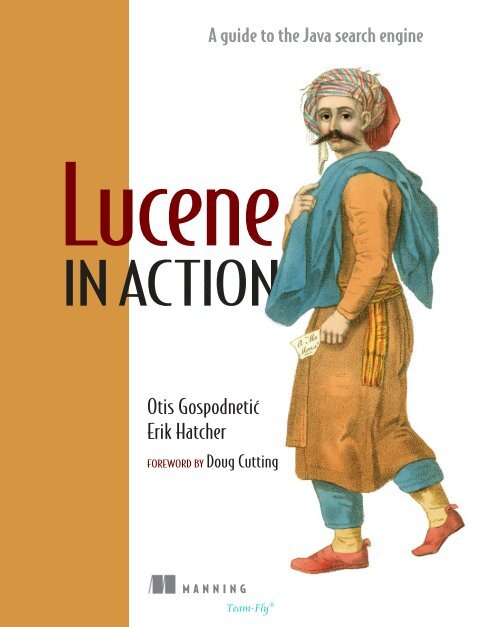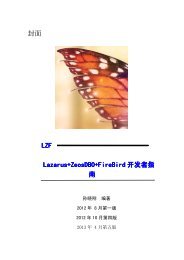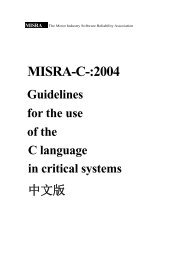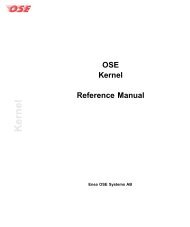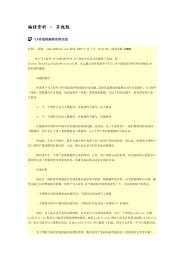Create successful ePaper yourself
Turn your PDF publications into a flip-book with our unique Google optimized e-Paper software.
A guide to the Java search eng<strong>in</strong>e<br />
<strong>Lucene</strong><br />
IN ACTION<br />
TEAMFLY<br />
Otis Gospodnetic<br />
Erik Hatcher<br />
FOREWORD BY Doug Cutt<strong>in</strong>g<br />
´<br />
MANNING<br />
Team-Fly ®
<strong>Lucene</strong> <strong>in</strong> <strong>Action</strong>
<strong>Lucene</strong> <strong>in</strong> <strong>Action</strong><br />
ERIK HATCHER<br />
OTIS GOSPODNETIC<br />
MANNING<br />
Greenwich<br />
(74° w. long.)
For onl<strong>in</strong>e <strong>in</strong>formation and order<strong>in</strong>g of this and other Mann<strong>in</strong>g books, please go to<br />
www.mann<strong>in</strong>g.com. The publisher offers discounts on this book when ordered <strong>in</strong> quantity.<br />
For more <strong>in</strong>formation, please contact:<br />
Special Sales Department<br />
Mann<strong>in</strong>g Publications Co.<br />
209 Bruce Park Avenue Fax: (203) 661-9018<br />
Greenwich, CT 06830<br />
email: orders@mann<strong>in</strong>g.com<br />
©2005 by Mann<strong>in</strong>g Publications Co. All rights reserved.<br />
No part of this publication may be reproduced, stored <strong>in</strong> a retrieval system, or transmitted,<br />
<strong>in</strong> any form or by means electronic, mechanical, photocopy<strong>in</strong>g, or otherwise, without<br />
prior written permission of the publisher.<br />
Many of the designations used by manufacturers and sellers to dist<strong>in</strong>guish their products<br />
are claimed as trademarks. Where those designations appear <strong>in</strong> the book, and Mann<strong>in</strong>g<br />
Publications was aware of a trademark claim, the designations have been pr<strong>in</strong>ted <strong>in</strong> <strong>in</strong>itial<br />
caps or all caps.<br />
Recogniz<strong>in</strong>g the importance of preserv<strong>in</strong>g what has been written, it is Mann<strong>in</strong>g’s policy<br />
to have the books they publish pr<strong>in</strong>ted on acid-free paper, and we exert our best efforts<br />
to that end.<br />
Mann<strong>in</strong>g Publications Co. Copyeditor: Tiffany Taylor<br />
209 Bruce Park Avenue Typesetter: Denis Dal<strong>in</strong>nik<br />
Greenwich, CT 06830 Cover designer: Leslie Haimes<br />
ISBN 1-932394-28-1<br />
Pr<strong>in</strong>ted <strong>in</strong> the United States of America<br />
1 2 3 4 5 6 7 8 9 10 – VHG – 08 07 06 05 04
To Ethan, Jakob, and Carole<br />
–E.H.<br />
To the <strong>Lucene</strong> community, chichimichi, and Saviotlama<br />
–O.G.
PART 1 CORE LUCENE...............................................................1<br />
1 ■ Meet <strong>Lucene</strong> 3<br />
2 ■ Index<strong>in</strong>g 28<br />
3 ■ Add<strong>in</strong>g search to your application 68<br />
4 ■ Analysis 102<br />
5 ■ Advanced search techniques 149<br />
6 ■ Extend<strong>in</strong>g search 194<br />
brief contents<br />
PART 2 APPLIED LUCENE ......................................................221<br />
7 ■ Pars<strong>in</strong>g common document formats 223<br />
8 ■ Tools and extensions 267<br />
9 ■ <strong>Lucene</strong> ports 312<br />
10 ■ Case studies 325<br />
vii
contents<br />
foreword xvii<br />
preface xix<br />
acknowledgments xxii<br />
about this book xxv<br />
PART 1 CORE LUCENE.............................................................. 1<br />
1<br />
Meet <strong>Lucene</strong> 3<br />
1.1 Evolution of <strong>in</strong>formation organization and access 4<br />
1.2 Understand<strong>in</strong>g <strong>Lucene</strong> 6<br />
What <strong>Lucene</strong> is 7 ■ What <strong>Lucene</strong> can do for you 7<br />
History of <strong>Lucene</strong> 9 ■ Who uses <strong>Lucene</strong> 10 ■ <strong>Lucene</strong> ports: Perl,<br />
Python, C++, .NET, Ruby 10<br />
1.3 Index<strong>in</strong>g and search<strong>in</strong>g 10<br />
What is <strong>in</strong>dex<strong>in</strong>g, and why is it important? 10<br />
What is search<strong>in</strong>g? 11<br />
1.4 <strong>Lucene</strong> <strong>in</strong> action: a sample application 11<br />
Creat<strong>in</strong>g an <strong>in</strong>dex 12 Search<strong>in</strong>g an <strong>in</strong>dex 15<br />
■<br />
ix
x<br />
CONTENTS<br />
2<br />
1.5 Understand<strong>in</strong>g the core <strong>in</strong>dex<strong>in</strong>g classes 18<br />
IndexWriter 19 ■ Directory 19 ■ Analyzer 19<br />
Document 20 ■ Field 20<br />
1.6 Understand<strong>in</strong>g the core search<strong>in</strong>g classes 22<br />
IndexSearcher 23 ■ Term 23 ■ Query 23<br />
TermQuery 24 ■ Hits 24<br />
1.7 Review of alternate search products 24<br />
IR libraries 24 ■ Index<strong>in</strong>g and search<strong>in</strong>g applications 26<br />
Onl<strong>in</strong>e resources 27<br />
1.8 Summary 27<br />
Index<strong>in</strong>g 28<br />
2.1 Understand<strong>in</strong>g the <strong>in</strong>dex<strong>in</strong>g process 29<br />
Conversion to text 29 ■ Analysis 30 ■ Index writ<strong>in</strong>g 31<br />
2.2 Basic <strong>in</strong>dex operations 31<br />
TEAMFLY<br />
Add<strong>in</strong>g documents to an <strong>in</strong>dex 31 Remov<strong>in</strong>g Documents from an<br />
■<br />
<strong>in</strong>dex 33 Undelet<strong>in</strong>g Documents 36 Updat<strong>in</strong>g Documents <strong>in</strong><br />
■ ■<br />
an <strong>in</strong>dex 36<br />
2.3 Boost<strong>in</strong>g Documents and Fields 38<br />
2.4 Index<strong>in</strong>g dates 39<br />
2.5 Index<strong>in</strong>g numbers 40<br />
2.6 Index<strong>in</strong>g Fields used for sort<strong>in</strong>g 41<br />
2.7 Controll<strong>in</strong>g the <strong>in</strong>dex<strong>in</strong>g process 42<br />
Tun<strong>in</strong>g <strong>in</strong>dex<strong>in</strong>g performance 42 In-memory <strong>in</strong>dex<strong>in</strong>g:<br />
■<br />
RAMDirectory 48 Limit<strong>in</strong>g Field sizes: maxFieldLength 54<br />
■<br />
2.8 Optimiz<strong>in</strong>g an <strong>in</strong>dex 56<br />
2.9 Concurrency, thread-safety, and lock<strong>in</strong>g issues 59<br />
Concurrency rules 59 Thread-safety 60<br />
■<br />
Index lock<strong>in</strong>g 62 Disabl<strong>in</strong>g <strong>in</strong>dex lock<strong>in</strong>g 66<br />
■<br />
2.10 Debugg<strong>in</strong>g <strong>in</strong>dex<strong>in</strong>g 66<br />
2.11 Summary 67<br />
Team-Fly ®
CONTENTS<br />
xi<br />
3<br />
4<br />
Add<strong>in</strong>g search to your application 68<br />
3.1 Implement<strong>in</strong>g a simple search feature 69<br />
Search<strong>in</strong>g for a specific term 70 Pars<strong>in</strong>g a user-entered query<br />
■<br />
expression: QueryParser 72<br />
3.2 Us<strong>in</strong>g IndexSearcher 75<br />
Work<strong>in</strong>g with Hits 76 Pag<strong>in</strong>g through Hits 77<br />
■<br />
Read<strong>in</strong>g <strong>in</strong>dexes <strong>in</strong>to memory 77<br />
3.3 Understand<strong>in</strong>g <strong>Lucene</strong> scor<strong>in</strong>g 78<br />
<strong>Lucene</strong>, you got a lot of ‘spla<strong>in</strong><strong>in</strong>’ to do! 80<br />
3.4 Creat<strong>in</strong>g queries programmatically 81<br />
Search<strong>in</strong>g by term: TermQuery 82 Search<strong>in</strong>g with<strong>in</strong> a range:<br />
■<br />
RangeQuery 83 Search<strong>in</strong>g on a str<strong>in</strong>g: PrefixQuery 84<br />
■<br />
Comb<strong>in</strong><strong>in</strong>g queries: BooleanQuery 85 Search<strong>in</strong>g by phrase:<br />
■<br />
PhraseQuery 87 Search<strong>in</strong>g by wildcard: WildcardQuery 90<br />
■<br />
Search<strong>in</strong>g for similar terms: FuzzyQuery 92<br />
3.5 Pars<strong>in</strong>g query expressions: QueryParser 93<br />
Query.toStr<strong>in</strong>g 94 ■ Boolean operators 94 ■ Group<strong>in</strong>g 95<br />
Field selection 95 ■ Range searches 96 ■ Phrase queries 98<br />
Wildcard and prefix queries 99 ■ Fuzzy queries 99 ■ Boost<strong>in</strong>g<br />
queries 99 ■ To QueryParse or not to QueryParse? 100<br />
3.6 Summary 100<br />
Analysis 102<br />
4.1 Us<strong>in</strong>g analyzers 104<br />
Index<strong>in</strong>g analysis 105 QueryParser analysis 106<br />
■<br />
Pars<strong>in</strong>g versus analysis: when an analyzer isn’t appropriate 107<br />
4.2 Analyz<strong>in</strong>g the analyzer 107<br />
What’s <strong>in</strong> a token? 108 TokenStreams uncensored 109<br />
■<br />
Visualiz<strong>in</strong>g analyzers 112 Filter<strong>in</strong>g order can be important 116<br />
■<br />
4.3 Us<strong>in</strong>g the built-<strong>in</strong> analyzers 119<br />
StopAnalyzer 119 StandardAnalyzer 120<br />
■<br />
4.4 Deal<strong>in</strong>g with keyword fields 121<br />
Alternate keyword analyzer 125<br />
4.5 “Sounds like” query<strong>in</strong>g 125
xii<br />
CONTENTS<br />
4.6 Synonyms, aliases, and words that<br />
mean the same 128<br />
Visualiz<strong>in</strong>g token positions 134<br />
4.7 Stemm<strong>in</strong>g analysis 136<br />
Leav<strong>in</strong>g holes 136 ■ Putt<strong>in</strong>g it together 137<br />
Hole lot of trouble 138<br />
4.8 Language analysis issues 140<br />
Unicode and encod<strong>in</strong>gs 140 ■ Analyz<strong>in</strong>g non-English<br />
languages 141 ■ Analyz<strong>in</strong>g Asian languages 142<br />
Zaijian 145<br />
4.9 Nutch analysis 145<br />
4.10 Summary 147<br />
5<br />
Advanced search techniques 149<br />
5.1 Sort<strong>in</strong>g search results 150<br />
Us<strong>in</strong>g a sort 150 ■ Sort<strong>in</strong>g by relevance 152 ■ Sort<strong>in</strong>g by <strong>in</strong>dex<br />
order 153 ■ Sort<strong>in</strong>g by a field 154 ■ Revers<strong>in</strong>g sort order 154<br />
Sort<strong>in</strong>g by multiple fields 155 ■ Select<strong>in</strong>g a sort<strong>in</strong>g field type 156<br />
Us<strong>in</strong>g a nondefault locale for sort<strong>in</strong>g 157 ■ Performance effect of<br />
sort<strong>in</strong>g 157<br />
5.2 Us<strong>in</strong>g PhrasePrefixQuery 157<br />
5.3 Query<strong>in</strong>g on multiple fields at once 159<br />
5.4 Span queries: <strong>Lucene</strong>’s new hidden gem 161<br />
Build<strong>in</strong>g block of spann<strong>in</strong>g, SpanTermQuery 163 ■ F<strong>in</strong>d<strong>in</strong>g<br />
spans at the beg<strong>in</strong>n<strong>in</strong>g of a field 165 ■ Spans near one<br />
another 166 ■ Exclud<strong>in</strong>g span overlap from matches 168<br />
Spann<strong>in</strong>g the globe 169 ■ SpanQuery and QueryParser 170<br />
5.5 Filter<strong>in</strong>g a search 171<br />
Us<strong>in</strong>g DateFilter 171 ■ Us<strong>in</strong>g QueryFilter 173<br />
Security filters 174 A QueryFilter alternative 176<br />
■<br />
Cach<strong>in</strong>g filter results 177 Beyond the built-<strong>in</strong> filters 177<br />
■<br />
5.6 Search<strong>in</strong>g across multiple <strong>Lucene</strong> <strong>in</strong>dexes 178<br />
Us<strong>in</strong>g MultiSearcher 178 ■ Multithreaded search<strong>in</strong>g us<strong>in</strong>g<br />
ParallelMultiSearcher 180
CONTENTS<br />
xiii<br />
5.7 Leverag<strong>in</strong>g term vectors 185<br />
Books like this 186 ■ What category? 189<br />
5.8 Summary 193<br />
6<br />
Extend<strong>in</strong>g search 194<br />
6.1 Us<strong>in</strong>g a custom sort method 195<br />
Access<strong>in</strong>g values used <strong>in</strong> custom sort<strong>in</strong>g 200<br />
6.2 Develop<strong>in</strong>g a custom HitCollector 201<br />
About BookL<strong>in</strong>kCollector 202 ■ Us<strong>in</strong>g BookL<strong>in</strong>kCollector 202<br />
6.3 Extend<strong>in</strong>g QueryParser 203<br />
Customiz<strong>in</strong>g QueryParser’s behavior 203 ■ Prohibit<strong>in</strong>g fuzzy and<br />
wildcard queries 204 ■ Handl<strong>in</strong>g numeric field-range queries 205<br />
Allow<strong>in</strong>g ordered phrase queries 208<br />
6.4 Us<strong>in</strong>g a custom filter 209<br />
Us<strong>in</strong>g a filtered query 212<br />
6.5 Performance test<strong>in</strong>g 213<br />
Test<strong>in</strong>g the speed of a search 213 Load test<strong>in</strong>g 217<br />
■<br />
QueryParser aga<strong>in</strong>! 218 Morals of performance test<strong>in</strong>g 220<br />
■<br />
6.6 Summary 220<br />
PART 2 APPLIED LUCENE...................................................... 221<br />
7<br />
Pars<strong>in</strong>g common document formats 223<br />
7.1 Handl<strong>in</strong>g rich-text documents 224<br />
Creat<strong>in</strong>g a common DocumentHandler <strong>in</strong>terface 225<br />
7.2 Index<strong>in</strong>g XML 226<br />
Pars<strong>in</strong>g and <strong>in</strong>dex<strong>in</strong>g us<strong>in</strong>g SAX 227 ■ Pars<strong>in</strong>g and <strong>in</strong>dex<strong>in</strong>g<br />
us<strong>in</strong>g Digester 230<br />
7.3 Index<strong>in</strong>g a PDF document 235<br />
Extract<strong>in</strong>g text and <strong>in</strong>dex<strong>in</strong>g us<strong>in</strong>g PDFBox 236<br />
Built-<strong>in</strong> <strong>Lucene</strong> support 239<br />
7.4 Index<strong>in</strong>g an HTML document 241<br />
Gett<strong>in</strong>g the HTML source data 242 ■ Us<strong>in</strong>g JTidy 242<br />
Us<strong>in</strong>g NekoHTML 245
xiv<br />
CONTENTS<br />
7.5 Index<strong>in</strong>g a Microsoft Word document 248<br />
Us<strong>in</strong>g POI 249 Us<strong>in</strong>g TextM<strong>in</strong><strong>in</strong>g.org’s API 250<br />
■<br />
7.6 Index<strong>in</strong>g an RTF document 252<br />
7.7 Index<strong>in</strong>g a pla<strong>in</strong>-text document 253<br />
7.8 Creat<strong>in</strong>g a document-handl<strong>in</strong>g framework 254<br />
FileHandler <strong>in</strong>terface 255 ExtensionFileHandler 257<br />
■<br />
FileIndexer application 260 Us<strong>in</strong>g FileIndexer 262<br />
■<br />
FileIndexer drawbacks, and how to extend the framework 263<br />
7.9 Other text-extraction tools 264<br />
Document-management systems and services 264<br />
7.10 Summary 265<br />
8<br />
Tools and extensions 267<br />
8.1 Play<strong>in</strong>g <strong>in</strong> <strong>Lucene</strong>’s Sandbox 268<br />
8.2 Interact<strong>in</strong>g with an <strong>in</strong>dex 269<br />
lucli: a command-l<strong>in</strong>e <strong>in</strong>terface 269 Luke: the <strong>Lucene</strong> Index<br />
■<br />
Toolbox 271 LIMO: <strong>Lucene</strong> Index Monitor 279<br />
■<br />
8.3 Analyzers, tokenizers, and TokenFilters, oh my 282<br />
SnowballAnalyzer 283 Obta<strong>in</strong><strong>in</strong>g the Sandbox analyzers 284<br />
■<br />
8.4 Java Development with Ant and <strong>Lucene</strong> 284<br />
Us<strong>in</strong>g the task 285 Creat<strong>in</strong>g a custom document<br />
■<br />
handler 286 Installation 290<br />
■<br />
8.5 JavaScript browser utilities 290<br />
JavaScript query construction and validation 291 Escap<strong>in</strong>g<br />
■<br />
special characters 292 Us<strong>in</strong>g JavaScript support 292<br />
■<br />
8.6 Synonyms from WordNet 292<br />
Build<strong>in</strong>g the synonym <strong>in</strong>dex 294 Ty<strong>in</strong>g WordNet synonyms <strong>in</strong>to<br />
■<br />
an analyzer 296 Call<strong>in</strong>g on <strong>Lucene</strong> 297<br />
■<br />
8.7 Highlight<strong>in</strong>g query terms 300<br />
Highlight<strong>in</strong>g with CSS 301 Highlight<strong>in</strong>g Hits 303<br />
■<br />
8.8 Cha<strong>in</strong><strong>in</strong>g filters 304<br />
8.9 Stor<strong>in</strong>g an <strong>in</strong>dex <strong>in</strong> Berkeley DB 307<br />
Cod<strong>in</strong>g to DbDirectory 308 ■ Install<strong>in</strong>g DbDirectory 309
CONTENTS<br />
xv<br />
8.10 Build<strong>in</strong>g the Sandbox 309<br />
Check it out 310 ■ Ant <strong>in</strong> the Sandbox 310<br />
8.11 Summary 311<br />
9<br />
10<br />
<strong>Lucene</strong> ports 312<br />
9.1 Ports’ relation to <strong>Lucene</strong> 313<br />
9.2 C<strong>Lucene</strong> 314<br />
Supported platforms 314 ■ API compatibility 314<br />
Unicode support 316 ■ Performance 317 ■ Users 317<br />
9.3 dot<strong>Lucene</strong> 317<br />
API compatibility 317 ■ Index compatibility 318<br />
Performance 318 ■ Users 318<br />
9.4 Plucene 318<br />
API compatibility 319 ■ Index compatibility 320<br />
Performance 320 Users 320<br />
■<br />
9.5 Lupy 320<br />
API compatibility 320 Index compatibility 322<br />
■<br />
Performance 322 Users 322<br />
■<br />
9.6 Py<strong>Lucene</strong> 322<br />
API compatibility 323 Index compatibility 323<br />
■<br />
Performance 323 Users 323<br />
■<br />
9.7 Summary 324<br />
Case studies 325<br />
10.1 Nutch: “The NPR of search eng<strong>in</strong>es” 326<br />
More <strong>in</strong> depth 327 ■ Other Nutch features 328<br />
10.2 Us<strong>in</strong>g <strong>Lucene</strong> at jGuru 329<br />
Topic lexicons and document categorization 330 ■ Search database<br />
structure 331 Index fields 332 Index<strong>in</strong>g and content<br />
■ ■<br />
preparation 333 Queries 335 JGuruMultiSearcher 339<br />
■ ■<br />
Miscellaneous 340<br />
10.3 Us<strong>in</strong>g <strong>Lucene</strong> <strong>in</strong> SearchBlox 341<br />
Why choose <strong>Lucene</strong>? 341 SearchBlox architecture 342<br />
■<br />
Search results 343 Language support 343<br />
■<br />
Report<strong>in</strong>g Eng<strong>in</strong>e 344 Summary 344<br />
■
xvi<br />
CONTENTS<br />
10.4 Competitive <strong>in</strong>telligence with <strong>Lucene</strong> <strong>in</strong> XtraM<strong>in</strong>d’s XM-<br />
InformationM<strong>in</strong>der 344<br />
The system architecture 347 ■ How <strong>Lucene</strong> has helped us 350<br />
10.5 Alias-i: orthographic variation with <strong>Lucene</strong> 351<br />
Alias-i application architecture 352 ■ Orthographic variation 354<br />
The noisy channel model of spell<strong>in</strong>g correction 355 ■ The vector<br />
comparison model of spell<strong>in</strong>g variation 356 ■ A subword <strong>Lucene</strong><br />
analyzer 357 ■ Accuracy, efficiency, and other applications 360<br />
Mix<strong>in</strong>g <strong>in</strong> context 360 ■ References 361<br />
10.6 Artful search<strong>in</strong>g at Michaels.com 361<br />
Index<strong>in</strong>g content 362 ■ Search<strong>in</strong>g content 367<br />
Search statistics 370 ■ Summary 371<br />
10.7 I love <strong>Lucene</strong>: TheServerSide 371<br />
Build<strong>in</strong>g better search capability 371 ■ High-level<br />
<strong>in</strong>frastructure 373 ■ Build<strong>in</strong>g the <strong>in</strong>dex 374 ■ Search<strong>in</strong>g the<br />
<strong>in</strong>dex 377 ■ Configuration: one place to rule them all 379<br />
Web tier: TheSeeeeeeeeeeeerverSide? 383 ■ Summary 385<br />
10.8 Conclusion 385<br />
appendix A: Install<strong>in</strong>g <strong>Lucene</strong> 387<br />
appendix B: <strong>Lucene</strong> <strong>in</strong>dex format 393<br />
appendix C: Resources 408<br />
<strong>in</strong>dex 415
foreword<br />
<strong>Lucene</strong> started as a self-serv<strong>in</strong>g project. In late 1997, my job uncerta<strong>in</strong>, I<br />
sought someth<strong>in</strong>g of my own to market. Java was the hot new programm<strong>in</strong>g<br />
language, and I needed an excuse to learn it. I already knew how to write<br />
search software, and thought I might fill a niche by writ<strong>in</strong>g search software <strong>in</strong><br />
Java. So I wrote <strong>Lucene</strong>.<br />
A few years later, <strong>in</strong> 2000, I realized that I didn’t like to market stuff. I had<br />
no <strong>in</strong>terest <strong>in</strong> negotiat<strong>in</strong>g licenses and contracts, and I didn’t want to hire people<br />
and build a company. I liked writ<strong>in</strong>g software, not sell<strong>in</strong>g it. So I tossed<br />
<strong>Lucene</strong> up on SourceForge, to see if open source might let me keep do<strong>in</strong>g<br />
what I liked.<br />
A few folks started us<strong>in</strong>g <strong>Lucene</strong> right away. Around a year later, <strong>in</strong> 2001,<br />
folks at Apache offered to adopt <strong>Lucene</strong>. The number of daily messages on<br />
the <strong>Lucene</strong> mail<strong>in</strong>g lists grew steadily. Code contributions started to trickle <strong>in</strong>.<br />
Most were additions around the edges of <strong>Lucene</strong>: I was still the only active<br />
developer who fully grokked its core. Still, <strong>Lucene</strong> was on the road to becom<strong>in</strong>g<br />
a real collaborative project.<br />
Now, <strong>in</strong> 2004, <strong>Lucene</strong> has a pool of active developers with deep understand<strong>in</strong>gs<br />
of its core. I’m no longer <strong>in</strong>volved <strong>in</strong> most day-to-day development; substantial<br />
additions and improvements are regularly made by this strong team.<br />
Through the years, <strong>Lucene</strong> has been translated <strong>in</strong>to several other programm<strong>in</strong>g<br />
languages, <strong>in</strong>clud<strong>in</strong>g C++, C#, Perl, and Python. In the orig<strong>in</strong>al Java,<br />
xvii
xviii<br />
FOREWORD<br />
and <strong>in</strong> these other <strong>in</strong>carnations, <strong>Lucene</strong> is used much more widely than I ever<br />
would have dreamed. It powers search <strong>in</strong> diverse applications like discussion<br />
groups at Fortune 100 companies, commercial bug trackers, email search supplied<br />
by Microsoft, and a web search eng<strong>in</strong>e that scales to billions of pages. When,<br />
at <strong>in</strong>dustry events, I am <strong>in</strong>troduced to someone as the “<strong>Lucene</strong> guy,” more often<br />
than not folks tell me how they’ve used <strong>Lucene</strong> <strong>in</strong> a project. I still figure I’ve only<br />
heard about a small fraction of all <strong>Lucene</strong> applications.<br />
<strong>Lucene</strong> is much more widely used than it ever would have been if I had tried<br />
to sell it. Application developers seem to prefer open source. Instead of hav<strong>in</strong>g to<br />
contact technical support when they have a problem (and then wait for an answer,<br />
hop<strong>in</strong>g they were correctly understood), they can frequently just look at the<br />
source code to diagnose their problems. If that’s not enough, the free support<br />
provided by peers on the mail<strong>in</strong>g lists is better than most commercial support. A<br />
function<strong>in</strong>g open-source project like <strong>Lucene</strong> makes application developers more<br />
efficient and productive.<br />
<strong>Lucene</strong>, through open source, has become someth<strong>in</strong>g much greater than I<br />
ever imag<strong>in</strong>ed it would. I set it go<strong>in</strong>g, but it took the comb<strong>in</strong>ed efforts of the<br />
<strong>Lucene</strong> community to make it thrive.<br />
So what’s next for <strong>Lucene</strong>? I can’t tell you. Armed with this book, you are now<br />
a member of the <strong>Lucene</strong> community, and it’s up to you to take <strong>Lucene</strong> to new<br />
places. Bon voyage!<br />
DOUG CUTTING<br />
Creator of <strong>Lucene</strong> and Nutch
preface<br />
From Erik Hatcher<br />
I’ve been <strong>in</strong>trigued with search<strong>in</strong>g and <strong>in</strong>dex<strong>in</strong>g from the early days of the<br />
Internet. I have fond memories (circa 1991) of manag<strong>in</strong>g an email list us<strong>in</strong>g<br />
majordomo, MUSH (Mail User’s Shell), and a handful of Perl, awk, and shell<br />
scripts. I implemented a CGI web <strong>in</strong>terface to allow users to search the list<br />
archives and other users’ profiles us<strong>in</strong>g grep tricks under the covers. Then<br />
along came Yahoo!, AltaVista, and Excite, all which I visited regularly.<br />
After my first child, Jakob, was born, my digital photo archive began grow<strong>in</strong>g<br />
rapidly. I was <strong>in</strong>trigued with the idea of develop<strong>in</strong>g a system to manage<br />
the pictures so that I could attach meta-data to each picture, such as keywords<br />
and date taken, and, of course, locate the pictures easily <strong>in</strong> any dimension I<br />
chose. In the late 1990s, I prototyped a filesystem-based approach us<strong>in</strong>g<br />
Microsoft technologies, <strong>in</strong>clud<strong>in</strong>g Microsoft Index Server, Active Server Pages,<br />
and a third COM component for image manipulation. At the time, my professional<br />
life was consumed with these same technologies. I was able to cobble<br />
together a compell<strong>in</strong>g application <strong>in</strong> a couple of days of spare-time hack<strong>in</strong>g.<br />
My professional life shifted toward Java technologies, and my comput<strong>in</strong>g<br />
life consisted of less and less Microsoft W<strong>in</strong>dows. In an effort to reimplement<br />
my personal photo archive and search eng<strong>in</strong>e <strong>in</strong> Java technologies <strong>in</strong> an operat<strong>in</strong>g<br />
system–agnostic way, I came across <strong>Lucene</strong>. <strong>Lucene</strong>’s ease of use far<br />
xix
xx<br />
PREFACE<br />
exceeded my expectations—I had experienced numerous other open-source<br />
libraries and tools that were far simpler conceptually yet far more complex to use.<br />
In 2001, Steve Loughran and I began writ<strong>in</strong>g Java Development with Ant (Mann<strong>in</strong>g).<br />
We took the idea of an image search eng<strong>in</strong>e application and generalized it<br />
as a document search eng<strong>in</strong>e. This application example is used throughout the<br />
Ant book and can be customized as an image search eng<strong>in</strong>e. The tie to Ant<br />
comes not only from a simple compile-and-package build process but also from a<br />
custom Ant task, , we created that <strong>in</strong>dexes files dur<strong>in</strong>g the build process<br />
us<strong>in</strong>g <strong>Lucene</strong>. This Ant task now lives <strong>in</strong> <strong>Lucene</strong>’s Sandbox and is described <strong>in</strong><br />
section 8.4 of this book.<br />
This Ant task is <strong>in</strong> production use for my custom blogg<strong>in</strong>g system, which I call<br />
BlogScene (http://www.blogscene.org/erik). I run an Ant build process, after creat<strong>in</strong>g<br />
a blog entry, which <strong>in</strong>dexes new entries and uploads them to my server. My<br />
blog server consists of a servlet, some Velocity templates, and a <strong>Lucene</strong> <strong>in</strong>dex,<br />
allow<strong>in</strong>g for rich queries, even syndication of queries. Compared to other blogg<strong>in</strong>g<br />
systems, BlogScene is vastly <strong>in</strong>ferior <strong>in</strong> features and f<strong>in</strong>esse, but the full-text<br />
search capabilities are very powerful.<br />
I’m now work<strong>in</strong>g with the Applied Research <strong>in</strong> Patacriticism group at the University<br />
of Virg<strong>in</strong>ia (http://www.patacriticism.org), where I’m putt<strong>in</strong>g my text analysis,<br />
<strong>in</strong>dex<strong>in</strong>g, and search<strong>in</strong>g expertise to the test and stretch<strong>in</strong>g my m<strong>in</strong>d with<br />
discussions of how quantum physics relates to literature. “Poets are the unacknowledged<br />
eng<strong>in</strong>eers of the world.”<br />
TEAMFLY<br />
From Otis Gospodnetic<br />
My <strong>in</strong>terest <strong>in</strong> and passion for <strong>in</strong>formation retrieval and management began dur<strong>in</strong>g<br />
my student years at Middlebury College. At that time, I discovered an<br />
immense source of <strong>in</strong>formation known as the Web. Although the Web was still <strong>in</strong><br />
its <strong>in</strong>fancy, the long-term need for gather<strong>in</strong>g, analyz<strong>in</strong>g, <strong>in</strong>dex<strong>in</strong>g, and search<strong>in</strong>g<br />
was evident. I became obsessed with creat<strong>in</strong>g repositories of <strong>in</strong>formation pulled<br />
from the Web, began writ<strong>in</strong>g web crawlers, and dreamed of ways to search the collected<br />
<strong>in</strong>formation. I viewed search as the killer application <strong>in</strong> a largely uncharted<br />
territory. With that <strong>in</strong> the back of my m<strong>in</strong>d, I began the first <strong>in</strong> my series of projects<br />
that share a common denom<strong>in</strong>ator: gather<strong>in</strong>g and search<strong>in</strong>g <strong>in</strong>formation.<br />
In 1995, fellow student Marshall Lev<strong>in</strong> and I created WebPh, an open-source<br />
program used for collect<strong>in</strong>g and retriev<strong>in</strong>g personal contact <strong>in</strong>formation. In<br />
essence, it was a simple electronic phone book with a web <strong>in</strong>terface (CGI), one of<br />
the first of its k<strong>in</strong>d at that time. (In fact, it was cited as an example of prior art <strong>in</strong><br />
a court case <strong>in</strong> the late 1990s!) Universities and government <strong>in</strong>stitutions around<br />
Team-Fly ®
PREFACE<br />
xxi<br />
the world have been the primary adopters of this program, and many are still<br />
us<strong>in</strong>g it. In 1997, armed with my WebPh experience, I proceeded to create Populus,<br />
a popular white pages at the time. Even though the technology (similar to<br />
that of WebPh) was rudimentary, Populus carried its weight and was a comparable<br />
match to the big players such as WhoWhere, Bigfoot, and Infospace.<br />
After two projects that focused on personal contact <strong>in</strong>formation, it was time to<br />
explore new territory. I began my next venture, Infojump, which <strong>in</strong>volved cull<strong>in</strong>g<br />
high-quality <strong>in</strong>formation from onl<strong>in</strong>e newsletters, journals, newspapers, and<br />
magaz<strong>in</strong>es. In addition to my own software, which consisted of large sets of Perl<br />
modules and scripts, Infojump utilized a web crawler called Web<strong>in</strong>ator and a fulltext<br />
search product called Texis. The service provided by Infojump <strong>in</strong> 1998 was<br />
much like that of F<strong>in</strong>dArticles.com today.<br />
Although WebPh, Populus, and Infojump served their purposes and were<br />
fully functional, they all had technical limitations. The miss<strong>in</strong>g piece <strong>in</strong> each of<br />
them was a powerful <strong>in</strong>formation-retrieval library that would allow full-text<br />
searches backed by <strong>in</strong>verted <strong>in</strong>dexes. Instead of try<strong>in</strong>g to re<strong>in</strong>vent the wheel, I<br />
started look<strong>in</strong>g for a solution that I suspected was out there. In early 2000, I<br />
found <strong>Lucene</strong>, the miss<strong>in</strong>g piece I’d been look<strong>in</strong>g for, and I fell <strong>in</strong> love with it.<br />
I jo<strong>in</strong>ed the <strong>Lucene</strong> project early on when it still lived at SourceForge and,<br />
later, at the Apache Software Foundation when <strong>Lucene</strong> migrated there <strong>in</strong> 2002.<br />
My devotion to <strong>Lucene</strong> stems from its be<strong>in</strong>g a core component of many ideas that<br />
had queued up <strong>in</strong> my m<strong>in</strong>d over the years. One of those ideas was Simpy, my latest<br />
pet project. Simpy is a feature-rich personal web service that lets users tag,<br />
<strong>in</strong>dex, search, and share <strong>in</strong>formation found onl<strong>in</strong>e. It makes heavy use of <strong>Lucene</strong>,<br />
with thousands of its <strong>in</strong>dexes, and is powered by Nutch, another project of Doug<br />
Cutt<strong>in</strong>g’s (see chapter 10). My active participation <strong>in</strong> the <strong>Lucene</strong> project resulted<br />
<strong>in</strong> an offer from Mann<strong>in</strong>g to co-author <strong>Lucene</strong> <strong>in</strong> <strong>Action</strong> with Erik Hatcher.<br />
<strong>Lucene</strong> <strong>in</strong> <strong>Action</strong> is the most comprehensive source of <strong>in</strong>formation about<br />
<strong>Lucene</strong>. The <strong>in</strong>formation conta<strong>in</strong>ed <strong>in</strong> the next 10 chapters encompasses all the<br />
knowledge you need to create sophisticated applications built on top of <strong>Lucene</strong>.<br />
It’s the result of a very smooth and agile collaboration process, much like that<br />
with<strong>in</strong> the <strong>Lucene</strong> community. <strong>Lucene</strong> and <strong>Lucene</strong> <strong>in</strong> <strong>Action</strong> exemplify what people<br />
can achieve when they have similar <strong>in</strong>terests, the will<strong>in</strong>gness to be flexible,<br />
and the desire to contribute to the global knowledge pool, despite the fact that<br />
they have yet to meet <strong>in</strong> person.
acknowledgments<br />
First and foremost, we thank our spouses, Carole (Erik) and Margaret (Otis),<br />
for endur<strong>in</strong>g the author<strong>in</strong>g of this book. Without their support, this book<br />
would never have materialized. Erik thanks his two sons, Ethan and Jakob, for<br />
their patience and understand<strong>in</strong>g when Dad worked on this book <strong>in</strong>stead of<br />
play<strong>in</strong>g with them.<br />
We are s<strong>in</strong>cerely and humbly <strong>in</strong>debted to Doug Cutt<strong>in</strong>g. Without Doug’s<br />
generosity to the world, there would be no <strong>Lucene</strong>. Without the other<br />
<strong>Lucene</strong> committers, <strong>Lucene</strong> would have far fewer features, more bugs, and a<br />
much tougher time thriv<strong>in</strong>g with the grow<strong>in</strong>g adoption of <strong>Lucene</strong>. Many<br />
thanks to all the committers <strong>in</strong>clud<strong>in</strong>g Peter Carlson, Tal Dayan, Scott<br />
Ganyo, Eugene Gluzberg, Brian Goetz, Christoph Goller, Mark Harwood,<br />
Tim Jones, Daniel Naber, Andrew C. Oliver, Dmitry Serebrennikov, Kelv<strong>in</strong><br />
Tan, and Matt Tucker. Similarly, we thank all those who contributed the case<br />
studies that appear <strong>in</strong> chapter 10: Dion Almaer, Michael Cafarella, Bob Carpenter,<br />
Karsten Konrad, Terence Parr, Robert Selvaraj, Ralf Ste<strong>in</strong>bach,<br />
Holger Stenzhorn, and Craig Walls.<br />
Our thanks to the staff at Mann<strong>in</strong>g, <strong>in</strong>clud<strong>in</strong>g Marjan Bace, Lianna Wlasuik,<br />
Karen Tegtmeyer, Susannah Pfalzer, Mary Piergies, Leslie Haimes, David<br />
Roberson, Lee Fitzpatrick, Ann Navarro, Clay Andres, Tiffany Taylor, Denis<br />
Dal<strong>in</strong>nik, and Susan Forsyth.<br />
xxii
ACKNOWLEDGMENTS<br />
xxiii<br />
Mann<strong>in</strong>g rounded up a great set of reviewers, whom we thank for improv<strong>in</strong>g<br />
our drafts <strong>in</strong>to what you now read. The reviewers <strong>in</strong>clude Doug Warren, Scott<br />
Ganyo, Bill Fly, Oliver Zeigermann, Jack Hagan, Michael Oliver, Brian Goetz,<br />
Ryan Cox, John D. Mitchell, and Norman Richards. Terry Steichen provided<br />
<strong>in</strong>formal feedback, help<strong>in</strong>g clear up some rough spots. Extra-special thanks go<br />
to Brian Goetz for his technical edit<strong>in</strong>g.<br />
Erik Hatcher<br />
I personally thank Otis for his efforts with this book. Although we’ve yet to meet<br />
<strong>in</strong> person, Otis has been a joy to work with. He and I have gotten along well and<br />
have agreed on the structure and content on this book throughout.<br />
Thanks to Java Java <strong>in</strong> Charlottesville, Virg<strong>in</strong>ia for keep<strong>in</strong>g me wired and<br />
wireless; thanks, also, to Greenberry’s for stay<strong>in</strong>g open later than Java Java and<br />
keep<strong>in</strong>g me out of trouble by not hav<strong>in</strong>g Internet access (update: they now have<br />
wi-fi, much to the dismay of my productivity).<br />
The people I’ve surrounded myself with enrich my life more than anyth<strong>in</strong>g.<br />
David Smith has been a life-long mentor, and his brilliance cont<strong>in</strong>ues to challenge<br />
me; he gave me lots of food for thought regard<strong>in</strong>g <strong>Lucene</strong> visualization<br />
(most of which I’m still struggl<strong>in</strong>g to fully grasp, and I apologize that it didn’t<br />
make it <strong>in</strong>to this manuscript). Jay Zimmerman and the No Fluff, Just Stuff symposium<br />
circuit have been dramatically <strong>in</strong>fluential for me. The regular NFJS<br />
speakers, <strong>in</strong>clud<strong>in</strong>g Dave Thomas, Stuart Halloway, James Duncan Davidson,<br />
Jason Hunter, Ted Neward, Ben Galbraith, Glenn Vanderburg, Venkat Subramaniam,<br />
Craig Walls, and Bruce Tate have all been a great source of support and<br />
friendship. Rick Hightower and Nick Lesiecki deserve special mention—they<br />
both were <strong>in</strong>strumental <strong>in</strong> push<strong>in</strong>g me beyond the limits of my technical and<br />
communication abilities. Words do little to express the tireless enthusiasm and<br />
encouragement Mike Clark has given me throughout writ<strong>in</strong>g <strong>Lucene</strong> <strong>in</strong> <strong>Action</strong>.<br />
Technically, Mike contributed the JUnitPerf performance-test<strong>in</strong>g examples, but<br />
his energy, ambition, and friendship were far more pivotal.<br />
I extend gratitude to Darden Solutions for work<strong>in</strong>g with me through my tir<strong>in</strong>g<br />
book and travel schedule and allow<strong>in</strong>g me to keep a low-stress part-time day<br />
job. A Darden co-worker, Dave Engler, provided the CellPhone skeleton Sw<strong>in</strong>g<br />
application that I’ve demonstrated at NFJS sessions and JavaOne and that is<br />
<strong>in</strong>cluded <strong>in</strong> section 8.6.3; thanks, Dave! Other Darden coworkers, Andrew Shannon<br />
and Nick Skriloff, gave us <strong>in</strong>sight <strong>in</strong>to Verity, a competitive solution to us<strong>in</strong>g<br />
<strong>Lucene</strong>. Amy Moore provided graphical <strong>in</strong>sight. My great friend Davie Murray<br />
patiently created figure 4.4, endur<strong>in</strong>g several revision requests. Daniel Ste<strong>in</strong>berg
xxiv<br />
ACKNOWLEDGMENTS<br />
is a personal friend and mentor, and he allowed me to air <strong>Lucene</strong> ideas as articles<br />
at java.net. Simon Galbraith, a great friend and now a search guru, and I<br />
had fun bounc<strong>in</strong>g search ideas around <strong>in</strong> email.<br />
Otis Gospodnetic<br />
Writ<strong>in</strong>g <strong>Lucene</strong> <strong>in</strong> <strong>Action</strong> was a big effort for me, not only because of the technical<br />
content it conta<strong>in</strong>s, but also because I had to fit it <strong>in</strong> with a full-time day job, side<br />
pet projects, and of course my personal life. Somebody needs to figure out how<br />
to extend days to at least 48 hours. Work<strong>in</strong>g with Erik was a pleasure: His agile<br />
development skills are impressive, his flexibility and compassion admirable.<br />
I hate cheesy acknowledgements, but I really can’t thank Margaret enough<br />
for be<strong>in</strong>g so supportive and patient with me. I owe her a lifetime supply of tea<br />
and rice. My parents Sanja and Vito opened my eyes early <strong>in</strong> my childhood by<br />
show<strong>in</strong>g me as much of the world as they could, and that made a world of difference.<br />
They were also the ones who suggested I write my first book, which elim<strong>in</strong>ated<br />
the fear of book-writ<strong>in</strong>g early <strong>in</strong> my life.<br />
I also thank John Stewart and the rest of Wireless Generation, Inc., my<br />
employer, for be<strong>in</strong>g patient with me over the last year. If you buy a copy of the<br />
book, I’ll thank you, too!
about this book<br />
<strong>Lucene</strong> <strong>in</strong> <strong>Action</strong> delivers details, best practices, caveats, tips, and tricks for<br />
us<strong>in</strong>g the best open-source Java search eng<strong>in</strong>e available.<br />
This book assumes the reader is familiar with basic Java programm<strong>in</strong>g.<br />
<strong>Lucene</strong> itself is a s<strong>in</strong>gle Java Archive (JAR) file and <strong>in</strong>tegrates <strong>in</strong>to the simplest<br />
Java stand-alone console program as well as the most sophisticated enterprise<br />
application.<br />
Roadmap<br />
We organized part 1 of this book to cover the core <strong>Lucene</strong> Application Programm<strong>in</strong>g<br />
Interface (API) <strong>in</strong> the order you’re likely to encounter it as you <strong>in</strong>tegrate<br />
<strong>Lucene</strong> <strong>in</strong>to your applications:<br />
■<br />
In chapter 1, you meet <strong>Lucene</strong>. We <strong>in</strong>troduce some basic <strong>in</strong>formationretrieval<br />
term<strong>in</strong>ology, and we note <strong>Lucene</strong>’s primary competition. Without<br />
wast<strong>in</strong>g any time, we immediately build simple <strong>in</strong>dex<strong>in</strong>g and<br />
search<strong>in</strong>g applications that you can put right to use or adapt to your<br />
needs. This example application opens the door for explor<strong>in</strong>g the rest<br />
of <strong>Lucene</strong>’s capabilities.<br />
■<br />
Chapter 2 familiarizes you with <strong>Lucene</strong>’s basic <strong>in</strong>dex<strong>in</strong>g operations. We<br />
describe the various field types and techniques for <strong>in</strong>dex<strong>in</strong>g numbers<br />
xxv
xxvi<br />
ABOUT THIS BOOK<br />
■<br />
■<br />
■<br />
■<br />
and dates. Tun<strong>in</strong>g the <strong>in</strong>dex<strong>in</strong>g process, optimiz<strong>in</strong>g an <strong>in</strong>dex, and how to<br />
deal with thread-safety are covered.<br />
Chapter 3 takes you through basic search<strong>in</strong>g, <strong>in</strong>clud<strong>in</strong>g details of how<br />
<strong>Lucene</strong> ranks documents based on a query. We discuss the fundamental<br />
query types as well as how they can be created through human-entered<br />
query expressions.<br />
Chapter 4 delves deep <strong>in</strong>to the heart of <strong>Lucene</strong>’s <strong>in</strong>dex<strong>in</strong>g magic, the analysis<br />
process. We cover the analyzer build<strong>in</strong>g blocks <strong>in</strong>clud<strong>in</strong>g tokens, token<br />
streams, and token filters. Each of the built-<strong>in</strong> analyzers gets its share of<br />
attention and detail. We build several custom analyzers, showcas<strong>in</strong>g synonym<br />
<strong>in</strong>jection and metaphone (like soundex) replacement. Analysis of<br />
non-English languages is given attention, with specific examples of analyz<strong>in</strong>g<br />
Ch<strong>in</strong>ese text.<br />
Chapter 5 picks up where the search<strong>in</strong>g chapter left off, with analysis now<br />
<strong>in</strong> m<strong>in</strong>d. We cover several advanced search<strong>in</strong>g features, <strong>in</strong>clud<strong>in</strong>g sort<strong>in</strong>g,<br />
filter<strong>in</strong>g, and leverag<strong>in</strong>g term vectors. The advanced query types make<br />
their appearance, <strong>in</strong>clud<strong>in</strong>g the spectacular SpanQuery family. F<strong>in</strong>ally, we<br />
cover <strong>Lucene</strong>’s built-<strong>in</strong> support for query multiple <strong>in</strong>dexes, even <strong>in</strong> parallel<br />
and remotely.<br />
Chapter 6 goes well beyond advanced search<strong>in</strong>g, show<strong>in</strong>g you how to<br />
extend <strong>Lucene</strong>’s search<strong>in</strong>g capabilities. You’ll learn how to customize<br />
search results sort<strong>in</strong>g, extend query expression pars<strong>in</strong>g, implement hit collect<strong>in</strong>g,<br />
and tune query performance. Whew!<br />
Part 2 goes beyond <strong>Lucene</strong>’s built-<strong>in</strong> facilities and shows you what can be done<br />
around and above <strong>Lucene</strong>:<br />
■<br />
In chapter 7, we create a reusable and extensible framework for pars<strong>in</strong>g<br />
documents <strong>in</strong> Word, HTML, XML, PDF, and other formats.<br />
■<br />
Chapter 8 <strong>in</strong>cludes a smorgasbord of extensions and tools around <strong>Lucene</strong>.<br />
We describe several <strong>Lucene</strong> <strong>in</strong>dex view<strong>in</strong>g and developer tools as well as<br />
the many <strong>in</strong>terest<strong>in</strong>g toys <strong>in</strong> <strong>Lucene</strong>’s Sandbox. Highlight<strong>in</strong>g search terms<br />
is one such Sandbox extension that you’ll likely need, along with other<br />
goodies like build<strong>in</strong>g an <strong>in</strong>dex from an Ant build process, us<strong>in</strong>g noncore<br />
analyzers, and leverag<strong>in</strong>g the WordNet synonym <strong>in</strong>dex.<br />
■<br />
Chapter 9 demonstrates the ports of <strong>Lucene</strong> to various languages, such as<br />
C++, C#, Perl, and Python.
ABOUT THIS BOOK<br />
xxvii<br />
■<br />
Chapter 10 br<strong>in</strong>gs all the technical details of <strong>Lucene</strong> back <strong>in</strong>to focus with<br />
many wonderful case studies contributed by those who have built <strong>in</strong>terest<strong>in</strong>g,<br />
fast, and scalable applications with <strong>Lucene</strong> at their core.<br />
Who should read this book?<br />
Developers who need powerful search capabilities embedded <strong>in</strong> their applications<br />
should read this book. <strong>Lucene</strong> <strong>in</strong> <strong>Action</strong> is also suitable for developers who are<br />
curious about <strong>Lucene</strong> or <strong>in</strong>dex<strong>in</strong>g and search techniques, but who may not have<br />
an immediate need to use it. Add<strong>in</strong>g <strong>Lucene</strong> know-how to your toolbox is valuable<br />
for future projects—search is a hot topic and will cont<strong>in</strong>ue to be <strong>in</strong> the future.<br />
This book primarily uses the Java version of <strong>Lucene</strong> (from Apache Jakarta),<br />
and the majority of the code examples use the Java language. Readers familiar<br />
with Java will be right at home. Java expertise will be helpful; however, <strong>Lucene</strong><br />
has been ported to a number of other languages <strong>in</strong>clud<strong>in</strong>g C++, C#, Python,<br />
and Perl. The concepts, techniques, and even the API itself are comparable<br />
between the Java and other language versions of <strong>Lucene</strong>.<br />
Code examples<br />
The source code for this book is available from Mann<strong>in</strong>g’s website at http://<br />
www.mann<strong>in</strong>g.com/hatcher2. Instructions for us<strong>in</strong>g this code are provided <strong>in</strong> the<br />
README file <strong>in</strong>cluded with the source-code package.<br />
The majority of the code shown <strong>in</strong> this book was written by us and is <strong>in</strong>cluded<br />
<strong>in</strong> the source-code package. Some code (particularly the case-study code) isn’t<br />
provided <strong>in</strong> our source-code package; the code snippets shown there are owned<br />
by the contributors and are donated as is. In a couple of cases, we have <strong>in</strong>cluded<br />
a small snippet of code from <strong>Lucene</strong>’s codebase, which is licensed under the<br />
Apache Software License (http://www.apache.org/licenses/LICENSE-2.0).<br />
Code examples don’t <strong>in</strong>clude package and import statements, to conserve<br />
space; refer to the actual source code for these details.<br />
Why JUnit?<br />
We believe code examples <strong>in</strong> books should be top-notch quality and real-world<br />
applicable. The typical “hello world” examples often <strong>in</strong>sult our <strong>in</strong>telligence and<br />
generally do little to help readers see how to really adapt to their environment.<br />
We’ve taken a unique approach to the code examples <strong>in</strong> <strong>Lucene</strong> <strong>in</strong> <strong>Action</strong>.<br />
Many of our examples are actual JUnit test cases (http://www.junit.org). JUnit,
xxviii<br />
ABOUT THIS BOOK<br />
the de facto Java unit-test<strong>in</strong>g framework, easily allows code to assert that a particular<br />
assumption works as expected <strong>in</strong> a repeatable fashion. Automat<strong>in</strong>g JUnit<br />
test cases through an IDE or Ant allows one-step (or no steps with cont<strong>in</strong>uous<br />
<strong>in</strong>tegration) confidence build<strong>in</strong>g. We chose to use JUnit <strong>in</strong> this book because we<br />
use it daily <strong>in</strong> our other projects and want you to see how we really code. Test<br />
Driven Development (TDD) is a development practice we strongly espouse.<br />
If you’re unfamiliar with JUnit, please read the follow<strong>in</strong>g primer. We also<br />
suggest that you read Pragmatic Unit Test<strong>in</strong>g <strong>in</strong> Java with JUnit by Dave Thomas<br />
and Andy Hunt, followed by Mann<strong>in</strong>g’s JUnit <strong>in</strong> <strong>Action</strong> by V<strong>in</strong>cent Massol and<br />
Ted Husted.<br />
JUnit primer<br />
This section is a quick and admittedly <strong>in</strong>complete <strong>in</strong>troduction to JUnit. We’ll<br />
provide the basics needed to understand our code examples. First, our JUnit test<br />
cases extend junit.framework.TestCase and many extend it <strong>in</strong>directly through<br />
our custom LiaTestCase base class. Our concrete test classes adhere to a nam<strong>in</strong>g<br />
convention: we suffix class names with Test. For example, our QueryParser tests<br />
are <strong>in</strong> QueryParserTest.java.<br />
JUnit runners automatically execute all methods with the signature public<br />
void testXXX(), where XXX is an arbitrary but mean<strong>in</strong>gful name. JUnit test<br />
methods should be concise and clear, keep<strong>in</strong>g good software design <strong>in</strong> m<strong>in</strong>d<br />
(such as not repeat<strong>in</strong>g yourself, creat<strong>in</strong>g reusable functionality, and so on).<br />
Assertions<br />
JUnit is built around a set of assert statements, free<strong>in</strong>g you to code tests clearly<br />
and lett<strong>in</strong>g the JUnit framework handle failed assumptions and report<strong>in</strong>g the<br />
details. The most frequently used assert statement is assertEquals; there are a<br />
number of overloaded variants of the assertEquals method signature for various<br />
data types. An example test method looks like this:<br />
public void testExample() {<br />
SomeObject obj = new SomeObject();<br />
assertEquals(10, obj.someMethod());<br />
}<br />
The assert methods throw a runtime exception if the expected value (10, <strong>in</strong> this<br />
example) isn’t equal to the actual value (the result of call<strong>in</strong>g someMethod on obj, <strong>in</strong><br />
this example). Besides assertEquals, there are several other assert methods for<br />
convenience. We also use assertTrue(expression), assertFalse(expression),<br />
and assertNull(expression) statements. These test whether the expression is<br />
true, false, and null, respectively.
ABOUT THIS BOOK<br />
xxix<br />
The assert statements have overloaded signatures that take an additional<br />
Str<strong>in</strong>g parameter as the first argument. This Str<strong>in</strong>g argument is used entirely for<br />
report<strong>in</strong>g purposes, giv<strong>in</strong>g the developer more <strong>in</strong>formation when a test fails. We<br />
use this Str<strong>in</strong>g message argument to be more descriptive (or sometimes comical).<br />
By cod<strong>in</strong>g our assumptions and expectations <strong>in</strong> JUnit test cases <strong>in</strong> this manner,<br />
we free ourselves from the complexity of the large systems we build and can<br />
focus on fewer details at a time. With a critical mass of test cases <strong>in</strong> place, we can<br />
rema<strong>in</strong> confident and agile. This confidence comes from know<strong>in</strong>g that chang<strong>in</strong>g<br />
code, such as optimiz<strong>in</strong>g algorithms, won’t break other parts of the system,<br />
because if it did, our automated test suite would let us know long before the code<br />
made it to production. Agility comes from be<strong>in</strong>g able to keep the codebase clean<br />
through refactor<strong>in</strong>g. Refactor<strong>in</strong>g is the art (or is it a science?) of chang<strong>in</strong>g the<br />
<strong>in</strong>ternal structure of the code so that it accommodates evolv<strong>in</strong>g requirements<br />
without affect<strong>in</strong>g the external <strong>in</strong>terface of a system.<br />
JUnit <strong>in</strong> context<br />
Let’s take what we’ve said so far about JUnit and frame it with<strong>in</strong> the context of<br />
this book. JUnit test cases ultimately extend from junit.framework.TestCase,<br />
and test methods have the public void testXXX() signature. One of our test<br />
cases (from chapter 3) is shown here:<br />
public class BasicSearch<strong>in</strong>gTest extends LiaTestCase {<br />
public void testTerm() throws Exception {<br />
IndexSearcher searcher = new IndexSearcher(directory);<br />
Term t = new Term(“subject”, “ant”);<br />
Query query = new TermQuery(t);<br />
Hits hits = searcher.search(query);<br />
assertEquals(“JDwA”, 1, hits.length());<br />
t = new Term(“subject”, “junit”);<br />
hits = searcher.search(new TermQuery(t));<br />
assertEquals(2, hits.length());<br />
searcher.close();<br />
}<br />
}<br />
Two hits expected<br />
for “junit”<br />
One hit expected for<br />
search for “ant”<br />
LiaTestCase extends<br />
junit.framework.<br />
TestCase<br />
directory comes<br />
from LiaTestCase<br />
Of course, we’ll expla<strong>in</strong> the <strong>Lucene</strong> API used <strong>in</strong> this test case later. Here we’ll<br />
focus on the JUnit details. A variable used <strong>in</strong> testTerm, directory, isn’t def<strong>in</strong>ed<br />
<strong>in</strong> this class. JUnit provides an <strong>in</strong>itialization hook that executes prior to every<br />
test method; this hook is a method with the public void setUp() signature. Our<br />
LiaTestCase base class implements setUp <strong>in</strong> this manner:
xxx<br />
ABOUT THIS BOOK<br />
public abstract class LiaTestCase extends TestCase {<br />
private Str<strong>in</strong>g <strong>in</strong>dexDir = System.getProperty(“<strong>in</strong>dex.dir”);<br />
protected Directory directory;<br />
protected void setUp() throws Exception {<br />
directory = FSDirectory.getDirectory(<strong>in</strong>dexDir, false);<br />
}<br />
}<br />
If our first assert <strong>in</strong> testTerm fails, we see an exception like this:<br />
junit.framework.AssertionFailedError: JDwA expected: but was:<br />
at lia.search<strong>in</strong>g.BasicSearch<strong>in</strong>gTest.<br />
➾ testTerm(BasicSearch<strong>in</strong>gTest.java:20)<br />
This failure <strong>in</strong>dicates our test data is different than what we expect.<br />
Test<strong>in</strong>g <strong>Lucene</strong><br />
The majority of the tests <strong>in</strong> this book test <strong>Lucene</strong> itself. In practice, is this realistic?<br />
Isn’t the idea to write test cases that test our own code, not the libraries themselves?<br />
There is an <strong>in</strong>terest<strong>in</strong>g twist to Test Driven Development used for learn<strong>in</strong>g<br />
an API: Test Driven Learn<strong>in</strong>g. It’s immensely helpful to write tests directly to a<br />
new API <strong>in</strong> order to learn how it works and what you can expect from it. This is<br />
precisely what we’ve done <strong>in</strong> most of our code examples, so that tests are test<strong>in</strong>g<br />
<strong>Lucene</strong> itself. Don’t throw these learn<strong>in</strong>g tests away, though. Keep them around<br />
to ensure your expectations of the API hold true when you upgrade to a new version<br />
of the API, and refactor them when the <strong>in</strong>evitable API change is made.<br />
TEAMFLY<br />
Mock objects<br />
In a couple of cases, we use mock objects for test<strong>in</strong>g purposes. Mock objects are<br />
used as probes sent <strong>in</strong>to real bus<strong>in</strong>ess logic <strong>in</strong> order to assert that the bus<strong>in</strong>ess<br />
logic is work<strong>in</strong>g properly. For example, <strong>in</strong> chapter 4, we have a SynonymEng<strong>in</strong>e<br />
<strong>in</strong>terface (see section 4.6). The real bus<strong>in</strong>ess logic that uses this <strong>in</strong>terface is an<br />
analyzer. When we want to test the analyzer itself, it’s unimportant what type of<br />
SynonymEng<strong>in</strong>e is used, but we want to use one that has well def<strong>in</strong>ed and predictable<br />
behavior. We created a MockSynonymEng<strong>in</strong>e, allow<strong>in</strong>g us to reliably and predictably<br />
test our analyzer. Mock objects help simplify test cases such that they test<br />
only a s<strong>in</strong>gle facet of a system at a time rather than hav<strong>in</strong>g <strong>in</strong>tertw<strong>in</strong>ed dependencies<br />
that lead to complexity <strong>in</strong> troubleshoot<strong>in</strong>g what really went wrong when<br />
a test fails. A nice effect of us<strong>in</strong>g mock objects comes from the design changes it<br />
leads us to, such as separation of concerns and design<strong>in</strong>g us<strong>in</strong>g <strong>in</strong>terfaces <strong>in</strong>stead<br />
of direct concrete implementations.<br />
Team-Fly ®
ABOUT THIS BOOK<br />
xxxi<br />
Our test data<br />
Most of our book revolves around a common set of example data to provide consistency<br />
and avoid hav<strong>in</strong>g to grok an entirely new set of data for each section.<br />
This example data consists of book details. Table 1 shows the data so that you<br />
can reference it and make sense of our examples.<br />
Table 1 Sample data used throughout this book<br />
Title / Author Category Subject<br />
A Modern Art of Education<br />
Rudolf Ste<strong>in</strong>er<br />
Imperial Secrets of Health<br />
and Longevity<br />
Bob Flaws<br />
Tao Te Ch<strong>in</strong>g 道 德 經<br />
Stephen Mitchell<br />
Gödel, Escher, Bach:<br />
an Eternal Golden Braid<br />
Douglas Hofstadter<br />
M<strong>in</strong>dstorms<br />
Seymour Papert<br />
Java Development with Ant<br />
Erik Hatcher, Steve Loughran<br />
JUnit <strong>in</strong> <strong>Action</strong><br />
V<strong>in</strong>cent Massol, Ted Husted<br />
<strong>Lucene</strong> <strong>in</strong> <strong>Action</strong><br />
Otis Gospodnetic, Erik Hatcher<br />
Extreme Programm<strong>in</strong>g Expla<strong>in</strong>ed<br />
Kent Beck<br />
Tapestry <strong>in</strong> <strong>Action</strong><br />
Howard Lewis-Ship<br />
The Pragmatic Programmer<br />
Dave Thomas, Andy Hunt<br />
/education/pedagogy<br />
/health/alternative/Ch<strong>in</strong>ese<br />
/philosophy/eastern<br />
/technology/computers/ai<br />
/technology/computers/programm<strong>in</strong>g/<br />
education<br />
/technology/computers/programm<strong>in</strong>g<br />
/technology/computers/programm<strong>in</strong>g<br />
/technology/computers/programm<strong>in</strong>g<br />
/technology/computers/programm<strong>in</strong>g/<br />
methodology<br />
/technology/computers/programm<strong>in</strong>g<br />
/technology/computers/programm<strong>in</strong>g<br />
education philosophy<br />
psychology practice Waldorf<br />
diet ch<strong>in</strong>ese medic<strong>in</strong>e qi<br />
gong health herbs<br />
taoism<br />
artificial <strong>in</strong>telligence number<br />
theory mathematics music<br />
children computers powerful<br />
ideas LOGO education<br />
apache jakarta ant build tool<br />
junit java development<br />
junit unit test<strong>in</strong>g mock<br />
objects<br />
lucene search<br />
extreme programm<strong>in</strong>g agile<br />
test driven development<br />
methodology<br />
tapestry web user <strong>in</strong>terface<br />
components<br />
pragmatic agile methodology<br />
developer tools<br />
The data, besides the fields shown <strong>in</strong> the table, <strong>in</strong>cludes fields for ISBN, URL,<br />
and publication month. The fields for category and subject are our own subjective<br />
values, but the other <strong>in</strong>formation is objectively factual about the books.
xxxii<br />
ABOUT THIS BOOK<br />
Code conventions and downloads<br />
Source code <strong>in</strong> list<strong>in</strong>gs or <strong>in</strong> text is <strong>in</strong> a fixed width font to separate it from<br />
ord<strong>in</strong>ary text. Java method names, with<strong>in</strong> text, generally won’t <strong>in</strong>clude the full<br />
method signature.<br />
In order to accommodate the available page space, code has been formatted<br />
with a limited width, <strong>in</strong>clud<strong>in</strong>g l<strong>in</strong>e cont<strong>in</strong>uation markers where appropriate.<br />
We don’t <strong>in</strong>clude import statements and rarely refer to fully qualified class<br />
names—this gets <strong>in</strong> the way and takes up valuable space. Refer to <strong>Lucene</strong>’s Javadocs<br />
for this <strong>in</strong>formation. All decent IDEs have excellent support for automatically<br />
add<strong>in</strong>g import statements; Erik blissfully codes without know<strong>in</strong>g fully qualified<br />
classnames us<strong>in</strong>g IDEA IntelliJ, and Otis does the same with XEmacs. Add the<br />
<strong>Lucene</strong> JAR to your project’s classpath, and you’re all set. Also on the classpath<br />
issue (which is a notorious nuisance), we assume that the <strong>Lucene</strong> JAR and any<br />
other necessary JARs are available <strong>in</strong> the classpath and don’t show it explicitly.<br />
We’ve created a lot of examples for this book that are freely available to you.<br />
A .zip file of all the code is available from Mann<strong>in</strong>g’s web site for <strong>Lucene</strong> <strong>in</strong><br />
<strong>Action</strong>: http://www.mann<strong>in</strong>g.com/hatcher2. Detailed <strong>in</strong>structions on runn<strong>in</strong>g the<br />
sample code are provided <strong>in</strong> the ma<strong>in</strong> directory of the expanded archive as a<br />
README file.<br />
Author onl<strong>in</strong>e<br />
The purchase of <strong>Lucene</strong> <strong>in</strong> <strong>Action</strong> <strong>in</strong>cludes free access to a private web forum run<br />
by Mann<strong>in</strong>g Publications, where you can discuss the book with the authors and<br />
other readers. To access the forum and subscribe to it, po<strong>in</strong>t your web browser to<br />
http://www.mann<strong>in</strong>g.com/hatcher2. This page provides <strong>in</strong>formation on how to<br />
get on the forum once you are registered, what k<strong>in</strong>d of help is available, and the<br />
rules of conduct on the forum.<br />
About the authors<br />
Erik Hatcher codes, writes, and speaks on technical topics that he f<strong>in</strong>ds fun and<br />
challeng<strong>in</strong>g. He has written software for a number of diverse <strong>in</strong>dustries us<strong>in</strong>g<br />
many different technologies and languages. Erik coauthored Java Development<br />
with Ant (Mann<strong>in</strong>g, 2002) with Steve Loughran, a book that has received wonderful<br />
<strong>in</strong>dustry acclaim. S<strong>in</strong>ce the release of Erik’s first book, he has spoken at<br />
numerous venues <strong>in</strong>clud<strong>in</strong>g the No Fluff, Just Stuff symposium circuit, JavaOne,
ABOUT THIS BOOK<br />
xxxiii<br />
O’Reilly’s Open Source Convention, the Open Source Content Management<br />
Conference, and many Java User Group meet<strong>in</strong>gs. As an Apache Software Foundation<br />
member, he is an active contributor and committer on several Apache<br />
projects <strong>in</strong>clud<strong>in</strong>g <strong>Lucene</strong>, Ant, and Tapestry. Erik currently works at the University<br />
of Virg<strong>in</strong>ia’s Humanities department support<strong>in</strong>g Applied Research <strong>in</strong> Patacriticism.<br />
He lives <strong>in</strong> Charlottesville, Virg<strong>in</strong>ia with his beautiful wife, Carole, and<br />
two astound<strong>in</strong>g sons, Ethan and Jakob.<br />
Otis Gospodnetic has been an active <strong>Lucene</strong> developer for four years and<br />
ma<strong>in</strong>ta<strong>in</strong>s the jGuru <strong>Lucene</strong> FAQ. He is a Software Eng<strong>in</strong>eer at Wireless Generation,<br />
a company that develops technology solutions for educational assessments<br />
of students and teachers. In his spare time, he develops Simpy, a Personal Web<br />
service that uses <strong>Lucene</strong>, which he created out of his passion for knowledge,<br />
<strong>in</strong>formation retrieval, and management. Previous technical publications <strong>in</strong>clude<br />
several articles about <strong>Lucene</strong>, published by O’Reilly Network and IBM developerWorks.<br />
Otis also wrote To Choose and Be Chosen: Pursu<strong>in</strong>g Education <strong>in</strong> America, a<br />
guidebook for foreigners wish<strong>in</strong>g to study <strong>in</strong> the United States; it’s based on his<br />
own experience. Otis is from Croatia and currently lives <strong>in</strong> New York City.<br />
About the title<br />
By comb<strong>in</strong><strong>in</strong>g <strong>in</strong>troductions, overviews, and how-to examples, the In <strong>Action</strong><br />
books are designed to help learn<strong>in</strong>g and remember<strong>in</strong>g. Accord<strong>in</strong>g to research <strong>in</strong><br />
cognitive science, the th<strong>in</strong>gs people remember are th<strong>in</strong>gs they discover dur<strong>in</strong>g<br />
self-motivated exploration.<br />
Although no one at Mann<strong>in</strong>g is a cognitive scientist, we are conv<strong>in</strong>ced that for<br />
learn<strong>in</strong>g to become permanent it must pass through stages of exploration, play,<br />
and, <strong>in</strong>terest<strong>in</strong>gly, re-tell<strong>in</strong>g of what is be<strong>in</strong>g learned. People understand and<br />
remember new th<strong>in</strong>gs, which is to say they master them, only after actively<br />
explor<strong>in</strong>g them. Humans learn <strong>in</strong> action. An essential part of an In <strong>Action</strong> guide is<br />
that it is example-driven. It encourages the reader to try th<strong>in</strong>gs out, to play with<br />
new code, and explore new ideas.<br />
There is another, more mundane, reason for the title of this book: our readers<br />
are busy. They use books to do a job or solve a problem. They need books that<br />
allow them to jump <strong>in</strong> and jump out easily and learn just what they want just<br />
when they want it. They need books that aid them <strong>in</strong> action. The books <strong>in</strong> this<br />
series are designed for such readers.
xxxiv<br />
ABOUT THIS BOOK<br />
About the cover illustration<br />
The figure on the cover of <strong>Lucene</strong> <strong>in</strong> <strong>Action</strong> is “An <strong>in</strong>habitant of the coast of Syria.”<br />
The illustration is taken from a collection of costumes of the Ottoman Empire<br />
published on January 1, 1802, by William Miller of Old Bond Street, London.<br />
The title page is miss<strong>in</strong>g from the collection and we have been unable to track it<br />
down to date. The book’s table of contents identifies the figures <strong>in</strong> both English<br />
and French, and each illustration bears the names of two artists who worked on<br />
it, both of whom would no doubt be surprised to f<strong>in</strong>d their art grac<strong>in</strong>g the front<br />
cover of a computer programm<strong>in</strong>g book…two hundred years later.<br />
The collection was purchased by a Mann<strong>in</strong>g editor at an antiquarian flea market<br />
<strong>in</strong> the “Garage” on West 26th Street <strong>in</strong> Manhattan. The seller was an American<br />
based <strong>in</strong> Ankara, Turkey, and the transaction took place just as he was<br />
pack<strong>in</strong>g up his stand for the day. The Mann<strong>in</strong>g editor did not have on his person<br />
the substantial amount of cash that was required for the purchase and a credit<br />
card and check were both politely turned down.<br />
With the seller fly<strong>in</strong>g back to Ankara that even<strong>in</strong>g the situation was gett<strong>in</strong>g<br />
hopeless. What was the solution? It turned out to be noth<strong>in</strong>g more than an oldfashioned<br />
verbal agreement sealed with a handshake. The seller simply proposed<br />
that the money be transferred to him by wire and the editor walked out<br />
with the seller’s bank <strong>in</strong>formation on a piece of paper and the portfolio of<br />
images under his arm. Needless to say, we transferred the funds the next day,<br />
and we rema<strong>in</strong> grateful and impressed by this unknown person’s trust <strong>in</strong> one of<br />
us. It recalls someth<strong>in</strong>g that might have happened a long time ago.<br />
The pictures from the Ottoman collection, like the other illustrations that<br />
appear on our covers, br<strong>in</strong>g to life the richness and variety of dress customs of<br />
two centuries ago. They recall the sense of isolation and distance of that<br />
period—and of every other historic period except our own hyperk<strong>in</strong>etic present.<br />
Dress codes have changed s<strong>in</strong>ce then and the diversity by region, so rich at<br />
the time, has faded away. It is now often hard to tell the <strong>in</strong>habitant of one cont<strong>in</strong>ent<br />
from another. Perhaps, try<strong>in</strong>g to view it optimistically, we have traded a cultural<br />
and visual diversity for a more varied personal life. Or a more varied and<br />
<strong>in</strong>terest<strong>in</strong>g <strong>in</strong>tellectual and technical life.<br />
We at Mann<strong>in</strong>g celebrate the <strong>in</strong>ventiveness, the <strong>in</strong>itiative, and, yes, the fun of<br />
the computer bus<strong>in</strong>ess with book covers based on the rich diversity of regional<br />
life of two centuries ago‚ brought back to life by the pictures from this collection.
Part 1<br />
Core <strong>Lucene</strong><br />
The first half of this book covers out-of-the-box (errr… out of the JAR)<br />
<strong>Lucene</strong>. You’ll “Meet <strong>Lucene</strong>” with a general overview and develop a complete<br />
<strong>in</strong>dex<strong>in</strong>g and search<strong>in</strong>g application. Each successive chapter systematically<br />
delves <strong>in</strong>to specific areas. “Index<strong>in</strong>g” data and documents and subsequently<br />
“Search<strong>in</strong>g” for them are the first steps to us<strong>in</strong>g <strong>Lucene</strong>. Return<strong>in</strong>g to a<br />
glossed-over <strong>in</strong>dex<strong>in</strong>g process, “Analysis,” will fill <strong>in</strong> your understand<strong>in</strong>g of<br />
what happens to the text <strong>in</strong>dexed with <strong>Lucene</strong>. Search<strong>in</strong>g is where <strong>Lucene</strong><br />
really sh<strong>in</strong>es: This section concludes with “Advanced search<strong>in</strong>g” techniques<br />
us<strong>in</strong>g only the built-<strong>in</strong> features, and “Extend<strong>in</strong>g search” showcas<strong>in</strong>g <strong>Lucene</strong>’s<br />
extensibility for custom purposes.
Meet <strong>Lucene</strong><br />
This chapter covers<br />
■<br />
■<br />
■<br />
■<br />
Understand<strong>in</strong>g <strong>Lucene</strong><br />
Us<strong>in</strong>g the basic <strong>in</strong>dex<strong>in</strong>g API<br />
Work<strong>in</strong>g with the search API<br />
Consider<strong>in</strong>g alternative products<br />
3
4 CHAPTER 1<br />
Meet <strong>Lucene</strong><br />
One of the key factors beh<strong>in</strong>d <strong>Lucene</strong>’s popularity and success is its simplicity.<br />
The careful exposure of its <strong>in</strong>dex<strong>in</strong>g and search<strong>in</strong>g API is a sign of the welldesigned<br />
software. Consequently, you don’t need <strong>in</strong>-depth knowledge about how<br />
<strong>Lucene</strong>’s <strong>in</strong>formation <strong>in</strong>dex<strong>in</strong>g and retrieval work <strong>in</strong> order to start us<strong>in</strong>g it.<br />
Moreover, <strong>Lucene</strong>’s straightforward API requires you to learn how to use only a<br />
handful of its classes.<br />
In this chapter, we show you how to perform basic <strong>in</strong>dex<strong>in</strong>g and search<strong>in</strong>g<br />
with <strong>Lucene</strong> with ready-to-use code examples. We then briefly <strong>in</strong>troduce all the<br />
core elements you need to know for both of these processes. We also provide<br />
brief reviews of compet<strong>in</strong>g Java/non-Java, free, and commercial products.<br />
1.1 Evolution of <strong>in</strong>formation organization and access<br />
In order to make sense of the perceived complexity of the world, humans have<br />
<strong>in</strong>vented categorizations, classifications, genuses, species, and other types of<br />
hierarchical organizational schemes. The Dewey decimal system for categoriz<strong>in</strong>g<br />
items <strong>in</strong> a library collection is a classic example of a hierarchical categorization<br />
scheme. The explosion of the Internet and electronic data repositories has<br />
brought large amounts of <strong>in</strong>formation with<strong>in</strong> our reach. Some companies, such<br />
as Yahoo!, have made organization and classification of onl<strong>in</strong>e data their bus<strong>in</strong>ess.<br />
With time, however, the amount of data available has become so vast that<br />
we needed alternate, more dynamic ways of f<strong>in</strong>d<strong>in</strong>g <strong>in</strong>formation. Although we<br />
can classify data, trawl<strong>in</strong>g through hundreds or thousands of categories and subcategories<br />
of data is no longer an efficient method for f<strong>in</strong>d<strong>in</strong>g <strong>in</strong>formation.<br />
The need to quickly locate <strong>in</strong>formation <strong>in</strong> the sea of data isn’t limited to the<br />
Internet realm—desktop computers can store <strong>in</strong>creas<strong>in</strong>gly more data. Chang<strong>in</strong>g<br />
directories and expand<strong>in</strong>g and collaps<strong>in</strong>g hierarchies of folders isn’t an effective<br />
way to access stored documents. Furthermore, we no longer use computers just<br />
for their raw comput<strong>in</strong>g abilities: They also serve as multimedia players and<br />
media storage devices. Those uses for computers require the ability to quickly<br />
f<strong>in</strong>d a specific piece of data; what’s more, we need to make rich media—such as<br />
images, video, and audio files <strong>in</strong> various formats—easy to locate.<br />
With this abundance of <strong>in</strong>formation, and with time be<strong>in</strong>g one of the most precious<br />
commodities for most people, we need to be able to make flexible, freeform,<br />
ad-hoc queries that can quickly cut across rigid category boundaries and<br />
f<strong>in</strong>d exactly what we’re after while requir<strong>in</strong>g the least effort possible.<br />
To illustrate the pervasiveness of search<strong>in</strong>g across the Internet and the desktop,<br />
figure 1.1 shows a search for lucene at Google. The figure <strong>in</strong>cludes a context
Evolution of <strong>in</strong>formation access 5<br />
Figure 1.1 Convergence of Internet search<strong>in</strong>g with Google and the web browser.<br />
menu that lets us use Google to search for the highlighted text. Figure 1.2 shows<br />
the Apple Mac OS X F<strong>in</strong>der (the counterpart to Microsoft’s Explorer on W<strong>in</strong>dows)<br />
and the search feature embedded at upper right. The Mac OS X music<br />
player, iTunes, also has embedded search capabilities, as shown <strong>in</strong> figure 1.3.<br />
Search functionality is everywhere! All major operat<strong>in</strong>g systems have embedded<br />
search<strong>in</strong>g. The most recent <strong>in</strong>novation is the Spotlight feature (http://<br />
www.apple.com/macosx/tiger/spotlighttech.html) announced by Steve Jobs <strong>in</strong> the<br />
Figure 1.2 Mac OS X F<strong>in</strong>der with its embedded search capability.<br />
Figure 1.3 Apple’s iTunes <strong>in</strong>tuitively embeds search functionality.
6 CHAPTER 1<br />
Meet <strong>Lucene</strong><br />
Figure 1.4 Microsoft’s newly acquired Lookout product, us<strong>in</strong>g <strong>Lucene</strong>.Net underneath.<br />
TEAMFLY<br />
next version of Mac OS X (nicknamed Tiger); it <strong>in</strong>tegrates <strong>in</strong>dex<strong>in</strong>g and search<strong>in</strong>g<br />
across all file types <strong>in</strong>clud<strong>in</strong>g rich metadata specific to each type of file, such<br />
as emails, contacts, and more. 1<br />
Google has gone IPO. Microsoft has released a beta version of its MSN search<br />
eng<strong>in</strong>e; on a potentially related note, Microsoft acquired Lookout, a product<br />
leverag<strong>in</strong>g the <strong>Lucene</strong>.Net port of <strong>Lucene</strong> to <strong>in</strong>dex and search Microsoft Outlook<br />
email and personal folders (as shown <strong>in</strong> figure 1.4). Yahoo! purchased Overture<br />
and is beef<strong>in</strong>g up its custom search capabilities.<br />
To understand what role <strong>Lucene</strong> plays <strong>in</strong> search, let’s start from the basics and<br />
learn about what <strong>Lucene</strong> is and how it can help you with your search needs.<br />
1.2 Understand<strong>in</strong>g <strong>Lucene</strong><br />
Different people are fight<strong>in</strong>g the same problem—<strong>in</strong>formation overload—us<strong>in</strong>g<br />
different approaches. Some have been work<strong>in</strong>g on novel user <strong>in</strong>terfaces, some on<br />
<strong>in</strong>telligent agents, and others on develop<strong>in</strong>g sophisticated search tools like<br />
<strong>Lucene</strong>. Before we jump <strong>in</strong>to action with code samples later <strong>in</strong> this chapter, we’ll<br />
give you a high-level picture of what <strong>Lucene</strong> is, what it is not, and how it came to be.<br />
1 Erik freely admits to his fondness of all th<strong>in</strong>gs Apple.<br />
Team-Fly ®
Understand<strong>in</strong>g <strong>Lucene</strong> 7<br />
1.2.1 What <strong>Lucene</strong> is<br />
<strong>Lucene</strong> is a high performance, scalable Information Retrieval (IR) library. It lets<br />
you add <strong>in</strong>dex<strong>in</strong>g and search<strong>in</strong>g capabilities to your applications. <strong>Lucene</strong> is a<br />
mature, free, open-source project implemented <strong>in</strong> Java; it’s a member of the<br />
popular Apache Jakarta family of projects, licensed under the liberal Apache<br />
Software License. As such, <strong>Lucene</strong> is currently, and has been for a few years, the<br />
most popular free Java IR library.<br />
NOTE<br />
Throughout the book, we’ll use the term Information Retrieval (IR) to<br />
describe search tools like <strong>Lucene</strong>. People often refer to IR libraries as search<br />
eng<strong>in</strong>es, but you shouldn’t confuse IR libraries with web search eng<strong>in</strong>es.<br />
As you’ll soon discover, <strong>Lucene</strong> provides a simple yet powerful core API that<br />
requires m<strong>in</strong>imal understand<strong>in</strong>g of full-text <strong>in</strong>dex<strong>in</strong>g and search<strong>in</strong>g. You need to<br />
learn about only a handful of its classes <strong>in</strong> order to start <strong>in</strong>tegrat<strong>in</strong>g <strong>Lucene</strong> <strong>in</strong>to<br />
an application. Because <strong>Lucene</strong> is a Java library, it doesn’t make assumptions<br />
about what it <strong>in</strong>dexes and searches, which gives it an advantage over a number of<br />
other search applications.<br />
People new to <strong>Lucene</strong> often mistake it for a ready-to-use application like a<br />
file-search program, a web crawler, or a web site search eng<strong>in</strong>e. That isn’t what<br />
<strong>Lucene</strong> is: <strong>Lucene</strong> is a software library, a toolkit if you will, not a full-featured<br />
search application. It concerns itself with text <strong>in</strong>dex<strong>in</strong>g and search<strong>in</strong>g, and it<br />
does those th<strong>in</strong>gs very well. <strong>Lucene</strong> lets your application deal with bus<strong>in</strong>ess rules<br />
specific to its problem doma<strong>in</strong> while hid<strong>in</strong>g the complexity of <strong>in</strong>dex<strong>in</strong>g and<br />
search<strong>in</strong>g implementation beh<strong>in</strong>d a simple-to-use API. You can th<strong>in</strong>k of <strong>Lucene</strong><br />
as a layer that applications sit on top of, as depicted <strong>in</strong> figure 1.5.<br />
A number of full-featured search applications have been built on top of<br />
<strong>Lucene</strong>. If you’re look<strong>in</strong>g for someth<strong>in</strong>g prebuilt or a framework for crawl<strong>in</strong>g,<br />
document handl<strong>in</strong>g, and search<strong>in</strong>g, consult the <strong>Lucene</strong> Wiki “powered by” page<br />
(http://wiki.apache.org/jakarta-lucene/PoweredBy) for many options: Zilverl<strong>in</strong>e,<br />
SearchBlox, Nutch, LARM, and jSearch, to name a few. Case studies of both<br />
Nutch and SearchBlox are <strong>in</strong>cluded <strong>in</strong> chapter 10.<br />
1.2.2 What <strong>Lucene</strong> can do for you<br />
<strong>Lucene</strong> allows you to add <strong>in</strong>dex<strong>in</strong>g and search<strong>in</strong>g capabilities to your applications<br />
(these functions are described <strong>in</strong> section 1.3). <strong>Lucene</strong> can <strong>in</strong>dex and make searchable<br />
any data that can be converted to a textual format. As you can see <strong>in</strong> figure 1.5,
8 CHAPTER 1<br />
Meet <strong>Lucene</strong><br />
Figure 1.5 A typical application <strong>in</strong>tegration with <strong>Lucene</strong><br />
<strong>Lucene</strong> doesn’t care about the source of the data, its format, or even its language,<br />
as long as you can convert it to text. This means you can use <strong>Lucene</strong> to <strong>in</strong>dex and<br />
search data stored <strong>in</strong> files: web pages on remote web servers, documents stored <strong>in</strong><br />
local file systems, simple text files, Microsoft Word documents, HTML or PDF<br />
files, or any other format from which you can extract textual <strong>in</strong>formation.<br />
Similarly, with <strong>Lucene</strong>’s help you can <strong>in</strong>dex data stored <strong>in</strong> your databases, giv<strong>in</strong>g<br />
your users full-text search capabilities that many databases don’t provide.<br />
Once you <strong>in</strong>tegrate <strong>Lucene</strong>, users of your applications can make searches such as<br />
+George +Rice -eat -pudd<strong>in</strong>g, Apple –pie +Tiger, animal:monkey AND<br />
food:banana, and so on. With <strong>Lucene</strong>, you can <strong>in</strong>dex and search email messages,<br />
mail<strong>in</strong>g-list archives, <strong>in</strong>stant messenger chats, your Wiki pages … the list goes on.
Understand<strong>in</strong>g <strong>Lucene</strong> 9<br />
1.2.3 History of <strong>Lucene</strong><br />
<strong>Lucene</strong> was orig<strong>in</strong>ally written by Doug Cutt<strong>in</strong>g; 2 it was <strong>in</strong>itially available for<br />
download from its home at the SourceForge web site. It jo<strong>in</strong>ed the Apache Software<br />
Foundation’s Jakarta family of high-quality open source Java products <strong>in</strong><br />
September 2001. With each release s<strong>in</strong>ce then, the project has enjoyed <strong>in</strong>creased<br />
visibility, attract<strong>in</strong>g more users and developers. As of July 2004, <strong>Lucene</strong> version 1.4<br />
has been released, with a bug fix 1.4.2 release <strong>in</strong> early October. Table 1.1 shows<br />
<strong>Lucene</strong>’s release history.<br />
Table 1.1 <strong>Lucene</strong>’s release history<br />
Version Release date Milestones<br />
0.01 March 2000 First open source release (SourceForge)<br />
1.0 October 2000<br />
1.01b July 2001 Last SourceForge release<br />
1.2 June 2002 First Apache Jakarta release<br />
1.3 December 2003 Compound <strong>in</strong>dex format, QueryParser enhancements, remote<br />
search<strong>in</strong>g, token position<strong>in</strong>g, extensible scor<strong>in</strong>g API<br />
1.4 July 2004 Sort<strong>in</strong>g, span queries, term vectors<br />
1.4.1 August 2004 Bug fix for sort<strong>in</strong>g performance<br />
1.4.2 October 2004 IndexSearcher optimization and misc. fixes<br />
1.4.3 W<strong>in</strong>ter 2004 Misc. fixes<br />
NOTE<br />
<strong>Lucene</strong>’s creator, Doug Cutt<strong>in</strong>g, has significant theoretical and practical<br />
experience <strong>in</strong> the field of IR. He’s published a number of research<br />
papers on various IR topics and has worked for companies such as<br />
Excite, Apple, and Grand Central. Most recently, worried about the<br />
decreas<strong>in</strong>g number of web search eng<strong>in</strong>es and a potential monopoly <strong>in</strong><br />
that realm, he created Nutch, the first open-source World-Wide Web<br />
search eng<strong>in</strong>e (http://www.nutch.org); it’s designed to handle crawl<strong>in</strong>g,<br />
<strong>in</strong>dex<strong>in</strong>g, and search<strong>in</strong>g of several billion frequently updated web pages.<br />
Not surpris<strong>in</strong>gly, <strong>Lucene</strong> is at the core of Nutch; section 10.1 <strong>in</strong>cludes a<br />
case study of how Nutch leverages <strong>Lucene</strong>.<br />
2 <strong>Lucene</strong> is Doug’s wife’s middle name; it’s also her maternal grandmother’s first name.
10 CHAPTER 1<br />
Meet <strong>Lucene</strong><br />
Doug Cutt<strong>in</strong>g rema<strong>in</strong>s the ma<strong>in</strong> force beh<strong>in</strong>d <strong>Lucene</strong>, but more bright m<strong>in</strong>ds<br />
have jo<strong>in</strong>ed the project s<strong>in</strong>ce <strong>Lucene</strong>’s move under the Apache Jakarta umbrella.<br />
At the time of this writ<strong>in</strong>g, <strong>Lucene</strong>’s core team <strong>in</strong>cludes about half a dozen active<br />
developers, two of whom are authors of this book. In addition to the official<br />
project developers, <strong>Lucene</strong> has a fairly large and active technical user community<br />
that frequently contributes patches, bug fixes, and new features.<br />
1.2.4 Who uses <strong>Lucene</strong><br />
Who doesn’t? In addition to those organizations mentioned on the Powered by<br />
<strong>Lucene</strong> page on <strong>Lucene</strong>’s Wiki, a number of other large, well-known, mult<strong>in</strong>ational<br />
organizations are us<strong>in</strong>g <strong>Lucene</strong>. It provides search<strong>in</strong>g capabilities for the<br />
Eclipse IDE, the Encyclopedia Britannica CD-ROM/DVD, FedEx, the Mayo Cl<strong>in</strong>ic,<br />
Hewlett-Packard, New Scientist magaz<strong>in</strong>e, Epiphany, MIT’s OpenCourseware and<br />
DSpace, Akamai’s EdgeComput<strong>in</strong>g platform, and so on. Your name will be on<br />
this list soon, too.<br />
1.2.5 <strong>Lucene</strong> ports: Perl, Python, C++, .NET, Ruby<br />
One way to judge the success of open source software is by the number of times<br />
it’s been ported to other programm<strong>in</strong>g languages. Us<strong>in</strong>g this metric, <strong>Lucene</strong> is<br />
quite a success! Although the orig<strong>in</strong>al <strong>Lucene</strong> is written <strong>in</strong> Java, as of this writ<strong>in</strong>g<br />
<strong>Lucene</strong> has been ported to Perl, Python, C++, and .NET, and some groundwork<br />
has been done to port it to Ruby. This is excellent news for developers who need<br />
to access <strong>Lucene</strong> <strong>in</strong>dices from applications written <strong>in</strong> different languages. You<br />
can learn more about some of these ports <strong>in</strong> chapter 9.<br />
1.3 Index<strong>in</strong>g and search<strong>in</strong>g<br />
At the heart of all search eng<strong>in</strong>es is the concept of <strong>in</strong>dex<strong>in</strong>g: process<strong>in</strong>g the<br />
orig<strong>in</strong>al data <strong>in</strong>to a highly efficient cross-reference lookup <strong>in</strong> order to facilitate<br />
rapid search<strong>in</strong>g. Let’s take a quick high-level look at both the <strong>in</strong>dex<strong>in</strong>g and<br />
search<strong>in</strong>g processes.<br />
1.3.1 What is <strong>in</strong>dex<strong>in</strong>g, and why is it important?<br />
Suppose you needed to search a large number of files, and you wanted to be able<br />
to f<strong>in</strong>d files that conta<strong>in</strong>ed a certa<strong>in</strong> word or a phrase. How would you go about<br />
writ<strong>in</strong>g a program to do this? A naïve approach would be to sequentially scan<br />
each file for the given word or phrase. This approach has a number of flaws, the<br />
most obvious of which is that it doesn’t scale to larger file sets or cases where files
<strong>Lucene</strong> <strong>in</strong> action: a sample application 11<br />
are very large. This is where <strong>in</strong>dex<strong>in</strong>g comes <strong>in</strong>: To search large amounts of text<br />
quickly, you must first <strong>in</strong>dex that text and convert it <strong>in</strong>to a format that will let you<br />
search it rapidly, elim<strong>in</strong>at<strong>in</strong>g the slow sequential scann<strong>in</strong>g process. This conversion<br />
process is called <strong>in</strong>dex<strong>in</strong>g, and its output is called an <strong>in</strong>dex.<br />
You can th<strong>in</strong>k of an <strong>in</strong>dex as a data structure that allows fast random access to<br />
words stored <strong>in</strong>side it. The concept beh<strong>in</strong>d it is analogous to an <strong>in</strong>dex at the end<br />
of a book, which lets you quickly locate pages that discuss certa<strong>in</strong> topics. In the<br />
case of <strong>Lucene</strong>, an <strong>in</strong>dex is a specially designed data structure, typically stored<br />
on the file system as a set of <strong>in</strong>dex files. We cover the structure of <strong>in</strong>dex files <strong>in</strong><br />
detail <strong>in</strong> appendix B, but for now just th<strong>in</strong>k of a <strong>Lucene</strong> <strong>in</strong>dex as a tool that<br />
allows quick word lookup.<br />
1.3.2 What is search<strong>in</strong>g?<br />
Search<strong>in</strong>g is the process of look<strong>in</strong>g up words <strong>in</strong> an <strong>in</strong>dex to f<strong>in</strong>d documents where<br />
they appear. The quality of a search is typically described us<strong>in</strong>g precision and<br />
recall metrics. Recall measures how well the search system f<strong>in</strong>ds relevant documents,<br />
whereas precision measures how well the system filters out the irrelevant<br />
documents. However, you must consider a number of other factors when th<strong>in</strong>k<strong>in</strong>g<br />
about search<strong>in</strong>g. We already mentioned speed and the ability to quickly<br />
search large quantities of text. Support for s<strong>in</strong>gle and multiterm queries, phrase<br />
queries, wildcards, result rank<strong>in</strong>g, and sort<strong>in</strong>g are also important, as is a friendly<br />
syntax for enter<strong>in</strong>g those queries. <strong>Lucene</strong>’s powerful software library offers a<br />
number of search features, bells, and whistles—so many that we had to spread<br />
our search coverage over three chapters (chapters 3, 5, and 6).<br />
1.4 <strong>Lucene</strong> <strong>in</strong> action: a sample application<br />
Let’s see <strong>Lucene</strong> <strong>in</strong> action. To do that, recall the problem of <strong>in</strong>dex<strong>in</strong>g and search<strong>in</strong>g<br />
files, which we described <strong>in</strong> section 1.3.1. Furthermore, suppose you need to<br />
<strong>in</strong>dex and search files stored <strong>in</strong> a directory tree, not just <strong>in</strong> a s<strong>in</strong>gle directory. To<br />
show you <strong>Lucene</strong>’s <strong>in</strong>dex<strong>in</strong>g and search<strong>in</strong>g capabilities, we’ll use a pair of commandl<strong>in</strong>e<br />
applications: Indexer and Searcher. First we’ll <strong>in</strong>dex a directory tree conta<strong>in</strong><strong>in</strong>g<br />
text files; then we’ll search the created <strong>in</strong>dex.<br />
These example applications will familiarize you with <strong>Lucene</strong>’s API, its ease of<br />
use, and its power. The code list<strong>in</strong>gs are complete, ready-to-use command-l<strong>in</strong>e<br />
programs. If file <strong>in</strong>dex<strong>in</strong>g/search<strong>in</strong>g is the problem you need to solve, then you<br />
can copy the code list<strong>in</strong>gs and tweak them to suit your needs. In the chapters<br />
that follow, we’ll describe each aspect of <strong>Lucene</strong>’s use <strong>in</strong> much greater detail.
12 CHAPTER 1<br />
Meet <strong>Lucene</strong><br />
Before we can search with <strong>Lucene</strong>, we need to build an <strong>in</strong>dex, so we start with<br />
our Indexer application.<br />
1.4.1 Creat<strong>in</strong>g an <strong>in</strong>dex<br />
In this section you’ll see a s<strong>in</strong>gle class called Indexer and its four static methods;<br />
together, they recursively traverse file system directories and <strong>in</strong>dex all files with a<br />
.txt extension. When Indexer completes execution it leaves beh<strong>in</strong>d a <strong>Lucene</strong><br />
<strong>in</strong>dex for its sibl<strong>in</strong>g, Searcher (presented <strong>in</strong> section 1.4.2).<br />
We don’t expect you to be familiar with the few <strong>Lucene</strong> classes and methods<br />
used <strong>in</strong> this example—we’ll expla<strong>in</strong> them shortly. After the annotated code list<strong>in</strong>g,<br />
we show you how to use Indexer; if it helps you to learn how Indexer is used before<br />
you see how it’s coded, go directly to the usage discussion that follows the code.<br />
Us<strong>in</strong>g Indexer to <strong>in</strong>dex text files<br />
List<strong>in</strong>g 1.1 shows the Indexer command-l<strong>in</strong>e program. It takes two arguments:<br />
■ A path to a directory where we store the <strong>Lucene</strong> <strong>in</strong>dex<br />
■ A path to a directory that conta<strong>in</strong>s the files we want to <strong>in</strong>dex<br />
List<strong>in</strong>g 1.1 Indexer: traverses a file system and <strong>in</strong>dexes .txt files<br />
/**<br />
* This code was orig<strong>in</strong>ally written for<br />
* Erik's <strong>Lucene</strong> <strong>in</strong>tro java.net article<br />
*/<br />
public class Indexer {<br />
public static void ma<strong>in</strong>(Str<strong>in</strong>g[] args) throws Exception {<br />
if (args.length != 2) {<br />
throw new Exception("Usage: java " + Indexer.class.getName()<br />
+ " ");<br />
}<br />
File <strong>in</strong>dexDir = new File(args[0]);<br />
File dataDir = new File(args[1]);<br />
long start = new Date().getTime();<br />
<strong>in</strong>t numIndexed = <strong>in</strong>dex(<strong>in</strong>dexDir, dataDir);<br />
long end = new Date().getTime();<br />
Create <strong>Lucene</strong> <strong>in</strong>dex<br />
<strong>in</strong> this directory<br />
Index files <strong>in</strong><br />
this directory<br />
}<br />
System.out.pr<strong>in</strong>tln("Index<strong>in</strong>g " + numIndexed + " files took "<br />
+ (end - start) + " milliseconds");<br />
// open an <strong>in</strong>dex and start file directory traversal<br />
public static <strong>in</strong>t <strong>in</strong>dex(File <strong>in</strong>dexDir, File dataDir)<br />
throws IOException {
<strong>Lucene</strong> <strong>in</strong> action: a sample application 13<br />
if (!dataDir.exists() || !dataDir.isDirectory()) {<br />
throw new IOException(dataDir<br />
+ " does not exist or is not a directory");<br />
}<br />
IndexWriter writer = new IndexWriter(<strong>in</strong>dexDir,<br />
new StandardAnalyzer(), true);<br />
writer.setUseCompoundFile(false);<br />
b<br />
Create<br />
<strong>Lucene</strong> <strong>in</strong>dex<br />
}<br />
<strong>in</strong>dexDirectory(writer, dataDir);<br />
<strong>in</strong>t numIndexed = writer.docCount();<br />
writer.optimize();<br />
writer.close();<br />
return numIndexed;<br />
Close<br />
<strong>in</strong>dex<br />
// recursive method that calls itself when it f<strong>in</strong>ds a directory<br />
private static void <strong>in</strong>dexDirectory(IndexWriter writer, File dir)<br />
throws IOException {<br />
File[] files = dir.listFiles();<br />
}<br />
for (<strong>in</strong>t i = 0; i < files.length; i++) {<br />
File f = files[i];<br />
if (f.isDirectory()) {<br />
<strong>in</strong>dexDirectory(writer, f); c Recurse<br />
} else if (f.getName().endsWith(".txt")) {<br />
<strong>in</strong>dexFile(writer, f);<br />
}<br />
}<br />
Index .txt<br />
files only<br />
}<br />
// method to actually <strong>in</strong>dex a file us<strong>in</strong>g <strong>Lucene</strong><br />
private static void <strong>in</strong>dexFile(IndexWriter writer, File f)<br />
throws IOException {<br />
if (f.isHidden() || !f.exists() || !f.canRead()) {<br />
return;<br />
}<br />
System.out.pr<strong>in</strong>tln("Index<strong>in</strong>g " + f.getCanonicalPath());<br />
Document doc = new Document();<br />
doc.add(Field.Text("contents", new FileReader(f)));<br />
doc.add(Field.Keyword("filename", f.getCanonicalPath()));<br />
writer.addDocument(doc); f Add document<br />
}<br />
to <strong>Lucene</strong> <strong>in</strong>dex<br />
d<br />
Index file<br />
content<br />
e<br />
Index<br />
filename
14 CHAPTER 1<br />
Meet <strong>Lucene</strong><br />
Interest<strong>in</strong>gly, the bulk of the code performs recursive directory traversal (c).<br />
Only the creation and clos<strong>in</strong>g of the IndexWriter (b) and four l<strong>in</strong>es <strong>in</strong> the<br />
<strong>in</strong>dexFile method (d, e, f) of Indexer <strong>in</strong>volve the <strong>Lucene</strong> API—effectively six<br />
l<strong>in</strong>es of code.<br />
This example <strong>in</strong>tentionally focuses on text files with .txt extensions to keep<br />
th<strong>in</strong>gs simple while demonstrat<strong>in</strong>g <strong>Lucene</strong>’s usage and power. In chapter 7, we’ll<br />
show you how to handle nontext files, and we’ll develop a small ready-to-use framework<br />
capable of pars<strong>in</strong>g and <strong>in</strong>dex<strong>in</strong>g documents <strong>in</strong> several common formats.<br />
Runn<strong>in</strong>g Indexer<br />
From the command l<strong>in</strong>e, we ran Indexer aga<strong>in</strong>st a local work<strong>in</strong>g directory<br />
<strong>in</strong>clud<strong>in</strong>g <strong>Lucene</strong>’s own source code. We <strong>in</strong>structed Indexer to <strong>in</strong>dex files under<br />
the /lucene directory and store the <strong>Lucene</strong> <strong>in</strong>dex <strong>in</strong> the build/<strong>in</strong>dex directory:<br />
% java lia.meetlucene.Indexer build/<strong>in</strong>dex/lucene<br />
Index<strong>in</strong>g /lucene/build/test/TestDoc/test.txt<br />
Index<strong>in</strong>g /lucene/build/test/TestDoc/test2.txt<br />
Index<strong>in</strong>g /lucene/BUILD.txt<br />
Index<strong>in</strong>g /lucene/CHANGES.txt<br />
Index<strong>in</strong>g /lucene/LICENSE.txt<br />
Index<strong>in</strong>g /lucene/README.txt<br />
Index<strong>in</strong>g /lucene/src/jsp/README.txt<br />
Index<strong>in</strong>g /lucene/src/test/org/apache/lucene/analysis/ru/<br />
➾ stemsUnicode.txt<br />
Index<strong>in</strong>g /lucene/src/test/org/apache/lucene/analysis/ru/test1251.txt<br />
Index<strong>in</strong>g /lucene/src/test/org/apache/lucene/analysis/ru/testKOI8.txt<br />
Index<strong>in</strong>g /lucene/src/test/org/apache/lucene/analysis/ru/<br />
➾ testUnicode.txt<br />
Index<strong>in</strong>g /lucene/src/test/org/apache/lucene/analysis/ru/<br />
➾ wordsUnicode.txt<br />
Index<strong>in</strong>g /lucene/todo.txt<br />
Index<strong>in</strong>g 13 files took 2205 milliseconds<br />
Indexer pr<strong>in</strong>ts out the names of files it <strong>in</strong>dexes, so you can see that it <strong>in</strong>dexes<br />
only files with the .txt extension.<br />
NOTE<br />
If you’re runn<strong>in</strong>g this application on a W<strong>in</strong>dows platform command shell,<br />
you need to adjust the command l<strong>in</strong>e’s directory and path separators.<br />
The W<strong>in</strong>dows command l<strong>in</strong>e is java build/<strong>in</strong>dex c:\lucene.<br />
When it completes <strong>in</strong>dex<strong>in</strong>g, Indexer pr<strong>in</strong>ts out the number of files it <strong>in</strong>dexed and<br />
the time it took to do so. Because the reported time <strong>in</strong>cludes both file-directory<br />
traversal and <strong>in</strong>dex<strong>in</strong>g, you shouldn’t consider it an official performance measure.
<strong>Lucene</strong> <strong>in</strong> action: a sample application 15<br />
In our example, each of the <strong>in</strong>dexed files was small, but roughly two seconds to<br />
<strong>in</strong>dex a handful of text files is reasonably impressive.<br />
Index<strong>in</strong>g speed is a concern, and we cover it <strong>in</strong> chapter 2. But generally,<br />
search<strong>in</strong>g is of even greater importance.<br />
1.4.2 Search<strong>in</strong>g an <strong>in</strong>dex<br />
Search<strong>in</strong>g <strong>in</strong> <strong>Lucene</strong> is as fast and simple as <strong>in</strong>dex<strong>in</strong>g; the power of this functionality<br />
is astonish<strong>in</strong>g, as chapters 3 and 5 will show you. For now, let’s look at<br />
Searcher, a command-l<strong>in</strong>e program that we’ll use to search the <strong>in</strong>dex created by<br />
Indexer. (Keep <strong>in</strong> m<strong>in</strong>d that our Searcher serves the purpose of demonstrat<strong>in</strong>g<br />
the use of <strong>Lucene</strong>’s search API. Your search application could also take a form of<br />
a web or desktop application with a GUI, an EJB, and so on.)<br />
In the previous section, we <strong>in</strong>dexed a directory of text files. The <strong>in</strong>dex, <strong>in</strong> this<br />
example, resides <strong>in</strong> a directory of its own on the file system. We <strong>in</strong>structed<br />
Indexer to create a <strong>Lucene</strong> <strong>in</strong>dex <strong>in</strong> a build/<strong>in</strong>dex directory, relative to the directory<br />
from which we <strong>in</strong>voked Indexer. As you saw <strong>in</strong> list<strong>in</strong>g 1.1, this <strong>in</strong>dex conta<strong>in</strong>s<br />
the <strong>in</strong>dexed files and their absolute paths. Now we need to use <strong>Lucene</strong> to search<br />
that <strong>in</strong>dex <strong>in</strong> order to f<strong>in</strong>d files that conta<strong>in</strong> a specific piece of text. For <strong>in</strong>stance,<br />
we may want to f<strong>in</strong>d all files that conta<strong>in</strong> the keyword java or lucene, or we may<br />
want to f<strong>in</strong>d files that <strong>in</strong>clude the phrase “system requirements”.<br />
Us<strong>in</strong>g Searcher to implement a search<br />
The Searcher program complements Indexer and provides command-l<strong>in</strong>e<br />
search<strong>in</strong>g capability. List<strong>in</strong>g 1.2 shows Searcher <strong>in</strong> its entirety. It takes two<br />
command-l<strong>in</strong>e arguments:<br />
■ The path to the <strong>in</strong>dex created with Indexer<br />
■ A query to use to search the <strong>in</strong>dex<br />
List<strong>in</strong>g 1.2 Searcher: searches a <strong>Lucene</strong> <strong>in</strong>dex for a query passed as an argument<br />
/**<br />
* This code was orig<strong>in</strong>ally written for<br />
* Erik's <strong>Lucene</strong> <strong>in</strong>tro java.net article<br />
*/<br />
public class Searcher {<br />
public static void ma<strong>in</strong>(Str<strong>in</strong>g[] args) throws Exception {<br />
if (args.length != 2) {<br />
throw new Exception("Usage: java " + Searcher.class.getName()<br />
+ " ");<br />
}
16 CHAPTER 1<br />
Meet <strong>Lucene</strong><br />
File <strong>in</strong>dexDir = new File(args[0]);<br />
Str<strong>in</strong>g q = args[1]; Query str<strong>in</strong>g<br />
Index directory<br />
created by Indexer<br />
}<br />
if (!<strong>in</strong>dexDir.exists() || !<strong>in</strong>dexDir.isDirectory()) {<br />
throw new Exception(<strong>in</strong>dexDir +<br />
" does not exist or is not a directory.");<br />
}<br />
search(<strong>in</strong>dexDir, q);<br />
public static void search(File <strong>in</strong>dexDir, Str<strong>in</strong>g q)<br />
throws Exception {<br />
Directory fsDir = FSDirectory.getDirectory(<strong>in</strong>dexDir, false);<br />
IndexSearcher is = new IndexSearcher(fsDir); Open <strong>in</strong>dex<br />
Query query = QueryParser.parse(q, "contents",<br />
new StandardAnalyzer());<br />
long start = new Date().getTime();<br />
Hits hits = is.search(query); d Search <strong>in</strong>dex<br />
long end = new Date().getTime();<br />
TEAMFLY<br />
System.err.pr<strong>in</strong>tln("Found " + hits.length() +<br />
" document(s) (<strong>in</strong> " + (end - start) +<br />
" milliseconds) that matched query '" +<br />
q + "':");<br />
b<br />
c<br />
Parse query<br />
Write search<br />
stats<br />
}<br />
}<br />
for (<strong>in</strong>t i = 0; i < hits.length(); i++) {<br />
Document doc = hits.doc(i);<br />
System.out.pr<strong>in</strong>tln(doc.get("filename"));<br />
}<br />
e<br />
Retrieve match<strong>in</strong>g document<br />
Display<br />
filename<br />
b<br />
c<br />
d<br />
e<br />
Searcher, like its Indexer sibl<strong>in</strong>g, has only a few l<strong>in</strong>es of code deal<strong>in</strong>g with<br />
<strong>Lucene</strong>. A couple of special th<strong>in</strong>gs occur <strong>in</strong> the search method,<br />
We use <strong>Lucene</strong>’s IndexSearcher and FSDirectory classes to open our <strong>in</strong>dex for<br />
search<strong>in</strong>g.<br />
We use QueryParser to parse a human-readable query <strong>in</strong>to <strong>Lucene</strong>’s Query class.<br />
Search<strong>in</strong>g returns hits <strong>in</strong> the form of a Hits object.<br />
Note that the Hits object conta<strong>in</strong>s only references to the underly<strong>in</strong>g documents.<br />
In other words, <strong>in</strong>stead of be<strong>in</strong>g loaded immediately upon search, matches are<br />
loaded from the <strong>in</strong>dex <strong>in</strong> a lazy fashion—only when requested with the hits.<br />
doc(<strong>in</strong>t) call.<br />
Team-Fly ®
<strong>Lucene</strong> <strong>in</strong> action: a sample application 17<br />
Runn<strong>in</strong>g Searcher<br />
Let’s run Searcher and f<strong>in</strong>d some documents <strong>in</strong> our <strong>in</strong>dex us<strong>in</strong>g the query<br />
'lucene':<br />
%java lia.meetlucene.Searcher build/<strong>in</strong>dex 'lucene'<br />
Found 6 document(s) (<strong>in</strong> 66 milliseconds) that matched<br />
➾ query 'lucene':<br />
/lucene/README.txt<br />
/lucene/src/jsp/README.txt<br />
/lucene/BUILD.txt<br />
/lucene/todo.txt<br />
/lucene/LICENSE.txt<br />
/lucene/CHANGES.txt<br />
The output shows that 6 of the 13 documents we <strong>in</strong>dexed with Indexer conta<strong>in</strong><br />
the word lucene and that the search took a meager 66 milliseconds. Because<br />
Indexer stores files’ absolute paths <strong>in</strong> the <strong>in</strong>dex, Searcher can pr<strong>in</strong>t them out. It’s<br />
worth not<strong>in</strong>g that stor<strong>in</strong>g the file path as a field was our decision and appropriate<br />
<strong>in</strong> this case, but from <strong>Lucene</strong>’s perspective it’s arbitrary meta-data attached<br />
to <strong>in</strong>dexed documents.<br />
Of course, you can use more sophisticated queries, such as 'lucene AND doug'<br />
or 'lucene AND NOT slow' or '+lucene +book', and so on. Chapters 3, 5, and 6<br />
cover all different aspects of search<strong>in</strong>g, <strong>in</strong>clud<strong>in</strong>g <strong>Lucene</strong>’s query syntax.<br />
Us<strong>in</strong>g the xargs utility<br />
The Searcher class is a simplistic demo of <strong>Lucene</strong>’s search features. As such, it<br />
only dumps matches to the standard output. However, Searcher has one more<br />
trick up its sleeve. Imag<strong>in</strong>e that you need to f<strong>in</strong>d files that conta<strong>in</strong> a certa<strong>in</strong> keyword<br />
or phrase, and then you want to process the match<strong>in</strong>g files <strong>in</strong> some way. To<br />
keep th<strong>in</strong>gs simple, let’s imag<strong>in</strong>e that you want to list each match<strong>in</strong>g file us<strong>in</strong>g<br />
the ls UNIX command, perhaps to see the file size, permission bits, or owner. By<br />
hav<strong>in</strong>g match<strong>in</strong>g document paths written unadorned to the standard output,<br />
and hav<strong>in</strong>g the statistical output written to standard error, you can use the nifty<br />
UNIX xargs utility to process the matched files, as shown here:<br />
% java lia.meetlucene.Searcher build/<strong>in</strong>dex<br />
➾ 'lucene AND NOT slow' | xargs ls -l<br />
Found 6 document(s) (<strong>in</strong> 131 milliseconds) that<br />
➾ matched query 'lucene AND NOT slow':<br />
-rw-r--r-- 1 erik staff 4215 10 Sep 21:51 /lucene/BUILD.txt<br />
-rw-r--r-- 1 erik staff 17889 28 Dec 10:53 /lucene/CHANGES.txt<br />
-rw-r--r-- 1 erik staff 2670 4 Nov 2001 /lucene/LICENSE.txt
18 CHAPTER 1<br />
Meet <strong>Lucene</strong><br />
-rw-r--r-- 1 erik staff<br />
-rw-r--r-- 1 erik staff<br />
➾ README.txt<br />
-rw-r--r-- 1 erik staff<br />
683 4 Nov 2001 /lucene/README.txt<br />
370 26 Jan 2002 /lucene/src/jsp/<br />
943 18 Sep 21:27 /lucene/todo.txt<br />
In this example, we chose the Boolean query 'lucene AND NOT slow', which f<strong>in</strong>ds<br />
all files that conta<strong>in</strong> the word lucene and don’t conta<strong>in</strong> the word slow. This query<br />
took 131 milliseconds and found 6 match<strong>in</strong>g files. We piped Searcher’s output to<br />
the xargs command, which <strong>in</strong> turn used the ls –l command to list each match<strong>in</strong>g<br />
file. In a similar fashion, the matched files could be copied, concatenated,<br />
emailed, or dumped to standard output. 3<br />
Our example <strong>in</strong>dex<strong>in</strong>g and search<strong>in</strong>g applications demonstrate <strong>Lucene</strong> <strong>in</strong> a<br />
lot of its glory. Its API usage is simple and unobtrusive. The bulk of the code (and<br />
this applies to all applications <strong>in</strong>teract<strong>in</strong>g with <strong>Lucene</strong>) is plumb<strong>in</strong>g relat<strong>in</strong>g to<br />
the bus<strong>in</strong>ess purpose—<strong>in</strong> this case, Indexer’s file system crawler that looks for<br />
text files and Searcher’s code that pr<strong>in</strong>ts matched filenames based on a query to<br />
the standard output. But don’t let this fact, or the conciseness of the examples,<br />
tempt you <strong>in</strong>to complacence: There is a lot go<strong>in</strong>g on under the covers of <strong>Lucene</strong>,<br />
and we’ve used quite a few best practices that come from experience. To effectively<br />
leverage <strong>Lucene</strong>, it’s important to understand more about how it works<br />
and how to extend it when the need arises. The rema<strong>in</strong>der of this book is dedicated<br />
to giv<strong>in</strong>g you these miss<strong>in</strong>g pieces.<br />
1.5 Understand<strong>in</strong>g the core <strong>in</strong>dex<strong>in</strong>g classes<br />
As you saw <strong>in</strong> our Indexer class, you need the follow<strong>in</strong>g classes to perform the<br />
simplest <strong>in</strong>dex<strong>in</strong>g procedure:<br />
■ IndexWriter<br />
■ Directory<br />
■ Analyzer<br />
■ Document<br />
■ Field<br />
What follows is a brief overview of these classes, to give you a rough idea about<br />
their role <strong>in</strong> <strong>Lucene</strong>. We’ll use these classes throughout this book.<br />
3 Neal Stephenson details this process nicely <strong>in</strong> “In the Beg<strong>in</strong>n<strong>in</strong>g Was the Command L<strong>in</strong>e”: http://<br />
www.cryptonomicon.com/beg<strong>in</strong>n<strong>in</strong>g.html.
Understand<strong>in</strong>g the core <strong>in</strong>dex<strong>in</strong>g classes 19<br />
1.5.1 IndexWriter<br />
IndexWriter is the central component of the <strong>in</strong>dex<strong>in</strong>g process. This class creates<br />
a new <strong>in</strong>dex and adds documents to an exist<strong>in</strong>g <strong>in</strong>dex. You can th<strong>in</strong>k of Index-<br />
Writer as an object that gives you write access to the <strong>in</strong>dex but doesn’t let you read<br />
or search it. Despite its name, IndexWriter isn’t the only class that’s used to modify<br />
an <strong>in</strong>dex; section 2.2 describes how to use the <strong>Lucene</strong> API to modify an <strong>in</strong>dex.<br />
1.5.2 Directory<br />
The Directory class represents the location of a <strong>Lucene</strong> <strong>in</strong>dex. It’s an abstract<br />
class that allows its subclasses (two of which are <strong>in</strong>cluded <strong>in</strong> <strong>Lucene</strong>) to store the<br />
<strong>in</strong>dex as they see fit. In our Indexer example, we used a path to an actual file system<br />
directory to obta<strong>in</strong> an <strong>in</strong>stance of Directory, which we passed to IndexWriter’s<br />
constructor. IndexWriter then used one of the concrete Directory implementations,<br />
FSDirectory, and created our <strong>in</strong>dex <strong>in</strong> a directory <strong>in</strong> the file system.<br />
In your applications, you will most likely be stor<strong>in</strong>g a <strong>Lucene</strong> <strong>in</strong>dex on a disk.<br />
To do so, use FSDirectory, a Directory subclass that ma<strong>in</strong>ta<strong>in</strong>s a list of real files<br />
<strong>in</strong> the file system, as we did <strong>in</strong> Indexer.<br />
The other implementation of Directory is a class called RAMDirectory.<br />
Although it exposes an <strong>in</strong>terface identical to that of FSDirectory, RAMDirectory<br />
holds all its data <strong>in</strong> memory. This implementation is therefore useful for smaller<br />
<strong>in</strong>dices that can be fully loaded <strong>in</strong> memory and can be destroyed upon the term<strong>in</strong>ation<br />
of an application. Because all data is held <strong>in</strong> the fast-access memory and<br />
not on a slower hard disk, RAMDirectory is suitable for situations where you need<br />
very quick access to the <strong>in</strong>dex, whether dur<strong>in</strong>g <strong>in</strong>dex<strong>in</strong>g or search<strong>in</strong>g. For<br />
<strong>in</strong>stance, <strong>Lucene</strong>’s developers make extensive use of RAMDirectory <strong>in</strong> all their<br />
unit tests: When a test runs, a fast <strong>in</strong>-memory <strong>in</strong>dex is created or searched; and<br />
when a test completes, the <strong>in</strong>dex is automatically destroyed, leav<strong>in</strong>g no residuals<br />
on the disk. Of course, the performance difference between RAMDirectory and<br />
FSDirectory is less visible when <strong>Lucene</strong> is used on operat<strong>in</strong>g systems that cache<br />
files <strong>in</strong> memory. You’ll see both Directory implementations used <strong>in</strong> code snippets<br />
<strong>in</strong> this book.<br />
1.5.3 Analyzer<br />
Before text is <strong>in</strong>dexed, it’s passed through an Analyzer. The Analyzer, specified<br />
<strong>in</strong> the IndexWriter constructor, is <strong>in</strong> charge of extract<strong>in</strong>g tokens out of text to be<br />
<strong>in</strong>dexed and elim<strong>in</strong>at<strong>in</strong>g the rest. If the content to be <strong>in</strong>dexed isn’t pla<strong>in</strong> text, it<br />
should first be converted to it, as depicted <strong>in</strong> figure 2.1. Chapter 7 shows how to
20 CHAPTER 1<br />
Meet <strong>Lucene</strong><br />
extract text from the most common rich-media document formats. Analyzer is<br />
an abstract class, but <strong>Lucene</strong> comes with several implementations of it. Some of<br />
them deal with skipp<strong>in</strong>g stop words (frequently used words that don’t help dist<strong>in</strong>guish<br />
one document from the other, such as a, an, the, <strong>in</strong>, and on); some deal with<br />
conversion of tokens to lowercase letters, so that searches aren’t case-sensitive;<br />
and so on. Analyzers are an important part of <strong>Lucene</strong> and can be used for much<br />
more than simple <strong>in</strong>put filter<strong>in</strong>g. For a developer <strong>in</strong>tegrat<strong>in</strong>g <strong>Lucene</strong> <strong>in</strong>to an<br />
application, the choice of analyzer(s) is a critical element of application design.<br />
You’ll learn much more about them <strong>in</strong> chapter 4.<br />
1.5.4 Document<br />
A Document represents a collection of fields. You can th<strong>in</strong>k of it as a virtual document—a<br />
chunk of data, such as a web page, an email message, or a text file—<br />
that you want to make retrievable at a later time. Fields of a document represent<br />
the document or meta-data associated with that document. The orig<strong>in</strong>al source<br />
(such as a database record, a Word document, a chapter from a book, and so on)<br />
of document data is irrelevant to <strong>Lucene</strong>. The meta-data such as author, title,<br />
subject, date modified, and so on, are <strong>in</strong>dexed and stored separately as fields of<br />
a document.<br />
NOTE<br />
When we refer to a document <strong>in</strong> this book, we mean a Microsoft Word,<br />
RTF, PDF, or other type of a document; we aren’t talk<strong>in</strong>g about <strong>Lucene</strong>’s<br />
Document class. Note the dist<strong>in</strong>ction <strong>in</strong> the case and font.<br />
<strong>Lucene</strong> only deals with text. <strong>Lucene</strong>’s core does not itself handle anyth<strong>in</strong>g but<br />
java.lang.Str<strong>in</strong>g and java.io.Reader. Although various types of documents can<br />
be <strong>in</strong>dexed and made searchable, process<strong>in</strong>g them isn’t as straightforward as process<strong>in</strong>g<br />
purely textual content that can easily be converted to a Str<strong>in</strong>g or Reader<br />
Java type. You’ll learn more about handl<strong>in</strong>g nontext documents <strong>in</strong> chapter 7.<br />
In our Indexer, we’re concerned with <strong>in</strong>dex<strong>in</strong>g text files. So, for each text file<br />
we f<strong>in</strong>d, we create a new <strong>in</strong>stance of the Document class, populate it with Fields<br />
(described next), and add that Document to the <strong>in</strong>dex, effectively <strong>in</strong>dex<strong>in</strong>g the file.<br />
1.5.5 Field<br />
Each Document <strong>in</strong> an <strong>in</strong>dex conta<strong>in</strong>s one or more named fields, embodied <strong>in</strong> a<br />
class called Field. Each field corresponds to a piece of data that is either queried<br />
aga<strong>in</strong>st or retrieved from the <strong>in</strong>dex dur<strong>in</strong>g search.<br />
<strong>Lucene</strong> offers four different types of fields from which you can choose:
Understand<strong>in</strong>g the core <strong>in</strong>dex<strong>in</strong>g classes 21<br />
■<br />
■<br />
■<br />
■<br />
Keyword—Isn’t analyzed, but is <strong>in</strong>dexed and stored <strong>in</strong> the <strong>in</strong>dex verbatim.<br />
This type is suitable for fields whose orig<strong>in</strong>al value should be preserved <strong>in</strong><br />
its entirety, such as URLs, file system paths, dates, personal names, Social<br />
Security numbers, telephone numbers, and so on. For example, we used<br />
the file system path <strong>in</strong> Indexer (list<strong>in</strong>g 1.1) as a Keyword field.<br />
UnIndexed—Is neither analyzed nor <strong>in</strong>dexed, but its value is stored <strong>in</strong> the<br />
<strong>in</strong>dex as is. This type is suitable for fields that you need to display with<br />
search results (such as a URL or database primary key), but whose values<br />
you’ll never search directly. S<strong>in</strong>ce the orig<strong>in</strong>al value of a field of this type is<br />
stored <strong>in</strong> the <strong>in</strong>dex, this type isn’t suitable for stor<strong>in</strong>g fields with very large<br />
values, if <strong>in</strong>dex size is an issue.<br />
UnStored—The opposite of UnIndexed. This field type is analyzed and<br />
<strong>in</strong>dexed but isn’t stored <strong>in</strong> the <strong>in</strong>dex. It’s suitable for <strong>in</strong>dex<strong>in</strong>g a large<br />
amount of text that doesn’t need to be retrieved <strong>in</strong> its orig<strong>in</strong>al form, such<br />
as bodies of web pages, or any other type of text document.<br />
Text—Is analyzed, and is <strong>in</strong>dexed. This implies that fields of this type can<br />
be searched aga<strong>in</strong>st, but be cautious about the field size. If the data<br />
<strong>in</strong>dexed is a Str<strong>in</strong>g, it’s also stored; but if the data (as <strong>in</strong> our Indexer example)<br />
is from a Reader, it isn’t stored. This is often a source of confusion, so<br />
take note of this difference when us<strong>in</strong>g Field.Text.<br />
All fields consist of a name and value pair. Which field type you should use<br />
depends on how you want to use that field and its values. Strictly speak<strong>in</strong>g,<br />
<strong>Lucene</strong> has a s<strong>in</strong>gle Field type: Fields are dist<strong>in</strong>guished from each other based<br />
on their characteristics. Some are analyzed, but others aren’t; some are <strong>in</strong>dexed,<br />
whereas others are stored verbatim; and so on.<br />
Table 1.2 provides a summary of different field characteristics, show<strong>in</strong>g you<br />
how fields are created, along with common usage examples.<br />
Table 1.2 An overview of different field types, their characteristics, and their usage<br />
Field method/type Analyzed Indexed Stored Example usage<br />
Field.Keyword(Str<strong>in</strong>g, Str<strong>in</strong>g)<br />
Field.Keyword(Str<strong>in</strong>g, Date)<br />
✔ ✔ Telephone and Social Security<br />
numbers, URLs, personal names<br />
Dates<br />
Field.UnIndexed(Str<strong>in</strong>g, Str<strong>in</strong>g) ✔ Document type (PDF, HTML, and so<br />
on), if not used as a search criteria<br />
cont<strong>in</strong>ued on next page
22 CHAPTER 1<br />
Meet <strong>Lucene</strong><br />
Table 1.2 An overview of different field types, their characteristics, and their usage (cont<strong>in</strong>ued)<br />
Field method/type Analyzed Indexed Stored Example usage<br />
Field.UnStored(Str<strong>in</strong>g, Str<strong>in</strong>g) ✔ ✔ Document titles and content<br />
Field.Text(Str<strong>in</strong>g, Str<strong>in</strong>g) ✔ ✔ ✔ Document titles and content<br />
Field.Text(Str<strong>in</strong>g, Reader) ✔ ✔ Document titles and content<br />
Notice that all field types can be constructed with two Str<strong>in</strong>gs that represent the<br />
field’s name and its value. In addition, a Keyword field can be passed both a<br />
Str<strong>in</strong>g and a Date object, and the Text field accepts a Reader object <strong>in</strong> addition to<br />
the Str<strong>in</strong>g. In all cases, the value is converted to a Reader before <strong>in</strong>dex<strong>in</strong>g; these<br />
additional methods exist to provide a friendlier API.<br />
NOTE<br />
Note the dist<strong>in</strong>ction between Field.Text(Str<strong>in</strong>g, Str<strong>in</strong>g) and Field.<br />
Text(Str<strong>in</strong>g, Reader). The Str<strong>in</strong>g variant stores the field data, whereas<br />
the Reader variant does not. To <strong>in</strong>dex a Str<strong>in</strong>g, but not store it, use<br />
Field.UnStored(Str<strong>in</strong>g, Str<strong>in</strong>g).<br />
F<strong>in</strong>ally, UnStored and Text fields can be used to create term vectors (an advanced<br />
topic, covered <strong>in</strong> section 5.7). To <strong>in</strong>struct <strong>Lucene</strong> to create term vectors for a<br />
given UnStored or Text field, you can use Field.UnStored(Str<strong>in</strong>g, Str<strong>in</strong>g, true),<br />
Field.Text(Str<strong>in</strong>g, Str<strong>in</strong>g, true), or Field.Text(Str<strong>in</strong>g, Reader, true).<br />
You’ll apply this handful of classes most often when us<strong>in</strong>g <strong>Lucene</strong> for <strong>in</strong>dex<strong>in</strong>g.<br />
In order to implement basic search functionality, you need to be familiar<br />
with an equally small and simple set of <strong>Lucene</strong> search classes.<br />
1.6 Understand<strong>in</strong>g the core search<strong>in</strong>g classes<br />
The basic search <strong>in</strong>terface that <strong>Lucene</strong> provides is as straightforward as the one<br />
for <strong>in</strong>dex<strong>in</strong>g. Only a few classes are needed to perform the basic search operation:<br />
■<br />
■<br />
■<br />
■<br />
■<br />
IndexSearcher<br />
Term<br />
Query<br />
TermQuery<br />
Hits
Understand<strong>in</strong>g the core search<strong>in</strong>g classes 23<br />
The follow<strong>in</strong>g sections provide a brief <strong>in</strong>troduction to these classes. We’ll expand<br />
on these explanations <strong>in</strong> the chapters that follow, before we dive <strong>in</strong>to more<br />
advanced topics.<br />
1.6.1 IndexSearcher<br />
IndexSearcher is to search<strong>in</strong>g what IndexWriter is to <strong>in</strong>dex<strong>in</strong>g: the central l<strong>in</strong>k to<br />
the <strong>in</strong>dex that exposes several search methods. You can th<strong>in</strong>k of IndexSearcher<br />
as a class that opens an <strong>in</strong>dex <strong>in</strong> a read-only mode. It offers a number of search<br />
methods, some of which are implemented <strong>in</strong> its abstract parent class Searcher;<br />
the simplest takes a s<strong>in</strong>gle Query object as a parameter and returns a Hits object.<br />
A typical use of this method looks like this:<br />
IndexSearcher is = new IndexSearcher(<br />
FSDirectory.getDirectory("/tmp/<strong>in</strong>dex", false));<br />
Query q = new TermQuery(new Term("contents", "lucene"));<br />
Hits hits = is.search(q);<br />
We cover the details of IndexSearcher <strong>in</strong> chapter 3, along with more advanced<br />
<strong>in</strong>formation <strong>in</strong> chapters 5 and 6.<br />
1.6.2 Term<br />
A Term is the basic unit for search<strong>in</strong>g. Similar to the Field object, it consists of a<br />
pair of str<strong>in</strong>g elements: the name of the field and the value of that field. Note<br />
that Term objects are also <strong>in</strong>volved <strong>in</strong> the <strong>in</strong>dex<strong>in</strong>g process. However, they’re created<br />
by <strong>Lucene</strong>’s <strong>in</strong>ternals, so you typically don’t need to th<strong>in</strong>k about them while<br />
<strong>in</strong>dex<strong>in</strong>g. Dur<strong>in</strong>g search<strong>in</strong>g, you may construct Term objects and use them<br />
together with TermQuery:<br />
Query q = new TermQuery(new Term("contents", "lucene"));<br />
Hits hits = is.search(q);<br />
This code <strong>in</strong>structs <strong>Lucene</strong> to f<strong>in</strong>d all documents that conta<strong>in</strong> the word lucene <strong>in</strong><br />
a field named contents. Because the TermQuery object is derived from the abstract<br />
parent class Query, you can use the Query type on the left side of the statement.<br />
1.6.3 Query<br />
<strong>Lucene</strong> comes with a number of concrete Query subclasses. So far <strong>in</strong> this chapter<br />
we’ve mentioned only the most basic <strong>Lucene</strong> Query: TermQuery. Other Query types<br />
are BooleanQuery, PhraseQuery, PrefixQuery, PhrasePrefixQuery, RangeQuery,<br />
FilteredQuery, and SpanQuery. All of these are covered <strong>in</strong> chapter 3. Query is the<br />
common, abstract parent class. It conta<strong>in</strong>s several utility methods, the most<br />
<strong>in</strong>terest<strong>in</strong>g of which is setBoost(float), described <strong>in</strong> section 3.5.9.
24 CHAPTER 1<br />
Meet <strong>Lucene</strong><br />
1.6.4 TermQuery<br />
TermQuery is the most basic type of query supported by <strong>Lucene</strong>, and it’s one of<br />
the primitive query types. It’s used for match<strong>in</strong>g documents that conta<strong>in</strong> fields<br />
with specific values, as you’ve seen <strong>in</strong> the last few paragraphs.<br />
1.6.5 Hits<br />
The Hits class is a simple conta<strong>in</strong>er of po<strong>in</strong>ters to ranked search results—documents<br />
that match a given query. For performance reasons, Hits <strong>in</strong>stances don’t<br />
load from the <strong>in</strong>dex all documents that match a query, but only a small portion<br />
of them at a time. Chapter 3 describes this <strong>in</strong> more detail.<br />
1.7 Review of alternate search products<br />
Before you select <strong>Lucene</strong> as your IR library of choice, you may want to review<br />
other solutions <strong>in</strong> the same doma<strong>in</strong>. We did some research <strong>in</strong>to alternate products<br />
that you may want to consider and evaluate; this section summarizes our<br />
f<strong>in</strong>d<strong>in</strong>gs. We group these products <strong>in</strong> two major categories:<br />
■ Information Retrieval libraries<br />
■ Index<strong>in</strong>g and search<strong>in</strong>g applications<br />
The first group is smaller; it consists of full-text <strong>in</strong>dex<strong>in</strong>g and search<strong>in</strong>g libraries<br />
similar to <strong>Lucene</strong>. Products <strong>in</strong> this group let you embed them <strong>in</strong> your application,<br />
as shown earlier <strong>in</strong> figure 1.5.<br />
The second, larger group is made up of ready-to-use <strong>in</strong>dex<strong>in</strong>g and search<strong>in</strong>g<br />
software. This software is typically designed to <strong>in</strong>dex and search a particular type<br />
of data, such as web pages, and is less flexible than software <strong>in</strong> the former group.<br />
However, some of these products also expose their lower-level API, so you can<br />
sometimes use them as IR libraries as well.<br />
1.7.1 IR libraries<br />
In our research for this chapter, we found two IR libraries—Egothor and<br />
Xapian—that offer a comparable set of features and are aimed at roughly the<br />
same audience: developers. We also found MG4J, which isn’t an IR library but is<br />
rather a set of tools useful for build<strong>in</strong>g an IR library; we th<strong>in</strong>k developers work<strong>in</strong>g<br />
with IR ought to know about it. Here are our reviews of all three products.<br />
Egothor<br />
A full-text <strong>in</strong>dex<strong>in</strong>g and search<strong>in</strong>g Java library, Egothor uses core algorithms<br />
that are very similar to those used by <strong>Lucene</strong>. It has been <strong>in</strong> existence for several
Review of alternate search products 25<br />
years and has a small but active developer and user community. The lead developer<br />
is Czech developer Leo Galambos, a PhD student with a solid academic<br />
background <strong>in</strong> the field of IR. He sometimes participates <strong>in</strong> <strong>Lucene</strong>’s user and<br />
developer mail<strong>in</strong>g list discussions.<br />
Egothor supports an extended Boolean model, which allows it to function as<br />
both the pure Boolean model and the Vector model. You can tune which model<br />
to use via a simple query-time parameter. This software features a number of different<br />
query types, supports similar search syntax, and allows multithreaded<br />
query<strong>in</strong>g, which can come <strong>in</strong> handy if you’re work<strong>in</strong>g on a multi-CPU computer<br />
or search<strong>in</strong>g remote <strong>in</strong>dices.<br />
The Egothor distribution comes with several ready-to-use applications, such<br />
as a web crawler called Capek, a file <strong>in</strong>dexer with a Sw<strong>in</strong>g GUI, and more. It also<br />
provides parsers for several rich-text document formats, such as PDF and<br />
Microsoft Word documents. As such, Egothor and Capek are comparable to the<br />
<strong>Lucene</strong>/Nutch comb<strong>in</strong>ation, and Egother’s file <strong>in</strong>dexer and document parsers<br />
are similar to the small document pars<strong>in</strong>g and <strong>in</strong>dex<strong>in</strong>g framework presented <strong>in</strong><br />
chapter 7 of this book.<br />
Free, open source, and released under a BSD-like license, the Egothor project<br />
is comparable to <strong>Lucene</strong> <strong>in</strong> most aspects. If you have yet to choose a full-text<br />
<strong>in</strong>dex<strong>in</strong>g and search<strong>in</strong>g library, you may want to evaluate Egothor <strong>in</strong> addition to<br />
<strong>Lucene</strong>. Egothor’s home page is at http://www.egothor.org/; as of this writ<strong>in</strong>g, it<br />
features a demo of its web crawler and search functionality.<br />
Xapian<br />
Xapian is a Probabilistic Information Retrieval library written <strong>in</strong> C++ and<br />
released under GPL. This project (or, rather, its predecessors) has an <strong>in</strong>terest<strong>in</strong>g<br />
history: The company that developed and owned it went through more than half<br />
a dozen acquisitions, name changes, shifts <strong>in</strong> focus, and such.<br />
Xapian is actively developed software. It’s currently at version 0.8.3, but it has<br />
a long history beh<strong>in</strong>d it and is based on decades of experience <strong>in</strong> the IR field. Its<br />
web site, http://www.xapian.org/, shows that it has a rich set of features, much like<br />
<strong>Lucene</strong>. It supports a wide range of queries and has a query parser that supports<br />
human-friendly search syntax; stemmers based on Dr. Mart<strong>in</strong> Porter’s Snowball<br />
project; parsers for a several rich-document types; b<strong>in</strong>d<strong>in</strong>gs for Perl, Python,<br />
PHP, and (soon) Java; remote <strong>in</strong>dex search<strong>in</strong>g; and so on.<br />
In addition to provid<strong>in</strong>g an IR library, Xapian comes with a web site search<br />
application called Omega, which you can download separately.
26 CHAPTER 1<br />
Meet <strong>Lucene</strong><br />
MG4J<br />
Although MG4J (Manag<strong>in</strong>g Gigabytes for Java) isn’t an IR library like <strong>Lucene</strong>,<br />
Egothor, and Xapian, we believe that every software eng<strong>in</strong>eer read<strong>in</strong>g this book<br />
should be aware of it because it provides low-level support for build<strong>in</strong>g Java IR<br />
libraries. MG4J is named after a popular IR book, Manag<strong>in</strong>g Gigabytes: Compress<strong>in</strong>g<br />
and Index<strong>in</strong>g Documents and Images, written by Ian H. Witten, Alistair Moffat,<br />
and Timothy C. Bell. After collect<strong>in</strong>g large amounts of web data with their distributed,<br />
fault-tolerant web crawler called UbiCrawler, its authors needed software<br />
capable of analyz<strong>in</strong>g the collected data; out of that need, MG4J was born.<br />
The library provides optimized classes for manipulat<strong>in</strong>g I/O, <strong>in</strong>verted <strong>in</strong>dex<br />
compression, and more. The project home page is at http://mg4j.dsi.unimi.it/; the<br />
library is free, open source, released under LGPL, and currently at version 0.8.2.<br />
1.7.2 Index<strong>in</strong>g and search<strong>in</strong>g applications<br />
The other group of available software, both free and commercial, is assembled<br />
<strong>in</strong>to prepackaged products. Such software usually doesn’t expose a lot of its API<br />
and doesn’t require you to build a custom application on top of it. Most of this<br />
software exposes a mechanism that lets you control a limited set of parameters<br />
but not enough to use the software <strong>in</strong> a way that’s drastically different from its<br />
assumed use. (To be fair, there are notable exceptions to this rule.)<br />
As such, we can’t compare this software to <strong>Lucene</strong> directly. However, some of<br />
these products may be sufficient for your needs and let you get runn<strong>in</strong>g quickly,<br />
even if <strong>Lucene</strong> or some other IR library turns out to be a better choice <strong>in</strong> the<br />
long run. Here’s a short list of several popular products <strong>in</strong> this category:<br />
■ SWISH, SWISH-E, and SWISH++—http://homepage.mac.com/pauljlucas/<br />
software/swish/, http://swish-e.org/<br />
■ Glimpse and Webglimpse—http://webglimpse.net/<br />
■ Namazu—http://www.namazu.org/<br />
■ ht://Dig—http://www.htdig.org/<br />
■ Harvest and Harvest-NG—http://www.sourceforge.net/projects/harvest/, http://<br />
webharvest.sourceforge.net/ng/<br />
■ Microsoft Index Server—http://www.microsoft.com/NTServer/techresources/<br />
webserv/IndxServ.asp<br />
■ Verity—http://www.verity.com/<br />
TEAMFLY<br />
Team-Fly ®
Summary 27<br />
1.7.3 Onl<strong>in</strong>e resources<br />
The previous sections provide only brief overviews of the related products. Several<br />
resources will help you f<strong>in</strong>d other IR libraries and products beyond those<br />
we’ve mentioned:<br />
■ DMOZ—At the DMOZ Open Directory Project (ODP), you’ll f<strong>in</strong>d http://<br />
dmoz.org/Computers/Software/Information_Retrieval/ and all its subcategories<br />
very <strong>in</strong>formative.<br />
■ Google—Although Google Directory is based on the Open Directory’s data,<br />
the two directories do differ. So, you should also visit http://directory.google.<br />
com/Top/Computers/Software/Information_Retrieval/.<br />
■ Searchtools—There is a web site dedicated to search tools at http://www.<br />
searchtools.com/. This web site isn’t always up to date, but it has been around<br />
for years and is fairly comprehensive. Software is categorized by operat<strong>in</strong>g<br />
system, programm<strong>in</strong>g language, licenses, and so on. If you’re <strong>in</strong>terested<br />
only <strong>in</strong> search software written <strong>in</strong> Java, visit http://www.searchtools.com/<br />
tools/tools-java.html.<br />
We’ve provided positive reviews of some alternatives to <strong>Lucene</strong>, but we’re confident<br />
that your requisite homework will lead you to <strong>Lucene</strong> as the best choice!<br />
1.8 Summary<br />
In this chapter, you’ve ga<strong>in</strong>ed some basic <strong>Lucene</strong> knowledge. You now know that<br />
<strong>Lucene</strong> is an Information Retrieval library, not a ready-to-use product, and that<br />
it most certa<strong>in</strong>ly is not a web crawler, as people new to <strong>Lucene</strong> sometimes th<strong>in</strong>k.<br />
You’ve also learned a bit about how <strong>Lucene</strong> came to be and about the key people<br />
and the organization beh<strong>in</strong>d it.<br />
In the spirit of Mann<strong>in</strong>g’s <strong>in</strong> <strong>Action</strong> books, we quickly got to the po<strong>in</strong>t by show<strong>in</strong>g<br />
you two standalone applications, Indexer and Searcher, which are capable of<br />
<strong>in</strong>dex<strong>in</strong>g and search<strong>in</strong>g text files stored <strong>in</strong> a file system. We then briefly<br />
described each of the <strong>Lucene</strong> classes used <strong>in</strong> these two applications. F<strong>in</strong>ally, we<br />
presented our research f<strong>in</strong>d<strong>in</strong>gs for some products similar to <strong>Lucene</strong>.<br />
Search is everywhere, and chances are that if you’re read<strong>in</strong>g this book, you’re <strong>in</strong>terested<br />
<strong>in</strong> search be<strong>in</strong>g an <strong>in</strong>tegral part of your applications. Depend<strong>in</strong>g on your needs,<br />
<strong>in</strong>tegrat<strong>in</strong>g <strong>Lucene</strong> may be trivial, or it may <strong>in</strong>volve architectural considerations<br />
We’ve organized the next couple of chapters as we did this chapter. The first<br />
th<strong>in</strong>g we need to do is <strong>in</strong>dex some documents; we discuss this process <strong>in</strong> detail <strong>in</strong><br />
chapter 2.
Index<strong>in</strong>g<br />
This chapter covers<br />
■<br />
■<br />
■<br />
■<br />
■<br />
■<br />
Perform<strong>in</strong>g basic <strong>in</strong>dex operations<br />
Boost<strong>in</strong>g Documents and Fields dur<strong>in</strong>g <strong>in</strong>dex<strong>in</strong>g<br />
Index<strong>in</strong>g dates, numbers, and Fields for use <strong>in</strong><br />
sort<strong>in</strong>g search results<br />
Us<strong>in</strong>g parameters that affect <strong>Lucene</strong>’s <strong>in</strong>dex<strong>in</strong>g<br />
performance and resource consumption<br />
Optimiz<strong>in</strong>g <strong>in</strong>dexes<br />
Understand<strong>in</strong>g concurrency, multithread<strong>in</strong>g, and<br />
lock<strong>in</strong>g issues <strong>in</strong> the context of <strong>in</strong>dex<strong>in</strong>g<br />
28
Understand<strong>in</strong>g the <strong>in</strong>dex<strong>in</strong>g process 29<br />
So you want to search files stored on your hard disk, or perhaps search your email,<br />
web pages, or even data stored <strong>in</strong> a database. <strong>Lucene</strong> can help you do that. However,<br />
before you can search someth<strong>in</strong>g, you have to <strong>in</strong>dex it, and that’s what you’ll<br />
learn to do <strong>in</strong> this chapter.<br />
In chapter 1, you saw a simple <strong>in</strong>dex<strong>in</strong>g example. This chapter goes further<br />
and teaches you about <strong>in</strong>dex updates, parameters you can use to tune the <strong>in</strong>dex<strong>in</strong>g<br />
process, and more advanced <strong>in</strong>dex<strong>in</strong>g techniques that will help you get the<br />
most out of <strong>Lucene</strong>. Here you’ll also f<strong>in</strong>d <strong>in</strong>formation about the structure of a<br />
<strong>Lucene</strong> <strong>in</strong>dex, important issues to keep <strong>in</strong> m<strong>in</strong>d when access<strong>in</strong>g a <strong>Lucene</strong> <strong>in</strong>dex<br />
with multiple threads and processes, and the lock<strong>in</strong>g mechanism that <strong>Lucene</strong><br />
employs to prevent concurrent <strong>in</strong>dex modification.<br />
2.1 Understand<strong>in</strong>g the <strong>in</strong>dex<strong>in</strong>g process<br />
As you saw <strong>in</strong> the chapter 1, only a few methods of <strong>Lucene</strong>’s public API need to<br />
be called <strong>in</strong> order to <strong>in</strong>dex a document. As a result, from the outside, <strong>in</strong>dex<strong>in</strong>g<br />
with <strong>Lucene</strong> looks like a deceptively simple and monolithic operation. However,<br />
beh<strong>in</strong>d the simple API lies an <strong>in</strong>terest<strong>in</strong>g and relatively complex set of operations<br />
that we can break down <strong>in</strong>to three major and functionally dist<strong>in</strong>ct groups, as<br />
described <strong>in</strong> the follow<strong>in</strong>g sections and depicted <strong>in</strong> figure 2.1.<br />
2.1.1 Conversion to text<br />
To <strong>in</strong>dex data with <strong>Lucene</strong>, you must first convert it to a stream of pla<strong>in</strong>-text<br />
tokens, the format that <strong>Lucene</strong> can digest. In chapter 1, we limited our examples<br />
to <strong>in</strong>dex<strong>in</strong>g and search<strong>in</strong>g .txt files, which allowed us to slurp their content and<br />
use it to populate Field <strong>in</strong>stances. However, th<strong>in</strong>gs aren’t always that simple.<br />
Suppose you need to <strong>in</strong>dex a set of manuals <strong>in</strong> PDF format. To prepare these<br />
manuals for <strong>in</strong>dex<strong>in</strong>g, you must first f<strong>in</strong>d a way to extract the textual <strong>in</strong>formation<br />
from the PDF documents and use that extracted data to create <strong>Lucene</strong> Documents<br />
and their Fields. If you look back at table 1.2, page 21, you’ll see that Field<br />
methods always take Str<strong>in</strong>g values and, <strong>in</strong> some cases, Date and Reader values.<br />
No methods would accept a PDF Java type, even if such a type existed. You face<br />
the same situation if you want to <strong>in</strong>dex Microsoft Word documents or any document<br />
format other than pla<strong>in</strong> text. Even when you’re deal<strong>in</strong>g with XML or HTML<br />
documents, which use pla<strong>in</strong>-text characters, you still need to be smart about prepar<strong>in</strong>g<br />
the data for <strong>in</strong>dex<strong>in</strong>g, to avoid <strong>in</strong>dex<strong>in</strong>g th<strong>in</strong>gs like XML elements or<br />
HTML tags, and <strong>in</strong>dex the real data <strong>in</strong> those documents.
30 CHAPTER 2<br />
Index<strong>in</strong>g<br />
Figure 2.1<br />
Index<strong>in</strong>g with <strong>Lucene</strong> breaks<br />
down <strong>in</strong>to three ma<strong>in</strong><br />
operations: convert<strong>in</strong>g data<br />
to text, analyz<strong>in</strong>g it, and<br />
sav<strong>in</strong>g it to the <strong>in</strong>dex.<br />
The details of text extraction are <strong>in</strong> chapter 7 where we build a small but complete<br />
framework for <strong>in</strong>dex<strong>in</strong>g all document formats depicted <strong>in</strong> figure 2.1 plus a<br />
few others. As a matter of fact, you’ll notice that figure 2.1 and figure 7.3 resemble<br />
each other.<br />
2.1.2 Analysis<br />
Once you’ve prepared the data for <strong>in</strong>dex<strong>in</strong>g and created <strong>Lucene</strong> Documents populated<br />
with Fields, you can call IndexWriter’s addDocument(Document) method<br />
and hand your data off to <strong>Lucene</strong> to <strong>in</strong>dex. When you do that, <strong>Lucene</strong> first analyzes<br />
the data to make it more suitable for <strong>in</strong>dex<strong>in</strong>g. To do so, it splits the textual<br />
data <strong>in</strong>to chunks, or tokens, and performs a number of optional operations on<br />
them. For <strong>in</strong>stance, the tokens could be lowercased before <strong>in</strong>dex<strong>in</strong>g, to make<br />
searches case-<strong>in</strong>sensitive. Typically it’s also desirable to remove all frequent but
Basic <strong>in</strong>dex operations 31<br />
mean<strong>in</strong>gless tokens from the <strong>in</strong>put, such as stop words (a, an, the, <strong>in</strong>, on, and so<br />
on) <strong>in</strong> English text. Similarly, it’s common to analyze <strong>in</strong>put tokens and reduce<br />
them to their roots.<br />
This very important step is called analysis. The <strong>in</strong>put to <strong>Lucene</strong> can be analyzed<br />
<strong>in</strong> so many <strong>in</strong>terest<strong>in</strong>g and useful ways that we cover this process <strong>in</strong> detail<br />
<strong>in</strong> chapter 4. For now, th<strong>in</strong>k of this step as a type of a filter.<br />
2.1.3 Index writ<strong>in</strong>g<br />
After the <strong>in</strong>put has been analyzed, it’s ready to be added to the <strong>in</strong>dex. <strong>Lucene</strong><br />
stores the <strong>in</strong>put <strong>in</strong> a data structure known as an <strong>in</strong>verted <strong>in</strong>dex. This data structure<br />
makes efficient use of disk space while allow<strong>in</strong>g quick keyword lookups. What<br />
makes this structure <strong>in</strong>verted is that it uses tokens extracted from <strong>in</strong>put documents<br />
as lookup keys <strong>in</strong>stead of treat<strong>in</strong>g documents as the central entities. In<br />
other words, <strong>in</strong>stead of try<strong>in</strong>g to answer the question “what words are conta<strong>in</strong>ed<br />
<strong>in</strong> this document?” this structure is optimized for provid<strong>in</strong>g quick answers to<br />
“which documents conta<strong>in</strong> word X?”<br />
If you th<strong>in</strong>k about your favorite web search eng<strong>in</strong>e and the format of your<br />
typical query, you’ll see that this is exactly the query that you want to be as quick<br />
as possible. The core of all of today’s web search eng<strong>in</strong>es are <strong>in</strong>verted <strong>in</strong>dexes.<br />
What makes each search eng<strong>in</strong>e different is a set of closely guarded tricks used to<br />
improve the structure by add<strong>in</strong>g more parameters, such as Google’s well-known<br />
PageRank factor. <strong>Lucene</strong>, too, has its own set of tricks; you can learn about some<br />
of them <strong>in</strong> appendix B.<br />
2.2 Basic <strong>in</strong>dex operations<br />
In chapter 1, you saw how to add documents to an <strong>in</strong>dex. But we’ll summarize<br />
the process here, along with descriptions of delete and update operations, to<br />
provide you with a convenient s<strong>in</strong>gle reference po<strong>in</strong>t.<br />
2.2.1 Add<strong>in</strong>g documents to an <strong>in</strong>dex<br />
To summarize what you already know, let’s look at the code snippet that serves as<br />
the base class for unit tests <strong>in</strong> this chapter. The code <strong>in</strong> list<strong>in</strong>g 2.1 creates a compound<br />
<strong>in</strong>dex imag<strong>in</strong>atively named <strong>in</strong>dex-dir, stored <strong>in</strong> the system’s temporary<br />
directory: /tmp on UNIX, or C:\TEMP on computers us<strong>in</strong>g W<strong>in</strong>dows. (Compound<br />
<strong>in</strong>dexes are covered <strong>in</strong> appendix B.) We use SimpleAnalyzer to analyze the <strong>in</strong>put<br />
text, and we then <strong>in</strong>dex two simple Documents, each conta<strong>in</strong><strong>in</strong>g all four types of<br />
Fields: Keyword, UnIndexed, UnStored, and Text.
32 CHAPTER 2<br />
Index<strong>in</strong>g<br />
List<strong>in</strong>g 2.1 Prepar<strong>in</strong>g a new <strong>in</strong>dex before each test <strong>in</strong> a base test case class<br />
public abstract class BaseIndex<strong>in</strong>gTestCase extends TestCase {<br />
protected Str<strong>in</strong>g[] keywords = {"1", "2"};<br />
protected Str<strong>in</strong>g[] un<strong>in</strong>dexed = {"Netherlands", "Italy"};<br />
protected Str<strong>in</strong>g[] unstored = {"Amsterdam has lots of bridges",<br />
"Venice has lots of canals"};<br />
protected Str<strong>in</strong>g[] text = {"Amsterdam", "Venice"};<br />
protected Directory dir;<br />
Run before<br />
every test<br />
protected void setUp() throws IOException {<br />
Str<strong>in</strong>g <strong>in</strong>dexDir =<br />
System.getProperty("java.io.tmpdir", "tmp") +<br />
System.getProperty("file.separator") + "<strong>in</strong>dex-dir";<br />
dir = FSDirectory.getDirectory(<strong>in</strong>dexDir, true);<br />
addDocuments(dir);<br />
}<br />
protected void addDocuments(Directory dir)<br />
throws IOException {<br />
IndexWriter writer = new IndexWriter(dir, getAnalyzer(),<br />
true);<br />
writer.setUseCompoundFile(isCompound());<br />
for (<strong>in</strong>t i = 0; i < keywords.length; i++) {<br />
Document doc = new Document();<br />
doc.add(Field.Keyword("id", keywords[i]));<br />
doc.add(Field.UnIndexed("country", un<strong>in</strong>dexed[i]));<br />
doc.add(Field.UnStored("contents", unstored[i]));<br />
doc.add(Field.Text("city", text[i]));<br />
writer.addDocument(doc);<br />
}<br />
writer.optimize();<br />
writer.close();<br />
}<br />
protected Analyzer getAnalyzer() {<br />
return new SimpleAnalyzer();<br />
}<br />
Default<br />
Analyzer<br />
}<br />
protected boolean isCompound() {<br />
return true;<br />
}<br />
S<strong>in</strong>ce this BaseIndex<strong>in</strong>gTestCase class will be extended by other unit test classes<br />
<strong>in</strong> this chapter, we’ll po<strong>in</strong>t out a few important details. BaseIndex<strong>in</strong>gTestCase<br />
creates the same <strong>in</strong>dex every time its setUp() method is called. S<strong>in</strong>ce setUp()is<br />
called before a test is executed, each test runs aga<strong>in</strong>st a freshly created <strong>in</strong>dex.
Basic <strong>in</strong>dex operations 33<br />
Although the base class uses SimpleAnalyzer, the subclasses can override the get-<br />
Analyzer() method to return a different type of Analyzer.<br />
Heterogeneous Documents<br />
One handy feature of <strong>Lucene</strong> is that it allows Documents with different sets of<br />
Fields to coexist <strong>in</strong> the same <strong>in</strong>dex. This means you can use a s<strong>in</strong>gle <strong>in</strong>dex to<br />
hold Documents that represent different entities. For <strong>in</strong>stance, you could have<br />
Documents that represent retail products with Fields such as name and price, and<br />
Documents that represent people with Fields such as name, age, and gender.<br />
Appendable Fields<br />
Suppose you have an application that generates an array of synonyms for a given<br />
word, and you want to use <strong>Lucene</strong> to <strong>in</strong>dex the base word plus all its synonyms.<br />
One way to do it would be to loop through all the synonyms and append them to<br />
a s<strong>in</strong>gle Str<strong>in</strong>g, which you could then use to create a <strong>Lucene</strong> Field. Another, perhaps<br />
more elegant way to <strong>in</strong>dex all the synonyms along with the base word is to<br />
just keep add<strong>in</strong>g the same Field with different values, like this:<br />
Str<strong>in</strong>g baseWord = "fast";<br />
Str<strong>in</strong>g synonyms[] = Str<strong>in</strong>g {"quick", "rapid", "speedy"};<br />
Document doc = new Document();<br />
doc.add(Field.Text("word", baseWord));<br />
for (<strong>in</strong>t i = 0; i < synonyms.length; i++) {<br />
doc.add(Field.Text("word", synonyms[i]));<br />
}<br />
Internally, <strong>Lucene</strong> appends all the words together and <strong>in</strong>dex them <strong>in</strong> a s<strong>in</strong>gle<br />
Field called word, allow<strong>in</strong>g you to use any of the given words when search<strong>in</strong>g.<br />
2.2.2 Remov<strong>in</strong>g Documents from an <strong>in</strong>dex<br />
Although most applications are more concerned with gett<strong>in</strong>g Documents <strong>in</strong>to a<br />
<strong>Lucene</strong> <strong>in</strong>dex, some also need to remove them. For <strong>in</strong>stance, a newspaper publisher<br />
may want to keep only the last week’s worth of news <strong>in</strong> its searchable<br />
<strong>in</strong>dexes. Other applications may want to remove all Documents that conta<strong>in</strong> a certa<strong>in</strong><br />
term.<br />
Document deletion is done us<strong>in</strong>g a class that is somewhat <strong>in</strong>appropriately<br />
called IndexReader. This class doesn’t delete Documents from the <strong>in</strong>dex immediately.<br />
Instead, it marks them as deleted, wait<strong>in</strong>g for the actual Document deletion<br />
until IndexReader’s close() method is called. With this <strong>in</strong> m<strong>in</strong>d, let’s look at List<strong>in</strong>g<br />
2.2: It <strong>in</strong>herits BaseIndex<strong>in</strong>gTestCase class, which means that before each test<br />
method is run, the base class re-creates the two-Document <strong>in</strong>dex, as described <strong>in</strong><br />
section 2.2.1.
34 CHAPTER 2<br />
Index<strong>in</strong>g<br />
List<strong>in</strong>g 2.2 Remov<strong>in</strong>g Documents from a <strong>Lucene</strong> <strong>in</strong>dex by <strong>in</strong>ternal Document number<br />
public class DocumentDeleteTest extends BaseIndex<strong>in</strong>gTestCase {<br />
public void testDeleteBeforeIndexMerge() throws IOException {<br />
IndexReader reader = IndexReader.open(dir);<br />
assertEquals(2, reader.maxDoc()); b Next Document number is 2<br />
assertEquals(2, reader.numDocs()); c 2 Documents <strong>in</strong> <strong>in</strong>dex<br />
reader.delete(1); Delete Document with id 1<br />
}<br />
assertTrue(reader.isDeleted(1));<br />
assertTrue(reader.hasDeletions());<br />
assertEquals(2, reader.maxDoc());<br />
assertEquals(1, reader.numDocs());<br />
reader.close();<br />
reader = IndexReader.open(dir);<br />
assertEquals(2, reader.maxDoc());<br />
assertEquals(1, reader.numDocs());<br />
reader.close();<br />
d<br />
e<br />
f<br />
public void testDeleteAfterIndexMerge() throws IOException {<br />
IndexReader reader = IndexReader.open(dir);<br />
assertEquals(2, reader.maxDoc());<br />
assertEquals(2, reader.numDocs());<br />
reader.delete(1);<br />
reader.close();<br />
IndexWriter writer = new IndexWriter(dir, getAnalyzer(),<br />
false);<br />
writer.optimize();<br />
writer.close();<br />
h<br />
Document deleted<br />
Index conta<strong>in</strong>s deletions<br />
g<br />
1 <strong>in</strong>dexed Document;<br />
next Document<br />
number is 2<br />
Next Document<br />
number is 2, after<br />
IndexReader reopened<br />
reader = IndexReader.open(dir);<br />
assertFalse(reader.isDeleted(1));<br />
assertFalse(reader.hasDeletions());<br />
assertEquals(1, reader.maxDoc());<br />
assertEquals(1, reader.numDocs());<br />
i Optimiz<strong>in</strong>g<br />
renumbers<br />
Documents<br />
}<br />
reader.close();<br />
bcd<br />
The code <strong>in</strong> list<strong>in</strong>g 2.2 shows how to delete a Document by specify<strong>in</strong>g its <strong>in</strong>ternal<br />
Document number. It also shows the difference between two IndexReader methods
Basic <strong>in</strong>dex operations 35<br />
that are often mixed up: maxDoc() and numDocs(). The former returns the next<br />
available <strong>in</strong>ternal Document number, and the latter returns the number of Documents<br />
<strong>in</strong> an <strong>in</strong>dex. Because our <strong>in</strong>dex conta<strong>in</strong>s only two Documents, numDocs()<br />
returns 2; and s<strong>in</strong>ce Document numbers start from zero, maxDoc() returns 2 as well.<br />
NOTE<br />
Each <strong>Lucene</strong> Document has a unique <strong>in</strong>ternal number. These number<br />
assignments aren’t permanent, because <strong>Lucene</strong> renumbers Documents<br />
<strong>in</strong>ternally when <strong>in</strong>dex segments are merged. Hence, you shouldn’t assume<br />
that a given Document will always have the same Document number.<br />
e f<br />
g h<br />
i<br />
The unit test <strong>in</strong> the testDeleteBeforeIndexMerge() method also demonstrates<br />
the use of IndexReader’s hasDeletions() method to check if an <strong>in</strong>dex conta<strong>in</strong>s<br />
any Documents marked for deletion and the isDeleted(<strong>in</strong>t) method to check the<br />
status of a Document specified by its Document number.<br />
As you can see, numDocs() is aware of Document deletion immediately, whereas<br />
maxDoc() isn’t.<br />
Furthermore, <strong>in</strong> the method testDeleteAfterIndexMerge() we close the Index-<br />
Reader and force <strong>Lucene</strong> to merge <strong>in</strong>dex segments by optimiz<strong>in</strong>g the <strong>in</strong>dex. When<br />
we subsequently open the <strong>in</strong>dex with IndexReader, the maxDoc() method returns 1<br />
rather than 2, because after a delete and merge, <strong>Lucene</strong> renumbered the rema<strong>in</strong><strong>in</strong>g<br />
Documents. Only one Document rema<strong>in</strong>s <strong>in</strong> the <strong>in</strong>dex, so the next available<br />
Document number is 1.<br />
In addition to delet<strong>in</strong>g a s<strong>in</strong>gle Document by specify<strong>in</strong>g its Document number, as<br />
we’ve done, you can delete several Documents by us<strong>in</strong>g IndexReader’s delete(Term)<br />
method. Us<strong>in</strong>g this deletion method lets you delete all Documents that conta<strong>in</strong> the<br />
specified term. For <strong>in</strong>stance, to remove a Document that conta<strong>in</strong>s the word Amsterdam<br />
<strong>in</strong> a city field, you can use IndexReader like so:<br />
IndexReader reader = IndexReader.open(dir);<br />
reader.delete(new Term("city", "Amsterdam"));<br />
reader.close();<br />
You should be extra careful when us<strong>in</strong>g this approach, because specify<strong>in</strong>g a term<br />
present <strong>in</strong> all <strong>in</strong>dexed Documents will wipe out a whole <strong>in</strong>dex. The usage of this<br />
method is similar to the Document number-based deletion method; you can see it<br />
<strong>in</strong> section 2.2.4.<br />
You may wonder why <strong>Lucene</strong> performs Document deletion from IndexReader<br />
and not IndexWriter <strong>in</strong>stances. That question is asked <strong>in</strong> the <strong>Lucene</strong> community<br />
every few months, probably due to imperfect and perhaps mislead<strong>in</strong>g class names.<br />
<strong>Lucene</strong> users often th<strong>in</strong>k that IndexWriter is the only class that can modify an
36 CHAPTER 2<br />
Index<strong>in</strong>g<br />
<strong>in</strong>dex and that IndexReader accesses an <strong>in</strong>dex <strong>in</strong> a read-only fashion. In reality,<br />
IndexWriter touches only the list of <strong>in</strong>dex segments and a small subset of <strong>in</strong>dex<br />
files when segments are merged. On the other hand, IndexReader knows how to<br />
parse all <strong>in</strong>dex files and make sense out of them. When a Document is deleted,<br />
IndexReader first needs to locate the segment conta<strong>in</strong><strong>in</strong>g the specified Document<br />
before it can mark it as deleted. There are currently no plans to change either the<br />
names or behavior of these two <strong>Lucene</strong> classes.<br />
2.2.3 Undelet<strong>in</strong>g Documents<br />
Because Document deletion is deferred until the clos<strong>in</strong>g of the IndexReader<br />
<strong>in</strong>stance, <strong>Lucene</strong> allows an application to change its m<strong>in</strong>d and undelete Documents<br />
that have been marked as deleted. A call to IndexReader’s undeleteAll() method<br />
undeletes all deleted Documents by remov<strong>in</strong>g all .del files from the <strong>in</strong>dex directory.<br />
Subsequently clos<strong>in</strong>g the IndexReader <strong>in</strong>stance therefore leaves all Documents <strong>in</strong><br />
the <strong>in</strong>dex. Documents can be undeleted only if the call to undeleteAll() was done<br />
us<strong>in</strong>g the same <strong>in</strong>stance of IndexReader that was used to delete the Documents <strong>in</strong><br />
the first place.<br />
2.2.4 Updat<strong>in</strong>g Documents <strong>in</strong> an <strong>in</strong>dex<br />
TEAMFLY<br />
“How do I update a document <strong>in</strong> an <strong>in</strong>dex?” is a frequently asked question on<br />
the <strong>Lucene</strong> user mail<strong>in</strong>g list. <strong>Lucene</strong> doesn’t offer an update(Document) method;<br />
<strong>in</strong>stead, a Document must first be deleted from an <strong>in</strong>dex and then re-added to it,<br />
as shown <strong>in</strong> list<strong>in</strong>g 2.3.<br />
List<strong>in</strong>g 2.3 Updat<strong>in</strong>g <strong>in</strong>dexed Documents by first delet<strong>in</strong>g them and then<br />
re-add<strong>in</strong>g them<br />
public class DocumentUpdateTest extends BaseIndex<strong>in</strong>gTestCase {<br />
public void testUpdate() throws IOException {<br />
assertEquals(1, getHitCount("city", "Amsterdam"));<br />
IndexReader reader = IndexReader.open(dir);<br />
reader.delete(new Term("city", "Amsterdam"));<br />
reader.close();<br />
Delete Documents<br />
with “Amsterdam”<br />
<strong>in</strong> city field<br />
assertEquals(0, getHitCount("city", "Amsterdam"));<br />
Verify Document<br />
removal<br />
IndexWriter writer = new IndexWriter(dir, getAnalyzer(),<br />
false);<br />
Re-add Document<br />
Document doc = new Document();<br />
with new city<br />
doc.add(Field.Keyword("id", "1")); name: “Haag”<br />
Team-Fly ®
Basic <strong>in</strong>dex operations 37<br />
}<br />
doc.add(Field.UnIndexed("country", "Netherlands"));<br />
doc.add(Field.UnStored("contents",<br />
"Amsterdam has lots of bridges"));<br />
doc.add(Field.Text("city", "Haag"));<br />
writer.addDocument(doc);<br />
writer.optimize();<br />
writer.close();<br />
assertEquals(1, getHitCount("city", "Haag"));<br />
protected Analyzer getAnalyzer() {<br />
return new WhitespaceAnalyzer();<br />
}<br />
Re-add Document<br />
with new city<br />
name: “Haag”<br />
Verify Document<br />
update<br />
}<br />
private <strong>in</strong>t getHitCount(Str<strong>in</strong>g fieldName, Str<strong>in</strong>g searchStr<strong>in</strong>g)<br />
throws IOException {<br />
IndexSearcher searcher = new IndexSearcher(dir);<br />
Term t = new Term(fieldName, searchStr<strong>in</strong>g);<br />
Query query = new TermQuery(t);<br />
Hits hits = searcher.search(query);<br />
<strong>in</strong>t hitCount = hits.length();<br />
searcher.close();<br />
return hitCount;<br />
}<br />
We first remove all Documents whose city Field conta<strong>in</strong>s the term Amsterdam; then<br />
we add a new Document whose Fields are the same as those of the removed Document,<br />
except for a new value <strong>in</strong> the city Field. Instead of the Amsterdam, the new Document<br />
has Haag <strong>in</strong> its city Field. We have effectively updated one of the Documents<br />
<strong>in</strong> the <strong>in</strong>dex.<br />
Updat<strong>in</strong>g by batch<strong>in</strong>g deletions<br />
Our example deletes and re-adds a s<strong>in</strong>gle Document. If you need to delete and<br />
add multiple Documents, it’s best to do so <strong>in</strong> batches. Follow these steps:<br />
1 Open IndexReader.<br />
2 Delete all the Documents you need to delete.<br />
3 Close IndexReader.<br />
4 Open IndexWriter.<br />
5 Add all the Documents you need to add.<br />
6 Close IndexWriter.
38 CHAPTER 2<br />
Index<strong>in</strong>g<br />
This is important to remember: Batch<strong>in</strong>g Document deletion and <strong>in</strong>dex<strong>in</strong>g will<br />
always be faster than <strong>in</strong>terleav<strong>in</strong>g delete and add operations.<br />
With add, update, and delete operations under your belt, let’s discuss how to<br />
f<strong>in</strong>e-tune the performance of <strong>in</strong>dex<strong>in</strong>g and make the best use of available hardware<br />
resources.<br />
TIP<br />
When delet<strong>in</strong>g and add<strong>in</strong>g Documents, do it <strong>in</strong> batches. This will always<br />
be faster than <strong>in</strong>terleav<strong>in</strong>g delete and add operations.<br />
2.3 Boost<strong>in</strong>g Documents and Fields<br />
Not all Documents and Fields are created equal—or at least you can make sure<br />
that’s the case by selectively boost<strong>in</strong>g Documents or Fields. Imag<strong>in</strong>e you have to<br />
write an application that <strong>in</strong>dexes and searches corporate email. Perhaps the<br />
requirement is to give company employees’ emails more importance than other<br />
email messages. How would you go about do<strong>in</strong>g this?<br />
Document boost<strong>in</strong>g is a feature that makes such a requirement simple to implement.<br />
By default, all Documents have no boost—or, rather, they all have the same<br />
boost factor of 1.0. By chang<strong>in</strong>g a Document’s boost factor, you can <strong>in</strong>struct <strong>Lucene</strong><br />
to consider it more or less important with respect to other Documents <strong>in</strong> the <strong>in</strong>dex.<br />
The API for do<strong>in</strong>g this consists of a s<strong>in</strong>gle method, setBoost(float), which can be<br />
used as follows:<br />
public static f<strong>in</strong>al Str<strong>in</strong>g COMPANY_DOMAIN = "example.com";<br />
public static f<strong>in</strong>al Str<strong>in</strong>g BAD_DOMAIN = "yucky-doma<strong>in</strong>.com";<br />
Document doc = new Document();<br />
Str<strong>in</strong>g senderEmail = getSenderEmail();<br />
Str<strong>in</strong>g senderName = getSenderName();<br />
Str<strong>in</strong>g subject = getSubject();<br />
Str<strong>in</strong>g body = getBody();<br />
doc.add(Field.Keyword("senderEmail”, senderEmail));<br />
doc.add(Field.Text("senderName", senderName));<br />
doc.add(Field.Text("subject", subject));<br />
doc.add(Field.UnStored("body", body));<br />
if (getSenderDoma<strong>in</strong>().endsWithIgnoreCase(COMPANY_DOMAIN)) {<br />
doc.setBoost(1.5); b Employee boost factor: 1.5<br />
}<br />
else if (getSenderDoma<strong>in</strong>().endsWithIgnoreCase(BAD_DOMAIN)) {<br />
doc.setBoost(0.1); c Bad doma<strong>in</strong> boost factor: 0.1<br />
}<br />
writer.addDocument(doc);
Index<strong>in</strong>g dates 39<br />
b<br />
c<br />
In this example, we check the doma<strong>in</strong> name of the email message sender to<br />
determ<strong>in</strong>e whether the sender is a company employee.<br />
When we <strong>in</strong>dex messages sent by the company’s employees, we set their boost<br />
factor to 1.5, which is greater than the default factor of 1.0.<br />
When we encounter messages from a sender associated with a fictional bad<br />
doma<strong>in</strong>, we label them as nearly <strong>in</strong>significant by lower<strong>in</strong>g their boost factor to 0.1.<br />
Just as you can boost Documents, you can also boost <strong>in</strong>dividual Fields. When you<br />
boost a Document, <strong>Lucene</strong> <strong>in</strong>ternally uses the same boost factor to boost each of its<br />
Fields. Imag<strong>in</strong>e that another requirement for the email-<strong>in</strong>dex<strong>in</strong>g application is<br />
to consider the subject Field more important than the Field with a sender’s<br />
name. In other words, search matches made <strong>in</strong> the subject Field should be more<br />
valuable than equivalent matches <strong>in</strong> the senderName Field <strong>in</strong> our earlier example.<br />
To achieve this behavior, we use the setBoost(float) method of the Field class:<br />
Field senderNameField = Field.Text("senderName", senderName);<br />
Field subjectField = Field.Text("subject", subject);<br />
subjectField.setBoost(1.2);<br />
In this example, we arbitrarily picked a boost factor of 1.2, just as we arbitrarily<br />
picked Document boost factors of 1.5 and 0.1 earlier. The boost factor values you<br />
should use depend on what you’re try<strong>in</strong>g to achieve; you may need to do a bit of<br />
experimentation and tun<strong>in</strong>g to achieve the desired effect.<br />
It’s worth not<strong>in</strong>g that shorter Fields have an implicit boost associated with<br />
them, due to the way <strong>Lucene</strong>’s scor<strong>in</strong>g algorithm works. Boost<strong>in</strong>g is, <strong>in</strong> general,<br />
an advanced feature that many applications can work very well without.<br />
Document and Field boost<strong>in</strong>g comes <strong>in</strong>to play at search time, as you’ll learn <strong>in</strong><br />
section 3.5.9. <strong>Lucene</strong>’s search results are ranked accord<strong>in</strong>g to how closely each<br />
Document matches the query, and each match<strong>in</strong>g Document is assigned a score.<br />
<strong>Lucene</strong>’s scor<strong>in</strong>g formula consists of a number of factors, and the boost factor is<br />
one of them.<br />
2.4 Index<strong>in</strong>g dates<br />
Email messages <strong>in</strong>clude sent and received dates, files have several timestamps<br />
associated with them, and HTTP responses have a Last-Modified header that<br />
<strong>in</strong>cludes the date of the requested page’s last modification. Chances are, like<br />
many other <strong>Lucene</strong> users, you’ll need to <strong>in</strong>dex dates. <strong>Lucene</strong> comes equipped<br />
with a Field.Keyword(Str<strong>in</strong>g, Date) method, as well as a DateField class, which<br />
make date <strong>in</strong>dex<strong>in</strong>g easy. For example, to <strong>in</strong>dex today’s date, you can do this:
40 CHAPTER 2<br />
Index<strong>in</strong>g<br />
Document doc = new Document();<br />
doc.add(Field.Keyword("<strong>in</strong>dexDate", new Date()));<br />
Internally, <strong>Lucene</strong> uses the DateField class to convert the given date to a Str<strong>in</strong>g<br />
suitable for <strong>in</strong>dex<strong>in</strong>g. Handl<strong>in</strong>g dates this way is simple, but you must be careful<br />
when us<strong>in</strong>g this method: Dates converted to <strong>in</strong>dexable Str<strong>in</strong>gs by DateField<br />
<strong>in</strong>clude all the date parts, down to the millisecond. As you’ll read <strong>in</strong> section 6.5,<br />
this can cause performance problems for certa<strong>in</strong> types of queries. In practice,<br />
you rarely need dates that are precise down to the millisecond, at least to query<br />
on. Generally, you can round dates to an hour or even to a day.<br />
S<strong>in</strong>ce all Field values are eventually turned <strong>in</strong>to text, you may very well <strong>in</strong>dex<br />
dates as Str<strong>in</strong>gs. For <strong>in</strong>stance, if you can round the date to a day, <strong>in</strong>dex dates as<br />
YYYYMMDD Str<strong>in</strong>gs us<strong>in</strong>g the Field.Keyword(Str<strong>in</strong>g, Str<strong>in</strong>g) method. Another<br />
good reason for tak<strong>in</strong>g this approach is that you’ll be able to <strong>in</strong>dex dates before<br />
the Unix Epoch (Jan 1, 1970), which DateField can’t handle. Although several<br />
workarounds and patches for solv<strong>in</strong>g this limitation have been contributed over<br />
the past few years, none of them were sufficiently elegant. As a consequence,<br />
they can still be found <strong>in</strong> <strong>Lucene</strong>’s patch queue, but they aren’t <strong>in</strong>cluded <strong>in</strong><br />
<strong>Lucene</strong>. Judg<strong>in</strong>g by how often <strong>Lucene</strong> users br<strong>in</strong>g up this limitation, not be<strong>in</strong>g<br />
able to <strong>in</strong>dex dates prior to 1970 usually isn’t a problem.<br />
NOTE<br />
If you only need the date for search<strong>in</strong>g, and not the timestamp, <strong>in</strong>dex as<br />
Field.Keyword("date", "YYYYMMDD"). If the full timestamp needs to<br />
be preserved for retrieval, <strong>in</strong>dex a second Field as Field.Keyword<br />
("timestamp", ).<br />
If you choose to format dates or times <strong>in</strong> some other manner, take great care that<br />
the Str<strong>in</strong>g representation is lexicographically orderable; do<strong>in</strong>g so allows for sensible<br />
date-range queries. A benefit of <strong>in</strong>dex<strong>in</strong>g dates <strong>in</strong> YYYYMMDD format is the<br />
ability to query by year only, by year and month, or by exact year, month, and<br />
day. To query by year only, use a PrefixQuery for YYYY, for example. We discuss<br />
PrefixQuery further <strong>in</strong> section 3.4.3.<br />
2.5 Index<strong>in</strong>g numbers<br />
There are two common scenarios <strong>in</strong> which number <strong>in</strong>dex<strong>in</strong>g is important. In one<br />
scenario, numbers are embedded <strong>in</strong> the text to be <strong>in</strong>dexed, and you want to<br />
make sure those numbers are <strong>in</strong>dexed so that you can use them later <strong>in</strong> searches.<br />
For <strong>in</strong>stance, your documents may conta<strong>in</strong> sentences like “Mt. Everest is 8848
Index<strong>in</strong>g Fields used for sort<strong>in</strong>g 41<br />
meters tall”: You want to be able to search for the number 8848 just like you can<br />
search for the word Everest and retrieve the document that conta<strong>in</strong>s the sentence.<br />
In the other scenario, you have Fields that conta<strong>in</strong> only numeric values, and<br />
you want to be able to <strong>in</strong>dex them and use them for search<strong>in</strong>g. Moreover, you<br />
may want to perform range queries us<strong>in</strong>g such Fields. For example, if you’re<br />
<strong>in</strong>dex<strong>in</strong>g email messages, one of the possible <strong>in</strong>dex Fields could hold the message<br />
size, and you may want to be able to f<strong>in</strong>d all messages of a given size; or, you<br />
may want to use range queries to f<strong>in</strong>d all messages whose size is <strong>in</strong> a certa<strong>in</strong><br />
range. You may also have to sort results by size.<br />
<strong>Lucene</strong> can <strong>in</strong>dex numeric values by treat<strong>in</strong>g them as str<strong>in</strong>gs <strong>in</strong>ternally. If you<br />
need to <strong>in</strong>dex numbers that appear <strong>in</strong> free-form text, the first th<strong>in</strong>g you should<br />
do is pick the Analyzer that doesn’t discard numbers. As we discuss <strong>in</strong> section 4.3,<br />
WhitespaceAnalyzer and StandardAnalyzer are two possible candidates. If you<br />
feed them a sentence such as “Mt. Everest is 8848 meters tall,” they extract 8848<br />
as a token and pass it on for <strong>in</strong>dex<strong>in</strong>g, allow<strong>in</strong>g you to later search for 8848. On<br />
the other hand, SimpleAnalyzer and StopAnalyzer throw numbers out of the<br />
token stream, which means the search for 8848 won’t match any documents.<br />
Fields whose sole value is a number don’t need to be analyzed, so they should<br />
be <strong>in</strong>dexed as Field.Keyword. However, before just add<strong>in</strong>g their raw values to the<br />
<strong>in</strong>dex, you need to manipulate them a bit, <strong>in</strong> order for range queries to work as<br />
expected. When perform<strong>in</strong>g range queries, <strong>Lucene</strong> uses lexicographical values<br />
of Fields for order<strong>in</strong>g. Consider three numeric Fields whose values are 7, 71,<br />
and 20. Although their natural order is 7, 20, 71, their lexicographical order is<br />
20, 7, 71. A simple and common trick for solv<strong>in</strong>g this <strong>in</strong>consistency is to prepad<br />
numeric Fields with zeros, like this: 007, 020, 071. Notice that the natural and<br />
the lexicographical order of the numbers is now consistent. For more details<br />
about search<strong>in</strong>g numeric Fields, see section 6.3.3.<br />
NOTE<br />
When you <strong>in</strong>dex Fields with numeric values, pad them if you want to<br />
use them for range queries<br />
2.6 Index<strong>in</strong>g Fields used for sort<strong>in</strong>g<br />
When return<strong>in</strong>g search hits, <strong>Lucene</strong> orders them by their score by default. Sometimes,<br />
however, you need to order results us<strong>in</strong>g some other criteria. For <strong>in</strong>stance,<br />
if you’re search<strong>in</strong>g email messages, you may want to order results by sent or<br />
received date, or perhaps by message size. If you want to be able to sort results by<br />
a Field value, you must add it as a Field that is <strong>in</strong>dexed but not tokenized (for
42 CHAPTER 2<br />
Index<strong>in</strong>g<br />
example, Field.Keyword). Fields used for sort<strong>in</strong>g must be convertible to Integers,<br />
Floats, or Str<strong>in</strong>gs:<br />
Field.Keyword("size", "4096");<br />
Field.Keyword("price", "10.99");<br />
Field.Keyword("author", "Arthur C. Clark");<br />
Although we’ve <strong>in</strong>dexed numeric values as Str<strong>in</strong>gs, you can specify the correct<br />
Field type (such as Integer or Long) at sort time, as described <strong>in</strong> section 5.1.7.<br />
NOTE<br />
Fields used for sort<strong>in</strong>g have to be <strong>in</strong>dexed and must not be tokenized.<br />
2.7 Controll<strong>in</strong>g the <strong>in</strong>dex<strong>in</strong>g process<br />
Index<strong>in</strong>g small and midsized document collections works well with the default<br />
<strong>Lucene</strong> setup. However, if your application deals with very large <strong>in</strong>dexes, you’ll<br />
probably want some control over <strong>Lucene</strong>’s <strong>in</strong>dex<strong>in</strong>g process to ensure optimal<br />
<strong>in</strong>dex<strong>in</strong>g performance. For <strong>in</strong>stance, you may be <strong>in</strong>dex<strong>in</strong>g several million documents<br />
and want to speed up the process so it takes m<strong>in</strong>utes <strong>in</strong>stead of hours.<br />
Your computer may have spare RAM, but you need to know how to let <strong>Lucene</strong><br />
make more use of it. <strong>Lucene</strong> has several parameters that allow you to control its<br />
performance and resource use dur<strong>in</strong>g <strong>in</strong>dex<strong>in</strong>g.<br />
2.7.1 Tun<strong>in</strong>g <strong>in</strong>dex<strong>in</strong>g performance<br />
In a typical <strong>in</strong>dex<strong>in</strong>g application, the bottleneck is the process of writ<strong>in</strong>g <strong>in</strong>dex<br />
files onto a disk. If you were to profile an <strong>in</strong>dex<strong>in</strong>g application, you’d see that<br />
most of the time is spent <strong>in</strong> code sections that manipulate <strong>in</strong>dex files. Therefore,<br />
you need to <strong>in</strong>struct <strong>Lucene</strong> to be smart about <strong>in</strong>dex<strong>in</strong>g new Documents and modify<strong>in</strong>g<br />
exist<strong>in</strong>g <strong>in</strong>dex files.<br />
As shown <strong>in</strong> figure 2.2, when new Documents are added to a <strong>Lucene</strong> <strong>in</strong>dex, they’re<br />
<strong>in</strong>itially buffered <strong>in</strong> memory <strong>in</strong>stead of be<strong>in</strong>g immediately written to the disk.<br />
This buffer<strong>in</strong>g is done for performance reasons; and luckily, the IndexWriter<br />
class exposes several <strong>in</strong>stance variables that allow you to adjust the size of this buffer<br />
and the frequency of disk writes. These variables are summarized <strong>in</strong> table 2.1.<br />
Table 2.1 Parameters for <strong>in</strong>dex<strong>in</strong>g performance tun<strong>in</strong>g<br />
IndexWriter<br />
variable<br />
System property<br />
Default<br />
value<br />
Description<br />
mergeFactor org.apache.lucene.mergeFactor 10 Controls segment merge<br />
frequency and size<br />
cont<strong>in</strong>ued on next page
Controll<strong>in</strong>g the <strong>in</strong>dex<strong>in</strong>g process 43<br />
Table 2.1 Parameters for <strong>in</strong>dex<strong>in</strong>g performance tun<strong>in</strong>g (cont<strong>in</strong>ued)<br />
IndexWriter<br />
variable<br />
System property<br />
Default<br />
value<br />
Description<br />
maxMergeDocs org.apache.lucene.maxMergeDocs Integer.MAX_VALUE Limits the number of<br />
documents per segement<br />
m<strong>in</strong>MergeDocs org.apache.lucene.m<strong>in</strong>MergeDocs 10 Controls the amount of<br />
RAM used when <strong>in</strong>dex<strong>in</strong>g<br />
IndexWriter’s mergeFactor lets you control how many Documents to store <strong>in</strong> memory<br />
before writ<strong>in</strong>g them to the disk, as well as how often to merge multiple <strong>in</strong>dex<br />
segments together. (Index segments are covered <strong>in</strong> appendix B.) With the default<br />
value of 10, <strong>Lucene</strong> stores 10 Documents <strong>in</strong> memory before writ<strong>in</strong>g them to a s<strong>in</strong>gle<br />
segment on the disk. The mergeFactor value of 10 also means that once the<br />
number of segments on the disk has reached the power of 10, <strong>Lucene</strong> merges<br />
these segments <strong>in</strong>to a s<strong>in</strong>gle segment.<br />
For <strong>in</strong>stance, if you set mergeFactor to 10, a new segment is created on the disk<br />
for every 10 Documents added to the <strong>in</strong>dex. When the tenth segment of size 10 is<br />
added, all 10 are merged <strong>in</strong>to a s<strong>in</strong>gle segment of size 100. When 10 such segments<br />
of size 100 have been added, they’re merged <strong>in</strong>to a s<strong>in</strong>gle segment conta<strong>in</strong><strong>in</strong>g<br />
1,000 Documents, and so on. Therefore, at any time, there are no more than 9<br />
segments <strong>in</strong> the <strong>in</strong>dex, and the size of each merged segment is the power of 10.<br />
There is a small exception to this rule that has to do with maxMergeDocs,<br />
another IndexWriter <strong>in</strong>stance variable: While merg<strong>in</strong>g segments, <strong>Lucene</strong> ensures<br />
Figure 2.2<br />
An <strong>in</strong>-memory<br />
Document buffer helps<br />
improve <strong>Lucene</strong>’s<br />
<strong>in</strong>dex<strong>in</strong>g performance.
44 CHAPTER 2<br />
Index<strong>in</strong>g<br />
that no segment with more than maxMergeDocs Documents is created. For <strong>in</strong>stance,<br />
suppose you set maxMergeDocs to 1,000. When you add the ten-thousandth Document,<br />
<strong>in</strong>stead of merg<strong>in</strong>g multiple segments <strong>in</strong>to a s<strong>in</strong>gle segment of size 10,000,<br />
<strong>Lucene</strong> creates the tenth segment of size 1,000 and keeps add<strong>in</strong>g new segments<br />
of size 1,000 for every 1,000 Documents added.<br />
Now that you’ve seen how mergeFactor and maxMergeDocs work, you can<br />
deduce that us<strong>in</strong>g a higher value for mergeFactor causes <strong>Lucene</strong> to use more RAM<br />
but let it write data to disk less frequently, consequently speed<strong>in</strong>g up the <strong>in</strong>dex<strong>in</strong>g<br />
process. A lower mergeFactor uses less memory and causes the <strong>in</strong>dex to be<br />
updated more frequently, which makes it more up to date but also slows down the<br />
<strong>in</strong>dex<strong>in</strong>g process. Similarly, a higher maxMergeDocs is better suited for batch<br />
<strong>in</strong>dex<strong>in</strong>g, and a lower maxMergeDocs is better for more <strong>in</strong>teractive <strong>in</strong>dex<strong>in</strong>g. Be<br />
aware that because a higher mergeFactor means less frequent merges, it results <strong>in</strong><br />
an <strong>in</strong>dex with more <strong>in</strong>dex files. Although this doesn’t affect <strong>in</strong>dex<strong>in</strong>g performance,<br />
it may slow search<strong>in</strong>g, because <strong>Lucene</strong> will need to open, read, and process<br />
more <strong>in</strong>dex files.<br />
m<strong>in</strong>MergeDocs is another IndexWriter <strong>in</strong>stance variable that affects <strong>in</strong>dex<strong>in</strong>g<br />
performance. Its value controls how many Documents have to be buffered before<br />
they’re merged to a segment. The m<strong>in</strong>MergeDocs parameter lets you trade <strong>in</strong><br />
more of your RAM for faster <strong>in</strong>dex<strong>in</strong>g. Unlike mergeFactor, this parameter<br />
doesn’t affect the size of <strong>in</strong>dex segments on disk.<br />
Example: IndexTun<strong>in</strong>gDemo<br />
To get a better feel for how different values of mergeFactor, maxMergeDocs and<br />
m<strong>in</strong>MergeDocs affect <strong>in</strong>dex<strong>in</strong>g speed, look at the IndexTun<strong>in</strong>gDemo class <strong>in</strong> list<strong>in</strong>g 2.4.<br />
This class takes four command-l<strong>in</strong>e arguments: the total number of Documents to<br />
add to the <strong>in</strong>dex, the value to use for mergeFactor, the value to use for maxMerge-<br />
Docs, and the value for m<strong>in</strong>MergeDocs. All four arguments must be specified, must<br />
be <strong>in</strong>tegers, and must be specified <strong>in</strong> this order. In order to keep the code short<br />
and clean, there are no checks for improper usage.<br />
List<strong>in</strong>g 2.4 Demonstration of us<strong>in</strong>g mergeFactor, maxMergeDocs, and<br />
m<strong>in</strong>MergeDocs<br />
public class IndexTun<strong>in</strong>gDemo {<br />
public static void ma<strong>in</strong>(Str<strong>in</strong>g[] args) throws Exception {<br />
<strong>in</strong>t docsInIndex = Integer.parseInt(args[0]);<br />
// create an <strong>in</strong>dex called '<strong>in</strong>dex-dir' <strong>in</strong> a temp directory<br />
Directory dir = FSDirectory.getDirectory(
Controll<strong>in</strong>g the <strong>in</strong>dex<strong>in</strong>g process 45<br />
System.getProperty("java.io.tmpdir", "tmp") +<br />
System.getProperty("file.separator") + "<strong>in</strong>dex-dir", true);<br />
Analyzer analyzer = new SimpleAnalyzer ();<br />
IndexWriter writer = new IndexWriter(dir, analyzer, true);<br />
// set variables that affect speed of <strong>in</strong>dex<strong>in</strong>g<br />
writer.mergeFactor = Integer.parseInt(args[1]); Adjust sett<strong>in</strong>gs that<br />
writer.maxMergeDocs = Integer.parseInt(args[2]); affect <strong>in</strong>dex<strong>in</strong>g<br />
writer.m<strong>in</strong>MergeDocs = Integer.parseInt(args[3]); performance<br />
writer.<strong>in</strong>foStream = System.out; c Tell IndexWriter to pr<strong>in</strong>t<br />
<strong>in</strong>fo to System.out<br />
System.out.pr<strong>in</strong>tln("Merge factor: " + writer.mergeFactor);<br />
System.out.pr<strong>in</strong>tln("Max merge docs: " + writer.maxMergeDocs);<br />
System.out.pr<strong>in</strong>tln("M<strong>in</strong> merge docs: " + writer.m<strong>in</strong>MergeDocs);<br />
}<br />
}<br />
long start = System.currentTimeMillis();<br />
for (<strong>in</strong>t i = 0; i < docsInIndex; i++) {<br />
Document doc = new Document();<br />
doc.add(Field.Text("fieldname", "Bibamus"));<br />
writer.addDocument(doc);<br />
}<br />
writer.close();<br />
long stop = System.currentTimeMillis();<br />
System.out.pr<strong>in</strong>tln("Time: " + (stop - start) + " ms");<br />
The first argument represents the number of Documents to add to the <strong>in</strong>dex; the<br />
second argument is the value to use for the mergeFactor, followed by maxMergeDocs<br />
value; and the last argument is the value to use for the m<strong>in</strong>MergeDocs parameter:<br />
% java lia.<strong>in</strong>dex<strong>in</strong>g.IndexTun<strong>in</strong>gDemo 100000 10 9999999 10<br />
Merge factor: 10<br />
Max merge docs: 9999999<br />
M<strong>in</strong> merge docs: 10<br />
Time: 74136 ms<br />
% java lia.<strong>in</strong>dex<strong>in</strong>g.IndexTun<strong>in</strong>gDemo 100000 100 9999999 10<br />
Merge factor: 100<br />
Max merge docs: 9999999<br />
M<strong>in</strong> merge docs: 10<br />
Time: 68307 ms<br />
Both <strong>in</strong>vocations create an <strong>in</strong>dex with 100,000 Documents, but the first one takes<br />
longer to complete (74,136 ms versus 68,307 ms). That’s because the first <strong>in</strong>vocation<br />
uses the default mergeFactor of 10, which causes <strong>Lucene</strong> to write Documents to
46 CHAPTER 2<br />
Index<strong>in</strong>g<br />
the disk more often than the second <strong>in</strong>vocation (mergeFactor of 100). Let’s look at<br />
a few more runs with different parameter values:<br />
% java lia.<strong>in</strong>dex<strong>in</strong>g.IndexTun<strong>in</strong>gDemo 100000 10 9999999 100<br />
Merge factor: 10<br />
Max merge docs: 9999999<br />
M<strong>in</strong> merge docs: 100<br />
Time: 54050 ms<br />
% java lia.<strong>in</strong>dex<strong>in</strong>g.IndexTun<strong>in</strong>gDemo 100000 100 9999999 100<br />
Merge factor: 100<br />
Max merge docs: 9999999<br />
M<strong>in</strong> merge docs: 100<br />
Time: 47831 ms<br />
% java lia.<strong>in</strong>dex<strong>in</strong>g.IndexTun<strong>in</strong>gDemo 100000 100 9999999 1000<br />
Merge factor: 100<br />
Max merge docs: 9999999<br />
M<strong>in</strong> merge docs: 1000<br />
Time: 44235 ms<br />
% java lia.<strong>in</strong>dex<strong>in</strong>g.IndexTun<strong>in</strong>gDemo 100000 1000 9999999 1000<br />
Merge factor: 1000<br />
Max merge docs: 9999999<br />
M<strong>in</strong> merge docs: 1000<br />
Time: 44223 ms<br />
% java -server -Xms128m -Xmx256m<br />
➾ lia.<strong>in</strong>dex<strong>in</strong>g.IndexTun<strong>in</strong>gDemo 100000 1000 9999999 1000<br />
Merge factor: 1000<br />
Max merge docs: 9999999<br />
M<strong>in</strong> merge docs: 1000<br />
Time: 36335 ms<br />
TEAMFLY<br />
% java lia.<strong>in</strong>dex<strong>in</strong>g.IndexTun<strong>in</strong>gDemo 100000 1000 9999999 10000<br />
Exception <strong>in</strong> thread "ma<strong>in</strong>" java.lang.OutOfMemoryError<br />
Index<strong>in</strong>g speed improves as we <strong>in</strong>crease mergeFactor and m<strong>in</strong>MergeDocs, and<br />
when we give the JVM a larger start and maximum heap. Note how us<strong>in</strong>g 10,000<br />
for m<strong>in</strong>MergeDocs resulted <strong>in</strong> an OutOfMemoryError; this can also happen if you<br />
choose too large a mergeFactor value.<br />
Team-Fly ®
Controll<strong>in</strong>g the <strong>in</strong>dex<strong>in</strong>g process 47<br />
NOTE<br />
Increas<strong>in</strong>g mergeFactor and m<strong>in</strong>MergeDocs improves <strong>in</strong>dex<strong>in</strong>g speed,<br />
but only to a po<strong>in</strong>t. Higher values also use more RAM and may cause<br />
your <strong>in</strong>dex<strong>in</strong>g process to run out of memory, if they’re set too high.<br />
Keep <strong>in</strong> m<strong>in</strong>d that the IndexTun<strong>in</strong>gDemo is, as its name implies, only a demonstration<br />
of the use and effect of mergeFactor, maxMergeDocs, and m<strong>in</strong>MergeDocs. In<br />
this class, we add Documents with a s<strong>in</strong>gle Field consist<strong>in</strong>g of a s<strong>in</strong>gle word. Consequently,<br />
we can use a very high mergeFactor. In practice, applications that use<br />
<strong>Lucene</strong> tend to work with <strong>in</strong>dexes whose documents have several Fields and<br />
whose Fields conta<strong>in</strong> larger chunks of text. Those applications won’t be able to<br />
use mergeFactor and m<strong>in</strong>MergeDocs values as high as those we used here unless<br />
they run on computers with very large amounts of RAM—which is the factor that<br />
limits mergeFactor and m<strong>in</strong>MergeDocs for a given <strong>in</strong>dex. If you choose to run<br />
IndexTun<strong>in</strong>gDemo, keep <strong>in</strong> m<strong>in</strong>d the effect that the operat<strong>in</strong>g system’s and file system’s<br />
cache can have on its performance. Be sure to warm up the caches and run<br />
each configuration several times, ideally on the otherwise idle computer. Furthermore,<br />
create a large enough <strong>in</strong>dex to m<strong>in</strong>imize the effect of these caches.<br />
F<strong>in</strong>ally, it’s worth repeat<strong>in</strong>g that us<strong>in</strong>g a higher mergeFactor will affect search<br />
performance—<strong>in</strong>crease its value with caution.<br />
NOTE<br />
Don’t forget that giv<strong>in</strong>g your JVM a larger memory heap may improve<br />
<strong>in</strong>dex<strong>in</strong>g performance. This is often done with a comb<strong>in</strong>ation of –Xms<br />
and –Xmx command-l<strong>in</strong>e arguments to the Java <strong>in</strong>terpreter. Giv<strong>in</strong>g the<br />
JVM a larger heap also lets you <strong>in</strong>crease the values of the mergeFactor<br />
and m<strong>in</strong>MergeDocs parameters. Mak<strong>in</strong>g sure that the HotSpot, JIT, or<br />
similar JVM option is enabled also has positive effects.<br />
Chang<strong>in</strong>g the maximum open files limit under UNIX<br />
Note that although these three variables can help improve <strong>in</strong>dex<strong>in</strong>g performance,<br />
they also affect the number of file descriptors that <strong>Lucene</strong> uses and can<br />
therefore cause the “Too many open files” exception when used with multifile<br />
<strong>in</strong>dexes. (Multifile <strong>in</strong>dexes and compound <strong>in</strong>dexes are covered <strong>in</strong> appendix B.) If<br />
you get this error, you should first check the contents of your <strong>in</strong>dex directory. If it<br />
conta<strong>in</strong>s multiple segments, you should optimize the <strong>in</strong>dex us<strong>in</strong>g IndexWriter’s<br />
optimize() method, as described <strong>in</strong> section 2.8; optimization helps <strong>in</strong>dexes that<br />
conta<strong>in</strong> more than one segment by merg<strong>in</strong>g them <strong>in</strong>to a s<strong>in</strong>gle <strong>in</strong>dex segment. If<br />
optimiz<strong>in</strong>g the <strong>in</strong>dex doesn’t solve the problem, or if your <strong>in</strong>dex already has only<br />
a s<strong>in</strong>gle segment, you can try <strong>in</strong>creas<strong>in</strong>g the maximum number of open files<br />
allowed on your computer. This is usually done at the operat<strong>in</strong>g-system level and
48 CHAPTER 2<br />
Index<strong>in</strong>g<br />
varies from OS to OS. If you’re us<strong>in</strong>g <strong>Lucene</strong> on a computer that uses a flavor of<br />
the UNIX OS, you can see the maximum number of open files allowed from the<br />
command l<strong>in</strong>e.<br />
Under bash, you can see the current sett<strong>in</strong>gs with the built-<strong>in</strong> ulimit command:<br />
% ulimit -n<br />
Under tcsh, the equivalent is<br />
% limit descriptors<br />
To change the value under bash, use this command:<br />
% ulimit -n <br />
Under tcsh, use the follow<strong>in</strong>g:<br />
% limit descriptors <br />
To estimate a sett<strong>in</strong>g for the maximum number of open files used while <strong>in</strong>dex<strong>in</strong>g,<br />
keep <strong>in</strong> m<strong>in</strong>d that the maximum number of files <strong>Lucene</strong> will open at any<br />
one time dur<strong>in</strong>g <strong>in</strong>dex<strong>in</strong>g is<br />
(1 + mergeFactor) * FilesPerSegment<br />
For <strong>in</strong>stance, with a default mergeFactor of 10, while creat<strong>in</strong>g an <strong>in</strong>dex with<br />
1 million Documents, <strong>Lucene</strong> will require at the most 88 open files on an unoptimized<br />
multifile <strong>in</strong>dex with a s<strong>in</strong>gle <strong>in</strong>dexed field. We get to this number by us<strong>in</strong>g<br />
the follow<strong>in</strong>g formula:<br />
11 segments/<strong>in</strong>dex * (7 files/segment + 1 file for <strong>in</strong>dexed field)<br />
If even this doesn’t elim<strong>in</strong>ate the problem of too many simultaneously open files,<br />
and you’re us<strong>in</strong>g a multifile <strong>in</strong>dex structure, you should consider convert<strong>in</strong>g your<br />
<strong>in</strong>dex to the compound structure. As described <strong>in</strong> appendix B, do<strong>in</strong>g so will further<br />
reduce the number of files <strong>Lucene</strong> needs to open when access<strong>in</strong>g your <strong>in</strong>dex.<br />
NOTE<br />
If your computer is runn<strong>in</strong>g out of available file descriptors, and your<br />
<strong>in</strong>dex isn’t optimized, consider optimiz<strong>in</strong>g it.<br />
2.7.2 In-memory <strong>in</strong>dex<strong>in</strong>g: RAMDirectory<br />
In the previous section, we mentioned that <strong>Lucene</strong> does <strong>in</strong>ternal buffer<strong>in</strong>g by<br />
hold<strong>in</strong>g newly added documents <strong>in</strong> memory prior to writ<strong>in</strong>g them to the disk.<br />
This is done automatically and transparently when you use FSDirectory, a filebased<br />
Directory implementation. But perhaps you want to have more control
Controll<strong>in</strong>g the <strong>in</strong>dex<strong>in</strong>g process 49<br />
over <strong>in</strong>dex<strong>in</strong>g, its memory use, and the frequency of flush<strong>in</strong>g the <strong>in</strong>-memory<br />
buffer to disk. You can use RAMDirectory as a form of <strong>in</strong>-memory buffer.<br />
RAMDirectory versus FSDirectory<br />
Everyth<strong>in</strong>g that FSDirectory does on disk, RAMDirectory performs <strong>in</strong> memory,<br />
and is thus much faster. The code <strong>in</strong> list<strong>in</strong>g 2.5 creates two <strong>in</strong>dexes: one backed<br />
by an FSDirectory and the other by RAMDirectory. Except for this difference,<br />
they’re identical—each conta<strong>in</strong>s 1,000 Documents with identical content.<br />
List<strong>in</strong>g 2.5 RAMDirectory always out-performs FSDirectory<br />
public class FSversusRAMDirectoryTest extends TestCase {<br />
private Directory fsDir;<br />
private Directory ramDir;<br />
private Collection docs = loadDocuments(3000, 5);<br />
protected void setUp() throws Exception {<br />
Str<strong>in</strong>g fsIndexDir =<br />
System.getProperty("java.io.tmpdir", "tmp") +<br />
System.getProperty("file.separator") + "fs-<strong>in</strong>dex";<br />
}<br />
ramDir = new RAMDirectory();<br />
fsDir = FSDirectory.getDirectory(fsIndexDir, true);<br />
public void testTim<strong>in</strong>g() throws IOException {<br />
long ramTim<strong>in</strong>g = timeIndexWriter(ramDir);<br />
long fsTim<strong>in</strong>g = timeIndexWriter(fsDir);<br />
}<br />
assertTrue(fsTim<strong>in</strong>g > ramTim<strong>in</strong>g);<br />
System.out.pr<strong>in</strong>tln("RAMDirectory Time: " + (ramTim<strong>in</strong>g) + " ms");<br />
System.out.pr<strong>in</strong>tln("FSDirectory Time : " + (fsTim<strong>in</strong>g) + " ms");<br />
private long timeIndexWriter(Directory dir) throws IOException {<br />
long start = System.currentTimeMillis();<br />
addDocuments(dir);<br />
long stop = System.currentTimeMillis();<br />
return (stop - start);<br />
}<br />
private void addDocuments(Directory dir) throws IOException {<br />
IndexWriter writer = new IndexWriter(dir, new SimpleAnalyzer(),<br />
true);<br />
/**<br />
Create Directory whose<br />
content is held <strong>in</strong> RAM<br />
RAMDirectory is<br />
faster than<br />
FSDirectory<br />
Create Directory<br />
whose content is<br />
stored on disk
50 CHAPTER 2<br />
Index<strong>in</strong>g<br />
}<br />
}<br />
// change to adjust performance of <strong>in</strong>dex<strong>in</strong>g with FSDirectory<br />
writer.mergeFactor = writer.mergeFactor; Parameters that<br />
writer.maxMergeDocs = writer.maxMergeDocs; affect performance<br />
writer.m<strong>in</strong>MergeDocs = writer.m<strong>in</strong>MergeDocs; of FSDirectory<br />
*/<br />
for (Iterator iter = docs.iterator(); iter.hasNext();) {<br />
Document doc = new Document();<br />
Str<strong>in</strong>g word = (Str<strong>in</strong>g) iter.next();<br />
doc.add(Field.Keyword("keyword", word));<br />
doc.add(Field.UnIndexed("un<strong>in</strong>dexed", word));<br />
doc.add(Field.UnStored("unstored", word));<br />
doc.add(Field.Text("text", word));<br />
writer.addDocument(doc);<br />
}<br />
writer.optimize();<br />
writer.close();<br />
private Collection loadDocuments(<strong>in</strong>t numDocs, <strong>in</strong>t wordsPerDoc) {<br />
Collection docs = new ArrayList(numDocs);<br />
for (<strong>in</strong>t i = 0; i < numDocs; i++) {<br />
Str<strong>in</strong>gBuffer doc = new Str<strong>in</strong>gBuffer(wordsPerDoc);<br />
for (<strong>in</strong>t j = 0; j < wordsPerDoc; j++) {<br />
doc.append("Bibamus ");<br />
}<br />
docs.add(doc.toStr<strong>in</strong>g());<br />
}<br />
return docs;<br />
}<br />
Although there are better ways to construct benchmarks (see section 6.5 for an<br />
example of how you can use JUnitPerf to measure performance of <strong>in</strong>dex search<strong>in</strong>g),<br />
this benchmark is sufficient for illustrat<strong>in</strong>g the performance advantage that<br />
RAMDirectory has over FSDirectory. If you run the test from list<strong>in</strong>g 2.5 and gradually<br />
<strong>in</strong>crease the value of mergeFactor or m<strong>in</strong>MergeDocs, you’ll notice that the<br />
FSDirectory-based <strong>in</strong>dex<strong>in</strong>g starts to approach the speed of the RAMDirectorybased<br />
one. However, you’ll also notice that no matter what comb<strong>in</strong>ation of<br />
parameters you use, the FSDirectory-based <strong>in</strong>dex never outperforms its RAMbased<br />
cous<strong>in</strong>.<br />
Even though you can use <strong>in</strong>dex<strong>in</strong>g parameters to <strong>in</strong>struct <strong>Lucene</strong> to merge<br />
segments on disk less frequently, FSDirectory-based <strong>in</strong>dex<strong>in</strong>g has to write them<br />
to the disk eventually; that is the source of the performance difference between<br />
the two Directory implementations. RAMDirectory simply never writes anyth<strong>in</strong>g
Controll<strong>in</strong>g the <strong>in</strong>dex<strong>in</strong>g process 51<br />
on disk. Of course, this means that once your <strong>in</strong>dex<strong>in</strong>g application exits, your<br />
RAMDirectory-based <strong>in</strong>dex is gone.<br />
Batch <strong>in</strong>dex<strong>in</strong>g by us<strong>in</strong>g RAMDirectory as a buffer<br />
Suppose you want to improve <strong>in</strong>dex<strong>in</strong>g performance with <strong>Lucene</strong>, and manipulat<strong>in</strong>g<br />
IndexWriter’s mergeFactor, maxMergeDocs, and m<strong>in</strong>MergeDocs proves <strong>in</strong>sufficient.<br />
You have the option of tak<strong>in</strong>g control <strong>in</strong> your own hands by us<strong>in</strong>g<br />
RAMDirectory to buffer writ<strong>in</strong>g to an FSDirectory-based <strong>in</strong>dex yourself. Here’s a<br />
simple recipe for do<strong>in</strong>g that:<br />
1 Create an FSDirectory-based <strong>in</strong>dex.<br />
2 Create a RAMDirectory-based <strong>in</strong>dex.<br />
3 Add Documents to the RAMDirectory-based <strong>in</strong>dex.<br />
4 Every so often, flush everyth<strong>in</strong>g buffered <strong>in</strong> RAMDirectory <strong>in</strong>to FSDirectory.<br />
5 Go to step 3. (Who says GOTO is dead?)<br />
We can translate this recipe to the follow<strong>in</strong>g mixture of pseudocode and the<br />
actual <strong>Lucene</strong> API use:<br />
FSDirectory fsDir = FSDirectory.getDirectory("/tmp/<strong>in</strong>dex",<br />
true);<br />
RAMDirectory ramDir = new RAMDirectory();<br />
IndexWriter fsWriter = IndexWriter(fsDir,<br />
new SimpleAnalyzer(), true);<br />
IndexWriter ramWriter = new IndexWriter(ramDir,<br />
new SimpleAnalyzer(), true);<br />
while (there are documents to <strong>in</strong>dex) {<br />
... create Document ...<br />
ramWriter.addDocument(doc);<br />
if (condition for flush<strong>in</strong>g memory to disk has been met) {<br />
fsWriter.addIndexes(Directory[] {ramDir}); Merge <strong>in</strong>-memory RAMDirectory<br />
ramWriter.close();<br />
with on-disk FSDirectory<br />
ramWriter = new IndexWriter(ramDir, new SimpleAnalyzer(),<br />
true);<br />
Create new <strong>in</strong>-memory<br />
}<br />
RAMDirectory buffer<br />
}<br />
This approach gives you the freedom to flush Documents buffered <strong>in</strong> RAM onto<br />
disk whenever you choose. For <strong>in</strong>stance, you could use a counter that triggers<br />
flush<strong>in</strong>g after every N Documents added to a RAMDirectory-based <strong>in</strong>dex. Similarly,<br />
you could have a timer that periodically forces the flush regardless of the number
52 CHAPTER 2<br />
Index<strong>in</strong>g<br />
of Documents added. A more sophisticated approach would <strong>in</strong>volve keep<strong>in</strong>g track<br />
of RAMDirectory’s memory consumption, <strong>in</strong> order to prevent RAMDirectory from<br />
grow<strong>in</strong>g too large.<br />
Whichever logic you choose, eventually you’ll use IndexWriter’s addIndexes<br />
(Directory[]) method to merge your RAMDirectory-based <strong>in</strong>dex with the one on<br />
disk. This method takes an array of Directorys of any type and merges them all<br />
<strong>in</strong>to a s<strong>in</strong>gle Directory whose location is specified <strong>in</strong> the IndexWriter constructor.<br />
Paralleliz<strong>in</strong>g <strong>in</strong>dex<strong>in</strong>g by work<strong>in</strong>g with multiple <strong>in</strong>dexes<br />
The idea of us<strong>in</strong>g RAMDirectory as a buffer can be taken even further, as shown <strong>in</strong><br />
figure 2.3. You could create a multithreaded <strong>in</strong>dex<strong>in</strong>g application that uses multiple<br />
RAMDirectory-based <strong>in</strong>dexes <strong>in</strong> parallel, one <strong>in</strong> each thread, and merges<br />
them <strong>in</strong>to a s<strong>in</strong>gle <strong>in</strong>dex on the disk us<strong>in</strong>g IndexWriter’s addIndexes(Directory[])<br />
method.<br />
Aga<strong>in</strong>, when and how you choose to synchronize your threads and merge<br />
their RAMDirectorys to a s<strong>in</strong>gle <strong>in</strong>dex on disk is up to you. Of course, if you have<br />
Figure 2.3 A multithreaded application that uses multiple RAMDirectory<br />
<strong>in</strong>stances for parallel <strong>in</strong>dex<strong>in</strong>g.
Controll<strong>in</strong>g the <strong>in</strong>dex<strong>in</strong>g process 53<br />
multiple hard disks, you could also parallelize the disk-based <strong>in</strong>dexes, s<strong>in</strong>ce the<br />
two disks can operate <strong>in</strong>dependently.<br />
And what if you have multiple computers connected with a fast network, such<br />
as Fiber Channel? That, too, can be exploited by us<strong>in</strong>g a set of computers as an<br />
<strong>in</strong>dex<strong>in</strong>g cluster. A sophisticated <strong>in</strong>dex<strong>in</strong>g application could create <strong>in</strong>-memory<br />
or file system-based <strong>in</strong>dexes on multiple computers <strong>in</strong> parallel and periodically<br />
send their <strong>in</strong>dex to a centralized server, where all <strong>in</strong>dexes are merged <strong>in</strong>to one<br />
large <strong>in</strong>dex.<br />
The architecture <strong>in</strong> figure 2.4 has two obvious flaws: the centralized <strong>in</strong>dex<br />
represents a s<strong>in</strong>gle po<strong>in</strong>t of failure and is bound to become a bottleneck when<br />
the number of <strong>in</strong>dex<strong>in</strong>g nodes <strong>in</strong>creases. Regardless, this should give you some<br />
ideas. When you learn how to use <strong>Lucene</strong> to perform searches over multiple<br />
<strong>in</strong>dexes <strong>in</strong> parallel and even do it remotely (see section 5.6), you’ll see that<br />
<strong>Lucene</strong> lets you create very large distributed <strong>in</strong>dex<strong>in</strong>g and search<strong>in</strong>g clusters.<br />
By now, you can clearly see a few patterns. RAM is faster than disk: If you<br />
need to squeeze more out of <strong>Lucene</strong>, use RAMDirectory to do most of your <strong>in</strong>dex<strong>in</strong>g<br />
<strong>in</strong> faster RAM. M<strong>in</strong>imize <strong>in</strong>dex merges. If you have sufficient resources, such<br />
as multiple CPUs, disks, or even computers, parallelize <strong>in</strong>dex<strong>in</strong>g and use the<br />
addIndexes(Directory[]) method to write to a s<strong>in</strong>gle <strong>in</strong>dex, which you should<br />
eventually build and search. To make full use of this approach, you need to<br />
ensure that the thread or computer that performs the <strong>in</strong>dex<strong>in</strong>g on the disk is<br />
never idle, because idleness translates to wasted time.<br />
Figure 2.4<br />
A cluster of <strong>in</strong>dexer nodes<br />
that send their small<br />
<strong>in</strong>dexes to a large<br />
centralized <strong>in</strong>dex<strong>in</strong>g server.
54 CHAPTER 2<br />
Index<strong>in</strong>g<br />
In section 3.2.3, we discuss the move <strong>in</strong> the opposite direction: how to get an<br />
exist<strong>in</strong>g <strong>in</strong>dex stored on the file system <strong>in</strong>to RAM. This topic is reserved for the<br />
chapter on search<strong>in</strong>g because search<strong>in</strong>g is the most appropriate reason to br<strong>in</strong>g<br />
a file system <strong>in</strong>dex <strong>in</strong>to RAM.<br />
2.7.3 Limit<strong>in</strong>g Field sizes: maxFieldLength<br />
Some applications <strong>in</strong>dex documents whose sizes aren’t known <strong>in</strong> advance. To control<br />
the amount of RAM and hard-disk memory used, they need to limit the<br />
amount of <strong>in</strong>put they <strong>in</strong>dex. Other applications deal with documents of known<br />
size but want to <strong>in</strong>dex only a portion of each document. For example, you may<br />
want to <strong>in</strong>dex only the first 200 words of each document. <strong>Lucene</strong>’s IndexWriter<br />
exposes maxFieldLength, an <strong>in</strong>stance variable that lets you programmatically<br />
truncate very large document Fields. With a default value of 10,000, <strong>Lucene</strong><br />
<strong>in</strong>dexes only the first 10,000 terms <strong>in</strong> each Document Field. This effectively means<br />
that only the first 10,000 terms are relevant for searches, and any text beyond the<br />
ten-thousandth term isn’t <strong>in</strong>dexed.<br />
To limit Field sizes to 1,000 terms, an application sets maxFieldLength to<br />
1,000; to virtually elim<strong>in</strong>ate the limit, an application should set maxFieldLength<br />
to Integer.MAX_VALUE. The value of maxFieldLength can be changed at any time<br />
dur<strong>in</strong>g <strong>in</strong>dex<strong>in</strong>g, and the change takes effect for all subsequently added documents.<br />
The change isn’t retroactive, so any fields already truncated due to a lower<br />
maxFieldLength will rema<strong>in</strong> truncated. List<strong>in</strong>g 2.6 shows a concrete example.<br />
List<strong>in</strong>g 2.6 Controll<strong>in</strong>g field size with maxFieldLength<br />
public class FieldLengthTest extends TestCase {<br />
private Directory dir;<br />
private Str<strong>in</strong>g[] keywords = {"1", "2"};<br />
private Str<strong>in</strong>g[] un<strong>in</strong>dexed = {"Netherlands", "Italy"};<br />
private Str<strong>in</strong>g[] unstored = {"Amsterdam has lots of bridges",<br />
"Venice has lots of canals"};<br />
private Str<strong>in</strong>g[] text = {"Amsterdam", "Venice"};<br />
protected void setUp() throws IOException {<br />
Str<strong>in</strong>g <strong>in</strong>dexDir =<br />
System.getProperty("java.io.tmpdir", "tmp") +<br />
System.getProperty("file.separator") + "<strong>in</strong>dex-dir";<br />
dir = FSDirectory.getDirectory(<strong>in</strong>dexDir, true);<br />
}<br />
public void testFieldSize() throws IOException {<br />
addDocuments(dir, 10); Index first 10 terms of each Field<br />
b
Controll<strong>in</strong>g the <strong>in</strong>dex<strong>in</strong>g process 55<br />
}<br />
assertEquals(1, getHitCount("contents", "bridges"));<br />
d<br />
addDocuments(dir, 1); Index first term of each Field<br />
assertEquals(0, getHitCount("contents", "bridges"));<br />
c<br />
e<br />
Term bridges<br />
was <strong>in</strong>dexed<br />
Term bridges<br />
wasn’t <strong>in</strong>dexed<br />
private <strong>in</strong>t getHitCount(Str<strong>in</strong>g fieldName, Str<strong>in</strong>g searchStr<strong>in</strong>g)<br />
throws IOException {<br />
IndexSearcher searcher = new IndexSearcher(dir);<br />
Term t = new Term(fieldName, searchStr<strong>in</strong>g);<br />
Query query = new TermQuery(t);<br />
Hits hits = searcher.search(query);<br />
<strong>in</strong>t hitCount = hits.length();<br />
searcher.close();<br />
return hitCount;<br />
}<br />
}<br />
private void addDocuments(Directory dir, <strong>in</strong>t maxFieldLength)<br />
throws IOException {<br />
IndexWriter writer = new IndexWriter(dir, new SimpleAnalyzer(),<br />
}<br />
true);<br />
writer.maxFieldLength = maxFieldLength;<br />
for (<strong>in</strong>t i = 0; i < keywords.length; i++) {<br />
Document doc = new Document();<br />
doc.add(Field.Keyword("id", keywords[i]));<br />
doc.add(Field.UnIndexed("country", un<strong>in</strong>dexed[i]));<br />
doc.add(Field.UnStored("contents", unstored[i]));<br />
doc.add(Field.Text("city", text[i]));<br />
writer.addDocument(doc);<br />
}<br />
writer.optimize();<br />
writer.close();<br />
f<br />
Set number of<br />
terms to <strong>in</strong>dex<br />
b f<br />
c<br />
d<br />
e<br />
From this list<strong>in</strong>g, you see how we can limit the number of Document terms we<br />
<strong>in</strong>dex:<br />
First we <strong>in</strong>struct IndexWriter to <strong>in</strong>dex the first 10 terms.<br />
After the first Document is added, we’re able to f<strong>in</strong>d a match for the term bridges<br />
because it’s the fifth term <strong>in</strong> the document conta<strong>in</strong><strong>in</strong>g the text “Amsterdam has<br />
lots of bridges”.<br />
We re<strong>in</strong>dex this Document, <strong>in</strong>struct<strong>in</strong>g IndexWriter to <strong>in</strong>dex only the first term.<br />
Now we’re unable to f<strong>in</strong>d a Document that conta<strong>in</strong>ed the term bridges because<br />
<strong>Lucene</strong> <strong>in</strong>dexed only the first term, Amsterdam. The rest of the terms, <strong>in</strong>clud<strong>in</strong>g<br />
bridges, were ignored.
56 CHAPTER 2<br />
Index<strong>in</strong>g<br />
2.8 Optimiz<strong>in</strong>g an <strong>in</strong>dex<br />
Index optimization is the process that merges multiple <strong>in</strong>dex files together <strong>in</strong><br />
order to reduce their number and thus m<strong>in</strong>imize the time it takes to read <strong>in</strong> the<br />
<strong>in</strong>dex at search time. Recall from section 2.7 that while it’s add<strong>in</strong>g new Documents<br />
to an <strong>in</strong>dex, <strong>Lucene</strong> buffers several Documents <strong>in</strong> memory before comb<strong>in</strong><strong>in</strong>g them<br />
<strong>in</strong>to a segment that it writes onto a disk, optionally merg<strong>in</strong>g this new segment<br />
with previously created segments. Although you can control the segment-merg<strong>in</strong>g<br />
process with mergeFactor, maxMergeDocs, and m<strong>in</strong>MergeDocs, when <strong>in</strong>dex<strong>in</strong>g is<br />
done you could still be left with several segments <strong>in</strong> the <strong>in</strong>dex.<br />
Search<strong>in</strong>g an <strong>in</strong>dex made up of multiple segments works properly, but<br />
<strong>Lucene</strong>’s API lets you further optimize the <strong>in</strong>dex and thereby reduce <strong>Lucene</strong>’s<br />
resource consumption and improve search performance. Index optimization<br />
merges all <strong>in</strong>dex segments <strong>in</strong>to a s<strong>in</strong>gle segment. You can optimize an <strong>in</strong>dex with<br />
a s<strong>in</strong>gle call to IndexWriter’s optimize() method. (You may have noticed such<br />
calls <strong>in</strong> previous code list<strong>in</strong>gs, so we’ll omit a separate list<strong>in</strong>g here.) Index optimization<br />
<strong>in</strong>volves a lot of disk IO, so use it judiciously.<br />
Figures 2.5 and 2.6 show the difference <strong>in</strong> <strong>in</strong>dex structure between an unoptimized<br />
and an optimized multifile <strong>in</strong>dex, respectively.<br />
It’s important to emphasize that optimiz<strong>in</strong>g an <strong>in</strong>dex only affects the speed of searches<br />
aga<strong>in</strong>st that <strong>in</strong>dex, and doesn’t affect the speed of <strong>in</strong>dex<strong>in</strong>g. Add<strong>in</strong>g new Documents to an<br />
unoptimized <strong>in</strong>dex is as fast as add<strong>in</strong>g them to an optimized <strong>in</strong>dex. The <strong>in</strong>crease<br />
<strong>in</strong> search performance comes from the fact that with an optimized <strong>in</strong>dex, <strong>Lucene</strong><br />
needs to open and process fewer files than when runn<strong>in</strong>g a search aga<strong>in</strong>st an<br />
unoptimized <strong>in</strong>dex. If you take another look at figures 2.5 and 2.6, you can see<br />
that the optimized <strong>in</strong>dex has far fewer <strong>in</strong>dex files.<br />
TEAMFLY<br />
Optimiz<strong>in</strong>g disk space requirements<br />
It’s worthwhile to mention that while optimiz<strong>in</strong>g an <strong>in</strong>dex, <strong>Lucene</strong> merges exist<strong>in</strong>g<br />
segments by creat<strong>in</strong>g a brand-new segment whose content <strong>in</strong> the end represents<br />
the content of all old segments comb<strong>in</strong>ed. Thus, while the optimization is<br />
<strong>in</strong> progress, disk space usage progressively <strong>in</strong>creases. When it f<strong>in</strong>ishes creat<strong>in</strong>g<br />
the new segment, <strong>Lucene</strong> discards all old segments by remov<strong>in</strong>g their <strong>in</strong>dex files.<br />
Consequently, just before the old segments are removed, the disk space usage of<br />
an <strong>in</strong>dex doubles because both the comb<strong>in</strong>ed new unified segment and all the<br />
old segments are present <strong>in</strong> the <strong>in</strong>dex. After optimization, the <strong>in</strong>dexes disk usage<br />
falls back to the same level as before optimization. Keep <strong>in</strong> m<strong>in</strong>d that the rules of<br />
<strong>in</strong>dex optimization hold for both multifile and compound <strong>in</strong>dexes.<br />
Team-Fly ®
Optimiz<strong>in</strong>g an <strong>in</strong>dex 57<br />
Figure 2.5 Index structure of an unoptimized multifile <strong>in</strong>dex show<strong>in</strong>g multiple segments <strong>in</strong><br />
an <strong>in</strong>dex directory<br />
Why optimize?<br />
Although fully unoptimized <strong>in</strong>dexes perform flawlessly for most applications,<br />
applications that handle large <strong>in</strong>dexes will benefit from work<strong>in</strong>g with optimized<br />
<strong>in</strong>dexes. Environments that keep references to multiple <strong>in</strong>dexes open for search<strong>in</strong>g<br />
will especially benefit, because their use of fully optimized <strong>in</strong>dexes will<br />
require fewer open file descriptors.<br />
Suppose you’re writ<strong>in</strong>g a server application that will ultimately result <strong>in</strong> every<br />
user hav<strong>in</strong>g their own <strong>in</strong>dex to which new documents will slowly be added over<br />
time. As documents are added to each <strong>in</strong>dex, the number of segments <strong>in</strong> each<br />
<strong>in</strong>dex will grow, too. This means that while search<strong>in</strong>g such unoptimized <strong>in</strong>dexes,<br />
<strong>Lucene</strong> will have to keep references to a large number of open files; it will eventually<br />
reach the limit set by your operat<strong>in</strong>g system. To aid the situation, you
58 CHAPTER 2<br />
Index<strong>in</strong>g<br />
Figure 2.6 Index structure of a fully optimized multifile <strong>in</strong>dex show<strong>in</strong>g a s<strong>in</strong>gle segment <strong>in</strong><br />
an <strong>in</strong>dex directory<br />
should develop a system that allows for a periodic <strong>in</strong>dex optimization. The<br />
mechanism can be as simple as hav<strong>in</strong>g a standalone application that periodically<br />
iterates over all your users’ <strong>in</strong>dexes and runs the follow<strong>in</strong>g:<br />
IndexWriter writer = new IndexWriter("/path/to/<strong>in</strong>dex",<br />
analyzer, false);<br />
writer.optimize();<br />
writer.close();<br />
Of course, if this is run from a standalone application, you must be careful about<br />
concurrent <strong>in</strong>dex modification. An <strong>in</strong>dex should be modified by only a s<strong>in</strong>gle<br />
operat<strong>in</strong>g system process at a time. In other words, only a s<strong>in</strong>gle process should<br />
open <strong>in</strong>dex with IndexWriter at a time. As you’ll see <strong>in</strong> the rema<strong>in</strong><strong>in</strong>g sections of<br />
this chapter, <strong>Lucene</strong> uses a file-based lock<strong>in</strong>g mechanism to try to prevent this<br />
type of concurrent <strong>in</strong>dex modification.<br />
When to optimize<br />
Although an <strong>in</strong>dex can be optimized by a s<strong>in</strong>gle process at any po<strong>in</strong>t dur<strong>in</strong>g<br />
<strong>in</strong>dex<strong>in</strong>g, and do<strong>in</strong>g so won’t damage the <strong>in</strong>dex or make it unavailable for<br />
searches, optimiz<strong>in</strong>g an <strong>in</strong>dex while perform<strong>in</strong>g <strong>in</strong>dex<strong>in</strong>g operation isn’t recommended.<br />
It’s best to optimize an <strong>in</strong>dex only at the very end, when you know that<br />
the <strong>in</strong>dex will rema<strong>in</strong> unchanged for a while. Optimiz<strong>in</strong>g dur<strong>in</strong>g <strong>in</strong>dex<strong>in</strong>g will<br />
only make <strong>in</strong>dex<strong>in</strong>g take longer.
Concurrency, thread-safety, and lock<strong>in</strong>g issues 59<br />
NOTE<br />
Contrary to a popular belief, optimiz<strong>in</strong>g an <strong>in</strong>dex doesn’t improve<br />
<strong>in</strong>dex<strong>in</strong>g speed. Optimiz<strong>in</strong>g an <strong>in</strong>dex improves only the speed of<br />
search<strong>in</strong>g by m<strong>in</strong>imiz<strong>in</strong>g the number of <strong>in</strong>dex files that need to be<br />
opened, processed, and searched. Optimize an <strong>in</strong>dex only at the end of<br />
the <strong>in</strong>dex<strong>in</strong>g process, when you know the <strong>in</strong>dex will rema<strong>in</strong> unmodified<br />
for a while.<br />
2.9 Concurrency, thread-safety, and lock<strong>in</strong>g issues<br />
In this section, we cover three closely related topics: concurrent <strong>in</strong>dex access,<br />
thread-safety of IndexReader and IndexWriter, and the lock<strong>in</strong>g mechanism that<br />
<strong>Lucene</strong> uses to prevent <strong>in</strong>dex corruption. These issues are often misunderstood<br />
by users new to <strong>Lucene</strong>. Understand<strong>in</strong>g these topics is important, because it will<br />
elim<strong>in</strong>ate surprises that can result when your <strong>in</strong>dex<strong>in</strong>g application starts serv<strong>in</strong>g<br />
multiple users simultaneously or when it has to deal with a sudden need to scale<br />
by paralleliz<strong>in</strong>g some of its operations.<br />
2.9.1 Concurrency rules<br />
<strong>Lucene</strong> provides several operations that can modify an <strong>in</strong>dex, such as document<br />
<strong>in</strong>dex<strong>in</strong>g, updat<strong>in</strong>g, and deletion; when us<strong>in</strong>g them, you need to follow certa<strong>in</strong><br />
rules to avoid <strong>in</strong>dex corruption. These issues raise their heads frequently <strong>in</strong> web<br />
applications, where multiple requests are typically handled simultaneously.<br />
<strong>Lucene</strong>’s concurrency rules are simple but should be strictly followed:<br />
■ Any number of read-only operations may be executed concurrently. For<br />
<strong>in</strong>stance, multiple threads or processes may search the same <strong>in</strong>dex <strong>in</strong> parallel.<br />
■ Any number of read-only operations may be executed while an <strong>in</strong>dex is<br />
be<strong>in</strong>g modified. For example, users can search an <strong>in</strong>dex while it’s be<strong>in</strong>g<br />
optimized or while new documents are be<strong>in</strong>g added to the <strong>in</strong>dex, updated,<br />
or deleted from the <strong>in</strong>dex.<br />
■ Only a s<strong>in</strong>gle <strong>in</strong>dex-modify<strong>in</strong>g operation may execute at a time. An <strong>in</strong>dex<br />
should be opened by a s<strong>in</strong>gle IndexWriter or a s<strong>in</strong>gle IndexReader at a time.<br />
Based on these concurrency rules, we can create a more comprehensive set of<br />
examples, shown <strong>in</strong> table 2.2. These rules represent the allowed and disallowed<br />
concurrent operations on a s<strong>in</strong>gle <strong>in</strong>dex.
60 CHAPTER 2<br />
Index<strong>in</strong>g<br />
Table 2.2 Examples of allowed and disallowed concurrent operations performed on a s<strong>in</strong>gle<br />
<strong>Lucene</strong> <strong>in</strong>dex<br />
Operation<br />
Runn<strong>in</strong>g multiple concurrent searches aga<strong>in</strong>st the same <strong>in</strong>dex<br />
Runn<strong>in</strong>g multiple concurrent searches aga<strong>in</strong>st an <strong>in</strong>dex that is be<strong>in</strong>g built,<br />
optimized, or merged with another <strong>in</strong>dex, or whose documents are be<strong>in</strong>g<br />
deleted or updated<br />
Add<strong>in</strong>g or updat<strong>in</strong>g documents <strong>in</strong> the same <strong>in</strong>dex us<strong>in</strong>g multiple <strong>in</strong>stances<br />
of IndexWriter<br />
Fail<strong>in</strong>g to close the IndexReader that was used to delete documents<br />
from an <strong>in</strong>dex before open<strong>in</strong>g a new IndexWriter to add more<br />
documents to the same <strong>in</strong>dex<br />
Fail<strong>in</strong>g to close the IndexWriter that was used to add documents to an<br />
<strong>in</strong>dex before open<strong>in</strong>g a new IndexReader to delete or update<br />
documents from the same <strong>in</strong>dex<br />
Allowed or disallowed<br />
Allowed<br />
Allowed<br />
Disallowed<br />
Disallowed<br />
Disallowed<br />
NOTE<br />
When you’re runn<strong>in</strong>g operations that modify an <strong>in</strong>dex, always keep <strong>in</strong><br />
m<strong>in</strong>d that only one <strong>in</strong>dex-modify<strong>in</strong>g operation should be run on the<br />
same <strong>in</strong>dex at a time.<br />
2.9.2 Thread-safety<br />
It’s important to know that although mak<strong>in</strong>g simultaneous <strong>in</strong>dex modifications<br />
with multiple <strong>in</strong>stances of IndexWriter or IndexReader isn’t allowed, as shown <strong>in</strong><br />
table 2.2, both of these classes are thread-safe. Therefore, a s<strong>in</strong>gle <strong>in</strong>stance of<br />
either class can be shared among multiple threads, and all calls to its <strong>in</strong>dex-modify<strong>in</strong>g<br />
methods will be properly synchronized so that <strong>in</strong>dex modifications are executed<br />
one after the other. Figure 2.7 depicts such a scenario.<br />
Additional external synchronization is unnecessary. Despite the fact that both<br />
classes are thread-safe, an application us<strong>in</strong>g <strong>Lucene</strong> must ensure that <strong>in</strong>dexmodify<strong>in</strong>g<br />
operations of these two classes don’t overlap. That is to say, before<br />
add<strong>in</strong>g new documents to an <strong>in</strong>dex, you must close all IndexReader <strong>in</strong>stances that<br />
have deleted Documents from the same <strong>in</strong>dex. Similarly, before delet<strong>in</strong>g or updat<strong>in</strong>g<br />
documents <strong>in</strong> an <strong>in</strong>dex, you must close the IndexWriter <strong>in</strong>stance that opened<br />
that same <strong>in</strong>dex before.<br />
The concurrency matrix <strong>in</strong> the table 2.3 gives an overview of operations that<br />
can or can’t be executed simultaneously. It assumes that a s<strong>in</strong>gle <strong>in</strong>stance of<br />
IndexWriter or a s<strong>in</strong>gle <strong>in</strong>stance of IndexReader is used. Note that we don’t list
Concurrency, thread-safety, and lock<strong>in</strong>g issues 61<br />
Figure 2.7<br />
A s<strong>in</strong>gle IndexWriter or IndexReader<br />
can be shared by multiple threads.<br />
updat<strong>in</strong>g as a separate operation because an update is really a delete operation<br />
followed by an add operation, as you saw <strong>in</strong> section 2.2.4<br />
Table 2.3 Concurrency matrix when the same <strong>in</strong>stance of IndexWriter or IndexReader is used.<br />
Marked <strong>in</strong>tersections signify operations that can’t be executed simultaneously.<br />
Query<br />
Read document<br />
Query Read document Add Delete Optimize Merge<br />
Add<br />
X<br />
Delete X X X<br />
Optimize<br />
Merge<br />
X<br />
X<br />
This matrix can be summarized as follows:<br />
■<br />
■<br />
■<br />
A document can’t be added (IndexWriter) while a document is be<strong>in</strong>g deleted<br />
(IndexReader).<br />
A document can’t be deleted (IndexReader) while the <strong>in</strong>dex is be<strong>in</strong>g optimized<br />
(IndexWriter).<br />
A document can’t be deleted (IndexReader) while the <strong>in</strong>dex is be<strong>in</strong>g merged<br />
(IndexWriter).
62 CHAPTER 2<br />
Index<strong>in</strong>g<br />
From the matrix and its summary, you can see a pattern: an <strong>in</strong>dex-modify<strong>in</strong>g<br />
IndexReader operation can’t be executed while an <strong>in</strong>dex-modify<strong>in</strong>g IndexWriter<br />
operation is <strong>in</strong> progress. This rule is symmetrical: An <strong>in</strong>dex-modify<strong>in</strong>g Index-<br />
Writer operation can’t be executed while an <strong>in</strong>dex-modify<strong>in</strong>g IndexReader operation<br />
is <strong>in</strong> progress.<br />
You can th<strong>in</strong>k of these <strong>Lucene</strong> concurrency rules as analogous to the rules of<br />
good manners and proper and legal conduct <strong>in</strong> our society. Although these rules<br />
don’t have to be strictly followed, not follow<strong>in</strong>g them can have repercussions. In<br />
real life, break<strong>in</strong>g a rule may land you <strong>in</strong> jail; <strong>in</strong> the world of <strong>Lucene</strong>, it could<br />
corrupt your <strong>in</strong>dex. <strong>Lucene</strong> anticipates misuse and even misunderstand<strong>in</strong>g of<br />
concurrency issues, so it uses a lock<strong>in</strong>g mechanism to do its best to prevent <strong>in</strong>advertent<br />
<strong>in</strong>dex corruption. <strong>Lucene</strong>’s <strong>in</strong>dex-lock<strong>in</strong>g mechanism is described <strong>in</strong> the<br />
next section.<br />
2.9.3 Index lock<strong>in</strong>g<br />
Related to the concurrency issues <strong>in</strong> <strong>Lucene</strong> is the topic of lock<strong>in</strong>g. To prevent<br />
<strong>in</strong>dex corruption from misuse of its API, <strong>Lucene</strong> creates file-based locks around all<br />
code segments that need to be executed by a s<strong>in</strong>gle process at a time. Each <strong>in</strong>dex<br />
has its own set of lock files; by default, all lock files are created <strong>in</strong> a computer’s temporary<br />
directory as specified by Java’s java.io.tmpdir system property.<br />
If you look at that directory while <strong>in</strong>dex<strong>in</strong>g documents, you’ll see <strong>Lucene</strong>’s<br />
write.lock file; if you catch <strong>Lucene</strong> while it’s merg<strong>in</strong>g segments, you’ll notice the<br />
commit.lock file, too. You can change the lock directory by sett<strong>in</strong>g the org.<br />
apache.lucene.lockDir system property to the desired directory. This system<br />
property can be set programmatically us<strong>in</strong>g a Java API, or it can be set from the<br />
command l<strong>in</strong>e us<strong>in</strong>g -Dorg.apache.lucene.lockDir=/path/to/lock/dir syntax. If<br />
you have multiple computers that need to access the same <strong>in</strong>dex stored on a<br />
shared disk, you should set the lock directory explicitly so that applications on<br />
different computers see each other’s locks. Because of known issues with lock files<br />
and NFS, choose a directory that doesn’t reside on an NFS volume. Here’s what<br />
both locks may look like:<br />
% ls –1 /tmp/lucene*.lock<br />
lucene-de61b2c77401967646cf8916982a09a0-write.lock<br />
lucene-de61b2c77401967646cf8916982a09a0-commit.lock<br />
The write.lock file is used to keep processes from concurrently attempt<strong>in</strong>g to<br />
modify an <strong>in</strong>dex. More precisely, the write.lock is obta<strong>in</strong>ed by IndexWriter when<br />
IndexWriter is <strong>in</strong>stantiated and kept until it’s closed. The same lock file is also
Concurrency, thread-safety, and lock<strong>in</strong>g issues 63<br />
obta<strong>in</strong>ed by IndexReader when it’s used for delet<strong>in</strong>g Documents, undelet<strong>in</strong>g them,<br />
or sett<strong>in</strong>g Field norms. As such, write.lock tends to lock the <strong>in</strong>dex for writ<strong>in</strong>g for<br />
longer periods of time.<br />
The commit.lock is used whenever segments are be<strong>in</strong>g read or merged. It’s<br />
obta<strong>in</strong>ed by an IndexReader before it reads the segments file, which names all<br />
<strong>in</strong>dex segments, and it’s released only after IndexReader has opened and read all<br />
the referenced segments. IndexWriter also obta<strong>in</strong>s the commit.lock right before<br />
it creates a new segments file and keeps it until it removes the <strong>in</strong>dex files that<br />
have been made obsolete by operations such as segment merges. Thus, the commit.lock<br />
may be created more frequently than the write.lock, but it should never<br />
lock the <strong>in</strong>dex for long s<strong>in</strong>ce dur<strong>in</strong>g its existence <strong>in</strong>dex files are only opened or<br />
deleted and only a small segments file is written to disk. Table 2.4 summarizes all<br />
spots <strong>in</strong> the <strong>Lucene</strong> API that lock an <strong>in</strong>dex.<br />
Table 2.4 A summary of all <strong>Lucene</strong> locks and operations that create and release them<br />
Lock File Class Obta<strong>in</strong>ed <strong>in</strong> Released <strong>in</strong> Description<br />
write.lock IndexWriter Constructor close() Lock released when<br />
IndexWriter is closed<br />
write.lock IndexReader delete(<strong>in</strong>t) close() Lock released when<br />
IndexReader is closed<br />
write.lock IndexReader undeleteAll(<strong>in</strong>t) close() Lock released when<br />
IndexReader is closed<br />
write.lock IndexReader setNorms<br />
(<strong>in</strong>t, Str<strong>in</strong>g, byte)<br />
close()<br />
Lock released when<br />
IndexReader is closed<br />
commit.lock IndexWriter Constructor Constructor Lock released as soon as<br />
segment <strong>in</strong>formation is<br />
read or written<br />
commit.lock IndexWriter addIndexes<br />
(IndexReader[])<br />
commit.lock IndexWriter addIndexes<br />
(Directory[])<br />
commit.lock IndexWriter mergeSegments<br />
(<strong>in</strong>t)<br />
addIndexes<br />
(IndexReader[])<br />
addIndexes<br />
(Directory[])<br />
mergeSegments<br />
(<strong>in</strong>t)<br />
Lock obta<strong>in</strong>ed while the<br />
new segment is written<br />
Lock obta<strong>in</strong>ed while the<br />
new segment is written<br />
Lock obta<strong>in</strong>ed while the<br />
new segment is written<br />
commit.lock IndexReader open(Directory) open(Directory) Lock obta<strong>in</strong>ed until all<br />
segments are read<br />
cont<strong>in</strong>ued on next page
64 CHAPTER 2<br />
Index<strong>in</strong>g<br />
Table 2.4 A summary of all <strong>Lucene</strong> locks and operations that create and release them (cont<strong>in</strong>ued)<br />
Lock File Class Obta<strong>in</strong>ed <strong>in</strong> Released <strong>in</strong> Description<br />
commit.lock SegmentReader doClose() doClose() Lock obta<strong>in</strong>ed while the<br />
segment’s file is written<br />
or rewritten<br />
commit.lock SegmentReader undeleteAll() undeleteAll() Lock obta<strong>in</strong>ed while the<br />
segment’s .del file is<br />
removed<br />
You should be aware of two additional methods related to lock<strong>in</strong>g:<br />
■<br />
■<br />
IndexReader’s isLocked(Directory)—Tells you whether the <strong>in</strong>dex specified<br />
<strong>in</strong> its argument is locked. This method can be handy when an application<br />
needs to check whether the <strong>in</strong>dex is locked before attempt<strong>in</strong>g one of the<br />
<strong>in</strong>dex-modify<strong>in</strong>g operations.<br />
IndexReader’s unlock(Directory)—Does exactly what its name implies.<br />
Although this method gives you power to unlock any <strong>Lucene</strong> <strong>in</strong>dex at any<br />
time, us<strong>in</strong>g it is dangerous. <strong>Lucene</strong> creates locks for a good reason, and<br />
unlock<strong>in</strong>g an <strong>in</strong>dex while it’s be<strong>in</strong>g modified can result <strong>in</strong> a corrupt and<br />
unusable <strong>in</strong>dex.<br />
Although you now know which lock files <strong>Lucene</strong> uses, when it uses them, why it<br />
uses them, and where they’re stored <strong>in</strong> the file system, you should resist touch<strong>in</strong>g<br />
them. Furthermore, you should always rely on <strong>Lucene</strong>’s API to manipulate them.<br />
If you don’t, your code may break if <strong>Lucene</strong> starts us<strong>in</strong>g a different lock<strong>in</strong>g mechanism<br />
<strong>in</strong> the future, or even if it changes the name or location of its lock files.<br />
Lock<strong>in</strong>g <strong>in</strong> action<br />
To demonstrate lock<strong>in</strong>g, list<strong>in</strong>g 2.7 provides an example of a situation where<br />
<strong>Lucene</strong> uses locks to prevent multiple <strong>in</strong>dex-modify<strong>in</strong>g operations from runn<strong>in</strong>g<br />
aga<strong>in</strong>st the same <strong>in</strong>dex simultaneously. In the testWriteLock() method, <strong>Lucene</strong><br />
blocks the second IndexWriter from open<strong>in</strong>g an <strong>in</strong>dex that has already been<br />
opened by another IndexWriter. This is an example of write.lock <strong>in</strong> action.<br />
List<strong>in</strong>g 2.7 Us<strong>in</strong>g file-based locks to prevent <strong>in</strong>dex corruption<br />
public class LockTest extends TestCase {<br />
private Directory dir;<br />
protected void setUp() throws IOException {
Concurrency, thread-safety, and lock<strong>in</strong>g issues 65<br />
}<br />
Str<strong>in</strong>g <strong>in</strong>dexDir =<br />
System.getProperty("java.io.tmpdir", "tmp") +<br />
System.getProperty("file.separator") + "<strong>in</strong>dex";<br />
dir = FSDirectory.getDirectory(<strong>in</strong>dexDir, true);<br />
public void testWriteLock() throws IOException {<br />
IndexWriter writer1 = null;<br />
IndexWriter writer2 = null;<br />
}<br />
try {<br />
writer1 = new IndexWriter(dir, new SimpleAnalyzer(), true);<br />
writer2 = new IndexWriter(dir, new SimpleAnalyzer(), true);<br />
fail("We should never reach this po<strong>in</strong>t");<br />
}<br />
catch (IOException e) {<br />
e.pr<strong>in</strong>tStackTrace();<br />
Expected exception:<br />
}<br />
only one IndexWriter<br />
f<strong>in</strong>ally {<br />
allowed on s<strong>in</strong>gle <strong>in</strong>dex<br />
writer1.close();<br />
assertNull(writer2);<br />
}<br />
public void testCommitLock() throws IOException {<br />
IndexReader reader1 = null;<br />
IndexReader reader2 = null;<br />
}<br />
}<br />
try {<br />
IndexWriter writer = new IndexWriter(dir, new SimpleAnalyzer(),<br />
true);<br />
writer.close();<br />
reader1 = IndexReader.open(dir);<br />
reader2 = IndexReader.open(dir);<br />
}<br />
f<strong>in</strong>ally {<br />
reader1.close();<br />
reader2.close();<br />
}<br />
The testCommitLock() method demonstrates the use of a commit.lock that is<br />
obta<strong>in</strong>ed <strong>in</strong> IndexReader’s open(Directory) method and released by the same<br />
method as soon as all <strong>in</strong>dex segments have been read. Because the lock is released<br />
by the same method that obta<strong>in</strong>ed it, we’re able to access the same directory with<br />
the second IndexReader even before the first one has been closed. (You may wonder
66 CHAPTER 2<br />
Index<strong>in</strong>g<br />
about the IndexWriter you see <strong>in</strong> this method: Its sole purpose is to seed the <strong>in</strong>dex<br />
by creat<strong>in</strong>g the required segments file, which conta<strong>in</strong>s <strong>in</strong>formation about all exist<strong>in</strong>g<br />
<strong>in</strong>dex segments. Without the segments file IndexReader would be lost, because<br />
it wouldn’t know which segments to read from the <strong>in</strong>dex directory.)<br />
When we run this code we see an exception stack trace caused by the locked<br />
<strong>in</strong>dex, which resembles the follow<strong>in</strong>g stack trace:<br />
java.io.IOException: Lock obta<strong>in</strong> timed out<br />
at org.apache.lucene.store.Lock.obta<strong>in</strong>(Lock.java:97)<br />
at<br />
org.apache.lucene.<strong>in</strong>dex.IndexWriter.(IndexWriter.java:173)<br />
at lia.<strong>in</strong>dex<strong>in</strong>g.LockTest.testWriteLock(LockTest.java:34)<br />
As we mentioned earlier, new users of <strong>Lucene</strong> sometimes don’t have a good<br />
understand<strong>in</strong>g of the concurrency issues described <strong>in</strong> this section and consequently<br />
run <strong>in</strong>to lock<strong>in</strong>g issues, such as the one show <strong>in</strong> the previous stack trace.<br />
If you see similar exceptions <strong>in</strong> your applications, please don’t disregard them if<br />
the consistency of your <strong>in</strong>dexes is at all important to you. Lock-related exceptions<br />
are typically a sign of a misuse of the <strong>Lucene</strong> API; if they occur <strong>in</strong> your<br />
application, you should resolve them promptly.<br />
2.9.4 Disabl<strong>in</strong>g <strong>in</strong>dex lock<strong>in</strong>g<br />
We strongly discourage meddl<strong>in</strong>g with <strong>Lucene</strong>’s lock<strong>in</strong>g mechanism and disregard<strong>in</strong>g<br />
the lock-related exception. However, <strong>in</strong> some situations you may want to<br />
disable lock<strong>in</strong>g <strong>in</strong> <strong>Lucene</strong>, and do<strong>in</strong>g so won’t corrupt your <strong>in</strong>dex. For <strong>in</strong>stance,<br />
your application may need to access a <strong>Lucene</strong> <strong>in</strong>dex stored on a CD-ROM. A CD is<br />
a read-only medium, which means your application will be operat<strong>in</strong>g <strong>in</strong> a readonly<br />
mode, too. In other words, your application will be us<strong>in</strong>g <strong>Lucene</strong> only to<br />
search the <strong>in</strong>dex and won’t modify the <strong>in</strong>dex <strong>in</strong> any way. Although <strong>Lucene</strong> already<br />
stores its lock files <strong>in</strong> the system’s temporary directory—a directory usually open<br />
for writ<strong>in</strong>g by any user of the system—you can disable both write.lock and commit.<br />
lock by sett<strong>in</strong>g the disable<strong>Lucene</strong>Locks system property to the str<strong>in</strong>g “true”.<br />
2.10 Debugg<strong>in</strong>g <strong>in</strong>dex<strong>in</strong>g<br />
TEAMFLY<br />
Let’s discuss one f<strong>in</strong>al, fairly unknown <strong>Lucene</strong> feature (if we may so call it). If you<br />
ever need to debug <strong>Lucene</strong>’s <strong>in</strong>dex-writ<strong>in</strong>g process, remember that you can get<br />
<strong>Lucene</strong> to output <strong>in</strong>formation about its <strong>in</strong>dex<strong>in</strong>g operations by sett<strong>in</strong>g Index-<br />
Writer’s public <strong>in</strong>stance variable <strong>in</strong>foStream to one of the OutputStreams, such as<br />
System.out:<br />
Team-Fly ®
Summary 67<br />
IndexWriter writer = new IndexWriter(dir, new SimpleAnalyzer(),<br />
true);<br />
writer.<strong>in</strong>foStream = System.out;<br />
...<br />
This reveals <strong>in</strong>formation about segment merges, as shown here, and may help<br />
you tune <strong>in</strong>dex<strong>in</strong>g parameters described earlier <strong>in</strong> the chapter:<br />
merg<strong>in</strong>g segments _0 (1 docs) _1 (1 docs) _2 (1 docs)<br />
_3 (1 docs) _4 (1 docs) _5 (1 docs) _6 (1 docs)<br />
_7 (1 docs) _8 (1 docs)_9 (1 docs) <strong>in</strong>to _a (10 docs)<br />
merg<strong>in</strong>g segments _b (1 docs) _c (1 docs) _d (1 docs)<br />
_e (1 docs) _f (1 docs) _g (1 docs) _h (1 docs)<br />
_i (1 docs) _j (1 docs) k (1 docs) <strong>in</strong>to _l (10 docs)<br />
merg<strong>in</strong>g segments _m (1 docs) _n (1 docs) _o (1 docs)<br />
_p (1 docs) _q (1 docs) _r (1 docs) _s (1 docs)<br />
_t (1 docs) _u (1 docs) _v (1 docs) <strong>in</strong>to _w (10 docs)<br />
In addition, if you need to peek <strong>in</strong>side your <strong>in</strong>dex once it’s built, you can use<br />
Luke: a handy third-party tool that we discuss <strong>in</strong> section 8.2, page 269.<br />
2.11 Summary<br />
This chapter has given you a solid understand<strong>in</strong>g of how a <strong>Lucene</strong> <strong>in</strong>dex operates.<br />
In addition to add<strong>in</strong>g Documents to an <strong>in</strong>dex, you should now be able to<br />
remove and update <strong>in</strong>dexed Documents as well as manipulate a couple of <strong>in</strong>dex<strong>in</strong>g<br />
factors to f<strong>in</strong>e-tune several aspects of <strong>in</strong>dex<strong>in</strong>g to meet your needs. The<br />
knowledge about concurrency, thread-safety, and lock<strong>in</strong>g is essential if you’re<br />
us<strong>in</strong>g <strong>Lucene</strong> <strong>in</strong> a multithreaded application or a multiprocess system. By now<br />
you should be dy<strong>in</strong>g to learn how to search with <strong>Lucene</strong>, and that’s what you’ll<br />
read about <strong>in</strong> the next chapter.
Add<strong>in</strong>g search to<br />
your application<br />
This chapter covers<br />
■<br />
■<br />
■<br />
■<br />
Query<strong>in</strong>g a <strong>Lucene</strong> <strong>in</strong>dex<br />
Work<strong>in</strong>g with search results<br />
Understand<strong>in</strong>g <strong>Lucene</strong> scor<strong>in</strong>g<br />
Pars<strong>in</strong>g human-entered query expressions<br />
68
Implement<strong>in</strong>g a simple search feature 69<br />
If we can’t f<strong>in</strong>d it, it effectively doesn’t exist. Even if we have <strong>in</strong>dexed documents,<br />
our effort is wasted unless it pays off by provid<strong>in</strong>g a reliable and fast way to f<strong>in</strong>d<br />
those documents. For example, consider this scenario:<br />
Give me a list of all books published <strong>in</strong> the last 12 months on the subject of<br />
“Java” where “open source” or “Jakarta” is mentioned <strong>in</strong> the contents. Restrict<br />
the results to only books that are on special. Oh, and under the covers, also<br />
ensure that books mention<strong>in</strong>g “Apache” are picked up, because we explicitly<br />
specified “Jakarta”. And make it snappy, on the order of milliseconds for<br />
response time. 1<br />
Do you have a repository of hundreds, thousands, or millions of documents that<br />
needs similar search capability?<br />
Provid<strong>in</strong>g search capability us<strong>in</strong>g <strong>Lucene</strong>’s API is straightforward and easy,<br />
but lurk<strong>in</strong>g under the covers is a sophisticated mechanism that can meet your<br />
search requirements such as return<strong>in</strong>g the most relevant documents first and<br />
retriev<strong>in</strong>g the results <strong>in</strong>credibly fast. This chapter covers common ways to search<br />
us<strong>in</strong>g the <strong>Lucene</strong> API. The majority of applications us<strong>in</strong>g <strong>Lucene</strong> search can provide<br />
a search feature that performs nicely us<strong>in</strong>g the techniques shown <strong>in</strong> this<br />
chapter. Chapter 5 delves <strong>in</strong>to more advanced search capabilities, and chapter 6<br />
elaborates on ways to extend <strong>Lucene</strong>’s classes for even greater search<strong>in</strong>g power.<br />
We beg<strong>in</strong> with a simple example show<strong>in</strong>g that the code you write to implement<br />
search is generally no more than a few l<strong>in</strong>es long. Next we illustrate the<br />
scor<strong>in</strong>g formula, provid<strong>in</strong>g a deep look <strong>in</strong>to one of <strong>Lucene</strong>’s most special<br />
attributes. With this example and a high-level understand<strong>in</strong>g of how <strong>Lucene</strong><br />
ranks search results, we’ll then explore the various types of search queries<br />
<strong>Lucene</strong> handles natively.<br />
3.1 Implement<strong>in</strong>g a simple search feature<br />
Suppose you’re tasked with add<strong>in</strong>g search to an application. You’ve tackled gett<strong>in</strong>g<br />
the data <strong>in</strong>dexed, but now it’s time to expose the full-text search<strong>in</strong>g to the<br />
end users. It’s hard to imag<strong>in</strong>e that add<strong>in</strong>g search could be any simpler than it is<br />
with <strong>Lucene</strong>. Obta<strong>in</strong><strong>in</strong>g search results requires only a few l<strong>in</strong>es of code, literally.<br />
<strong>Lucene</strong> provides easy and highly efficient access to those search results, too, free<strong>in</strong>g<br />
you to focus your application logic and user <strong>in</strong>terface around those results.<br />
1 We cover all the pieces to make this happen with <strong>Lucene</strong>, <strong>in</strong>clud<strong>in</strong>g a specials filter <strong>in</strong> chapter 6, synonym<br />
<strong>in</strong>jection <strong>in</strong> chapter 4, and the Boolean logic <strong>in</strong> this chapter.
70 CHAPTER 3<br />
Add<strong>in</strong>g search to your application<br />
In this chapter, we’ll limit our discussion to the primary classes <strong>in</strong> <strong>Lucene</strong>’s API<br />
that you’ll typically use for search <strong>in</strong>tegration (shown <strong>in</strong> table 3.1). Sure, there is<br />
more to the story, and we go beyond the basics <strong>in</strong> chapters 5 and 6. In this chapter,<br />
we’ll cover the details you’ll need for the majority of your applications.<br />
Table 3.1 <strong>Lucene</strong>’s primary search<strong>in</strong>g API<br />
Class<br />
IndexSearcher<br />
Query (and<br />
subclasses)<br />
QueryParser<br />
Hits<br />
Purpose<br />
Gateway to search<strong>in</strong>g an <strong>in</strong>dex. All searches come through an IndexSearcher<br />
<strong>in</strong>stance us<strong>in</strong>g any of the several overloaded search methods.<br />
Concrete subclasses encapsulate logic for a particular query type. Instances of<br />
Query are passed to an IndexSearcher’s search method.<br />
Processes a human-entered (and readable) expression <strong>in</strong>to a concrete Query object.<br />
Provides access to search results. Hits is returned from IndexSearcher's<br />
search method.<br />
When you’re query<strong>in</strong>g a <strong>Lucene</strong> <strong>in</strong>dex, an ordered collection of hits is returned.<br />
The hits collection is ordered by score by default. 2 <strong>Lucene</strong> computes a score (a<br />
numeric value of relevance) for each document, given a query. The hits themselves<br />
aren’t the actual match<strong>in</strong>g documents, but rather are references to the<br />
documents matched. In most applications that display search results, users<br />
access only the first few documents, so it isn’t necessary to retrieve the actual documents<br />
for all results; you need to retrieve only the documents that will be presented<br />
to the user. For large <strong>in</strong>dexes, it wouldn’t even be possible to collect all<br />
match<strong>in</strong>g documents <strong>in</strong>to available physical computer memory.<br />
In the next section, we put IndexSearcher, Query, and Hits to work with some<br />
basic term searches.<br />
3.1.1 Search<strong>in</strong>g for a specific term<br />
IndexSearcher is the central class used to search for documents <strong>in</strong> an <strong>in</strong>dex. It<br />
has several overloaded search methods. You can search for a specific term us<strong>in</strong>g<br />
the most commonly used search method. A term is a value that is paired with its<br />
conta<strong>in</strong><strong>in</strong>g field name—<strong>in</strong> this case, subject.<br />
2 The word collection <strong>in</strong> this sense does not refer to java.util.Collection.
Implement<strong>in</strong>g a simple search feature 71<br />
NOTE<br />
Important: The orig<strong>in</strong>al text may have been normalized <strong>in</strong>to terms by<br />
the analyzer, which may elim<strong>in</strong>ate terms (such as stop words), convert<br />
terms to lowercase, convert terms to base word forms (stemm<strong>in</strong>g), or <strong>in</strong>sert<br />
additional terms (synonym process<strong>in</strong>g). It’s crucial that the terms passed<br />
to IndexSearcher be consistent with the terms produced by analysis of<br />
the source documents. Chapter 4 discusses the analysis process <strong>in</strong> detail.<br />
Us<strong>in</strong>g our example book data <strong>in</strong>dex, we’ll query for the words ant and junit,<br />
which are words we know were <strong>in</strong>dexed. List<strong>in</strong>g 3.1 performs a term query and<br />
asserts that the s<strong>in</strong>gle document expected is found. <strong>Lucene</strong> provides several<br />
built-<strong>in</strong> Query types (see section 3.4), TermQuery be<strong>in</strong>g the most basic.<br />
List<strong>in</strong>g 3.1 Search<strong>in</strong>gTest: Demonstrates the simplicity of search<strong>in</strong>g us<strong>in</strong>g a<br />
TermQuery<br />
public class Search<strong>in</strong>gTest extends LiaTestCase {<br />
public void testTerm() throws Exception {<br />
IndexSearcher searcher = new IndexSearcher(directory);<br />
Term t = new Term("subject", "ant");<br />
Query query = new TermQuery(t);<br />
Hits hits = searcher.search(query);<br />
assertEquals("JDwA", 1, hits.length());<br />
t = new Term("subject", "junit");<br />
hits = searcher.search(new TermQuery(t));<br />
assertEquals(2, hits.length());<br />
}<br />
}<br />
searcher.close();<br />
A Hits object is returned from our search. We’ll discuss this object <strong>in</strong> section 3.2,<br />
but for now just note that the Hits object encapsulates access to the underly<strong>in</strong>g<br />
Documents. This encapsulation makes sense for efficient access to documents. Full<br />
documents aren’t immediately returned; they’re fetched on demand. In this<br />
example we didn’t concern ourselves with the actual documents associated with<br />
the hits returned because we were only <strong>in</strong>terested <strong>in</strong> assert<strong>in</strong>g that the proper<br />
number of documents were found.<br />
Next, we discuss how to transform a user-entered query expression <strong>in</strong>to a<br />
Query object.
72 CHAPTER 3<br />
Add<strong>in</strong>g search to your application<br />
3.1.2 Pars<strong>in</strong>g a user-entered query expression: QueryParser<br />
Two more features round out what the majority of search<strong>in</strong>g applications require:<br />
sophisticated query expression pars<strong>in</strong>g and access to the documents returned.<br />
<strong>Lucene</strong>’s search methods require a Query object. Pars<strong>in</strong>g a query expression is the<br />
act of turn<strong>in</strong>g a user-entered query such as “mock OR junit” <strong>in</strong>to an appropriate<br />
Query object <strong>in</strong>stance; 3 <strong>in</strong> this case, the Query object would be an <strong>in</strong>stance of<br />
BooleanQuery with two nonrequired clauses, one for each term. The follow<strong>in</strong>g<br />
code parses two query expressions and asserts that they worked as expected. After<br />
return<strong>in</strong>g the hits, we retrieve the title from the first document found:<br />
public void testQueryParser() throws Exception {<br />
IndexSearcher searcher = new IndexSearcher(directory);<br />
}<br />
Query query = QueryParser.parse("+JUNIT +ANT -MOCK",<br />
"contents",<br />
new SimpleAnalyzer());<br />
Hits hits = searcher.search(query);<br />
assertEquals(1, hits.length());<br />
Document d = hits.doc(0);<br />
assertEquals("Java Development with Ant", d.get("title"));<br />
query = QueryParser.parse("mock OR junit",<br />
"contents",<br />
new SimpleAnalyzer());<br />
hits = searcher.search(query);<br />
assertEquals("JDwA and JIA", 2, hits.length());<br />
<strong>Lucene</strong> <strong>in</strong>cludes an <strong>in</strong>terest<strong>in</strong>g feature that parses query expressions through the<br />
QueryParser class. It parses rich expressions such as the two shown ("+JUNIT +ANT<br />
-MOCK" and "mock OR junit") <strong>in</strong>to one of the Query implementations. Deal<strong>in</strong>g<br />
with human-entered queries is the primary purpose of the QueryParser.<br />
QueryParser requires an analyzer to break pieces of the query <strong>in</strong>to terms. In the<br />
first expression, the query was entirely uppercased. The terms of the contents<br />
field, however, were lowercased when <strong>in</strong>dexed. QueryParser, <strong>in</strong> this example, uses<br />
SimpleAnalyzer, which lowercases the terms before construct<strong>in</strong>g a Query object.<br />
(Analysis is covered <strong>in</strong> great detail <strong>in</strong> the next chapter, but it’s <strong>in</strong>timately <strong>in</strong>tertw<strong>in</strong>ed<br />
with <strong>in</strong>dex<strong>in</strong>g text and search<strong>in</strong>g with QueryParser.) The ma<strong>in</strong> po<strong>in</strong>t<br />
regard<strong>in</strong>g analysis to consider <strong>in</strong> this chapter is that you need to be sure to query<br />
on the actual terms <strong>in</strong>dexed. QueryParser is the only search<strong>in</strong>g piece that uses an<br />
3 Query expressions are similar to SQL expressions used to query a database <strong>in</strong> that the expression must<br />
be parsed <strong>in</strong>to someth<strong>in</strong>g at a lower level that the database server can understand directly.
Implement<strong>in</strong>g a simple search feature 73<br />
analyzer. Query<strong>in</strong>g through the API us<strong>in</strong>g TermQuery and the others discussed <strong>in</strong><br />
section 3.4 doesn’t use an analyzer but does rely on match<strong>in</strong>g terms to what was<br />
<strong>in</strong>dexed. In section 4.1.2, we talk more about the <strong>in</strong>teractions of QueryParser and<br />
the analysis process.<br />
Equipped with the examples shown thus far, you’re more than ready to beg<strong>in</strong><br />
search<strong>in</strong>g your <strong>in</strong>dexes. There are, of course, many more details to know about<br />
search<strong>in</strong>g. In particular, QueryParser requires additional explanation. Next is an<br />
overview of how to use QueryParser, which we return to <strong>in</strong> greater detail later <strong>in</strong><br />
this chapter.<br />
Us<strong>in</strong>g QueryParser<br />
Before div<strong>in</strong>g <strong>in</strong>to the details of QueryParser (which we do <strong>in</strong> section 3.5), let’s<br />
first look at how it’s used <strong>in</strong> a general sense. QueryParser has a static parse()<br />
method to allow for the simplest use. Its signature is<br />
static public Query<br />
parse(Str<strong>in</strong>g query, Str<strong>in</strong>g field, Analyzer analyzer)<br />
throws ParseException<br />
The query Str<strong>in</strong>g is the expression to be parsed, such as “+cat +dog”. The second<br />
parameter, field, is the name of the default field to associate with terms <strong>in</strong><br />
the expression (more on this <strong>in</strong> section 3.5.4). The f<strong>in</strong>al argument is an Analyzer<br />
<strong>in</strong>stance. (We discuss analyzers <strong>in</strong> detail <strong>in</strong> the next chapter and then cover the<br />
<strong>in</strong>teractions between QueryParser and the analyzer <strong>in</strong> section 4.1.2.) The<br />
testQueryParser() method shown <strong>in</strong> section 3.1.2 demonstrates us<strong>in</strong>g the static<br />
parse() method.<br />
If the expression fails to parse, a ParseException is thrown, a condition that<br />
your application should handle <strong>in</strong> a graceful manner. ParseException’s message<br />
gives a reasonable <strong>in</strong>dication of why the pars<strong>in</strong>g failed; however, this description<br />
may be too technical for end users.<br />
The static parse() method is quick and convenient to use, but it may not be<br />
sufficient. Under the covers, the static method <strong>in</strong>stantiates an <strong>in</strong>stance of Query-<br />
Parser and <strong>in</strong>vokes the <strong>in</strong>stance parse() method. You can do the same th<strong>in</strong>g<br />
yourself, which gives you a f<strong>in</strong>er level of control. There are various sett<strong>in</strong>gs that<br />
can be controlled on a QueryParser <strong>in</strong>stance, such as the default operator (which<br />
defaults to OR). These sett<strong>in</strong>gs also <strong>in</strong>clude locale (for date pars<strong>in</strong>g), default<br />
phrase slop, and whether to lowercase wildcard queries. The QueryParser constructor<br />
takes the default field and analyzer. The <strong>in</strong>stance parse() method is<br />
passed the expression to parse. See section 3.5.6 for an example.
74 CHAPTER 3<br />
Add<strong>in</strong>g search to your application<br />
Handl<strong>in</strong>g basic query expressions with QueryParser<br />
QueryParser translates query expressions <strong>in</strong>to one of <strong>Lucene</strong>’s built-<strong>in</strong> query<br />
types. We’ll cover each query type <strong>in</strong> section 3.4; for now, take <strong>in</strong> the bigger<br />
picture provided by table 3.2, which shows some examples of expressions and<br />
their translation.<br />
Table 3.2 Expression examples that QueryParser handles<br />
Query expression<br />
Matches documents that…<br />
java<br />
java junit<br />
java or junit<br />
+java +junit<br />
java AND junit<br />
title:ant<br />
title:extreme<br />
–subject:sports<br />
title:extreme<br />
AND NOT subject:sports<br />
(agile OR extreme) AND<br />
methodology<br />
title:"junit <strong>in</strong> action"<br />
title:"junit action"~5<br />
java*<br />
java~<br />
lastmodified:<br />
[1/1/04 TO 12/31/04]<br />
Conta<strong>in</strong> the term java <strong>in</strong> the default field<br />
Conta<strong>in</strong> the term java or junit, or both, <strong>in</strong> the default field a<br />
Conta<strong>in</strong> both java and junit <strong>in</strong> the default field<br />
Conta<strong>in</strong> the term ant <strong>in</strong> the title field<br />
Have extreme <strong>in</strong> the title field and don’t have sports <strong>in</strong> the<br />
subject field<br />
Conta<strong>in</strong> methodology and must also conta<strong>in</strong> agile and/or extreme, all<br />
<strong>in</strong> the default field<br />
Conta<strong>in</strong> the exact phrase “junit <strong>in</strong> action” <strong>in</strong> the title field<br />
Conta<strong>in</strong> the terms junit and action with<strong>in</strong> five positions of one another<br />
Conta<strong>in</strong> terms that beg<strong>in</strong> with java, like javaspaces, javaserver, and<br />
java.net<br />
Conta<strong>in</strong> terms that are close to the word java, such as lava<br />
Have lastmodified field values between the dates January 1,<br />
2004 and December 31, 2004<br />
a<br />
The default operator is OR. It can be set to AND (see section 3.5.2).<br />
With this broad picture of <strong>Lucene</strong>’s search capabilities, you’re ready to dive <strong>in</strong>to<br />
details. We’ll revisit QueryParser <strong>in</strong> section 3.5, after we cover the more foundational<br />
pieces.
Us<strong>in</strong>g IndexSearcher 75<br />
3.2 Us<strong>in</strong>g IndexSearcher<br />
Let’s take a closer look at <strong>Lucene</strong>’s IndexSearcher class. Like the rest of <strong>Lucene</strong>’s<br />
primary API, it’s simple to use. Searches are done us<strong>in</strong>g an <strong>in</strong>stance of Index-<br />
Searcher. Typically, you’ll use one of the follow<strong>in</strong>g approaches to construct<br />
an IndexSearcher:<br />
■ By Directory<br />
■ By a file system path<br />
We recommend us<strong>in</strong>g the Directory constructor—it’s better to decouple search<strong>in</strong>g<br />
from where the <strong>in</strong>dex resides, allow<strong>in</strong>g your search<strong>in</strong>g code to be agnostic to<br />
whether the <strong>in</strong>dex be<strong>in</strong>g searched is on the file system, <strong>in</strong> RAM, or elsewhere.<br />
Our base test case, LiaTestCase, provides directory, a Directory implementation.<br />
Its actual implementation is an FSDirectory loaded from a file system<br />
<strong>in</strong>dex. Our setUp() method opens an <strong>in</strong>dex us<strong>in</strong>g the static FSDirectory.get-<br />
Directory() method, with the <strong>in</strong>dex path def<strong>in</strong>ed from a JVM system property:<br />
public abstract class LiaTestCase extends TestCase {<br />
private Str<strong>in</strong>g <strong>in</strong>dexDir = System.getProperty("<strong>in</strong>dex.dir");<br />
protected Directory directory;<br />
protected void setUp() throws Exception {<br />
directory = FSDirectory.getDirectory(<strong>in</strong>dexDir,false);<br />
}<br />
// ...<br />
}<br />
The last argument to FSDirectory.getDirectory() is false, <strong>in</strong>dicat<strong>in</strong>g that we want<br />
to open an exist<strong>in</strong>g <strong>in</strong>dex, not construct a new one. An IndexSearcher is created<br />
us<strong>in</strong>g a Directory <strong>in</strong>stance, as follows:<br />
IndexSearcher searcher = new IndexSearcher(directory);<br />
After construct<strong>in</strong>g an IndexSearcher, we call one of its search methods to perform<br />
a search. The three ma<strong>in</strong> search method signatures available to an Index-<br />
Searcher <strong>in</strong>stance are shown <strong>in</strong> table 3.3. This chapter only deals with<br />
search(Query) method, and that may be the only one you need to concern yourself<br />
with. The other search method signatures, <strong>in</strong>clud<strong>in</strong>g the sort<strong>in</strong>g variants, are<br />
covered <strong>in</strong> chapter 5.
76 CHAPTER 3<br />
Add<strong>in</strong>g search to your application<br />
Table 3.3 Primary IndexSearcher search methods<br />
IndexSearcher.search<br />
method signature<br />
Hits search(Query query)<br />
When to use<br />
Straightforward searches need<strong>in</strong>g no filter<strong>in</strong>g.<br />
Hits search(Query query,<br />
Filter filter)<br />
void search(Query query,<br />
HitCollector results)<br />
An IndexSearcher <strong>in</strong>stance searches only the <strong>in</strong>dex as it existed at the time the<br />
IndexSearcher was <strong>in</strong>stantiated. If <strong>in</strong>dex<strong>in</strong>g is occurr<strong>in</strong>g concurrently with<br />
search<strong>in</strong>g, newer documents <strong>in</strong>dexed won’t be visible to searches. In order to see<br />
the new documents, you must <strong>in</strong>stantiate a new IndexSearcher.<br />
3.2.1 Work<strong>in</strong>g with Hits<br />
Searches constra<strong>in</strong>ed to a subset of available documents, based on<br />
filter criteria.<br />
Used only when all documents found from a search will be needed.<br />
Generally, only the top few documents from a search are needed, so<br />
us<strong>in</strong>g this method could be a performance killer.<br />
TEAMFLY<br />
Now that we’ve called search(Query), we have a Hits object at our disposal. The<br />
search results are accessed through Hits. Typically, you’ll use one of the search<br />
methods that returns a Hits object, as shown <strong>in</strong> table 3.3. The Hits object provides<br />
efficient access to search results. Results are ordered by relevance—<strong>in</strong> other<br />
words, by how well each document matches the query (sort<strong>in</strong>g results <strong>in</strong> other<br />
ways is discussed <strong>in</strong> section 5.1).<br />
There are only four methods on a Hits <strong>in</strong>stance; they’re listed <strong>in</strong> table 3.4.<br />
The method Hits.length() returns the number of match<strong>in</strong>g documents. A match<strong>in</strong>g<br />
document is one with a score greater than zero, as def<strong>in</strong>ed by the scor<strong>in</strong>g formula<br />
covered <strong>in</strong> section 3.3. The hits, by default, are <strong>in</strong> decreas<strong>in</strong>g score order.<br />
Table 3.4 Hits methods for efficiently access<strong>in</strong>g search results<br />
Hits method<br />
length()<br />
doc(n)<br />
id(n)<br />
score(n)<br />
Return value<br />
Number of documents <strong>in</strong> the Hits collection<br />
Document <strong>in</strong>stance of the nth top-scor<strong>in</strong>g document<br />
Document ID of the nth top-scor<strong>in</strong>g document<br />
Normalized score (based on the score of the topmost document) of the nth topscor<strong>in</strong>g<br />
document, guaranteed to be greater than 0 and less than or equal to 1<br />
Team-Fly ®
Us<strong>in</strong>g IndexSearcher 77<br />
The Hits object caches a limited number of documents and ma<strong>in</strong>ta<strong>in</strong>s a mostrecently-used<br />
list. The first 100 documents are automatically retrieved and<br />
cached <strong>in</strong>itially. The Hits collection lends itself to environments where users are<br />
presented with only the top few documents and typically don’t need more than<br />
those because only the best-scor<strong>in</strong>g hits are the desired documents.<br />
The methods doc(n), id(n), and score(n) require documents to be loaded<br />
from the <strong>in</strong>dex when they aren’t already cached. This leads us to recommend<br />
only call<strong>in</strong>g these methods for documents you truly need to display or access;<br />
defer call<strong>in</strong>g them until needed.<br />
3.2.2 Pag<strong>in</strong>g through Hits<br />
Present<strong>in</strong>g search results to end users most often <strong>in</strong>volves display<strong>in</strong>g only the<br />
first 20 or so most relevant documents. Pag<strong>in</strong>g through Hits is a common need.<br />
There are a couple of implementation approaches:<br />
■ Keep the orig<strong>in</strong>al Hits and IndexSearcher <strong>in</strong>stances available while the<br />
user is navigat<strong>in</strong>g the search results.<br />
■ Requery each time the user navigates to a new page.<br />
It turns out that requery<strong>in</strong>g is most often the best solution. Requery<strong>in</strong>g elim<strong>in</strong>ates<br />
the need to store per-user state. In a web application, stay<strong>in</strong>g stateless (no<br />
HTTP session) is often desirable. Requery<strong>in</strong>g at first glance seems a waste, but<br />
<strong>Lucene</strong>’s blaz<strong>in</strong>g speed more than compensates.<br />
In order to requery, the orig<strong>in</strong>al search is reexecuted and the results are displayed<br />
beg<strong>in</strong>n<strong>in</strong>g on the desired page. How the orig<strong>in</strong>al query is kept depends<br />
on your application architecture. In a web application where the user types <strong>in</strong> an<br />
expression that is parsed with QueryParser, the orig<strong>in</strong>al expression could be<br />
made part of the hyperl<strong>in</strong>ks for navigat<strong>in</strong>g the pages and reparsed for each<br />
request, or the expression could be kept <strong>in</strong> a hidden HTML field or as a cookie.<br />
Don’t prematurely optimize your pag<strong>in</strong>g implementations with cach<strong>in</strong>g or<br />
persistence. First implement your pag<strong>in</strong>g feature with a straightforward requery;<br />
chances are you’ll f<strong>in</strong>d this sufficient for your needs.<br />
3.2.3 Read<strong>in</strong>g <strong>in</strong>dexes <strong>in</strong>to memory<br />
Us<strong>in</strong>g RAMDirectory is suitable for situations requir<strong>in</strong>g only transient <strong>in</strong>dexes,<br />
but most applications need to persist their <strong>in</strong>dexes. They will eventually need to<br />
use FSDirectory, as we’ve shown <strong>in</strong> the previous two chapters.
78 CHAPTER 3<br />
Add<strong>in</strong>g search to your application<br />
However, <strong>in</strong> some scenarios, <strong>in</strong>dexes are used <strong>in</strong> a read-only fashion. Suppose,<br />
for <strong>in</strong>stance, that you have a computer whose ma<strong>in</strong> memory exceeds the<br />
size of a <strong>Lucene</strong> <strong>in</strong>dex stored <strong>in</strong> the file system. Although it’s f<strong>in</strong>e to always<br />
search the <strong>in</strong>dex stored <strong>in</strong> the <strong>in</strong>dex directory, you could make better use of your<br />
hardware resources by load<strong>in</strong>g the <strong>in</strong>dex from the slower disk <strong>in</strong>to the faster RAM<br />
and then search<strong>in</strong>g that <strong>in</strong>-memory <strong>in</strong>dex. In such cases, RAMDirectory’s constructor<br />
can be used to read a file system–based <strong>in</strong>dex <strong>in</strong>to memory, allow<strong>in</strong>g the<br />
application that accesses it to benefit from the superior speed of the RAM:<br />
RAMDirectory ramDir = new RAMDirectory(dir);<br />
RAMDirectory has several overloaded constructors, allow<strong>in</strong>g a java.io.File, a<br />
path Str<strong>in</strong>g, or another Directory to load <strong>in</strong>to RAM. Us<strong>in</strong>g an IndexSearcher<br />
with a RAMDirectory is straightforward and no different than us<strong>in</strong>g an FSDirectory.<br />
3.3 Understand<strong>in</strong>g <strong>Lucene</strong> scor<strong>in</strong>g<br />
We chose to discuss this complex topic early <strong>in</strong> this chapter so you’ll have a general<br />
sense of the various factors that go <strong>in</strong>to <strong>Lucene</strong> scor<strong>in</strong>g as you cont<strong>in</strong>ue to<br />
read. Without further ado, meet <strong>Lucene</strong>’s similarity scor<strong>in</strong>g formula, shown <strong>in</strong><br />
figure 3.1. The score is computed for each document (d) match<strong>in</strong>g a specific.<br />
NOTE<br />
If this equation or the thought of mathematical computations scares<br />
you, you may safely skip this section. <strong>Lucene</strong> scor<strong>in</strong>g is top-notch as is,<br />
and a detailed understand<strong>in</strong>g of what makes it tick isn’t necessary to<br />
take advantage of <strong>Lucene</strong>’s capabilities.<br />
This score is the raw score. Scores returned from Hits aren’t necessarily the raw<br />
score, however. If the top-scor<strong>in</strong>g document scores greater than 1.0, all scores are<br />
normalized from that score, such that all scores from Hits are guaranteed to be<br />
1.0 or less. Table 3.5 describes each of the factors <strong>in</strong> the scor<strong>in</strong>g formula.<br />
Figure 3.1 <strong>Lucene</strong> uses this formula to determ<strong>in</strong>e a document score based on a query.
Understand<strong>in</strong>g <strong>Lucene</strong> scor<strong>in</strong>g 79<br />
Table 3.5 Factors <strong>in</strong> the scor<strong>in</strong>g formula<br />
Factor<br />
tf(t <strong>in</strong> d)<br />
idf(t)<br />
boost(t.field <strong>in</strong> d)<br />
lengthNorm(t.field <strong>in</strong> d)<br />
coord(q, d)<br />
queryNorm(q)<br />
Description<br />
Term frequency factor for the term (t) <strong>in</strong> the document (d).<br />
Inverse document frequency of the term.<br />
Field boost, as set dur<strong>in</strong>g <strong>in</strong>dex<strong>in</strong>g.<br />
Normalization value of a field, given the number of terms with<strong>in</strong> the<br />
field. This value is computed dur<strong>in</strong>g <strong>in</strong>dex<strong>in</strong>g and stored <strong>in</strong> the <strong>in</strong>dex.<br />
Coord<strong>in</strong>ation factor, based on the number of query terms the<br />
document conta<strong>in</strong>s.<br />
Normalization value for a query, given the sum of the squared weights<br />
of each of the query terms.<br />
Boost factors are built <strong>in</strong>to the equation to let you affect a query or field’s <strong>in</strong>fluence<br />
on score. Field boosts come <strong>in</strong> explicitly <strong>in</strong> the equation as the boost(t.field<br />
<strong>in</strong> d) factor, set at <strong>in</strong>dex<strong>in</strong>g time. The default value of field boosts, logically, is 1.0.<br />
Dur<strong>in</strong>g <strong>in</strong>dex<strong>in</strong>g, a Document can be assigned a boost, too. A Document boost factor<br />
implicitly sets the start<strong>in</strong>g field boost of all fields to the specified value. Field-specific<br />
boosts are multiplied by the start<strong>in</strong>g value, giv<strong>in</strong>g the f<strong>in</strong>al value of the field<br />
boost factor. It’s possible to add the same named field to a Document multiple<br />
times, and <strong>in</strong> such situations the field boost is computed as all the boosts specified<br />
for that field and document multiplied together. Section 2.3 discusses <strong>in</strong>dex-time<br />
boost<strong>in</strong>g <strong>in</strong> more detail.<br />
In addition to the explicit factors <strong>in</strong> this equation, other factors can be computed<br />
on a per-query basis as part of the queryNorm factor. Queries themselves can<br />
have an impact on the document score. Boost<strong>in</strong>g a Query <strong>in</strong>stance is sensible only<br />
<strong>in</strong> a multiple-clause query; if only a s<strong>in</strong>gle term is used for search<strong>in</strong>g, boost<strong>in</strong>g it<br />
would boost all matched documents equally. In a multiple-clause boolean query,<br />
some documents may match one clause but not another, enabl<strong>in</strong>g the boost factor<br />
to discrim<strong>in</strong>ate between queries. Queries also default to a 1.0 boost factor.<br />
Most of these scor<strong>in</strong>g formula factors are controlled through an implementation<br />
of the Similarity class. DefaultSimilarity is the implementation used<br />
unless otherwise specified. More computations are performed under the covers<br />
of DefaultSimilarity; for example, the term frequency factor is the square root of<br />
the actual frequency. Because this is an “<strong>in</strong> action” book, it’s beyond the book’s<br />
scope to delve <strong>in</strong>to the <strong>in</strong>ner work<strong>in</strong>gs of these calculations. In practice, it’s
80 CHAPTER 3<br />
Add<strong>in</strong>g search to your application<br />
extremely rare to need a change <strong>in</strong> these factors. Should you need to change these<br />
factors, please refer to Similarity’s Javadocs, and be prepared with a solid understand<strong>in</strong>g<br />
of these factors and the effect your changes will have.<br />
It’s important to note that a change <strong>in</strong> <strong>in</strong>dex-time boosts or the Similarity<br />
methods used dur<strong>in</strong>g <strong>in</strong>dex<strong>in</strong>g require that the <strong>in</strong>dex be rebuilt for all factors to<br />
be <strong>in</strong> sync.<br />
3.3.1 <strong>Lucene</strong>, you got a lot of ‘spla<strong>in</strong><strong>in</strong>’ to do!<br />
Whew! The scor<strong>in</strong>g formula seems daunt<strong>in</strong>g—and it is. We’re talk<strong>in</strong>g about factors<br />
that rank one document higher than another based on a query; that <strong>in</strong> and<br />
of itself deserves the sophistication go<strong>in</strong>g on. If you want to see how all these factors<br />
play out, <strong>Lucene</strong> provides a feature called Explanation. IndexSearcher has<br />
an expla<strong>in</strong> method, which requires a Query and a document ID and returns an<br />
Explanation object.<br />
The Explanation object <strong>in</strong>ternally conta<strong>in</strong>s all the gory details that factor <strong>in</strong>to<br />
the score calculation. Each detail can be accessed <strong>in</strong>dividually if you like; but generally,<br />
dump<strong>in</strong>g out the explanation <strong>in</strong> its entirety is desired. The .toStr<strong>in</strong>g()<br />
method dumps a nicely formatted text representation of the Explanation. We<br />
wrote a simple program to dump Explanations, shown here:<br />
public class Expla<strong>in</strong>er {<br />
public static void ma<strong>in</strong>(Str<strong>in</strong>g[] args) throws Exception {<br />
if (args.length != 2) {<br />
System.err.pr<strong>in</strong>tln("Usage: Expla<strong>in</strong>er ");<br />
System.exit(1);<br />
}<br />
Str<strong>in</strong>g <strong>in</strong>dexDir = args[0];<br />
Str<strong>in</strong>g queryExpression = args[1];<br />
FSDirectory directory =<br />
FSDirectory.getDirectory(<strong>in</strong>dexDir, false);<br />
Query query = QueryParser.parse(queryExpression,<br />
"contents", new SimpleAnalyzer());<br />
System.out.pr<strong>in</strong>tln("Query: " + queryExpression);<br />
IndexSearcher searcher = new IndexSearcher(directory);<br />
Hits hits = searcher.search(query);<br />
for (<strong>in</strong>t i = 0; i < hits.length(); i++) {
Creat<strong>in</strong>g queries programmatically 81<br />
b<br />
c<br />
}<br />
}<br />
}<br />
Explanation explanation =<br />
searcher.expla<strong>in</strong>(query, hits.id(i));<br />
System.out.pr<strong>in</strong>tln("----------");<br />
Document doc = hits.doc(i);<br />
System.out.pr<strong>in</strong>tln(doc.get("title"));<br />
System.out.pr<strong>in</strong>tln(explanation.toStr<strong>in</strong>g());<br />
Us<strong>in</strong>g the query junit aga<strong>in</strong>st our sample <strong>in</strong>dex produced the follow<strong>in</strong>g output;<br />
notice that the most relevant title scored best:<br />
Query: junit<br />
----------<br />
JUnit <strong>in</strong> <strong>Action</strong><br />
0.65311843 = fieldWeight(contents:junit <strong>in</strong> 2), product of:<br />
1.4142135 = tf(termFreq(contents:junit)=2)<br />
1.8472979 = idf(docFreq=2)<br />
0.25 = fieldNorm(field=contents, doc=2)<br />
----------<br />
Java Development with Ant<br />
0.46182448 = fieldWeight(contents:junit <strong>in</strong> 1), product of:<br />
1.0 = tf(termFreq(contents:junit)=1)<br />
1.8472979 = idf(docFreq=2)<br />
0.25 = fieldNorm(field=contents, doc=1)<br />
JUnit <strong>in</strong> <strong>Action</strong> has the term junit twice <strong>in</strong> its contents field. The contents field <strong>in</strong><br />
our <strong>in</strong>dex is an aggregation of the title and subject fields to allow a s<strong>in</strong>gle field<br />
for search<strong>in</strong>g.<br />
Java Development with Ant has the term junit only once <strong>in</strong> its contents field.<br />
There is also a .toHtml() method that outputs the same hierarchical structure,<br />
except as nested HTML elements suitable for outputt<strong>in</strong>g <strong>in</strong> a web browser.<br />
In fact, the Explanation feature is a core part of the Nutch project (see the case<br />
study <strong>in</strong> section 10.1), allow<strong>in</strong>g for transparent rank<strong>in</strong>g.<br />
Explanations are handy to see the <strong>in</strong>ner work<strong>in</strong>gs of the score calculation, but<br />
they expend the same amount of effort as a query. So, be sure not to use extraneous<br />
Explanation generation.<br />
3.4 Creat<strong>in</strong>g queries programmatically<br />
Generate<br />
Explanation of s<strong>in</strong>gle<br />
Document for query<br />
Output<br />
Explanation<br />
“junit”<br />
appears twice <strong>in</strong><br />
contents<br />
As you saw <strong>in</strong> section 3.2, query<strong>in</strong>g <strong>Lucene</strong> ultimately requires a call to Index-<br />
Searcher’s search us<strong>in</strong>g an <strong>in</strong>stance of Query. Query subclasses can be <strong>in</strong>stantiated<br />
directly; or, as we discussed <strong>in</strong> section 3.1.2, a Query can be constructed through<br />
c<br />
b<br />
“junit”<br />
appears once<br />
<strong>in</strong> contents
82 CHAPTER 3<br />
Add<strong>in</strong>g search to your application<br />
the use of a parser such as QueryParser. If your application will rely solely on<br />
QueryParser to construct Query objects, understand<strong>in</strong>g <strong>Lucene</strong>’s direct API capabilities<br />
is still important because QueryParser uses them.<br />
Even if you’re us<strong>in</strong>g QueryParser, comb<strong>in</strong><strong>in</strong>g a parsed query expression with<br />
an API-created Query is a common technique to augment, ref<strong>in</strong>e, or constra<strong>in</strong> a<br />
human-entered query. For example, you may want to restrict free-form parsed<br />
expressions to a subset of the <strong>in</strong>dex, like documents only with<strong>in</strong> a category.<br />
Depend<strong>in</strong>g on your search’s user <strong>in</strong>terface, you may have date pickers to select a<br />
date range, drop-downs for select<strong>in</strong>g a category, and a free-form search box.<br />
Each of these clauses can be stitched together us<strong>in</strong>g a comb<strong>in</strong>ation of Query-<br />
Parser, BooleanQuery, RangeQuery, and a TermQuery. We demonstrate build<strong>in</strong>g a<br />
similar aggregate query <strong>in</strong> section 5.5.4.<br />
This section covers each of <strong>Lucene</strong>’s built-<strong>in</strong> Query types. The QueryParser<br />
expression syntax that maps to each Query type is provided.<br />
3.4.1 Search<strong>in</strong>g by term: TermQuery<br />
The most elementary way to search an <strong>in</strong>dex is for a specific term. A term is the<br />
smallest <strong>in</strong>dexed piece, consist<strong>in</strong>g of a field name and a text-value pair. List<strong>in</strong>g 3.1<br />
provided an example of search<strong>in</strong>g for a specific term. This code constructs a Term<br />
object <strong>in</strong>stance:<br />
Term t = new Term("contents", "java");<br />
A TermQuery accepts a s<strong>in</strong>gle Term:<br />
Query query = new TermQuery(t);<br />
All documents that have the word java <strong>in</strong> a contents field are returned from<br />
searches us<strong>in</strong>g this TermQuery. Note that the value is case-sensitive, so be sure to<br />
match the case of terms <strong>in</strong>dexed; this may not be the exact case <strong>in</strong> the orig<strong>in</strong>al document<br />
text, because an analyzer (see chapter 5) may have <strong>in</strong>dexed th<strong>in</strong>gs differently.<br />
TermQuerys are especially useful for retriev<strong>in</strong>g documents by a key. If documents<br />
were <strong>in</strong>dexed us<strong>in</strong>g Field.Keyword(), the same value can be used to retrieve<br />
these documents. For example, given our book test data, the follow<strong>in</strong>g code<br />
retrieves the s<strong>in</strong>gle document match<strong>in</strong>g the ISBN provided:<br />
public void testKeyword() throws Exception {<br />
IndexSearcher searcher = new IndexSearcher(directory);<br />
Term t = new Term("isbn", "1930110995");<br />
Query query = new TermQuery(t);<br />
Hits hits = searcher.search(query);<br />
assertEquals("JUnit <strong>in</strong> <strong>Action</strong>", 1, hits.length());<br />
}
Creat<strong>in</strong>g queries programmatically 83<br />
A Field.Keyword field doesn’t imply that it’s unique, though. It’s up to you<br />
to ensure uniqueness dur<strong>in</strong>g <strong>in</strong>dex<strong>in</strong>g. In our data, isbn is unique among<br />
all documents.<br />
TermQuery and QueryParser<br />
A s<strong>in</strong>gle word <strong>in</strong> a query expression corresponds to a term. A TermQuery is<br />
returned from QueryParser if the expression consists of a s<strong>in</strong>gle word. The<br />
expression java creates a TermQuery, just as we did with the API <strong>in</strong> testKeyword.<br />
3.4.2 Search<strong>in</strong>g with<strong>in</strong> a range: RangeQuery<br />
Terms are ordered lexicographically with<strong>in</strong> the <strong>in</strong>dex, allow<strong>in</strong>g for efficient<br />
search<strong>in</strong>g of terms with<strong>in</strong> a range. <strong>Lucene</strong>’s RangeQuery facilitates searches from<br />
a start<strong>in</strong>g term through an end<strong>in</strong>g term. The beg<strong>in</strong>n<strong>in</strong>g and end<strong>in</strong>g terms may<br />
either be <strong>in</strong>cluded or excluded. The follow<strong>in</strong>g code illustrates range queries<br />
<strong>in</strong>clusive of the beg<strong>in</strong> and end terms:<br />
public class RangeQueryTest extends LiaTestCase {<br />
private Term beg<strong>in</strong>, end;<br />
protected void setUp() throws Exception {<br />
beg<strong>in</strong> = new Term("pubmonth","198805");<br />
// pub date of TTC was October 1988<br />
end = new Term("pubmonth","198810");<br />
}<br />
super.setUp();<br />
}<br />
public void testInclusive() throws Exception {<br />
RangeQuery query = new RangeQuery(beg<strong>in</strong>, end, true);<br />
IndexSearcher searcher = new IndexSearcher(directory);<br />
}<br />
Hits hits = searcher.search(query);<br />
assertEquals("tao", 1, hits.length());<br />
Our test data set has only one book, Tao Te Ch<strong>in</strong>g by Stephen Mitchell, published<br />
between May 1988 and October 1988; it was published <strong>in</strong> October 1988. The<br />
third argument to construct a RangeQuery is a boolean flag <strong>in</strong>dicat<strong>in</strong>g whether<br />
the range is <strong>in</strong>clusive. Us<strong>in</strong>g the same data and range, but exclusively, one less<br />
book is found:<br />
public void testExclusive() throws Exception {<br />
RangeQuery query = new RangeQuery(beg<strong>in</strong>, end, false);
84 CHAPTER 3<br />
Add<strong>in</strong>g search to your application<br />
}<br />
IndexSearcher searcher = new IndexSearcher(directory);<br />
Hits hits = searcher.search(query);<br />
assertEquals("there is no tao", 0, hits.length());<br />
RangeQuery and QueryParser<br />
QueryParser constructs RangeQuerys from the expression [beg<strong>in</strong> TO end] or<br />
{beg<strong>in</strong> TO end}. Square brackets denote an <strong>in</strong>clusive range, and curly brackets<br />
denote an exclusive range. If the beg<strong>in</strong> and end terms represent dates (and parse<br />
successively as such), then ranges over fields created as dates us<strong>in</strong>g DateField or<br />
Keyword(Str<strong>in</strong>g, Date) can be constructed. See section 3.5.5 for more on Range-<br />
Query and QueryParser.<br />
3.4.3 Search<strong>in</strong>g on a str<strong>in</strong>g: PrefixQuery<br />
Search<strong>in</strong>g with a PrefixQuery matches documents conta<strong>in</strong><strong>in</strong>g terms beg<strong>in</strong>n<strong>in</strong>g<br />
with a specified str<strong>in</strong>g. It’s deceptively handy. The follow<strong>in</strong>g code demonstrates<br />
how you can query a hierarchical structure recursively with a simple Prefix-<br />
Query. The documents conta<strong>in</strong> a category keyword field represent<strong>in</strong>g a hierarchical<br />
structure:<br />
public class PrefixQueryTest extends LiaTestCase {<br />
public void testPrefix() throws Exception {<br />
IndexSearcher searcher = new IndexSearcher(directory);<br />
Term term = new Term("category",<br />
"/technology/computers/programm<strong>in</strong>g");<br />
PrefixQuery query = new PrefixQuery(term);<br />
Hits hits = searcher.search(query);<br />
<strong>in</strong>t programm<strong>in</strong>gAndBelow = hits.length();<br />
Search for<br />
programm<strong>in</strong>g<br />
books, <strong>in</strong>clud<strong>in</strong>g<br />
subcategories<br />
hits = searcher.search(new TermQuery(term));<br />
<strong>in</strong>t justProgramm<strong>in</strong>g = hits.length();<br />
Search only for<br />
programm<strong>in</strong>g books,<br />
not subcategories<br />
}<br />
}<br />
assertTrue(programm<strong>in</strong>gAndBelow > justProgramm<strong>in</strong>g);<br />
Our PrefixQueryTest demonstrates the difference between a PrefixQuery and a<br />
TermQuery. A methodology category exists below the /technology/computers/<br />
programm<strong>in</strong>g category. Books <strong>in</strong> this subcategory are found with a PrefixQuery<br />
but not with the TermQuery on the parent category.
Creat<strong>in</strong>g queries programmatically 85<br />
PrefixQuery and QueryParser<br />
QueryParser creates a PrefixQuery for a term when it ends with an asterisk (*)<br />
<strong>in</strong> query expressions. For example, luc* is converted <strong>in</strong>to a PrefixQuery us<strong>in</strong>g<br />
luc as the term. By default, the prefix text is lowercased by QueryParser. See section<br />
3.5.7 for details on how to control this sett<strong>in</strong>g.<br />
3.4.4 Comb<strong>in</strong><strong>in</strong>g queries: BooleanQuery<br />
The various query types discussed here can be comb<strong>in</strong>ed <strong>in</strong> complex ways us<strong>in</strong>g<br />
BooleanQuery. BooleanQuery itself is a conta<strong>in</strong>er of Boolean clauses. A clause is a<br />
subquery that can be optional, required, or prohibited. These attributes allow for<br />
logical AND, OR, and NOT comb<strong>in</strong>ations. You add a clause to a BooleanQuery<br />
us<strong>in</strong>g this API method:<br />
public void add(Query query, boolean required, boolean prohibited)<br />
A BooleanQuery can be a clause with<strong>in</strong> another BooleanQuery, allow<strong>in</strong>g for sophisticated<br />
group<strong>in</strong>gs. Let’s look at some examples. First, here’s an AND query to<br />
f<strong>in</strong>d the most recent books on one of our favorite subjects, search:<br />
public void testAnd() throws Exception {<br />
TermQuery search<strong>in</strong>gBooks =<br />
new TermQuery(new Term("subject","search"));<br />
RangeQuery currentBooks =<br />
new RangeQuery(new Term("pubmonth","200401")<br />
new Term("pubmonth","200412"),<br />
true);<br />
All books with<br />
subject “search”<br />
b<br />
c<br />
All books<br />
<strong>in</strong> 2004<br />
BooleanQuery currentSearch<strong>in</strong>gBooks = new BooleanQuery();<br />
currentSearch<strong>in</strong>gBooks.add(search<strong>in</strong>gBook s, true, false);<br />
currentSearch<strong>in</strong>gBooks.add(currentBooks, true, false);<br />
d<br />
Comb<strong>in</strong>es<br />
two queries<br />
IndexSearcher searcher = new IndexSearcher(directory);<br />
Hits hits = searcher.search(currentSearch<strong>in</strong>gBooks);<br />
}<br />
assertHitsIncludeTitle(hits, "<strong>Lucene</strong> <strong>in</strong> <strong>Action</strong>");<br />
// follow<strong>in</strong>g method from base LiaTestCase class<br />
protected f<strong>in</strong>al void assertHitsIncludeTitle(<br />
Hits hits, Str<strong>in</strong>g title)<br />
throws IOException {<br />
for (<strong>in</strong>t i=0; i < hits.length(); i++) {<br />
Document doc = hits.doc(i);<br />
if (title.equals(doc.get("title"))) {<br />
assertTrue(true);<br />
Custom<br />
convenience<br />
assert method<br />
e
86 CHAPTER 3<br />
Add<strong>in</strong>g search to your application<br />
}<br />
}<br />
return;<br />
e<br />
Custom<br />
convenience<br />
assert method<br />
b<br />
c<br />
d<br />
e<br />
}<br />
fail("title '" + title + "' not found");<br />
This query f<strong>in</strong>ds all books conta<strong>in</strong><strong>in</strong>g the subject "search".<br />
This query f<strong>in</strong>d all books published <strong>in</strong> 2004. (Note that this could also be done<br />
with a "2004" PrefixQuery.)<br />
Here we comb<strong>in</strong>e the two queries <strong>in</strong>to a s<strong>in</strong>gle boolean query with both clauses<br />
required (the second argument is true).<br />
This custom convenience assert method allows more readable test cases.<br />
BooleanQuery.add has two overloaded method signatures. One accepts a Boolean-<br />
Clause, and the other accepts a Query and two boolean flags. A BooleanClause is a<br />
conta<strong>in</strong>er of a query and the two boolean flags, so we omit coverage of it. The<br />
boolean flags are required and prohibited, respectively. There are four logical<br />
comb<strong>in</strong>ations of these flags, but the case where both are true is an illogical and<br />
<strong>in</strong>valid comb<strong>in</strong>ation. A required clause means exactly that: Only documents<br />
match<strong>in</strong>g that clause are considered. Table 3.6 shows the various comb<strong>in</strong>ations<br />
and effect of the required and prohibited flags.<br />
Table 3.6 BooleanQuery clause attributes<br />
TEAMFLY<br />
required<br />
false<br />
true<br />
prohibited<br />
false Clause is optional Clause must match<br />
true Clause must not match Invalid<br />
Perform<strong>in</strong>g an OR query only requires sett<strong>in</strong>g the required and prohibited flags<br />
both to false, as <strong>in</strong> this example:<br />
public void testOr() throws Exception {<br />
TermQuery methodologyBooks = new TermQuery(<br />
new Term("category",<br />
"/technology/computers/programm<strong>in</strong>g/methodology"));<br />
TermQuery easternPhilosophyBooks = new TermQuery(<br />
new Term("category",<br />
"/philosophy/eastern"));<br />
BooleanQuery enlightenmentBooks = new BooleanQuery();<br />
Team-Fly ®
Creat<strong>in</strong>g queries programmatically 87<br />
}<br />
enlightenmentBooks.add(methodologyBooks, false, false);<br />
enlightenmentBooks.add(easternPhilosophyBooks, false, false);<br />
IndexSearcher searcher = new IndexSearcher(directory);<br />
Hits hits = searcher.search(enlightenmentBooks);<br />
assertHitsIncludeTitle(hits, "Extreme Programm<strong>in</strong>g Expla<strong>in</strong>ed");<br />
assertHitsIncludeTitle(hits,<br />
"Tao Te Ch<strong>in</strong>g \u9053\u5FB7\u7D93" 4 );<br />
BooleanQuerys are restricted to a maximum number of clauses; 1,024 is the<br />
default. This limitation is <strong>in</strong> place to prevent queries from adversely affect<strong>in</strong>g<br />
performance. A TooManyClauses exception is thrown if the maximum is exceeded.<br />
It may seem that this is an extreme number and that construct<strong>in</strong>g this number of<br />
clauses is unlikely, but under the covers <strong>Lucene</strong> does some of its own query rewrit<strong>in</strong>g<br />
for queries like RangeQuery and turns them <strong>in</strong>to a BooleanQuery with nested<br />
optional (not required, not prohibited) TermQuerys. Should you ever have the<br />
unusual need of <strong>in</strong>creas<strong>in</strong>g the number of clauses allowed, there is a setMax-<br />
ClauseCount(<strong>in</strong>t) method on BooleanQuery.<br />
BooleanQuery and QueryParser<br />
QueryParser handily constructs BooleanQuerys when multiple terms are specified.<br />
Group<strong>in</strong>g is done with parentheses, and the prohibited and required flags are<br />
set when the –, +, AND, OR, and NOT operators are specified.<br />
3.4.5 Search<strong>in</strong>g by phrase: PhraseQuery<br />
An <strong>in</strong>dex conta<strong>in</strong>s positional <strong>in</strong>formation of terms. PhraseQuery uses this <strong>in</strong>formation<br />
to locate documents where terms are with<strong>in</strong> a certa<strong>in</strong> distance of one<br />
another. For example, suppose a field conta<strong>in</strong>ed the phrase “the quick brown fox<br />
jumped over the lazy dog”. Without know<strong>in</strong>g the exact phrase, you can still f<strong>in</strong>d<br />
this document by search<strong>in</strong>g for documents with fields hav<strong>in</strong>g quick and fox near<br />
each other. Sure, a pla<strong>in</strong> TermQuery would do the trick to locate this document<br />
know<strong>in</strong>g either of those words; but <strong>in</strong> this case we only want documents that have<br />
phrases where the words are either exactly side by side (quick fox) or have one<br />
word <strong>in</strong> between (quick [irrelevant] fox).<br />
The maximum allowable positional distance between terms to be considered<br />
a match is called slop. Distance is the number of positional moves of terms to<br />
4 The \u notation is a Unicode escape sequence. In this case, these are the Ch<strong>in</strong>ese characters for Tao<br />
Te Ch<strong>in</strong>g. We use this for our search of Asian characters <strong>in</strong> section 4.8.3.
88 CHAPTER 3<br />
Add<strong>in</strong>g search to your application<br />
reconstruct the phrase <strong>in</strong> order. Let’s take the phrase just mentioned and see<br />
how the slop factor plays out. First we need a little test <strong>in</strong>frastructure, which<br />
<strong>in</strong>cludes a setUp() method to <strong>in</strong>dex a s<strong>in</strong>gle document and a custom matched<br />
(Str<strong>in</strong>g[], <strong>in</strong>t) method to construct, execute, and assert a phrase query matched<br />
the test document:<br />
public class PhraseQueryTest extends TestCase {<br />
private IndexSearcher searcher;<br />
protected void setUp() throws IOException {<br />
// set up sample document<br />
RAMDirectory directory = new RAMDirectory();<br />
IndexWriter writer = new IndexWriter(directory,<br />
new WhitespaceAnalyzer(), true);<br />
Document doc = new Document();<br />
doc.add(Field.Text("field",<br />
"the quick brown fox jumped over the lazy dog"));<br />
writer.addDocument(doc);<br />
writer.close();<br />
}<br />
searcher = new IndexSearcher(directory);<br />
}<br />
private boolean matched(Str<strong>in</strong>g[] phrase, <strong>in</strong>t slop)<br />
throws IOException {<br />
PhraseQuery query = new PhraseQuery();<br />
query.setSlop(slop);<br />
}<br />
for (<strong>in</strong>t i=0; i < phrase.length; i++) {<br />
query.add(new Term("field", phrase[i]));<br />
}<br />
Hits hits = searcher.search(query);<br />
return hits.length() > 0;<br />
Because we want to demonstrate several phrase query examples, we wrote the<br />
matched method to simplify the code. Phrase queries are created by add<strong>in</strong>g terms<br />
<strong>in</strong> the desired order. By default, a PhraseQuery has its slop factor set to zero,<br />
specify<strong>in</strong>g an exact phrase match. With our setUp() and helper matched method,<br />
our test case succ<strong>in</strong>ctly illustrates how PhraseQuery behaves. Fail<strong>in</strong>g and pass<strong>in</strong>g<br />
slop factors show the boundaries:<br />
public void testSlopComparison() throws Exception {<br />
Str<strong>in</strong>g[] phrase = new Str<strong>in</strong>g[] {"quick", "fox"};<br />
assertFalse("exact phrase not found", matched(phrase, 0));<br />
assertTrue("close enough", matched(phrase, 1));<br />
}
Creat<strong>in</strong>g queries programmatically 89<br />
Figure 3.2 Illustrat<strong>in</strong>g PhraseQuery slop factor: “quick fox”<br />
requires a slop of 1 to match, whereas “fox quick” requires<br />
a slop of 3 to match.<br />
Terms added to a phrase query don’t have to be <strong>in</strong> the same order found <strong>in</strong> the<br />
field, although order does impact slop-factor considerations. For example, had<br />
the terms been reversed <strong>in</strong> the query (fox and then quick), the number of moves<br />
needed to match the document would be three, not one. To visualize this, consider<br />
how many moves it would take to physically move the word fox two slots<br />
past quick; you’ll see that it takes one move to move fox <strong>in</strong>to the same position as<br />
quick and then two more to move fox beyond quick sufficiently to match “quick<br />
brown fox”.<br />
Figure 3.2 shows how the slop positions work <strong>in</strong> both of these phrase query<br />
scenarios, and this test case shows the match <strong>in</strong> action:<br />
public void testReverse() throws Exception {<br />
Str<strong>in</strong>g[] phrase = new Str<strong>in</strong>g[] {"fox", "quick"};<br />
}<br />
assertFalse("hop flop", matched(phrase, 2));<br />
assertTrue("hop hop slop", matched(phrase, 3));<br />
Let’s now exam<strong>in</strong>e how multiple term phrase queries work.<br />
Multiple-term phrases<br />
PhraseQuery supports multiple-term phrases. Regardless of how many terms are<br />
used for a phrase, the slop factor is the maximum total number of moves allowed<br />
to put the terms <strong>in</strong> order. Let’s look at an example of a multiple-term phrase query:<br />
public void testMultiple() throws Exception {<br />
assertFalse("not close enough",<br />
matched(new Str<strong>in</strong>g[] {"quick", "jumped", "lazy"}, 3));
90 CHAPTER 3<br />
Add<strong>in</strong>g search to your application<br />
}<br />
assertTrue("just enough",<br />
matched(new Str<strong>in</strong>g[] {"quick", "jumped", "lazy"}, 4));<br />
assertFalse("almost but not quite",<br />
matched(new Str<strong>in</strong>g[] {"lazy", "jumped", "quick"}, 7));<br />
assertTrue("b<strong>in</strong>go",<br />
matched(new Str<strong>in</strong>g[] {"lazy", "jumped", "quick"}, 8));<br />
Now that you’ve seen how phrase queries match, we turn our attention to how<br />
phrase queries affect the score.<br />
Phrase query scor<strong>in</strong>g<br />
Phrase queries are scored based on the edit distance needed to<br />
match the phrase. More exact matches count for more weight<br />
than sloppier ones. The phrase query factor is shown <strong>in</strong> figure 3.3.<br />
The <strong>in</strong>verse relationship with distance ensures that greater distances<br />
have lower scores.<br />
Figure 3.3<br />
Sloppy phrase<br />
scor<strong>in</strong>g<br />
NOTE<br />
Terms surrounded by double quotes <strong>in</strong> QueryParser parsed expressions<br />
are translated <strong>in</strong>to a PhraseQuery. The slop factor defaults to zero,<br />
but you can adjust the slop factor by add<strong>in</strong>g a tilde (~) followed by an<br />
<strong>in</strong>teger. For example, the expression "quick fox"~3 is a PhraseQuery<br />
with the terms quick and fox and a slop factor of 3. There are additional<br />
details about PhraseQuery and the slop factor <strong>in</strong> section 3.5.6. Phrases<br />
are analyzed by the analyzer passed to the QueryParser, add<strong>in</strong>g another<br />
layer of complexity, as discussed <strong>in</strong> section 4.1.2.<br />
3.4.6 Search<strong>in</strong>g by wildcard: WildcardQuery<br />
Wildcard queries let you query for terms with miss<strong>in</strong>g pieces but still f<strong>in</strong>d<br />
matches. Two standard wildcard characters are used: * for zero or more characters,<br />
and ? for zero or one character. List<strong>in</strong>g 3.2 demonstrates WildcardQuery <strong>in</strong> action.<br />
List<strong>in</strong>g 3.2 Search<strong>in</strong>g on the wild(card) side<br />
private void <strong>in</strong>dexS<strong>in</strong>gleFieldDocs(Field[] fields) throws Exception {<br />
IndexWriter writer = new IndexWriter(directory,<br />
new WhitespaceAnalyzer(), true);<br />
for (<strong>in</strong>t i = 0; i < fields.length; i++) {<br />
Document doc = new Document();<br />
doc.add(fields[i]);<br />
writer.addDocument(doc);<br />
}
Creat<strong>in</strong>g queries programmatically 91<br />
}<br />
writer.optimize();<br />
writer.close();<br />
public void testWildcard() throws Exception {<br />
<strong>in</strong>dexS<strong>in</strong>gleFieldDocs(new Field[]<br />
{ Field.Text("contents", "wild"),<br />
Field.Text("contents", "child"),<br />
Field.Text("contents", "mild"),<br />
Field.Text("contents", "mildew") });<br />
}<br />
IndexSearcher searcher = new IndexSearcher(directory);<br />
Query query = new WildcardQuery(<br />
new Term("contents", "?ild*"));<br />
Hits hits = searcher.search(query);<br />
assertEquals("child no match", 3, hits.length());<br />
assertEquals("score the same", hits.score(0),<br />
hits.score(1), 0.0);<br />
assertEquals("score the same", hits.score(1),<br />
hits.score(2), 0.0);<br />
Construct<br />
WildcardQuery<br />
us<strong>in</strong>g Term<br />
Note how the wildcard pattern is created as a Term (the pattern to match) even<br />
though it isn’t explicitly used as an exact term under the covers. Internally, it’s<br />
used as a pattern to match terms <strong>in</strong> the <strong>in</strong>dex. A Term <strong>in</strong>stance is a convenient<br />
placeholder to represent a field name and a str<strong>in</strong>g.<br />
WARNING<br />
Performance degradations can occur when you use WildcardQuery. A<br />
larger prefix (characters before the first wildcard character) decreases<br />
the terms enumerated to f<strong>in</strong>d matches. Beg<strong>in</strong>n<strong>in</strong>g a pattern with a wildcard<br />
query forces the term enumeration to search all terms <strong>in</strong> the <strong>in</strong>dex<br />
for matches.<br />
Oddly, the closeness of a wildcard match has no affect on scor<strong>in</strong>g. The last two<br />
assertions <strong>in</strong> list<strong>in</strong>g 3.2, where wild and mild are closer matches to the pattern<br />
than mildew, demonstrate this.<br />
WildcardQuery and QueryParser<br />
QueryParser supports WildcardQuery us<strong>in</strong>g the same syntax for a term as used by<br />
the API. There are a few important differences, though. With QueryParser, the<br />
first character of a wildcarded term may not be a wildcard character; this restriction<br />
prevents users from putt<strong>in</strong>g asterisk-prefixed terms <strong>in</strong>to a search expression,
92 CHAPTER 3<br />
Add<strong>in</strong>g search to your application<br />
<strong>in</strong>curr<strong>in</strong>g an expensive operation of enumerat<strong>in</strong>g all the terms. Also, if the only<br />
wildcard character <strong>in</strong> the term is a trail<strong>in</strong>g asterisk, the query is optimized to a<br />
PrefixQuery. Wildcard terms are lowercased automatically by default, but this<br />
can be changed. See section 3.5.7 for more on wildcard queries and QueryParser.<br />
3.4.7 Search<strong>in</strong>g for similar terms: FuzzyQuery<br />
The f<strong>in</strong>al built-<strong>in</strong> query is one of the more <strong>in</strong>terest<strong>in</strong>g. <strong>Lucene</strong>’s FuzzyQuery<br />
matches terms similar to a specified term. The Levenshte<strong>in</strong> distance algorithm<br />
determ<strong>in</strong>es how similar terms <strong>in</strong> the <strong>in</strong>dex are to a specified target term. 5 Edit distance<br />
is another term for Levenshte<strong>in</strong> distance; it’s a measure of similarity<br />
between two str<strong>in</strong>gs, where distance is measured as the number of character deletions,<br />
<strong>in</strong>sertions, or substitutions required to transform one str<strong>in</strong>g to the other<br />
str<strong>in</strong>g. For example, the edit distance between three and tree is 1, because only one<br />
character deletion is needed.<br />
Levenshte<strong>in</strong> distance isn’t the same as the distance calculation used <strong>in</strong><br />
PhraseQuery and PhrasePrefixQuery. The phrase query distance is the number of<br />
term moves to match, whereas Levenshte<strong>in</strong> distance is an <strong>in</strong>traterm computation<br />
of character moves. The FuzzyQuery test demonstrates its usage and behavior:<br />
public void testFuzzy() throws Exception {<br />
<strong>in</strong>dexS<strong>in</strong>gleFieldDocs(new Field[] {<br />
Field.Text("contents", "fuzzy"),<br />
Field.Text("contents", "wuzzy")<br />
});<br />
}<br />
IndexSearcher searcher = new IndexSearcher(directory);<br />
Query query = new FuzzyQuery(new Term("contents", "wuzza"));<br />
Hits hits = searcher.search(query);<br />
assertEquals("both close enough", 2, hits.length());<br />
assertTrue("wuzzy closer than fuzzy",<br />
hits.score(0) != hits.score(1));<br />
assertEquals("wuzza bear",<br />
"wuzzy", hits.doc(0).get("contents"));<br />
This test illustrates a couple of key po<strong>in</strong>ts. Both documents match; the term<br />
searched for (wuzza) wasn’t <strong>in</strong>dexed but was close enough to match. FuzzyQuery<br />
uses a threshold rather than a pure edit distance. The threshold is a factor of the<br />
edit distance divided by the str<strong>in</strong>g length.<br />
5 See http://www.merriampark.com/ld.htm for more <strong>in</strong>formation about Levenshte<strong>in</strong> distance.
Pars<strong>in</strong>g query expressions: QueryParser 93<br />
Figure 3.4<br />
FuzzyQuery distance formula.<br />
Edit distance affects scor<strong>in</strong>g, such that terms with less edit distance are scored<br />
higher. Distance is computed us<strong>in</strong>g the formula shown <strong>in</strong> figure 3.4.<br />
WARNING<br />
FuzzyQuery enumerates all terms <strong>in</strong> an <strong>in</strong>dex to f<strong>in</strong>d terms with<strong>in</strong> the<br />
allowable threshold. Use this type of query spar<strong>in</strong>gly, or at least with the<br />
knowledge of how it works and the effect it may have on performance.<br />
FuzzyQuery and QueryParser<br />
QueryParser supports FuzzyQuery by suffix<strong>in</strong>g a term with a tilde (~). For example,<br />
the FuzzyQuery from the previous example would be wuzza~ <strong>in</strong> a query expression.<br />
Note that the tilde is also used to specify sloppy phrase queries, but the context is<br />
different. Double quotes denote a phrase query and aren’t used for fuzzy queries.<br />
3.5 Pars<strong>in</strong>g query expressions: QueryParser<br />
Although API-created queries can be powerful, it isn’t reasonable that all queries<br />
should be explicitly written <strong>in</strong> Java code. Us<strong>in</strong>g a human-readable textual query<br />
representation, <strong>Lucene</strong>’s QueryParser constructs one of the previously mentioned<br />
Query subclasses. This constructed Query <strong>in</strong>stance could be a complex entity, consist<strong>in</strong>g<br />
of nested BooleanQuerys and a comb<strong>in</strong>ation of almost all the Query types<br />
mentioned, but an expression entered by the user could be as readable as this:<br />
+pubdate:[20040101 TO 20041231] Java AND (Jakarta OR Apache)<br />
This query searches for all books about Java that also <strong>in</strong>clude Jakarta or Apache <strong>in</strong><br />
their contents and were published <strong>in</strong> 2004.<br />
NOTE<br />
Whenever special characters are used <strong>in</strong> a query expression, you need to<br />
provide an escap<strong>in</strong>g mechanism so that the special characters can be<br />
used <strong>in</strong> a normal fashion. QueryParser uses a backslash (\) to escape<br />
special characters with<strong>in</strong> terms. The escapable characters are as follows:<br />
\ + - ! ( ) : ^ ] { } ~ * ?<br />
The follow<strong>in</strong>g sections detail the expression syntax, examples of us<strong>in</strong>g Query-<br />
Parser, and customiz<strong>in</strong>g QueryParser’s behavior. The discussion of QueryParser <strong>in</strong><br />
this section assumes knowledge of the query types previously discussed <strong>in</strong> section 3.4.<br />
We beg<strong>in</strong> with a handy way to glimpse what QueryParser does to expressions.
94 CHAPTER 3<br />
Add<strong>in</strong>g search to your application<br />
3.5.1 Query.toStr<strong>in</strong>g<br />
Seem<strong>in</strong>gly strange th<strong>in</strong>gs can happen to a query expression as it’s parsed with<br />
QueryParser. How can you tell what really happened to your expression? Was it<br />
translated properly <strong>in</strong>to what you <strong>in</strong>tended? One way to peek at a resultant Query<br />
<strong>in</strong>stance is to use the toStr<strong>in</strong>g() method.<br />
All concrete core Query classes we’ve discussed <strong>in</strong> this chapter have a special<br />
toStr<strong>in</strong>g() implementation. They output valid QueryParser parsable str<strong>in</strong>gs.<br />
The standard Object.toStr<strong>in</strong>g() method is overridden and delegates to a<br />
toStr<strong>in</strong>g(Str<strong>in</strong>g field)() method, where field is the name of the default field.<br />
Call<strong>in</strong>g the no-arg toStr<strong>in</strong>g() method uses an empty default field name, caus<strong>in</strong>g<br />
the output to explicitly use field selector notation for all terms. Here’s an example<br />
of us<strong>in</strong>g the toStr<strong>in</strong>g() method:<br />
public void testToStr<strong>in</strong>g() throws Exception {<br />
BooleanQuery query = new BooleanQuery();<br />
query.add(<br />
new FuzzyQuery(new Term("field", "kountry 6 ")), true, false);<br />
query.add(<br />
new TermQuery(new Term("title", "western")), false, false);<br />
}<br />
assertEquals("both k<strong>in</strong>ds",<br />
"+kountry~ title:western",<br />
query.toStr<strong>in</strong>g("field"));<br />
The toStr<strong>in</strong>g() methods (particularly the Str<strong>in</strong>g-arg one) are handy for visual<br />
debugg<strong>in</strong>g of complex API queries as well as gett<strong>in</strong>g a handle on how Query-<br />
Parser <strong>in</strong>terprets query expressions. Don’t rely on the ability to go back and<br />
forth accurately between a Query.toStr<strong>in</strong>g() representation and a QueryParserparsed<br />
expression, though. It’s generally accurate, but an analyzer is <strong>in</strong>volved<br />
and may confuse th<strong>in</strong>gs; this issue is discussed further <strong>in</strong> section 4.1.2.<br />
3.5.2 Boolean operators<br />
Construct<strong>in</strong>g Boolean queries textually via QueryParser is done us<strong>in</strong>g the operators<br />
AND, OR, and NOT. Terms listed without an operator specified use an<br />
implicit operator, which by default is OR. The query abc xyz will be <strong>in</strong>terpreted<br />
as either abc OR xyz or abc AND xyz, based on the implicit operator sett<strong>in</strong>g. To<br />
switch pars<strong>in</strong>g to use AND, use an <strong>in</strong>stance of QueryParser rather than the static<br />
parse method:<br />
6 Misspelled on purpose to illustrate FuzzyQuery.
Pars<strong>in</strong>g query expressions: QueryParser 95<br />
QueryParser parser = new QueryParser("contents", analyzer);<br />
parser.setOperator(QueryParser.DEFAULT_OPERATOR_AND);<br />
Plac<strong>in</strong>g a NOT <strong>in</strong> front of a term excludes documents match<strong>in</strong>g the follow<strong>in</strong>g<br />
term. Negat<strong>in</strong>g a term must be comb<strong>in</strong>ed with at least one nonnegated term to<br />
return documents; <strong>in</strong> other words, it isn’t possible to use a query like NOT term to<br />
f<strong>in</strong>d all documents that don’t conta<strong>in</strong> a term. Each of the uppercase word operators<br />
has shortcut syntax; table 3.7 illustrates various syntax equivalents.<br />
Table 3.7 Boolean query operator shortcuts<br />
Verbose syntax<br />
Shortcut syntax<br />
a AND b +a +b<br />
a OR b<br />
a b<br />
a AND NOT b +a –b<br />
3.5.3 Group<strong>in</strong>g<br />
<strong>Lucene</strong>’s BooleanQuery lets you construct complex nested clauses; likewise, Query-<br />
Parser enables it with query expressions. Let’s f<strong>in</strong>d all the methodology books<br />
that are either about agile or extreme methodologies. We use parentheses to form<br />
subqueries, enabl<strong>in</strong>g advanced construction of BooleanQuerys:<br />
public void testGroup<strong>in</strong>g() throws Exception {<br />
Query query = QueryParser.parse(<br />
"(agile OR extreme) AND methodology",<br />
"subject",<br />
analyzer);<br />
Hits hits = searcher.search(query);<br />
}<br />
assertHitsIncludeTitle(hits, "Extreme Programm<strong>in</strong>g Expla<strong>in</strong>ed");<br />
assertHitsIncludeTitle(hits, "The Pragmatic Programmer");<br />
Next, we discuss how a specific field can be selected. Notice that field selection<br />
can also leverage parentheses.<br />
3.5.4 Field selection<br />
QueryParser needs to know the field name to use when construct<strong>in</strong>g queries, but<br />
it would generally be unfriendly to require users to identify the field to search (the<br />
end user may not need or want to know the field names). As you’ve seen, the default<br />
field name is provided to the parse method. Parsed queries aren’t restricted, however,<br />
to search<strong>in</strong>g only the default field. Us<strong>in</strong>g field selector notation, you can
96 CHAPTER 3<br />
Add<strong>in</strong>g search to your application<br />
specify terms <strong>in</strong> nondefault fields. For example, when HTML documents are<br />
<strong>in</strong>dexed with the title and body areas as separate fields, the default field will likely<br />
be body. Users can search for title fields us<strong>in</strong>g a query such as title:lucene. You<br />
can group field selection over several terms us<strong>in</strong>g field:(a b c).<br />
3.5.5 Range searches<br />
b<br />
c<br />
d<br />
Text or date range queries use bracketed syntax, with TO between the beg<strong>in</strong>n<strong>in</strong>g<br />
term and end<strong>in</strong>g term. The type of bracket determ<strong>in</strong>es whether the range is<br />
<strong>in</strong>clusive (square brackets) or exclusive (curly brackets). Our testRangeQuery()<br />
method demonstrates both <strong>in</strong>clusive and exclusive range queries:<br />
public void testRangeQuery() throws Exception {<br />
Query query = QueryParser.parse(<br />
"pubmonth:[200401 TO 200412]", "subject", analyzer);<br />
}<br />
assertTrue(query <strong>in</strong>stanceof RangeQuery);<br />
Hits hits = searcher.search(query);<br />
assertHitsIncludeTitle(hits, "<strong>Lucene</strong> <strong>in</strong> <strong>Action</strong>");<br />
TEAMFLY<br />
query = QueryParser.parse(<br />
"{200201 TO 200208}", "pubmonth", analyzer);<br />
hits = searcher.search(query);<br />
assertEquals("JDwA <strong>in</strong> 200208", 0, hits.length());<br />
This <strong>in</strong>clusive range uses a field selector s<strong>in</strong>ce the default field is subject.<br />
This exclusive range uses the default field pubmonth.<br />
Java Development with Ant was published <strong>in</strong> August 2002, so we’ve demonstrated<br />
that the pubmonth value 200208 is excluded from the range.<br />
c<br />
d<br />
b<br />
Exclusive<br />
range<br />
Inclusive<br />
range<br />
Demonstrates<br />
exclusion of<br />
pubmonth 200208<br />
NOTE<br />
Nondate range queries use the beg<strong>in</strong>n<strong>in</strong>g and end<strong>in</strong>g terms as the user<br />
entered them, without modification. In other words, the beg<strong>in</strong>n<strong>in</strong>g and<br />
end<strong>in</strong>g terms are not analyzed. Start and end terms must not conta<strong>in</strong><br />
whitespace, or pars<strong>in</strong>g fails. In our example <strong>in</strong>dex, the field pubmonth<br />
isn’t a date field; it’s text of the format YYYYMM.<br />
Handl<strong>in</strong>g date ranges<br />
When a range query is encountered, the parser code first attempts to convert the<br />
start and end terms to dates. If the terms are valid dates, accord<strong>in</strong>g to DateFormat.<br />
SHORT and lenient pars<strong>in</strong>g with<strong>in</strong> the default or specified locale, then the dates are<br />
converted to their <strong>in</strong>ternal textual representation (see section 2.4 on DateField).<br />
Team-Fly ®
Pars<strong>in</strong>g query expressions: QueryParser 97<br />
If either of the two terms fails to parse as a valid date, they’re both used as is for<br />
a textual range.<br />
The Query’s toStr<strong>in</strong>g() output is <strong>in</strong>terest<strong>in</strong>g for date-range queries. Let’s<br />
parse one to see:<br />
Query query = QueryParser.parse("modified:[1/1/04 TO 12/31/04]",<br />
"subject", analyzer);<br />
System.out.pr<strong>in</strong>tln(query);<br />
This outputs someth<strong>in</strong>g strange:<br />
modified:[0dowcq3k0 TO 0e3dwg0w0]<br />
Internally, all terms are text to <strong>Lucene</strong>, and dates are represented <strong>in</strong> a lexicographically<br />
ordered text format. As long as our modified field was <strong>in</strong>dexed properly<br />
as a Date, all is well despite this odd-look<strong>in</strong>g output.<br />
Controll<strong>in</strong>g the date-pars<strong>in</strong>g locale<br />
To change the locale used for date pars<strong>in</strong>g, construct a QueryParser <strong>in</strong>stance and<br />
call setLocale(). Typically the client’s locale would be determ<strong>in</strong>ed and used,<br />
rather than the default locale. For example, <strong>in</strong> a web application, the HttpServlet-<br />
Request object conta<strong>in</strong>s the locale set by the client browser. You can use this locale<br />
to control the locale used by date pars<strong>in</strong>g <strong>in</strong> QueryParser, as shown <strong>in</strong> list<strong>in</strong>g 3.3.<br />
List<strong>in</strong>g 3.3 Us<strong>in</strong>g the client locale <strong>in</strong> a web application<br />
public class SearchServlet extends HttpServlet {<br />
protected void doGet(HttpServletRequest request,<br />
HttpServletResponse response)<br />
throws ServletException, IOException {<br />
QueryParser parser = new QueryParser("contents",<br />
new StandardAnalyzer());<br />
parser.setLocale(request.getLocale());<br />
try {<br />
Query query = parser.parse(request.getParameter("q"));<br />
} catch (ParseException e) {<br />
// ... handle exception<br />
}<br />
}<br />
}<br />
// ... display results ...
98 CHAPTER 3<br />
Add<strong>in</strong>g search to your application<br />
QueryParser’s setLocale is one way <strong>in</strong> which <strong>Lucene</strong> facilitates <strong>in</strong>ternationalization<br />
(often abbreviated I18N) concerns. Text analysis is another, more important,<br />
place where such concerns are handled. Further I18N issues are discussed<br />
<strong>in</strong> section 4.8.2.<br />
3.5.6 Phrase queries<br />
Terms enclosed <strong>in</strong> double quotes create a PhraseQuery. The text between the<br />
quotes is analyzed; thus the resultant PhraseQuery may not be exactly the phrase<br />
orig<strong>in</strong>ally specified. This process has been the subject of some confusion. For<br />
example, the query "This is Some Phrase*", when analyzed by the Standard-<br />
Analyzer, parses to a PhraseQuery us<strong>in</strong>g the phrase “some phrase”. The StandardAnalyzer<br />
removes the words this and is because they match the default stop<br />
word list (more <strong>in</strong> section 4.3.2 on StandardAnalyzer). A common question is<br />
why the asterisk isn’t <strong>in</strong>terpreted as a wildcard query. Keep <strong>in</strong> m<strong>in</strong>d that surround<strong>in</strong>g<br />
text with double quotes causes the surrounded text to be analyzed and<br />
converted <strong>in</strong>to a PhraseQuery. S<strong>in</strong>gle-term phrases are optimized to a TermQuery.<br />
The follow<strong>in</strong>g code demonstrates both the effect of analysis on a phrase query<br />
expression and the TermQuery optimization:<br />
public void testPhraseQuery() throws Exception {<br />
Query q = QueryParser.parse("\"This is Some Phrase*\"",<br />
"field", new StandardAnalyzer());<br />
assertEquals("analyzed",<br />
"\"some phrase\"", q.toStr<strong>in</strong>g("field"));<br />
q = QueryParser.parse("\"term\"", "field", analyzer);<br />
assertTrue("reduced to TermQuery", q <strong>in</strong>stanceof TermQuery);<br />
}<br />
The slop factor is zero unless you specify it us<strong>in</strong>g a trail<strong>in</strong>g tilde (~) and the<br />
desired <strong>in</strong>teger slop value. Because the implicit analysis of phrases may not<br />
match what was <strong>in</strong>dexed, the slop factor can be set to someth<strong>in</strong>g other than zero<br />
automatically if it isn’t specified us<strong>in</strong>g the tilde notation:<br />
public void testSlop() throws Exception {<br />
Query q = QueryParser.parse(<br />
"\"exact phrase\"", "field", analyzer);<br />
assertEquals("zero slop",<br />
"\"exact phrase\"", q.toStr<strong>in</strong>g("field"));<br />
QueryParser qp = new QueryParser("field", analyzer);<br />
qp.setPhraseSlop(5);<br />
q = qp.parse("\"sloppy phrase\"");<br />
assertEquals("sloppy, implicitly",<br />
"\"sloppy phrase\"~5", q.toStr<strong>in</strong>g("field"));<br />
}
Pars<strong>in</strong>g query expressions: QueryParser 99<br />
A sloppy PhraseQuery, as noted, doesn’t require that the terms match <strong>in</strong> the same<br />
order. However, a SpanNearQuery (discussed <strong>in</strong> section 5.4.3) has the ability to<br />
guarantee an <strong>in</strong>-order match. In section 6.3.4, we extend QueryParser and substitute<br />
a SpanNearQuery when phrase queries are parsed, allow<strong>in</strong>g for sloppy <strong>in</strong>order<br />
phrase matches.<br />
3.5.7 Wildcard and prefix queries<br />
If a term conta<strong>in</strong>s an asterisk or a question mark, it’s considered a Wildcard-<br />
Query. When the term only conta<strong>in</strong>s a trail<strong>in</strong>g asterisk, QueryParser optimizes it<br />
to a PrefixQuery <strong>in</strong>stead. Both prefix and wildcard queries are lowercased by<br />
default, but this behavior can be controlled:<br />
public void testLowercas<strong>in</strong>g() throws Exception {<br />
Query q = QueryParser.parse("PrefixQuery*", "field",<br />
analyzer);<br />
assertEquals("lowercased",<br />
"prefixquery*", q.toStr<strong>in</strong>g("field"));<br />
}<br />
QueryParser qp = new QueryParser("field", analyzer);<br />
qp.setLowercaseWildcardTerms(false);<br />
q = qp.parse("PrefixQuery*");<br />
assertEquals("not lowercased",<br />
"PrefixQuery*", q.toStr<strong>in</strong>g("field"));<br />
To turn off the automatic lowercas<strong>in</strong>g, you must construct your own <strong>in</strong>stance of<br />
QueryParser rather than use the static parse method.<br />
Wildcards at the beg<strong>in</strong>n<strong>in</strong>g of a term are prohibited us<strong>in</strong>g QueryParser, but<br />
an API-coded WildcardQuery may use lead<strong>in</strong>g wildcards (at the expense of performance).<br />
Section 3.4.6 discusses more about the performance issue, and section<br />
6.3.1 provides a way to prohibit WildcardQuerys from parsed expressions if<br />
you wish.<br />
3.5.8 Fuzzy queries<br />
A trail<strong>in</strong>g tilde (~) creates a fuzzy query on the preced<strong>in</strong>g term. The same performance<br />
caveats the apply to WildcardQuery also apply to fuzzy queries and can be<br />
disabled with a customization similar to that discussed <strong>in</strong> section 6.3.1.<br />
3.5.9 Boost<strong>in</strong>g queries<br />
A carat (^) followed by a float<strong>in</strong>g-po<strong>in</strong>t number sets the boost factor for the preced<strong>in</strong>g<br />
query. Section 3.3 discusses boost<strong>in</strong>g queries <strong>in</strong> more detail. For example,<br />
the query expression junit^2.0 test<strong>in</strong>g sets the junit TermQuery to a boost of 2.0
100 CHAPTER 3<br />
Add<strong>in</strong>g search to your application<br />
and leaves the test<strong>in</strong>g TermQuery at the default boost of 1.0. You can apply a<br />
boost to any type of query, <strong>in</strong>clud<strong>in</strong>g parenthetical groups.<br />
3.5.10 To QueryParse or not to QueryParse?<br />
QueryParser is a quick and effortless way to give users powerful query construction,<br />
but it isn’t right for all scenarios. QueryParser can’t create every type of<br />
query that can be constructed us<strong>in</strong>g the API. In chapter 5, we detail a handful of<br />
API-only queries that have no QueryParser expression capability. You must keep<br />
<strong>in</strong> m<strong>in</strong>d all the possibilities available when expos<strong>in</strong>g free-form query pars<strong>in</strong>g to<br />
an end user; some queries have the potential for performance bottlenecks, and<br />
the syntax used by the built-<strong>in</strong> QueryParser may not be suitable for your needs.<br />
You can exert some limited control by subclass<strong>in</strong>g QueryParser (see section 6.3.1).<br />
Should you require different expression syntax or capabilities beyond what<br />
QueryParser offers, technologies such as ANTLR 7 and JavaCC 8 are great options.<br />
We don’t discuss the creation of a custom query parser; however, the source code<br />
for <strong>Lucene</strong>’s QueryParser is freely available for you to borrow from.<br />
You can often obta<strong>in</strong> a happy medium by comb<strong>in</strong><strong>in</strong>g a QueryParser-parsed<br />
query with API-created queries as clauses <strong>in</strong> a BooleanQuery. This approach is<br />
demonstrated <strong>in</strong> section 5.5.4. For example, if users need to constra<strong>in</strong> searches<br />
to a particular category or narrow them to a date range, you can have the user<br />
<strong>in</strong>terface separate those selections <strong>in</strong>to a category chooser or separate daterange<br />
fields.<br />
3.6 Summary<br />
<strong>Lucene</strong> rapidly provides highly relevant search results to queries. Most applications<br />
need only a few <strong>Lucene</strong> classes and methods to enable search<strong>in</strong>g. The most<br />
fundamental th<strong>in</strong>gs for you to take from this chapter are an understand<strong>in</strong>g of<br />
the basic query types (of which TermQuery, RangeQuery, and BooleanQuery are the<br />
primary ones) and how to access search results.<br />
Although it can be a bit daunt<strong>in</strong>g, <strong>Lucene</strong>’s scor<strong>in</strong>g formula (coupled with the<br />
<strong>in</strong>dex format discussed <strong>in</strong> appendix B and the efficient algorithms) provides the<br />
magic of return<strong>in</strong>g the most relevant documents first. <strong>Lucene</strong>’s QueryParser<br />
parses human-readable query expressions, giv<strong>in</strong>g rich full-text search power to<br />
end users. QueryParser immediately satisfies most application requirements;<br />
7 http://www.antlr.org.<br />
8 http://javacc.dev.java.net.
Summary 101<br />
however, it doesn’t come without caveats, so be sure you understand the rough<br />
edges. Much of the confusion regard<strong>in</strong>g QueryParser stems from unexpected<br />
analysis <strong>in</strong>teractions; chapter 4 goes <strong>in</strong>to great detail about analysis, <strong>in</strong>clud<strong>in</strong>g<br />
more on the QueryParser issues.<br />
And yes, there is more to search<strong>in</strong>g than we’ve covered <strong>in</strong> this chapter, but<br />
understand<strong>in</strong>g the groundwork is crucial. Chapter 5 delves <strong>in</strong>to <strong>Lucene</strong>’s more<br />
elaborate features, such as constra<strong>in</strong><strong>in</strong>g (or filter<strong>in</strong>g) the search space of queries<br />
and sort<strong>in</strong>g search results by field values; chapter 6 explores the numerous<br />
ways you can extend <strong>Lucene</strong>’s search<strong>in</strong>g capabilities for custom sort<strong>in</strong>g and<br />
query pars<strong>in</strong>g.
Analysis<br />
This chapter covers<br />
■<br />
■<br />
■<br />
■<br />
Understand<strong>in</strong>g the analysis process<br />
Explor<strong>in</strong>g QueryParser issues<br />
Writ<strong>in</strong>g custom analyzers<br />
Handl<strong>in</strong>g foreign languages<br />
102
Analysis 103<br />
Analysis, <strong>in</strong> <strong>Lucene</strong>, is the process of convert<strong>in</strong>g field text <strong>in</strong>to its most fundamental<br />
<strong>in</strong>dexed representation, terms. These terms are used to determ<strong>in</strong>e what documents<br />
match a query dur<strong>in</strong>g searches. For example, if this sentence were <strong>in</strong>dexed<br />
<strong>in</strong>to a field (let’s assume type Field.Text), the terms might start with for and<br />
example, and so on, as separate terms <strong>in</strong> sequence. An analyzer is an encapsulation<br />
of the analysis process. An analyzer tokenizes text by perform<strong>in</strong>g any number<br />
of operations on it, which could <strong>in</strong>clude extract<strong>in</strong>g words, discard<strong>in</strong>g<br />
punctuation, remov<strong>in</strong>g accents from characters, lowercas<strong>in</strong>g (also called normaliz<strong>in</strong>g),<br />
remov<strong>in</strong>g common words, reduc<strong>in</strong>g words to a root form (stemm<strong>in</strong>g), or<br />
chang<strong>in</strong>g words <strong>in</strong>to the basic form (lemmatization). This process is also called<br />
tokenization, and the chunks of text pulled from a stream of text are called tokens.<br />
Tokens, comb<strong>in</strong>ed with their associated field name, are terms.<br />
<strong>Lucene</strong>’s primary goal is to facilitate <strong>in</strong>formation retrieval. The emphasis on<br />
retrieval is important. You want to throw gobs of text at <strong>Lucene</strong> and have them<br />
be richly searchable by the <strong>in</strong>dividual words with<strong>in</strong> that text. In order for <strong>Lucene</strong><br />
to know what “words” are, it analyzes the text dur<strong>in</strong>g <strong>in</strong>dex<strong>in</strong>g, extract<strong>in</strong>g it <strong>in</strong>to<br />
terms. These terms are the primitive build<strong>in</strong>g blocks for search<strong>in</strong>g.<br />
Choos<strong>in</strong>g the right analyzer is a crucial development decision with <strong>Lucene</strong>.<br />
One size doesn’t fit all when it comes to choos<strong>in</strong>g an analyzer. Language is one<br />
factor <strong>in</strong> choos<strong>in</strong>g an analyzer, because each has its own unique features. Another<br />
factor to consider <strong>in</strong> choos<strong>in</strong>g an analyzer is the doma<strong>in</strong> of the text be<strong>in</strong>g analyzed;<br />
different <strong>in</strong>dustries have different term<strong>in</strong>ology, acronyms, and abbreviations<br />
that may deserve attention. Although we present many of the considerations<br />
for choos<strong>in</strong>g analyzers, no s<strong>in</strong>gle analyzer will suffice for all situations. It’s possible<br />
that none of the built-<strong>in</strong> analysis options are adequate for your needs, and<br />
you’ll need to <strong>in</strong>vest <strong>in</strong> creat<strong>in</strong>g a custom analysis solution; pleasantly, <strong>Lucene</strong>’s<br />
build<strong>in</strong>g blocks make this quite easy.<br />
One of the best questions you can ask as you contemplate the analysis process<br />
is, “What would Google do?” Google’s actual algorithms are proprietary and<br />
kept relatively secret, but the results from searches give some <strong>in</strong>sight. Search<strong>in</strong>g<br />
for the phrase “to be or not to be” with and without the quotes is a fun experiment.<br />
Without the quotes, the only word Google considers (at the time of writ<strong>in</strong>g)<br />
is, surpris<strong>in</strong>gly, not; 1 it throws away the others as be<strong>in</strong>g too common.<br />
However, Google doesn’t throw away these stop words dur<strong>in</strong>g <strong>in</strong>dex<strong>in</strong>g, as you can<br />
1 Interest<strong>in</strong>gly, the first result (at the time of writ<strong>in</strong>g) for “to be or not to be” (without quotes) at Google<br />
is the site “Am I Hot or Not?”—seriously!
104 CHAPTER 4<br />
Analysis<br />
see by search<strong>in</strong>g for the phrase with quotes. This is an <strong>in</strong>terest<strong>in</strong>g phenomenon:<br />
An astound<strong>in</strong>g number of stop words are be<strong>in</strong>g <strong>in</strong>dexed! How does Google<br />
accomplish the <strong>in</strong>dex<strong>in</strong>g of every word of every web page on the Internet without<br />
runn<strong>in</strong>g out of storage? A <strong>Lucene</strong>-based analyzer exists that provides a solution<br />
to this issue, as we’ll discuss.<br />
In this chapter, we’ll cover all aspects of the <strong>Lucene</strong> analysis process, <strong>in</strong>clud<strong>in</strong>g<br />
how and where to use analyzers, what the built-<strong>in</strong> analyzers do, and how to<br />
write your own custom analyzers us<strong>in</strong>g the build<strong>in</strong>g blocks provided by the core<br />
<strong>Lucene</strong> API.<br />
4.1 Us<strong>in</strong>g analyzers<br />
Before we get <strong>in</strong>to the gory details of what lurks <strong>in</strong>side an analyzer, let’s look at<br />
how an analyzer is used with<strong>in</strong> <strong>Lucene</strong>. Analysis occurs at two spots: dur<strong>in</strong>g<br />
<strong>in</strong>dex<strong>in</strong>g and when us<strong>in</strong>g QueryParser. In the follow<strong>in</strong>g two sections, we detail<br />
how an analyzer is used <strong>in</strong> these scenarios.<br />
Before we beg<strong>in</strong> with any code details, look at list<strong>in</strong>g 4.1 to get a feel for what<br />
the analysis process is all about. Two phrases are analyzed, each by four of the<br />
built-<strong>in</strong> analyzers. The phrases are “The quick brown fox jumped over the lazy<br />
dogs” and “XY&Z Corporation - xyz@example.com”. Each token is shown<br />
between square brackets to make the separations apparent. Dur<strong>in</strong>g <strong>in</strong>dex<strong>in</strong>g, the<br />
tokens extracted dur<strong>in</strong>g analysis are the terms <strong>in</strong>dexed. And, most important, the<br />
terms <strong>in</strong>dexed are the terms that are searchable!<br />
List<strong>in</strong>g 4.1 Visualiz<strong>in</strong>g analyzer effects<br />
Analyz<strong>in</strong>g "The quick brown fox jumped over the lazy dogs"<br />
WhitespaceAnalyzer:<br />
[The] [quick] [brown] [fox] [jumped] [over] [the] [lazy] [dogs]<br />
SimpleAnalyzer:<br />
[the] [quick] [brown] [fox] [jumped] [over] [the] [lazy] [dogs]<br />
StopAnalyzer:<br />
[quick] [brown] [fox] [jumped] [over] [lazy] [dogs]<br />
StandardAnalyzer:<br />
[quick] [brown] [fox] [jumped] [over] [lazy] [dogs]<br />
Analyz<strong>in</strong>g "XY&Z Corporation - xyz@example.com"<br />
WhitespaceAnalyzer:<br />
[XY&Z] [Corporation] [-] [xyz@example.com]
Us<strong>in</strong>g analyzers 105<br />
SimpleAnalyzer:<br />
[xy] [z] [corporation] [xyz] [example] [com]<br />
StopAnalyzer:<br />
[xy] [z] [corporation] [xyz] [example] [com]<br />
StandardAnalyzer:<br />
[xy&z] [corporation] [xyz@example.com]<br />
The code that generated this analyzer output is shown later, <strong>in</strong> list<strong>in</strong>g 4.2. A few<br />
<strong>in</strong>terest<strong>in</strong>g th<strong>in</strong>gs happen <strong>in</strong> this example. Look at how the word the is treated,<br />
and likewise the company name XY&Z and the e-mail address xyz@example.com;<br />
look at the special hyphen character (-) and the case of each token. Section 4.2.3<br />
expla<strong>in</strong>s more of the details of what happened.<br />
<strong>Lucene</strong> doesn’t make the results of the analysis process visible to the end user.<br />
Terms pulled from the orig<strong>in</strong>al text are <strong>in</strong>dexed and are matched dur<strong>in</strong>g search<strong>in</strong>g.<br />
When search<strong>in</strong>g with QueryParser, the analysis process happens aga<strong>in</strong> <strong>in</strong><br />
order to ensure the best possible matches.<br />
4.1.1 Index<strong>in</strong>g analysis<br />
Dur<strong>in</strong>g <strong>in</strong>dex<strong>in</strong>g, an Analyzer <strong>in</strong>stance is handed to the IndexWriter <strong>in</strong> this manner:<br />
Analyzer analyzer = new StandardAnalyzer();<br />
IndexWriter writer = new IndexWriter(directory, analyzer, true);<br />
In this example, we use the built-<strong>in</strong> StandardAnalyzer, one of the several available<br />
with<strong>in</strong> the core <strong>Lucene</strong> library. Each tokenized field of each document <strong>in</strong>dexed<br />
with the IndexWriter <strong>in</strong>stance uses the analyzer specified. Two special Field types<br />
are designated to be tokenized: Text and UnStored.<br />
NOTE<br />
Field.Text(Str<strong>in</strong>g, Str<strong>in</strong>g) creates a tokenized and stored field.<br />
Rest assured the orig<strong>in</strong>al Str<strong>in</strong>g value is stored. However, the output of<br />
the designated Analyzer dictates what is <strong>in</strong>dexed.<br />
The follow<strong>in</strong>g code demonstrates <strong>in</strong>dex<strong>in</strong>g of a document with these two field types:<br />
Document doc = new Document();<br />
doc.add(Field.Text("title", "This is the title"));<br />
doc.add(Field.UnStored("contents", "...document contents..."));<br />
writer.addDocument(doc);
106 CHAPTER 4<br />
Analysis<br />
Both "title" and "contents" are analyzed us<strong>in</strong>g the Analyzer <strong>in</strong>stance provided<br />
to the IndexWriter. However, if an <strong>in</strong>dividual document has special analysis<br />
needs, the analyzer may be specified on a per-document basis, like this:<br />
writer.addDocument(doc, analyzer);<br />
Dur<strong>in</strong>g <strong>in</strong>dex<strong>in</strong>g, the granularity of analyzer choice is at the IndexWriter or per-<br />
Document level. It would seem that each field may deserve unique analysis and<br />
that even this per-Document analysis is too course gra<strong>in</strong>ed. Analyzers have access<br />
to the field name be<strong>in</strong>g analyzed, so f<strong>in</strong>er-gra<strong>in</strong>ed, field-specific analysis is possible;<br />
we discuss per-field analysis <strong>in</strong> section 4.4.<br />
Field.Keyword <strong>in</strong>dexed fields aren’t tokenized. A Field.Keyword field is <strong>in</strong>dexed<br />
as a s<strong>in</strong>gle term with the value exactly as provided. Once <strong>in</strong>dexed, though, there<br />
is no difference <strong>in</strong> a term from Field.Keyword and a term created from an analyzer;<br />
both are terms with no knowledge of how they were <strong>in</strong>dexed. This can lead<br />
to troublesome behavior when you’re us<strong>in</strong>g QueryParser, as we mention aga<strong>in</strong> <strong>in</strong><br />
the next section.<br />
4.1.2 QueryParser analysis<br />
TEAMFLY<br />
The Analyzer is the key to the terms <strong>in</strong>dexed. As you saw <strong>in</strong> chapter 3, you need<br />
to be sure to query on the exact terms <strong>in</strong>dexed <strong>in</strong> order to f<strong>in</strong>d documents (we<br />
covered QueryParser expression pars<strong>in</strong>g and usage details <strong>in</strong> sections 3.1.2 and<br />
3.5). When you’re us<strong>in</strong>g API-created queries such as TermQuery, it’s the developer’s<br />
responsibility to ensure that the terms used will match what was <strong>in</strong>dexed.<br />
Present<strong>in</strong>g users with a free-form option of query<strong>in</strong>g is often what you’re asked<br />
to implement, and QueryParser comes <strong>in</strong> handy for process<strong>in</strong>g user-entered<br />
query expressions. QueryParser uses an analyzer to do its best job to match the<br />
terms that were <strong>in</strong>dexed. An analyzer is specified on the static parse method:<br />
Query query = QueryParser.parse(expression, "contents", analyzer);<br />
Or, if you’re us<strong>in</strong>g a QueryParser <strong>in</strong>stance, the analyzer is specified on the constructor:<br />
QueryParser parser = new QueryParser("contents", analyzer);<br />
query = parser.parse(expression);<br />
QueryParser analyzes <strong>in</strong>dividual pieces of the expression, not the expression as a<br />
whole, which may <strong>in</strong>clude operators, parenthesis, and other special expression<br />
syntax to denote range, wildcard, and fuzzy searches.<br />
Team-Fly ®
Analyz<strong>in</strong>g the analyzer 107<br />
QueryParser analyzes all text equally, without knowledge of how it was<br />
<strong>in</strong>dexed. This is a particularly thorny issue when you’re query<strong>in</strong>g for fields that<br />
were <strong>in</strong>dexed as Field.Keyword. We address this situation <strong>in</strong> section 4.4.<br />
Should you use the same analyzer with QueryParser that you used dur<strong>in</strong>g<br />
<strong>in</strong>dex<strong>in</strong>g? The short, most accurate, answer is, “it depends.” If you stick with the<br />
basic built-<strong>in</strong> analyzers, then you’ll probably be f<strong>in</strong>e us<strong>in</strong>g the same analyzer <strong>in</strong><br />
both situations. However, when you’re us<strong>in</strong>g more sophisticated analyzers, quirky<br />
cases can come up <strong>in</strong> which us<strong>in</strong>g different analyzers between <strong>in</strong>dex<strong>in</strong>g and Query-<br />
Parser is best. We discuss this issue <strong>in</strong> more detail <strong>in</strong> section 4.6.<br />
4.1.3 Pars<strong>in</strong>g versus analysis: when an analyzer isn’t appropriate<br />
An important po<strong>in</strong>t about analyzers is that they’re used <strong>in</strong>ternally for fields<br />
flagged to be tokenized. Documents such as HTML, Microsoft Word, XML, and<br />
others, conta<strong>in</strong> meta-data such as author, title, last modified date, and potentially<br />
much more. When you’re <strong>in</strong>dex<strong>in</strong>g rich documents, this meta-data should<br />
be separated and <strong>in</strong>dexed as separate fields. Analyzers are used to analyze a specific<br />
field at a time and break th<strong>in</strong>gs <strong>in</strong>to tokens only with<strong>in</strong> that field; creat<strong>in</strong>g<br />
new fields isn’t possible with<strong>in</strong> an analyzer.<br />
Analyzers don’t help <strong>in</strong> field separation because their scope is to deal with a<br />
s<strong>in</strong>gle field at a time. Instead, pars<strong>in</strong>g these documents prior to analysis is<br />
required. For example, it’s a common practice to separate at least the and<br />
of HTML documents <strong>in</strong>to separate fields. In these cases, the documents<br />
should be parsed, or preprocessed, <strong>in</strong>to separate blocks of text represent<strong>in</strong>g each<br />
field. Chapter 7 covers several specific document types and provides options for<br />
<strong>in</strong>dex<strong>in</strong>g them; it also discusses pars<strong>in</strong>g various document types <strong>in</strong> detail.<br />
4.2 Analyz<strong>in</strong>g the analyzer<br />
In order to fully appreciate and understand how <strong>Lucene</strong>’s textual analysis works,<br />
we need to open the hood and t<strong>in</strong>ker around a bit. Because it’s possible that<br />
you’ll be construct<strong>in</strong>g your own analyzers, know<strong>in</strong>g the architecture and build<strong>in</strong>g<br />
blocks provided is crucial.<br />
The Analyzer class is the base class. Quite elegantly, it turns text <strong>in</strong>to a stream<br />
of tokens, literally a TokenStream. The s<strong>in</strong>gle required method signature implemented<br />
by analyzers is<br />
public TokenStream tokenStream(Str<strong>in</strong>g fieldName, Reader reader)
108 CHAPTER 4<br />
Analysis<br />
Notice that an analyzer can be used to key off the field name. Because field names<br />
are arbitrary and application dependent, all the built-<strong>in</strong> analyzers ignore the field<br />
name. Custom analyzers are free to utilize the field name or, more easily, to use<br />
the special PerFieldAnalyzerWrapper that delegates the analysis for each field to<br />
analyzers you associate with field names (detailed coverage is <strong>in</strong> section 4.4).<br />
Let’s start “simply” with the SimpleAnalyzer and see what makes it tick. The<br />
follow<strong>in</strong>g code is copied directly from <strong>Lucene</strong>’s codebase:<br />
public f<strong>in</strong>al class SimpleAnalyzer extends Analyzer {<br />
public TokenStream tokenStream(Str<strong>in</strong>g fieldName, Reader reader) {<br />
return new LowerCaseTokenizer(reader);<br />
}<br />
}<br />
The LowerCaseTokenizer divides text at nonletters (determ<strong>in</strong>ed by Character.<br />
isLetter), remov<strong>in</strong>g nonletter characters and, true to its name, lowercas<strong>in</strong>g each<br />
character. A TokenStream is an enumerator-like class that returns successive Tokens,<br />
return<strong>in</strong>g null when the end has been reached (see list<strong>in</strong>g 4.3, where Analyzer-<br />
Utils enumerates the tokens returned).<br />
In the follow<strong>in</strong>g sections, we take a detailed look at each of the major players<br />
used by analyzers, <strong>in</strong>clud<strong>in</strong>g Token and the TokenStream family.<br />
4.2.1 What’s <strong>in</strong> a token?<br />
A stream of tokens is the fundamental output of the analysis process. Dur<strong>in</strong>g<br />
<strong>in</strong>dex<strong>in</strong>g, fields designated for tokenization are processed with the specified analyzer,<br />
and each token is written to the <strong>in</strong>dex as a term. This dist<strong>in</strong>ction between<br />
tokens and terms may seem confus<strong>in</strong>g at first. Let’s see what forms a Token; we’ll<br />
come back to how that translates <strong>in</strong>to a term.<br />
For example, let’s analyze the text “the quick brown fox”. Each token represents<br />
an <strong>in</strong>dividual word of that text. A token carries with it a text value (the word<br />
itself) as well as some meta-data: the start and end offsets <strong>in</strong> the orig<strong>in</strong>al text, a<br />
token type, and a position <strong>in</strong>crement. Figure 4.1 shows the details of the token<br />
stream analyz<strong>in</strong>g this phrase with the SimpleAnalyzer.<br />
Figure 4.1<br />
Token stream with positional<br />
and offset <strong>in</strong>formation
Analyz<strong>in</strong>g the analyzer 109<br />
The start offset is the character position <strong>in</strong> the orig<strong>in</strong>al text where the token text<br />
beg<strong>in</strong>s, and the end offset is the position just after the last character of the token<br />
text. The token type is a Str<strong>in</strong>g, default<strong>in</strong>g to "word", that you can control and<br />
use <strong>in</strong> the token-filter<strong>in</strong>g process if desired. As text is tokenized, the position relative<br />
to the previous token is recorded as the position <strong>in</strong>crement value. All the<br />
built-<strong>in</strong> tokenizers leave the position <strong>in</strong>crement at the default value of 1, <strong>in</strong>dicat<strong>in</strong>g<br />
that all tokens are <strong>in</strong> successive positions, one after the other.<br />
Tokens <strong>in</strong>to terms<br />
After text is analyzed dur<strong>in</strong>g <strong>in</strong>dex<strong>in</strong>g, each token is posted to the <strong>in</strong>dex as a<br />
term. The position <strong>in</strong>crement is the only additional meta-data associated with the<br />
token carried through to the <strong>in</strong>dex. Start and end offset as well as token type are<br />
discarded—these are only used dur<strong>in</strong>g the analysis process.<br />
Position <strong>in</strong>crements<br />
The token position <strong>in</strong>crement value relates the current token to the previous one.<br />
Generally, position <strong>in</strong>crements are 1, <strong>in</strong>dicat<strong>in</strong>g that each word is <strong>in</strong> a unique and<br />
successive position <strong>in</strong> the field. Position <strong>in</strong>crements factor directly <strong>in</strong>to perform<strong>in</strong>g<br />
phrase queries (see section 3.4.5) and span queries (see section 5.4), which<br />
rely on know<strong>in</strong>g how far terms are from one another with<strong>in</strong> a field.<br />
Position <strong>in</strong>crements greater than 1 allow for gaps and can be used to <strong>in</strong>dicate<br />
where words have been removed. See section 4.7.1 for an example of stop-word<br />
removal that leaves gaps us<strong>in</strong>g position <strong>in</strong>crements.<br />
A token with a zero position <strong>in</strong>crement places the token <strong>in</strong> the same position<br />
as the previous token. Analyzers that <strong>in</strong>ject word aliases can use a position <strong>in</strong>crement<br />
of zero for the aliases. The effect is that phrase queries work regardless of<br />
which alias was used <strong>in</strong> the query. See our SynonymAnalyzer <strong>in</strong> section 4.6 for an<br />
example that uses position <strong>in</strong>crements of zero.<br />
4.2.2 TokenStreams uncensored<br />
There are two different styles of TokenStreams: Tokenizer and TokenFilter. A<br />
good generalization to expla<strong>in</strong> the dist<strong>in</strong>ction is that Tokenizers deal with <strong>in</strong>dividual<br />
characters, and TokenFilters deal with words. Figure 4.2 shows this architecture<br />
graphically.<br />
A Tokenizer is a TokenStream that tokenizes the <strong>in</strong>put from a Reader.<br />
When you’re <strong>in</strong>dex<strong>in</strong>g a Str<strong>in</strong>g through Field.Text(Str<strong>in</strong>g, Str<strong>in</strong>g) or Field.<br />
UnStored(Str<strong>in</strong>g, Str<strong>in</strong>g) (that is, the <strong>in</strong>dexed field constructors which accept<br />
a Str<strong>in</strong>g), <strong>Lucene</strong> wraps the Str<strong>in</strong>g <strong>in</strong> a Str<strong>in</strong>gReader for tokenization.
110 CHAPTER 4<br />
Analysis<br />
Figure 4.2<br />
TokenStream architecture:<br />
TokenFilters filter a<br />
TokenStream.<br />
The second style of TokenStream, TokenFilter, lets you cha<strong>in</strong> TokenStreams<br />
together. This powerful mechanism lives up to its namesake as a stream filter. A<br />
TokenStream is fed <strong>in</strong>to a TokenFilter, giv<strong>in</strong>g the filter a chance to add, remove,<br />
or change the stream as it passes through.<br />
Figure 4.3 shows the full TokenStream <strong>in</strong>heritance hierarchy with<strong>in</strong> <strong>Lucene</strong>.<br />
Note the composite pattern used by TokenFilter to encapsulate another Token-<br />
Stream (which could, of course, be another TokenFilter). Table 4.1 provides<br />
detailed descriptions for each of the classes shown <strong>in</strong> figure 4.3.<br />
Table 4.1 Analyzer build<strong>in</strong>g blocks provided <strong>in</strong> <strong>Lucene</strong>’s core API<br />
Class name<br />
TokenStream<br />
Tokenizer<br />
CharTokenizer<br />
WhitespaceTokenizer<br />
LetterTokenizer<br />
LowerCaseTokenizer<br />
StandardTokenizer<br />
TokenFilter<br />
LowerCaseFilter<br />
Description<br />
Base class with next() and close() methods.<br />
TokenStream whose <strong>in</strong>put is a Reader.<br />
Parent class of character-based tokenizers, with abstract isTokenChar()<br />
method. Emits tokens for contiguous blocks when isTokenChar == true.<br />
Also provides the capability to normalize (for example, lowercase) characters.<br />
Tokens are limited to a maximum size of 255 characters.<br />
CharTokenizer with isTokenChar() true for all nonwhitespace characters.<br />
CharTokenizer with isTokenChar() true when Character.isLetter<br />
is true.<br />
LetterTokenizer that normalizes all characters to lowercase.<br />
Sophisticated grammar-based tokenizer, emitt<strong>in</strong>g tokens for high-level types like<br />
e-mail addresses (see section 4.3.2 for more details). Each emitted token is<br />
tagged with a special type, some of which are handled specially by<br />
StandardFilter.<br />
TokenStream whose <strong>in</strong>put is another TokenStream.<br />
Lowercases token text.<br />
cont<strong>in</strong>ued on next page
Analyz<strong>in</strong>g the analyzer 111<br />
Table 4.1 Analyzer build<strong>in</strong>g blocks provided <strong>in</strong> <strong>Lucene</strong>’s core API (cont<strong>in</strong>ued)<br />
Class name<br />
StopFilter<br />
PorterStemFilter<br />
StandardFilter<br />
Description<br />
Removes words that exist <strong>in</strong> a provided set of words.<br />
Stems each token us<strong>in</strong>g the Porter stemm<strong>in</strong>g algorithm. For example, country and<br />
countries both stem to countri.<br />
Designed to be fed by a StandardTokenizer. Removes dots from acronyms<br />
and ’s (apostrophe followed by S) from words with apostrophes.<br />
Tak<strong>in</strong>g advantage of the TokenFilter cha<strong>in</strong><strong>in</strong>g pattern, you can build complex<br />
analyzers from simple Tokenizer/TokenFilter build<strong>in</strong>g blocks. Tokenizers start<br />
the analysis process by churn<strong>in</strong>g the character <strong>in</strong>put <strong>in</strong>to tokens (mostly these correspond<br />
to words <strong>in</strong> the orig<strong>in</strong>al text). TokenFilters then take over the rema<strong>in</strong>der<br />
of the analysis, <strong>in</strong>itially wrapp<strong>in</strong>g a Tokenizer and successively wrapp<strong>in</strong>g<br />
nested TokenFilters. To illustrate this <strong>in</strong> code, here is the heart of StopAnalyzer:<br />
Figure 4.3 TokenStream class hierarchy
112 CHAPTER 4<br />
Analysis<br />
public TokenStream tokenStream(Str<strong>in</strong>g fieldName, Reader reader) {<br />
return new StopFilter(<br />
new LowerCaseTokenizer(reader),<br />
stopTable);<br />
}<br />
In StopAnalyzer, a LowerCaseTokenizer feeds a StopFilter. The LowerCaseTokenizer<br />
emits tokens that are adjacent letters <strong>in</strong> the orig<strong>in</strong>al text, lowercas<strong>in</strong>g each<br />
of the characters <strong>in</strong> the process. Nonletter characters form token boundaries and<br />
aren’t <strong>in</strong>cluded <strong>in</strong> any emitted token. Follow<strong>in</strong>g this word tokenizer and lowercaser,<br />
StopFilter removes words <strong>in</strong> a stop-word list (see section 4.3.1).<br />
Buffer<strong>in</strong>g is a feature that’s commonly needed <strong>in</strong> the TokenStream implementations.<br />
Low-level Tokenizers do this to buffer up characters to form tokens at<br />
boundaries such as whitespace or nonletter characters. TokenFilters that emit<br />
additional tokens <strong>in</strong>to the stream they’re filter<strong>in</strong>g must queue an <strong>in</strong>com<strong>in</strong>g token<br />
and the additional ones and emit them one at a time; our SynonymFilter <strong>in</strong> section<br />
4.6 is an example of a queu<strong>in</strong>g filter.<br />
4.2.3 Visualiz<strong>in</strong>g analyzers<br />
It’s important to understand what various analyzers do with your text. See<strong>in</strong>g the<br />
effect of an analyzer is a powerful and immediate aid to this understand<strong>in</strong>g. List<strong>in</strong>g<br />
4.2 provides a quick and easy way to get visual feedback about the four primary<br />
built-<strong>in</strong> analyzers on a couple of text examples. AnalyzerDemo <strong>in</strong>cludes two<br />
predef<strong>in</strong>ed phrases and an array of the four analyzers we’re focus<strong>in</strong>g on <strong>in</strong> this<br />
section. Each phrase is analyzed by all the analyzers, with bracketed output to<br />
<strong>in</strong>dicate the terms that would be <strong>in</strong>dexed.<br />
List<strong>in</strong>g 4.2 AnalyzerDemo: see<strong>in</strong>g analysis <strong>in</strong> action<br />
/**<br />
* Adapted from code which first appeared <strong>in</strong> a java.net article<br />
* written by Erik<br />
*/<br />
public class AnalyzerDemo {<br />
private static f<strong>in</strong>al Str<strong>in</strong>g[] examples = {<br />
"The quick brown fox jumped over the lazy dogs",<br />
"XY&Z Corporation - xyz@example.com"<br />
};<br />
private static f<strong>in</strong>al Analyzer[] analyzers = new Analyzer[] {<br />
new WhitespaceAnalyzer(),<br />
new SimpleAnalyzer(),<br />
new StopAnalyzer(),<br />
new StandardAnalyzer()<br />
};
Analyz<strong>in</strong>g the analyzer 113<br />
public static void ma<strong>in</strong>(Str<strong>in</strong>g[] args) throws IOException {<br />
// Use the embedded example str<strong>in</strong>gs, unless<br />
// command l<strong>in</strong>e arguments are specified, then use those.<br />
Str<strong>in</strong>g[] str<strong>in</strong>gs = examples;<br />
if (args.length > 0) {<br />
str<strong>in</strong>gs = args;<br />
}<br />
}<br />
for (<strong>in</strong>t i = 0; i < str<strong>in</strong>gs.length; i++) {<br />
analyze(str<strong>in</strong>gs[i]);<br />
}<br />
private static void analyze(Str<strong>in</strong>g text) throws IOException {<br />
System.out.pr<strong>in</strong>tln("Analyz<strong>in</strong>g \"" + text + "\"");<br />
for (<strong>in</strong>t i = 0; i < analyzers.length; i++) {<br />
Analyzer analyzer = analyzers[i];<br />
Str<strong>in</strong>g name = analyzer.getClass().getName();<br />
name = name.substr<strong>in</strong>g(name.lastIndexOf(".") + 1);<br />
System.out.pr<strong>in</strong>tln(" " + name + ":");<br />
System.out.pr<strong>in</strong>t(" ");<br />
AnalyzerUtils.displayTokens(analyzer, text);<br />
System.out.pr<strong>in</strong>tln("\n");<br />
}<br />
}<br />
}<br />
The real fun happens <strong>in</strong> AnalyzerUtils (list<strong>in</strong>g 4.3), where the analyzer is<br />
applied to the text and the tokens are extracted. AnalyzerUtils passes text to an<br />
analyzer without <strong>in</strong>dex<strong>in</strong>g it and pulls the results <strong>in</strong> a manner similar to what<br />
happens dur<strong>in</strong>g the <strong>in</strong>dex<strong>in</strong>g process under the covers of IndexWriter.<br />
List<strong>in</strong>g 4.3 AnalyzerUtils: delv<strong>in</strong>g <strong>in</strong>to an analyzer<br />
public class AnalyzerUtils {<br />
public static Token[] tokensFromAnalysis<br />
(Analyzer analyzer, Str<strong>in</strong>g text) throws IOException {<br />
TokenStream stream =<br />
analyzer.tokenStream("contents", new Str<strong>in</strong>gReader(text));<br />
ArrayList tokenList = new ArrayList();<br />
while (true) {<br />
Token token = stream.next();<br />
if (token == null) break;<br />
Invoke analysis<br />
process<br />
}<br />
tokenList.add(token);<br />
}<br />
return (Token[]) tokenList.toArray(new Token[0]);
114 CHAPTER 4<br />
Analysis<br />
public static void displayTokens<br />
(Analyzer analyzer, Str<strong>in</strong>g text) throws IOException {<br />
Token[] tokens = tokensFromAnalysis(analyzer, text);<br />
for (<strong>in</strong>t i = 0; i < tokens.length; i++) {<br />
Token token = tokens[i];<br />
}<br />
}<br />
System.out.pr<strong>in</strong>t("[" + token.termText() + "] ");<br />
Output tokens<br />
surrounded by<br />
brackets<br />
// ... other methods <strong>in</strong>troduced later ...<br />
}<br />
Generally you wouldn’t <strong>in</strong>voke the analyzer’s tokenStream method explicitly<br />
except for this type of diagnostic or <strong>in</strong>formational purpose (and the field name<br />
contents is arbitrary <strong>in</strong> the tokensFromAnalysis() method). We do, however,<br />
cover one production use of this method for query highlight<strong>in</strong>g <strong>in</strong> section 8.7,<br />
page 300.<br />
AnalyzerDemo produced the output shown <strong>in</strong> list<strong>in</strong>g 4.1. Some key po<strong>in</strong>ts to<br />
note are as follows:<br />
■ WhitespaceAnalyzer didn’t lowercase, left <strong>in</strong> the dash, and did the bare<br />
m<strong>in</strong>imum of tokeniz<strong>in</strong>g at whitespace boundaries.<br />
■ SimpleAnalyzer left <strong>in</strong> what may be considered irrelevant (stop) words, but<br />
it did lowercase and tokenize at nonalphabetic character boundaries.<br />
■ Both SimpleAnalyzer and StopAnalyzer mangled the corporation name by<br />
splitt<strong>in</strong>g XY&Z and remov<strong>in</strong>g the ampersand.<br />
■ StopAnalyzer and StandardAnalyzer threw away occurrences of the word the.<br />
■<br />
StandardAnalyzer kept the corporation name <strong>in</strong>tact and lowercased it,<br />
removed the dash, and kept the e-mail address together. No other built-<strong>in</strong><br />
analyzer is this thorough.<br />
We recommend keep<strong>in</strong>g a utility like this handy to see what tokens emit from<br />
your analyzers of choice. In fact, rather than write this yourself, you can use our<br />
AnalyzerUtils or the AnalyzerDemo code for experimentation. The AnalyzerDemo<br />
application lets you specify one or more str<strong>in</strong>gs from the command l<strong>in</strong>e to be<br />
analyzed <strong>in</strong>stead of the embedded example ones:<br />
% java lia.analysis.AnalyzerDemo "No Fluff, Just Stuff"<br />
Analyz<strong>in</strong>g "No Fluff, Just Stuff"
Analyz<strong>in</strong>g the analyzer 115<br />
org.apache.lucene.analysis.WhitespaceAnalyzer:<br />
[No] [Fluff,] [Just] [Stuff]<br />
org.apache.lucene.analysis.SimpleAnalyzer:<br />
[no] [fluff] [just] [stuff]<br />
org.apache.lucene.analysis.StopAnalyzer:<br />
[fluff] [just] [stuff]<br />
org.apache.lucene.analysis.standard.StandardAnalyzer:<br />
[fluff] [just] [stuff]<br />
Let’s now look deeper <strong>in</strong>to what makes up a Token.<br />
Look<strong>in</strong>g <strong>in</strong>side tokens<br />
TokenStreams can create Tokens, and TokenFilters may access their meta-data. To<br />
demonstrate access<strong>in</strong>g token meta-data, we added the displayTokensWithFull-<br />
Details utility method <strong>in</strong> AnalyzerUtils:<br />
public static void displayTokensWithFullDetails<br />
(Analyzer analyzer, Str<strong>in</strong>g text) throws IOException {<br />
Token[] tokens = tokensFromAnalysis(analyzer, text);<br />
}<br />
<strong>in</strong>t position = 0;<br />
for (<strong>in</strong>t i = 0; i < tokens.length; i++) {<br />
Token token = tokens[i];<br />
}<br />
<strong>in</strong>t <strong>in</strong>crement = token.getPositionIncrement();<br />
if (<strong>in</strong>crement > 0) {<br />
position = position + <strong>in</strong>crement;<br />
System.out.pr<strong>in</strong>tln();<br />
System.out.pr<strong>in</strong>t(position + ": ");<br />
}<br />
System.out.pr<strong>in</strong>t("[" + token.termText() + ":" +<br />
token.startOffset() + "->" +<br />
token.endOffset() + ":" +<br />
token.type() + "] ");<br />
We display all token <strong>in</strong>formation on the example phrase us<strong>in</strong>g SimpleAnalyzer:<br />
public static void ma<strong>in</strong>(Str<strong>in</strong>g[] args) throws IOException {<br />
displayTokensWithFullDetails(new SimpleAnalyzer(),<br />
"The quick brown fox....");<br />
}<br />
Here’s the output:
116 CHAPTER 4<br />
Analysis<br />
1: [the:0->3:word]<br />
2: [quick:4->9:word]<br />
3: [brown:10->15:word]<br />
4: [fox:16->19:word]<br />
Each token is <strong>in</strong> a successive position relative to the previous one (noted by the<br />
<strong>in</strong>crement<strong>in</strong>g numbers 1, 2, 3, and 4). The word the beg<strong>in</strong>s at offset 0 and ends<br />
before offset 3 <strong>in</strong> the orig<strong>in</strong>al text. Each of the tokens has a type of word. We<br />
present a similar, but simpler, visualization of token position <strong>in</strong>crements <strong>in</strong> section<br />
4.6.1, and we provide a visualization of tokens shar<strong>in</strong>g the same position.<br />
What good are start and end offsets?<br />
The start and end offset values aren’t used <strong>in</strong> the core of <strong>Lucene</strong>. Are they useless?<br />
Not entirely. The term highlighter discussed <strong>in</strong> section 8.7 uses a Token-<br />
Stream and the result<strong>in</strong>g Tokens outside of <strong>in</strong>dex<strong>in</strong>g to determ<strong>in</strong>e where <strong>in</strong> a<br />
block of text to beg<strong>in</strong> and end highlight<strong>in</strong>g, allow<strong>in</strong>g words that users search for<br />
to stand out <strong>in</strong> search results.<br />
Token-type usefulness<br />
You can use the token-type value to denote special lexical types for tokens.<br />
Under the covers of StandardAnalyzer is a StandardTokenizer that parses the<br />
<strong>in</strong>com<strong>in</strong>g text <strong>in</strong>to different types based on a grammar. Analyz<strong>in</strong>g the phrase<br />
“I’ll e-mail you at xyz@example.com” with StandardAnalyzer produces this<br />
<strong>in</strong>terest<strong>in</strong>g output:<br />
1: [i'll:0->4:]<br />
2: [e:5->6:]<br />
3: [mail:7->11:]<br />
4: [you:12->15:]<br />
5: [xyz@example.com:19->34:]<br />
TEAMFLY<br />
Notice the token type of each token. The token i'll has an apostrophe, which<br />
StandardTokenizer notices <strong>in</strong> order to keep it together as a unit; and likewise for<br />
the e-mail address. We cover the other StandardAnalyzer effects <strong>in</strong> section 4.3.2.<br />
StandardAnalyzer is the only built-<strong>in</strong> analyzer that leverages the token-type data.<br />
Our Metaphone and synonym analyzers, <strong>in</strong> sections 4.5 and 4.6, provide another<br />
example of token type usage.<br />
4.2.4 Filter<strong>in</strong>g order can be important<br />
The order of events can be critically important dur<strong>in</strong>g analysis. Each step may<br />
rely on the work of a previous step. A prime example is that of stop-word<br />
removal. StopFilter does a case-sensitive look-up of each token <strong>in</strong> a set of stop<br />
Team-Fly ®
Analyz<strong>in</strong>g the analyzer 117<br />
words. It relies on be<strong>in</strong>g fed lowercased tokens. As an example, we first write a<br />
functionally equivalent StopAnalyzer variant; we’ll follow it with a flawed variant<br />
that reverses the order of the steps:<br />
public class StopAnalyzer2 extends Analyzer {<br />
private Set stopWords;<br />
}<br />
public StopAnalyzer2() {<br />
stopWords =<br />
StopFilter.makeStopSet(StopAnalyzer.ENGLISH_STOP_WORDS);<br />
}<br />
public StopAnalyzer2(Str<strong>in</strong>g[] stopWords) {<br />
this.stopWords = StopFilter.makeStopSet(stopWords);<br />
}<br />
public TokenStream tokenStream(Str<strong>in</strong>g fieldName, Reader reader) {<br />
return new StopFilter(<br />
new LowerCaseFilter(new LetterTokenizer(reader)),<br />
stopWords);<br />
}<br />
StopAnalyzer2 uses a LetterTokenizer feed<strong>in</strong>g a LowerCaseFilter, rather than<br />
just a LowerCaseTokenizer. A LowerCaseTokenizer, however, has a performance<br />
advantage s<strong>in</strong>ce it lowercases as it tokenizes, rather than divid<strong>in</strong>g the process<br />
<strong>in</strong>to two steps. This test case proves that our StopAnalyzer2 works as expected, by<br />
us<strong>in</strong>g AnalyzerUtils.tokensFromAnalysis and assert<strong>in</strong>g that the stop word the<br />
was removed:<br />
public void testStopAnalyzer2() throws Exception {<br />
Token[] tokens =<br />
AnalyzerUtils.tokensFromAnalysis(<br />
new StopAnalyzer2(), "The quick brown...");<br />
}<br />
assertTrue(<br />
AnalyzerUtils.tokensEqual(tokens,<br />
new Str<strong>in</strong>g[] {"quick", "brown"}));<br />
We’ve added a unit-test helper method to our AnalyzerUtils that asserts tokens<br />
match an expected list:<br />
public static void assertTokensEqual(<br />
Token[] tokens, Str<strong>in</strong>g[] str<strong>in</strong>gs) {<br />
Assert.assertEquals(str<strong>in</strong>gs.length, tokens.length);<br />
for (<strong>in</strong>t i = 0; i < tokens.length; i++) {<br />
Assert.assertEquals("<strong>in</strong>dex " + i,
118 CHAPTER 4<br />
Analysis<br />
}<br />
}<br />
str<strong>in</strong>gs[i], tokens[i].termText());<br />
To illustrate the importance that the order can make with token filter<strong>in</strong>g, we’ve<br />
written a flawed analyzer that swaps the order of the StopFilter and the Lower-<br />
CaseFilter:<br />
/**<br />
* Stop words not necessarily removed due to filter<strong>in</strong>g order<br />
*/<br />
public class StopAnalyzerFlawed extends Analyzer {<br />
private Set stopWords;<br />
}<br />
public StopAnalyzerFlawed() {<br />
stopWords =<br />
StopFilter.makeStopSet(StopAnalyzer.ENGLISH_STOP_WORDS);<br />
}<br />
public StopAnalyzerFlawed(Str<strong>in</strong>g[] stopWords) {<br />
this.stopWords = StopFilter.makeStopSet(stopWords);<br />
}<br />
/**<br />
* Order<strong>in</strong>g mistake here<br />
*/<br />
public TokenStream tokenStream(Str<strong>in</strong>g fieldName, Reader reader) {<br />
return new LowerCaseFilter(<br />
new StopFilter(new LetterTokenizer(reader),<br />
stopWords));<br />
}<br />
The StopFilter presumes all tokens have already been lowercased and does a<br />
case-sensitive lookup. Another test case shows that The was not removed (it’s the<br />
first token of the analyzer output), yet it was lowercased:<br />
public void testStopAnalyzerFlawed() throws Exception {<br />
Token[] tokens =<br />
AnalyzerUtils.tokensFromAnalysis(<br />
new StopAnalyzerFlawed(), "The quick brown...");<br />
}<br />
assertEquals("the", tokens[0].termText());<br />
Lowercas<strong>in</strong>g is just one example where order may matter. Filters may assume<br />
previous process<strong>in</strong>g was done. For example, the StandardFilter is designed to<br />
be used <strong>in</strong> conjunction with StandardTokenizer and wouldn’t make sense with<br />
any other TokenStream feed<strong>in</strong>g it. There may also be performance considerations
Us<strong>in</strong>g the built-<strong>in</strong> analyzers 119<br />
when you order the filter<strong>in</strong>g process. Consider an analyzer that removes stop<br />
words and also <strong>in</strong>jects synonyms <strong>in</strong>to the token stream—it would be more efficient<br />
to remove the stop words first so that the synonym <strong>in</strong>jection filter would<br />
have fewer terms to consider (see section 4.6 for a detailed example).<br />
4.3 Us<strong>in</strong>g the built-<strong>in</strong> analyzers<br />
<strong>Lucene</strong> <strong>in</strong>cludes several built-<strong>in</strong> analyzers. The primary ones are shown <strong>in</strong> table 4.2.<br />
We’ll leave discussion of the two language-specific analyzers, RussianAnalyzer<br />
and GermanAnalyzer, to section 4.8.2 and the special per-field analyzer wrapper,<br />
PerFieldAnalyzerWrapper, to section 4.4.<br />
Table 4.2 Primary analyzers available <strong>in</strong> <strong>Lucene</strong><br />
Analyzer<br />
Steps taken<br />
WhitespaceAnalyzer<br />
SimpleAnalyzer<br />
StopAnalyzer<br />
StandardAnalyzer<br />
Splits tokens at whitespace<br />
Divides text at nonletter characters and lowercases<br />
Divides text at nonletter characters, lowercases, and removes stop words<br />
Tokenizes based on a sophisticated grammar that recognizes e-mail<br />
addresses, acronyms, Ch<strong>in</strong>ese-Japanese-Korean characters,<br />
alphanumerics, and more; lowercases; and removes stop words<br />
The built-<strong>in</strong> analyzers we discuss <strong>in</strong> this section—WhitespaceAnalyzer, Simple-<br />
Analyzer, StopAnalyzer, and StandardAnalyzer—are designed to work with text <strong>in</strong><br />
almost any Western (European-based) language. You can see the effect of each of<br />
these analyzers <strong>in</strong> the output <strong>in</strong> section 4.2.3. WhitespaceAnalyzer and Simple-<br />
Analyzer are both trivial and we don’t cover them <strong>in</strong> more detail here. We explore<br />
the StopAnalyzer and StandardAnalyzer <strong>in</strong> more depth because they have nontrivial<br />
effects.<br />
4.3.1 StopAnalyzer<br />
StopAnalyzer, beyond do<strong>in</strong>g basic word splitt<strong>in</strong>g and lowercas<strong>in</strong>g, also removes<br />
stop words. Embedded <strong>in</strong> StopAnalyzer is a list of common English stop words;<br />
this list is used unless otherwise specified:<br />
public static f<strong>in</strong>al Str<strong>in</strong>g[] ENGLISH_STOP_WORDS = {<br />
"a", "an", "and", "are", "as", "at", "be", "but", "by",<br />
"for", "if", "<strong>in</strong>", "<strong>in</strong>to", "is", "it",
120 CHAPTER 4<br />
Analysis<br />
"no", "not", "of", "on", "or", "s", "such",<br />
"t", "that", "the", "their", "then", "there", "these",<br />
"they", "this", "to", "was", "will", "with"<br />
};<br />
The StopAnalyzer has a second constructor that allows you to pass your own list<br />
as a Str<strong>in</strong>g[] <strong>in</strong>stead. Of note are two items <strong>in</strong> the default list: "s" and "t". Contractions<br />
are commonly used <strong>in</strong> English, such as don’t, can’t, and it’s. Prior to<br />
remov<strong>in</strong>g stop words, the StopAnalyzer keeps successive characters together,<br />
splitt<strong>in</strong>g at nonletter characters <strong>in</strong>clud<strong>in</strong>g the apostrophe and leav<strong>in</strong>g the s and t<br />
characters as standalone tokens; s<strong>in</strong>ce these characters are mean<strong>in</strong>gless on their<br />
own, it makes sense to remove them.<br />
Stop-word removal br<strong>in</strong>gs up another <strong>in</strong>terest<strong>in</strong>g issue: What happened to<br />
the holes left by the words removed? Suppose you <strong>in</strong>dex “one is not enough”.<br />
The tokens emitted from StopAnalyzer will be one and enough, with is and not<br />
thrown away. StopAnalyzer currently does no account<strong>in</strong>g for words removed, so<br />
the result is exactly as if you <strong>in</strong>dexed “one enough”. If you were to use Query-<br />
Parser along with StopAnalyzer, this document would match phrase queries for<br />
“one enough”, “one is enough”, “one but not enough”, and the orig<strong>in</strong>al “one is<br />
not enough”. Remember, QueryParser also analyzes phrases, and each of these<br />
reduces to “one enough” and matches the terms <strong>in</strong>dexed. There is a “hole” lot<br />
more to this topic, which we cover <strong>in</strong> section 4.7.3 (after we provide more details<br />
about token positions).<br />
Hav<strong>in</strong>g the stop words removed presents an <strong>in</strong>terest<strong>in</strong>g semantic question.<br />
Do you lose some potential mean<strong>in</strong>g? The answer to this question is, “It<br />
depends.” It depends on your use of <strong>Lucene</strong> and whether search<strong>in</strong>g on these<br />
words is mean<strong>in</strong>gful to your application. We briefly revisit this somewhat rhetorical<br />
question later, <strong>in</strong> section 4.7.3. To emphasize and reiterate an important<br />
po<strong>in</strong>t, only the tokens emitted from the analyzer (or <strong>in</strong>dexed as Field.Keyword)<br />
are available for search<strong>in</strong>g.<br />
4.3.2 StandardAnalyzer<br />
StandardAnalyzer holds the honor as the most generally useful built-<strong>in</strong> analyzer.<br />
A JavaCC-based 2 grammar underlies it, tokeniz<strong>in</strong>g with cleverness for the follow<strong>in</strong>g<br />
lexical types: alphanumerics, acronyms, company names, e-mail addresses, computer<br />
host names, numbers, words with an <strong>in</strong>terior apostrophe, serial numbers, IP<br />
addresses, and CJK (Ch<strong>in</strong>ese Japanese Korean) characters. StandardAnalyzer also<br />
2 Java Compiler-Compiler (JavaCC) is a sophisticated lexical parser. See http://javacc.dev.java.net.
Deal<strong>in</strong>g with keyword fields 121<br />
<strong>in</strong>cludes stop-word removal, us<strong>in</strong>g the same mechanism as the StopAnalyzer<br />
(identical default English list, and an optional Str<strong>in</strong>g[] constructor to override).<br />
StandardAnalyzer makes a great first choice.<br />
Us<strong>in</strong>g StandardAnalyzer is no different than us<strong>in</strong>g any of the other analyzers,<br />
as you can see from its use <strong>in</strong> section 4.1.1 and AnalyzerDemo (list<strong>in</strong>g 4.2). Its<br />
unique effect, though, is apparent <strong>in</strong> the different treatment of text. For example,<br />
look at list<strong>in</strong>g 4.1, and compare the different analyzers on the phrase “XY&Z<br />
Corporation - xyz@example.com”. StandardAnalyzer is the only one that kept<br />
XY&Z together as well as the e-mail address xyz@example.com; both of these<br />
showcase the vastly more sophisticated analysis process.<br />
4.4 Deal<strong>in</strong>g with keyword fields<br />
It’s easy to <strong>in</strong>dex a keyword us<strong>in</strong>g Field.Keyword, which is a s<strong>in</strong>gle token added<br />
to a field that bypasses tokenization and is <strong>in</strong>dexed exactly as is as a s<strong>in</strong>gle term.<br />
It’s also straightforward to query for a term through TermQuery. A dilemma can<br />
arise, however, if you expose QueryParser to users and attempt to query on<br />
Field.Keyword-created fields. The “keyword”-ness of a field is only known dur<strong>in</strong>g<br />
<strong>in</strong>dex<strong>in</strong>g. There is noth<strong>in</strong>g special about keyword fields once they’re <strong>in</strong>dexed;<br />
they’re just terms.<br />
Let’s see the issue exposed with a straightforward test case that <strong>in</strong>dexes a document<br />
with a keyword field and then attempts to f<strong>in</strong>d that document aga<strong>in</strong>:<br />
public class KeywordAnalyzerTest extends TestCase {<br />
RAMDirectory directory;<br />
private IndexSearcher searcher;<br />
public void setUp() throws Exception {<br />
directory = new RAMDirectory();<br />
IndexWriter writer = new IndexWriter(directory,<br />
new SimpleAnalyzer(),<br />
true);<br />
Document doc = new Document();<br />
doc.add(Field.Keyword("partnum", "Q36"));<br />
doc.add(Field.Text("description", "Illidium Space Modulator"));<br />
writer.addDocument(doc);<br />
writer.close();<br />
Field not<br />
analyzed<br />
}<br />
searcher = new IndexSearcher(directory);<br />
public void testTermQuery() throws Exception {
122 CHAPTER 4<br />
Analysis<br />
b<br />
c<br />
}<br />
}<br />
Query query = new TermQuery(new Term("partnum", "Q36"));<br />
Hits hits = searcher.search(query);<br />
assertEquals(1, hits.length());<br />
Document found<br />
as expected<br />
So far, so good—we’ve <strong>in</strong>dexed a document and can retrieve it us<strong>in</strong>g a TermQuery.<br />
But what happens if we generate a query us<strong>in</strong>g QueryParser?<br />
public void testBasicQueryParser() throws Exception {<br />
Query query = QueryParser.parse("partnum:Q36 AND SPACE",<br />
"description",<br />
new SimpleAnalyzer());<br />
}<br />
Hits hits = searcher.search(query);<br />
assertEquals("note Q36 -> q",<br />
"+partnum:q +space", query.toStr<strong>in</strong>g("description"));<br />
assertEquals("doc not found :(", 0, hits.length());<br />
No analysis<br />
here<br />
QueryParser<br />
analyzes each<br />
term and phrase<br />
QueryParser analyzes each term and phrase of the query expression. Both Q36<br />
and SPACE are analyzed separately. SimpleAnalyzer strips nonletter characters<br />
and lowercases, so Q36 becomes q. But at <strong>in</strong>dex<strong>in</strong>g time, Q36 was left as is.<br />
Notice, also, that this is the same analyzer used dur<strong>in</strong>g <strong>in</strong>dex<strong>in</strong>g.<br />
Query has a nice toStr<strong>in</strong>g() method (see section 3.5.1) to return the query as a<br />
QueryParser-like expression. Notice that Q36 is gone.<br />
This issue of QueryParser analyz<strong>in</strong>g a keyword field emphasizes a key po<strong>in</strong>t: <strong>in</strong>dex<strong>in</strong>g<br />
and analysis are <strong>in</strong>timately tied to search<strong>in</strong>g. The testBasicQueryParser test shows<br />
that search<strong>in</strong>g for terms created us<strong>in</strong>g Field.Keyword when a query expression is<br />
analyzed can be problematic. It’s problematic because QueryParser analyzed the<br />
partnum field, but it shouldn’t have. There are a few possible solutions to this type<br />
of dilemma:<br />
■ Separate your user <strong>in</strong>terface such that a user selects a part number separately<br />
from free-form queries. Generally, users don’t want to know (and<br />
shouldn’t need to know) about the field names <strong>in</strong> the <strong>in</strong>dex.<br />
■ Explore the use of field-specific analysis.<br />
■ If part numbers or other textual constructs are common lexical occurrences<br />
<strong>in</strong> the text you’re analyz<strong>in</strong>g, consider creat<strong>in</strong>g a custom doma<strong>in</strong>specific<br />
analyzer that recognizes part numbers, and so on, and leaves them<br />
as is.<br />
■ Subclass QueryParser and override one or both of the getFieldQuery methods<br />
to provide field-specific handl<strong>in</strong>g.<br />
b<br />
c<br />
toStr<strong>in</strong>g()<br />
method
Deal<strong>in</strong>g with keyword fields 123<br />
b<br />
c<br />
Design<strong>in</strong>g a search user <strong>in</strong>terface is very application dependent; BooleanQuery<br />
(section 3.4.4) and filters (section 5.5) provide the support you need to comb<strong>in</strong>e<br />
query pieces <strong>in</strong> sophisticated ways. Section 8.5 covers ways to use JavaScript <strong>in</strong> a<br />
web browser for build<strong>in</strong>g queries. The <strong>in</strong>formation <strong>in</strong> this chapter provides the<br />
foundation for build<strong>in</strong>g doma<strong>in</strong>-centric analyzers. We’ll delve more deeply <strong>in</strong>to<br />
us<strong>in</strong>g field-specific analysis for the rema<strong>in</strong>der of this section. We cover subclass<strong>in</strong>g<br />
QueryParser <strong>in</strong> section 6.3; however, there is no advantage to do<strong>in</strong>g so <strong>in</strong> this<br />
scenario over the PerFieldAnalyzerWrapper solution we present here.<br />
An IndexWriter only deals with an analyzer choice on a per-<strong>in</strong>stance or per-<br />
Document basis. Internally, though, analyzers can act on the field name be<strong>in</strong>g analyzed.<br />
The built-<strong>in</strong> analyzers don’t leverage this capability because they’re<br />
designed for general-purpose use regardless of field name. When you’re confronted<br />
with a situation requir<strong>in</strong>g unique analysis for different fields, one option<br />
is the PerFieldAnalyzerWrapper.<br />
We developed a KeywordAnalyzer that tokenizes the entire stream as a s<strong>in</strong>gle<br />
token, imitat<strong>in</strong>g how Field.Keyword is handled dur<strong>in</strong>g <strong>in</strong>dex<strong>in</strong>g. We only want<br />
one field to be “analyzed” <strong>in</strong> this manner, so we leverage the PerFieldAnalyzer-<br />
Wrapper to apply it only to the partnum field. First let’s look at the KeywordAnalyzer<br />
<strong>in</strong> action as it fixes the situation:<br />
public void testPerFieldAnalyzer() throws Exception {<br />
PerFieldAnalyzerWrapper analyzer = new PerFieldAnalyzerWrapper(<br />
new SimpleAnalyzer());<br />
analyzer.addAnalyzer("partnum", new KeywordAnalyzer());<br />
}<br />
Query query = QueryParser.parse("partnum:Q36 AND SPACE",<br />
"description",<br />
analyzer);<br />
Apply<br />
KeywordAnalyzer<br />
only to partnum<br />
Hits hits = searcher.search(query);<br />
assertEquals("Q36 kept as-is",<br />
"+partnum:Q36 +space", query.toStr<strong>in</strong>g("description"));<br />
assertEquals("doc found!", 1, hits.length());<br />
Document<br />
is found<br />
We apply the KeywordAnalyzer only to the partnum field, and we use the Simple-<br />
Analyzer for all other fields. This is the same effective result as dur<strong>in</strong>g <strong>in</strong>dex<strong>in</strong>g.<br />
Note that the query now has the proper term for the partnum field, and the document<br />
is found as expected.<br />
The built-<strong>in</strong> PerFieldAnalyzerWrapper constructor requires the default analyzer<br />
as a parameter. To assign a different analyzer to a field, use the addAnalyzer<br />
b
124 CHAPTER 4<br />
Analysis<br />
method. Dur<strong>in</strong>g tokenization, the analyzer specific to the field name is used; the<br />
default is used if no field-specific analyzer has been assigned.<br />
The <strong>in</strong>ternals of KeywordAnalyzer illustrate character buffer<strong>in</strong>g. List<strong>in</strong>g 4.4<br />
shows the entire analyzer implementation.<br />
List<strong>in</strong>g 4.4 KeywordAnalyzer: emulat<strong>in</strong>g Field.Keyword<br />
/**<br />
* "Tokenizes" the entire stream as a s<strong>in</strong>gle token.<br />
*/<br />
public class KeywordAnalyzer extends Analyzer {<br />
public TokenStream tokenStream(Str<strong>in</strong>g fieldName,<br />
f<strong>in</strong>al Reader reader) {<br />
return new TokenStream() {<br />
private boolean done;<br />
private f<strong>in</strong>al char[] buffer = new char[1024];<br />
public Token next() throws IOException {<br />
if (!done) {<br />
done = true;<br />
Str<strong>in</strong>gBuffer buffer = new Str<strong>in</strong>gBuffer();<br />
<strong>in</strong>t length = 0;<br />
while (true) {<br />
length = reader.read(this.buffer);<br />
if (length == -1) break;<br />
}<br />
}<br />
}<br />
};<br />
buffer.append(this.buffer, 0, length);<br />
}<br />
Str<strong>in</strong>g text = buffer.toStr<strong>in</strong>g();<br />
return new Token(text, 0, text.length());<br />
}<br />
return null;<br />
Given KeywordAnalyzer, we could streaml<strong>in</strong>e our code (<strong>in</strong> KeywordAnalyzer-<br />
Test.setUp) and use the same PerFieldAnalyzerWrapper used <strong>in</strong> testPerField-<br />
Analyzer dur<strong>in</strong>g <strong>in</strong>dex<strong>in</strong>g. Us<strong>in</strong>g a KeywordAnalyzer on special fields dur<strong>in</strong>g<br />
<strong>in</strong>dex<strong>in</strong>g would elim<strong>in</strong>ate the use of Field.Keyword dur<strong>in</strong>g <strong>in</strong>dex<strong>in</strong>g and replace<br />
it with Field.Text. Aesthetically, it may be pleas<strong>in</strong>g to see the same analyzer<br />
used dur<strong>in</strong>g <strong>in</strong>dex<strong>in</strong>g and query<strong>in</strong>g, and us<strong>in</strong>g PerFieldAnalyzerWrapper makes<br />
this possible.
“Sounds like” query<strong>in</strong>g 125<br />
4.4.1 Alternate keyword analyzer<br />
Take note of the TokenStream <strong>in</strong>frastructure (figure 4.2 and table 4.1). A simpler<br />
keyword analyzer is possible if you’re sure your keywords are 255 characters or<br />
less. Subclass<strong>in</strong>g CharTokenizer and say<strong>in</strong>g that every character is a token character<br />
gives this much cleaner implementation:<br />
public class SimpleKeywordAnalyzer extends Analyzer {<br />
}<br />
public TokenStream tokenStream(Str<strong>in</strong>g fieldName,<br />
Reader reader) {<br />
return new CharTokenizer(reader) {<br />
protected boolean isTokenChar(char c) {<br />
return true;<br />
}<br />
};<br />
}<br />
In our example, we could substitute KeywordAnalyzer with SimpleKeyword-<br />
Analyzer s<strong>in</strong>ce our part numbers are def<strong>in</strong>itely less than 255 characters. You<br />
certa<strong>in</strong>ly don’t want user-enterable fields to be anywhere near 255 characters<br />
<strong>in</strong> length!<br />
4.5 “Sounds like” query<strong>in</strong>g<br />
Have you ever played the game Charades, cupp<strong>in</strong>g your hand to your ear to<br />
<strong>in</strong>dicate that your next gestures refer to words that “sound like” the real words<br />
you’re try<strong>in</strong>g to convey? Neither have we. Suppose, though, that a high-pay<strong>in</strong>g<br />
client has asked you to implement a search eng<strong>in</strong>e accessible by J2ME-enabled<br />
devices, such as a cell phone, to help dur<strong>in</strong>g those tough charade matches. In<br />
this section, we’ll implement an analyzer to convert words to a phonetic root<br />
us<strong>in</strong>g an implementation of the Metaphone algorithm from the Jakarta Commons<br />
Codec project. We chose the Metaphone algorithm as an example, but<br />
other algorithms are available, such as Soundex.<br />
Be<strong>in</strong>g the test-driven guys we are, we beg<strong>in</strong> with a test to illustrate the highlevel<br />
goal of our search experience:<br />
public void testKoolKat() throws Exception {<br />
RAMDirectory directory = new RAMDirectory();<br />
Analyzer analyzer = new MetaphoneReplacementAnalyzer();<br />
IndexWriter writer = new IndexWriter(directory, analyzer, true);
126 CHAPTER 4<br />
Analysis<br />
Document doc = new Document();<br />
doc.add(Field.Text("contents", "cool cat"));<br />
writer.addDocument(doc);<br />
writer.close();<br />
Orig<strong>in</strong>al<br />
document<br />
}<br />
IndexSearcher searcher = new IndexSearcher(directory);<br />
Query query = QueryParser.parse("kool kat",<br />
User typed <strong>in</strong><br />
"contents",<br />
hip query<br />
analyzer);<br />
Hits hits = searcher.search(query);<br />
Hip query<br />
assertEquals(1, hits.length()); matches!<br />
assertEquals("cool cat", hits.doc(0).get("contents"));<br />
searcher.close();<br />
It seems like magic! The user searched for “kool kat”. Neither of those terms<br />
were <strong>in</strong> our orig<strong>in</strong>al document, yet the search found the desired match. Searches<br />
on the orig<strong>in</strong>al text would also return the expected matches. The trick lies under<br />
the MetaphoneReplacementAnalyzer:<br />
TEAMFLY<br />
public class MetaphoneReplacementAnalyzer extends Analyzer {<br />
public TokenStream tokenStream(Str<strong>in</strong>g fieldName, Reader reader) {<br />
return new MetaphoneReplacementFilter(<br />
new LetterTokenizer(reader));<br />
}<br />
}<br />
Because the Metaphone algorithm expects words that only <strong>in</strong>clude letters, the<br />
LetterTokenizer is used to feed our metaphone filter. The LetterTokenizer doesn’t<br />
lowercase, however. The tokens emitted are replaced by their metaphone equivalent,<br />
so lowercas<strong>in</strong>g is unnecessary. Let’s now dig <strong>in</strong>to the MetaphoneReplacement-<br />
Filter, where the real work is done:<br />
public class MetaphoneReplacementFilter extends TokenFilter {<br />
public static f<strong>in</strong>al Str<strong>in</strong>g METAPHONE = "METAPHONE";<br />
Orig<strong>in</strong>al value<br />
still available<br />
private Metaphone metaphoner = new Metaphone();<br />
public MetaphoneReplacementFilter(TokenStream <strong>in</strong>put) {<br />
super(<strong>in</strong>put);<br />
}<br />
org.apache.commons<br />
.codec.language.<br />
Metaphone<br />
public Token next() throws IOException {<br />
Token t = <strong>in</strong>put.next();<br />
Pull next<br />
token<br />
Team-Fly ®
“Sounds like” query<strong>in</strong>g 127<br />
if (t == null) return null; When null, end<br />
has been reached<br />
try {<br />
return new Token(metaphoner.encode(t.termText()),<br />
t.startOffset(),<br />
t.endOffset(),<br />
METAPHONE); Set token type<br />
} catch (EncoderException e) {<br />
// if cannot encode, simply return orig<strong>in</strong>al token<br />
return t;<br />
}<br />
Convert token<br />
to Metaphone<br />
encod<strong>in</strong>g;<br />
leave position<br />
<strong>in</strong>fo as is<br />
}<br />
}<br />
The token emitted by our MetaphoneReplacementFilter, as its name implies, literally<br />
replaces the <strong>in</strong>com<strong>in</strong>g token (unless for some reason the encod<strong>in</strong>g failed, and<br />
the orig<strong>in</strong>al is emitted). This new token is set with the same position offsets as the<br />
orig<strong>in</strong>al, because it’s a replacement <strong>in</strong> the same position. The last argument to<br />
the Token constructor <strong>in</strong>dicates the token type. Each token can be associated with a<br />
Str<strong>in</strong>g <strong>in</strong>dicat<strong>in</strong>g its type, giv<strong>in</strong>g meta-data to later filter<strong>in</strong>g <strong>in</strong> the analysis process.<br />
The StandardTokenizer, as discussed <strong>in</strong> “Token type usefulness” under section<br />
4.2.3, tags tokens with a type that is later used by the StandardFilter. The<br />
METAPHONE type isn’t used <strong>in</strong> our examples, but it demonstrates that a later filter<br />
could be Metaphone-token aware by call<strong>in</strong>g Token’s type() method.<br />
NOTE<br />
Token types, such as the METAPHONE type used <strong>in</strong> MetaphoneReplacement-<br />
Analyzer, are carried through the analysis phase but aren’t encoded<br />
<strong>in</strong>to the <strong>in</strong>dex. Unless specified otherwise, the type word is used for tokens<br />
by default. Section 4.2.3 discusses token types further.<br />
As always, it’s good to view what an analyzer is do<strong>in</strong>g with text. Us<strong>in</strong>g our Analyzer-<br />
Utils, two phrases that sound similar yet are spelled completely differently are<br />
tokenized and displayed:<br />
public static void ma<strong>in</strong>(Str<strong>in</strong>g[] args) throws IOException {<br />
MetaphoneReplacementAnalyzer analyzer =<br />
new MetaphoneReplacementAnalyzer();<br />
AnalyzerUtils.displayTokens(analyzer,<br />
"The quick brown fox jumped over the lazy dogs");<br />
}<br />
System.out.pr<strong>in</strong>tln("");<br />
AnalyzerUtils.displayTokens(analyzer,<br />
"Tha quik brown phox jumpd ovvar tha lazi dogz");
128 CHAPTER 4<br />
Analysis<br />
We get a sample of the Metaphone encoder, shown here:<br />
[0] [KK] [BRN] [FKS] [JMPT] [OFR] [0] [LS] [TKS]<br />
[0] [KK] [BRN] [FKS] [JMPT] [OFR] [0] [LS] [TKS]<br />
Wow—an exact match!<br />
In practice, it’s unlikely you’ll want sounds-like matches except <strong>in</strong> special<br />
places; otherwise, far too many undesired matches may be returned. 3 In the<br />
“What would Google do?” sense, a sounds-like feature would be great for situations<br />
where a user misspelled every word and no documents were found, but<br />
alternative words could be suggested. One implementation approach to this idea<br />
could be to run all text through a sounds-like analysis and build a cross-reference<br />
lookup to consult when a correction is needed.<br />
4.6 Synonyms, aliases, and words that<br />
mean the same<br />
Our next custom analyzer <strong>in</strong>jects synonyms of words <strong>in</strong>to the outgo<strong>in</strong>g token<br />
stream, but places the synonyms <strong>in</strong> the same position as the orig<strong>in</strong>al word. By add<strong>in</strong>g<br />
synonyms dur<strong>in</strong>g <strong>in</strong>dex<strong>in</strong>g, you make searches f<strong>in</strong>d documents that may not<br />
conta<strong>in</strong> the orig<strong>in</strong>al search terms but match the synonyms of those words. Test<br />
first, of course:<br />
public void testJumps() throws Exception {<br />
Token[] tokens =<br />
AnalyzerUtils.tokensFromAnalysis(synonymAnalyzer 4 , "jumps");<br />
Analyze one word<br />
AnalyzerUtils.assertTokensEqual(tokens,<br />
new Str<strong>in</strong>g[] {"jumps", "hops", "leaps"});<br />
}<br />
// ensure synonyms are <strong>in</strong> the same position as the orig<strong>in</strong>al<br />
assertEquals("jumps", 1, tokens[0].getPositionIncrement());<br />
assertEquals("hops", 0, tokens[1].getPositionIncrement());<br />
assertEquals("leaps", 0, tokens[2].getPositionIncrement());<br />
Three words<br />
come out<br />
3 While work<strong>in</strong>g on this chapter, Erik asked his brilliant 5-year-old son, Jakob, how he would spell cool<br />
cat. Jakob replied, “c-o-l c-a-t”. What a wonderfully confus<strong>in</strong>g language English is. Erik imag<strong>in</strong>es that<br />
a “sounds-like” feature <strong>in</strong> search eng<strong>in</strong>es designed for children would be very useful. Metaphone encodes<br />
cool, kool, and col all as KL.<br />
4 The construction of SynonymAnalyzer is shown shortly.
Synonyms, aliases, and words that mean the same 129<br />
Figure 4.4<br />
SynonymAnalyzer<br />
visualized as factory<br />
automation<br />
Notice that our unit test shows not only that synonyms for the word jumps are<br />
emitted from the SynonymAnalyzer but also that the synonyms are placed <strong>in</strong> the<br />
same position (<strong>in</strong>crement of zero) as the orig<strong>in</strong>al word.<br />
Let’s see what the SynonymAnalyzer is do<strong>in</strong>g; then we’ll explore the implications<br />
of position <strong>in</strong>crements. Figure 4.4 graphically shows what our SynonymAnalyzer<br />
does to text <strong>in</strong>put, and list<strong>in</strong>g 4.5 is the implementation.<br />
List<strong>in</strong>g 4.5 SynonymAnalyzer implementation<br />
public class SynonymAnalyzer extends Analyzer {<br />
private SynonymEng<strong>in</strong>e eng<strong>in</strong>e;<br />
public SynonymAnalyzer(SynonymEng<strong>in</strong>e eng<strong>in</strong>e) {<br />
this.eng<strong>in</strong>e = eng<strong>in</strong>e;<br />
}<br />
public TokenStream tokenStream(Str<strong>in</strong>g fieldName, Reader reader) {<br />
TokenStream result = new SynonymFilter(
130 CHAPTER 4<br />
Analysis<br />
}<br />
}<br />
return result;<br />
new StopFilter(<br />
new LowerCaseFilter(<br />
new StandardFilter(<br />
new StandardTokenizer(reader))),<br />
StandardAnalyzer.STOP_WORDS),<br />
eng<strong>in</strong>e<br />
);<br />
Once aga<strong>in</strong>, the analyzer code is m<strong>in</strong>imal and simply cha<strong>in</strong>s a Tokenizer<br />
together with a series of TokenFilters; <strong>in</strong> fact, this is the StandardAnalyzer<br />
wrapped with an additional filter. (See table 4.1 for more on these basic analyzer<br />
build<strong>in</strong>g blocks.) The f<strong>in</strong>al TokenFilter <strong>in</strong> the cha<strong>in</strong> is the new SynonymFilter<br />
(list<strong>in</strong>g 4.6), which gets to the heart of the current discussion. When you’re<br />
<strong>in</strong>ject<strong>in</strong>g terms, buffer<strong>in</strong>g is needed. This filter uses a Stack as the buffer.<br />
List<strong>in</strong>g 4.6 SynonymFilter: buffer<strong>in</strong>g tokens and emitt<strong>in</strong>g one at a time<br />
public class SynonymFilter extends TokenFilter {<br />
public static f<strong>in</strong>al Str<strong>in</strong>g TOKEN_TYPE_SYNONYM = "SYNONYM";<br />
private Stack synonymStack;<br />
private SynonymEng<strong>in</strong>e eng<strong>in</strong>e;<br />
public SynonymFilter(TokenStream <strong>in</strong>, SynonymEng<strong>in</strong>e eng<strong>in</strong>e) {<br />
super(<strong>in</strong>);<br />
}<br />
synonymStack = new Stack();<br />
this.eng<strong>in</strong>e = eng<strong>in</strong>e;<br />
public Token next() throws IOException {<br />
if (synonymStack.size() > 0) {<br />
return (Token) synonymStack.pop();<br />
}<br />
}<br />
Token token = <strong>in</strong>put.next();<br />
if (token == null) {<br />
return null;<br />
}<br />
addAliasesToStack(token);<br />
return token;<br />
e<br />
d<br />
c<br />
Return current token<br />
Synonym<br />
buffer<br />
b<br />
Read next token<br />
Pop buffered<br />
synonyms<br />
Push synonyms of current token onto stack
Synonyms, aliases, and words that mean the same 131<br />
private void addAliasesToStack(Token token) throws IOException {<br />
Str<strong>in</strong>g[] synonyms = eng<strong>in</strong>e.getSynonyms(token.termText()); f<br />
Retrieve synonyms<br />
if (synonyms == null) return;<br />
}<br />
}<br />
for (<strong>in</strong>t i = 0; i < synonyms.length; i++) {<br />
Token synToken = new Token(synonyms[i],<br />
token.startOffset(),<br />
token.endOffset(),<br />
TOKEN_TYPE_SYNONYM);<br />
synToken.setPositionIncrement(0); h Set position<br />
<strong>in</strong>crement<br />
synonymStack.push(synToken);<br />
to zero<br />
}<br />
g<br />
Push synonyms<br />
onto stack<br />
b<br />
c<br />
d<br />
e<br />
f<br />
g<br />
h<br />
The code successively pops the stack of buffered synonyms from the last<br />
streamed-<strong>in</strong> token until it’s empty.<br />
After all previous token synonyms have been emitted, we read the next token.<br />
We push all synonyms of the current token onto the stack.<br />
Now we return the current (and orig<strong>in</strong>al) token before its associated synonyms.<br />
Synonyms are retrieved from the SynonymEng<strong>in</strong>e.<br />
We push each synonym onto the stack.<br />
The position <strong>in</strong>crement is set to zero, allow<strong>in</strong>g synonyms to be virtually <strong>in</strong> the<br />
same place as the orig<strong>in</strong>al term.<br />
The design of SynonymAnalyzer allows for pluggable SynonymEng<strong>in</strong>e implementations.<br />
SynonymEng<strong>in</strong>e is a one-method <strong>in</strong>terface:<br />
public <strong>in</strong>terface SynonymEng<strong>in</strong>e {<br />
Str<strong>in</strong>g[] getSynonyms(Str<strong>in</strong>g s) throws IOException;<br />
}<br />
Us<strong>in</strong>g an <strong>in</strong>terface for this design easily allows mock-object implementations for<br />
test<strong>in</strong>g purposes. 5 We leave it as an exercise for you to create production-quality<br />
SynonymEng<strong>in</strong>e implementations. 6 For our examples, we use a simple mock that’s<br />
hard-coded with a few synonyms:<br />
5 If mock objects are new to you, see the “about this book” section at the beg<strong>in</strong>n<strong>in</strong>g of the book for a<br />
description and references you can consult for more <strong>in</strong>formation.<br />
6 It’s cruel to leave you hang<strong>in</strong>g with a mock implementation, isn’t it? Actually, we’ve implemented a<br />
powerful SynonymEng<strong>in</strong>e us<strong>in</strong>g the WordNet database. It’s covered <strong>in</strong> section 8.6.2.
132 CHAPTER 4<br />
Analysis<br />
public class MockSynonymEng<strong>in</strong>e implements SynonymEng<strong>in</strong>e {<br />
private static HashMap map = new HashMap();<br />
}<br />
static {<br />
map.put("quick", new Str<strong>in</strong>g[] {"fast", "speedy"});<br />
map.put("jumps", new Str<strong>in</strong>g[] {"leaps", "hops"});<br />
map.put("over", new Str<strong>in</strong>g[] {"above"});<br />
map.put("lazy", new Str<strong>in</strong>g[] {"apathetic", "sluggish"});<br />
map.put("dogs", new Str<strong>in</strong>g[] {"can<strong>in</strong>es", "pooches"});<br />
}<br />
public Str<strong>in</strong>g[] getSynonyms(Str<strong>in</strong>g s) {<br />
return (Str<strong>in</strong>g[]) map.get(s);<br />
}<br />
The synonyms generated by MockSynonymEng<strong>in</strong>e are one-way: For example, quick<br />
has the synonyms fast and speedy, but fast has no synonyms. This is, by def<strong>in</strong>ition,<br />
a mock object used for test<strong>in</strong>g <strong>in</strong> a controlled environment, so we don’t need to<br />
worry about the one-way nature of this implementation.<br />
Leverag<strong>in</strong>g the position <strong>in</strong>crement seems powerful, and <strong>in</strong>deed it is. You<br />
should only modify <strong>in</strong>crements know<strong>in</strong>g of some odd cases that arise <strong>in</strong> search<strong>in</strong>g,<br />
though. S<strong>in</strong>ce synonyms are <strong>in</strong>dexed just like other terms, TermQuery works as<br />
expected. Also, PhraseQuery works as expected when we use a synonym <strong>in</strong> place of<br />
an orig<strong>in</strong>al word. The SynonymAnalyzerTest test case <strong>in</strong> list<strong>in</strong>g 4.7 demonstrates<br />
th<strong>in</strong>gs work<strong>in</strong>g well us<strong>in</strong>g API-created queries.<br />
List<strong>in</strong>g 4.7 SynonymAnalyzerTest: show<strong>in</strong>g that synonym queries work<br />
public class SynonymAnalyzerTest extends TestCase {<br />
private RAMDirectory directory;<br />
private IndexSearcher searcher;<br />
private static SynonymAnalyzer synonymAnalyzer =<br />
new SynonymAnalyzer(new MockSynonymEng<strong>in</strong>e());<br />
public void setUp() throws Exception {<br />
directory = new RAMDirectory();<br />
IndexWriter writer = new IndexWriter(directory,<br />
synonymAnalyzer,<br />
true);<br />
Document doc = new Document();<br />
doc.add(Field.Text("content",<br />
writer.addDocument(doc);<br />
writer.close();<br />
"The quick brown fox jumps over the lazy dogs"));<br />
searcher = new IndexSearcher(directory);<br />
b<br />
Analyze with<br />
SynonymAnalyzer<br />
Index s<strong>in</strong>gle<br />
document
Synonyms, aliases, and words that mean the same 133<br />
}<br />
public void tearDown() throws Exception {<br />
searcher.close();<br />
}<br />
public void testSearchByAPI() throws Exception {<br />
TermQuery tq = new TermQuery(new Term("content", "hops"));<br />
Hits hits = searcher.search(tq);<br />
assertEquals(1, hits.length());<br />
c<br />
Search for<br />
“hops”<br />
}<br />
}<br />
PhraseQuery pq = new PhraseQuery();<br />
pq.add(new Term("content", "fox"));<br />
pq.add(new Term("content", "hops"));<br />
hits = searcher.search(pq);<br />
assertEquals(1, hits.length());<br />
d<br />
Search for<br />
“fox hops”<br />
b<br />
c<br />
d<br />
We perform the analysis with a custom SynonymAnalyzer, us<strong>in</strong>g MockSynonym-<br />
Eng<strong>in</strong>e.<br />
A search for the word hops matches the document.<br />
A search for the phrase “fox hops” also matches.<br />
The phrase “…fox jumps…” was <strong>in</strong>dexed, and our SynonymAnalyzer <strong>in</strong>jected hops<br />
<strong>in</strong> the same position as jumps. A TermQuery for hops succeeded, as did an exact<br />
PhraseQuery for “fox hops”. Excellent!<br />
All is well, until we decide to use QueryParser to create queries <strong>in</strong>stead of<br />
do<strong>in</strong>g so directly with the API. Once aga<strong>in</strong>, a test po<strong>in</strong>ts out the oddity explicitly:<br />
public void testWithQueryParser() throws Exception {<br />
Query query = QueryParser.parse("\"fox jumps\"",<br />
"content",<br />
synonymAnalyzer);<br />
Hits hits = searcher.search(query);<br />
assertEquals("!!!! what?!", 0, hits.length());<br />
}<br />
query = QueryParser.parse("\"fox jumps\"",<br />
"content",<br />
new StandardAnalyzer());<br />
hits = searcher.search(query);<br />
assertEquals("*whew*", 1, hits.length());<br />
Analyzer can’t f<strong>in</strong>d<br />
document us<strong>in</strong>g phrase<br />
from orig<strong>in</strong>al document<br />
StandardAnalyzer still<br />
f<strong>in</strong>ds document<br />
The first part of testWithQueryParser uses the SynonymAnalyzer to also analyze<br />
the query str<strong>in</strong>g itself. Oddly, the query fails to match, even us<strong>in</strong>g the same analyzer
134 CHAPTER 4<br />
Analysis<br />
used for <strong>in</strong>dex<strong>in</strong>g. But, if we use the StandardAnalyzer (recall that Synonym-<br />
Analyzer has the same core, except for <strong>in</strong>ject<strong>in</strong>g the synonyms), the expected<br />
match is found. Why is this? One of the first diagnostic steps recommended when<br />
us<strong>in</strong>g QueryParser is to dump the toStr<strong>in</strong>g() value of the Query <strong>in</strong>stance:<br />
public static void ma<strong>in</strong>(Str<strong>in</strong>g[] args) throws Exception {<br />
Query query = QueryParser.parse("\"fox jumps\"",<br />
"content",<br />
synonymAnalyzer);<br />
}<br />
System.out.pr<strong>in</strong>tln("\"fox jumps\" parses to " +<br />
query.toStr<strong>in</strong>g("content"));<br />
System.out.pr<strong>in</strong>tln("From AnalyzerUtils.tokensFromAnalysis: ");<br />
AnalyzerUtils.displayTokens(synonymAnalyzer,<br />
"\"fox jumps\"");<br />
Here’s the output:<br />
"fox jumps" parses to "fox jumps hops leaps"<br />
From AnalyzerUtils.tokensFromAnalysis:<br />
[fox] [jumps] [hops] [leaps]<br />
QueryParser works similarly to our AnalyzerUtils.tokensFromAnalysis, mean<strong>in</strong>g<br />
it glues all terms from analysis together to form a PhraseQuery and ignores token<br />
position <strong>in</strong>crement <strong>in</strong>formation. The search for “fox jumps” doesn’t work us<strong>in</strong>g<br />
QueryParser and the SynonymAnalyzer because <strong>in</strong>ternally the query is for the<br />
phrase “fox jumps hops leaps”. By hav<strong>in</strong>g a slightly different analysis process for<br />
QueryParser than for <strong>in</strong>dex<strong>in</strong>g, the problem is solved. There is no need to <strong>in</strong>ject<br />
synonyms while query<strong>in</strong>g anyway, s<strong>in</strong>ce the <strong>in</strong>dex already conta<strong>in</strong>s the synonyms.<br />
You have another option with synonyms: expand<strong>in</strong>g them <strong>in</strong>to each query<br />
rather than <strong>in</strong>dex<strong>in</strong>g. We didn’t implement this approach, but the techniques<br />
and tools provided <strong>in</strong> this chapter would be essential to implement it effectively.<br />
The awkwardly named PhrasePrefixQuery (see section 5.2) is one option to consider,<br />
perhaps created through an overridden QueryParser.getFieldQuery<br />
method; this is a possible option to explore if you wish to implement synonym<br />
<strong>in</strong>jection at query time.<br />
4.6.1 Visualiz<strong>in</strong>g token positions<br />
Our AnalyzerUtils.tokensFromAnalysis doesn’t show us all the <strong>in</strong>formation<br />
when deal<strong>in</strong>g with analyzers that set position <strong>in</strong>crements other than 1. In order<br />
to get a better view of these types of analyzers, we add an additional utility<br />
method, displayTokensWithPositions, to AnalyzerUtils:
Synonyms, aliases, and words that mean the same 135<br />
public static void displayTokensWithPositions<br />
(Analyzer analyzer, Str<strong>in</strong>g text) throws IOException {<br />
Token[] tokens = tokensFromAnalysis(analyzer, text);<br />
}<br />
<strong>in</strong>t position = 0;<br />
for (<strong>in</strong>t i = 0; i < tokens.length; i++) {<br />
Token token = tokens[i];<br />
}<br />
<strong>in</strong>t <strong>in</strong>crement = token.getPositionIncrement();<br />
if (<strong>in</strong>crement > 0) {<br />
position = position + <strong>in</strong>crement;<br />
System.out.pr<strong>in</strong>tln();<br />
System.out.pr<strong>in</strong>t(position + ": ");<br />
}<br />
System.out.pr<strong>in</strong>t("[" + token.termText() + "] ");<br />
We wrote a quick piece of code to see what our SynonymAnalyzer is really do<strong>in</strong>g:<br />
public class SynonymAnalyzerViewer {<br />
public static void ma<strong>in</strong>(Str<strong>in</strong>g[] args) throws IOException {<br />
AnalyzerUtils.displayTokensWithPositions(<br />
new SynonymAnalyzer(new MockSynonymEng<strong>in</strong>e()),<br />
"The quick brown fox jumps over the lazy dogs");<br />
}<br />
}<br />
And we can now visualize the synonyms placed <strong>in</strong> the same positions as the orig<strong>in</strong>al<br />
words:<br />
1: [quick] [speedy] [fast]<br />
2: [brown]<br />
3: [fox]<br />
4: [jumps] [hops] [leaps]<br />
5: [over] [above]<br />
6: [lazy] [sluggish] [apathetic]<br />
7: [dogs] [pooches] [can<strong>in</strong>es]<br />
Each number on the left represents the token position. The numbers here are<br />
cont<strong>in</strong>uous, but they wouldn’t be if the analyzer left holes (as you’ll see with the<br />
next custom analyzer). Multiple terms shown for a s<strong>in</strong>gle position illustrates<br />
where synonyms were added.
136 CHAPTER 4<br />
Analysis<br />
4.7 Stemm<strong>in</strong>g analysis<br />
Our f<strong>in</strong>al analyzer pulls out all the stops. It has a ridiculous, yet descriptive name:<br />
PositionalPorterStopAnalyzer. This analyzer removes stop words, leav<strong>in</strong>g positional<br />
holes where words are removed, and also leverages a stemm<strong>in</strong>g filter.<br />
The PorterStemFilter is shown <strong>in</strong> figure 4.3, but it isn’t used by any built-<strong>in</strong><br />
analyzer. It stems words us<strong>in</strong>g the Porter stemm<strong>in</strong>g algorithm created by Dr. Mart<strong>in</strong><br />
Porter, and it’s best def<strong>in</strong>ed <strong>in</strong> his own words:<br />
The Porter stemm<strong>in</strong>g algorithm (or ‘Porter stemmer’) is a process for remov<strong>in</strong>g<br />
the commoner morphological and <strong>in</strong>flexional end<strong>in</strong>gs from words <strong>in</strong> English.<br />
Its ma<strong>in</strong> use is as part of a term normalisation process that is usually done when<br />
sett<strong>in</strong>g up Information Retrieval systems. 7<br />
In other words, the various forms of a word are reduced to a common root form.<br />
For example, the words breathe, breathes, breath<strong>in</strong>g, and breathed, via the Porter<br />
stemmer, reduce to breath.<br />
The Porter stemmer is one of many stemm<strong>in</strong>g algorithms. See section 8.3.1,<br />
page 283, for coverage of an extension to <strong>Lucene</strong> that implements the Snowball<br />
algorithm (also created by Dr. Porter). KStem is another stemm<strong>in</strong>g algorithm<br />
that has been adapted to <strong>Lucene</strong> (search Google for KStem and <strong>Lucene</strong>).<br />
4.7.1 Leav<strong>in</strong>g holes<br />
Gaps are left where stop words are removed by adjust<strong>in</strong>g the position <strong>in</strong>crement<br />
of the tokens (see also “Look<strong>in</strong>g <strong>in</strong>side tokens” <strong>in</strong> section 4.2.3). This is illustrated<br />
from the output of AnalyzerUtils.displayTokensWithPositions:<br />
2: [quick]<br />
3: [brown]<br />
4: [fox]<br />
5: [jump]<br />
6: [over]<br />
8: [lazi]<br />
9: [dog]<br />
TEAMFLY<br />
Positions 1 and 7 are miss<strong>in</strong>g due to the removal of the. Stop-word removal that<br />
leaves gaps is accomplished us<strong>in</strong>g a custom PositionalStopFilter:<br />
public class PositionalStopFilter extends TokenFilter {<br />
private Set stopWords;<br />
7 From Dr. Porter’s website: http://www.tartarus.org/~mart<strong>in</strong>/PorterStemmer/<strong>in</strong>dex.html.<br />
Team-Fly ®
Stemm<strong>in</strong>g analysis 137<br />
public PositionalStopFilter(TokenStream <strong>in</strong>, Set stopWords) {<br />
super(<strong>in</strong>);<br />
this.stopWords = stopWords;<br />
}<br />
public f<strong>in</strong>al Token next() throws IOException {<br />
<strong>in</strong>t <strong>in</strong>crement = 0;<br />
for (Token token = <strong>in</strong>put.next();<br />
token != null; token = <strong>in</strong>put.next()) {<br />
}<br />
if (!stopWords.conta<strong>in</strong>s(token.termText())) {<br />
token.setPositionIncrement(<br />
token.getPositionIncrement() + <strong>in</strong>crement);<br />
return token;<br />
}<br />
<strong>in</strong>crement++;<br />
Leave gap for<br />
skipped stop<br />
words<br />
}<br />
}<br />
return null;<br />
The analyzer, PositionalPorterStopAnalyzer (shown <strong>in</strong> list<strong>in</strong>g 4.8), provides the<br />
list of stop words to remove.<br />
4.7.2 Putt<strong>in</strong>g it together<br />
This custom analyzer uses our custom stop-word removal filter, which is fed from<br />
a LowerCaseTokenizer. The results of the stop filter are fed to the Porter stemmer.<br />
List<strong>in</strong>g 4.8 shows the full implementation of this sophisticated analyzer.<br />
LowerCaseTokenizer kicks off the analysis process, feed<strong>in</strong>g tokens through our<br />
custom stop-word removal filter and f<strong>in</strong>ally stemm<strong>in</strong>g the words us<strong>in</strong>g the built<strong>in</strong><br />
Porter stemmer.<br />
List<strong>in</strong>g 4.8 PositionalPorterStopAnalyzer: removes stop words (leav<strong>in</strong>g gaps)<br />
and stems words<br />
public class PositionalPorterStopAnalyzer extends Analyzer {<br />
private Set stopWords;<br />
public PositionalPorterStopAnalyzer() {<br />
this(StopAnalyzer.ENGLISH_STOP_WORDS);<br />
}<br />
public PositionalPorterStopAnalyzer(Str<strong>in</strong>g[] stopList) {<br />
stopWords = StopFilter.makeStopSet(stopList);<br />
}
138 CHAPTER 4<br />
Analysis<br />
}<br />
public TokenStream tokenStream(Str<strong>in</strong>g fieldName, Reader reader) {<br />
return new PorterStemFilter(<br />
new PositionalStopFilter(<br />
new LowerCaseTokenizer(reader),<br />
stopWords)<br />
);<br />
}<br />
Leav<strong>in</strong>g gaps when stop words are removed makes logical sense but <strong>in</strong>troduces<br />
new issues that we explore next.<br />
4.7.3 Hole lot of trouble<br />
As you saw with the SynonymAnalyzer, mess<strong>in</strong>g with token position <strong>in</strong>formation<br />
can cause trouble dur<strong>in</strong>g search<strong>in</strong>g. PhraseQuery and QueryParser are the two<br />
troublemakers. Exact phrase matches now fail, as illustrated <strong>in</strong> our test case:<br />
public class PositionalPorterStopAnalyzerTest extends TestCase {<br />
private static PositionalPorterStopAnalyzer porterAnalyzer =<br />
new PositionalPorterStopAnalyzer();<br />
}<br />
private RAMDirectory directory;<br />
public void setUp() throws Exception {<br />
directory = new RAMDirectory();<br />
IndexWriter writer =<br />
new IndexWriter(directory, porterAnalyzer, true);<br />
}<br />
Document doc = new Document();<br />
doc.add(Field.Text("contents",<br />
"The quick brown fox jumps over the lazy dogs"));<br />
writer.addDocument(doc);<br />
writer.close();<br />
public void testExactPhrase() throws Exception {<br />
IndexSearcher searcher = new IndexSearcher(directory);<br />
Query query = QueryParser.parse("\"over the lazy\"",<br />
"contents",<br />
porterAnalyzer);<br />
}<br />
Hits hits = searcher.search(query);<br />
assertEquals("exact match not found!", 0, hits.length());
Stemm<strong>in</strong>g analysis 139<br />
As shown, an exact phrase query didn’t match. This is disturb<strong>in</strong>g, of course.<br />
Unlike the synonym analyzer situation, us<strong>in</strong>g a different analyzer won’t solve the<br />
problem. The difficulty lies deeper <strong>in</strong>side PhraseQuery and its current <strong>in</strong>ability to<br />
deal with positional gaps. All terms <strong>in</strong> a PhraseQuery must be side by side, and <strong>in</strong><br />
our test case, the phrase it’s search<strong>in</strong>g for is “over lazi” (stop word removed with<br />
rema<strong>in</strong><strong>in</strong>g words stemmed).<br />
PhraseQuery does allow a little looseness, called slop. This is covered <strong>in</strong> greater<br />
detail <strong>in</strong> section 3.4.5; however, it would be unk<strong>in</strong>d to leave without show<strong>in</strong>g a<br />
phrase query work<strong>in</strong>g. Sett<strong>in</strong>g the slop to 1 allows the query to effectively ignore<br />
the gap:<br />
public void testWithSlop() throws Exception {<br />
IndexSearcher searcher = new IndexSearcher(directory);<br />
}<br />
QueryParser parser = new QueryParser("contents",<br />
porterAnalyzer);<br />
parser.setPhraseSlop(1);<br />
Query query = parser.parse("\"over the lazy\"");<br />
Hits hits = searcher.search(query);<br />
assertEquals("hole accounted for", 1, hits.length());<br />
The value of the phrase slop factor, <strong>in</strong> a simplified def<strong>in</strong>ition for this case, represents<br />
how many stop words could be present <strong>in</strong> the orig<strong>in</strong>al text between <strong>in</strong>dexed<br />
words. Introduc<strong>in</strong>g a slop factor greater than zero, however, allows even more<br />
<strong>in</strong>exact phrases to match. In this example, search<strong>in</strong>g for “over lazy” also matches.<br />
With stop-word removal <strong>in</strong> analysis, do<strong>in</strong>g exact phrase matches is, by def<strong>in</strong>ition,<br />
not possible: The words removed aren’t there, so you can’t know what they were.<br />
The slop factor addresses the ma<strong>in</strong> problem with search<strong>in</strong>g us<strong>in</strong>g stop-word<br />
removal that leaves holes; you can now see the benefit our analyzer provides,<br />
thanks to the stemm<strong>in</strong>g:<br />
public void testStems() throws Exception {<br />
IndexSearcher searcher = new IndexSearcher(directory);<br />
Query query = QueryParser.parse("laz<strong>in</strong>ess",<br />
"contents",<br />
porterAnalyzer);<br />
Hits hits = searcher.search(query);<br />
assertEquals("lazi", 1, hits.length());<br />
query = QueryParser.parse("\"fox jumped\"",<br />
"contents",<br />
porterAnalyzer);
140 CHAPTER 4<br />
Analysis<br />
}<br />
hits = searcher.search(query);<br />
assertEquals("jump jumps jumped jump<strong>in</strong>g", 1, hits.length());<br />
Both laz<strong>in</strong>ess and the phrase “fox jumped” matched our <strong>in</strong>dexed document,<br />
allow<strong>in</strong>g users a bit of flexibility <strong>in</strong> the words used dur<strong>in</strong>g search<strong>in</strong>g.<br />
4.8 Language analysis issues<br />
Deal<strong>in</strong>g with languages <strong>in</strong> <strong>Lucene</strong> is an <strong>in</strong>terest<strong>in</strong>g and multifaceted issue. How<br />
can text <strong>in</strong> various languages be <strong>in</strong>dexed and subsequently retrieved? As a developer<br />
build<strong>in</strong>g I18N-friendly applications around <strong>Lucene</strong>, what issues do you<br />
need to consider?<br />
You must contend with several issues when analyz<strong>in</strong>g text <strong>in</strong> various languages.<br />
The first hurdle is ensur<strong>in</strong>g that character-set encod<strong>in</strong>g is done properly<br />
such that external data, such as files, are read <strong>in</strong>to Java properly. Dur<strong>in</strong>g the<br />
analysis process, different languages have different sets of stop words and unique<br />
stemm<strong>in</strong>g algorithms. Perhaps accents should be removed from characters as<br />
well, which would be language dependent. F<strong>in</strong>ally, you may require language<br />
detection if you aren’t sure what language is be<strong>in</strong>g used. Each of these issues is<br />
ultimately up to the developer to address, with only basic build<strong>in</strong>g-block support<br />
provided by <strong>Lucene</strong>. However, a number of analyzers and additional build<strong>in</strong>g<br />
blocks such as Tokenizers and TokenStreams are available <strong>in</strong> the Sandbox (discussed<br />
<strong>in</strong> section 8.3) and elsewhere onl<strong>in</strong>e.<br />
This section discusses <strong>Lucene</strong>’s built-<strong>in</strong> handl<strong>in</strong>g for non-English languages,<br />
but we beg<strong>in</strong> first with a brief <strong>in</strong>troduction to Unicode and character encod<strong>in</strong>gs.<br />
4.8.1 Unicode and encod<strong>in</strong>gs<br />
Internally, <strong>Lucene</strong> stores all characters <strong>in</strong> the standard UTF-8 encod<strong>in</strong>g. Java<br />
frees us from many struggles by automatically handl<strong>in</strong>g Unicode with<strong>in</strong> Str<strong>in</strong>gs<br />
and provid<strong>in</strong>g facilities for read<strong>in</strong>g <strong>in</strong> external data <strong>in</strong> the many encod<strong>in</strong>gs. You,<br />
however, are responsible for gett<strong>in</strong>g external text <strong>in</strong>to Java and <strong>Lucene</strong>. If you’re<br />
<strong>in</strong>dex<strong>in</strong>g files on a file system, you need to know what encod<strong>in</strong>g the files were<br />
saved as <strong>in</strong> order to read them properly. If you’re read<strong>in</strong>g HTML or XML from an<br />
HTTP server, encod<strong>in</strong>g issues get a bit more complex. Encod<strong>in</strong>gs can be specified<br />
<strong>in</strong> an HTTP content-type header or specified with<strong>in</strong> the document itself <strong>in</strong><br />
the XML header or an HTML tag.<br />
We won’t elaborate on these encod<strong>in</strong>g details, not because they aren’t important,<br />
but because they’re separate issues from <strong>Lucene</strong>. Please refer to appendix C
Language analysis issues 141<br />
for several sources of more detailed <strong>in</strong>formation on encod<strong>in</strong>g topics. In particular,<br />
if you’re new to I18N issues, read Joel Spolsky’s excellent article “The Absolute<br />
M<strong>in</strong>imum Every Software Developer Absolutely, Positively Must Know About Unicode<br />
and Character Sets (No Excuses!)” (http://www.joelonsoftware.com/articles/<br />
Unicode.html) and the Java language Internationalization tutorial (http://<br />
java.sun.com/docs/books/tutorial/i18n/<strong>in</strong>tro/). Additionally, the next version of<br />
the Java language (code-named Tiger) transitions towards Unicode 4.0 support<br />
for supplemental characters.<br />
We’ll proceed with the assumption that you have your text available as Unicode,<br />
and move on to the <strong>Lucene</strong>-specific language concerns.<br />
4.8.2 Analyz<strong>in</strong>g non-English languages<br />
All the details of the analysis process apply when you’re deal<strong>in</strong>g with text <strong>in</strong> non-<br />
English languages. Extract<strong>in</strong>g terms from text is the goal. With Western languages,<br />
where whitespace and punctuation are used to separate words, you must<br />
adjust stop-word lists and stemm<strong>in</strong>g algorithms to be specific to the language of<br />
the text be<strong>in</strong>g analyzed.<br />
Beyond the built-<strong>in</strong> analyzers we’ve discussed, the core <strong>Lucene</strong> distribution<br />
provides two language-specific analyzers: GermanAnalyzer and RussianAnalyzer.<br />
Both of these employ language-specific stemm<strong>in</strong>g and stop-word removal. Also<br />
freely available is the SnowballAnalyzer family of stemmers, which supports<br />
many European languages. We discuss SnowballAnalyzer <strong>in</strong> section 8.3.1.<br />
The GermanAnalyzer beg<strong>in</strong>s with a StandardTokenizer and StandardFilter<br />
(like the StandardAnalyzer) and then feeds the stream through a StopFilter and<br />
a GermanStemFilter. A built-<strong>in</strong> set of common German stop words is used by<br />
default; you can override it us<strong>in</strong>g the mechanism discussed <strong>in</strong> section 4.3.1. The<br />
GermanStemFilter stems words based on German-language rules and also provides<br />
a mechanism to provide an exclusion set of words that shouldn’t be<br />
stemmed (which is empty by default).<br />
The RussianAnalyzer beg<strong>in</strong>s with a RussianLetterTokenizer, which supports<br />
several character sets such as Unicode and CP1251, and then lowercases <strong>in</strong> a<br />
character set–specific manner us<strong>in</strong>g a RussianLowerCaseFilter. The StopFilter<br />
removes stop words us<strong>in</strong>g a default set of Russian words; it also lets you provide a<br />
custom set. F<strong>in</strong>ally, the RussianStemFilter stems words us<strong>in</strong>g the Snowball algorithm<br />
(see section 8.3.1 for more details).
142 CHAPTER 4<br />
Analysis<br />
4.8.3 Analyz<strong>in</strong>g Asian languages<br />
Asian languages, such as Ch<strong>in</strong>ese, Japanese, and Korean (also denoted as CJK),<br />
generally use ideograms rather than an alphabet to represent words. These pictorial<br />
words may or may not be separated by whitespace and thus require a different<br />
type of analysis that recognizes when tokens should be split. The only<br />
built-<strong>in</strong> analyzer capable of do<strong>in</strong>g anyth<strong>in</strong>g useful with Asian text is the Standard-<br />
Analyzer, which recognizes some ranges of the Unicode space as CJK characters<br />
and tokenizes them <strong>in</strong>dividually.<br />
However, two analyzers <strong>in</strong> the <strong>Lucene</strong> Sandbox are suitable for Asian language<br />
analysis (see section 8.1 for more details on the Sandbox). In our sample book data,<br />
the Ch<strong>in</strong>ese characters for the book Tao Te Ch<strong>in</strong>g were added to the title. Because<br />
our data orig<strong>in</strong>ates <strong>in</strong> Java properties files, Unicode escape sequences are used: 8<br />
title=Tao Te Ch<strong>in</strong>g \u9053\u5FB7\u7D93<br />
We used StandardAnalyzer for all tokenized fields <strong>in</strong> our <strong>in</strong>dex, which tokenizes<br />
each English word as expected (tao, te, and ch<strong>in</strong>g) as well as each of the Ch<strong>in</strong>ese<br />
characters as separate terms (tao te ch<strong>in</strong>g) even though there is no space between<br />
them. Our Ch<strong>in</strong>eseTest demonstrates that search<strong>in</strong>g by the word tao us<strong>in</strong>g its Ch<strong>in</strong>ese<br />
representation works as desired:<br />
public class Ch<strong>in</strong>eseTest extends LiaTestCase {<br />
public void testCh<strong>in</strong>ese() throws Exception {<br />
IndexSearcher searcher = new IndexSearcher(directory);<br />
Hits hits = searcher.search(<br />
new TermQuery(new Term("contents", " 道 ")));<br />
assertEquals("tao", 1, hits.length());<br />
}<br />
}<br />
Note that our Ch<strong>in</strong>eseTest.java file was saved <strong>in</strong> UTF-8 format and compiled<br />
us<strong>in</strong>g the UTF8 encod<strong>in</strong>g switch for the javac compiler. We had to ensure that the<br />
representations of the Ch<strong>in</strong>ese characters are encoded and read properly, and<br />
use a CJK-aware analyzer.<br />
Similar to the AnalyzerDemo <strong>in</strong> list<strong>in</strong>g 4.2, we created a Ch<strong>in</strong>eseDemo (list<strong>in</strong>g 4.9)<br />
program to illustrate how various analyzers work with Ch<strong>in</strong>ese text. This demo<br />
uses AWT Labels to properly display the characters regardless of your locale and<br />
console environment.<br />
8 java.util.Properties loads properties files us<strong>in</strong>g the ISO-8859-1 encod<strong>in</strong>g but allows characters to<br />
be encoded us<strong>in</strong>g standard Java Unicode \u syntax. Java <strong>in</strong>cludes a native2ascii program that can<br />
convert natively encoded files <strong>in</strong>to the appropriate format.
Language analysis issues 143<br />
List<strong>in</strong>g 4.9 Ch<strong>in</strong>eseDemo: illustrates what analyzers do with Ch<strong>in</strong>ese text<br />
public class Ch<strong>in</strong>eseDemo {<br />
private static Str<strong>in</strong>g[] str<strong>in</strong>gs = {" 道 德 經 "};<br />
private static Analyzer[] analyzers = {<br />
new SimpleAnalyzer(),<br />
new StandardAnalyzer(),<br />
new Ch<strong>in</strong>eseAnalyzer(),<br />
new CJKAnalyzer()<br />
};<br />
Analyzers from<br />
Sandbox<br />
Ch<strong>in</strong>ese text to<br />
be analyzed<br />
public static void ma<strong>in</strong>(Str<strong>in</strong>g args[]) throws Exception {<br />
}<br />
for (<strong>in</strong>t i = 0; i < str<strong>in</strong>gs.length; i++) {<br />
Str<strong>in</strong>g str<strong>in</strong>g = str<strong>in</strong>gs[i];<br />
for (<strong>in</strong>t j = 0; j < analyzers.length; j++) {<br />
Analyzer analyzer = analyzers[j];<br />
analyze(str<strong>in</strong>g, analyzer);<br />
}<br />
}<br />
private static void analyze(Str<strong>in</strong>g str<strong>in</strong>g, Analyzer analyzer)<br />
throws IOException {<br />
Str<strong>in</strong>gBuffer buffer = new Str<strong>in</strong>gBuffer();<br />
Token[] tokens =<br />
AnalyzerUtils.tokensFromAnalysis(analyzer, str<strong>in</strong>g);<br />
for (<strong>in</strong>t i = 0; i < tokens.length; i++) {<br />
buffer.append("[");<br />
buffer.append(tokens[i].termText());<br />
buffer.append("] ");<br />
}<br />
Str<strong>in</strong>g output = buffer.toStr<strong>in</strong>g();<br />
Frame f = new Frame();<br />
Str<strong>in</strong>g name = analyzer.getClass().getName();<br />
f.setTitle(name.substr<strong>in</strong>g(name.lastIndexOf('.') + 1)<br />
+ " : " + str<strong>in</strong>g);<br />
f.setResizable(false);<br />
Font font = new Font(null, Font.PLAIN, 36);<br />
<strong>in</strong>t width = getWidth(f.getFontMetrics(font), output);<br />
f.setSize((width < 250) ? 250 : width + 50, 75);<br />
Retrieve tokens<br />
from analysis us<strong>in</strong>g<br />
AnalyzerUtils<br />
Label label = new Label(buffer.toStr<strong>in</strong>g());<br />
label.setSize(width, 75);<br />
label.setAlignment(Label.CENTER);<br />
label.setFont(font);<br />
f.add(label);<br />
AWT Label displays<br />
analysis
144 CHAPTER 4<br />
Analysis<br />
}<br />
f.setVisible(true);<br />
private static <strong>in</strong>t getWidth(FontMetrics metrics, Str<strong>in</strong>g s) {<br />
<strong>in</strong>t size = 0;<br />
for (<strong>in</strong>t i = 0; i < s.length(); i++) {<br />
size += metrics.charWidth(s.charAt(i));<br />
}<br />
}<br />
}<br />
return size;<br />
CJKAnalyzer and Ch<strong>in</strong>eseAnalyzer are analyzers found <strong>in</strong> the <strong>Lucene</strong> Sandbox;<br />
they aren’t <strong>in</strong>cluded <strong>in</strong> the core <strong>Lucene</strong> distribution. Ch<strong>in</strong>eseDemo shows the output<br />
us<strong>in</strong>g an AWT Label component to avoid any confusion that might arise from<br />
console output encod<strong>in</strong>g or limited fonts mangl<strong>in</strong>g th<strong>in</strong>gs; you can see the output<br />
<strong>in</strong> figure 4.5.<br />
Figure 4.5 Ch<strong>in</strong>eseDemo illustrat<strong>in</strong>g analysis of the title Tao Te Ch<strong>in</strong>g
Nutch analysis 145<br />
The CJKAnalyzer pairs characters <strong>in</strong> overlapp<strong>in</strong>g w<strong>in</strong>dows of two characters each.<br />
Many CJK words are two characters. By pair<strong>in</strong>g characters <strong>in</strong> this manner, words<br />
are likely to be kept together (as well as disconnected characters, <strong>in</strong>creas<strong>in</strong>g the<br />
<strong>in</strong>dex size). The Ch<strong>in</strong>eseAnalyzer takes a simpler approach and, <strong>in</strong> our example,<br />
mirrors the results from the built-<strong>in</strong> StandardAnalyzer by tokeniz<strong>in</strong>g each Ch<strong>in</strong>ese<br />
character. Words that consist of multiple Ch<strong>in</strong>ese characters are split <strong>in</strong>to<br />
terms for each component character.<br />
4.8.4 Zaijian 9<br />
A major hurdle (unrelated to <strong>Lucene</strong>) rema<strong>in</strong>s when you’re deal<strong>in</strong>g with various<br />
languages: handl<strong>in</strong>g text encod<strong>in</strong>g. The StandardAnalyzer it still the best built-<strong>in</strong><br />
general-purpose analyzer, even account<strong>in</strong>g for CJK characters; however, the<br />
Sandbox CJKAnalyzer seems better suited for Asian language analysis.<br />
When you’re <strong>in</strong>dex<strong>in</strong>g documents <strong>in</strong> multiple languages <strong>in</strong>to a s<strong>in</strong>gle <strong>in</strong>dex,<br />
us<strong>in</strong>g a per-Document analyzer is appropriate. You may also want to add a field to<br />
documents <strong>in</strong>dicat<strong>in</strong>g their language; this field can be used to filter search results<br />
or for display purposes dur<strong>in</strong>g retrieval. In “Controll<strong>in</strong>g date pars<strong>in</strong>g locale” <strong>in</strong><br />
section 3.5.5, we show how to retrieve the locale from a user’s web browser; this<br />
could be automatically used <strong>in</strong> queries.<br />
One f<strong>in</strong>al topic is language detection. This, like character encod<strong>in</strong>gs, is outside<br />
the scope of <strong>Lucene</strong>, but it may be important to your application. We don’t<br />
cover language-detection techniques <strong>in</strong> this book, but it’s an active area of<br />
research with several implementations to choose from (see appendix C).<br />
4.9 Nutch analysis<br />
We don’t have the source code to Google, but we do have the open-source project<br />
Nutch, created by <strong>Lucene</strong>’s creator Doug Cutt<strong>in</strong>g. Our Nutch case study <strong>in</strong> section<br />
10.1 discusses the details of the Nutch architecture. There is another <strong>in</strong>terest<strong>in</strong>g<br />
facet to Nutch: how it analyzes text. Nutch does someth<strong>in</strong>g very <strong>in</strong>terest<strong>in</strong>g with<br />
stop words, which it calls common terms. If all words are <strong>in</strong>dexed, an enormous<br />
number of documents become associated with each common term, such as the.<br />
Query<strong>in</strong>g for the is practically a nonsensical query, given that the majority of documents<br />
conta<strong>in</strong> that term. When common terms are used <strong>in</strong> a query, but not with<strong>in</strong><br />
a phrase, such as the quick brown with no other adornments or quotes, common<br />
9 Ziajian means good-bye <strong>in</strong> Ch<strong>in</strong>ese.
146 CHAPTER 4<br />
Analysis<br />
terms are discarded. However, if a series of terms is surrounded by double-quotes,<br />
such as “the quick brown”, a fancier trick is played, which we detail <strong>in</strong> this section.<br />
Nutch comb<strong>in</strong>es an <strong>in</strong>dex-time analysis bigram (group<strong>in</strong>g two consecutive<br />
words as a s<strong>in</strong>gle token) technique with a query-time optimization of phrases.<br />
This results <strong>in</strong> a far smaller document space considered dur<strong>in</strong>g search<strong>in</strong>g; for<br />
example, far fewer documents have the quick side by side than conta<strong>in</strong> the. Us<strong>in</strong>g<br />
the <strong>in</strong>ternals of Nutch, we created a simple example to demonstrate the Nutch<br />
analysis trickery. List<strong>in</strong>g 4.10 first analyzes the phrase “The quick brown…”<br />
us<strong>in</strong>g the NutchDocumentAnalyzer and then parses a query of “the quick brown”<br />
to demonstrate the <strong>Lucene</strong> query created.<br />
List<strong>in</strong>g 4.10 NutchExample: demonstrat<strong>in</strong>g the Nutch analysis and query-pars<strong>in</strong>g<br />
techniques<br />
public class NutchExample {<br />
Custom analyzer<br />
public static void ma<strong>in</strong>(Str<strong>in</strong>g[] args) throws IOException {<br />
NutchDocumentAnalyzer analyzer = new NutchDocumentAnalyzer();<br />
b<br />
displayTokensWithDetails(analyzer, "The quick brown fox...");<br />
}<br />
}<br />
TEAMFLY<br />
displayTokensWithDetail method<br />
Use fully qualified class names<br />
net.nutch.searcher.Query nutchQuery =<br />
net.nutch.searcher.Query.parse("\"the quick brown\""); d<br />
Query query = QueryTranslator.translate(nutchQuery);<br />
e<br />
System.out.pr<strong>in</strong>tln("query = " + query);<br />
Translate Nutch Query<br />
c<br />
b<br />
c<br />
d<br />
e<br />
Nutch uses a custom analyzer, NutchDocumentAnalyzer.<br />
displayTokensWithDetail is similar to our previous AnalyzerUtils methods, except<br />
Nutch demands the field name content. So, we create a custom one-off version of<br />
this utility to <strong>in</strong>spect Nutch.<br />
Nutch clashes with some of <strong>Lucene</strong>’s class names, so fully qualified class names<br />
are necessary. The net.nutch.searcher.Query class isn’t related to <strong>Lucene</strong>’s<br />
Query class.<br />
A Nutch Query is translated <strong>in</strong>to a <strong>Lucene</strong> Query <strong>in</strong>stance.<br />
The analyzer output shows how “the quick” becomes a bigram, but the word the<br />
isn’t discarded. The bigram resides <strong>in</strong> the same token position as the:<br />
1: [the:] [the-quick:gram]<br />
2: [quick:]<br />
Team-Fly ®
Summary 147<br />
3: [brown:]<br />
4: [fox:]<br />
Because additional tokens are created dur<strong>in</strong>g analysis, the <strong>in</strong>dex is larger, but the<br />
benefit of this trade-off is that searches for exact-phrase queries are much faster.<br />
And there’s a bonus: No terms were discarded dur<strong>in</strong>g <strong>in</strong>dex<strong>in</strong>g.<br />
Dur<strong>in</strong>g query<strong>in</strong>g, phrases are also analyzed and optimized. The query output<br />
(recall from section 3.5.1 that Query’s toStr<strong>in</strong>g() is handy) of the <strong>Lucene</strong> Query<br />
<strong>in</strong>stance for the query expression "the quick brown" is<br />
query = (+url:"the quick brown"^4.0)<br />
➾ (+anchor:"the quick brown"^2.0) (+content:"the-quick quick brown"<br />
A Nutch query expands to search <strong>in</strong> the url and anchor fields as well, with higher<br />
boosts for those fields, us<strong>in</strong>g the exact phrase. The content field clause is optimized<br />
to only <strong>in</strong>clude the bigram of a position that conta<strong>in</strong>s an additional <br />
type token.<br />
This was a quick view of what Nutch does with <strong>in</strong>dex<strong>in</strong>g analysis and query<br />
construction. Nutch cont<strong>in</strong>ues to evolve, optimize, and tweak the various techniques<br />
for <strong>in</strong>dex<strong>in</strong>g and query<strong>in</strong>g. The bigrams aren’t taken <strong>in</strong>to consideration<br />
except <strong>in</strong> the content field; but as the document base grows, whether optimizations<br />
are needed on other fields will be reevaluated.<br />
4.10 Summary<br />
Analysis, while only a s<strong>in</strong>gle facet of us<strong>in</strong>g <strong>Lucene</strong>, is the aspect that deserves the<br />
most attention and effort. The words that can be searched are those emitted dur<strong>in</strong>g<br />
<strong>in</strong>dex<strong>in</strong>g analysis. Sure, us<strong>in</strong>g StandardAnalyzer may do the trick for your<br />
needs, and it suffices for many applications. However, it’s important to understand<br />
the analysis process. Users who take analysis for granted often run <strong>in</strong>to<br />
confusion later when they try to understand why search<strong>in</strong>g for “to be or not to<br />
be” returns no results (perhaps due to stop-word removal).<br />
It takes less than one l<strong>in</strong>e of code to <strong>in</strong>corporate an analyzer dur<strong>in</strong>g <strong>in</strong>dex<strong>in</strong>g.<br />
Many sophisticated processes may occur under the covers, such as stop-word<br />
removal and stemm<strong>in</strong>g of words. Remov<strong>in</strong>g words decreases your <strong>in</strong>dex size but<br />
can have a negative impact on precision query<strong>in</strong>g.<br />
Because one size doesn’t fit all when it comes to analysis, you may need to<br />
tune the analysis process for your application doma<strong>in</strong>. <strong>Lucene</strong>’s elegant analyzer<br />
architecture decouples each of the processes <strong>in</strong>ternal to textual analysis, lett<strong>in</strong>g<br />
you reuse fundamental build<strong>in</strong>g blocks to construct custom analyzers. When
148 CHAPTER 4<br />
Analysis<br />
you’re work<strong>in</strong>g with analyzers, be sure to use our AnalyzerUtils, or someth<strong>in</strong>g<br />
similar, to see first-hand how your text is tokenized. If you’re chang<strong>in</strong>g analyzers,<br />
you should rebuild your <strong>in</strong>dex us<strong>in</strong>g the new analyzer so that all documents are<br />
analyzed <strong>in</strong> the same manner.
Advanced<br />
search techniques<br />
This chapter covers<br />
■<br />
■<br />
■<br />
■<br />
■<br />
Sort<strong>in</strong>g search results<br />
Spann<strong>in</strong>g queries<br />
Filter<strong>in</strong>g<br />
Multiple and remote <strong>in</strong>dex search<strong>in</strong>g<br />
Leverag<strong>in</strong>g term vectors<br />
149
150 CHAPTER 5<br />
Advanced search techniques<br />
Many applications that implement search with <strong>Lucene</strong> can do so us<strong>in</strong>g the API<br />
<strong>in</strong>troduced <strong>in</strong> chapter 3. Some projects, though, need more than the basic<br />
search<strong>in</strong>g mechanisms. In this chapter, we explore the more sophisticated<br />
search<strong>in</strong>g capabilities built <strong>in</strong>to <strong>Lucene</strong>.<br />
A couple of odds and ends, PhrasePrefixQuery and MultiFieldQueryParser,<br />
round out our coverage of <strong>Lucene</strong>’s additional built-<strong>in</strong> capabilities. If you’ve<br />
used <strong>Lucene</strong> for a while, you may not recognize some of these features. Sort<strong>in</strong>g,<br />
span queries, and term vectors are all new <strong>in</strong> <strong>Lucene</strong> 1.4, dramatically <strong>in</strong>creas<strong>in</strong>g<br />
<strong>Lucene</strong>’s power and flexibility.<br />
5.1 Sort<strong>in</strong>g search results<br />
Until <strong>Lucene</strong> 1.4, search results were only returned <strong>in</strong> descend<strong>in</strong>g score order,<br />
with the most relevant documents appear<strong>in</strong>g first. BookScene, our hypothetical<br />
bookstore, needs to display search results grouped <strong>in</strong>to categories, and with<strong>in</strong><br />
the category results the books should be ordered by relevance to the query. Collect<strong>in</strong>g<br />
all results and sort<strong>in</strong>g them programmatically outside of <strong>Lucene</strong> is one<br />
way to accomplish this; however, do<strong>in</strong>g so <strong>in</strong>troduces a possible performance<br />
bottleneck if the number of results is enormous. Thankfully, expert developer<br />
Tim Jones contributed a highly efficient enhancement to <strong>Lucene</strong>, add<strong>in</strong>g sophisticated<br />
sort<strong>in</strong>g capabilities for search results. In this section, we explore the various<br />
ways to sort search results, <strong>in</strong>clud<strong>in</strong>g sort<strong>in</strong>g by one or more field values <strong>in</strong><br />
either ascend<strong>in</strong>g or descend<strong>in</strong>g order.<br />
5.1.1 Us<strong>in</strong>g a sort<br />
IndexSearcher conta<strong>in</strong>s several overloaded search methods. Thus far we’ve covered<br />
only the basic search(Query) method, which returns results ordered by<br />
decreas<strong>in</strong>g relevance. The sort<strong>in</strong>g version of this method has the signature<br />
search(Query, Sort). List<strong>in</strong>g 5.1 demonstrates the use of the sort<strong>in</strong>g search<br />
method. The displayHits method uses the sort<strong>in</strong>g search method and displays<br />
the Hits. The examples follow<strong>in</strong>g will use the displayHits method to illustrate<br />
how various sorts work.<br />
List<strong>in</strong>g 5.1 Sort<strong>in</strong>g example<br />
public class Sort<strong>in</strong>gExample {<br />
private Directory directory;<br />
public Sort<strong>in</strong>gExample(Directory directory) {<br />
this.directory = directory;<br />
}
Sort<strong>in</strong>g search results 151<br />
public void displayHits(Query query, Sort sort) Sort object encapsulates<br />
throws IOException {<br />
sort<strong>in</strong>g <strong>in</strong>fo<br />
IndexSearcher searcher = new IndexSearcher(directory);<br />
Hits hits = searcher.search(query, sort);<br />
System.out.pr<strong>in</strong>tln("\nResults for: " +<br />
query.toStr<strong>in</strong>g() + " sorted by " + sort);<br />
System.out.pr<strong>in</strong>tln(Str<strong>in</strong>gUtils.rightPad("Title", 30) +<br />
Str<strong>in</strong>gUtils.rightPad("pubmonth", 10) +<br />
Str<strong>in</strong>gUtils.center("id", 4) +<br />
Str<strong>in</strong>gUtils.center("score", 15));<br />
DecimalFormat scoreFormatter = new DecimalFormat("0.######");<br />
for (<strong>in</strong>t i = 0; i < hits.length(); i++) {<br />
Str<strong>in</strong>gUtils provides<br />
Document doc = hits.doc(i);<br />
columnar output<br />
System.out.pr<strong>in</strong>tln(<br />
Str<strong>in</strong>gUtils.rightPad<br />
e<br />
Str<strong>in</strong>gUtils.abbreviate(doc.get("title"), 29), 30) +<br />
Str<strong>in</strong>gUtils.rightPad(doc.get("pubmonth"), 10) +<br />
Str<strong>in</strong>gUtils.center("" + hits.id(i), 4) +<br />
Str<strong>in</strong>gUtils.leftPad(<br />
scoreFormatter.format(hits.score(i)), 12));<br />
System.out.pr<strong>in</strong>tln(" " + doc.get("category"));<br />
// System.out.pr<strong>in</strong>tln(searcher.expla<strong>in</strong>(query, hits.id(i)));<br />
}<br />
searcher.close();<br />
}}<br />
c<br />
b<br />
Overloaded search<br />
method<br />
d<br />
toStr<strong>in</strong>g output<br />
f<br />
Explanation commented<br />
out for now<br />
b<br />
c<br />
d<br />
e<br />
f<br />
The Sort object encapsulates an ordered collection of field sort<strong>in</strong>g <strong>in</strong>formation.<br />
We call the overloaded search method with the Sort object.<br />
The Sort class has <strong>in</strong>formative toStr<strong>in</strong>g() output.<br />
We use Str<strong>in</strong>gUtils from Jakarta Commons Lang for nice columnar output formatt<strong>in</strong>g.<br />
Later you’ll see a reason to look at the explanation of score. For now, it’s commented<br />
out.<br />
S<strong>in</strong>ce our sample data set consists of only a handful of documents, the sort<strong>in</strong>g<br />
examples use a query that returns all documents:<br />
Term earliest = new Term("pubmonth", "190001");<br />
Term latest = new Term("pubmonth", "201012");<br />
RangeQuery allBooks = new RangeQuery(earliest, latest, true);<br />
All books <strong>in</strong> our collection are <strong>in</strong> this publication month range. Next, the example<br />
runner is constructed based on the <strong>in</strong>dex path provided as a system property:
152 CHAPTER 5<br />
Advanced search techniques<br />
Str<strong>in</strong>g <strong>in</strong>dexDir = System.getProperty("<strong>in</strong>dex.dir");<br />
FSDirectory directory =<br />
FSDirectory.getDirectory(<strong>in</strong>dexDir, false);<br />
Sort<strong>in</strong>gExample example = new Sort<strong>in</strong>gExample(directory);<br />
Now that you’ve seen how to use sort<strong>in</strong>g, let’s explore various ways search results<br />
can be sorted.<br />
5.1.2 Sort<strong>in</strong>g by relevance<br />
<strong>Lucene</strong> sorts by decreas<strong>in</strong>g relevance, also called score by default. Sort<strong>in</strong>g by<br />
score relevance works by either pass<strong>in</strong>g null as the Sort object or us<strong>in</strong>g the<br />
default Sort behavior. Each of the follow<strong>in</strong>g variants returns results <strong>in</strong> the default<br />
score order. Sort.RELEVANCE is a shortcut to us<strong>in</strong>g new Sort():<br />
example.displayHits(allBooks, null);<br />
example.displayHits(allBooks, Sort.RELEVANCE);<br />
example.displayHits(allBooks, new Sort());<br />
There is overhead <strong>in</strong>volved <strong>in</strong> us<strong>in</strong>g a Sort object, though, so stick to us<strong>in</strong>g<br />
search(Query) or search(Query, null) if you want to sort by relevance. The output<br />
of us<strong>in</strong>g Sort.RELEVANCE is as follows (notice the decreas<strong>in</strong>g score column):<br />
Results for: pubmonth:[190001 TO 201012] sorted by ,<br />
Title pubmonth id score<br />
A Modern Art of Education 198106 0 0.086743<br />
/education/pedagogy<br />
Imperial Secrets of Health... 199401 1 0.086743<br />
/health/alternative/ch<strong>in</strong>ese<br />
Tao Te Ch<strong>in</strong>g 道 德 經 198810 2 0.086743<br />
/philosophy/eastern<br />
Gödel, Escher, Bach: an Et... 197903 3 0.086743<br />
/technology/computers/ai<br />
M<strong>in</strong>dstorms 198001 4 0.086743<br />
/technology/computers/programm<strong>in</strong>g/education<br />
Java Development with Ant 200208 5 0.086743<br />
/technology/computers/programm<strong>in</strong>g<br />
JUnit <strong>in</strong> <strong>Action</strong> 200310 6 0.086743<br />
/technology/computers/programm<strong>in</strong>g<br />
<strong>Lucene</strong> <strong>in</strong> <strong>Action</strong> 200406 7 0.086743<br />
/technology/computers/programm<strong>in</strong>g<br />
Tapestry <strong>in</strong> <strong>Action</strong> 200403 9 0.086743<br />
/technology/computers/programm<strong>in</strong>g<br />
Extreme Programm<strong>in</strong>g Expla<strong>in</strong>ed 199910 8 0.062685<br />
/technology/computers/programm<strong>in</strong>g/methodology<br />
The Pragmatic Programmer 199910 10 0.062685<br />
/technology/computers/programm<strong>in</strong>g<br />
The output of Sort’s toStr<strong>in</strong>g() shows ,. Score and <strong>in</strong>dex order<br />
are special types of sort<strong>in</strong>g: The results are returned first <strong>in</strong> decreas<strong>in</strong>g score
Sort<strong>in</strong>g search results 153<br />
order and, when the scores are identical, subsorted by <strong>in</strong>creas<strong>in</strong>g document ID<br />
order. Document ID order is the order <strong>in</strong> which the documents were <strong>in</strong>dexed. In<br />
our case, <strong>in</strong>dex order isn’t relevant, and order is unspecified (see section 8.4 on<br />
the Ant task, which is how we <strong>in</strong>dexed our sample data).<br />
As an aside, you may wonder why the score of the last two books is different<br />
from the rest. Our query was on a publication date range. Both of these books<br />
have the same publication month. A RangeQuery expands, under the covers, <strong>in</strong>to<br />
a BooleanQuery match<strong>in</strong>g any of the terms <strong>in</strong> the range. The document frequency<br />
of the term 199910 <strong>in</strong> the pubmonth field is 2, which lowers the <strong>in</strong>verse<br />
document frequency (IDF) factor for those documents, thereby decreas<strong>in</strong>g the<br />
score. We had the same curiosity when develop<strong>in</strong>g this example, and uncomment<strong>in</strong>g<br />
the Explanation output <strong>in</strong> displayHits gave us the details to understand<br />
this effect. See section 3.3. for more <strong>in</strong>formation on the scor<strong>in</strong>g factors.<br />
5.1.3 Sort<strong>in</strong>g by <strong>in</strong>dex order<br />
If the order documents were <strong>in</strong>dexed is relevant, you can use Sort.INDEXORDER.<br />
Note the <strong>in</strong>creas<strong>in</strong>g document ID column:<br />
example.displayHits(allBooks, Sort.INDEXORDER);<br />
Results for: pubmonth:[190001 TO 201012] sorted by <br />
Title pubmonth id score<br />
A Modern Art of Education 198106 0 0.086743<br />
/education/pedagogy<br />
Imperial Secrets of Health... 199401 1 0.086743<br />
/health/alternative/ch<strong>in</strong>ese<br />
Tao Te Ch<strong>in</strong>g 道 德 經 198810 2 0.086743<br />
/philosophy/eastern<br />
Gödel, Escher, Bach: an Et... 197903 3 0.086743<br />
/technology/computers/ai<br />
M<strong>in</strong>dstorms 198001 4 0.086743<br />
/technology/computers/programm<strong>in</strong>g/education<br />
Java Development with Ant 200208 5 0.086743<br />
/technology/computers/programm<strong>in</strong>g<br />
JUnit <strong>in</strong> <strong>Action</strong> 200310 6 0.086743<br />
/technology/computers/programm<strong>in</strong>g<br />
<strong>Lucene</strong> <strong>in</strong> <strong>Action</strong> 200406 7 0.086743<br />
/technology/computers/programm<strong>in</strong>g<br />
Extreme Programm<strong>in</strong>g Expla<strong>in</strong>ed 199910 8 0.062685<br />
/technology/computers/programm<strong>in</strong>g/methodology<br />
Tapestry <strong>in</strong> <strong>Action</strong> 200403 9 0.086743<br />
/technology/computers/programm<strong>in</strong>g<br />
The Pragmatic Programmer 199910 10 0.062685<br />
/technology/computers/programm<strong>in</strong>g
154 CHAPTER 5<br />
Advanced search techniques<br />
So far we’ve only sorted by score, which was already happen<strong>in</strong>g without us<strong>in</strong>g the<br />
sort<strong>in</strong>g facility, and document order, which is probably only marg<strong>in</strong>ally useful at<br />
best. Sort<strong>in</strong>g by one of our own fields is really what we’re after.<br />
5.1.4 Sort<strong>in</strong>g by a field<br />
Sort<strong>in</strong>g by a field first requires that you follow the rules for <strong>in</strong>dex<strong>in</strong>g a sortable<br />
field, as detailed <strong>in</strong> section 2.6. Our category field was <strong>in</strong>dexed as a s<strong>in</strong>gle<br />
Field.Keyword per document, allow<strong>in</strong>g it to be used for sort<strong>in</strong>g. To sort by a<br />
field, you must create a new Sort object, provid<strong>in</strong>g the field name:<br />
example.displayHits(allBooks, new Sort("category"));<br />
Results for: pubmonth:[190001 TO 201012] sorted by "category",<br />
Title pubmonth id score<br />
A Modern Art of Education 198106 0 0.086743<br />
/education/pedagogy<br />
Imperial Secrets of Health... 199401 1 0.086743<br />
/health/alternative/ch<strong>in</strong>ese<br />
Tao Te Ch<strong>in</strong>g 道 德 經 198810 2 0.086743<br />
/philosophy/eastern<br />
Gödel, Escher, Bach: an Et... 197903 3 0.086743<br />
/technology/computers/ai<br />
Java Development with Ant 200208 5 0.086743<br />
/technology/computers/programm<strong>in</strong>g<br />
JUnit <strong>in</strong> <strong>Action</strong> 200310 6 0.086743<br />
/technology/computers/programm<strong>in</strong>g<br />
<strong>Lucene</strong> <strong>in</strong> <strong>Action</strong> 200406 7 0.086743<br />
/technology/computers/programm<strong>in</strong>g<br />
Tapestry <strong>in</strong> <strong>Action</strong> 200403 9 0.086743<br />
/technology/computers/programm<strong>in</strong>g<br />
The Pragmatic Programmer 199910 10 0.062685<br />
/technology/computers/programm<strong>in</strong>g<br />
M<strong>in</strong>dstorms 198001 4 0.086743<br />
/technology/computers/programm<strong>in</strong>g/education<br />
Extreme Programm<strong>in</strong>g Expla<strong>in</strong>ed 199910 8 0.062685<br />
/technology/computers/programm<strong>in</strong>g/methodology<br />
The results now appear sorted by our category field <strong>in</strong> <strong>in</strong>creas<strong>in</strong>g alphabetical<br />
order. Notice the sorted-by output: The Sort class itself automatically adds document<br />
ID as the f<strong>in</strong>al sort field when a s<strong>in</strong>gle field name is specified, so the secondary<br />
sort with<strong>in</strong> category is by document ID.<br />
5.1.5 Revers<strong>in</strong>g sort order<br />
The default sort direction for sort fields (<strong>in</strong>clud<strong>in</strong>g relevance and document ID)<br />
is natural order<strong>in</strong>g. Natural order is descend<strong>in</strong>g for relevance but <strong>in</strong>creas<strong>in</strong>g for
Sort<strong>in</strong>g search results 155<br />
all other fields. The natural order can be reversed per field. For example, here<br />
we list books with the newest publications first:<br />
example.displayHits(allBooks, new Sort("pubmonth", true));<br />
Results for: pubmonth:[190001 TO 201012] sorted by "pubmonth"!,<br />
Title pubmonth id score<br />
<strong>Lucene</strong> <strong>in</strong> <strong>Action</strong> 200406 7 0.086743<br />
/technology/computers/programm<strong>in</strong>g<br />
Tapestry <strong>in</strong> <strong>Action</strong> 200403 9 0.086743<br />
/technology/computers/programm<strong>in</strong>g<br />
JUnit <strong>in</strong> <strong>Action</strong> 200310 6 0.086743<br />
/technology/computers/programm<strong>in</strong>g<br />
Java Development with Ant 200208 5 0.086743<br />
/technology/computers/programm<strong>in</strong>g<br />
Extreme Programm<strong>in</strong>g Expla<strong>in</strong>ed 199910 8 0.062685<br />
/technology/computers/programm<strong>in</strong>g/methodology<br />
The Pragmatic Programmer 199910 10 0.062685<br />
/technology/computers/programm<strong>in</strong>g<br />
Imperial Secrets of Health... 199401 1 0.086743<br />
/health/alternative/ch<strong>in</strong>ese<br />
Tao Te Ch<strong>in</strong>g 道 德 經 198810 2 0.086743<br />
/philosophy/eastern<br />
A Modern Art of Education 198106 0 0.086743<br />
/education/pedagogy<br />
M<strong>in</strong>dstorms 198001 4 0.086743<br />
/technology/computers/programm<strong>in</strong>g/education<br />
Gödel, Escher, Bach: an Et... 197903 3 0.086743<br />
/technology/computers/ai<br />
The exclamation po<strong>in</strong>t <strong>in</strong> sorted by "pubmonth"!, <strong>in</strong>dicates that the pubmonth<br />
field is be<strong>in</strong>g sorted <strong>in</strong> reverse natural order (descend<strong>in</strong>g publication months,<br />
newest first). Note that the two books with the same publication month are sorted<br />
<strong>in</strong> document id order.<br />
5.1.6 Sort<strong>in</strong>g by multiple fields<br />
Implicitly we’ve been sort<strong>in</strong>g by multiple fields, s<strong>in</strong>ce the Sort object appends a<br />
sort by document ID <strong>in</strong> appropriate cases. You can control the sort fields explicitly<br />
us<strong>in</strong>g an array of SortFields. This example uses category as a primary alphabetic<br />
sort, with results with<strong>in</strong> category sorted by score; f<strong>in</strong>ally, books with equal<br />
score with<strong>in</strong> a category are sorted by decreas<strong>in</strong>g publication month:<br />
example.displayHits(allBooks,<br />
new Sort(new SortField[]{<br />
new SortField("category"),<br />
SortField.FIELD_SCORE,<br />
new SortField("pubmonth", SortField.INT, true)<br />
}));
156 CHAPTER 5<br />
Advanced search techniques<br />
Results for: pubmonth:[190001 TO 201012]<br />
sorted by "category",,"pubmonth"!<br />
Title pubmonth id score<br />
A Modern Art of Education 198106 0 0.086743<br />
/education/pedagogy<br />
Imperial Secrets of Health... 199401 1 0.086743<br />
/health/alternative/ch<strong>in</strong>ese<br />
Tao Te Ch<strong>in</strong>g 道 德 經 198810 2 0.086743<br />
/philosophy/eastern<br />
Gödel, Escher, Bach: an Et... 197903 3 0.086743<br />
/technology/computers/ai<br />
<strong>Lucene</strong> <strong>in</strong> <strong>Action</strong> 200406 7 0.086743<br />
/technology/computers/programm<strong>in</strong>g<br />
Tapestry <strong>in</strong> <strong>Action</strong> 200403 9 0.086743<br />
/technology/computers/programm<strong>in</strong>g<br />
JUnit <strong>in</strong> <strong>Action</strong> 200310 6 0.086743<br />
/technology/computers/programm<strong>in</strong>g<br />
Java Development with Ant 200208 5 0.086743<br />
/technology/computers/programm<strong>in</strong>g<br />
The Pragmatic Programmer 199910 10 0.062685<br />
/technology/computers/programm<strong>in</strong>g<br />
M<strong>in</strong>dstorms 198001 4 0.086743<br />
/technology/computers/programm<strong>in</strong>g/education<br />
Extreme Programm<strong>in</strong>g Expla<strong>in</strong>ed 199910 8 0.062685<br />
/technology/computers/programm<strong>in</strong>g/methodology<br />
TEAMFLY<br />
The Sort <strong>in</strong>stance <strong>in</strong>ternally keeps an array of SortFields, but only <strong>in</strong> this example<br />
have you seen it explicitly; the other examples used shortcuts to creat<strong>in</strong>g the<br />
SortField array. A SortField holds the field name, a field type, and the reverse<br />
order flag. SortField conta<strong>in</strong>s constants for several field types, <strong>in</strong>clud<strong>in</strong>g SCORE,<br />
DOC, AUTO, STRING, INT, and FLOAT. SCORE and DOC are special types for sort<strong>in</strong>g on<br />
relevance and document ID. AUTO is the type used by each of our other examples,<br />
which sort by a field name.<br />
The type of field is automatically detected as Str<strong>in</strong>g, <strong>in</strong>t, or float based<br />
on the value of the first term <strong>in</strong> the field. If you’re us<strong>in</strong>g str<strong>in</strong>gs that may<br />
appear as numeric <strong>in</strong> some fields, be sure to specify the type explicitly as Sort-<br />
Field.STRING.<br />
5.1.7 Select<strong>in</strong>g a sort<strong>in</strong>g field type<br />
By search time, the fields that can be sorted on and their correspond<strong>in</strong>g types are<br />
already set. Index<strong>in</strong>g time is when the decision about sort<strong>in</strong>g capabilities should<br />
be made; however, custom sort<strong>in</strong>g implementations can do so at search time, as<br />
you’ll see <strong>in</strong> section 6.1. Section 2.6 discusses <strong>in</strong>dex-time sort<strong>in</strong>g design. By <strong>in</strong>dex<strong>in</strong>g<br />
an Integer.toStr<strong>in</strong>g or Float.toStr<strong>in</strong>g, sort<strong>in</strong>g can be based on numeric values.<br />
In our example data, pubmonth was <strong>in</strong>dexed as a Str<strong>in</strong>g but is a valid,<br />
Team-Fly ®
Us<strong>in</strong>g PhrasePrefixQuery 157<br />
parsable Integer; thus it’s treated as such for sort<strong>in</strong>g purposes unless specified as<br />
SortField.STRING explicitly. Sort<strong>in</strong>g by a numeric type consumes fewer memory<br />
resources than by STRING; section 5.1.9 discusses performance issues further.<br />
It’s important to understand that you <strong>in</strong>dex numeric values this way to facilitate<br />
sort<strong>in</strong>g on those fields, not to constra<strong>in</strong> a search on a range of values. The<br />
numeric range query capability is covered <strong>in</strong> section 6.3.3; the padd<strong>in</strong>g technique<br />
will be necessary dur<strong>in</strong>g <strong>in</strong>dex<strong>in</strong>g and search<strong>in</strong>g <strong>in</strong> order to use numeric<br />
fields for search<strong>in</strong>g. All terms <strong>in</strong> an <strong>in</strong>dex are Str<strong>in</strong>gs; the sort<strong>in</strong>g feature uses<br />
the standard Integer and Float constructors to parse the str<strong>in</strong>g representations.<br />
5.1.8 Us<strong>in</strong>g a nondefault locale for sort<strong>in</strong>g<br />
When you’re sort<strong>in</strong>g on a SortField.STRING type, order is determ<strong>in</strong>ed under the<br />
covers us<strong>in</strong>g Str<strong>in</strong>g.compareTo by default. However, if you need a different collation<br />
order, SortField lets you specify a locale. A Collator is determ<strong>in</strong>ed for the<br />
provided locale us<strong>in</strong>g Collator.getInstance(Locale), and the Collator.compare<br />
method determ<strong>in</strong>es the sort order. There are two overloaded SortField constructors<br />
for use when you need to specify locale:<br />
public SortField (Str<strong>in</strong>g field, Locale locale)<br />
public SortField (Str<strong>in</strong>g field, Locale locale, boolean reverse)<br />
Both of these constructors imply the SortField.STRING type because locale<br />
applies only to str<strong>in</strong>g-type sort<strong>in</strong>g, not to numerics.<br />
5.1.9 Performance effect of sort<strong>in</strong>g<br />
Sort<strong>in</strong>g comes at the expense of resources. More memory is needed to keep the<br />
fields used for sort<strong>in</strong>g available. For numeric types, each field be<strong>in</strong>g sorted for<br />
each document <strong>in</strong> the <strong>in</strong>dex requires that four bytes be cached. For Str<strong>in</strong>g types,<br />
each unique term is also cached for each document. Only the actual fields used<br />
for sort<strong>in</strong>g are cached <strong>in</strong> this manner.<br />
Plan your system resources accord<strong>in</strong>gly if you want to use the sort<strong>in</strong>g capabilities,<br />
know<strong>in</strong>g that sort<strong>in</strong>g by a Str<strong>in</strong>g is the most expensive type <strong>in</strong> terms<br />
of resources.<br />
5.2 Us<strong>in</strong>g PhrasePrefixQuery<br />
The built-<strong>in</strong> PhrasePrefixQuery is def<strong>in</strong>itely a niche query, but it’s potentially<br />
useful. The name is a bit confus<strong>in</strong>g because this query isn’t <strong>in</strong> any way related to<br />
PrefixQuery. It is, however, closely related to PhraseQuery.
158 CHAPTER 5<br />
Advanced search techniques<br />
PhrasePrefixQuery allows multiple terms per position, effectively the same as<br />
a BooleanQuery on multiple nonrequired PhraseQuery clauses. For example, suppose<br />
we want to f<strong>in</strong>d all documents about speedy foxes, with quick or fast followed<br />
by fox. One approach is to do a "quick fox" OR "fast fox" query. Another option<br />
is to use PhrasePrefixQuery. In our example, two documents are <strong>in</strong>dexed with<br />
similar phrases. One document with uses “the quick brown fox jumped over the<br />
lazy dog”, and the other uses “the fast fox hopped over the hound” as shown <strong>in</strong><br />
our test setUp() method:<br />
public class PhrasePrefixQueryTest extends TestCase {<br />
private IndexSearcher searcher;<br />
}<br />
protected void setUp() throws Exception {<br />
RAMDirectory directory = new RAMDirectory();<br />
IndexWriter writer = new IndexWriter(directory,<br />
new WhitespaceAnalyzer(), true);<br />
Document doc1 = new Document();<br />
doc1.add(Field.Text("field",<br />
"the quick brown fox jumped over the lazy dog"));<br />
writer.addDocument(doc1);<br />
Document doc2 = new Document();<br />
doc2.add(Field.Text("field",<br />
"the fast fox hopped over the hound"));<br />
writer.addDocument(doc2);<br />
writer.close();<br />
}<br />
searcher = new IndexSearcher(directory);<br />
Know<strong>in</strong>g that we want to f<strong>in</strong>d documents about speedy foxes, PhrasePrefix-<br />
Query lets us match phrases very much like PhraseQuery, but with a twist: Each<br />
term position of the query can have multiple terms. This has the same set of hits<br />
as a BooleanQuery consist<strong>in</strong>g of multiple PhraseQuerys comb<strong>in</strong>ed with an OR<br />
operator. The follow<strong>in</strong>g test method demonstrates the mechanics of us<strong>in</strong>g the<br />
PhrasePrefixQuery API by add<strong>in</strong>g one or more terms to a PhrasePrefixQuery<br />
<strong>in</strong>stance <strong>in</strong> order:<br />
public void testBasic() throws Exception {<br />
PhrasePrefixQuery query = new PhrasePrefixQuery();<br />
query.add(new Term[] {<br />
Any of these terms may be<br />
new Term("field", "quick"),<br />
<strong>in</strong> first position to match<br />
new Term("field", "fast")<br />
});<br />
query.add(new Term("field", "fox"));<br />
Only one <strong>in</strong><br />
second position
Query<strong>in</strong>g on multiple fields at once 159<br />
}<br />
Hits hits = searcher.search(query);<br />
assertEquals("fast fox match", 1, hits.length());<br />
query.setSlop(1);<br />
hits = searcher.search(query);<br />
assertEquals("both match", 2, hits.length());<br />
Just as with PhraseQuery, the slop factor is supported. In testBasic(), the slop is<br />
used to match “quick brown fox” <strong>in</strong> the second search; with the default slop of<br />
zero, it doesn’t match. For completeness, here is a test illustrat<strong>in</strong>g the described<br />
BooleanQuery, with a slop set for the phrase “quick fox”:<br />
public void testAga<strong>in</strong>stOR() throws Exception {<br />
PhraseQuery quickFox = new PhraseQuery();<br />
quickFox.setSlop(1);<br />
quickFox.add(new Term("field", "quick"));<br />
quickFox.add(new Term("field", "fox"));<br />
}<br />
PhraseQuery fastFox = new PhraseQuery();<br />
fastFox.add(new Term("field", "fast"));<br />
fastFox.add(new Term("field", "fox"));<br />
BooleanQuery query = new BooleanQuery();<br />
query.add(quickFox, false, false);<br />
query.add(fastFox, false, false);<br />
Hits hits = searcher.search(query);<br />
assertEquals(2, hits.length());<br />
One difference between PhrasePrefixQuery and the BooleanQuery of Phrase-<br />
Query’s approach is that the slop factor is applied globally with PhrasePrefix-<br />
Query—it’s applied on a per-phrase basis with PhraseQuery.<br />
Of course, hard-cod<strong>in</strong>g the terms wouldn’t be realistic, generally speak<strong>in</strong>g.<br />
One possible use of a PhrasePrefixQuery would be to <strong>in</strong>ject synonyms dynamically<br />
<strong>in</strong>to phrase positions, allow<strong>in</strong>g for less precise match<strong>in</strong>g. For example,<br />
you could tie <strong>in</strong> the WordNet-based code (see section 8.6 for more on WordNet<br />
and <strong>Lucene</strong>).<br />
NOTE<br />
<strong>Lucene</strong>’s QueryParser doesn’t currently support PhrasePrefixQuery.<br />
5.3 Query<strong>in</strong>g on multiple fields at once<br />
In our book data, several fields were <strong>in</strong>dexed. Users may want to query for terms<br />
regardless of which field they are <strong>in</strong>. One way to handle this is with MultiField-
160 CHAPTER 5<br />
Advanced search techniques<br />
QueryParser, which builds on QueryParser. Under the covers, it parses a query<br />
expression us<strong>in</strong>g QueryParser’s static parse method for each field as the default<br />
field and comb<strong>in</strong>es them <strong>in</strong>to a BooleanQuery. The default operator OR is used <strong>in</strong><br />
the simplest parse method when add<strong>in</strong>g the clauses to the BooleanQuery. For f<strong>in</strong>er<br />
control, the operator can be specified for each field as required (REQUIRED_FIELD),<br />
prohibited (PROHIBITED_FIELD), or normal (NORMAL_FIELD), us<strong>in</strong>g the constants<br />
from MultiFieldQueryParser.<br />
List<strong>in</strong>g 5.2 shows this heavier QueryParser variant <strong>in</strong> use. The testDefault-<br />
Operator() method first parses the query "development" us<strong>in</strong>g both the title<br />
and subjects fields. The test shows that documents match based on either of<br />
those fields. The second test, testSpecifiedOperator(), sets the pars<strong>in</strong>g to mandate<br />
that documents must match the expression <strong>in</strong> all specified fields.<br />
List<strong>in</strong>g 5.2 MultiFieldQueryParser <strong>in</strong> action<br />
public class MultiFieldQueryParserTest extends LiaTestCase {<br />
public void testDefaultOperator() throws Exception {<br />
Query query = MultiFieldQueryParser.parse("development",<br />
new Str<strong>in</strong>g[] {"title", "subjects"},<br />
new SimpleAnalyzer());<br />
}<br />
IndexSearcher searcher = new IndexSearcher(directory);<br />
Hits hits = searcher.search(query);<br />
assertHitsIncludeTitle(hits, "Java Development with Ant");<br />
// has "development" <strong>in</strong> the subjects field<br />
assertHitsIncludeTitle(hits, "Extreme Programm<strong>in</strong>g Expla<strong>in</strong>ed");<br />
public void testSpecifiedOperator() throws Exception {<br />
Query query = MultiFieldQueryParser.parse("development",<br />
new Str<strong>in</strong>g[] {"title", "subjects"},<br />
new <strong>in</strong>t[] {MultiFieldQueryParser.REQUIRED_FIELD,<br />
MultiFieldQueryParser.REQUIRED_FIELD},<br />
new SimpleAnalyzer());<br />
IndexSearcher searcher = new IndexSearcher(directory);<br />
Hits hits = searcher.search(query);<br />
}<br />
}<br />
assertHitsIncludeTitle(hits, "Java Development with Ant");<br />
assertEquals("one and only one", 1, hits.length());
Span queries: <strong>Lucene</strong>’s new hidden gem 161<br />
MultiFieldQueryParser has some limitations due to the way it uses QueryParser’s<br />
static parse method. You can’t control any of the sett<strong>in</strong>gs that QueryParser supports,<br />
and you’re stuck with the defaults such as default locale date pars<strong>in</strong>g and<br />
zero-slop default phrase queries.<br />
NOTE<br />
Generally speak<strong>in</strong>g, query<strong>in</strong>g on multiple fields isn’t the best practice<br />
for user-entered queries. More commonly, all words you want searched<br />
are <strong>in</strong>dexed <strong>in</strong>to a contents or keywords field by comb<strong>in</strong><strong>in</strong>g various<br />
fields. A synthetic contents field <strong>in</strong> our test environment uses this<br />
scheme to put author and subjects together:<br />
doc.add(Field.UnStored("contents", author + " " + subjects));<br />
We used a space (" ") between author and subjects to separate words for<br />
the analyzer. Allow<strong>in</strong>g users to enter text <strong>in</strong> the simplest manner possible<br />
without the need to qualify field names generally makes for a less<br />
confus<strong>in</strong>g user experience.<br />
If you choose to use MultiFieldQueryParser, be sure your queries are fabricated<br />
appropriately us<strong>in</strong>g the QueryParser and Analyzer diagnostic techniques shown<br />
<strong>in</strong> chapters 3 and 4. Plenty of odd <strong>in</strong>teractions with analysis occur us<strong>in</strong>g Query-<br />
Parser, and these are compounded us<strong>in</strong>g MultiFieldQueryParser.<br />
5.4 Span queries: <strong>Lucene</strong>’s new hidden gem<br />
<strong>Lucene</strong> 1.4 <strong>in</strong>cludes a new family of queries, all based on SpanQuery. A span <strong>in</strong><br />
this context is a start<strong>in</strong>g and end<strong>in</strong>g position <strong>in</strong> a field. Recall from section 4.2.1<br />
that tokens emitted dur<strong>in</strong>g the analysis process <strong>in</strong>clude a position <strong>in</strong>crement<br />
from the previous token. This position <strong>in</strong>formation, <strong>in</strong> conjunction with the new<br />
SpanQuery subclasses, allow for even more query discrim<strong>in</strong>ation and sophistication,<br />
such as all documents where "quick fox" is near "lazy dog".<br />
Us<strong>in</strong>g the query types we’ve discussed thus far, it isn’t possible to formulate<br />
such a query. Phrase queries could get close with someth<strong>in</strong>g like "quick fox" AND<br />
"lazy dog", but these phrases may be too distant from one another to be relevant<br />
for our search<strong>in</strong>g purposes. Happily, Doug Cutt<strong>in</strong>g graced us with his brilliance<br />
once aga<strong>in</strong> and added span queries to <strong>Lucene</strong>’s core.<br />
Span queries track more than the documents that match: The <strong>in</strong>dividual<br />
spans, perhaps more than one per field, are tracked. Contrast<strong>in</strong>g with TermQuery,<br />
which simply matches documents, for example, SpanTermQuery keeps track of the<br />
positions of each of the terms that match.
162 CHAPTER 5<br />
Advanced search techniques<br />
There are five subclasses of the base SpanQuery, shown <strong>in</strong> table 5.1.<br />
Table 5.1 SpanQuery family<br />
SpanQuery type<br />
SpanTermQuery<br />
SpanFirstQuery<br />
SpanNearQuery<br />
SpanNotQuery<br />
SpanOrQuery<br />
Description<br />
Used <strong>in</strong> conjunction with the other span query types. On its own, it’s<br />
functionally equivalent to TermQuery.<br />
Matches spans that occur with<strong>in</strong> the first part of a field.<br />
Matches spans that occur near one another.<br />
Matches spans that don’t overlap one another.<br />
Aggregates matches of span queries.<br />
We’ll discuss each of these SpanQuery types with<strong>in</strong> the context of a JUnit test case,<br />
SpanQueryTest. In order to demonstrate each of these types, a bit of setup is<br />
needed as well as some helper assert methods to make our later code clearer, as<br />
shown <strong>in</strong> list<strong>in</strong>g 5.3. We <strong>in</strong>dex two similar phrases <strong>in</strong> a field f as separate documents<br />
and create SpanTermQuerys for several of the terms for later use <strong>in</strong> our test<br />
methods. In addition, we add three convenience assert methods to streaml<strong>in</strong>e<br />
our examples.<br />
List<strong>in</strong>g 5.3 SpanQuery demonstration <strong>in</strong>frastructure<br />
public class SpanQueryTest extends TestCase {<br />
private RAMDirectory directory;<br />
private IndexSearcher searcher;<br />
private IndexReader reader;<br />
private SpanTermQuery quick;<br />
private SpanTermQuery brown;<br />
private SpanTermQuery red;<br />
private SpanTermQuery fox;<br />
private SpanTermQuery lazy;<br />
private SpanTermQuery sleepy;<br />
private SpanTermQuery dog;<br />
private SpanTermQuery cat;<br />
private Analyzer analyzer;<br />
protected void setUp() throws Exception {<br />
directory = new RAMDirectory();<br />
analyzer = new WhitespaceAnalyzer();<br />
IndexWriter writer = new IndexWriter(directory,<br />
analyzer, true);
Span queries: <strong>Lucene</strong>’s new hidden gem 163<br />
}<br />
}<br />
Document doc = new Document();<br />
doc.add(Field.Text("f",<br />
"the quick brown fox jumps over the lazy dog"));<br />
writer.addDocument(doc);<br />
doc = new Document();<br />
doc.add(Field.Text("f",<br />
"the quick red fox jumps over the sleepy cat"));<br />
writer.addDocument(doc);<br />
writer.close();<br />
searcher = new IndexSearcher(directory);<br />
reader = IndexReader.open(directory);<br />
quick = new SpanTermQuery(new Term("f", "quick"));<br />
brown = new SpanTermQuery(new Term("f", "brown"));<br />
red = new SpanTermQuery(new Term("f", "red"));<br />
fox = new SpanTermQuery(new Term("f", "fox"));<br />
lazy = new SpanTermQuery(new Term("f", "lazy"));<br />
sleepy = new SpanTermQuery(new Term("f", "sleepy"));<br />
dog = new SpanTermQuery(new Term("f", "dog"));<br />
cat = new SpanTermQuery(new Term("f", "cat"));<br />
private void assertOnlyBrownFox(Query query)throws Exception {<br />
Hits hits = searcher.search(query);<br />
assertEquals(1, hits.length());<br />
assertEquals("wrong doc", 0, hits.id(0));<br />
}<br />
private void assertBothFoxes(Query query) throws Exception {<br />
Hits hits = searcher.search(query);<br />
assertEquals(2, hits.length());<br />
}<br />
private void assertNoMatches(Query query) throws Exception {<br />
Hits hits = searcher.search(query);<br />
assertEquals(0, hits.length());<br />
}<br />
With this necessary bit of setup out of the way, we can beg<strong>in</strong> explor<strong>in</strong>g span queries.<br />
First we’ll ground ourselves with SpanTermQuery.<br />
5.4.1 Build<strong>in</strong>g block of spann<strong>in</strong>g, SpanTermQuery<br />
Span queries need an <strong>in</strong>itial leverage po<strong>in</strong>t, and SpanTermQuery is just that. Internally,<br />
a SpanQuery keeps track of its matches: a series of start/end positions for
164 CHAPTER 5<br />
Advanced search techniques<br />
Figure 5.1 SpanTermQuery for brown<br />
each match<strong>in</strong>g document. By itself, a SpanTermQuery matches documents just like<br />
TermQuery does, but it also keeps track of position of the same terms that appear<br />
with<strong>in</strong> each document.<br />
Figure 5.1 illustrates the SpanTermQuery matches for this code:<br />
public void testSpanTermQuery() throws Exception {<br />
assertOnlyBrownFox(brown);<br />
dumpSpans(brown);<br />
}<br />
The brown SpanTermQuery was created <strong>in</strong> setUp() because it will be used <strong>in</strong> other<br />
tests that follow. We developed a method, dumpSpans, to visualize spans. The<br />
dumpSpans method uses some lower-level SpanQuery API to navigate the spans; this<br />
lower-level API probably isn’t of much <strong>in</strong>terest to you other than for diagnostic<br />
purposes, so we don’t elaborate further on it. Each SpanQuery subclass sports a<br />
useful toStr<strong>in</strong>g() for diagnostic purposes, which dumpSpans uses:<br />
private void dumpSpans(SpanQuery query) throws IOException {<br />
Spans spans = query.getSpans(reader);<br />
System.out.pr<strong>in</strong>tln(query + ":");<br />
<strong>in</strong>t numSpans = 0;<br />
Hits hits = searcher.search(query);<br />
float[] scores = new float[2];<br />
for (<strong>in</strong>t i = 0; i < hits.length(); i++) {<br />
scores[hits.id(i)] = hits.score(i);<br />
}<br />
while (spans.next()) {<br />
numSpans++;<br />
<strong>in</strong>t id = spans.doc();<br />
Document doc = reader.document(id);<br />
// for simplicity - assume tokens are <strong>in</strong> sequential,<br />
// positions, start<strong>in</strong>g from 0<br />
Token[] tokens = AnalyzerUtils.tokensFromAnalysis(<br />
analyzer, doc.get("f"));<br />
Str<strong>in</strong>gBuffer buffer = new Str<strong>in</strong>gBuffer();<br />
buffer.append(" ");<br />
for (<strong>in</strong>t i = 0; i < tokens.length; i++) {
Span queries: <strong>Lucene</strong>’s new hidden gem 165<br />
if (i == spans.start()) {<br />
buffer.append("");<br />
}<br />
buffer.append(" ");<br />
}<br />
buffer.append("(" + scores[id] + ") ");<br />
System.out.pr<strong>in</strong>tln(buffer);<br />
// System.out.pr<strong>in</strong>tln(searcher.expla<strong>in</strong>(query, id));<br />
}<br />
if (numSpans == 0) {<br />
System.out.pr<strong>in</strong>tln("<br />
}<br />
System.out.pr<strong>in</strong>tln();<br />
}<br />
The output of dumpSpans(brown) is<br />
No spans");<br />
f:brown:<br />
the quick fox jumps over the lazy dog (0.22097087)<br />
More <strong>in</strong>terest<strong>in</strong>g is the dumpSpans output from a SpanTermQuery for the:<br />
dumpSpans(new SpanTermQuery(new Term("f", "the")));<br />
f:the:<br />
quick brown fox jumps over the lazy dog (0.18579213)<br />
the quick brown fox jumps over lazy dog (0.18579213)<br />
quick red fox jumps over the sleepy cat (0.18579213)<br />
the quick red fox jumps over sleepy cat (0.18579213)<br />
Not only were both documents matched, but also each document had two span<br />
matches highlighted by the brackets. The basic SpanTermQuery is used as a build<strong>in</strong>g<br />
block of the other SpanQuery types.<br />
5.4.2 F<strong>in</strong>d<strong>in</strong>g spans at the beg<strong>in</strong>n<strong>in</strong>g of a field<br />
To query for spans that occur with<strong>in</strong> the first n positions of a field, use Span-<br />
FirstQuery. Figure 5.2 illustrates a SpanFirstQuery.<br />
Figure 5.2 SpanFirstQuery
166 CHAPTER 5<br />
Advanced search techniques<br />
This test shows nonmatch<strong>in</strong>g and match<strong>in</strong>g queries:<br />
public void testSpanFirstQuery() throws Exception {<br />
SpanFirstQuery sfq = new SpanFirstQuery(brown, 2);<br />
assertNoMatches(sfq);<br />
}<br />
sfq = new SpanFirstQuery(brown, 3);<br />
assertOnlyBrownFox(sfq);<br />
No matches are found <strong>in</strong> the first query because the range of 2 is too short to<br />
f<strong>in</strong>d brown, but 3 is just long enough to cause a match <strong>in</strong> the second query (see<br />
figure 5.2). Any SpanQuery can be used with<strong>in</strong> a SpanFirstQuery, with matches for<br />
spans that have an end<strong>in</strong>g position <strong>in</strong> the first n (2 and 3 <strong>in</strong> this case) positions.<br />
The result<strong>in</strong>g span matches are the same as the orig<strong>in</strong>al SpanQuery spans, <strong>in</strong> this<br />
case the same dumpSpans() output for brown as seen <strong>in</strong> section 5.4.1.<br />
5.4.3 Spans near one another<br />
A PhraseQuery (see section 3.4.5) matches documents that have terms near one<br />
another, with a slop factor to allow for <strong>in</strong>termediate or reversed terms. Span-<br />
NearQuery operates similarly to PhraseQuery, with some important differences.<br />
SpanNearQuery matches spans that are with<strong>in</strong> a certa<strong>in</strong> number of positions from<br />
one another, with a separate flag <strong>in</strong>dicat<strong>in</strong>g whether the spans must be <strong>in</strong> the<br />
order specified or can be reversed. The result<strong>in</strong>g match<strong>in</strong>g spans span from the<br />
start position of the first span sequentially to the end<strong>in</strong>g position of the last<br />
span. An example of a SpanNearQuery given three SpanTermQuery objects is shown<br />
<strong>in</strong> figure 5.3.<br />
Us<strong>in</strong>g SpanTermQuery objects as the SpanQuerys <strong>in</strong> a SpanNearQuery is much<br />
like a PhraseQuery. However, the SpanNearQuery slop factor is a bit less confus<strong>in</strong>g<br />
than the PhraseQuery slop factor because it doesn’t require at least two additional<br />
positions to account for a reversed span. To reverse a SpanNearQuery, set the<br />
<strong>in</strong>Order flag (third argument to the constructor) to false. List<strong>in</strong>g 5.4 demonstrates<br />
a few variations of SpanNearQuery and shows it <strong>in</strong> relation to PhraseQuery.<br />
TEAMFLY<br />
Figure 5.3 SpanNearQuery<br />
Team-Fly ®
Span queries: <strong>Lucene</strong>’s new hidden gem 167<br />
List<strong>in</strong>g 5.4 SpanNearQuery<br />
public void testSpanNearQuery() throws Exception {<br />
SpanQuery[] quick_brown_dog =<br />
new SpanQuery[]{quick, brown, dog};<br />
SpanNearQuery snq =<br />
new SpanNearQuery(quick_brown_dog, 0, true);<br />
assertNoMatches(snq);<br />
snq = new SpanNearQuery(quick_brown_dog, 4, true);<br />
assertNoMatches(snq);<br />
snq = new SpanNearQuery(quick_brown_dog, 5, true);<br />
assertOnlyBrownFox(snq);<br />
b<br />
Query for three<br />
successive terms<br />
c<br />
d<br />
Same terms,<br />
slop of 4<br />
SpanNearQuery<br />
matches<br />
}<br />
// <strong>in</strong>terest<strong>in</strong>g - even a sloppy phrase query would require<br />
// more slop to match<br />
snq = new SpanNearQuery(new SpanQuery[]{lazy, fox}, 3, false);<br />
assertOnlyBrownFox(snq);<br />
PhraseQuery pq = new PhraseQuery();<br />
pq.add(new Term("f", "lazy"));<br />
pq.add(new Term("f", "fox"));<br />
pq.setSlop(4);<br />
assertNoMatches(pq);<br />
pq.setSlop(5);<br />
assertOnlyBrownFox(pq);<br />
g<br />
f<br />
PhraseQuery,<br />
slop of 5<br />
Comparable<br />
PhraseQuery<br />
e<br />
Nested SpanTermQuery<br />
objects <strong>in</strong> reverse order<br />
b<br />
c<br />
d<br />
e<br />
f<br />
g<br />
Query<strong>in</strong>g for these three terms <strong>in</strong> successive positions doesn’t match either document.<br />
Us<strong>in</strong>g the same terms with a slop of 4 positions still doesn’t result <strong>in</strong> a match.<br />
With a slop of 5, the SpanNearQuery has a match.<br />
The nested SpanTermQuery objects are <strong>in</strong> reverse order, so the <strong>in</strong>Order flag is set<br />
to false. A slop of only 3 is needed for a match.<br />
Here we use a comparable PhraseQuery, although a slop of 4 still doesn’t match.<br />
A slop of 5 is needed for a PhraseQuery to match.<br />
We’ve only shown SpanNearQuery with nested SpanTermQuerys, but SpanNearQuery<br />
allows for any SpanQuery type. A more sophisticated SpanNearQuery is demonstrated<br />
later <strong>in</strong> list<strong>in</strong>g 5.5 <strong>in</strong> conjunction with SpanOrQuery.
168 CHAPTER 5<br />
Advanced search techniques<br />
5.4.4 Exclud<strong>in</strong>g span overlap from matches<br />
The SpanNotQuery excludes matches where one SpanQuery overlaps another. The<br />
follow<strong>in</strong>g code demonstrates:<br />
public void testSpanNotQuery() throws Exception {<br />
SpanNearQuery quick_fox =<br />
new SpanNearQuery(new SpanQuery[]{quick, fox}, 1, true);<br />
assertBothFoxes(quick_fox);<br />
dumpSpans(quick_fox);<br />
}<br />
SpanNotQuery quick_fox_dog = new SpanNotQuery(quick_fox, dog);<br />
assertBothFoxes(quick_fox_dog);<br />
dumpSpans(quick_fox_dog);<br />
SpanNotQuery no_quick_red_fox =<br />
new SpanNotQuery(quick_fox, red);<br />
assertOnlyBrownFox(no_quick_red_fox);<br />
dumpSpans(no_quick_red_fox);<br />
The first argument to the SpanNotQuery constructor is a span to <strong>in</strong>clude, and the second<br />
argument is the span to exclude. We’ve strategically added dumpSpans to clarify<br />
what is go<strong>in</strong>g on. Here is the output with the Java query annotated above each:<br />
SpanNearQuery quick_fox =<br />
new SpanNearQuery(new SpanQuery[]{quick, fox}, 1, true);<br />
spanNear([f:quick, f:fox], 1, true):<br />
the jumps over the lazy dog (0.18579213)<br />
the jumps over the sleepy cat (0.18579213)<br />
SpanNotQuery quick_fox_dog = new SpanNotQuery(quick_fox, dog);<br />
spanNot(spanNear([f:quick, f:fox], 1, true), f:dog):<br />
the jumps over the lazy dog (0.18579213)<br />
the jumps over the sleepy cat (0.18579213)<br />
SpanNotQuery no_quick_red_fox =<br />
new SpanNotQuery(quick_fox, red);<br />
spanNot(spanNear([f:quick, f:fox], 1, true), f:red):<br />
the jumps over the lazy dog (0.18579213)<br />
The SpanNear query matched both documents because both have quick and fox<br />
with<strong>in</strong> one position of one another. The first SpanNotQuery, quick_fox_dog, cont<strong>in</strong>ues<br />
to match both documents because there is no overlap with the quick_fox span<br />
and dog. The second SpanNotQuery, no_quick_red_fox, excludes the second document<br />
because red overlaps with the quick_fox span. Notice that the result<strong>in</strong>g span<br />
matches are the orig<strong>in</strong>al <strong>in</strong>cluded span. The excluded span is only used to determ<strong>in</strong>e<br />
if there is an overlap and doesn’t factor <strong>in</strong>to the result<strong>in</strong>g span matches.
Span queries: <strong>Lucene</strong>’s new hidden gem 169<br />
5.4.5 Spann<strong>in</strong>g the globe<br />
F<strong>in</strong>ally there is SpanOrQuery, which aggregates an array of SpanQuerys. Our example<br />
query, <strong>in</strong> English, is all documents that have "quick fox" near "lazy dog" or<br />
that have "quick fox" near "sleepy cat". The first clause of this query is shown <strong>in</strong><br />
figure 5.4. This s<strong>in</strong>gle clause is SpanNearQuery nest<strong>in</strong>g two SpanNearQuerys, which<br />
each consist of two SpanTermQuerys.<br />
Our test case becomes a bit lengthier due to all the sub-SpanQuerys be<strong>in</strong>g built<br />
upon (see list<strong>in</strong>g 5.5). Us<strong>in</strong>g dumpSpans, we analyze the code <strong>in</strong> more detail.<br />
List<strong>in</strong>g 5.5 SpanOrQuery<br />
public void testSpanOrQuery() throws Exception {<br />
SpanNearQuery quick_fox =<br />
new SpanNearQuery(new SpanQuery[]{quick, fox}, 1, true);<br />
SpanNearQuery lazy_dog =<br />
new SpanNearQuery(new SpanQuery[]{lazy, dog}, 0, true);<br />
}<br />
SpanNearQuery sleepy_cat =<br />
new SpanNearQuery(new SpanQuery[]{sleepy, cat}, 0, true);<br />
SpanNearQuery qf_near_ld =<br />
new SpanNearQuery(<br />
new SpanQuery[]{quick_fox, lazy_dog}, 3, true);<br />
assertOnlyBrownFox(qf_near_ld);<br />
dumpSpans(qf_near_ld);<br />
SpanNearQuery qf_near_sc =<br />
new SpanNearQuery(<br />
new SpanQuery[]{quick_fox, sleepy_cat}, 3, true);<br />
dumpSpans(qf_near_sc);<br />
SpanOrQuery or = new SpanOrQuery(<br />
new SpanQuery[]{qf_near_ld, qf_near_sc});<br />
assertBothFoxes(or);<br />
dumpSpans(or);<br />
Figure 5.4 One clause of the SpanOrQuery
170 CHAPTER 5<br />
Advanced search techniques<br />
We’ve used our handy dumpSpans a few times to allow us to follow the progression<br />
as the f<strong>in</strong>al OR query is built. Here is the output, followed by our analysis of it:<br />
SpanNearQuery qf_near_ld =<br />
new SpanNearQuery(<br />
new SpanQuery[]{quick_fox, lazy_dog}, 3, true);<br />
spanNear([spanNear([f:quick, f:fox], 1, true),<br />
spanNear([f:lazy, f:dog], 0, true)], 3, true):<br />
the (0.3321948)<br />
SpanNearQuery qf_near_sc =<br />
new SpanNearQuery(<br />
new SpanQuery[]{quick_fox, sleepy_cat}, 3, true);<br />
spanNear([spanNear([f:quick, f:fox], 1, true),<br />
spanNear([f:sleepy, f:cat], 0, true)], 3, true):<br />
the (0.3321948)<br />
SpanOrQuery or = new SpanOrQuery(<br />
new SpanQuery[]{qf_near_ld, qf_near_sc});<br />
spanOr([spanNear([spanNear([f:quick, f:fox], 1, true),<br />
spanNear([f:lazy, f:dog], 0, true)], 3, true),<br />
spanNear([spanNear([f:quick, f:fox], 1, true),<br />
spanNear([f:sleepy, f:cat], 0, true)], 3, true)]):<br />
the (0.6643896)<br />
the (0.6643896)<br />
Two SpanNearQuerys are created to match quick fox near lazy dog (qf_near_ld) and<br />
quick fox near sleepy cat (qf_near_sc) us<strong>in</strong>g nested SpanNearQuerys made up of<br />
SpanTermQuerys at the lowest level. F<strong>in</strong>ally, these two SpanNearQuery <strong>in</strong>stances are<br />
comb<strong>in</strong>ed with<strong>in</strong> a SpanOrQuery, which aggregates all match<strong>in</strong>g spans. Whew!<br />
5.4.6 SpanQuery and QueryParser<br />
QueryParser doesn’t currently support any of the SpanQuery types. Perhaps,<br />
though, support will eventually be added. At least one member of the <strong>Lucene</strong><br />
community has created a query expression parser designed for span query<br />
expressions that may be part of the <strong>Lucene</strong> Sandbox by the time you read this.<br />
See the resources listed <strong>in</strong> appendix C for more details on how to tap <strong>in</strong>to the<br />
<strong>Lucene</strong> user community.<br />
Recall from section 3.4.5 that PhraseQuery is impartial to term order when<br />
enough slop is specified. Interest<strong>in</strong>gly, you can easily extend QueryParser to use<br />
a SpanNearQuery with SpanTermQuery clauses <strong>in</strong>stead, and force phrase queries to<br />
only match fields with the terms <strong>in</strong> the same order as specified. We demonstrate<br />
this technique <strong>in</strong> section 6.3.4.
Filter<strong>in</strong>g a search 171<br />
5.5 Filter<strong>in</strong>g a search<br />
Filter<strong>in</strong>g is a mechanism of narrow<strong>in</strong>g the search space, allow<strong>in</strong>g only a subset of<br />
the documents to be considered as possible hits. They can be used to implement<br />
search-with<strong>in</strong>-search features to successively search with<strong>in</strong> a previous set of hits<br />
or to constra<strong>in</strong> the document search space for security or external data reasons.<br />
A security filter is a powerful example, allow<strong>in</strong>g users to only see search results of<br />
documents they own even if their query technically matches other documents<br />
that are off limits; we provide an example of a security filter <strong>in</strong> section 5.5.3.<br />
You can filter any <strong>Lucene</strong> search, us<strong>in</strong>g the overloaded search methods that<br />
accept a Filter parameter. There are three built-<strong>in</strong> Filter implementations:<br />
■ DateFilter constra<strong>in</strong>s the document space to only documents with a specified<br />
date field with<strong>in</strong> a given range of dates.<br />
■ QueryFilter uses the results of query as the searchable document space for<br />
a new query.<br />
■ Cach<strong>in</strong>gWrapperFilter is a decorator over another filter cach<strong>in</strong>g its results<br />
to <strong>in</strong>crease performance when used aga<strong>in</strong>.<br />
Before you get concerned about mentions of cach<strong>in</strong>g results, rest assured that<br />
it’s done with a t<strong>in</strong>y data structure (a BitSet) where each bit position represents<br />
a document.<br />
Consider, also, the alternative to us<strong>in</strong>g a filter: aggregat<strong>in</strong>g required clauses<br />
<strong>in</strong> a BooleanQuery. In this section, we’ll discuss each of the built-<strong>in</strong> filters as well<br />
as the BooleanQuery alternative.<br />
5.5.1 Us<strong>in</strong>g DateFilter<br />
The date field type is covered <strong>in</strong> section 2.4 along with its caveats. Hav<strong>in</strong>g a date<br />
field, you filter as shown <strong>in</strong> testDateFilter() <strong>in</strong> list<strong>in</strong>g 5.6. Our book data<br />
<strong>in</strong>dexes the last modified date of each book data file as a modified field, <strong>in</strong>dexed<br />
as a Field.Keyword(Str<strong>in</strong>g, Date). We test the date range filter by us<strong>in</strong>g an all<strong>in</strong>clusive<br />
query, which by itself returns all documents.<br />
List<strong>in</strong>g 5.6 Us<strong>in</strong>g DateFilter<br />
public class FilterTest extends LiaTestCase {<br />
private Query allBooks;<br />
private IndexSearcher searcher;<br />
private <strong>in</strong>t numAllBooks;
172 CHAPTER 5<br />
Advanced search techniques<br />
protected void setUp() throws Exception {<br />
super.setUp();<br />
b<br />
setUp() establishes<br />
basel<strong>in</strong>e book count<br />
}<br />
allBooks = new RangeQuery(new Term("pubmonth","190001"),<br />
new Term("pubmonth", "200512"),<br />
true);<br />
searcher = new IndexSearcher(directory);<br />
Hits hits = searcher.search(allBooks);<br />
numAllBooks = hits.length();<br />
public void testDateFilter() throws Exception {<br />
Date jan1 = parseDate("2004 Jan 01");<br />
Date jan31 = parseDate("2004 Jan 31");<br />
Date dec31 = parseDate("2004 Dec 31");<br />
DateFilter filter = new DateFilter("modified", jan1, dec31);<br />
Hits hits = searcher.search(allBooks, filter);<br />
assertEquals("all modified <strong>in</strong> 2004",<br />
numAllBooks, hits.length());<br />
}<br />
}<br />
filter = new DateFilter("modified", jan1, jan31);<br />
hits = searcher.search(allBooks, filter);<br />
assertEquals("none modified <strong>in</strong> January",<br />
0, hits.length());<br />
b<br />
setUp() establishes a basel<strong>in</strong>e count of all the books <strong>in</strong> our <strong>in</strong>dex, allow<strong>in</strong>g for<br />
comparisons when we use an all <strong>in</strong>clusive date filter.<br />
The first parameter to both of the DateFilter constructors is the name of a date<br />
field <strong>in</strong> the <strong>in</strong>dex. In our sample data this field name is modified; this field is the<br />
last modified date of the source data file. The two constructors differ only <strong>in</strong> the<br />
types of the second and third arguments: either java.util.Date (as <strong>in</strong> this example)<br />
or long, take your pick.<br />
Open-ended date range filter<strong>in</strong>g<br />
DateFilter also supports open-ended date ranges. To filter on dates with one<br />
end of the range specified and the other end open, use one of the static factory<br />
methods on DateFilter:<br />
filter = DateFilter.Before("modified", endDate);<br />
filter = DateFilter.After("modified", startDate);
Filter<strong>in</strong>g a search 173<br />
NOTE<br />
DateFilter ranges are <strong>in</strong>clusive of the beg<strong>in</strong>n<strong>in</strong>g and end<strong>in</strong>g dates. The<br />
Before and After method names can be mislead<strong>in</strong>g given this fact. A<br />
DateFilter.Before range is really an “on or before” filter.<br />
As with the DateFilter constructors, Before and After methods accept either a<br />
java.util.Date or a long.<br />
You can leave both ends of the date range open, although do<strong>in</strong>g so is effectively<br />
the same as us<strong>in</strong>g no filter—but with a performance hit for the comparisons.<br />
It’s trickier to leave both ends unconstra<strong>in</strong>ed, because the only methods to<br />
get the special m<strong>in</strong>imum and maximum dates return str<strong>in</strong>gs that must be converted<br />
to a date representation, as shown here:<br />
Filter filter = new DateFilter("modified",<br />
DateField.str<strong>in</strong>gToDate(DateField.MIN_DATE_STRING()),<br />
DateField.str<strong>in</strong>gToDate(DateField.MAX_DATE_STRING()));<br />
It wouldn’t make much sense to hard-code such an open-ended DateFilter, but<br />
these constants would be useful as special cases when you’re construct<strong>in</strong>g a Date-<br />
Filter dynamically.<br />
DateFilter and cach<strong>in</strong>g<br />
Filters are ideally suited when they’re reused for many searches, with the caveat<br />
that their work be cached <strong>in</strong>itially. DateFilter, however, doesn’t cache; and if you<br />
use it repeatedly, it will make the date-filter<strong>in</strong>g decision each time with a noticeable<br />
performance degradation. When you reuse a DateFilter across multiple<br />
searches, wrap it with a Cach<strong>in</strong>gWrapp<strong>in</strong>gFilter to benefit from cach<strong>in</strong>g the document<br />
range that matches on the first search. See section 5.5.5 for details on cach<strong>in</strong>g<br />
a DateFilter.<br />
5.5.2 Us<strong>in</strong>g QueryFilter<br />
More generically useful than DateFilter is QueryFilter. QueryFilter uses the hits<br />
of one query to constra<strong>in</strong> available documents from a subsequent search. The<br />
result, a BitSet represent<strong>in</strong>g which documents were matched from the filter<strong>in</strong>g<br />
query, is cached to maximize performance for future searches that use the same<br />
QueryFilter and IndexSearcher <strong>in</strong>stances. Us<strong>in</strong>g a QueryFilter, we restrict the<br />
documents searched to a specific category:<br />
public void testQueryFilter() throws Exception {<br />
TermQuery categoryQuery =<br />
new TermQuery(new Term("category", "/philosophy/eastern"));
174 CHAPTER 5<br />
Advanced search techniques<br />
}<br />
Filter categoryFilter = new QueryFilter(categoryQuery);<br />
Hits hits = searcher.search(allBooks, categoryFilter);<br />
assertEquals("only tao te ch<strong>in</strong>g", 1, hits.length());<br />
assertTrue(hits.score(0) < 1.0);<br />
Here we’re search<strong>in</strong>g for all the books (see setUp() <strong>in</strong> list<strong>in</strong>g 5.6) but constra<strong>in</strong><strong>in</strong>g<br />
the search us<strong>in</strong>g a filter for a category which conta<strong>in</strong>s a s<strong>in</strong>gle book. We expla<strong>in</strong><br />
the last assertion of testQueryFilter() shortly, <strong>in</strong> section 5.5.4.<br />
QueryFilter can even replace DateFilter usage, although it requires a few<br />
more l<strong>in</strong>es of code and isn’t nearly as elegant look<strong>in</strong>g. The follow<strong>in</strong>g code demonstrates<br />
date filter<strong>in</strong>g us<strong>in</strong>g a QueryFilter on a RangeQuery us<strong>in</strong>g the same date<br />
range and search as the first DateFilter example:<br />
public void testQueryFilterWithRangeQuery() throws Exception {<br />
Date jan1 = parseDate("2004 Jan 01");<br />
Date dec31 = parseDate("2004 Dec 31");<br />
}<br />
Term start = new Term("modified",<br />
DateField.dateToStr<strong>in</strong>g(jan1));<br />
Term end = new Term("modified",<br />
DateField.dateToStr<strong>in</strong>g(dec31));<br />
Query rangeQuery = new RangeQuery(start, end, true);<br />
Filter filter = new QueryFilter(rangeQuery);<br />
Hits hits = searcher.search(allBooks, filter);<br />
assertEquals("all of 'em", numAllBooks, hits.length());<br />
If you’ll be hang<strong>in</strong>g on to a filter <strong>in</strong>stance for multiple searches, the cach<strong>in</strong>g of<br />
QueryFilter will result <strong>in</strong> more efficient searches than a similar DateFilter,<br />
which does no cach<strong>in</strong>g.<br />
5.5.3 Security filters<br />
Another example of document filter<strong>in</strong>g constra<strong>in</strong>s documents with security <strong>in</strong><br />
m<strong>in</strong>d. Our example assumes documents are associated with an owner, which is<br />
known at <strong>in</strong>dex<strong>in</strong>g time. We <strong>in</strong>dex two documents; both have the term <strong>in</strong>fo <strong>in</strong><br />
their keywords field, but each document has a different owner:<br />
public class SecurityFilterTest extends TestCase {<br />
private RAMDirectory directory;<br />
protected void setUp() throws Exception {<br />
IndexWriter writer = new IndexWriter(directory,<br />
new WhitespaceAnalyzer(), true);<br />
Unshown method:<br />
returns Date as<br />
expected
Filter<strong>in</strong>g a search 175<br />
}<br />
}<br />
// Elwood<br />
Document document = new Document();<br />
document.add(Field.Keyword("owner", "elwood"));<br />
document.add(Field.Text("keywords", "elwoods sensitive <strong>in</strong>fo"));<br />
writer.addDocument(document);<br />
// Jake<br />
document = new Document();<br />
document.add(Field.Keyword("owner", "jake"));<br />
document.add(Field.Text("keywords", "jakes sensitive <strong>in</strong>fo"));<br />
writer.addDocument(document);<br />
writer.close();<br />
Us<strong>in</strong>g a TermQuery for <strong>in</strong>fo <strong>in</strong> the keywords field results <strong>in</strong> both documents found,<br />
naturally. Suppose, though, that Jake is us<strong>in</strong>g the search feature <strong>in</strong> our application,<br />
and only documents he owns should be searchable by him. Quite elegantly,<br />
we can easily use a QueryFilter to constra<strong>in</strong> the search space to only documents<br />
he is the owner of, as shown <strong>in</strong> list<strong>in</strong>g 5.7.<br />
List<strong>in</strong>g 5.7 Secur<strong>in</strong>g the search space with a filter<br />
public void testSecurityFilter() throws Exception {<br />
directory = new RAMDirectory();<br />
setUp();<br />
}<br />
TermQuery query = new TermQuery(new Term("keywords", "<strong>in</strong>fo"));<br />
IndexSearcher searcher = new IndexSearcher(directory);<br />
Hits hits = searcher.search(query);<br />
assertEquals("Both documents match", 2, hits.length());<br />
QueryFilter jakeFilter = new QueryFilter(<br />
new TermQuery(new Term("owner", "jake")));<br />
hits = searcher.search(query, jakeFilter);<br />
assertEquals(1, hits.length());<br />
assertEquals("elwood is safe",<br />
"jakes sensitive <strong>in</strong>fo", hits.doc(0).get("keywords"));<br />
d<br />
b<br />
TermQuery for “<strong>in</strong>fo”<br />
Filter<br />
c<br />
e<br />
Returns<br />
documents<br />
conta<strong>in</strong><strong>in</strong>g<br />
“<strong>in</strong>fo”<br />
Same<br />
TermQuery,<br />
constra<strong>in</strong>ed<br />
results<br />
b<br />
c<br />
d<br />
e<br />
This is a general TermQuery for <strong>in</strong>fo.<br />
All documents conta<strong>in</strong><strong>in</strong>g <strong>in</strong>fo are returned.<br />
Here, the filter constra<strong>in</strong>s document searches to only documents owned by “jake”.<br />
Only Jake’s document is returned, us<strong>in</strong>g the same <strong>in</strong>fo TermQuery.
176 CHAPTER 5<br />
Advanced search techniques<br />
If your security requirements are this straightforward, where documents can be<br />
associated with users or roles dur<strong>in</strong>g <strong>in</strong>dex<strong>in</strong>g, us<strong>in</strong>g a QueryFilter will work<br />
nicely. However, this scenario is oversimplified for most needs; the ways that documents<br />
are associated with roles may be quite a bit more dynamic. QueryFilter is<br />
useful only when the filter<strong>in</strong>g constra<strong>in</strong>ts are present as field <strong>in</strong>formation with<strong>in</strong><br />
the <strong>in</strong>dex itself. In section 6.4, we develop a more sophisticated filter implementation<br />
that leverages external <strong>in</strong>formation; this approach could be adapted to a<br />
more dynamic custom security filter.<br />
5.5.4 A QueryFilter alternative<br />
You can constra<strong>in</strong> a query to a subset of documents another way, by comb<strong>in</strong><strong>in</strong>g<br />
the constra<strong>in</strong><strong>in</strong>g query to the orig<strong>in</strong>al query as a required clause of a BooleanQuery.<br />
There are a couple of important differences, despite the fact that the same documents<br />
are returned from both. QueryFilter caches the set of documents allowed,<br />
probably speed<strong>in</strong>g up successive searches us<strong>in</strong>g the same <strong>in</strong>stance. In addition,<br />
normalized Hits scores are unlikely to be the same. The score difference makes<br />
sense when you’re look<strong>in</strong>g at the scor<strong>in</strong>g formula (see section 3.3, page 78). The<br />
IDF factor may be dramatically different. When you’re us<strong>in</strong>g BooleanQuery aggregation,<br />
all documents conta<strong>in</strong><strong>in</strong>g the terms are factored <strong>in</strong>to the equation, whereas<br />
a filter reduces the documents under consideration and impacts the <strong>in</strong>verse document<br />
frequency factor.<br />
This test case demonstrates how to “filter” us<strong>in</strong>g BooleanQuery aggregation<br />
and illustrates the scor<strong>in</strong>g difference compared to testQueryFilter:<br />
public void testFilterAlternative() throws Exception {<br />
TermQuery categoryQuery =<br />
new TermQuery(new Term("category", "/philosophy/eastern"));<br />
}<br />
TEAMFLY<br />
BooleanQuery constra<strong>in</strong>edQuery = new BooleanQuery();<br />
constra<strong>in</strong>edQuery.add(allBooks, true, false);<br />
constra<strong>in</strong>edQuery.add(categoryQuery, true, false);<br />
Hits hits = searcher.search(constra<strong>in</strong>edQuery);<br />
assertEquals("only tao te ch<strong>in</strong>g", 1, hits.length());<br />
assertTrue(hits.score(0) == 1.0);<br />
The technique of aggregat<strong>in</strong>g a query <strong>in</strong> this manner works well with Query-<br />
Parser parsed queries, allow<strong>in</strong>g users to enter free-form queries yet restrict<strong>in</strong>g<br />
the set of documents searched by an API-controlled query.<br />
Team-Fly ®
Filter<strong>in</strong>g a search 177<br />
5.5.5 Cach<strong>in</strong>g filter results<br />
The biggest benefit from filters comes when they cache and are reused. DateFilter<br />
doesn’t cache, but QueryFilter does. Wrapp<strong>in</strong>g a noncach<strong>in</strong>g filter with Cach<strong>in</strong>g-<br />
WrapperFilter takes care of cach<strong>in</strong>g automatically (<strong>in</strong>ternally us<strong>in</strong>g a WeakHash-<br />
Map, so that dereferenced entries get garbage collected). Filters cache by us<strong>in</strong>g the<br />
IndexReader as the key, which means search<strong>in</strong>g should also be done with the same<br />
<strong>in</strong>stance of IndexReader to benefit from the cache. If you aren’t construct<strong>in</strong>g<br />
IndexReader yourself, but rather are creat<strong>in</strong>g an IndexSearcher from a directory,<br />
you must use the same <strong>in</strong>stance of IndexSearcher to benefit from the cach<strong>in</strong>g.<br />
When <strong>in</strong>dex changes need to be reflected <strong>in</strong> searches, discard IndexSearcher and<br />
IndexReader and re<strong>in</strong>stantiate.<br />
Strictly speak<strong>in</strong>g, Cach<strong>in</strong>gWrapperFilter is a third built-<strong>in</strong> filter with<strong>in</strong> <strong>Lucene</strong>,<br />
although its purpose is to decouple filter<strong>in</strong>g from cach<strong>in</strong>g and it doesn’t filter.<br />
Cach<strong>in</strong>gWrapperFilter decorates an exist<strong>in</strong>g filter and caches the results <strong>in</strong> a similar<br />
manner to QueryFilter. To demonstrate its usage, we return to the daterange<br />
filter<strong>in</strong>g example. We want to use DateFilter because the contortions of<br />
us<strong>in</strong>g a QueryFilter for dates are ugly, but we’d like to benefit from cach<strong>in</strong>g to<br />
improve performance:<br />
public void testCach<strong>in</strong>gWrapper() throws Exception {<br />
Date jan1 = parseDate("2004 Jan 01");<br />
Date dec31 = parseDate("2004 Dec 31");<br />
}<br />
DateFilter dateFilter =<br />
new DateFilter("modified", jan1, dec31);<br />
cach<strong>in</strong>gFilter =<br />
new Cach<strong>in</strong>gWrapperFilter(dateFilter);<br />
Hits hits = searcher.search(allBooks, cach<strong>in</strong>gFilter);<br />
assertEquals("all of 'em", numAllBooks, hits.length());<br />
Successive uses of the same Cach<strong>in</strong>gWrapperFilter <strong>in</strong>stance with the same<br />
IndexSearcher <strong>in</strong>stance will bypass us<strong>in</strong>g the wrapped filter, <strong>in</strong>stead us<strong>in</strong>g the<br />
cached results.<br />
5.5.6 Beyond the built-<strong>in</strong> filters<br />
<strong>Lucene</strong> isn’t restricted to us<strong>in</strong>g the built-<strong>in</strong> filters. An additional filter found <strong>in</strong><br />
the <strong>Lucene</strong> Sandbox, Cha<strong>in</strong>edFilter, allows for complex cha<strong>in</strong><strong>in</strong>g of filters. We<br />
cover it <strong>in</strong> section 8.8, page 304.
178 CHAPTER 5<br />
Advanced search techniques<br />
Writ<strong>in</strong>g custom filters allows external data to factor <strong>in</strong>to search constra<strong>in</strong>ts;<br />
however, a bit of detailed <strong>Lucene</strong> API know-how may be required to be highly<br />
efficient. We cover writ<strong>in</strong>g custom filters <strong>in</strong> section 6.4, page 209.<br />
And if these filter<strong>in</strong>g options aren’t enough, <strong>Lucene</strong> 1.4 adds another <strong>in</strong>terest<strong>in</strong>g<br />
use of a filter. The FilteredQuery filters a query, like IndexSearcher’s<br />
search(Query, Filter) can, except it is itself a query: Thus it can be used as a s<strong>in</strong>gle<br />
clause with<strong>in</strong> a BooleanQuery. Us<strong>in</strong>g FilteredQuery seems to make sense only<br />
when us<strong>in</strong>g custom filters, so we cover it along with custom filters <strong>in</strong> section 6.4.<br />
5.6 Search<strong>in</strong>g across multiple <strong>Lucene</strong> <strong>in</strong>dexes<br />
If your architecture consists of multiple <strong>Lucene</strong> <strong>in</strong>dexes, but you need to search<br />
across them us<strong>in</strong>g a s<strong>in</strong>gle query with search results <strong>in</strong>terleav<strong>in</strong>g documents from<br />
different <strong>in</strong>dexes, MultiSearcher is for you. In high-volume usage of <strong>Lucene</strong>,<br />
your architecture may partition sets of documents <strong>in</strong>to different <strong>in</strong>dexes.<br />
5.6.1 Us<strong>in</strong>g MultiSearcher<br />
With MultiSearcher, all <strong>in</strong>dexes can be searched with the results merged <strong>in</strong> a specified<br />
(or descend<strong>in</strong>g-score) order. Us<strong>in</strong>g MultiSearcher is comparable to us<strong>in</strong>g<br />
IndexSearcher, except that you hand it an array of IndexSearchers to search rather<br />
than a s<strong>in</strong>gle directory (so it’s effectively a decorator pattern and delegates most<br />
of the work to the subsearchers).<br />
List<strong>in</strong>g 5.8 illustrates how to search two <strong>in</strong>dexes that are split alphabetically<br />
by keyword. The <strong>in</strong>dex is made up of animal names beg<strong>in</strong>n<strong>in</strong>g with each letter of<br />
the alphabet. Half the names are <strong>in</strong> one <strong>in</strong>dex, and half are <strong>in</strong> the other. A search<br />
is performed with a range that spans both <strong>in</strong>dexes, demonstrat<strong>in</strong>g that results<br />
are merged together.<br />
List<strong>in</strong>g 5.8 Secur<strong>in</strong>g the search space with a filter<br />
public class MultiSearcherTest extends TestCase {<br />
private IndexSearcher[] searchers;<br />
public void setUp() throws Exception {<br />
Str<strong>in</strong>g[] animals = { "aardvark", "beaver", "coati",<br />
"dog", "elephant", "frog", "gila monster",<br />
"horse", "iguana", "javel<strong>in</strong>a", "kangaroo",<br />
"lemur", "moose", "nematode", "orca",<br />
"python", "quokka", "rat", "scorpion",<br />
"tarantula", "uromastyx", "vicuna",<br />
"walrus", "xiphias", "yak", "zebra"};
Search<strong>in</strong>g across multiple <strong>Lucene</strong> <strong>in</strong>dexes 179<br />
Analyzer analyzer = new WhitespaceAnalyzer();<br />
Directory aTOmDirectory = new RAMDirectory();<br />
Directory nTOzDirectory = new RAMDirectory();<br />
b<br />
Two<br />
<strong>in</strong>dexes<br />
IndexWriter aTOmWriter = new IndexWriter(aTOmDirectory,<br />
analyzer, true);<br />
IndexWriter nTOzWriter = new IndexWriter(nTOzDirectory,<br />
analyzer, true);<br />
for (<strong>in</strong>t i=0; i < animals.length; i++) {<br />
Document doc = new Document();<br />
Str<strong>in</strong>g animal = animals[i];<br />
doc.add(Field.Keyword("animal", animal));<br />
if (animal.compareToIgnoreCase("n") < 0) {<br />
aTOmWriter.addDocument(doc);<br />
} else {<br />
nTOzWriter.addDocument(doc);<br />
}<br />
}<br />
c<br />
Index<strong>in</strong>g halves<br />
of the alphabet<br />
}<br />
aTOmWriter.close();<br />
nTOzWriter.close();<br />
searchers = new IndexSearcher[2];<br />
searchers[0] = new IndexSearcher(aTOmDirectory);<br />
searchers[1] = new IndexSearcher(nTOzDirectory);<br />
public void testMulti() throws Exception {<br />
MultiSearcher searcher = new MultiSearcher(searchers);<br />
Query query = new RangeQuery(new Term("animal", "h"),<br />
new Term("animal", "t"), true);<br />
d<br />
Query<br />
spans both<br />
<strong>in</strong>dexes<br />
}<br />
}<br />
Hits hits = searcher.search(query);<br />
assertEquals("tarantula not <strong>in</strong>cluded", 12, hits.length());<br />
b<br />
c<br />
d<br />
This code uses two <strong>in</strong>dexes.<br />
The first half of the alphabet is <strong>in</strong>dexed to one <strong>in</strong>dex, and the other half is<br />
<strong>in</strong>dexed to the other <strong>in</strong>dex.<br />
This query spans documents <strong>in</strong> both <strong>in</strong>dexes.<br />
The <strong>in</strong>clusive RangeQuery matched animals that began with h through animals<br />
that began with t, with the match<strong>in</strong>g documents com<strong>in</strong>g from both <strong>in</strong>dexes.
180 CHAPTER 5<br />
Advanced search techniques<br />
5.6.2 Multithreaded search<strong>in</strong>g us<strong>in</strong>g ParallelMultiSearcher<br />
A multithreaded version of MultiSearcher called ParallelMultiSearcher was<br />
added to <strong>Lucene</strong> 1.4. A search operation sp<strong>in</strong>s a thread for each Searchable and<br />
waits for them all to f<strong>in</strong>ish. The basic search and search with filter options are<br />
parallelized, but search<strong>in</strong>g with a HitCollector has not yet been parallelized.<br />
Whether you’ll see performance ga<strong>in</strong>s us<strong>in</strong>g ParallelMultiSearcher greatly<br />
depends on your architecture. Supposedly, if the <strong>in</strong>dexes reside on different<br />
physical disks and you’re able to take advantage of multiple CPUs, there may be<br />
improved performance; but <strong>in</strong> our tests with a s<strong>in</strong>gle CPU, s<strong>in</strong>gle physical disk,<br />
and multiple <strong>in</strong>dexes, performance with MultiSearcher was slightly better than<br />
ParallelMultiSearcher.<br />
Us<strong>in</strong>g a ParallelMultiSearcher is identical to us<strong>in</strong>g MultiSearcher. An example,<br />
us<strong>in</strong>g ParallelMultiSearcher remotely, is shown <strong>in</strong> list<strong>in</strong>g 5.9.<br />
Search<strong>in</strong>g multiple <strong>in</strong>dexes remotely<br />
<strong>Lucene</strong> <strong>in</strong>cludes remote <strong>in</strong>dex search<strong>in</strong>g capability through Remote Method<br />
Invocation (RMI). There are numerous other alternatives to expos<strong>in</strong>g search<br />
remotely, such as through web services. This section focuses solely on <strong>Lucene</strong>’s<br />
built-<strong>in</strong> capabilities; other implementations are left to your <strong>in</strong>novation (you can<br />
also borrow ideas from projects like Nutch; see section 10.1).<br />
An RMI server b<strong>in</strong>ds to an <strong>in</strong>stance of RemoteSearchable, which is an implementation<br />
of the Searchable <strong>in</strong>terface just like IndexSearcher and MultiSearcher.<br />
The server-side RemoteSearchable delegates to a concrete Searchable, such as a<br />
regular IndexSearcher <strong>in</strong>stance.<br />
Clients to the RemoteSearchable <strong>in</strong>voke search methods identically to search<strong>in</strong>g<br />
through an IndexSearcher or MultiSearcher, as shown throughout this chapter.<br />
Figure 5.5 illustrates one possible remote-search<strong>in</strong>g configuration.<br />
Other configurations are possible, depend<strong>in</strong>g on your needs. The client<br />
could <strong>in</strong>stantiate a ParallelMultiSearcher over multiple remote (and/or local)<br />
<strong>in</strong>dexes, and each server could search only a s<strong>in</strong>gle <strong>in</strong>dex.<br />
In order to demonstrate RemoteSearchable, we put together a multi-<strong>in</strong>dex server<br />
configuration, similar to figure 5.5, us<strong>in</strong>g both MultiSearcher and ParallelMulti-<br />
Searcher <strong>in</strong> order to compare performance. We split the WordNet <strong>in</strong>dex (a database<br />
of nearly 40,000 words and their synonyms) <strong>in</strong>to 26 <strong>in</strong>dexes represent<strong>in</strong>g A<br />
through Z, with each word <strong>in</strong> the <strong>in</strong>dex correspond<strong>in</strong>g to its first letter. The server<br />
exposes two RMI client-accessible RemoteSearchables, allow<strong>in</strong>g clients to access<br />
either the serial MultiSearcher or the ParallelMultiSearcher.<br />
SearchServer is shown <strong>in</strong> list<strong>in</strong>g 5.9.
Search<strong>in</strong>g across multiple <strong>Lucene</strong> <strong>in</strong>dexes 181<br />
Figure 5.5<br />
Remote search<strong>in</strong>g<br />
through RMI, with the<br />
server search<strong>in</strong>g<br />
multiple <strong>in</strong>dexes<br />
List<strong>in</strong>g 5.9 SearchServer: a remote search server us<strong>in</strong>g RMI<br />
public class SearchServer {<br />
private static f<strong>in</strong>al Str<strong>in</strong>g ALPHABET =<br />
"abcdefghijklmnopqrstuvwxyz";<br />
public static void ma<strong>in</strong>(Str<strong>in</strong>g[] args) throws Exception {<br />
if (args.length != 1) {<br />
System.err.pr<strong>in</strong>tln("Usage: SearchServer ");<br />
System.exit(-1);<br />
}<br />
b<br />
Str<strong>in</strong>g basedir = args[0]; Indexes under basedir<br />
Searchable[] searchables = new Searchable[ALPHABET.length()];<br />
for (<strong>in</strong>t i = 0; i < ALPHABET.length(); i++) {<br />
searchables[i] = new IndexSearcher(<br />
new File(basedir,<br />
"" + ALPHABET.charAt(i)).getAbsolutePath()); c Open IndexSearcher<br />
}<br />
for each <strong>in</strong>dex
182 CHAPTER 5<br />
Advanced search techniques<br />
LocateRegistry.createRegistry(1099);<br />
Searcher multiSearcher = new MultiSearcher(searchables);<br />
RemoteSearchable multiImpl =<br />
new RemoteSearchable(multiSearcher);<br />
Nam<strong>in</strong>g.reb<strong>in</strong>d("//localhost/LIA_Multi", multiImpl);<br />
d<br />
Create RMI registry<br />
e<br />
MultiSearcher<br />
over all<br />
<strong>in</strong>dexes<br />
Searcher parallelSearcher =<br />
new ParallelMultiSearcher(searchables); ParallelMultiSearcher<br />
RemoteSearchable parallelImpl =<br />
over all <strong>in</strong>dexes<br />
new RemoteSearchable(parallelSearcher);<br />
Nam<strong>in</strong>g.reb<strong>in</strong>d("//localhost/LIA_Parallel", parallelImpl);<br />
f<br />
}<br />
}<br />
System.out.pr<strong>in</strong>tln("Server started");<br />
b<br />
c<br />
d<br />
e<br />
f<br />
Twenty-six <strong>in</strong>dexes reside under the basedir, each named for a letter of the<br />
alphabet.<br />
A pla<strong>in</strong> IndexSearcher is opened for each <strong>in</strong>dex.<br />
An RMI registry is created.<br />
A MultiSearcher over all <strong>in</strong>dexes, named LIA_Multi, is created and published<br />
through RMI.<br />
A ParallelMultiSearcher over the same <strong>in</strong>dexes, named LIA_Parallel, is created<br />
and published.<br />
Query<strong>in</strong>g through SearchServer remotely <strong>in</strong>volves mostly RMI glue, as shown <strong>in</strong><br />
SearchClient <strong>in</strong> list<strong>in</strong>g 5.10. Because our access to the server is through a Remote-<br />
Searchable, which is a lower-level API than we want to work with, we wrap it <strong>in</strong>side<br />
a MultiSearcher. Why MultiSearcher? Because it’s a wrapper over Searchables,<br />
mak<strong>in</strong>g it as friendly to use as IndexSearcher.<br />
List<strong>in</strong>g 5.10 SearchClient: accesses the RMI-exposed objects from<br />
SearchServer<br />
public class SearchClient {<br />
private static HashMap searcherCache = new HashMap();<br />
public static void ma<strong>in</strong>(Str<strong>in</strong>g[] args) throws Exception {<br />
if (args.length != 1) {<br />
System.err.pr<strong>in</strong>tln("Usage: SearchClient ");<br />
System.exit(-1);<br />
}<br />
Str<strong>in</strong>g word = args[0];
Search<strong>in</strong>g across multiple <strong>Lucene</strong> <strong>in</strong>dexes 183<br />
}<br />
for (<strong>in</strong>t i=0; i < 5; i++) {<br />
search("LIA_Multi", word);<br />
search("LIA_Parallel", word);<br />
}<br />
b<br />
Multiple<br />
identical<br />
searches<br />
private static void search(Str<strong>in</strong>g name, Str<strong>in</strong>g word)<br />
throws Exception {<br />
TermQuery query = new TermQuery(new Term("word", word));<br />
}<br />
MultiSearcher searcher =<br />
(MultiSearcher) searcherCache.get(name);<br />
if (searcher == null) {<br />
searcher =<br />
new MultiSearcher(new Searchable[]{lookupRemote(name)}); d<br />
searcherCache.put(name, searcher);<br />
Wrap Searchable <strong>in</strong><br />
}<br />
MultiSearcher<br />
long beg<strong>in</strong> = new Date().getTime();<br />
Hits hits = searcher.search(query);<br />
long end = new Date().getTime();<br />
System.out.pr<strong>in</strong>t("Searched " + name +<br />
" for '" + word + "' (" + (end - beg<strong>in</strong>) + " ms): ");<br />
if (hits.length() == 0) {<br />
System.out.pr<strong>in</strong>t("");<br />
}<br />
for (<strong>in</strong>t i = 0; i < hits.length(); i++) {<br />
Document doc = hits.doc(i);<br />
Str<strong>in</strong>g[] values = doc.getValues("syn");<br />
for (<strong>in</strong>t j = 0; j < values.length; j++) {<br />
System.out.pr<strong>in</strong>t(values[j] + " ");<br />
}<br />
}<br />
System.out.pr<strong>in</strong>tln();<br />
System.out.pr<strong>in</strong>tln();<br />
// DO NOT CLOSE searcher!<br />
f<br />
e<br />
c<br />
Time<br />
search<strong>in</strong>g<br />
Don’t close searcher<br />
Cache searchers<br />
}<br />
private static Searchable lookupRemote(Str<strong>in</strong>g name)<br />
throws Exception {<br />
return (Searchable) Nam<strong>in</strong>g.lookup("//localhost/" + name);<br />
}<br />
g<br />
RMI lookup
184 CHAPTER 5<br />
Advanced search techniques<br />
b<br />
c<br />
d<br />
e<br />
f<br />
g<br />
We perform multiple identical searches to warm up the JVM and get a good sample<br />
of response time. The MultiSearcher and ParallelMultiSearcher are each<br />
searched.<br />
The searchers are cached, to be as efficient as possible.<br />
The remote Searchable is located and wrapped <strong>in</strong> a MultiSearcher.<br />
The search<strong>in</strong>g process is timed.<br />
We don’t close the searcher because it closes the remote searcher, thereby prohibit<strong>in</strong>g<br />
future searches.<br />
Look up the remote <strong>in</strong>terface.<br />
WARNING<br />
Don’t close() the RemoteSearchable or its wrapp<strong>in</strong>g MultiSearcher.<br />
Do<strong>in</strong>g so will prevent future searches from work<strong>in</strong>g because the server<br />
side will have closed its access to the <strong>in</strong>dex.<br />
Let’s see our remote searcher <strong>in</strong> action. For demonstration purposes, we ran it<br />
on a s<strong>in</strong>gle mach<strong>in</strong>e <strong>in</strong> separate console w<strong>in</strong>dows. The server is started:<br />
% java lia.advsearch<strong>in</strong>g.remote.SearchServer path/to/<strong>in</strong>dexes/<br />
Server started<br />
The client connects, searches, outputs the results several times, and exits:<br />
% java lia.advsearch<strong>in</strong>g.remote.SearchClient hello<br />
Searched LIA_Multi for 'hello' (259 ms): hullo howdy hi<br />
Searched LIA_Parallel for 'hello' (40 ms): hullo howdy hi<br />
Searched LIA_Multi for 'hello' (17 ms): hullo howdy hi<br />
Searched LIA_Parallel for 'hello' (83 ms): hullo howdy hi<br />
Searched LIA_Multi for 'hello' (11 ms): hullo howdy hi<br />
Searched LIA_Parallel for 'hello' (41 ms): hullo howdy hi<br />
Searched LIA_Multi for 'hello' (30 ms): hullo howdy hi<br />
Searched LIA_Parallel for 'hello' (50 ms): hullo howdy hi<br />
Searched LIA_Multi for 'hello' (15 ms): hullo howdy hi<br />
Searched LIA_Parallel for 'hello' (47 ms): hullo howdy hi<br />
It’s <strong>in</strong>terest<strong>in</strong>g to note the search times reported by each type of server-side<br />
searcher. The ParallelMultiSearcher is slower than the MultiSearcher <strong>in</strong> our<br />
environment (s<strong>in</strong>gle CPU, s<strong>in</strong>gle disk). Also, you can see the reason why we chose<br />
to run the search multiple times: The first search took much longer relative to
Leverag<strong>in</strong>g term vectors 185<br />
the successive searches, which is probably due to JVM warmup. These results<br />
po<strong>in</strong>t out that performance test<strong>in</strong>g is tricky bus<strong>in</strong>ess, but it’s necessary <strong>in</strong> many<br />
environments. Because of the strong effect your environment has on performance,<br />
we urge you to perform your own tests with your own environment. Performance<br />
test<strong>in</strong>g is covered <strong>in</strong> more detail <strong>in</strong> section 6.5, page 213.<br />
If you choose to expose search<strong>in</strong>g through RMI <strong>in</strong> this manner, you’ll likely<br />
want to create a bit of <strong>in</strong>frastructure to coord<strong>in</strong>ate and manage issues such as<br />
clos<strong>in</strong>g an <strong>in</strong>dex and how the server deals with <strong>in</strong>dex updates (remember, the<br />
searcher sees a snapshot of the <strong>in</strong>dex and must be reopened to see changes).<br />
5.7 Leverag<strong>in</strong>g term vectors<br />
Term vectors are a new feature <strong>in</strong> <strong>Lucene</strong> 1.4, but they aren’t new as an <strong>in</strong>formation<br />
retrieval concept. A term vector is a collection of term-frequency pairs. Most<br />
of us probably can’t envision vectors <strong>in</strong> hyperdimensional space, so for visualization<br />
purposes, let’s look at two documents that conta<strong>in</strong> only the terms cat and<br />
dog. These words appear various times <strong>in</strong> each document. Plott<strong>in</strong>g the term frequencies<br />
of each document <strong>in</strong> X, Y coord<strong>in</strong>ates looks someth<strong>in</strong>g like figure 5.6.<br />
What gets <strong>in</strong>terest<strong>in</strong>g with term vectors is the angle between them, as you’ll see<br />
<strong>in</strong> more detail <strong>in</strong> section 5.7.2.<br />
To enable term-vector storage, dur<strong>in</strong>g <strong>in</strong>dex<strong>in</strong>g you enable the store term<br />
vectors attribute on the desired fields. Field.Text and Field.Unstored have<br />
additional overloaded methods with a boolean storeTermVector flag <strong>in</strong> the signature.<br />
Sett<strong>in</strong>g this value to true turns on the optional term vector support for the<br />
field, as we did for the subject field when <strong>in</strong>dex<strong>in</strong>g our book data (see figure 5.7).<br />
Figure 5.6<br />
Term vectors for two documents<br />
conta<strong>in</strong><strong>in</strong>g the terms cat and dog
186 CHAPTER 5<br />
Advanced search techniques<br />
Figure 5.7 Enabl<strong>in</strong>g term vectors dur<strong>in</strong>g <strong>in</strong>dex<strong>in</strong>g<br />
Retriev<strong>in</strong>g term vectors for a field <strong>in</strong> a given document by ID requires a call to an<br />
IndexReader method:<br />
TermFreqVector termFreqVector =<br />
reader.getTermFreqVector(id, "subject");<br />
A TermFreqVector <strong>in</strong>stance has several methods for retriev<strong>in</strong>g the vector <strong>in</strong>formation,<br />
primarily as match<strong>in</strong>g arrays of Str<strong>in</strong>gs and <strong>in</strong>ts (the term value and<br />
frequency <strong>in</strong> the field, respectively). You can use term vectors for some <strong>in</strong>terest<strong>in</strong>g<br />
effects, such as f<strong>in</strong>d<strong>in</strong>g documents “like” a particular document, which is an<br />
example of latent semantic analysis. We built a BooksLikeThis feature as well as a<br />
proof-of-concept categorizer that can tell us the most appropriate category for a<br />
new book, as you’ll see <strong>in</strong> the follow<strong>in</strong>g sections.<br />
5.7.1 Books like this<br />
It would be nice to offer other choices to the customers of our bookstore when<br />
they’re view<strong>in</strong>g a particular book. The alternatives should be related to the orig<strong>in</strong>al<br />
book, but associat<strong>in</strong>g alternatives manually would be labor-<strong>in</strong>tensive and<br />
would require ongo<strong>in</strong>g effort to keep up to date. Instead, we use <strong>Lucene</strong>’s boolean<br />
query capability and the <strong>in</strong>formation from one book to look up other books<br />
that are similar. List<strong>in</strong>g 5.11 demonstrates a basic approach for f<strong>in</strong>d<strong>in</strong>g books<br />
like each one <strong>in</strong> our sample data.<br />
List<strong>in</strong>g 5.11 Books like this<br />
public class BooksLikeThis {<br />
TEAMFLY<br />
public static void ma<strong>in</strong>(Str<strong>in</strong>g[] args) throws IOException {<br />
Str<strong>in</strong>g <strong>in</strong>dexDir = System.getProperty("<strong>in</strong>dex.dir");<br />
FSDirectory directory =<br />
FSDirectory.getDirectory(<strong>in</strong>dexDir, false);<br />
IndexReader reader = IndexReader.open(directory);<br />
<strong>in</strong>t numDocs = reader.maxDoc();<br />
BooksLikeThis blt = new BooksLikeThis(reader);<br />
Team-Fly ®
Leverag<strong>in</strong>g term vectors 187<br />
}<br />
for (<strong>in</strong>t i = 0; i < numDocs; i++) {<br />
System.out.pr<strong>in</strong>tln();<br />
Document doc = reader.document(i);<br />
System.out.pr<strong>in</strong>tln(doc.get("title"));<br />
}<br />
Document[] docs = blt.docsLike(i, 10);<br />
if (docs.length == 0) {<br />
Iterate over<br />
System.out.pr<strong>in</strong>tln(" None like this");<br />
every book<br />
}<br />
for (<strong>in</strong>t j = 0; j < docs.length; j++) {<br />
Document likeThisDoc = docs[j];<br />
System.out.pr<strong>in</strong>tln(" -> " + likeThisDoc.get("title"));<br />
}<br />
c<br />
Look up books<br />
like this<br />
b<br />
private IndexReader reader;<br />
private IndexSearcher searcher;<br />
public BooksLikeThis(IndexReader reader) {<br />
this.reader = reader;<br />
searcher = new IndexSearcher(reader);<br />
}<br />
public Document[] docsLike(<strong>in</strong>t id, <strong>in</strong>t max) throws IOException {<br />
Document doc = reader.document(id);<br />
Str<strong>in</strong>g[] authors = doc.getValues("author");<br />
BooleanQuery authorQuery = new BooleanQuery();<br />
for (<strong>in</strong>t i = 0; i < authors.length; i++) { Boosts books by<br />
Str<strong>in</strong>g author = authors[i];<br />
same author<br />
authorQuery.add(new TermQuery(new Term("author", author)),<br />
false, false);<br />
}<br />
authorQuery.setBoost(2.0f);<br />
d<br />
TermFreqVector vector =<br />
reader.getTermFreqVector(id, "subject");<br />
BooleanQuery subjectQuery = new BooleanQuery();<br />
for (<strong>in</strong>t j = 0; j < vector.size(); j++) {<br />
TermQuery tq = new TermQuery(<br />
new Term("subject", vector.getTerms()[j]));<br />
subjectQuery.add(tq, false, false);<br />
}<br />
BooleanQuery likeThisQuery = new BooleanQuery();<br />
likeThisQuery.add(authorQuery, false, false);<br />
likeThisQuery.add(subjectQuery, false, false);<br />
e<br />
f<br />
Use terms from<br />
“subject” term<br />
vectors<br />
Create f<strong>in</strong>al<br />
query
188 CHAPTER 5<br />
Advanced search techniques<br />
// exclude myself<br />
likeThisQuery.add(new TermQuery(<br />
new Term("isbn", doc.get("isbn"))), false, true);<br />
g<br />
Exclude<br />
current book<br />
//System.out.pr<strong>in</strong>tln(" Query: " +<br />
// likeThisQuery.toStr<strong>in</strong>g("contents"));<br />
Hits hits = searcher.search(likeThisQuery);<br />
<strong>in</strong>t size = max;<br />
if (max > hits.length()) size = hits.length();<br />
Document[] docs = new Document[size];<br />
for (<strong>in</strong>t i = 0; i < size; i++) {<br />
docs[i] = hits.doc(i);<br />
}<br />
}<br />
return docs;<br />
}<br />
b<br />
c<br />
d<br />
e<br />
f<br />
g<br />
As an example, we iterate over every book document <strong>in</strong> the <strong>in</strong>dex and f<strong>in</strong>d books<br />
like each one.<br />
Here we look up books that are like this one.<br />
Books by the same author are considered alike and are boosted so they will likely<br />
appear before books by other authors.<br />
Us<strong>in</strong>g the terms from the subject term vectors, we add each to a boolean query.<br />
We comb<strong>in</strong>e the author and subject queries <strong>in</strong>to a f<strong>in</strong>al boolean query.<br />
We exclude the current book, which would surely be the best match given the<br />
other criteria, from consideration.<br />
In d, we used a different way to get the value of the author field. It was <strong>in</strong>dexed<br />
as multiple fields, <strong>in</strong> the manner (shown <strong>in</strong> more detail <strong>in</strong> section 8.4, page 284),<br />
where the orig<strong>in</strong>al author str<strong>in</strong>g is a comma-separated list of author(s) of a book:<br />
Str<strong>in</strong>g[] authors = author.split(",");<br />
for (<strong>in</strong>t i = 0; i < authors.length; i++) {<br />
doc.add(Field.Keyword("author", authors[i]));<br />
}<br />
The output is <strong>in</strong>terest<strong>in</strong>g, show<strong>in</strong>g how our books are connected through author<br />
and subject:<br />
A Modern Art of Education<br />
-> M<strong>in</strong>dstorms<br />
Imperial Secrets of Health and Longevity<br />
None like this
Leverag<strong>in</strong>g term vectors 189<br />
Tao Te Ch<strong>in</strong>g 道 德 經<br />
None like this<br />
Gödel, Escher, Bach: an Eternal Golden Braid<br />
None like this<br />
M<strong>in</strong>dstorms<br />
-> A Modern Art of Education<br />
Java Development with Ant<br />
-> <strong>Lucene</strong> <strong>in</strong> <strong>Action</strong><br />
-> JUnit <strong>in</strong> <strong>Action</strong><br />
-> Extreme Programm<strong>in</strong>g Expla<strong>in</strong>ed<br />
JUnit <strong>in</strong> <strong>Action</strong><br />
-> Java Development with Ant<br />
<strong>Lucene</strong> <strong>in</strong> <strong>Action</strong><br />
-> Java Development with Ant<br />
Extreme Programm<strong>in</strong>g Expla<strong>in</strong>ed<br />
-> The Pragmatic Programmer<br />
-> Java Development with Ant<br />
Tapestry <strong>in</strong> <strong>Action</strong><br />
None like this<br />
The Pragmatic Programmer<br />
-> Extreme Programm<strong>in</strong>g Expla<strong>in</strong>ed<br />
If you’d like to see the actual query used for each, uncomment the output l<strong>in</strong>es<br />
toward the end of the docsLike.<br />
The books-like-this example could have been done without term vectors, and<br />
we aren’t really us<strong>in</strong>g them as vectors <strong>in</strong> this case. We’ve only used the convenience<br />
of gett<strong>in</strong>g the terms for a given field. Without term vectors, the subject<br />
field could have been reanalyzed or <strong>in</strong>dexed such that <strong>in</strong>dividual subject terms<br />
were added separately <strong>in</strong> order to get the list of terms for that field (see section 8.4<br />
for discussion of how the sample data was <strong>in</strong>dexed). Our next example also uses<br />
the frequency component to a term vector <strong>in</strong> a much more sophisticated manner.<br />
5.7.2 What category?<br />
Each book <strong>in</strong> our <strong>in</strong>dex is given a s<strong>in</strong>gle primary category: For example, this book<br />
is categorized as “/technology/computers/programm<strong>in</strong>g”. The best category<br />
placement for a new book may be relatively obvious, or (more likely) several possible<br />
categories may seem reasonable. You can use term vectors to automate the<br />
decision. We’ve written a bit of code that builds a representative subject vector for
190 CHAPTER 5<br />
Advanced search techniques<br />
each exist<strong>in</strong>g category. This representative, archetypical, vector is the sum of all<br />
vectors for each document’s subject field vector.<br />
With these representative vectors precomputed, our end goal is a calculation<br />
that can, given some subject keywords for a new book, tell us what category is the<br />
best fit. Our test case uses two example subject str<strong>in</strong>gs:<br />
public void testCategorization() throws Exception {<br />
assertEquals("/technology/computers/programm<strong>in</strong>g/methodology",<br />
getCategory("extreme agile methodology"));<br />
assertEquals("/education/pedagogy",<br />
getCategory("montessori education philosophy"));<br />
}<br />
The first assertion says that, based on our sample data, if a new book has<br />
“extreme agile methodology” keywords <strong>in</strong> its subject, the best category fit is<br />
“/technology/computers/programm<strong>in</strong>g/methodology”. The best category is<br />
determ<strong>in</strong>ed by f<strong>in</strong>d<strong>in</strong>g the closest category angle-wise <strong>in</strong> vector space to the<br />
new book’s subject.<br />
The test setUp() builds vectors for each category:<br />
public class CategorizerTest extends LiaTestCase {<br />
Map categoryMap;<br />
}<br />
protected void setUp() throws Exception {<br />
super.setUp();<br />
}<br />
categoryMap = new TreeMap();<br />
buildCategoryVectors();<br />
//dumpCategoryVectors();<br />
// . . .<br />
Our code builds category vectors by walk<strong>in</strong>g every document <strong>in</strong> the <strong>in</strong>dex and<br />
aggregat<strong>in</strong>g book subject vectors <strong>in</strong>to a s<strong>in</strong>gle vector for the book’s associated category.<br />
Category vectors are stored <strong>in</strong> a Map, keyed by category name. The value of<br />
each item <strong>in</strong> the category map is another map keyed by term, with the value an<br />
Integer for its frequency:<br />
private void buildCategoryVectors() throws IOException {<br />
IndexReader reader = IndexReader.open(directory);<br />
<strong>in</strong>t maxDoc = reader.maxDoc();<br />
for (<strong>in</strong>t i = 0; i < maxDoc; i++) {
Leverag<strong>in</strong>g term vectors 191<br />
}<br />
}<br />
if (!reader.isDeleted(i)) {<br />
Document doc = reader.document(i);<br />
Str<strong>in</strong>g category = doc.get("category");<br />
}<br />
Map vectorMap = (Map) categoryMap.get(category);<br />
if (vectorMap == null) {<br />
vectorMap = new TreeMap();<br />
categoryMap.put(category, vectorMap);<br />
}<br />
TermFreqVector termFreqVector =<br />
reader.getTermFreqVector(i, "subject");<br />
addTermFreqToMap(vectorMap, termFreqVector);<br />
A book’s term frequency vector is added to its category vector <strong>in</strong> addTermFreq-<br />
ToMap. The arrays returned by getTerms() and getTermFrequencies() align with<br />
one another such that the same position <strong>in</strong> each refers to the same term:<br />
private void addTermFreqToMap(Map vectorMap,<br />
TermFreqVector termFreqVector) {<br />
Str<strong>in</strong>g[] terms = termFreqVector.getTerms();<br />
<strong>in</strong>t[] freqs = termFreqVector.getTermFrequencies();<br />
}<br />
for (<strong>in</strong>t i = 0; i < terms.length; i++) {<br />
Str<strong>in</strong>g term = terms[i];<br />
}<br />
if (vectorMap.conta<strong>in</strong>sKey(term)) {<br />
Integer value = (Integer) vectorMap.get(term);<br />
vectorMap.put(term,<br />
new Integer(value.<strong>in</strong>tValue() + freqs[i]));<br />
} else {<br />
vectorMap.put(term, new Integer(freqs[i]));<br />
}<br />
That was the easy part—build<strong>in</strong>g the category vector maps—because it only<br />
<strong>in</strong>volved addition. Comput<strong>in</strong>g angles between vectors, however, is more <strong>in</strong>volved<br />
mathematically. In the simplest two-dimensional case, as shown earlier <strong>in</strong> figure<br />
5.6, two categories (A and B) have unique term vectors based on aggregation<br />
(as we’ve just done). The closest category, angle-wise, to a new book’s subjects is<br />
the match we’ll choose. Figure 5.8 shows the equation for comput<strong>in</strong>g an angle<br />
between two vectors.
192 CHAPTER 5<br />
Advanced search techniques<br />
Our getCategory method loops through all categories, comput<strong>in</strong>g the angle<br />
between each category and the new book. The smallest angle is the closest<br />
match, and the category name is returned:<br />
private Str<strong>in</strong>g getCategory(Str<strong>in</strong>g subject) {<br />
Str<strong>in</strong>g[] words = subject.split(" ");<br />
}<br />
Iterator categoryIterator = categoryMap.keySet().iterator();<br />
double bestAngle = Double.MAX_VALUE;<br />
Str<strong>in</strong>g bestCategory = null;<br />
while (categoryIterator.hasNext()) {<br />
Str<strong>in</strong>g category = (Str<strong>in</strong>g) categoryIterator.next();<br />
}<br />
double angle = computeAngle(words, category);<br />
if (angle < bestAngle) {<br />
bestAngle = angle;<br />
bestCategory = category;<br />
}<br />
return bestCategory;<br />
Figure 5.8<br />
Formula for comput<strong>in</strong>g the<br />
angle between two vectors<br />
We assume that the subject str<strong>in</strong>g is <strong>in</strong> a whitespace-separated form and that<br />
each word occurs only once. The angle computation takes these assumptions<br />
<strong>in</strong>to account to simplify a part of the computation. F<strong>in</strong>ally, comput<strong>in</strong>g the angle<br />
between an array of words and a specific category is done <strong>in</strong> computeAngle,<br />
shown <strong>in</strong> list<strong>in</strong>g 5.12.<br />
List<strong>in</strong>g 5.12 Comput<strong>in</strong>g term vector angles for a new book aga<strong>in</strong>st a given category<br />
private double computeAngle(Str<strong>in</strong>g[] words, Str<strong>in</strong>g category) {<br />
Map vectorMap = (Map) categoryMap.get(category);<br />
<strong>in</strong>t dotProduct = 0;<br />
<strong>in</strong>t sumOfSquares = 0;<br />
for (<strong>in</strong>t i = 0; i < words.length; i++) {<br />
Str<strong>in</strong>g word = words[i];<br />
<strong>in</strong>t categoryWordFreq = 0;<br />
if (vectorMap.conta<strong>in</strong>sKey(word)) {<br />
categoryWordFreq =<br />
((Integer) vectorMap.get(word)).<strong>in</strong>tValue();<br />
}
Summary 193<br />
}<br />
dotProduct += categoryWordFreq; Assume each word has frequency 1<br />
sumOfSquares += categoryWordFreq * categoryWordFreq;<br />
b<br />
double denom<strong>in</strong>ator;<br />
if (sumOfSquares == words.length) {<br />
denom<strong>in</strong>ator = sumOfSquares;<br />
} else {<br />
denom<strong>in</strong>ator = Math.sqrt(sumOfSquares) *<br />
Math.sqrt(words.length);<br />
}<br />
double ratio = dotProduct / denom<strong>in</strong>ator;<br />
c<br />
Shortcut to prevent<br />
precision issue<br />
}<br />
return Math.acos(ratio);<br />
b<br />
c<br />
The calculation is optimized with the assumption that each word <strong>in</strong> the words<br />
array has a frequency of 1.<br />
We multiply the square root of N by the square root of N is N. This shortcut prevents<br />
a precision issue where the ratio could be greater than 1 (which is an illegal<br />
value for the <strong>in</strong>verse cos<strong>in</strong>e function).<br />
You should be aware that comput<strong>in</strong>g term vector angles between two documents<br />
or, <strong>in</strong> this case, between a document and an archetypical category, is computation<strong>in</strong>tensive.<br />
It requires square-root and <strong>in</strong>verse cos<strong>in</strong>e calculations and may be prohibitive<br />
<strong>in</strong> high-volume <strong>in</strong>dexes.<br />
5.8 Summary<br />
This chapter has covered some diverse ground, highlight<strong>in</strong>g <strong>Lucene</strong>’s additional<br />
built-<strong>in</strong> search features. Sort<strong>in</strong>g is a dramatic new enhancement that gives you<br />
control over the order<strong>in</strong>g of search results. The new SpanQuery family leverages<br />
term-position <strong>in</strong>formation for greater search<strong>in</strong>g precision. Filters constra<strong>in</strong> document<br />
search space, regardless of the query. <strong>Lucene</strong> <strong>in</strong>cludes support for multiple<br />
(<strong>in</strong>clud<strong>in</strong>g parallel) and remote <strong>in</strong>dex search<strong>in</strong>g, giv<strong>in</strong>g developers a head start<br />
on distributed and scalable architectures. And f<strong>in</strong>ally, the new term vector feature<br />
enables <strong>in</strong>terest<strong>in</strong>g effects, such as “like this” term vector angle calculations.<br />
Is this the end of the search<strong>in</strong>g story? Not quite. <strong>Lucene</strong> also <strong>in</strong>cludes several<br />
ways to extend its search<strong>in</strong>g behavior, such as custom sort<strong>in</strong>g, filter<strong>in</strong>g, and<br />
query expression pars<strong>in</strong>g, which we cover <strong>in</strong> the follow<strong>in</strong>g chapter.
Extend<strong>in</strong>g search<br />
This chapter covers<br />
■<br />
■<br />
■<br />
■<br />
Creat<strong>in</strong>g a custom sort<br />
Us<strong>in</strong>g a HitCollector<br />
Customiz<strong>in</strong>g QueryParser<br />
Test<strong>in</strong>g performance<br />
194
Us<strong>in</strong>g a custom sort method 195<br />
Just when you thought we were done with search<strong>in</strong>g, here we are aga<strong>in</strong> with even<br />
more on the topic! Chapter 3 discussed the basics of <strong>Lucene</strong>’s built-<strong>in</strong> capabilities,<br />
and chapter 5 went well beyond the basics <strong>in</strong>to <strong>Lucene</strong>’s more advanced<br />
search<strong>in</strong>g features. In those two chapters, we explored only the built-<strong>in</strong> features.<br />
<strong>Lucene</strong> also has several nifty extension po<strong>in</strong>ts.<br />
Our first custom extension demonstrates <strong>Lucene</strong>’s custom sort<strong>in</strong>g hooks,<br />
allow<strong>in</strong>g us to implement a search that returns results <strong>in</strong> ascend<strong>in</strong>g geographic<br />
proximity order from a user’s current location. Next, implement<strong>in</strong>g your own<br />
HitCollector bypasses Hits; this is effectively an event listener when matches are<br />
detected dur<strong>in</strong>g searches.<br />
QueryParser is extensible <strong>in</strong> several useful ways, such as for controll<strong>in</strong>g date<br />
pars<strong>in</strong>g and numeric formatt<strong>in</strong>g, as well as for disabl<strong>in</strong>g potential performance<br />
degrad<strong>in</strong>g queries such as wildcard and fuzzy queries. Custom filters allow <strong>in</strong>formation<br />
from outside the <strong>in</strong>dex to factor <strong>in</strong>to search constra<strong>in</strong>ts, such as factor<strong>in</strong>g<br />
some <strong>in</strong>formation present only <strong>in</strong> a relational database <strong>in</strong>to <strong>Lucene</strong> searches.<br />
And f<strong>in</strong>ally, we explore <strong>Lucene</strong> performance test<strong>in</strong>g us<strong>in</strong>g JUnitPerf. The<br />
performance-test<strong>in</strong>g example we provide is a mean<strong>in</strong>gful example of test<strong>in</strong>g<br />
actually becom<strong>in</strong>g a design tool rather than an after-the-fact assurance test.<br />
6.1 Us<strong>in</strong>g a custom sort method<br />
If sort<strong>in</strong>g by score, ID, or field values is <strong>in</strong>sufficient for your needs, <strong>Lucene</strong> lets<br />
you implement a custom sort<strong>in</strong>g mechanism by provid<strong>in</strong>g your own implementation<br />
of the SortComparatorSource <strong>in</strong>terface. Custom sort<strong>in</strong>g implementations are<br />
most useful <strong>in</strong> situations when the sort criteria can’t be determ<strong>in</strong>ed dur<strong>in</strong>g<br />
<strong>in</strong>dex<strong>in</strong>g.<br />
An <strong>in</strong>terest<strong>in</strong>g idea for a custom sort<strong>in</strong>g mechanism is to order search results<br />
based on geographic distance from a given location. 1 The given location is only<br />
known at search time. We’ve created a simplified demonstration of this concept<br />
us<strong>in</strong>g the important question, “What Mexican food restaurant is nearest to me?”<br />
Figure 6.1 shows a sample of restaurants and their fictitious grid coord<strong>in</strong>ates on<br />
a sample 10x10 grid. 2<br />
The test data is <strong>in</strong>dexed as shown <strong>in</strong> list<strong>in</strong>g 6.1, with each place given a name,<br />
location <strong>in</strong> X and Y coord<strong>in</strong>ates, and a type. The type field allows our data to<br />
1 Thanks to Tim Jones (the contributor of <strong>Lucene</strong>’s sort capabilities) for the <strong>in</strong>spiration.<br />
2 These are real (tasty!) restaurants <strong>in</strong> Tucson, Arizona, a city Erik used to call home.
196 CHAPTER 6<br />
Extend<strong>in</strong>g search<br />
TEAMFLY<br />
Figure 6.1 Which Mexican restaurant is closest to home (at 0,0) or work (at 10,10)?<br />
accommodate other types of bus<strong>in</strong>esses and could allow us to filter search results<br />
to specific types of places.<br />
List<strong>in</strong>g 6.1 Index<strong>in</strong>g geographic data<br />
public class DistanceSort<strong>in</strong>gTest extends TestCase {<br />
private RAMDirectory directory;<br />
private IndexSearcher searcher;<br />
private Query query;<br />
protected void setUp() throws Exception {<br />
directory = new RAMDirectory();<br />
IndexWriter writer =<br />
new IndexWriter(directory, new WhitespaceAnalyzer(), true);<br />
addPo<strong>in</strong>t(writer, "El Charro", "restaurant", 1, 2);<br />
addPo<strong>in</strong>t(writer, "Cafe Poca Cosa", "restaurant", 5, 9);<br />
Team-Fly ®
Us<strong>in</strong>g a custom sort method 197<br />
addPo<strong>in</strong>t(writer, "Los Betos", "restaurant", 9, 6);<br />
addPo<strong>in</strong>t(writer, "Nico's Taco Shop", "restaurant", 3, 8);<br />
writer.close();<br />
searcher = new IndexSearcher(directory);<br />
}<br />
query = new TermQuery(new Term("type","restaurant"));<br />
private void addPo<strong>in</strong>t(IndexWriter writer,<br />
Str<strong>in</strong>g name, Str<strong>in</strong>g type, <strong>in</strong>t x, <strong>in</strong>t y)<br />
throws IOException {<br />
Document doc = new Document();<br />
doc.add(Field.Keyword("name", name));<br />
doc.add(Field.Keyword("type", type));<br />
doc.add(Field.Keyword("location", x+","+y));<br />
writer.addDocument(doc);<br />
}<br />
}<br />
The coord<strong>in</strong>ates are <strong>in</strong>dexed <strong>in</strong>to a s<strong>in</strong>gle location field as a str<strong>in</strong>g x, y. The location<br />
could be encoded <strong>in</strong> numerous ways, but we opted for the simplest approach<br />
for this example. Next we write a test that we use to assert that our sort<strong>in</strong>g implementation<br />
works appropriately:<br />
public void testNearestRestaurantToHome() throws Exception {<br />
Sort sort = new Sort(new SortField("location",<br />
new DistanceComparatorSource(0, 0)));<br />
}<br />
Hits hits = searcher.search(query, sort);<br />
assertEquals("closest",<br />
"El Charro", hits.doc(0).get("name"));<br />
assertEquals("furthest",<br />
"Los Betos", hits.doc(3).get("name"));<br />
Home is at coord<strong>in</strong>ates (0,0). Our test has shown that the first and last documents<br />
<strong>in</strong> the Hits returned are the ones closest and furthest from home. Muy<br />
bien! Had we not used a sort, the documents would have been returned <strong>in</strong> <strong>in</strong>sertion<br />
order, s<strong>in</strong>ce the score of each hit is equivalent for the restaurant-type query.<br />
The distance computation, us<strong>in</strong>g the basic distance formula, is done under our<br />
custom DistanceComparatorSource, shown <strong>in</strong> list<strong>in</strong>g 6.2.
198 CHAPTER 6<br />
Extend<strong>in</strong>g search<br />
List<strong>in</strong>g 6.2 DistanceComparatorSource<br />
public class DistanceComparatorSource<br />
implements SortComparatorSource {<br />
private <strong>in</strong>t x;<br />
private <strong>in</strong>t y;<br />
public DistanceComparatorSource(<strong>in</strong>t x, <strong>in</strong>t y) {<br />
this.x = x;<br />
this.y = y;<br />
}<br />
public ScoreDocComparator newComparator( newComparator<br />
IndexReader reader, Str<strong>in</strong>g fieldname) throws IOException {<br />
return new DistanceScoreDocLookupComparator(<br />
reader, fieldname, x, y);<br />
}<br />
private static class DistanceScoreDocLookupComparator e<br />
implements ScoreDocComparator {<br />
ScoreDocComparator<br />
private float[] distances; f Array of<br />
distances<br />
public DistanceScoreDocLookupComparator(IndexReader reader,<br />
Str<strong>in</strong>g fieldname, <strong>in</strong>t x, <strong>in</strong>t y) throws IOException {<br />
f<strong>in</strong>al TermEnum enumerator =<br />
reader.terms(new Term(fieldname, ""));<br />
distances = new float[reader.maxDoc()];<br />
if (distances.length > 0) {<br />
TermDocs termDocs = reader.termDocs();<br />
try {<br />
if (enumerator.term() == null) {<br />
throw new RuntimeException(<br />
"no terms <strong>in</strong> field " + fieldname);<br />
}<br />
do {<br />
Term term = enumerator.term(); g<br />
if (term.field() != fieldname) break;<br />
termDocs.seek(enumerator);<br />
while (termDocs.next()) {<br />
Str<strong>in</strong>g[] xy = term.text().split(",");<br />
<strong>in</strong>t deltax = Integer.parseInt(xy[0]) - x;<br />
<strong>in</strong>t deltay = Integer.parseInt(xy[1]) - y;<br />
b<br />
Implement SortComparatorSource<br />
d<br />
c<br />
Give constructor<br />
base location<br />
Iterate over<br />
terms<br />
distances[termDocs.doc()] = (float) Math.sqrt(<br />
deltax * deltax + deltay * deltay);<br />
}<br />
i<br />
} while (enumerator.next());<br />
Compute<br />
} f<strong>in</strong>ally {<br />
and store<br />
termDocs.close();<br />
distance<br />
}<br />
h<br />
Iterate over<br />
documents<br />
conta<strong>in</strong><strong>in</strong>g<br />
current term
Us<strong>in</strong>g a custom sort method 199<br />
}<br />
}<br />
public <strong>in</strong>t compare(ScoreDoc i, ScoreDoc j) {<br />
if (distances[i.doc] < distances[j.doc]) return -1;<br />
if (distances[i.doc] > distances[j.doc]) return 1;<br />
return 0;<br />
}<br />
j<br />
compare<br />
}<br />
public Comparable sortValue(ScoreDoc i) {<br />
return new Float(distances[i.doc]);<br />
}<br />
public <strong>in</strong>t sortType() {<br />
return SortField.FLOAT;<br />
}<br />
public Str<strong>in</strong>g toStr<strong>in</strong>g() {<br />
return "Distance from ("+x+","+y+")";<br />
}<br />
1)<br />
sortValue<br />
}<br />
b<br />
c<br />
d<br />
e<br />
f<br />
g<br />
h<br />
i<br />
j<br />
1)<br />
First we implement SortComparatorSource.<br />
The constructor is handed the base location from which results are sorted by distance.<br />
This is SortComparatorSource’s only method. <strong>Lucene</strong> itself handles the cach<strong>in</strong>g<br />
of ScoreDocComparators.<br />
This is our custom ScoreDocComparator implementation.<br />
Here we create an array of distances.<br />
We iterate over all the terms <strong>in</strong> the specified field.<br />
Next, we iterate over every document conta<strong>in</strong><strong>in</strong>g the current term.<br />
We compute and store the distance.<br />
The compare method is used by the high-level search<strong>in</strong>g API when the actual distance<br />
isn’t needed.<br />
The sortValue method is used by the lower-level search<strong>in</strong>g API when the distance<br />
value is desired.<br />
The sort<strong>in</strong>g <strong>in</strong>frastructure with<strong>in</strong> <strong>Lucene</strong> caches (based on a key comb<strong>in</strong><strong>in</strong>g the<br />
hashcode of the IndexReader, the field name, and the custom sort object) the<br />
result of newComparator. Our DistanceScoreDocLookupComparator implementation<br />
makes space to store a float for every document <strong>in</strong> the <strong>in</strong>dex and computes<br />
the distance from the base location to each document conta<strong>in</strong><strong>in</strong>g the specified
200 CHAPTER 6<br />
Extend<strong>in</strong>g search<br />
sort field (location <strong>in</strong> our example). In a homogeneous <strong>in</strong>dex where all documents<br />
have the same fields, this would <strong>in</strong>volve comput<strong>in</strong>g the distance for every<br />
document. Given these steps, it’s imperative that you’re aware of the resources<br />
utilized to sort; this topic is discussed <strong>in</strong> more detail <strong>in</strong> section 5.1.9 as well as <strong>in</strong><br />
<strong>Lucene</strong>’s Javadocs.<br />
Sort<strong>in</strong>g by runtime <strong>in</strong>formation such as a user’s location is an <strong>in</strong>credibly powerful<br />
feature. At this po<strong>in</strong>t, though, we still have a miss<strong>in</strong>g piece: What is the distance<br />
from each of the restaurants to our current location? When us<strong>in</strong>g the Hitsreturn<strong>in</strong>g<br />
search methods, we can’t get to the distance computed. However, a<br />
lower-level API lets us access the values used for sort<strong>in</strong>g.<br />
6.1.1 Access<strong>in</strong>g values used <strong>in</strong> custom sort<strong>in</strong>g<br />
Beyond the IndexSearcher.search methods you’ve seen thus far, some lowerlevel<br />
methods are used <strong>in</strong>ternally to <strong>Lucene</strong> and aren’t that useful to the outside.<br />
The exception enters with access<strong>in</strong>g custom sort<strong>in</strong>g values, like the distance to<br />
each of the restaurants computed by our custom comparator source. The signature<br />
of the method we use, on IndexSearcher, is<br />
public TopFieldDocs search(Query query, Filter filter,<br />
f<strong>in</strong>al <strong>in</strong>t nDocs, Sort sort)<br />
TopFieldDocs conta<strong>in</strong>s the total number of Hits, the SortField array used for sort<strong>in</strong>g,<br />
and an array of FieldDoc objects. A FieldDoc encapsulates the computed raw<br />
score, document ID, and an array of Comparables with the value used for each Sort-<br />
Field. TopFieldDocs and FieldDoc are specific to search<strong>in</strong>g with a Sort, but a similar<br />
low-level API exists when sort<strong>in</strong>g isn’t be<strong>in</strong>g used: It returns TopDocs (parent<br />
class of TopFieldDocs) conta<strong>in</strong><strong>in</strong>g an array of ScoreDoc (parent class of FieldDoc)<br />
objects. Rather than concern<strong>in</strong>g ourselves with the details of the API, which you<br />
can get from <strong>Lucene</strong>’s Javadocs or the source code, let’s see how to really use it.<br />
List<strong>in</strong>g 6.3’s test case demonstrates the use of TopFieldDocs and FieldDoc to<br />
retrieve the distance computed dur<strong>in</strong>g sort<strong>in</strong>g, this time sort<strong>in</strong>g from Work at<br />
location (10,10).<br />
List<strong>in</strong>g 6.3 Access<strong>in</strong>g custom sort<strong>in</strong>g values for search results<br />
public void testNeareastRestaurantToWork() throws Exception {<br />
Sort sort = new Sort(new SortField("location", Specify maximum<br />
new DistanceComparatorSource(10, 10)));<br />
hits returned<br />
TopFieldDocs docs = searcher.search(query, null, 3, sort);<br />
assertEquals(4, docs.totalHits);<br />
c<br />
Total number of hits<br />
b
Develop<strong>in</strong>g a custom HitCollector 201<br />
}<br />
assertEquals(3, docs.scoreDocs.length); Return total number<br />
of documents<br />
FieldDoc fieldDoc = (FieldDoc) docs.scoreDocs[0]; e Get sort<strong>in</strong>g<br />
values<br />
assertEquals("(10,10) -> (9,6) = sqrt(17)",<br />
new Float(Math.sqrt(17)),<br />
fieldDoc.fields[0]); f Give value of first<br />
computation<br />
Document document = searcher.doc(fieldDoc.doc); g Get Document<br />
assertEquals("Los Betos", document.get("name"));<br />
d<br />
b<br />
c<br />
d<br />
e<br />
f<br />
g<br />
This lower-level API requires that we specify the maximum number of hits<br />
returned.<br />
The total number of hits is still provided because all hits need to be determ<strong>in</strong>ed<br />
to f<strong>in</strong>d the three best ones.<br />
The total number of documents (up to the maximum specified) are returned.<br />
docs.scoreDocs(0) returns a ScoreDoc and must be cast to FieldDoc to get sort<strong>in</strong>g<br />
values.<br />
The value of the first (and only, <strong>in</strong> this example) SortField computation is available<br />
<strong>in</strong> the first fields slot.<br />
Gett<strong>in</strong>g the actual Document requires another call.<br />
This lower-level API required that we specify how many search results we desired,<br />
which is different than Hits-return<strong>in</strong>g methods. In this case, limit<strong>in</strong>g our results<br />
to the three closest restaurants is more realistic anyway, because anyth<strong>in</strong>g further<br />
away isn’t what users want.<br />
The lower-level search methods aren’t useful to developers except <strong>in</strong> this particular<br />
case, so we don’t discuss them elsewhere. However, this is currently the<br />
only way to get custom sort values. If you’re sort<strong>in</strong>g on any of the standard Sort-<br />
Field options, the values are available from Hits and the Document itself, so use<br />
this lower-level <strong>in</strong>terface only <strong>in</strong> this custom sort<strong>in</strong>g scenario.<br />
6.2 Develop<strong>in</strong>g a custom HitCollector<br />
In most applications with full-text search, users are look<strong>in</strong>g for the most relevant<br />
documents from a query. The most common usage pattern is such that only<br />
the first few highest-scor<strong>in</strong>g hits are visited. In some scenarios, though, users<br />
want to be shown all documents (by ID) that match a query without need<strong>in</strong>g to<br />
access the contents of the document; search filters, discussed <strong>in</strong> section 5.5, may<br />
use HitCollectors efficiently <strong>in</strong> this manner. Another possible use, which we
202 CHAPTER 6<br />
Extend<strong>in</strong>g search<br />
demonstrate <strong>in</strong> this section, is access<strong>in</strong>g every document’s contents from a search<br />
<strong>in</strong> a direct fashion.<br />
Us<strong>in</strong>g a Hits-return<strong>in</strong>g search method will work to collect all documents if<br />
you traverse all the hits and process them manually, although you’re <strong>in</strong>curr<strong>in</strong>g<br />
the effort of the cach<strong>in</strong>g mechanism with<strong>in</strong> Hits. Us<strong>in</strong>g a custom HitCollector<br />
class avoids the Hits collection.<br />
6.2.1 About BookL<strong>in</strong>kCollector<br />
We’ve developed a custom HitCollector, called BookL<strong>in</strong>kCollector, which builds<br />
a map of all unique URLs and the correspond<strong>in</strong>g book titles match<strong>in</strong>g a query.<br />
The collect(<strong>in</strong>t, float) method must be implemented from the HitCollector<br />
<strong>in</strong>terface. BookL<strong>in</strong>kCollector is shown <strong>in</strong> list<strong>in</strong>g 6.4.<br />
List<strong>in</strong>g 6.4 Custom HitCollector: collects all book hyperl<strong>in</strong>ks<br />
public class BookL<strong>in</strong>kCollector extends HitCollector {<br />
private IndexSearcher searcher;<br />
private HashMap documents = new HashMap();<br />
}<br />
public BookL<strong>in</strong>kCollector(IndexSearcher searcher) {<br />
this.searcher = searcher;<br />
}<br />
public void collect(<strong>in</strong>t id, float score) {<br />
try {<br />
Document doc = searcher.doc(id);<br />
}<br />
documents.put(doc.get("url"), doc.get("title"));<br />
} catch (IOException e) {<br />
// ignored<br />
}<br />
public Map getL<strong>in</strong>ks() {<br />
return Collections.unmodifiableMap(documents);<br />
}<br />
Access documents<br />
by ID<br />
Our collector collects all book titles (by URL) that match the query.<br />
6.2.2 Us<strong>in</strong>g BookL<strong>in</strong>kCollector<br />
Us<strong>in</strong>g a HitCollector requires the use of an use of IndexSearcher’s search method<br />
variant as shown here:
Extend<strong>in</strong>g QueryParser 203<br />
public void testCollect<strong>in</strong>g() throws Exception {<br />
TermQuery query = new TermQuery(new Term("contents", "junit"));<br />
IndexSearcher searcher = getSearcher();<br />
}<br />
BookL<strong>in</strong>kCollector collector = new BookL<strong>in</strong>kCollector(searcher);<br />
searcher.search(query, collector);<br />
searcher.close();<br />
Map l<strong>in</strong>kMap = collector.getL<strong>in</strong>ks();<br />
assertEquals("Java Development with Ant",<br />
l<strong>in</strong>kMap.get("http://www.mann<strong>in</strong>g.com/antbook"));;<br />
Call<strong>in</strong>g IndexSearcher.doc(n) or IndexReader.document(n) <strong>in</strong> the collect<br />
method can slow searches by an order of magnitude, so be sure your situation<br />
requires access to all the documents. In our example, we’re sure we want the title<br />
and URL of each document matched. Stopp<strong>in</strong>g a HitCollector midstream is a bit<br />
of a hack, though, because there is no built-<strong>in</strong> mechanism to allow for this. To<br />
stop a HitCollector, you must throw a runtime exception and be prepared to<br />
catch it where you <strong>in</strong>voke search.<br />
Filters (see section 5.5), such as QueryFilter, can use a HitCollector to set bits<br />
on a BitSet when documents are matched, and don’t access the underly<strong>in</strong>g documents<br />
directly; this is a highly efficient use of HitCollector.<br />
The score passed to the collect method is the raw, denormalized, score. This<br />
can differ from Hits.score(<strong>in</strong>t), which will be normalized to be between 0 and 1<br />
if the top-scor<strong>in</strong>g document is greater than 1.0.<br />
6.3 Extend<strong>in</strong>g QueryParser<br />
In section 3.5, we <strong>in</strong>troduced QueryParser and showed that it has a few sett<strong>in</strong>gs<br />
to control its behavior, such as sett<strong>in</strong>g the locale for date pars<strong>in</strong>g and controll<strong>in</strong>g<br />
the default phrase slop. QueryParser is also extensible, allow<strong>in</strong>g subclass<strong>in</strong>g to<br />
override parts of the query-creation process. In this section, we demonstrate subclass<strong>in</strong>g<br />
QueryParser to disallow <strong>in</strong>efficient wildcard and fuzzy queries, custom<br />
date-range handl<strong>in</strong>g, and morph<strong>in</strong>g phrase queries <strong>in</strong>to SpanNearQuerys <strong>in</strong>stead<br />
of PhraseQuerys.<br />
6.3.1 Customiz<strong>in</strong>g QueryParser’s behavior<br />
Although QueryParser has some quirks, such as the <strong>in</strong>teractions with an analyzer,<br />
it does have extensibility po<strong>in</strong>ts that allow for customization. Table 6.1 details the<br />
methods designed for overrid<strong>in</strong>g and why you may want to do so.
204 CHAPTER 6<br />
Extend<strong>in</strong>g search<br />
Table 6.1 QueryParser’s extensibility po<strong>in</strong>ts<br />
Method<br />
getFieldQuery(Str<strong>in</strong>g field,<br />
Analyzer analyzer,<br />
Str<strong>in</strong>g queryText)<br />
or<br />
Why override?<br />
These methods are responsible for the construction of either a<br />
TermQuery or a PhraseQuery. If special analysis is needed, or a<br />
unique type of query is desired, override this method. For example, a<br />
SpanNearQuery can replace PhraseQuery to force ordered<br />
phrase matches.<br />
getFieldQuery(Str<strong>in</strong>g field,<br />
Analyzer analyzer,<br />
Str<strong>in</strong>g queryText, <strong>in</strong>t slop)<br />
getFuzzyQuery(Str<strong>in</strong>g field,<br />
Str<strong>in</strong>g termStr)<br />
getPrefixQuery(Str<strong>in</strong>g field,<br />
Str<strong>in</strong>g termStr)<br />
getRangeQuery(Str<strong>in</strong>g field,<br />
Analyzer analyzer, Str<strong>in</strong>g start,<br />
Str<strong>in</strong>g end, boolean <strong>in</strong>clusive)<br />
getWildcardQuery(Str<strong>in</strong>g field,<br />
Str<strong>in</strong>g termStr)<br />
Fuzzy queries can adversely affect performance. Override and throw a<br />
ParseException to disallow fuzzy queries.<br />
This method is used to construct a query when the term ends with an<br />
asterisk. The term str<strong>in</strong>g handed to this method doesn’t <strong>in</strong>clude the<br />
trail<strong>in</strong>g asterisk and isn’t analyzed. Override this method to perform any<br />
desired analysis.<br />
Default range-query behavior has several noted quirks (see<br />
section 3.5.5). Overrid<strong>in</strong>g could:<br />
■<br />
■<br />
■<br />
Lowercase the start and end terms<br />
Use a different date format<br />
Handle number ranges by padd<strong>in</strong>g to match how numbers were<br />
<strong>in</strong>dexed<br />
Wildcard queries can adversely affect performance, so overridden<br />
methods could throw a ParseException to disallow them. Alternatively,<br />
s<strong>in</strong>ce the term str<strong>in</strong>g isn’t analyzed, special handl<strong>in</strong>g may be desired.<br />
All of the methods listed return a Query, mak<strong>in</strong>g it possible to construct someth<strong>in</strong>g<br />
other than the current subclass type used by the orig<strong>in</strong>al implementations<br />
of these methods. Also, each of these methods may throw a ParseException<br />
allow<strong>in</strong>g for error handl<strong>in</strong>g.<br />
6.3.2 Prohibit<strong>in</strong>g fuzzy and wildcard queries<br />
The custom subclass <strong>in</strong> list<strong>in</strong>g 6.5 demonstrates a custom query parser subclass<br />
that disables fuzzy and wildcard queries by tak<strong>in</strong>g advantage of the Parse-<br />
Exception option.<br />
List<strong>in</strong>g 6.5 Disallow<strong>in</strong>g wildcard and fuzzy queries<br />
public class CustomQueryParser extends QueryParser {<br />
public CustomQueryParser(Str<strong>in</strong>g field, Analyzer analyzer) {
Extend<strong>in</strong>g QueryParser 205<br />
}<br />
super(field, analyzer);<br />
}<br />
protected f<strong>in</strong>al Query getWildcardQuery(<br />
Str<strong>in</strong>g field, Str<strong>in</strong>g termStr) throws ParseException {<br />
throw new ParseException("Wildcard not allowed");<br />
}<br />
protected f<strong>in</strong>al Query getFuzzyQuery(<br />
Str<strong>in</strong>g field, Str<strong>in</strong>g termStr) throws ParseException {<br />
throw new ParseException("Fuzzy queries not allowed");<br />
}<br />
To use this custom parser and prevent users from execut<strong>in</strong>g wildcard and fuzzy<br />
queries, construct an <strong>in</strong>stance of CustomQueryParser and use it exactly as you<br />
would QueryParser, as shown <strong>in</strong> the follow<strong>in</strong>g code. Be careful not to call the<br />
static parse method that uses the built-<strong>in</strong> QueryParser behavior:<br />
public void testCustomQueryParser() {<br />
CustomQueryParser parser =<br />
new CustomQueryParser("field", analyzer);<br />
try {<br />
parser.parse("a?t");<br />
fail("Wildcard queries should not be allowed");<br />
} catch (ParseException expected) {<br />
// expected<br />
assertTrue(true);<br />
}<br />
}<br />
try {<br />
parser.parse("xunit~");<br />
fail("Fuzzy queries should not be allowed");<br />
} catch (ParseException expected) {<br />
// expected<br />
assertTrue(true);<br />
}<br />
With this implementation, both of these expensive query types are forbidden,<br />
giv<strong>in</strong>g you some peace of m<strong>in</strong>d <strong>in</strong> terms of performance and errors that may<br />
arise from these queries expand<strong>in</strong>g <strong>in</strong>to too many terms.<br />
6.3.3 Handl<strong>in</strong>g numeric field-range queries<br />
<strong>Lucene</strong> is all about deal<strong>in</strong>g with text. You’ve seen <strong>in</strong> several places how dates can<br />
be handled, which amounts to their be<strong>in</strong>g converted <strong>in</strong>to a text representation
206 CHAPTER 6<br />
Extend<strong>in</strong>g search<br />
that can be ordered alphabetically. Handl<strong>in</strong>g numbers is basically the same,<br />
except implement<strong>in</strong>g a conversion to a text format is left up to you.<br />
In this section, our example scenario <strong>in</strong>dexes an <strong>in</strong>teger id field so that range<br />
queries can be performed. If we <strong>in</strong>dexed toStr<strong>in</strong>g representations of the <strong>in</strong>tegers<br />
1 through 10, the order <strong>in</strong> the <strong>in</strong>dex would be 1, 10, 2, 3, 4, 5, 6, 7, 8, 9—<br />
not the <strong>in</strong>tended order at all. However, if we pad the numbers with lead<strong>in</strong>g zeros<br />
so that all numbers have the same width, the order is correct: 01, 02, 03, and so<br />
on. You’ll have to decide on the maximum width your numbers need; we chose<br />
10 digits and implemented the follow<strong>in</strong>g pad(<strong>in</strong>t) utility method: 3<br />
public class NumberUtils {<br />
private static f<strong>in</strong>al DecimalFormat formatter =<br />
new DecimalFormat("0000000000");<br />
}<br />
public static Str<strong>in</strong>g pad(<strong>in</strong>t n) {<br />
return formatter.format(n);<br />
}<br />
The numbers need to be padded dur<strong>in</strong>g <strong>in</strong>dex<strong>in</strong>g. This is done <strong>in</strong> our test setUp()<br />
method on the id keyword field:<br />
public class AdvancedQueryParserTest extends TestCase {<br />
private Analyzer analyzer;<br />
private RAMDirectory directory;<br />
}<br />
protected void setUp() throws Exception {<br />
super.setUp();<br />
analyzer = new WhitespaceAnalyzer();<br />
}<br />
TEAMFLY<br />
directory = new RAMDirectory();<br />
IndexWriter writer = new IndexWriter(directory, analyzer,<br />
true);<br />
for (<strong>in</strong>t i = 1; i
Extend<strong>in</strong>g QueryParser 207<br />
default RangeQuery created by QueryParser. The values are taken literally and<br />
aren’t padded as they were when <strong>in</strong>dexed. Fortunately we can fix this problem <strong>in</strong><br />
our CustomQueryParser by overrid<strong>in</strong>g the getRangeQuery() method:<br />
protected Query getRangeQuery(Str<strong>in</strong>g field, Analyzer analyzer,<br />
Str<strong>in</strong>g part1, Str<strong>in</strong>g part2,<br />
boolean <strong>in</strong>clusive)<br />
throws ParseException {<br />
if ("id".equals(field)) {<br />
try {<br />
<strong>in</strong>t num1 = Integer.parseInt(part1);<br />
<strong>in</strong>t num2 = Integer.parseInt(part2);<br />
return new RangeQuery(<br />
new Term(field, NumberUtils.pad(num1)),<br />
new Term(field, NumberUtils.pad(num2)),<br />
<strong>in</strong>clusive);<br />
} catch (NumberFormatException e) {<br />
throw new ParseException(e.getMessage());<br />
}<br />
}<br />
}<br />
return super.getRangeQuery(field, analyzer, part1, part2,<br />
<strong>in</strong>clusive);<br />
This implementation is specific to our id field; you may want to generalize it for<br />
more fields. If the field isn’t id, it delegates to the default behavior. The id field<br />
is treated specially, and the pad function is called just as with <strong>in</strong>dex<strong>in</strong>g. The follow<strong>in</strong>g<br />
test case shows that the range query worked as expected, and you can see<br />
the results of the padd<strong>in</strong>g us<strong>in</strong>g Query’s toStr<strong>in</strong>g(Str<strong>in</strong>g) method:<br />
public void testIdRangeQuery() throws Exception {<br />
CustomQueryParser parser =<br />
new CustomQueryParser("field", analyzer);<br />
}<br />
Query query = parser.parse("id:[37 TO 346]");<br />
assertEquals("padded", "id:[0000000037 TO 0000000346]",<br />
query.toStr<strong>in</strong>g("field"));<br />
IndexSearcher searcher = new IndexSearcher(directory);<br />
Hits hits = searcher.search(query);<br />
assertEquals(310, hits.length());<br />
Our test shows that we’ve succeeded <strong>in</strong> allow<strong>in</strong>g sensible-look<strong>in</strong>g user-entered<br />
range queries to work as expected.
208 CHAPTER 6<br />
Extend<strong>in</strong>g search<br />
6.3.4 Allow<strong>in</strong>g ordered phrase queries<br />
b<br />
c<br />
d<br />
e<br />
When QueryParser parses a s<strong>in</strong>gle term, or terms with<strong>in</strong> double quotes, it delegates<br />
the construction of the Query to a getFieldQuery method. Pars<strong>in</strong>g an<br />
unquoted term calls the getFieldQuery method without the slop signature (slop<br />
makes sense only on multiterm phrase query); pars<strong>in</strong>g a quoted phrase calls the<br />
getFieldQuery signature with the slop factor, which <strong>in</strong>ternally delegates to the<br />
nonslop signature to build the query and then sets the slop appropriately. The<br />
Query returned is either a TermQuery or a PhraseQuery, by default, depend<strong>in</strong>g on<br />
whether one or more tokens are returned from the analyzer. 4 Given enough slop,<br />
PhraseQuery will match terms out of order <strong>in</strong> the orig<strong>in</strong>al text. There is no way to<br />
force a PhraseQuery to match <strong>in</strong> order (except with slop of 0 or 1). However,<br />
SpanNearQuery does allow <strong>in</strong>-order match<strong>in</strong>g. A straightforward override of get-<br />
FieldQuery allows us to replace a PhraseQuery with an ordered SpanNearQuery:<br />
protected Query getFieldQuery(<br />
Str<strong>in</strong>g field, Analyzer analyzer, Str<strong>in</strong>g queryText, <strong>in</strong>t slop)<br />
throws ParseException {<br />
Query orig = super.getFieldQuery(field, analyzer, queryText);<br />
}<br />
if (! (orig <strong>in</strong>stanceof PhraseQuery)) {<br />
return orig;<br />
}<br />
PhraseQuery pq = (PhraseQuery) orig;<br />
Term[] terms = pq.getTerms();<br />
Pull all terms<br />
SpanTermQuery[] clauses = new SpanTermQuery[terms.length];<br />
for (<strong>in</strong>t i = 0; i < terms.length; i++) {<br />
clauses[i] = new SpanTermQuery(terms[i]);<br />
}<br />
SpanNearQuery query = new SpanNearQuery(<br />
clauses, slop, true);<br />
return query;<br />
Delegate to QueryParser’s<br />
implementation<br />
Only override<br />
PhraseQuery<br />
We delegate to QueryParser’s implementation for analysis and determ<strong>in</strong>ation of<br />
query type.<br />
Here we override PhraseQuery and return anyth<strong>in</strong>g else right away.<br />
We pull all terms from the orig<strong>in</strong>al PhraseQuery.<br />
F<strong>in</strong>ally, we create a SpanNearQuery with all the terms from the orig<strong>in</strong>al PhraseQuery.<br />
d<br />
c<br />
e<br />
Create<br />
SpanNearQuery<br />
b<br />
4 A PhraseQuery could be created from a s<strong>in</strong>gle term if the analyzer created more than one token for it.
Us<strong>in</strong>g a custom filter 209<br />
Our test case shows that our custom getFieldQuery is effective <strong>in</strong> creat<strong>in</strong>g a Span-<br />
NearQuery:<br />
public void testPhraseQuery() throws Exception {<br />
CustomQueryParser parser =<br />
new CustomQueryParser("field", analyzer);<br />
}<br />
Query query = parser.parse("s<strong>in</strong>gleTerm");<br />
assertTrue("TermQuery", query <strong>in</strong>stanceof TermQuery);<br />
query = parser.parse("\"a phrase\"");<br />
assertTrue("SpanNearQuery", query <strong>in</strong>stanceof SpanNearQuery);<br />
Another possible enhancement would add a toggle switch to the custom query<br />
parser, allow<strong>in</strong>g the <strong>in</strong>-order flag to be controlled by the user of the API.<br />
6.4 Us<strong>in</strong>g a custom filter<br />
If all the <strong>in</strong>formation needed to perform filter<strong>in</strong>g is <strong>in</strong> the <strong>in</strong>dex, there is no<br />
need to write your own filter because the QueryFilter can handle it. However,<br />
there are good reasons to factor external <strong>in</strong>formation <strong>in</strong>to a custom filter. Us<strong>in</strong>g<br />
our book example data and pretend<strong>in</strong>g we’re runn<strong>in</strong>g an onl<strong>in</strong>e bookstore, we<br />
want users to be able to search with<strong>in</strong> our special hot deals of the day. One<br />
option is to store the specials flag <strong>in</strong> an <strong>in</strong>dex field. However, the specials change<br />
frequently. Rather than re<strong>in</strong>dex documents when specials change, we opt to keep<br />
the specials flagged <strong>in</strong> our (hypothetical) relational database.<br />
To do this right, we want it to be test-driven and demonstrate how our Specials-<br />
Filter can pull <strong>in</strong>formation from an external source without even hav<strong>in</strong>g an external<br />
source! Us<strong>in</strong>g an <strong>in</strong>terface, a mock object, and good ol’ JUnit, here we go.<br />
First, here’s the <strong>in</strong>terface for retriev<strong>in</strong>g specials:<br />
public <strong>in</strong>terface SpecialsAccessor {<br />
Str<strong>in</strong>g[] isbns();<br />
}<br />
S<strong>in</strong>ce we won’t have an enormous amount of specials at one time, return<strong>in</strong>g all<br />
the ISBNs of the books on special will suffice.<br />
Now that we have a retrieval <strong>in</strong>terface, we can write our custom filter, Specials-<br />
Filter. Filters extend from the org.jakarta.lucene.search.Filter class and<br />
must implement the bits(IndexReader reader) method, return<strong>in</strong>g a BitSet. Bit<br />
positions match the document numbers. Enabled bits mean the document for<br />
that position is available to be searched aga<strong>in</strong>st the query, and unset bits mean the
210 CHAPTER 6<br />
Extend<strong>in</strong>g search<br />
Figure 6.2 Filter<strong>in</strong>g for books on special<br />
document won’t be considered <strong>in</strong> the search. Figure 6.2 illustrates an example<br />
SpecialsFilter that sets bits for books on special (see list<strong>in</strong>g 6.6).<br />
List<strong>in</strong>g 6.6 SpecialsFilter: a custom filter that retrieves <strong>in</strong>formation from an<br />
external source<br />
public class SpecialsFilter extends Filter {<br />
private SpecialsAccessor accessor;<br />
public SpecialsFilter(SpecialsAccessor accessor) {<br />
this.accessor = accessor;<br />
}<br />
public BitSet bits(IndexReader reader) throws IOException {<br />
BitSet bits = new BitSet(reader.maxDoc());<br />
Str<strong>in</strong>g[] isbns = accessor.isbns();<br />
<strong>in</strong>t[] docs = new <strong>in</strong>t[1];<br />
<strong>in</strong>t[] freqs = new <strong>in</strong>t[1];<br />
b<br />
Fetch ISBNs<br />
for (<strong>in</strong>t i = 0; i < isbns.length; i++) {<br />
Str<strong>in</strong>g isbn = isbns[i];<br />
if (isbn != null) {<br />
TermDocs termDocs =<br />
reader.termDocs(new Term("isbn", isbn));<br />
c Jump to term
Us<strong>in</strong>g a custom filter 211<br />
}<br />
}<br />
<strong>in</strong>t count = termDocs.read(docs, freqs);<br />
if (count == 1) {<br />
bits.set(docs[0]);<br />
}<br />
Set correspond<strong>in</strong>g bit<br />
d<br />
}<br />
}<br />
return bits;<br />
b<br />
c<br />
d<br />
Here, we fetch the ISBNs of the specials we want to enable for search<strong>in</strong>g.<br />
isbn is <strong>in</strong>dexed as a Keyword field and is unique, so we use IndexReader to jump<br />
directly to the term.<br />
With the match<strong>in</strong>g document found, we set its correspond<strong>in</strong>g bit.<br />
Return<strong>in</strong>g null from the bits() method is the same as light<strong>in</strong>g up all the bits. All<br />
documents will be considered, just as if the query had been done without the use<br />
of a filter.<br />
To test that our filter is work<strong>in</strong>g, we created a simple MockSpecialsAccessor to<br />
return a specified set of ISBNs, giv<strong>in</strong>g our test case control over the set of specials:<br />
public class MockSpecialsAccessor implements SpecialsAccessor {<br />
private Str<strong>in</strong>g[] isbns;<br />
}<br />
public MockSpecialsAccessor(Str<strong>in</strong>g[] isbns) {<br />
this.isbns = isbns;<br />
}<br />
public Str<strong>in</strong>g[] isbns() {<br />
return isbns;<br />
}<br />
Here’s how we test our SpecialsFilter, us<strong>in</strong>g the same setUp() that the other filter<br />
tests used:<br />
public void testCustomFilter() throws Exception {<br />
Str<strong>in</strong>g[] isbns = new Str<strong>in</strong>g[] {"0060812451"};<br />
}<br />
SpecialsAccessor accessor = new MockSpecialsAccessor(isbns);<br />
Filter filter = new SpecialsFilter(accessor);<br />
Hits hits = searcher.search(allBooks, filter);<br />
assertEquals("the specials", isbns.length, hits.length());
212 CHAPTER 6<br />
Extend<strong>in</strong>g search<br />
We use a generic query that is broad enough to retrieve all the books, mak<strong>in</strong>g<br />
assertions easier to craft; but because our filter trimmed the search space, only the<br />
specials are returned. With this <strong>in</strong>frastructure <strong>in</strong> place, implement<strong>in</strong>g a Specials-<br />
Accessor to retrieve a list of ISBNs from a database should be easy; do<strong>in</strong>g so is left<br />
as an exercise for the savvy reader.<br />
Note that we made an important implementation decision not to cache the Bit-<br />
Set <strong>in</strong> SpecialsFilter. Decorat<strong>in</strong>g SpecialsFilter with a Cach<strong>in</strong>gWrapperFilter<br />
frees us from that aspect.<br />
6.4.1 Us<strong>in</strong>g a filtered query<br />
To add to the filter term<strong>in</strong>ology overload, one f<strong>in</strong>al option is new <strong>in</strong> <strong>Lucene</strong> 1.4:<br />
FilteredQuery. 5 FilteredQuery <strong>in</strong>verts the situation that search<strong>in</strong>g with a Filter<br />
presents. Us<strong>in</strong>g a Filter an IndexSearcher’s search method applies a s<strong>in</strong>gle filter<br />
prior to query<strong>in</strong>g. Us<strong>in</strong>g the new FilteredQuery, though, you can apply a<br />
Filter to a particular query clause of a BooleanQuery.<br />
Let’s take the SpecialsFilter as an example aga<strong>in</strong>. This time, we want a more<br />
sophisticated query: books <strong>in</strong> an education category on special, or books on Logo. 6<br />
We couldn’t accomplish this with a direct query us<strong>in</strong>g the techniques shown thus<br />
far, but FilteredQuery makes this possible. Had our search been only for books <strong>in</strong><br />
the education category on special, we could have used the technique shown <strong>in</strong> the<br />
previous code snippet, <strong>in</strong>stead.<br />
Our test case, <strong>in</strong> list<strong>in</strong>g 6.7, demonstrates the described query us<strong>in</strong>g a Boolean-<br />
Query with a nested TermQuery and FilteredQuery.<br />
List<strong>in</strong>g 6.7 Us<strong>in</strong>g a FilteredQuery<br />
public void testFilteredQuery() throws Exception {<br />
Str<strong>in</strong>g[] isbns = new Str<strong>in</strong>g[] {"0854402624"};<br />
SpecialsAccessor accessor = new MockSpecialsAccessor(isbns);<br />
Filter filter = new SpecialsFilter(accessor);<br />
WildcardQuery educationBooks =<br />
new WildcardQuery(new Term("category", "*education*"));<br />
FilteredQuery edBooksOnSpecial =<br />
new FilteredQuery(educationBooks, filter);<br />
Rudolf Ste<strong>in</strong>er’s book<br />
5 We’re sorry! We know that Filter, QueryFilter, FilteredQuery, and the completely unrelated Token-<br />
Filter names can be confus<strong>in</strong>g.<br />
6 Erik began his programm<strong>in</strong>g adventures with Logo on an Apple ][e. Times haven’t changed much;<br />
now he t<strong>in</strong>kers with StarLogo on a PowerBook.<br />
b<br />
All education<br />
books on<br />
special<br />
c
Performance test<strong>in</strong>g 213<br />
}<br />
TermQuery logoBooks =<br />
new TermQuery(new Term("subject", "logo"));<br />
BooleanQuery logoOrEdBooks = new BooleanQuery();<br />
logoOrEdBooks.add(logoBooks, false, false);<br />
logoOrEdBooks.add(edBooksOnSpecial, false, false);<br />
Hits hits = searcher.search(logoOrEdBooks);<br />
System.out.pr<strong>in</strong>tln(logoOrEdBooks.toStr<strong>in</strong>g());<br />
assertEquals("Papert and Ste<strong>in</strong>er", 2, hits.length());<br />
d<br />
All books with<br />
“logo” <strong>in</strong> subject<br />
e<br />
Comb<strong>in</strong>e<br />
queries<br />
b<br />
c<br />
d<br />
e<br />
This is the ISBN number for Rudolf Ste<strong>in</strong>er’s A Modern Art of Education.<br />
We construct a query for education books on special, which only <strong>in</strong>cludes Ste<strong>in</strong>er’s<br />
book <strong>in</strong> this example.<br />
We construct a query for all books with logo <strong>in</strong> the subject, which only <strong>in</strong>cludes<br />
M<strong>in</strong>dstorms <strong>in</strong> our sample data.<br />
The two queries are comb<strong>in</strong>ed <strong>in</strong> an OR fashion.<br />
The bits() method of the nested Filter is called each time a FilteredQuery is<br />
used <strong>in</strong> a search, so we recommend that you use a cach<strong>in</strong>g filter if the query is to<br />
be used repeatedly and the results of a filter don’t change.<br />
6.5 Performance test<strong>in</strong>g<br />
<strong>Lucene</strong> is fast and scalable. But how fast is it? Is it fast enough? Can you guarantee<br />
that searches are returned with<strong>in</strong> a reasonable amount of time? How does<br />
<strong>Lucene</strong> respond under load?<br />
If your project has high performance demands, you’ve done the right th<strong>in</strong>g by<br />
choos<strong>in</strong>g <strong>Lucene</strong>, but don’t let performance numbers be a mystery. There are several<br />
ways <strong>Lucene</strong>’s performance can be negatively impacted by how you use it—<br />
like us<strong>in</strong>g fuzzy or wildcard queries or a range query, as you’ll see <strong>in</strong> this section.<br />
We’ve been highlight<strong>in</strong>g unit test<strong>in</strong>g throughout the book us<strong>in</strong>g the basics of<br />
JUnit. In this section, we utilize another unit-test<strong>in</strong>g gem, JUnitPerf. JUnitPerf, a<br />
JUnit decorator, allows JUnit tests to be measured for load and speed.<br />
6.5.1 Test<strong>in</strong>g the speed of a search<br />
We’ve discussed how FuzzyQuery and WildcardQuery have the potential to get out<br />
of control. In a similar fashion, RangeQuery can, too: As it enumerates all the<br />
terms <strong>in</strong> the range, it forms a BooleanQuery that can potentially be large.
214 CHAPTER 6<br />
Extend<strong>in</strong>g search<br />
The <strong>in</strong>famous Mike “addicted to the green bar” Clark has graciously donated<br />
some <strong>Lucene</strong> performance tests to us. 7 Let’s exam<strong>in</strong>e a concrete example <strong>in</strong><br />
which we determ<strong>in</strong>e that a search<strong>in</strong>g performance issue is caused by how we<br />
<strong>in</strong>dex, and f<strong>in</strong>d out how we can easily fix this issue. We rely on JUnitPerf to identify<br />
the issue and ensure that it’s fixed and stays fixed.<br />
We’re <strong>in</strong>dex<strong>in</strong>g documents that have a last-modified timestamp. For example<br />
purposes, we <strong>in</strong>dex a sample of 1,000 fabricated documents with timestamps<br />
<strong>in</strong>creas<strong>in</strong>g <strong>in</strong> 1-second <strong>in</strong>crements, start<strong>in</strong>g yesterday:<br />
Calendar timestamp = GregorianCalendar.getInstance();<br />
timestamp.set(Calendar.DATE,<br />
timestamp.get(Calendar.DATE) - 1); Yesterday<br />
for (<strong>in</strong>t i = 0; i < size; i++) {<br />
timestamp.set(Calendar.SECOND,<br />
timestamp.get(Calendar.SECOND) + 1);<br />
Date now = timestamp.getTime();<br />
Document document = new Document();<br />
c Increase 1 second<br />
document.add(Field.Keyword("last-modified", now));<br />
writer.addDocument(document);<br />
d As Date<br />
}<br />
Be<strong>in</strong>g the test-<strong>in</strong>fected coders we are, we even ensure that our search is return<strong>in</strong>g<br />
the expected results by search<strong>in</strong>g over a timestamp range that encompasses all<br />
documents <strong>in</strong>dexed:<br />
public void testSearchByTimestamp() throws Exception {<br />
Search s = new Search();<br />
Hits hits = s.searchByTimestamp(janOneTimestamp,<br />
todayTimestamp);<br />
assertEquals(1000, hits.length());<br />
}<br />
searchByTimestamp performs a RangeQuery: 8<br />
public Hits searchByTimestamp(Date beg<strong>in</strong>, Date end)<br />
throws Exception {<br />
Term beg<strong>in</strong>Term = new Term("last-modified",<br />
DateField.dateToStr<strong>in</strong>g(beg<strong>in</strong>));<br />
Term endTerm = new Term("last-modified",<br />
DateField.dateToStr<strong>in</strong>g(end));<br />
b<br />
7 Mike is the coauthor of Bitter EJB (Mann<strong>in</strong>g) and the author of Pragmatic Automation (Pragmatic Bookshelf);<br />
http://www.clarkware.com.<br />
8 We’re <strong>in</strong>tentionally skipp<strong>in</strong>g bits of Mike’s test <strong>in</strong>frastructure to keep our discussion focused on the<br />
performance-test<strong>in</strong>g aspect rather than get bogged down follow<strong>in</strong>g his nicely decoupled code. See the<br />
“about this book” section at the beg<strong>in</strong>n<strong>in</strong>g of the book for details on obta<strong>in</strong><strong>in</strong>g the full source code.
Performance test<strong>in</strong>g 215<br />
}<br />
Query query = new RangeQuery(beg<strong>in</strong>Term, endTerm, true);<br />
return newSearcher(<br />
<strong>in</strong>dex.byTimestampIndexDirName()).search(query);<br />
At this po<strong>in</strong>t, all is well. We’ve <strong>in</strong>dexed 1,000 documents and found them all<br />
us<strong>in</strong>g an encompass<strong>in</strong>g date RangeQuery. Ship it! Whoa…not so fast…what if we<br />
had <strong>in</strong>dexed 2,000 documents? Here’s what happens when we run the test-<br />
SearchByTimestamp() test method:<br />
org.apache.lucene.search.BooleanQuery$TooManyClauses<br />
at org.apache.lucene.search.BooleanQuery.add(BooleanQuery.java:109)<br />
at org.apache.lucene.search.BooleanQuery.add(BooleanQuery.java:101)<br />
at org.apache.lucene.search.RangeQuery.rewrite(RangeQuery.java:137)<br />
at<br />
org.apache.lucene.search.IndexSearcher.rewrite(IndexSearcher.java:227)<br />
at org.apache.lucene.search.Query.weight(Query.java:84)<br />
at<br />
org.apache.lucene.search.IndexSearcher.search(IndexSearcher.java:129)<br />
at org.apache.lucene.search.Hits.getMoreDocs(Hits.java:102)<br />
at org.apache.lucene.search.Hits.(Hits.java:81)<br />
at org.apache.lucene.search.Searcher.search(Searcher.java:71)<br />
at org.apache.lucene.search.Searcher.search(Searcher.java:65)<br />
at lia.advsearch<strong>in</strong>g.perf.Search.searchByTimestamp(Search.java:40)<br />
at<br />
lia.advsearch<strong>in</strong>g.perf.SearchTest.testSearchByTimestamp(SearchTest.java:24)<br />
Our dataset is only 2,000 documents, which is no problem for <strong>Lucene</strong> to handle.<br />
But a RangeQuery <strong>in</strong>ternally rewrites itself to a BooleanQuery with a nonrequired<br />
clause for every term <strong>in</strong> the range. That is, with 2,000 documents be<strong>in</strong>g <strong>in</strong>dexed,<br />
the searchByTimestamp() method will cause 2,000 OR’d TermQuerys nested <strong>in</strong> a<br />
BooleanQuery. This exceeds the default limit of 1,024 clauses to a BooleanQuery,<br />
which prevents queries from gett<strong>in</strong>g carried away.<br />
Modify<strong>in</strong>g the <strong>in</strong>dex<br />
For search<strong>in</strong>g purposes, though, the goal is to be able to search by date range.<br />
It’s unlikely we’ll need to search for documents <strong>in</strong> a range of seconds, so us<strong>in</strong>g<br />
this f<strong>in</strong>e-gra<strong>in</strong>ed timestamp isn’t necessary. In fact, it’s problematic. Index<strong>in</strong>g<br />
1,000 or 2,000 documents <strong>in</strong> successive second timestamp <strong>in</strong>crements gives each<br />
document a completely unique term, all with<strong>in</strong> the span of less than an hour’s<br />
worth of timestamps.<br />
S<strong>in</strong>ce search<strong>in</strong>g by day, not second, is the real goal, let’s <strong>in</strong>dex the documents<br />
by day <strong>in</strong>stead:
216 CHAPTER 6<br />
Extend<strong>in</strong>g search<br />
Str<strong>in</strong>g today = Search.today();<br />
for (<strong>in</strong>t i = 0; i < size; i++) {<br />
Document document = new Document();<br />
document.add(Field.Keyword("last-modified", today));<br />
writer.addDocument(document);<br />
}<br />
Here, today is set to YYYYMMDD format. Remember, terms are sorted alphabetically,<br />
so numbers need to take this <strong>in</strong>to account (see section 6.3.3 for a numberpadd<strong>in</strong>g<br />
example):<br />
public static Str<strong>in</strong>g today() {<br />
SimpleDateFormat dateFormat =<br />
(SimpleDateFormat) SimpleDateFormat.getDateInstance();<br />
dateFormat.applyPattern("yyyyMMdd");<br />
return dateFormat.format(todayTimestamp());<br />
}<br />
Notice that we’re us<strong>in</strong>g a Str<strong>in</strong>g value for today (such as 20040715) rather than<br />
us<strong>in</strong>g the DateField.dateToStr<strong>in</strong>g() method. Regardless of whether you <strong>in</strong>dex<br />
by timestamp or by YYYYMMDD format, the documents all have the same year,<br />
month, and day; so <strong>in</strong> our second try at <strong>in</strong>dex<strong>in</strong>g a last-modified field, there is<br />
only a s<strong>in</strong>gle term <strong>in</strong> the <strong>in</strong>dex, not thousands. This is a dramatic improvement<br />
that’s easily spotted <strong>in</strong> JUnitPerf tests. You can certa<strong>in</strong>ly keep a timestamp field<br />
<strong>in</strong> the document, too—it just shouldn’t be a field used <strong>in</strong> range queries.<br />
Test<strong>in</strong>g the timestamp-based <strong>in</strong>dex<br />
List<strong>in</strong>g 6.8 is a JUnitPerf TimedTest, test<strong>in</strong>g that our orig<strong>in</strong>al 1,000 documents<br />
are found <strong>in</strong> 100 milliseconds or less.<br />
List<strong>in</strong>g 6.8 JUnitPerf-decorated timed test<br />
public class SearchTimedTest {<br />
public static Test suite() {<br />
<strong>in</strong>t maxTimeInMillis = 100;<br />
TEAMFLY<br />
Test test = new SearchTest("testSearchByTimestamp");<br />
TestSuite suite = new TestSuite();<br />
}<br />
}<br />
suite.addTest(test); b Warmup test<br />
suite.addTest(new TimedTest(test, maxTimeInMillis));<br />
return suite;<br />
c<br />
Wrap test <strong>in</strong><br />
TimedTest<br />
Team-Fly ®
Performance test<strong>in</strong>g 217<br />
b<br />
c<br />
We first run one test to warm up the JVM prior to tim<strong>in</strong>g.<br />
Then, we wrap the simple test <strong>in</strong>side a TimedTest, assert<strong>in</strong>g that it runs <strong>in</strong> 100<br />
milliseconds or less.<br />
This test fails because it exceeds the 100-millisecond constra<strong>in</strong>t:<br />
[junit] Testcase: testSearchByTimestamp(lia.advsearch<strong>in</strong>g.perf.SearchTest):<br />
FAILED<br />
[junit] Maximum elapsed time exceeded! Expected 100ms, but was 138ms.<br />
[junit] junit.framework.AssertionFailedError: Maximum elapsed time<br />
exceeded! Expected 100ms, but was 138ms.<br />
[junit] at<br />
com.clarkware.junitperf.TimedTest.runUntilTestCompletion(Unknown Source)<br />
[junit] at com.clarkware.junitperf.TimedTest.run(Unknown Source)<br />
The test failed, but not by much. Of course, when 2,000 documents are attempted<br />
it fails horribly with a TooManyClauses exception.<br />
Test<strong>in</strong>g the date-based <strong>in</strong>dex<br />
Now let’s write a unit test that uses the YYYYMMDD range:<br />
public void testSearchByDay() throws Exception {<br />
Search s = new Search();<br />
Hits hits = s.searchByDay("20040101", today);<br />
assertEquals(1000, hits.length());<br />
}<br />
The value of today <strong>in</strong> testSearchByDay() is the current date <strong>in</strong> YYYYMMDD format.<br />
Now we replace one l<strong>in</strong>e <strong>in</strong> SearchTimedTest with a testSearchByDay():<br />
Test test = new SearchTest("testSearchByDay");<br />
Our SearchTimedTest now passes with fly<strong>in</strong>g colors (see figure 6.3 for tim<strong>in</strong>gs of<br />
SearchTest under load).<br />
6.5.2 Load test<strong>in</strong>g<br />
Not only can JUnitPerf decorate a test and assert that it executes <strong>in</strong> a tolerated<br />
amount of time, it can also perform load tests by simulat<strong>in</strong>g a number of concurrent<br />
users. The same decorator pattern is used as with a TimedTest. Decorat<strong>in</strong>g a<br />
TimedTest with a LoadTest is the general usage, as shown <strong>in</strong> list<strong>in</strong>g 6.9.<br />
List<strong>in</strong>g 6.9 Load test<br />
public class SearchLoadTest {<br />
public static Test suite() {<br />
<strong>in</strong>t maxTimeInMillis = 100;
218 CHAPTER 6<br />
Extend<strong>in</strong>g search<br />
<strong>in</strong>t concurrentUsers = 10;<br />
Test test = new SearchTest("testSearchByDay");<br />
}<br />
}<br />
TestSuite suite = new TestSuite();<br />
Wrap basic test<br />
suite.addTest(test);<br />
with TimedTest<br />
Test timedTest = new TimedTest(test, maxTimeInMillis); b<br />
LoadTest loadTest = new LoadTest(timedTest, concurrentUsers);<br />
suite.addTest(loadTest);<br />
return suite;<br />
c<br />
Wrap TimedTest<br />
<strong>in</strong> LoadTest<br />
b<br />
c<br />
We wrap the basic test (ensur<strong>in</strong>g that 1,000 hits are found) with a TimedTest.<br />
Then we wrap the TimedTest <strong>in</strong> a LoadTest, which executes the TimedTest 10 times<br />
concurrently.<br />
SearchLoadTest executes testSearchByDay() 10 times concurrently, with each<br />
thread required to execute <strong>in</strong> under 100 milliseconds. It should be no surprise<br />
that switch<strong>in</strong>g the SearchLoadTest to run SearchTest.testSearchByTimestamp()<br />
causes a failure, s<strong>in</strong>ce it fails even the SearchTimedTest. The tim<strong>in</strong>gs of each<br />
SearchTest, run as 10 concurrent tests, are shown <strong>in</strong> figure 6.3.<br />
The results <strong>in</strong>dicate that each test performed well under the 100-millisecond<br />
requirement, even runn<strong>in</strong>g under concurrent load.<br />
6.5.3 QueryParser aga<strong>in</strong>!<br />
QueryParser rears its ugly head aga<strong>in</strong> with our changed date format. The built-<strong>in</strong><br />
date-range handl<strong>in</strong>g parses DateFormat.SHORT formats <strong>in</strong>to the DateField text<br />
conversions. It would be nice to let users enter a typical date format like 1/1/04<br />
and have it converted to our revised date format of YYYYMMDD. This can be<br />
Figure 6.3<br />
Performance test results for 10 concurrent<br />
SearchTests, each required to complete<br />
<strong>in</strong> 100 milliseconds or less
Performance test<strong>in</strong>g 219<br />
done <strong>in</strong> a similar fashion to what we did <strong>in</strong> section 6.3.3 to pad <strong>in</strong>tegers for<br />
range queries. The desired effect is shown <strong>in</strong> the follow<strong>in</strong>g test:<br />
public void testQueryPars<strong>in</strong>g() throws Exception {<br />
SmartDayQueryParser parser =<br />
new SmartDayQueryParser("contents",<br />
new StandardAnalyzer());<br />
}<br />
Query query =<br />
parser.parse("last-modified:[1/1/04 TO 2/29/04]");<br />
assertEquals("last-modified:[20040101 TO 20040229]",<br />
query.toStr<strong>in</strong>g("contents"));<br />
Now that we have our desired effect coded as a test case, let’s make it pass by cod<strong>in</strong>g<br />
SmartDayQueryParser.<br />
Understand<strong>in</strong>g SmartDayQueryParser<br />
The SmartDayQueryParser is a simple adaptation of the built-<strong>in</strong> QueryParser’s<br />
getRangeQuery method:<br />
public class SmartDayQueryParser extends QueryParser {<br />
public static f<strong>in</strong>al DateFormat formatter =<br />
new SimpleDateFormat("yyyyMMdd");<br />
public SmartDayQueryParser(Str<strong>in</strong>g field, Analyzer analyzer) {<br />
super(field, analyzer);<br />
}<br />
protected Query getRangeQuery(Str<strong>in</strong>g field, Analyzer analyzer,<br />
Str<strong>in</strong>g part1, Str<strong>in</strong>g part2,<br />
boolean <strong>in</strong>clusive)<br />
throws ParseException {<br />
try {<br />
DateFormat df =<br />
DateFormat.getDateInstance(DateFormat.SHORT,<br />
getLocale());<br />
df.setLenient(true);<br />
Date d1 = df.parse(part1);<br />
Date d2 = df.parse(part2);<br />
part1 = formatter.format(d1);<br />
part2 = formatter.format(d2);<br />
} catch (Exception ignored) {<br />
}<br />
return new RangeQuery(new Term(field, part1),<br />
new Term(field, part2),
220 CHAPTER 6<br />
Extend<strong>in</strong>g search<br />
}<br />
}<br />
<strong>in</strong>clusive);<br />
The only difference between our overridden getRangeQuery and the orig<strong>in</strong>al<br />
implementation is the use of YYYYMMDD formatt<strong>in</strong>g.<br />
6.5.4 Morals of performance test<strong>in</strong>g<br />
In addition to test<strong>in</strong>g whether <strong>Lucene</strong> can perform acceptably with your environment<br />
and data, unit performance test<strong>in</strong>g assists (as does basic JUnit test<strong>in</strong>g)<br />
<strong>in</strong> the design of your code. In this case, you’ve seen how our orig<strong>in</strong>al method of<br />
<strong>in</strong>dex<strong>in</strong>g dates was less than desirable even though our first unit test succeeded<br />
with the right number of results. Only when we tested with more data or with<br />
time and load constra<strong>in</strong>ts did an issue present itself. We could have swept the<br />
data failure under the rug temporarily by sett<strong>in</strong>g BooleanQuery’s setMaxClause-<br />
Count(<strong>in</strong>t) to Integer.MAX_VALUE. However, we wouldn’t be able to hide a performance<br />
test failure.<br />
We strongly encourage you to adopt unit test<strong>in</strong>g <strong>in</strong> your projects and to cont<strong>in</strong>ue<br />
to evolve the test<strong>in</strong>g codebase <strong>in</strong>to performance unit test<strong>in</strong>g. As you can<br />
tell from the code examples <strong>in</strong> this book, we are highly test-centric, and we also<br />
use tests for learn<strong>in</strong>g purposes by explor<strong>in</strong>g APIs. <strong>Lucene</strong> itself is built around a<br />
strong set of unit tests, and it improves on a regular basis.<br />
NOTE<br />
We would be remiss not to recommend further read<strong>in</strong>g on unit test<strong>in</strong>g.<br />
Pragmatic Unit Test<strong>in</strong>g by Dave Thomas and Andy Hunt is a concise and<br />
elegant <strong>in</strong>troduction to unit test<strong>in</strong>g. Mann<strong>in</strong>g’s JUnit <strong>in</strong> <strong>Action</strong> is fantastic;<br />
it goes beyond the basics and delves <strong>in</strong>to topics like performance<br />
test<strong>in</strong>g and mock unit test<strong>in</strong>g, both of which we have <strong>in</strong>corporated <strong>in</strong>to<br />
the books’ source code.<br />
6.6 Summary<br />
<strong>Lucene</strong> offers developers extreme flexibility <strong>in</strong> search<strong>in</strong>g capabilities. Custom<br />
sort<strong>in</strong>g and filters, QueryParser subclass<strong>in</strong>g, and a HitCollector implementation<br />
all received attention <strong>in</strong> this chapter. Equipped with the search<strong>in</strong>g features from<br />
this chapter and chapters 3 and 5, you have more than enough power and flexibility<br />
to <strong>in</strong>tegrate <strong>Lucene</strong> search<strong>in</strong>g <strong>in</strong>to your applications.
Part 2<br />
Applied <strong>Lucene</strong><br />
<strong>Lucene</strong> itself is just a JAR, with the real fun and power com<strong>in</strong>g from what<br />
you build around it. This section explores various ways to leverage <strong>Lucene</strong>.<br />
Projects commonly demand full-text search<strong>in</strong>g of Microsoft Word, PDF, HTML,<br />
XML, and other document formats. “Pars<strong>in</strong>g common document formats” illum<strong>in</strong>ates<br />
the various ways to <strong>in</strong>dex these document types <strong>in</strong>to <strong>Lucene</strong>, ultimately<br />
provid<strong>in</strong>g a reusable generic document-handl<strong>in</strong>g framework. Many<br />
“Tools and extensions” have been developed to augment and extend <strong>Lucene</strong>,<br />
with the f<strong>in</strong>est ones be<strong>in</strong>g covered here. Although Java is the primary language<br />
used with <strong>Lucene</strong>, the <strong>in</strong>dex format is language neutral. The “<strong>Lucene</strong> ports”<br />
chapter details <strong>Lucene</strong> usage from languages such as C++, C#, and Python.<br />
Last, but certa<strong>in</strong>ly not least, several superb “Case studies” have been graciously<br />
contributed, giv<strong>in</strong>g you a deep look <strong>in</strong>to projects that have achieved great success<br />
with <strong>Lucene</strong>’s power.
Pars<strong>in</strong>g common<br />
document formats<br />
This chapter covers<br />
■<br />
■<br />
■<br />
■<br />
■<br />
■<br />
Pars<strong>in</strong>g XML us<strong>in</strong>g the SAX 2.0 API and Jakarta<br />
Commons Digester<br />
Pars<strong>in</strong>g PDF documents with PDFBox<br />
Pars<strong>in</strong>g HTML us<strong>in</strong>g JTidy and NekoHTML<br />
Pars<strong>in</strong>g Microsoft Word documents with Jakarta<br />
POI and the TextM<strong>in</strong><strong>in</strong>g.org API<br />
Pars<strong>in</strong>g RTF documents us<strong>in</strong>g the built-<strong>in</strong> JDK<br />
parser<br />
Creat<strong>in</strong>g a document <strong>in</strong>dex<strong>in</strong>g framework and<br />
application<br />
223
224 CHAPTER 7<br />
Pars<strong>in</strong>g common document formats<br />
So far <strong>in</strong> this book, we have covered various aspects of <strong>Lucene</strong> usage. In all cases,<br />
however, we have dealt exclusively with pla<strong>in</strong>-text data. In the real world, documents<br />
<strong>in</strong> pla<strong>in</strong>-text format are dim<strong>in</strong>ish<strong>in</strong>g, and <strong>in</strong> their place we <strong>in</strong>creas<strong>in</strong>gly<br />
f<strong>in</strong>d <strong>in</strong>formation presented <strong>in</strong> rich media documents. For example:<br />
■ Corporate environments most frequently work with PDF, Microsoft Word,<br />
or Excel documents.<br />
■ The World-Wide Web typically conta<strong>in</strong>s data <strong>in</strong> HTML.<br />
■ Software applications are <strong>in</strong>creas<strong>in</strong>gly us<strong>in</strong>g XML to exchange data.<br />
Can you use <strong>Lucene</strong> to search rich-text documents like these? Yes, you can!<br />
Although <strong>Lucene</strong> doesn’t <strong>in</strong>clude tools to automatically <strong>in</strong>dex documents that<br />
aren’t pla<strong>in</strong> text, there are a number of free and commercial tools that you can<br />
use to extract the textual data from rich media. 1 Once extracted, you can <strong>in</strong>dex<br />
the data with <strong>Lucene</strong> as discussed <strong>in</strong> chapter 2.<br />
In this chapter, we’ll start by present<strong>in</strong>g a simple DocumentHandler <strong>in</strong>terface as<br />
an abstraction to nest with<strong>in</strong> a rich framework for pars<strong>in</strong>g and <strong>in</strong>dex<strong>in</strong>g documents<br />
of any type.<br />
Next, we’ll walk through examples to show you how to parse and <strong>in</strong>dex various<br />
document types such as pla<strong>in</strong> text, PDF, Microsoft Word, HTML, XML, and RTF<br />
with <strong>Lucene</strong>. Each example uses a third-party tool to extract the text. In addition,<br />
each example implements a specialized version of the DocumentHandler <strong>in</strong>terface.<br />
F<strong>in</strong>ally, we’ll develop a small framework capable of <strong>in</strong>dex<strong>in</strong>g multiple file<br />
formats. We’ll use this framework to write a full-blown file-system <strong>in</strong>dexer sample<br />
application.<br />
7.1 Handl<strong>in</strong>g rich-text documents<br />
In addition to show<strong>in</strong>g you how to parse and <strong>in</strong>dex <strong>in</strong>dividual document formats,<br />
our goal <strong>in</strong> this chapter is to create a small framework that you can use to <strong>in</strong>dex<br />
documents commonly found <strong>in</strong> the office environment as well as on the Internet.<br />
Such a framework is useful when your goal is to <strong>in</strong>dex and enable users to search<br />
for files that reside <strong>in</strong> multiple directories and are of different formats, or if you<br />
need to fetch and <strong>in</strong>dex web pages of different content types. In both cases, us<strong>in</strong>g<br />
a framework that handles multiple file types automates the process of extract<strong>in</strong>g<br />
the text from each file format so that you don’t need to concern yourself with how<br />
1 <strong>Lucene</strong> developers purposely keep the <strong>Lucene</strong> core small and focused. S<strong>in</strong>ce a number of tools exist<br />
that extract text from rich media, there is no need to <strong>in</strong>clude duplicate functionality <strong>in</strong> <strong>Lucene</strong>.
Handl<strong>in</strong>g rich-text documents 225<br />
exactly it’s accomplished. We start by def<strong>in</strong><strong>in</strong>g a generic DocumentHandler <strong>in</strong>terface<br />
that def<strong>in</strong>es a contract for <strong>in</strong>dividual document parsers.<br />
7.1.1 Creat<strong>in</strong>g a common DocumentHandler <strong>in</strong>terface<br />
The simple <strong>in</strong>terface shown <strong>in</strong> list<strong>in</strong>g 7.1 consists of a s<strong>in</strong>gle method, get-<br />
Document(InputStream), which returns an <strong>in</strong>stance of the <strong>Lucene</strong> Document. Each<br />
of the document parsers that we’ll create <strong>in</strong> this chapter must implement this<br />
s<strong>in</strong>gle method.<br />
We use InputStream as the <strong>in</strong>put type because all tools that we use <strong>in</strong> this chapter<br />
allow text extraction from InputStream. Us<strong>in</strong>g InputStream is also handy when<br />
you’re <strong>in</strong>dex<strong>in</strong>g files <strong>in</strong> a file system, because you can turn each File class <strong>in</strong>stance<br />
<strong>in</strong>to a FileInputStream by us<strong>in</strong>g the java.io.FileInputStream(File) constructor.<br />
List<strong>in</strong>g 7.1 DocumentHandler <strong>in</strong>terface that all document format parsers will<br />
implement<br />
public <strong>in</strong>terface DocumentHandler {<br />
}<br />
/**<br />
* Creates a <strong>Lucene</strong> Document from an InputStream.<br />
* This method can return null.<br />
*<br />
* @param is the InputStream to convert to a Document<br />
* @return a ready-to-<strong>in</strong>dex <strong>in</strong>stance of Document<br />
*/<br />
Document getDocument(InputStream is)<br />
throws DocumentHandlerException;<br />
All implementations of this handler return an <strong>in</strong>stance of the <strong>Lucene</strong> Document<br />
class with one or more Fields. Because different types of documents store different<br />
meta-data, the returned Document <strong>in</strong>stances conta<strong>in</strong> different Fields. For<br />
example, HTML documents typically have titles, whereas XML documents don’t.<br />
Thus, the HTML DocumentHandler may return a Document with a title Field, but<br />
the XML DocumentHandler may not.<br />
If any k<strong>in</strong>d of error occurs, all classes implement<strong>in</strong>g the DocumentHandler<br />
<strong>in</strong>terface throw a DocumentHandlerException. This is a checked exception, a simple<br />
subclass of Java’s Exception class, so we’ll omit its list<strong>in</strong>g.<br />
In general, all the parsers <strong>in</strong> this chapter follow the steps outl<strong>in</strong>ed <strong>in</strong> table 7.1.
226 CHAPTER 7<br />
Pars<strong>in</strong>g common document formats<br />
Table 7.1 Common DocumentHandler implementation steps<br />
Step<br />
1. Process<br />
InputStream.<br />
Take InputStream <strong>in</strong>put.<br />
Read and parse the InputStream.<br />
Extract text from the InputStream.<br />
Description<br />
2. Create <strong>Lucene</strong><br />
Document.<br />
F<strong>in</strong>ally, each implementation of DocumentHandler that we present <strong>in</strong> this chapter<br />
<strong>in</strong>cludes a ma<strong>in</strong> method, allow<strong>in</strong>g you to <strong>in</strong>voke it from the command l<strong>in</strong>e. All<br />
ma<strong>in</strong> methods expect a s<strong>in</strong>gle command-l<strong>in</strong>e parameter that represents a path to<br />
a file. To keep the code list<strong>in</strong>gs as short and simple as possible, we don’t check<br />
for valid <strong>in</strong>put, so make sure you always provide valid <strong>in</strong>put.<br />
The parsers you will learn about focus exclusively on <strong>in</strong>put pars<strong>in</strong>g and creation<br />
of <strong>Lucene</strong> Document <strong>in</strong>stances, not on the actual <strong>in</strong>dex<strong>in</strong>g. After all, once<br />
these parsers convert their <strong>in</strong>put to ready-to-<strong>in</strong>dex <strong>Lucene</strong> Documents, the <strong>in</strong>dex<strong>in</strong>g<br />
step is identical for all document types; we don’t want to duplicate it <strong>in</strong> every<br />
parser implementation. Furthermore, hav<strong>in</strong>g the wrapp<strong>in</strong>g framework handle<br />
the <strong>in</strong>dex<strong>in</strong>g decouples the architecture nicely and allows the framework to add<br />
common fields for all documents if desired (such as last modified date, file system<br />
path, URL, and so on).<br />
Now that you have a high-level understand<strong>in</strong>g of how rich-text document<br />
parsers work and how the pieces will fit together <strong>in</strong> the end, let’s start with the<br />
parser implementation. XML is a common document format these days—even<br />
office applications such as OpenOffice use it as their ma<strong>in</strong> on-disk document format—so<br />
we’ll beg<strong>in</strong> with an XML parser.<br />
7.2 Index<strong>in</strong>g XML<br />
Create an <strong>in</strong>stance of <strong>Lucene</strong> Document.<br />
Create <strong>Lucene</strong> Fields with textual values extracted from the InputStream.<br />
Add Fields to the <strong>Lucene</strong> Document.<br />
Return the <strong>Lucene</strong> Document, ready to be <strong>in</strong>dexed by the caller.<br />
TEAMFLY<br />
In this section, we’ll convert a snippet of an XML document <strong>in</strong>to a <strong>Lucene</strong> Document.<br />
First we’ll use the SAX API, and then we’ll use the Jakarta Commons Digest. Then<br />
we’ll <strong>in</strong>dex the snippet with <strong>Lucene</strong>.<br />
List<strong>in</strong>g 7.2 is an XML snippet that represents a s<strong>in</strong>gle entry from an imag<strong>in</strong>ary<br />
address book. Our ultimate goal is to make this address book searchable so we can<br />
f<strong>in</strong>d match<strong>in</strong>g entries <strong>in</strong> it us<strong>in</strong>g a simple search syntax, such as name:Zane or<br />
city:"New York" (see section 3.1.2 for more details on QueryParser syntax).<br />
Team-Fly ®
Index<strong>in</strong>g XML 227<br />
List<strong>in</strong>g 7.2 XML snippet represent<strong>in</strong>g an address book entry<br />
<br />
<br />
<br />
Zane Pasol<strong>in</strong>i<br />
999 W. Pr<strong>in</strong>ce St.<br />
New York<br />
NY<br />
10013<br />
USA<br />
+1 212 345 6789<br />
<br />
<br />
Although it would be possible to create a powerful and flexible application that<br />
can handle XML for any Document Type Def<strong>in</strong>ition (DTD), the two XML Document-<br />
Handler implementations <strong>in</strong> this section assume the address book XML format<br />
shown <strong>in</strong> list<strong>in</strong>g 7.2, <strong>in</strong> order to keep th<strong>in</strong>gs simple.<br />
Our XML DocumentHandler implementations <strong>in</strong>dex each subelement of the<br />
element. Note that the element has an attribute type. In<br />
both the SAX and Digester implementations of our DocumentHandler, we’ll treat<br />
this attribute as just another field.<br />
7.2.1 Pars<strong>in</strong>g and <strong>in</strong>dex<strong>in</strong>g us<strong>in</strong>g SAX<br />
Simple API for XML (SAX) def<strong>in</strong>es an event-driven <strong>in</strong>terface <strong>in</strong> which the parser<br />
<strong>in</strong>vokes one of several methods supplied by the caller when a pars<strong>in</strong>g event<br />
occurs. Events <strong>in</strong>clude beg<strong>in</strong>n<strong>in</strong>gs and end<strong>in</strong>gs of documents and their elements,<br />
pars<strong>in</strong>g errors, and so on.<br />
To provide an example of extract<strong>in</strong>g textual data from XML documents, we<br />
use Xerces2 Java Parser. Xerces2 Java Parser is developed under the Apache XML<br />
project and can be found at http://xml.apache.org/xerces2-j/<strong>in</strong>dex.html. It implements<br />
version 2.0.1 of the SAX API. This isn’t the fastest XML parser currently<br />
available, but it’s one of the most widely used Java XML parsers, and it has been<br />
around for many years.<br />
List<strong>in</strong>g 7.3 shows our solution for pars<strong>in</strong>g the XML address book and convert<strong>in</strong>g<br />
it to a <strong>Lucene</strong> Document.<br />
List<strong>in</strong>g 7.3 DocumentHandler us<strong>in</strong>g the SAX API to parse an address book entry<br />
public class SAXXMLHandler<br />
extends DefaultHandler implements DocumentHandler {
228 CHAPTER 7<br />
Pars<strong>in</strong>g common document formats<br />
/** A buffer for each XML element */<br />
private Str<strong>in</strong>gBuffer elementBuffer = new Str<strong>in</strong>gBuffer();<br />
private HashMap attributeMap;<br />
private Document doc;<br />
public Document getDocument(InputStream is)<br />
throws DocumentHandlerException {<br />
b<br />
Implement DocumentHandler<br />
<strong>in</strong>terface; start parser<br />
SAXParserFactory spf = SAXParserFactory.newInstance();<br />
try {<br />
SAXParser parser = spf.newSAXParser();<br />
parser.parse(is, this);<br />
}<br />
catch (IOException e) {<br />
throw new DocumentHandlerException(<br />
"Cannot parse XML document", e);<br />
}<br />
catch (ParserConfigurationException e) {<br />
throw new DocumentHandlerException(<br />
"Cannot parse XML document", e);<br />
}<br />
catch (SAXException e) {<br />
throw new DocumentHandlerException(<br />
"Cannot parse XML document", e);<br />
}<br />
}<br />
return doc;<br />
public void startDocument() {<br />
doc = new Document();<br />
}<br />
c<br />
Called when<br />
pars<strong>in</strong>g beg<strong>in</strong>s<br />
public void startElement(Str<strong>in</strong>g uri, Str<strong>in</strong>g localName,<br />
Str<strong>in</strong>g qName, Attributes atts) throws SAXException {<br />
d<br />
Beg<strong>in</strong>n<strong>in</strong>g of new<br />
XML element<br />
}<br />
elementBuffer.setLength(0);<br />
attributeMap.clear();<br />
if (atts.getLength() > 0) {<br />
attributeMap = new HashMap();<br />
for (<strong>in</strong>t i = 0; i < atts.getLength(); i++) {<br />
attributeMap.put(atts.getQName(i), atts.getValue(i));<br />
}<br />
}<br />
// called when cdata is found<br />
public void characters(char[] text, <strong>in</strong>t start, <strong>in</strong>t length) {<br />
e<br />
elementBuffer.append(text, start, length);<br />
Append element contents<br />
}<br />
to elementBuffer
Index<strong>in</strong>g XML 229<br />
}<br />
// called at element end<br />
public void endElement(Str<strong>in</strong>g uri, Str<strong>in</strong>g localName, Str<strong>in</strong>g qName)<br />
f<br />
throws SAXException {<br />
Called when clos<strong>in</strong>g XML<br />
if (qName.equals("address-book")) {<br />
elements are processed<br />
return;<br />
}<br />
else if (qName.equals("contact")) {<br />
Iterator iter = attributeMap.keySet().iterator();<br />
while (iter.hasNext()) {<br />
Str<strong>in</strong>g attName = (Str<strong>in</strong>g) iter.next();<br />
Str<strong>in</strong>g attValue = (Str<strong>in</strong>g) attributeMap.get(attName);<br />
doc.add(Field.Keyword(attName, attValue));<br />
}<br />
}<br />
else {<br />
doc.add(Field.Keyword(qName, elementBuffer.toStr<strong>in</strong>g()));<br />
}<br />
}<br />
public static void ma<strong>in</strong>(Str<strong>in</strong>g args[]) throws Exception {<br />
SAXXMLHandler handler = new SAXXMLHandler();<br />
Document doc = handler.getDocument(<br />
new FileInputStream(new File(args[0])));<br />
System.out.pr<strong>in</strong>tln(doc);<br />
}<br />
b<br />
c<br />
d<br />
The five key methods <strong>in</strong> this list<strong>in</strong>g are getDocument, startDocument, startElement,<br />
characters, and endElement. Also note the elementBuffer Str<strong>in</strong>gBuffer and the<br />
attributeMap HashMap. The former is used to store the textual representation of<br />
the CDATA enclosed by the current document element. Some elements may conta<strong>in</strong><br />
attributes, such as the element conta<strong>in</strong><strong>in</strong>g attribute type, <strong>in</strong> our<br />
address book entry. The attributeMap is used for stor<strong>in</strong>g names and the value of<br />
the current element’s attributes.<br />
The getDocument method doesn’t do much work: It creates a new SAX parser and<br />
passes it a reference to the InputStream of the XML document. From there, the<br />
parser implementation calls the other four key methods <strong>in</strong> this class, which together<br />
create a <strong>Lucene</strong> Document that is eventually returned by the getDocument method.<br />
In startDocument, which is called when XML document pars<strong>in</strong>g starts, we only<br />
create a new <strong>in</strong>stance of <strong>Lucene</strong> Document. This is the Document that we’ll eventually<br />
populate with Fields.<br />
The startElement method is called whenever the beg<strong>in</strong>n<strong>in</strong>g of a new XML element<br />
is found. We first erase the elementBuffer Str<strong>in</strong>gBuffer by sett<strong>in</strong>g its<br />
length to zero, and clear the attributeMap to remove data associated with the
230 CHAPTER 7<br />
Pars<strong>in</strong>g common document formats<br />
e<br />
f<br />
previous element. If the current element has attributes, we iterate through them<br />
and save their names and values <strong>in</strong> the attributeMap. In the case of the XML<br />
document <strong>in</strong> list<strong>in</strong>g 7.2, this happens only when startElement method is called<br />
for the element, because only that element has an attribute.<br />
The characters method may be called multiple times dur<strong>in</strong>g the process<strong>in</strong>g of a<br />
s<strong>in</strong>gle XML element. In it we append to our elementBuffer the element contents<br />
passed <strong>in</strong>to the method.<br />
The last method of <strong>in</strong>terest is endElement, where you can f<strong>in</strong>ally see more of<br />
<strong>Lucene</strong> <strong>in</strong> action. This method is called when the parser processes the clos<strong>in</strong>g<br />
tag of the current element. Therefore, this is the method where we have all the<br />
<strong>in</strong>formation about the XML element that was just processed. We aren’t <strong>in</strong>terested<br />
<strong>in</strong> <strong>in</strong>dex<strong>in</strong>g the top-level element, , so we immediately return<br />
from the method <strong>in</strong> that case. Similarly, we aren’t <strong>in</strong>terested <strong>in</strong> <strong>in</strong>dex<strong>in</strong>g the<br />
element. However, we are <strong>in</strong>terested <strong>in</strong> <strong>in</strong>dex<strong>in</strong>g that ’s<br />
attributes, so we use attributeMap to get attribute names and values, and add<br />
them to the <strong>Lucene</strong> Document. All other elements of our address book entry are<br />
treated equally, and we bl<strong>in</strong>dly <strong>in</strong>dex them as keyword Field.Keyword. Attribute<br />
values as well element data are <strong>in</strong>dexed.<br />
If you look back to table 7.1, you’ll see that the XML parser <strong>in</strong> list<strong>in</strong>g 7.3 follows<br />
all the steps we outl<strong>in</strong>ed. As a result, we get a ready-to-<strong>in</strong>dex <strong>Lucene</strong> Document<br />
populated with Fields whose names are derived from XML elements’ names and<br />
whose values correspond to the textual content of those elements. Although this<br />
code alone will let you <strong>in</strong>dex XML documents, let’s look at another handy tool<br />
for pars<strong>in</strong>g XML: Digester.<br />
7.2.2 Pars<strong>in</strong>g and <strong>in</strong>dex<strong>in</strong>g us<strong>in</strong>g Digester<br />
Digester, located at http://jakarta.apache.org/commons/digester, is a subproject<br />
of the Jakarta Commons project. It offers a simple, high-level <strong>in</strong>terface for mapp<strong>in</strong>g<br />
XML documents to Java objects; some developers f<strong>in</strong>d it easier to use than<br />
DOM or SAX XML parsers. When Digester f<strong>in</strong>ds developer-def<strong>in</strong>ed patterns <strong>in</strong><br />
an XML document, it takes developer-specified actions.<br />
The DigesterXMLHandler class <strong>in</strong> list<strong>in</strong>g 7.4 parses XML documents, such as<br />
our address book entry (shown <strong>in</strong> list<strong>in</strong>g 7.2), and returns a <strong>Lucene</strong> Document<br />
with XML elements represented as Fields.<br />
List<strong>in</strong>g 7.4 DocumentHandler us<strong>in</strong>g Jakarta Commons Digester to parse XML<br />
public class DigesterXMLHandler implements DocumentHandler {<br />
private Digester dig;
Index<strong>in</strong>g XML 231<br />
private static Document doc;<br />
public DigesterXMLHandler() {<br />
}<br />
// <strong>in</strong>stantiate Digester and disable XML validation<br />
dig = new Digester();<br />
dig.setValidat<strong>in</strong>g(false);<br />
// <strong>in</strong>stantiate DigesterXMLHandler class<br />
dig.addObjectCreate("address-book", DigesterXMLHandler.class);<br />
// <strong>in</strong>stantiate Contact class<br />
dig.addObjectCreate("address-book/contact", Contact.class); c<br />
Rule 2: Create <strong>in</strong>stance of Contact<br />
// set type property of Contact <strong>in</strong>stance when 'type'<br />
// attribute is found<br />
dig.addSetProperties("address-book/contact", "type", "type");<br />
// set different properties of Contact <strong>in</strong>stance us<strong>in</strong>g<br />
// specified methods<br />
dig.addCallMethod("address-book/contact/name",<br />
"setName", 0);<br />
dig.addCallMethod("address-book/contact/address",<br />
"setAddress", 0);<br />
dig.addCallMethod("address-book/contact/city",<br />
"setCity", 0);<br />
dig.addCallMethod("address-book/contact/prov<strong>in</strong>ce",<br />
"setProv<strong>in</strong>ce", 0);<br />
dig.addCallMethod("address-book/contact/postalcode",<br />
"setPostalcode", 0);<br />
dig.addCallMethod("address-book/contact/country",<br />
"setCountry", 0);<br />
dig.addCallMethod("address-book/contact/telephone",<br />
"setTelephone", 0);<br />
// call 'populateDocument' method when the next<br />
// 'address-book/contact' pattern is seen<br />
dig.addSetNext("address-book/contact", "populateDocument"); f<br />
Rule 5: Call populateDocument<br />
public synchronized Document getDocument(InputStream is)<br />
throws DocumentHandlerException {<br />
try {<br />
dig.parse(is); h Start pars<strong>in</strong>g XML<br />
}<br />
InputStream<br />
catch (IOException e) {<br />
throw new DocumentHandlerException(<br />
"Cannot parse XML document", e);<br />
}<br />
catch (SAXException e) {<br />
throw new DocumentHandlerException(<br />
Rule 1: Create <strong>in</strong>stance of<br />
DigesterXMLHandler<br />
b<br />
d<br />
Rule 3: Set Contact’s type attribute<br />
e<br />
Rule 4: Set Contact’s<br />
name property<br />
g<br />
Implement<br />
DocumentHandler <strong>in</strong>terface
232 CHAPTER 7<br />
Pars<strong>in</strong>g common document formats<br />
}<br />
"Cannot parse XML document", e);<br />
}<br />
return doc;<br />
public void populateDocument(Contact contact) {<br />
// create a blank <strong>Lucene</strong> Document<br />
doc = new Document();<br />
i<br />
Populate <strong>Lucene</strong><br />
Document with Fields<br />
}<br />
doc.add(Field.Keyword("type", contact.getType()));<br />
doc.add(Field.Keyword("name", contact.getName()));<br />
doc.add(Field.Keyword("address", contact.getAddress()));<br />
doc.add(Field.Keyword("city", contact.getCity()));<br />
doc.add(Field.Keyword("prov<strong>in</strong>ce", contact.getProv<strong>in</strong>ce()));<br />
doc.add(Field.Keyword("postalcode", contact.getPostalcode()));<br />
doc.add(Field.Keyword("country", contact.getCountry()));<br />
doc.add(Field.Keyword("telephone", contact.getTelephone()));<br />
/**<br />
* JavaBean class that holds properties of each Contact<br />
* entry. It is important that this class be public and<br />
* static, <strong>in</strong> order for Digester to be able to <strong>in</strong>stantiate<br />
* it.<br />
*/<br />
public static class Contact {<br />
private Str<strong>in</strong>g type;<br />
private Str<strong>in</strong>g name;<br />
private Str<strong>in</strong>g address;<br />
private Str<strong>in</strong>g city;<br />
private Str<strong>in</strong>g prov<strong>in</strong>ce;<br />
private Str<strong>in</strong>g postalcode;<br />
private Str<strong>in</strong>g country;<br />
private Str<strong>in</strong>g telephone;<br />
public void setType(Str<strong>in</strong>g newType) {<br />
type = newType;<br />
}<br />
public Str<strong>in</strong>g getType() {<br />
return type;<br />
}<br />
public void setName(Str<strong>in</strong>g newName) {<br />
name = newName;<br />
}<br />
public Str<strong>in</strong>g getName() {<br />
return name;<br />
}
Index<strong>in</strong>g XML 233<br />
}<br />
}<br />
public void setAddress(Str<strong>in</strong>g newAddress) {<br />
address = newAddress;<br />
}<br />
public Str<strong>in</strong>g getAddress() {<br />
return address;<br />
}<br />
public void setCity(Str<strong>in</strong>g newCity) {<br />
city = newCity;<br />
}<br />
public Str<strong>in</strong>g getCity() {<br />
return city;<br />
}<br />
public void setProv<strong>in</strong>ce(Str<strong>in</strong>g newProv<strong>in</strong>ce) {<br />
prov<strong>in</strong>ce = newProv<strong>in</strong>ce;<br />
}<br />
public Str<strong>in</strong>g getProv<strong>in</strong>ce() {<br />
return prov<strong>in</strong>ce;<br />
}<br />
public void setPostalcode(Str<strong>in</strong>g newPostalcode) {<br />
postalcode = newPostalcode;<br />
}<br />
public Str<strong>in</strong>g getPostalcode() {<br />
return postalcode;<br />
}<br />
public void setCountry(Str<strong>in</strong>g newCountry) {<br />
country = newCountry;<br />
}<br />
public Str<strong>in</strong>g getCountry() {<br />
return country;<br />
}<br />
public void setTelephone(Str<strong>in</strong>g newTelephone) {<br />
telephone = newTelephone;<br />
}<br />
public Str<strong>in</strong>g getTelephone() {<br />
return telephone;<br />
}<br />
public static void ma<strong>in</strong>(Str<strong>in</strong>g[] args) throws Exception {<br />
DigesterXMLHandler handler = new DigesterXMLHandler();<br />
Document doc =<br />
handler.getDocument(new FileInputStream(new File(args[0])));<br />
System.out.pr<strong>in</strong>tln(doc);<br />
}
234 CHAPTER 7<br />
Pars<strong>in</strong>g common document formats<br />
b<br />
c<br />
d<br />
e<br />
f<br />
g<br />
h<br />
i<br />
This is a lengthy piece of code, and it deserves a few explanations. In the Digester-<br />
XMLHandler constructor we create an <strong>in</strong>stance of Digester and configure it by specify<strong>in</strong>g<br />
several rules. Each rule specifies an action and a pattern that will trigger the<br />
action when encountered.<br />
The first rule tells Digester to create an <strong>in</strong>stance of the DigesterXMLHandler class<br />
when the pattern "address-book" is found. It does that by us<strong>in</strong>g Digester’s<br />
addObjectCreate method. Because is the open<strong>in</strong>g element <strong>in</strong> our<br />
XML document, this rule is triggered first.<br />
The next rule <strong>in</strong>structs Digester to create an <strong>in</strong>stance of class Contact when it<br />
f<strong>in</strong>ds the child element under the parent, specified<br />
with the "address-book/contact" pattern.<br />
To handle the element’s attribute, we set the type property of the<br />
Contact <strong>in</strong>stance when Digester f<strong>in</strong>ds the type attribute of the element.<br />
To accomplish that, we use Digester’s addSetProperties method. The Contact<br />
class is written as an <strong>in</strong>ner class and conta<strong>in</strong>s only setter and getter methods.<br />
Our DigesterXMLHandler class conta<strong>in</strong>s several similar-look<strong>in</strong>g rules, all of which<br />
call Digester’s addCallMethod method. They’re used to set various Contact properties.<br />
For <strong>in</strong>stance, a call such as dig.addCallMethod("address-book/contact/<br />
name", "setName", 0) calls the setName method of our Contact <strong>in</strong>stance. It does<br />
this when Digester starts process<strong>in</strong>g the element, found under the parent<br />
and elements. The value of the setName method parameter<br />
is the value enclosed by and tags. If you consider our sample<br />
address book from list<strong>in</strong>g 7.2, this would call setName("Zane Pasol<strong>in</strong>i").<br />
We use Digester’s addSetNext method to specify that the populateDocument(Contact)<br />
method should be called when the clos<strong>in</strong>g element is processed.<br />
The DocumentHandler’s getDocument method takes an InputStream to the XML<br />
document to parse.<br />
Here we beg<strong>in</strong> pars<strong>in</strong>g the XML InputStream.<br />
F<strong>in</strong>ally, we populates a <strong>Lucene</strong> Document with Fields conta<strong>in</strong><strong>in</strong>g data collected by<br />
the Contact class dur<strong>in</strong>g pars<strong>in</strong>g.<br />
It’s important that you consider the order <strong>in</strong> which the rules are passed to<br />
Digester. Although we could change the order of various addSetProperties()<br />
rules <strong>in</strong> our class and still have properly function<strong>in</strong>g code, switch<strong>in</strong>g the order of<br />
addObjectCreate() and addSetNext() would result <strong>in</strong> an error.<br />
As you can see, Digester provides a high-level <strong>in</strong>terface for pars<strong>in</strong>g XML documents.<br />
Because we have specified our XML pars<strong>in</strong>g rules programmatically, our<br />
DigesterXMLHandler can parse only our address book XML format. Luckily,<br />
Digester lets you specify these same rules declaratively us<strong>in</strong>g the XML schema
Index<strong>in</strong>g a PDF document 235<br />
described <strong>in</strong> the digester-rules DTD, which is <strong>in</strong>cluded <strong>in</strong> the Digester distribution.<br />
By us<strong>in</strong>g such a declarative approach, you can design a Digester-based XML<br />
parser that can be configured at runtime, allow<strong>in</strong>g for greater flexibility. If you’re<br />
curious, an example of digester-rules appears <strong>in</strong> section 10.7.<br />
Under the covers, Digester uses Java’s reflection features to create <strong>in</strong>stances of<br />
classes, so you have to pay attention to access modifiers to avoid stifl<strong>in</strong>g Digester.<br />
For <strong>in</strong>stance, the <strong>in</strong>ner Contact class is <strong>in</strong>stantiated dynamically, so it must be public.<br />
Similarly, our populateDocument(Contact) method needs to be public because<br />
it, too, will be called dynamically. Digester also required that our Document<br />
<strong>in</strong>stance be declared as static; <strong>in</strong> order to make DigesterXMLHandler thread-safe,<br />
we have to synchronize access to the getDocument(InputStream) method.<br />
By now you’ve gotten a feel for how our DocumentHandler implementations<br />
work, and you know how to use both the SAX API and Digester. Let’s move onto<br />
the next popular format: PDF.<br />
7.3 Index<strong>in</strong>g a PDF document<br />
Portable Document Format (PDF) is a document format <strong>in</strong>vented by Adobe Systems<br />
over a decade ago. This format goes beyond simple textual data by allow<strong>in</strong>g<br />
document authors to embed pictures, hyperl<strong>in</strong>ks, colors, and more. Today, PDF<br />
is widespread, and <strong>in</strong> some doma<strong>in</strong>s it’s the dom<strong>in</strong>ant format. For <strong>in</strong>stance, official<br />
forms such as travel visa application forms, health <strong>in</strong>surance forms, U.S. tax<br />
declaration forms, product manuals, and so on most often come as PDF documents.<br />
Even this book is available as PDF; Mann<strong>in</strong>g Publications sells chapters of<br />
most of its books electronically, allow<strong>in</strong>g customers to buy <strong>in</strong>dividual chapters<br />
and immediately download them.<br />
If you’ve ever opened PDF documents, you most likely used an application<br />
called Adobe Reader. Although this application has a built-<strong>in</strong> search, that feature<br />
isn’t very powerful, allow<strong>in</strong>g the user only two search options: match<strong>in</strong>g whole or<br />
partial words, and runn<strong>in</strong>g a case-sensitive or <strong>in</strong>sensitive search. Your PDF search<br />
needs may go beyond this. Moreover, what do you do if you need to search a<br />
whole collection of PDF documents? You use <strong>Lucene</strong>, of course!<br />
In this section, you’ll learn how to use PDFBox, a third-party Java library, to<br />
parse PDF documents, while stick<strong>in</strong>g with our DocumentHandler <strong>in</strong>terface. In<br />
addition to our own <strong>in</strong>tegration of <strong>Lucene</strong> and PDFBox, we’ll show you how to<br />
use PDFBox’s built-<strong>in</strong> <strong>Lucene</strong> <strong>in</strong>tegration classes.
236 CHAPTER 7<br />
Pars<strong>in</strong>g common document formats<br />
7.3.1 Extract<strong>in</strong>g text and <strong>in</strong>dex<strong>in</strong>g us<strong>in</strong>g PDFBox<br />
PDFBox is a free, open-source library written by Ben Litchfield; you can f<strong>in</strong>d it at<br />
http://www.<strong>pdf</strong>box.org/. There are several free tools capable of extract<strong>in</strong>g text<br />
from PDF files; we chose PDFBox for its popularity, the author’s dedicated support<br />
on the <strong>Lucene</strong> mail<strong>in</strong>g lists, and the fact that this library <strong>in</strong>cludes classes<br />
that work with <strong>Lucene</strong> particularly well.<br />
List<strong>in</strong>g 7.5 shows how to extract textual content from a PDF document, as well<br />
as document meta-data, and create a <strong>Lucene</strong> Document suitable for <strong>in</strong>dex<strong>in</strong>g.<br />
List<strong>in</strong>g 7.5 DocumentHandler us<strong>in</strong>g the PDFBox library to extract text from<br />
PDF files<br />
public class PDFBoxPDFHandler implements DocumentHandler {<br />
public static Str<strong>in</strong>g password = "-password";<br />
public PDFBoxPDFHandler() {<br />
}<br />
TEAMFLY<br />
public Document getDocument(InputStream is)<br />
throws DocumentHandlerException {<br />
getDocument method<br />
COSDocument cosDoc = null;<br />
try {<br />
cosDoc = parseDocument(is); c Load InputStream <strong>in</strong>to memory<br />
}<br />
catch (IOException e) {<br />
closeCOSDocument(cosDoc);<br />
throw new DocumentHandlerException(<br />
"Cannot parse PDF document", e);<br />
}<br />
// decrypt the PDF document, if it is encrypted<br />
try {<br />
if (cosDoc.isEncrypted()) { d Decrypt document<br />
DecryptDocument decryptor = new DecryptDocument(cosDoc);<br />
decryptor.decryptDocument(password);<br />
}<br />
}<br />
catch (CryptographyException e) {<br />
closeCOSDocument(cosDoc);<br />
throw new DocumentHandlerException(<br />
"Cannot decrypt PDF document", e);<br />
}<br />
catch (InvalidPasswordException e) {<br />
closeCOSDocument(cosDoc);<br />
throw new DocumentHandlerException(<br />
b<br />
Team-Fly ®
Index<strong>in</strong>g a PDF document 237<br />
"Cannot decrypt PDF document", e);<br />
}<br />
catch (IOException e) {<br />
closeCOSDocument(cosDoc);<br />
throw new DocumentHandlerException(<br />
"Cannot decrypt PDF document", e);<br />
}<br />
// extract PDF document's textual content<br />
Str<strong>in</strong>g docText = null;<br />
try {<br />
PDFTextStripper stripper = new PDFTextStripper();<br />
docText = stripper.getText(new PDDocument(cosDoc));<br />
}<br />
catch (IOException e) {<br />
closeCOSDocument(cosDoc);<br />
throw new DocumentHandlerException(<br />
"Cannot parse PDF document", e);<br />
}<br />
e<br />
Extract textual<br />
content<br />
Document doc = new Document();<br />
if (docText != null) {<br />
doc.add(Field.UnStored("body", docText));<br />
}<br />
f<br />
Save UnStored Field<br />
<strong>in</strong> <strong>Lucene</strong> Document<br />
// extract PDF document's meta-data<br />
PDDocument pdDoc = null;<br />
try {<br />
PDDocumentInformation docInfo =<br />
pdDoc.getDocumentInformation();<br />
Str<strong>in</strong>g author = docInfo.getAuthor();<br />
Str<strong>in</strong>g title = docInfo.getTitle();<br />
g<br />
Str<strong>in</strong>g keywords = docInfo.getKeywords();<br />
Str<strong>in</strong>g summary = docInfo.getSubject();<br />
if ((author != null) && !author.equals("")) {<br />
doc.add(Field.Text("author", author));<br />
}<br />
if ((title != null) && !title.equals("")) {<br />
doc.add(Field.Text("title", title));<br />
}<br />
if ((keywords != null) && !keywords.equals("")) {<br />
doc.add(Field.Text("keywords", keywords));<br />
}<br />
if ((summary != null) && !summary.equals("")) {<br />
doc.add(Field.Text("summary", summary));<br />
}<br />
Extract<br />
document<br />
meta-data<br />
}<br />
catch (Exception e) {<br />
closeCOSDocument(cosDoc);<br />
closePDDocument(pdDoc);<br />
System.err.pr<strong>in</strong>tln("Cannot get PDF document meta-data: "
238 CHAPTER 7<br />
Pars<strong>in</strong>g common document formats<br />
}<br />
+ e.getMessage());<br />
}<br />
return doc;<br />
}<br />
private static COSDocument parseDocument(InputStream is)<br />
throws IOException {<br />
PDFParser parser = new PDFParser(is);<br />
parser.parse();<br />
return parser.getDocument();<br />
}<br />
private void closeCOSDocument(COSDocument cosDoc) {<br />
if (cosDoc != null) {<br />
try {<br />
cosDoc.close();<br />
}<br />
catch (IOException e) {<br />
// eat it, what else can we do?<br />
}<br />
}<br />
}<br />
private void closePDDocument(PDDocument pdDoc) {<br />
if (pdDoc != null) {<br />
try {<br />
pdDoc.close();<br />
}<br />
catch (IOException e) {<br />
// eat it, what else can we do?<br />
}<br />
}<br />
}<br />
public static void ma<strong>in</strong>(Str<strong>in</strong>g[] args) throws Exception {<br />
PDFBoxPDFHandler handler = new PDFBoxPDFHandler();<br />
Document doc = handler.getDocument(<br />
new FileInputStream(new File(args[0])));<br />
System.out.pr<strong>in</strong>tln(doc);<br />
}<br />
b<br />
c<br />
The DocumentHandler’s getDocument method takes a reference to the PDF document’s<br />
InputStream.<br />
Here we load the InputStream <strong>in</strong>to memory; it’s represented as an <strong>in</strong>stance of a<br />
COSDocument object.
Index<strong>in</strong>g a PDF document 239<br />
d<br />
e<br />
f<br />
g<br />
PDF documents can be password-protected, and PDFBox allows you to decrypt<br />
them prior to pars<strong>in</strong>g them. Our PDFBoxPDFHandler exposes the password to be<br />
used for decryption as a public static variable, which should be explicitly set by<br />
the caller, before pars<strong>in</strong>g encrypted documents.<br />
Now we extract the textual content from the document, ignor<strong>in</strong>g formatt<strong>in</strong>g and<br />
other PDF structures.<br />
We save the UnStored Field <strong>in</strong> a <strong>Lucene</strong> Document and use the extracted text as<br />
its value.<br />
As you can see <strong>in</strong> this code list<strong>in</strong>g, PDFBox makes use of the PDF document’s<br />
structure and extracts the document meta-data, such as author, keywords, summary,<br />
and title, <strong>in</strong> addition to pull<strong>in</strong>g out the textual content from the document<br />
body. This allows us to add richer Documents to the <strong>in</strong>dex and provide better<br />
search results <strong>in</strong> the end.<br />
We store the meta-data <strong>in</strong> the follow<strong>in</strong>g Fields: author, keywords, summary, and<br />
title. We have to be careful not to store null values, because null Fields are<br />
<strong>in</strong>valid. We also don’t want to store blank Fields, so we perform appropriate<br />
checks before add<strong>in</strong>g meta-data to an <strong>in</strong>stance of <strong>Lucene</strong> Document.<br />
S<strong>in</strong>ce document meta-data isn’t crucial to have, if PDFBox throws an IOException<br />
while extract<strong>in</strong>g meta-data we choose only to pr<strong>in</strong>t out a warn<strong>in</strong>g <strong>in</strong>stead of<br />
throw<strong>in</strong>g a DocumentHandlerException.<br />
7.3.2 Built-<strong>in</strong> <strong>Lucene</strong> support<br />
List<strong>in</strong>g 7.5 demonstrates the low-level way of extract<strong>in</strong>g data from a PDF document.<br />
The PDFBox distribution also comes with two classes that <strong>Lucene</strong> users may<br />
want to consider us<strong>in</strong>g if you don’t need f<strong>in</strong>e control over <strong>Lucene</strong> Document creation.<br />
If you just need a quick way to <strong>in</strong>dex a directory of PDF files or a s<strong>in</strong>gle PDF<br />
file, of if you only want to test PDFBox, you can use the <strong>Lucene</strong> support built <strong>in</strong>to<br />
PDFBox. This approach can be quick, as you’re about to see, but it also limits what<br />
is extracted from the PDF file, what <strong>Lucene</strong> Document Fields are created, and how<br />
they’re analyzed and <strong>in</strong>dexed.<br />
PDFBox’s org.<strong>pdf</strong>box.searcheng<strong>in</strong>e.lucene package conta<strong>in</strong>s two classes:<br />
IndexFiles and <strong>Lucene</strong>PDFDocument. We discuss them next.<br />
Us<strong>in</strong>g the IndexFiles class<br />
IndexFiles is a simple class that exposes a s<strong>in</strong>gle method for <strong>in</strong>dex<strong>in</strong>g a s<strong>in</strong>gle<br />
file system directory. Here’s how you can use it:<br />
public class PDFBoxIndexFiles {<br />
public static void ma<strong>in</strong>(Str<strong>in</strong>g[] args) throws Exception {
240 CHAPTER 7<br />
Pars<strong>in</strong>g common document formats<br />
}<br />
}<br />
IndexFiles <strong>in</strong>dexFiles = new IndexFiles();<br />
<strong>in</strong>dexFiles.<strong>in</strong>dex(new File(args[0]), true, args[1]);<br />
This code calls the <strong>in</strong>dex method <strong>in</strong> IndexFiles class pass<strong>in</strong>g it arguments from<br />
the command l<strong>in</strong>e. The output of this program is as follows (of course, you have<br />
to ensure that your classpath <strong>in</strong>cludes the PDFBox and <strong>Lucene</strong> JARs, as well as<br />
the JAR that comes with this book):<br />
$ java lia.handl<strong>in</strong>gtypes.<strong>pdf</strong>.PDFBoxIndexFiles<br />
/home/otis/PDFs /tmp/<strong>pdf</strong><strong>in</strong>dex<br />
Index<strong>in</strong>g PDF document: /home/otis/PDFs/Concurrency-j-jtp07233.<strong>pdf</strong><br />
Index<strong>in</strong>g PDF document: /home/otis/PDFs/CoreJSTLAppendixA.<strong>pdf</strong><br />
Index<strong>in</strong>g PDF document: /home/otis/PDFs/CoreJSTLChapter2.<strong>pdf</strong><br />
Index<strong>in</strong>g PDF document: /home/otis/PDFs/CoreJSTLChapter5.<strong>pdf</strong><br />
Index<strong>in</strong>g PDF document: /home/otis/PDFs/Google-Arch.<strong>pdf</strong><br />
Index<strong>in</strong>g PDF document: /home/otis/PDFs/JavaCookbook-Chapter22-RMI.<strong>pdf</strong><br />
Index<strong>in</strong>g PDF document: /home/otis/PDFs/JavaSockets.<strong>pdf</strong><br />
Index<strong>in</strong>g PDF document: /home/otis/PDFs/L<strong>in</strong>uxBackup.<strong>pdf</strong><br />
Index<strong>in</strong>g PDF document: /home/otis/PDFs/SEDA.<strong>pdf</strong><br />
Index<strong>in</strong>g PDF document: /home/otis/PDFs/ViTutorialWithCheatSheet.<strong>pdf</strong><br />
Index<strong>in</strong>g PDF document: /home/otis/PDFs/design-patterns.<strong>pdf</strong><br />
Index<strong>in</strong>g PDF document: /home/otis/PDFs/jndi.<strong>pdf</strong><br />
Index<strong>in</strong>g PDF document: /home/otis/PDFs/pagerank.<strong>pdf</strong><br />
Index<strong>in</strong>g PDF document: /home/otis/PDFs/servlet-2_3-fcs-spec.<strong>pdf</strong><br />
Index<strong>in</strong>g PDF document: /home/otis/PDFs/tilesAdvancedFeatures.<strong>pdf</strong><br />
Optimiz<strong>in</strong>g <strong>in</strong>dex...<br />
42971 total milliseconds<br />
The IndexFiles class did everyth<strong>in</strong>g for us: It found all the PDFs <strong>in</strong> a given directory,<br />
it parsed them, and it <strong>in</strong>dexed them with <strong>Lucene</strong>. This may be a bit too<br />
much for those who like to keep some control <strong>in</strong> their own hands. Thus, PDFBox<br />
comes with a <strong>Lucene</strong>PDFDocument class that’s even simpler: It parses a given PDF<br />
file and returns a populated <strong>Lucene</strong> Document <strong>in</strong>stance. Let’s see how it works.<br />
Us<strong>in</strong>g the <strong>Lucene</strong>PDFDocument class<br />
The <strong>Lucene</strong>PDFDocument class is somewhat similar to our DocumentHandler’s<br />
getDocument(InputStream) method. It offers two static methods that return a<br />
<strong>Lucene</strong> Document when passed an <strong>in</strong>stance of File or an <strong>in</strong>stance of a URL object.<br />
The follow<strong>in</strong>g code demonstrates the use of the method that takes a File object<br />
as a parameter:<br />
public class PDFBox<strong>Lucene</strong>PDFDocument {<br />
public static void ma<strong>in</strong>(Str<strong>in</strong>g[] args) throws Exception {<br />
Document doc = <strong>Lucene</strong>PDFDocument.getDocument(new File(args[0]));
Index<strong>in</strong>g an HTML document 241<br />
}<br />
}<br />
System.out.pr<strong>in</strong>tln(doc);<br />
This class is a simple wrapper around PDFBox’s <strong>Lucene</strong>PDFDocument class. After<br />
add<strong>in</strong>g all the needed JARs to the classpath, we pass the name of the file specified<br />
on the command l<strong>in</strong>e to this class and then pr<strong>in</strong>t out the result<strong>in</strong>g <strong>Lucene</strong><br />
Document. As shown here, this class creates a <strong>Lucene</strong> Document with Fields named<br />
summary, producer, contents, modified, url, and path:<br />
$ java lia.handl<strong>in</strong>gtypes.<strong>pdf</strong>.PDFBox<strong>Lucene</strong>PDFDocument<br />
➾ /home/otis/PDFs/Google-Arch.<strong>pdf</strong><br />
Document<br />
PDFBox and <strong>Lucene</strong> make a good couple. More important, they make it easy for<br />
us to make collections of PDF documents searchable.<br />
7.4 Index<strong>in</strong>g an HTML document<br />
HTML is everywhere. Most web documents are <strong>in</strong> HTML format. The Web is currently<br />
the largest repository of <strong>in</strong>formation on the planet. Add two and two<br />
together, and it’s clear that we need to be able to <strong>in</strong>dex and search volumes of<br />
exist<strong>in</strong>g HTML documents. That is the bread and butter of web search eng<strong>in</strong>es,<br />
and many companies have built bus<strong>in</strong>esses based on this need. Pars<strong>in</strong>g HTML is<br />
nontrivial, though, because many sites still don’t conform to the latest W3C standards<br />
for XHTML (HTML as an XML dialect). Specialized parsers have been<br />
developed that can leniently <strong>in</strong>terpret various bastardizations of HTML.
242 CHAPTER 7<br />
Pars<strong>in</strong>g common document formats<br />
7.4.1 Gett<strong>in</strong>g the HTML source data<br />
List<strong>in</strong>g 7.6 conta<strong>in</strong>s the HTML document that we’ll be pars<strong>in</strong>g us<strong>in</strong>g the HTML<br />
parsers featured <strong>in</strong> this section. A large percentage of HTML documents available<br />
on the Web aren’t well formed, and not all parsers deal with that situation<br />
equally well. In this section, we use the JTidy and NekoHTML parsers, both of<br />
which are solid HTML parsers capable of deal<strong>in</strong>g with broken HTML.<br />
List<strong>in</strong>g 7.6 The HTML document that we’ll parse, <strong>in</strong>dex, and ultimately search<br />
<br />
<br />
<br />
Laptop power supplies are available <strong>in</strong> First Class only<br />
<br />
<br />
<br />
Code, Write, Fly<br />
This chapter is be<strong>in</strong>g written 11,000 meters above New Foundland.<br />
<br />
<br />
Now that we have some HTML to work with, let’s see how we can process it with<br />
JTidy.<br />
7.4.2 Us<strong>in</strong>g JTidy<br />
With a decade beh<strong>in</strong>d it, Tidy is an old-timer among HTML parsers. The orig<strong>in</strong>al<br />
Tidy was implemented <strong>in</strong> C by Dave Raggett, but the project’s development<br />
stopped <strong>in</strong> 2000. A group of enthusiastic developers recently took over the<br />
project and gave it a second life. Tidy is now actively developed at http://<br />
tidy.sourceforge.net/.<br />
JTidy is a Java port of Tidy, written by Andy Quick; its home is at http://<br />
jtidy.sourceforge.net/. After four years without a release, the JTidy project<br />
recently got a new project adm<strong>in</strong>istrator and developer, Fabrizio Giust<strong>in</strong>a; he<br />
started work<strong>in</strong>g on JTidy at the beg<strong>in</strong>n<strong>in</strong>g of 2004 and began prepar<strong>in</strong>g it for<br />
new releases.<br />
The code <strong>in</strong> list<strong>in</strong>g 7.7 represents a JTidy-based implementation of our<br />
DocumentHandler <strong>in</strong>terface. JTidy is <strong>in</strong>voked by its parseDOM method, to which<br />
we pass an HTML document’s InputStream. From there on we use standard DOM<br />
API methods to get textual values for two HTML elements that we want to <strong>in</strong>dex:<br />
the document’s title and body.
Index<strong>in</strong>g an HTML document 243<br />
List<strong>in</strong>g 7.7 DocumentHandler us<strong>in</strong>g JTidy to extract text from HTML documents<br />
public class JTidyHTMLHandler implements DocumentHandler {<br />
public org.apache.lucene.document.Document<br />
getDocument(InputStream is) throws DocumentHandlerException {<br />
Tidy tidy = new Tidy();<br />
tidy.setQuiet(true);<br />
tidy.setShowWarn<strong>in</strong>gs(false);<br />
org.w3c.dom.Document root = tidy.parseDOM(is, null);<br />
Element rawDoc = root.getDocumentElement();<br />
getDocument method<br />
c<br />
b<br />
Parse HTML<br />
InputStream<br />
org.apache.lucene.document.Document doc =<br />
new org.apache.lucene.document.Document();<br />
Str<strong>in</strong>g title = getTitle(rawDoc); Get title<br />
Str<strong>in</strong>g body = getBody(rawDoc);<br />
if ((title != null) && (!title.equals(""))) {<br />
doc.add(Field.Text("title", title));<br />
}<br />
if ((body != null) && (!body.equals(""))) {<br />
doc.add(Field.Text("body", body));<br />
}<br />
d<br />
e<br />
Get text <strong>in</strong> all elements<br />
between and<br />
<br />
}<br />
return doc;<br />
/**<br />
* Gets the title text of the HTML document.<br />
*<br />
* @rawDoc the DOM Element to extract title Node from<br />
* @return the title text<br />
*/<br />
protected Str<strong>in</strong>g getTitle(Element rawDoc) {<br />
if (rawDoc == null) {<br />
return null;<br />
}<br />
Str<strong>in</strong>g title = "";<br />
NodeList children = rawDoc.getElementsByTagName("title");<br />
if (children.getLength() > 0) {<br />
Element titleElement = ((Element) children.item(0));<br />
Text text = (Text) titleElement.getFirstChild();<br />
if (text != null) {<br />
title = text.getData();<br />
}<br />
}<br />
return title;<br />
}<br />
Get text of<br />
first <br />
f
244 CHAPTER 7<br />
Pars<strong>in</strong>g common document formats<br />
}<br />
/**<br />
* Gets the body text of the HTML document.<br />
*<br />
* @rawDoc the DOM Element to extract body Node from<br />
* @return the body text<br />
*/<br />
protected Str<strong>in</strong>g getBody(Element rawDoc) {<br />
if (rawDoc == null) {<br />
return null;<br />
}<br />
}<br />
Str<strong>in</strong>g body = "";<br />
NodeList children = rawDoc.getElementsByTagName("body");<br />
if (children.getLength() > 0) {<br />
body = getText(children.item(0));<br />
}<br />
return body;<br />
/**<br />
* Extracts text from the DOM node.<br />
*<br />
* @param node a DOM node<br />
* @return the text value of the node<br />
*/<br />
protected Str<strong>in</strong>g getText(Node node) {<br />
}<br />
NodeList children = node.getChildNodes();<br />
Str<strong>in</strong>gBuffer sb = new Str<strong>in</strong>gBuffer();<br />
for (<strong>in</strong>t i = 0; i < children.getLength(); i++) {<br />
Node child = children.item(i);<br />
switch (child.getNodeType()) {<br />
case Node.ELEMENT_NODE:<br />
sb.append(getText(child));<br />
sb.append(" ");<br />
break;<br />
case Node.TEXT_NODE:<br />
sb.append(((Text) child).getData());<br />
break;<br />
}<br />
}<br />
return sb.toStr<strong>in</strong>g();<br />
Get references to<br />
<br />
public static void ma<strong>in</strong>(Str<strong>in</strong>g args[]) throws Exception {<br />
JTidyHTMLHandler handler = new JTidyHTMLHandler();<br />
org.apache.lucene.document.Document doc = handler.getDocument(<br />
new FileInputStream(new File(args[0])));<br />
System.out.pr<strong>in</strong>tln(doc);<br />
}<br />
h<br />
Extract all text between<br />
and <br />
i<br />
g<br />
Extract all text <strong>in</strong> all elements<br />
under specified Node
Index<strong>in</strong>g an HTML document 245<br />
b<br />
c<br />
d<br />
e<br />
f<br />
g<br />
h<br />
i<br />
DocumentHandler’s getDocument method, to which we pass HTML document’s<br />
InputStream, calls JTidy’s DOM parser and then creates a <strong>Lucene</strong> Document.<br />
The call to JTidy’s parseDOM method parses the given HTML InputStream and<br />
forms a DOM tree, suitable for traversal.<br />
The call to getTitle gets the textual value of the HTML document title. This text<br />
is then used to populate the <strong>Lucene</strong> Document <strong>in</strong>stance.<br />
The call to getBody gets the full text of the HTML document. This text is then<br />
used to populate the <strong>Lucene</strong> Document <strong>in</strong>stance.<br />
The getTitle method traverses the DOM tree and returns the textual value of the<br />
first element it f<strong>in</strong>ds.<br />
We use the standard DOM API call to get a list of references to all elements.<br />
Normally there is just one conta<strong>in</strong>er element present <strong>in</strong> an<br />
HTML document.<br />
The getBody method calls the generic getText method to pull out all the text<br />
from the HTML document. All text found between and elements<br />
is returned.<br />
The getText method is a generic method for extract<strong>in</strong>g all text found <strong>in</strong> all elements<br />
under the specified DOM Node.<br />
As was the case elsewhere <strong>in</strong> this chapter, Fields can be null or empty, so we perform<br />
the necessary checks before add<strong>in</strong>g title and body to the <strong>in</strong>dex. Because<br />
the DOM API conta<strong>in</strong>s a class called Document (org.w3c.dom.Document), we avoid<br />
namespace clashes with <strong>Lucene</strong>’s Document by us<strong>in</strong>g fully qualified class names<br />
for both Document classes.<br />
Next, let’s look at JTidy’s younger cous<strong>in</strong>, NekoHTML.<br />
7.4.3 Us<strong>in</strong>g NekoHTML<br />
NekoHTML is a relative newcomer to the work of HTML parsers, but its author<br />
Andy Clark is not. His is a known name <strong>in</strong> the world of parsers, and a lot of his<br />
work can be found <strong>in</strong> the Xerces-J XML parser. As such, it’s no surprise that<br />
NekoHTML is written us<strong>in</strong>g the Xerces Native Interface (XNI), which is the foundation<br />
of the Xerces2 implementation.<br />
NekoHTML is a simple HTML scanner and tag balancer that enables application<br />
programmers to parse HTML documents and access them us<strong>in</strong>g standard<br />
XML <strong>in</strong>terfaces. The parser can scan HTML files and fix up a number of common<br />
mistakes that human and computer authors make <strong>in</strong> writ<strong>in</strong>g HTML documents.<br />
NekoHTML adds miss<strong>in</strong>g parent elements, automatically closes elements<br />
with optional end tags, and can handle mismatched <strong>in</strong>l<strong>in</strong>e element tags.
246 CHAPTER 7<br />
Pars<strong>in</strong>g common document formats<br />
NekoHTML is part of Andy Clark’s set of CyberNeko Tools for XNI; you can<br />
f<strong>in</strong>d it at http://www.apache.org/~andyc/neko/doc/<strong>in</strong>dex.html. List<strong>in</strong>g 7.8 shows<br />
our DocumentHandler implementation based on NekoHTML. It uses the DOM<br />
API, just like the JTidy example. However, here we go a step further and provide<br />
a bit more general implementation <strong>in</strong> the two getText methods.<br />
List<strong>in</strong>g 7.8 DocumentHandler us<strong>in</strong>g the NekoHTML to extract text from HTML<br />
documents<br />
public class NekoHTMLHandler implements DocumentHandler {<br />
private DOMFragmentParser parser = new DOMFragmentParser();<br />
public Document getDocument(InputStream is)<br />
throws DocumentHandlerException {<br />
DocumentFragment node =<br />
new HTMLDocumentImpl().createDocumentFragment();<br />
d Create<br />
try {<br />
DocumentFragment<br />
parser.parse(new InputSource(is), node); e Parse InputStream<br />
}<br />
catch (IOException e) {<br />
throw new DocumentHandlerException(<br />
"Cannot parse HTML document: ", e);<br />
}<br />
catch (SAXException e) {<br />
throw new DocumentHandlerException(<br />
"Cannot parse HTML document: ", e);<br />
}<br />
org.apache.lucene.document.Document doc =<br />
new org.apache.lucene.document.Document();<br />
Str<strong>in</strong>gBuffer sb = new Str<strong>in</strong>gBuffer();<br />
getText(sb, node, "title");<br />
Str<strong>in</strong>g title = sb.toStr<strong>in</strong>g();<br />
Neko’s DOM parser for HTML<br />
getDocument method<br />
sb.setLength(0); Clear Str<strong>in</strong>gBuffer<br />
getText(sb, node);<br />
Str<strong>in</strong>g text = sb.toStr<strong>in</strong>g();<br />
h Extract all text<br />
from DOM Node<br />
if ((title != null) && (!title.equals(""))) {<br />
doc.add(Field.Text("title", title));<br />
}<br />
if ((text != null) && (!text.equals(""))) {<br />
doc.add(Field.Text("body", text));<br />
}<br />
f<br />
c<br />
TEAMFLY<br />
g<br />
Extract/<br />
store text<br />
of <br />
b<br />
}<br />
return doc;<br />
Team-Fly ®
Index<strong>in</strong>g an HTML document 247<br />
private void getText(Str<strong>in</strong>gBuffer sb, Node node) {<br />
if (node.getNodeType() == Node.TEXT_NODE) {<br />
sb.append(node.getNodeValue());<br />
}<br />
NodeList children = node.getChildNodes();<br />
if (children != null) {<br />
<strong>in</strong>t len = children.getLength();<br />
for (<strong>in</strong>t i = 0; i < len; i++) {<br />
getText(sb, children.item(i));<br />
}<br />
}<br />
}<br />
i<br />
Extract all text<br />
from DOM Node<br />
that represents<br />
specified element<br />
private boolean getText(Str<strong>in</strong>gBuffer sb, Node node,<br />
Str<strong>in</strong>g element) { j Extract text from Nodes that represent specified element<br />
if (node.getNodeType() == Node.ELEMENT_NODE) {<br />
if (element.equalsIgnoreCase(node.getNodeName())) {<br />
getText(sb, node);<br />
return true;<br />
}<br />
}<br />
NodeList children = node.getChildNodes();<br />
if (children != null) {<br />
<strong>in</strong>t len = children.getLength();<br />
for (<strong>in</strong>t i = 0; i < len; i++) {<br />
if (getText(sb, children.item(i), element)) {<br />
return true;<br />
}<br />
}<br />
}<br />
return false;<br />
}<br />
public static void ma<strong>in</strong>(Str<strong>in</strong>g args[]) throws Exception {<br />
NekoHTMLHandler handler = new NekoHTMLHandler();<br />
org.apache.lucene.document.Document doc = handler.getDocument(<br />
new FileInputStream(new File(args[0])));<br />
System.out.pr<strong>in</strong>tln(doc);<br />
}<br />
}<br />
b<br />
c<br />
NekoHTML offers several HTML parsers. In this implementation we use<br />
NekoHTML’s DOMFragmentParser, which is capable of process<strong>in</strong>g even <strong>in</strong>complete<br />
HTML documents.<br />
The implementation of DocumentHandler’s getDocument method takes the HTML<br />
document as InputStream, uses NekoHTML’s API to parse it <strong>in</strong>to a DOM tree, and<br />
then pulls the needed textual values from the tree.
248 CHAPTER 7<br />
Pars<strong>in</strong>g common document formats<br />
d<br />
e<br />
f<br />
g<br />
h<br />
i<br />
j<br />
We create a blank <strong>in</strong>stance of Xerces’ DocumentFragment class that we’ll later populate<br />
with DOM data.<br />
The call to NekoHTML’s parser processes the given InputStream and stores its DOM<br />
representation <strong>in</strong> the blank DocumentFragment <strong>in</strong>stance that we created earlier.<br />
We extract the text of the element <strong>in</strong> the given DOM Node by call<strong>in</strong>g one<br />
version of the generic getText method. The textual value is stored <strong>in</strong> the specified<br />
Str<strong>in</strong>gBuffer.<br />
Recycl<strong>in</strong>g the Str<strong>in</strong>gBuffer isn’t necessary, but we do it anyway, just to be nice.<br />
Us<strong>in</strong>g the other variant of the generic getText method, we extract all of the<br />
HTML document’s text.<br />
The generic and recursive getText method is used to extract textual values from<br />
all DOM Nodes that conta<strong>in</strong> text. The getText(Str<strong>in</strong>gBuffer, Node) method pulls<br />
all textual data it f<strong>in</strong>ds <strong>in</strong> the HTML document. It does so by call<strong>in</strong>g itself recursively<br />
as it traverses the DOM tree and collect<strong>in</strong>g text from all DOM text Nodes on<br />
the way. Because we use this version of the getText method to get the body of<br />
our sample HTML document, we end up collect<strong>in</strong>g all textual data from the document,<br />
not just that found between the and elements.<br />
This is another variant of the generic and recursive getText method. This one,<br />
however, limits itself to DOM Nodes with the given name. We used this method to<br />
extract the text between and elements.<br />
NOTE<br />
Although we showed you how to use its DOM parser, you should be<br />
aware that NekoHTML also provides a SAX HTML parser.<br />
You now know how to parse HTML, the most popular file format on the Web.<br />
Although HTML is the dom<strong>in</strong>ant web file format, Microsoft Word documents still<br />
rule <strong>in</strong> corporate environments. Let’s look how to parse them.<br />
7.5 Index<strong>in</strong>g a Microsoft Word document<br />
Like it or not, virtually every bus<strong>in</strong>ess on Earth uses Microsoft Word. 2 If you were<br />
to pr<strong>in</strong>t all the MS Word documents <strong>in</strong> existence and stack them on top of each<br />
other, you could probably reach far-away planets <strong>in</strong> our solar system. How do you<br />
drill through such a big pile of killed trees to f<strong>in</strong>d someth<strong>in</strong>g you’re look<strong>in</strong>g for?<br />
Instead of pr<strong>in</strong>t<strong>in</strong>g anyth<strong>in</strong>g, you read the follow<strong>in</strong>g section and learn how to<br />
parse MS Word documents and make them searchable with <strong>Lucene</strong>.<br />
2 Pa<strong>in</strong>fully, even this book was written <strong>in</strong> Microsoft Word.
Index<strong>in</strong>g a Microsoft Word document 249<br />
Unlike all other document formats covered <strong>in</strong> this chapter, the format of MS<br />
Word documents is proprietary. In other words, Microsoft Corporation keeps the<br />
exact format a secret, mak<strong>in</strong>g it difficult for others to write applications to read<br />
and write documents <strong>in</strong> MS Word format. Luckily, several open-source projects<br />
made it their goal to overcome this obstacle. In this section, you’ll see how to use<br />
tools created by two such projects: Jakarta POI and TextM<strong>in</strong><strong>in</strong>g.org text extractors.<br />
7.5.1 Us<strong>in</strong>g POI<br />
POI is a Jakarta project; you can f<strong>in</strong>d it at http://jakarta.apache.org/poi. It’s a<br />
highly active project whose goal is to provide a Java API for manipulation of various<br />
file formats based on Microsoft’s OLE 2 Compound Document format.<br />
Thus, POI lets you extract textual data from Microsoft Word documents, as well<br />
as Excel and other documents, us<strong>in</strong>g the OLE 2 Compound Document format.<br />
In the example presented <strong>in</strong> list<strong>in</strong>g 7.9, we use a s<strong>in</strong>gle POI class, WordDocument,<br />
to extract text from a sample Microsoft Word document; we then use the text to<br />
populate a <strong>Lucene</strong> Document <strong>in</strong>stance. In addition to the document contents,<br />
Microsoft Word documents also hold some meta-data, such as the document summary<br />
and the name of the author; although our example doesn’t extract this<br />
meta-data, you can certa<strong>in</strong>ly use POI for that, if you need to <strong>in</strong>dex document<br />
meta-data, too.<br />
List<strong>in</strong>g 7.9 POI DocumentHandler for pars<strong>in</strong>g Microsoft Word documents<br />
public class POIWordDocHandler implements DocumentHandler {<br />
public Document getDocument(InputStream is)<br />
throws DocumentHandlerException {<br />
Str<strong>in</strong>g bodyText = null;<br />
b<br />
getDocument method<br />
try {<br />
WordDocument wd = new WordDocument(is);<br />
Str<strong>in</strong>gWriter docTextWriter = new Str<strong>in</strong>gWriter();<br />
wd.writeAllText(new Pr<strong>in</strong>tWriter(docTextWriter));<br />
docTextWriter.close();<br />
bodyText = docTextWriter.toStr<strong>in</strong>g();<br />
}<br />
catch (Exception e) {<br />
throw new DocumentHandlerException(<br />
"Cannot extract text from a Word document", e);<br />
}<br />
c<br />
Extract textual<br />
data from MS<br />
Word document<br />
if ((bodyText != null) && (bodyText.trim().length() > 0)) {<br />
Document doc = new Document();
250 CHAPTER 7<br />
Pars<strong>in</strong>g common document formats<br />
}<br />
}<br />
doc.add(Field.UnStored("body", bodyText));<br />
return doc;<br />
}<br />
return null;<br />
public static void ma<strong>in</strong>(Str<strong>in</strong>g[] args) throws Exception {<br />
POIWordDocHandler handler = new POIWordDocHandler();<br />
Document doc = handler.getDocument(<br />
new FileInputStream(new File(args[0])));<br />
System.out.pr<strong>in</strong>tln(doc);<br />
}<br />
b<br />
c<br />
This is the DocumentHandler’s getDocument method, to which we pass the MS<br />
Word document’s InputStream.<br />
POI makes text extraction simple. Its WordDocument class readily takes a reference<br />
to the InputStream of a Microsoft Word document and allows us to extract the<br />
text by writ<strong>in</strong>g it to a Writer class. S<strong>in</strong>ce we need the text <strong>in</strong> a Str<strong>in</strong>g variable, we<br />
use the comb<strong>in</strong>ation of Str<strong>in</strong>gWriter and Pr<strong>in</strong>tWriter to get the document’s textual<br />
value. Any structure is discarded. Like the other examples <strong>in</strong> this chapter, we<br />
save this data <strong>in</strong> a body Field.<br />
Simple, isn’t it? Believe it or not, TextM<strong>in</strong><strong>in</strong>g.org text extractors, described next,<br />
make this task even simpler.<br />
7.5.2 Us<strong>in</strong>g TextM<strong>in</strong><strong>in</strong>g.org’s API<br />
The TextM<strong>in</strong><strong>in</strong>g.org API provides an alternative <strong>in</strong>terface to the Jakarta POI<br />
API, mak<strong>in</strong>g text extraction from Microsoft Word documents a breeze. It’s <strong>in</strong>terest<strong>in</strong>g<br />
to note that Ryan Ackley, the author of the TextM<strong>in</strong><strong>in</strong>g.org text extractors,<br />
is also one of the developers of the Jakarta POI project. Besides the simpler API,<br />
you ought to be aware of the follow<strong>in</strong>g advantages that the TextM<strong>in</strong><strong>in</strong>g.org<br />
API has over POI:<br />
■ This library is optimized for extract<strong>in</strong>g text. POI is not.<br />
■ The TextM<strong>in</strong><strong>in</strong>g.org library supports extract<strong>in</strong>g text from Word 6/95, whereas<br />
POI does not.<br />
■ The TextM<strong>in</strong><strong>in</strong>g.org library doesn’t extract deleted text that is still present<br />
<strong>in</strong> the document for the purposes of revision mark<strong>in</strong>g. On the other hand,<br />
POI doesn’t handle this.
Index<strong>in</strong>g a Microsoft Word document 251<br />
List<strong>in</strong>g 7.10 shows you how easy it is to use the TextM<strong>in</strong><strong>in</strong>g.org toolkit: It takes<br />
only one l<strong>in</strong>e!<br />
List<strong>in</strong>g 7.10 TextM<strong>in</strong><strong>in</strong>g.org DocumentHandler for Microsoft Word documents<br />
public class TextM<strong>in</strong><strong>in</strong>gWordDocHandler implements DocumentHandler {<br />
public Document getDocument(InputStream is)<br />
throws DocumentHandlerException {<br />
b<br />
getDocument method<br />
Str<strong>in</strong>g bodyText = null;<br />
try {<br />
bodyText = new WordExtractor().extractText(is);<br />
}<br />
catch (Exception e) {<br />
throw new DocumentHandlerException(<br />
"Cannot extract text from a Word document", e);<br />
}<br />
c<br />
Extract raw text<br />
from InputStream<br />
}<br />
}<br />
if ((bodyText != null) && (bodyText.trim().length() > 0)) {<br />
Document doc = new Document();<br />
doc.add(Field.UnStored("body", bodyText));<br />
return doc;<br />
}<br />
return null;<br />
public static void ma<strong>in</strong>(Str<strong>in</strong>g[] args) throws Exception {<br />
TextM<strong>in</strong><strong>in</strong>gWordDocHandler handler =<br />
new TextM<strong>in</strong><strong>in</strong>gWordDocHandler();<br />
Document doc = handler.getDocument(<br />
new FileInputStream(new File(args[0])));<br />
System.out.pr<strong>in</strong>tln(doc);<br />
}<br />
b<br />
c<br />
This is the DocumentHandler’s getDocument method to which we pass the MS Word<br />
document InputStream.<br />
TextM<strong>in</strong><strong>in</strong>g.org’s simple API requires that we deal with only a s<strong>in</strong>gle class, Word-<br />
Extractor, and a s<strong>in</strong>gle method of that class, extractText(InputStream), which<br />
pulls all of the Microsoft Word document’s text <strong>in</strong>to a str<strong>in</strong>g. Once we have a reference<br />
to the document’s text, we add it to an <strong>in</strong>stance of a <strong>Lucene</strong> Document the<br />
same way we have been do<strong>in</strong>g <strong>in</strong> other examples <strong>in</strong> this chapter.<br />
Next, you’ll learn how to parse RTF documents. Although such documents aren’t<br />
nearly as popular as Microsoft Word documents, the RTF format is attractive<br />
because it offers platform and application portability.
252 CHAPTER 7<br />
Pars<strong>in</strong>g common document formats<br />
7.6 Index<strong>in</strong>g an RTF document<br />
Although we needed third-party libraries to extract text from all rich media documents<br />
covered <strong>in</strong> this chapter, for documents <strong>in</strong> Rich Text Format (RTF) we can<br />
use classes that are part of Java’s standard distribution. They hide <strong>in</strong> the<br />
javax.sw<strong>in</strong>g.text and javax.sw<strong>in</strong>g.text.rtf packages but deliver the promised<br />
functionality when used, as shown <strong>in</strong> list<strong>in</strong>g 7.11.<br />
List<strong>in</strong>g 7.11 DocumentHandler us<strong>in</strong>g Java’s built-<strong>in</strong> RTF text extractor<br />
public class JavaBuiltInRTFHandler implements DocumentHandler {<br />
}<br />
public Document getDocument(InputStream is) getDocument method<br />
throws DocumentHandlerException {<br />
Instance of javax.sw<strong>in</strong>g.text.Document<br />
Str<strong>in</strong>g bodyText = null;<br />
DefaultStyledDocument styledDoc = new DefaultStyledDocument(); c<br />
try {<br />
new RTFEditorKit().read(is, styledDoc, 0); d Load InputStream<br />
bodyText = styledDoc.getText(0, styledDoc.getLength()); e<br />
}<br />
Extract text<br />
catch (IOException e) {<br />
throw new DocumentHandlerException(<br />
"Cannot extract text from a RTF document", e);<br />
}<br />
catch (BadLocationException e) {<br />
throw new DocumentHandlerException(<br />
"Cannot extract text from a RTF document", e);<br />
}<br />
}<br />
if (bodyText != null) {<br />
Document doc = new Document();<br />
doc.add(Field.UnStored("body", bodyText));<br />
return doc;<br />
}<br />
return null;<br />
public static void ma<strong>in</strong>(Str<strong>in</strong>g[] args) throws Exception {<br />
JavaBuiltInRTFHandler handler = new JavaBuiltInRTFHandler();<br />
Document doc = handler.getDocument(<br />
new FileInputStream(new File(args[0])));<br />
System.out.pr<strong>in</strong>tln(doc);<br />
}<br />
b
Index<strong>in</strong>g a pla<strong>in</strong>-text document 253<br />
b<br />
c<br />
d<br />
e<br />
This is the DocumentHandler’s getDocument method, to which we pass the RTF<br />
document’s InputStream.<br />
We <strong>in</strong>stantiate the specific implementation of the javax.sw<strong>in</strong>g.text.Document<br />
<strong>in</strong>terface and later use it to read <strong>in</strong> the RTF document contents.<br />
To extract text from a RTF document, we use Java’s built-<strong>in</strong> RTFEditorKit class.<br />
With its read method, we read our RTF document <strong>in</strong>to an <strong>in</strong>stance of Default-<br />
StyledDocument.<br />
To get all text from the RTF document we read it <strong>in</strong> full from the DefaultStyled-<br />
Document. This class implements a javax.sw<strong>in</strong>g.text.Document <strong>in</strong>terface, which<br />
allows us to get any range of document characters. We are, of course, <strong>in</strong>terested<br />
<strong>in</strong> all textual data, so we specify the range from the very first to the very last character.<br />
By specify<strong>in</strong>g different offset and length we could have extracted only a<br />
portion of the whole text.<br />
After all the text has been pulled out of the RTF document, we see the familiar<br />
block of code that adds the extracted text to a <strong>Lucene</strong> Document as Field.UnStored.<br />
Our last DocumentHandler will handle pla<strong>in</strong>-text files. Let’s take a look.<br />
7.7 Index<strong>in</strong>g a pla<strong>in</strong>-text document<br />
F<strong>in</strong>ally, let’s implement a DocumentHandler for pla<strong>in</strong>-text documents, shown <strong>in</strong><br />
list<strong>in</strong>g 7.12. This is the simplest class <strong>in</strong> this chapter, and it requires very little<br />
explanation because it uses only the familiar, core Java classes—it has no thirdparty<br />
dependencies.<br />
List<strong>in</strong>g 7.12 Pla<strong>in</strong>-text DocumentHandler us<strong>in</strong>g only core Java classes<br />
public class Pla<strong>in</strong>TextHandler implements DocumentHandler {<br />
public Document getDocument(InputStream is)<br />
throws DocumentHandlerException {<br />
Str<strong>in</strong>g bodyText = "";<br />
try {<br />
BufferedReader br =<br />
new BufferedReader(new InputStreamReader(is));<br />
Str<strong>in</strong>g l<strong>in</strong>e = null;<br />
while ((l<strong>in</strong>e = br.readL<strong>in</strong>e()) != null) {<br />
bodyText += l<strong>in</strong>e;<br />
}<br />
br.close();<br />
}<br />
catch(IOException e) {<br />
b<br />
c<br />
getDocument method<br />
Read InputStream<br />
a l<strong>in</strong>e at a time
254 CHAPTER 7<br />
Pars<strong>in</strong>g common document formats<br />
}<br />
throw new DocumentHandlerException(<br />
"Cannot read the text document", e);<br />
if (!bodyText.equals("")) {<br />
Document doc = new Document();<br />
doc.add(Field.UnStored("body", bodyText));<br />
return doc;<br />
}<br />
}<br />
return null;<br />
}<br />
public static void ma<strong>in</strong>(Str<strong>in</strong>g[] args) throws Exception {<br />
Pla<strong>in</strong>TextHandler handler = new Pla<strong>in</strong>TextHandler();<br />
Document doc = handler.getDocument(<br />
new FileInputStream(new File(args[0])));<br />
System.out.pr<strong>in</strong>tln(doc);<br />
}<br />
b<br />
c<br />
This is the DocumentHandler’s getDocument method, to which we pass the pla<strong>in</strong>text<br />
document’s InputStream.<br />
This DocumentHandler implementation reads the pla<strong>in</strong>-text document a l<strong>in</strong>e at a<br />
time and appends each l<strong>in</strong>e to a Str<strong>in</strong>g, which ends up conta<strong>in</strong><strong>in</strong>g the full content<br />
of the orig<strong>in</strong>al document. This text is then <strong>in</strong>dexed as a Field.UnStored<br />
called body.<br />
As we stated <strong>in</strong> the <strong>in</strong>troduction to this chapter, our goal is to create a small framework<br />
for pars<strong>in</strong>g and <strong>in</strong>dex<strong>in</strong>g document of various formats. All the Document-<br />
Handler implementations presented so far are the first step <strong>in</strong> that direction. We<br />
now move on to our next step, where th<strong>in</strong>gs get <strong>in</strong>terest<strong>in</strong>g: We’ll beg<strong>in</strong> glu<strong>in</strong>g<br />
th<strong>in</strong>gs together, and the framework will start to take shape.<br />
7.8 Creat<strong>in</strong>g a document-handl<strong>in</strong>g framework<br />
So far <strong>in</strong> this chapter, we’ve presented standalone solutions: <strong>in</strong>dividual Document-<br />
Handler implementations for pars<strong>in</strong>g several common document formats.<br />
Because all the classes we’ve presented implement our generic DocumentHandler<br />
<strong>in</strong>terface, def<strong>in</strong>ed at the beg<strong>in</strong>n<strong>in</strong>g of this chapter, it’s easy to create a m<strong>in</strong>imal<br />
framework for handl<strong>in</strong>g and <strong>in</strong>dex<strong>in</strong>g documents of various types without worry<strong>in</strong>g<br />
about <strong>in</strong>dividual files’ formats.
Creat<strong>in</strong>g a document-handl<strong>in</strong>g framework 255<br />
To our exist<strong>in</strong>g <strong>in</strong>frastructure, consist<strong>in</strong>g of the DocumentHandler <strong>in</strong>terface and<br />
accompany<strong>in</strong>g DocumentHandlerException, we now add a new FileHandler <strong>in</strong>terface<br />
and FileHandlerException. Furthermore, we implement the FileHandler<br />
<strong>in</strong>terface with a class called ExtensionFileHandler. Table 7.2 summarizes the<br />
framework components.<br />
Table 7.2 Java classes that compose a file-<strong>in</strong>dex<strong>in</strong>g framework<br />
Java class<br />
DocumentHandler<br />
DocumentHandlerException<br />
FileHandler<br />
FileHandlerException<br />
ExtensionFileHandler<br />
Purpose<br />
Def<strong>in</strong>es the getDocument(InputStream) method implemented<br />
by all document parsers<br />
Checked exception thrown by all parsers <strong>in</strong> case of error<br />
Def<strong>in</strong>es the getDocument(File) method implemented by<br />
ExtensionFileHandler<br />
Checked exception thrown by concrete FileHandler<br />
implementations<br />
Implementation of FileHandler that acts as a façade for <strong>in</strong>dividual<br />
DocumentHandler implementations, by <strong>in</strong>vok<strong>in</strong>g the appropriate<br />
parser based on the extension of the file passed to it via the<br />
getDocument(File) method<br />
F<strong>in</strong>ally, we create a FileIndexer command-l<strong>in</strong>e application that uses all of the<br />
components listed <strong>in</strong> figure 7.1 as well as all the parsers presented <strong>in</strong> this chapter.<br />
This ready-to-use application can recursively traverse file-system directories,<br />
along the way <strong>in</strong>dex<strong>in</strong>g files <strong>in</strong> all the formats we’ve covered. Figure 7.1 shows the<br />
framework after everyth<strong>in</strong>g has been put together.<br />
With this high-level picture <strong>in</strong> m<strong>in</strong>d, let’s take a more detailed look at the<br />
<strong>in</strong>dividual components that make up the system.<br />
7.8.1 FileHandler <strong>in</strong>terface<br />
By now you should be familiar with the DocumentHandler and a number of its<br />
implementations. FileHandler, presented <strong>in</strong> list<strong>in</strong>g 7.13, is a simple <strong>in</strong>terface,<br />
very similar to that of a DocumentHandler. However, unlike DocumentHandler, which<br />
exposes the generic InputStream as the acceptable <strong>in</strong>put type, the FileHandler<br />
<strong>in</strong>terface def<strong>in</strong>es File as its <strong>in</strong>put type, thus mak<strong>in</strong>g it easier to work with for<br />
higher-level classes that deal with File objects.
256 CHAPTER 7<br />
Pars<strong>in</strong>g common document formats<br />
TEAMFLY<br />
Figure 7.1 The structure of the document-pars<strong>in</strong>g framework, comb<strong>in</strong>ed with a file-<strong>in</strong>dex<strong>in</strong>g<br />
application that uses it<br />
List<strong>in</strong>g 7.13 FileHandler <strong>in</strong>terface for creat<strong>in</strong>g <strong>Lucene</strong> Documents from files<br />
public <strong>in</strong>terface FileHandler {<br />
}<br />
/**<br />
* Creates a <strong>Lucene</strong> Document from a File.<br />
* This method can return null.<br />
*<br />
* @param file the File to convert to a Document<br />
* @return a ready-to-<strong>in</strong>dex <strong>in</strong>stance of Document<br />
*/<br />
Document getDocument(File file)<br />
throws FileHandlerException;<br />
Convert File object to<br />
<strong>Lucene</strong> Document<br />
Team-Fly ®
Creat<strong>in</strong>g a document-handl<strong>in</strong>g framework 257<br />
Given an <strong>in</strong>stance of a File class, an implementation of the FileHandler <strong>in</strong>terface<br />
returns a populated <strong>in</strong>stance of a <strong>Lucene</strong> Document to its caller. Every FileHandler<br />
implementation wraps any exceptions it encounters and rethrows them wrapped<br />
<strong>in</strong> a FileHandlerException, a class as bor<strong>in</strong>g as most other exception classes.<br />
Instead of list<strong>in</strong>g that exception class here, let’s look at ExtensionFileHandler.<br />
7.8.2 ExtensionFileHandler<br />
ExtensionFileHandler, shown <strong>in</strong> list<strong>in</strong>g 7.14, is our only implementation of the<br />
FileHandler <strong>in</strong>terface. Its implementation of the getDocument(File) method uses<br />
the extension of the given file to deduce the type of the file and call the appropriate<br />
parser implementation. Because all our parsers implement the common<br />
DocumentHandler <strong>in</strong>terface, the ExtensionFileHandler can bl<strong>in</strong>dly pass them the<br />
File object wrapped <strong>in</strong> a FileInputStream, which parsers know how to handle.<br />
List<strong>in</strong>g 7.14 ExtensionFileHandler: a FileHandler based on file extensions<br />
/**<br />
* A FileHandler implementation that delegates responsibility to<br />
* appropriate DocumentHandler implementation, based on a file<br />
* extension.<br />
*/<br />
public class ExtensionFileHandler implements FileHandler {<br />
private Properties handlerProps;<br />
public ExtensionFileHandler(Properties props) throws IOException {<br />
handlerProps = props; b Map file extension<br />
}<br />
public Document getDocument(File file)<br />
throws FileHandlerException {<br />
Document doc = null;<br />
Str<strong>in</strong>g name = file.getName();<br />
<strong>in</strong>t dotIndex = name.<strong>in</strong>dexOf(".");<br />
if ((dotIndex > 0) && (dotIndex < name.length())) {<br />
Str<strong>in</strong>g ext = name.substr<strong>in</strong>g(dotIndex + 1, name.length());<br />
Str<strong>in</strong>g handlerClassName = handlerProps.getProperty(ext);<br />
Look up parser<br />
d<br />
try {<br />
class name<br />
Class handlerClass = Class.forName(handlerClassName);<br />
DocumentHandler handler =<br />
(DocumentHandler) handlerClass.newInstance();<br />
return handler.getDocument(new FileInputStream(file));<br />
}<br />
catch (ClassNotFoundException e) {<br />
throw new FileHandlerException(<br />
c<br />
Extract<br />
filename<br />
extension<br />
e<br />
Pass File to parser implementation
258 CHAPTER 7<br />
Pars<strong>in</strong>g common document formats<br />
b<br />
}<br />
}<br />
"Cannot create <strong>in</strong>stance of : "<br />
+ handlerClassName, e);<br />
}<br />
catch (InstantiationException e) {<br />
throw new FileHandlerException(<br />
"Cannot create <strong>in</strong>stance of : "<br />
+ handlerClassName, e);<br />
}<br />
catch (IllegalAccessException e) {<br />
throw new FileHandlerException(<br />
"Cannot create <strong>in</strong>stance of : "<br />
+ handlerClassName, e);<br />
}<br />
catch (FileNotFoundException e) {<br />
throw new FileHandlerException(<br />
"File not found: "<br />
+ file.getAbsolutePath(), e);<br />
}<br />
catch (DocumentHandlerException e) {<br />
throw new FileHandlerException(<br />
"Document cannot be handler: "<br />
+ file.getAbsolutePath(), e);<br />
}<br />
}<br />
return null;<br />
public static void ma<strong>in</strong>(Str<strong>in</strong>g[] args) throws Exception {<br />
if (args.length < 2) {<br />
usage();<br />
System.exit(0);<br />
}<br />
}<br />
Properties props = new Properties();<br />
props.load(new FileInputStream(args[0]));<br />
ExtensionFileHandler fileHandler =<br />
new ExtensionFileHandler(props);<br />
Document doc = fileHandler.getDocument(new File(args[1]));<br />
private static void usage() {<br />
System.err.pr<strong>in</strong>tln("USAGE: java "<br />
+ ExtensionFileHandler.class.getName()<br />
+ " /path/to/properties /path/to/document");<br />
}<br />
Load<br />
properties file<br />
The Properties <strong>in</strong>stance maps file extensions to the DocumentHandler classes capable<br />
of pars<strong>in</strong>g files with those extensions.<br />
f
Creat<strong>in</strong>g a document-handl<strong>in</strong>g framework 259<br />
c<br />
d<br />
e<br />
f<br />
To extract the filename extension, we look for the last dot <strong>in</strong> the filename and<br />
grab everyth<strong>in</strong>g from that offset to the end of the filename.<br />
We use the extracted filename extension and the Properties <strong>in</strong>stance to <strong>in</strong>stantiate<br />
the appropriate DocumentHandler.<br />
After we dynamically <strong>in</strong>stantiate our DocumentHandler, we pass it the File wrapped<br />
by FileInputStream for pars<strong>in</strong>g.<br />
The properties file specified on the command l<strong>in</strong>e is loaded <strong>in</strong>to the Properties<br />
<strong>in</strong>stance.<br />
There are several important parts <strong>in</strong> this implementation worth not<strong>in</strong>g. The first<br />
th<strong>in</strong>g to observe is that the only constructor is the one that takes an <strong>in</strong>stance of a<br />
Properties class. This is important because this FileHandler needs a configuration<br />
that maps different file extensions to different DocumentHandler classes. Here<br />
is an example properties file. We’ve mapped several common file extensions to<br />
various DocumentHandler implementations presented earlier <strong>in</strong> the chapter:<br />
txt = lia.handl<strong>in</strong>gtypes.text.Pla<strong>in</strong>TextHandler<br />
html = lia.handl<strong>in</strong>gtypes.html.JTidyHTMLHandler<br />
rtf = lia.handl<strong>in</strong>gtypes.rtf.JavaBuiltInRTFHandler<br />
doc = lia.handl<strong>in</strong>gtypes.msdoc.TextM<strong>in</strong><strong>in</strong>gWordDocHandler<br />
<strong>pdf</strong> = lia.handl<strong>in</strong>gtypes.<strong>pdf</strong>.PDFBoxPDFHandler<br />
xml = lia.handl<strong>in</strong>gtypes.xml.DigesterXMLHandler<br />
Look<strong>in</strong>g beyond the constructor and <strong>in</strong>to the getDocument(File) method, you can<br />
see that the code extracts the filename extension and uses it to create the appropriate<br />
DocumentHandler, after consult<strong>in</strong>g the Properties <strong>in</strong>stance set <strong>in</strong> the constructor.<br />
The match<strong>in</strong>g DocumentHandler is dynamically <strong>in</strong>stantiated, which is<br />
possible because all DocumentHandler implementations conta<strong>in</strong> a public default<br />
constructor. F<strong>in</strong>ally, the <strong>in</strong>put file is converted to a FileInputStream, a subclass of<br />
InputStream, and passed to the getDocument(InputStream) method def<strong>in</strong>ed <strong>in</strong> the<br />
DocumentHandler <strong>in</strong>terface. A number of exceptions that we’re catch<strong>in</strong>g are related<br />
to <strong>in</strong>stantiation of DocumentHandler implementations us<strong>in</strong>g Java reflection.<br />
You may choose to call ExtensionFileHandler from another Java class, but we<br />
<strong>in</strong>cluded the ma<strong>in</strong> method, which allows you to run this class from the command<br />
l<strong>in</strong>e as well. Two command-l<strong>in</strong>e arguments must be specified: the path to the<br />
properties file that maps file extensions to DocumentHandlers, and a path to the<br />
file that needs to be processed.<br />
The ma<strong>in</strong> method is only a convenience method. The real power of Extension-<br />
FileHandler is apparent when it’s called programmatically—and that is exactly<br />
what we do from the FileIndexer application, described <strong>in</strong> the next section.
260 CHAPTER 7<br />
Pars<strong>in</strong>g common document formats<br />
7.8.3 FileIndexer application<br />
List<strong>in</strong>g 7.15 shows a class called FileIndexer, the f<strong>in</strong>al product of this chapter. It<br />
ties together all the components described <strong>in</strong> this chapter <strong>in</strong> a command-l<strong>in</strong>e<br />
application capable of recursively travers<strong>in</strong>g file-system directories and <strong>in</strong>dex<strong>in</strong>g<br />
all files found along the way, as long as we have a parser capable of handl<strong>in</strong>g<br />
their file format. FileIndexer may rem<strong>in</strong>d you of the Indexer application from<br />
section 1.4. Both of them recursively traverse file-system directories. However,<br />
whereas Indexer is limited to <strong>in</strong>dex<strong>in</strong>g pla<strong>in</strong>-text files, FileIndexer can parse<br />
and <strong>in</strong>dex all the document formats covered <strong>in</strong> this chapter.<br />
List<strong>in</strong>g 7.15 FileIndexer: a recursive file-system <strong>in</strong>dexer<br />
/**<br />
* A File Indexer capable of recursively <strong>in</strong>dex<strong>in</strong>g a directory tree.<br />
*/<br />
public class FileIndexer<br />
{<br />
protected FileHandler fileHandler;<br />
public FileIndexer(Properties props) throws IOException {<br />
fileHandler = new ExtensionFileHandler(props); b ExtensionFileHandler<br />
}<br />
public void <strong>in</strong>dex(IndexWriter writer, File file)<br />
throws FileHandlerException {<br />
if (file.canRead()) {<br />
if (file.isDirectory()) {<br />
Str<strong>in</strong>g[] files = file.list();<br />
if (files != null) {<br />
for (<strong>in</strong>t i = 0; i < files.length; i++) {<br />
<strong>in</strong>dex(writer, new File(file, files[i]));<br />
}<br />
}<br />
}<br />
else {<br />
System.out.pr<strong>in</strong>tln("Index<strong>in</strong>g " + file);<br />
try {<br />
Document doc = fileHandler.getDocument(file);<br />
if (doc != null) {<br />
writer.addDocument(doc);<br />
}<br />
else {<br />
System.err.pr<strong>in</strong>tln("Cannot handle"<br />
+ file.getAbsolutePath() + "; skipp<strong>in</strong>g");<br />
}<br />
}<br />
catch (IOException e) {<br />
f<br />
c<br />
e<br />
Add returned<br />
<strong>Lucene</strong> Document<br />
to <strong>in</strong>dex<br />
<strong>in</strong>dex method<br />
d<br />
Traverse readable<br />
directories<br />
recursively<br />
Hand off files to<br />
ExtensionFileHandler
Creat<strong>in</strong>g a document-handl<strong>in</strong>g framework 261<br />
}<br />
}<br />
}<br />
}<br />
System.err.pr<strong>in</strong>tln("Cannot <strong>in</strong>dex "<br />
+ file.getAbsolutePath() + "; skipp<strong>in</strong>g ("<br />
+ e.getMessage() + ")");<br />
}<br />
public static void ma<strong>in</strong>(Str<strong>in</strong>g[] args) throws Exception {<br />
if (args.length < 3) {<br />
usage();<br />
System.exit(0);<br />
}<br />
}<br />
Properties props = new Properties();<br />
props.load(new FileInputStream(args[0])); g Load properties specified<br />
on command l<strong>in</strong>e<br />
Directory dir = FSDirectory.getDirectory(args[2], true);<br />
Analyzer analyzer = new SimpleAnalyzer();<br />
Open <strong>in</strong>dex<br />
IndexWriter writer = new IndexWriter(dir, analyzer, true);<br />
FileIndexer <strong>in</strong>dexer = new FileIndexer(props);<br />
long start = new Date().getTime();<br />
<strong>in</strong>dexer.<strong>in</strong>dex(writer, new File(args[1]));<br />
writer.optimize();<br />
writer.close();<br />
long end = new Date().getTime();<br />
System.out.pr<strong>in</strong>tln();<br />
IndexReader reader = IndexReader.open(dir);<br />
System.out.pr<strong>in</strong>tln("Documents <strong>in</strong>dexed: " + reader.numDocs());<br />
System.out.pr<strong>in</strong>tln("Total time: " + (end - start) + " ms");<br />
reader.close();<br />
private static void usage() {<br />
System.err.pr<strong>in</strong>tln("USAGE: java "<br />
+ FileIndexer.class.getName()<br />
+ " /path/to/properties /path/to/file/or/directory"<br />
+ “ /path/to/<strong>in</strong>dex”);<br />
}<br />
1)<br />
j<br />
Optimize<br />
<strong>in</strong>dex; close<br />
<strong>in</strong>dex writer<br />
i<br />
h<br />
Create FileIndexer<br />
<strong>in</strong>stance<br />
First call to <strong>in</strong>dex method<br />
User-friendly<br />
summary 1!<br />
b<br />
FileIndexer has a private default constructor and a public constructor that<br />
takes an <strong>in</strong>stance of Properties class as a parameter for the same reasons that<br />
ExtensionFileHandler required a Properties <strong>in</strong>stance. Moreover, look<strong>in</strong>g at File-<br />
Indexer’s public constructor reveals that the specified Properties are passed to<br />
the ExtensionFileHandler constructor.
262 CHAPTER 7<br />
Pars<strong>in</strong>g common document formats<br />
c<br />
d<br />
e<br />
f<br />
g<br />
h<br />
i<br />
j<br />
1)<br />
1!<br />
The meat of FileIndexer is <strong>in</strong> the <strong>in</strong>dex(IndexWriter, File) method. This is<br />
where we implement file <strong>in</strong>dex<strong>in</strong>g.<br />
If the specified <strong>in</strong>stance of File class represents a file system directory, the<br />
<strong>in</strong>dex(IndexWriter, File) method calls itself recursively.<br />
Eventually, though, <strong>in</strong>dex(IndexWriter, File) calls itself with a File <strong>in</strong>stance that<br />
represents a real file. At that po<strong>in</strong>t the ExtensionFileHandler comes <strong>in</strong>to play,<br />
because the execution control is passed to it with a call to its getDocument(File)<br />
method.<br />
The call to getDocument(File) returns a populated <strong>Lucene</strong> Document, if one of<br />
the DocumentHandler implementations was able to parse the specified file. If no<br />
DocumentHandler was capable of process<strong>in</strong>g the file, a null <strong>Lucene</strong> Document is<br />
returned. Thus, we check the returned object for null, and add it to the <strong>Lucene</strong><br />
<strong>in</strong>dex only if the Document isn’t null.<br />
The properties file specified on the command l<strong>in</strong>e is loaded <strong>in</strong>to an <strong>in</strong>stance of<br />
Properties.<br />
The <strong>in</strong>dex to which all Files converted to <strong>Lucene</strong> Documents are added to is<br />
opened for writ<strong>in</strong>g with <strong>Lucene</strong>’s IndexWriter class.<br />
The <strong>in</strong>stance of FileIndexer to perform directory traversal and file <strong>in</strong>dex<strong>in</strong>g is created<br />
with the Properties that will eventually be passed to ExtensionFileHandler.<br />
The first call to FileIndexer’s <strong>in</strong>dex method starts directory and file process<strong>in</strong>g.<br />
We pass it the IndexWriter we previously opened, and the start<strong>in</strong>g po<strong>in</strong>t—the<br />
name of the file or directory specified on the command l<strong>in</strong>e.<br />
Once it has traversed the whole directory tree, the recursive <strong>in</strong>dex method<br />
returns the execution control to its caller. It’s then the responsibility of the caller<br />
to handle the IndexWriter properly by clos<strong>in</strong>g it, optionally optimiz<strong>in</strong>g it first.<br />
Our user-friendly summary <strong>in</strong>forms the user about the number of files <strong>in</strong>dexed<br />
and the time taken.<br />
7.8.4 Us<strong>in</strong>g FileIndexer<br />
The FileIndexer class <strong>in</strong>cludes a ma<strong>in</strong> method that can be used to <strong>in</strong>voke the<br />
class from the command l<strong>in</strong>e and recursively <strong>in</strong>dex files <strong>in</strong> a given directory tree.<br />
To run FileIndexer from the command l<strong>in</strong>e, pass it a path to the properties file<br />
as the first argument, similar to the one shown <strong>in</strong> the follow<strong>in</strong>g example; as a<br />
second argument, pass it a path to a directory tree or a s<strong>in</strong>gle file that you want<br />
to <strong>in</strong>dex:<br />
$ java lia.handl<strong>in</strong>gtypes.framework.FileIndexer<br />
➾ ~/handler.properties ~/data ~/<strong>in</strong>dex<br />
Index<strong>in</strong>g /home/otis/data/FileWithoutExtension<br />
Cannot handle /home/otis/data/FileWithoutExtension; skipp<strong>in</strong>g
Creat<strong>in</strong>g a document-handl<strong>in</strong>g framework 263<br />
Index<strong>in</strong>g /home/otis/data/HTML.html<br />
Index<strong>in</strong>g /home/otis/data/MSWord.doc<br />
Index<strong>in</strong>g /home/otis/data/Pla<strong>in</strong>Text.txt<br />
Index<strong>in</strong>g /home/otis/data/PowerPo<strong>in</strong>t.ppt<br />
Cannot handle /home/otis/data/PowerPo<strong>in</strong>t.ppt; skipp<strong>in</strong>g<br />
Index<strong>in</strong>g /home/otis/data/RTF.rtf<br />
Index<strong>in</strong>g /home/otis/data/addressbook-entry.xml<br />
Documents <strong>in</strong>dexed: 6<br />
Total time: 3046 ms<br />
As it works through a directory tree, FileIndexer pr<strong>in</strong>ts out <strong>in</strong>formation about its<br />
progress. You can see here that it <strong>in</strong>dexes only files with extensions we have<br />
mapped to specific DocumentHandlers; all other files are skipped.<br />
7.8.5 FileIndexer drawbacks, and how to extend the framework<br />
This framework has one obvious, although m<strong>in</strong>or, flaw: It assumes that the file<br />
extensions don’t lie, and it requires that all files have them. For example, it assumes<br />
that a pla<strong>in</strong>-text file always has a .txt file extension, and no other; that the .doc<br />
extension is reserved for Microsoft Word documents; and so on.<br />
The framework that we developed <strong>in</strong> this chapter <strong>in</strong>cludes parsers that can<br />
handle the follow<strong>in</strong>g types of <strong>in</strong>put:<br />
■<br />
■<br />
■<br />
■<br />
■<br />
■<br />
XML<br />
PDF<br />
HTML<br />
Microsoft Word<br />
RTF<br />
Pla<strong>in</strong> text<br />
So, what do you do if you need to <strong>in</strong>dex and make searchable files of a type that<br />
our framework doesn’t handle? You extend the framework, of course! More precisely,<br />
you follow these steps:<br />
1 Write a parser for the desired file type and implement the DocumentHandler<br />
<strong>in</strong>terface.<br />
2 Add your parser class to the handler.properties file, mapp<strong>in</strong>g it to the<br />
appropriate file extension.<br />
3 Keep us<strong>in</strong>g FileIndexer as shown.<br />
This leads us <strong>in</strong>to the next section, where you can f<strong>in</strong>d a list of document-pars<strong>in</strong>g<br />
tools you can use <strong>in</strong> addition to the ones presented <strong>in</strong> this chapter.
264 CHAPTER 7<br />
Pars<strong>in</strong>g common document formats<br />
7.9 Other text-extraction tools<br />
In this chapter, we’ve presented text extraction from, and <strong>in</strong>dex<strong>in</strong>g of, the most<br />
common document formats. We chose tools that are the most popular among<br />
developers, tools that are still be<strong>in</strong>g developed (or at least ma<strong>in</strong>ta<strong>in</strong>ed), and tools<br />
that are easy to use. All libraries that we’ve presented are freely available. There<br />
are, of course, a number of other free and commercial tools that you could use;<br />
several that we know of are listed <strong>in</strong> table 7.3.<br />
Table 7.3 Tools for pars<strong>in</strong>g different document formats, which can be used with <strong>Lucene</strong> to make<br />
documents <strong>in</strong> these formats searchable<br />
Document format Tool Where to download<br />
PDF X<strong>pdf</strong> http://www.foolabs.com/x<strong>pdf</strong>/<br />
JPedal<br />
Etymon PJ<br />
PDF Text Stream<br />
Multivalent<br />
http://www.jpedal.org/<br />
http://www.etymon.com/<br />
http://snowtide.com/home/PDFTextStream<br />
http://multivalent.sourceforge.net/<br />
XML JDOM http://www.jdom.org/<br />
Piccolo<br />
http://piccolo.sourceforge.net/<br />
HTML HTMLParser http://htmlparser.sourceforge.net/<br />
Multivalent<br />
http://multivalent.sourceforge.net/<br />
Microsoft Word Antiword http://www.w<strong>in</strong>field.demon.nl/<br />
OpenOffice SDK<br />
http://www.openoffice.org/<br />
Microsoft Excel POI http://jakarta.apache.org/poi<br />
7.9.1 Document-management systems and services<br />
In addition to <strong>in</strong>dividual libraries that you can use to implement document pars<strong>in</strong>g<br />
and <strong>in</strong>dex<strong>in</strong>g the way we did <strong>in</strong> this chapter, a few free software packages and<br />
services already do that—and, <strong>in</strong>terest<strong>in</strong>gly enough, rely on <strong>Lucene</strong> to handle<br />
document <strong>in</strong>dex<strong>in</strong>g:<br />
■ DocSearcher (http://www.brownsite.net/docsearch.htm) is described by its<br />
author as follows: “DocSearcher uses the Open Source <strong>Lucene</strong> and POI<br />
Apache APIs as well as the Open Source PDF Box API to provide search<strong>in</strong>g
Summary 265<br />
■<br />
■<br />
■<br />
capabilities for HTML, MS Word, MS Excel, RTF, PDF, Open Office (and<br />
Star Office) documents, and text documents.”<br />
Docco (http://tockit.sourceforge.net/docco/<strong>in</strong>dex.html) is a small, personal<br />
document management system built on top of <strong>Lucene</strong>. It provides <strong>in</strong>dex<strong>in</strong>g<br />
and search<strong>in</strong>g with <strong>Lucene</strong>; the latter is enhanced by us<strong>in</strong>g Formal<br />
Concept Analysis’s visualization techniques. Accord<strong>in</strong>g to the documentation<br />
on its home page, Docco can handle a number of document formats:<br />
pla<strong>in</strong> text, XML, HTML, PDF, Microsoft Word and Excel, OpenOffice, and<br />
StarOffice 6.0, as well as UNIX man pages. Note that the list doesn’t<br />
<strong>in</strong>clude RTF documents.<br />
SearchBlox (http://www.searchblox.com/) is a J2EE search component that<br />
is deployed as a web application. It’s controlled and customized via a web<br />
browser <strong>in</strong>terface, and it can <strong>in</strong>dex and search HTML, PDF, Word, Excel,<br />
and PowerPo<strong>in</strong>t documents. You can read a SearchBlox case study <strong>in</strong> section<br />
10.3.<br />
Simpy (http://www.simpy.com/) is a free onl<strong>in</strong>e service created by one of the<br />
authors of this book. It lets you save l<strong>in</strong>ks to your onl<strong>in</strong>e documents, be<br />
they HTML web pages; PDF, Microsoft Word, or RTF documents; or any<br />
other format. Besides the meta-data that you can enter for each document,<br />
Simpy will crawl and <strong>in</strong>dex the full text of your documents, allow<strong>in</strong>g you to<br />
search them from any computer. Your documents can be kept private or<br />
can be shared, allow<strong>in</strong>g you to form onl<strong>in</strong>e collaboration circles. Of course,<br />
all the <strong>in</strong>dex<strong>in</strong>g and search<strong>in</strong>g is powered by <strong>Lucene</strong>, and some portions of<br />
the back end use Nutch (see the case study <strong>in</strong> section 10.1).<br />
New <strong>Lucene</strong> document-management systems and services will undoubtedly<br />
emerge after this book goes <strong>in</strong>to pr<strong>in</strong>t. A good place to look for <strong>Lucene</strong>-powered<br />
solutions is the <strong>Lucene</strong> Wiki, as well as SourceForge.<br />
7.10 Summary<br />
In this code-rich chapter, you learned how to handle several common document<br />
formats, from the omnipresent but proprietary Microsoft Word format to the<br />
omnipresent and open HTML. As you can see, any type of data that can be converted<br />
to text can be <strong>in</strong>dexed and made searchable with <strong>Lucene</strong>. If you can extract<br />
textual data from sound or graphics files, you can <strong>in</strong>dex those, too. As a matter of<br />
fact, section 10.6 describes one <strong>in</strong>terest<strong>in</strong>g approach to <strong>in</strong>dex<strong>in</strong>g JPEG images.
266 CHAPTER 7<br />
Pars<strong>in</strong>g common document formats<br />
We used a number of freely available parsers to parse different document formats:<br />
Xerces and Digester for XML, JTidy and NekoHTML for HTML, PDFBox<br />
for PDF, and POI and TextM<strong>in</strong><strong>in</strong>g.org extractors for Microsoft Word documents.<br />
To parse RTF and pla<strong>in</strong>-text documents, we relied on core Java classes.<br />
Early <strong>in</strong> the chapter, we def<strong>in</strong>ed a DocumentHandler <strong>in</strong>terface that helped us<br />
def<strong>in</strong>e the standard <strong>in</strong>vocation mechanism for all our document parsers. This, <strong>in</strong><br />
turn, made it simple for us to bundle all the parsers <strong>in</strong> a small turnkey framework<br />
capable of recursively pars<strong>in</strong>g and <strong>in</strong>dex<strong>in</strong>g a file system.<br />
What you’ve learned <strong>in</strong> this chapter isn’t limited to <strong>in</strong>dex<strong>in</strong>g files stored <strong>in</strong><br />
your local file system. You can use the same framework to <strong>in</strong>dex web pages, files<br />
stored on remote FTP servers, files stored on remote servers on your LAN or<br />
WAN, <strong>in</strong>com<strong>in</strong>g and outgo<strong>in</strong>g email or <strong>in</strong>stant messenger messages, or anyth<strong>in</strong>g<br />
else you can turn <strong>in</strong>to text. Your imag<strong>in</strong>ation is the limit.<br />
TEAMFLY<br />
Team-Fly ®
Tools and<br />
extensions<br />
This chapter covers<br />
■<br />
■<br />
Us<strong>in</strong>g <strong>Lucene</strong>’s Sandbox components<br />
Work<strong>in</strong>g with third-party <strong>Lucene</strong> tools<br />
267
268 CHAPTER 8<br />
Tools and extensions<br />
You’ve built an <strong>in</strong>dex, but can you browse or query it without writ<strong>in</strong>g code? Absolutely!<br />
In this chapter, we’ll discuss three tools to do this. Do you need analysis<br />
beyond what the built-<strong>in</strong> analyzers provide? Several specialized analyzers for<br />
many languages are available <strong>in</strong> <strong>Lucene</strong>’s Sandbox. How about provid<strong>in</strong>g Googlelike<br />
term highlight<strong>in</strong>g <strong>in</strong> search results? We’ve got that, too!<br />
This chapter exam<strong>in</strong>es third-party (non-Jakarta) software as well as several<br />
Sandbox projects. Jakarta hosts a separate CVS repository where add-ons to<br />
<strong>Lucene</strong> are kept. Deliberate care was taken with the design of <strong>Lucene</strong> to keep the<br />
core source code cohesive yet extensible. We’re tak<strong>in</strong>g the same care <strong>in</strong> this book<br />
by keep<strong>in</strong>g an <strong>in</strong>tentional separation between what is <strong>in</strong> the core of <strong>Lucene</strong> and<br />
the tools and extensions that have been developed to augment it.<br />
8.1 Play<strong>in</strong>g <strong>in</strong> <strong>Lucene</strong>’s Sandbox<br />
In an effort to accommodate the <strong>in</strong>creas<strong>in</strong>g contributions to the <strong>Lucene</strong> project<br />
that are above and beyond the core codebase, a Sandbox CVS repository was created<br />
to house them. The Sandbox is cont<strong>in</strong>ually evolv<strong>in</strong>g, mak<strong>in</strong>g it tough to<br />
write about concretely. We’ll cover the stable pieces and allude to the other <strong>in</strong>terest<strong>in</strong>g<br />
bits. We encourage you, when you need additional <strong>Lucene</strong> pieces, to consult<br />
the Sandbox repository and familiarize yourself with what is there—you may<br />
f<strong>in</strong>d that one miss<strong>in</strong>g piece you need. And <strong>in</strong> the same ve<strong>in</strong>, if you’ve developed<br />
<strong>Lucene</strong> pieces and want to share the ma<strong>in</strong>tenance efforts, contributions are more<br />
than welcome.<br />
Table 8.1 lists the current major contents of the Sandbox with po<strong>in</strong>ters to<br />
where each is covered <strong>in</strong> this book.<br />
Table 8.1 Major Sandbox component cross reference<br />
Sandbox area Description Coverage<br />
analyzers Analyzers for various languages Section 8.3<br />
ant An Ant task Section 8.4<br />
db Berkeley DB Directory implementation Section 8.9<br />
highlighter Search result snippet highlight<strong>in</strong>g Section 8.7<br />
javascript Query builder and validator for web browsers Section 8.5<br />
lucli Command-l<strong>in</strong>e <strong>in</strong>terface to <strong>in</strong>teract with an <strong>in</strong>dex Section 8.2.1<br />
miscellaneous A few odds and ends, <strong>in</strong>clud<strong>in</strong>g the Cha<strong>in</strong>edFilter Section 8.8<br />
cont<strong>in</strong>ued on next page
Interact<strong>in</strong>g with an <strong>in</strong>dex 269<br />
Table 8.1 Major Sandbox component cross reference (cont<strong>in</strong>ued)<br />
Sandbox area Description Coverage<br />
snowball Sophisticated family of stemmers and wrapp<strong>in</strong>g analyzer Section 8.3.1<br />
WordNet Utility to build a <strong>Lucene</strong> <strong>in</strong>dex from WordNet database Section 8.6<br />
There are a few more Sandbox components than those we cover <strong>in</strong> this chapter.<br />
Refer to the Sandbox directly to dig around and to see any new goodies s<strong>in</strong>ce<br />
this was pr<strong>in</strong>ted.<br />
8.2 Interact<strong>in</strong>g with an <strong>in</strong>dex<br />
You’ve created a great <strong>in</strong>dex. Now what? Wouldn’t it be nice to browse the <strong>in</strong>dex<br />
and perform ad hoc queries? You will, of course, write Java code to <strong>in</strong>tegrate<br />
<strong>Lucene</strong> <strong>in</strong>to your applications, and you could fairly easily write utility code as a<br />
JUnit test case, a command-l<strong>in</strong>e utility, or a web application to <strong>in</strong>teract with the<br />
<strong>in</strong>dex. Thankfully, though, some nice utilities have already been created to let<br />
you <strong>in</strong>teract with <strong>Lucene</strong> file system <strong>in</strong>dexes. We’ll explore three such utilities,<br />
each unique and hav<strong>in</strong>g a different type of <strong>in</strong>terface <strong>in</strong>to an <strong>in</strong>dex:<br />
■ lucli (<strong>Lucene</strong> Command-L<strong>in</strong>e Interface)—A CLI that allows ad-hoc query<strong>in</strong>g and<br />
<strong>in</strong>dex <strong>in</strong>spection<br />
■ Luke (<strong>Lucene</strong> Index Toolbox)—A desktop application with nice usability<br />
■<br />
LIMO (<strong>Lucene</strong> Index Monitor)—A web <strong>in</strong>terface that allows remote <strong>in</strong>dex<br />
brows<strong>in</strong>g<br />
8.2.1 lucli: a command-l<strong>in</strong>e <strong>in</strong>terface<br />
Rather than write code to <strong>in</strong>teract with an <strong>in</strong>dex, it can be easier to do a little<br />
command-l<strong>in</strong>e tap danc<strong>in</strong>g for ad-hoc searches or to get a quick explanation of a<br />
score. The Sandbox conta<strong>in</strong>s the <strong>Lucene</strong> Command-L<strong>in</strong>e Interface (lucli) contribution<br />
from Dror Matalon. Lucli provides an optional readl<strong>in</strong>e capability (on<br />
support<strong>in</strong>g operat<strong>in</strong>g systems), which lets you scroll through a history of commands<br />
and reexecute a previously entered command to enhance its usability.<br />
Us<strong>in</strong>g the WordNet <strong>in</strong>dex we’ll build <strong>in</strong> section 8.6 as an example, list<strong>in</strong>g 8.1<br />
demonstrates an <strong>in</strong>teractive session.
270 CHAPTER 8<br />
Tools and extensions<br />
List<strong>in</strong>g 8.1 lucli <strong>in</strong> action<br />
% java lucli.Lucli<br />
<strong>Lucene</strong> CLI. Us<strong>in</strong>g directory:<strong>in</strong>dex Open exist<strong>in</strong>g<br />
lucli> <strong>in</strong>dex ../WordNet/<strong>in</strong>dex <strong>in</strong>dex by path<br />
<strong>Lucene</strong> CLI. Us<strong>in</strong>g directory:../WordNet/<strong>in</strong>dex<br />
Index has 39718 documents<br />
All Fields:[syn, word]<br />
Indexed Fields:[word]<br />
lucli> search jump<br />
Perform<br />
search<br />
Search<strong>in</strong>g for: syn:jump word:jump<br />
1 total match<strong>in</strong>g documents<br />
--------------------------------------<br />
---------------- 0 score:1.0---------------------<br />
syn:startle<br />
syn:start<br />
syn:spr<strong>in</strong>g<br />
syn:skip<br />
syn:rise<br />
syn:parachut<strong>in</strong>g<br />
syn:leap<br />
syn:jumpstart<br />
syn:jump<strong>in</strong>g<br />
syn:derail<br />
syn:bound<br />
syn:alternate<br />
word:jump<br />
################################################# lucli explanations<br />
lucli> help<br />
of commands<br />
count: Return the number of hits for a search.<br />
Example: count foo<br />
expla<strong>in</strong>: Explanation that describes how the document<br />
scored aga<strong>in</strong>st query. Example: expla<strong>in</strong> foo<br />
help: Display help about commands.<br />
<strong>in</strong>dex: Choose a different lucene <strong>in</strong>dex.<br />
Example <strong>in</strong>dex my_<strong>in</strong>dex<br />
<strong>in</strong>fo: Display <strong>in</strong>fo about the current <strong>Lucene</strong> Index.<br />
Example:<strong>in</strong>fo<br />
optimize: Optimize the current <strong>in</strong>dex<br />
quit: Quit/exit the program<br />
search: Search the current <strong>in</strong>dex. Example: search foo<br />
terms: Show the first 100 terms <strong>in</strong> this <strong>in</strong>dex.<br />
Supply a field name to<br />
only show terms <strong>in</strong> a specific field. Example: terms<br />
tokens: Does a search and shows the top 10 tokens for each<br />
document.<br />
Verbose! Example: tokens foo<br />
lucli> expla<strong>in</strong> dog<br />
Search<strong>in</strong>g for: syn:dog word:dog<br />
1 total match<strong>in</strong>g documents<br />
Query on all<br />
terms<br />
Search, and<br />
expla<strong>in</strong> results
Interact<strong>in</strong>g with an <strong>in</strong>dex 271<br />
Search<strong>in</strong>g for: word:dog<br />
--------------------------------------<br />
---------------- 0 score:1.0---------------------<br />
syn:trail<br />
syn:track<br />
syn:tail<br />
syn:tag<br />
syn:pawl<br />
syn:hound<br />
syn:heel<br />
syn:frump<br />
syn:firedog<br />
syn:dogtooth<br />
syn:dogiron<br />
syn:detent<br />
syn:click<br />
syn:chase<br />
syn:cad<br />
syn:bounder<br />
syn:blackguard<br />
syn:andiron<br />
word:dog<br />
Explanation:10.896413 = fieldWeight(word:dog <strong>in</strong> 262), product of:<br />
1.0 = tf(termFreq(word:dog)=1)<br />
10.896413 = idf(docFreq=1)<br />
1.0 = fieldNorm(field=word, doc=262)<br />
#################################################<br />
Lucli is relatively new to the scene, and as such it still has room to evolve <strong>in</strong> features<br />
and presentation. It has a couple of limitations to note, but generally they don’t<br />
detract from its usefulness: The current version of lucli uses the MultiFieldQuery-<br />
Parser for search expressions and is hard-coded to use StandardAnalyzer with<br />
the parser.<br />
8.2.2 Luke: the <strong>Lucene</strong> Index Toolbox<br />
Andrzej Bialecki created Luke (found at http://www.getopt.org/luke/), an elegant<br />
<strong>Lucene</strong> <strong>in</strong>dex browser. This gem provides an <strong>in</strong>timate view <strong>in</strong>side a file system–<br />
based <strong>in</strong>dex from an attractive desktop Java application (see figure 8.1). We<br />
highly recommend hav<strong>in</strong>g Luke handy when you’re develop<strong>in</strong>g with <strong>Lucene</strong><br />
because it allows for ad-hoc query<strong>in</strong>g and provides <strong>in</strong>sight <strong>in</strong>to the terms and<br />
structure <strong>in</strong> an <strong>in</strong>dex.<br />
Luke has become a regular part of our <strong>Lucene</strong> development toolkit. Its <strong>in</strong>terconnected<br />
user <strong>in</strong>terface allows for rapid brows<strong>in</strong>g and experimentation. Luke
272 CHAPTER 8<br />
Tools and extensions<br />
Figure 8.1<br />
Luke’s About page<br />
can force an <strong>in</strong>dex to be unlocked when open<strong>in</strong>g, optimize an <strong>in</strong>dex, and also<br />
delete and undelete documents, so it’s really only for developers or, perhaps, system<br />
adm<strong>in</strong>istrators. But what a wonderful tool it is!<br />
You can launch Luke via Java WebStart from the Luke web site or <strong>in</strong>stall it<br />
locally. It’s a s<strong>in</strong>gle JAR file that can be launched directly (by double-click<strong>in</strong>g from<br />
a file-system browser, if your system supports that) or runn<strong>in</strong>g java –jar<br />
luke.jar from the command l<strong>in</strong>e. The latest version at the time of this writ<strong>in</strong>g is<br />
0.5; it embeds a pref<strong>in</strong>al release of <strong>Lucene</strong> 1.4. A separate JAR is available without<br />
<strong>Lucene</strong> embedded; you can use it if you wish to use a different version of <strong>Lucene</strong>. 1<br />
Of course, the first th<strong>in</strong>g Luke needs is a path to the <strong>in</strong>dex file, as shown <strong>in</strong> the<br />
file-selection dialog <strong>in</strong> figure 8.2.<br />
Luke’s <strong>in</strong>terface is nicely <strong>in</strong>terconnected so that you can jump from one view<br />
to another <strong>in</strong> the same context. The <strong>in</strong>terface is divided <strong>in</strong>to five tabs: Overview,<br />
Documents, Search, Files, and Plug<strong>in</strong>s. The Tools menu provides options to optimize<br />
the current <strong>in</strong>dex, undelete any documents flagged for deletion, and switch<br />
the <strong>in</strong>dex between compound and standard format.<br />
Overview: see<strong>in</strong>g the big picture<br />
Luke’s Overview tab shows the major pieces of a <strong>Lucene</strong> <strong>in</strong>dex, <strong>in</strong>clud<strong>in</strong>g the<br />
number of fields, documents, and terms (figure 8.3). The top terms <strong>in</strong> one or<br />
more selected fields are shown <strong>in</strong> the “Top rank<strong>in</strong>g terms” pane. Double-click<strong>in</strong>g<br />
a term opens the Documents tab for the selected term, where you can browse<br />
all documents conta<strong>in</strong><strong>in</strong>g that term. Right-click<strong>in</strong>g a term br<strong>in</strong>gs up a menu<br />
with two options: “Show all term docs” opens the Search tab for that term so all<br />
1 The usual issues of <strong>Lucene</strong> version and <strong>in</strong>dex compatibility apply.
Interact<strong>in</strong>g with an <strong>in</strong>dex 273<br />
Figure 8.2 Luke: open<strong>in</strong>g an <strong>in</strong>dex<br />
documents appear <strong>in</strong> a list, and “Browse term docs” opens the Documents tab<br />
for the selected term.<br />
Document brows<strong>in</strong>g<br />
The Documents tab is Luke’s most sophisticated screen, where you can browse<br />
documents by document number and by term (see figure 8.4). Brows<strong>in</strong>g by document<br />
number is straightforward; you can use the arrows to navigate through the<br />
documents sequentially. The table at the bottom of the screen shows all stored<br />
fields for the currently selected document.<br />
Brows<strong>in</strong>g by term is trickier; you can go about it several ways. Click<strong>in</strong>g First<br />
Term navigates the term selection to the first term <strong>in</strong> the <strong>in</strong>dex. You can scroll<br />
through terms by click<strong>in</strong>g the Next Term button. The number of documents conta<strong>in</strong><strong>in</strong>g<br />
a given term is shown as the “Doc freq of this term” value. To select a specific<br />
term, type all but the last character <strong>in</strong> the text box, click Next Term, and<br />
navigate forward until you f<strong>in</strong>d the desired term.<br />
Just below the term browser is the term document browser, which lets you<br />
navigate through the documents conta<strong>in</strong><strong>in</strong>g the term you selected. The First Doc
274 CHAPTER 8<br />
Tools and extensions<br />
Figure 8.3 Luke: <strong>in</strong>dex overview, allow<strong>in</strong>g you to browse fields and terms<br />
button selects the first document that conta<strong>in</strong>s the selected term; and, as when<br />
you’re brows<strong>in</strong>g terms, Next Doc navigates forward.<br />
The selected document, or all documents conta<strong>in</strong><strong>in</strong>g the selected term, can also<br />
be deleted from this screen (use caution if this is a production <strong>in</strong>dex, of course!).<br />
Another feature of the Documents tab is the “Copy text to Clipboard” feature.<br />
All fields shown, or the selected field, may be copied to the clipboard. For example,<br />
copy<strong>in</strong>g the entire document to the clipboard places the follow<strong>in</strong>g text there:<br />
Keyword<br />
Keyword<br />
Text<br />
Keyword<br />
Un<strong>in</strong>dexed<br />
Keyword<br />
Keyword<br />
Keyword<br />
Keyword
Interact<strong>in</strong>g with an <strong>in</strong>dex 275<br />
Figure 8.4 Luke’s Documents tab: feel the power!<br />
NOTE<br />
It’s important to note that Luke can only work with<strong>in</strong> the constra<strong>in</strong>ts of<br />
a <strong>Lucene</strong> <strong>in</strong>dex, and unstored fields don’t have the text available <strong>in</strong> its<br />
orig<strong>in</strong>al form. The terms of those fields, of course, are navigable with<br />
Luke, but those fields aren’t available <strong>in</strong> the document viewer or for<br />
copy<strong>in</strong>g to the clipboard (for example, our contents field <strong>in</strong> this case).<br />
Click<strong>in</strong>g the Show All Docs button shifts the view to the Search tab with a search<br />
on the selected term, such that all documents conta<strong>in</strong><strong>in</strong>g this term are displayed.<br />
If a field’s term vectors have been stored, the Field’s Term Vector button displays<br />
a w<strong>in</strong>dow show<strong>in</strong>g terms and frequencies.<br />
One f<strong>in</strong>al feature of the Documents tab is the “Reconstruct & Edit” button.<br />
Click<strong>in</strong>g this button opens a document editor allow<strong>in</strong>g you to edit (delete and readd)<br />
the document <strong>in</strong> the <strong>in</strong>dex or add a new document. Figure 8.5 shows a document<br />
be<strong>in</strong>g edited.<br />
Luke reconstructs fields that were tokenized but not stored, by aggregat<strong>in</strong>g <strong>in</strong><br />
position order all the terms that were <strong>in</strong>dexed. Reconstruct<strong>in</strong>g a field is a potentially<br />
lossy operation, and Luke warns of this when you view a reconstructed field
276 CHAPTER 8<br />
Tools and extensions<br />
TEAMFLY<br />
Figure 8.5<br />
Document editor<br />
(for example, if stop words were removed or tokens were stemmed dur<strong>in</strong>g the<br />
analysis process then the orig<strong>in</strong>al value isn’t available).<br />
Still search<strong>in</strong>g over here, boss<br />
We’ve already shown two ways to automatically arrive at the Search tab: choos<strong>in</strong>g<br />
“Show all term docs” from the right-click menu of the “Top rank<strong>in</strong>g terms” section<br />
of the Overview tab, and click<strong>in</strong>g Show All Docs from the term browser on<br />
the Documents tab.<br />
You can also use the Search tab manually, enter<strong>in</strong>g QueryParser expression<br />
syntax along with your choice of Analyzer and default field. Click Search when<br />
the expression and other fields are as desired. The bottom table shows all the<br />
documents from the search hits, as shown <strong>in</strong> figure 8.6.<br />
Double-click<strong>in</strong>g a document shifts back to the Documents tab with the appropriate<br />
document preselected. It’s useful to <strong>in</strong>teractively experiment with search<br />
expressions and see how QueryParser reacts to them (but be sure to commit your<br />
assumptions to test cases, too!). Luke shows all analyzers it f<strong>in</strong>ds <strong>in</strong> the classpath,<br />
but only analyzers with no-arg constructors may be used with Luke. Luke also<br />
provides <strong>in</strong>sight document scor<strong>in</strong>g with the explanation feature.<br />
To view score explanation, select a result and click the Explanation button; an<br />
example is shown <strong>in</strong> figure 8.7.<br />
Team-Fly ®
Interact<strong>in</strong>g with an <strong>in</strong>dex 277<br />
Figure 8.6 Search<strong>in</strong>g: an easy way to experiment with QueryParser<br />
Files view<br />
The f<strong>in</strong>al view <strong>in</strong> Luke displays the files (and their sizes) that make up the <strong>in</strong>ternals<br />
of a <strong>Lucene</strong> <strong>in</strong>dex directory. The total <strong>in</strong>dex size is also shown, as you can<br />
see <strong>in</strong> figure 8.8.<br />
Figure 8.7<br />
<strong>Lucene</strong>’s scor<strong>in</strong>g explanation
278 CHAPTER 8<br />
Tools and extensions<br />
Figure 8.8<br />
Luke’s Files view shows how big an <strong>in</strong>dex is.<br />
Plug<strong>in</strong>s view<br />
As if the features already described about Luke weren’t enough, Andrzej has gone<br />
the extra kilometer and added a plug-<strong>in</strong> framework so that others can add tools<br />
to Luke. One plug-<strong>in</strong> comes built <strong>in</strong>: the Analyzer Tool. This tool has the same<br />
purpose as the AnalyzerDemo developed <strong>in</strong> section 4.2.3, show<strong>in</strong>g the results of<br />
the analysis process on a block of text. As an added bonus, highlight<strong>in</strong>g a selected<br />
token is a mere button-click away, as shown <strong>in</strong> figure 8.9.<br />
Consult the Luke documentation and source code for <strong>in</strong>formation on how to<br />
develop your own plug-<strong>in</strong>.
Interact<strong>in</strong>g with an <strong>in</strong>dex 279<br />
Figure 8.9 Analyzer Tool plug-<strong>in</strong><br />
8.2.3 LIMO: <strong>Lucene</strong> Index Monitor<br />
Julien Nioche is the creator of <strong>Lucene</strong> Index Monitor (LIMO). 2 It’s available<br />
onl<strong>in</strong>e at http://limo.sourceforge.net/. LIMO provides a web browser <strong>in</strong>terface to<br />
<strong>Lucene</strong> <strong>in</strong>dexes, giv<strong>in</strong>g you a quick look at <strong>in</strong>dex status <strong>in</strong>formation such as<br />
whether an <strong>in</strong>dex is locked, the last modification date, the number of documents,<br />
and a field summary. In addition, a rudimentary document browser lets you scroll<br />
through documents sequentially.<br />
Figure 8.10 shows the <strong>in</strong>itial page, where you can select one or more preconfigured<br />
<strong>in</strong>dexes.<br />
To <strong>in</strong>stall LIMO, follow these steps:<br />
1 Download the LIMO distribution, which is a WAR file.<br />
2 Expand the WAR file <strong>in</strong> the Tomcat webapps/limo webapps directory.<br />
2 LIMO v0.3 is the most recent version at the time of this writ<strong>in</strong>g.
280 CHAPTER 8<br />
Tools and extensions<br />
3 Edit the limo/WEB-INF/web.xml file, add<strong>in</strong>g a couple of references to<br />
<strong>Lucene</strong> <strong>in</strong>dex directories.<br />
LIMO uses context parameters <strong>in</strong> the web.xml file for controll<strong>in</strong>g which <strong>in</strong>dexes<br />
are made visible. One of our entries appears <strong>in</strong> web.xml like this:<br />
<br />
LIA<br />
<br />
/Users/erik/dev/<strong>Lucene</strong>In<strong>Action</strong>/build/<strong>in</strong>dex<br />
<br />
<strong>Lucene</strong> In <strong>Action</strong> sample <strong>in</strong>dex<br />
<br />
The version of LIMO that we used embeds <strong>Lucene</strong> 1.3; if you need to use a newer<br />
version of <strong>Lucene</strong> than LIMO embeds, replace the <strong>Lucene</strong> JAR <strong>in</strong> WEB-INF/lib by<br />
remov<strong>in</strong>g the exist<strong>in</strong>g file and add<strong>in</strong>g a newer one.<br />
After you follow the <strong>in</strong>stallation and configuration steps, start the web conta<strong>in</strong>er.<br />
Navigate to the appropriate URL (http://localhost:8080/limo/ <strong>in</strong> our case),<br />
and take a seat <strong>in</strong> the LIMO. Select a configured <strong>in</strong>dex to browse.<br />
Figure 8.10 LIMO: select<strong>in</strong>g an <strong>in</strong>dex
Interact<strong>in</strong>g with an <strong>in</strong>dex 281<br />
Brows<strong>in</strong>g an <strong>in</strong>dex<br />
LIMO’s only other screen is the <strong>in</strong>dex summary and document browser view. Figure<br />
8.11 shows a sample.<br />
Click the Prev and Next l<strong>in</strong>ks to navigate through the documents. All the<br />
stored fields are shown on the right, <strong>in</strong>dicat<strong>in</strong>g whether they are stored and/or<br />
<strong>in</strong>dexed.<br />
Us<strong>in</strong>g LIMO<br />
LIMO’s user <strong>in</strong>terface isn’t fancy, but it does the job. You may want to have LIMO<br />
<strong>in</strong>stalled on a secured Tomcat <strong>in</strong>stance on a production server. Be<strong>in</strong>g able to get<br />
a quick view of how many documents are <strong>in</strong> an <strong>in</strong>dex, whether it’s locked, and<br />
when it was last updated can be helpful for monitor<strong>in</strong>g purposes. Also, us<strong>in</strong>g the<br />
LIMO JSP pages as a basis for build<strong>in</strong>g your own custom monitor<strong>in</strong>g view could<br />
be a time saver. Because LIMO functions as a web application and doesn’t allow<br />
any destructive operations on an <strong>in</strong>dex, it provides a handy way to peek <strong>in</strong>to a<br />
remote <strong>in</strong>dex.<br />
Figure 8.11 Cruis<strong>in</strong>g <strong>in</strong> the LIMO
282 CHAPTER 8<br />
Tools and extensions<br />
8.3 Analyzers, tokenizers, and TokenFilters, oh my<br />
The more analyzers, the merrier, we always say. And the Sandbox doesn’t disappo<strong>in</strong>t<br />
<strong>in</strong> this area: It houses several language-specific analyzers, a few related filters<br />
and tokenizers, and the slick Snowball algorithm analyzers. The analyzers<br />
are listed <strong>in</strong> table 8.2.<br />
Table 8.2 Sandbox analyzers<br />
Analyzer a<br />
org.apache.lucene.analysis.<br />
br.BrazilianAnalyzer<br />
org.apache.lucene.analysis.<br />
cjk.CJKAnalyzer<br />
org.apache.lucene.analysis.<br />
cn.Ch<strong>in</strong>eseAnalyzer<br />
org.apache.lucene.analysis.<br />
cz.CzechAnalyzer<br />
org.apache.lucene.analyzer.<br />
nl.DutchAnalyzer<br />
org.apache.lucene.analyzer.<br />
fr.FrenchAnalyzer<br />
org.apache.lucene.analysis.<br />
snowball.SnowballAnalyzer<br />
TokenStream flow<br />
StandardTokenizer ➜ StandardFilter ➜<br />
StopFilter (custom stop table) ➜<br />
BrazilianStemFilter ➜ LowerCaseFilter<br />
CJKTokenizer ➜ StopFilter (custom English stop<br />
words ironically)<br />
Ch<strong>in</strong>eseTokenizer ➜ Ch<strong>in</strong>eseFilter<br />
StandardTokenizer ➜ StandardFilter ➜<br />
LowerCaseFilter ➜ StopFilter (custom stop list)<br />
StandardTokenizer ➜ StandardFilter ➜<br />
StopFilter (custom stop table)➜ DutchStemFilter<br />
StandardTokenizer ➜ StandardFilter ➜<br />
StopFilter (custom stop table)➜ FrenchStemFilter ➜<br />
LowerCaseFilter<br />
StandardTokenizer ➜ StandardFilter ➜<br />
LowerCaseFilter [➜ StopFilter ] ➜<br />
SnowballFilter<br />
a<br />
Note the different package name for the SnowballAnalyzer—it is housed <strong>in</strong> a different sandbox directory<br />
than the others.<br />
The language-specific analyzers vary <strong>in</strong> how they tokenize. The Brazilian and<br />
French analyzers use language-specific stemm<strong>in</strong>g and custom stop-word lists.<br />
The Czech analyzer uses standard tokenization, but also <strong>in</strong>corporates a custom<br />
stop word list. The Ch<strong>in</strong>ese and CJK (Ch<strong>in</strong>ese-Japanese-Korean) analyzers tokenize<br />
double-byte characters as a s<strong>in</strong>gle token to keep a logical character <strong>in</strong>tact. We<br />
demonstrate analysis of Ch<strong>in</strong>ese characters <strong>in</strong> section 4.8.3, illustrat<strong>in</strong>g how<br />
these two analyzers work.
Analyzers, tokenizers, and TokenFilters, oh my 283<br />
Each of these analyzers, <strong>in</strong>clud<strong>in</strong>g the SnowballAnalyzer discussed <strong>in</strong> the next<br />
section, lets you customize the stop-word list just as the StopAnalyzer does (see<br />
section 4.3.1). Most of these analyzers do quite a bit <strong>in</strong> the filter<strong>in</strong>g process. If<br />
the stemm<strong>in</strong>g or tokenization is all you need, borrow the relevant pieces, and<br />
construct your own custom analyzer from the parts here. Section 4.6 covers creat<strong>in</strong>g<br />
custom analyzers.<br />
8.3.1 SnowballAnalyzer<br />
The SnowballAnalyzer deserves special mention because it serves as a driver of an<br />
entire family of stemmers for different languages. Stemm<strong>in</strong>g was first <strong>in</strong>troduced<br />
<strong>in</strong> section 4.7. Dr. Mart<strong>in</strong> Porter, who also developed the Porter stemm<strong>in</strong>g algorithm,<br />
created the Snowball algorithm. 3 The Porter algorithm was designed for<br />
English only; <strong>in</strong> addition, many “purported” implementations don’t adhere to<br />
the def<strong>in</strong>ition faithfully. 4 To address these issues, Dr. Porter rigorously def<strong>in</strong>ed<br />
the Snowball system of stemm<strong>in</strong>g algorithms. Through these algorithmic def<strong>in</strong>itions,<br />
accurate implementations can be generated. In fact, the snowball project <strong>in</strong><br />
<strong>Lucene</strong>’s Sandbox has a build process that can pull the def<strong>in</strong>itions from Dr. Porter’s<br />
site and generate the Java implementation.<br />
One of the test cases demonstrates the result of the English stemmer stripp<strong>in</strong>g<br />
off the trail<strong>in</strong>g m<strong>in</strong>g from stemm<strong>in</strong>g and the s from algorithms:<br />
public void testEnglish() throws Exception {<br />
Analyzer analyzer = new SnowballAnalyzer("English");<br />
}<br />
assertAnalyzesTo(analyzer,<br />
"stemm<strong>in</strong>g algorithms", new Str<strong>in</strong>g[] {"stem", "algorithm"});<br />
SnowballAnalyzer has two constructors; both accept the stemmer name only, and<br />
one specifies a Str<strong>in</strong>g[] stop-word list to use. Many unique stemmers exist for<br />
various languages. The non-English stemmers <strong>in</strong>clude Danish, Dutch, F<strong>in</strong>nish,<br />
French, German, German2, Italian, Kp (Kraaij-Pohlmann algorithm for Dutch),<br />
Norwegian, Portuguese, Russian, Spanish, and Swedish. There are a few Englishspecific<br />
stemmers named English, Lov<strong>in</strong>s, and Porter. These exact names are the<br />
valid argument values to the SnowballAnalyzer constructors. Here is an example<br />
us<strong>in</strong>g the Spanish stemm<strong>in</strong>g algorithm:<br />
3 The name Snowball is a tribute to the str<strong>in</strong>g-manipulation language SNOBOL.<br />
4 From http://snowball.tartarus.org/texts/<strong>in</strong>troduction.html
284 CHAPTER 8<br />
Tools and extensions<br />
public void testSpanish() throws Exception {<br />
Analyzer analyzer = new SnowballAnalyzer("Spanish");<br />
}<br />
assertAnalyzesTo(analyzer,<br />
"algoritmos", new Str<strong>in</strong>g[] {"algoritm"});<br />
If your project demands stemm<strong>in</strong>g, we recommend that you give the Snowball<br />
analyzer your attention first s<strong>in</strong>ce an expert <strong>in</strong> the stemm<strong>in</strong>g field developed it.<br />
And, as already mentioned but worth repeat<strong>in</strong>g, you may want to use the clever<br />
piece of this analyzer (the SnowballFilter) wrapped <strong>in</strong> your own custom analyzer<br />
implementation. Several sections <strong>in</strong> chapter 4 discuss writ<strong>in</strong>g custom analyzers<br />
<strong>in</strong> great detail.<br />
8.3.2 Obta<strong>in</strong><strong>in</strong>g the Sandbox analyzers<br />
Depend<strong>in</strong>g on your needs, you may want JAR b<strong>in</strong>ary distributions of these analyzers<br />
or raw source code from which to borrow ideas. Section 8.10 provides<br />
details on how to access the Sandbox CVS repository and how to build b<strong>in</strong>ary distributions.<br />
With<strong>in</strong> the repository, the Snowball analyzer resides <strong>in</strong> contributions/<br />
snowball; the other analyzers discussed here are <strong>in</strong> contributions/analyzers.<br />
There are no external dependencies for these analyzers other than <strong>Lucene</strong> itself,<br />
so they are easy to <strong>in</strong>corporate. A test program called TestApp is <strong>in</strong>cluded for the<br />
Snowball project. It’s run <strong>in</strong> this manner:<br />
> java –cp dist/snowball.jar net.sf.snowball.TestApp<br />
Usage: TestApp [-o ]<br />
> java -cp dist/snowball.jar<br />
➾ net.sf.snowball.TestApp Lov<strong>in</strong>s spoonful.txt<br />
... output of stemmer applied to specified file<br />
The Snowball TestApp bypasses SnowballAnalyzer. Only the Snowball stemmer<br />
itself is used with rudimentary text splitt<strong>in</strong>g at whitespace.<br />
8.4 Java Development with Ant and <strong>Lucene</strong><br />
A natural <strong>in</strong>tegration po<strong>in</strong>t with <strong>Lucene</strong> <strong>in</strong>corporates document <strong>in</strong>dex<strong>in</strong>g <strong>in</strong>to a<br />
build process. As part of Java Development with Ant (Hatcher and Loughran, Mann<strong>in</strong>g<br />
Publications, 2002), Erik created an Ant task to <strong>in</strong>dex a directory of file-based<br />
documents. This code has s<strong>in</strong>ce been enhanced and is ma<strong>in</strong>ta<strong>in</strong>ed <strong>in</strong> the Sandbox.<br />
Why <strong>in</strong>dex documents dur<strong>in</strong>g a build process? Imag<strong>in</strong>e a project that is provid<strong>in</strong>g<br />
an embedded help system with search capability. The documents are<br />
probably static for a particular version of the system, and hav<strong>in</strong>g a read-only
Java Development with Ant and <strong>Lucene</strong> 285<br />
<strong>in</strong>dex created at build-time fits perfectly. For example, what if the Ant, <strong>Lucene</strong>,<br />
and other projects had a doma<strong>in</strong>-specific search on their respective web sites? It<br />
makes sense for the searchable documentation to be the latest release version; it<br />
doesn’t need to be dynamically updated.<br />
8.4.1 Us<strong>in</strong>g the task<br />
List<strong>in</strong>g 8.2 shows a simplistic Ant 1.6.x–compatible build file that <strong>in</strong>dexes a<br />
directory of text and HTML files.<br />
List<strong>in</strong>g 8.2 Us<strong>in</strong>g the Ant task<br />
<br />
<br />
<br />
<strong>Lucene</strong> Ant <strong>in</strong>dex example<br />
<br />
<br />
<br />
<br />
<br />
<br />
<br />
<br />
<br />
<br />
Parent of <strong>in</strong>dex<br />
directory<br />
Root directory of<br />
documents to <strong>in</strong>dex<br />
The Ant <strong>in</strong>tegration is Ant 1.6 Antlib compatible, as seen with the xmlns specification.<br />
The legacy method can still be used, too. List<strong>in</strong>g 8.2 shows the<br />
most basic usage of the task, m<strong>in</strong>imally requir<strong>in</strong>g specification of the<br />
<strong>in</strong>dex directory and a fileset of files to consider for <strong>in</strong>dex<strong>in</strong>g. The default filehandl<strong>in</strong>g<br />
mechanism <strong>in</strong>dexes only files that end with .txt or .html. 5 Table 8.3 lists<br />
the fields created by the <strong>in</strong>dex task and the default document handler. Only path<br />
and modified are fixed fields; the others come from the document handler.<br />
5 JTidy is currently used to extract HTML content for <strong>in</strong>dex<strong>in</strong>g. See section 7.4 for more on <strong>in</strong>dex<strong>in</strong>g<br />
HTML.
286 CHAPTER 8<br />
Tools and extensions<br />
Table 8.3 task default fields<br />
Field name Field type Comments<br />
path Keyword Absolute path to a file<br />
modified Keyword (as Date) Last-modified date of a file<br />
title Text <strong>in</strong> HTML files; and filename for .txt files.<br />
Contents Text Complete contents of .txt files; parsed of HTML files<br />
rawcontents UnIndexed Raw contents of the file<br />
It’s very likely that the default document handler is <strong>in</strong>sufficient for your needs.<br />
Fortunately, a custom document handler extension po<strong>in</strong>t exists.<br />
8.4.2 Creat<strong>in</strong>g a custom document handler<br />
A swappable document-handler facility is built <strong>in</strong>to the task, allow<strong>in</strong>g<br />
custom implementations to handle different document types and control the<br />
<strong>Lucene</strong> fields created. 6 Not only can the document handler be specified, configuration<br />
parameters can be passed to the custom document handler. We used the<br />
Ant task, as shown <strong>in</strong> list<strong>in</strong>g 8.3, to build the <strong>in</strong>dex used <strong>in</strong> the majority<br />
of the code for this book.<br />
TEAMFLY<br />
List<strong>in</strong>g 8.3 Use of the task to build the sample <strong>in</strong>dex for this book<br />
<br />
<br />
<br />
<br />
b <br />
<br />
<br />
<br />
Use custom document handler<br />
c<br />
<br />
d basedir configuration property<br />
<br />
<br />
6 The task document handler facility was developed long before the framework Otis built <strong>in</strong><br />
chapter 7. At this po<strong>in</strong>t, the two document-handl<strong>in</strong>g frameworks are <strong>in</strong>dependent of one another, although<br />
they’re similar and can be easily merged.<br />
Team-Fly ®
Java Development with Ant and <strong>Lucene</strong> 287<br />
b<br />
c<br />
d<br />
We use because we need an additional dependency added to the classpath<br />
for our document handler. If we didn’t need a custom document handler,<br />
the would be unnecessary.<br />
We use a custom document handler to process files differently.<br />
Here we hand our document handler a configuration property, basedir. This<br />
allows relative paths to be extracted cleanly.<br />
The directory, referred to as ${data.dir}, conta<strong>in</strong>s a hierarchy of folders and<br />
.properties files. Each .properties file conta<strong>in</strong>s <strong>in</strong>formation about a s<strong>in</strong>gle book,<br />
as <strong>in</strong> this example:<br />
title=Tao Te Ch<strong>in</strong>g \u9053\u5FB7\u7D93<br />
isbn=0060812451<br />
author=Stephen Mitchell<br />
subject=taoism<br />
pubmonth=198810<br />
url=http://www.amazon.com/exec/obidos/tg/detail/-/0060812451<br />
The folder hierarchy serves as meta-data also, specify<strong>in</strong>g the book categories.<br />
Figure 8.12 shows the sample data directory. For example, the .properties example<br />
just shown is the ttc.properties file that resides <strong>in</strong> the data/philosophy/eastern<br />
directory. The base directory po<strong>in</strong>ts to data and is stripped off <strong>in</strong> the<br />
document handler as shown <strong>in</strong> list<strong>in</strong>g 8.4.<br />
To write a custom document handler, pick one of the two <strong>in</strong>terfaces to implement.<br />
If you don’t need any additional meta-data from the Ant build file, implement<br />
DocumentHandler, which has the follow<strong>in</strong>g s<strong>in</strong>gle method return<strong>in</strong>g a <strong>Lucene</strong><br />
Document <strong>in</strong>stance:<br />
Figure 8.12<br />
Sample data directory structure,<br />
with the file path specify<strong>in</strong>g a category
288 CHAPTER 8<br />
Tools and extensions<br />
public <strong>in</strong>terface DocumentHandler {<br />
Document getDocument(File file)<br />
throws DocumentHandlerException;<br />
}<br />
Implement<strong>in</strong>g ConfigurableDocumentHandler allows the task to pass<br />
additional <strong>in</strong>formation as a java.util.Properties object:<br />
public <strong>in</strong>terface ConfigurableDocumentHandler<br />
extends DocumentHandler {<br />
void configure(Properties props);<br />
}<br />
Configuration options are passed us<strong>in</strong>g a s<strong>in</strong>gle subelement with arbitrarily<br />
named attributes. The attribute names become the keys to the<br />
properties. Our complete TestDataDocumentHandler class is shown <strong>in</strong> list<strong>in</strong>g 8.4.<br />
List<strong>in</strong>g 8.4 TestDataDocumentHandler: how we built our sample <strong>in</strong>dex<br />
public class TestDataDocumentHandler<br />
implements ConfigurableDocumentHandler {<br />
private Str<strong>in</strong>g basedir;<br />
public Document getDocument(File file)<br />
throws DocumentHandlerException {<br />
Properties props = new Properties();<br />
try {<br />
props.load(new FileInputStream(file));<br />
} catch (IOException e) {<br />
throw new DocumentHandlerException(e);<br />
}<br />
Document doc = new Document();<br />
// category comes from relative path below the base directory<br />
Str<strong>in</strong>g category = file.getParent().substr<strong>in</strong>g(basedir.length());<br />
category = category.replace(File.separatorChar,'/');<br />
Str<strong>in</strong>g isbn = props.getProperty("isbn");<br />
Str<strong>in</strong>g title = props.getProperty("title");<br />
Str<strong>in</strong>g author = props.getProperty("author");<br />
Str<strong>in</strong>g url = props.getProperty("url");<br />
Str<strong>in</strong>g subject = props.getProperty("subject");<br />
Str<strong>in</strong>g pubmonth = props.getProperty("pubmonth");<br />
Get category b<br />
c<br />
Pull fields<br />
doc.add(Field.Keyword("isbn", isbn));<br />
Add fields to<br />
doc.add(Field.Keyword("category", category)); Document <strong>in</strong>stance<br />
doc.add(Field.Text("title", title));<br />
d
Java Development with Ant and <strong>Lucene</strong> 289<br />
// split multiple authors <strong>in</strong>to unique field <strong>in</strong>stances<br />
Str<strong>in</strong>g[] authors = author.split(",");<br />
for (<strong>in</strong>t i = 0; i < authors.length; i++) {<br />
doc.add(Field.Keyword("author", authors[i]));<br />
}<br />
Add fields to<br />
d<br />
Document <strong>in</strong>stance<br />
doc.add(Field.UnIndexed("url", url));<br />
doc.add(Field.UnStored("subject", subject, true));<br />
doc.add(Field.Keyword("pubmonth", pubmonth));<br />
e Flag<br />
subject field<br />
}<br />
doc.add(Field.UnStored("contents",<br />
aggregate(new Str<strong>in</strong>g[] { title, subject, author})));<br />
return doc;<br />
Add contents field f<br />
private Str<strong>in</strong>g aggregate(Str<strong>in</strong>g[] str<strong>in</strong>gs) {<br />
Str<strong>in</strong>gBuffer buffer = new Str<strong>in</strong>gBuffer();<br />
for (<strong>in</strong>t i = 0; i < str<strong>in</strong>gs.length; i++) {<br />
buffer.append(str<strong>in</strong>gs[i]);<br />
buffer.append(" ");<br />
}<br />
}<br />
return buffer.toStr<strong>in</strong>g();<br />
}<br />
public void configure(Properties props) {<br />
this.basedir = props.getProperty("basedir");<br />
}<br />
b<br />
c<br />
d<br />
e<br />
f<br />
We base the category on the relative path from the base data directory, ensur<strong>in</strong>g<br />
that forward slashes are used as separators.<br />
Here we pull each field from the values <strong>in</strong> the .properties file.<br />
We add each field to the Document <strong>in</strong>stance; note the different types of fields used.<br />
The subject field is flagged for term vector storage.<br />
The contents field is an aggregate field: We can search a s<strong>in</strong>gle field conta<strong>in</strong><strong>in</strong>g<br />
both the author and subject.<br />
When you use a custom document handler, <strong>in</strong> addition to the fields the handler<br />
creates, the task automatically adds path and modified fields. These two<br />
fields are used for <strong>in</strong>cremental <strong>in</strong>dex<strong>in</strong>g, allow<strong>in</strong>g only newly modified files to<br />
be processed.
290 CHAPTER 8<br />
Tools and extensions<br />
The build file can also control the analyzer and merge factor. The merge factor<br />
defaults to 20, but you can set it to another value by specify<strong>in</strong>g mergeFactor=<br />
"..." as an attribute to the task. The analyzer is specified <strong>in</strong> one of two<br />
ways. The built-<strong>in</strong> analyzers are available us<strong>in</strong>g analyzer="...", where the value<br />
is simple, standard, stop, whitespace, german, or russian. If you need to use any<br />
other analyzer, specify analyzerClass="..." <strong>in</strong>stead, with the fully qualified class<br />
name. Currently, only analyzers that have a no-argument constructor can be used<br />
with ; this rules out us<strong>in</strong>g the SnowballAnalyzer directly, for example.<br />
There are several <strong>in</strong>terest<strong>in</strong>g possibilities, thanks to the flexibility of the<br />
task, such as <strong>in</strong>dex<strong>in</strong>g documentation <strong>in</strong> multiple languages. You may<br />
have documents separated by directory structure (docs/en, docs/fr, docs/nl, and<br />
so on), by filename (<strong>in</strong>dex.html.en, <strong>in</strong>dex.html.fr, and so on), or by some other<br />
scheme. You could use the task multiple times <strong>in</strong> a build process to build<br />
a separate <strong>in</strong>dex for each language, or you could write them all to the same<br />
<strong>in</strong>dex and use a different analyzer for each language.<br />
8.4.3 Installation<br />
The task requires three libraries and at least Ant 1.5.4 (although Ant 1.6 or<br />
higher is recommended to take advantage of the Antlib feature). The <strong>Lucene</strong> JAR,<br />
JTidy’s JAR, and the JAR of the task itself are required. Obta<strong>in</strong> these JARs,<br />
place them <strong>in</strong> a s<strong>in</strong>gle directory together, and use the –lib Ant 1.6 command-l<strong>in</strong>e<br />
switch to po<strong>in</strong>t to this directory (or use with the proper classpath). See<br />
section 8.10 for elaboration on how to obta<strong>in</strong> JARs from the Sandbox component,<br />
and refer to Ant’s documentation and Mann<strong>in</strong>g’s Java Development with Ant for<br />
specifics on work<strong>in</strong>g with Ant.<br />
8.5 JavaScript browser utilities<br />
Integrat<strong>in</strong>g <strong>Lucene</strong> <strong>in</strong>to an application often requires plac<strong>in</strong>g a search <strong>in</strong>terface<br />
<strong>in</strong> a web application. QueryParser is handy, and it’s easy to expose a simple text<br />
box allow<strong>in</strong>g the user to enter a query; but it can be friendlier for users to see<br />
query options separated <strong>in</strong>to fields, such as a date-range selection <strong>in</strong> conjunction<br />
with a text box for free-text search<strong>in</strong>g. The JavaScript utilities <strong>in</strong> the Sandbox<br />
assist with browser-side usability <strong>in</strong> construct<strong>in</strong>g and validat<strong>in</strong>g sophisticated<br />
expressions suitable for QueryParser.
JavaScript browser utilities 291<br />
8.5.1 JavaScript query construction and validation<br />
As we’ve explored <strong>in</strong> several previous chapters, expos<strong>in</strong>g QueryParser directly to<br />
end users can lead to confusion. If you’re provid<strong>in</strong>g a web <strong>in</strong>terface to search a<br />
<strong>Lucene</strong> <strong>in</strong>dex, you may want to consider us<strong>in</strong>g the nicely done JavaScript query<br />
constructor and validator <strong>in</strong> the Sandbox, orig<strong>in</strong>ally written by fellow <strong>Lucene</strong><br />
developer Kelv<strong>in</strong> Tan. The javascript Sandbox project <strong>in</strong>cludes a sample HTML<br />
file that mimics Google’s advanced search<strong>in</strong>g options, as shown <strong>in</strong> figure 8.13.<br />
The query constructor supports all HTML fields <strong>in</strong>clud<strong>in</strong>g text and hidden<br />
fields, radio buttons, and s<strong>in</strong>gle and multiple selects. Each HTML field must have<br />
a correspond<strong>in</strong>g HTML field named with the suffix Modifier, controll<strong>in</strong>g how the<br />
terms are added to the query. The modifier field can be a hidden field to prevent<br />
a user from controll<strong>in</strong>g it, as <strong>in</strong> the case of the text fields <strong>in</strong> figure 8.12. The constructed<br />
query is placed <strong>in</strong> an HTML field (typically a hidden one), which is<br />
handed to QueryParser on the server side.<br />
The query validator uses regular expressions to do its best approximation of<br />
what is acceptable to QueryParser. Both JavaScript files allow customization with<br />
features like debug mode to alert you to what is happen<strong>in</strong>g, modifier field suffixes,<br />
specify<strong>in</strong>g whether to submit the form upon construction, and more. The Java-<br />
Script files are well documented and easy to drop <strong>in</strong>to your own environment.<br />
Figure 8.13 JavaScript example
292 CHAPTER 8<br />
Tools and extensions<br />
At the time of this writ<strong>in</strong>g, the javascript Sandbox was be<strong>in</strong>g enhanced.<br />
Rather than show potentially out-of-date HTML, we refer you to the examples <strong>in</strong><br />
the Sandbox when you need this capability.<br />
8.5.2 Escap<strong>in</strong>g special characters<br />
QueryParser uses many special characters for operators and group<strong>in</strong>g. The characters<br />
must be escaped if they’re used <strong>in</strong> a field name or as part of a term (see<br />
section 3.5 for more details on QueryParser escape characters). Us<strong>in</strong>g the lucene-<br />
QueryEscaper.js support from the Sandbox, you can escape a query str<strong>in</strong>g.<br />
You should use the query escaper only on fields or str<strong>in</strong>gs that should not<br />
conta<strong>in</strong> any <strong>Lucene</strong> special characters already. For example, it would be <strong>in</strong>correct<br />
to escape a query built with the query constructor, s<strong>in</strong>ce any parentheses and<br />
operators it added would be subsequently escaped.<br />
8.5.3 Us<strong>in</strong>g JavaScript support<br />
Add<strong>in</strong>g JavaScript support to your HTML file only requires grabb<strong>in</strong>g (see section 8.10)<br />
the JavaScript files and referr<strong>in</strong>g to them <strong>in</strong> the section <strong>in</strong> this manner:<br />
<br />
<br />
<br />
Call doMakeQuery to construct a query and doCheck<strong>Lucene</strong>Query to validate a<br />
query. Both methods require a form field argument that specifies which field to<br />
populate or validate. To escape a query, call doEscapeQuery with the form field or<br />
a text str<strong>in</strong>g (it detects the type); the escaped query str<strong>in</strong>g will be returned.<br />
8.6 Synonyms from WordNet<br />
What a tangled web of words we weave. A system developed at Pr<strong>in</strong>ceton University’s<br />
Cognitive Science Laboratory, driven by Psychology Professor George Miller,<br />
illustrates the net of synonyms. 7 WordNet represents word forms that are <strong>in</strong>terchangeable,<br />
both lexically and semantically. Google’s def<strong>in</strong>e feature (type def<strong>in</strong>e:<br />
word as a Google search, and see for yourself) often refers users to the onl<strong>in</strong>e<br />
7 Interest<strong>in</strong>gly, this is the same George Miller who reported on the phenomenon of seven plus or m<strong>in</strong>us<br />
two chunks <strong>in</strong> immediate memory.
Synonyms from WordNet 293<br />
Figure 8.14<br />
Caught <strong>in</strong> the WordNet:<br />
word <strong>in</strong>terconnections<br />
for search<br />
WordNet system, allow<strong>in</strong>g you to navigate word <strong>in</strong>terconnections. Figure 8.14<br />
shows the results of search<strong>in</strong>g for search at the WordNet site.<br />
What does all this mean to developers us<strong>in</strong>g <strong>Lucene</strong>? With Dave Spencer’s<br />
contribution to <strong>Lucene</strong>’s Sandbox, the WordNet synonym database can be<br />
churned <strong>in</strong>to a <strong>Lucene</strong> <strong>in</strong>dex. This allows for rapid synonym lookup—for<br />
example, for synonym <strong>in</strong>jection dur<strong>in</strong>g <strong>in</strong>dex<strong>in</strong>g or query<strong>in</strong>g (see section 8.6.2<br />
for such an implementation).
294 CHAPTER 8<br />
Tools and extensions<br />
8.6.1 Build<strong>in</strong>g the synonym <strong>in</strong>dex<br />
To build the synonym <strong>in</strong>dex, follow these steps:<br />
1 Download and expand the prolog16.tar.gz file from the WordNet site at<br />
http://www.cogsci.pr<strong>in</strong>ceton.edu/~wn.<br />
2 Obta<strong>in</strong> the b<strong>in</strong>ary (or build from source; see section 8.10) of the Sandbox<br />
WordNet package.<br />
3 Build the synonym <strong>in</strong>dex us<strong>in</strong>g the Syns2Index program from the command<br />
l<strong>in</strong>e. The first parameter po<strong>in</strong>ts to the wn_s.pl file obta<strong>in</strong>ed <strong>in</strong> the<br />
WordNet distribution from step 1. The second argument specifies the<br />
path where the <strong>Lucene</strong> <strong>in</strong>dex will be created:<br />
java org.apache.lucene.wordnet.Syns2Index<br />
➾ prologwn/wn_s.pl wordnet<strong>in</strong>dex<br />
The Syns2Index program converts the WordNet Prolog synonym database <strong>in</strong>to a<br />
standard <strong>Lucene</strong> <strong>in</strong>dex with an <strong>in</strong>dexed field word and un<strong>in</strong>dexed fields syn for<br />
each document. Version 1.6 of WordNet produces 39,718 documents, each represent<strong>in</strong>g<br />
a s<strong>in</strong>gle word; the <strong>in</strong>dex size is approximately 2.5MB, mak<strong>in</strong>g it compact<br />
enough to load as a RAMDirectory for speedy access.<br />
A second utility program <strong>in</strong> the WordNet Sandbox area lets you look up synonyms<br />
of a word. Here is a sample lookup of a word near and dear to our hearts:<br />
java org.apache.lucene.wordnet.SynLookup wordnet<strong>in</strong>dex search<br />
Synonyms found for "search":<br />
seek<br />
search<strong>in</strong>g<br />
research<br />
lookup<br />
look<br />
hunt<strong>in</strong>g<br />
hunt<br />
explore<br />
Figure 8.15 shows these same synonyms graphically us<strong>in</strong>g Luke.<br />
To use the synonym <strong>in</strong>dex <strong>in</strong> your applications, borrow the relevant pieces<br />
from SynLookup, as shown <strong>in</strong> list<strong>in</strong>g 8.5.
Synonyms from WordNet 295<br />
Figure 8.15 Cool app Luke: <strong>in</strong>spect<strong>in</strong>g WordNet synonyms<br />
List<strong>in</strong>g 8.5 Look<strong>in</strong>g up synonyms from a WordNet-based <strong>in</strong>dex<br />
public class SynLookup {<br />
public static void ma<strong>in</strong>(Str<strong>in</strong>g[] args) throws IOException {<br />
if (args.length != 2) {<br />
System.out.pr<strong>in</strong>tln(<br />
"java org.apache.lucene.wordnet.SynLookup ");<br />
}<br />
FSDirectory directory = FSDirectory.getDirectory(args[0], false);<br />
IndexSearcher searcher = new IndexSearcher(directory);<br />
Str<strong>in</strong>g word = args[1];<br />
Hits hits = searcher.search(<br />
new TermQuery(new Term("word", word)));<br />
if (hits.length() == 0) {<br />
System.out.pr<strong>in</strong>tln("No synonyms found for " + word);<br />
} else {<br />
System.out.pr<strong>in</strong>tln("Synonyms found for \"" + word + "\":");<br />
}
296 CHAPTER 8<br />
Tools and extensions<br />
}<br />
}<br />
for (<strong>in</strong>t i = 0; i < hits.length(); i++) {<br />
Document doc = hits.doc(i);<br />
}<br />
Str<strong>in</strong>g[] values = doc.getValues("syn");<br />
for (<strong>in</strong>t j = 0; j < values.length; j++) {<br />
System.out.pr<strong>in</strong>tln(values[j]);<br />
}<br />
searcher.close();<br />
directory.close();<br />
The SynLookup program was written for this book, but it has been added <strong>in</strong>to the<br />
WordNet Sandbox codebase.<br />
8.6.2 Ty<strong>in</strong>g WordNet synonyms <strong>in</strong>to an analyzer<br />
The custom SynonymAnalyzer from section 4.6 can easily hook <strong>in</strong>to WordNet<br />
synonyms us<strong>in</strong>g the SynonymEng<strong>in</strong>e <strong>in</strong>terface. List<strong>in</strong>g 8.6 conta<strong>in</strong>s the WordNet-<br />
SynonymEng<strong>in</strong>e, which is suitable for use with the SynonymAnalyzer.<br />
List<strong>in</strong>g 8.6 WordNetSynonymEng<strong>in</strong>e<br />
TEAMFLY<br />
public class WordNetSynonymEng<strong>in</strong>e implements SynonymEng<strong>in</strong>e {<br />
RAMDirectory directory;<br />
IndexSearcher searcher;<br />
public WordNetSynonymEng<strong>in</strong>e(File <strong>in</strong>dex) throws IOException {<br />
directory = new RAMDirectory(<br />
FSDirectory.getDirectory(<strong>in</strong>dex, false));<br />
searcher = new IndexSearcher(directory);<br />
Load synonym<br />
}<br />
<strong>in</strong>dex <strong>in</strong>to RAM<br />
for rapid access<br />
public Str<strong>in</strong>g[] getSynonyms(Str<strong>in</strong>g word) throws IOException {<br />
ArrayList synList = new ArrayList();<br />
Hits hits = searcher.search(<br />
new TermQuery(new Term("word", word)));<br />
for (<strong>in</strong>t i = 0; i < hits.length(); i++) {<br />
Document doc = hits.doc(i);<br />
Str<strong>in</strong>g[] values = doc.getValues("syn");<br />
Enumerate<br />
synonyms<br />
for word<br />
Team-Fly ®
Synonyms from WordNet 297<br />
}<br />
for (<strong>in</strong>t j = 0; j < values.length; j++) {<br />
synList.add(values[j]);<br />
}<br />
}<br />
}<br />
return (Str<strong>in</strong>g[]) synList.toArray(new Str<strong>in</strong>g[0]);<br />
Adjust<strong>in</strong>g the SynonymAnalyzerViewer from section 4.6 to use the WordNetSynonym-<br />
Eng<strong>in</strong>e, our sample output is as follows:<br />
1: [quick] [agile] [fast] [fly<strong>in</strong>g] [immediate] [nimble] [prompt]<br />
[promptly] [quickly] [ready] [speedy] [spry] [straightaway]<br />
[warm]<br />
2: [brown] [brownish] [brownness]<br />
3: [fox] 8 [bedevil] [befuddle] [confound] [confuse]<br />
[discombobulate] [dodger] [fob] [fuddle] [slyboots] [throw]<br />
[trick]<br />
4: [jumps]<br />
5: [over] [across] [o]<br />
6: [lazy] [slothful] [otiose] [<strong>in</strong>dolent] [fa<strong>in</strong>eant]<br />
7: [dogs]<br />
Interest<strong>in</strong>gly, WordNet synonyms do exist for jump and dog (see the lucli output<br />
<strong>in</strong> list<strong>in</strong>g 8.1), but only <strong>in</strong> s<strong>in</strong>gular form. Perhaps stemm<strong>in</strong>g should be added to<br />
our SynonymAnalyzer prior to the SynonymFilter, or maybe the WordNetSynonym-<br />
Eng<strong>in</strong>e should be responsible for stemm<strong>in</strong>g words before look<strong>in</strong>g them up <strong>in</strong> the<br />
WordNet <strong>in</strong>dex. These are issues that need to be addressed based on your environment.<br />
This emphasizes aga<strong>in</strong> the importance of the analysis process and the<br />
fact that it deserves your attention.<br />
The <strong>Lucene</strong> WordNet code requires an older version (1.6) of the WordNet<br />
database. If you want to hook <strong>in</strong>to the more recent 2.x versions of WordNet, you’ll<br />
need to either manually adjust the <strong>Lucene</strong> Sandbox code or tie <strong>in</strong>to JWordNet, a<br />
Java API <strong>in</strong>to WordNet housed at http://jwn.sourceforge.net/.<br />
8.6.3 Call<strong>in</strong>g on <strong>Lucene</strong><br />
With the <strong>in</strong>creas<strong>in</strong>g pervasiveness of mobile devices and their shr<strong>in</strong>k<strong>in</strong>g size, we<br />
need clever text-<strong>in</strong>put methods. The T9 <strong>in</strong>terface present on most phones is far<br />
8 We’ve apparently befuddled or outfoxed the WordNet synonym database because the synonyms <strong>in</strong>jected<br />
for fox don’t relate to the animal noun we <strong>in</strong>tended.
298 CHAPTER 8<br />
Tools and extensions<br />
Figure 8.16<br />
Cell-phone-like Sw<strong>in</strong>g <strong>in</strong>terface<br />
more efficient than requir<strong>in</strong>g exact character <strong>in</strong>put. 9 As a prototype of someth<strong>in</strong>g<br />
potentially useful, we put <strong>Lucene</strong> and WordNet under a cell-phone-like Sw<strong>in</strong>g<br />
<strong>in</strong>terface, as shown <strong>in</strong> figure 8.16. 10<br />
The buttons 2–9 are mapped to three or four letters of the alphabet each,<br />
identical to an actual phone. Each click of these numbers appends the selected<br />
digit to an <strong>in</strong>ternal buffer; a <strong>Lucene</strong> search is performed to match words for<br />
those digits. The buttons that aren’t mapped to letters are used for additional<br />
capabilities: 1 scrolls the view through the list of match<strong>in</strong>g words (the status bar<br />
shows how many words match the digits entered); the asterisk (*) backspaces one<br />
digit, undo<strong>in</strong>g the last number entered; 0 enables debugg<strong>in</strong>g diagnostic output<br />
to the console; and pound (#) clears all digits entered, allow<strong>in</strong>g you to start a<br />
new entry.<br />
Construct<strong>in</strong>g the T9 <strong>in</strong>dex<br />
We wrote a utility class to preprocess the orig<strong>in</strong>al WordNet <strong>in</strong>dex <strong>in</strong>to a specialized<br />
T9 <strong>in</strong>dex. Each word is converted <strong>in</strong>to a t9 keyword field. Each word, its T9<br />
equivalent, and the text length of the word are <strong>in</strong>dexed, as shown here:<br />
Document newDoc = new Document();<br />
newDoc.add(Field.Keyword("word", word));<br />
newDoc.add(Field.Keyword("t9", t9(word)));<br />
newDoc.add(new Field("length",<br />
Integer.toStr<strong>in</strong>g(word.length()), false, true, false));<br />
9 T9 is an <strong>in</strong>put method that maps each numeric button to multiple letters of the alphabet. A series of<br />
numbers logically corresponds to a subset of sensible words. For example, 732724 spells search.<br />
10 Many thanks to Dave Engler for build<strong>in</strong>g the base Sw<strong>in</strong>g application framework.
Synonyms from WordNet 299<br />
The t9 method is not shown, but it can be obta<strong>in</strong>ed from the book’s source code<br />
distribution (see the “About this book” section). The word length is <strong>in</strong>dexed as its<br />
Integer.toStr<strong>in</strong>g() value to allow for sort<strong>in</strong>g by length us<strong>in</strong>g the sort feature<br />
discussed <strong>in</strong> section 5.1.<br />
Search<strong>in</strong>g for words with T9<br />
To have a little fun with <strong>Lucene</strong>, we query for a sequence of digits us<strong>in</strong>g a Boolean-<br />
Query with a slight look-ahead so a user doesn’t have to enter all the digits. For<br />
example, if the digits 73272 are entered, search is the first word shown, but two others<br />
also match (secpar 11 and peasant). The query uses a boosted TermQuery on the<br />
exact digits (to ensure that exact matches come first) and a wildcard query match<strong>in</strong>g<br />
words with one or two more characters more. Here’s the BooleanQuery code:<br />
BooleanQuery query = new BooleanQuery();<br />
Term term = new Term("t9", number);<br />
TermQuery termQuery = new TermQuery(term);<br />
termQuery.setBoost(2.0f);<br />
WildcardQuery plus2 = new WildcardQuery(<br />
new Term("t9", number + "??"));<br />
query.add(termQuery, false, false);<br />
query.add(plus2, false, false);<br />
The search results are sorted first by score, then by length, and f<strong>in</strong>ally alphabetically<br />
with<strong>in</strong> words of the same length:<br />
Hits hits = searcher.search(query,<br />
new Sort(new SortField[] {SortField.FIELD_SCORE,<br />
new SortField("length",<br />
SortField.INT),<br />
new SortField("word")}));<br />
Search results are timed and cached. The status bar displays the time the search<br />
took (often under 30ms). The cache allows the user to scroll through words.<br />
Just a prototype<br />
This desktop cell-phone prototype is a compell<strong>in</strong>gly fast and accurate T9 lookup<br />
implementation. However, the <strong>Lucene</strong> <strong>in</strong>dex used is over 2MB <strong>in</strong> size and is<br />
unsuitable given current mobile-phone memory constra<strong>in</strong>ts. With a smaller set<br />
of words and some <strong>in</strong>dex<strong>in</strong>g optimizations (us<strong>in</strong>g an unstored t9 field <strong>in</strong>stead of<br />
a keyword), the <strong>in</strong>dex could be dramatically reduced <strong>in</strong> size. With persistent, fast,<br />
and cheap server connectivity from mobile devices, some word lookups could<br />
11 “A unit of astronomical length based on the distance from Earth at which stellar parallax is 1 second<br />
of arc; equivalent to 3.262 light years” (accord<strong>in</strong>g to a Google def<strong>in</strong>e: secpar result from WordNet).
300 CHAPTER 8<br />
Tools and extensions<br />
perhaps be performed on the server rather than the client. Search<strong>in</strong>g Google is<br />
already a common mobile device activity!<br />
8.7 Highlight<strong>in</strong>g query terms<br />
Giv<strong>in</strong>g users of your search eng<strong>in</strong>e some context around hits from their searches<br />
is friendly and, more important, useful. A prime example is Google search<br />
results. Each hit, as shown <strong>in</strong> figure 1.1, <strong>in</strong>cludes up to three l<strong>in</strong>es of the match<strong>in</strong>g<br />
document highlight<strong>in</strong>g the terms of the query. Often a brief glimpse of the<br />
surround<strong>in</strong>g context of the search terms is enough to know if that result is worth<br />
<strong>in</strong>vestigat<strong>in</strong>g further.<br />
Thanks to Mark Harwood’s contribution, the Sandbox <strong>in</strong>cludes <strong>in</strong>frastructure<br />
to highlight text based on a <strong>Lucene</strong> query. Figure 8.17 is an example of us<strong>in</strong>g<br />
Highlighter on a sample of text based on a term query for ipsum.<br />
The Highlighter code has recently evolved substantially <strong>in</strong>to a sophisticated<br />
and flexible utility. The Highlighter <strong>in</strong>cludes three ma<strong>in</strong> pieces: Fragmenter,<br />
Scorer, and Formatter. These correspond to Java <strong>in</strong>terfaces by the same names,<br />
and each has a built-<strong>in</strong> implementation for ease of use. The simplest example of<br />
Highlighter returns the best fragment, surround<strong>in</strong>g each match<strong>in</strong>g term with<br />
HTML tags:<br />
Str<strong>in</strong>g text = "The quick brown fox jumps over the lazy dog";<br />
TermQuery query = new TermQuery(new Term("field", "fox"));<br />
Scorer scorer = new QueryScorer(query);<br />
Highlighter highlighter = new Highlighter(scorer);<br />
TokenStream tokenStream =<br />
new SimpleAnalyzer().tokenStream("field",<br />
new Str<strong>in</strong>gReader(text));<br />
System.out.pr<strong>in</strong>tln(highlighter.getBestFragment(tokenStream, text));<br />
Figure 8.17<br />
Highlight<strong>in</strong>g query terms
Highlight<strong>in</strong>g query terms 301<br />
The previous code produces this output:<br />
The quick brown fox jumps over the lazy dog<br />
Highlighter requires that you provide not only a scorer and the text to highlight,<br />
but also a TokenStream. Analyzers produce TokenStreams (see chapter 4). To successfully<br />
highlight terms, the terms <strong>in</strong> the Query need to match Tokens emitted<br />
from the TokenStream. The same text should be used to generate the TokenStream<br />
as is used for the orig<strong>in</strong>al text to highlight. Each Token emitted from a Token-<br />
Stream conta<strong>in</strong>s positional <strong>in</strong>formation, <strong>in</strong>dicat<strong>in</strong>g where <strong>in</strong> the orig<strong>in</strong>al text to<br />
beg<strong>in</strong> and end highlight<strong>in</strong>g.<br />
The Highlighter breaks the orig<strong>in</strong>al text <strong>in</strong>to fragments, us<strong>in</strong>g a Fragmenter.<br />
The built-<strong>in</strong> SimpleFragmenter splits the orig<strong>in</strong>al text <strong>in</strong>to same-size fragments<br />
with the default size of 100 characters. The size of fragments is controllable, as<br />
you’ll see <strong>in</strong> list<strong>in</strong>g 8.6.<br />
QueryScorer is the built-<strong>in</strong> Scorer. The Scorer’s job is primarily to rank fragments.<br />
QueryScorer uses the terms from the query; it extracts them from primitive<br />
term, phrase, and Boolean queries and weights them based on their correspond<strong>in</strong>g<br />
boost factor. A query must be rewritten <strong>in</strong> its most primitive form for Query-<br />
Scorer to be happy. For example, wildcard, fuzzy, prefix, and range queries<br />
rewrite themselves to a BooleanQuery of all the match<strong>in</strong>g terms. Call Query.<br />
rewrite(IndexReader) to rewrite a query prior to pass<strong>in</strong>g the Query to Query-<br />
Scorer (unless, as <strong>in</strong> this example, you’re sure the query is a primitive one).<br />
F<strong>in</strong>ally, the Formatter decorates term text. The built-<strong>in</strong> SimpleHTMLFormatter,<br />
unless specified otherwise, uses beg<strong>in</strong> and end HTML bold tags to surround the<br />
highlighted term text. Highlighter uses both the SimpleHTMLFormatter and Simple-<br />
Fragmenter by default. For each term it’s highlight<strong>in</strong>g, the Formatter is handed a<br />
token score. This score is, when us<strong>in</strong>g QueryScorer, is the boost factor of the query<br />
clause of that term. This token score could be used to affect the decoration based<br />
on the importance of the term. A custom Formatter would need to be implemented<br />
to take advantage of this feature, but this is beyond the scope of this section.<br />
8.7.1 Highlight<strong>in</strong>g with CSS<br />
Us<strong>in</strong>g tags to surround text that will be rendered by browsers is a reasonable<br />
default. Fancier styl<strong>in</strong>g should be done with cascad<strong>in</strong>g style sheets (CSS) <strong>in</strong>stead.<br />
Our next example uses custom beg<strong>in</strong> and end tags to wrap highlighted terms<br />
with a us<strong>in</strong>g the custom CSS class highlight. Us<strong>in</strong>g CSS attributes, the<br />
color and formatt<strong>in</strong>g of highlighted terms is decoupled from highlight<strong>in</strong>g,
302 CHAPTER 8<br />
Tools and extensions<br />
allow<strong>in</strong>g much more control for the web designers who are tasked with beautify<strong>in</strong>g<br />
our search results page.<br />
List<strong>in</strong>g 8.7 demonstrates the use of custom a custom Fragmenter, sett<strong>in</strong>g the<br />
fragment size to 50, and a custom Formatter to style highlights with CSS. In our<br />
first example, only the best fragment was returned, but Highlighter sh<strong>in</strong>es <strong>in</strong><br />
return<strong>in</strong>g multiple fragments. HighlightIt, <strong>in</strong> list<strong>in</strong>g 8.7, uses the Highlighter<br />
method to concatenate the best fragments with an ellipsis (…) separator; however<br />
you could also have a Str<strong>in</strong>g[] returned by not pass<strong>in</strong>g <strong>in</strong> a separator, so<br />
that your code could deal with each fragment <strong>in</strong>dividually.<br />
List<strong>in</strong>g 8.7 Highlight<strong>in</strong>g terms us<strong>in</strong>g cascad<strong>in</strong>g style sheets<br />
public class HighlightIt {<br />
private static f<strong>in</strong>al Str<strong>in</strong>g text =<br />
"Contrary to popular belief, Lorem Ipsum is" +<br />
" not simply random text. It has roots <strong>in</strong> a piece of" +<br />
" classical Lat<strong>in</strong> literature from 45 BC, mak<strong>in</strong>g it over" +<br />
" 2000 years old. Richard McCl<strong>in</strong>tock, a Lat<strong>in</strong> professor" +<br />
" at Hampden-Sydney College <strong>in</strong> Virg<strong>in</strong>ia, looked up one" +<br />
" of the more obscure Lat<strong>in</strong> words, consectetur, from" +<br />
" a Lorem Ipsum passage, and go<strong>in</strong>g through the cites" +<br />
" of the word <strong>in</strong> classical literature, discovered the" +<br />
" undoubtable source. Lorem Ipsum comes from sections" +<br />
" 1.10.32 and 1.10.33 of \"de F<strong>in</strong>ibus Bonorum et" +<br />
" Malorum\" (The Extremes of Good and Evil) by Cicero," +<br />
" written <strong>in</strong> 45 BC. This book is a treatise on the" +<br />
" theory of ethics, very popular dur<strong>in</strong>g the" +<br />
" Renaissance. The first l<strong>in</strong>e of Lorem Ipsum, \"Lorem" +<br />
" ipsum dolor sit amet..\", comes from a l<strong>in</strong>e <strong>in</strong>" +<br />
" section 1.10.32."; // from http://www.lipsum.com/<br />
public static void ma<strong>in</strong>(Str<strong>in</strong>g[] args) throws IOException {<br />
Str<strong>in</strong>g filename = args[0];<br />
if (filename == null) {<br />
System.err.pr<strong>in</strong>tln("Usage: HighlightIt ");<br />
System.exit(-1);<br />
}<br />
TermQuery query = new TermQuery(new Term("f", "ipsum"));<br />
QueryScorer scorer = new QueryScorer(query); Customize b<br />
SimpleHTMLFormatter formatter =<br />
surround<strong>in</strong>g tags<br />
new SimpleHTMLFormatter("",<br />
"");<br />
Highlighter highlighter = new Highlighter(formatter, scorer);<br />
Fragmenter fragmenter = new SimpleFragmenter(50); c Reduce default<br />
highlighter.setTextFragmenter(fragmenter);<br />
fragment size
Highlight<strong>in</strong>g query terms 303<br />
}<br />
}<br />
TokenStream tokenStream = new StandardAnalyzer()<br />
.tokenStream("f", new Str<strong>in</strong>gReader(text));<br />
Str<strong>in</strong>g result =<br />
highlighter.getBestFragments(tokenStream, text, 5, "...");<br />
FileWriter writer = new FileWriter(filename);<br />
writer.write("");<br />
writer.write("\n" +<br />
".highlight {\n" +<br />
" background: yellow;\n" +<br />
"}\n" +<br />
"");<br />
writer.write("");<br />
writer.write(result);<br />
writer.write("");<br />
writer.close();<br />
f<br />
Write<br />
highlighted<br />
HTML<br />
d<br />
Highlight best 5<br />
fragments<br />
Tokenize text<br />
e<br />
b<br />
c<br />
d<br />
e<br />
f<br />
We customize the surround<strong>in</strong>g tags for each highlighted term.<br />
This code reduces the default fragment size from 100 to 50 characters.<br />
Here we tokenize the orig<strong>in</strong>al text, us<strong>in</strong>g StandardAnalyzer.<br />
We highlight the best five fragments, separat<strong>in</strong>g them with an ellipsis (…).<br />
F<strong>in</strong>ally we write the highlighted HTML to a file, as shown <strong>in</strong> figure 8.15.<br />
In neither of our examples did we perform a search and highlight actual hits. The<br />
text to highlight was hard-coded. This br<strong>in</strong>gs up an important issue when deal<strong>in</strong>g<br />
with the Highlighter: where to get the text to highlight. This is addressed <strong>in</strong> the<br />
next section.<br />
8.7.2 Highlight<strong>in</strong>g Hits<br />
Whether to store the orig<strong>in</strong>al field text <strong>in</strong> the <strong>in</strong>dex is up to you (see section 2.2<br />
for field <strong>in</strong>dex<strong>in</strong>g options). If the orig<strong>in</strong>al text isn’t stored <strong>in</strong> the <strong>in</strong>dex (generally<br />
for size considerations), it will be up to you to retrieve the text to be highlighted<br />
from its orig<strong>in</strong>al source. If the orig<strong>in</strong>al text is stored with the field, it can be<br />
retrieved directly from the Document obta<strong>in</strong>ed from Hits, as shown <strong>in</strong> the follow<strong>in</strong>g<br />
piece of code:<br />
IndexSearcher searcher = new IndexSearcher(directory);<br />
TermQuery query = new TermQuery(new Term("title", "action"));<br />
Hits hits = searcher.search(query);
304 CHAPTER 8<br />
Tools and extensions<br />
QueryScorer scorer = new QueryScorer(query);<br />
Highlighter highlighter = new Highlighter(scorer);<br />
for (<strong>in</strong>t i = 0; i < hits.length(); i++) {<br />
Str<strong>in</strong>g title = hits.doc(i).get("title");<br />
}<br />
TokenStream stream =<br />
new SimpleAnalyzer().tokenStream("title",<br />
new Str<strong>in</strong>gReader(title));<br />
Str<strong>in</strong>g fragment =<br />
highlighter.getBestFragment(stream, title);<br />
System.out.pr<strong>in</strong>tln(fragment);<br />
With our sample book <strong>in</strong>dex, the output is<br />
JUnit <strong>in</strong> <strong>Action</strong><br />
<strong>Lucene</strong> <strong>in</strong> <strong>Action</strong><br />
Tapestry <strong>in</strong> <strong>Action</strong><br />
Notice that it was still our responsibility to tokenize the text. This is duplicated<br />
effort, s<strong>in</strong>ce the orig<strong>in</strong>al text was tokenized dur<strong>in</strong>g <strong>in</strong>dex<strong>in</strong>g. However, dur<strong>in</strong>g<br />
<strong>in</strong>dex<strong>in</strong>g, the positional <strong>in</strong>formation is discarded (that is, the character position<br />
of each term <strong>in</strong> the orig<strong>in</strong>al text, but the term position offsets are stored <strong>in</strong> the<br />
<strong>in</strong>dex). Because of the computational needs of highlight<strong>in</strong>g, it should only be<br />
used for the hits displayed to the user.<br />
8.8 Cha<strong>in</strong><strong>in</strong>g filters<br />
Us<strong>in</strong>g a search filter, as we’ve discussed <strong>in</strong> section 5.5, is a powerful mechanism for<br />
selectively narrow<strong>in</strong>g the document space to be searched by a query. The Sandbox<br />
conta<strong>in</strong>s an <strong>in</strong>terest<strong>in</strong>g meta-filter <strong>in</strong> the misc project, contributed by Kelv<strong>in</strong> Tan,<br />
which cha<strong>in</strong>s other filters together and performs AND, OR, XOR, and ANDNOT bit<br />
operations between them. Cha<strong>in</strong>edFilter, like the built-<strong>in</strong> Cach<strong>in</strong>gWrapperFilter,<br />
isn’t a concrete filter; it comb<strong>in</strong>es a list of filters and performs a desired bit-wise<br />
operation for each successive filter, allow<strong>in</strong>g for sophisticated comb<strong>in</strong>ations.<br />
It’s slightly <strong>in</strong>volved to demonstrate Cha<strong>in</strong>edFilter because it requires a diverse<br />
enough dataset to showcase how the various scenarios work. We’ve set up an <strong>in</strong>dex<br />
with 500 documents <strong>in</strong>clud<strong>in</strong>g a key field with values 1 through 500; a date field<br />
with successive days start<strong>in</strong>g from January 1, 2003; and an owner field with the first<br />
half of the documents owned by bob and the second half owned by sue:<br />
public class Cha<strong>in</strong>edFilterTest extends TestCase {<br />
public static f<strong>in</strong>al <strong>in</strong>t MAX = 500;
Cha<strong>in</strong><strong>in</strong>g filters 305<br />
private RAMDirectory directory;<br />
private IndexSearcher searcher;<br />
private Query query;<br />
private DateFilter dateFilter;<br />
private QueryFilter bobFilter;<br />
private QueryFilter sueFilter;<br />
public void setUp() throws Exception {<br />
directory = new RAMDirectory();<br />
IndexWriter writer =<br />
new IndexWriter(directory, new WhitespaceAnalyzer(), true);<br />
Calendar cal = Calendar.getInstance();<br />
cal.setTimeInMillis(1041397200000L); // 2003 January 01<br />
for (<strong>in</strong>t i = 0; i < MAX; i++) {<br />
Document doc = new Document();<br />
doc.add(Field.Keyword("key", "" + (i + 1)));<br />
doc.add(<br />
Field.Keyword("owner", (i < MAX / 2) ? "bob" : "sue"));<br />
doc.add(Field.Keyword("date", cal.getTime()));<br />
writer.addDocument(doc);<br />
}<br />
cal.add(Calendar.DATE, 1);<br />
}<br />
}<br />
writer.close();<br />
searcher = new IndexSearcher(directory);<br />
// query for everyth<strong>in</strong>g to make life easier<br />
BooleanQuery bq = new BooleanQuery();<br />
bq.add(new TermQuery(new Term("owner", "bob")), false, false);<br />
bq.add(new TermQuery(new Term("owner", "sue")),false, false);<br />
query = bq;<br />
// date filter matches everyth<strong>in</strong>g too<br />
Date pastTheEnd = parseDate("2099 Jan 1");<br />
dateFilter = DateFilter.Before("date", pastTheEnd);<br />
bobFilter = new QueryFilter(<br />
new TermQuery(new Term("owner", "bob")));<br />
sueFilter = new QueryFilter(<br />
new TermQuery(new Term("owner", "sue")));<br />
// ...<br />
In addition to the test <strong>in</strong>dex, setUp def<strong>in</strong>es an all-encompass<strong>in</strong>g query and some<br />
filters for our examples. The query searches for documents owned by either bob<br />
or sue; used without a filter, it will match all 500 documents. An all-encompass<strong>in</strong>g
306 CHAPTER 8<br />
Tools and extensions<br />
DateFilter is constructed, as well as two QueryFilters, one to filter on owner bob<br />
and the other for sue.<br />
Us<strong>in</strong>g a s<strong>in</strong>gle filter nested <strong>in</strong> a Cha<strong>in</strong>edFilter has no effect beyond us<strong>in</strong>g the<br />
filter without Cha<strong>in</strong>edFilter, as shown here with two of the filters:<br />
public void testS<strong>in</strong>gleFilter() throws Exception {<br />
Cha<strong>in</strong>edFilter cha<strong>in</strong> = new Cha<strong>in</strong>edFilter(<br />
new Filter[] {dateFilter});<br />
Hits hits = searcher.search(query, cha<strong>in</strong>);<br />
assertEquals(MAX, hits.length());<br />
}<br />
cha<strong>in</strong> = new Cha<strong>in</strong>edFilter(new Filter[] {bobFilter});<br />
hits = searcher.search(query, cha<strong>in</strong>);<br />
assertEquals(MAX / 2, hits.length());<br />
The real power of Cha<strong>in</strong>edFilter comes when we cha<strong>in</strong> multiple filters together.<br />
The default operation is OR, comb<strong>in</strong><strong>in</strong>g the filtered space as shown when filter<strong>in</strong>g<br />
on bob or sue:<br />
public void testOR() throws Exception {<br />
Cha<strong>in</strong>edFilter cha<strong>in</strong> = new Cha<strong>in</strong>edFilter(<br />
new Filter[] {sueFilter, bobFilter});<br />
}<br />
Hits hits = searcher.search(query, cha<strong>in</strong>);<br />
assertEquals("OR matches all", MAX, hits.length());<br />
Rather than <strong>in</strong>crease the document space, AND can be used to narrow the space:<br />
public void testAND() throws Exception {<br />
Cha<strong>in</strong>edFilter cha<strong>in</strong> = new Cha<strong>in</strong>edFilter(<br />
new Filter[] {dateFilter, bobFilter}, Cha<strong>in</strong>edFilter.AND);<br />
}<br />
TEAMFLY<br />
Hits hits = searcher.search(query, cha<strong>in</strong>);<br />
assertEquals("AND matches just bob", MAX / 2, hits.length());<br />
assertEquals("bob", hits.doc(0).get("owner"));<br />
The testAND test case shows that the dateFilter is AND’d with the bobFilter,<br />
effectively restrict<strong>in</strong>g the search space to documents owned by bob s<strong>in</strong>ce the<br />
dateFilter is all encompass<strong>in</strong>g. In other words, the <strong>in</strong>tersection of the provided<br />
filters is the document search space for the query.<br />
Filter bit sets can be XOR’d (exclusively OR’d, mean<strong>in</strong>g one or the other,<br />
but not both):<br />
public void testXOR() throws Exception {<br />
Cha<strong>in</strong>edFilter cha<strong>in</strong> = new Cha<strong>in</strong>edFilter(<br />
new Filter[]{dateFilter, bobFilter}, Cha<strong>in</strong>edFilter.XOR);<br />
Team-Fly ®
Stor<strong>in</strong>g an <strong>in</strong>dex <strong>in</strong> Berkeley DB 307<br />
}<br />
Hits hits = searcher.search(query, cha<strong>in</strong>);<br />
assertEquals("XOR matches sue", MAX / 2, hits.length());<br />
assertEquals("sue", hits.doc(0).get("owner"));<br />
The dateFilter XOR’d with bobFilter effectively filters for owner sue <strong>in</strong> our test<br />
data. And f<strong>in</strong>ally, the ANDNOT operation allows only documents that match the<br />
first filter but not the second filter to pass through:<br />
public void testANDNOT() throws Exception {<br />
Cha<strong>in</strong>edFilter cha<strong>in</strong> = new Cha<strong>in</strong>edFilter(<br />
new Filter[]{dateFilter, sueFilter},<br />
new <strong>in</strong>t[] {Cha<strong>in</strong>edFilter.AND, Cha<strong>in</strong>edFilter.ANDNOT});<br />
}<br />
Hits hits = searcher.search(query, cha<strong>in</strong>);<br />
assertEquals("ANDNOT matches just bob",<br />
MAX / 2, hits.length());<br />
assertEquals("bob", hits.doc(0).get("owner"));<br />
In testANDNOT, given our test data, all documents <strong>in</strong> the date range except those<br />
owned by sue are available for search<strong>in</strong>g, which narrows it down to only documents<br />
owned by bob.<br />
Depend<strong>in</strong>g on your needs, the same effect can be obta<strong>in</strong>ed by comb<strong>in</strong><strong>in</strong>g query<br />
clauses <strong>in</strong>to a BooleanQuery or us<strong>in</strong>g the new FilteredQuery (see section 6.4.1,<br />
page 212). Keep <strong>in</strong> m<strong>in</strong>d the performance caveats to us<strong>in</strong>g filters; and, if you’re<br />
reus<strong>in</strong>g filters without chang<strong>in</strong>g the <strong>in</strong>dex, be sure you’re us<strong>in</strong>g a cach<strong>in</strong>g filter.<br />
Cha<strong>in</strong>ed-Filter doesn’t cache, but wrapp<strong>in</strong>g it <strong>in</strong> a Cach<strong>in</strong>gWrapp<strong>in</strong>gFilter will<br />
take care of that aspect.<br />
8.9 Stor<strong>in</strong>g an <strong>in</strong>dex <strong>in</strong> Berkeley DB<br />
The low-key Chandler project (http://www.osafoundation.org) is an ongo<strong>in</strong>g effort<br />
to build an open-source Personal Information Manager. Chandler aims to manage<br />
diverse types of <strong>in</strong>formation such as email, <strong>in</strong>stant messages, appo<strong>in</strong>tments,<br />
contacts, tasks, notes, web pages, blogs, bookmarks, photos, and much more. It’s<br />
an extensible platform, not just an application. As you suspected, search is a crucial<br />
component to the Chandler <strong>in</strong>frastructure.<br />
Chandler’s underly<strong>in</strong>g repository uses Sleepycat’s Berkeley DB <strong>in</strong> a vastly different<br />
way than a traditional relational database, <strong>in</strong>spired by RDF and associative<br />
databases. The Chandler codebase uses Python primarily, with hooks to native<br />
code where necessary. We’re go<strong>in</strong>g to jump right to how the Chandler developers<br />
use <strong>Lucene</strong>; refer to the Chandler site for more details on this fasc<strong>in</strong>at<strong>in</strong>g project.
308 CHAPTER 8<br />
Tools and extensions<br />
<strong>Lucene</strong> is compiled to the native platform us<strong>in</strong>g GCJ and is accessed from Python<br />
through SWIG. Lupy (the Python port of <strong>Lucene</strong>) was considered, but for speed a<br />
more native approach was deemed more appropriate.<br />
Andi Vajda, one of Chandler’s key developers, created a <strong>Lucene</strong> directory<br />
implementation that uses Berkeley DB as the underly<strong>in</strong>g storage mechanism. An<br />
<strong>in</strong>terest<strong>in</strong>g side-effect of hav<strong>in</strong>g a <strong>Lucene</strong> <strong>in</strong>dex <strong>in</strong> a database is the transactional<br />
support it provides. Andi donated his implementation to the <strong>Lucene</strong> project, and<br />
it’s ma<strong>in</strong>ta<strong>in</strong>ed <strong>in</strong> the Db contributions area of the Sandbox. The Chandler project<br />
has also open-sourced its Py<strong>Lucene</strong> code, which is discussed <strong>in</strong> section 9.6.<br />
8.9.1 Cod<strong>in</strong>g to DbDirectory<br />
DbDirectory is more <strong>in</strong>volved to use than the built-<strong>in</strong> RAMDirectory and FSDirectory.<br />
It requires construct<strong>in</strong>g and manag<strong>in</strong>g two Berkeley DB Java API objects,<br />
DbEnv and Db. List<strong>in</strong>g 8.8 shows DbDirectory be<strong>in</strong>g used for <strong>in</strong>dex<strong>in</strong>g.<br />
List<strong>in</strong>g 8.8 Index<strong>in</strong>g with DbDirectory<br />
public class BerkeleyDbIndexer {<br />
public static void ma<strong>in</strong>(Str<strong>in</strong>g[] args)<br />
throws IOException, DbException {<br />
if (args.length != 1) {<br />
System.err.pr<strong>in</strong>tln("Usage: BerkeleyDbIndexer ");<br />
System.exit(-1);<br />
}<br />
Str<strong>in</strong>g <strong>in</strong>dexDir = args[0];<br />
DbEnv env = new DbEnv(0);<br />
Db <strong>in</strong>dex = new Db(env, 0);<br />
Db blocks = new Db(env, 0);<br />
File dbHome = new File(<strong>in</strong>dexDir);<br />
<strong>in</strong>t flags = Db.DB_CREATE;<br />
if (dbHome.exists()) {<br />
File[] files = dbHome.listFiles();<br />
}<br />
for (<strong>in</strong>t i = 0; i < files.length; i++)<br />
if (files[i].getName().startsWith("__"))<br />
files[i].delete();<br />
dbHome.delete();<br />
dbHome.mkdir();<br />
env.open(<strong>in</strong>dexDir, Db.DB_INIT_MPOOL | flags, 0);<br />
<strong>in</strong>dex.open(null, "__<strong>in</strong>dex__", null, Db.DB_BTREE, flags, 0);<br />
blocks.open(null, "__blocks__", null, Db.DB_BTREE, flags, 0);
Build<strong>in</strong>g the Sandbox 309<br />
}<br />
}<br />
DbDirectory directory = new DbDirectory(null, <strong>in</strong>dex, blocks, 0);<br />
IndexWriter writer = new IndexWriter(directory,<br />
new StandardAnalyzer(),<br />
true);<br />
Document doc = new Document();<br />
doc.add(Field.Text("contents", "The quick brown fox..."));<br />
writer.addDocument(doc);<br />
writer.optimize();<br />
writer.close();<br />
<strong>in</strong>dex.close(0);<br />
blocks.close(0);<br />
env.close(0);<br />
System.out.pr<strong>in</strong>tln("Index<strong>in</strong>g Complete");<br />
Once you have an <strong>in</strong>stance of DbDirectory, us<strong>in</strong>g it with <strong>Lucene</strong> is no different<br />
than us<strong>in</strong>g the built-<strong>in</strong> Directory implementations. Search<strong>in</strong>g with DbDirectory<br />
uses the same mechanism, but you use the flags value of 0 to access an alreadycreated<br />
<strong>in</strong>dex.<br />
8.9.2 Install<strong>in</strong>g DbDirectory<br />
Erik had a hard time gett<strong>in</strong>g DbDirectory work<strong>in</strong>g, primarily because of issues<br />
with build<strong>in</strong>g and <strong>in</strong>stall<strong>in</strong>g Berkeley DB 4.2.52 on Mac OS X. After many emails<br />
back and forth with Andi, the problems were resolved, and the <strong>in</strong>dex (and unshown<br />
search<strong>in</strong>g) example worked.<br />
Follow the <strong>in</strong>structions for obta<strong>in</strong><strong>in</strong>g and <strong>in</strong>stall<strong>in</strong>g Berkeley DB. Be sure to<br />
configure the Berkeley DB build with Java support enabled (./configure --<br />
enable-java). You need Berkeley DB’s db.jar as well as the DbDirectory (and<br />
friends) code from the Sandbox <strong>in</strong> your classpath. At least on Mac OS X, sett<strong>in</strong>g<br />
the environment variable DYLD_LIBRARY_PATH to /usr/local/BerkeleyDB.4.2/lib was<br />
also required.<br />
8.10 Build<strong>in</strong>g the Sandbox<br />
The Sandbox repository has historically been a “batteries not <strong>in</strong>cluded” area.<br />
Work is <strong>in</strong> progress to improve the visibility and ease of us<strong>in</strong>g the Sandbox components,<br />
and this area may change from the time of this writ<strong>in</strong>g until you read
310 CHAPTER 8<br />
Tools and extensions<br />
this book. Initially, each contribution to the Sandbox had its own Ant build file<br />
and wasn’t <strong>in</strong>tegrated <strong>in</strong>to a common build, but this situation has improved; now,<br />
most of the Sandbox pieces are <strong>in</strong>corporated <strong>in</strong>to a common build <strong>in</strong>frastructure.<br />
Unless more current documentation onl<strong>in</strong>e says otherwise, we recommend<br />
that you obta<strong>in</strong> the Sandbox components directly from Jakarta’s anonymous CVS<br />
access and either build the JAR files and <strong>in</strong>corporate the b<strong>in</strong>aries <strong>in</strong>to your<br />
project or copy the desired source code <strong>in</strong>to your project and build it directly<br />
<strong>in</strong>to your own b<strong>in</strong>aries.<br />
8.10.1 Check it out<br />
Us<strong>in</strong>g a CVS client, follow the <strong>in</strong>structions provided at the Jakarta site: http://<br />
jakarta.apache.org/site/cvs<strong>in</strong>dex.html. Specifically, this <strong>in</strong>volves execut<strong>in</strong>g the<br />
follow<strong>in</strong>g commands from the command l<strong>in</strong>e:<br />
% cvs -d :pserver:anoncvs@cvs.apache.org:/home/cvspublic log<strong>in</strong><br />
password: anoncvs<br />
% cvs -d :pserver:anoncvs@cvs.apache.org:/home/cvspublic checkout<br />
jakarta-lucene-sandbox<br />
The password is anoncvs. This is read-only access to the repository. In your current<br />
directory, you’ll now have a subdirectory named jakarta-lucene-sandbox.<br />
Under that directory is a contributions directory where all the goodies discussed<br />
here, and more, reside.<br />
8.10.2 Ant <strong>in</strong> the Sandbox<br />
Next, let’s build the components. You’ll need Ant 1.6.x <strong>in</strong> order to run the Sandbox<br />
build files. At the root of the contributions directory is a build.xml file. From<br />
the command l<strong>in</strong>e, with the current directory jakarta-lucene-sandbox/contributions,<br />
execute ant. Most of the components will build, test, and create a distributable<br />
JAR file <strong>in</strong> the dist subdirectory.<br />
Some components, such as javascript, aren’t currently <strong>in</strong>tegrated <strong>in</strong>to this<br />
build process, so you need to copy the necessary files <strong>in</strong>to your project. Some<br />
outdated contributions are still there as well (these are the ones we didn’t mention<br />
<strong>in</strong> this chapter), and additional contributions will probably arrive after we’ve<br />
written this.<br />
Each contribution subdirectory, such as analyzers and ant, has its own<br />
build.xml file. To build a s<strong>in</strong>gle component, set your current work<strong>in</strong>g directory to<br />
the desired component’s directory and execute ant. This is still a fairly crude way<br />
of gett<strong>in</strong>g your hands on these add-ons to <strong>Lucene</strong>, but it’s useful to have direct
Summary 311<br />
access to the source. You may want to use the Sandbox for ideas and <strong>in</strong>spiration,<br />
not necessarily for the exact code.<br />
8.11 Summary<br />
Don’t re<strong>in</strong>vent the wheel. Someone has probably encountered the same situation<br />
you’re struggl<strong>in</strong>g with—you need language-specific analysis, or you want to build<br />
an <strong>in</strong>dex dur<strong>in</strong>g an Ant build process, or you want query terms highlighted <strong>in</strong><br />
search results. The Sandbox and the other resources listed on the <strong>Lucene</strong> web<br />
site should be your first stops.<br />
If you end up roll<strong>in</strong>g up your sleeves and creat<strong>in</strong>g someth<strong>in</strong>g new and generally<br />
useful, please consider donat<strong>in</strong>g it to the Sandbox or mak<strong>in</strong>g it available to the<br />
<strong>Lucene</strong> community. We’re all more than grateful for Doug Cutt<strong>in</strong>g’s generosity for<br />
open-sourc<strong>in</strong>g <strong>Lucene</strong> itself. By also contribut<strong>in</strong>g, you benefit from a large number<br />
of skilled developers who can help review, debug, and ma<strong>in</strong>ta<strong>in</strong> it; and, most<br />
important, you can rest easy know<strong>in</strong>g you have made the world a better place!
<strong>Lucene</strong> ports<br />
This chapter covers<br />
■<br />
■<br />
Us<strong>in</strong>g <strong>Lucene</strong> ports to other programm<strong>in</strong>g<br />
languages<br />
Compar<strong>in</strong>g ports’ APIs, features, and<br />
performance<br />
312
Ports’ relation to <strong>Lucene</strong> 313<br />
Over the past few years, <strong>Lucene</strong>’s popularity has grown dramatically. Today,<br />
<strong>Lucene</strong> is the de facto standard open-source Java IR library. Although surveys<br />
have shown that Java is currently the most widespread programm<strong>in</strong>g language,<br />
not everyone uses Java. Luckily, a number of <strong>Lucene</strong> ports are available <strong>in</strong> different<br />
languages for those whose language of choice is not Java.<br />
In this chapter, we’ll give you an overview of all the <strong>Lucene</strong> ports currently<br />
available. We’ll provide brief examples of the ports’ use, but keep <strong>in</strong> m<strong>in</strong>d that<br />
each port is an <strong>in</strong>dependent project with its own mail<strong>in</strong>g lists, documentation,<br />
tutorials, user, and developer community that will be able to provide more<br />
detailed <strong>in</strong>formation.<br />
9.1 Ports’ relation to <strong>Lucene</strong><br />
Table 9.1 shows a summary of the most important aspects of each port. As you<br />
can see, the ports lag beh<strong>in</strong>d <strong>Lucene</strong>. Don’t be discouraged by that, though; all<br />
the <strong>Lucene</strong> port projects are actively developed.<br />
Table 9.1 The summary of all exist<strong>in</strong>g <strong>Lucene</strong> ports<br />
C<strong>Lucene</strong> dot<strong>Lucene</strong> Plucene Lupy Py<strong>Lucene</strong><br />
Port language C++ C# Perl Python GCJ + SWIG<br />
Current version 0.8.11 1.4 1.19 0.2.1 0.9.2<br />
Java version 1.2 1.4-f<strong>in</strong>al 1.3 1.2 (partial) 1.4 (partial)<br />
Compatible <strong>in</strong>dex Yes (1.2) Yes (1.4) Yes (1.3) Yes (1.2) Yes<br />
Each of the featured ports is currently an <strong>in</strong>dependent project. This means that<br />
each port has its own web site, mail<strong>in</strong>g lists, and everyth<strong>in</strong>g else that typically goes<br />
along with open-source projects. Each port also has its own group of founders<br />
and developers.<br />
Although each port tries to rema<strong>in</strong> <strong>in</strong> sync with the latest <strong>Lucene</strong> version, they<br />
all lag beh<strong>in</strong>d it a bit. Furthermore, most of the ports are relatively young, and<br />
from what we could gather, there are no developer community overlaps. Each<br />
port takes some and omits some of the concepts from <strong>Lucene</strong>, but because<br />
<strong>Lucene</strong> was well designed, they all mimic its architecture. There is also little communication<br />
between the ports’ developers and <strong>Lucene</strong>’s developers, although<br />
we’re all aware of each project’s existence. This may change with time, especially
314 CHAPTER 9<br />
<strong>Lucene</strong> ports<br />
s<strong>in</strong>ce the authors of this book would like to see all ports gathered around <strong>Lucene</strong><br />
<strong>in</strong> order to ensure parallel development, a stronger community, m<strong>in</strong>imal API<br />
changes, a compatible <strong>in</strong>dex format, and so on. With this said, let’s look at each<br />
port, start<strong>in</strong>g with C<strong>Lucene</strong>.<br />
9.2 C<strong>Lucene</strong><br />
C<strong>Lucene</strong> is Ben van Kl<strong>in</strong>ken’s open-source port of Apache Jakarta <strong>Lucene</strong> to<br />
C++. It’s released under the LGPL license and hosted at http://sourceforge.net/<br />
projects/clucene/. Ben is an Australian pursu<strong>in</strong>g a Masters Degree <strong>in</strong> International<br />
Relations and Asian Politics. Although his studies aren’t <strong>in</strong> a technology-related<br />
field, he has strong <strong>in</strong>terest <strong>in</strong> Information Retrieval. Ben was k<strong>in</strong>d enough to<br />
provide this overview of C<strong>Lucene</strong>.<br />
The current version of C<strong>Lucene</strong> is 0.8.11; it’s based on <strong>Lucene</strong> version 1.2.<br />
Due to Unicode problems (outl<strong>in</strong>ed later), there are some compatibility issues on<br />
L<strong>in</strong>ux between non-Unicode <strong>in</strong>dexes and Unicode <strong>in</strong>dexes. L<strong>in</strong>ux-based C<strong>Lucene</strong><br />
will read Unicode <strong>in</strong>dexes but may produce strange results. The version compiled<br />
for the Microsoft W<strong>in</strong>dows platform has no problems with Unicode support.<br />
The distribution package of C<strong>Lucene</strong> <strong>in</strong>cludes many of the same components<br />
as <strong>Lucene</strong>, such as tests and demo examples. It also conta<strong>in</strong>s wrappers that allow<br />
C<strong>Lucene</strong> to be used with other programm<strong>in</strong>g languages. Currently there are<br />
wrappers for PHP, .NET (read-only), and a Dynamic L<strong>in</strong>k Library (DLL) that can<br />
be shared between different programs, and separately developed wrappers for<br />
Python and Perl.<br />
9.2.1 Supported platforms<br />
C<strong>Lucene</strong> was <strong>in</strong>itially developed <strong>in</strong> Microsoft Visual Studio, but now it also compiles<br />
<strong>in</strong> GCC, M<strong>in</strong>GW32, and (reportedly) the Borland C++ compiler (although<br />
no build scripts are currently be<strong>in</strong>g distributed). In addition to the MS W<strong>in</strong>dows<br />
platform, C<strong>Lucene</strong> has also been successfully built on Red Hat 9, Mac OS X, and<br />
Debian. The C<strong>Lucene</strong> team is mak<strong>in</strong>g use of SourceForge’s multiplatform compile<br />
farm to ensure that C<strong>Lucene</strong> compiles and runs on as many platforms as possible.<br />
The activity on the C<strong>Lucene</strong> developers’ mail<strong>in</strong>g lists <strong>in</strong>dicates that support<br />
for AMD64 architecture and FreeBSD is be<strong>in</strong>g added.<br />
9.2.2 API compatibility<br />
The C<strong>Lucene</strong> API is similar to <strong>Lucene</strong>’s. This means that code written <strong>in</strong> Java can<br />
be converted to C++ fairly easily. The drawback is that C<strong>Lucene</strong> doesn’t follow
C<strong>Lucene</strong> 315<br />
the generally accepted C++ cod<strong>in</strong>g standards. However, due to the number of<br />
classes that would have to redesigned, C<strong>Lucene</strong> cont<strong>in</strong>ues to follow a “Javaesque”<br />
cod<strong>in</strong>g standard. This approach also allows much of the code to be converted<br />
us<strong>in</strong>g macros and scripts. The C<strong>Lucene</strong> wrappers for other languages, which are<br />
<strong>in</strong>cluded <strong>in</strong> the distribution, all have different APIs.<br />
List<strong>in</strong>g 9.1 shows a command-l<strong>in</strong>e program that illustrates the <strong>in</strong>dex<strong>in</strong>g and<br />
search<strong>in</strong>g API and its use. This program first <strong>in</strong>dexes several documents with a s<strong>in</strong>gle<br />
contents field. Follow<strong>in</strong>g that, it runs a few searches aga<strong>in</strong>st the generated<br />
<strong>in</strong>dex and pr<strong>in</strong>ts out the search results for each query.<br />
List<strong>in</strong>g 9.1 Us<strong>in</strong>g C<strong>Lucene</strong>’s IndexWriter and IndexSearcher API<br />
<strong>in</strong>t ma<strong>in</strong>( <strong>in</strong>t argc, char** argv){<br />
try {<br />
SimpleAnalyzer* analyzer = new SimpleAnalyzer();<br />
IndexWriter writer( _T("testIndex"), *analyzer, true);<br />
wchar_t* docs[] = {<br />
_T("a b c d e"),<br />
_T("a b c d e a b c d e"),<br />
_T("a b c d e f g h i j"),<br />
_T("a c e"),<br />
_T("e c a"),<br />
_T("a c e a c e"),<br />
_T("a c e a b c")<br />
};<br />
for (<strong>in</strong>t j = 0; j < 7; j++) {<br />
Document* d = new Document();<br />
Field& f = Field::Text(_T("contents"), docs[j]);<br />
d->add(f);<br />
writer.addDocument(*d);<br />
// no need to delete fields - document takes ownership<br />
delete d;<br />
}<br />
writer.close();<br />
IndexSearcher searcher(_T("testIndex"));<br />
wchar_t* queries[] = {<br />
_T("a b"),<br />
_T("\"a b\""),<br />
_T("\"a b c\""),<br />
_T("a c"),<br />
_T("\"a c\""),<br />
_T("\"a c e\""),<br />
};
316 CHAPTER 9<br />
<strong>Lucene</strong> ports<br />
}<br />
Hits* hits = NULL;<br />
QueryParser parser(_T("contents"), *analyzer);<br />
parser.PhraseSlop = 4;<br />
for (<strong>in</strong>t j = 0; j < 6; j++) {<br />
Query* query = &parser.Parse(queries[j]);<br />
const wchar_t* qryInfo = query->toStr<strong>in</strong>g(_T("contents"));<br />
_cout
dot<strong>Lucene</strong> 317<br />
at compile-time. Future version may also solve this problem by optionally <strong>in</strong>clud<strong>in</strong>g<br />
a Unicode library.<br />
9.2.4 Performance<br />
Accord<strong>in</strong>g to a couple of reports captured <strong>in</strong> the archives of the <strong>Lucene</strong> Developers<br />
mail<strong>in</strong>g list, C<strong>Lucene</strong> <strong>in</strong>dexes documents faster than <strong>Lucene</strong>. We haven’t done any<br />
benchmarks ourselves because do<strong>in</strong>g so would require go<strong>in</strong>g back to version 1.2<br />
of <strong>Lucene</strong> (not someth<strong>in</strong>g a new <strong>Lucene</strong> user would do).<br />
9.2.5 Users<br />
Although the C<strong>Lucene</strong> port has been around for a while and has an active user<br />
mail<strong>in</strong>g list, we haven’t been able to locate many actual C<strong>Lucene</strong> users to list here.<br />
This could be due to the fact that the C<strong>Lucene</strong> development team is small and<br />
has a hard time keep<strong>in</strong>g up with features be<strong>in</strong>g added to <strong>Lucene</strong>. We did f<strong>in</strong>d out<br />
about Awasu, a personal knowledge–management tool that uses C<strong>Lucene</strong> under<br />
the covers (http://www.awasu.com/).<br />
9.3 dot<strong>Lucene</strong><br />
When we first wrote this chapter, we discussed a .NET port of <strong>Lucene</strong> called<br />
<strong>Lucene</strong>.Net. Unfortunately, the people beh<strong>in</strong>d <strong>Lucene</strong>.Net decided to withdraw<br />
their port and its source code from the SourgeForge site, where the project was<br />
hosted. However, <strong>Lucene</strong>.Net was released under the Apache Software License<br />
(ASL), which made it possible for a new group of developers to take over the<br />
project. This new <strong>in</strong>carnation of the .NET port is dot<strong>Lucene</strong>, and you can f<strong>in</strong>d it<br />
at http://www.sourceforge.net/projects/dotlucene/. The distribution package of<br />
dot<strong>Lucene</strong> consists of the same components as the distribution package of<br />
<strong>Lucene</strong>. It <strong>in</strong>cludes the source code, tests, and a few demo examples.<br />
In addition to dot<strong>Lucene</strong>, there is another port of <strong>Lucene</strong> to the .NET platform:<br />
N<strong>Lucene</strong>, which is hosted at http://www.sourceforge.net/projects/nlucene/.<br />
However, this port appears hopelessly out of date—the last version was released<br />
<strong>in</strong> the summer of 2002—and so doesn’t merit full coverage.<br />
9.3.1 API compatibility<br />
Although it’s written <strong>in</strong> C#, dot<strong>Lucene</strong> exposes an API that is nearly identical to<br />
that of <strong>Lucene</strong>. Consequently, code written for <strong>Lucene</strong> can be ported to C# with<br />
m<strong>in</strong>imal effort. This compatibility also allows .NET developers to use documentation<br />
for the Java version, such as this book.
318 CHAPTER 9<br />
<strong>Lucene</strong> ports<br />
The difference is limited to the Java and C# nam<strong>in</strong>g styles. Whereas Java’s<br />
method names beg<strong>in</strong> with lowercase letters, the .NET version uses the C# nam<strong>in</strong>g<br />
style <strong>in</strong> which method names typically beg<strong>in</strong> with uppercase letters.<br />
9.3.2 Index compatibility<br />
dot<strong>Lucene</strong> is compatible with <strong>Lucene</strong> at the <strong>in</strong>dex level. That is to say, an <strong>in</strong>dex<br />
created by <strong>Lucene</strong> can be read by dot<strong>Lucene</strong> and vice versa. Of course, as <strong>Lucene</strong><br />
evolves, <strong>in</strong>dexes between versions of <strong>Lucene</strong> itself may not be portable, so this<br />
compatibility is currently limited to <strong>Lucene</strong> version 1.4.<br />
9.3.3 Performance<br />
The developers of dot<strong>Lucene</strong> don’t have any performance numbers at this time,<br />
and they’re focused on add<strong>in</strong>g features to their port to ensure it stays as close to<br />
<strong>Lucene</strong> as possible. However, it would be safe to assume that dot<strong>Lucene</strong>’s performance<br />
is similar to that of its precursor; accord<strong>in</strong>g to <strong>Lucene</strong>.Net’s author, its<br />
performance was comparable to that of <strong>Lucene</strong>.<br />
9.3.4 Users<br />
In the course of our research of <strong>Lucene</strong>.Net, we found several <strong>in</strong>terest<strong>in</strong>g users of<br />
that <strong>Lucene</strong> port. The most notable user of <strong>Lucene</strong>.Net is Lookout Software (http://<br />
www.lookoutsoft.com/Lookout/), which was recently acquired by Microsoft Corporation.<br />
It’s the creator of Lookout, a popular Microsoft Outlook add-on that provides<br />
search functionality superior to that of Outlook’s built-<strong>in</strong> search feature.<br />
Another <strong>in</strong>terest<strong>in</strong>g user of <strong>Lucene</strong>.Net is Beagle (http://www.gnome.org/<br />
projects/beagle/), a GNOME component for <strong>in</strong>dex<strong>in</strong>g and search<strong>in</strong>g of all k<strong>in</strong>ds of<br />
files, <strong>in</strong>clud<strong>in</strong>g pictures. Beagle is still <strong>in</strong> the very early phases of development.<br />
Because the dot<strong>Lucene</strong> project is so new, we didn’t look for users of this new<br />
port. However, s<strong>in</strong>ce the last version of <strong>Lucene</strong>.Net was used to start the dot<strong>Lucene</strong><br />
project, both Lookout Software and Beagle are effectively us<strong>in</strong>g dot<strong>Lucene</strong>. Furthermore,<br />
we’re certa<strong>in</strong> that with time, all users of the <strong>Lucene</strong>.Net port will migrate<br />
to dot<strong>Lucene</strong>.<br />
9.4 Plucene<br />
Plucene is a Perl port of <strong>Lucene</strong>; you can f<strong>in</strong>d it on CPAN (http://search.cpan.org/<br />
dist/Plucene/). Version 1.19 of Plucene was released <strong>in</strong> July 2004, and it’s a straight<br />
port of version 1.3 of <strong>Lucene</strong>. Most of the work was done by Simon Cozens, and
Plucene 319<br />
although his <strong>in</strong>volvement with Plucene development has lessened, he rema<strong>in</strong>s<br />
<strong>in</strong>volved and active on the Plucene mail<strong>in</strong>g list.<br />
9.4.1 API compatibility<br />
Be<strong>in</strong>g a direct port of <strong>Lucene</strong>, Plucene preserves the API to a large extent. The only<br />
obvious difference is <strong>in</strong> the code-nam<strong>in</strong>g style, which follows the standards for the<br />
nam<strong>in</strong>g and structure of Perl modules, classes, method, and such. In list<strong>in</strong>g 9.2,<br />
you can see an example of IndexWriter and IndexSearcher usage <strong>in</strong> Plucene.<br />
List<strong>in</strong>g 9.2 Us<strong>in</strong>g Plucene’s IndexWriter and IndexSearcher API<br />
my $writer = Plucene::Index::Writer->new("/tmp/<strong>in</strong>dex",<br />
Plucene::Plug<strong>in</strong>::Analyzer::PorterAnalyzer->new(), 1);<br />
$writer->set_mergefactor(100);<br />
while (($key, $value) = each (%hash)) {<br />
$doc = Plucene::Document->new;<br />
$doc->add(Plucene::Document::Field->Keyword(id => $key));<br />
$doc->add(Plucene::Document::Field->UnStored('text' => $value));<br />
$writer->add_document($doc);<br />
};<br />
$writer->optimize;<br />
undef $writer;<br />
my $parser = Plucene::QueryParser->new({<br />
analyzer => Plucene::Plug<strong>in</strong>::Analyzer::PorterAnalyzer->new(),<br />
default => "text"<br />
});<br />
my $queryStr = "+mango +g<strong>in</strong>ger";<br />
my $query = $parser->parse($queryStr);<br />
my $searcher = Plucene::Search::IndexSearcher->new("/tmp/<strong>in</strong>dex");<br />
my $hc = Plucene::Search::HitCollector->new(collect => sub {<br />
my ($self, $doc, $score)= @_;<br />
push @docs, $searcher->doc($doc);<br />
});<br />
$searcher->search_hc($query, $hc);<br />
As you can tell from the list<strong>in</strong>g, if you’re familiar with Perl, you’ll be able to translate<br />
between the Java and Perl versions with ease.<br />
Although the Plucene API resembles that of <strong>Lucene</strong>, there are some <strong>in</strong>ternal<br />
implementation differences between the two codebases. One difference is that<br />
<strong>Lucene</strong> uses method overload<strong>in</strong>g, whereas Plucene uses different method names<br />
<strong>in</strong> most cases. The other difference, accord<strong>in</strong>g to Plucene’s developers, is that<br />
Java uses 64-bit long <strong>in</strong>tegers, but most Perl versions use 32 bits.
320 CHAPTER 9<br />
<strong>Lucene</strong> ports<br />
9.4.2 Index compatibility<br />
Accord<strong>in</strong>g to Plucene’s author, <strong>in</strong>dexes created by <strong>Lucene</strong> 1.3 and Plucene 1.19 are<br />
compatible. A Java application that uses <strong>Lucene</strong> 1.3 will be able to read and digest<br />
an <strong>in</strong>dex created by Plucene 1.19 and vice versa. As is the case for other ports with<br />
compatible <strong>in</strong>dexes, <strong>in</strong>dexes between versions of <strong>Lucene</strong> itself may not be portable<br />
as <strong>Lucene</strong> evolves, so this compatibility is restricted to <strong>Lucene</strong> version 1.3.<br />
9.4.3 Performance<br />
Version 1.19 of Plucene is significantly slower than the Java version. One Plucene<br />
developer attributed this to differences <strong>in</strong> advantages and weaknesses between<br />
the implementation languages. Because Plucene is a fairly direct port, many of<br />
Java strengths hit Perl’s weak spots. However, accord<strong>in</strong>g to the same source, fixes<br />
for performance problems are <strong>in</strong> the works. Some recent activity on Plucene’s<br />
mail<strong>in</strong>g lists also suggests that developers are address<strong>in</strong>g performance issues.<br />
9.4.4 Users<br />
Accord<strong>in</strong>g to Plucene consultants, Plucene is used by Gizmodo (http://www.<br />
gizmodo.com/), a site that reviews cutt<strong>in</strong>g-edge consumer electronic devices.<br />
It’s also used by Tw<strong>in</strong>gle (http://www.tw<strong>in</strong>gle.com), a web-mail site run by Kasei,<br />
the company that sponsored the development of Plucene. Plucene has also<br />
been <strong>in</strong>tegrated <strong>in</strong>to Movable Type, a popular blogg<strong>in</strong>g software.<br />
9.5 Lupy<br />
Lupy is a pure Python port of <strong>Lucene</strong> 1.2. The ma<strong>in</strong> developers of Lupy are Amir<br />
Bakhtiar and Allen Short. Some core <strong>Lucene</strong> functionality is miss<strong>in</strong>g from Lupy,<br />
such as QueryParser, some of the analyzers, <strong>in</strong>dex merg<strong>in</strong>g, lock<strong>in</strong>g, and a few<br />
other small items. Although Lupy is a port of a rather old <strong>Lucene</strong> version, its<br />
developers are busy add<strong>in</strong>g features that should br<strong>in</strong>g it closer to <strong>Lucene</strong> 1.4. The<br />
current version of Lupy is 0.2.1; you can f<strong>in</strong>d it at http://www.divmod.org/Home/<br />
Projects/Lupy/.<br />
9.5.1 API compatibility<br />
Python syntax aside, Lupy’s API resembles that of <strong>Lucene</strong>. In list<strong>in</strong>g 9.3, which<br />
shows how to <strong>in</strong>dex a Document with Lupy, you see familiar classes and methods.<br />
However, note that we can create IndexWriter without specify<strong>in</strong>g the analyzer—<br />
that is someth<strong>in</strong>g we can’t do <strong>in</strong> <strong>Lucene</strong>.
Lupy 321<br />
List<strong>in</strong>g 9.3 Index<strong>in</strong>g a file with Lupy, and demonstrat<strong>in</strong>g Lupy’s <strong>in</strong>dex<strong>in</strong>g API<br />
from lupy.<strong>in</strong>dex.<strong>in</strong>dexwriter import IndexWriter<br />
from lupy import document<br />
# open <strong>in</strong>dex for writ<strong>in</strong>g<br />
<strong>in</strong>dexer = IndexWriter('/tmp/<strong>in</strong>dex', True)<br />
# create document<br />
d = document.Document()<br />
# add fields to document<br />
f = document.Keyword('filename', fname)<br />
d.add(f)<br />
f = document.Text('title', title)<br />
d.add(f)<br />
# Pass False as the 3rd arg to ensure that<br />
# the actual text of s is not stored <strong>in</strong> the <strong>in</strong>dex<br />
f = document.Text('text', s, False)<br />
d.add(f)<br />
# add document to <strong>in</strong>dex, optimize and close <strong>in</strong>dex<br />
<strong>in</strong>dexer.addDocument(d)<br />
<strong>in</strong>dexer.optimize()<br />
<strong>in</strong>dexer.close<br />
List<strong>in</strong>g 9.4 shows how we can use Lupy to search the <strong>in</strong>dex we created with the<br />
code from list<strong>in</strong>g 9.3. After open<strong>in</strong>g the <strong>in</strong>dex with IndexSearcher, we create a<br />
Term and then a TermQuery <strong>in</strong> the same fashion we would with <strong>Lucene</strong>. After execut<strong>in</strong>g<br />
the query, we loop through all hits and pr<strong>in</strong>t out the results.<br />
List<strong>in</strong>g 9.4 Search<strong>in</strong>g an <strong>in</strong>dex with Lupy, and demonstrat<strong>in</strong>g Lupy’s search<strong>in</strong>g API<br />
from lupy.<strong>in</strong>dex.term import Term<br />
from lupy.search.<strong>in</strong>dexsearcher import IndexSearcher<br />
from lupy.search.term import TermQuery<br />
# open <strong>in</strong>dex for search<strong>in</strong>g<br />
searcher = IndexSearcher('/tmp/<strong>in</strong>dex')<br />
# look for the word 'mango' <strong>in</strong> the 'text' field<br />
t = Term('text', 'mango')<br />
q = TermQuery(t)<br />
# execute query and get hits<br />
hits = searcher.search(q)
322 CHAPTER 9<br />
<strong>Lucene</strong> ports<br />
# loop through hits and pr<strong>in</strong>t them<br />
for hit <strong>in</strong> hits:<br />
pr<strong>in</strong>t 'Found <strong>in</strong> document %s (%s)' % (hit.get('filename'),<br />
hit.get('title'))<br />
As you can see, the Lupy API feels only a little different from that of <strong>Lucene</strong>. That<br />
is to be expected—Lupy’s developers are big Python fans. Regardless, the API is<br />
simple and resembles <strong>Lucene</strong>’s API closely.<br />
9.5.2 Index compatibility<br />
As is the case with dot<strong>Lucene</strong> and Plucene, an <strong>in</strong>dex created with Lupy is compatible<br />
with that of <strong>Lucene</strong>. Aga<strong>in</strong>, that compatibility is limited to a particular<br />
version. In Lupy’s case, <strong>in</strong>dexes are compatible with <strong>Lucene</strong> 1.2’s <strong>in</strong>dexes.<br />
9.5.3 Performance<br />
Like Plucene, Lupy is a direct port of the orig<strong>in</strong>al <strong>Lucene</strong>, which affects its performance.<br />
There are no Python-specific tricks <strong>in</strong> Lupy to ensure optimal performance<br />
of the Python port. However, we spoke to Lupy’s developers, and <strong>in</strong><br />
addition to add<strong>in</strong>g newer <strong>Lucene</strong> features to Lupy, they will also be address<strong>in</strong>g<br />
performance issues <strong>in</strong> upcom<strong>in</strong>g releases.<br />
9.5.4 Users<br />
The primary user of Lupy is Divmod (http://www.divmod.com/). As you can tell<br />
from the URL, this site is related to the site that hosts Lupy project.<br />
9.6 Py<strong>Lucene</strong><br />
Py<strong>Lucene</strong> is the most recent <strong>Lucene</strong> port; it’s released under the MIT license and<br />
led by Andi Vajda, who also contributed Berkeley DbDirectory (see section 8.9) to<br />
the <strong>Lucene</strong> codebase. It began as an <strong>in</strong>dex<strong>in</strong>g and search<strong>in</strong>g component of<br />
Chandler (described briefly <strong>in</strong> section 8.9), an extensible open-source PIM, but it<br />
was split <strong>in</strong>to a separate project <strong>in</strong> June 2004. You can f<strong>in</strong>d Py<strong>Lucene</strong> at http://<br />
pylucene.osafoundation.org/.<br />
Technically speak<strong>in</strong>g, Py<strong>Lucene</strong> isn’t a true port. Instead, it uses GNU Java<br />
Compiler (GCJ) and SWIG to export the <strong>Lucene</strong> API and make it available to a<br />
Python <strong>in</strong>terpreter. GCJ is distributed as part of the GCC toolbox, which can be<br />
used to compile Java code <strong>in</strong>to a native shared library. Such a shared library<br />
exposes Java classes as C++ classes, which makes <strong>in</strong>tegration with Python simple.
Py<strong>Lucene</strong> 323<br />
SWIG (http://www.swig.org) is a software development tool that connects programs<br />
written <strong>in</strong> C and C++ with a variety of high-level programm<strong>in</strong>g languages<br />
such as Python, Perl, Ruby, and so on. Py<strong>Lucene</strong> is essentially a comb<strong>in</strong>ation of<br />
the output of GCJ applied to <strong>Lucene</strong>’s source code and “SWIG gymnastics,” as<br />
Andi Vajda put it.<br />
9.6.1 API compatibility<br />
Because Py<strong>Lucene</strong> was orig<strong>in</strong>ally a component of Chandler, its authors exposed<br />
only those <strong>Lucene</strong> classes and methods that they needed. Consequently, not all<br />
<strong>Lucene</strong> functionality is available <strong>in</strong> Py<strong>Lucene</strong>. However, s<strong>in</strong>ce Py<strong>Lucene</strong> has<br />
become a separate project, users have begun request<strong>in</strong>g more from it, so Andi<br />
and his team are slowly expos<strong>in</strong>g more of the <strong>Lucene</strong> API via SWIG. In time, they<br />
<strong>in</strong>tend to expose all functionality. Because add<strong>in</strong>g <strong>Lucene</strong>’s latest features to<br />
Py<strong>Lucene</strong> is simple and quick, the Py<strong>Lucene</strong> team believes Py<strong>Lucene</strong> will always<br />
be able to rema<strong>in</strong> <strong>in</strong> sync with <strong>Lucene</strong>; this was one of the reasons its developers<br />
embarked on it <strong>in</strong>stead of try<strong>in</strong>g to use Lupy.<br />
As far as its structure is concerned, the API is virtually the same, which makes<br />
it easy for users of <strong>Lucene</strong> to learn how to use Py<strong>Lucene</strong>. Another convenient<br />
side effect is that all exist<strong>in</strong>g <strong>Lucene</strong> documentation can be used for programm<strong>in</strong>g<br />
with Py<strong>Lucene</strong>.<br />
9.6.2 Index compatibility<br />
Because of the nature of Py<strong>Lucene</strong> (“compiler and SWIG gymnastics”), its <strong>in</strong>dexes<br />
are compatible with those of <strong>Lucene</strong>.<br />
9.6.3 Performance<br />
The aim of the Py<strong>Lucene</strong> project isn’t to be the fastest <strong>Lucene</strong> port but to be the<br />
closest port. Because of the GCJ and SWIG approach, this shouldn’t be difficult to<br />
achieve, because it requires less effort than manually writ<strong>in</strong>g a port to another<br />
programm<strong>in</strong>g language. Despite the fact that high performance isn’t the primary<br />
goal, Py<strong>Lucene</strong> outperforms <strong>Lucene</strong>, although it doesn’t match the performance<br />
of C<strong>Lucene</strong>.<br />
9.6.4 Users<br />
Be<strong>in</strong>g a very recent <strong>Lucene</strong> port, Py<strong>Lucene</strong> doesn’t have many public users yet. So<br />
far, the only serious project we know of that uses Py<strong>Lucene</strong> is Chandler (http://<br />
www.osafoundation.org/).
324 CHAPTER 9<br />
<strong>Lucene</strong> ports<br />
9.7 Summary<br />
In this chapter, we discussed all currently exist<strong>in</strong>g <strong>Lucene</strong> ports known to us:<br />
C<strong>Lucene</strong>, dot<strong>Lucene</strong>, Plucene, Lupy, and Py<strong>Lucene</strong>. We looked at their APIs, supported<br />
features, <strong>Lucene</strong> compatibility, and performance as compared to <strong>Lucene</strong>,<br />
as well as some of the users of each port. The future may br<strong>in</strong>g additional <strong>Lucene</strong><br />
ports; the <strong>Lucene</strong> developers keep a list on the <strong>Lucene</strong> Wiki at http://wiki.apache.<br />
org/jakarta-lucene/.<br />
By cover<strong>in</strong>g the <strong>Lucene</strong> ports, we have stepped outside the boundaries of core<br />
<strong>Lucene</strong>. In the next chapter we’ll go even further by exam<strong>in</strong><strong>in</strong>g several <strong>in</strong>terest<strong>in</strong>g<br />
<strong>Lucene</strong> case studies.
Case studies<br />
This chapter covers<br />
■<br />
■<br />
■<br />
■<br />
Us<strong>in</strong>g <strong>Lucene</strong> <strong>in</strong> the real world<br />
Undertak<strong>in</strong>g architectural design<br />
Address<strong>in</strong>g language concerns<br />
Handl<strong>in</strong>g configuration and thread<strong>in</strong>g concerns<br />
325
326 CHAPTER 10<br />
Case studies<br />
A picture is worth a thousand words. Examples of <strong>Lucene</strong> truly “<strong>in</strong> action” are<br />
<strong>in</strong>valuable. <strong>Lucene</strong> is the driv<strong>in</strong>g force beh<strong>in</strong>d many applications. There are<br />
countless proprietary or top-secret uses of <strong>Lucene</strong> that we may never know about,<br />
but there are also numerous applications that we can see <strong>in</strong> action onl<strong>in</strong>e.<br />
<strong>Lucene</strong>’s Wiki has a section titled PoweredBy, at http://wiki.apache.org/jakartalucene/PoweredBy,<br />
which lists many sites and products that use <strong>Lucene</strong>.<br />
<strong>Lucene</strong>’s API is straightforward, almost trivial, to use. The magic happens when<br />
<strong>Lucene</strong> is used cleverly. The case studies that follow are prime examples of very<br />
<strong>in</strong>telligent uses of <strong>Lucene</strong>. Read between the l<strong>in</strong>es of the implementation details<br />
of each of them, and borrow the gems with<strong>in</strong>. For example, Nutch delivers an<br />
open-source, highly scalable, full-Internet search solution that should help keep<br />
Google honest and on its toes. jGuru is focused on a s<strong>in</strong>gle doma<strong>in</strong>—Java—and<br />
has tuned its search eng<strong>in</strong>e specifically for Java syntax. SearchBlox delivers a<br />
product (limited free version available) based on <strong>Lucene</strong>, provid<strong>in</strong>g <strong>in</strong>tranet<br />
search solutions. L<strong>in</strong>gPipe’s case study is <strong>in</strong>tensely academic and m<strong>in</strong>d-boggl<strong>in</strong>gly<br />
powerful for doma<strong>in</strong>-focused l<strong>in</strong>guistic analysis. Show<strong>in</strong>g off the cleverness factor,<br />
Michaels.com uses <strong>Lucene</strong> to <strong>in</strong>dex and search for colors. And f<strong>in</strong>ally, TheServer-<br />
Side <strong>in</strong>telligently wraps <strong>Lucene</strong> with easily configurable <strong>in</strong>frastructure, enabl<strong>in</strong>g<br />
you to easily f<strong>in</strong>d articles, reviews, and discussions about Java topics.<br />
If you’re new to <strong>Lucene</strong>, read these case studies at a high level and gloss over<br />
any technical details or code list<strong>in</strong>gs; get a general feel for how <strong>Lucene</strong> is be<strong>in</strong>g<br />
used <strong>in</strong> a diverse set of applications. If you’re an experienced <strong>Lucene</strong> developer<br />
or you’ve digested the previous chapters <strong>in</strong> this book, you’ll enjoy the technical<br />
details; perhaps some are worth borrow<strong>in</strong>g directly for your applications.<br />
We’re enormously <strong>in</strong>debted to the contributors of these case studies who<br />
took time out of their busy schedules to write what you see <strong>in</strong> the rema<strong>in</strong>der of<br />
this chapter.<br />
TEAMFLY<br />
10.1 Nutch: “The NPR of search eng<strong>in</strong>es”<br />
Contributed by Michael Cafarella<br />
Nutch is an open-source search eng<strong>in</strong>e that uses <strong>Lucene</strong> for search<strong>in</strong>g the entire<br />
web’s worth of documents, or <strong>in</strong> a customized form for an <strong>in</strong>tranet or subset of<br />
the Web. We want to build a search eng<strong>in</strong>e that is as good as anyth<strong>in</strong>g else available:<br />
Nutch needs to process at least as many documents, search them at least as<br />
fast, and be at least as reliable, as any search eng<strong>in</strong>e you’ve ever used.<br />
Team-Fly ®
Nutch: “The NPR of search eng<strong>in</strong>es” 327<br />
There is a lot of code <strong>in</strong> Nutch (the HTTP fetcher, the URL database, and so<br />
on), but text search<strong>in</strong>g is clearly at the center of any search eng<strong>in</strong>e. Much of the<br />
code and effort put <strong>in</strong>to Nutch exist for just two reasons: to help build a <strong>Lucene</strong><br />
<strong>in</strong>dex, and to help query that <strong>in</strong>dex.<br />
In fact, Nutch uses lots of <strong>Lucene</strong> <strong>in</strong>dexes. The system is designed to scale to<br />
process Web-scale document sets (somewhere between 1 and 10 billion documents).<br />
The set is so big that both <strong>in</strong>dex<strong>in</strong>g and query<strong>in</strong>g must take place across<br />
lots of mach<strong>in</strong>es simultaneously. Further, the system at query time needs to process<br />
searches quickly, and it needs to survive if some mach<strong>in</strong>es crash or are destroyed.<br />
The Nutch query architecture is fairly simple, and the protocol can be described<br />
<strong>in</strong> just a few steps:<br />
1 An HTTP server receives the user’s request. There is some Nutch code<br />
runn<strong>in</strong>g there as a servlet, called the Query Handler. The Query Handler<br />
is responsible for return<strong>in</strong>g the result page HTML <strong>in</strong> response to the<br />
user’s request.<br />
2 The Query Handler does some light process<strong>in</strong>g of the query and forwards<br />
the search terms to a large set of Index Searcher mach<strong>in</strong>es. The Nutch<br />
query system might seem much simpler than <strong>Lucene</strong>’s, but that’s largely<br />
because search eng<strong>in</strong>e users have a strong idea of what k<strong>in</strong>d of queries<br />
they like to perform. <strong>Lucene</strong>’s system is very flexible and allows for many<br />
different k<strong>in</strong>ds of queries. The simple-look<strong>in</strong>g Nutch query is converted<br />
<strong>in</strong>to a very specific <strong>Lucene</strong> one. This is discussed further later. Each Index<br />
Searcher works <strong>in</strong> parallel and returns a ranked list of document IDs.<br />
3 There are now many streams of search results that come back to the<br />
Query Handler. The Query Handler collates the results, f<strong>in</strong>d<strong>in</strong>g the best<br />
rank<strong>in</strong>g across all of them. If any Index Searcher fails to return results<br />
after a second or two, it is ignored, and the result list is composed from<br />
the successful repliers.<br />
10.1.1 More <strong>in</strong> depth<br />
The Query Handler does some very light process<strong>in</strong>g of the query, such as throw<strong>in</strong>g<br />
away stop words such as the and of. It then performs a few operations so that<br />
Nutch can work well at large scale. It contacts many Index Searchers simultaneously<br />
because the document set is too large to be searched by any s<strong>in</strong>gle one.<br />
In fact, for system-wide robustness, a s<strong>in</strong>gle segment of the document set will be<br />
copied to several different mach<strong>in</strong>es. For each segment <strong>in</strong> the set, the Query<br />
Handler randomly contacts one of the Index Searchers that can search it. If an
328 CHAPTER 10<br />
Case studies<br />
Index Searcher cannot be contacted, the Query Handler marks it as unavailable<br />
for future searches. (The Query Handler will check back every once <strong>in</strong> a while, <strong>in</strong><br />
case the mach<strong>in</strong>e comes available aga<strong>in</strong>.)<br />
One common search eng<strong>in</strong>e design question is whether to divide the overall<br />
text <strong>in</strong>dex by document or by search term. Should a s<strong>in</strong>gle Index Searcher be<br />
responsible for, say, all occurrences of parrot? Or should it handle all possible<br />
queries that hit the URL http://nutch.org?<br />
Nutch has decided on the latter, which def<strong>in</strong>itely has some disadvantages.<br />
Document-based segmentation means every search has to hit every segment;<br />
with term-based segmentation, the Query Handler could simply forward to a s<strong>in</strong>gle<br />
Index Searcher and skip the <strong>in</strong>tegration step. 1<br />
The biggest advantage of segment<strong>in</strong>g by document is when consider<strong>in</strong>g<br />
mach<strong>in</strong>e failures. What if a s<strong>in</strong>gle term-segment becomes unavailable? Eng<strong>in</strong>e<br />
users suddenly cannot get any results for a nontrivial number of terms. With the<br />
document-based technique, a dead mach<strong>in</strong>e simply means some percentage of<br />
the <strong>in</strong>dexed documents will be ignored dur<strong>in</strong>g search. That’s not great, but it’s<br />
not catastrophic. Document-based segmentation allows the system to keep chugg<strong>in</strong>g<br />
<strong>in</strong> the face of failure.<br />
10.1.2 Other Nutch features<br />
■<br />
■<br />
■<br />
The Query Handler asks each Index Searcher for only a small number of<br />
documents (usually 10). S<strong>in</strong>ce results are <strong>in</strong>tegrated from many Index<br />
Searchers, there’s no need for a lot of documents from any one source,<br />
especially when users rarely move beyond the first page of results.<br />
Each user query is actually expanded to quite a complicated <strong>Lucene</strong> query<br />
before it is processed. 2 Each <strong>in</strong>dexed document conta<strong>in</strong>s three fields: the<br />
content of the web page itself, the page’s URL text, and a synthetic document<br />
that consists of all the anchor text found <strong>in</strong> hyperl<strong>in</strong>ks lead<strong>in</strong>g to the<br />
web page. Each field has a different weight. The Nutch Query Handler<br />
generates a <strong>Lucene</strong> boolean query that conta<strong>in</strong>s the search eng<strong>in</strong>e user’s<br />
text <strong>in</strong> each of the three fields.<br />
Nutch also specially <strong>in</strong>dexes comb<strong>in</strong>ations of words that occur extremely<br />
frequently on the Web. (Many of these are HTTP-related phrases.) These<br />
sequences of words occur so often that it’s needless overhead to search for<br />
1 Except <strong>in</strong> the case of multiword queries, which would require a limited amount of <strong>in</strong>tegration.<br />
2 Authors’ note: See more on this query expansion <strong>in</strong> section 4.9.
Us<strong>in</strong>g <strong>Lucene</strong> at jGuru 329<br />
■<br />
■<br />
■<br />
each component of the sequence <strong>in</strong>dependently and then f<strong>in</strong>d the <strong>in</strong>tersection.<br />
Rather than search for these terms as separate word pairs, we can<br />
search for them as a s<strong>in</strong>gle unit Nutch must detect at <strong>in</strong>dex-time. Also,<br />
before contact<strong>in</strong>g the Index Searcher, the Query Handler looks for any of<br />
these comb<strong>in</strong>ations <strong>in</strong> the user’s query str<strong>in</strong>g. If such a sequence does occur,<br />
its component words are agglomerated <strong>in</strong>to a s<strong>in</strong>gle special search term.<br />
The Nutch fetcher/<strong>in</strong>dexer prepares HTML documents before <strong>in</strong>dex<strong>in</strong>g<br />
them with <strong>Lucene</strong>. It uses the NekoHTML parser to strip out most HTML<br />
content and <strong>in</strong>dexes just the nonmarkup text. NekoHTML is also useful to<br />
extract the title from an HTML document.<br />
Nutch does not use stemm<strong>in</strong>g or term alias<strong>in</strong>g of any k<strong>in</strong>d. Search eng<strong>in</strong>es<br />
have not historically done much stemm<strong>in</strong>g, but it is a question that comes<br />
up regularly.<br />
The Nutch <strong>in</strong>terprocess communication network layer (IPC) ma<strong>in</strong>ta<strong>in</strong>s a<br />
long-last<strong>in</strong>g TCP/IP connection between each Query Handler and each<br />
Index Searcher. There are many concurrent threads on the Query Handler<br />
side, any of which can submit a call to the remote server at a given address.<br />
The server receives each request and tries to f<strong>in</strong>d a registered service<br />
under the given str<strong>in</strong>g (which runs on its own thread). The client’s request<strong>in</strong>g<br />
thread blocks until notified by the IPC code that the server response<br />
has arrived. If the response takes longer than the IPC timeout, the IPC<br />
code will declare the server dead and throw an exception.<br />
10.2 Us<strong>in</strong>g <strong>Lucene</strong> at jGuru<br />
Contributed by Terence Parr<br />
jGuru.com is a community-driven site for Java developers. Programmers can<br />
f<strong>in</strong>d answers among our 6,500 FAQ entries and ask questions <strong>in</strong> our forums.<br />
Each topic is managed by a guru (a topic expert selected by jGuru management)<br />
who m<strong>in</strong>es the forum questions and responses look<strong>in</strong>g for <strong>in</strong>terest<strong>in</strong>g threads<br />
that he or she can groom <strong>in</strong>to a good FAQ entry. For example, the authors of this<br />
book, Erik Hatcher and Otis Gospodneti, are gurus of the Ant and <strong>Lucene</strong> topics,<br />
respectively, at jGuru. Launched <strong>in</strong> December 1999, jGuru now has more<br />
than 300,000 unique visitors per month, nearly 300,000 registered users, and<br />
over 2,000,000 page views per month.<br />
Although the site appears fairly simple on the outside, the server is a 110k<br />
l<strong>in</strong>e pure-Java behemoth conta<strong>in</strong><strong>in</strong>g all sorts of <strong>in</strong>terest<strong>in</strong>g goodies such as its
330 CHAPTER 10<br />
Case studies<br />
Str<strong>in</strong>gTemplate eng<strong>in</strong>e (http://www.antlr.org/str<strong>in</strong>gtemplate/<strong>in</strong>dex.tml) for generat<strong>in</strong>g<br />
multisk<strong>in</strong> dynamic web pages. Despite its size and complexity, jGuru<br />
barely exercises a L<strong>in</strong>ux-based dual-headed 800Mhz Pentium server with 1Gb<br />
RAM runn<strong>in</strong>g JDK 1.3. I will limit my discussion here, however, to jGuru’s use of<br />
<strong>Lucene</strong> and other text-process<strong>in</strong>g mechanisms.<br />
Before <strong>Lucene</strong> became available, we used a commercially available search<br />
eng<strong>in</strong>e that essentially required your server to spider its own site rather than<br />
directly fill the search database from the ma<strong>in</strong> server database. Spider<strong>in</strong>g took<br />
many days to f<strong>in</strong>ish even when our site had few FAQ entries and users. By build<strong>in</strong>g<br />
search <strong>in</strong>dexes with <strong>Lucene</strong> directly from our database <strong>in</strong>stead of spider<strong>in</strong>g,<br />
the time dropped to about 30 m<strong>in</strong>utes. Further, the previous search eng<strong>in</strong>e had<br />
to be separately <strong>in</strong>stalled and had its own bizarre XML-based programm<strong>in</strong>g language<br />
(See my article “Humans should not have to grok XML” [http://www-<br />
106.ibm.com/developerworks/xml/library/x-sbxml.html] for my op<strong>in</strong>ions on<br />
this), mak<strong>in</strong>g the system more complicated and unreliable. <strong>Lucene</strong>, <strong>in</strong> contrast,<br />
is just another JAR file deployed with our server.<br />
This description is a nuts-and-bolts description of how jGuru uses <strong>Lucene</strong><br />
and other text-process<strong>in</strong>g facilities to provide a good user experience.<br />
10.2.1 Topic lexicons and document categorization<br />
One of the design goals of jGuru is to make it likely you will receive an answer to<br />
your question. To do that, we try to <strong>in</strong>crease the signal-to-noise ratio <strong>in</strong> our<br />
forums, spider articles from other sites, and allow users to filter content accord<strong>in</strong>g<br />
to topic preferences. All of this relies on know<strong>in</strong>g someth<strong>in</strong>g about topic term<strong>in</strong>ology<br />
employed by the users.<br />
For example, consider our noise-reduction procedure for forum post<strong>in</strong>gs.<br />
There is noth<strong>in</strong>g worse than an already-answered question, a database question<br />
<strong>in</strong> the Sw<strong>in</strong>g forum, or a thread where people say “You’re an idiot.” “No,<br />
*you*’re an idiot.” We have rather successfully solved this problem by the follow<strong>in</strong>g<br />
procedure:<br />
1 If there are no Java-related keywords <strong>in</strong> the post, ask the user to rephrase.<br />
2 If the post uses term<strong>in</strong>ology most likely from a different topic, suggest<br />
the other likely topic(s) and let them click to move the post to the appropriate<br />
forum.<br />
3 Use <strong>Lucene</strong> to search exist<strong>in</strong>g FAQ entries to see if the question has<br />
already been answered. If the user does not see the right answer, he or she<br />
must manually click Cont<strong>in</strong>ue to actually submit someth<strong>in</strong>g to the forum.
Us<strong>in</strong>g <strong>Lucene</strong> at jGuru 331<br />
How do we know what the lexicon (that is, the vocabulary or term<strong>in</strong>ology) for a<br />
particular topic is? Fortunately, jGuru is a doma<strong>in</strong>-specific site. We know that Java<br />
is the ma<strong>in</strong> topic and that there are subtopics such as JSP. First, I spidered the<br />
New York Times and other web sites, collect<strong>in</strong>g a pool of generic English words.<br />
Then I collected words from our FAQ system, figur<strong>in</strong>g that it was English+Java.<br />
Do<strong>in</strong>g a fuzzy set difference, (Java+English)-English, should result <strong>in</strong> a set of Javaspecific<br />
words. Us<strong>in</strong>g someth<strong>in</strong>g like TFIDF (term frequency, <strong>in</strong>verse document<br />
frequency), I reasoned that the more frequently a word was <strong>in</strong> our FAQs and the<br />
less frequently it was used <strong>in</strong> the pla<strong>in</strong> English text, the more likely it was to be a<br />
Java keyword (and vice versa). A similar method gets you the Java subtopic lexicons.<br />
As time progresses, exist<strong>in</strong>g topic lexicons drift with each new FAQ entry.<br />
The correspond<strong>in</strong>g lexicon is updated automatically with any new words and<br />
their frequencies of occurrence; the server operator does not have to do anyth<strong>in</strong>g<br />
<strong>in</strong> order to track changes <strong>in</strong> programmer word usage.<br />
jGuru snoops other Java-related sites for articles, tutorials, forums, and so on<br />
that may be of <strong>in</strong>terest to jGuru users. Not only are these items <strong>in</strong>dexed by<br />
<strong>Lucene</strong>, but we use our topic vocabularies to compute the mostly likely topic(s).<br />
Users can filter for only, say, snooped JDBC content.<br />
10.2.2 Search database structure<br />
On to <strong>Lucene</strong>. jGuru has 4 ma<strong>in</strong> <strong>Lucene</strong> search databases stored <strong>in</strong> directories:<br />
■ /var/data/search/faq—Content from jGuru FAQs<br />
■ /var/data/search/forum—Content from jGuru forums<br />
■ /var/data/search/foreign—Content spidered from non-jGuru sources<br />
■ /var/data/search/guru—Content related to jGuru users<br />
With<strong>in</strong> the server software, each database has a search resource name similar to<br />
a URL:<br />
■ jGuru:forum<br />
■ jGuru:faq<br />
■ foreign<br />
■ jGuru:guru<br />
The reason we have separate search databases is that we can rebuild and search<br />
them separately (even on a different mach<strong>in</strong>e), a corruption <strong>in</strong> one database<br />
does not affect the others, and highly specific searches are often faster due to<br />
partition<strong>in</strong>g (search<strong>in</strong>g only FAQs, for example).
332 CHAPTER 10<br />
Case studies<br />
The jGuru software also has groups of resources such as universe that means<br />
every search resource. Search resources may also have topics. For example, jGuru:<br />
faq/<strong>Lucene</strong> <strong>in</strong>dicates only the <strong>Lucene</strong> FAQ entries stored <strong>in</strong> the jGuru database.<br />
With<strong>in</strong> the foreign resource are sites such as<br />
■ foreign:devworks<br />
■ foreign:javaworld<br />
The search boxes are context-sensitive so that when view<strong>in</strong>g a JDBC forum page,<br />
you’ll see the follow<strong>in</strong>g <strong>in</strong> the HTML form for the search box:<br />
<br />
<br />
This <strong>in</strong>dicates jGuru should search only the FAQ/forum associated with JDBC. If<br />
you are on the FAQ or Forum zone home page, you’ll see<br />
<br />
<br />
From the home page, you’ll see:<br />
<br />
Further, related topics are grouped so that request<strong>in</strong>g a search <strong>in</strong>, say, Servlets<br />
also searches JSP and Tomcat topics. The search manager has predef<strong>in</strong>ed def<strong>in</strong>itions<br />
such as<br />
new SearchResourceGroup("jGuru:faq/Servlets",<br />
"Servlets and Related FAQs",<br />
new Str<strong>in</strong>g[] {"jGuru:faq/Servlets",<br />
"jGuru:faq/JSP",<br />
"jGuru:faq/Tomcat"}<br />
)<br />
jGuru will launch most multiple resource searches <strong>in</strong> parallel to take advantage<br />
of our dual-headed server unless the results must be merged <strong>in</strong>to a s<strong>in</strong>gle result.<br />
F<strong>in</strong>ally, it is worth not<strong>in</strong>g that search resources are not limited to <strong>Lucene</strong> databases.<br />
jGuru has a number of snoopers that scrape results on demand from<br />
search eng<strong>in</strong>es on other sites. The jGuru query<strong>in</strong>g and search result display software<br />
does not care where a list of search results comes from.<br />
10.2.3 Index fields<br />
All jGuru <strong>Lucene</strong> databases have the same form for consistency, although some<br />
fields are unused depend<strong>in</strong>g on the <strong>in</strong>dexed entity type. For example, the foreign<br />
search database stores a site ID, but it is unused <strong>in</strong> the regular jGuru <strong>Lucene</strong>
Us<strong>in</strong>g <strong>Lucene</strong> at jGuru 333<br />
database. Some fields are used for display, and some are used for search<strong>in</strong>g. The<br />
complete list of fields is shown <strong>in</strong> table 10.1.<br />
Table 10.1 jGuru <strong>Lucene</strong> <strong>in</strong>dex fields<br />
Field name<br />
Description<br />
EID<br />
site<br />
date<br />
type<br />
title<br />
l<strong>in</strong>k<br />
description<br />
topic<br />
contents<br />
Keyword used as unique identifier<br />
Keyword used by foreign db only<br />
Keyword (format DateField.dateToStr<strong>in</strong>g(...))<br />
Keyword (one word) <strong>in</strong> set {forum, article, course, book, doc, code, faq, people}<br />
Text (such as FAQ question, Forum subject, article title)<br />
UnIndexed <strong>in</strong> jGuru; keyword <strong>in</strong> foreign db (l<strong>in</strong>k to entity)<br />
UnIndexed (for display)<br />
Text (one or more topics separated by spaces)<br />
UnStored (the ma<strong>in</strong> search field)<br />
When an entry is returned as part of a search, the title, l<strong>in</strong>k, date, type, and<br />
description fields are displayed.<br />
All the FAQ entries, forums, foreign articles, guru bios, and so on use the contents<br />
field to store <strong>in</strong>dexed text. For example, a FAQ entry provides the question,<br />
answer, and any related comments as contents (that is, the <strong>in</strong>dexed text). The<br />
title is set to the FAQ question, the l<strong>in</strong>k is set to /faq/view.jsp?EID=n for ID n, and<br />
so on. The search display software does not need to know the type of an entity—<br />
it can simply pr<strong>in</strong>t out the title, l<strong>in</strong>k, and description.<br />
10.2.4 Index<strong>in</strong>g and content preparation<br />
There are two th<strong>in</strong>gs you need to know to create a <strong>Lucene</strong> search database: how<br />
you are go<strong>in</strong>g to get <strong>in</strong>formation to spider, and what process<strong>in</strong>g you are go<strong>in</strong>g to<br />
do on the text to <strong>in</strong>crease the likelihood of a successful query.<br />
You should never build a search database by crawl<strong>in</strong>g your own site. Us<strong>in</strong>g the<br />
HTTP port to obta<strong>in</strong> <strong>in</strong>formation and then remov<strong>in</strong>g HTML cruft when you have<br />
direct access to the database is <strong>in</strong>sanity. Not only is direct transfer of <strong>in</strong>formation<br />
much faster, you have more control over what part of the content is <strong>in</strong>dexed.<br />
jGuru <strong>in</strong>dexes new content as it is added so you can post a question and then<br />
immediately search and f<strong>in</strong>d it or register and then immediately f<strong>in</strong>d your name.
334 CHAPTER 10<br />
Case studies<br />
After a search database is built, it is dynamically kept up to date. There is never a<br />
need to spider unless the database does not exist. A useful automation is to have<br />
your server sense miss<strong>in</strong>g search databases and build them dur<strong>in</strong>g startup.<br />
jGuru highly processes content before lett<strong>in</strong>g <strong>Lucene</strong> <strong>in</strong>dex it. The same process<strong>in</strong>g<br />
occurs for <strong>in</strong>dex and query operations; otherwise, queries probably will<br />
not f<strong>in</strong>d good results. jGuru converts everyth<strong>in</strong>g to lowercase, strips plurals,<br />
strips punctuation, strips HTML tags (except for code snippets <strong>in</strong> tags),<br />
and strips English stop words (discussed later).<br />
Because jGuru knows the Java lexicon, I experimented with remov<strong>in</strong>g non-Java<br />
words dur<strong>in</strong>g <strong>in</strong>dex<strong>in</strong>g/query<strong>in</strong>g. As it turns out, users want to be able to f<strong>in</strong>d non-<br />
Java keywords such as broken as well as Java keywords, so this feature was removed.<br />
Stripp<strong>in</strong>g plurals def<strong>in</strong>itely improved accuracy of queries. You do not want<br />
w<strong>in</strong>dow and w<strong>in</strong>dows to be considered different words, and it also screws up the<br />
frequency <strong>in</strong>formation <strong>Lucene</strong> computes dur<strong>in</strong>g <strong>in</strong>dex<strong>in</strong>g. I gradually built up<br />
the follow<strong>in</strong>g rout<strong>in</strong>e us<strong>in</strong>g experience and some simple human and computer<br />
analysis applied to our corpus of FAQ entries:<br />
/** A useful, but not particularly efficient plural stripper */<br />
public static Str<strong>in</strong>g stripEnglishPlural(Str<strong>in</strong>g word) {<br />
// too small?<br />
if ( word.length()
Us<strong>in</strong>g <strong>Lucene</strong> at jGuru 335<br />
}<br />
else if ( word.endsWith("s") &&<br />
!word.endsWith("ss") &&<br />
!word.endsWith("is") &&<br />
!word.endsWith("us") &&<br />
!word.endsWith("pos") &&<br />
!word.endsWith("ses") ) {<br />
// remove 's'<br />
newWord = word.substr<strong>in</strong>g(0,word.length()-1);<br />
}<br />
return newWord;<br />
After look<strong>in</strong>g at the histogram from about 500,000 English words I grabbed<br />
from various web sites, I found the follow<strong>in</strong>g list to be effective <strong>in</strong> reduc<strong>in</strong>g<br />
<strong>in</strong>dex<strong>in</strong>g noise:<br />
public static f<strong>in</strong>al Str<strong>in</strong>g[] EnglishStopWords = {<br />
"I", "about", "also", "an", "and", "any", "are", "aren", "arent",<br />
"around", "as", "at", "be", "because", "been", "before", "be<strong>in</strong>g",<br />
"between", "both", "but", "by", "can", "cannot", "cant", "come",<br />
"could", "day", "did", "do", "doe", "does", "doesn", "doesnt",<br />
"dont","either", "even", "every", "for", "from", "get",<br />
"great", "had", "has", "hasn", "hasnt", "have", "havn",<br />
"havnt", "he", "help", "her", "here", "him", "his", "how",<br />
"<strong>in</strong>", "<strong>in</strong>fo", "<strong>in</strong>to", "is", "it", "its", "just", "let", "life",<br />
"live", "many", "may", "me", "most", "much", "must", "my",<br />
"need", "not", "of", "on", "one", "only", "or", "other", "our",<br />
"please", "question", "re", "really", "regard", "said", "say",<br />
"see", "she", "should", "s<strong>in</strong>ce", "so", "some", "still", "story",<br />
"such", "take", "than", "thank", "that", "the", "their", "them",<br />
"then", "there", "these", "they", "th<strong>in</strong>g", "those", "thought",<br />
"through", "thru", "thus", "to", "told", "too", "use", "used",<br />
"uses", "us<strong>in</strong>g", "ve", "very", "want", "was", "way", "we",<br />
"well", "were", "what", "when", "where", "which", "who", "why",<br />
"will", "with", "without", "won", "wont", "would", "you", "your"<br />
};<br />
Words like hasn are the result of hasn’t be<strong>in</strong>g stripped of punctuation.<br />
10.2.5 Queries<br />
jGuru works hard to provide good, consistent search results. From carefully prepared<br />
<strong>in</strong>dexes, jGuru grooms search words and translates them to <strong>Lucene</strong>-specific<br />
queries. This section summarizes how results are displayed, outl<strong>in</strong>es how queries<br />
are generated, provides an English plural stripper, and f<strong>in</strong>ally characterizes jGuru<br />
search words from the year 2002.
336 CHAPTER 10<br />
Case studies<br />
Search results display and search types<br />
Regardless of the source or type of entity, all results are normalized to show title,<br />
l<strong>in</strong>k, date, and description. jGuru can provide results merged from multiple<br />
databases and can provide results per source such as entries <strong>in</strong> the FAQs, entries<br />
<strong>in</strong> the Forums, and so on. This is often useful because some content is edited and<br />
some is not. You may want to ignore unedited content like forums occasionally.<br />
Queries can also be limited to specific databases, topics, or sites by specify<strong>in</strong>g a<br />
resource name such as jGuru:faq/<strong>Lucene</strong>.<br />
Handl<strong>in</strong>g multiple pages of search results is an <strong>in</strong>terest<strong>in</strong>g problem. You do<br />
not want to have to save and manage search results <strong>in</strong> a session variable so that<br />
page 2 can be displayed when a user clicks the next page l<strong>in</strong>k. Fortunately, this<br />
problem is easily solved: it turns out that <strong>Lucene</strong> is fast enough to just requery on<br />
every results page and then ask for nth page of results.<br />
NOTE<br />
We’d like to emphasize Terrence’s last sentence here: “…<strong>Lucene</strong> is fast<br />
enough to just requery on every results page….” We mentioned this previously<br />
<strong>in</strong> section 3.2.2.<br />
TEAMFLY<br />
Comput<strong>in</strong>g <strong>Lucene</strong> queries from search words<br />
jGuru first processes queries <strong>in</strong> the same manner it uses for prepar<strong>in</strong>g text to<br />
<strong>in</strong>dex. Then, because <strong>Lucene</strong> assumes an OR-like default logic and users expect<br />
AND logic, jGuru <strong>in</strong>serts AND <strong>in</strong> between the words of the query after normal<br />
text process<strong>in</strong>g such as stop-word removal. A search str<strong>in</strong>g of “close the database”<br />
should f<strong>in</strong>d only those documents conta<strong>in</strong><strong>in</strong>g both close and database. If,<br />
however, the number of words is bigger than a threshold, the query is left as is.<br />
As the number of words <strong>in</strong>creases, the probability of an AND-condition match<strong>in</strong>g<br />
anyth<strong>in</strong>g at all approaches zero.<br />
To further improve search accuracy, queries sent to <strong>Lucene</strong> conta<strong>in</strong> terms for<br />
both title and content. The more of a field that a query matches, the more likely<br />
you have a good match. So if you search for “class not found” and there is a FAQ<br />
entry title “Why do I get class not found,” this entry should get a good score. If<br />
you only searched the <strong>in</strong>dexed content, the FAQ entry would <strong>in</strong>correctly get a<br />
much lower score.<br />
jGuru uses one f<strong>in</strong>al trick to improve search results. Keywords found <strong>in</strong> a<br />
query such as methods and class names from the Java API are boosted to <strong>in</strong>dicate<br />
their importance. Gett<strong>in</strong>g the list of keywords from the API was a simple matter<br />
of us<strong>in</strong>g javap on the .class files and pars<strong>in</strong>g the results with ANTLR (http://<br />
www.antlr.org).<br />
Team-Fly ®
Us<strong>in</strong>g <strong>Lucene</strong> at jGuru 337<br />
Query characteristics<br />
jGuru logs all search queries because it will eventually use this feedback to automatically<br />
improve search results (for example, by watch<strong>in</strong>g which FAQ entries<br />
users visit after a search—those entries could then be boosted for similar queries<br />
<strong>in</strong> the future). In this section, I have collected some statistics the reader may<br />
f<strong>in</strong>d <strong>in</strong>terest<strong>in</strong>g.<br />
In the last full year of statistics, 2002, there were 1,381,842 total searches,<br />
554,403 of which were unique (vis-à-vis equals()). There were 820,800 multiword<br />
and 561,042 s<strong>in</strong>gle-word searches (about 40%). 829,825 queries referenced<br />
jGuru databases specifically (versus foreign ones like developerWorks), with<br />
597,402 searches <strong>in</strong> a particular topic.<br />
Most popular Java search str<strong>in</strong>gs<br />
Table 10.2 shows the top 35 terms of a search histogram (frequency count out of<br />
1,381,842 searches). It provides a measure of the most popular terms <strong>in</strong> 2002.<br />
Table 10.2 Top 35 most popular Java search terms<br />
Frequency Full query str<strong>in</strong>g Frequency Full query str<strong>in</strong>g Frequency Full query str<strong>in</strong>g<br />
4527 struts 1796 pr<strong>in</strong>t 1442 log4j<br />
3897 tomcat 1786 date 1414 jar<br />
3641 JTable 1756 upload 1403 mod_jk<br />
3371 jtable 1720 classpath 1369 mod_webapp<br />
2950 session 1683 image 1330 blob<br />
2702 jboss 1650 JTree 1323 apache<br />
2233 jsp 1627 applet 1320 weblogic<br />
2116 jdbc 1559 javascript 1267 ant<br />
2112 xml 1536 servlet 1246 ejb<br />
1989 jtree 1526 ftp 1229 connection pool<br />
1884 javamail 1525 thread 1217 file upload<br />
1827 web.xml 1476 cookie<br />
Consider<strong>in</strong>g only the multiword queries, table 10.3 shows the 35 most popular<br />
searches.
338 CHAPTER 10<br />
Case studies<br />
Table 10.3 35 most popular multi-word queries<br />
Frequency Full query str<strong>in</strong>g Frequency Full query str<strong>in</strong>g Frequency Full query str<strong>in</strong>g<br />
1229 connection pool 376 properties file 276 back button<br />
1217 file upload 362 jsp <strong>in</strong>clude 270 memory leak<br />
741 entry stream 360 web services 266 property file<br />
618 session timeout 360 copy file 264 garbage collection<br />
603 tomcat apache 355 nt service 253 <strong>in</strong>ner class<br />
553 connection pool<strong>in</strong>g 342 file download 243 primary key<br />
502 upload file 336 virtual host 242 jsp session<br />
500 read file 329 tomcat 4 242 class not found<br />
494 apache tomcat 327 out of memory 239 jdk 1.4<br />
428 stored procedure 322 error page 239 applet servlet<br />
422 java mail 301 http post 233 jsp forward<br />
384 drag and drop 281 date format<br />
As for topics (see table 10.4), the logs reveal the follow<strong>in</strong>g histogram (truncated<br />
to 35 entries) of 597,402 total FAQ or Forum topic-specific searches. Naturally,<br />
topics <strong>in</strong>troduced partway through 2002 are artificially less popular <strong>in</strong> this list.<br />
Table 10.4 Top 35 topics<br />
Frequency<br />
Specific FAQ or<br />
Forum topic<br />
Frequency<br />
Specific FAQ or<br />
Forum topic<br />
Frequency<br />
Specific FAQ or<br />
Forum topic<br />
191013 Tomcat 22118 AWT 9120 Collections<br />
129035 JSP 21940 Applets 8242 Threads<br />
96480 Servlets 21288 Network<strong>in</strong>g 8183 IntellijIDEA<br />
84893 Struts 18100 VAJ 7764 Tools<br />
72015 Sw<strong>in</strong>g 17663 AppServer 7446 JMS<br />
51871 JDBC 17321 XML 7428 I18N<br />
47092 JavaMail 14603 JNI 7269 J2ME<br />
cont<strong>in</strong>ued on next page
Us<strong>in</strong>g <strong>Lucene</strong> at jGuru 339<br />
Table 10.4 Top 35 topics (cont<strong>in</strong>ued)<br />
Frequency<br />
Specific FAQ or<br />
Forum topic<br />
Frequency<br />
Specific FAQ or<br />
Forum topic<br />
Frequency<br />
Specific FAQ or<br />
Forum topic<br />
46471 JavaScript 14373 JBuilder 6828 L<strong>in</strong>ux<br />
38083 EJB 13584 Security 5884 Media<br />
33765 JavaLanguage 10560 ANTLR 4886 CORBA<br />
33546 Ant 10090 RMI 4876 Serialization<br />
24075 IO 9395 JNDI<br />
10.2.6 JGuruMultiSearcher<br />
<strong>Lucene</strong> does not have a standard object for search<strong>in</strong>g multiple <strong>in</strong>dexes with different<br />
queries. Because jGuru needs to search the foreign database versus its<br />
<strong>in</strong>ternal search databases with slightly different query terms, I made a subclass of<br />
<strong>Lucene</strong>’s MultiSearcher, JGuruMultiSearcher (shown <strong>in</strong> list<strong>in</strong>g 10.1), to correct<br />
the situation.<br />
NOTE<br />
JGuruMultiSearcher uses a bit of low-level <strong>in</strong>ternal <strong>Lucene</strong> API that is<br />
not covered <strong>in</strong> this book. Please refer to <strong>Lucene</strong>’s Javadocs for more<br />
details on TopDocs and ScoreDoc as well as the Searcher <strong>in</strong>terface.<br />
List<strong>in</strong>g 10.1 Search<strong>in</strong>g multiple <strong>in</strong>dexes with different queries<br />
/** S<strong>in</strong>ce lucene's multisearcher was f<strong>in</strong>al, 3 I had to wholesale<br />
* copy it to fix a limitation that you cannot<br />
* have multiple queries, hence, no heterogeneous lucene<br />
* search db's.<br />
*/<br />
public class JGuruMultiSearcher extends MultiSearcher {<br />
Query[] queries = null;<br />
/** Creates a searcher which searches searchers. */<br />
public JGuruMultiSearcher(Searcher[] searchers,<br />
Query[] queries) throws IOException {<br />
super(searchers);<br />
this.queries = queries;<br />
}<br />
3 This is no longer the case (as of <strong>Lucene</strong> 1.4). MultiSearcher has been opened up, and a Parallel-<br />
MultiSearcher subclass has been added to the core. However, noth<strong>in</strong>g is currently built <strong>in</strong> that performs<br />
a different query on each <strong>in</strong>dex and merges the results like this JGuruMultiSearcher.
340 CHAPTER 10<br />
Case studies<br />
protected TopDocs search(Query query /* ignored */,<br />
Filter filter, <strong>in</strong>t nDocs)<br />
throws IOException {<br />
HitQueue hq = new HitQueue(nDocs);<br />
float m<strong>in</strong>Score = 0.0f;<br />
<strong>in</strong>t totalHits = 0;<br />
// search each searcher<br />
for (<strong>in</strong>t i = 0; i < searchers.length; i++) {<br />
if ( queries[i]==null || searchers[i]==null ) {<br />
cont<strong>in</strong>ue;<br />
}<br />
TopDocs docs =<br />
searchers[i].search(queries[i], filter, nDocs);<br />
totalHits += docs.totalHits; // update totalHits<br />
ScoreDoc[] scoreDocs = docs.scoreDocs;<br />
for (<strong>in</strong>t j = 0; j < scoreDocs.length; j++) {<br />
// merge scoreDocs <strong>in</strong>to hq<br />
ScoreDoc scoreDoc = scoreDocs[j];<br />
if (scoreDoc.score >= m<strong>in</strong>Score) {<br />
scoreDoc.doc += starts[i];// convert doc<br />
hq.put(scoreDoc); // update hit queue<br />
if (hq.size() > nDocs) { // if hit queue overfull<br />
hq.pop(); // remove lowest <strong>in</strong> hit queue<br />
// reset m<strong>in</strong>Score<br />
m<strong>in</strong>Score = ((ScoreDoc)hq.top()).score;<br />
}<br />
} else {<br />
break;<br />
// no more scores > m<strong>in</strong>Score<br />
}<br />
}<br />
}<br />
ScoreDoc[] scoreDocs = new ScoreDoc[hq.size()];<br />
for (<strong>in</strong>t i = hq.size()-1; i >= 0; i--) { // put docs <strong>in</strong> array<br />
scoreDocs[i] = (ScoreDoc)hq.pop();<br />
}<br />
}<br />
}<br />
return new TopDocs(totalHits, scoreDocs);<br />
10.2.7 Miscellaneous<br />
<strong>Lucene</strong> makes a lot of files before you can perform an optimize() sometimes. We<br />
had to up our L<strong>in</strong>ux max file descriptions to 4,000 with ulimit -n 4000 to prevent<br />
the search system from go<strong>in</strong>g <strong>in</strong>sane. 4<br />
I used to run a cron job <strong>in</strong> the server to optimize the various <strong>Lucene</strong> databases<br />
(be<strong>in</strong>g careful to synchronize with database <strong>in</strong>sertions). Before I discovered
Us<strong>in</strong>g <strong>Lucene</strong> <strong>in</strong> SearchBlox 341<br />
the file descriptor issue mentioned earlier, I moved optimization to the <strong>in</strong>sertion<br />
po<strong>in</strong>t; that is, I optimized upon every <strong>in</strong>sert. This is no longer necessary and<br />
makes <strong>in</strong>sertions artificially slow.<br />
The <strong>Lucene</strong> query str<strong>in</strong>g parser isn’t exactly robust. For example, query<strong>in</strong>g<br />
“the AND drag” screws up with the first because it is a stop word. The bug report<br />
status was changed to “won’t fix” on the web site, oddly enough. 5 Eventually I<br />
built my own mechanism.<br />
10.3 Us<strong>in</strong>g <strong>Lucene</strong> <strong>in</strong> SearchBlox<br />
Contributed by Robert Selvaraj, SearchBlox Software Inc.<br />
When we started to design SearchBlox, we had one goal—to develop a 100% Java<br />
search tool that is simple to deploy and easy to manage. There are numerous<br />
search tools available <strong>in</strong> the market but few have been designed with the manageability<br />
of the tool <strong>in</strong> m<strong>in</strong>d. With search<strong>in</strong>g for <strong>in</strong>formation becom<strong>in</strong>g an <strong>in</strong>creas<strong>in</strong>g<br />
part of our daily lives, it is our view that manageability is the key to the<br />
widespread adoption of search tools, especially <strong>in</strong> companies where the complexity<br />
of the exist<strong>in</strong>g tools is the major stumbl<strong>in</strong>g block <strong>in</strong> implement<strong>in</strong>g search<br />
applications, not to mention the cost. Companies must be able to deploy search<br />
functionality <strong>in</strong> the matter of m<strong>in</strong>utes, not months.<br />
10.3.1 Why choose <strong>Lucene</strong>?<br />
While select<strong>in</strong>g an <strong>in</strong>dex<strong>in</strong>g and search<strong>in</strong>g eng<strong>in</strong>e for SearchBlox, we were faced<br />
with two choices: either use one of the several open-source toolkits that are available<br />
or build our own search toolkit. After look<strong>in</strong>g at several promis<strong>in</strong>g toolkits,<br />
we decided to use <strong>Lucene</strong>. The reasons beh<strong>in</strong>d this decision were<br />
■<br />
■<br />
Performance—<strong>Lucene</strong> offers <strong>in</strong>credible search performance. Typical search<br />
times are <strong>in</strong> milliseconds, even for large collections. This is despite the fact<br />
that it is 100% Java, which is slow compared to languages like C++. In the<br />
search tools <strong>in</strong>dustry, it is extremely important to have fast and relevant<br />
search results.<br />
Scalability—Even though SearchBlox is optimized for small to mediumsized<br />
document collections (
342 CHAPTER 10<br />
Case studies<br />
■<br />
critical criteria <strong>in</strong> choos<strong>in</strong>g <strong>Lucene</strong>. We wanted to keep open the option of<br />
support<strong>in</strong>g larger collections <strong>in</strong> SearchBlox at a later date. <strong>Lucene</strong> is certa<strong>in</strong>ly<br />
up to the task <strong>in</strong> terms of scalability. We are aware of a particular<br />
project where <strong>Lucene</strong> is be<strong>in</strong>g used for 4 million document <strong>in</strong>dex with<br />
Us<strong>in</strong>g <strong>Lucene</strong> <strong>in</strong> SearchBlox 343<br />
several languages, and customizable search results; all controlled from a browserbased<br />
Adm<strong>in</strong> Console. As a pure Java solution, SearchBlox can be deployed to<br />
any Servlet/JSP conta<strong>in</strong>er, giv<strong>in</strong>g the customer complete flexibility <strong>in</strong> choos<strong>in</strong>g<br />
the hardware, operat<strong>in</strong>g system and application server.<br />
10.3.3 Search results<br />
SearchBlox provides the user with the option to see search results sorted by relevance,<br />
sorted by date, or sorted alphabetically on the title. Search results <strong>in</strong><br />
SearchBlox are completely customizable us<strong>in</strong>g XSL style sheets. The search<br />
results can also be delivered as XML to be consumed by an external application.<br />
This is achieved by generat<strong>in</strong>g an XML document for each search result page. In<br />
the results page, each search result is represented as shown here:<br />
<br />
27<br />
http://www.searchblox.com/faqs/question.php?qstId=22<br />
24 Nov 2003 07:40:15 EST<br />
24 Nov 2003 07:40:15 EST<br />
7408<br />
SearchBloxFAQs<br />
<br />
HTML<br />
FAQs<br />
Home / Browse Categories / Collections /<br />
Why is there a limit on the number of collections?<br />
Why is there a limit on the number of collections?<br />
There is a limit on the number of collections due to<br />
performance reasons. User Comments Why is t...<br />
<br />
en<br />
<br />
This XML segment is generated from the <strong>Lucene</strong> Hits object. The data for the<br />
title and description fields is then passed through a Highlighter class to highlight<br />
the query terms. The highlighted terms are marked us<strong>in</strong>g the tag.<br />
This mechanism gives the developer complete flexibility <strong>in</strong> customiz<strong>in</strong>g the<br />
search results, choos<strong>in</strong>g only the XML elements that are of significance to the<br />
end user.<br />
10.3.4 Language support<br />
SearchBlox currently supports 17 languages <strong>in</strong>clud<strong>in</strong>g Japanese, Ch<strong>in</strong>ese (Simplified<br />
and Traditional), and Korean. There are two ma<strong>in</strong> challenges <strong>in</strong> creat<strong>in</strong>g a<br />
search tool that supports search<strong>in</strong>g across multiple collections <strong>in</strong> several languages
344 CHAPTER 10<br />
Case studies<br />
■<br />
■<br />
Index<strong>in</strong>g documents with different encod<strong>in</strong>gs—The solution to this problem is to<br />
normalize the document encod<strong>in</strong>g. In the case of SearchBlox, all content is<br />
converted to UTF-8 before <strong>in</strong>dex<strong>in</strong>g. SearchBlox uses several mechanisms<br />
to detect the encod<strong>in</strong>g of the document that is to be <strong>in</strong>dexed.<br />
Detect<strong>in</strong>g the language of the content—The language of the content is<br />
required for two purposes when <strong>in</strong>dex<strong>in</strong>g: to choose the correct analyzer<br />
and to use the correct stop-words list. SearchBlox uses the language sett<strong>in</strong>g<br />
specified at the time of collection creation as the language of the content.<br />
10.3.5 Report<strong>in</strong>g Eng<strong>in</strong>e<br />
A key element of SearchBlox is the Report<strong>in</strong>g Eng<strong>in</strong>e. It is crucial to know what<br />
end users are search<strong>in</strong>g for. Most commercial search tools provide a report<strong>in</strong>g<br />
tool, which is either a log analyzer or a database-based tool. In SearchBlox, the<br />
Report<strong>in</strong>g Eng<strong>in</strong>e is based on <strong>Lucene</strong>. Details of every search query are <strong>in</strong>dexed<br />
as a <strong>Lucene</strong> document. Precanned searches are executed on this <strong>Lucene</strong> <strong>in</strong>dex to<br />
retrieve the various report<strong>in</strong>g statistics. This <strong>Lucene</strong>-based report<strong>in</strong>g eng<strong>in</strong>e<br />
offers all the advantages of a database-based report<strong>in</strong>g system without the overhead<br />
of us<strong>in</strong>g a database.<br />
10.3.6 Summary<br />
SearchBlox leverages the <strong>Lucene</strong> API to deliver a pure Java search tool. Us<strong>in</strong>g<br />
<strong>Lucene</strong> has allowed SearchBlox to focus on the design<strong>in</strong>g the usability of the<br />
search tool rather than develop<strong>in</strong>g a new search API from scratch. With Java hav<strong>in</strong>g<br />
become a widespread enterprise standard and the <strong>in</strong>creas<strong>in</strong>g requirement for<br />
search, SearchBlox will provide a truly usable search tool <strong>in</strong>corporat<strong>in</strong>g <strong>Lucene</strong>.<br />
10.4 Competitive <strong>in</strong>telligence with <strong>Lucene</strong> <strong>in</strong><br />
XtraM<strong>in</strong>d’s XM-InformationM<strong>in</strong>der<br />
Contributed by Karsten Konrad, Ralf Ste<strong>in</strong>bach, and Holger Stenzhorn<br />
Detailed knowledge about competitors, markets, costumers, and products is a<br />
vital strategic advantage for any enterprise. But <strong>in</strong> the ever-grow<strong>in</strong>g flood of<br />
<strong>in</strong>formation available today, the truly relevant <strong>in</strong>formation cannot be looked up<br />
with common search methodologies anymore, even <strong>in</strong> a particular, narrow<br />
doma<strong>in</strong>. In this regard, aggregat<strong>in</strong>g <strong>in</strong>formation has become by far more time<br />
consum<strong>in</strong>g than its focused evaluation. Systematically and efficiently search<strong>in</strong>g
Competitive <strong>in</strong>telligence with <strong>Lucene</strong> 345<br />
and identify<strong>in</strong>g all important correlations, current trends, and developments <strong>in</strong><br />
the amount of data com<strong>in</strong>g <strong>in</strong> every day has become more and more difficult, if<br />
not impossible. Yet the paramount task of <strong>in</strong>telligence groups <strong>in</strong> companies is<br />
exactly this: to keep track of all potentially important current news and to subsequently<br />
<strong>in</strong>form market<strong>in</strong>g, sales, or the strategic plann<strong>in</strong>g groups of any developments<br />
that might change the company’s bus<strong>in</strong>ess environment or direction.<br />
Hence, there is some real need for specialized sophisticated tools that provide<br />
help <strong>in</strong> collect<strong>in</strong>g and evaluat<strong>in</strong>g <strong>in</strong>formation for the knowledge workers <strong>in</strong> the<br />
<strong>in</strong>telligence departments. XtraM<strong>in</strong>d Technologies—a technology and solution<br />
provider for natural-language and artificial <strong>in</strong>telligence–oriented systems such<br />
as those used for automated text classification, document cluster<strong>in</strong>g, topic detection,<br />
and so forth—developed the XM-InformationM<strong>in</strong>der to target exactly<br />
those needs <strong>in</strong> a web-based client/server application. One of the staple technologies<br />
we use <strong>in</strong> this application is <strong>Lucene</strong>.<br />
XM-InformationM<strong>in</strong>der was <strong>in</strong>itially developed as a custom solution for a<br />
large German generic drug manufacturer. They wanted a simple tool that could<br />
on one hand supervise news about themselves, their competitors, and their<br />
products on the Internet and on the other hand gather <strong>in</strong>formation on chemical<br />
compounds and formulations used for the company’s drugs regard<strong>in</strong>g pend<strong>in</strong>g<br />
patents and counter<strong>in</strong>dications, for example. The f<strong>in</strong>al product has become a<br />
multipurpose application targeted at competitive and product <strong>in</strong>telligence <strong>in</strong><br />
any bus<strong>in</strong>ess area.<br />
XM-InformationM<strong>in</strong>der can basically be split <strong>in</strong>to two subapplications: first, a<br />
web-based <strong>in</strong>formation access portal that allows the user to perform searches for<br />
particular documents or topics, the management of found documents via categories,<br />
the generation of reports for executives and so on; and second, an agent<br />
that scours around the Internet and gathers the <strong>in</strong>formation to be prepared and<br />
presented. <strong>Lucene</strong> is especially important to us <strong>in</strong> the <strong>in</strong>formation access portal.<br />
Some of the key po<strong>in</strong>ts of the <strong>in</strong>formation access portal are<br />
■ Full text and similarity search—XM-InformationM<strong>in</strong>der supports conceptbased,<br />
fuzzy, and similarity search and sorts the results by relevance. At<br />
this, the search is able to tolerate misspell<strong>in</strong>gs. For <strong>in</strong>teractive search by the<br />
user, all retrieved <strong>in</strong>formation and relevant pages are then made accessible<br />
through concept-based navigation methods.<br />
■ Report<strong>in</strong>g—The report<strong>in</strong>g function is used to transform relevant <strong>in</strong>formation<br />
<strong>in</strong>to qualified statements and strategies. The application provides a<br />
report editor where the user can <strong>in</strong>sert and comment search results. The
346 CHAPTER 10<br />
Case studies<br />
Figure 10.2 Visualization <strong>in</strong>dicat<strong>in</strong>g relations between antibiotics, anthrax, and the anti-anthrax<br />
drug Cipro, manufactured by BayerTEAMFLY<br />
■<br />
result<strong>in</strong>g report documents can be made available by email or via the<br />
search portal itself.<br />
Visualization and navigation—Search str<strong>in</strong>gs and relevant related terms are<br />
computed dynamically and are visualized through a graphical user <strong>in</strong>terface<br />
(see figure 10.2). Users can extend and control the search <strong>in</strong>teractively and<br />
<strong>in</strong>tuitively navigate through the <strong>in</strong>formation space. This aids users who may<br />
not be aware of some existent relevant cross-l<strong>in</strong>ks, relations, or important<br />
new topics with<strong>in</strong> the given doma<strong>in</strong> and enables the user to detect and<br />
explore them. Their visualization through a user <strong>in</strong>terface shows directly the<br />
connections between documents with<strong>in</strong> their contexts. Start<strong>in</strong>g with one<br />
Team-Fly ®
Competitive <strong>in</strong>telligence with <strong>Lucene</strong> 347<br />
search str<strong>in</strong>g, users see documents related to their query <strong>in</strong> the form of a<br />
graphical network. The visual navigation tool <strong>in</strong>duces the search and automatically<br />
extends the query. The relevant relations to other terms are always<br />
computed at run-time relative to the orig<strong>in</strong>al search term and the available<br />
<strong>in</strong>formation <strong>in</strong> the document base, thus assur<strong>in</strong>g precision and topicality.<br />
The second subapplication is the agent, an <strong>in</strong>formation gatherer that is based on<br />
a technology of <strong>in</strong>telligent software agents that are capable of dist<strong>in</strong>guish<strong>in</strong>g<br />
essential from nonessential <strong>in</strong>formation. Through methods of mach<strong>in</strong>e learn<strong>in</strong>g<br />
and language technology, the system achieves high levels of accuracy.<br />
To tra<strong>in</strong> the system, users provide relevant sample texts, which XM-Information-<br />
M<strong>in</strong>der analyses for common properties with<strong>in</strong> their content. XM-Information-<br />
M<strong>in</strong>der then uses this acquired knowledge (the so-called relevance model) for its<br />
search and the evaluation of new <strong>in</strong>formation. As a second set of clues, users <strong>in</strong>dicate<br />
to XM-InformationM<strong>in</strong>der where relevant <strong>in</strong>formation is likely to be found<br />
or which sources (web pages, competitors’ sites, portals, newsgroups, newsletters,<br />
and so on) should be monitored systematically. In this process, the agent removes<br />
redundant <strong>in</strong>formation automatically through the mentioned mach<strong>in</strong>e learn<strong>in</strong>g<br />
and language technologies.<br />
10.4.1 The system architecture<br />
XM-InformationM<strong>in</strong>der has been designed and developed as a pure Java,<br />
J2EE-based enterprise application that can be run on any standard application<br />
server platform.<br />
The functional partition <strong>in</strong>troduced earlier is directly reflected <strong>in</strong> the system’s<br />
design: there exists first a software agent that collects <strong>in</strong>formation and second a<br />
search portal that provides this <strong>in</strong>formation and helps <strong>in</strong> prepar<strong>in</strong>g reports on<br />
certa<strong>in</strong> developments and trends. The two parts are loosely l<strong>in</strong>ked via Java Messag<strong>in</strong>g<br />
Service, and so this makes it possible to distribute the two parts and their<br />
tasks on more than one mach<strong>in</strong>e—that is, the agent part runs on one mach<strong>in</strong>e,<br />
and the portal part on another.<br />
The software agent is an <strong>in</strong>telligent agent that uses a mach<strong>in</strong>e learn<strong>in</strong>g text<br />
classifier for dist<strong>in</strong>guish<strong>in</strong>g between relevant and irrelevant <strong>in</strong>formation. It basically<br />
works as a flexible web crawler that is able to stop crawl<strong>in</strong>g whenever it f<strong>in</strong>ds<br />
the currently visited web page not “<strong>in</strong>terest<strong>in</strong>g” or suitable. The decisions of the<br />
agent are based on a predef<strong>in</strong>ed relevance model (as mentioned earlier) that has<br />
been tra<strong>in</strong>ed from both examples and term<strong>in</strong>ology from the particular area of<br />
<strong>in</strong>terest, <strong>in</strong> this case the generics pharmaceutical drug <strong>in</strong>dustry. The start<strong>in</strong>g
348 CHAPTER 10<br />
Case studies<br />
Figure 10.3 Depiction of the overall design and workflow of the system<br />
po<strong>in</strong>ts for the agent’s searches are mostly newsletters from several onl<strong>in</strong>e newswire<br />
agencies that it receives via subscribed email services. It also reacts to<br />
changes on (user-def<strong>in</strong>ed) important web pages such as competitors’ web sites.<br />
Furthermore, there also exist several newsgroups together with the usual articles<br />
on the <strong>in</strong>dustry (found, for <strong>in</strong>stance, <strong>in</strong> Yahoo’s directory) that can be scanned<br />
for suitable <strong>in</strong>put for the agent. See figure 10.3.<br />
The actual core of both system parts is based upon the functionalities provided<br />
by <strong>Lucene</strong>, with each employ<strong>in</strong>g its own <strong>in</strong>dex that it works on directly.<br />
Additionally, each part employs a database to hold basic <strong>in</strong>frastructure <strong>in</strong>formation,<br />
such as user and configuration management. The database also redundantly<br />
keeps some of the <strong>in</strong>formation that can be found <strong>in</strong> the <strong>Lucene</strong> <strong>in</strong>dex for<br />
two specific reasons:<br />
■ Failure recovery—If the <strong>in</strong>dex somehow becomes corrupted (for example,<br />
through disk failure), it can easily and quickly be rebuilt from the data<br />
stored <strong>in</strong> the database without any <strong>in</strong>formation loss. This is further leveraged<br />
by the fact that the database can reside on a different mach<strong>in</strong>e.<br />
■ Access speed—Each document is marked with a unique identifier. So, <strong>in</strong> the<br />
case that the application needs to access a certa<strong>in</strong> document by a given
Competitive <strong>in</strong>telligence with <strong>Lucene</strong> 349<br />
identifier, the database can return it more efficiently than <strong>Lucene</strong> could.<br />
(the identifier is the primary key of a document <strong>in</strong> the database). If we<br />
would employ <strong>Lucene</strong> here, it would have to search its whole <strong>in</strong>dex for the<br />
document with the identifier stored <strong>in</strong> one of the document’s fields.<br />
The <strong>in</strong>teraction of the agent and the <strong>in</strong>formation access portal subapplications is<br />
presented <strong>in</strong> the follow<strong>in</strong>g brief workflow overview:<br />
1 The agent first reads newsletter emails sent to it and <strong>in</strong>spects them as<br />
well as all the given other sources for new l<strong>in</strong>ks that it should process.<br />
2 The agent performs the crawl<strong>in</strong>g process and fetches all relevant web<br />
pages, PDF, Word, Rich Text, and other documents that can be converted<br />
to pla<strong>in</strong> text. (This usually happens dur<strong>in</strong>g nighttime because of the<br />
reduced Internet traffic.) Dur<strong>in</strong>g this procedure, all crawled data is first<br />
converted on the fly from the orig<strong>in</strong>al format <strong>in</strong>to pla<strong>in</strong> text and subsequently<br />
stored <strong>in</strong>to a database for further process<strong>in</strong>g.<br />
3 The agent process cont<strong>in</strong>ues by feed<strong>in</strong>g the <strong>Lucene</strong> <strong>in</strong>dexer with the<br />
stored content data and putt<strong>in</strong>g the results <strong>in</strong>to its proper <strong>in</strong>dex.<br />
4 After the <strong>in</strong>dex<strong>in</strong>g, the agent sends a message to the portal application.<br />
This <strong>in</strong> turn starts to merge the agent <strong>in</strong>dex <strong>in</strong>to its own, <strong>in</strong>serts the data<br />
(<strong>in</strong>clud<strong>in</strong>g all metadata—, such as the crawl<strong>in</strong>g time of a document) from<br />
the agent database <strong>in</strong>to the portal database, and transfers the stored web<br />
pages and documents to a place for the portal to access.<br />
One additional po<strong>in</strong>t to note is that transaction handl<strong>in</strong>g is supported: If the system<br />
(either the agent or the <strong>in</strong>formation access portal) or a user adds a new document<br />
<strong>in</strong>to the <strong>in</strong>dex, then the agent first tries to write the data <strong>in</strong>to the database<br />
and then <strong>in</strong>to the <strong>in</strong>dex. If one of the two steps fails, the whole transaction is<br />
rolled back; by do<strong>in</strong>g so, data <strong>in</strong>tegrity is ensured. The same applies for the deletion<br />
of documents from the application.<br />
For our application, we modified the <strong>Lucene</strong> eng<strong>in</strong>e <strong>in</strong> such a way that it can<br />
support advanced search methods like visual explorative topic maps and search<br />
for similar documents. Because the <strong>in</strong>formation gathered by the software agent<br />
often conta<strong>in</strong>s redundant <strong>in</strong>formation, we also had to extended <strong>Lucene</strong>’s <strong>in</strong>dex<strong>in</strong>g<br />
by automated redundancy filter<strong>in</strong>g. Although <strong>Lucene</strong> certa<strong>in</strong>ly becomes<br />
more powerful and flexible with our own algorithms and extensions, the excellent<br />
basic data structures and persistence of <strong>Lucene</strong> are used without any modification.<br />
We found <strong>Lucene</strong> an ideal platform for our technologies and still apply<br />
<strong>Lucene</strong>’s basic full-text search functionality <strong>in</strong> our application.
350 CHAPTER 10<br />
Case studies<br />
10.4.2 How <strong>Lucene</strong> has helped us<br />
There can be no discussion on this matter: <strong>Lucene</strong> is a heaven-sent tool for any<br />
Java developer who needs an open-source, extensible full-text search eng<strong>in</strong>e. It<br />
outperforms expensive commercially available systems, yet it comes with a<br />
clean and easy-to-understand design that is open to extensions. XtraM<strong>in</strong>d’s bus<strong>in</strong>ess<br />
is—<strong>in</strong> a way—to provide services and solutions around advanced naturallanguage<br />
process<strong>in</strong>g, and <strong>Lucene</strong> represents a very efficient <strong>in</strong>formation<br />
retrieval platform <strong>in</strong> that context.<br />
Of course, we made some improvements to <strong>Lucene</strong> to suit our needs. First, we<br />
found the fuzzy expansion (FuzzyEnum) of <strong>Lucene</strong> to be too <strong>in</strong>efficient on very<br />
large collections of text; therefore, we replaced the orig<strong>in</strong>al with one of our own<br />
methods that reduces the number of words expanded. Second, we extended the<br />
result collection mechanism with a priority queue that restricts the result sets to a<br />
few best dozen hits for certa<strong>in</strong> time-consum<strong>in</strong>g searches. There have been almost<br />
no changes to the core of <strong>Lucene</strong>, because all changes we had to make for language<br />
preprocess<strong>in</strong>g could be done by <strong>in</strong>herit<strong>in</strong>g and modify<strong>in</strong>g class variants,<br />
ma<strong>in</strong>ly for the Similarity class and the HitCollector. For <strong>in</strong>stance, we extended<br />
the Similarity class by a method that collects the actual terms of a query such<br />
that we could do highlight<strong>in</strong>g and text extraction more easily.<br />
We developed a wrapper for the core eng<strong>in</strong>e of <strong>Lucene</strong> <strong>in</strong>to an additional<br />
comfort layer that performs additional functions like automated spell<strong>in</strong>g correction<br />
and advanced query process<strong>in</strong>g; this helps us <strong>in</strong>tegrate cross-l<strong>in</strong>gual <strong>in</strong>formation<br />
retrieval capabilities <strong>in</strong>to the exist<strong>in</strong>g framework.<br />
Hav<strong>in</strong>g said this, we do not have a particularly long list of wishes for <strong>Lucene</strong>.<br />
But one of the problems where we could not f<strong>in</strong>d any good solution was the fast<br />
generation of extracts for a given search result hit. We currently <strong>in</strong>dex the document<br />
content and then retokenize the content when we generate short text<br />
extracts. The problem is that this method is not really efficient when <strong>in</strong>dex<strong>in</strong>g<br />
long documents: the <strong>in</strong>dex becomes very large, and the extract generation takes<br />
up way too much time. Therefore we would like to see some method <strong>in</strong>troduced<br />
that can quickly compute a w<strong>in</strong>dow of words around a given search term for any<br />
document without hav<strong>in</strong>g to access its content.
Alias-i: orthographic variation with <strong>Lucene</strong> 351<br />
10.5 Alias-i: orthographic variation with <strong>Lucene</strong><br />
Contributed by Bob Carpenter of Alias-i, Inc.<br />
Users seek<strong>in</strong>g <strong>in</strong>formation <strong>in</strong> a large document collection are typically <strong>in</strong>terested<br />
<strong>in</strong> <strong>in</strong>dividuals, not tokens. This goal is subverted by two facts of human language:<br />
name overload<strong>in</strong>g and name variation. Name overload<strong>in</strong>g <strong>in</strong>volves us<strong>in</strong>g the same<br />
name to refer to different people. Name variation <strong>in</strong>volves us<strong>in</strong>g different names<br />
to refer to the same person.<br />
The focus of this discussion is name variation and how <strong>Lucene</strong> can be used to<br />
improve searches for someth<strong>in</strong>g with many aliases. Specifically, we model a term<br />
as a bag of character subsequences and store each such bag of sequences as a<br />
<strong>Lucene</strong> document. Queries are similarly parsed <strong>in</strong>to bags of character subsequences<br />
from which boolean query clauses are formed. The hits result<strong>in</strong>g from a<br />
query term will be the documents represent<strong>in</strong>g the terms <strong>in</strong> order of their fuzzy<br />
str<strong>in</strong>g similarity to the query term. Jump<strong>in</strong>g ahead a bit, we tokenize a term such<br />
as Al Jazeerah as subsequences of length 2 to 4:<br />
"Al", "l ", " J", ..., "ah",<br />
...,<br />
"Al Ja", "l Ja", " Jaz", ..., "erah"<br />
Used as a query, "Al Jazeerah" returns the responses above the threshold shown<br />
<strong>in</strong> table 10.5.<br />
Table 10.5 Orthographic variation used <strong>in</strong> a query for “Al Jazeerah”<br />
Score<br />
Result<br />
999 Al Jazeerah<br />
787 Al Jazeera<br />
406 Jazeera<br />
331 Al-Jazeera<br />
304 al-Jazeera<br />
259 Jazeera al-Jazirah<br />
253 al-Jazeera TV<br />
252 Al Jazirah<br />
cont<strong>in</strong>ued on next page
352 CHAPTER 10<br />
Case studies<br />
Table 10.5 Orthographic variation used <strong>in</strong> a query for “Al Jazeerah” (cont<strong>in</strong>ued)<br />
Score<br />
Result<br />
222 Arab channel al-Jazeera<br />
213 Al-jazeera<br />
10.5.1 Alias-i application architecture<br />
At Alias-i, we have concentrated on build<strong>in</strong>g tools and <strong>in</strong>terfaces to be used by<br />
professional <strong>in</strong>formation analysts, concentrat<strong>in</strong>g on two application doma<strong>in</strong>s:<br />
government <strong>in</strong>telligence analysts track<strong>in</strong>g the world’s news, and biomedical<br />
researchers track<strong>in</strong>g the genomics and proteomics research literature. Specializ<strong>in</strong>g<br />
<strong>in</strong> particular subdoma<strong>in</strong>s is often necessary <strong>in</strong> order to import the necessary<br />
knowledge to solve the problems <strong>in</strong>troduced by name overload<strong>in</strong>g and variation.<br />
The high-level <strong>in</strong>formation flow and data-storage architecture of the Alias-i<br />
Tracker system is illustrated <strong>in</strong> figure 10.4.<br />
From the highest level, the standard three-tier web architecture is organized<br />
form left-to-right <strong>in</strong> figure 10.4. The tiers consist of an external <strong>in</strong>terface, an<br />
<strong>in</strong>ternal model (the so-called bus<strong>in</strong>ess logic), and an encapsulated data store. Document<br />
process<strong>in</strong>g with<strong>in</strong> the model follows a queue-based pipel<strong>in</strong>e. This<br />
arrangement was chosen primarily for its scalability properties. Even with<strong>in</strong> a<br />
s<strong>in</strong>gle JVM, I/O load balanc<strong>in</strong>g can be performed with very good responsiveness<br />
us<strong>in</strong>g the lock-split queues of Doug Lea’s util.concurrent package. The queuebased<br />
architecture easily scales to multiple mach<strong>in</strong>es with transactional robustness<br />
by implement<strong>in</strong>g the queues as a Java 2 Enterprise Edition (J2EE) Java Message<br />
Service (JMS) provider.<br />
Document feeds gather documents from external sources and push them onto<br />
the first queue <strong>in</strong> the pipel<strong>in</strong>e. Current implementations <strong>in</strong>clude a subscriber <strong>in</strong><br />
a Publish/Subscribe pattern, a web-page downloader based on searches through<br />
the Google API, and a disk-based directory walker. Documents are transformed<br />
by their feed handler, based on their provenance, <strong>in</strong>to our standardized XML<br />
format for news documents and placed <strong>in</strong> the <strong>in</strong>com<strong>in</strong>g document queue. HTML<br />
is normalized with Andy Clark’s NekoHTML and processed with SAX.<br />
The first two steps <strong>in</strong> the pipel<strong>in</strong>e store the documents and <strong>in</strong>dex them.<br />
Index<strong>in</strong>g is carried out with the Apache <strong>Lucene</strong> search eng<strong>in</strong>e. The <strong>Lucene</strong><br />
<strong>in</strong>dexer itself buffers documents <strong>in</strong> a RAMDirectory, us<strong>in</strong>g a separate thread to<br />
merge them periodically with an on-disk <strong>in</strong>dex.
Alias-i: orthographic variation with <strong>Lucene</strong> 353<br />
Figure 10.4 Alias-i Tracker architecture<br />
The next two stages of process<strong>in</strong>g are l<strong>in</strong>guistic <strong>in</strong> nature. L<strong>in</strong>gPipe, Alias-i’s<br />
open-source l<strong>in</strong>guistic annotation package, is used to annotate sentence boundaries,<br />
extract names of relevant <strong>in</strong>dividuals for a particular application, and<br />
determ<strong>in</strong>e when two names <strong>in</strong> the same document refer to the same <strong>in</strong>dividual.<br />
F<strong>in</strong>ally, a l<strong>in</strong>guistically annotated document is processed by the tracker module<br />
to cluster names that refer to the same <strong>in</strong>dividual across documents and store<br />
the entities <strong>in</strong> a database.<br />
For <strong>in</strong>stance, typical output would look like this:<br />
<br />
<br />
<br />
John Smith<br />
lives <strong>in</strong> Wash<strong>in</strong>gton.<br />
<br />
<br />
Mr. Smith works for
354 CHAPTER 10<br />
Case studies<br />
<br />
American Airl<strong>in</strong>es<br />
.<br />
<br />
<br />
<br />
We have applied L<strong>in</strong>gPipe to applications <strong>in</strong> several doma<strong>in</strong>s and languages,<br />
<strong>in</strong>clud<strong>in</strong>g H<strong>in</strong>di, Spanish, Dutch and English news, and English genomics/<br />
proteomics. L<strong>in</strong>gPipe is distributed with a model for English news that labels<br />
people, places, and organizations. It is also distributed with a model for English<br />
genomics that labels prote<strong>in</strong>s, DNA, and RNA, subcategoriz<strong>in</strong>g them based on<br />
whether they are a family, structure, molecule, substructure, or b<strong>in</strong>d<strong>in</strong>g site, as<br />
well as label<strong>in</strong>g cells and organisms.<br />
The user-<strong>in</strong>terface architecture follows the ubiquitous model-view-control<br />
pattern. The tracker plays the role of model, accept<strong>in</strong>g control <strong>in</strong> the form of<br />
document addition from the back-end document-process<strong>in</strong>g queue. It also<br />
accepts control from the user’s end application. The model acts as a façade to<br />
the databases, provid<strong>in</strong>g views of the data to the front-end <strong>in</strong>terface. The controller<br />
handl<strong>in</strong>g the application control flow is implemented as part of the application<br />
and run with<strong>in</strong> the web conta<strong>in</strong>er.<br />
10.5.2 Orthographic variation<br />
There is a range of causes for name variation:<br />
■ Misspell<strong>in</strong>gs—A query term such as Smith may be spelled accidentally as<br />
Smth or Smiht. Search eng<strong>in</strong>es such as Google now normally provide alternative<br />
suggestions for terms that appear very unlikely compared to highlikelihood<br />
variants.<br />
■ Alternative spell<strong>in</strong>gs—Some terms simply have more than one conventionally<br />
acceptable spell<strong>in</strong>g, either with<strong>in</strong> or across dialects. Consider colour and<br />
color <strong>in</strong> British and American English or, on the same topic, the colors grey<br />
and gray. Even proper names may vary, such as MacDonald and McDonald<br />
or O’Leary and Oleary.<br />
■ Reduced character sets—Often terms from languages with character sets that<br />
are richer than English, such as German, are reduced to different forms <strong>in</strong><br />
English, such as Schütze be<strong>in</strong>g rendered as Schuetze or Schutze, or the<br />
English word naïve alternat<strong>in</strong>g with the simpler character set version naive.<br />
■ Alternative punctuation and tokenization—Some terms vary with respect to how<br />
they are tokenized. This is particularly common with biological term<strong>in</strong>ology,
Alias-i: orthographic variation with <strong>Lucene</strong> 355<br />
■<br />
■<br />
■<br />
■<br />
where the same prote<strong>in</strong> may be referred to as SLP-76 or SLP76. Person<br />
names suffer the same problem, with variations such as Jun’ichi versus Junichi.<br />
Company names suffer the same problem, with users potentially writ<strong>in</strong>g<br />
FooBar Corp as Foo Bar Corp, or common names such as cybercafe versus<br />
cyber cafe. Even simple prefixes and suffixes are sometimes hyphenated and<br />
sometimes not, as <strong>in</strong> coord<strong>in</strong>ate vs. co-ord<strong>in</strong>ate, or <strong>in</strong> acronyms, with IBM<br />
alternat<strong>in</strong>g with I.B.M..<br />
Transliteration—Alternate transliteration of foreign names leads to variations<br />
such as translations <strong>in</strong>to English from Russian such as Tschaikowsky,<br />
Tchaikovsky, and Chaikovsky, or from Ch<strong>in</strong>ese such as Looi, Lui, and Loui.<br />
These may affect tokenization as well, as <strong>in</strong> the variation between Abd al and<br />
Abdul or among Sa ad, Sa’ad, and Saad, transliterated from Arabic.<br />
Name specificity variation—There are various levels of specificity for names,<br />
such as the generic prote<strong>in</strong> p53 versus its bacterial and <strong>in</strong>sect varieties p53b<br />
and p53i.<br />
Abbreviated forms—Biological term<strong>in</strong>ology is full of semi-standardized<br />
abbreviations for terms, such as l<strong>in</strong>DNA for l<strong>in</strong>earized DNA.<br />
Morphological variation—There is also a wide range of morphological variation,<br />
from simple suffixes like plural gene versus genes to prefixes such as<br />
b<strong>in</strong>d<strong>in</strong>g, cob<strong>in</strong>d<strong>in</strong>g, and co-b<strong>in</strong>d<strong>in</strong>g.<br />
A f<strong>in</strong>al problem we have <strong>in</strong> the biomedical doma<strong>in</strong> is that many common stop<br />
words are also acronyms or names of genes, and are even written lowercase, as <strong>in</strong><br />
genes not, if, and for.<br />
The tokenization and variant problems are partly ameliorated by standard<br />
tokenization, stemm<strong>in</strong>g, and stop lists. For <strong>in</strong>stance, p53 will match p53b if the latter<br />
is tokenized as p, 53, and b. Standard stemmers handle some of the problems<br />
with morphological variation, while at the same time <strong>in</strong>troduc<strong>in</strong>g problems for<br />
search precision by equat<strong>in</strong>g two terms that should be kept separate and remov<strong>in</strong>g<br />
relevant terms such as the gene names not, if, and for. Stop lists can deal with<br />
some of the problems with mismatched punctuation if punctuation is removed<br />
from search.<br />
10.5.3 The noisy channel model of spell<strong>in</strong>g correction<br />
The standard spell<strong>in</strong>g correction model is based on Claude Shannon’s noisychannel<br />
model (Mann<strong>in</strong>g and Schütze 2003). The noisy channel model assumes<br />
that messages are be<strong>in</strong>g chosen accord<strong>in</strong>g to a probabilistic distribution, P(message),<br />
and rendered as a signal that is received by a listener, P(signal|message).
356 CHAPTER 10<br />
Case studies<br />
The recipient’s job is to decode the <strong>in</strong>tended message from the retrieved signal.<br />
Shannon showed that this process is optimized <strong>in</strong> the case where the message<br />
decoded from a given signal is the message that maximizes the jo<strong>in</strong>t probability<br />
P(message,signal) = P(message) * P(signal|message).<br />
For spell<strong>in</strong>g correction, suppose we are able to estimate the probability<br />
P(spell<strong>in</strong>g|word) of a spell<strong>in</strong>g given a word. For <strong>in</strong>stance, P("Jones"|"Jones")<br />
will be very high, but the transposition typo case P("Jnoes"|"Jones") and the<br />
deletion typo case P("Jone"|"Jones") will be higher than a fully reversed spell<strong>in</strong>g<br />
P("senoJ"|"Jones") or completely unrelated outcome P("Smith"|"Jones"). Similarly<br />
P("confusible"|"confusable") will be high <strong>in</strong> a good model because<br />
reduced i and a sound the same and are often confused <strong>in</strong> spell<strong>in</strong>g. Probabilistic<br />
models of this k<strong>in</strong>d are typically implemented through a notion of edit distance<br />
(Gusfield 1997).<br />
There will also be a probability for the underly<strong>in</strong>g words <strong>in</strong> question. For<br />
<strong>in</strong>stance, IBM might have a much higher probability (say, 1/1000) than BM (say,<br />
1/10,000,000) <strong>in</strong> text. Then when a term like BM is seen, we measure P("BM") *<br />
P("BM"|"BM") versus P("IBM") * P("BM"|"IBM"). In essence, we ask whether the<br />
probability of a BM times the probability of spell<strong>in</strong>g the word BM as BM is greater<br />
or less than the probability of IBM times the probability of mistyp<strong>in</strong>g IBM as BM.<br />
In addition to the first-best hypothesis, the top N hypotheses are also easy to<br />
decode. This is how Microsoft Office is able to convert hte <strong>in</strong>to the and to provide<br />
more suggestions <strong>in</strong> cases where it’s not 100% confident <strong>in</strong> its alternate choice. It<br />
is also how Google is able to provide alternate spell<strong>in</strong>g suggestions.<br />
TEAMFLY<br />
10.5.4 The vector comparison model of spell<strong>in</strong>g variation<br />
A popular statistical (although not probabilistic) model for compar<strong>in</strong>g two words<br />
for similarity of spell<strong>in</strong>g <strong>in</strong>volves compar<strong>in</strong>g their character subsequences (Anglell<br />
et al 1983). A sequence of n characters is typically called a character n-gram. The<br />
character n-grams for John are the 0-gram “”; the unigrams “J”, “o”, “h”, “n”; the<br />
bigrams “Jo”, “oh”, “hn”; the trigrams “Joh” and “ohn”; and the 4-gram “John”.<br />
The term Jon has n-grams ““, “J”, “o”, “n”, “Jo”, “on”, and “Jon”.<br />
In fact, it’s been demonstrated for text search that replac<strong>in</strong>g a text with all of<br />
its 4-grams, and analyz<strong>in</strong>g queries with TF/IDF-weighted cos<strong>in</strong>e term vectors,<br />
provides precision and recall results for search very similar to us<strong>in</strong>g whole word<br />
search (Cavnar 1994). The analyzer and query parser we present next could be<br />
used to implement a full <strong>in</strong>formation retrieval system based on n-grams.<br />
Team-Fly ®
Alias-i: orthographic variation with <strong>Lucene</strong> 357<br />
10.5.5 A subword <strong>Lucene</strong> analyzer<br />
It is simple to extract the n-grams from a word with <strong>Lucene</strong> by us<strong>in</strong>g a specialized<br />
analyzer. The token stream class shown <strong>in</strong> list<strong>in</strong>g 10.2 does the job.<br />
List<strong>in</strong>g 10.2 n-gramm<strong>in</strong>g TokenStream<br />
private static <strong>in</strong>t MIN_NGRAM = 2;<br />
private static <strong>in</strong>t MAX_NGRAM = 4;<br />
public static class NGramTokenStream extends TokenStream {<br />
private <strong>in</strong>t mLength = MIN_NGRAM;<br />
private <strong>in</strong>t mStart = 0;<br />
private f<strong>in</strong>al Str<strong>in</strong>g mToken;<br />
public NGramTokenStream(Str<strong>in</strong>g token) {<br />
mToken = token;<br />
}<br />
public Token next() {<br />
<strong>in</strong>t mEnd = mStart + mLength;<br />
if (mLength > MAX_NGRAM || mEnd > mToken.length())<br />
return null;<br />
Str<strong>in</strong>g s = mToken.substr<strong>in</strong>g(mStart,mEnd);<br />
Token result = new Token(s,mStart,mEnd);<br />
if (mEnd == mToken.length()) {<br />
++mLength;<br />
mStart = 0;<br />
} else {<br />
++mStart;<br />
}<br />
return result;<br />
}<br />
}<br />
Assum<strong>in</strong>g we have a method Str<strong>in</strong>g readerToStr<strong>in</strong>g(Reader) that reads the contents<br />
of a reader <strong>in</strong>to a str<strong>in</strong>g without throw<strong>in</strong>g exceptions, we can convert the<br />
token stream <strong>in</strong>to an analyzer class directly: 6<br />
public static class SubWordAnalyzer extends Analyzer {<br />
public TokenStream tokenStream(Str<strong>in</strong>g fieldName, Reader reader) {<br />
Str<strong>in</strong>g content = readerToStr<strong>in</strong>g(reader);<br />
return new NGramTokenStream(content);<br />
}<br />
}<br />
6 Authors’ note: The KeywordAnalyzer <strong>in</strong> section 4.4 converts a Reader to a Str<strong>in</strong>g and could be<br />
adapted for use here.
358 CHAPTER 10<br />
Case studies<br />
With the analyzer and the set of terms we are <strong>in</strong>terested <strong>in</strong>, it is straightforward<br />
to construct documents correspond<strong>in</strong>g to terms with the follow<strong>in</strong>g method:<br />
public static Directory <strong>in</strong>dex(Str<strong>in</strong>g[] terms) {<br />
Directory <strong>in</strong>dexDirectory = new RAMDirectory();<br />
IndexWriter <strong>in</strong>dexWriter<br />
= new IndexWriter(<strong>in</strong>dexDirectory,new SubWordAnalyzer(),true);<br />
for (<strong>in</strong>t i = 0; i < l<strong>in</strong>es.length; ++i) {<br />
Document doc = new Document();<br />
doc.add(new Field(NGRAM_FIELD,l<strong>in</strong>es[i],false,true,true));<br />
doc.add(<br />
new Field(FULL_NAME_FIELD,l<strong>in</strong>es[i],true,false,false));<br />
<strong>in</strong>dexWriter.addDocument(doc);<br />
}<br />
<strong>in</strong>dexWriter.optimize();<br />
<strong>in</strong>dexWriter.close();<br />
return <strong>in</strong>dexDirectory;<br />
}<br />
Note that it stores the full name <strong>in</strong> its own field to display retrieval results. We<br />
employ the same n-gram extractor, convert<strong>in</strong>g the n-gram tokens <strong>in</strong>to term<br />
query clauses:<br />
public static class NGramQuery extends BooleanQuery {<br />
public NGramQuery(Str<strong>in</strong>g queryTerm) throws IOException {<br />
TokenStream tokens = new NGramTokenStream(queryTerm);<br />
Token token;<br />
while ((token = tokens.next()) != null) {<br />
Term t = new Term(NGRAM_FIELD,token.termText());<br />
add(new TermQuery(t),false,false);<br />
}<br />
}<br />
}<br />
Note that they are added to the boolean query as optional terms that are neither<br />
required nor prohibited so that they will contribute to the TF/IDF match<strong>in</strong>g supplied<br />
by <strong>Lucene</strong>. We simply extend the IndexSearcher to build <strong>in</strong> the n-gram<br />
query parser:<br />
public static class NGramSearcher extends IndexSearcher {<br />
public NGramSearcher(Directory directory) {<br />
super(IndexReader.open(<strong>in</strong>dexDirectory));<br />
}<br />
public Hits search(Str<strong>in</strong>g term) {<br />
Hits = search(new NGramQuery(term));<br />
}<br />
}
Alias-i: orthographic variation with <strong>Lucene</strong> 359<br />
The nice part about this implementation is that <strong>Lucene</strong> does all the heavy lift<strong>in</strong>g<br />
beh<strong>in</strong>d the scenes. Among the services provided are TF/IDF weight<strong>in</strong>g of the<br />
n-gram vectors, <strong>in</strong>dex<strong>in</strong>g of terms by n-grams, and cos<strong>in</strong>e computation and<br />
result order<strong>in</strong>g.<br />
Here’s an example of some of the queries run over 1,307 newswire documents<br />
selected from a range of American and Middle Eastern sources. Among<br />
these documents, there were 14,411 unique people, organizations, and locations<br />
extracted by L<strong>in</strong>gPipe’s named entity detector. These entity names were then<br />
<strong>in</strong>dexed us<strong>in</strong>g 2-grams, 3-grams, and 4-grams. Then each of the names was used<br />
as a query. Total process<strong>in</strong>g time was under two m<strong>in</strong>utes on a modest personal<br />
computer, <strong>in</strong>clud<strong>in</strong>g the time to read the str<strong>in</strong>gs from a file, <strong>in</strong>dex them <strong>in</strong> memory,<br />
optimize the <strong>in</strong>dex, and then parse and execute each name as a query and<br />
write out the results. In addition to the one <strong>in</strong> the <strong>in</strong>troduction, consider the follow<strong>in</strong>g<br />
result. The number of hits <strong>in</strong>dicates the total number of names that<br />
shared at least one n-gram, and only hits scor<strong>in</strong>g 200 or above are returned:<br />
Query=Mohammed Saeed al-Sahaf<br />
Number of hits=7733<br />
1000 Mohammed Saeed al-Sahaf<br />
819 Muhammed Saeed al-Sahaf<br />
769 Mohammed Saeed al-Sahhaf<br />
503 Mohammed Saeed<br />
493 Mohammed al-Sahaf<br />
490 Saeed al-Sahaf<br />
448 Mohammed Said el-Sahaf<br />
442 Muhammad Saeed al-Sahhaf<br />
426 Mohammed Sa'id al-Sahhaf<br />
416 Mohammed Sahaf<br />
368 Mohamed Said al-Sahhaf<br />
341 Mohammad Said al-Sahaf<br />
287 Mohammad Saeed<br />
270 Mohammad Said al-Sahhaf<br />
267 Muhammad Saeed al-Tantawi<br />
254 Mohammed Sadr<br />
254 Mohammed Said<br />
252 Mohammed Bakr al-Sadr<br />
238 Muhammad Said al-Sahaf<br />
227 Mohammed Sadeq al-Mallak<br />
219 Amer Mohammed al- Rasheed<br />
In each of these cases, transliteration from Arabic presents spell<strong>in</strong>g variation that<br />
goes well beyond the ability of a stemmer to handle. Also note that not every<br />
answer is a correct variation. On the other hand, the work of a stemmer is handled<br />
neatly, as exemplified by
360 CHAPTER 10<br />
Case studies<br />
Query=Sweden<br />
Number of hits=2216<br />
1000 Sweden<br />
736 Swede<br />
277 Swedish<br />
In particular, the larger the substr<strong>in</strong>g overlap, the larger the errors. For <strong>in</strong>stance,<br />
“Defense M<strong>in</strong>istry”, <strong>in</strong> addition to match<strong>in</strong>g the correct variation “M<strong>in</strong>istry of<br />
Defence” at 354, matches “Defense Analyst” at 278 and “Welfare M<strong>in</strong>istry” and<br />
“Agriculture M<strong>in</strong>istry”, both at 265. At Alias-i, we blend character-level models<br />
with token-level models for <strong>in</strong>creased accuracy.<br />
10.5.6 Accuracy, efficiency, and other applications<br />
Accuracy can be tuned with precision/recall trade-offs <strong>in</strong> various ways. For a start,<br />
terms can be lowercased. Alternatively, both lowercase and uppercase variants of<br />
n-grams with uppercase <strong>in</strong> them can be supplied. Furthermore, n-grams can be<br />
weighted based on their length, which is easily supported by <strong>Lucene</strong>. With<br />
longer n-grams be<strong>in</strong>g upweighted, the returned distributions will be sharpened,<br />
but the long-token overlap problem becomes more pronounced.<br />
The previous implementations are <strong>in</strong>tended for expository purposes, not a<br />
scalable application. For efficiency, the construction of Token objects could be<br />
bypassed <strong>in</strong> the query constructor. A priority-queue-based HitCollector, or simply<br />
one that applied a threshold, should significantly reduce object allocation<br />
dur<strong>in</strong>g queries. F<strong>in</strong>ally, a file-system directory could be applied to store more<br />
data on disk.<br />
10.5.7 Mix<strong>in</strong>g <strong>in</strong> context<br />
In addition to orthographic term variation, we also consider the context <strong>in</strong> which<br />
a term occurs before decid<strong>in</strong>g if two terms refer to the same <strong>in</strong>dividual. If the<br />
words <strong>in</strong> a w<strong>in</strong>dow around the term <strong>in</strong> question are taken <strong>in</strong>to account, it is quite<br />
possible to sort the three dozen different John Smiths appear<strong>in</strong>g <strong>in</strong> two years of<br />
New York Times articles based on the similarity of their contexts (Bagga and Baldw<strong>in</strong><br />
1998). This performs at roughly 80% precision and recall as measured over<br />
the relations between pairs of <strong>in</strong>dividuals that are the same; thus a true-positive<br />
is a pair of mentions that are related, a false positive <strong>in</strong>volves relat<strong>in</strong>g two mentions<br />
that should not be l<strong>in</strong>ked, and a false negative <strong>in</strong>volves fail<strong>in</strong>g to relate two<br />
mentions that should be l<strong>in</strong>ked. Together, the str<strong>in</strong>g variation and the context<br />
variation are merged <strong>in</strong>to an overall similarity score, to which cluster<strong>in</strong>g may be<br />
applied to extract the entities (Ja<strong>in</strong> and Dubes 1988).
Artful search<strong>in</strong>g at Michaels.com 361<br />
10.5.8 References<br />
■<br />
■<br />
■<br />
■<br />
■<br />
■<br />
■<br />
■<br />
■<br />
■<br />
Alias-i. 2003. L<strong>in</strong>gPipe 1.0. http://www.aliasi.com/l<strong>in</strong>gpipe.<br />
Anglell, R., B. Freund, and P. Willett. 1983. Automatic spell<strong>in</strong>g correction<br />
us<strong>in</strong>g a trigram similarity measure. Information Process<strong>in</strong>g & Management<br />
19(4):305–316.<br />
Bagga, Amit, and Breck Baldw<strong>in</strong>. 1998. Entity-Based Cross-Document<br />
Coreferenc<strong>in</strong>g Us<strong>in</strong>g the Vector Space Model. Proceed<strong>in</strong>gs of the 36th<br />
Meet<strong>in</strong>g of the Association for Computational L<strong>in</strong>guistics. 79–85.<br />
Cavnar, William B. 1994. Us<strong>in</strong>g an n-gram-based document representation<br />
with a vector process<strong>in</strong>g retrieval model. In Proceed<strong>in</strong>gs of the Third Text<br />
Retrieval Conference. 269–277.<br />
Clark, Andy. 2003. CyberNeko HTML Parser 0.9.3. http://www.apache.org/<br />
~andyc/neko/doc/html/.<br />
Gusfield, Dan. 1997. Algorithms on Str<strong>in</strong>gs, Trees and Sequences: Computer<br />
Science and Computational Biology. Cambridge University Press.<br />
Ja<strong>in</strong>, Anil K., and Richard C. Dubes. 1988. Algorithms for Cluster<strong>in</strong>g Data.<br />
Prentice Hall.<br />
Lea, Doug. 2003. Overview of package util.concurrent Release 1.3.4. http:/<br />
/gee.cs.oswego.edu/dl/classes/EDU/oswego/cs/dl/util/concurrent/<strong>in</strong>tro.html.<br />
Mann<strong>in</strong>g, Christopher D., and H<strong>in</strong>rich Schütze. 2003. Foundations of Statistical<br />
Natural Language Process<strong>in</strong>g. MIT Press.<br />
Sun Microsystems. 2003. J2EE Java Message Service (JMS). http://java.sun.<br />
com/products/jms/.<br />
10.6 Artful search<strong>in</strong>g at Michaels.com<br />
Contributed by Craig Walls<br />
Michaels.com is the onl<strong>in</strong>e presence for Michaels Stores, Inc., an arts and crafts<br />
retailer with more than 800 stores <strong>in</strong> the United States and Canada. Us<strong>in</strong>g this<br />
web site, Michaels targets craft<strong>in</strong>g enthusiasts with articles, project ideas, and<br />
product <strong>in</strong>formation designed to promote the craft<strong>in</strong>g pastime and the Michaels<br />
brand. In addition, Michaels.com also offers a selection of over 20,000 art pr<strong>in</strong>ts<br />
for purchase onl<strong>in</strong>e.
362 CHAPTER 10<br />
Case studies<br />
With such a vast offer<strong>in</strong>g of ideas and products, Michaels.com requires quick<br />
and robust search facility to help their customers locate the <strong>in</strong>formation they<br />
need to enjoy their craft.<br />
When first launched, Michaels.com employed a naïve approach to search<strong>in</strong>g.<br />
With all of the site’s content stored <strong>in</strong> a relational database, they used basic SQL<br />
queries <strong>in</strong>volv<strong>in</strong>g LIKE clauses. Because the content tables were very large and<br />
conta<strong>in</strong>ed lengthy columns, search<strong>in</strong>g <strong>in</strong> this manner was very slow. Furthermore,<br />
complex searches <strong>in</strong>volv<strong>in</strong>g multiple criteria were not possible.<br />
Realiz<strong>in</strong>g the limitations of search<strong>in</strong>g by SQL, Michaels.com turned to a commercial<br />
search solution. Although this tool offered an improved search facility<br />
over SQL search<strong>in</strong>g, it was still not ideal. Search results were often <strong>in</strong>consistent,<br />
omitt<strong>in</strong>g items that should have matched the search criteria. Rebuild<strong>in</strong>g the<br />
search <strong>in</strong>dex <strong>in</strong>volved tak<strong>in</strong>g the search facility offl<strong>in</strong>e. And, to make matters<br />
worse, documentation and technical support for the product came up lack<strong>in</strong>g.<br />
After much frustration with the commercial product, Michaels.com<br />
began seek<strong>in</strong>g a replacement. The follow<strong>in</strong>g criteria were set for f<strong>in</strong>d<strong>in</strong>g a<br />
suitable replacement:<br />
■ Performance—Any search, no matter how complicated, must return results<br />
quickly. Although quickly never was quantified, it was understood that web<br />
surfers are impatient and that any search that took longer than a few seconds<br />
would outlast the customer’s patience.<br />
■ Scalability—The tool must scale well both <strong>in</strong> terms of the amount of data<br />
<strong>in</strong>dexed as well as with the site’s load dur<strong>in</strong>g peak traffic.<br />
■ Robustness—The <strong>in</strong>dex must be frequently rebuilt without tak<strong>in</strong>g the search<br />
facility offl<strong>in</strong>e.<br />
Follow<strong>in</strong>g a brief evaluation period, Michaels.com chose <strong>Lucene</strong> to fulfill their<br />
search requirements. What follows is a description of how <strong>Lucene</strong> drives<br />
Michaels.com’s search facility.<br />
10.6.1 Index<strong>in</strong>g content<br />
Michaels.com has four types of searchable content: art pr<strong>in</strong>ts, articles, <strong>in</strong>-store<br />
products <strong>in</strong>formation, and projects.<br />
All searchable types are <strong>in</strong>dexed <strong>in</strong> <strong>Lucene</strong> with a document conta<strong>in</strong><strong>in</strong>g at least<br />
two fields: an ID field and a keywords field. Although <strong>Lucene</strong> is used for search<strong>in</strong>g<br />
on Michaels.com, a relational database conta<strong>in</strong>s the actual content. Therefore, the<br />
ID field <strong>in</strong> each <strong>Lucene</strong> document conta<strong>in</strong>s the value of the primary key of the
Artful search<strong>in</strong>g at Michaels.com 363<br />
Figure 10.5 The Michaels.com Art F<strong>in</strong>der search tool<br />
content <strong>in</strong> the database. The keywords field conta<strong>in</strong>s one or more words that may<br />
be searched upon.<br />
Art pr<strong>in</strong>ts have special search requirements beyond simple keyword search<strong>in</strong>g.<br />
Michaels.com offers an Art F<strong>in</strong>der tool (figure 10.5) that enables an art pr<strong>in</strong>t<br />
customer to locate a suitable pr<strong>in</strong>t based upon one or more of a pr<strong>in</strong>t’s orientation<br />
(landscape, portrait, or square), subject, and dom<strong>in</strong>ant colors. As such, an<br />
art pr<strong>in</strong>t is <strong>in</strong>dexed <strong>in</strong> <strong>Lucene</strong> with a document conta<strong>in</strong><strong>in</strong>g orientation, subject,<br />
and color fields <strong>in</strong> addition to the ID and keywords fields.<br />
Analyz<strong>in</strong>g keyword text<br />
One of the requirements placed upon Michaels.com’s search facility was the ability<br />
to match search terms aga<strong>in</strong>st synonyms and common misspell<strong>in</strong>gs. For<br />
example, the Xyron l<strong>in</strong>e of craft<strong>in</strong>g products is very popular among scrapbookers<br />
and other paper-craft<strong>in</strong>g enthusiasts. Unfortunately, many visitors to
364 CHAPTER 10<br />
Case studies<br />
Michaels.com mistakenly spell Xyron as it sounds: Zyron. To enable those users to<br />
f<strong>in</strong>d the <strong>in</strong>formation that they are look<strong>in</strong>g for, Michaels.com’s search must be<br />
forgiv<strong>in</strong>g of this spell<strong>in</strong>g mistake.<br />
To accommodate this, the Michaels.com development team created a custom<br />
<strong>Lucene</strong> analyzer called AliasAnalyzer. An AliasAnalyzer starts with an AlphanumericTokenizer<br />
(a subclass of org.apache.lucene.analysis.LetterTokenizer<br />
that also accepts numeric digits <strong>in</strong> a token) to break the keyword str<strong>in</strong>g <strong>in</strong>to <strong>in</strong>dividual<br />
tokens. The token stream is then passed through a cha<strong>in</strong> of filters, <strong>in</strong>clud<strong>in</strong>g<br />
org.apache.lucene.analysis.LowerCaseFilter, org.apache.lucene.analysis.<br />
StopFilter, and org.apache.lucene.analysis.PorterStemFilter. The last filter<br />
applied to the token stream is a custom AliasFilter (list<strong>in</strong>g 10.3) that looks up a<br />
token’s aliases from a property file and <strong>in</strong>troduces the aliases (if any) <strong>in</strong>to the<br />
token stream.<br />
List<strong>in</strong>g 10.3 AliasFilter <strong>in</strong>troduces synonym tokens <strong>in</strong>to the token stream<br />
class AliasFilter extends TokenFilter {<br />
private f<strong>in</strong>al static MultiMap ALIAS_MAP = new MultiHashMap();<br />
private Stack currentTokenAliases = new Stack();<br />
static {<br />
ResourceBundle aliasBundle = ResourceBundle.getBundle("alias");<br />
Enumeration keys = aliasBundle.getKeys();<br />
}<br />
while (keys.hasMoreElements()) {<br />
Str<strong>in</strong>g key = (Str<strong>in</strong>g)keys.nextElement();<br />
loadAlias(key, aliasBundle.getStr<strong>in</strong>g(key));<br />
}<br />
Load alias list from<br />
properties file<br />
private static void loadAlias(Str<strong>in</strong>g word, Str<strong>in</strong>g aliases) {<br />
}<br />
Str<strong>in</strong>gTokenizer tokenizer = new Str<strong>in</strong>gTokenizer(aliases);<br />
while(tokenizer.hasMoreTokens()) {<br />
Str<strong>in</strong>g token = tokenizer.nextToken();<br />
ALIAS_MAP.put(word, token);<br />
Allow for bidirectional alias<strong>in</strong>g<br />
ALIAS_MAP.put(token, word);<br />
}<br />
AliasFilter(TokenStream stream) {<br />
super(stream);<br />
}<br />
public Token next() throws IOException {<br />
if (currentTokenAliases.size() > 0) {<br />
return (Token)currentTokenAliases.pop();<br />
}<br />
Return next alias<br />
as next token
Artful search<strong>in</strong>g at Michaels.com 365<br />
Token nextToken = <strong>in</strong>put.next();<br />
if (nextToken == null) return null;<br />
Collection aliases =<br />
(Collection) ALIAS_MAP.get(nextToken.termText());<br />
Look up aliases<br />
for next token<br />
pushAliases(aliases);<br />
Push aliases<br />
onto stack<br />
return nextToken;<br />
Return<br />
}<br />
next token<br />
private void pushAliases(Collection aliases) {<br />
}<br />
}<br />
if (aliases == null) return;<br />
Load alias list from<br />
properties file<br />
for (Iterator i = aliases.iterator(); i.hasNext();) {<br />
Str<strong>in</strong>g token = (Str<strong>in</strong>g) i.next();<br />
currentTokenAliases.push(new Token(token, 0, token.length()));<br />
}<br />
For example, if the keyword text is “The Zyron mach<strong>in</strong>e” and the follow<strong>in</strong>g properties<br />
file is used, the result<strong>in</strong>g token stream would conta<strong>in</strong> the follow<strong>in</strong>g tokens:<br />
zyron, xyron, device, and mach<strong>in</strong>e:<br />
zyron=xyron<br />
mach<strong>in</strong>e=device<br />
Analyz<strong>in</strong>g art pr<strong>in</strong>t colors<br />
Initially, each pr<strong>in</strong>t’s dom<strong>in</strong>ant color was to be chosen manually by the production<br />
staff. However, this plan was flawed <strong>in</strong> that analysis of colors by a human is<br />
subjective and slow. Therefore, the Michaels.com team developed an analysis<br />
tool to determ<strong>in</strong>e a pr<strong>in</strong>t’s dom<strong>in</strong>ant colors automatically.<br />
To beg<strong>in</strong>, a f<strong>in</strong>ite palette of colors was chosen to match each pr<strong>in</strong>t aga<strong>in</strong>st.<br />
The palette size was kept small to avoid ambiguity of similar colors but was still<br />
large enough to accommodate most decorators’ expectations. Ultimately a palette<br />
of 21 colors and 3 shades of grey were chosen (see table 10.6).<br />
Table 10.6 The Michaels.com color palette for f<strong>in</strong>d<strong>in</strong>g art pr<strong>in</strong>ts<br />
#000000 #CCCCCC #FFFFFF<br />
#663300 #CC6600 #FFCC99<br />
cont<strong>in</strong>ued on next page
366 CHAPTER 10<br />
Case studies<br />
Table 10.6 The Michaels.com color palette for f<strong>in</strong>d<strong>in</strong>g art pr<strong>in</strong>ts (cont<strong>in</strong>ued)<br />
#006633 #666600 #CCCC66<br />
#CCCC00 #FFCC33 #FFFFCC<br />
#006699 #99CCFF #99CCCC<br />
#330066 #663399 #6633CC<br />
#993333 #CC6666 #FF9999<br />
#FF3333 #FF6600 #FF99CC<br />
The analysis tool processes JPEG images of each pr<strong>in</strong>t. Each pixel <strong>in</strong> the image is<br />
compared to each color <strong>in</strong> the color palette <strong>in</strong> an attempt to f<strong>in</strong>d the palette<br />
color that most closely matches the pixel color. Each color <strong>in</strong> the palette has an<br />
associated score that reflects the number of pixels <strong>in</strong> the image that matched to<br />
that color.<br />
When match<strong>in</strong>g a pixel’s color to the palette colors, a color distance formula<br />
is applied. Consider the RGB (red/green/blue) components of a color be<strong>in</strong>g<br />
mapped <strong>in</strong> Euclidean space. F<strong>in</strong>d<strong>in</strong>g the distance between two colors is simply a<br />
matter of determ<strong>in</strong><strong>in</strong>g the distance between two po<strong>in</strong>ts <strong>in</strong> Euclidean space us<strong>in</strong>g<br />
the formula shown <strong>in</strong> figure 10.6. 7<br />
After every pixel is evaluated aga<strong>in</strong>st the color palette, the three colors with<br />
the highest score are considered the dom<strong>in</strong>ant colors for the art pr<strong>in</strong>t. Furthermore,<br />
if any of the colors accounts for less than 25% of the pixels <strong>in</strong> the pr<strong>in</strong>t,<br />
then that color is considered <strong>in</strong>significant and is thrown out.<br />
Once the dom<strong>in</strong>ant colors have been chosen, their hexadecimal triples (such<br />
as FFCC99) are stored <strong>in</strong> the relational database along with the pr<strong>in</strong>t’s other<br />
TEAMFLY<br />
Figure 10.6 Color distance formula<br />
7 Actually, the formula employed by Michaels.com is slightly more complicated than this. The human<br />
eye is more sensitive to variations of some colors than others. Changes <strong>in</strong> the green component are<br />
more noticeable than changes <strong>in</strong> the red component, which are more noticeable than changes <strong>in</strong> the<br />
blue component. Therefore, the formula must be adjusted to account for the human factor of color.<br />
The actual formula used by Michaels.com is a derivative of the formula expla<strong>in</strong>ed at http://www.compuphase.com/cmetric.htm.<br />
Team-Fly ®
Artful search<strong>in</strong>g at Michaels.com 367<br />
<strong>in</strong>formation. The color analysis rout<strong>in</strong>e is a one-time rout<strong>in</strong>e applied when a<br />
pr<strong>in</strong>t is first added to the site and is not performed every time that a pr<strong>in</strong>t is<br />
<strong>in</strong>dexed <strong>in</strong> <strong>Lucene</strong>.<br />
Runn<strong>in</strong>g the <strong>in</strong>dexers<br />
The search <strong>in</strong>dex is rebuilt from scratch once per hour. A background thread<br />
awakens, creates a new empty <strong>in</strong>dex, and then proceeds to add content data to<br />
the <strong>in</strong>dex. This is simply a matter of draw<strong>in</strong>g a content item’s data from the relational<br />
database, construct<strong>in</strong>g a <strong>Lucene</strong> document to conta<strong>in</strong> that data, and then<br />
add<strong>in</strong>g it to the <strong>in</strong>dex.<br />
So that the search facility rema<strong>in</strong>s available dur<strong>in</strong>g <strong>in</strong>dex<strong>in</strong>g, there are two<br />
<strong>in</strong>dexes: an active <strong>in</strong>dex and a work<strong>in</strong>g <strong>in</strong>dex. The active <strong>in</strong>dex is available for<br />
search<strong>in</strong>g by Michaels.com customers, whereas the work<strong>in</strong>g <strong>in</strong>dex is where<br />
<strong>in</strong>dex<strong>in</strong>g occurs. Once the <strong>in</strong>dexer is complete, the work<strong>in</strong>g and active directories<br />
are swapped so that the new <strong>in</strong>dex becomes the active <strong>in</strong>dex and the old<br />
<strong>in</strong>dex waits to be rebuilt an hour later.<br />
To avoid multiple <strong>in</strong>dex files, Michaels.com recently began us<strong>in</strong>g the new<br />
compound <strong>in</strong>dex format available <strong>in</strong> <strong>Lucene</strong> 1.3.<br />
10.6.2 Search<strong>in</strong>g content<br />
Several HTML forms drive the search for Michaels.com. In the case of a simple<br />
keywords search, the form conta<strong>in</strong>s a keywords field. In the case of an Art F<strong>in</strong>der<br />
search, the form conta<strong>in</strong>s an HTML named subject, a hidden field<br />
(populated through JavaScript) named color, and a set of radio buttons named<br />
orientation.<br />
When the search is submitted, each of these fields is placed <strong>in</strong>to a java.util.<br />
Map (where the parameter name is the key and the parameter value is the value)<br />
and passed <strong>in</strong>to the <strong>Lucene</strong> query constructor method shown <strong>in</strong> list<strong>in</strong>g 10.4.<br />
List<strong>in</strong>g 10.4 Construct<strong>in</strong>g a <strong>Lucene</strong> query from a map of fields<br />
private static f<strong>in</strong>al Str<strong>in</strong>g[] IGNORE_WORDS =<br />
new Str<strong>in</strong>g[] { "and", "or" };<br />
public static Str<strong>in</strong>g construct<strong>Lucene</strong>Query(Map fields) {<br />
Str<strong>in</strong>gBuffer queryBuffer = new Str<strong>in</strong>gBuffer();<br />
for(Iterator keys=fields.keySet().iterator(); keys.hasNext();) {<br />
Str<strong>in</strong>g key = (Str<strong>in</strong>g) keys.next();<br />
Cycle over each<br />
Str<strong>in</strong>g field = (Str<strong>in</strong>g) fields.get(key);<br />
field <strong>in</strong> Map
368 CHAPTER 10<br />
Case studies<br />
if(key.equals("keywords")) {<br />
Strip nonalphanumeric<br />
Str<strong>in</strong>g keywords =<br />
characters from keywords<br />
removeNonAlphaNumericCharacters(field).toLowerCase();<br />
Str<strong>in</strong>gTokenizer tokenizer = new Str<strong>in</strong>gTokenizer(keywords);<br />
while(tokenizer.hasMoreTokens()) {<br />
Separate keywords<br />
Str<strong>in</strong>g nextToken = tokenizer.nextToken(); on space delimiter<br />
if (Arrays.b<strong>in</strong>arySearch(IGNORE_WORDS, nextToken) > 0) {<br />
cont<strong>in</strong>ue;<br />
}<br />
if(!Str<strong>in</strong>gUtils.isEmpty(keywords)) {<br />
queryBuffer.append("+").append(nextToken).append(" ");<br />
}<br />
}<br />
}<br />
else {<br />
queryBuffer.append("+").append(key).append(":").<br />
append(field).append(" ");<br />
}<br />
}<br />
If reserved<br />
word, ignore<br />
Add keyword<br />
to query<br />
Add nonkeyword field<br />
and value to query<br />
}<br />
return queryBuffer.toStr<strong>in</strong>g();<br />
When deal<strong>in</strong>g with keywords, care must be taken to ensure that no characters<br />
with special mean<strong>in</strong>g to <strong>Lucene</strong> are passed <strong>in</strong>to the query. A call to the<br />
removeNonAlphaNumericCharacters() utility method strips out all characters that<br />
aren’t A-Z, 0-9, or spaces. The keywords field is also normalized to lowercase and<br />
stripped of any words with special mean<strong>in</strong>g to <strong>Lucene</strong> (<strong>in</strong> this case, and and or).<br />
At this po<strong>in</strong>t, the keywords str<strong>in</strong>g is clean and ready to be added to the search<br />
query. If we wanted the query to be an <strong>in</strong>clusive query (<strong>in</strong>clud<strong>in</strong>g all documents<br />
match<strong>in</strong>g any of the keywords), we could just append the keywords str<strong>in</strong>g to the<br />
query and be done. Instead, each word <strong>in</strong> the str<strong>in</strong>g is prepended with a plus<br />
sign (+) <strong>in</strong>dicat<strong>in</strong>g that match<strong>in</strong>g documents must conta<strong>in</strong> the word. 8<br />
For example, given a search phrase of “Mother and child”, the result<strong>in</strong>g<br />
<strong>Lucene</strong> query would be "+mother +child".<br />
In the case of the nonkeywords search fields, we simply append the name and<br />
value of the field <strong>in</strong>to the query, separated by a colon (:). For example, had the<br />
8 Authors’ note: There are enough odd <strong>in</strong>teractions between analyzers and QueryParser for us to add<br />
a warn<strong>in</strong>g here. Build<strong>in</strong>g a query expression <strong>in</strong> code to be parsed by QueryParser may be quirky. An<br />
alternative is to build a BooleanQuery with nested TermQuerys directly.
Artful search<strong>in</strong>g at Michaels.com 369<br />
customer used Art F<strong>in</strong>der to locate a horizontal art pr<strong>in</strong>t <strong>in</strong> any subject with dark<br />
brown as its dom<strong>in</strong>ant color, the query would be "orientation:horizontal<br />
color:663300".<br />
With the query constructed, we are now ready to perform the search.<br />
Submitt<strong>in</strong>g the query<br />
The f<strong>in</strong>dDocuments() method (list<strong>in</strong>g 10.5) is responsible for query<strong>in</strong>g a given<br />
<strong>Lucene</strong> <strong>in</strong>dex and return<strong>in</strong>g a list of documents that match that query.<br />
List<strong>in</strong>g 10.5 The f<strong>in</strong>dDocuments() method returns a list of match<strong>in</strong>g documents<br />
private List f<strong>in</strong>dDocuments(Str<strong>in</strong>g queryStr<strong>in</strong>g,<br />
Str<strong>in</strong>g <strong>in</strong>dexDirectory) {<br />
IndexSearcher searcher = null;<br />
try {<br />
searcher = new IndexSearcher(<strong>in</strong>dexDirectory);<br />
Query query = QueryParser.parse(<br />
queryStr<strong>in</strong>g, "keywords", new SearchAnalyzer());<br />
Open IndexSearcher<br />
on specified directory<br />
Parse query<br />
Hits hits = searcher.search(query);<br />
List documentList = new ArrayList();<br />
Do search<br />
}<br />
for (<strong>in</strong>t i = 0; i < hits.length() 9 ; i++) {<br />
documentList.add(<br />
new BaseDocument(hits.doc(i), hits.score(i)));<br />
}<br />
return documentList;<br />
}<br />
catch(Exception e) {<br />
throw new SystemException("An search error occured");<br />
}<br />
f<strong>in</strong>ally {<br />
<strong>Lucene</strong>Utils.close(searcher);<br />
}<br />
9 Authors’ note: Be aware of the potential number of hits, the size of your documents, and the scalability<br />
needs of your application when you choose to iterate over all hits, especially if you collect them us<strong>in</strong>g<br />
hits.doc(i) like this. As noted <strong>in</strong> this case study, the performance <strong>in</strong> this scenario has been more<br />
than acceptable, but much larger <strong>in</strong>dexes and arbitrary queries change the landscape dramatically.
370 CHAPTER 10<br />
Case studies<br />
The BaseDocument class (list<strong>in</strong>g 10.6) is simply a means to tie a <strong>Lucene</strong> Document<br />
to its relevancy score. As eluded to by the getId() method, the only th<strong>in</strong>g we care<br />
about with<strong>in</strong> a returned document is its ID. We’ll use this value to look up the<br />
complete piece of data from the relational database.<br />
List<strong>in</strong>g 10.6 BaseDocument associates a Document and its score<br />
public class BaseDocument {<br />
protected f<strong>in</strong>al Document document;<br />
protected f<strong>in</strong>al float score;<br />
}<br />
BaseDocument(Document document, float score) {<br />
this.document = document;<br />
this.score = score;<br />
}<br />
public <strong>in</strong>t getId() {<br />
return Integer.parseInt(document.get("id"));<br />
}<br />
Str<strong>in</strong>g getFieldValue(Str<strong>in</strong>g fieldName) {<br />
return document.get(fieldName);<br />
}<br />
With the list of BaseDocuments returned from f<strong>in</strong>dDocuments(), we’re ready to<br />
pare down the results <strong>in</strong>to a page’s worth of data:<br />
List documentList = f<strong>in</strong>dDocuments(query, <strong>in</strong>dexPath);<br />
List subList = documentList.subList(start,<br />
Math.m<strong>in</strong>(start + count, documentList.size()));<br />
The start variable <strong>in</strong>dicates the first document for the current page, whereas<br />
the count variable <strong>in</strong>dicates how many items are on the current page.<br />
Us<strong>in</strong>g the ID of each document <strong>in</strong> subList as a primary key, the last step is to<br />
retrieve additional data about each document from the relational database.<br />
10.6.3 Search statistics<br />
At the time this was written (March 2004), Michaels.com boasted 23,090 art<br />
pr<strong>in</strong>ts, 3,327 projects, 385 <strong>in</strong>-store product promotions, and 191 craft<strong>in</strong>g articles—all<br />
searchable through <strong>Lucene</strong>.<br />
Dur<strong>in</strong>g the 2003 holiday shopp<strong>in</strong>g period, typically a time of peak traffic for<br />
Michaels.com, the search facility was engaged approximately 60,000 times per<br />
day. Without fail, <strong>Lucene</strong> returned results <strong>in</strong> subsecond time for each request.
I love <strong>Lucene</strong>: TheServerSide 371<br />
10.6.4 Summary<br />
Michaels.com has had tremendous success <strong>in</strong> employ<strong>in</strong>g <strong>Lucene</strong> to drive its search<br />
facility, enabl<strong>in</strong>g customers to f<strong>in</strong>d the art and craft <strong>in</strong>formation and products that<br />
they are look<strong>in</strong>g for. Us<strong>in</strong>g its simple and <strong>in</strong>tuitive API, we were able to <strong>in</strong>tegrate<br />
<strong>Lucene</strong> <strong>in</strong>to our site’s codebase quickly. Unlike its predecessors, <strong>Lucene</strong> has<br />
proven to be stable, robust, and very quick. Furthermore, it runs virtually handsfree,<br />
not requir<strong>in</strong>g any developer <strong>in</strong>tervention <strong>in</strong> well over a year and a half.<br />
10.7 I love <strong>Lucene</strong>: TheServerSide<br />
Contributed by Dion Almaer<br />
“TheServerSide.com is an onl<strong>in</strong>e community for enterprise Java architects and<br />
developers, provid<strong>in</strong>g daily news, tech talk <strong>in</strong>terviews with key <strong>in</strong>dustry figures,<br />
design patterns, discussion forums, satire, tutorials, and more.”<br />
—http://www.theserverside.com<br />
TheServerSide historically had a poor search eng<strong>in</strong>e. Thanks to Jakarta <strong>Lucene</strong>,<br />
we could fix the problem with a high quality open source solution. This case<br />
study discusses how TheServerSide implemented <strong>Lucene</strong> as its underly<strong>in</strong>g<br />
search technology.<br />
10.7.1 Build<strong>in</strong>g better search capability<br />
There are a lot of areas on TheServerSide that we would like to change. Trust us.<br />
Ever s<strong>in</strong>ce I jo<strong>in</strong>ed TheServerSide I have cr<strong>in</strong>ged at our search eng<strong>in</strong>e implementation.<br />
It didn’t do a good job, and that meant that our users couldn’t get to <strong>in</strong>formation<br />
that they wanted. User <strong>in</strong>terface analysis has shown that search functionality<br />
is very important on the web (see http://www.useit.com/alertbox/20010513.html),<br />
so we really had to clean up our act here. This case study discusses how TheServer-<br />
Side built an <strong>in</strong>frastructure that allows us to <strong>in</strong>dex and search our different content<br />
us<strong>in</strong>g <strong>Lucene</strong>. We will chat about our high-level <strong>in</strong>frastructure, how we <strong>in</strong>dex and<br />
search, as well as how we are easily able to tweak the configuration.<br />
So, we wanted a good search eng<strong>in</strong>e, but what are the choices? We were us<strong>in</strong>g<br />
ht://Dig and hav<strong>in</strong>g it crawl our site, build<strong>in</strong>g the <strong>in</strong>dex as it went along. 10 This<br />
10 For more on ht://Dig, visit http://www.htdig.org/.
372 CHAPTER 10<br />
Case studies<br />
process wasn’t pick<strong>in</strong>g up all of the content and didn’t give us a nice clean API for<br />
us to tune the search results. It did do one th<strong>in</strong>g well, and that was search<strong>in</strong>g<br />
through our news. This was a side effect of hav<strong>in</strong>g news on the home page, which<br />
helps the rank<strong>in</strong>gs (the more clicks ht://Dig needed to navigate from the home<br />
page, the lower the rank<strong>in</strong>gs).<br />
Although ht://Dig wasn’t go<strong>in</strong>g a great job, we could have tried to help it on<br />
its way. For example, we could have created a special HTML file that l<strong>in</strong>ked to<br />
various areas of the site and used that as the root page for it to crawl. Maybe we<br />
could have put a servlet filter that checked for the ht://Dig user agent and<br />
returned back content <strong>in</strong> a different manner (clean<strong>in</strong>g up the HTML and such).<br />
We looked <strong>in</strong>to us<strong>in</strong>g Google to manage our search<strong>in</strong>g for us. I mean, they<br />
are pretty good at search<strong>in</strong>g, aren’t they?! Although I am sure we could have had<br />
a good search us<strong>in</strong>g them, we ran <strong>in</strong>to a couple of issues:<br />
■ It wasn’t that easy for us (a small company) to get much <strong>in</strong>formation from<br />
them.<br />
■ For the type of search that we needed, it was look<strong>in</strong>g very expensive.<br />
■ We still have the issues of a crawler-based <strong>in</strong>frastructure.<br />
While we were look<strong>in</strong>g <strong>in</strong>to Google, I was also look<strong>in</strong>g at <strong>Lucene</strong>. <strong>Lucene</strong> has<br />
always <strong>in</strong>terested me, because it isn’t a typical open-source project. In my experience,<br />
most open-source projects are frameworks that have evolved. Take someth<strong>in</strong>g<br />
like Struts. Before Struts, many people were roll<strong>in</strong>g their own MVC layers<br />
on top of Servlets/JSPs. It made sense to not have to re<strong>in</strong>vent this wheel, so Struts<br />
came around.<br />
<strong>Lucene</strong> is a different beast. It conta<strong>in</strong>s some really complicated low-level<br />
work, not just a nicely designed framework. I was really impressed that someth<strong>in</strong>g<br />
of this quality was just put out there!<br />
At first I was a bit disappo<strong>in</strong>ted with <strong>Lucene</strong> because I didn’t really understand<br />
what it was O. Immediately I was look<strong>in</strong>g for crawler functionality that<br />
would allow me to build an <strong>in</strong>dex just like ht://Dig was do<strong>in</strong>g. At the time, LARM<br />
was <strong>in</strong> the <strong>Lucene</strong> Sandbox (and I have s<strong>in</strong>ce heard of various other subprojects),<br />
but I found it strange that this wouldn’t be built <strong>in</strong>to the ma<strong>in</strong> distribution. It<br />
took me a day to realize that <strong>Lucene</strong> isn’t a product that you just run. It is a topnotch<br />
search API that you can use to plug <strong>in</strong> to your system. Yes, you may have to<br />
write some code, but you also get great power and flexibility.
I love <strong>Lucene</strong>: TheServerSide 373<br />
10.7.2 High-level <strong>in</strong>frastructure<br />
When you look at build<strong>in</strong>g your search solution, you often f<strong>in</strong>d that the process is<br />
split <strong>in</strong>to two ma<strong>in</strong> tasks: build<strong>in</strong>g an <strong>in</strong>dex, and search<strong>in</strong>g that <strong>in</strong>dex. This is def<strong>in</strong>itely<br />
the case with <strong>Lucene</strong> (and the only time when this isn’t the case is if your<br />
search goes directly to the database).<br />
We wanted to keep the search <strong>in</strong>terface fairly simple, so the code that <strong>in</strong>teracts<br />
from the system sees two ma<strong>in</strong> <strong>in</strong>terfaces: IndexBuilder, and IndexSearch.<br />
IndexBuilder<br />
Any process that needs to build an <strong>in</strong>dex goes through<br />
the IndexBuilder (figure 10.7). This is a simple <strong>in</strong>terface<br />
that provides two entry po<strong>in</strong>ts to the <strong>in</strong>dex<strong>in</strong>g process.<br />
To do an <strong>in</strong>cremental build and control how often<br />
to optimize the <strong>Lucene</strong> <strong>in</strong>dex as you add records, pass<br />
<strong>in</strong>dividual configuration sett<strong>in</strong>gs to the class. To control<br />
the sett<strong>in</strong>gs from an external configuration file, use a<br />
plan name. You will also see a ma<strong>in</strong>(..) method. We created<br />
this to allow for a command-l<strong>in</strong>e program to kick<br />
off a build process.<br />
Figure 10.7<br />
IndexBuilder<br />
IndexSources<br />
The IndexBuilder abstracts the details of <strong>Lucene</strong>, and the IndexSources that are<br />
used to create the <strong>in</strong>dex itself. As we will see <strong>in</strong> the next section, TheServerSide<br />
has various content that we wanted to be able to <strong>in</strong>dex, so a simple design is used<br />
where we can plug ‘n play new <strong>in</strong>dex sources.<br />
IndexSearch<br />
The search <strong>in</strong>terface is also kept very simple (see figure<br />
10.8). A search is done via<br />
IndexSearch 11 .search(Str<strong>in</strong>g <strong>in</strong>putQuery, <strong>in</strong>t<br />
resultsStart,<br />
<strong>in</strong>t resultsCount);<br />
For example, we look for the terms EJB and WebLogic,<br />
return<strong>in</strong>g up to the first 10 results:<br />
IndexSearch.search("EJB AND WebLogic", 0, 10);<br />
Figure 10.8 IndexSearch<br />
11 Authors’ note: Be careful not to confuse TheServerSide’s IndexSearch class with <strong>Lucene</strong>’s Index-<br />
Searcher class.
374 CHAPTER 10<br />
Case studies<br />
The query is built via the <strong>Lucene</strong> QueryParser (actually a subclass that we created,<br />
which you will see <strong>in</strong> detail later). This allows our users to <strong>in</strong>put typical Googleesque<br />
queries. Once aga<strong>in</strong>, a ma<strong>in</strong>() method exists to allow for command-l<strong>in</strong>e<br />
search<strong>in</strong>g of <strong>in</strong>dexes.<br />
10.7.3 Build<strong>in</strong>g the <strong>in</strong>dex<br />
We have seen that the external <strong>in</strong>terface to build<strong>in</strong>g our search <strong>in</strong>dex is the class<br />
IndexBuilder. Now we will discuss the <strong>in</strong>dex build<strong>in</strong>g process and the design<br />
choices that we made.<br />
What fields should make up our <strong>in</strong>dex?<br />
We wanted to create a fairly generic set of fields that our <strong>in</strong>dex would conta<strong>in</strong>.<br />
We ended up with the fields shown <strong>in</strong> table 10.7.<br />
Table 10.7 TheServerSide <strong>in</strong>dex field structure<br />
Field <strong>Lucene</strong> Type Description<br />
title Field.Text A short title of the content.<br />
summary Field.Text A summary paragraph <strong>in</strong>troduc<strong>in</strong>g the content.<br />
fullcontents Field.UnStored The entire contents to <strong>in</strong>dex, but not store.<br />
owner Field.Keyword The owner of the content (who wrote the post? who was the<br />
author of the article?).<br />
category Field.Keyword The type of this content (is it a news item? an article?).<br />
path Field.Keyword The unique path that po<strong>in</strong>ts to this resource.<br />
modifieddate Field.Keyword The modified date <strong>in</strong> <strong>Lucene</strong> format. Used for display<strong>in</strong>g the<br />
exact date of the content to the user.<br />
createddate Field.Keyword The created date <strong>in</strong> <strong>Lucene</strong> format. Used for display<strong>in</strong>g the<br />
exact date of the content to the user.<br />
modifieddate_range Field.Keyword Date as a Str<strong>in</strong>g with the format YYYYMMDD. Used for<br />
date-range queries.<br />
createddate_range Field.Keyword Date as a Str<strong>in</strong>g with the format YYYYMMDD. Used for<br />
date-range queries.<br />
We created a simple Java representation of this data, SearchContentHolder, which<br />
our API uses to pass this <strong>in</strong>formation around. It conta<strong>in</strong>s the modified and created<br />
dates as java.util.Date, and the full contents are stored as a Str<strong>in</strong>gBuffer
I love <strong>Lucene</strong>: TheServerSide 375<br />
rather than a Str<strong>in</strong>g. This was refactored <strong>in</strong>to our design because we found that<br />
some IndexSources conta<strong>in</strong>ed a lot of data, and we didn’t want to add to Str<strong>in</strong>gs.<br />
What types of <strong>in</strong>dex<strong>in</strong>g?<br />
S<strong>in</strong>ce the TSS content that we wanted to <strong>in</strong>dex is fairly large and a lot of it doesn’t<br />
change, we wanted to have the concept of <strong>in</strong>cremental <strong>in</strong>dex<strong>in</strong>g as well as a full<br />
<strong>in</strong>dex<strong>in</strong>g from scratch. To take care of this, we have an <strong>in</strong>crementalDays variable<br />
that is configured for the <strong>in</strong>dex process. If this value is set to 0 or less, then do a<br />
full <strong>in</strong>dex. If this is not the case, then content that is newer (created / modified)<br />
than today – <strong>in</strong>crementalDays should be <strong>in</strong>dexed. In this case, <strong>in</strong>stead of creat<strong>in</strong>g<br />
a new <strong>in</strong>dex, we simply delete the record (if it already exists) and <strong>in</strong>sert the latest<br />
data <strong>in</strong>to it.<br />
How do you delete a record <strong>in</strong> <strong>Lucene</strong> aga<strong>in</strong>? We need the org.apache.lucene.<br />
<strong>in</strong>dex.IndexReader. The snippet that does the work is shown <strong>in</strong> list<strong>in</strong>g 10.7.<br />
List<strong>in</strong>g 10.7 Snippet from IndexHolder that deletes the entry from the <strong>in</strong>dex if it is<br />
already there<br />
IndexReader reader = null;<br />
try {<br />
this.close(); // closes the underly<strong>in</strong>g <strong>in</strong>dex writer<br />
reader = IndexReader.open(SearchConfig.getIndexLocation());<br />
Term term = new Term("path", theHolder.getPath());<br />
reader.delete(term);<br />
} catch (IOException e) {<br />
... deal with exception ...<br />
} f<strong>in</strong>ally {<br />
try { reader.close(); } catch (IOException e) { /* suck it up */ }<br />
}<br />
this.open(); // reopen the <strong>in</strong>dex writer<br />
As you can see, we first close the IndexWriter, and then we open the <strong>in</strong>dex via the<br />
IndexReader. The path field is the ID that corresponds to this “to be <strong>in</strong>dexed”<br />
entry. If it exists <strong>in</strong> the <strong>in</strong>dex, it will be deleted, and shortly after we will re-add<br />
the new <strong>in</strong>dex <strong>in</strong>formation.<br />
What to <strong>in</strong>dex?<br />
As TheServerSide has grown over time, we have the side effect of possess<strong>in</strong>g content<br />
that lives <strong>in</strong> different sources. Our threaded discussions lie <strong>in</strong> the database,
376 CHAPTER 10<br />
Case studies<br />
but our articles live <strong>in</strong> a file system. The Hard Core Tech Talks also sit on the file<br />
system but <strong>in</strong> a different manner than our articles.<br />
We wanted to be able to plug <strong>in</strong> different sources to the <strong>in</strong>dex, so we created a<br />
simple IndexSource <strong>in</strong>terface and a correspond<strong>in</strong>g Factory class which returns<br />
all of the <strong>in</strong>dex sources to be <strong>in</strong>dexed. The follow<strong>in</strong>g code shows the simple<br />
IndexSource <strong>in</strong>terface:<br />
public <strong>in</strong>terface IndexSource {<br />
public void addDocuments(IndexHolder holder);<br />
}<br />
There is just one method, addDocuments(), which an IndexSource has to implement.<br />
The IndexBuilder is charged with call<strong>in</strong>g this method on each Index-<br />
Source and pass<strong>in</strong>g <strong>in</strong> an IndexHolder. The responsibility of the IndexHolder is <strong>in</strong><br />
wrapp<strong>in</strong>g around the <strong>Lucene</strong>-specific search <strong>in</strong>dex (via <strong>Lucene</strong>’s org.apache.<br />
lucene.<strong>in</strong>dex.IndexWriter). The IndexSource is responsible for tak<strong>in</strong>g this<br />
holder and add<strong>in</strong>g records to it <strong>in</strong> the <strong>in</strong>dex process.<br />
Let’s look at an example of how an IndexSource does this by look<strong>in</strong>g at the<br />
ThreadIndexSource.<br />
TEAMFLY<br />
ThreadIndexSource<br />
This <strong>in</strong>dex source goes through the TSS database and <strong>in</strong>dexes the various<br />
threads from all of our forums. 12 If we are do<strong>in</strong>g an <strong>in</strong>cremental build, then the<br />
results are simply limited by the SQL query that we issue to get the content.<br />
When we get the data back from the database, we need to morph it <strong>in</strong>to an<br />
<strong>in</strong>stance of SearchContentHolder. If we don’t have a summary, then we simply<br />
crop the body to a summary length governed by the configuration.<br />
The ma<strong>in</strong> field that we search is fullcontents. To make sure that a user of the<br />
system f<strong>in</strong>ds what it wants, we make this field not only the body of a thread message,<br />
but rather a concatenation of the title of the message, the owner of the<br />
message, and then f<strong>in</strong>ally the message contents itself. You could try to use boolean<br />
queries to make sure that a search f<strong>in</strong>ds a good match, but we found it a lot<br />
simpler to put <strong>in</strong> a cheeky concatenation! 13<br />
So, this should show how simple it is to create an IndexSource. We created<br />
sources for articles and tech talks (and <strong>in</strong> fact a couple of versions to handle an<br />
12 Authors’ note: To clarify, the word thread here refers to a series of forum post<strong>in</strong>gs with a common subject.<br />
13 Authors’ note: For more on query<strong>in</strong>g multiple fields and this concatenation technique, see section 5.3.<br />
Team-Fly ®
I love <strong>Lucene</strong>: TheServerSide 377<br />
upgrade <strong>in</strong> content management facilities). If someone wants us to search a new<br />
source, we create a new adapter, and we are <strong>in</strong> bus<strong>in</strong>ess.<br />
How to tweak the rank<strong>in</strong>g of records<br />
When we hand the IndexHolder a SearchContentHolder, it does the work of add<strong>in</strong>g<br />
it to the <strong>Lucene</strong> <strong>in</strong>dex. This is a fairly trivial task of tak<strong>in</strong>g the values from<br />
the object and add<strong>in</strong>g them to a <strong>Lucene</strong> document:<br />
doc.add(Field.UnStored("fullcontents", theHolder.getFullContents()));<br />
doc.add(Field.Keyword("owner", theHolder.getOwner()));<br />
There is one piece of logic that goes above and beyond mung<strong>in</strong>g the data to a<br />
<strong>Lucene</strong>-friendly manner. It is <strong>in</strong> this class that we calculate any boosts that we<br />
want to place on fields or the document itself. It turns out that we end up with<br />
the boosters shown <strong>in</strong> table 10.8.<br />
Table 10.8 TheServerSide field boosts<br />
Boost<br />
Title<br />
Summary<br />
Category<br />
Date boosts<br />
Description<br />
A title should have more weight than someth<strong>in</strong>g <strong>in</strong> the body of a message, so bump up<br />
this field booster.<br />
A summary should also have more weight than the message body (although not as much<br />
as a title), so do the same here.<br />
Some categories are born more important than others. For example, we weight front-page<br />
threads and articles higher than the discussion forums.<br />
Newer <strong>in</strong>formation is better, isn’t it? We boost a document if it is new, and the boost<br />
decreases as time goes on.<br />
The date boost has been really important for us. We have data that goes back for a long<br />
time and seemed to be return<strong>in</strong>g old reports too often. The date-based booster<br />
trick has gotten around this, allow<strong>in</strong>g for the newest content to bubble up.<br />
The end result is that we now have a nice simple design that allows us to add<br />
new sources to our <strong>in</strong>dex with m<strong>in</strong>imal development time!<br />
10.7.4 Search<strong>in</strong>g the <strong>in</strong>dex<br />
Now we have an <strong>in</strong>dex. It is built from the various sources of <strong>in</strong>formation that we<br />
have and is just wait<strong>in</strong>g for someone to search it.<br />
<strong>Lucene</strong> made this very simple for us to whip up. The <strong>in</strong>nards of search<strong>in</strong>g are<br />
hidden beh<strong>in</strong>d the IndexSearch class, as mentioned <strong>in</strong> the high-level overview.<br />
The work is so simple that I can even paste it here:
378 CHAPTER 10<br />
Case studies<br />
public static SearchResults search(Str<strong>in</strong>g <strong>in</strong>putQuery,<br />
<strong>in</strong>t resultsStart,<br />
<strong>in</strong>t resultsCount) throws SearchException {<br />
try {<br />
Searcher searcher = new<br />
IndexSearcher(SearchConfig.getIndexLocation());<br />
Str<strong>in</strong>g[] fields = { "title", "fullcontents" };<br />
}<br />
Hits hits = searcher.search(<br />
CustomQueryParser.parse(<strong>in</strong>putQuery, fields,<br />
new StandardAnalyzer()));<br />
SearchResults sr = new SearchResults(hits, resultsStart,<br />
resultsCount);<br />
searcher.close();<br />
return sr;<br />
} catch (...) {<br />
throw new SearchException(e);<br />
}<br />
This method simply wraps around the <strong>Lucene</strong> IndexSearcher and <strong>in</strong> turn envelopes<br />
the results as our own SearchResults.<br />
The only slightly different item to note is that we created out own simple Query-<br />
Parser variant. The CustomQueryParser extends <strong>Lucene</strong>’s and is built to allow a<br />
default search query to search both the title and fullcontents fields. It also disables<br />
the useful, yet expensive, wildcard and fuzzy queries. The last th<strong>in</strong>g we want<br />
is for someone to do a bunch of queries such as 'a*', caus<strong>in</strong>g a lot of work <strong>in</strong> the<br />
<strong>Lucene</strong> eng<strong>in</strong>e. Our custom query parser is shown <strong>in</strong> list<strong>in</strong>g 10.8. 14<br />
List<strong>in</strong>g 10.8 TheServerSide’s custom query parser<br />
public class CustomQueryParser extends QueryParser<br />
{<br />
/**<br />
* Static parse method which will query both the title and<br />
* the fullcontents fields via a BooleanQuery<br />
*/<br />
public static Query parse(Str<strong>in</strong>g query, Str<strong>in</strong>g[] fields,<br />
Analyzer analyzer) throws ParseException {<br />
BooleanQuery bQuery = new BooleanQuery();<br />
for (<strong>in</strong>t i = 0; i < fields.length; i++) {<br />
QueryParser parser = new CustomQueryParser(fields[i],<br />
analyzer);<br />
14 Authors’ note: Refer to section 6.3.2 for an almost identical custom query parser and further discussion<br />
of subclass<strong>in</strong>g QueryParser.
I love <strong>Lucene</strong>: TheServerSide 379<br />
}<br />
}<br />
Query q = parser.parse(query);<br />
bQuery.add(q, false, false);<br />
return bQuery;<br />
Comb<strong>in</strong>e queries,<br />
neither requir<strong>in</strong>g nor<br />
prohibit<strong>in</strong>g matches<br />
}<br />
public CustomQueryParser(Str<strong>in</strong>g field, Analyzer analyzer) {<br />
super(field, analyzer);<br />
}<br />
f<strong>in</strong>al protected Query getWildcardQuery(Str<strong>in</strong>g field, Str<strong>in</strong>g term)<br />
throws ParseException {<br />
throw new ParseException("Wildcard Query not allowed.");<br />
}<br />
f<strong>in</strong>al protected Query getFuzzyQuery(Str<strong>in</strong>g field, Str<strong>in</strong>g term)<br />
throws ParseException {<br />
throw new ParseException("Fuzzy Query not allowed.");<br />
}<br />
That’s all, folks. As you can see, it is fairly trivial to get the ball roll<strong>in</strong>g on the<br />
search side of the equation.<br />
10.7.5 Configuration: one place to rule them all<br />
There have been sett<strong>in</strong>gs <strong>in</strong> both the <strong>in</strong>dex<strong>in</strong>g process and search process that<br />
were cry<strong>in</strong>g out for abstraction. Where should we put the <strong>in</strong>dex location, the category<br />
lists, and the boost values, and register the <strong>in</strong>dex sources? We didn’t want<br />
to have this <strong>in</strong> code, and s<strong>in</strong>ce the configuration was hierarchical, we resorted to<br />
us<strong>in</strong>g XML.<br />
Now, I don’t know about you, but I am not a huge fan of the low-level APIs<br />
such as SAX and DOM (or even JDOM, DOM4j, and the like). In cases like this, we<br />
don’t care about pars<strong>in</strong>g at this level. I really just want my configuration <strong>in</strong>formation,<br />
and it would be perfect to have this <strong>in</strong>formation given to me as an object<br />
model. This is where tools such as Castor-XML, JIBX, JAXB, and Jakarta Commons<br />
Digester come <strong>in</strong>.<br />
We opted for the Jakarta Digester <strong>in</strong> this case. We created the object model<br />
to hold the configuration that we needed, all beh<strong>in</strong>d the SearchConfig façade.<br />
This façade holds a S<strong>in</strong>gleton object that held the configuration, as shown <strong>in</strong><br />
list<strong>in</strong>g 10.9.
380 CHAPTER 10<br />
Case studies<br />
List<strong>in</strong>g 10.9 Abstract<strong>in</strong>g <strong>in</strong>dex<strong>in</strong>g and search configuration<br />
/**<br />
* Wrap around a S<strong>in</strong>gleton <strong>in</strong>stance which holds a ConfigHolder<br />
* @return<br />
*/<br />
public synchronized static ConfigHolder getConfig() {<br />
if (ourConfig == null) {<br />
try {<br />
Str<strong>in</strong>g configName = "/search-config.xml";<br />
File <strong>in</strong>put = new File( PortalConfig.getSearchConfig() +<br />
configName);<br />
File rules = new File( PortalConfig.getSearchConfig() +<br />
"/digester-rules.xml" );<br />
}<br />
Digester digester = DigesterLoader.createDigester(<br />
rules.toURL() );<br />
ourConfig = (ConfigHolder) digester.parse( <strong>in</strong>put );<br />
} catch( ... ) {<br />
// ...<br />
}<br />
}<br />
return ourConfig;<br />
This method tells the tale of Digester. It takes the XML configuration file (searchconfig.xml)<br />
and the rules for build<strong>in</strong>g the object model (digester-rules.xml) and<br />
throws them <strong>in</strong> a pot together, and you end up with the object model (ourConfig).<br />
XML configuration file<br />
The config file drives the <strong>in</strong>dex process and aids the search system. To register a<br />
particular <strong>in</strong>dex source, simply add an entry under the element.<br />
List<strong>in</strong>g 10.10 shows an example of our configuration.<br />
List<strong>in</strong>g 10.10 Sample search-config.xml file<br />
<br />
<br />
<br />
<br />
2000<br />
<br />
I love <strong>Lucene</strong>: TheServerSide 381<br />
<br />
<br />
400<br />
<br />
<br />
0<br />
<br />
<br />
1<br />
0<br />
<br />
<br />
<br />
<br />
<br />
<br />
<br />
<br />
<br />
<br />
<br />
<br />
<br />
<br />
<br />
<br />
X<br />
<br />
<br />
<br />
<br />
<br />
If you peruse the file, you see that now we can tweak the way that the <strong>in</strong>dex is<br />
built via elements such as , the , and <strong>in</strong>formation <strong>in</strong>
382 CHAPTER 10<br />
Case studies<br />
. This flexibility allowed us to play with various boost sett<strong>in</strong>gs<br />
until they felt right.<br />
Digester Rules file<br />
How does the Digester take the search-config.xml and know how to build the<br />
object model for us? This magic is done with a Digester Rules file. Here we tell<br />
the Digester what to do when it comes across a given tag.<br />
Normally you will tell the eng<strong>in</strong>e to do someth<strong>in</strong>g like this:<br />
1 Create a new object IndexPlan when you f<strong>in</strong>d an .<br />
2 Take the attribute values, and call set methods on the correspond<strong>in</strong>g<br />
object (category.setNumber(...), category.setName(...), and so on).<br />
List<strong>in</strong>g 10.11 shows a snippet of the rules that we employ.<br />
List<strong>in</strong>g 10.11 A snippet of the digester-rules.xml<br />
<br />
<br />
<br />
<br />
<br />
<br />
<br />
<br />
<br />
<br />
<br />
<br />
<br />
<br />
<br />
<br />
<br />
<br />
<br />
<br />
<br />
... more rules here ...<br />
I love <strong>Lucene</strong>: TheServerSide 383<br />
All of the rules for the Digester are out of scope of this case study, but you can<br />
probably guess a lot from this snippet. For more <strong>in</strong>formation, visit http://<br />
jakarta.apache.org/commons/digester. 15<br />
So, thanks to another open-source tool, we were able to create a fairly simple<br />
yet powerful set of configuration rules for our particular search needs. We didn’t<br />
have to use an XML configuration route, but it allows us to be flexible. If we were<br />
really good people, we would have refactored the system to allow for programmatic<br />
configuration. To do that nicely would be fairly trivial. We would have a<br />
configuration <strong>in</strong>terface and use Dependency Injection (IoC) to allow the code to<br />
setup any implementation (one be<strong>in</strong>g the XML file builder, the other com<strong>in</strong>g<br />
from manual cod<strong>in</strong>g).<br />
10.7.6 Web tier: TheSeeeeeeeeeeeerverSide?<br />
At this po<strong>in</strong>t we have a nice clean <strong>in</strong>terface <strong>in</strong>to build<strong>in</strong>g an <strong>in</strong>dex and search<strong>in</strong>g<br />
on one. S<strong>in</strong>ce we need users to search the content via a web <strong>in</strong>terface, the last item<br />
on the development list was to create the web layer hook <strong>in</strong>to the search <strong>in</strong>terface.<br />
TheServerSide portal <strong>in</strong>frastructure uses a home-grown MVC web tier. It is<br />
home grown purely because it was developed before the likes of Struts, WebWork,<br />
or Tapestry. Our system has the notion of actions (or, as we call them, assemblers),<br />
so to create the web glue we had to<br />
■ Create a web action: SearchAssembler.java<br />
■ Create a web view: The search page and results<br />
SearchAssembler web action<br />
The web tier action is responsible for tak<strong>in</strong>g the <strong>in</strong>put from the user, pass<strong>in</strong>g<br />
through to IndexSearch.search(...), and packag<strong>in</strong>g the results <strong>in</strong> a format<br />
ready for the view. There isn’t anyth<strong>in</strong>g at all <strong>in</strong>terest<strong>in</strong>g <strong>in</strong> this code. We take the<br />
search query <strong>in</strong>put for the user and build the <strong>Lucene</strong> query, ready for the search<br />
<strong>in</strong>frastructure. What do I mean by “build the query”? Simply put, we add all of<br />
the query <strong>in</strong>formation given by the user <strong>in</strong>to one <strong>Lucene</strong> query str<strong>in</strong>g.<br />
For example, if the user typed <strong>Lucene</strong> <strong>in</strong> the search box, selected a date<br />
“after Jan 1 2003”, and narrowed the search categories to “news”, we would end<br />
up build<strong>in</strong>g<br />
<strong>Lucene</strong> AND category:news AND modifieddate_range:[20040101 TO 20100101]<br />
So our code conta<strong>in</strong>s small snippets such as<br />
15 Authors’ note: Digester is also used for <strong>in</strong>dex<strong>in</strong>g XML documents <strong>in</strong> section 7.2.
384 CHAPTER 10<br />
Case studies<br />
if (dateRangeType.equals("before")) {<br />
querySB.append(<br />
" AND modifieddate_range:[19900101 TO " + dateRange + "]");<br />
} else if (dateRangeType.equals("after")) {<br />
querySB.append(<br />
" AND modifieddate_range:[" + dateRange + " TO 20100101 16 ]");<br />
}<br />
Search view<br />
The view technology that we use is JSP (aga<strong>in</strong>, for legacy reasons). We use our<br />
MVC to make sure that Java code is kept out of the JSPs themselves. So, what we<br />
see <strong>in</strong> this code is basically just HTML with a couple of JSP tags here and there.<br />
The one piece of real logic is when there are multiple results (see figure 10.9).<br />
Here we have to do some math to show the result pages, what page you are on,<br />
and so on. This should look familiar to pag<strong>in</strong>ation <strong>in</strong> Google and the like. The<br />
only difference is that we always show the first page, because we have found that<br />
most of the time, page 1 is really what you want. This is where we could have<br />
really copied Google and placed TheSeeeeeeeeeerverside along the pages.<br />
The web tier is clean and kept as th<strong>in</strong> as possible. We leverage the work done<br />
<strong>in</strong> the IndexBuild and IndexSearch high-level <strong>in</strong>terfaces to <strong>Lucene</strong>.<br />
10.7.7 Summary<br />
You have seen all of the parts and pieces of TheServerSide search subsystem. We<br />
leveraged the power of <strong>Lucene</strong>, yet expose an abstracted search view. If we had<br />
to support another search system, then we could plug that <strong>in</strong> beh<strong>in</strong>d the scenes,<br />
and the users of the search packages wouldn’t be affected.<br />
Hav<strong>in</strong>g said that, we don’t see any reason to move away from <strong>Lucene</strong>. It has<br />
been a pleasure to work with and is one of the best pieces of open source software<br />
that I have personally ever worked with.<br />
TheServerSide search used be a weak l<strong>in</strong>k on the site. Now it is a powerhouse.<br />
I am constantly us<strong>in</strong>g it as Editor, and now I manage to f<strong>in</strong>d exactly what I want.<br />
Index<strong>in</strong>g our data is so fast that we don’t even need to run the <strong>in</strong>cremental<br />
build plan that we developed. At one po<strong>in</strong>t we mistakenly had an Index-<br />
Writer.optimize() call every time we added a document. When we relaxed that<br />
to run less frequently, we brought down the <strong>in</strong>dex time to a matter of seconds. It<br />
used to take a lot longer, even as long as 45 m<strong>in</strong>utes. 17<br />
16 Authors’ note: Oh great, so we have a Y2010 issue on TSS. Dion probably th<strong>in</strong>ks he won’t be work<strong>in</strong>g<br />
there by then and someone else will have the pleasure of track<strong>in</strong>g down why searches don’t work on<br />
January 2, 2010! O
Conclusion 385<br />
So to recap: We have ga<strong>in</strong>ed relevance, speed, and power with this approach.<br />
We can tweak the way we <strong>in</strong>dex and search our content with little effort.<br />
Thanks so much to the entire <strong>Lucene</strong> team.<br />
10.8 Conclusion<br />
It’s us, Otis and Erik, back aga<strong>in</strong>. We personally have enjoyed read<strong>in</strong>g these case<br />
studies. The techniques, tricks, and experiences provided by these case studies<br />
have factored back <strong>in</strong>to our own knowledge and implicitly appear throughout<br />
this book. We left, for the most part, the orig<strong>in</strong>al case study contributions <strong>in</strong>tact as<br />
they were provided to us. This section gives us a chance to add our perspective.<br />
Nutch, co-developed by <strong>Lucene</strong>’s own creator Doug Cutt<strong>in</strong>g, is a phenomenal<br />
architecture designed for large server-farm scalability. <strong>Lucene</strong> itself has benefited<br />
Figure 10.9 TheSeeeeeeeeeeverSide<br />
17 Authors’ note: Index optimization is covered <strong>in</strong> section 2.8.
386 CHAPTER 10<br />
Case studies<br />
from Doug’s Nutch efforts. The Nutch analyzer is a clever alternative to avoid<br />
precision loss due to stop-word removal but keep<strong>in</strong>g search speeds maximized.<br />
The jGuru site search provides top-quality search results for Java terms.<br />
<strong>Lucene</strong>’s own FAQ lives at jGuru. Give the site a try next time you have a Javarelated<br />
question. It’s often better than Google queries because of its doma<strong>in</strong>specific<br />
nature.<br />
SearchBlox gives <strong>Lucene</strong> someth<strong>in</strong>g it lacks: a user <strong>in</strong>terface and manageability.<br />
<strong>Lucene</strong> itself is a low-level API that must be <strong>in</strong>corporated <strong>in</strong>to applications by<br />
developers. Many times, folks are misled by <strong>Lucene</strong>’s description and expect it to<br />
<strong>in</strong>clude the types of features SearchBlox provides.<br />
L<strong>in</strong>gPipe and orthographic variation—wow! We feel like we’ve just walked<br />
<strong>in</strong>to the middle of a PhD-level l<strong>in</strong>guistic analysis course. Bob Carpenter is a legendary<br />
figure <strong>in</strong> this space and a renowned author.<br />
Michaels.com and TheServerSide show us that us<strong>in</strong>g <strong>Lucene</strong> doesn’t require<br />
complex code, and be<strong>in</strong>g clever <strong>in</strong> how <strong>Lucene</strong> is <strong>in</strong>corporated yields nifty<br />
effects. Index<strong>in</strong>g hexadecimal RGB values and provid<strong>in</strong>g external <strong>in</strong>dex<strong>in</strong>g and<br />
search<strong>in</strong>g configuration are two such examples of straightforward and demonstrably<br />
useful techniques.<br />
We would aga<strong>in</strong> like to thank the contributors of these case studies for their<br />
time and their will<strong>in</strong>gness to share what they’ve done for your benefit.<br />
TEAMFLY<br />
Team-Fly ®
Install<strong>in</strong>g <strong>Lucene</strong><br />
387
388 APPENDIX A<br />
Install<strong>in</strong>g <strong>Lucene</strong><br />
The Java version of <strong>Lucene</strong> is just another JAR file. Us<strong>in</strong>g <strong>Lucene</strong>’s API <strong>in</strong> your<br />
code requires only this s<strong>in</strong>gle JAR file on your build and runtime classpath. This<br />
appendix provides the specifics of where to obta<strong>in</strong> <strong>Lucene</strong>, how to work with the<br />
distribution contents, and how to build <strong>Lucene</strong> directly from its source code. If<br />
you’re us<strong>in</strong>g a port of <strong>Lucene</strong> <strong>in</strong> a language other than Java, refer to chapter 9<br />
and the documentation provided with the port. This appendix covers the Java<br />
version only.<br />
A.1 B<strong>in</strong>ary <strong>in</strong>stallation<br />
To obta<strong>in</strong> the b<strong>in</strong>ary distribution of <strong>Lucene</strong>, follow these steps:<br />
1 Download the latest b<strong>in</strong>ary <strong>Lucene</strong> release from the download area of the<br />
Jakarta web site: http://jakarta.apache.org. At the time of this writ<strong>in</strong>g, the<br />
latest version is 1.4.2; the subsequent steps assume this version. Download<br />
either the .zip or .tar.gz file, whichever format is most convenient<br />
for your environment.<br />
2 Extract the b<strong>in</strong>ary file to the directory of your choice on your file system.<br />
The archive conta<strong>in</strong>s a top-level directory named lucene-1.4.2, so it’s safe<br />
to extract to c:\ on W<strong>in</strong>dows or your home directory on UNIX. On W<strong>in</strong>dows,<br />
if you have W<strong>in</strong>Zip handy, use it to open the .zip file and extract its contents<br />
to c:\. If you’re on UNIX or us<strong>in</strong>g cygw<strong>in</strong> on W<strong>in</strong>dows, unzip and untar (tar<br />
zxvf lucene-1.4.2.tar.gz) the .tar.gz file <strong>in</strong> your home directory.<br />
3 Under the created lucene-1.4.2 directory, you’ll f<strong>in</strong>d lucene-1.4.2.jar.<br />
This is the only file required to <strong>in</strong>troduce <strong>Lucene</strong> <strong>in</strong>to your applications.<br />
How you <strong>in</strong>corporate <strong>Lucene</strong>’s JAR file <strong>in</strong>to your application depends on<br />
your environment; there are numerous options. We recommend us<strong>in</strong>g<br />
Ant to build your application’s code. Be sure your code is compiled<br />
aga<strong>in</strong>st the <strong>Lucene</strong> JAR us<strong>in</strong>g the classpath options of the task.<br />
4 Include <strong>Lucene</strong>’s JAR file <strong>in</strong> your application’s distribution appropriately.<br />
For example, a web application us<strong>in</strong>g <strong>Lucene</strong> would <strong>in</strong>clude lucene-<br />
1.4.2.jar <strong>in</strong> the WEB-INF/lib directory. For command-l<strong>in</strong>e applications, be<br />
sure <strong>Lucene</strong> is on the classpath when launch<strong>in</strong>g the JVM.<br />
The b<strong>in</strong>ary distribution <strong>in</strong>cludes a substantial amount of documentation, <strong>in</strong>clud<strong>in</strong>g<br />
Javadocs. The root of the documentation is docs/<strong>in</strong>dex.html, which you can<br />
open <strong>in</strong> a web browser. <strong>Lucene</strong>’s distribution also ships two demonstration applications.<br />
We apologize <strong>in</strong> advance for the crude state of these demos—they lack
Runn<strong>in</strong>g the command-l<strong>in</strong>e demo 389<br />
polish when it comes to ease of use—but the documentation (found <strong>in</strong> docs/<br />
demo.html) describes how to use them step by step; we also cover the basics of<br />
runn<strong>in</strong>g them here.<br />
A.2 Runn<strong>in</strong>g the command-l<strong>in</strong>e demo<br />
The command-l<strong>in</strong>e <strong>Lucene</strong> demo consists of two command-l<strong>in</strong>e programs: one<br />
that <strong>in</strong>dexes a directory tree of files and another that provides a simple search<br />
<strong>in</strong>terface. To run this demo, set your current work<strong>in</strong>g directory to the directory<br />
where the b<strong>in</strong>ary distribution was expanded. Next, run the IndexFiles program<br />
like this:<br />
java -cp lucene-1.4.2.jar;lucene-demos-1.4.2.jar<br />
➾ org.apache.lucene.demo.IndexFiles docs<br />
.<br />
.<br />
.<br />
add<strong>in</strong>g docs/queryparsersyntax.html<br />
add<strong>in</strong>g docs/resources.html<br />
add<strong>in</strong>g docs/systemproperties.html<br />
add<strong>in</strong>g docs/whoweare.html<br />
9454 total milliseconds<br />
This command <strong>in</strong>dexes the entire docs directory tree (339 files <strong>in</strong> our case) <strong>in</strong>to<br />
an <strong>in</strong>dex stored <strong>in</strong> the <strong>in</strong>dex subdirectory of the location where you executed<br />
the command.<br />
NOTE<br />
Literally every file <strong>in</strong> the docs directory tree is <strong>in</strong>dexed, <strong>in</strong>clud<strong>in</strong>g .gif<br />
and .jpg files. None of the files are parsed; <strong>in</strong>stead, each file is <strong>in</strong>dexed<br />
by stream<strong>in</strong>g its bytes <strong>in</strong>to StandardAnalyzer.<br />
To search the <strong>in</strong>dex just created, execute SearchFiles <strong>in</strong> this manner:<br />
java -cp lucene-1.4.2.jar;lucene-demos-1.4.2.jar<br />
org.apache.lucene.demo.SearchFiles<br />
Query: IndexSearcher AND QueryParser<br />
Search<strong>in</strong>g for: +<strong>in</strong>dexsearcher +queryparser<br />
10 total match<strong>in</strong>g documents<br />
0. docs/api/<strong>in</strong>dex-all.html<br />
1. docs/api/allclasses-frame.html<br />
2. docs/api/allclasses-noframe.html<br />
3. docs/api/org/apache/lucene/search/class-use/Query.html<br />
4. docs/api/overview-summary.html<br />
5. docs/api/overview-tree.html<br />
6. docs/demo2.html
390 APPENDIX A<br />
Install<strong>in</strong>g <strong>Lucene</strong><br />
7. docs/demo4.html<br />
8. docs/api/org/apache/lucene/search/package-summary.html<br />
9. docs/api/org/apache/lucene/search/package-tree.html<br />
SearchFiles prompts <strong>in</strong>teractively with Query:. QueryParser is used with Standard-<br />
Analyzer to create a Query. A maximum of 10 hits are shown at a time; if there are<br />
more, you can page through them. Press Ctrl-C to exit the program.<br />
A.3 Runn<strong>in</strong>g the web application demo<br />
The web demo is slightly <strong>in</strong>volved to set up and run properly. You need a web<br />
conta<strong>in</strong>er; our <strong>in</strong>structions are for Tomcat 5. The docs/demo.html documentation<br />
provides detailed <strong>in</strong>structions for sett<strong>in</strong>g up and runn<strong>in</strong>g the web application,<br />
but you can also follow the steps provided here.<br />
The <strong>in</strong>dex used by the web application differs slightly from that <strong>in</strong> the command-l<strong>in</strong>e<br />
demo. First, it restricts itself to <strong>in</strong>dex<strong>in</strong>g only .html, .htm, and .txt<br />
files. Each file it processes (<strong>in</strong>clud<strong>in</strong>g .txt files) is parsed us<strong>in</strong>g a custom rudimentary<br />
HTML parser. To build the <strong>in</strong>dex <strong>in</strong>itially, execute IndexHTML:<br />
java -cp lucene-1.4.2.jar;lucene-demos-1.4.2.jar<br />
org.apache.lucene.demo.IndexHTML -create -<strong>in</strong>dex web<strong>in</strong>dex docs<br />
.<br />
.<br />
.<br />
add<strong>in</strong>g docs/resources.html<br />
add<strong>in</strong>g docs/systemproperties.html<br />
add<strong>in</strong>g docs/whoweare.html<br />
Optimiz<strong>in</strong>g <strong>in</strong>dex...<br />
7220 total milliseconds<br />
The -<strong>in</strong>dex web<strong>in</strong>dex switch sets the location of the <strong>in</strong>dex directory. In a moment,<br />
you’ll need the full path to this directory to configure the web application. The<br />
f<strong>in</strong>al docs argument to IndexHTML is the directory tree to <strong>in</strong>dex. The –create<br />
switch creates an <strong>in</strong>dex from scratch. Remove this switch to update the <strong>in</strong>dex with<br />
files that have been added or changed s<strong>in</strong>ce the last time the <strong>in</strong>dex was built.<br />
Next, deploy luceneweb.war (from the root directory of the extracted distribution)<br />
<strong>in</strong>to CATALINA_HOME/webapps. Start Tomcat, wait for the conta<strong>in</strong>er to<br />
complete the startup rout<strong>in</strong>e, and then edit CATALINA_HOME/webapps/luceneweb/configuration.jsp<br />
us<strong>in</strong>g a text editor (Tomcat should have expanded the .war<br />
file <strong>in</strong>to a luceneweb directory automatically). Change the value of <strong>in</strong>dexLocation<br />
appropriately, as <strong>in</strong> this example, specify<strong>in</strong>g the absolute path to the <strong>in</strong>dex you<br />
built with IndexHTML:
Build<strong>in</strong>g from source 391<br />
Str<strong>in</strong>g <strong>in</strong>dexLocation =<br />
"/dev/<strong>Lucene</strong>In<strong>Action</strong>/<strong>in</strong>stall/lucene-1.4.2/web<strong>in</strong>dex";<br />
Now you’re ready to try the web application. Visit http://localhost:8080/luceneweb<br />
<strong>in</strong> your web browser, and you should see “Welcome to the <strong>Lucene</strong> Template<br />
application…” (you can also change the header and footer text <strong>in</strong> configuration.jsp).<br />
If all is well with your configuration, search<strong>in</strong>g for <strong>Lucene</strong>-specific<br />
words such as "QueryParser AND Analyzer" should list valid results based on<br />
<strong>Lucene</strong>’s documentation.<br />
You may try to click on one of the search results l<strong>in</strong>ks and receive an error.<br />
IndexHTML <strong>in</strong>dexes a url field, which <strong>in</strong> this case is a relative path of docs/…. To<br />
make the result l<strong>in</strong>ks work properly, copy the docs directory from the <strong>Lucene</strong> distribution<br />
to CATALINA_HOME/webapps/luceneweb.<br />
Yes, these steps are a bit more manual than they should be. Rest assured that<br />
improvements to <strong>Lucene</strong>’s example applications are on our to-do list as soon as<br />
we’re f<strong>in</strong>ished writ<strong>in</strong>g this book!<br />
TIP<br />
Cool hand Luke. Now that you’ve built two <strong>in</strong>dexes, one for the commandl<strong>in</strong>e<br />
demo and the other for the web application demo, it’s a perfect time<br />
to try Luke. See section 8.2 for details on us<strong>in</strong>g Luke. Po<strong>in</strong>t it at the <strong>in</strong>dex,<br />
and surf around a bit to get a feel for Luke and the contents of the <strong>in</strong>dex.<br />
A.4 Build<strong>in</strong>g from source<br />
<strong>Lucene</strong>’s source code is freely and easily available from Apache Jakarta’s CVS<br />
repository. The prerequisites to obta<strong>in</strong> and build <strong>Lucene</strong> from source are CVS client,<br />
Java Developer Kit (JDK), and Apache Ant. Follow these steps to build <strong>Lucene</strong>:<br />
1 Check out the source code from Apache’s CVS repository. Follow the<br />
<strong>in</strong>structions at the Jakarta web site (http://jakarta.apache.org) to access the<br />
repository us<strong>in</strong>g anonymous read-only access. This boils down to execut<strong>in</strong>g<br />
the follow<strong>in</strong>g commands (from cygw<strong>in</strong> on W<strong>in</strong>dows, or a UNIX shell):<br />
cvs -d :pserver:anoncvs@cvs.apache.org:/home/cvspublic log<strong>in</strong><br />
password: anoncvs<br />
cvs –d :pserver:anoncvs@cvs.apache.org:/home/cvspublic<br />
checkout jakarta-lucene<br />
2 Build <strong>Lucene</strong> with Ant. At the command prompt, set your current work<strong>in</strong>g<br />
directory to the directory where you checked out the <strong>Lucene</strong> CVS repository<br />
(C:\apache\jakarta-lucene, for example). Type ant at the command
392 APPENDIX A<br />
Install<strong>in</strong>g <strong>Lucene</strong><br />
l<strong>in</strong>e. <strong>Lucene</strong>’s JAR will be compiled to the build subdirectory. The JAR<br />
filename is lucene-.jar, where depends on the current<br />
state of the code you obta<strong>in</strong>ed.<br />
3 Run the unit tests. If the Ant build succeeds, next run ant test (add JUnit’s<br />
JAR to ANT_HOME/lib if it isn’t already there) and ensure that all of<br />
<strong>Lucene</strong>’s unit tests pass.<br />
<strong>Lucene</strong> uses JavaCC grammars for StandardTokenizer, QueryParser, and the<br />
demo HTMLParser. The already-compiled .java version of the .jj files exists <strong>in</strong> the<br />
CVS source code, so JavaCC isn’t needed for compilation. However, if you wish to<br />
modify the parser grammars, you need JavaCC; you must also run the ant javacc<br />
target. You can f<strong>in</strong>d more details <strong>in</strong> the BUILD.txt file <strong>in</strong> the root directory of<br />
<strong>Lucene</strong>’s CVS repository.<br />
A.5 Troubleshoot<strong>in</strong>g<br />
We’d rather not try to guess what k<strong>in</strong>ds of issues you may run <strong>in</strong>to as you follow<br />
the steps to <strong>in</strong>stall <strong>Lucene</strong>, build <strong>Lucene</strong>, or run the demos. Check<strong>in</strong>g the FAQ,<br />
search<strong>in</strong>g the archives of the lucene-user e-mail list, and us<strong>in</strong>g <strong>Lucene</strong>’s issuetrack<strong>in</strong>g<br />
system are good first steps when you have questions or issues. You’ll f<strong>in</strong>d<br />
details at the <strong>Lucene</strong> web site: http://jakarta.apache.org/lucene.
393<br />
<strong>Lucene</strong><br />
<strong>in</strong>dex format
394 APPENDIX B<br />
<strong>Lucene</strong> <strong>in</strong>dex format<br />
So far, we have treated the <strong>Lucene</strong> <strong>in</strong>dex more or less as a black box and have concerned<br />
ourselves only with its logical view. Although you don’t need to understand<br />
<strong>in</strong>dex structure details <strong>in</strong> order to use <strong>Lucene</strong>, you may be curious about the<br />
“magic.” <strong>Lucene</strong>’s <strong>in</strong>dex structure is a case study <strong>in</strong> itself of highly efficient data<br />
structures and clever arrangement to maximize performance and m<strong>in</strong>imize<br />
resource usage. You may see it as a purely technical achievement, or you can view<br />
it as a masterful work of art. There is someth<strong>in</strong>g <strong>in</strong>nately beautiful about represent<strong>in</strong>g<br />
rich structure <strong>in</strong> the most efficient manner possible. (Consider the <strong>in</strong>formation<br />
represented by fractal formulas or DNA as nature’s proof.)<br />
In this appendix, we’ll look at the logical view of a <strong>Lucene</strong> <strong>in</strong>dex, where we’ve<br />
fed documents <strong>in</strong>to <strong>Lucene</strong> and retrieved them dur<strong>in</strong>g searches. Then, we’ll<br />
expose the <strong>in</strong>ner structure of <strong>Lucene</strong>’s <strong>in</strong>verted <strong>in</strong>dex.<br />
B.1 Logical <strong>in</strong>dex view<br />
Let’s first take a step back and start with a quick review of what you already know<br />
about <strong>Lucene</strong>’s <strong>in</strong>dex. Consider figure B.1. From the perspective of a software<br />
developer us<strong>in</strong>g <strong>Lucene</strong> API, an <strong>in</strong>dex can be considered a black box represented<br />
by the abstract Directory class. When <strong>in</strong>dex<strong>in</strong>g, you create <strong>in</strong>stances of the<br />
<strong>Lucene</strong> Document class and populate it with Fields that consist of name and value<br />
Figure B.1<br />
The logical, black-box view<br />
of a <strong>Lucene</strong> <strong>in</strong>dex
About <strong>in</strong>dex structure 395<br />
pairs. Such a Document is then <strong>in</strong>dexed by pass<strong>in</strong>g it to IndexWriter.addDocument<br />
(Document). When search<strong>in</strong>g, you aga<strong>in</strong> use the abstract Directory class to represent<br />
the <strong>in</strong>dex. You pass that Directory to the IndexSearcher class and then f<strong>in</strong>d<br />
Documents that match a given query by pass<strong>in</strong>g search terms encapsulated <strong>in</strong> the<br />
Query object to one of IndexSearcher’s search methods. The results are match<strong>in</strong>g<br />
Documents represented by the Hits object.<br />
B.2 About <strong>in</strong>dex structure<br />
When we described <strong>Lucene</strong>’s Directory class <strong>in</strong> section 1.5, we po<strong>in</strong>ted out that<br />
one of its concrete subclasses, FSDirectory, stores the <strong>in</strong>dex <strong>in</strong> a file-system directory.<br />
We have also used Indexer, a program for <strong>in</strong>dex<strong>in</strong>g text files, shown <strong>in</strong> list<strong>in</strong>g<br />
1.1. Recall that we specified several arguments when we <strong>in</strong>voked Indexer<br />
from the command l<strong>in</strong>e and that one of those arguments was the directory <strong>in</strong><br />
which we wanted Indexer to create a <strong>Lucene</strong> <strong>in</strong>dex. What does that directory look<br />
like once Indexer is done runn<strong>in</strong>g? What does it conta<strong>in</strong>? In this section, we’ll<br />
peek <strong>in</strong>to a <strong>Lucene</strong> <strong>in</strong>dex and expla<strong>in</strong> its structure.<br />
<strong>Lucene</strong> supports two <strong>in</strong>dex structures: multifile <strong>in</strong>dexes and compound<br />
<strong>in</strong>dexes. The former is the orig<strong>in</strong>al, older <strong>in</strong>dex structure; the latter was <strong>in</strong>troduced<br />
<strong>in</strong> <strong>Lucene</strong> 1.3 and made the default <strong>in</strong> version 1.4. Let’s look at each type of <strong>in</strong>dex<br />
structure, start<strong>in</strong>g with multifile.<br />
B.2.1<br />
Understand<strong>in</strong>g the multifile <strong>in</strong>dex structure<br />
If you look at the <strong>in</strong>dex directory created by our Indexer, you’ll see a number of<br />
files whose names may seem random at first. These are <strong>in</strong>dex files, and they look<br />
similar to those shown here:<br />
-rw-rw-r-- 1 otis otis 4 Nov 22 22:43 deletable<br />
-rw-rw-r-- 1 otis otis 1000000 Nov 22 22:43 _lfyc.f1<br />
-rw-rw-r-- 1 otis otis 1000000 Nov 22 22:43 _lfyc.f2<br />
-rw-rw-r-- 1 otis otis 31030502 Nov 22 22:28 _lfyc.fdt<br />
-rw-rw-r-- 1 otis otis 8000000 Nov 22 22:28 _lfyc.fdx<br />
-rw-rw-r-- 1 otis otis 16 Nov 22 22:28 _lfyc.fnm<br />
-rw-rw-r-- 1 otis otis 1253701335 Nov 22 22:43 _lfyc.frq<br />
-rw-rw-r-- 1 otis otis 1871279328 Nov 22 22:43 _lfyc.prx<br />
-rw-rw-r-- 1 otis otis 14122 Nov 22 22:43 _lfyc.tii<br />
-rw-rw-r-- 1 otis otis 1082950 Nov 22 22:43 _lfyc.tis<br />
-rw-rw-r-- 1 otis otis 18 Nov 22 22:43 segments<br />
Notice that some files share the same prefix. In this example <strong>in</strong>dex, a number of<br />
files start with the prefix _lfyc, followed by various extensions. This leads us to<br />
the notion of segments.
396 APPENDIX B<br />
<strong>Lucene</strong> <strong>in</strong>dex format<br />
Index segments<br />
A <strong>Lucene</strong> <strong>in</strong>dex consists of one or more segments, and each segment is made up<br />
of several <strong>in</strong>dex files. Index files that belong to the same segment share a common<br />
prefix and differ <strong>in</strong> the suffix. In the previous example <strong>in</strong>dex, the <strong>in</strong>dex consisted<br />
of a s<strong>in</strong>gle segment whose files started with _lfyc:<br />
The follow<strong>in</strong>g example shows an <strong>in</strong>dex with two segments, _lfyc and _gabh:<br />
-rw-rw-r-- 1 otis otis 4 Nov 22 22:43 deletable<br />
-rw-rw-r-- 1 otis otis 1000000 Nov 22 22:43 _lfyc.f1<br />
-rw-rw-r-- 1 otis otis 1000000 Nov 22 22:43 _lfyc.f2<br />
-rw-rw-r-- 1 otis otis 31030502 Nov 22 22:28 _lfyc.fdt<br />
-rw-rw-r-- 1 otis otis 8000000 Nov 22 22:28 _lfyc.fdx<br />
-rw-rw-r-- 1 otis otis 16 Nov 22 22:28 _lfyc.fnm<br />
-rw-rw-r-- 1 otis otis 1253701335 Nov 22 22:43 _lfyc.frq<br />
-rw-rw-r-- 1 otis otis 1871279328 Nov 22 22:43 _lfyc.prx<br />
-rw-rw-r-- 1 otis otis 14122 Nov 22 22:43 _lfyc.tii<br />
-rw-rw-r-- 1 otis otis 1082950 Nov 22 22:43 _lfyc.tis<br />
-rw-rw-r-- 1 otis otis 1000000 Nov 22 22:43 _gabh.f1<br />
-rw-rw-r-- 1 otis otis 1000000 Nov 22 22:43 _gabh.f2<br />
-rw-rw-r-- 1 otis otis 31030502 Nov 22 22:28 _gabh.fdt<br />
-rw-rw-r-- 1 otis otis 8000000 Nov 22 22:28 _gabh.fdx<br />
-rw-rw-r-- 1 otis otis 16 Nov 22 22:28 _gabh.fnm<br />
-rw-rw-r-- 1 otis otis 1253701335 Nov 22 22:43 _gabh.frq<br />
-rw-rw-r-- 1 otis otis 1871279328 Nov 22 22:43 _gabh.prx<br />
-rw-rw-r-- 1 otis otis 14122 Nov 22 22:43 _gabh.tii<br />
-rw-rw-r-- 1 otis otis 1082950 Nov 22 22:43 _gabh.tis<br />
-rw-rw-r-- 1 otis otis 18 Nov 22 22:43 segments<br />
TEAMFLY<br />
You can th<strong>in</strong>k of a segment as a sub<strong>in</strong>dex, although each segment isn’t a fully<br />
<strong>in</strong>dependent <strong>in</strong>dex.<br />
As you can see <strong>in</strong> figure B.2, each segment conta<strong>in</strong>s one or more <strong>Lucene</strong><br />
Documents, the same ones we add to the <strong>in</strong>dex with the addDocument(Document)<br />
method <strong>in</strong> the IndexWriter class. By now you may be wonder<strong>in</strong>g what function<br />
segments serve <strong>in</strong> a <strong>Lucene</strong> <strong>in</strong>dex; what follows is the answer to that question.<br />
Incremental <strong>in</strong>dex<strong>in</strong>g<br />
Us<strong>in</strong>g segments lets you quickly add new Documents to the <strong>in</strong>dex by add<strong>in</strong>g them<br />
to newly created <strong>in</strong>dex segments and only periodically merg<strong>in</strong>g them with other,<br />
exist<strong>in</strong>g segments. This process makes additions efficient because it m<strong>in</strong>imizes<br />
physical <strong>in</strong>dex modifications. Figure B.2 shows an <strong>in</strong>dex that holds 34 Documents.<br />
This figure shows an unoptimized <strong>in</strong>dex—it conta<strong>in</strong>s multiple segments. If this<br />
<strong>in</strong>dex were to be optimized us<strong>in</strong>g the default <strong>Lucene</strong> <strong>in</strong>dex<strong>in</strong>g parameters, all 34<br />
of its documents would be merged <strong>in</strong> a s<strong>in</strong>gle segment.<br />
Team-Fly ®
About <strong>in</strong>dex structure 397<br />
Figure B.2<br />
Unoptimized <strong>in</strong>dex with<br />
3 segments, hold<strong>in</strong>g<br />
34 documents<br />
One of <strong>Lucene</strong>’s strengths is that it supports <strong>in</strong>cremental <strong>in</strong>dex<strong>in</strong>g, which isn’t<br />
someth<strong>in</strong>g every IR library is capable of. Whereas some IR libraries need to re<strong>in</strong>dex<br />
the whole corpus when new data is added to their <strong>in</strong>dex, <strong>Lucene</strong> does not.<br />
After a document has been added to an <strong>in</strong>dex, its content is immediately made<br />
searchable. In IR term<strong>in</strong>ology, this important feature is called <strong>in</strong>cremental <strong>in</strong>dex<strong>in</strong>g.<br />
The fact that <strong>Lucene</strong> supports <strong>in</strong>cremental <strong>in</strong>dex<strong>in</strong>g makes <strong>Lucene</strong> suitable for<br />
environments that deal with large bodies of <strong>in</strong>formation where complete re<strong>in</strong>dex<strong>in</strong>g<br />
would be unwieldy.<br />
Because new segments are created as new Documents are <strong>in</strong>dexed, the number<br />
of segments, and hence <strong>in</strong>dex files, varies while <strong>in</strong>dex<strong>in</strong>g is <strong>in</strong> progress. Once an<br />
<strong>in</strong>dex is fully built, the number of <strong>in</strong>dex files and segments rema<strong>in</strong>s steady.<br />
A closer look at <strong>in</strong>dex files<br />
Each <strong>in</strong>dex file carries a certa<strong>in</strong> type of <strong>in</strong>formation essential to <strong>Lucene</strong>. If any<br />
<strong>in</strong>dex file is modified or removed by anyth<strong>in</strong>g other than <strong>Lucene</strong> itself, the <strong>in</strong>dex<br />
becomes corrupt, and the only option is a complete re<strong>in</strong>dex<strong>in</strong>g of the orig<strong>in</strong>al<br />
data. On the other hand, you can add random files to a <strong>Lucene</strong> <strong>in</strong>dex directory<br />
without corrupt<strong>in</strong>g the <strong>in</strong>dex. For <strong>in</strong>stance, if we add a file called random-document.txt<br />
to the <strong>in</strong>dex directory, as shown here, <strong>Lucene</strong> ignores that file, and the<br />
<strong>in</strong>dex doesn’t become corrupt:<br />
-rw-rw-r-- 1 otis otis 4 Nov 22 22:43 deletable<br />
-rw-rw-r-- 1 otis otis 1000000 Nov 22 22:43 _lfyc.f1
398 APPENDIX B<br />
<strong>Lucene</strong> <strong>in</strong>dex format<br />
-rw-rw-r-- 1 otis otis 1000000 Nov 22 22:43 _lfyc.f2<br />
-rw-rw-r-- 1 otis otis 31030502 Nov 22 22:28 _lfyc.fdt<br />
-rw-rw-r-- 1 otis otis 8000000 Nov 22 22:28 _lfyc.fdx<br />
-rw-rw-r-- 1 otis otis 16 Nov 22 22:28 _lfyc.fnm<br />
-rw-rw-r-- 1 otis otis 1253701335 Nov 22 22:43 _lfyc.frq<br />
-rw-rw-r-- 1 otis otis 1871279328 Nov 22 22:43 _lfyc.prx<br />
-rw-rw-r-- 1 otis otis 14122 Nov 22 22:43 _lfyc.tii<br />
-rw-rw-r-- 1 otis otis 1082950 Nov 22 22:43 _lfyc.tis<br />
-rw-rw-r-- 1 otis otis 128 Nov 23 12:34<br />
➾ random-document.txt<br />
-rw-rw-r-- 1 otis otis 18 Nov 22 22:43 segments<br />
The secret to this is the segments file. As you may have guessed from its name,<br />
the segments file stores the names of all exist<strong>in</strong>g <strong>in</strong>dex segments. Before access<strong>in</strong>g<br />
any files <strong>in</strong> the <strong>in</strong>dex directory, <strong>Lucene</strong> consults this file to figure out which<br />
<strong>in</strong>dex files to open and read. Our example <strong>in</strong>dex has a s<strong>in</strong>gle segment, _lfyc,<br />
whose name is stored <strong>in</strong> this segments file, so <strong>Lucene</strong> knows to look only for files<br />
with the _lfyc prefix. <strong>Lucene</strong> also limits itself to files with known extensions, such<br />
as .fdt, .fdx, and other extensions shown <strong>in</strong> our example, so even sav<strong>in</strong>g a file<br />
with a segment prefix, such as _lfyc.txt, won’t throw <strong>Lucene</strong> off. Of course, pollut<strong>in</strong>g<br />
an <strong>in</strong>dex directory with non-<strong>Lucene</strong> files is strongly discouraged.<br />
The exact number of files that constitute a <strong>Lucene</strong> <strong>in</strong>dex and each segment<br />
varies from <strong>in</strong>dex to <strong>in</strong>dex and depends on the number of fields the <strong>in</strong>dex conta<strong>in</strong>s.<br />
However, every <strong>in</strong>dex conta<strong>in</strong>s a s<strong>in</strong>gle segments file and a s<strong>in</strong>gle deletable<br />
file. The latter file conta<strong>in</strong>s <strong>in</strong>formation about documents that have been marked<br />
for deletion. If you look back at the previous example, you’ll notice two <strong>in</strong>dex files<br />
with a .fN extension, where N is a number. These files correspond to the <strong>in</strong>dexed<br />
fields present <strong>in</strong> the <strong>in</strong>dexed Documents. Recall that Indexer from list<strong>in</strong>g 1.1 created<br />
<strong>Lucene</strong> Documents with two fields: a text contents field and a keyword filename<br />
field. Because this <strong>in</strong>dex conta<strong>in</strong>s two <strong>in</strong>dexed fields, our <strong>in</strong>dex conta<strong>in</strong>s two<br />
files with the .fN extension. If this <strong>in</strong>dex had three <strong>in</strong>dexed fields, a file named<br />
_lfyc.f3 would also be present <strong>in</strong> the <strong>in</strong>dex directory. By look<strong>in</strong>g for <strong>in</strong>dex files<br />
with this extension, you can easily tell how many <strong>in</strong>dexed fields an <strong>in</strong>dex has.<br />
Another <strong>in</strong>terest<strong>in</strong>g th<strong>in</strong>g to note about these .fN files is their size, which reflects<br />
the number of Documents with that field. Now that you know this, you can tell that<br />
the previous <strong>in</strong>dex has 1,000,000 documents just by glanc<strong>in</strong>g at the files <strong>in</strong> the<br />
<strong>in</strong>dex directory.<br />
Creat<strong>in</strong>g a multifile <strong>in</strong>dex<br />
By now you should have a good grasp of the multifile <strong>in</strong>dex structure; but how do<br />
you use the API to <strong>in</strong>struct <strong>Lucene</strong> to create a multifile <strong>in</strong>dex and not the default
About <strong>in</strong>dex structure 399<br />
compound-file <strong>in</strong>dex? Let’s look back at our faithful Indexer from list<strong>in</strong>g 1.1. In<br />
that list<strong>in</strong>g, you’ll spot the follow<strong>in</strong>g:<br />
IndexWriter writer = new IndexWriter(<strong>in</strong>dexDir,<br />
new StandardAnalyzer(), true);<br />
writer.setUseCompoundFile(false);<br />
Because the compound-file <strong>in</strong>dex structure is the default, we disable it and<br />
switch to a multifile <strong>in</strong>dex by call<strong>in</strong>g setUseCompoundFile(false) on an Index-<br />
Writer <strong>in</strong>stance.<br />
B.2.2<br />
Understand<strong>in</strong>g the compound <strong>in</strong>dex structure<br />
When we described multifile <strong>in</strong>dexes, we said that the number of <strong>in</strong>dex files<br />
depends on the number of <strong>in</strong>dexed fields present <strong>in</strong> the <strong>in</strong>dex. We also mentioned<br />
that new segments are created as documents are added to an <strong>in</strong>dex; s<strong>in</strong>ce<br />
a segment consists of a set of <strong>in</strong>dex files, this results <strong>in</strong> a variable and possibly<br />
large number of files <strong>in</strong> an <strong>in</strong>dex directory. Although the multifile <strong>in</strong>dex structure<br />
is straightforward and works for most scenarios, it isn’t suitable for environments<br />
with large number of <strong>in</strong>dexes, <strong>in</strong>dexes with a large number of fields, and other<br />
environment where us<strong>in</strong>g <strong>Lucene</strong> results <strong>in</strong> a large number of <strong>in</strong>dex files.<br />
Most, if not all, contemporary operat<strong>in</strong>g systems limit the number of files <strong>in</strong><br />
the system that can be opened at one time. Recall that <strong>Lucene</strong> creates new segments<br />
as new documents are added, and every so often it merges them to reduce<br />
the number of <strong>in</strong>dex files. However, while the merge procedure is execut<strong>in</strong>g, the<br />
number of <strong>in</strong>dex files doubles. If <strong>Lucene</strong> is used <strong>in</strong> an environment with lots of<br />
<strong>in</strong>dexes that are be<strong>in</strong>g searched or <strong>in</strong>dexed simultaneously, it’s possible to reach<br />
the limit of open files set by the operat<strong>in</strong>g system. This can also happen with a<br />
s<strong>in</strong>gle <strong>Lucene</strong> <strong>in</strong>dex if the <strong>in</strong>dex isn’t optimized or if other applications are runn<strong>in</strong>g<br />
simultaneously and keep<strong>in</strong>g many files open. <strong>Lucene</strong>’s use of open file handles<br />
depends on the structure and state of an <strong>in</strong>dex. Later <strong>in</strong> the appendix, we<br />
present formulas for calculat<strong>in</strong>g the number of open files that <strong>Lucene</strong> will require<br />
for handl<strong>in</strong>g your <strong>in</strong>dexes.<br />
Compound <strong>in</strong>dex files<br />
The only visible difference between the compound and multifile <strong>in</strong>dexes is the<br />
contents of an <strong>in</strong>dex directory. Here’s an example of a compound <strong>in</strong>dex:<br />
-rw-rw-r-- 1 otis otis 418 Oct 12 22:13 _2.cfs<br />
-rw-rw-r-- 1 otis otis 4 Oct 12 22:13 deletable<br />
-rw-rw-r-- 1 otis otis 15 Oct 12 22:13 segments
400 APPENDIX B<br />
<strong>Lucene</strong> <strong>in</strong>dex format<br />
Instead of hav<strong>in</strong>g to open and read 10 files from the <strong>in</strong>dex, as <strong>in</strong> the multifile<br />
<strong>in</strong>dex, <strong>Lucene</strong> must open only two files when access<strong>in</strong>g this compound <strong>in</strong>dex,<br />
thereby consum<strong>in</strong>g fewer system resources. 1 The compound <strong>in</strong>dex reduces the<br />
number of <strong>in</strong>dex files, but the concept of segments, documents, fields, and terms<br />
still applies. The difference is that a compound <strong>in</strong>dex conta<strong>in</strong>s a s<strong>in</strong>gle .cfs file<br />
per segment, whereas each segment <strong>in</strong> a multifile <strong>in</strong>dex conta<strong>in</strong>s consists of<br />
seven different files. The compound structure encapsulates <strong>in</strong>dividual <strong>in</strong>dex files<br />
<strong>in</strong> a s<strong>in</strong>gle .cfs file.<br />
Creat<strong>in</strong>g a compound <strong>in</strong>dex<br />
Because the compound <strong>in</strong>dex structure is the default, you don’t have to do anyth<strong>in</strong>g<br />
to specify it. However, if you like explicit code, you can call the setUse-<br />
Compound(boolean) method, pass<strong>in</strong>g it a true value:<br />
IndexWriter writer = new IndexWriter(<strong>in</strong>dexDir,<br />
new StandardAnalyzer(), true);<br />
writer.setUseCompoundFile(true);<br />
Pleasantly, you aren’t locked <strong>in</strong>to the multifile or compound format. After <strong>in</strong>dex<strong>in</strong>g,<br />
you can still convert from one format to another.<br />
B.2.3<br />
Convert<strong>in</strong>g from one <strong>in</strong>dex structure to the other<br />
It’s important to note that you can switch between the two described <strong>in</strong>dex structures<br />
at any po<strong>in</strong>t dur<strong>in</strong>g <strong>in</strong>dex<strong>in</strong>g. All you have to do is call the IndexWriter’s set-<br />
UseCompoundFiles(boolean) method at any time dur<strong>in</strong>g <strong>in</strong>dex<strong>in</strong>g; the next time<br />
<strong>Lucene</strong> merges <strong>in</strong>dex segments, it will convert the <strong>in</strong>dex to whichever structure<br />
you specified.<br />
Similarly, you can convert the structure of an exist<strong>in</strong>g <strong>in</strong>dex without add<strong>in</strong>g<br />
more documents to it. For example, you may have a multifile <strong>in</strong>dex that you want<br />
to convert to a compound one, to reduce the number of open files used by <strong>Lucene</strong>.<br />
To do so, open your <strong>in</strong>dex with IndexWriter, specify the compound structure,<br />
optimize the <strong>in</strong>dex, and close it:<br />
IndexWriter writer = new IndexWriter(<strong>in</strong>dexDir,<br />
new StandardAnalyzer(), false);<br />
writer.setUseCompoundFile(true);<br />
writer.optimize();<br />
writer.close();<br />
1 We don’t count the deletable file because it doesn’t have to be read dur<strong>in</strong>g <strong>in</strong>dex<strong>in</strong>g or search<strong>in</strong>g.
Choos<strong>in</strong>g the <strong>in</strong>dex structure 401<br />
Note that the third IndexWriter parameter is false to ensure that the exist<strong>in</strong>g<br />
<strong>in</strong>dex isn’t destroyed. We discussed optimiz<strong>in</strong>g <strong>in</strong>dexes <strong>in</strong> section 2.8. Optimiz<strong>in</strong>g<br />
forces <strong>Lucene</strong> to merge <strong>in</strong>dex segments, thereby giv<strong>in</strong>g it a chance to write<br />
them <strong>in</strong> a new format specified via the setUseCompoundFile(boolean) method.<br />
B.3 Choos<strong>in</strong>g the <strong>in</strong>dex structure<br />
Although switch<strong>in</strong>g between the two <strong>in</strong>dex structures is simple, you may want to<br />
know beforehand how many open files resources <strong>Lucene</strong> will use when access<strong>in</strong>g<br />
your <strong>in</strong>dex. If you’re design<strong>in</strong>g a system with multiple simultaneously <strong>in</strong>dexed<br />
and searched <strong>in</strong>dexes, you’ll most def<strong>in</strong>itely want to take out a pen and a piece of<br />
paper and do some simple math with us now.<br />
B.3.1<br />
Calculat<strong>in</strong>g the number of open files<br />
Let’s consider a multifile <strong>in</strong>dex first. A multifile <strong>in</strong>dex conta<strong>in</strong>s seven <strong>in</strong>dex files<br />
for each segment, an additional file for each <strong>in</strong>dexed field per segment, and a<br />
s<strong>in</strong>gle deletable and a s<strong>in</strong>gle segments file for the whole <strong>in</strong>dex. Imag<strong>in</strong>e a system<br />
that conta<strong>in</strong>s 100 <strong>Lucene</strong> <strong>in</strong>dexes, each with 10 <strong>in</strong>dexed fields. Also assume that<br />
these <strong>in</strong>dexes aren’t optimized and that each has n<strong>in</strong>e segments that haven’t been<br />
merged <strong>in</strong>to a s<strong>in</strong>gle segment yet, as is often the case dur<strong>in</strong>g <strong>in</strong>dex<strong>in</strong>g. If all 100<br />
<strong>in</strong>dexes are open for search<strong>in</strong>g at the same time, this will result <strong>in</strong> 15,300 open<br />
files. Here is how we got this number:<br />
100 <strong>in</strong>dexes * (9 segments per <strong>in</strong>dex *<br />
(7 files per segment + 10 files for <strong>in</strong>dexed fields))<br />
= 100 * 9 * 17<br />
= 15300 open files<br />
Although today’s computers can usually handle this many open files, most come<br />
with a preconfigured limit that is much lower. In section 2.7.1, we discuss how to<br />
check and change this <strong>in</strong> some operat<strong>in</strong>g systems.<br />
Next, let’s consider the same 100 <strong>in</strong>dexes, but this time us<strong>in</strong>g the compound<br />
structure. Only a s<strong>in</strong>gle file with a .cfs extension is created per segment, <strong>in</strong> addition<br />
to a s<strong>in</strong>gle deletable and a s<strong>in</strong>gle segments file for the whole <strong>in</strong>dex. Therefore,<br />
if we use the compound <strong>in</strong>dex <strong>in</strong>stead of the multifile one, the number of open<br />
files is reduced to 900:<br />
100 <strong>in</strong>dexes * (9 segments per <strong>in</strong>dex * (1 file per segment))<br />
= 100 * 9 * 1<br />
= 900 open files
402 APPENDIX B<br />
<strong>Lucene</strong> <strong>in</strong>dex format<br />
The lesson here is that if you need to develop <strong>Lucene</strong>-based software that will<br />
run <strong>in</strong> environments with a large number of <strong>Lucene</strong> <strong>in</strong>dexes with a number of<br />
<strong>in</strong>dexed fields, you should consider us<strong>in</strong>g a compound <strong>in</strong>dex. Of course, you can<br />
use a compound <strong>in</strong>dex even if you’re writ<strong>in</strong>g a simple application that deals with<br />
a s<strong>in</strong>gle <strong>Lucene</strong> <strong>in</strong>dex.<br />
B.3.2<br />
Compar<strong>in</strong>g performance<br />
Performance is another factor you should consider when choos<strong>in</strong>g the <strong>in</strong>dex<br />
structure. Some people have reported that creat<strong>in</strong>g an <strong>in</strong>dex with a compound<br />
structure is 5–10% slower than creat<strong>in</strong>g an equivalent multifile <strong>in</strong>dex; our <strong>in</strong>dex<strong>in</strong>g<br />
performance test, shown <strong>in</strong> list<strong>in</strong>g B.1, confirms this. In this test, we create<br />
two parallel <strong>in</strong>dexes with 25,000 artificially created documents each. In the<br />
testTim<strong>in</strong>g() method, we time how long the <strong>in</strong>dex<strong>in</strong>g process takes for each type<br />
of <strong>in</strong>dex and assert that creation of the compound <strong>in</strong>dex takes more time than<br />
creation of its multifield cous<strong>in</strong>.<br />
List<strong>in</strong>g B.1 Comparison of compound and multifile <strong>in</strong>dex performance<br />
public class CompoundVersusMultiFileIndexTest extends TestCase {<br />
private Directory cDir;<br />
private Directory mDir;<br />
private Collection docs = loadDocuments(5000, 10);<br />
protected void setUp() throws IOException {<br />
Str<strong>in</strong>g <strong>in</strong>dexDir =<br />
System.getProperty("java.io.tmpdir", "tmp") +<br />
System.getProperty("file.separator") + "<strong>in</strong>dex-dir";<br />
}<br />
Str<strong>in</strong>g cIndexDir = <strong>in</strong>dexDir + "-compound";<br />
Str<strong>in</strong>g mIndexDir = <strong>in</strong>dexDir + "-multi";<br />
(new File(cIndexDir)).delete();<br />
(new File(mIndexDir)).delete();<br />
cDir = FSDirectory.getDirectory(cIndexDir, true);<br />
mDir = FSDirectory.getDirectory(mIndexDir, true);<br />
public void testTim<strong>in</strong>g() throws IOException {<br />
long cTim<strong>in</strong>g = timeIndexWriter(cDir, true);<br />
long mTim<strong>in</strong>g = timeIndexWriter(mDir, false);<br />
assertTrue(cTim<strong>in</strong>g > mTim<strong>in</strong>g); b Compound tim<strong>in</strong>g greater<br />
than multifile tim<strong>in</strong>g<br />
System.out.pr<strong>in</strong>tln("Compound Time : " + (cTim<strong>in</strong>g) + " ms");<br />
System.out.pr<strong>in</strong>tln("Multi-file Time: " + (mTim<strong>in</strong>g) + " ms");<br />
}
Choos<strong>in</strong>g the <strong>in</strong>dex structure 403<br />
}<br />
private long timeIndexWriter(Directory dir, boolean isCompound)<br />
throws IOException {<br />
long start = System.currentTimeMillis();<br />
addDocuments(dir, isCompound);<br />
long stop = System.currentTimeMillis();<br />
return (stop - start);<br />
}<br />
private void addDocuments(Directory dir, boolean isCompound)<br />
throws IOException {<br />
IndexWriter writer = new IndexWriter(dir, new SimpleAnalyzer(),<br />
true);<br />
writer.setUseCompoundFile(isCompound);<br />
}<br />
// change to adjust performance of <strong>in</strong>dex<strong>in</strong>g with FSDirectory<br />
writer.mergeFactor = writer.mergeFactor;<br />
writer.maxMergeDocs = writer.maxMergeDocs;<br />
writer.m<strong>in</strong>MergeDocs = writer.m<strong>in</strong>MergeDocs;<br />
for (Iterator iter = docs.iterator(); iter.hasNext();) {<br />
Document doc = new Document();<br />
Str<strong>in</strong>g word = (Str<strong>in</strong>g) iter.next();<br />
doc.add(Field.Keyword("keyword", word));<br />
doc.add(Field.UnIndexed("un<strong>in</strong>dexed", word));<br />
doc.add(Field.UnStored("unstored", word));<br />
doc.add(Field.Text("text", word));<br />
writer.addDocument(doc);<br />
}<br />
writer.optimize();<br />
writer.close();<br />
private Collection loadDocuments(<strong>in</strong>t numDocs, <strong>in</strong>t wordsPerDoc) {<br />
Collection docs = new ArrayList(numDocs);<br />
for (<strong>in</strong>t i = 0; i < numDocs; i++) {<br />
Str<strong>in</strong>gBuffer doc = new Str<strong>in</strong>gBuffer(wordsPerDoc);<br />
for (<strong>in</strong>t j = 0; j < wordsPerDoc; j++) {<br />
doc.append("Bibamus ");<br />
}<br />
docs.add(doc.toStr<strong>in</strong>g());<br />
}<br />
return docs;<br />
}<br />
b<br />
This test confirms that creat<strong>in</strong>g an <strong>in</strong>dex with the compound structure is somewhat<br />
slower than build<strong>in</strong>g a multifile <strong>in</strong>dex. Exactly how much slower varies<br />
and depends on the number of fields, their length, the <strong>in</strong>dex<strong>in</strong>g parameters
404 APPENDIX B<br />
<strong>Lucene</strong> <strong>in</strong>dex format<br />
used, and so on. For <strong>in</strong>stance, you may be able to get the compound structure<br />
<strong>in</strong>dex to outperform the multifile <strong>in</strong>dex by adjust<strong>in</strong>g some of the <strong>in</strong>dex<strong>in</strong>g parameters<br />
described <strong>in</strong> section 2.7.<br />
Here’s our advice: If you need to squeeze every bit of <strong>in</strong>dex<strong>in</strong>g performance<br />
out of <strong>Lucene</strong>, use the multifile <strong>in</strong>dex structure, but first try tun<strong>in</strong>g compound<br />
structure <strong>in</strong>dex<strong>in</strong>g by manipulat<strong>in</strong>g the <strong>in</strong>dex<strong>in</strong>g parameters covered <strong>in</strong> section<br />
2.7. This performance difference and the difference <strong>in</strong> the amount of system<br />
resources the two <strong>in</strong>dex structures use are their only notable differences. All<br />
<strong>Lucene</strong>’s features work equally well with either type of <strong>in</strong>dex.<br />
B.4 Inverted <strong>in</strong>dex<br />
<strong>Lucene</strong> uses a well-known <strong>in</strong>dex structure called an <strong>in</strong>verted <strong>in</strong>dex. Quite simply,<br />
and probably unsurpris<strong>in</strong>gly, an <strong>in</strong>verted <strong>in</strong>dex is an <strong>in</strong>side-out arrangement of<br />
documents such that terms take center stage. Each term refers to the documents<br />
that conta<strong>in</strong> it. Let’s dissect our sample book data <strong>in</strong>dex to get a deeper glimpse<br />
at the files <strong>in</strong> an <strong>in</strong>dex Directory.<br />
Regardless of whether you’re work<strong>in</strong>g with a RAMDirectory, an FSDirectory,<br />
or any other Directory implementation, the <strong>in</strong>ternal structure is a group of files.<br />
In a RAMDirectory, the files are virtual and live entirely with<strong>in</strong> RAM. FSDirectory<br />
literally represents an <strong>in</strong>dex as a file-system directory, as described earlier <strong>in</strong><br />
this appendix.<br />
The compound file mode (added <strong>in</strong> <strong>Lucene</strong> 1.3) adds an additional twist<br />
regard<strong>in</strong>g the files <strong>in</strong> a Directory. When an IndexWriter is set for compound file<br />
mode, the “files” are written to a s<strong>in</strong>gle .cfs file, which alleviates the common<br />
issue of runn<strong>in</strong>g out of file handles. See the section “Compound <strong>in</strong>dex files” <strong>in</strong><br />
this appendix for more <strong>in</strong>formation on the compound file mode.<br />
B.4.1<br />
Inside the <strong>in</strong>dex<br />
The <strong>Lucene</strong> <strong>in</strong>dex format is detailed <strong>in</strong> all its gory detail on the <strong>Lucene</strong> web site<br />
at http://jakarta.apache.org/lucene/docs/fileformats.html. It would be pa<strong>in</strong>ful for<br />
us, and tedious for you, if we repeated this detailed <strong>in</strong>formation here. Rather, we<br />
have chosen to summarize the overall file structure us<strong>in</strong>g our sample book data<br />
as a concrete example.<br />
Our summary glosses over most of the <strong>in</strong>tricacies of data compression used <strong>in</strong><br />
the actual data representations. This extrapolation is helpful <strong>in</strong> giv<strong>in</strong>g you a feel<br />
for the structure <strong>in</strong>stead of gett<strong>in</strong>g caught up <strong>in</strong> the m<strong>in</strong>utiae (which, aga<strong>in</strong>, are<br />
detailed on the <strong>Lucene</strong> web site).
Inverted <strong>in</strong>dex 405<br />
Figure B.3 Detailed look <strong>in</strong>side the <strong>Lucene</strong> <strong>in</strong>dex format<br />
Figure B.3 represents a slice of our sample book <strong>in</strong>dex. The slice is of a s<strong>in</strong>gle segment<br />
(<strong>in</strong> this case, we had an optimized <strong>in</strong>dex with only a s<strong>in</strong>gle segment). A segment<br />
is given a unique filename prefix (_c <strong>in</strong> this case).<br />
The follow<strong>in</strong>g sections describe each of the files shown <strong>in</strong> figure B.3 <strong>in</strong> more<br />
detail.<br />
Field names (.fnm)<br />
The .fnm file conta<strong>in</strong>s all the field names used by documents <strong>in</strong> the associated<br />
segment. Each field is flagged to <strong>in</strong>dicate whether it’s <strong>in</strong>dexed or vectored. The<br />
order of the field names <strong>in</strong> the .fnm file is determ<strong>in</strong>ed dur<strong>in</strong>g <strong>in</strong>dex<strong>in</strong>g and isn’t<br />
necessarily alphabetical. The position of a field <strong>in</strong> the .fnm file is used to associate
406 APPENDIX B<br />
<strong>Lucene</strong> <strong>in</strong>dex format<br />
it with the normalization files (files with suffix .f[0–9]*). We don’t delve <strong>in</strong>to the<br />
normalization files here; refer to the <strong>Lucene</strong> web site for details.<br />
In our sample <strong>in</strong>dex, only the subject field is vectored. The url field was added<br />
as a Field.UnIndexed field, which is neither <strong>in</strong>dexed nor vectored. The .fnm file<br />
shown <strong>in</strong> figure B.4 is a complete view of the actual file.<br />
Term dictionary (.tis)<br />
All terms (tuples of field name and value) <strong>in</strong> a segment are stored <strong>in</strong> the .tis file.<br />
Terms are ordered first alphabetically by field name and then by value with<strong>in</strong> a<br />
field. Each term entry conta<strong>in</strong>s its document frequency: the number of documents<br />
that conta<strong>in</strong> this term with<strong>in</strong> the segment.<br />
Figure B.4 shows only a sampl<strong>in</strong>g of the terms <strong>in</strong> our <strong>in</strong>dex, one or more from<br />
each field. Note that the url field is miss<strong>in</strong>g because it was added as an UnIndexed<br />
field, which is stored only and not available as terms. Not shown is the .tii file,<br />
which is a cross-section of the .tis file designed to be kept <strong>in</strong> physical memory for<br />
random access to the .tis file. For each term <strong>in</strong> the .tis file, the .frq file conta<strong>in</strong>s<br />
entries for each document conta<strong>in</strong><strong>in</strong>g the term.<br />
In our sample <strong>in</strong>dex, two books have the value “junit” <strong>in</strong> the contents field:<br />
JUnit <strong>in</strong> <strong>Action</strong> (document ID 6), and Java Development with Ant (document ID 5).<br />
TEAMFLY<br />
Term frequencies<br />
Term frequencies <strong>in</strong> each document are listed <strong>in</strong> the .frq file. In our sample<br />
<strong>in</strong>dex, Java Development with Ant (document ID 5) has the value “junit” once <strong>in</strong><br />
the contents field. JUnit <strong>in</strong> <strong>Action</strong> has the value “junit” twice, provided once by<br />
the title and once by the subject. Our contents field is an aggregation of title,<br />
subject, and author. The frequency of a term <strong>in</strong> a document factors <strong>in</strong>to the score<br />
calculation (see section 3.3) and typically boosts a document’s relevance for<br />
higher frequencies.<br />
For each document listed <strong>in</strong> the .frq file, the positions (.prx) file conta<strong>in</strong>s<br />
entries for each occurrence of the term with<strong>in</strong> a document.<br />
Term positions<br />
The .prx file lists the position of each term with<strong>in</strong> a document. The position<br />
<strong>in</strong>formation is used when queries demand it, such as phrase queries and span<br />
queries. Position <strong>in</strong>formation for tokenized fields comes directly from the token<br />
position <strong>in</strong>crements designated dur<strong>in</strong>g analysis.<br />
Figure B.4 shows three positions, for each occurrence of the term junit. The<br />
first occurrence is <strong>in</strong> document 5 (Java Development with Ant) <strong>in</strong> position 9. In the<br />
Team-Fly ®
Summary 407<br />
case of document 5, the field value (after analysis) is “java development ant<br />
apache jakarta ant build tool junit java development erik hatcher steve loughran”.<br />
We used the StandardAnalyzer; thus stop words (with <strong>in</strong> Java Development<br />
with Ant, for example) are removed and aren’t accounted for <strong>in</strong> positional <strong>in</strong>formation<br />
(see section 4.7.3 for more on stop word removal and positional <strong>in</strong>formation).<br />
Document 6, JUnit <strong>in</strong> <strong>Action</strong>, has a contents field conta<strong>in</strong><strong>in</strong>g the value<br />
“junit” twice, once <strong>in</strong> position 1 and aga<strong>in</strong> <strong>in</strong> position 3: “junit action junit unit<br />
test<strong>in</strong>g mock objects v<strong>in</strong>cent massol ted husted”. 2<br />
B.5 Summary<br />
The rationale for the <strong>in</strong>dex structure is two-fold: maximum performance and<br />
m<strong>in</strong>imum resource utilization. For example, if a field isn’t <strong>in</strong>dexed it’s a very<br />
quick operation to dismiss it entirely from queries based on the <strong>in</strong>dexed flag of<br />
the .fnm file. The .tii file, cached <strong>in</strong> RAM, allows for rapid random access <strong>in</strong>to the<br />
term dictionary .tis file. Phrase and span queries need not look for positional<br />
<strong>in</strong>formation if the term itself isn’t present. Streaml<strong>in</strong><strong>in</strong>g the <strong>in</strong>formation most<br />
often needed, and m<strong>in</strong>imiz<strong>in</strong>g the number of file accesses dur<strong>in</strong>g searches is of<br />
critical concern. These are just some examples of how well thought out the <strong>in</strong>dex<br />
structure design was. If this sort of low-level optimization is of <strong>in</strong>terest, please<br />
refer to the <strong>Lucene</strong> <strong>in</strong>dex file format details on the <strong>Lucene</strong> web site, where<br />
details we have glossed over here can be found.<br />
2 We’re <strong>in</strong>debted to Luke, the fantastic <strong>in</strong>dex <strong>in</strong>spector, for allow<strong>in</strong>g us to easily gather some of the data<br />
provided about the <strong>in</strong>dex structure.
408<br />
Resources
Term vectors 409<br />
Web search eng<strong>in</strong>es are your friends. Type lucene <strong>in</strong> your favorite search eng<strong>in</strong>e,<br />
and you’ll f<strong>in</strong>d many <strong>in</strong>terest<strong>in</strong>g <strong>Lucene</strong>-related projects. Another good place to<br />
look is SourceForge; a search for lucene at SourceForge displays a number of<br />
open-source projects written on top of <strong>Lucene</strong>.<br />
C.1 Internationalization<br />
■<br />
■<br />
■<br />
■<br />
■<br />
Bray, Tim, “Characters vs. Bytes,” http://www.tbray.org/ongo<strong>in</strong>g/When/200x/<br />
2003/04/26/UTF<br />
Green, Dale, “Trail: Internationalization,” http://java.sun.com/docs/books/<br />
tutorial/i18n/<strong>in</strong>dex.html<br />
Intertw<strong>in</strong>gly, “Unicode and Weblogs,” http://www.<strong>in</strong>tertw<strong>in</strong>gly.net/blog/1763.<br />
html<br />
Peterson, Erik, “Ch<strong>in</strong>ese Character Dictionary—Unicode Version”, http://<br />
www.mandar<strong>in</strong>tools.com/chardict_u8.html<br />
Spolsky, Joel, “The Absolute M<strong>in</strong>imum Every Software Developer Absolutely,<br />
Positively Must Know About Unicode and Character Sets (No Excuses!),”<br />
http://www.joelonsoftware.com/articles/Unicode.html<br />
C.2 Language detection<br />
■<br />
■<br />
■<br />
Apache Bug Database patch: language guesser contribution, http://<br />
issues.apache.org/bugzilla/show_bug.cgi?id=26763<br />
JTextCat 0.1, http://www.jedi.be/JTextCat/<strong>in</strong>dex.html<br />
NGramJ, http://ngramj.sourceforge.net/<br />
C.3 Term vectors<br />
■<br />
■<br />
■<br />
“How LSI Works,” http://javel<strong>in</strong>a.cet.middlebury.edu/lsa/out/lsa_explanation.<br />
htm<br />
“Latent Semantic Index<strong>in</strong>g (LSI),” http://www.cs.utk.edu/~lsi/<br />
Stata, Raymie, Krishna Bharat, and Farz<strong>in</strong> Maghoul, “The Term Vector<br />
Database: Fast Access to Index<strong>in</strong>g Terms for Web Pages,” http://www9.org/<br />
w9cdrom/159/159.html
410 APPENDIX C<br />
Resources<br />
C.4 <strong>Lucene</strong> ports<br />
■<br />
■<br />
■<br />
■<br />
■<br />
C<strong>Lucene</strong>, http://www.sourceforge.net/projects/clucene/<br />
dot<strong>Lucene</strong>, http://sourceforge.net/projects/dotlucene/<br />
Lupy, http://www.divmod.org/Home/Projects/Lupy/<br />
Plucene, http://search.cpan.org/dist/Plucene/<br />
Py<strong>Lucene</strong>, http://pylucene.osafoundation.org/<br />
C.5 Case studies<br />
■<br />
■<br />
■<br />
■<br />
■<br />
■<br />
■<br />
Alias-i, http://www.alias-i.com/<br />
jGuru, http://www.jguru.com/<br />
Michaels, http://www.michaels.com/<br />
Nutch, http://www.nutch.org/<br />
SearchBlox Software, http://www.searchblox.com/<br />
TheServerSide.com, http://www.theserverside.com/<br />
XtraM<strong>in</strong>d Technologies, http://www.xtram<strong>in</strong>d.com/<br />
C.6 Document parsers<br />
■<br />
■<br />
■<br />
■<br />
■<br />
■<br />
CyberNeko Tools for XNI, http://www.apache.org/~andyc/neko/doc/<br />
Digester, http://jakarta.apache.org/commons/digester/<br />
JTidy, http://sourceforge.net/projects/jtidy<br />
PDFBox, http://www.<strong>pdf</strong>box.org/<br />
TextM<strong>in</strong><strong>in</strong>g.org, http://www.textm<strong>in</strong><strong>in</strong>g.org/<br />
Xerces2, http://xml.apache.org/xerces2-j/<br />
C.7 Miscellaneous<br />
■ Calisha<strong>in</strong>, Tara, and Rael Dornfest, Google Hacks (O’Reilly, 2003)<br />
■<br />
■<br />
■<br />
Gilleland, Michael, “Levenshte<strong>in</strong> Distance, <strong>in</strong> Three Flavors,” http://www.<br />
merriampark.com/ld.htm<br />
GNU Compiler for the Java (GCJ), http://gcc.gnu.org/java/<br />
Google search results for <strong>Lucene</strong>, http://www.google.com/search?q=lucene
Doug Cutt<strong>in</strong>g’s publications 411<br />
■<br />
■<br />
■<br />
■<br />
■<br />
Jakarta <strong>Lucene</strong>, http://jakarta.apache.org/lucene<br />
<strong>Lucene</strong> Sandbox, http://jakarta.apache.org/lucene/docs/lucene-sandbox/<br />
SourceForge search results for <strong>Lucene</strong>, http://sourceforge.net/search?<br />
type_of_search=soft&words=lucene<br />
Suffix trees, http://sequence.rutgers.edu/st/<br />
SWIG, http://www.swig.org/<br />
C.8 IR software<br />
■<br />
■<br />
■<br />
■<br />
■<br />
■<br />
■<br />
■<br />
■<br />
■<br />
■<br />
■<br />
■<br />
■<br />
dmoz results for Information Retrieval, http://dmoz.org/Computers/Software/<br />
Information_Retrieval/<br />
Egothor, http://www.egothor.org/<br />
Google Directory results for Information Retrieval, http://directory.google.<br />
com/Top/Computers/Software/Information_Retrieval/<br />
Harvest, http://www.sourceforge.net/projects/harvest/<br />
Harvest-NG, http://webharvest.sourceforge.net/ng/<br />
ht://Dig, http://www.htdig.org/<br />
Manag<strong>in</strong>g Gigabytes for Java (MG4J), http://mg4j.dsi.unimi.it/<br />
Namazu, http://www.namazu.org/<br />
Search Tools for Web Sites and Intranets, http://www.searchtools.com/<br />
SWISH++, http://homepage.mac.com/pauljlucas/software/swish/<br />
SWISH-E, http://swish-e.org/<br />
Verity, http://www.verity.com/<br />
Webglimpse, http://webglimpse.net<br />
Xapian, http://www.xapian.org/<br />
C.9 Doug Cutt<strong>in</strong>g’s publications<br />
Doug’s official onl<strong>in</strong>e list of publications, from which this was derived, is available<br />
at http://lucene.sourceforge.net/publications.html.<br />
C.9.1<br />
Conference papers<br />
■ “An Interpreter for Phonological Rules,” coauthored with J. Harr<strong>in</strong>gton,<br />
Proceed<strong>in</strong>gs of Institute of Acoustics Autumn Conference, November 1986
412 APPENDIX C<br />
Resources<br />
■ “Information Theater versus Information Ref<strong>in</strong>ery,” coauthored with J.<br />
Pedersen, P.-K. Halvorsen, and M. Withgott, AAAI Spr<strong>in</strong>g Symposium on<br />
Text-based Intelligent Systems, March 1990<br />
■ “Optimizations for Dynamic Inverted Index Ma<strong>in</strong>tenance,” coauthored<br />
with J. Pedersen, Proceed<strong>in</strong>gs of SIGIR ‘90, September 1990<br />
■ “An Object-Oriented Architecture for Text Retrieval,” coauthored with J. O.<br />
Pedersen and P.-K. Halvorsen, Proceed<strong>in</strong>gs of RIAO ‘91, April 1991<br />
■ “Snippet Search: a S<strong>in</strong>gle Phrase Approach to Text Access,” coauthored<br />
with J. O. Pedersen and J. W. Tukey, Proceed<strong>in</strong>gs of the 1991 Jo<strong>in</strong>t Statistical<br />
Meet<strong>in</strong>gs, August 1991<br />
■ “A Practical Part-of-Speech Tagger,” coauthored with J. Kupiec, J. Pedersen,<br />
and P. Sibun, Proceed<strong>in</strong>gs of the Third Conference on Applied Natural Language<br />
Process<strong>in</strong>g, April 1992<br />
■ “Scatter/Gather: A Cluster-based Approach to Brows<strong>in</strong>g Large Document<br />
Collections,” coauthored with D. Karger, J. Pedersen, and J. Tukey, Proceed<strong>in</strong>gs<br />
of SIGIR ‘92, June 1992<br />
■ “Constant Interaction-Time Scatter/Gather Brows<strong>in</strong>g of Very Large Document<br />
Collections,” coauthored with D. Karger and J. Pedersen, Proceed<strong>in</strong>gs<br />
of SIGIR ‘93, June 1993<br />
■ “Port<strong>in</strong>g a Part-of-Speech Tagger to Swedish,” Nordic Datal<strong>in</strong>gvistik Dagen<br />
1993, Stockholm, June 1993<br />
■ “Space Optimizations for Total Rank<strong>in</strong>g,” coauthored with J. Pedersen,<br />
Proceed<strong>in</strong>gs of RIAO ‘97, Montreal, Quebec, June 1997<br />
C.9.2<br />
U.S. Patents<br />
■ 5,278,980: “Iterative technique for phrase query formation and an <strong>in</strong>formation<br />
retrieval system employ<strong>in</strong>g same,” with J. Pedersen, P.-K. Halvorsen,<br />
J. Tukey, E. Bier, and D. Bobrow, filed August 1991<br />
■ 5,442,778: “Scatter-gather: a cluster-based method and apparatus for brows<strong>in</strong>g<br />
large document collections,” with J. Pedersen, D. Karger, and J. Tukey,<br />
filed November 1991<br />
■ 5,390,259: “Methods and apparatus for select<strong>in</strong>g semantically significant<br />
images <strong>in</strong> a document image without decod<strong>in</strong>g image content,” with M.<br />
Withgott, S. Bagley, D. Bloomberg, D. Huttenlocher, R. Kaplan, T. Cass,<br />
P.-K. Halvorsen, and R. Rao, filed November 1991
Doug Cutt<strong>in</strong>g’s publications 413<br />
■<br />
■<br />
■<br />
■<br />
■<br />
■<br />
5,625,554 “F<strong>in</strong>ite-state transduction of related word forms for text <strong>in</strong>dex<strong>in</strong>g<br />
and retrieval,” with P.-K. Halvorsen, R.M. Kaplan, L. Karttunen, M. Kay,<br />
and J. Pedersen, filed July 1992<br />
5,483,650 “Method of Constant Interaction-Time Cluster<strong>in</strong>g Applied to<br />
Document Brows<strong>in</strong>g,” with J. Pedersen and D. Karger, filed November 1992<br />
5,384,703 “Method and apparatus for summariz<strong>in</strong>g documents accord<strong>in</strong>g<br />
to theme,” with M. Withgott, filed July 1993<br />
5,838,323 “Document summary computer system user <strong>in</strong>terface,” with<br />
D. Rose, J Bornste<strong>in</strong>, and J. Hatton, filed September 1995<br />
5,867,164 “Interactive document summarization,” with D. Rose, J. Bornste<strong>in</strong>,<br />
and J. Hatton, filed September 1995<br />
5,870,740 “System and method for improv<strong>in</strong>g the rank<strong>in</strong>g of <strong>in</strong>formation<br />
retrieval results for short queries,” with D. Rose, filed September 1996
<strong>in</strong>dex<br />
A<br />
abbreviation, handl<strong>in</strong>g 355<br />
accuracy 360<br />
Ackley, Ryan 250<br />
Adobe Systems 235<br />
agent, distributed 349<br />
AliasAnalyzer 364<br />
Alias-i 361<br />
Almaer, Dion 371<br />
alternative spell<strong>in</strong>gs 354<br />
analysis 103<br />
dur<strong>in</strong>g <strong>in</strong>dex<strong>in</strong>g 105<br />
field-specific 108<br />
foreign languages 140<br />
<strong>in</strong> Nutch 145<br />
position gaps 136<br />
positional gap issues 138<br />
versus pars<strong>in</strong>g 107<br />
with QueryParser 106<br />
Analyzers 19<br />
additional 282<br />
Brazilian 282<br />
buffer<strong>in</strong>g 130<br />
build<strong>in</strong>g blocks 110<br />
built-<strong>in</strong> 104, 119<br />
Ch<strong>in</strong>ese 282<br />
choos<strong>in</strong>g 103<br />
CJK 282<br />
Dutch 282<br />
field types 105<br />
for highlight<strong>in</strong>g 300<br />
French 282<br />
<strong>in</strong>ject<strong>in</strong>g synonyms 129, 296<br />
SimpleAnalyzer 108<br />
Snowball 283<br />
StandardAnalyzer 120<br />
StopAnalyzer 119<br />
subword 357<br />
us<strong>in</strong>g WordNet 296<br />
visualiz<strong>in</strong>g 112<br />
WhitespaceAnalyzer 104<br />
with QueryParser 72<br />
Ant<br />
build<strong>in</strong>g <strong>Lucene</strong> 391<br />
build<strong>in</strong>g Sandbox 310<br />
<strong>in</strong>dex<strong>in</strong>g a fileset 284<br />
Antiword 264<br />
ANTLR 100, 336<br />
Apache Jakarta 7, 9<br />
Apache Software Foundation 9<br />
Apache Software License 7<br />
Arabic 359<br />
architecture<br />
field design 374<br />
TheServerSide<br />
configuration 379<br />
ASCII 142<br />
Asian language analysis 142<br />
B<br />
Bakhtiar, Amir 320<br />
Beagle 318<br />
Bell, Timothy C. 26<br />
Berkeley DB, stor<strong>in</strong>g<br />
<strong>in</strong>dex 307<br />
Bialecki, Andrzej 271<br />
biomedical, use of <strong>Lucene</strong> 352<br />
BooleanQuery 85<br />
from QueryParser 72, 87<br />
n-gram extension 358<br />
TooManyClauses<br />
exception 215<br />
used with PhraseQuery 158<br />
boost<strong>in</strong>g 79<br />
documents 377<br />
documents and fields 38–39<br />
BrazilianAnalyzer 282<br />
C<br />
C++ 10<br />
Cach<strong>in</strong>gWrapp<strong>in</strong>gFilter<br />
171, 177<br />
cach<strong>in</strong>g DateFilter 173<br />
Cafarella, Michael 326<br />
Carpenter, Bob 351<br />
cell phone, T9 WordNet<br />
<strong>in</strong>terface 297<br />
Cha<strong>in</strong>edFilter 177, 304<br />
Chandler 307, 322<br />
charades 125<br />
Ch<strong>in</strong>ese analysis 142–143, 282<br />
CJK (Ch<strong>in</strong>ese Japanese<br />
Korean) 142<br />
CJKAnalyzer 143, 145, 282<br />
Clark, Andy 245<br />
Clark, Mike 214<br />
C<strong>Lucene</strong> 314, 317<br />
supported platforms 314<br />
Unicode support 316<br />
color<br />
distance formula 366<br />
<strong>in</strong>dex<strong>in</strong>g 365<br />
command-l<strong>in</strong>e <strong>in</strong>terface 269<br />
compound <strong>in</strong>dex<br />
creat<strong>in</strong>g 400<br />
415
416 INDEX<br />
compound <strong>in</strong>dex (cont<strong>in</strong>ued)<br />
format 341<br />
convert<strong>in</strong>g native files to<br />
ASCII 142<br />
coord<strong>in</strong>ation, query term 79<br />
Cozens, Simon 318<br />
CPAN 318<br />
crawler 372<br />
<strong>in</strong> SearchBlox 342<br />
with XM-<br />
InformationM<strong>in</strong>der 347<br />
crawl<strong>in</strong>g alternatives 330<br />
CSS <strong>in</strong> highlight<strong>in</strong>g 301<br />
Cutt<strong>in</strong>g, Doug 9<br />
relevant work 9<br />
CVS<br />
obta<strong>in</strong><strong>in</strong>g <strong>Lucene</strong>’s source<br />
code 391<br />
Sandbox 268<br />
CyberNeko. See NekoHTML<br />
CzechAnalyzer 282<br />
D<br />
database 8<br />
<strong>in</strong>dex<strong>in</strong>g 362<br />
primary key 362<br />
search<strong>in</strong>g 362<br />
stor<strong>in</strong>g <strong>in</strong>dex <strong>in</strong>side Berkeley<br />
DB 307<br />
date, <strong>in</strong>dex<strong>in</strong>g 216<br />
DateField 39<br />
alternatives 218<br />
issue 216<br />
m<strong>in</strong> and max constants 173<br />
range queries 96<br />
used with DateFilter 173<br />
DateFilter 171–173<br />
cach<strong>in</strong>g 177<br />
open-ended ranges 172<br />
with cach<strong>in</strong>g 177<br />
with<strong>in</strong> Cha<strong>in</strong>edFilter 306<br />
DbDirectory 308<br />
debugg<strong>in</strong>g, queries 94<br />
DefaultSimilarity 79<br />
delet<strong>in</strong>g documents 375<br />
Digester<br />
configuration 379<br />
Directory 19<br />
FSDirectory 19<br />
RAMDirectory 19<br />
directory <strong>in</strong> Berkeley DB 308<br />
DMOZ 27<br />
DNA 354<br />
Docco 265<br />
DocSearcher 264<br />
Document 20, 71<br />
copy/paste from Luke 274<br />
edit<strong>in</strong>g with Luke 275<br />
heterogenous fields 33<br />
document boost<strong>in</strong>g 377<br />
document frequency<br />
seen with Luke 273<br />
document handler<br />
customiz<strong>in</strong>g for Ant 286<br />
<strong>in</strong>dex<strong>in</strong>g with Ant 285<br />
document type handl<strong>in</strong>g<br />
<strong>in</strong> SearchBlox 342<br />
documentation 388<br />
dot<strong>Lucene</strong> 317–318<br />
download<strong>in</strong>g <strong>Lucene</strong> 388<br />
Dutch 354<br />
DutchAnalyzer 282<br />
E<br />
Egothor 24<br />
encod<strong>in</strong>g<br />
ISO-8859-1 142<br />
UTF-8 140<br />
Etymon PJ 264<br />
Explanation 80<br />
F<br />
TEAMFLY<br />
Field 20–22<br />
append<strong>in</strong>g to 33<br />
keyword, analysis 121<br />
stor<strong>in</strong>g term vectors 185<br />
file handle<br />
issue 340<br />
Filter 76<br />
cach<strong>in</strong>g 177<br />
Cha<strong>in</strong>edFilter 304<br />
custom 209<br />
us<strong>in</strong>g HitCollector 203<br />
with<strong>in</strong> a Query 212<br />
FilteredQuery 178, 212<br />
filter<strong>in</strong>g<br />
search space 171–178<br />
token. See TokenFilter<br />
foreign language analysis 140<br />
Formatter 300<br />
Fragmenter 300<br />
FrenchAnalyzer 282<br />
fuzzy str<strong>in</strong>g similarity 351<br />
FuzzyEnum 350<br />
FuzzyQuery 92<br />
from QueryParser 93<br />
issues 350<br />
performance issue 213<br />
prohibit<strong>in</strong>g 204<br />
G<br />
GCJ 308<br />
German analysis 141<br />
Giust<strong>in</strong>a, Fabrizio 242<br />
Glimpse 26<br />
GNOME 318<br />
Google 6, 27<br />
alternative word<br />
suggestions 128<br />
analysis 103<br />
API 352<br />
def<strong>in</strong>itions 292<br />
expense 372<br />
term highlight<strong>in</strong>g 300<br />
government <strong>in</strong>telligence,<br />
use of <strong>Lucene</strong> 352<br />
H<br />
Harvest 26<br />
Harvest-NG 26<br />
Harwood, Mark 300<br />
highlight<strong>in</strong>g, query terms<br />
300–303, 343<br />
H<strong>in</strong>di 354<br />
HitCollector 76, 201–203<br />
customiz<strong>in</strong>g 350<br />
priority-queue idea 360<br />
used by Filters 203<br />
Hits 24, 70–71, 76<br />
highlight<strong>in</strong>g 303<br />
ht://Dig 26<br />
TheServerSide usage 371<br />
HTML 8<br />
cookie 77<br />
highlight<strong>in</strong>g 301<br />
tag 140<br />
pars<strong>in</strong>g 107, 329, 352<br />
HTMLParser 264<br />
Team-Fly ®
INDEX 417<br />
HTTP<br />
crawler. See Nutch<br />
session 77<br />
HTTP request<br />
content-type 140<br />
I<br />
I18N. See <strong>in</strong>ternationalization<br />
<strong>in</strong>dex optimization 56–59<br />
disk space requirements 56<br />
performance effect 56<br />
when to do it 58<br />
why do it 57<br />
<strong>in</strong>dex structure<br />
convert<strong>in</strong>g 400–401<br />
performance comparison 402<br />
IndexFiles 389<br />
IndexHTML 390<br />
<strong>in</strong>dex<strong>in</strong>g<br />
add<strong>in</strong>g documents 31–33<br />
analysis dur<strong>in</strong>g 105<br />
Ant task 285<br />
at TheServerSide 373<br />
brows<strong>in</strong>g tool 271<br />
buffer<strong>in</strong>g 42<br />
colors 365<br />
compound format 341<br />
compound <strong>in</strong>dex 399–400<br />
concurrency rules 59–60<br />
creation of 12<br />
data structures 11<br />
dates 39–40, 216<br />
debugg<strong>in</strong>g 66<br />
directory structure 395<br />
disabl<strong>in</strong>g lock<strong>in</strong>g 66<br />
file format 404<br />
file view with Luke 277<br />
.fnm file 405<br />
for sort<strong>in</strong>g 41<br />
format 393<br />
framework 225–226, 254–263<br />
HTML 241, 248<br />
<strong>in</strong>cremental 396<br />
<strong>in</strong>dex files 397<br />
jGuru design 332<br />
limit<strong>in</strong>g field length 54–55<br />
lock<strong>in</strong>g 62–66<br />
logical view 394<br />
maxFieldLength 54–55<br />
maxMergeDocs 42–47<br />
mergeFactor 42–47<br />
merg<strong>in</strong>g <strong>in</strong>dexes 52<br />
Microsoft Word documents<br />
248–251<br />
m<strong>in</strong>MergeDocs 42, 47<br />
multifile <strong>in</strong>dex structure 395<br />
numbers 40–41<br />
open files 47–48<br />
parallelization 52–54<br />
PDF 235–241<br />
performance 42–47<br />
pla<strong>in</strong>-text documents<br />
253–254<br />
remov<strong>in</strong>g documents 33–36<br />
rich-text documents 224<br />
RTF documents 252–253<br />
schedul<strong>in</strong>g 367<br />
segments 396–397<br />
status with LIMO 279<br />
steps 29–31<br />
stor<strong>in</strong>g <strong>in</strong> Berkeley DB 307<br />
term dictionary 406<br />
term frequency 406<br />
term positions 406<br />
thread-safety 60–62<br />
tools 269<br />
undelet<strong>in</strong>g documents 36<br />
updat<strong>in</strong>g documents 36<br />
batch<strong>in</strong>g 37<br />
us<strong>in</strong>g RAMDirectory 48–52<br />
XML 226–235<br />
IndexReader 199<br />
delet<strong>in</strong>g documents 375<br />
retriev<strong>in</strong>g term vectors 186<br />
IndexSearcher 23, 70, 78<br />
n-gram extension 358<br />
pag<strong>in</strong>g through results 77<br />
us<strong>in</strong>g 75<br />
IndexWriter 19<br />
addDocument 106<br />
analyzer 123<br />
<strong>in</strong>formation overload 6<br />
Information Retrieval (IR) 7<br />
libraries 24–26<br />
Install<strong>in</strong>g <strong>Lucene</strong> 387–392<br />
<strong>in</strong>telligent agent 6<br />
<strong>in</strong>ternationalization 141<br />
<strong>in</strong>verse document frequency 79<br />
<strong>in</strong>verted <strong>in</strong>dex 404<br />
IR. See Information Retrieval (IR)<br />
ISO-8859-1 142<br />
J<br />
Jakarta Commons Digester<br />
230–235<br />
Jakarta POI 249–250<br />
Japanese analysis 142<br />
Java Messag<strong>in</strong>g Service 352<br />
<strong>in</strong> XM-<br />
InformationM<strong>in</strong>der 347<br />
Java, keyword 331<br />
JavaCC 100<br />
build<strong>in</strong>g <strong>Lucene</strong> 392<br />
JavaScript<br />
character escap<strong>in</strong>g 292<br />
query construction 291<br />
query validation 291<br />
JDOM 264<br />
jGuru 341<br />
JGuruMultiSearcher 339<br />
Jones, Tim 150<br />
JPedal 264<br />
jSearch 7<br />
JTidy 242–245<br />
<strong>in</strong>dex<strong>in</strong>g HTML with<br />
Ant 285<br />
JUnitPerf 213<br />
JWordNet 297<br />
K<br />
keyword analyzer 124<br />
Konrad, Karsten 344<br />
Korean analysis 142<br />
L<br />
language<br />
handl<strong>in</strong>g 354<br />
support 343<br />
LARM 7, 372<br />
Levenshte<strong>in</strong> distance<br />
algorithm 92<br />
lexicon, def<strong>in</strong>ition 331<br />
LIMO 279<br />
L<strong>in</strong>gPipe 353<br />
l<strong>in</strong>guistics 353<br />
Litchfield, Ben 236<br />
Lookout 6, 318<br />
<strong>Lucene</strong><br />
build<strong>in</strong>g from source 391<br />
community 10
418 INDEX<br />
<strong>Lucene</strong> (cont<strong>in</strong>ued)<br />
demonstration applications<br />
389–391<br />
developers 10<br />
documentation 388<br />
download<strong>in</strong>g 388<br />
history of 9<br />
<strong>in</strong>dex 11<br />
<strong>in</strong>tegration of 8<br />
ports 10<br />
sample application 11<br />
Sandbox 268<br />
understand<strong>in</strong>g 6<br />
users of 10<br />
what it is 7<br />
<strong>Lucene</strong> ports 312–324<br />
summary 313<br />
<strong>Lucene</strong> Wiki 7<br />
<strong>Lucene</strong>.Net 6<br />
lucli 269<br />
Luke 271, 391<br />
plug-<strong>in</strong>s 278<br />
Lupy 308, 320–322<br />
M<br />
Manag<strong>in</strong>g Gigabytes 26<br />
Matalon, Dror 269<br />
Metaphone 125<br />
MG4J 26<br />
Michaels.com 361–371<br />
Microsoft 6, 318<br />
Microsoft Index Server 26<br />
Microsoft Outlook 6, 318<br />
Microsoft W<strong>in</strong>dows 14<br />
Microsoft Word 8<br />
pars<strong>in</strong>g 107<br />
Miller, George 292<br />
and WordNet 292<br />
misspell<strong>in</strong>gs 354<br />
match<strong>in</strong>g 363<br />
mock object 131, 211<br />
Moffat, Alistair 26<br />
morphological variation 355<br />
Movable Type 320<br />
MSN 6<br />
MultiFieldQueryParser 160<br />
multifile <strong>in</strong>dex, creat<strong>in</strong>g 398<br />
multiple <strong>in</strong>dexes 331<br />
MultiSearcher 178–185<br />
alternative 339<br />
multithreaded search<strong>in</strong>g.<br />
See ParallelMultiSearcher<br />
Multivalent 264<br />
N<br />
Namazu 26<br />
native2ascii 142<br />
natural language with XM-<br />
InformationM<strong>in</strong>der 345<br />
NekoHTML 245–248, 329, 352<br />
.NET 10<br />
n-gram TokenStream 357<br />
NGramQuery 358<br />
NGramSearcher 358<br />
Nioche, Julien 279<br />
noisy-channel model 355<br />
normalization<br />
field length 79<br />
query 79<br />
numeric<br />
padd<strong>in</strong>g 206<br />
range queries 205<br />
Nutch 7, 9, 329<br />
Explanation 81<br />
O<br />
OLE 2 Compound Document<br />
format 249<br />
open files formula 401<br />
OpenOffice SDK 264<br />
optimize 340<br />
orthographic variation 354<br />
Overture 6<br />
P<br />
pag<strong>in</strong>g<br />
at jGuru 336<br />
TheServerSide search<br />
results 383<br />
through Hits 77<br />
ParallelMultiSearcher 180<br />
Parr, Terence 329<br />
ParseException 204, 379<br />
pars<strong>in</strong>g 73<br />
query expressions.<br />
See QueryParser<br />
QueryParser method 73<br />
stripp<strong>in</strong>g plurals 334<br />
versus analysis 107<br />
partition<strong>in</strong>g <strong>in</strong>dexes 180<br />
PDF 8<br />
See also <strong>in</strong>dex<strong>in</strong>g PDF<br />
PDF Text Stream 264<br />
PDFBox 236–241<br />
built-<strong>in</strong> <strong>Lucene</strong> support 239<br />
PerFieldAnalyzerWrapper<br />
for Keyword fields 123<br />
performance<br />
issues with WildcardQuery 91<br />
iterat<strong>in</strong>g Hits warn<strong>in</strong>g 369<br />
load test<strong>in</strong>g 217<br />
of sort<strong>in</strong>g 157<br />
SearchBlox case study 341<br />
statistics 370<br />
test<strong>in</strong>g 213, 220<br />
Perl 10<br />
pharmaceutical, uses of<br />
<strong>Lucene</strong> 347<br />
PhrasePrefixQuery 157–159<br />
handl<strong>in</strong>g synonyms<br />
alternative 134<br />
PhraseQuery 87<br />
compared to<br />
PhrasePrefixQuery 158<br />
forc<strong>in</strong>g term order 208<br />
from QueryParser 90<br />
<strong>in</strong> contrast to<br />
SpanNearQuery 166<br />
multiple terms 89<br />
position <strong>in</strong>crement issue 138<br />
scor<strong>in</strong>g 90<br />
slop factor 139<br />
with synonyms 132<br />
Piccolo 264<br />
Plucene 318–320<br />
POI 264<br />
Porter stemm<strong>in</strong>g algorithm 136<br />
Porter, Dr. Mart<strong>in</strong> 25,<br />
136, 283<br />
position, <strong>in</strong>crement offset <strong>in</strong><br />
SpanQuery 161<br />
precision 11, 360<br />
PrefixQuery 84<br />
from QueryParser 85<br />
optimized<br />
WildcardQuery 92<br />
Properties file, encod<strong>in</strong>g 142<br />
Py<strong>Lucene</strong> 308, 322–323<br />
Python 10
INDEX 419<br />
Q<br />
Query 23, 70, 72<br />
creat<strong>in</strong>g programatically 81<br />
preprocess<strong>in</strong>g at jGuru 335<br />
starts with 84<br />
statistics 337<br />
toStr<strong>in</strong>g 94<br />
See also QueryParser<br />
query expression, pars<strong>in</strong>g.<br />
See QueryParser<br />
QueryFilter 171, 173, 209<br />
alternative us<strong>in</strong>g<br />
BooleanQuery 176<br />
as security filter 174<br />
with<strong>in</strong> Cha<strong>in</strong>edFilter 305<br />
QueryHandler 328<br />
query<strong>in</strong>g 70<br />
QueryParser 70, 72–74, 93<br />
analysis 106<br />
analysis issues 134<br />
analyzer choice 107<br />
and SpanQuery 170<br />
boost<strong>in</strong>g queries 99<br />
comb<strong>in</strong><strong>in</strong>g with another<br />
Query 82<br />
comb<strong>in</strong><strong>in</strong>g with programmatic<br />
queries 100<br />
creat<strong>in</strong>g BooleanQuery 87<br />
creat<strong>in</strong>g FuzzyQuery 93, 99<br />
creat<strong>in</strong>g PhraseQuery 90, 98<br />
creat<strong>in</strong>g PrefixQuery 85, 99<br />
creat<strong>in</strong>g RangeQuery 84<br />
creat<strong>in</strong>g SpanNearQuery 208<br />
creat<strong>in</strong>g TermQuery 83<br />
creat<strong>in</strong>g WildcardQuery<br />
91, 99<br />
custom date pars<strong>in</strong>g 218<br />
date pars<strong>in</strong>g locale 97<br />
date ranges 96<br />
default operator 94<br />
escape characters 93<br />
expression syntax 74<br />
extend<strong>in</strong>g 203–209<br />
field selection 95<br />
group<strong>in</strong>g expressions 95<br />
handl<strong>in</strong>g numeric ranges 205<br />
issues 100, 107<br />
Keyword fields 122<br />
lowercas<strong>in</strong>g wildcard and<br />
prefix queries 99<br />
overrid<strong>in</strong>g for synonym<br />
<strong>in</strong>jection 134<br />
PhraseQuery issue 138<br />
prohibit<strong>in</strong>g expensive<br />
queries 204<br />
range queries 96<br />
TheServerSide custom<br />
implementation 378<br />
Quick, Andy 242<br />
R<br />
Raggett, Dave 242<br />
RAM, load<strong>in</strong>g <strong>in</strong>dexes <strong>in</strong>to 77<br />
RAMDirectory, load<strong>in</strong>g file<br />
<strong>in</strong>dex <strong>in</strong>to 77<br />
RangeQuery 83<br />
from QueryParser 84<br />
handl<strong>in</strong>g numeric data 205<br />
spann<strong>in</strong>g multiple<br />
<strong>in</strong>dexes 179<br />
raw score 78<br />
recall 11, 360<br />
regular expressions.<br />
See WildcardQuery<br />
relational database. See database<br />
relevance 76<br />
remote search<strong>in</strong>g 180<br />
RemoteSearchable 180<br />
RGB <strong>in</strong>dex<strong>in</strong>g 366<br />
RMI, search<strong>in</strong>g via 180<br />
Ruby 10<br />
Russian analysis 141<br />
S<br />
Sandbox 268<br />
analyzers 284<br />
build<strong>in</strong>g components 309<br />
Cha<strong>in</strong>edFilter 177<br />
Highlighter 300<br />
SAX 352<br />
scalability with SearchBlox 341<br />
score 70, 77–78<br />
normalization 78<br />
ScoreDocComparator 198<br />
Scorer 300<br />
scor<strong>in</strong>g 78<br />
affected by HitCollector 203<br />
formula 78<br />
scroll<strong>in</strong>g. See pag<strong>in</strong>g<br />
search 68<br />
products 26<br />
resources 27<br />
search eng<strong>in</strong>e 7<br />
See Nutch; SearchBlox<br />
SearchBlox 7, 265–344<br />
SearchClient 182<br />
SearchFiles 389<br />
search<strong>in</strong>g 10<br />
API 70<br />
filter<strong>in</strong>g results 171–178<br />
for similar documents 186<br />
<strong>in</strong>dexes <strong>in</strong> parallel 180<br />
multiple <strong>in</strong>dexes 178<br />
on multiple fields 159<br />
TheServerSide 373<br />
us<strong>in</strong>g HitCollector 201<br />
with Luke 275<br />
SearchServer 180<br />
Searchtools 27<br />
security filter<strong>in</strong>g 174<br />
Selvaraj, Robert 341<br />
Short, Allen 320<br />
similar term query.<br />
See FuzzyQuery<br />
similarity 80<br />
between documents.<br />
See term vectors<br />
customiz<strong>in</strong>g 350<br />
with XM-<br />
InformationM<strong>in</strong>der 345<br />
SimpleAnalyzer 108, 119<br />
example 104<br />
SimpleHTMLFormatter 301<br />
Simpy 265<br />
slop<br />
with PhrasePrefixQuery 159<br />
with SpanNearQuery 166<br />
Snowball 25<br />
SnowballAnalyzer 282<br />
SortComparatorSource<br />
195, 198<br />
SortField 200–201<br />
sort<strong>in</strong>g<br />
access<strong>in</strong>g custom value 200<br />
alphabetically 154<br />
by a field 154<br />
by geographic distance 195<br />
by <strong>in</strong>dex order 153<br />
by multiple fields 155<br />
by relevance 152
420 INDEX<br />
sort<strong>in</strong>g (cont<strong>in</strong>ued)<br />
custom method 195–201<br />
example 150<br />
field type 156<br />
performance 157<br />
revers<strong>in</strong>g 154<br />
search results 150–157<br />
specify<strong>in</strong>g locale 157<br />
Soundex. See Metaphone<br />
source code, Sandbox 268, 309<br />
SpanFirstQuery 162, 165<br />
Spanish 354<br />
SpanNearQuery 99, 162, 166,<br />
203, 208<br />
SpanNotQuery 162, 168<br />
SpanOrQuery 162, 169<br />
SpanQuery 161–170<br />
aggregat<strong>in</strong>g 169<br />
and QueryParser 170<br />
visualization utility 164<br />
SpanTermQuery 162–165<br />
spell<strong>in</strong>g correction 354<br />
Spencer, Dave 293<br />
spider<strong>in</strong>g alternatives 330<br />
SQL 362<br />
similarities with<br />
QueryParser 72<br />
StandardAnalyzer 119–120<br />
example 104–105<br />
with Asian languages 143<br />
with CJK characters<br />
142, 145<br />
statistics<br />
at jGuru 337<br />
Michaels.com 370<br />
Ste<strong>in</strong>bach, Ralf 344<br />
stemm<strong>in</strong>g alternative 359<br />
stemm<strong>in</strong>g analyzer 283<br />
Stenzhorn, Holger 344<br />
stop words 20, 103<br />
at jGuru 335<br />
StopAnalyzer 119<br />
example 104<br />
Str<strong>in</strong>gTemplate 330<br />
SubWordAnalyzer 357<br />
SWIG 308<br />
SWISH 26<br />
SWISH++ 26<br />
SWISH-E 26<br />
SynonymEng<strong>in</strong>e 131<br />
mock 132<br />
synonyms<br />
analyzer <strong>in</strong>jection 129<br />
<strong>in</strong>dex<strong>in</strong>g 363<br />
<strong>in</strong>ject<strong>in</strong>g with<br />
PhrasePrefixQuery 159<br />
with PhraseQuery 133<br />
See also WordNet<br />
T<br />
T9, cell phone <strong>in</strong>terface 297<br />
Tan, Kelv<strong>in</strong> 291, 304<br />
Term 23<br />
term<br />
def<strong>in</strong>ition 103<br />
navigation with Luke 273<br />
term frequency 79, 331<br />
weight<strong>in</strong>g 359<br />
term vectors 185–193<br />
aggregat<strong>in</strong>g 191<br />
brows<strong>in</strong>g with Luke 275<br />
comput<strong>in</strong>g angles 192<br />
comput<strong>in</strong>g archetype<br />
document 189<br />
TermEnum 198<br />
TermFreqVector 186<br />
TermQuery 24, 71, 82<br />
contrasted with<br />
SpanTermQuery 161<br />
from QueryParser 83<br />
with synonyms 132<br />
TextM<strong>in</strong><strong>in</strong>g.org 250–251<br />
TheServerSide 385<br />
Tidy. See JTidy<br />
Token 108<br />
TokenFilter 109<br />
additional 282<br />
order<strong>in</strong>g 116<br />
tokenization<br />
def<strong>in</strong>ition 103<br />
tokenization. See analysis<br />
Tokenizer 109<br />
additional 282<br />
n-gram 357<br />
tokens<br />
meta-data 109<br />
offsets 116<br />
position <strong>in</strong>crement 109<br />
position <strong>in</strong>crement <strong>in</strong><br />
Nutch 146<br />
type 116, 127<br />
visualiz<strong>in</strong>g positions 134<br />
TokenStream 107<br />
architecture 110<br />
for highlight<strong>in</strong>g 300<br />
Tomcat<br />
demo application 390<br />
tool<br />
command-l<strong>in</strong>e<br />
<strong>in</strong>terface 269<br />
<strong>Lucene</strong> Index Monitor 279<br />
Luke 271<br />
TopDocs 200<br />
TopFieldDocs 200<br />
transliteration 355, 359<br />
troubleshoot<strong>in</strong>g 392<br />
U<br />
UbiCrawler 26<br />
Unicode 140<br />
UNIX 17<br />
user <strong>in</strong>terface 6<br />
UTF-8 140<br />
V<br />
Vajda, Andi 308, 322<br />
van Kl<strong>in</strong>ken, Ben 314<br />
vector. See term vectors<br />
Verity 26<br />
visualization<br />
with XM-<br />
InformationM<strong>in</strong>der 346<br />
W<br />
Walls, Craig 361<br />
web application<br />
CSS highlight<strong>in</strong>g 301<br />
demo 390<br />
JavaScript 290<br />
LIMO 279<br />
Michaels.com 367<br />
TheServerSide example 383<br />
web crawler 7<br />
alternatives 330<br />
See also crawler<br />
Webglimpse 26<br />
WebStart, <strong>Lucene</strong> Index<br />
Toolbox 272<br />
weight<strong>in</strong>g, n-grams 360
INDEX 421<br />
WhitespaceAnalyzer 119<br />
example 104<br />
WildcardQuery 90<br />
from QueryParser 91<br />
performance issue 213<br />
prohibit<strong>in</strong>g 204<br />
Witten, Ian H. 26<br />
WordNet 292–300<br />
WordNetSynonymEng<strong>in</strong>e 297<br />
X<br />
Xapian 25<br />
Omega 25<br />
xargs 17<br />
Xerces 227–230<br />
Xerces Native Interface<br />
(XNI) 245<br />
XM-InformationM<strong>in</strong>der<br />
344–350<br />
XML<br />
configuration 380<br />
encod<strong>in</strong>g 140<br />
pars<strong>in</strong>g 107<br />
search results 343<br />
X<strong>pdf</strong> 264<br />
XSL<br />
transform<strong>in</strong>g search<br />
results 343<br />
Y<br />
Yahoo! 6<br />
Z<br />
Zilverl<strong>in</strong>e 7
JAVA<br />
<strong>Lucene</strong> IN ACTION<br />
Otis Gospodnetic • Erik Hatcher<br />
´<br />
FOREWORD BY Doug Cutt<strong>in</strong>g<br />
<strong>Lucene</strong> is a gem <strong>in</strong> the open-source world—a highly scalable, fast<br />
search eng<strong>in</strong>e. It delivers performance and is disarm<strong>in</strong>gly easy to<br />
use. <strong>Lucene</strong> <strong>in</strong> <strong>Action</strong> is the authoritative guide to <strong>Lucene</strong>. It<br />
describes how to <strong>in</strong>dex your data, <strong>in</strong>clud<strong>in</strong>g types you def<strong>in</strong>itely need to<br />
know such as MS Word, PDF, HTML, and XML. It <strong>in</strong>troduces you to<br />
search<strong>in</strong>g, sort<strong>in</strong>g, filter<strong>in</strong>g, and highlight<strong>in</strong>g search results.<br />
<strong>Lucene</strong> powers search <strong>in</strong> surpris<strong>in</strong>g places—<strong>in</strong> discussion groups at<br />
Fortune 100 companies, <strong>in</strong> commercial issue trackers, <strong>in</strong> email search<br />
from Microsoft, <strong>in</strong> the Nutch web search eng<strong>in</strong>e (that scales to<br />
billions of pages). It is used by diverse companies <strong>in</strong>clud<strong>in</strong>g Akamai,<br />
Overture, Technorati, HotJobs, Epiphany, FedEx, Mayo Cl<strong>in</strong>ic, MIT,<br />
New Scientist Magaz<strong>in</strong>e, and many others.<br />
Add<strong>in</strong>g search to your application can be easy. With many reusable<br />
examples and good advice on best practices, <strong>Lucene</strong> <strong>in</strong> <strong>Action</strong> shows<br />
you how.<br />
What’s Inside<br />
■ How to <strong>in</strong>tegrate <strong>Lucene</strong> <strong>in</strong>to your applications<br />
■ Ready-to-use framework for rich document handl<strong>in</strong>g<br />
■ Case studies <strong>in</strong>clud<strong>in</strong>g Nutch, TheServerSide, jGuru, etc.<br />
■ <strong>Lucene</strong> ports to Perl, Python, C#/.Net, and C++<br />
■ Sort<strong>in</strong>g, filter<strong>in</strong>g, term vectors, multiple, and remote <strong>in</strong>dex search<strong>in</strong>g<br />
■ The new SpanQuery family, extend<strong>in</strong>g query parser, hit collect<strong>in</strong>g<br />
■ Performance test<strong>in</strong>g and tun<strong>in</strong>g<br />
■ <strong>Lucene</strong> add-ons (hit highlight<strong>in</strong>g, synonym lookup, and others)<br />
A committer on the Ant, <strong>Lucene</strong>, and Tapestry open-source projects,<br />
Erik Hatcher is coauthor of Mann<strong>in</strong>g’s award-w<strong>in</strong>n<strong>in</strong>g Java Development<br />
with Ant. Otis Gospodnetic is a <strong>Lucene</strong> committer, a member of Apache<br />
Jakarta Project Management Committee, and ma<strong>in</strong>ta<strong>in</strong>er of the jGuru’s<br />
<strong>Lucene</strong> FAQ. Both authors have published numerous technical articles<br />
<strong>in</strong>clud<strong>in</strong>g several on <strong>Lucene</strong>.<br />
MANNING<br />
´<br />
$44.95 US/$60.95 Canada<br />
“… packed with examples<br />
and advice on how to<br />
effectively use this<br />
<strong>in</strong>credibly powerful tool.”<br />
—Brian Goetz<br />
Pr<strong>in</strong>cipal Consultant,<br />
Quiotix Corporation<br />
“… it unlocked for me the<br />
amaz<strong>in</strong>g power of <strong>Lucene</strong>.”<br />
—Reece Wilton, Staff Eng<strong>in</strong>eer,<br />
Walt Disney Internet Group<br />
“… the code examples are<br />
useful and reusable.”<br />
—Scott Ganyo<br />
Jakarta <strong>Lucene</strong> Committer<br />
“… code samples as JUnit test<br />
cases are <strong>in</strong>credibly helpful.”<br />
—Norman Richards, co-author<br />
XDoclet <strong>in</strong> <strong>Action</strong><br />
AUTHOR<br />
✔<br />
ONLINE<br />
Ask the Authors<br />
✔<br />
Ebook edition<br />
www.mann<strong>in</strong>g.com/hatcher<br />
,!7IB9D2-djecid!:p;o;O;t;P<br />
ISBN 1-932394-28-1