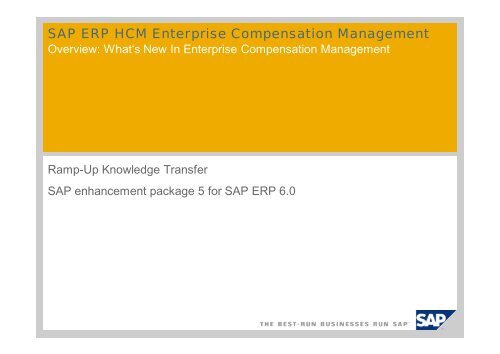SAP ERP HCM Enterprise Compensation Management - FlipBookSoft
SAP ERP HCM Enterprise Compensation Management - FlipBookSoft
SAP ERP HCM Enterprise Compensation Management - FlipBookSoft
You also want an ePaper? Increase the reach of your titles
YUMPU automatically turns print PDFs into web optimized ePapers that Google loves.
<strong>SAP</strong> <strong>ERP</strong> <strong>HCM</strong> <strong>Enterprise</strong> <strong>Compensation</strong> <strong>Management</strong><br />
Overview: What‘s New In <strong>Enterprise</strong> <strong>Compensation</strong> <strong>Management</strong><br />
Ramp-Up Knowledge Transfer<br />
<strong>SAP</strong> enhancement package 5 for <strong>SAP</strong> <strong>ERP</strong> 6.0
Agenda<br />
1. Overview<br />
2. What’s New In <strong>Enterprise</strong> <strong>Compensation</strong> <strong>Management</strong> (<strong>SAP</strong> enhancement package<br />
5 for <strong>SAP</strong> <strong>ERP</strong> 6.0)<br />
• Process Types and Process Support<br />
• Budgeting<br />
• <strong>Compensation</strong> Planning<br />
• Planning Overview<br />
• Approval Services<br />
• Power User Mode<br />
• <strong>Compensation</strong> Profile<br />
• <strong>Compensation</strong> Statements<br />
• Global Employment<br />
• Notifications<br />
• Message Mapper<br />
3. Wrap-Up<br />
© 2010 <strong>SAP</strong> AG. All rights reserved. / Page 2
<strong>SAP</strong> <strong>ERP</strong> <strong>HCM</strong><br />
One integrated platform for the Best People & Talent<br />
Key Features<br />
• One integrated, organic platform<br />
• Wide breadth of functionality across the whole <strong>HCM</strong> spectrum<br />
• Unmatched global capabilities<br />
Talent <strong>Management</strong><br />
Recruiting<br />
Global HR<br />
and Payroll<br />
Administration<br />
Performance, <strong>Compensation</strong><br />
and Succession<br />
<strong>Management</strong> Classroom<br />
Training and<br />
E-Learning<br />
Employee Data<br />
Organizational Data<br />
Competency Data<br />
Scheduling and<br />
Deployment<br />
Planning and<br />
Analytics<br />
<strong>HCM</strong> Service<br />
Delivery<br />
© 2010 <strong>SAP</strong> AG. All rights reserved. / Page 3
<strong>Enterprise</strong> <strong>Compensation</strong> <strong>Management</strong><br />
<strong>SAP</strong> <strong>ERP</strong><br />
Human<br />
Capital<br />
<strong>Management</strong><br />
• Tie compensation to<br />
performance<br />
• Implement innovative<br />
reward strategies, such<br />
as performance- and<br />
competency-based pay,<br />
variable pay plans, and<br />
long-term incentives<br />
reward programs<br />
• Analyze and compare<br />
compensation packages<br />
using internal and external<br />
salary data to ensure<br />
competitiveness in the<br />
marketplace<br />
© 2010 <strong>SAP</strong> AG. All rights reserved. / Page 4
<strong>Enterprise</strong> <strong>Compensation</strong> <strong>Management</strong><br />
Available Components<br />
• The <strong>SAP</strong> <strong>ERP</strong> <strong>HCM</strong> <strong>Enterprise</strong> <strong>Compensation</strong> <strong>Management</strong> module offers the<br />
following main components:<br />
• <strong>Compensation</strong> Administration - Perform compensation reviews including fixed pay,<br />
variable pay, and LTIs. Apply eligibility rules and guidelines based on different criteria<br />
such as performance ratings. Implement approval cycles if required.<br />
• Long-Term Incentives - Administer LTI processes such as granting, vesting, life events,<br />
and taxation.<br />
• Budgeting - Create and maintain monetary and non-monetary budgets for the<br />
compensation planning and LTI granting process.<br />
• Job Pricing - Export employee salary data for participation in salary surveys. Import<br />
salary survey data and create market composite results. Age and weight market data,<br />
compare internal and external pay and adjust company pay structure if required.<br />
© 2010 <strong>SAP</strong> AG. All rights reserved. / Page 5
Agenda<br />
1. Overview<br />
2. What’s New In <strong>Enterprise</strong> <strong>Compensation</strong> <strong>Management</strong> (<strong>SAP</strong> enhancement<br />
package 5 for <strong>SAP</strong> <strong>ERP</strong> 6.0)<br />
• Process Types and Process Support<br />
• Budgeting<br />
• <strong>Compensation</strong> Planning<br />
• Planning Overview<br />
• Approval Services<br />
• Power User Mode<br />
• <strong>Compensation</strong> Profile<br />
• <strong>Compensation</strong> Statements<br />
• Global Employment<br />
• Notifications<br />
• Message Mapper<br />
3. Wrap-Up<br />
© 2010 <strong>SAP</strong> AG. All rights reserved. / Page 6
<strong>SAP</strong> Enhancement Packages<br />
Optional<br />
Enhancement<br />
Packages<br />
Support<br />
Packages<br />
Mandatory<br />
Preamble<br />
<strong>SAP</strong> enhancement packages are shipped as a delta shipment to <strong>SAP</strong> <strong>ERP</strong> 6.0<br />
Selective Installation<br />
• Each <strong>SAP</strong> enhancement package contains<br />
new versions of existing software components<br />
• You only update software components, which<br />
are related to the functionality you want to use.<br />
• After installation:<br />
• No UI or process change until a Business Function is activated<br />
• However <strong>SAP</strong> enhancement packages require defined <strong>ERP</strong> Support Package Stack<br />
Selective Activation<br />
• New functionality must be explicitly switched on<br />
to become active in the system.<br />
• If activated:<br />
Selective Update - Example<br />
• Changes are predictable, only well described changes in the activated areas.<br />
• Testing is simplified with templates, provided for every Business Function<br />
© 2010 <strong>SAP</strong> AG. All rights reserved. / Page 7
<strong>Enterprise</strong> <strong>Compensation</strong> <strong>Management</strong><br />
Quick Overview - <strong>SAP</strong> enhancement package 5 for <strong>SAP</strong> <strong>ERP</strong> 6.0<br />
Enhancements for compensation specialist<br />
• Process Types and Process Support<br />
• Budgeting<br />
• Power User Mode<br />
• Message Mapper<br />
Enhancements for (higher-level) managers<br />
• <strong>Compensation</strong> Planning<br />
• Planning Overview<br />
• <strong>Compensation</strong> Profile<br />
• <strong>Compensation</strong> Statements<br />
• Global Employment<br />
• Notifications<br />
© 2010 <strong>SAP</strong> AG. All rights reserved. / Page 8
<strong>Enterprise</strong> <strong>Compensation</strong> <strong>Management</strong><br />
Detailed Overview - <strong>SAP</strong> enhancement package 5 for <strong>SAP</strong> <strong>ERP</strong> 6.0<br />
Enhanced <strong>Enterprise</strong> <strong>Compensation</strong> <strong>Management</strong> user interface and functional enhancements<br />
to support managers and HR in their compensation processes<br />
Benefits<br />
Business Function: <strong>HCM</strong>_ECM_CI_2<br />
Increased functionality and ease of use for planning and approving managers during the compensation process. Enhanced data and analytics available to<br />
support key decisions and serve as critical reference information throughout the year. <strong>Compensation</strong> administrators and HR business partners benefit from<br />
additional configuration possibilities as well as power user mode, enabling them to better align with internal compensation programs and effectively assist<br />
managers during the planning processes.<br />
New Features<br />
<strong>Compensation</strong> Planning and<br />
Planning Overview User<br />
Interfaces<br />
Description<br />
• Enhanced WD ABAP user interfaces support the manager with the compensation planning process<br />
and higher level managers with the review and approval process.<br />
• Features include improved budget display, embedded analytics, flexible setup and definition of<br />
customer tabs in the planning table, dependent plan support, Microsoft Excel download capability,<br />
single employee planning, power user mode, and more.<br />
Target Users for this Business<br />
Function<br />
• <strong>Compensation</strong> Planning and<br />
Approving Managers<br />
• Higher-Level Managers<br />
• <strong>Compensation</strong> Administrators<br />
<strong>Compensation</strong> Profile • The enhanced compensation profile provides key data and analytics about an employee's<br />
compensation, history, critical organization, and talent data.<br />
• Managers are able to leverage the profile to gain insight into previous compensation adjustments,<br />
organizational movement, and overall trends.<br />
• There is also the ability to compare multiple short profiles of employees side by side.<br />
Additional Enhancements • Enhancements to the budgeting process support bottom-up (employee level) budgeting.<br />
• Additional functionality enables ability to maintain and change the budget and address organizational<br />
changes (i.e. employee moves) during the planning process.<br />
• Database enhancements increase performance of the application for end users as well as enhance<br />
process support.<br />
• Global employment support identifies the source of the data for compensation processing (for<br />
example, home, or host country).<br />
• <strong>Compensation</strong> Planning and<br />
Approving Managers<br />
• <strong>Compensation</strong> Planning and<br />
Approving Managers<br />
• <strong>Compensation</strong> Administrators<br />
© 2010 <strong>SAP</strong> AG. All rights reserved. / Page 9
<strong>Enterprise</strong> <strong>Compensation</strong> <strong>Management</strong><br />
Overview Process Steps<br />
<strong>Compensation</strong> Administrator<br />
<strong>Compensation</strong> Administrator<br />
<strong>Compensation</strong> Administrator<br />
Planning Manager<br />
Budget Process<br />
& Calculation<br />
Definition<br />
Budget<br />
Structure<br />
Creation<br />
Budget<br />
Creation,<br />
Process Change<br />
Support<br />
<strong>Compensation</strong><br />
Planning<br />
<br />
...<br />
Approving Manager<br />
<strong>Compensation</strong> Administrator<br />
Planning Manager<br />
...<br />
<strong>Compensation</strong><br />
Approval<br />
<br />
Activation of<br />
<strong>Compensation</strong><br />
Records<br />
Transfer of Data<br />
to Payroll<br />
Review of<br />
<strong>Compensation</strong><br />
Profile &<br />
Statements<br />
<br />
© 2010 <strong>SAP</strong> AG. All rights reserved. / Page 10<br />
<br />
New or updated functionality in <strong>SAP</strong> enhancement package 5 for <strong>SAP</strong> <strong>ERP</strong> 6.0
Agenda<br />
1. Overview<br />
2. What’s New In <strong>Enterprise</strong> <strong>Compensation</strong> <strong>Management</strong> (<strong>SAP</strong> enhancement<br />
package 5 for <strong>SAP</strong> <strong>ERP</strong> 6.0)<br />
• Process Types and Process Support<br />
• Budgeting<br />
• <strong>Compensation</strong> Planning<br />
• Planning Overview<br />
• Approval Services<br />
• Power User Mode<br />
• <strong>Compensation</strong> Profile<br />
• <strong>Compensation</strong> Statements<br />
• Global Employment<br />
• Notifications<br />
• Message Mapper<br />
3. Wrap-Up<br />
© 2010 <strong>SAP</strong> AG. All rights reserved. / Page 11
Process Types and Process Support<br />
Customer requirements:<br />
• Availability of different process types for compensation reviews<br />
• Process efficiency<br />
© 2010 <strong>SAP</strong> AG. All rights reserved. / Page 12
Process Types and Process Support<br />
Overview<br />
• Upon activating the functionality in<br />
customizing, the following processes are<br />
available:<br />
• Organizational unit-based process:<br />
– Multilevel approval*<br />
– One-level approval<br />
– No approval<br />
• Employee-based process<br />
– Individual-level approval<br />
– No approval<br />
‣ Configuration per <strong>Compensation</strong> Review<br />
© 2010 <strong>SAP</strong> AG. All rights reserved. / Page 13<br />
*Customizing standard delivery
Available Process Types<br />
Customizing<br />
© 2010 <strong>SAP</strong> AG. All rights reserved. / Page 14
Process Support Report<br />
Report PECM_PROCESS_SUPPORT<br />
© 2010 <strong>SAP</strong> AG. All rights reserved. / Page 15
Organizational Unit-Based Process<br />
Example: MSS <strong>Compensation</strong> Planning User Interface<br />
2010 Comp Review is<br />
an organizational<br />
unit-based process<br />
and thus, no single<br />
employee select<br />
options in table<br />
© 2010 <strong>SAP</strong> AG. All rights reserved. / Page 16
Employee-Based Process<br />
Example: MSS <strong>Compensation</strong> Planning User Interface<br />
Discretionary Review<br />
is an employeebased<br />
process and<br />
thus, single<br />
employee can be<br />
selected in table<br />
and processed in<br />
compensation<br />
planning<br />
© 2010 <strong>SAP</strong> AG. All rights reserved. / Page 17
Agenda<br />
1. Overview<br />
2. What’s New In <strong>Enterprise</strong> <strong>Compensation</strong> <strong>Management</strong> (<strong>SAP</strong> enhancement<br />
package 5 for <strong>SAP</strong> <strong>ERP</strong> 6.0)<br />
• Process Types and Process Support<br />
• Budgeting<br />
• <strong>Compensation</strong> Planning<br />
• Planning Overview<br />
• Approval Services<br />
• Power User Mode<br />
• <strong>Compensation</strong> Profile<br />
• <strong>Compensation</strong> Statements<br />
• Global Employment<br />
• Notifications<br />
• Message Mapper<br />
3. Wrap-Up<br />
© 2010 <strong>SAP</strong> AG. All rights reserved. / Page 18
Budgeting<br />
Customer requirements:<br />
• Budget on employee level<br />
• Display of employee budget in compensation planning<br />
• Transfer of budget along with employee’s transfer<br />
• Transparency<br />
• Process efficiency<br />
© 2010 <strong>SAP</strong> AG. All rights reserved. / Page 19
Budgeting<br />
Overview<br />
• Upon activating the functionality in<br />
customizing, the following two approaches to<br />
calculate the budgets are available:<br />
• Bottom-up approach<br />
– Budgets are determined and saved at<br />
employee level<br />
– Employee level budget gets added up to obtain<br />
the organizational unit budget<br />
– Calculation methods for employee budget:<br />
– Import from Personnel Cost Planning<br />
– Guidelines<br />
– Customer exit<br />
• Top-down approach*<br />
– Budgets are determined at organizational unit<br />
level<br />
‣ The user can decide per budget type and budget<br />
period which approach to take.<br />
© 2010 <strong>SAP</strong> AG. All rights reserved. / Page 20<br />
*Customizing standard delivery if no<br />
entry is made in Customizing.
Budgeting<br />
Customizing<br />
© 2010 <strong>SAP</strong> AG. All rights reserved. / Page 21<br />
New functionality in <strong>SAP</strong> enhancement package 5 for <strong>SAP</strong> <strong>ERP</strong> 6.0
Process Support Report<br />
Report PECM_PROCESS_SUPPORT<br />
© 2010 <strong>SAP</strong> AG. All rights reserved. / Page 22
Budgeting<br />
Monitor & Maintain Employee Budgets<br />
Maintain & lock<br />
employee budget<br />
© 2010 <strong>SAP</strong> AG. All rights reserved. / Page 23
Agenda<br />
1. Overview<br />
2. What’s New In <strong>Enterprise</strong> <strong>Compensation</strong> <strong>Management</strong> (<strong>SAP</strong> enhancement<br />
package 5 for <strong>SAP</strong> <strong>ERP</strong> 6.0)<br />
• Process Types and Process Support<br />
• Budgeting<br />
• <strong>Compensation</strong> Planning<br />
• Planning Overview<br />
• Approval Services<br />
• Power User Mode<br />
• <strong>Compensation</strong> Profile<br />
• <strong>Compensation</strong> Statements<br />
• Global Employment<br />
• Notifications<br />
• Message Mapper<br />
3. Wrap-Up<br />
© 2010 <strong>SAP</strong> AG. All rights reserved. / Page 24
<strong>Compensation</strong> Planning<br />
Customer requirements:<br />
• More intuitive and enhanced functionality to support managers<br />
during compensation planning decisions<br />
• Enhanced layout in Web Dynpro ABAP<br />
• Additional critical compensation data and analytics<br />
© 2010 <strong>SAP</strong> AG. All rights reserved. / Page 25
<strong>Compensation</strong> Planning<br />
Overview<br />
• Upon activating the functionality in<br />
customizing, the following new features are<br />
available:<br />
• Improved performance<br />
• Enhanced employee selection<br />
• Display of ineligible employees<br />
• Shortened & removable roadmap<br />
• Improved budget display<br />
• Embedded analytics<br />
• Customer-specific tabs<br />
• Print & Excel download<br />
• <strong>Compensation</strong> profile<br />
• Single-employee planning<br />
• Messages on employee-level via check column<br />
• Handling of zero records<br />
• Editable customer columns<br />
• Dependent plans<br />
© 2010 <strong>SAP</strong> AG. All rights reserved. / Page 26
<strong>Compensation</strong> Planning: Select Employees<br />
Example: MSS <strong>Compensation</strong> Planning User Interface<br />
© 2010 <strong>SAP</strong> AG. All rights reserved. / Page 27
<strong>Compensation</strong> Planning: Plan <strong>Compensation</strong> Data<br />
Example: MSS <strong>Compensation</strong> Planning User Interface<br />
© 2010 <strong>SAP</strong> AG. All rights reserved. / Page 28
<strong>Compensation</strong> Planning: Embedded Analytics<br />
Example: MSS <strong>Compensation</strong> Planning User Interface<br />
In each chart, values<br />
can be directly<br />
changed by clicking<br />
on an employee‘s<br />
bar, line etc.; values<br />
are directly updated<br />
in chart and planning<br />
table.<br />
© 2010 <strong>SAP</strong> AG. All rights reserved. / Page 29
<strong>Compensation</strong> Planning: Single-Employee Planning<br />
Example: MSS <strong>Compensation</strong> Planning User Interface<br />
Display of…<br />
• current planning<br />
• historical values<br />
© 2010 <strong>SAP</strong> AG. All rights reserved. / Page 30
<strong>Compensation</strong> Planning<br />
Customizing<br />
© 2010 <strong>SAP</strong> AG. All rights reserved. / Page 31<br />
New functionality in <strong>SAP</strong> enhancement package 5 for <strong>SAP</strong> <strong>ERP</strong> 6.0
Agenda<br />
1. Overview<br />
2. What’s New In <strong>Enterprise</strong> <strong>Compensation</strong> <strong>Management</strong> (<strong>SAP</strong> enhancement<br />
package 5 for <strong>SAP</strong> <strong>ERP</strong> 6.0)<br />
• Process Types and Process Support<br />
• Budgeting<br />
• <strong>Compensation</strong> Planning<br />
• Planning Overview<br />
• Approval Services<br />
• Power User Mode<br />
• <strong>Compensation</strong> Profile<br />
• <strong>Compensation</strong> Statements<br />
• Global Employment<br />
• Notifications<br />
• Message Mapper<br />
3. Wrap-Up<br />
© 2010 <strong>SAP</strong> AG. All rights reserved. / Page 32
Planning Overview<br />
Customer requirements:<br />
• Intuitive capabilities for higher level manager to identify<br />
organizational status and conduct follow up actions<br />
• Traffic lights enable quick identification of status<br />
© 2010 <strong>SAP</strong> AG. All rights reserved. / Page 33
Planning Overview<br />
Overview<br />
• Upon activating the functionality in<br />
customizing, the following new features are<br />
available:<br />
• Traffic Light status icons with mouse over<br />
capability<br />
• Employee count column<br />
• Compare functionality<br />
• Plan functionality with direct access to new MSS<br />
compensation planning user interface<br />
• Approval/rejection for all process types<br />
© 2010 <strong>SAP</strong> AG. All rights reserved. / Page 34
Planning Overview: Status & Employee Count<br />
Example: MSS Planning Overview User Interface<br />
• Traffic light status icons with<br />
mouse over capability<br />
• Employee count column<br />
© 2010 <strong>SAP</strong> AG. All rights reserved. / Page 35
Planning Overview: Compare<br />
Example: MSS Planning Overview User Interface<br />
© 2010 <strong>SAP</strong> AG. All rights reserved. / Page 36
Planning Overview: Plan<br />
Example: MSS Planning Overview User Interface<br />
© 2010 <strong>SAP</strong> AG. All rights reserved. / Page 37
Planning Overview<br />
Customizing<br />
© 2010 <strong>SAP</strong> AG. All rights reserved. / Page 38<br />
New or updated functionality in <strong>SAP</strong> enhancement package 5 for <strong>SAP</strong> <strong>ERP</strong> 6.0
Agenda<br />
1. Overview<br />
2. What’s New In <strong>Enterprise</strong> <strong>Compensation</strong> <strong>Management</strong> (<strong>SAP</strong> enhancement<br />
package 5 for <strong>SAP</strong> <strong>ERP</strong> 6.0)<br />
• Process Types and Process Support<br />
• Budgeting<br />
• <strong>Compensation</strong> Planning<br />
• Planning Overview<br />
• Approval Services<br />
• Power User Mode<br />
• <strong>Compensation</strong> Profile<br />
• <strong>Compensation</strong> Statements<br />
• Global Employment<br />
• Notifications<br />
• Message Mapper<br />
3. Wrap-Up<br />
© 2010 <strong>SAP</strong> AG. All rights reserved. / Page 39
Approval Services<br />
Customer requirements:<br />
• Availability of different process types for compensation reviews<br />
• Different kind of approval processes need to be supported<br />
• Process efficiency<br />
© 2010 <strong>SAP</strong> AG. All rights reserved. / Page 40
Approval Services<br />
Overview<br />
• Upon activating the approval functionality, the<br />
following approval services are available:<br />
• MSS <strong>Compensation</strong> Approval<br />
– This user interface is used for employee-based<br />
process only.<br />
• MSS Planning Overview<br />
– Can be used for approval of both employeebased<br />
and organizational unit-based<br />
processes.<br />
– In case Planning Overview user interface is<br />
used for employee-based process, then the<br />
MSS <strong>Compensation</strong> Approval user interface is<br />
called once the user clicks on the<br />
corresponding Approve/Reject button.<br />
– Please keep in mind that this user interface is<br />
not just used for approval processes; it is much<br />
more (see RKT material for planning overview).<br />
© 2010 <strong>SAP</strong> AG. All rights reserved. / Page 41
Approval Services<br />
<strong>Compensation</strong> Approval: Employee-Based Process<br />
Only one selection option is<br />
available (Employees for<br />
Approval).<br />
Select employees since this is<br />
an employee-based process<br />
compensation review.<br />
© 2010 <strong>SAP</strong> AG. All rights reserved. / Page 42
Approval Services<br />
Planning Overview: Employee-Based Process (1/2)<br />
• If there is an employee-based process, then the user can select a row/organizational unit<br />
and then click on Approve/Reject button. Once this is done, a new window opens (see next<br />
slide).<br />
© 2010 <strong>SAP</strong> AG. All rights reserved. / Page 43
Approval Services<br />
Planning Overview: Employee-Based Process (2/2)<br />
• Coming from the Planning Overview, the <strong>Compensation</strong> Approval service is opened. This is<br />
exactly the same <strong>Compensation</strong> Approval service as it will be shown before (see slide<br />
<strong>Compensation</strong> Approval: Employee-Based Process ).<br />
© 2010 <strong>SAP</strong> AG. All rights reserved. / Page 44
Agenda<br />
1. Overview<br />
2. What’s New In <strong>Enterprise</strong> <strong>Compensation</strong> <strong>Management</strong> (<strong>SAP</strong> enhancement<br />
package 5 for <strong>SAP</strong> <strong>ERP</strong> 6.0)<br />
• Process Types and Process Support<br />
• Budgeting<br />
• <strong>Compensation</strong> Planning<br />
• Planning Overview<br />
• Approval Services<br />
• Power User Mode<br />
• <strong>Compensation</strong> Profile<br />
• <strong>Compensation</strong> Statements<br />
• Global Employment<br />
• Notifications<br />
• Message Mapper<br />
3. Wrap-Up<br />
© 2010 <strong>SAP</strong> AG. All rights reserved. / Page 45
Power User Mode<br />
Customer requirements:<br />
• HR tool needed to support end-users during compensation<br />
planning cycle<br />
• HR tool shall be similar to end-user tool<br />
• Time and cost savings<br />
• Transparency<br />
© 2010 <strong>SAP</strong> AG. All rights reserved. / Page 46
Power User Mode<br />
Overview<br />
• Upon activating the power user mode<br />
functionality (via adding in URL-parameter<br />
&poweruser_mode=X ), access is available for:<br />
• MSS <strong>Compensation</strong> Planning<br />
• MSS Planning Overview<br />
© 2010 <strong>SAP</strong> AG. All rights reserved. / Page 47
Power User Mode<br />
Example: MSS <strong>Compensation</strong> Planning User Interface<br />
Manager name can be selected<br />
(example: <strong>Compensation</strong><br />
Planning of Timmy Tabasco<br />
can be seen)<br />
© 2010 <strong>SAP</strong> AG. All rights reserved. / Page 48
Power User Mode<br />
Example: MSS Planning Overview User Interface<br />
Manager name can be selected<br />
(example: Planning Overview of<br />
Mark Taylor can be seen)<br />
© 2010 <strong>SAP</strong> AG. All rights reserved. / Page 49
Agenda<br />
1. Overview<br />
2. What’s New In <strong>Enterprise</strong> <strong>Compensation</strong> <strong>Management</strong> (<strong>SAP</strong> enhancement<br />
package 5 for <strong>SAP</strong> <strong>ERP</strong> 6.0)<br />
• Process Types and Process Support<br />
• Budgeting<br />
• <strong>Compensation</strong> Planning<br />
• Planning Overview<br />
• Approval Services<br />
• Power User Mode<br />
• <strong>Compensation</strong> Profile<br />
• <strong>Compensation</strong> Statements<br />
• Global Employment<br />
• Notifications<br />
• Message Mapper<br />
3. Wrap-Up<br />
© 2010 <strong>SAP</strong> AG. All rights reserved. / Page 50
<strong>Compensation</strong> Profile<br />
Customer requirements:<br />
• More intuitive and comprehensive profile to support managers<br />
during compensation planning decisions<br />
• Access to profile outside compensation planning cycles<br />
• Enhanced layout in Web Dynpro ABAP<br />
• Additional critical compensation data and analytics<br />
• Year round access to profile<br />
© 2010 <strong>SAP</strong> AG. All rights reserved. / Page 51
<strong>Compensation</strong> Profile<br />
Overview<br />
• Upon activating the compensation profile<br />
functionality in customizing, the profile can be<br />
accessed via:<br />
• MSS <strong>Compensation</strong> Planning<br />
• MSS <strong>Compensation</strong> Information<br />
© 2010 <strong>SAP</strong> AG. All rights reserved. / Page 52
<strong>Compensation</strong> Profile<br />
Example: MSS <strong>Compensation</strong> Profile User Interface<br />
© 2010 <strong>SAP</strong> AG. All rights reserved. / Page 53
<strong>Compensation</strong> Profile<br />
Example: MSS <strong>Compensation</strong> Planning User Interface<br />
© 2010 <strong>SAP</strong> AG. All rights reserved. / Page 54
<strong>Compensation</strong> Profile<br />
Example: MSS <strong>Compensation</strong> Information User Interface<br />
© 2010 <strong>SAP</strong> AG. All rights reserved. / Page 55
<strong>Compensation</strong> Profile<br />
Customizing<br />
© 2010 <strong>SAP</strong> AG. All rights reserved. / Page 56<br />
New functionality in <strong>SAP</strong> enhancement package 5 for <strong>SAP</strong> <strong>ERP</strong> 6.0
Agenda<br />
1. Overview<br />
2. What’s New In <strong>Enterprise</strong> <strong>Compensation</strong> <strong>Management</strong> (<strong>SAP</strong> enhancement<br />
package 5 for <strong>SAP</strong> <strong>ERP</strong> 6.0)<br />
• Process Types and Process Support<br />
• Budgeting<br />
• <strong>Compensation</strong> Planning<br />
• Planning Overview<br />
• Approval Services<br />
• Power User Mode<br />
• <strong>Compensation</strong> Profile<br />
• <strong>Compensation</strong> Statements<br />
• Global Employment<br />
• Notifications<br />
• Message Mapper<br />
3. Wrap-Up<br />
© 2010 <strong>SAP</strong> AG. All rights reserved. / Page 57
<strong>Compensation</strong> Statements<br />
Customer requirements:<br />
• Additional configuration possibilities for Total <strong>Compensation</strong><br />
Statement and <strong>Compensation</strong> Review Statement<br />
• Consolidated access for critical compensation information<br />
• Enhanced configuration possibilities<br />
• Web Dynpro ABAP access to forms and other<br />
compensation information<br />
© 2010 <strong>SAP</strong> AG. All rights reserved. / Page 58
<strong>Compensation</strong> Statements<br />
Overview<br />
• Upon activating the functionality in<br />
customizing, the following new features are<br />
available:<br />
• Possibility to create country-dependent forms<br />
(Total <strong>Compensation</strong> Statement & <strong>Compensation</strong><br />
Review Statement)<br />
• Option to decide which subcategory to show to<br />
manager and/or employee (Total <strong>Compensation</strong><br />
Statement)<br />
© 2010 <strong>SAP</strong> AG. All rights reserved. / Page 59
<strong>Compensation</strong> Statements<br />
Example: MSS <strong>Compensation</strong> Information User Interface<br />
© 2010 <strong>SAP</strong> AG. All rights reserved. / Page 60
<strong>Compensation</strong> Statements<br />
Example: Total <strong>Compensation</strong> Statement<br />
© 2010 <strong>SAP</strong> AG. All rights reserved. / Page 61
<strong>Compensation</strong> Statements<br />
Customizing<br />
© 2010 <strong>SAP</strong> AG. All rights reserved. / Page 62<br />
New or updated functionality in <strong>SAP</strong> enhancement package 5 for <strong>SAP</strong> <strong>ERP</strong> 6.0
Agenda<br />
1. Overview<br />
2. What’s New In <strong>Enterprise</strong> <strong>Compensation</strong> <strong>Management</strong> (<strong>SAP</strong> enhancement<br />
package 5 for <strong>SAP</strong> <strong>ERP</strong> 6.0)<br />
• Process Types and Process Support<br />
• Budgeting<br />
• <strong>Compensation</strong> Planning<br />
• Planning Overview<br />
• Approval Services<br />
• Power User Mode<br />
• <strong>Compensation</strong> Profile<br />
• <strong>Compensation</strong> Statements<br />
• Global Employment<br />
• Notifications<br />
• Message Mapper<br />
3. Wrap-Up<br />
© 2010 <strong>SAP</strong> AG. All rights reserved. / Page 63
Global Employment<br />
Customer requirements:<br />
• Being able to plan compensation for employees of a company<br />
or company group with multiple personnel assignments in<br />
different countries<br />
• Possibility to choose where to plan the employee and<br />
based on which criteria (Home or Host)<br />
• Process efficiency<br />
• Transparency<br />
© 2010 <strong>SAP</strong> AG. All rights reserved. / Page 64
Global Employment<br />
Overview<br />
• Upon activating the global employment<br />
functionality in customizing, the following is<br />
possible:<br />
• Customer can decide where employee is<br />
planned; either in host by host manager or home<br />
by home manager.<br />
• Customer can decide on which data<br />
compensation planning is done – i.e.<br />
compensation process aspects can be used to<br />
overwrite settings (e.g. host manager plans<br />
compensation for his/her global employee based<br />
on home guidelines).<br />
– Available compensation process aspects:<br />
– Eligibility<br />
– Calculation base<br />
– Guideline (general)<br />
– Guideline (dimension)<br />
– Effective date<br />
– Activation<br />
© 2010 <strong>SAP</strong> AG. All rights reserved. / Page 65
Global Employment<br />
Example: MSS <strong>Compensation</strong> Planning<br />
• In the example Nicole Westenberger is a Global Employee transferred from Germany to US;<br />
host manager is responsible for compensation planning. Home manager is not able to see<br />
Nicole in compensation planning screen.<br />
© 2010 <strong>SAP</strong> AG. All rights reserved. / Page 66
Global Employment<br />
Example: MSS <strong>Compensation</strong> Profile – Short Profile (Host)<br />
If host manager opens the<br />
compensation profile of a<br />
global employee in his/her<br />
team, then the employee’s<br />
home manager name is<br />
displayed.<br />
© 2010 <strong>SAP</strong> AG. All rights reserved. / Page 67
Global Employment<br />
Customizing<br />
© 2010 <strong>SAP</strong> AG. All rights reserved. / Page 68<br />
New functionality in <strong>SAP</strong> enhancement package 5 for <strong>SAP</strong> <strong>ERP</strong> 6.0
Agenda<br />
1. Overview<br />
2. What’s New In <strong>Enterprise</strong> <strong>Compensation</strong> <strong>Management</strong> (<strong>SAP</strong> enhancement<br />
package 5 for <strong>SAP</strong> <strong>ERP</strong> 6.0)<br />
• Process Types and Process Support<br />
• Budgeting<br />
• <strong>Compensation</strong> Planning<br />
• Planning Overview<br />
• Approval Services<br />
• Power User Mode<br />
• <strong>Compensation</strong> Profile<br />
• <strong>Compensation</strong> Statements<br />
• Global Employment<br />
• Notifications<br />
• Message Mapper<br />
3. Wrap-Up<br />
© 2010 <strong>SAP</strong> AG. All rights reserved. / Page 69
Notifications<br />
Customer requirements:<br />
• Notifications as part of the compensation planning process to<br />
support approval/rejection of planned compensation<br />
• Notifications in <strong>SAP</strong> Business Workplace or mail inbox<br />
• Process simplification<br />
• Time savings via easier process monitoring<br />
© 2010 <strong>SAP</strong> AG. All rights reserved. / Page 70
Notifications<br />
Overview<br />
• Upon activating the functionality in<br />
customizing, the following actions will<br />
generate notifications:<br />
• The report Notify Managers has been executed<br />
for a specific compensation review (managers<br />
are notified to begin the planning process).<br />
• A manager completes the planning (all<br />
employees are submitted and all subordinate<br />
planning units are approved). His/her one-levelup<br />
manager is notified that the planning is ready<br />
for approval.<br />
• A higher-level manager approves the planning of<br />
one of his/her subordinate managers. The<br />
subordinate manager is notified.<br />
• A higher-level manager rejects the planning of<br />
one of his/her subordinate managers. The<br />
subordinate manager is notified.<br />
© 2010 <strong>SAP</strong> AG. All rights reserved. / Page 71
Notifications<br />
Technical Details<br />
Available notifications (object type: CL_HRECM00_WORKFLOW_EVENT):<br />
• Organizational unit-based process:<br />
• Initialize Planning / Notify Managers (event: CREATED, receiver type: WS04000025)<br />
• Notification for “Submit Planning” (event: SUBMITTED, receiver type: WS04000022)<br />
• Notification for “Reject Planning” (event: REJECTED, receiver type: WS04000024)<br />
• Notification for “Approve Planning” (event: APPROVED, receiver type: WS04000023)<br />
• Employee-based process:<br />
<br />
<br />
<br />
• Initialize Planning / Notify Managers (event: CREATED, receiver type: WS04000025)<br />
• Notification for "Submit Planning" of a single employee (event: SUBMITTED_SINGLE_EMPLOYEE,<br />
receiver type: WS77900114)<br />
• Notification for "Reject Planning" of a single employee (event: REJECTED_SINGLE_EMPLOYEE,<br />
receiver type: WS77900115)<br />
• Notification for "Approve Planning" of a single employee (event: APPROVED_SINGLE_EMPLOYEE,<br />
receiver type: WS77900111)<br />
‣ Notification is sent for each employee!<br />
• Notifications can be sent to manager’s ...<br />
• Business Workplace/UWL<br />
• Mail inbox (e-mail with generated link to open the application)<br />
© 2010 <strong>SAP</strong> AG. All rights reserved. / Page 72<br />
<br />
New functionality in <strong>SAP</strong> enhancement package 5 for <strong>SAP</strong> <strong>ERP</strong> 6.0
Notifications<br />
Example: Mail-Inbox – Planning Submitted for Approval<br />
Donald King receives an e-mail notification in his mail<br />
inbox that the compensation planning for Carol<br />
Green has been submitted for approval.<br />
Via click on Execute Work Item, the MSS<br />
<strong>Compensation</strong> Planning screen (roadmap step 2) gets<br />
displayed.<br />
© 2010 <strong>SAP</strong> AG. All rights reserved. / Page 73
Notifications<br />
Customizing<br />
© 2010 <strong>SAP</strong> AG. All rights reserved. / Page 74<br />
New or updated functionality in <strong>SAP</strong> enhancement package 5 for <strong>SAP</strong> <strong>ERP</strong> 6.0
Agenda<br />
1. Overview<br />
2. What’s New In <strong>Enterprise</strong> <strong>Compensation</strong> <strong>Management</strong> (<strong>SAP</strong> enhancement<br />
package 5 for <strong>SAP</strong> <strong>ERP</strong> 6.0)<br />
• Process Types and Process Support<br />
• Budgeting<br />
• <strong>Compensation</strong> Planning<br />
• Planning Overview<br />
• Approval Services<br />
• Power User Mode<br />
• <strong>Compensation</strong> Profile<br />
• <strong>Compensation</strong> Statements<br />
• Global Employment<br />
• Notifications<br />
• Message Mapper<br />
3. Wrap-Up<br />
© 2010 <strong>SAP</strong> AG. All rights reserved. / Page 75
Message Mapper<br />
Customer requirements:<br />
• Intuitive display of messages for end-users<br />
• Process simplification<br />
© 2010 <strong>SAP</strong> AG. All rights reserved. / Page 76
Message Mapper<br />
Overview<br />
• Upon activating the functionality in<br />
customizing, the following new features are<br />
available:<br />
• Possibility to assign the system message that the<br />
system is currently showing the user to other<br />
messages.<br />
• You can use alternative customer-oriented<br />
message for all message classes and the<br />
messages they contain for the user interfaces in<br />
the Web Dynpro application for:<br />
– <strong>Compensation</strong> Planning<br />
– Employee <strong>Compensation</strong> Profile<br />
– <strong>Compensation</strong> Information<br />
© 2010 <strong>SAP</strong> AG. All rights reserved. / Page 77
Message Mapper<br />
Customizing<br />
© 2010 <strong>SAP</strong> AG. All rights reserved. / Page 78<br />
New functionality in <strong>SAP</strong> enhancement package 5 for <strong>SAP</strong> <strong>ERP</strong> 6.0
Agenda<br />
1. Overview<br />
2. What’s New In <strong>Enterprise</strong> <strong>Compensation</strong> <strong>Management</strong> (<strong>SAP</strong> enhancement package<br />
5 for <strong>SAP</strong> <strong>ERP</strong> 6.0)<br />
• Process Types and Process Support<br />
• Budgeting<br />
• <strong>Compensation</strong> Planning<br />
• Planning Overview<br />
• Approval Services<br />
• Power User Mode<br />
• <strong>Compensation</strong> Profile<br />
• <strong>Compensation</strong> Statements<br />
• Global Employment<br />
• Notifications<br />
• Message Mapper<br />
3. Wrap-Up<br />
© 2010 <strong>SAP</strong> AG. All rights reserved. / Page 79
Summary<br />
7 Key Points to Take Away<br />
• Customers can choose between five different process types<br />
• Support of bottom-up (employee level) budgeting enables budget transfer along with<br />
employee transfer<br />
• Enhanced WD ABAP user interfaces support the manager with the compensation<br />
planning process and higher level managers with the review and approval process<br />
• Enhanced data and analytics available to support key decisions and serve as critical<br />
reference information throughout the year<br />
• The enhanced compensation profile provides key data and analytics about an employee's<br />
compensation, history, critical organization, and talent data.<br />
• <strong>Compensation</strong> administrators and HR business partners benefit from additional<br />
configuration possibilities as well as power user access<br />
• Global employment support identifies the source of the data for compensation processing<br />
(for example, home, or host country)<br />
© 2010 <strong>SAP</strong> AG. All rights reserved. / Page 80
Technical Prerequisites<br />
<strong>SAP</strong> enhancement package 5 for <strong>SAP</strong> <strong>ERP</strong> 6.0<br />
• <strong>SAP</strong> ECC 6.0<br />
• <strong>SAP</strong> enhancement package 5 for <strong>SAP</strong> <strong>ERP</strong> 6.0<br />
• Activation of business functions:<br />
• <strong>HCM</strong>_ECM_CI_1 (new with Enhancement Package 4, prerequisite for <strong>HCM</strong>_ECM_CI_2)<br />
• <strong>HCM</strong>_ECM_CI_2 (new with Enhancement Package 5)<br />
• Related switches:<br />
• HRECM_SFWS_UI_ENH_01 (for <strong>HCM</strong>_ECM_CI_1)<br />
• HRECM_SFWS_UI_ENH_02 (for <strong>HCM</strong>_ECM_CI_2)<br />
• <strong>SAP</strong> NetWeaver 7.02 SP01<br />
• <strong>SAP</strong> NetWeaver 04s Portal 7.0<br />
• Business Package for Manager Self-Service 1.51<br />
© 2010 <strong>SAP</strong> AG. All rights reserved. / Page 81
Further Information<br />
• Resources on <strong>Enterprise</strong> <strong>Compensation</strong> <strong>Management</strong>:<br />
• http://service.sap.com/erp <strong>SAP</strong> <strong>ERP</strong> Human Capital <strong>Management</strong> Talent <strong>Management</strong> <br />
<strong>Compensation</strong> <strong>Management</strong><br />
• Information regarding <strong>SAP</strong> Enhancement Packages:<br />
• http://service.sap.com/erp-ehp<br />
• Ramp Up Knowledge Transfer Information:<br />
• http://service.sap.com/rkt<br />
• http://service.sap.com/rkt-erp<br />
• Online Help: http://help.sap.com<br />
• Documentation <strong>SAP</strong> <strong>ERP</strong> <strong>SAP</strong> <strong>ERP</strong> Enhancement Packages <strong>ERP</strong> Central Component<br />
Enhancement Package 5<br />
– Open document in your language<br />
– Choose <strong>SAP</strong> <strong>ERP</strong> Central Component Human Resources Talent <strong>Management</strong> <strong>Enterprise</strong><br />
<strong>Compensation</strong> <strong>Management</strong><br />
© 2010 <strong>SAP</strong> AG. All rights reserved. / Page 82
© 2010 <strong>SAP</strong> AG. All Rights Reserved<br />
No part of this publication may be reproduced or transmitted in any form or for any purpose without the express permission of <strong>SAP</strong> AG. The information contained herein<br />
may be changed without prior notice.<br />
Some software products marketed by <strong>SAP</strong> AG and its distributors contain proprietary software components of other software vendors.<br />
Microsoft, Windows, Excel, Outlook, and PowerPoint are registered trademarks of Microsoft Corporation.<br />
IBM, DB2, DB2 Universal Database, System i, System i5, System p, System p5, System x, System z, System z10, System z9, z10, z9, iSeries, pSeries, xSeries, zSeries,<br />
eServer, z/VM, z/OS, i5/OS, S/390, OS/390, OS/400, AS/400, S/390 Parallel <strong>Enterprise</strong> Server, PowerVM, Power Architecture, POWER6+, POWER6, POWER5+,<br />
POWER5, POWER, OpenPower, PowerPC, BatchPipes, BladeCenter, System Storage, GPFS, HACMP, RETAIN, DB2 Connect, RACF, Redbooks, OS/2, Parallel Sysplex,<br />
MVS/ESA, AIX, Intelligent Miner, WebSphere, Netfinity, Tivoli and Informix are trademarks or registered trademarks of IBM Corporation.<br />
Linux is the registered trademark of Linus Torvalds in the U.S. and other countries.<br />
Adobe, the Adobe logo, Acrobat, PostScript, and Reader are either trademarks or registered trademarks of Adobe Systems Incorporated in the United States and/or other<br />
countries.<br />
Oracle is a registered trademark of Oracle Corporation.<br />
UNIX, X/Open, OSF/1, and Motif are registered trademarks of the Open Group.<br />
Citrix, ICA, Program Neighborhood, MetaFrame, WinFrame, VideoFrame, and MultiWin are trademarks or registered trademarks of Citrix Systems, Inc.<br />
HTML, XML, XHTML and W3C are trademarks or registered trademarks of W3C®, World Wide Web Consortium, Massachusetts Institute of Technology.<br />
Java is a registered trademark of Sun Microsystems, Inc.<br />
JavaScript is a registered trademark of Sun Microsystems, Inc., used under license for technology invented and implemented by Netscape.<br />
<strong>SAP</strong>, R/3, <strong>SAP</strong> NetWeaver, Duet, PartnerEdge, ByDesign, Clear <strong>Enterprise</strong>, <strong>SAP</strong> BusinessObjects Explorer and other <strong>SAP</strong> products and services mentioned herein as well<br />
as their respective logos are trademarks or registered trademarks of <strong>SAP</strong> AG in Germany and other countries.<br />
Business Objects and the Business Objects logo, BusinessObjects, Crystal Reports, Crystal Decisions, Web Intelligence, Xcelsius, and other Business Objects products and<br />
services mentioned herein as well as their respective logos are trademarks or registered trademarks of <strong>SAP</strong> France in the United States and in other countries.<br />
All other product and service names mentioned are the trademarks of their respective companies. Data contained in this document serves informational purposes only.<br />
National product specifications may vary.<br />
The information in this document is proprietary to <strong>SAP</strong>. No part of this document may be reproduced, copied, or transmitted in any form or for any purpose without the<br />
express prior written permission of <strong>SAP</strong> AG.<br />
This document is a preliminary version and not subject to your license agreement or any other agreement with <strong>SAP</strong>. This document contains only intended strategies,<br />
developments, and functionalities of the <strong>SAP</strong>® product and is not intended to be binding upon <strong>SAP</strong> to any particular course of business, product strategy, and/or<br />
development. Please note that this document is subject to change and may be changed by <strong>SAP</strong> at any time without notice.<br />
<strong>SAP</strong> assumes no responsibility for errors or omissions in this document. <strong>SAP</strong> does not warrant the accuracy or completeness of the information, text, graphics, links, or other<br />
items contained within this material. This document is provided without a warranty of any kind, either express or implied, including but not limited to the implied warranties of<br />
merchantability, fitness for a particular purpose, or non-infringement.<br />
<strong>SAP</strong> shall have no liability for damages of any kind including without limitation direct, special, indirect, or consequential damages that may result from the use of these<br />
materials. This limitation shall not apply in cases of intent or gross negligence.<br />
The statutory liability for personal injury and defective products is not affected. <strong>SAP</strong> has no control over the information that you may access through the use of hot links<br />
contained in these materials and does not endorse your use of third-party Web pages nor provide any warranty whatsoever relating to third-party Web pages.<br />
© 2010 <strong>SAP</strong> AG. All rights reserved. / Page 83