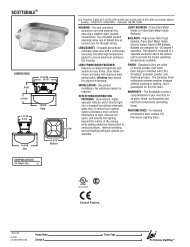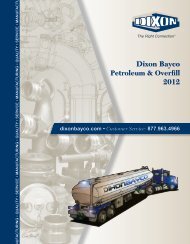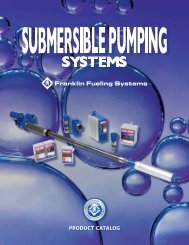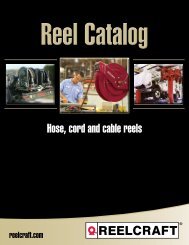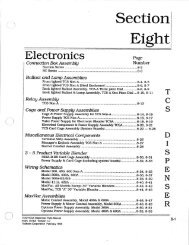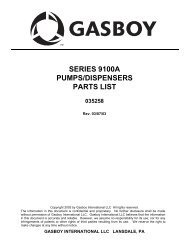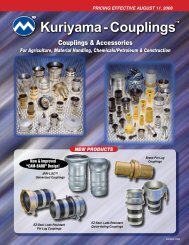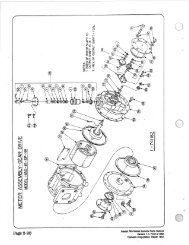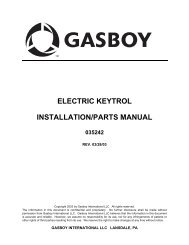SERIES 1000 REPLACEMENT PARTS
SERIES 1000 REPLACEMENT PARTS
SERIES 1000 REPLACEMENT PARTS
You also want an ePaper? Increase the reach of your titles
YUMPU automatically turns print PDFs into web optimized ePapers that Google loves.
Replacement Parts<br />
HEAD - FRONT VIEW, OVERLAY, NEW STYLE<br />
Item Part No. Description<br />
1 C01231 Decal, GASBOY, Blue Background<br />
2 C34847 Window, Display, Blank, White<br />
3 C34755 Shield, LCD Display<br />
4 C05724 Cable Assy., Disable Pumps<br />
5 *C08600 Switch Operator, Push-Pull, Red<br />
6 *C01590 Contact Block, 1NC - #E22B1 (Not Shown)<br />
*C01591 Contact Block, 1NO - #E22B2 (Not Shown)<br />
7 C08586 Keypad, 3 x 4 Sealed<br />
8 *C01611 Keypad gasket<br />
9 C09985 Mag Card Reader, Cable, and Gasket Assy.<br />
11 C34843 Cover Assy., Card Reader (Not Shown; Optical and Mag Only)<br />
12 C34747 Painted Head Assy., (Metal Only)<br />
13 C09500 Overlay, Head, Mag (NOTE: If system is not mag, order one of item 14, 15 or 16<br />
depending on system type.)<br />
14 C09498 Decal Insert, Cardless (For use with C09500 only)<br />
15 C09497 Decal Insert, Optical (For use with C09500 only)<br />
16 C09499 Decal Insert, Key (For use with C09500 only)<br />
17 C06615 Housing Wrapper Assy.<br />
18 *C35470 Housing Wrapper Weld Assy.<br />
19 *C34780 Bracket, Shield Retainer - Top (Metal Only)<br />
20 *C35494 Shield, Clear, 1/4 thick<br />
21 *C01989 Gasket, Bulk, 1/4 x 1/2 (4 ft)<br />
22 C35256 Cover Plate, Non-reader<br />
23 C01655 Gasket, non-reader plate<br />
24 C05631 Optical reader Assy.<br />
25 C34841 Adapter plate, optical reader (metal only)<br />
26 C02848 Key receptacle<br />
27 C35298 Adapter plate, key receptacle, 1-key (metal only)<br />
C35287 Adapter plate, key receptacle, 2-key (metal only)<br />
*Denotes this is a sub-part used in the preceding assembly<br />
IMPORTANT: The new style card reader (Panasonic) works only with Series <strong>1000</strong> versions 3 or later. To<br />
check your version: At the Series <strong>1000</strong> data terminal, type the PR command at the asterisk prompt. The<br />
version, program name, and date displays. If your version is 1 or 2, consult your distributor before<br />
proceeding.<br />
FleetKeys (Not Shown)<br />
C01625<br />
C01624<br />
C01623<br />
FleetKey, Black<br />
FleetKey, Gray<br />
FleetKey, Green<br />
03/07/03 5