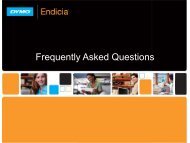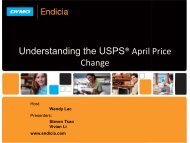DAZZLE XML INTERFACE - Endicia
DAZZLE XML INTERFACE - Endicia
DAZZLE XML INTERFACE - Endicia
You also want an ePaper? Increase the reach of your titles
YUMPU automatically turns print PDFs into web optimized ePapers that Google loves.
DAZzle <strong>XML</strong> Interface<br />
<strong>Endicia</strong>.com<br />
Susan Williams<br />
<br />
818 Carmel Ave<br />
Los Altos<br />
CA<br />
94022<br />
<br />
<br />
2.b.<br />
Output Information<br />
DAZzle will return printing information in <strong>XML</strong> format when printing from <strong>XML</strong> file source (i.e., it does<br />
NOT create output when printing from the clipboard). The output data is in the same <strong>XML</strong> format as was<br />
supplied. If DAZzle updated a data element, the output file will contain the updated element (e.g.<br />
address data changed during the verification process). If the data element is NOT in the original source<br />
data, DAZzle will add the information to the output <strong>XML</strong>. Refer to SectionError! Reference source not<br />
found. 2a for details on each tag that is updated or added.<br />
The location of the output data varies depending on the source (input):<br />
2.b.1. For an external file<br />
When printing from a file, DAZzle will prompt the user for the name of an output file to store the<br />
results. The default name is the source file name with “output” appended (e.g. filenameoutput.xml).<br />
When using automated printing with NO prompts (see section 2.a.1), the default<br />
file name is automatically used (any existing file with this name will be overwritten).<br />
2.b.2. For the Clipboard<br />
DAZzle does not return any information to the clipboard when using <strong>XML</strong>. If return information<br />
is desired, use a file based approach.<br />
PSI Systems, Inc. Page 19