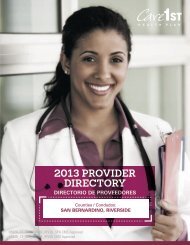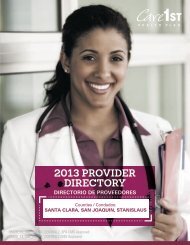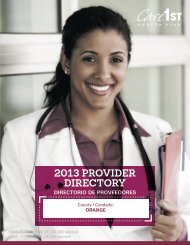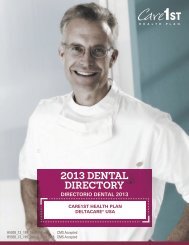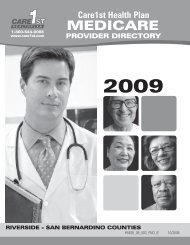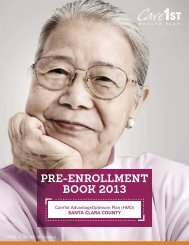Orange County - Care1st Health Plan
Orange County - Care1st Health Plan
Orange County - Care1st Health Plan
You also want an ePaper? Increase the reach of your titles
YUMPU automatically turns print PDFs into web optimized ePapers that Google loves.
Getting care when traveling or away from the plan’s service area<br />
If you need care when you are outside the service area, your health care coverage is very limited.<br />
The only services we cover when you are outside our service area are care for a medical<br />
emergency, including maintenance care and hospital care after you are stable (known as poststabilization<br />
care), urgently needed care, renal dialysis (kidney), and care that <strong>Care1st</strong> <strong>Health</strong><br />
<strong>Plan</strong> or a plan provider has approved in advance.<br />
Emergency care can always be obtained in or out of the service area from the nearest available<br />
provider. When in the service area you must use plan providers for urgent care. When out of the<br />
service area urgent care may be obtained from the first available provider. In addition, when out<br />
of the service area you can obtain dialysis treatment from any qualified dialysis provider. If you<br />
obtain routine care from out-of-network providers neither Medicare nor <strong>Care1st</strong> <strong>Health</strong> <strong>Plan</strong> will<br />
be responsible for the costs.<br />
If you question whether a service is covered when you travel, please call our Member Services<br />
Department at 1-800-544-0088 (TTY 1-800-735-2929) from 8:00 a.m. to 8:00 p.m., seven days a<br />
week.<br />
What is the service area for <strong>Care1st</strong> <strong>Health</strong> <strong>Plan</strong>?<br />
The county in our service area is listed below.<br />
<strong>Orange</strong> <strong>County</strong>, the following zip codes only:<br />
90620, 90621, 90622, 90623, 90624, 90630, 90631, 90632, 90633, 90638, 90680, 90720, 90740,<br />
90742, 90743, 92609, 92610, 92617, 92619, 92620, 92626, 92637, 92646, 92647, 92648, 92649,<br />
92655, 92657, 92673, 92683, 92685, 92694, 92697, 92698, 92701, 92702, 92703, 92704, 92705,<br />
92706, 92707, 92708, 92725, 92735, 92801, 92802, 92803, 92804, 92805, 92806, 92807, 92808,<br />
92809, 92812, 92814, 92815, 92816, 92817, 92821, 92822, 92823, 92825, 92831, 92832, 92833,<br />
92834, 92835, 92836, 92837, 92838, 92840, 92841, 92842, 92843, 92844, 92845, 92846, 92850,<br />
92868, 92870, 92871, 92885, 92886, 92887, 92899<br />
How do you find <strong>Care1st</strong> <strong>Health</strong> <strong>Plan</strong> providers in your area?<br />
If you are a new enrollee in <strong>Care1st</strong> <strong>Health</strong> <strong>Plan</strong>, follow these steps to choose your Primary<br />
Care Physician:<br />
1. Use the index of Primary Care Physicians located in the back of the Directory for the<br />
doctor you want. The index is in alphabetical order by the doctors’ last names. Write<br />
down the page number(s) listed after his or her name (these page numbers indicate their<br />
associated Medical Group/IPA).<br />
2. Review the participating Medical Group/IPAs and their Participating Primary Care<br />
Physicians.<br />
3. Select the Primary Care Physician you want.<br />
4. Enter the “Provider ID” number found under the Primary Care Physician’s name on the<br />
<strong>Care1st</strong> <strong>Health</strong> <strong>Plan</strong> enrollment form.<br />
2