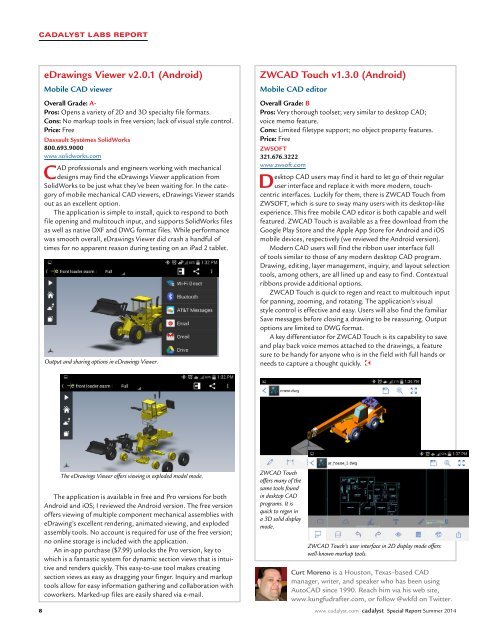Cadalyst-Mobile-CAD-Software-Roundup
Cadalyst-Mobile-CAD-Software-Roundup
Cadalyst-Mobile-CAD-Software-Roundup
Create successful ePaper yourself
Turn your PDF publications into a flip-book with our unique Google optimized e-Paper software.
<strong>CAD</strong>ALYST LABS REPORT<br />
eDrawings Viewer v2.0.1 (Android)<br />
<strong>Mobile</strong> <strong>CAD</strong> viewer<br />
Overall Grade: A-<br />
Pros: Opens a variety of 2D and 3D specialty file formats.<br />
Cons: No markup tools in free version; lack of visual style control.<br />
Price: Free<br />
Dassault Systèmes SolidWorks<br />
800.693.9000<br />
www.solidworks.com<br />
<strong>CAD</strong> professionals and engineers working with mechanical<br />
designs may find the eDrawings Viewer application from<br />
SolidWorks to be just what they’ve been waiting for. In the category<br />
of mobile mechanical <strong>CAD</strong> viewers, eDrawings Viewer stands<br />
out as an excellent option.<br />
The application is simple to install, quick to respond to both<br />
file opening and multitouch input, and supports SolidWorks files<br />
as well as native DXF and DWG format files. While performance<br />
was smooth overall, eDrawings Viewer did crash a handful of<br />
times for no apparent reason during testing on an iPad 2 tablet.<br />
Output and sharing options in eDrawings Viewer.<br />
ZW<strong>CAD</strong> Touch v1.3.0 (Android)<br />
<strong>Mobile</strong> <strong>CAD</strong> editor<br />
Overall Grade: B<br />
Pros: Very thorough toolset; very similar to desktop <strong>CAD</strong>;<br />
voice memo feature.<br />
Cons: Limited filetype support; no object property features.<br />
Price: Free<br />
ZWSOFT<br />
321.676.3222<br />
www.zwsoft.com<br />
Desktop <strong>CAD</strong> users may find it hard to let go of their regular<br />
user interface and replace it with more modern, touchcentric<br />
interfaces. Luckily for them, there is ZW<strong>CAD</strong> Touch from<br />
ZWSOFT, which is sure to sway many users with its desktop-like<br />
experience. This free mobile <strong>CAD</strong> editor is both capable and well<br />
featured. ZW<strong>CAD</strong> Touch is available as a free download from the<br />
Google Play Store and the Apple App Store for Android and iOS<br />
mobile devices, respectively (we reviewed the Android version).<br />
Modern <strong>CAD</strong> users will find the ribbon user interface full<br />
of tools similar to those of any modern desktop <strong>CAD</strong> program.<br />
Drawing, editing, layer management, inquiry, and layout selection<br />
tools, among others, are all lined up and easy to find. Contextual<br />
ribbons provide additional options.<br />
ZW<strong>CAD</strong> Touch is quick to regen and react to multitouch input<br />
for panning, zooming, and rotating. The application’s visual<br />
style control is effective and easy. Users will also find the familiar<br />
Save messages before closing a drawing to be reassuring. Output<br />
options are limited to DWG format.<br />
A key differentiator for ZW<strong>CAD</strong> Touch is its capability to save<br />
and play back voice memos attached to the drawings, a feature<br />
sure to be handy for anyone who is in the field with full hands or<br />
needs to capture a thought quickly.<br />
8<br />
The eDrawings Viewer offers viewing in exploded model mode.<br />
The application is available in free and Pro versions for both<br />
Android and iOS; I reviewed the Android version. The free version<br />
offers viewing of multiple component mechanical assemblies with<br />
eDrawing’s excellent rendering, animated viewing, and exploded<br />
assembly tools. No account is required for use of the free version;<br />
no online storage is included with the application.<br />
An in-app purchase ($7.99) unlocks the Pro version, key to<br />
which is a fantastic system for dynamic section views that is intuitive<br />
and renders quickly. This easy-to-use tool makes creating<br />
section views as easy as dragging your finger. Inquiry and markup<br />
tools allow for easy information gathering and collaboration with<br />
coworkers. Marked-up files are easily shared via e-mail.<br />
ZW<strong>CAD</strong> Touch<br />
offers many of the<br />
same tools found<br />
in desktop <strong>CAD</strong><br />
programs. It is<br />
quick to regen in<br />
a 3D solid display<br />
mode.<br />
ZW<strong>CAD</strong> Touch’s user interface in 2D display mode offers<br />
well-known markup tools.<br />
Curt Moreno is a Houston, Texas–based <strong>CAD</strong><br />
manager, writer, and speaker who has been using<br />
Auto<strong>CAD</strong> since 1990. Reach him via his web site,<br />
www.kungfudrafter.com, or follow @wkfd on Twitter.<br />
www.cadalyst.com cadalyst Special Report Summer 2014