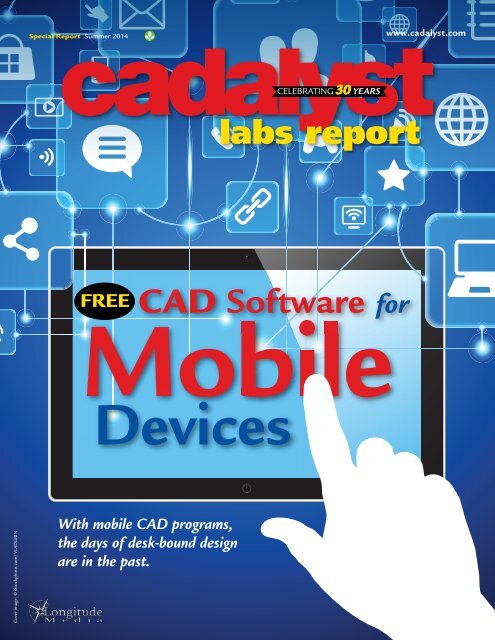Cadalyst-Mobile-CAD-Software-Roundup
Cadalyst-Mobile-CAD-Software-Roundup
Cadalyst-Mobile-CAD-Software-Roundup
You also want an ePaper? Increase the reach of your titles
YUMPU automatically turns print PDFs into web optimized ePapers that Google loves.
Special Report Summer 2014<br />
www.cadalyst.com<br />
CELEBRATING 30 YEARS<br />
labs report<br />
FREE <strong>CAD</strong> <strong>Software</strong> for<br />
<strong>Mobile</strong><br />
Devices<br />
Cover image: © iStockphoto.com/ VLADGRIN<br />
With mobile <strong>CAD</strong> programs,<br />
the days of desk-bound design<br />
are in the past.
<strong>CAD</strong>ALYST LABS REPORT<br />
by Curt Moreno<br />
<strong>CAD</strong> <strong>Software</strong> for<br />
<strong>Mobile</strong> Devices<br />
<strong>Cadalyst</strong> Labs investigates free apps for <strong>CAD</strong> on the go.<br />
Remember when<br />
we thought it was<br />
amazing that we<br />
could take a few<br />
songs with us — by toting<br />
stacks of cassette tapes?<br />
Now we don’t bat an eye at<br />
carrying around thousands<br />
of tracks in a digital music<br />
player or mobile phone. That<br />
sort of exponential mobile<br />
technology growth is changing<br />
every part of our lives,<br />
including the <strong>CAD</strong> world.<br />
Today our laptops, tablets,<br />
and even our phones<br />
have so much computing<br />
power that we can carry our<br />
<strong>CAD</strong> work in a backpack or<br />
pocket. More importantly,<br />
today’s technology not only<br />
allows us to work anywhere,<br />
but it also connects us to<br />
the rest of the world, so we<br />
can take production and<br />
collaboration capabilities<br />
wherever we go.<br />
Who Uses <strong>Mobile</strong> <strong>CAD</strong><br />
Although the first commercial cellular<br />
phones entered the market around 1984, it<br />
was not until Apple introduced the iPhone<br />
in 2007 that the modern mobile data age<br />
began. Cell phones transformed into handheld<br />
computers capable of much more than<br />
facilitating voice communications. Since<br />
then, the term mobile has permeated many<br />
aspects of modern life, and the number of<br />
people owning one or more of these devices<br />
has exploded. According to Digital Trends,<br />
the number of mobile phones will exceed<br />
the number of people on Earth in 2014.<br />
2<br />
Needless to say, a huge number of people<br />
use mobile devices in their jobs, including<br />
<strong>CAD</strong> users who must perform work-related<br />
tasks on the go. Some of these user categories<br />
are obvious, such as engineers needing<br />
to review drawings at a job site, but there<br />
are others who should consider mobile<br />
<strong>CAD</strong> options as well. Architects marking<br />
up plans in a meeting, drafters making<br />
edits in the field, and construction managers<br />
clarifying important design details for<br />
crew members are all prime candidates for<br />
mobile <strong>CAD</strong>. And in reality, the list is even<br />
longer: Selection board members, material<br />
estimators, warehouse managers, and transport<br />
load chiefs also need this technology.<br />
In short, all types of<br />
professionals in the design,<br />
construction, engineering,<br />
and manufacturing fields<br />
could find themselves using<br />
mobile <strong>CAD</strong> software in<br />
the near future. And these<br />
people have a wide range<br />
of mobile <strong>CAD</strong> software<br />
options to choose from, each<br />
with its own feature set. But<br />
before we compare some of<br />
those choices, let’s define<br />
what qualifies as a mobile<br />
<strong>CAD</strong> application.<br />
What Makes<br />
<strong>CAD</strong> <strong>Mobile</strong><br />
A wide and growing range<br />
of <strong>CAD</strong> software can be<br />
used away from a traditional<br />
desktop workstation, but<br />
not all of it is considered<br />
mobile <strong>CAD</strong>. The line is<br />
blurred by the fact that some<br />
hardware types — such as<br />
powerful tablets, which you<br />
might consider to be mobile devices — can<br />
operate full-blown installations of the<br />
Windows operating system and, in turn,<br />
run full-blown desktop <strong>CAD</strong> software.<br />
The difference between mobile <strong>CAD</strong><br />
applications and traditional <strong>CAD</strong> programs<br />
installed on mobile workstations is that<br />
modern mobile <strong>CAD</strong> applications are<br />
small-footprint installations on mobile<br />
devices. While the line between mobile<br />
devices (such as tablets and smartphones)<br />
and portable devices (such as laptops) is<br />
becoming increasingly indistinct, a common<br />
differentiator is that mobile devices<br />
run lightweight operating systems such<br />
as Android or iOS. Portable devices, in<br />
www.cadalyst.com cadalyst Special Report Summer 2014
<strong>CAD</strong>ALYST LABS REPORT<br />
contrast, normally run operating systems<br />
that require more powerful hardware, such<br />
as Windows 8 or Mac OS X.<br />
For the purposes of this mobile <strong>CAD</strong><br />
roundup, we narrowed our focus to applications<br />
that have the following qualifications:<br />
• Free<br />
• Mainly used for viewing and/or editing<br />
<strong>CAD</strong> files<br />
• Written for the Android and/or iOS<br />
mobile operating system<br />
• Available for download from an official<br />
application store, such as the Apple App<br />
Store or Google Play Store<br />
• Accepts fingertip control via a touchscreen<br />
interface<br />
• Operates over cellular and/or Wi-Fi data<br />
networks.<br />
Even with this list of qualifications<br />
filtering the field, the selection of mobile<br />
<strong>CAD</strong> applications on the market is still<br />
quite broad. In addition, the range of features<br />
available is vast enough to complicate<br />
your selection process, so let’s examine<br />
some defining features of mobile <strong>CAD</strong><br />
applications.<br />
Important <strong>Mobile</strong> <strong>CAD</strong> Features<br />
While the value of some features may be<br />
readily apparent, there are others you might<br />
not be sure about. Before exploring the features<br />
available, start by determining your<br />
own needs: What kind of device do you<br />
have? How would you like to expand your<br />
current <strong>CAD</strong> capabilities?<br />
Operating system. The single most<br />
important feature of any mobile <strong>CAD</strong> application<br />
is its operating system. If you plan<br />
to use an iPad or iPhone, you will need an<br />
iOS-compatible application, available from<br />
the Apple App Store. If you will be working<br />
on a tablet or smartphone running the<br />
Android mobile operating system, you have<br />
more outlets to choose from, including the<br />
Google Play Store, the Amazon Appstore<br />
for Android, NOOK Apps, and GetJar.<br />
Even some device manufacturers, such as<br />
Samsung and Lenovo, operate their own<br />
Android application stores.<br />
Application category.<br />
Generally speaking, mobile <strong>CAD</strong><br />
applications fall into two categories:<br />
viewers and editors. <strong>Mobile</strong><br />
<strong>CAD</strong> viewers enable the user to<br />
open and view drawings created<br />
in another application, whether<br />
that’s another mobile <strong>CAD</strong> application<br />
or a traditional desktop<br />
<strong>CAD</strong> installation. In addition to<br />
viewing, some apps allow users<br />
to add comments to viewed files.<br />
<strong>Mobile</strong> <strong>CAD</strong> editors, in contrast,<br />
enable users not only to view and<br />
comment on existing drawings,<br />
but also to edit <strong>CAD</strong> linework in<br />
those files and even create new<br />
drawings from scratch. There is<br />
also a gray area between these two<br />
categories populated by applications<br />
that act as viewers in their<br />
free version, but offer editor functionality<br />
once upgraded to a paid<br />
version.<br />
Device type. The larger screens typically<br />
associated with tablets, as compared with<br />
smartphones, provide larger displays on<br />
which to view and manipulate user interfaces,<br />
making for a more efficient and pleasant<br />
<strong>CAD</strong> experience. While most modern<br />
applications are screen-agnostic, operating<br />
on smaller smartphone screens as well as<br />
larger tablets, it is important that your<br />
selected mobile <strong>CAD</strong> application has a user<br />
interface suitable to your device.<br />
Interface type. While all applications<br />
in this review can be controlled via touch,<br />
some mobile <strong>CAD</strong> applications support<br />
other input sources as well, such as a generic<br />
stylus or even a mouse. Other options<br />
The single most important<br />
feature of any mobile <strong>CAD</strong><br />
application is its operating<br />
system.<br />
include a device-specific stylus, such as the<br />
Samsung S Pen, which uses Wacom tablet<br />
technology. The option of a non-fingertip<br />
interface can be an important factor for<br />
those who prefer to use a pen or mouse, or<br />
for users requiring accommodations for<br />
conditions such as arthritis.<br />
© iStock/stocknroll<br />
Report Card<br />
User<br />
Interface<br />
Features<br />
Sharing/<br />
Collaboration<br />
Options Ease of Use Grade<br />
Autodesk Auto<strong>CAD</strong> 360 v2.2 (Android) 4 4 4 3.5 A<br />
Bentley Systems Navigator <strong>Mobile</strong> v4.00.01 (iOS) 4 4 2 3 A-<br />
CadFaster Collaborate v2.0.3 (iOS)* 3 2 3 3 B<br />
cadTouch v5.0.0 (Android) 4 4 2 3 A-<br />
IMSI/Design TurboViewer v1.5.0 (Android)* 2 3 1 3 B-<br />
Dassault Systèmes SolidWorks<br />
eDrawings Viewer v2.0.1 (Android)<br />
3 3 4 3 A-<br />
ZWSOFT ZW<strong>CAD</strong> Touch v1.3.0 (Android) 3 3 2 3 B<br />
*The developers report that new versions of these applications will be available soon. See individual reviews for more information.<br />
Special Report Summer 2014 cadalyst www.cadalyst.com<br />
3
<strong>CAD</strong>ALYST LABS REPORT<br />
4<br />
Price. <strong>Mobile</strong> apps vary wildly in pricing, ranging<br />
from free to a couple hundred dollars. Most cost less<br />
than $20, however, and many paid apps offer a free version<br />
that includes a limited feature set.<br />
Supported file formats. File support provided by<br />
each mobile <strong>CAD</strong> application is important. For example,<br />
if you use Auto<strong>CAD</strong> or collaborate with others who do,<br />
you need a mobile<br />
app that can create,<br />
save, import,<br />
and export DWGs<br />
or, at the very least,<br />
Auto<strong>CAD</strong>-compatible<br />
files. The same<br />
holds true for any<br />
desktop <strong>CAD</strong> software<br />
package you<br />
already use. If you<br />
<strong>Mobile</strong> apps vary widely in<br />
pricing, ranging from free to a<br />
couple hundred dollars.<br />
are not a desktop<br />
<strong>CAD</strong> user, choose a<br />
mobile <strong>CAD</strong> application<br />
that supports<br />
industry-standard<br />
formats such as<br />
DWG, DGN, or a<br />
common graphics<br />
format such as JPG<br />
so you can collaborate<br />
with others.<br />
Potential Pitfalls<br />
Some amount of risk always seems to accompany technological<br />
change, and the mobile <strong>CAD</strong> world is<br />
no exception. Before making the decision to use a<br />
mobile <strong>CAD</strong> application, be sure to think through the<br />
following concerns.<br />
Security. As we put more of our lives online, the<br />
threat to our data — including our <strong>CAD</strong> files — rises<br />
exponentially. From viruses and bugs such as the recent<br />
Heartbleed OpenSSL cryptographic crisis to the ubiquitous<br />
presence of cybercriminals of every stripe, there<br />
is no end to the number of threats we face online. Plus,<br />
nearly all mobile <strong>CAD</strong> apps use cloud storage. Therefore<br />
you must consider the security risks of transmitting<br />
your files and trusting the security measures of your<br />
online storage provider, as well as the confidentiality<br />
ramifications related to your clients’ privacy.<br />
Device suitability. While user interfaces that are specifically<br />
designed for smaller screens are a hallmark of<br />
mobile <strong>CAD</strong> applications, be aware that they will limit<br />
the amount of your drawings that can be displayed at<br />
any given time. Moving from a 15" notebook screen to<br />
a 10" tablet screen may seem reasonable; however, moving<br />
from that 15" notebook to a 5" smartphone will be<br />
too much of a change for some. This concern is certainly<br />
legitimate, but it is purely a matter of personal preference.<br />
Some users may enjoy the ability to perform <strong>CAD</strong><br />
© iStock/shotbydave<br />
tasks on their iPhones, while some may find even 10.5"<br />
Android tablets too small.<br />
Additional costs. While many mobile <strong>CAD</strong> apps are<br />
completely free, included as part of a desktop software<br />
purchase, or have a free trial period, there are other<br />
cost concerns beyond the price of the application itself.<br />
Keep in mind the cost of your equipment, which can<br />
range from free (with carrier subsidization) to more<br />
than $1,000. And whether you select a device that uses a<br />
built-in cellular connection for data, or one that uses a<br />
stationary or mobile Wi-Fi router, there is a hard cost for<br />
that data service as well.<br />
Application Reviews<br />
Now that we have defined what constitutes a mobile<br />
<strong>CAD</strong> application, and identified major features and<br />
concerns, it is time to look at the applications themselves.<br />
For this review I chose seven free <strong>CAD</strong> apps from<br />
the Google Play Store and Apple App Store. These selections<br />
represent a range of desirable features and are<br />
produced by some of the best-known names in <strong>CAD</strong><br />
software development.<br />
How we tested. The review process for these mobile<br />
<strong>CAD</strong> applications involved several steps. First, I graded<br />
each application on the following factors:<br />
• User interface. Is the app’s user interface designed for<br />
efficient fingertip control? Does it incorporate easyto-access<br />
controls and tools?<br />
• Features. Does the app provide a full range of<br />
features to enable efficient viewing and editing (if<br />
applicable)? Are only the most fundamental of <strong>CAD</strong><br />
tools present, or are additional features included?<br />
• Sharing/collaboration options. Does the app<br />
include mechanisms to easily share files and/or<br />
collaborate in either a synchronous or asynchronous<br />
manner? How easy is it to import and export<br />
drawing files?<br />
• Ease of use. Has the app been designed in a manner<br />
that facilitates access by both novice and veteran<br />
users? Is it possible to achieve meaningful productivity<br />
by using the app in a mobile environment?<br />
In addition, we discuss the file formats each app<br />
opens and saves, but don’t grade this element because<br />
many of these tools were developed for users of a<br />
particular <strong>CAD</strong> software program. For example, Bentley<br />
Systems’ Navigator <strong>Mobile</strong> is specifically designed for<br />
users of other Bentley software products.<br />
I rated each app from 1 to 4 in each category, then<br />
averaged the weighted totals. Finally, I correlated<br />
numeric values to arrive at a letter grade for each app in<br />
our roundup.<br />
www.cadalyst.com cadalyst Special Report Summer 2014
<strong>CAD</strong>ALYST LABS REPORT<br />
Auto<strong>CAD</strong> 360 v2.2 (Android)<br />
<strong>Mobile</strong> <strong>CAD</strong> editor<br />
Overall Grade: A<br />
Pros: Opens, edits, and marks up standard DWG files; produces and e-mails PDF and DWG files; offers an<br />
excellent touch interface; includes online storage.<br />
Cons: Limits size of created files to 10 MB; less responsive to stylus input than finger input.<br />
Price: Free<br />
Autodesk<br />
800.440.4198<br />
www.autodesk.com<br />
Auto<strong>CAD</strong> has been a major name in desktop <strong>CAD</strong> for many years, and Autodesk’s Auto<strong>CAD</strong> 360 will not disappoint<br />
mobile users. Auto<strong>CAD</strong> 360 is a well-equipped, easy-to-use mobile <strong>CAD</strong> app available at a variety of<br />
price points and feature tiers for <strong>CAD</strong> users looking to work on the go. Formerly known as Auto<strong>CAD</strong> WS, Auto-<br />
<strong>CAD</strong> 360 is now part of Autodesk’s formidable array of mobile and cloud-based products under the<br />
Autodesk 360 umbrella.<br />
Auto<strong>CAD</strong> 360 is available<br />
for both the Android and iOS<br />
mobile operating systems; I<br />
reviewed the Android version.<br />
Installing Auto<strong>CAD</strong> 360 is as simple<br />
as visiting the appropriate app<br />
store and creating a free Auto<strong>CAD</strong> 360 account.<br />
You can easily upload project files from the desktop,<br />
or create them on your mobile device in the<br />
Pro and Pro Plus versions.<br />
While very different from the desktop experience,<br />
the Auto<strong>CAD</strong> 360 interface is very intuitive<br />
and quick to learn. The application operated very<br />
smoothly and responded quickly to multitouch<br />
gestures and was stable throughout testing. I<br />
found the app to be somewhat less responsive to<br />
input from my Samsung Galaxy Note 3 stylus than<br />
to my finger.<br />
Free Auto<strong>CAD</strong> 360 is a well-developed<br />
mobile <strong>CAD</strong> app that lets users open a variety<br />
of filetypes, including DWG, DXF, PDF, and JPG,<br />
plus enables them to view and mark up files, and<br />
collaborate with others. Inquiry tools such as<br />
distance, area, and coordinate support, as well<br />
as basic layer support, are all included. Users can<br />
change unit types and also plot to PDF or DWF,<br />
then automatically e-mail the results to coworkers.<br />
The free version can produce PDF and DWF<br />
files, but file size is limited to 10 MB. Users can<br />
view and edit files stored in their included 5 GB of<br />
storage.<br />
Auto<strong>CAD</strong> 360 lets users open a variety of file formats and use basic <strong>CAD</strong> tools,<br />
such as those in the tool ribbon at the bottom of the screen.<br />
The markup tool ribbon in Auto<strong>CAD</strong> 360.<br />
Auto<strong>CAD</strong> 360 Pro and Pro Plus expand on the features of Auto<strong>CAD</strong> 360 by adding drawing, inquiry, and layer<br />
management tools, plus they can create DWG files. Users also gain access to block library support, object properties,<br />
and other enhancements. Online storage is increased to 25 GB and 100 GB, with file sizes up to 30 MB and<br />
40 MB, respectively. The cost for Pro is $4.99/month or $49.99/year, while Pro Plus is $99.99/year.<br />
Highly Recommended.<br />
Special Report Summer 2014 cadalyst www.cadalyst.com<br />
5
<strong>CAD</strong>ALYST LABS REPORT<br />
Navigator <strong>Mobile</strong> v4.00.01 (iOS)<br />
<strong>Mobile</strong> <strong>CAD</strong> viewer<br />
Overall Grade: A-<br />
Pros: Robust object property reporting; virtual<br />
walkthrough of building projects.<br />
Cons: No markup or comment function; available<br />
for iOS only.<br />
Price: Free<br />
Bentley Systems<br />
800.236.8539<br />
www.bentley.com<br />
AEC professionals who visit jobsites may find<br />
that Bentley Navigator <strong>Mobile</strong> is just what they<br />
have been looking for. Navigator <strong>Mobile</strong> is more<br />
than a simple mobile <strong>CAD</strong> viewer — it’s a powerful<br />
viewing and field information tool.<br />
Navigator <strong>Mobile</strong> is available for iOS devices<br />
only; users can download it from the Apple App<br />
Store. It is most commonly used in conjunction with<br />
ProjectWise technology for project collaboration,<br />
and plugs directly into workflows that ensure secure<br />
viewing, authoring, searching, and the delivery of<br />
feedback from the reviewer to the other project<br />
stakeholders.<br />
Those users who take iPads to the jobsite can<br />
carry a wealth of information that supplants the<br />
plan sets of yesterday. With just a few taps, users can<br />
pull up their project models or PDF files to access<br />
details, cost estimates, or other text-based information.<br />
Object data is by far the most robust that we<br />
have seen in a mobile solution, and could easily challenge<br />
many desktop applications. Accessing, changing,<br />
or creating model views is intuitive. Navigating<br />
the 3D presentation is easy, and navigation is quick<br />
Navigator<br />
<strong>Mobile</strong>’s<br />
object property<br />
window rivals<br />
some desktop<br />
applications.<br />
to respond to standard multitouch input. With Navigator<br />
<strong>Mobile</strong>’s unique walkthrough tool, users can<br />
manipulate two virtual on-screen “joysticks” to visually<br />
tour a project while it’s still under construction.<br />
While Navigator <strong>Mobile</strong> doesn’t support DWG<br />
or DGN files, it utilizes i-models, which can include<br />
content from any common AEC design application.<br />
Users publish i-models using free plugins available at<br />
www.Bentley.com/iWare or any Bentley product, or<br />
access them through ProjectWise Explorer <strong>Mobile</strong><br />
or Field Supervisor.<br />
CadFaster Collaborate v2.0.3 (iOS)<br />
<strong>Mobile</strong> <strong>CAD</strong> viewer/collaboration tool<br />
Overall Grade: B<br />
Pros: Unique model viewer and collaboration tool; real-time screen-sharing<br />
experience.<br />
Cons: Requires expensive desktop application plugin; no industry-standard file<br />
support; available for iOS only.<br />
Price: Free, plus cost of required desktop plugin.<br />
CadFaster<br />
+358 40 168 3398<br />
www.cadfaster.com<br />
CadFaster Collaborate is a mobile <strong>CAD</strong><br />
viewer meant for the 3D AEC and M<strong>CAD</strong><br />
markets, but it really shines as a mobile collaboration<br />
tool. Users can view and comment<br />
on building information modeling (BIM)<br />
models while on the go, plus they can comment<br />
and conduct live screen-sharing markup<br />
sessions, all without needing any <strong>CAD</strong> software<br />
on their PC or iPad. CadFaster accomplishes<br />
this by using a plugin for desktop<br />
<strong>CAD</strong> applications that exports either an EXEformat<br />
or iPad-compatible file.<br />
Therein lies the downside of CadFaster.<br />
First, the plugin software license for the<br />
desktop <strong>CAD</strong> application is rather expensive.<br />
While the CadFaster mobile application is<br />
free, the plugin licenses cost between $189<br />
and $389 for a one-year subscription. In<br />
addition to the cost, the workflow of sharing<br />
models via EXE files raises concerns because<br />
many IT departments treat EXE files as a<br />
threat, stripping them from e-mails and refusing<br />
domain users the admin rights needed to<br />
execute them. Although the real-time collaboration<br />
options are very impressive, the concerns<br />
of cost and potential corporate security<br />
policy violations mean this <strong>CAD</strong> viewer and<br />
collaboration tool is not for everyone.<br />
CadFaster is available as a free download<br />
from the Apple App Store for the iOS mobile<br />
operating system. The plugins needed to<br />
publish the CadFaster models are available<br />
CadFaster’s file directory interface makes<br />
it easy to find your current drawing.<br />
CadFaster offers excellent real-time<br />
collaboration options, such as the object<br />
visibility options shown here.<br />
for Dassault Systèmes SolidWorks, Autodesk Revit, Bentley SELECTseries, and<br />
Nemetschek Vectorworks. Versions are available for the Windows and Mac platforms;<br />
all can be purchased from the CadFaster site.<br />
Users who find that CadFaster fits both their budget and their IT department’s<br />
security requirements will find a truly interactive mobile <strong>CAD</strong> viewer<br />
experience. The application is intuitive and quick to respond, with fast, smooth<br />
zooms and model rotation. Unique to CadFaster is the ability to share screens<br />
between iPads and even desktop workstations, with the collaboration session<br />
hosted by any participant. Also useful is the real-time commenting ability that<br />
attaches annotation to the drawing for sharing with others across the CadFaster<br />
cloud servers.<br />
Editor’s note: The company states that MyCadbox 2.0 will be released soon and will<br />
replace CadFaster Collaborate. It also reports that this new version addresses many of the<br />
concerns stated here.<br />
6<br />
www.cadalyst.com cadalyst Special Report Summer 2014
<strong>CAD</strong>ALYST LABS REPORT<br />
cadTouch v5.0.0 (Android)<br />
<strong>Mobile</strong> <strong>CAD</strong> editor<br />
Overall Grade: A-<br />
Pros: Wide range of tools; DWG, block, and raster image support.<br />
Cons: File support limited to DWG/DXF; 3D mode is beta; no<br />
camera access from app.<br />
Price: Free<br />
cadTouch <strong>Software</strong><br />
www.cadtouch.com<br />
CadTouch is a free mobile <strong>CAD</strong> editor with plenty to offer the<br />
experienced <strong>CAD</strong> user. It’s available for the Android and iOS<br />
operating systems; I looked at the Android version. Rather than<br />
a typical mobile user interface that places as few controls on the<br />
screen as possible, this application opens with control ribbons<br />
on three sides that contain all of the tools needed for drawing,<br />
editing, and properties information. The expandable menus offer<br />
more refined tools, and helpful tool tags identify each one when<br />
it is touched.<br />
Viewing<br />
drawings is<br />
very intuitive,<br />
with common<br />
multitouch<br />
interface mechanisms.<br />
Linework<br />
is crisp<br />
and quickly<br />
responds to<br />
The cadTouch tool palettes, with flyout menus for drawing view manipulation<br />
in both 2D<br />
tools, are easy to use.<br />
and 3D modes.<br />
Note that while 3D mode is quick and responsive, it is currently in<br />
beta. While linework creation and editing will be easy for experienced<br />
<strong>CAD</strong> users, novices will require a longer learning curve. The<br />
application installs with a library of more than 20 blocks.<br />
The free version supports the industry-standard DWG and<br />
DXF formats, plus PDF and JPG. Images are easily imported to<br />
drawings from the mobile device’s gallery, although the app lacks<br />
direct access to the device’s camera. Sharing files is limited to<br />
e-mail attachments or a workstation connection.<br />
Easy-to-use drawing tools include polylines, hatches, and freehand<br />
sketching. Layers and linetype control are easily accessed<br />
from the Properties bar, as is object property information. Inquiry<br />
tools include angle, length, and area. All of the standard editing<br />
tools, such as move, copy, offset, and many others, are included<br />
and are easy to use. New drawings can be created in the free<br />
version of cadTouch, but export is not possible. No account is<br />
required for the free version, so no online storage is included with<br />
the application.<br />
CadTouch Pro ($19.99) looks<br />
and functions the same as the free<br />
version; export functions, however,<br />
are unlocked. Users can share<br />
files via connection to a workstation,<br />
with iTunes for instance,<br />
or via e-mail. Exported file support<br />
includes DWG, DXF, PDF, and PNG.<br />
The free version of cadTouch comes<br />
with more than 20 blocks in its<br />
library.<br />
TurboViewer v1.5.0 (Android)<br />
<strong>Mobile</strong> <strong>CAD</strong> viewer<br />
Overall Grade: B-<br />
Pros: Opens native DWG/DXF files; easily customized views and<br />
viewstyles.<br />
Cons: Counter-intuitive controls; 3D rotation somewhat difficult<br />
to manage.<br />
Price: Free<br />
IMSI/Design<br />
800.833.8082<br />
www.imsidesign.com<br />
TurboViewer from IMSI/Design is a fast, easy-to-use, and very<br />
capable mobile <strong>CAD</strong> viewer. No account creation is necessary<br />
to use the application, as it works with locally stored drawing<br />
files; this makes it a prime performer in situations where data<br />
connections are not available.<br />
The iOS version of this app provides markup functions, but<br />
the version of TurboViewer for Android reviewed here does not.<br />
(The company states that an update for the Android version,<br />
scheduled for release by the end of August 2014, will include editing<br />
and markup functions.) The application was quick to respond<br />
and easy to configure to change visual styles for both 2D and<br />
3D drawings. All of this combines to make TurboViewer a good<br />
choice for the mobile user who needs <strong>CAD</strong> viewing functionality.<br />
TurboViewer’s control layout is very spartan, displaying only four<br />
buttons once a file is open. Traditional view controls would have<br />
been much preferred to TurboViewer’s current user interface.<br />
TurboViewer enables users to view a variety of filetypes, and it<br />
includes native support of DWG/DXF files. Files may be opened<br />
from within other applications, such as e-mail. TurboViewer’s<br />
interface is fully developed and well laid out, making the change<br />
to mobile very comfortable for desktop users. There’s no online<br />
storage included with the free version.<br />
TurboViewer Pro ($19.99) adds viewing tools such as x-ray with<br />
transparency range, edge color range, custom perspective view,<br />
and materials. It also includes tools for layer management and<br />
layout support. Pro users also receive free telephone and e-mail<br />
support from IMSI/Design. The Pro version supports DWG/DWF/<br />
DGN files, plus more than 20 <strong>CAD</strong> file formats.<br />
The<br />
TurboViewer<br />
<strong>CAD</strong> viewer<br />
in 2D display<br />
mode.<br />
TurboViewer in 3D display mode.<br />
Special Report Summer 2014 cadalyst www.cadalyst.com<br />
7
<strong>CAD</strong>ALYST LABS REPORT<br />
eDrawings Viewer v2.0.1 (Android)<br />
<strong>Mobile</strong> <strong>CAD</strong> viewer<br />
Overall Grade: A-<br />
Pros: Opens a variety of 2D and 3D specialty file formats.<br />
Cons: No markup tools in free version; lack of visual style control.<br />
Price: Free<br />
Dassault Systèmes SolidWorks<br />
800.693.9000<br />
www.solidworks.com<br />
<strong>CAD</strong> professionals and engineers working with mechanical<br />
designs may find the eDrawings Viewer application from<br />
SolidWorks to be just what they’ve been waiting for. In the category<br />
of mobile mechanical <strong>CAD</strong> viewers, eDrawings Viewer stands<br />
out as an excellent option.<br />
The application is simple to install, quick to respond to both<br />
file opening and multitouch input, and supports SolidWorks files<br />
as well as native DXF and DWG format files. While performance<br />
was smooth overall, eDrawings Viewer did crash a handful of<br />
times for no apparent reason during testing on an iPad 2 tablet.<br />
Output and sharing options in eDrawings Viewer.<br />
ZW<strong>CAD</strong> Touch v1.3.0 (Android)<br />
<strong>Mobile</strong> <strong>CAD</strong> editor<br />
Overall Grade: B<br />
Pros: Very thorough toolset; very similar to desktop <strong>CAD</strong>;<br />
voice memo feature.<br />
Cons: Limited filetype support; no object property features.<br />
Price: Free<br />
ZWSOFT<br />
321.676.3222<br />
www.zwsoft.com<br />
Desktop <strong>CAD</strong> users may find it hard to let go of their regular<br />
user interface and replace it with more modern, touchcentric<br />
interfaces. Luckily for them, there is ZW<strong>CAD</strong> Touch from<br />
ZWSOFT, which is sure to sway many users with its desktop-like<br />
experience. This free mobile <strong>CAD</strong> editor is both capable and well<br />
featured. ZW<strong>CAD</strong> Touch is available as a free download from the<br />
Google Play Store and the Apple App Store for Android and iOS<br />
mobile devices, respectively (we reviewed the Android version).<br />
Modern <strong>CAD</strong> users will find the ribbon user interface full<br />
of tools similar to those of any modern desktop <strong>CAD</strong> program.<br />
Drawing, editing, layer management, inquiry, and layout selection<br />
tools, among others, are all lined up and easy to find. Contextual<br />
ribbons provide additional options.<br />
ZW<strong>CAD</strong> Touch is quick to regen and react to multitouch input<br />
for panning, zooming, and rotating. The application’s visual<br />
style control is effective and easy. Users will also find the familiar<br />
Save messages before closing a drawing to be reassuring. Output<br />
options are limited to DWG format.<br />
A key differentiator for ZW<strong>CAD</strong> Touch is its capability to save<br />
and play back voice memos attached to the drawings, a feature<br />
sure to be handy for anyone who is in the field with full hands or<br />
needs to capture a thought quickly.<br />
8<br />
The eDrawings Viewer offers viewing in exploded model mode.<br />
The application is available in free and Pro versions for both<br />
Android and iOS; I reviewed the Android version. The free version<br />
offers viewing of multiple component mechanical assemblies with<br />
eDrawing’s excellent rendering, animated viewing, and exploded<br />
assembly tools. No account is required for use of the free version;<br />
no online storage is included with the application.<br />
An in-app purchase ($7.99) unlocks the Pro version, key to<br />
which is a fantastic system for dynamic section views that is intuitive<br />
and renders quickly. This easy-to-use tool makes creating<br />
section views as easy as dragging your finger. Inquiry and markup<br />
tools allow for easy information gathering and collaboration with<br />
coworkers. Marked-up files are easily shared via e-mail.<br />
ZW<strong>CAD</strong> Touch<br />
offers many of the<br />
same tools found<br />
in desktop <strong>CAD</strong><br />
programs. It is<br />
quick to regen in<br />
a 3D solid display<br />
mode.<br />
ZW<strong>CAD</strong> Touch’s user interface in 2D display mode offers<br />
well-known markup tools.<br />
Curt Moreno is a Houston, Texas–based <strong>CAD</strong><br />
manager, writer, and speaker who has been using<br />
Auto<strong>CAD</strong> since 1990. Reach him via his web site,<br />
www.kungfudrafter.com, or follow @wkfd on Twitter.<br />
www.cadalyst.com cadalyst Special Report Summer 2014