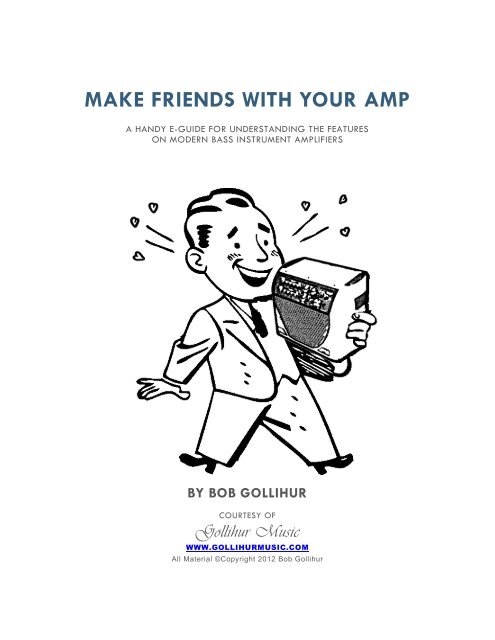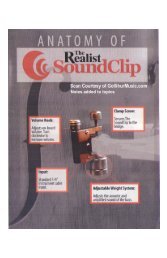MAKE FRIENDS WITH YOUR AMP - Gollihur Music
MAKE FRIENDS WITH YOUR AMP - Gollihur Music
MAKE FRIENDS WITH YOUR AMP - Gollihur Music
You also want an ePaper? Increase the reach of your titles
YUMPU automatically turns print PDFs into web optimized ePapers that Google loves.
<strong>MAKE</strong> <strong>FRIENDS</strong> <strong>WITH</strong> <strong>YOUR</strong> <strong>AMP</strong><br />
A HANDY E-GUIDE FOR UNDERSTANDING THE FEATURES<br />
ON MODERN BASS INSTRUMENT <strong>AMP</strong>LIFIERS<br />
BY BOB GOLLIHUR<br />
COURTESY OF<br />
<strong>Gollihur</strong> <strong>Music</strong><br />
WWW.GOLLIHURMUSIC.COM<br />
All Material ©Copyright 2012 Bob <strong>Gollihur</strong>
P age | 2<br />
W<br />
e spend hours learning and practicing bass, not to mention fussing for hours over strings and accessories, and<br />
agonizing over pickup and/or mic choices. However, the amplifier is often overlooked; we plug it in, twiddle<br />
the knobs a little bit, and that’s often the end of it. It’s important to understand EVERY component of the sound you<br />
project. I’ve heard a lot of amplified basses; and sounding “bassy” = sounding “muddy.” MUMBLE, RUMBLE, BLOBBY-<br />
BLOBBY, THUD, THUD is not a good bass sound.<br />
FAMILIARIZE <strong>YOUR</strong>SELF <strong>WITH</strong> WHAT TONE CONTROLS ACTUALLY DO<br />
The whole point of this exercise is this:<br />
When you are playing and something just doesn’t sound quite right, you will instinctively<br />
know which knob to adjust.<br />
This is a valuable talent well worth learning. I could use more technical jargon and scientific precision in this e-guide,<br />
but we’re going for general knowledge and results in these exercises, so pardon the<br />
“layman’s terms.”<br />
Most amps feature “tone” controls labeled Bass, Middle, and Treble; each control a<br />
band of frequencies. “EQ” (equalization) is a common way to refer to these tone<br />
controls. You are probably quite aware of the effect twisting those knobs has when<br />
you’ve adjusted a radio or stereo unit. For instance, turning the bass knob all the<br />
way up and the treble all the way down sounds like listening to a song being<br />
played in the next room with the door closed.<br />
Tone controls split the spectrum of sound into chunks, sort of like the piano keyboard<br />
splits in the image to the right (not precise, the drawing is only to illustrate the<br />
concept). The controls let you boost or cut those frequency bands. The other drawing<br />
is the frequencies of some notes on the upright (or electric) bass fingerboard.<br />
Speaking generally, the lowest (bass) control usually affects the frequencies around<br />
the fundamental of the notes we play on our basses. But, for example, when you<br />
play the open A string on your bass, you hear a lot more than just that original note<br />
(aka the fundamental). There are also overtones (aka harmonics) above that note<br />
that give it character and clarity. Severely cutting the middle and high frequencies<br />
down (by turning down the midrange, treble or whatever your amp has) reduces<br />
your amp’s delivery of those harmonics and can hurt clarity.<br />
Note: If you have a graphic equalizer with more than just “low-mid-high,” those sliders<br />
are just further splitting the frequencies into finer slices – low lows, middle lows, high<br />
lows, low mids, middle mids, etc., so you have even more precise control over the total<br />
sound.<br />
Make Friends With Your Amp – by Bob <strong>Gollihur</strong><br />
Courtesy of <strong>Gollihur</strong> <strong>Music</strong> • www.<strong>Gollihur</strong><strong>Music</strong>.com • ALL MATERIAL ©COPYRIGHT 2012 BOB GOLLIHUR
P age | 3<br />
TURN THEORY INTO PRACTICE AND ANALYTICALLY LISTEN TO THE EFFECT OF EACH KNOB<br />
If the acoustic sound of the bass is louder than the amp, you won’t be able to evaluate the amplified sound, so let’s<br />
get the amp up in the air so the speaker is close to ear level. Put it on a couple milk crates on top of a table, a<br />
wooden file cabinet — anything that is a solid base for the speaker, but won’t make distracting sounds when it<br />
vibrates. Turn the amp up to “Goldilocks Volume” — not too loud, not too soft… JUST RIGHT. Too loud, and you’ll<br />
overwhelm your senses and screw up your perception.<br />
My recommendation for learning your amp is to play the same series of notes up and down the fingerboard,<br />
repeating as you make adjustments to the amp’s controls, studying the differences. Before you start, set the amp to<br />
“flat” — turning all the tone knobs to the middle, and locating any graphic equalizer sliders in the middle, too, so<br />
there are no boosts or cuts to any frequencies.<br />
You can start with the highest frequency control (Treble, Highs, usually the right-most Graphic EQ slider or knob),<br />
turning it all the way down, then perhaps to 9 o’clock, straight up, 3 o’clock, then all the way up. Listen carefully to<br />
the resulting changes in your sound (good and bad), and take your time!<br />
Remember: the whole point of this exercise is, when you are playing and something just<br />
doesn’t sound quite right, you will instinctively know which knob(s) to adjust.<br />
Throughout this exercise, pay particular attention to midrange, low midrange, and upper bass controls. That’s where<br />
acoustic bass lives, and the midrange frequencies can provide desirable texture and character. It’s those controls that<br />
help to define the notes and tone of your particular bass. Don’t try to do this all at once. You need to take breaks<br />
from this activity for the best results, as we all can suffer EAR FATIGUE. However, once you spend significant time with<br />
your amp, you’ll have a better feel for its capabilities, and the experience may also give you some new perspective<br />
on “your sound.”<br />
CREATE <strong>YOUR</strong> OWN “REFERENCE SOUND” TO <strong>MAKE</strong> GIGS LESS OF A HEADACHE<br />
I suggest that you consider developing what I call a Reference Sound. My Reference Sound is where I set my preamp<br />
and amp controls when I first walk into a new situation. I know how it SHOULD sound from past experience, and it’s a<br />
lot easier to start from a sound that you know “works” most of the time. Once onstage, you can then make minor<br />
tweaks, to adjust for unique room and stage acoustics. That’s where learning your amp pays off — you will<br />
instinctively know which knob to twist to quickly and easily fine-tune your sound to the stage and room. The controls of<br />
my Euphonic Audio i<strong>AMP</strong> are far more extensive, so I actually took a photo of my Reference Sound settings and<br />
taped it to the inside of my rack case for easy, well… reference. Most of my on-gig adjustments then only involve<br />
tiny adjustment to bass, to suit the room’s inclination for boominess, and/or a boost in the midrange for clarity.<br />
One final suggestion on the subject of EQ. Recognize that, like your bass, the exact sound coming from the speaker<br />
down there on the floor is not going to reach your audience over one hundred feet away intact. Someone standing<br />
right in front of your acoustic instrument would hear much more “detail”, such as string sound, which is combined with<br />
and complements the sound from the body. By the time that gets across and bounces around the room, the higher<br />
frequencies can get “lost in the sauce.” So, when you develop your reference sound, please give consideration to<br />
keeping some of that midrange detail that helps define the character of your own bass.<br />
Shorthand: The commonly seen “Smiley-Face” EQ might sound great with your head<br />
directly in front of the speaker, but in the audience it will be all “rumble and click.”<br />
Make Friends With Your Amp – by Bob <strong>Gollihur</strong><br />
Courtesy of <strong>Gollihur</strong> <strong>Music</strong> • www.<strong>Gollihur</strong><strong>Music</strong>.com • ALL MATERIAL ©COPYRIGHT 2012 BOB GOLLIHUR
P age | 4<br />
Now we move on to advanced features that you’ll find on many amplifiers and preamps and how they can further<br />
help your sound… Let’s cover the tools (and concepts) for managing preamp gain, as well as some of the features<br />
which can have an effect on preamp gain, like compression and alternate inputs.<br />
PRE<strong>AMP</strong> (INPUT GAIN) AND MASTER VOLUME CONTROLS<br />
These are two different controls entirely, and how you use them can have a big effect on your sound. This brings us to<br />
the important topic of…<br />
“Gain Staging”<br />
Instrument amplifiers have separate preamplifier and power amplifier circuits, and<br />
most have a volume (gain) knob to adjust the levels of each. The way these knobs<br />
are adjusted can help — or hurt — your sound. What the preamplifier and<br />
power amplifier do is pretty simple; they each multiply the bass signal.<br />
1. The Preamplifier takes the relatively low level signal of your<br />
instrument and pre-amplifies (multiplies) to a medium signal level<br />
that is at a high enough level to feed the power amp efficiently.<br />
2. The Amplifier then takes that stronger signal and multiplies it to an<br />
even higher level to power your speaker.<br />
Generally speaking, if your instrument and/or preamp signals (volumes) are too<br />
low and your Master (power amplifier) level is too high, you’re likely to have<br />
extra noise (usually “hiss” or “static.”) This is because the percentage of good bass<br />
signal is low, so the preamp increases general background noise in the signal<br />
along with the bass.<br />
On the other hand, if your instrument level and/or preamp signal (volumes) are<br />
too high, they can cause distortion, and other ugly sounds, as they overwhelm the<br />
input capacity of the power amp.<br />
Make Friends With Your Amp – by Bob <strong>Gollihur</strong><br />
Courtesy of <strong>Gollihur</strong> <strong>Music</strong> • www.<strong>Gollihur</strong><strong>Music</strong>.com • ALL MATERIAL ©COPYRIGHT 2012 BOB GOLLIHUR
P age | 5<br />
The trick to setting these controls properly is to find the “window” where the incoming signal has<br />
sufficient level to provide adequate volume without excess noise, but is not so “hot” that it<br />
overloads the input and causes distortion.<br />
You can draw an analogy to the limits of a person’s jumping height inside a room with a ceiling.<br />
Our friend on the left demonstrates the signal levels as you play bass; he’s a six foot tall guy in<br />
an eight foot tall room. As you play notes he leaps; the louder you play, the higher he jumps. If<br />
you play a note that makes him jump higher than the amplifier’s “ceiling” (maximum level)… well,<br />
let’s just say it’s going to get bloody.<br />
Some amplifiers provide assistance: Peak, Overload, or similarly labeled lights, or a meter, are designed to tell you<br />
when you have reached the preamp’s or amp’s design limit. There is no “standard” (or if there is, nobody abides by<br />
it), so experience or experimentation should tell you just how ugly things get if that light flashes too much or stays on.<br />
To set my amp’s input gain/volume control, I will play my lowest<br />
note at the loudest instrument preamp and/or volume control level<br />
(play hard and continually) and adjust all the knobs to a point (all<br />
the way up on my bass guitar) and adjust the input gain control on<br />
my amp so that little light only flashes a tiny bit. That way you’ll<br />
know you shouldn’t distort, but still have a strong signal that will<br />
have a full sound. Listen carefully for distortion, because those<br />
lights and meters are calibrated differently depending on each<br />
amp’s design, so you will know what works best for your particular<br />
amplifier.<br />
Note: Depending on the amp, turning up any tone controls (bass, in<br />
particular) may also increase the effective preamp volume and<br />
can put you back into that distortion place, so compensate by<br />
reducing the amp’s input volume/gain control if necessary. You can<br />
also use this to your benefit: if you are at the limit and still need<br />
more volume, roll off some bass and then turn up a little; lower<br />
notes take more amplifier power to reproduce than the highs and<br />
mids, and while you won’t have quite the “bottom,” it may increase<br />
your perceived overall volume.<br />
The Straight Dope: if an amp has a power<br />
rating of 300 watts, even if you add more<br />
preamplification (gain) to try to make it<br />
louder — well, that’s like trying to put 400<br />
gallons in a 300 gallon septic tank. The<br />
brown seeping over the 300 watt limit<br />
represents the brown sound; let’s say it<br />
sounds like something brown.<br />
The bottom line is that an amplifier cannot<br />
get louder than it is designed to get, at least<br />
not in a “pretty” way.<br />
High/Low and Passive/Active are just two examples of labels you may find next to input jacks. Usually, the two<br />
different jacks allow for two different fixed levels of gain (see above) – one for the higher level of output for<br />
instruments with active preamplifiers or other electronics, and the other for lower-gain “passive” pickup arrangements.<br />
Unfortunately, there are no industry standards, but you’ll find when you plug into one of them your bass will be<br />
quieter. That is the jack to use if you use an external preamp, or if one is built into your bass, meaning it is “active.”<br />
The other is for basses with passive (no preamp) instruments, so it is “louder”, offering more gain (volume). It is<br />
important when considering Gain Staging, above, so that the pre-amped, and therefore usually louder, signal does<br />
not overload the preamp inside your amplifier. Some amplifiers have only one input jack but may have a switch or<br />
button to decrease the input sensitivity; like with the jacks, your ears should tell you which to use.<br />
Drive, if included, is usually a knob alongside the input gain control. The design goal is to add character to the sound,<br />
such as a tube saturation or mild to wild intentional overdrive, which can add thickness and/or distortion to your bass<br />
sound. Some amps include preamp tubes (aka “valves”) or tube emulators, and in that case a gentle dose of drive can<br />
add heft to your notes. “Off” is usually a good position for these controls if you want a pure upright bass tone, but as<br />
with these other controls, experimentation is certainly worthwhile.<br />
Make Friends With Your Amp – by Bob <strong>Gollihur</strong><br />
Courtesy of <strong>Gollihur</strong> <strong>Music</strong> • www.<strong>Gollihur</strong><strong>Music</strong>.com • ALL MATERIAL ©COPYRIGHT 2012 BOB GOLLIHUR
P age | 6<br />
Compression, Limiter: An Upright Bass, when we pluck it enthusiastically, can put out a huge burst of sound.<br />
Compressors and Limiters soften and minimize that peak so it doesn’t overload the amp and/or annoy your band<br />
mates. A Compressor can usually do it more gracefully than a simple Limiter (depending on its design), but a<br />
compressor’s primary role is to squeeze the dynamic range of the notes you play, so the quietest are a little louder,<br />
and the loudest are a little quieter. You’ll notice compression being used when you watch a TV show — where if the<br />
whispers were at their original, actual volume, they would be hard to hear, and an explosion in an action scene would<br />
make you jump out of your chair. Amp makers may include simple single knob compressors, or less often, a more<br />
comprehensive unit with up to four knobs for precise control. Compression is not something generally needed for<br />
upright bass gigs, except in special situations, such as for taming the impact of rockabilly slap. Using compression well<br />
would take up an entire article on its own — so Study user manuals, and experiment extensively before using.<br />
Rule #1: If you can “hear” the compressor working (a “pumping” sound) it isn’t set right.<br />
Subtle = good.<br />
So check out these features (if available) on your amplifiers, perhaps it’s time to adjust these controls and carefully<br />
listen to the results, so you are familiar with the tools at your disposal. All of these are potential ingredients in<br />
creating your Reference Sound. It may be time to revisit the EQ section of this e-guide and go back to the drawing<br />
board for some tweaks.<br />
A final word on “Too Much Bass Disease”:<br />
Yes, I know you are playing a bass, but don’t automatically turn up the bass or push<br />
the deep switch! If you’ve read my other writings, you know this is a pet peeve of<br />
mine. This is due to the many upright and electric bass players I’ve heard, or tried to<br />
hear, only because they are so far down in the “bassment” that all of their cool<br />
musical activities are obscured by the rumble. And dammit, so many can’t take the<br />
constructive criticism or objective advice from their band members or another bass<br />
player. “This is the way I play,” or some similar justification makes for the ugly status<br />
quo. And yes, I am like one of those reformed smokers, because I remember my own<br />
past self-defeating leanings towards the Deep Dark Side.<br />
Make Friends With Your Amp – by Bob <strong>Gollihur</strong><br />
Courtesy of <strong>Gollihur</strong> <strong>Music</strong> • www.<strong>Gollihur</strong><strong>Music</strong>.com • ALL MATERIAL ©COPYRIGHT 2012 BOB GOLLIHUR
P age | 7<br />
MOVING ON: OPTIONAL SPECIAL FEATURES FOUND ON SOME BASS <strong>AMP</strong>S<br />
Earlier we talked about basic amp controls and specific methods for learning their effect on tone; we then moved on<br />
to the all important topic of “Gain Staging,” and discussed some of the tools relevant to that. Now let’s get to the real<br />
“toys” – the additional features on some more complex amps and external preamps that affect your sound, including<br />
parametric EQ’s, Notch Filters, Contour Settings, and more.<br />
As always, I encourage you to spend time with each one to analyze what they can do for you. The better we learn<br />
our amps, the more instinctive it will become to reach for the right knob to tweak when the need arises.<br />
A Parametric Equalizer (EQ) is form of tone control, like the “Bass/Mid/Treble” knobs covered in Part 1, but it can<br />
be a much more precise tool than a conventional tone control or even a graphic equalizer. Why? It allows you to<br />
choose the frequencies being boosted or cut, providing far more control over your tone than typical “fixed” tone<br />
controls. As illustrated in a piano image from part 1 of this series, an amplifier’s regular Bass tone control, for<br />
example, affects a wide swath of notes, or frequencies. Parametric EQs come in two flavors: Semi-Parametric and<br />
Full Parametric.<br />
A SEMI-Parametric Equalizer (at right, top) adds a knob (or multi-position switch)<br />
to choose the center frequency of the group of notes affected. YOU — not the<br />
amp designers — decide which notes are boosted or cut, as to better sculpt your<br />
tone.<br />
A “Full” Parametric Equalizer (at right, bottom) adds a third knob, which is<br />
used to adjust the bandwidth (this control is sometimes called “Q”). This lets<br />
you choose how many notes on each side of that center frequency are<br />
affected by the control – from a big wide “scoop” to a small slice.<br />
As with other tone controls, I’d suggest learning what these do by listening — but you can always reference actual<br />
bass note frequencies at our FAQ on “FREQUENCIES: What are the frequencies of bass notes?” I love these<br />
equalizers for the incredible flexibility they bring. They’re great for correcting flaws, such as frequencies that are<br />
louder in some performance spaces, as well as more precisely enhancing midrange presence and detail without<br />
sounding like you’re playing through a telephone.<br />
Notch Filter: A Notch Filter is similar to a Parametric Equalizer, but it’s usually a tool that is mostly used to “cut” the<br />
response of a very narrow band, like a single note. While the parametric<br />
EQ is designed specifically to alter your tone, the notch filter allows you<br />
instead to fix problems <strong>WITH</strong>OUT making a dramatic change in your tone.<br />
So, if your bass “favors” a particular frequency with extra response (like<br />
a “wolf tone,”) or there is a specific frequency that excites your bass into<br />
feedback, you can dial in a reduction on just that frequency (note) to tame<br />
its response — without screwing up all of the neighboring notes and the quality of your overall tone. There are some<br />
units that have more than one filter, so if you identify more than one problem frequency, you can address them as<br />
well. Most units will also allow you to boost that narrow band to help out with a note or range of notes that are<br />
weak.<br />
In most cases a Parametric Equalizer can be utilized as a Notch Filter, by simply<br />
specifying a very narrow bandwidth of frequency, and cutting it.<br />
Make Friends With Your Amp – by Bob <strong>Gollihur</strong><br />
Courtesy of <strong>Gollihur</strong> <strong>Music</strong> • www.<strong>Gollihur</strong><strong>Music</strong>.com • ALL MATERIAL ©COPYRIGHT 2012 BOB GOLLIHUR
P age | 8<br />
High Pass Filter – aka Low (Bass, Sub-Bass) Cut Filter, Subsonic Filter, Depth Control – The counterintuitively<br />
named “High Pass” Filter is so-called because it lets high frequencies pass. And, like the<br />
black knight, it stops undesirables (in this case, boomy and muddy low frequencies) from passing,<br />
starting at the frequency where you adjust the knob or slider. This feature is a popular and very<br />
useful one, particularly for upright bass players, as it can get rid of low frequency rumble, and kill<br />
tone-robbing subsonic sounds beneath the range of notes your bass can play.<br />
While we know a low E is 41.2Hz and a low B is 30Hz, it’s best to set this control by ear, because it isn’t a sharp<br />
cutoff but gradual reduction at the frequency you select. Using this control<br />
properly can reduce “mud” and power-robbing, bass vibrating lows that<br />
make your sound flabby, and encourage feedback. That satisfying thickness<br />
on stage may mean your audience is just hearing rumble, and while that rich<br />
maple syrup may taste good, it’s no fun to swim in it. Whether you need to<br />
use one — and where you’d set it — will depend on your instrument and pickup, as well as the stage and setup (for<br />
instance, whether you’re stuck in a corner).<br />
Want to know more? Check out our FAQ about High-Pass Filters.<br />
Enhance, Shape, Contour… These are a sample of labels you’ll find on some amp knobs, most of which change the<br />
tonal character of your signal by boosting high and low frequencies and cutting the midrange. In my experience they<br />
seldom help the sound of upright bass — which in my opinion needs those midrange frequencies to help define its<br />
character in a live performance mix — and they often impart an “electric bass” or otherwise generic tone. Switches<br />
or buttons like Deep, Bright, etc. will also apply a specific tone shape, which can also be kind of radical for upright.<br />
Learn these tools by setting all of the amp’s tone controls at neutral, and try each of them using the techniques<br />
discussed in the beginning of this e-Guide.<br />
A FEW OTHER RELATED TOOLS<br />
These last few common amp features are not specifically involved in tone, but it’s good to know what they do:<br />
Phase Switch: When a signal is “in phase”, a note you play pushes sound waves (we’ll visualize it as “air” for the<br />
sake of easy comprehension) from your bass into the room, and the vibration of your amp’s speaker also pushes<br />
similar “air” out into the room. A Phase Switch (also called a “Phase Reverse”, “Invert Switch,” etc.) reverses the<br />
signal’s phase, so when you play a note, the speaker more or less pushes air “in” while your bass is pushing out (and<br />
vice-versa). Reversing phase may or may not result in a big change to your sound. But since it is the opposite from<br />
your bass’ vibrations, it doesn’t “couple” with the bass and make your bass vibrate more. In practical use, the use of<br />
reverse phase may help you gain a little more volume before you get feedback, but don’t expect a miracle.<br />
Another use for a phase switch is when one is using two pickups, or a microphone with a pickup. Different devices can<br />
be inadvertently wired in or out of phase, and if the phase is not the same it will usually rob you of bass response or<br />
balanced tone. If you suspect this condition, switch the phase on one channel and listen to the result. The Euphonic<br />
Audio Doubler has a Phase Knob, which changes phase gradually from one extreme to the other, for more precise<br />
adjustments.<br />
Active noise-cancelling headphones use this principle of phase reversal by reproducing<br />
what they “hear” (on built-in microphones) in reverse phase, thus effectively “cancelling”<br />
the sound in your headset.<br />
Make Friends With Your Amp – by Bob <strong>Gollihur</strong><br />
Courtesy of <strong>Gollihur</strong> <strong>Music</strong> • www.<strong>Gollihur</strong><strong>Music</strong>.com • ALL MATERIAL ©COPYRIGHT 2012 BOB GOLLIHUR
P age | 9<br />
Effects Loop This is a feature for inserting various sound-changing “effects” devices, typically pedals (reverb, delay,<br />
chorus, etc.) into your bass signal. They come in two flavors, series and parallel.<br />
Series interrupts the entire bass signal and sends it through the device, so none of the original, unaffected<br />
bass sound remains.<br />
Parallel gives you a signal to affect but places it alongside (“mixes it with”) the original signal. Usually you’ll<br />
have a control that lets you choose how much of the affected signal to “blend” with your original bass sound.<br />
If you don’t know which you have, plug an unused cable into the Send jack while playing;<br />
if you can no longer hear your amplified bass from the speaker, it is a series effects loop.<br />
Instead of using a loop, many players choose to put their effects boxes, or sometimes tuners, between the bass pickup<br />
output and the amplifier input (where it acts as a series loop might). It’s best to experiment to see which method works<br />
best for your specific purposes.<br />
Direct Out, or DI (Direct Injection), is usually a XLR (microphone cable) jack that is designed for sending your bass<br />
signal to a PA system or recording board. There can be various controls and switches associated with this, such as the<br />
ability to send the raw, unprocessed signal (often labeled Pre-EQ) or sending it after it is filtered by your tone<br />
settings (Post-EQ). If you tend to fiddle with your on-stage tone and volume settings it will be best to send the Pre-EQ<br />
signal to the board; your sound engineer may throw a rock at you because they will have to make adjustments at the<br />
board to compensate for your changes. For help with these settings if you are in a performance or recording session<br />
requiring the use of the Direct Out jack, talk with the person running the system — always make friends with these<br />
people because they can make you sound really good… or really bad.<br />
I hope that you have found at least some of this information helpful. Just remember that the whole idea is not<br />
necessarily to become an expert on the technical aspects of how your amp works – it’s to become comfortable<br />
enough with the various features so that you can quickly know exactly what needs to be adjusted to accomplish the<br />
task at hand (whether it be to squelch feedback, improve your “cut” in the mix, get a better tone, etc.) As such, I’ve<br />
tended to oversimplify most of the topics for easy digestion, and write using common words rather than jargon – so<br />
that even if you’re a relative newbie to amplification, you won’t be overwhelmed by the information and “tune out.”<br />
In short: what's written here is by no means the authoritative absolute answer, I am not the world's greatest authority<br />
on bass (not even close), amps, or on anything else for that matter. I hope the information and opinions here are<br />
helpful to you; that's the point! As always, please feel free to contact me at <strong>Gollihur</strong> <strong>Music</strong> if you have questions not<br />
answered here – if I don’t know the answers, I’ll help you find them.<br />
People who are already associated with <strong>Gollihur</strong> <strong>Music</strong> will recognize that this e-Guide is a compilation of<br />
several “blogs” I published over several months in our free <strong>Gollihur</strong> <strong>Music</strong> Newsletter, which we send out to our<br />
friends and customers every couple of months or so. It also contains product reviews, special offers on upright<br />
bass gear, lessons, and more – why not stop by and sign up? (We won’t SPAM you or share your information.)<br />
Make Friends With Your Amp – by Bob <strong>Gollihur</strong><br />
Courtesy of <strong>Gollihur</strong> <strong>Music</strong> • www.<strong>Gollihur</strong><strong>Music</strong>.com • ALL MATERIAL ©COPYRIGHT 2012 BOB GOLLIHUR
P age | 10<br />
ABOUT THE AUTHOR<br />
Bob is a self-proclaimed Bassic Bassist, with no claim to fame or particular proficiency – although he<br />
has been playing and gigging upright and electric bass since the early 60's. He'll also wink, and tell<br />
you that he recognizes the fact that after so many years, he should be far better at it.<br />
Since shortly after his first paying gig in 1963, he's had one ear focused on his bass, and the other<br />
on amplified sound and electronics. Bob has always been the "Gear Guy" in the band, fond of<br />
designing and building custom speaker cabinets as well as amp and pedal kits. Over the years, he's<br />
also built his own pickup and mic systems, and has consulted with several of <strong>Gollihur</strong> <strong>Music</strong>’s gear<br />
manufacturers and other bass players over the years. In the early 80's, he wrote<br />
bass-oriented articles for Guitar Player magazine (before Bass Player existed), including one on custom Bass<br />
Bi-amplification.<br />
While he does not consider himself a tone guru, he is definitely a huge fan of chasing “The Sound,” and<br />
explains "It's taken me many years to learn about – and become conscious of – the many facets involved in<br />
getting my sound. I'm happy to share my experience to help other players achieve their goals."<br />
ABOUT GOLLIHUR MUSIC<br />
We are the Family <strong>Music</strong> Shop Dedicated to the Upright Bass.<br />
Since 1997, we've proudly offered a varied line of Pickups and<br />
Microphones, Preamps, and Amplifiers for Double Bass at very good<br />
prices. Over the years, we've added Upright and Electric Upright Basses,<br />
Parts, Strings, Cases and Stands, Bows, and many other useful, quality<br />
products for bass players.<br />
You benefit from shopping with us because our experience and focus means that you get real answers to your questions, from<br />
bassists! Our product descriptions are in-depth and detailed, because they are most often based on our own use of the gear,<br />
rather than the generic "manufacturer blurbs" you'll find on most other websites. We only carry gear that we would (and often<br />
DO) confidently use ourselves: anything we consider selling has to pass the "Bob & Mark Test" -- or you won't see it here.<br />
Our secure website is available 24 hours a day for your ordering ease. And we're committed to keeping products in stock; we ship<br />
most weekday orders within 24 hours of being placed, and provide you with tracking and post-purchase support. And our many<br />
"extras" - like installation guides, product-specific tips, and even cool BASS stickers for your car - are included at no charge!<br />
And We're More Than Just a Store.<br />
The <strong>Gollihur</strong> <strong>Music</strong> crew is happy to offer lots of useful, free resources on their website.<br />
You'll find answers to lots of Frequently Asked Upright Bass Questions in the FAQs section.<br />
Bob's Double Bass Links have been on the web since 1996, and include over 900 links to upright bass-oriented sites.<br />
Our Luthier Directory provides contact information for bass makers and repairpersons all over the world, so you can find<br />
someone in your area to work on your bass.<br />
Have a bass to sell? We also have FREE Upright Bass Classified Ads.<br />
Make Friends With Your Amp – by Bob <strong>Gollihur</strong><br />
Courtesy of <strong>Gollihur</strong> <strong>Music</strong> • www.<strong>Gollihur</strong><strong>Music</strong>.com • ALL MATERIAL ©COPYRIGHT 2012 BOB GOLLIHUR