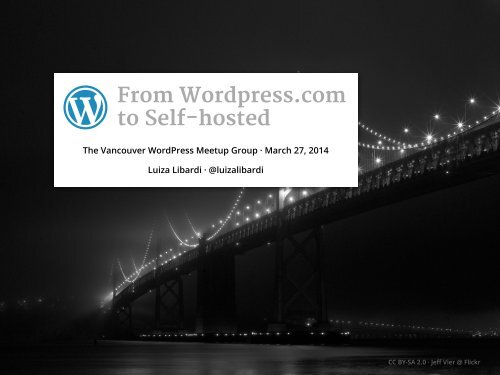wordpress-self-hosted
wordpress-self-hosted
wordpress-self-hosted
You also want an ePaper? Increase the reach of your titles
YUMPU automatically turns print PDFs into web optimized ePapers that Google loves.
From Wordpress.com<br />
to Self-<strong>hosted</strong><br />
The Vancouver WordPress Meetup Group · March 27, 2014<br />
Luiza Libardi · @luizalibardi<br />
CC BY-SA 2.0 · Jeff Vier @ Flickr
Access public slides<br />
http://luizalibardi.com/slides/<strong>wordpress</strong>-<strong>self</strong>-<strong>hosted</strong>.pdf
Roadmap<br />
• Common questions<br />
• What is WordPress<br />
• WordPress.com<br />
• Self-hosting<br />
• Installing WordPress<br />
• Understanding your site<br />
• Migrating content<br />
• Customizing<br />
• Self-hosting: is it for me?
Common questions<br />
• How do I transition from <strong>wordpress</strong>.com?<br />
• Why should I do this?<br />
• Is it for me?<br />
• Can I handle my own WordPress site?<br />
• Do I have to code?
What is WordPress?<br />
Content Management System (CMS)<br />
a.k.a. publishing platform<br />
Top 3 Content Management Systems<br />
50% 17% 6.4%<br />
Source: http://visual.ly/most-popular-content-management-systems-2013
What is WordPress?<br />
Open Source<br />
The GNU General Public License is the most widely used, free<br />
software license, which guarantees individuals, organizations<br />
or companies the freedom to use, study, share, and modify<br />
the software. The GPL guarantees:<br />
GPLv2<br />
• the freedom to use the software for any purpose<br />
• the freedom to change the software to suit your needs<br />
• the freedom to share the software<br />
• the freedom to share the changes you make
WordPress.com<br />
<br />
• Create an account<br />
• Free hosting<br />
• Free subdomains name.<strong>wordpress</strong>.com<br />
• Abide to their Terms of Service<br />
• Restricted customization<br />
• No access to FTP files or database
Self-hosting: WordPress.org<br />
• WordPress CMS repository (no login required)<br />
• Themes and Plugins repository (no login required)<br />
<br />
• Information about WordPress (no login required)<br />
• Forums (login required)
Self-hosting: choosing a hosting company<br />
Minimum requirements to run WP:<br />
• PHP version 5.2.4 or greater<br />
• MySQL version 5.0 or greater<br />
• Memory usage 512MB<br />
Also good to check:<br />
• Active 24/7 support<br />
• Uptime<br />
Useful resource: https://<strong>wordpress</strong>.org/about/requirements/
Self-hosting: Filesystem and Database<br />
WordPress uses PHP (programming language) to store and retrieve data from a database.<br />
filesystem<br />
Database<br />
<br />
• Files have a name and path (folders)<br />
• Files have metadata associated with them<br />
(last modification date, media type)<br />
• Content is accessed through an FTP<br />
software (such as Filezilla or Fetch)<br />
• Content is a series of entries in a table<br />
• Content can be "connected" to other<br />
entries in the database system<br />
• Content is accessed through an online<br />
management system<br />
More about WP database: http://www.wpbeginner.com/beginners-guide/beginners-guide-to-<strong>wordpress</strong>-database-management-with-phpmyadmin/
Installing WordPress<br />
If your hosting company doesn't provide a<br />
automatic installation:<br />
1. Download and unzip the WordPress package.<br />
2. Create a database for WordPress on your web server, as well as a<br />
MySQL user who has all privileges for accessing and modifying it.<br />
3. (Optional) Find and rename wp-config-sample.php to wp-config.<br />
php, then edit the file and add your database information.<br />
4. Upload the WordPress files to the desired directory on your web<br />
server.<br />
5. Run the WordPress installation script by accessing the URL in a<br />
web browser. This should be the URL where you uploaded the<br />
WordPress files.<br />
root<br />
wp-admin<br />
wp-content<br />
wp-includes<br />
index.php<br />
license.txt<br />
readme.html<br />
wp-activate.php<br />
wp-blog-header.php<br />
wp-comments-post.php<br />
wp-config-sample.php<br />
wp-cron.php<br />
wp-links-opml.php<br />
wp-load.php<br />
wp-login.php<br />
wp-mail.php<br />
wp-settings.php<br />
wp-signup.php<br />
wp-trackback.php<br />
xmlrpc.php<br />
Detailed instructions: https://codex.<strong>wordpress</strong>.org/Installing_WordPress
Understanding your site<br />
How do I access my Dashboard?<br />
Go to http://yourdomain.com/wp-admin
Understanding your site<br />
Where are my posts stored? Why aren't they in the FTP?<br />
Post contents are stored in the database along with comments, users, links and relationships.
Understanding your site<br />
Where are my images and uploads?<br />
Everything you upload via Media uploader, on your<br />
Dashboard, goes to the uploads folder located under the<br />
following structure: root/wp-content/uploads<br />
The media is organized in subfolders named after the<br />
year-month of the upload date.<br />
root<br />
wp-admin<br />
wp-content<br />
index.php<br />
languages<br />
plugins<br />
themes<br />
uploads<br />
wp-includes<br />
index.php<br />
license.txt<br />
readme.html<br />
wp-activate.php<br />
wp-blog-header.php<br />
wp-comments-post.php<br />
wp-config.php<br />
wp-cron.php<br />
wp-links-opml.php<br />
wp-load.php<br />
wp-login.php<br />
wp-mail.php<br />
wp-settings.php<br />
wp-signup.php<br />
wp-trackback.php<br />
xmlrpc.php
Migrating: redirect the readers<br />
WordPress.com offers a Site Redirect service available at the Store.<br />
http://yoursite.<strong>wordpress</strong>.com<br />
http://yoursite.com<br />
Detailed instructions: http://en.support.<strong>wordpress</strong>.com/site-redirect/
Migrating: bring your content<br />
Export your posts from WorPress.com
Migrating: bring your content<br />
Import the posts to your website
Migrating: bring your content<br />
Import the posts to your website
Migrating: bring your content<br />
Import the posts to your website
Now, the fun part!
Customizing WordPress: Themes<br />
What are Themes?<br />
Get them at http://<strong>wordpress</strong>.org/themes/<br />
Same content<br />
Different views<br />
More about Themes: http://codex.<strong>wordpress</strong>.org/Themes
Customizing WordPress: Themes<br />
WordPress.com<br />
Self-<strong>hosted</strong><br />
Always work with Child Themes!
Customizing WordPress: Themes<br />
Where to learn?<br />
• w3schools CSS Tutorials<br />
• w3schools HTML Tutorials<br />
• A Beginner’s Guide to HTML & CSS<br />
• An Advanced Guide to HTML & CSS<br />
• WordPress Masterclass on Lynda.com
Customizing WordPress: Plugins<br />
What are Plugins?<br />
Get them at http://<strong>wordpress</strong>.org/plugins/<br />
Plugins are pieces of<br />
code to extend the<br />
functionality of your site.<br />
More about Plugins: http://codex.<strong>wordpress</strong>.org/Plugins
Customizing WordPress: Plugins<br />
WordPress.com<br />
Self-<strong>hosted</strong><br />
Always check Ratings and Support!
Customizing WordPress: Plugins<br />
Jetpack is a WordPress plugin released in 2011 that enables you to use features previously<br />
only available on WordPress.com on your <strong>self</strong>-<strong>hosted</strong> WordPress.<br />
• Stats<br />
• Email subscriptions<br />
• Social networking comment<br />
system<br />
• The WP.me URL shortener<br />
• Embedded media<br />
• Automatic posting to social<br />
networks<br />
• Grammar checker<br />
• Embedded galleries<br />
• CSS editor<br />
• Mobile theme<br />
• Sign in using your<br />
WordPress.com log-in<br />
credentials<br />
• Alert you the moment that<br />
downtime is detected<br />
• And more...<br />
Download link: https://<strong>wordpress</strong>.org/plugins/jetpack/
Self-hosting: is it for me?<br />
$ Costs<br />
• Domain (~$10/year)<br />
• Hosting (~$20/month)<br />
FYI: Worpress.com offers<br />
domain mapping for $13/year<br />
Time<br />
• Learning<br />
• Developing<br />
• Designing<br />
• Creating content<br />
• Promoting your site<br />
Goals<br />
• What is your site for?<br />
• Who is your audience?<br />
• Comparative advantage:<br />
what do you do best?<br />
Interesting article: http://on.mash.to/1jED6q6
Thank you!<br />
luizalibardi.com<br />
luizalibardi