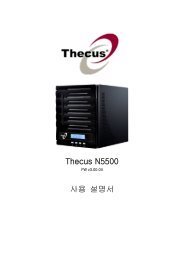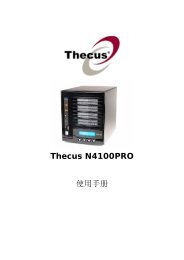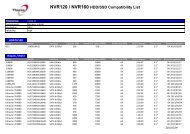HDD Compatibility List - Thecus
HDD Compatibility List - Thecus
HDD Compatibility List - Thecus
Create successful ePaper yourself
Turn your PDF publications into a flip-book with our unique Google optimized e-Paper software.
N4100PRO<br />
<strong>HDD</strong> Compatibilit <strong>List</strong><br />
Notes:<br />
1. It's recommended to have the newest available firmware installed on the NAS.<br />
2. For business critical environments, we HIGHLY RECOMMEND using enterprise <strong>HDD</strong>'S:<br />
- Enterprise versus Desktop <strong>HDD</strong>'s (Intel)<br />
ftp://download.intel.com/support/motherboards/server/sb/enterprise_class_versus_desktop_class_hard_drives_.pdf<br />
- Western Digital TLER<br />
http://www.wdc.com/en/library/other/2579-001098.pdf<br />
- Samsung CCTL<br />
http://www.samsung.com/global/business/hdd/learningresource/whitepapers/LearningResource_CCTL.html<br />
- Seagate ERC<br />
http://seagate.custkb.com/seagate/crm/selfservice/search.jsp?DocId=203991&NewLang=en<br />
3. The listed <strong>HDD</strong>'s have all been tested in room temperature environments.<br />
4. Please keep the NAS in an airconditioned environment.<br />
5. <strong>Thecus</strong> does NOT guarantee any RAID data safety and the NAS storage administrator should back up important data regularly.<br />
6. The EXT3 File System is limited to 8TB per volume. Use one of the following methods for larger RAID volumes:<br />
6.1 Use another File System (XFS, EXT4) that supports larger RAID volumes.<br />
6.2 Use multiple RAID volumes.<br />
6.3 For details info, please refer to the online knowledge base:<br />
http://esupport.thecus.com/support/index.php?_m=knowledgebase&_a=viewarticle&kbarticleid=136<br />
7. The EXT4 and XFS File System has a limitation of 16TB per volume.<br />
8. The hard disks have passed <strong>Thecus</strong> lab's initial verification of compatibility.<br />
However, WD has suggested not to use the desktop consumer hard disk drives in business-critical RAID environments because the drives may not work correctly.<br />
Please refer to http://wdc.custhelp.com/app/answers/detail/a_id/1397<br />
9. WD has suggested not to use the desktop consumer hard disk drives in business-critical RAID environments because the drives may not work correctly.<br />
Please refer to http://wdc.custhelp.com/app/answers/detail/a_id/1397<br />
10. Due to space limitation, recommend to use up to 3 <strong>HDD</strong><br />
2013/1/7