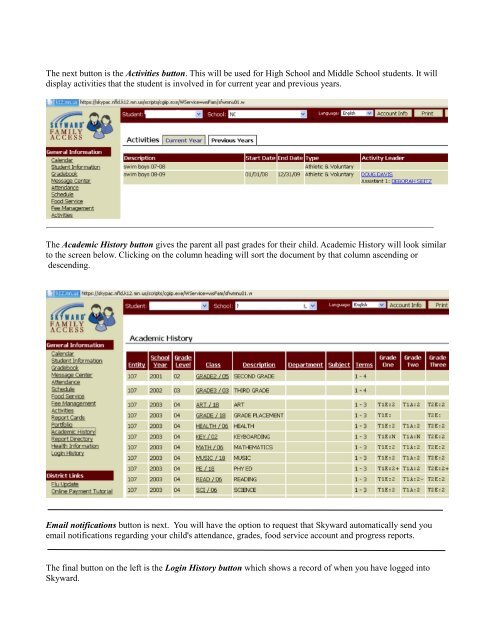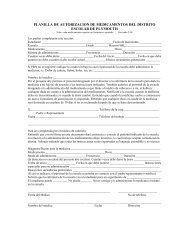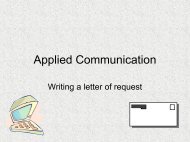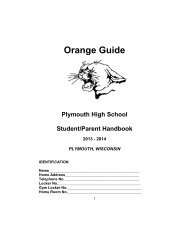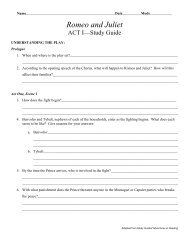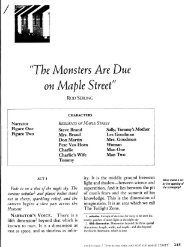Skyward Family Access Tutorial - Plymouth School District
Skyward Family Access Tutorial - Plymouth School District
Skyward Family Access Tutorial - Plymouth School District
You also want an ePaper? Increase the reach of your titles
YUMPU automatically turns print PDFs into web optimized ePapers that Google loves.
The next button is the Activities button. This will be used for High <strong>School</strong> and Middle <strong>School</strong> students. It will<br />
display activities that the student is involved in for current year and previous years.<br />
The Academic History button gives the parent all past grades for their child. Academic History will look similar<br />
to the screen below. Clicking on the column heading will sort the document by that column ascending or<br />
descending.<br />
Email notifications button is next. You will have the option to request that <strong>Skyward</strong> automatically send you<br />
email notifications regarding your child's attendance, grades, food service account and progress reports.<br />
The final button on the left is the Login History button which shows a record of when you have logged into<br />
<strong>Skyward</strong>.