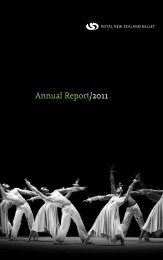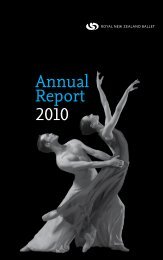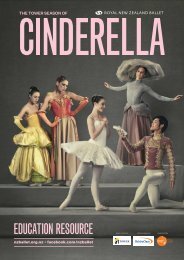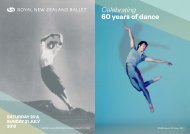Education resource - Royal New Zealand Ballet
Education resource - Royal New Zealand Ballet
Education resource - Royal New Zealand Ballet
Create successful ePaper yourself
Turn your PDF publications into a flip-book with our unique Google optimized e-Paper software.
Make your own theatre model box<br />
1 Use an old cardboard box such as a shoe box<br />
or a photo copy paper box.<br />
4 Cut 3cm wide lengths of card that are<br />
LONGER than your stage box.<br />
2 Draw your three layers of back drop on A4<br />
paper or card.They should fit snugly into the box<br />
so you may need to cut the paper accordingly.<br />
Remember to keep the middle blank for the<br />
performers.<br />
5 Attach the 3cm wide strips to the top of each<br />
backdrop picture.<br />
We used:<br />
• Back layer – Hills<br />
• Middle layer – Thick trees<br />
• Front layer – Bushy Trees<br />
But you can do anything! For example:<br />
• Castles with different levels<br />
• Sky with clouds<br />
• Village with many houses<br />
• Busy street with sky scrapers<br />
3 Cut out the inside of your backdrop pictures.<br />
6 Cut three 3cm slots on each side of the box.<br />
These should be parallel and evenly spaced.<br />
7 Place the three back drops into the parallel<br />
slots.<br />
15