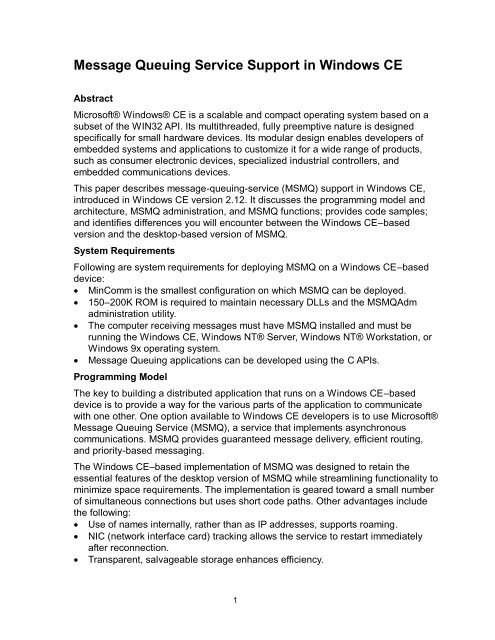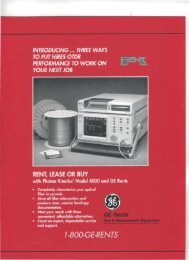Message Queuing Service Support in Windows CE - Trimar ...
Message Queuing Service Support in Windows CE - Trimar ...
Message Queuing Service Support in Windows CE - Trimar ...
You also want an ePaper? Increase the reach of your titles
YUMPU automatically turns print PDFs into web optimized ePapers that Google loves.
<strong>Message</strong> <strong>Queu<strong>in</strong>g</strong> <strong>Service</strong> <strong>Support</strong> <strong>in</strong> W<strong>in</strong>dows <strong>CE</strong><br />
Abstract<br />
Microsoft® W<strong>in</strong>dows® <strong>CE</strong> is a scalable and compact operat<strong>in</strong>g system based on a<br />
subset of the WIN32 API. Its multithreaded, fully preemptive nature is designed<br />
specifically for small hardware devices. Its modular design enables developers of<br />
embedded systems and applications to customize it for a wide range of products,<br />
such as consumer electronic devices, specialized <strong>in</strong>dustrial controllers, and<br />
embedded communications devices.<br />
This paper describes message-queu<strong>in</strong>g-service (MSMQ) support <strong>in</strong> W<strong>in</strong>dows <strong>CE</strong>,<br />
<strong>in</strong>troduced <strong>in</strong> W<strong>in</strong>dows <strong>CE</strong> version 2.12. It discusses the programm<strong>in</strong>g model and<br />
architecture, MSMQ adm<strong>in</strong>istration, and MSMQ functions; provides code samples;<br />
and identifies differences you will encounter between the W<strong>in</strong>dows <strong>CE</strong>–based<br />
version and the desktop-based version of MSMQ.<br />
System Requirements<br />
Follow<strong>in</strong>g are system requirements for deploy<strong>in</strong>g MSMQ on a W<strong>in</strong>dows <strong>CE</strong>–based<br />
device:<br />
M<strong>in</strong>Comm is the smallest configuration on which MSMQ can be deployed.<br />
150–200K ROM is required to ma<strong>in</strong>ta<strong>in</strong> necessary DLLs and the MSMQAdm<br />
adm<strong>in</strong>istration utility.<br />
The computer receiv<strong>in</strong>g messages must have MSMQ <strong>in</strong>stalled and must be<br />
runn<strong>in</strong>g the W<strong>in</strong>dows <strong>CE</strong>, W<strong>in</strong>dows NT® Server, W<strong>in</strong>dows NT® Workstation, or<br />
W<strong>in</strong>dows 9x operat<strong>in</strong>g system.<br />
<strong>Message</strong> <strong>Queu<strong>in</strong>g</strong> applications can be developed us<strong>in</strong>g the C APIs.<br />
Programm<strong>in</strong>g Model<br />
The key to build<strong>in</strong>g a distributed application that runs on a W<strong>in</strong>dows <strong>CE</strong>–based<br />
device is to provide a way for the various parts of the application to communicate<br />
with one other. One option available to W<strong>in</strong>dows <strong>CE</strong> developers is to use Microsoft®<br />
<strong>Message</strong> <strong>Queu<strong>in</strong>g</strong> <strong>Service</strong> (MSMQ), a service that implements asynchronous<br />
communications. MSMQ provides guaranteed message delivery, efficient rout<strong>in</strong>g,<br />
and priority-based messag<strong>in</strong>g.<br />
The W<strong>in</strong>dows <strong>CE</strong>–based implementation of MSMQ was designed to reta<strong>in</strong> the<br />
essential features of the desktop version of MSMQ while streaml<strong>in</strong><strong>in</strong>g functionality to<br />
m<strong>in</strong>imize space requirements. The implementation is geared toward a small number<br />
of simultaneous connections but uses short code paths. Other advantages <strong>in</strong>clude<br />
the follow<strong>in</strong>g:<br />
Use of names <strong>in</strong>ternally, rather than as IP addresses, supports roam<strong>in</strong>g.<br />
NIC (network <strong>in</strong>terface card) track<strong>in</strong>g allows the service to restart immediately<br />
after reconnection.<br />
Transparent, salvageable storage enhances efficiency.<br />
1
Rout<strong>in</strong>g for nonprivate queues is simple to configure and use and provides<br />
powerful rout<strong>in</strong>g functionality.<br />
Script<strong>in</strong>g-capable console-based adm<strong>in</strong>istration utility allows telnett<strong>in</strong>g.<br />
<strong>Message</strong> Queue Architecture<br />
MSMQ technology enables applications runn<strong>in</strong>g at different times to communicate<br />
across networks, computers, and other devices that may be temporarily offl<strong>in</strong>e. To<br />
accomplish this, the communicat<strong>in</strong>g applications send requests as messages to<br />
various message queues. Each receiv<strong>in</strong>g application reads the message stored <strong>in</strong><br />
the queue when the connection is re-established. The follow<strong>in</strong>g diagram illustrates<br />
schematically how a queue can hold the messages used by both send<strong>in</strong>g and<br />
receiv<strong>in</strong>g applications.<br />
Public Queues<br />
In contrast to the desktop version of MSMQ, the W<strong>in</strong>dows <strong>CE</strong> version of MSMQ<br />
does not require connection to a doma<strong>in</strong> controller. Instead, it uses a peer-to-peer<br />
configuration that does not use a directory-service <strong>in</strong>terface such as Microsoft Active<br />
Directory. Because <strong>in</strong>formation about public queues is stored <strong>in</strong> Active Directory,<br />
you cannot create public queues <strong>in</strong> W<strong>in</strong>dows <strong>CE</strong>.<br />
Additionally, W<strong>in</strong>dows <strong>CE</strong> does not use the direct format name model for nam<strong>in</strong>g<br />
queues, because a direct-only format name typically requires a direct TCP<br />
connection between two computers. Moreover, the desktop application would need<br />
to be aware of the W<strong>in</strong>dows <strong>CE</strong> version of MSMQ and would always have to specify<br />
the response queues used for reply messages <strong>in</strong> direct-only format. For these<br />
reasons, the direct-only architecture is not an optimal solution for queu<strong>in</strong>g<br />
messages <strong>in</strong> W<strong>in</strong>dows <strong>CE</strong>.<br />
W<strong>in</strong>dows <strong>CE</strong> MSMQ can, however, send messages to public queues located on a<br />
desktop computer or server through the use of an OutFRS queue. An OutFRS<br />
queue is an outgo<strong>in</strong>g queue that po<strong>in</strong>ts to a Falcon Rout<strong>in</strong>g Server (FRS). The<br />
target computer must be a message queue server capable of rout<strong>in</strong>g messages; it<br />
cannot be another W<strong>in</strong>dows <strong>CE</strong>–based device or a desktop-<strong>in</strong>dependent client.<br />
When a W<strong>in</strong>dows <strong>CE</strong>–based device connects to an OutFRS server, messages from<br />
an outgo<strong>in</strong>g OutFRS queue are moved to the server. This server is then responsible<br />
for the correct rout<strong>in</strong>g of the messages.<br />
An OutFRS queue is specified as a direct format name <strong>in</strong> an OutFRSQueue registry<br />
value. However, the queue itself does not have to exist on the server, because the<br />
dest<strong>in</strong>ation queue is <strong>in</strong>cluded as part of the message address and is specified <strong>in</strong> the<br />
PROPID_M_DEST_QUEUE message property, which supports messages sent to<br />
OutFRSQueue. Additionally, all adm<strong>in</strong>istrative responses generated by MSMQ,<br />
such as acknowledgements (ACKs) and negative acknowledgements (NACKs), are<br />
channeled automatically through an OutFRS queue if a non-direct queue name is<br />
specified as an adm<strong>in</strong>istrative queue for a message.<br />
2
<strong>Queu<strong>in</strong>g</strong> Scenarios<br />
Based on the architecture previously described, the follow<strong>in</strong>g queu<strong>in</strong>g scenarios are<br />
possible:<br />
An <strong>in</strong>termittently connected W<strong>in</strong>dows <strong>CE</strong>–based device (A) sends a message to<br />
another <strong>in</strong>termittently connected W<strong>in</strong>dows <strong>CE</strong>–based device (B) by means of a<br />
rout<strong>in</strong>g server (C). <strong>Message</strong>s are sent from A to B through an OutFRS queue<br />
po<strong>in</strong>t<strong>in</strong>g to C. When A connects to C, messages are moved to C and are held<br />
until B connects to C, after which they are delivered to B.<br />
A W<strong>in</strong>dows <strong>CE</strong>–based device is runn<strong>in</strong>g on a secure subnet that is protected by<br />
a firewall from a dest<strong>in</strong>ation computer. A rout<strong>in</strong>g server bridges the firewall and<br />
delivers messages to a remote computer.<br />
A desktop application typically specifies its own queue <strong>in</strong> a public format as a<br />
target of an adm<strong>in</strong>istrative acknowledgement. A W<strong>in</strong>dows <strong>CE</strong>–based device<br />
automatically forwards ACKs or NACKs to this queue through an OutFRS queue,<br />
preclud<strong>in</strong>g the need to rewrite the application or create a special-case W<strong>in</strong>dows<br />
<strong>CE</strong> queue.<br />
Transaction <strong>Support</strong><br />
The W<strong>in</strong>dows <strong>CE</strong>–based MSMQ server programm<strong>in</strong>g model supports one type of<br />
transaction: a s<strong>in</strong>gle message transaction. The s<strong>in</strong>gle message transaction orders<br />
messages and guarantees only a s<strong>in</strong>gle delivery of each message. To guarantee<br />
s<strong>in</strong>gle, <strong>in</strong>-order delivery, you must create the queue as transactional, and messages<br />
must be sent to the queue us<strong>in</strong>g the MQ_SINGLE_MESSAGE transaction constant.<br />
MSMQ Features Not <strong>Support</strong>ed <strong>in</strong> W<strong>in</strong>dows <strong>CE</strong><br />
The W<strong>in</strong>dows <strong>CE</strong>–based message queu<strong>in</strong>g service does not support the follow<strong>in</strong>g<br />
features:<br />
Remote Procedure Calls (RPCs)<br />
Encryption<br />
Access Control List (ACL)–based security<br />
MQMail<br />
Dependent client functionality<br />
Additionally, W<strong>in</strong>dows <strong>CE</strong> supports only TCP/IP network stacks.<br />
Adm<strong>in</strong>istration<br />
W<strong>in</strong>dows <strong>CE</strong> implements an <strong>in</strong>dependent client that is not part of any doma<strong>in</strong> and<br />
stores all relevant adm<strong>in</strong>istration <strong>in</strong>formation on the device itself. Adm<strong>in</strong>istration<br />
functions are carried out locally through MSMQAdm, a utility that configures MSMQ.<br />
MSMQAdm is script-driven and console-based, enabl<strong>in</strong>g developers to automate<br />
rout<strong>in</strong>e tasks. Tasks adm<strong>in</strong>istered through MSMQAdm <strong>in</strong>clude the follow<strong>in</strong>g:<br />
Brows<strong>in</strong>g local queues<br />
Purg<strong>in</strong>g messages<br />
Delet<strong>in</strong>g <strong>in</strong>dividual messages<br />
Stopp<strong>in</strong>g and start<strong>in</strong>g MSMQ<br />
Connect<strong>in</strong>g and disconnect<strong>in</strong>g from the network<br />
3
Configur<strong>in</strong>g MSMQ<br />
The entire persistent state of MSMQ is a comb<strong>in</strong>ation of <strong>in</strong>formation <strong>in</strong> the MSMQ<br />
registry key and the MSMQ base directory. The base registry key is<br />
HKEY_LOCAL_MACHINE\SOFTWARE\Microsoft\MSMQ\SimpleClient. The<br />
follow<strong>in</strong>g table provides the named values for the base-registry MSMQ configuration<br />
parameters.<br />
Value<br />
Description<br />
Port The mach<strong>in</strong>e port. This port is always set to 1,801<br />
by the registration utility. Do not change the port<br />
sett<strong>in</strong>g.<br />
P<strong>in</strong>gPort<br />
DefaultQuota<br />
QueueManagerGUID<br />
OutFRSQueue<br />
DebugQueue<br />
BaseDir<br />
HostName<br />
<strong>Message</strong>ID<br />
The mach<strong>in</strong>e p<strong>in</strong>g port. This p<strong>in</strong>g port is always<br />
set to 3,527 by the registration utility. Do not<br />
change the p<strong>in</strong>g-port sett<strong>in</strong>g.<br />
The queue quota for message storage by a<br />
remote queue. If this value does not exist,<br />
outgo<strong>in</strong>g queues are unrestricted.<br />
The globally unique identifier (GUID) of the<br />
W<strong>in</strong>dows <strong>CE</strong> queue manager, used for session<br />
protocols between W<strong>in</strong>dows <strong>CE</strong> and W<strong>in</strong>dows NT<br />
implementations.<br />
The outgo<strong>in</strong>g FRS queue format name. This name<br />
must be DIRECT. If any other name is used, it will<br />
be impossible to configure the outgo<strong>in</strong>g FRS<br />
queue.<br />
The queue used for rout<strong>in</strong>g debugg<strong>in</strong>g.<br />
The directory used for queue <strong>in</strong>formation and<br />
message storage.<br />
The mach<strong>in</strong>e host name. If this is not set,<br />
<strong>in</strong>formation is queried dynamically from the<br />
network.<br />
The current message identifier, accurate with<strong>in</strong><br />
1,000 messages. This identifier is set and used by<br />
the MSMQ client and should not be changed by a<br />
user.<br />
<strong>CE</strong>StartAtBoot W<strong>in</strong>dows <strong>CE</strong>–specific entry. If this value is a 0<br />
DWORD entry, MSMQ will not start at boot time<br />
but can be started us<strong>in</strong>g the MSMQ adm<strong>in</strong>istration<br />
utility.<br />
4
The base directory conta<strong>in</strong>s both local and outgo<strong>in</strong>g queue and message data as<br />
well as MSMQ <strong>in</strong>ternal queues. One file is conta<strong>in</strong>ed <strong>in</strong> each queue. At startup,<br />
MSMQ creates a mach<strong>in</strong>e journal queue and dead-letter queue, if they are not<br />
already present. These queues have a local queue manager GUID as part of their<br />
names. The follow<strong>in</strong>g table describes file types associated with GUIDs.<br />
Extension<br />
Oq<br />
iq<br />
Jq<br />
File type<br />
Outgo<strong>in</strong>g messages that were sent to queues on<br />
different mach<strong>in</strong>es<br />
Local queues and messages resid<strong>in</strong>g <strong>in</strong> these<br />
queues<br />
Journal counterparts to local queues<br />
File names are prefixed with the mach<strong>in</strong>e name and “public” token for public<br />
queues. The exception is the nam<strong>in</strong>g convention for local queues, which are<br />
prefixed with the “$localhost$” token and cannot be public.<br />
Configuration <strong>in</strong>formation should be present for MSMQ to start at boot time. If the<br />
registry key is not configured, MSMQ starts <strong>in</strong> a suspended state. After configuration<br />
is complete, you can start MSMQ us<strong>in</strong>g the MSMQAdm utility.<br />
Note<br />
You must configure MSMQ after you set the computer name and current time.<br />
Current time is used for the generation of the GUID. If time is not set properly, more<br />
than one mach<strong>in</strong>e can end up with the same GUID. For this reason, configuration<br />
does not proceed automatically dur<strong>in</strong>g the first cold boot but <strong>in</strong>stead is left to the<br />
user to accomplish.<br />
To use MSMQAdm, run it with its command as an argument. The follow<strong>in</strong>g example<br />
shows how to run MSMQAdm <strong>in</strong> both automatic and manual modes.<br />
Msmqadm <br />
Msmqadm man<br />
MSMQAdm displays a prompt so that you can type commands <strong>in</strong>teractively. To<br />
obta<strong>in</strong> a list of commands, type the follow<strong>in</strong>g command:<br />
Msmqadm help<br />
The follow<strong>in</strong>g table identifies some additional commands.<br />
Command<br />
Description<br />
Man <br />
Exit<br />
Enum queues<br />
Executes a script from a file<br />
Exits manual mode<br />
Displays a list of queues present on a<br />
device<br />
5
Enum messages <br />
Delete queue <br />
Delete message <br />
Purge queue <br />
Start<br />
Stop<br />
Register {GUID}<br />
Status<br />
Net connect<br />
Net disconnect<br />
Tidy<br />
Enumerates messages <strong>in</strong> a specified<br />
queue<br />
Deletes a queue<br />
Deletes a message<br />
Purges a queue and deletes all messages<br />
Starts the MSMQ service<br />
Stops the MSMQ service<br />
Creates the MSMQ configuration <strong>in</strong> the<br />
registry. The optional GUID specifies the<br />
GUID of the queue manager<br />
Provides the status of the queue manager<br />
Forces all queues to connect to the<br />
network<br />
Abandons all network connections<br />
Forces the system to perform an <strong>in</strong>ternal<br />
data compaction<br />
The follow<strong>in</strong>g three examples show how to set up and start MSMQ on the new<br />
device. Enter the commands from the command prompt.<br />
\> msmqadm register<br />
\> msmqadm start<br />
or<br />
\> msmqadm man<br />
>register<br />
>start<br />
>exit<br />
\><br />
or<br />
\> echo register > start.txt<br />
\> echo start >> start.txt<br />
\> echo exit >> start.txt<br />
\> msmqadm man start.txt<br />
MSMQ Functions <strong>in</strong> W<strong>in</strong>dows <strong>CE</strong><br />
The follow<strong>in</strong>g table shows the level of support provided by W<strong>in</strong>dows <strong>CE</strong> for MSMQ<br />
functions.<br />
6
MSMQ Function<br />
MQBeg<strong>in</strong>Transaction<br />
MQCloseCursor<br />
MQCloseQueue<br />
MQCreateCursor<br />
MQCreateQueue<br />
W<strong>in</strong>dows <strong>CE</strong> Implementation<br />
Not supported. Returns<br />
MQ_ERROR_SERVI<strong>CE</strong>_NOT_AVAILABLE.<br />
Fully supported.<br />
Fully supported.<br />
Fully supported.<br />
Can create only local private queue. Some<br />
properties specified with the pQueueProps<br />
parameter have limited support on W<strong>in</strong>dows<br />
<strong>CE</strong>. For more <strong>in</strong>formation, see the W<strong>in</strong>dows<br />
<strong>CE</strong> SDK.<br />
By default, the MQCreateQueue function<br />
creates queues that have no journal. For<br />
these queues, you cannot activate message<br />
journal<strong>in</strong>g us<strong>in</strong>g MQSetQueueProperties.<br />
To create a queue that has a journal, use<br />
the PROPID_Q_JOURNAL property set to<br />
MQ_JOURNAL. This creates a queue with<br />
a journal and turns journal<strong>in</strong>g on. To turn<br />
journal<strong>in</strong>g off, call MQSetQueueProperties.<br />
MQDeleteQueue<br />
MQFreeMemory<br />
MQFreeSecurityContext<br />
MQGetMach<strong>in</strong>eProperties<br />
MQGetQueueProperties<br />
MQGetQueueSecurity<br />
MQGetSecurityContext<br />
MQHandleToFormatName<br />
Can delete only local queue us<strong>in</strong>g DIRECT<br />
format name.<br />
Fully supported.<br />
Not supported.<br />
Can be called only for local mach<strong>in</strong>e. The<br />
only property supported is<br />
PROPID_QM_MACHINE_ID.<br />
Can be called only on local mach<strong>in</strong>e us<strong>in</strong>g<br />
DIRECT format name.<br />
The PROPID_Q_INSTAN<strong>CE</strong> property is not<br />
supported. Returns<br />
MQ_INFORMATION_PROPERTY_IGNORE<br />
D <strong>in</strong> status field.<br />
Not supported. Returns<br />
MQ_ERROR_SERVI<strong>CE</strong>_NOT_AVAILABLE.<br />
Not supported. Returns<br />
MQ_ERROR_SERVI<strong>CE</strong>_NOT_AVAILABLE.<br />
Returns DIRECT format name.<br />
7
MQInstanceToFormatNa<br />
me<br />
MQLocateBeg<strong>in</strong><br />
MQLocateEnd<br />
MQLocateNext<br />
MQOpenQueue<br />
MQPathNameToFormatN<br />
ame<br />
MQReceive<strong>Message</strong><br />
MQSend<strong>Message</strong><br />
MQSetQueueProperties<br />
MQSetQueueSecurity<br />
Not supported. Returns<br />
MQ_ERROR_SERVI<strong>CE</strong>_NOT_AVAILABLE.<br />
Not supported. Returns<br />
MQ_ERROR_SERVI<strong>CE</strong>_NOT_AVAILABLE.<br />
Not supported. Returns<br />
MQ_ERROR_SERVI<strong>CE</strong>_NOT_AVAILABLE.<br />
Not supported. Returns<br />
MQ_ERROR_SERVI<strong>CE</strong>_NOT_AVAILABLE.<br />
Can open queues only by means of<br />
PRIVATE DIRECT format name. Never fails<br />
to open outgo<strong>in</strong>g queue if format name is<br />
correct and disk space is sufficient.<br />
Returns PRIVATE DIRECT format name.<br />
The pTransaction parameter is not<br />
supported. Set it to NULL.<br />
If the follow<strong>in</strong>g encryption properties are<br />
specified, they return<br />
MQ_ERROR_COMPUTER_DOES<br />
_NOT_SUPPORT_ENCRYPTION:<br />
PROPID_M_HASH_ALG<br />
PROPID_M_ENCRYPTION_ALG<br />
PROPID_M_PROV_TYPE<br />
PROPID_M_SECURITY_CONTEXT<br />
Other encryption properties return NULL<br />
data.<br />
Only s<strong>in</strong>gle message transactions are<br />
supported. Some properties are not<br />
supported. For more <strong>in</strong>formation, see the<br />
W<strong>in</strong>dows <strong>CE</strong> SDK.<br />
Can set properties only on local queues<br />
us<strong>in</strong>g DIRECT format name.<br />
PROPID_Q_AUTHENTICATE can be only<br />
MQ_AUTHENTICATE_NONE.<br />
PROPID_Q_JOURNAL is supported only<br />
for queues created with the journal property.<br />
For more <strong>in</strong>formation, see the W<strong>in</strong>dows <strong>CE</strong><br />
SDK.<br />
Not supported. Returns<br />
8
MQ_ERROR_SERVI<strong>CE</strong>_NOT_AVAILABLE.<br />
MQCreateQueue Implementation<br />
The W<strong>in</strong>dows <strong>CE</strong> implementation of the MQCreateQueue function differs from its<br />
implementation on W<strong>in</strong>dows-based desktop platforms <strong>in</strong> the follow<strong>in</strong>g ways:<br />
MQCreateQueue can create only a local private queue.<br />
The pSecurityDescriptor parameter must be NULL.<br />
The follow<strong>in</strong>g table shows properties specified with the pQueueProps parameter that<br />
have limited support on W<strong>in</strong>dows <strong>CE</strong>.<br />
Property<br />
W<strong>in</strong>dows <strong>CE</strong> <strong>Support</strong><br />
PROPID_Q_AUTHENTICATE<br />
PROPID_Q_BASEPRIORITY<br />
PROPID_Q_PATHNAME<br />
PROPID_Q_PRIV_LEVEL<br />
PROPID_Q_TRANSACTION<br />
PROPID_Q_TYPE<br />
Only MQ_AUTHENTICATE_NONE is<br />
enabled.<br />
Accepted but not effective because there<br />
is no way to query it from outside.<br />
Only private path names are enabled.<br />
Only MQ_PRIV_LEVEL_NONE is<br />
enabled.<br />
Only MQ_TRANSACTIONAL_NONE is<br />
enabled.<br />
Accepted but useless s<strong>in</strong>ce there is no<br />
way to query it from outside.<br />
By default, the MQCreateQueue function creates queues that have no journal. For<br />
these queues, you cannot activate message journal<strong>in</strong>g us<strong>in</strong>g<br />
MQSetQueueProperties. To create a queue that has a journal, you must use the<br />
PROPID_Q_JOURNAL property set to MQ_JOURNAL. This creates a queue with a<br />
journal and turns journal<strong>in</strong>g on. To turn journal<strong>in</strong>g off, call MQSetQueueProperties.<br />
MQSend<strong>Message</strong> Implementation<br />
The W<strong>in</strong>dows <strong>CE</strong> implementation of the MQSend<strong>Message</strong> function differs from its<br />
implementation on W<strong>in</strong>dows-based desktop platforms <strong>in</strong> the follow<strong>in</strong>g ways:<br />
The pTransaction parameter must be NULL or MQ_SINGLE_MESSAGE.<br />
The PROPID_M_AUTH_LEVEL property can be only<br />
MQMSG_AUTH_LEVEL_NONE.<br />
When a message is sent to an OutFRS queue, PROPID_M_DEST_QUEUE is<br />
supported provid<strong>in</strong>g it uses the format name of an actual target queue.<br />
9
The follow<strong>in</strong>g properties are not supported and, if specified, return<br />
MQ_ERROR_PROPERTY:<br />
PROPID_M_XACT_STATUS_QUEU PROPID_M_PROV_TYPE<br />
E<br />
PROPID_M_XACT_STATUS_QUEU<br />
E_LEN<br />
PROPID_M_SIGNATURE<br />
PROPID_M_SIGNATURE_LEN<br />
PROPID_M_SENDERID_LEN<br />
PROPID_M_SENDERID_TYPE<br />
PROPID_M_SENDERID<br />
PROPID_M_SENDER_<strong>CE</strong>RT_LEN<br />
PROPID_M_SENDER_<strong>CE</strong>RT<br />
PROPID_M_SECURITY_CONTEXT<br />
PROPID_M_PROV_NAME_LEN<br />
PROPID_M_PROV_NAME<br />
PROPID_M_PRIV_LEVEL<br />
PROPID_M_HASH_ALG<br />
PROPID_M_ENCRYPTION_ALG<br />
PROPID_M_DEST_SYMM_KEY<br />
PROPID_M_DEST_SYMM_KEY_LE<br />
N<br />
PROPID_M_CONNECTOR_TYPE<br />
PROPID_M_AUTHENTICATED<br />
Sample Code<br />
The follow<strong>in</strong>g sample shows how to create a queue, send a message, receive a<br />
message synchronously, and receive a message asynchronously with events<br />
through the use of CMQWrap. The CMQWrap class hides the complex data<br />
structures of MSMQ so developers can prototype MSMQ applications quickly.<br />
This sample has two parts:<br />
MSMQTest.cpp implements a dialog-based application that is a simple client for<br />
MSMQ. It can create a queue, send messages, and receive messages. For<br />
receiv<strong>in</strong>g messages, it supports Synchronous Receive, Asynchronous Receive<br />
with callbacks, and Asynchronous Receive with events.<br />
The CMQWrap class is a custom class that hides the complex data structures of<br />
MSMQ to allow quick prototyp<strong>in</strong>g of MSMQ applications. The use of the<br />
CMQWrap class is demonstrated <strong>in</strong> MSMQTest.cpp.<br />
Compil<strong>in</strong>g the Sample Application<br />
MSMQTest_NT.exe is a W<strong>in</strong>32 application that will run on W<strong>in</strong>dows NT, W<strong>in</strong>dows<br />
9x, and W<strong>in</strong>dows 2000 platforms on which an MSMQ client has been <strong>in</strong>stalled.<br />
Because W<strong>in</strong><strong>CE</strong> supports a large number of processor types, b<strong>in</strong>aries are not<br />
provided. You can compile the b<strong>in</strong>aries yourself us<strong>in</strong>g the <strong>in</strong>cluded source code.<br />
MSMQTest.zip conta<strong>in</strong>s all the source code for the sample application.<br />
Follow<strong>in</strong>g is source code for the sample application.<br />
10
You can compile and run the code on a W<strong>in</strong>dows NT, W<strong>in</strong>dows 9x, or W<strong>in</strong>dows<br />
2000–based platform us<strong>in</strong>g the Microsoft Visual C++ development system or<br />
another C++ compiler with the W<strong>in</strong>32 Platform Software Development Kit (SDK).<br />
You must <strong>in</strong>stall and configure the MSMQ service before runn<strong>in</strong>g the sample<br />
application.<br />
Us<strong>in</strong>g the Sample Application<br />
The follow<strong>in</strong>g illustration shows the sample application <strong>in</strong>terface.<br />
Follow<strong>in</strong>g are details on how to use the sample application.<br />
1. Click Create to create the queue shown <strong>in</strong> the Mach<strong>in</strong>e\Queue edit field.<br />
2. Click Send to send the message <strong>in</strong> the Send Text edit field to the queue shown<br />
<strong>in</strong> the Mach<strong>in</strong>e\Queue edit field.<br />
After each operation, the return value from the message queue API will be<br />
displayed <strong>in</strong> the Return Code edit field.<br />
1. Click Receive to receive a message synchronously from the queue shown <strong>in</strong> the<br />
Mach<strong>in</strong>e\Queue edit field. The call will time out if there are no messages <strong>in</strong> the<br />
queue. If a message is received, it will be displayed <strong>in</strong> the multil<strong>in</strong>e edit field at<br />
the bottom of the dialog box.<br />
2. To receive messages asynchronously with a thread/event mechanism from the<br />
queue shown <strong>in</strong> the Mach<strong>in</strong>e\Queue edit field, select the Async Receive with<br />
Thread/Event radio button and click Start Async Receive. When you click Send<br />
the message will be automatically dequeued and displayed <strong>in</strong> the multil<strong>in</strong>e edit<br />
field at the bottom of the dialog box.<br />
3. To receive a message asynchronously with a callback, repeat step 5 after<br />
select<strong>in</strong>g the Asynch Receive with Callback radio button.<br />
You also can start two copies of the application and send messages between them.<br />
Code Examples<br />
Follow<strong>in</strong>g are code examples detail<strong>in</strong>g the use of the CMQWrap class to create a<br />
queue, send a message, receive a message synchronously, and receive a message<br />
asynchronously with callback.<br />
To create a queue<br />
The follow<strong>in</strong>g code example shows how to create a queue us<strong>in</strong>g the CMQWrap<br />
class.<br />
CMQWrap q;<br />
q.Create(MQ_SEND_AC<strong>CE</strong>SS, L".\\private$\\myqueue", L"Created by MSMQTest");<br />
The CMQWrap::Create function creates and opens a queue <strong>in</strong> two steps. First, it<br />
uses the MQCreateQueue API to create a data structure conta<strong>in</strong><strong>in</strong>g two properties<br />
11
for the new queue: Name (PROPID_Q_PATHNAME) and Label<br />
(PROPID_Q_LABEL). After creat<strong>in</strong>g a queue, it opens the queue by call<strong>in</strong>g the<br />
CMQWrap::Open function. MQWrap::Open uses MQOpenQueue to open the<br />
queue that was just created.<br />
To send a message<br />
The follow<strong>in</strong>g code example shows how to send a message us<strong>in</strong>g the CMQWrap<br />
class.<br />
CMQWrap q;<br />
q.Open(MQ_SEND_AC<strong>CE</strong>SS, L".\\private$\MyQueue");<br />
q.Send<strong>Message</strong>(L"This is the message body", L"MSMQTest <strong>Message</strong>");<br />
CMQWrap::Send<strong>Message</strong> works much like the CMQWrap::Create API. It<br />
assembles an array of properties for the queue message and then uses the<br />
MQSend<strong>Message</strong> API to queue the property array on a queue. The MQWrap class<br />
overloads the Send<strong>Message</strong> function to show how a UNICODE str<strong>in</strong>g can be<br />
mapped to a queue message. Any arbitrary data structure can be mapped <strong>in</strong> a<br />
similar fashion to a MSMQ message body because the f<strong>in</strong>al form for the message<br />
body is an array of bytes. CMQWrap::Send<strong>Message</strong> passes three properties to the<br />
MQSend<strong>Message</strong> API: <strong>Message</strong> Label (PROPID_M_LABEL), <strong>Message</strong> Body Type<br />
(PROPID_M_BODY_TYPE) and <strong>Message</strong> Body (PROPID_M_BODY).<br />
To receive a message synchronously<br />
The follow<strong>in</strong>g code example shows how to receive a message synchronously us<strong>in</strong>g<br />
the CMQWrap class.<br />
WCHAR wszBuffer[255];<br />
CMQWrap q;<br />
q.Open(MQ_RE<strong>CE</strong>IVE_AC<strong>CE</strong>SS, L".\\private$\\MyQueue");<br />
DWORD dw = sizeof(wszBuffer);<br />
q.Receive<strong>Message</strong>(wszBuffer, &dw, INFINITE);<br />
CMQWrap::Receive<strong>Message</strong> receives a message <strong>in</strong> two steps. First it “peeks” on<br />
the queue (MQ_ACTION_PEEK_CURRENT) to determ<strong>in</strong>e the size of the current<br />
message body. After determ<strong>in</strong><strong>in</strong>g the size of the message body, it ensures the buffer<br />
supplied by the caller is the correct size and dequeues the message<br />
(MQ_ACTION_RE<strong>CE</strong>IVE). Both the peek and the f<strong>in</strong>al dequeue operation are<br />
performed with the MQReceive<strong>Message</strong> API. Note that the action<br />
(MQ_ACTION_RE<strong>CE</strong>IVE) is the default value for the dwAction parameter of the<br />
CMQWrap::Receive<strong>Message</strong> function and is therefore not supplied <strong>in</strong> the<br />
preced<strong>in</strong>g code sample. You can choose not to dequeue the message by supply<strong>in</strong>g<br />
another action value, such as (MQ_ACTION_PEEK).<br />
To receive a message asynchronously with a callback<br />
1. Def<strong>in</strong>e a callback function and global CMQWrap variable. For example,<br />
// This variable will be used to for asynchronous reads<br />
// via a callback or a thread/event<br />
12
CMQWrap g_AsyncQ;<br />
void WINAPI AsyncCallback(CMQWrap* pThis, HRESULT hr, VARTYPE vt,<br />
DWORD dwSize)<br />
{<br />
// Do a receive <strong>in</strong> here as needed us<strong>in</strong>g the CMQWrap queue variable pThis<br />
}<br />
2. Start the callback mechanism. For example,<br />
g_AsyncQ.Open(MQ_RE<strong>CE</strong>IVE_AC<strong>CE</strong>SS, T2W(wszBuffer, szBuffer));<br />
g_AsyncQ.DoAsyncReceiveWithThread(AsyncCallback); // for us<strong>in</strong>g events<br />
g_AsyncQ.DoAsyncReceiveWithCallback(AsyncCallback); // for us<strong>in</strong>g callbacks<br />
The MQReceive<strong>Message</strong> can use two mechanisms to notify the caller<br />
asynchronously: a callback function and a W<strong>in</strong>32 event object. Both mechanisms<br />
work on the pr<strong>in</strong>ciple that the MQReceive<strong>Message</strong> call completes immediately and<br />
the caller is notified asynchronously when a message arrives <strong>in</strong> a queue. The<br />
CMQWrap class encapsulates both these mechanisms and passes the notification<br />
back to the caller us<strong>in</strong>g a CMQWrap-def<strong>in</strong>ed callback function.<br />
To receive messages asynchronously us<strong>in</strong>g W<strong>in</strong>32 events, the<br />
CMQWrap::DoAsyncReceiveWithThread function spawns a worker thread that<br />
calls MQReceive<strong>Message</strong> with a W<strong>in</strong>32 event object. The worker thread blocks on<br />
the event object after the MQReceive<strong>Message</strong> call. When a message arrives <strong>in</strong> the<br />
queue, the W<strong>in</strong>32 event object is signaled by MSMQ and the worker thread is<br />
activated and calls the caller’s callback function.<br />
Receiv<strong>in</strong>g messages us<strong>in</strong>g CMQWrap::DoAsyncReceiveWithCallback is less<br />
complex than us<strong>in</strong>g W<strong>in</strong>32 events. CMQWrap::DoAsyncReceiveWithCallback<br />
simply calls MQReceive<strong>Message</strong> with a private callback provided <strong>in</strong> the CMQWrap<br />
class. MSMQ calls this private callback function when a message arrives <strong>in</strong> the<br />
queue. The private callback function forwards the call to the callback function<br />
supplied by the caller. In both cases the caller is told that a message is <strong>in</strong> the queue<br />
and given details on the type and size of the message. The caller can dequeue the<br />
message <strong>in</strong> the callback at his or her discretion.<br />
For More Information<br />
For more <strong>in</strong>formation on MSMQ concepts, see Application <strong>Service</strong>s on the W<strong>in</strong>dows<br />
NT Server home site at http://www.microsoft.com/ntserver/ and the W<strong>in</strong>32 Platform<br />
Software Development Kit.<br />
For <strong>in</strong>formation on develop<strong>in</strong>g applications for W<strong>in</strong>dows <strong>CE</strong>, see the W<strong>in</strong>dows <strong>CE</strong><br />
Platform Software Development Kit.<br />
For papers and articles about W<strong>in</strong>dows <strong>CE</strong>, see the Microsoft W<strong>in</strong>dows <strong>CE</strong> Web<br />
site at http://www.microsoft.com/w<strong>in</strong>dowsce .<br />
1 3
The <strong>in</strong>formation conta<strong>in</strong>ed <strong>in</strong> this document represents the current view of Microsoft<br />
Corporation on the issues discussed as of the date of publication. Because<br />
Microsoft must respond to chang<strong>in</strong>g market conditions, it should not be <strong>in</strong>terpreted<br />
to be a commitment on the part of Microsoft, and Microsoft cannot guarantee the<br />
accuracy of any <strong>in</strong>formation presented after the date of publication. This document<br />
is for <strong>in</strong>formational purposes only.<br />
This White Paper is for <strong>in</strong>formational purposes only. MICROSOFT MAKES NO<br />
WARRANTIES, EXPRESS OR IMPLIED, IN THIS DOCUMENT.<br />
© 1999 Microsoft Corporation. All rights reserved.<br />
Microsoft, ActiveX, Visual Basic, Visual C++, Visual J++, W<strong>in</strong>32, W<strong>in</strong>dows, and<br />
W<strong>in</strong>dows NT are either registered trademarks or trademarks of Microsoft<br />
Corporation <strong>in</strong> the United States and/or other countries.<br />
Java is a trademark of Sun Microsystems, Inc.<br />
Other product and company names mentioned here<strong>in</strong> may be the trademarks of<br />
their respective owners.<br />
14