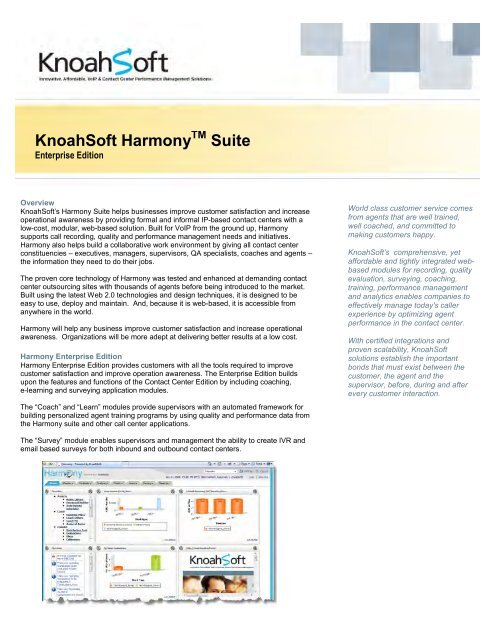Harmony Enterprise Edition - QPC
Harmony Enterprise Edition - QPC
Harmony Enterprise Edition - QPC
Create successful ePaper yourself
Turn your PDF publications into a flip-book with our unique Google optimized e-Paper software.
KnoahSoft <strong>Harmony</strong> TM Suite<br />
<strong>Enterprise</strong> <strong>Edition</strong><br />
Overview<br />
KnoahSoft’s <strong>Harmony</strong> Suite helps businesses improve customer satisfaction and increase<br />
operational awareness by providing formal and informal IP-based contact centers with a<br />
low-cost, modular, web-based solution. Built for VoIP from the ground up, <strong>Harmony</strong><br />
supports call recording, quality and performance management needs and initiatives.<br />
<strong>Harmony</strong> also helps build a collaborative work environment by giving all contact center<br />
constituencies – executives, managers, supervisors, QA specialists, coaches and agents –<br />
the information they need to do their jobs.<br />
The proven core technology of <strong>Harmony</strong> was tested and enhanced at demanding contact<br />
center outsourcing sites with thousands of agents before being introduced to the market.<br />
Built using the latest Web 2.0 technologies and design techniques, it is designed to be<br />
easy to use, deploy and maintain. And, because it is web-based, it is accessible from<br />
anywhere in the world.<br />
<strong>Harmony</strong> will help any business improve customer satisfaction and increase operational<br />
awareness. Organizations will be more adept at delivering better results at a low cost.<br />
<strong>Harmony</strong> <strong>Enterprise</strong> <strong>Edition</strong><br />
<strong>Harmony</strong> <strong>Enterprise</strong> <strong>Edition</strong> provides customers with all the tools required to improve<br />
customer satisfaction and improve operation awareness. The <strong>Enterprise</strong> <strong>Edition</strong> builds<br />
upon the features and functions of the Contact Center <strong>Edition</strong> by including coaching,<br />
e-learning and surveying application modules.<br />
The “Coach” and “Learn” modules provide supervisors with an automated framework for<br />
building personalized agent training programs by using quality and performance data from<br />
the <strong>Harmony</strong> suite and other call center applications.<br />
World class customer service comes<br />
from agents that are well trained,<br />
well coached, and committed to<br />
making customers happy.<br />
KnoahSoft’s comprehensive, yet<br />
affordable and tightly integrated webbased<br />
modules for recording, quality<br />
evaluation, surveying, coaching,<br />
training, performance management<br />
and analytics enables companies to<br />
effectively manage today's caller<br />
experience by optimizing agent<br />
performance in the contact center.<br />
With certified integrations and<br />
proven scalability, KnoahSoft<br />
solutions establish the important<br />
bonds that must exist between the<br />
customer, the agent and the<br />
supervisor, before, during and after<br />
every customer interaction.<br />
The “Survey” module enables supervisors and management the ability to create IVR and<br />
email based surveys for both inbound and outbound contact centers.
<strong>Harmony</strong> <strong>Enterprise</strong> <strong>Edition</strong> Modules<br />
<strong>Harmony</strong> <strong>Enterprise</strong> <strong>Edition</strong> is ready to use with a robust set<br />
of core modules. <strong>Harmony</strong>’s VoIP call recorder and<br />
innovative web-based dashboard are included for all users,<br />
providing control over every aspect of every call and every<br />
required action.<br />
Web Dashboard<br />
The <strong>Harmony</strong> dashboard provides all users (agents and<br />
supervisors) with a browser-based interface to access all of<br />
the application modules. Built on Web 2.0 technology, users<br />
can easily customize views to ensure their most often used<br />
information is readily available to them.<br />
Inbox Messaging<br />
The <strong>Harmony</strong> message inbox, accessible from the dashboard<br />
view, alerts agents and supervisors to actionable tasks from<br />
the solution. This provides a complete collaborative<br />
framework between the agent and supervisors by ensuring no<br />
tasks “slip through the cracks.”<br />
Recorder<br />
<strong>Harmony</strong> resolves call recording challenges with robust<br />
solutions that are scalable, flexible, and affordable, enabling<br />
enterprises to implement deployments that best suit their<br />
existing operations. <strong>Harmony</strong>’s call recording architecture can<br />
support up to 250 simultaneous conversations on a single<br />
server, and as many as 500 simultaneous conversations in<br />
“delayed” mode.<br />
Screen Capture<br />
Recording with screen capture allows you to capture and<br />
synchronize both the voice call and agent UI to provide a<br />
comprehensive view of the real-time actions and performance<br />
of each agent. You can also customize the rules to<br />
determine who and when screen captures will be part of a<br />
recording.<br />
Monitor<br />
<strong>Harmony</strong> provides real-time, remote silent monitoring with<br />
screen capture that gives authorized users permission to<br />
watch and listen to agent calls as they happen in real-time<br />
from anywhere in the world using a web browser. This gives<br />
you the ability to stay involved and in control with agentcustomer<br />
interactions.<br />
Reports<br />
Better information leads to better results. With <strong>Harmony</strong><br />
reporting tools you will have the information you need to<br />
make the right decisions at the right time. You can analyze<br />
the data of your operation (quality and usage) and have<br />
access to archival capabilities (access to past recordings<br />
should you need it for quality or legal reasons). Plus, our<br />
exporting tools make it easy to format and disseminate the<br />
information to the people that need it.<br />
Evaluate<br />
The <strong>Harmony</strong> “Evaluate” or quality management module<br />
takes advantage of <strong>Harmony</strong>’s multi-channel recording and<br />
archiving capabilities, so you can evaluate voice and<br />
support transactions, such as chat and email. This module<br />
includes a conversation graph that serves as an indicator of<br />
a problematic call (for example, elevated lines in the graph<br />
may indicate elevated voices). You can also bookmark and<br />
annotate sections of the recording with text or voice<br />
comments to provide specific feedback to the agent.<br />
Analyze<br />
The <strong>Harmony</strong> “Analyze” module provide enterprises with<br />
performance management that enables them to create<br />
customizable, role-based scorecards and dashboards to<br />
measure the performance of all agents, queues, teams,<br />
groups, sites and lines of business supported by the<br />
contact center. Users can customize key performance<br />
indicators (KPIs), metrics, goals and alerts to meet their<br />
contact center objectives. This helps ensure your contact<br />
center employees are focused on the KPIs that will drive<br />
performance improvements across your sales, collections<br />
and customer service processes to realize cross-functional<br />
alignment with strategic goals.<br />
Coach and Learn<br />
<strong>Harmony</strong>’s “Coach” and “Learn” modules put knowledge in<br />
the hands of those who need it, when they need it the<br />
most. These integrated contact center coaching and e-<br />
learning modules provide a collaborative feedback loop<br />
between the agent and the supervisor to delivery training<br />
content and messages to agents just in time to improve<br />
their efficiency and enhance productivity. Contact centers<br />
will have better trained, motivated, and empowered agents,<br />
which invariably results in improved customer satisfaction,<br />
retention, advocacy, and profitability.<br />
Survey<br />
The <strong>Harmony</strong> “Survey” module allows users to create<br />
integrated IVR and email based surveys for both inbound<br />
and outbound contact centers. This tool, which is tightly<br />
integrated with our call recordings, includes the ability to<br />
create, distribute, collect, analyze and report on survey<br />
results. It also provides a framework for integrating survey<br />
results with external third-party tools or other internal<br />
operational systems.<br />
Make the Right Call with KnoahSoft’s <strong>Harmony</strong> Suite<br />
With its unique 100% IP-based architecture, <strong>Harmony</strong><br />
offers advanced capabilities at the right price. Why pay<br />
double or triple the seat price from competitors when you<br />
can have all the functionality, analytics and more at a<br />
fraction of the cost? You can also automatically receive<br />
software upgrades and enhancements through the<br />
KnoahSoft Software Upgrade Program. Whether your call<br />
center has 20 users or thousands, KnoahSoft and <strong>Harmony</strong><br />
support you now — and in the future.<br />
701 N. Green Valley Parkway<br />
Suite 200 Henderson, NV 89074<br />
Tel: 702-990-3022 Fax: 650-779-9899<br />
E-mail: info@knoahsoft.com www.knoahsoft.com<br />
©2008 KnoahSoft, Inc. All rights<br />
reserved. KnoahSoft and the<br />
KnoahSoft logo and combinations<br />
thereof, <strong>Harmony</strong> are trademarks.