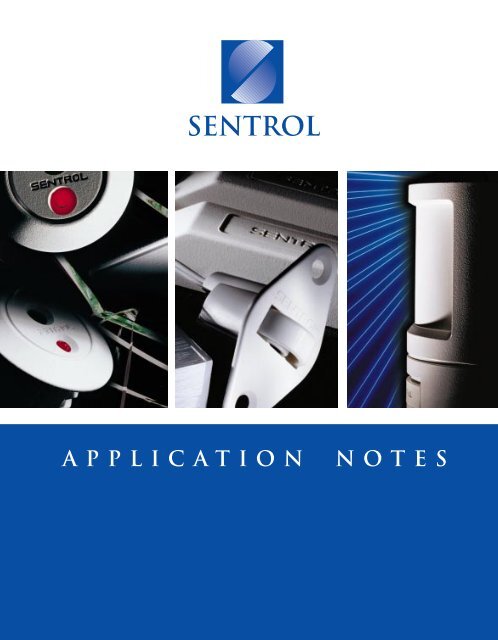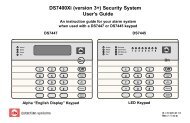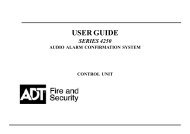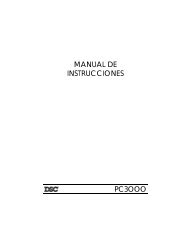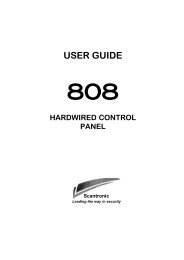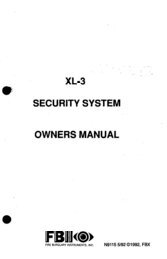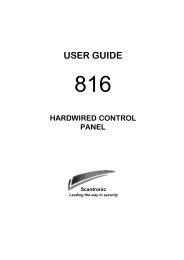SENTROL Application notes - Alarms BC
SENTROL Application notes - Alarms BC
SENTROL Application notes - Alarms BC
Create successful ePaper yourself
Turn your PDF publications into a flip-book with our unique Google optimized e-Paper software.
<strong>SENTROL</strong><br />
<strong>Application</strong><br />
Notes
.........................................................................................................................................................................<br />
<strong>SENTROL</strong> APPLICATION NOTES<br />
Sentrol manufactures a full line of premier security and life safety sensors for<br />
professional dealers and installers. Our products include Sentrol magnetic contacts,<br />
Sentrol glassbreak sensors and Sentrol and Aritech passive infrared motion<br />
detectors. We also produce ESL smoke detectors and fire alarm products<br />
as well as Moose control products.<br />
Sales 800-547-2556<br />
Technical Support 800-648-7424<br />
Fax-on-demand 503-691-7341 24-hour technical information<br />
Sentrol<br />
12345 SW Leveton Drive<br />
Tualatin, Oregon 97062<br />
I
.........................................................................................................................................................................<br />
This application notebook contains installation ideas and tips. Although they have<br />
been developed by engineers and installers, Sentrol disclaims any liability for<br />
injury or losses due to this information. This book does not supersede codes and/or<br />
ordinances or regulatory standards. Sentrol reserves the right to change product<br />
specifications at any time.<br />
Copyright © 1995, Sentrol No part of this book may be reproduced without<br />
permission from Marketing Communications Department, Sentrol<br />
503/692-4052.<br />
II
.........................................................................................................................................................................<br />
TABLE OF CONTENTS<br />
Glassbreak Sensors............................................................................................ 1.1-1.24<br />
Passive Infrared Sensors ................................................................................... 2.1-2.43<br />
Magnetic Contacts ............................................................................................ 3.1-3.29<br />
III
.........................................................................................................................................................................<br />
CONTENTS<br />
Introduction<br />
Acoustic Glassbreak Sensor Overview................................................................ 1.2<br />
Shock Glassbreak Sensor Overview................................................................... 1.3<br />
Residential and Commercial <strong>Application</strong>s<br />
Pre-Wire <strong>Application</strong>s for Acoustic Glassbreak Sensors ................................... 1.4<br />
Recessed Glassbreak Sensors .............................................................................. 1.5<br />
Bathroom Windows .............................................................................................. 1.6<br />
Skylights ................................................................................................................ 1.7<br />
Rooms With Curtains and Blinds ........................................................................ 1.8<br />
Large Rooms With Multiple Windows ............................................................... 1.9<br />
Small Rooms With Glass .................................................................................... 1.10<br />
Occupied Areas ................................................................................................... 1.11<br />
Single Window With Wireless Compatible Sensors ........................................ 1.12<br />
Multiple Windows With Wireless Compatible Sensors .................................. 1.13<br />
Small Windows, French Door Glass, French Windows .................................. 1.14<br />
Glass Doors and Windows That Open ............................................................. 1.15<br />
Thermopane Glass ............................................................................................. 1.16<br />
Commercial <strong>Application</strong>s<br />
Storefront Glass .................................................................................................. 1.17<br />
Store Windows With Roll-Up Metal Shutters.................................................. 1.18<br />
Display and Jewelry Cases ................................................................................ 1.19<br />
Metal Enclosures ................................................................................................ 1.20<br />
Thick Glass ......................................................................................................... 1.21<br />
Windows With Film ........................................................................................... 1.22<br />
Rooms When Cleaning Crews Are Present...................................................... 1.23<br />
Plastic Windows .................................................................................................. 1.24<br />
GLASSBREAK SENSORS<br />
1.1
......................................................................................................................................................................... Introduction<br />
ACOUSTIC GLASSBREAK SENSORS<br />
Sentrol has added a number of new ShatterPro Acoustic Glassbreak Sensors to<br />
its product line: Sensors that combine high detection rates with high immunity to<br />
false alarms.<br />
ShatterPro II: The Premier Technology.<br />
ShatterPro II acoustic glassbreak sensors give you a potent combination of range,<br />
reliability, flexibility and ease of use. They offer a 25 foot radius range for extented<br />
glassbreak detection. Using patented Pattern Recognition Technology , the<br />
ShatterPro is designed to eliminate common false alarms and improve detection<br />
of framed glass breaks. It does this by “listening” for the unique sound of glass<br />
breaking at numerous points across the entire frequency spectrum, not just one or<br />
two points.<br />
ShatterPro Glass Breaking<br />
Plus:<br />
Pots & Pans Clanging<br />
24 Hours a day.<br />
Our new ShatterPro Plus, a<br />
motion-sensitive glassbreak<br />
sensor, was introduced by<br />
Sentrol in February 1995. It is<br />
an acoustic glassbreak sensor<br />
combined with a passive<br />
infrared motion detector (PIR)<br />
for the purpose of detecting<br />
break-ins through glass while<br />
eliminating occupantgenerated<br />
false alarms.<br />
Choose the right sensor.<br />
Amplitude<br />
Frequency<br />
Doors Slamming<br />
Pattern Recognition Technology is designed to eliminate<br />
common false alarm sources and improve detection by<br />
processing the pattern and timing relationships at points<br />
across the entire frequency spectrum.<br />
Glassbreak sensors are an important part of an effective perimeter detection<br />
system. An important part of your job is choosing the right sensor for a particular<br />
application or environment. To make it easier, Sentrol offers you a variety of<br />
choices for virtually any glassbreak application. The product comparison chart<br />
below can help you make the decision.<br />
Choose the ShatterPro that’s right for you<br />
Model Range Auto test End-user PRT* Occupied area 24-hour application/<br />
to window verification perimeter loop Built in PIR sensor<br />
ShatterPro II<br />
5810A 25’ • • • •<br />
5820A 25’ • • • •<br />
5825 25’ • • • •<br />
5845 Wireless 25’ • • • •<br />
ShatterPro I<br />
5800 Series 18’ • •<br />
ShatterPro Plus<br />
5885 Series 12’-15’ • • • • •<br />
*Pattern Recognition Technology<br />
1.2<br />
GLASSBREAK SENSORS
......................................................................................................................................................................... Introduction<br />
Sentrol shock<br />
sensors use a piezo<br />
transducer<br />
specifically tuned to<br />
the shock frequency<br />
of glass breaking.<br />
GLASSBREAK SHOCK SENSORS<br />
Millions of Sentrol shock sensors installed around the world give testimony to our<br />
product reliability. We’ve added some new products to give you more choices at<br />
installation time and more ways to increase your sales.<br />
Reliable, flexible shock sensors.<br />
Breaking glass produces specific shock frequencies which travel through glass and<br />
window frames. When shock sensors “feel” the wave generated by breaking glass,<br />
they signal an alarm. These sensors mount directly on the glass or the frame and<br />
give you a product virtually immune to false alarms. That means they can operate<br />
on windows with heavy drapes or shutters. Shock sensors also provide a visual<br />
deterrent to intruders helping to prevent break-in attempts.<br />
Most of Sentrol’s shock sensors are solid-state, with no mechanical parts to wear<br />
out or fail. We incorporate a piezo transducer specifically tuned to the shock<br />
frequency of glass breaking, providing both excellent detection and false alarm<br />
immunity.<br />
Choose the right sensor.<br />
To choose the right shock sensor for a particular application or environment,<br />
see the product comparison chart below.<br />
Choose the Shock Sensor that’s right for you.<br />
GLASSBREAK SENSORS<br />
Shock Sensors<br />
Model Coverage Mounting Powered Indicating Reed<br />
Site LED Switch<br />
5115/20 7’ Glass Self No No<br />
5125 10’ Glass Self Yes No<br />
5135 20’ Glass Wired Yes No<br />
5414 10’ Glass or Frame Self Yes No<br />
5415A 10’ Glass or Frame Self Yes Yes<br />
5425 10’ Glass or Frame Wired Yes No<br />
5428 10’ Glass or Frame Wired Yes Yes<br />
Specialty Shock Sensors<br />
GS600 Varies Glass, Frame, Wired Yes Yes<br />
Wall, or Roof<br />
5422 2’x4’x1’ Metal Enclosure Wired Yes No<br />
1.3
.........................................................................................................................................................................<br />
Residential & Commercial <strong>Application</strong>s<br />
APPLICATION<br />
INSTALLING ACOUSTIC GLASSBREAK SENSORS<br />
IN PRE-WIRE APPLICATIONS<br />
New construction applications offer the opportunity to pre-wire an acoustic<br />
glassbreak sensor, creating an attractive, unobtrusive installation.<br />
Sentrol’s ShatterPro II can be used in a pre-wire by using the single gang box kit<br />
(5828) or the trim ring. The pre-wire trim ring is almost unnoticeable in pre-wire<br />
installations. Its 2-1/2 in. (6.35 cm) diameter size is almost one third smaller than a<br />
single gang box plate.<br />
GLASSBREAK SENSORS<br />
INSTALLATION<br />
RECOMMENDED<br />
PRODUCTS<br />
USING THE TRIM RING<br />
To pre-wire a Recessed ShatterPro, attach a 1 in. (2.54 cm) inside diameter pipe<br />
about 2 1/2" (6.5 cm) long to a stud, in the desired location for the sensor, allowing<br />
the pipe to protrude approximately 3/8 in. (.95 cm) beyond the stud. Run sensor<br />
cable through the pipe. Don’t forget to leave enough slack to pull the wire out<br />
later. (This shows the drywall installer that a security sensor is to be placed in this<br />
location. The drywall installer will then cut a hole through the sheet rock for<br />
the pipe.)<br />
After the drywall is in place, the Recessed ShatterPro II can be inserted into<br />
the pipe. After wiring, insert the 1 in. sleeve into the pipe, and the sensor into<br />
the sleeve. Use the trim ring, if necessary, to cover any irregularities in the<br />
drywall hole.<br />
USING THE SINGLE GANG BOX KIT<br />
This kit includes a plastic front plate, metal plate for alignment and painted<br />
finishing screws.<br />
The 5820A Recessed ShatterPro II acoustic glassbreak sensor, and the 5829 Trim<br />
Ring and 5828 Single Gang Box Kit.<br />
1" I. D. x 2 1/2" long<br />
1.4
<strong>SENTROL</strong><br />
.........................................................................................................................................................................<br />
Residential & Commercial <strong>Application</strong>s<br />
APPLICATION<br />
INSTALLATION<br />
RECOMMENDED<br />
PRODUCTS<br />
INSTALLING RECESSED GLASSBREAK SENSORS<br />
WHEN APPEARANCE IS IMPORTANT<br />
Some customers want their security system to be as inconspicuous as possible.<br />
This is especially true in most residential installations, office entry foyers,<br />
executive offices, and upscale retail stores.<br />
Sentrol’s Recessed ShatterPro II and the Sentrol ShatterSwitch are the least<br />
obtrusive acoustic glass break sensors available.<br />
The Recessed ShatterPro II acoustic sensor recess mounts in a 1 in. (2.54 cm) hole.<br />
See installation instructions on previous page for pre-wired installations.<br />
When installing the Recessed ShatterPro II in existing residences and commercial<br />
facilities, drill a 1 in. hole through the drywall or ceiling tile, in the desired<br />
location. Insert the 1 in. sleeve into the hole, and the sensor into the sleeve. Use<br />
the trim ring, if necessary, to cover any irregularities in the drywall hole. (A hole<br />
saw makes the neatest hole, but a spade bit with cutting tips will usually work also.<br />
A twist drill should be avoided because it tends to tear the sheet rock covering.)<br />
One sensor can protect an entire room. Sensor range is 25 ft. (7.62 m) to the<br />
bottom of the glass in a 360˚ pattern, so the sensor can be ceiling mounted,<br />
mounted on the opposite wall, or on an adjoining wall. When installed, the<br />
Recessed ShatterPro II is little larger than a quarter, and is therefore rarely noticed.<br />
The Sentrol ShatterSwitch is a shorter range sensor which protects up to 10 ft.<br />
(3.05 m) of glass. For a hidden appearance, mount the ShatterSwitch on the<br />
window frame behind curtains or blinds.<br />
For protecting a large glass area, use a 5820A Recessed ShatterPro II. For smaller<br />
areas of glass, a ShatterSwitch 5725T can be used. A ShatterSwitch 5728T with<br />
built in reed switch will also detect the opening of the door or window. An optional<br />
90˚ mounting bracket, part number 5702, may be helpful when mounting the<br />
ShatterSwitch on a narrow window frame.<br />
GLASSBREAK SENSORS<br />
1.5
.........................................................................................................................................................................<br />
Residential & Commercial <strong>Application</strong>s<br />
APPLICATION<br />
INSTALLATION<br />
RECOMMENDED<br />
PRODUCTS<br />
PROTECTING BATHROOM WINDOWS<br />
In residential installations, bathroom windows may have to be protected as part of<br />
a complete perimeter system. Bathrooms are challenging environments for glass<br />
break sensors for two reasons. 1) Humidity can be very high when a shower or tub<br />
is used. 2) Bathrooms are acoustically live rooms — they are typically small, with<br />
bare floors and many sound-reflecting surfaces. Acoustically live rooms have a<br />
greater potential for false alarms when acoustic glassbreak sensors are used.<br />
Humidity can also be a problem for most glassbreak sensors. Sentrol offers a<br />
hermetically sealed shock sensor, the GS610, that works with a separate analyser,<br />
the GS614. Shock sensors have fewer problems than acoustic sensors in high<br />
humidity environments.<br />
Since shock sensors are not “listening,” they are the preferred choice for<br />
acoustically live rooms, such as bathrooms. For best false alarm immunity in<br />
bathrooms, if possible use a hermetically sealed shock sensor mounted on the glass<br />
or a frame mounted shock sensor.<br />
If an acoustic sensor is to be used, select a sensor with range comparable to the<br />
size of the room. In a 10 ft. (3.05 m) bathroom, for example, it is better to use a<br />
sensor with a 10 ft. range than a 25 ft. (7.5 m) range. The 25 ft. sensor is too “hot”<br />
for such a small, acoustically-live room, and would be vulnerable to false alarms.<br />
The GS610 shock sensor, with 12 ft. (4 m) of range, provides excellent false alarm<br />
immunity and humidity tolerance. The GS611 frame mounted shock sensor with<br />
built-in reed switch can protect windows that open. Both sensors work in<br />
conjunction with the GS614 analyser.<br />
The 5810A-W4 reduced sensitivity ShatterPro II with advanced Pattern<br />
Recognition Technology can also be used in some bathroom applications.<br />
GLASSBREAK SENSORS<br />
1.6
.........................................................................................................................................................................<br />
Residential & Commercial <strong>Application</strong>s<br />
APPLICATION<br />
INSTALLATION<br />
RECOMMENDED<br />
PRODUCTS<br />
PROTECTING SKYLIGHTS<br />
Skylights can be a vulnerable entry point to many homes and businesses. Many<br />
skylights are made of Plexiglas, Lexan, or other type of plastic. This<br />
eliminates the option of using acoustic glassbreak sensors since they are designed<br />
for detecting breaking glass, not plastic.<br />
For protecting plastic skylights, mount a shock sensor in a corner of the skylight<br />
1 in. (2.54 cm) from the frame.<br />
Note: The plastic material in the skylight will absorb much of the shock energy<br />
from a break. The range of a shock sensor on plastic is typically 50% less than the<br />
range on glass. A shock sensor with a 7 ft. (2.13 m) range on glass would generally<br />
have a 3-1/2 ft. (1.07 m) range on a plastic skylight.<br />
When protecting plastic skylights, it is essential to thoroughly test the sensor by<br />
rapping the far opposite corner of the skylight with the handle of an 8"-10"<br />
screwdriver. If the sensor trips to the rap test, its range is sufficient to detect an<br />
actual break-in.<br />
An acoustic glassbreak sensor can be used for glass skylights. The sensor can be<br />
mounted on any wall within range of the skylights, or on the ceiling.<br />
Use a Sentrol 5115/20 shock sensor for plastic skylights if 3-1/2 ft. (1.07 m) of<br />
range is sufficient, or use two sensors mounted in opposite corners if additional<br />
range is required.<br />
For glass skylights, another option is a 5725T ShatterSwitch, if it can be mounted<br />
within range.<br />
GLASSBREAK SENSORS<br />
1.7
.........................................................................................................................................................................<br />
Residential & Commercial <strong>Application</strong>s<br />
APPLICATION<br />
INSTALLATION<br />
RECOMMENDED<br />
PRODUCTS<br />
PROTECTING ROOMS WITH<br />
CURTAINS AND BLINDS<br />
Many homes and offices have curtains or blinds on at least some of the windows.<br />
Sentrol shock sensors provide glass break detection regardless of the type of<br />
window coverings present. With proper placement, Sentrol’s acoustic sensors may<br />
also be used when blinds and light drapes are present.<br />
Glass mounted or frame mounted shock sensors are unaffected by curtains and<br />
blinds. The sensor should be mounted in the corner of the glass, 1 in. (2.54 cm)<br />
from the frame.<br />
Sentrol’s acoustic ShatterSwitch mounts behind curtains or blinds, and can protect<br />
multiple windows. Mount the ShatterSwitch on the window frame to protect one<br />
or more windows. It will protect a 10 ft (3.05 m) area. However, its range can be<br />
reduced if window coverings are touching the glass.<br />
Sentrol’s acoustic ShatterPro II can be mounted anywhere in a room except on the<br />
frame (as long as the glass to be protected is within its range), and can detect<br />
breaking glass when blinds and light drapes are present. Mount the ShatterPro II<br />
on the ceiling, on an adjoining wall, or on a wall opposite from the glass to be<br />
protected. Mounting the ShatterPro on the same wall as the glass should be<br />
avoided because the signal may be dampened before it bounces back to<br />
the sensor.<br />
Test the range with the 5709C tester held behind the closed curtains or drapes. If<br />
the sensor does not trip, it will be necessary to relocate the sensor closer to the<br />
protected glass, or use additional sensors.<br />
For shock sensor protection, use a 5115/20 or a 5425 shock sensor. For acoustic<br />
glassbreak detection, use a ShatterSwitch 5725T. Or, use a 5728T ShatterSwitch<br />
with built-in reed switch to also detect forced opening of the door or window. For a<br />
larger range, use the ShatterPro II 5810A or the Recessed ShatterPro II 5820A.<br />
GLASSBREAK SENSORS<br />
1.8
.........................................................................................................................................................................<br />
Residential & Commercial <strong>Application</strong>s<br />
APPLICATION<br />
INSTALLATION<br />
RECOMMENDED<br />
PRODUCTS<br />
PROTECTING LARGE ROOMS WITH<br />
MULTIPLE WINDOWS<br />
Most large rooms have several windows, often widely spaced from each other.<br />
The most economical way to protect large rooms with multiple windows is with a<br />
single, long range acoustic sensor. However, care should still be taken to match<br />
sensor range to room size. A sensor whose range extends well beyond the<br />
boundaries of the room is acoustically “hot” and vulnerable to false alarms.<br />
For protecting glass on more than one wall, ceiling mounting is most desirable.<br />
Make sure that all protected glass is within the radius coverage of the sensor. For<br />
any glass to be protected by an acoustic sensor, the distance from the bottom of<br />
the window to the sensor must be no more than the sensor’s maximum range.<br />
For protecting one wall of glass, mounting an acoustic sensor on the opposite wall<br />
is best (if all the glass to be protected is within the sensor’s range).<br />
Always confirm range with a Sentrol 5709C hand-held tester.<br />
For glass areas less than 10 ft. (3.05 m) or behind heavy curtains use a Sentrol<br />
5725T ShatterSwitch mounted on the frame. For protecting large glass areas, a<br />
single 5810A ShatterPro II, with its 25 ft. (7.6 m) range, can protect up to four walls<br />
of glass. The 5820A Recessed ShatterPro II mounts in a 1 in. (2.54 cm) hole in the<br />
ceiling, opposite wall or adjacent walls.<br />
GLASSBREAK SENSORS<br />
25' (7.5 m) Plate, Temp wired, Lam<br />
25' (7.5m) Plate, Temp wired, Lam<br />
1.9
<strong>SENTROL</strong><br />
<strong>SENTROL</strong><br />
.........................................................................................................................................................................<br />
Residential & Commercial <strong>Application</strong>s<br />
APPLICATION<br />
INSTALLATION<br />
RECOMMENDED<br />
PRODUCTS<br />
PROTECTING SMALL ROOMS WITH GLASS<br />
False alarms are more likely in small, acoustically live rooms such as small<br />
kitchens, glass entry airlocks, stairwells, small glass offices, and utility rooms. For<br />
best false alarm immunity the range of the sensor should be matched to the size of<br />
the room and glass area to be protected.<br />
Shock sensors offer the best false alarm immunity in acoustically live rooms, and<br />
are the most economical if there is only one window to protect. Acoustic sensors<br />
will provide good false alarm immunity if selected properly.<br />
If it can be avoided, do not install acoustic sensors with large range into small<br />
rooms. A sensor with 25 ft. (7.5 m) diameter range into a 10 ft. (3.05 m) room<br />
increases the risk of false alarm. Choose an acoustic sensor with range comparable<br />
to the size of glass to be protected.<br />
In a small room with just one window, the Sentrol 5115/20 shock sensor provides<br />
economical protection and false alarm free operation in virtually all acoustically<br />
live applications. The 5414 or 5415A frame mount shock sensors are also a good<br />
choice. The 5415A has a built-in reed switch to protect windows that open.<br />
For multiple windows the 5725T (ShatterSwitch) or the 5810A-W4 reduced<br />
sensitivity (ShatterPro II) can be considered for small rooms.<br />
Verify correct sensor placement with the Sentrol 5709C hand-held tester.<br />
To protect just one window, use the 5115/20 shock sensor. For protecting multiple<br />
windows in a small room, use a 5810A-W4 reduced sensitivity ShatterPro II or<br />
multiple shock sensors. The 5415A or 5426 frame mount shock sensors with builtin<br />
reed switches can be used to protect windows that open.<br />
GLASSBREAK SENSORS<br />
1.10
.........................................................................................................................................................................<br />
Residential & Commercial <strong>Application</strong>s<br />
APPLICATION<br />
INSTALLATION<br />
RECOMMENDED<br />
PRODUCTS<br />
PROTECTING OCCUPIED AREAS<br />
Glassbreak sensors can be armed while rooms are occupied to alert the family<br />
inside a home or the employee working late or on the weekend.<br />
Occupied area protection means sensors are armed when the perimeter loop of the<br />
system is armed. In contrast to 24-hour loops, which are armed continuously, all<br />
day and all night, a perimeter loop containing glassbreak sensors is armed only<br />
when the magnetic contacts on doors are armed — generally, after hours, when<br />
buildings are quieter.<br />
Today’s advanced acoustic sensors provide excellent false alarm immunity in<br />
occupied areas if installed on the perimeter loop. Sentrol shock sensors and the<br />
ShatterPro Plus 5885 provide 24-hour loop protection without false alarms.<br />
For 24-hour loop protection, mount Sentrol’s 5115/20 shock sensors on the glass to<br />
be protected, 1 in. (2.54 cm) from the corner.<br />
Frame mounted shock sensors such as the 5425 will also provide 24 hour loop<br />
protection without false alarms if sensitivity is set properly. Sentrol also offers a<br />
motion sensitive acoustic glassbreak product, the 5885, for use in 24 hour<br />
applications (see page 24).<br />
For perimeter protection using acoustic sensors, use a ShatterSwitch for protecting<br />
glass areas smaller than 10 ft. (3.05 m). Use Sentrol’s advanced ShatterPro II to<br />
protect large glass areas on the perimeter loop.<br />
To test shock sensors, rap the protected glass with the handle of a screwdriver in<br />
the corner farthest from the sensor. This should trip the sensor. Verify range<br />
coverage of acoustic sensors with the Sentrol 5709C hand-held tester.<br />
For shock sensor protection, the 5115/20 provides the best false alarm immunity<br />
with the 5425 also a good solution. The ShatterSwitch 5725T, the ShatterPro II<br />
5810A, and the Recessed ShatterPro II 5820A provide excellent false alarm<br />
immunity in occupied areas on the perimeter loop. The ShatterPro Plus 5885 is<br />
also recommended for 24 hour acoustic glassbreak coverage.<br />
GLASSBREAK SENSORS<br />
1.11
<strong>SENTROL</strong><br />
<strong>SENTROL</strong><br />
.........................................................................................................................................................................<br />
Residential & Commercial <strong>Application</strong>s<br />
APPLICATION<br />
INSTALLATION<br />
RECOMMENDED<br />
PRODUCTS<br />
PROTECTING A SINGLE WINDOW WITH<br />
WIRELESS COMPATIBLE SENSORS<br />
A wireless compatible shock sensor can be used for economical protection of rooms<br />
with a single window. For glass doors or windows which open, use a wireless<br />
compatible sensor with a built-in reed switch.<br />
Sentrol’s 5115/20 wireless compatible shock sensor is a two-wire device which<br />
draws no power, and therefore has no impact on the transmitter’s battery life.<br />
Mount the 5115/20 on the glass, 1 in. (2.54 cm) from the corner. Range is 7 ft.<br />
(2.13 m) radius out from the sensor.<br />
The 5414 or 5415A frame mounted shock sensor can protect two fixed windows in<br />
the same window opening. An internal lithium battery powers the sensor for up to<br />
15 years, so there is no draw on the transmitter battery. Range for the 5414 or<br />
5415A is up to 10 ft. (3.05 m). Frame mounting affects sensor range, so it is<br />
essential to test the sensor by rapping the glass on the side opposite the sensor.<br />
The sensor must trip to the rap test to ensure proper operation. The 5415A<br />
includes a built-in reed switch and a magnet to protect against opening the<br />
window.<br />
For protecting glass doors or windows that open, mount a Wireless ShatterSwitch<br />
acoustic sensor within the window bay. The ShatterSwitch will protect a 10 ft.<br />
(3.05 m) area of glass. Test the sensor’s range using the Sentrol 5709C hand-held<br />
tester.<br />
Note: The Wireless ShatterSwitch shares the battery of the transmitter. Its current<br />
draw of up to 15 micro amps may reduce transmitter battery life by up to 50%.<br />
Since other devices are likely to need battery replacement before the<br />
ShatterSwitch, this is rarely a problem.<br />
Use the Sentrol self-powered 5115/20 for glass-mounted applications, or the<br />
lithium battery powered 5414 shock sensor for frame mounting. Use the 5415A<br />
shock sensor with built-in reed switch to protect windows that open.<br />
For acoustic sensor protection use the Wireless ShatterSwitch 5741. Use the 5742<br />
Wireless ShatterSwitch with built-in reed switch to protect glass doors and<br />
windows that open.<br />
GLASSBREAK SENSORS<br />
1.12
.........................................................................................................................................................................<br />
Residential & Commercial <strong>Application</strong>s<br />
APPLICATION<br />
INSTALLATION<br />
RECOMMENDED<br />
PRODUCTS<br />
PROTECTING MULTIPLE WINDOWS WITH<br />
WIRELESS COMPATIBLE SENSORS<br />
In many installations it is desirable to protect rooms with several windows. This<br />
can be accomplished economically using one transmitter and a wireless compatible<br />
acoustic sensor.<br />
Sentrol’s Wireless ShatterPro acoustic glassbreak sensor combines excellent false<br />
alarm immunity and consistent detection with wireless compatibility. The Wireless<br />
ShatterPro has a coverage radius of 20 ft. (6.1 m), [40 ft. (12.2 m) diameter] if<br />
ceiling mounted. A single sensor, therefore, can typically protect an entire room.<br />
Mount the transmitter inside the back box of the Wireless ShatterPro 5845, which<br />
hides the transmitter and provides an integrated look. If desired, the transmitter<br />
can also be mounted next the sensor module on the bracket included.<br />
Note: The sensor shares the transmitter battery, which may reduce battery life by<br />
up to 50%. Since other devices are likely to need battery replacement before the<br />
Wireless ShatterPro, this is rarely a problem.<br />
Position the Wireless ShatterPro anywhere in the room except within the frame.<br />
The best location for detection is directly opposite the glass. Since wireless sensor<br />
placement is not determined by wire routing, opposite wall mounting is a more<br />
practical option than with hard wire installations.<br />
Verify sensor range and placement with the 5709C hand-held tester.<br />
For glass areas smaller than 10 sq. ft. (3 sq. m) use the Sentrol’s Wireless<br />
ShatterSwitch 5741. For forced open protection as well, use the 5742 with built-in<br />
reed switch. For glass areas larger than 10 sq. ft., or for an integrated appearance,<br />
use the Wireless ShatterPro 5845.<br />
GLASSBREAK SENSORS<br />
1.13
.........................................................................................................................................................................<br />
Residential & Commercial <strong>Application</strong>s<br />
APPLICATION<br />
INSTALLATION<br />
RECOMMENDED<br />
PRODUCTS<br />
PROTECTING SMALL WINDOWS,<br />
FRENCH DOOR GLASS, FRENCH WINDOWS<br />
Small French door type windows are common in older homes. The glass panels are<br />
typically 6 in. x 9 in. (15.2 cm x 22.9 cm) or larger. Small windows have unique<br />
properties when they break. First, the sound output may be low since there is not<br />
much glass to break. Second, the glass may just pop out of the frame when hit,<br />
rather than breaking. This is particularly true of glass in old wooden frames.<br />
Detection in both cases can be difficult.<br />
Modern French-type windows are usually two large panes of glass with false<br />
dividers between them. The dividers have little effect from a detection<br />
standpoint. Detection of false French windows is the same as with standard size<br />
windows, and no special precautions need to be taken.<br />
The 5725T ShatterSwitch provides good protection of small windows if installed<br />
within 4 ft. of the glass to be protected. Most acoustic sensors are only rated down<br />
to a minimum glass size of 1 ft. x 1 ft. (30.5 cm x 30.5 cm) or larger. If protecting a<br />
smaller window than the sensor’s minimum rated size, the capture rate will<br />
decrease by as much as 50%. The customer should be informed that sensor detection has<br />
been compromised. With small windows, it is best to locate the acoustic sensor close<br />
to the protected glass.<br />
More consistent detection can be achieved using a frame mounted shock sensor.<br />
Often several sensors will be needed to protect a frame of several windows. Take<br />
particular care to thoroughly test sensor range by rapping on the windows farthest<br />
from the sensor. The sensor must trip to the rap test. Use additional sensors on<br />
each side of the glass until a rap to any pane of glass will trip at least one shock<br />
sensor.<br />
For acoustic protection of smaller windows, use a ShatterPro II 5810A or 5820A.<br />
The ShatterPro II is not recommended for windows smaller than 1 ft. x 1 ft.<br />
(30.5 cm x 30.5 cm). The 5725T ShatterSwitch can be used if mounted within 4 ft.<br />
of the protected glass.<br />
The 5425 shock sensor can be mounted on the frame to protect multiple panes of<br />
small glass. Several sensors may be required.<br />
GLASSBREAK SENSORS<br />
1.14
<strong>SENTROL</strong><br />
.........................................................................................................................................................................<br />
Residential & Commercial <strong>Application</strong>s<br />
APPLICATION<br />
INSTALLATION<br />
RECOMMENDED<br />
PRODUCTS<br />
PROTECTING GLASS DOORS AND<br />
WINDOWS THAT OPEN<br />
Protecting glass doors and windows that open can be a challenge because of the<br />
difficulty of running wires from the glass to the frame. Glassbreak and forced-open<br />
protection can, however, be achieved with a single detector.<br />
For shock sensor protection, both on-the-glass and frame-mounted sensors can be<br />
used. The 5120C shock sensor ships with 3 ft. (.91 m) of coil cord. The sensor<br />
mounts in a corner on the glass, and the coil cord reaches to a termination on the<br />
frame. As the window or door opens, the coil cord stretches as needed.<br />
Frame-mounted shock sensor models are available which also have a built-in reed<br />
switch with magnet. These sensors provide both glass break detection as well as<br />
forced open detection. Mount the sensor’s magnet on the door or moveable<br />
window, and mount the sensor on the frame as close as possible to the magnet.<br />
For acoustic sensor protection use a Sentrol ShatterSwitch with built-in reed<br />
switch and magnet. This provides coverage of 10 ft. (3.05 m) of glass, including<br />
multiple windows, while detecting forced opening as well. The ShatterSwitch<br />
should be centered at the top of the glass, or as near to center as practical for<br />
magnet location.<br />
Use a 5120C shock sensor with coil cord for on-the-glass protection. The 5426<br />
frame-mount shock sensor with built-in reed switch provides double protection.<br />
The ShatterSwitch is available in standard configuration, part number 5725T, and<br />
also with built-in reed switch, part number 5728T. A 90˚ mounting bracket, part<br />
number 5702, is useful on narrow frames.<br />
GLASSBREAK SENSORS<br />
1.15
.........................................................................................................................................................................<br />
Residential & Commercial <strong>Application</strong>s<br />
APPLICATION<br />
INSTALLATION<br />
RECOMMENDED<br />
PRODUCTS<br />
PROTECTING INSULATED GLASS<br />
Many modern buildings use windows that contain two panes of glass divided by an<br />
air space for added insulation. This insulated glass can be protected by shock and<br />
acoustic glassbreak sensors. As long as the inside pane of glass breaks, the sensor<br />
will detect the break. It is possible to break the outside pane of glass without<br />
setting off an alarm.<br />
Installation for thermopane windows is the same as for other windows. Shock<br />
sensors should be mounted in the corner or frame mounted. Acoustic sensors<br />
should be mounted so that the protected glass is within range.<br />
Rap test the shock sensors. Test acoustic sensors with the Sentrol 5709C handheld<br />
tester.<br />
Use a 5115/20 shock sensor for on-the-glass protection. The 5426 frame-mount<br />
shock sensor with built-in reed switch provides double protection for windows<br />
which open.<br />
Use the 5725T ShatterSwitch, 5728T with built-in reed switch, or 5810A<br />
ShatterPro II for acoustic protection.<br />
GLASSBREAK SENSORS<br />
1.16
.........................................................................................................................................................................<br />
Commercial <strong>Application</strong>s<br />
APPLICATION<br />
INSTALLATION<br />
RECOMMENDED<br />
PRODUCTS<br />
PROTECTING STOREFRONT GLASS<br />
Merchants often want glass break protection on their front windows, in order to<br />
have the alarm sound as soon as the glass breaks. While this does not prevent<br />
“smash and grab” losses, it will prevent most burglars from actually entering<br />
the building.<br />
For storefront windows shock sensors are always the best choice. A shock sensor is<br />
visible from the outside, which might deter burglars before the glass is broken.<br />
And shock sensors are less likely to be set off by street noise, or by rolling metal<br />
shutters, than are acoustic sensors. Due to range limitations, however, shock<br />
sensors can be more expensive to install. Multiple sensors may be required to<br />
cover the same glass area that one acoustic sensor can protect.<br />
Acoustic sensors can be successfully used to protect storefront glass if store<br />
personnel are properly trained to not block the glass. Acoustic sensors must be able<br />
to “see” all the glass that they are protecting. If a sensor’s line of sight to the glass<br />
is blocked by store displays or furniture, the sensor is unlikely to detect a break-in<br />
through the blocked glass.<br />
If selecting an acoustic sensor, in stores which do not have window displays, mount<br />
a ShatterPro in the ceiling inside the room. For stores with window displays,<br />
mount a ShatterSwitch directly above the glass.<br />
Use the 5115/20 for on-the-glass shock sensor protection, or use the 5425 for<br />
frame mounting.<br />
For acoustic sensor protection, use a ShatterPro II 5810A, a Recessed ShatterPro<br />
5820A, or a ShatterSwitch 5725T.<br />
GLASSBREAK SENSORS<br />
New Models Are Here<br />
1.17
Commercial <strong>Application</strong>s<br />
.........................................................................................................................................................................<br />
APPLICATION<br />
INSTALLATION<br />
RECOMMENDED<br />
PRODUCTS<br />
PROTECTING STORE WINDOWS<br />
WITH ROLL-UP METAL SHUTTERS<br />
Retail shops in high crime areas will often have roll-up metal shutters to protect<br />
the glass windows at night. The clanging and banging sounds of these shutters can<br />
cause acoustic sensors to false alarm. False alarms can also be caused by people<br />
rattling the shutters, and by other vibrations.<br />
For windows with roll-up shutters, shock sensors provide the best false alarm<br />
immunity. On-the-glass shock sensors have better false alarm immunity than<br />
frame-mounted shock sensors, and are therefore the preferred choice. On-the-glass<br />
sensors are also easily visible from the outside, which may help deter a break-in.<br />
If using acoustic sensors, use only an advanced sensor with excellent false alarm<br />
immunity. Mount the sensor back into the room, away from street and roll-up<br />
shutter sounds. An advanced sensor mounted 15 ft. back from the glass should<br />
provide false-alarm-free operation in most applications.<br />
Use the 5115/20 for on-the-glass shock sensor protection, or use the 5425 for<br />
frame mounting.<br />
Use a ShatterPro II 5810A, or a Recessed ShatterPro II 5820A, for acoustic<br />
sensor protection.<br />
GLASSBREAK SENSORS<br />
1.18
<strong>SENTROL</strong><br />
.........................................................................................................................................................................<br />
Commercial <strong>Application</strong>s<br />
APPLICATION<br />
INSTALLATION<br />
RECOMMENDED<br />
PRODUCTS<br />
PROTECTING DISPLAY AND JEWELRY CASES<br />
Museum curators and retailers with glass display and jewelry cases often want the<br />
extra protection of glassbreak sensors inside their cases. Both shock sensors and<br />
acoustic sensors are options for such protection.<br />
Note: Acoustic glassbreak sensors sealed within a glass box are extremely “live,”<br />
and are vulnerable to false alarms if the case is accidentally struck by keys or other<br />
metal objects. For this reason, acoustic sensors are appropriate only if the sensor<br />
will be armed while the premises are not occupied.<br />
For occupied or 24-hour protection of display cases, it is best to use shock sensors.<br />
A frame mounted shock sensor will provide the most economical protection if<br />
there is more than one piece of glass to protect. To prevent sensor tampering, the<br />
glassbreak sensors must be placed inside the case.<br />
Test the installation by rapping the protected glass farthest away from the sensors.<br />
If the shock sensor does not trip to this rap test, it may not trip to an actual break.<br />
Add additional sensors until at least one sensor trips on each rap test.<br />
Note: An actual glass break generates twice as much energy to the shock sensor as<br />
a rap test.<br />
More than one shock sensor may be needed to protect all the glass in a display<br />
case. If, for cosmetic reasons, this is not a viable solution, a single acoustic sensor<br />
may be used. To protect a glass case when a room is not occupied, use an acoustic<br />
sensor with limited range, such as the Sentrol ShatterSwitch , with its 10 ft.<br />
(3.05 m) range. The ShatterPro II is not recommended for display cases because it<br />
is not designed to detect the prying of the case tops.<br />
For acoustic sensor protection, the ShatterSwitch 5725T by Sentrol will generally<br />
protect an entire case. A 5728T with built-in reed switch can be used to detect<br />
forced opening of the access door.<br />
The 5115/20 shock sensor mounts directly onto the glass, and is the best choice if<br />
only one piece of glass is to be protected. For protecting multiple glass walls in the<br />
case, use one or more 5425 shock sensors. Use a 5426 with built-in reed switch to<br />
detect the forced opening of the access door.<br />
GLASSBREAK SENSORS<br />
<strong>SENTROL</strong><br />
1.19
.........................................................................................................................................................................<br />
Commercial <strong>Application</strong>s<br />
APPLICATION<br />
INSTALLATION<br />
RECOMMENDED<br />
PRODUCTS<br />
PROTECTING METAL ENCLOSURES<br />
Sentrol’s 5402 shock sensor eliminates the need for costly lined boxes or<br />
placement of security system controls in a vault for UL mercantile applications.<br />
The sensor mounts inside the enclosure on the hinge side of the box for best<br />
response.<br />
Locate the sensor inside the enclosure on the side wall on or near the hinge. If the<br />
hinge runs the length of the side, center the sensor vertically. If the enclosure has<br />
multiple hinges, place the sensor next to the hinge nearest the middle of the<br />
enclosure.<br />
Peel back paper from one side of adhesive tape pad and press it onto back of<br />
sensor. The tape pad must be flat against the plastic case. Use a 50/50 solution of<br />
isopropyl alcohol to clean the mounting area. Dry the mounting area. Peel off the<br />
backing paper from the tape pad and press the sensor against the metal. The tape<br />
will fully adhere within 24 hours.<br />
Wire the sensor to the loop according to wiring instructions.<br />
To test the sensor, view the LED or see if the panel detects the alarm. Then using<br />
the metal shaft of a medium-size screwdriver, lightly scrape back and forth against<br />
the edge of the metal enclosure farthest from the sensor.<br />
If the 5402 does not respond, a second sensor may be required.<br />
Note: The 5402 has an estimated 15 year battery life. Test the sensor biannually<br />
to ensure proper operation. The 5422 is a 4 wire sensor using external power.<br />
5402, 5422<br />
GLASSBREAK SENSORS<br />
Sensor<br />
Screwdriver<br />
1.20
.........................................................................................................................................................................<br />
Commercial <strong>Application</strong>s<br />
APPLICATION<br />
INSTALLATION<br />
RECOMMENDED<br />
PRODUCTS<br />
PROTECTING THICK GLASS<br />
Acoustic sensors and shock sensors are rated for glass thicknesses up to 1/4 in.<br />
(6.4 mm). Some installations may have glass thicker than 1/4 in., yet the customer<br />
still wants glass break detection.<br />
The 5725T ShatterSwitch can be used to protect thicker glass with some reduction<br />
in range. The ShatterPro II is not designed to protect thicker glass. Its<br />
effectiveness will be reduced if protecting thick glass. If ShatterPro II acoustic<br />
sensors are used, the end-user should be warned that capture rate is reduced as much<br />
as 50%.<br />
Shock sensors may be used on thick glass if they are thoroughly tested. Thick<br />
glass absorbs much of the shock energy from a break, and therefore is more of a<br />
challenge for glass break detection.<br />
For on-the-glass shock sensors, mount the sensor in a corner of the glass<br />
approximately 1 in. (2.54 cm) in from the corner. Test the sensor by rapping the far<br />
opposite corner of the glass with a screwdriver handle. The sensor must trip to this<br />
rap test. If the sensor fails to trip, mount additional sensors in the other corners<br />
until at least one sensor trips to rapping the glass at every point on the window.<br />
Frame mounted shock sensors are tested in the same manner. Sensors such as the<br />
5425 have a sensitivity adjustment to increase range of the sensor if needed. For<br />
best false alarm immunity, set sensitivity no higher than half-way. Use additional<br />
sensors as needed.<br />
For shock sensor protection use the 5115/20 mounted on the glass, or the 5425<br />
mounted on the frame. The 5426 shock sensor also has a built-in reed switch with<br />
magnet for detecting forced opening of a door or window. For acoustic sensor<br />
protection, use the 5725T ShatterSwitch and mount within six feet of the farthest<br />
point of the protected glass.<br />
GLASSBREAK SENSORS<br />
1.21
.........................................................................................................................................................................<br />
Commercial <strong>Application</strong>s<br />
APPLICATION<br />
INSTALLATION<br />
RECOMMENDED<br />
PRODUCTS<br />
PROTECTING WINDOWS WITH FILM<br />
In sunny climates some commercial windows will have a tinting film attached to<br />
the glass.<br />
Sometimes, commercial windows also have a plastic film attached to the glass to<br />
prevent shattering from impacts or bullets. This “armor-coated” glass can be found<br />
in bank drive-up windows, in some retail stores, and in other vulnerable buildings.<br />
Acoustic sensor range is not effected by tinting film, so any acoustic sensor can be<br />
used.<br />
Shock sensors are also unaffected by tinting film. For on-the-glass sensors, cut<br />
away the film where the sensor will be placed so that the mounting tape is affixed<br />
to the glass itself and not to the film.<br />
Armor-coating will reduce acoustic sensor range by about 50%. This is particularly<br />
true if the armor-coating is applied to laminated glass. If protecting armor-coated<br />
glass, mount the acoustic sensor 50% closer than the specified range, and confirm<br />
coverage with the hand-held tester. Additional sensors may be needed since the<br />
sensors are mounted closer to the glass.<br />
Armor-coated glass will also reduce shock sensor range. When using shock sensors,<br />
thoroughly test the installation by rapping the glass in the far opposite corner of<br />
the glass from the sensor. If the sensor does not trip to the rap test, add additional<br />
sensors at other corners of the window until at least one sensor trips to a rap at any<br />
place on the window.<br />
Any Sentrol shock or acoustic sensor, as long as the installation guidelines above<br />
are followed.<br />
GLASSBREAK SENSORS<br />
Plate, Tempered<br />
Laminated Glass Tinted Armor Coated<br />
Acoustic Spec. Range 100% 100% 50% or less<br />
Shock Sensors Required 1 1 Double the sensors<br />
1.22
.........................................................................................................................................................................<br />
Commercial <strong>Application</strong>s<br />
APPLICATION<br />
INSTALLATION<br />
RECOMMENDED<br />
PRODUCTS<br />
PROTECTING ROOMS WHEN CLEANING CREWS<br />
ARE PRESENT<br />
Often, the perimeter loop of the security system is armed when cleaning crews are<br />
in a building. If acoustic sensors are armed, they will be listening to all sounds,<br />
including those made by night cleaning crews. Acoustic sensors are most likely to<br />
false alarm to multiple sounds. The cleaning crews produce a combination of<br />
sounds from vacuums, floor polishers, and clattering garbage cans, all of which<br />
combine to cause false alarms for some sensors in some applications.<br />
Shock sensors provide the best false alarm immunity for a building when it is<br />
occupied. Shock sensors are often economically impractical, however, due to the<br />
number of windows to be protected. Also, in applications where appearance is<br />
important, the use of multiple shock sensors may not be an option.<br />
Sentrol’s ShatterPro Plus 5885 provides an acoustic solution to noisy cleaning<br />
crews. The 5885 is a motion sensitive acoustic sensor that combines a passive<br />
infrared sensor with a glassbreak sensor. When a noisy occupant enters the field of<br />
view of the PIR the glassbreak sensor is disabled for 70 seconds. This prevents<br />
false alarms due to loud noises such as vacuums or floor buffers. The glassbreak<br />
sensor is activated after the occupant leaves the field of view. The 5885 makes 24<br />
hour acoustic applications possible.<br />
For false alarm immunity when night cleaning crews are present, the ShatterPro<br />
Plus 5885 will provide trouble-free performance in most applications. Other<br />
reliable solutions are shock sensors like the 5120 or 5414.<br />
GLASSBREAK SENSORS<br />
1.23
.........................................................................................................................................................................<br />
Commercial <strong>Application</strong>s<br />
APPLICATION<br />
INSTALLATION<br />
RECOMMENDED<br />
PRODUCTS<br />
PROTECTING PLASTIC WINDOWS<br />
Many windows in commercial installations are made of Plexiglas, Lexan, or<br />
other types of plastic. Unfortunately, this eliminates the use of acoustic glassbreak<br />
sensors, since they are designed to detect breaking glass, not plastic. For protecting<br />
plastic windows, it is safest to use a shock sensor.<br />
Note: The plastic material will absorb much of the shock energy from a break.<br />
The range of a shock sensor on plastic is typically 50% less than the range on glass.<br />
A shock sensor with 7 ft. (2.13 m) of range on glass would generally have 3-1/2 ft.<br />
(1.07 m) of range on a plastic window or skylight.<br />
If you are unsure whether the window to be protected is plastic or glass, look for<br />
scratches. Scratches typically indicate a plastic window.<br />
Mount the shock sensor in a corner of the window, 1in. (2.54 cm) from the frame.<br />
Shock frequencies concentrate in the corners.<br />
When protecting plastic windows, it is essential to thoroughly test the sensor by<br />
rapping the far opposite corner. If the sensor trips to the rap test, the sensor range<br />
is sufficient to detect an actual break-in.<br />
Use a Sentrol 5115/20 shock sensor if 3-1/2 ft. (1.07 m) range is sufficient. Use two<br />
sensors mounted in opposite corners if additional range is required.<br />
GLASSBREAK SENSORS<br />
1.24
.........................................................................................................................................................................<br />
CONTENTS<br />
Choosing the Appropriate PIR ........................................................................... 2.2-2.3<br />
Specifications........................................................................................................ 2.4-2.5<br />
PIR Installation Guidelines ...................................................................................... 2.6<br />
Other Installation Tips ........................................................................................ 2.7-2.8<br />
Commercial <strong>Application</strong>s<br />
Museums ............................................................................................................... 2.9<br />
Office Foyers ...................................................................................................... 2.10<br />
Schools................................................................................................................. 2.11<br />
Controlling Peripherals ...................................................................................... 2.12<br />
Using a PIR for Grocery Store Pickup.............................................................. 2.13<br />
Commercial & Industrial <strong>Application</strong>s<br />
Protecting Large Areas ....................................................................................... 2.14<br />
Long Range <strong>Application</strong>s .................................................................................. 2.15<br />
Offices With Partitions, Shelving or Other Obstacles ..................................... 2.16<br />
Using Accessories for Increased Coverage ....................................................... 2.17<br />
Perimeter Detection .......................................................................................... 2.18<br />
Protecting Against Roof or Skylight Entry ....................................................... 2.19<br />
Outdoor Areas ..................................................................................................... 2.20<br />
Activating a CCTV Camera ............................................................................... 2.21<br />
Protecting Against Rooftop HVAC Vent Entry ................................................ 2.22<br />
Protecting Against Access Through Sewers ..................................................... 2.23<br />
Protecting Interior of Loading Docks............................................................... 2.24<br />
Using a Swivel Bracket For Areas Where Mounting is Difficult ................... 2.25<br />
Extreme Conditions ........................................................................................... 2.26<br />
Store Front <strong>Application</strong>s .................................................................................... 2.27<br />
Remote Test <strong>Application</strong> ................................................................................... 2.28<br />
Industrial <strong>Application</strong>s<br />
Explosive Atmospheres ..................................................................................... 2.29<br />
Residential <strong>Application</strong>s<br />
When Appearance is Paramount ....................................................................... 2.30<br />
Flush-Mounting a PIR ....................................................................................... 2.31<br />
Multilevel Homes .............................................................................................. 2.32<br />
Creating a Pet Alley ........................................................................................... 2.33<br />
Mounting a PIR in the Ceiling ......................................................................... 2.34<br />
Vacation Homes and Garages ............................................................................ 2.35<br />
Wireless Sensors ................................................................................................. 2.36<br />
Protecting a Vegetable Garden .......................................................................... 2.37<br />
Residential & Commercial <strong>Application</strong>s<br />
Outdoor Spaces ................................................................................................... 2.38<br />
Using a PIR to Protect Hallways or Activate Lobby Lighting ....................... 2.39<br />
Valuable Equipment .......................................................................................... 2.40<br />
Indoor Swimming Pools .................................................................................... 2.41<br />
Outdoor Swimming Pools .................................................................................. 2.42<br />
Using a PIR to Activate Outdoor Lighting ...................................................... 2.43<br />
2.1<br />
SPACE DETECTION
......................................................................................................................................................................... Introduction<br />
CHOOSING THE APPROPRIATE PIR<br />
The following chart is intended to help you match the appropriate Sentrol PIR with your particular<br />
installation. The charts on pages 32 and 33 list the specifications for the PIR.<br />
<strong>SENTROL</strong> PIR<br />
RESIDENTIAL<br />
COMMERCIAL<br />
INDUSTRIAL<br />
...................................................................................................<br />
Model 6351<br />
35' x 35' room<br />
35' x 35' room<br />
Sharpshooter <br />
Wall or corner mounted Wall or corner mounted<br />
DesignLine <br />
90° wide angle<br />
90° wide angle<br />
Pet alley, vertical barrier Pet alley, vertical barrier<br />
Mounts 1/8" from ceiling Mounts 1/8" from ceiling<br />
...................................................................................................<br />
Model 6255<br />
30' x 30' room<br />
30' x 30' room<br />
SureShot <br />
Wall, corner or ceiling<br />
Wall, corner or ceiling<br />
Pet alley, curtain<br />
Pet alley, curtain<br />
40' single spot<br />
40' single spot<br />
Stairwell coverage<br />
Stairwell coverage<br />
...................................................................................................<br />
Model 6255FM<br />
Pre-wired wall or ceiling Pre-wired wall or ceiling<br />
SureShot Flush Mount Retro flush mount<br />
Retro flush mount<br />
...................................................................................................<br />
Model 6155<br />
45' x 45' room<br />
45' x 45' room<br />
Sharpshooter <br />
Wall or corner mounted Wall or corner mounted<br />
Pet alley, curtain<br />
Curtain<br />
90' long range<br />
90' long range<br />
Extra wide angle<br />
Extra wide angle<br />
Single gang plate w/swivel<br />
...................................................................................................<br />
Model 6155CT<br />
Cold climates: garages Cold climates<br />
Cold climates<br />
Sharpshooter CT<br />
and vacation homes Unheated property<br />
Unheated warehouses<br />
...................................................................................................<br />
Model 6085<br />
Garages<br />
Vandal protection<br />
Vandal protection<br />
Sharpshooter Wire Cage<br />
Gymnasiums<br />
...................................................................................................<br />
Model 6155XT<br />
Warm climates<br />
Warm climates<br />
Warm climates<br />
Sharpshooter XT<br />
Unstable environments Unstable environments<br />
(captures within 1˚C contrast)<br />
(uses Quad technology)<br />
...................................................................................................<br />
Model 6165<br />
Compatible with most<br />
Compatible with most wireless systems<br />
Wireless Sharpshooter <br />
wireless systems<br />
Same applications as 6155<br />
(back box for transmitter available) Same applications as 6155<br />
...................................................................................................<br />
Model 6187CTX<br />
Outdoors to control<br />
Outdoors to control<br />
Industrial Sharpshooter <br />
CCTV or local alarm<br />
CCTV or local alarm<br />
(operates to –40˚C)<br />
Warehouses<br />
Food processing plants<br />
(cast metal housing)<br />
Locker rooms<br />
Underground parking lots<br />
Underground parking lots Dusty environments<br />
Dusty, cold or wet areas Cold or wet areas<br />
...................................................................................................<br />
Model 6197<br />
Hazardous areas with<br />
Hazardous areas<br />
Intrinsically Safe PIR<br />
ignitable atmospheres for use in<br />
Government sites<br />
Class I, II, & III<br />
Pharmaceutical labs Division 1-2<br />
Oil refineries<br />
Groups A, B, C, D, E, F<br />
Grain elevators<br />
and G<br />
...................................................................................................<br />
Model 6198<br />
Hazardous areas; for<br />
Nonincendive PIR<br />
use in Class I Division 2<br />
Groups A, B, C, and D<br />
...................................................................................................<br />
(only)<br />
2.2<br />
SPACE DETECTION
......................................................................................................................................................................... Introduction<br />
CHOOSING THE APPROPRIATE PIR<br />
The following chart is intended to help you match the appropriate Aritech PIR with your<br />
particular application.<br />
ARITECH PIR<br />
RESIDENTIAL<br />
COMMERCIAL<br />
INDUSTRIAL<br />
...................................................................................................<br />
Model AP125/AP126<br />
33' x 40' room<br />
33' x 40' room<br />
(Form A)/(Form C)<br />
Corner or wall mounted Corner or wall mounted<br />
Mirror Optic Wall Mount 5 curtains at 33ft. each<br />
Range can be reduced to 20ft.<br />
Mounting height 6'-10'<br />
5 curtains at 33ft. each<br />
Range can be reduced to 20ft.<br />
Mounting height 6'-10'<br />
...................................................................................................<br />
Model AP425/426<br />
50' x 65' room<br />
50' x 65' room<br />
(Form A)/(Form C)<br />
Corner or wall mounted Corner or wall mounted<br />
Mirror Optic Wall Mount 7 curtains at 50ft. each<br />
Mirror mask allows<br />
coverage patterns<br />
Mounting height 6'-10'<br />
7 curtains at 50ft. each<br />
Mirror mask allows<br />
coverage patterns<br />
Mounting height 6'-10'<br />
...................................................................................................<br />
Model PR361/PR363<br />
50' diameter-360° coverage 50' diameter-360° coverage<br />
(Form A)/(Form C)<br />
Ceiling mount - low profile Ceiling mount - low profile<br />
Ceiling Mount<br />
9 curtains at 25ft. each 9 curtains at 25 ft. each<br />
Mounting height 7'-12' Mounting height 7'-12'<br />
...................................................................................................<br />
Model PR569 (Form C)<br />
Commercial Ceiling Mount<br />
60' diameter-360° coverage<br />
Ceiling Mount Ind./Comm.<br />
12 curtains at 30 ft. each<br />
60' diameter-360°coverage<br />
Ceiling Mount Ind./Comm.<br />
12 curtains at 30ft. each<br />
Mounting height 7'-15'<br />
Mounting height 7'-15'<br />
Coverage patterns:<br />
Coverage patterns:<br />
- Full 360° - Full 360°<br />
- 90° Curtain - 90° Curtain<br />
- ”L“ Turn Pattern - ”L“ Turn Pattern<br />
- Corridor Intersection - Corridor Intersection<br />
...................................................................................................<br />
Model PR633/643<br />
200 ft Long Range<br />
80 ft Wide Angle<br />
200' Long Range<br />
80' Wide Angle<br />
Wall Mount<br />
200' Long Range<br />
80' Wide Angle<br />
Wall Mount<br />
12 selectable coverage 12 selectable coverage<br />
patterns<br />
patterns<br />
Mounting height 6'-10'<br />
Mounting height 6'-10'<br />
...................................................................................................<br />
SPACE DETECTION<br />
2.3
......................................................................................................................................................................... Introduction<br />
SPECIFICATIONS<br />
6150 6150XT 6160 6170<br />
Series Series Series Series<br />
Electrical<br />
Voltage<br />
3 Volt & 9 Volt Wireless ✔<br />
..................................................................................................................<br />
7 to 16 VDC ✔ ✔<br />
..............................................................................................................................<br />
7 to 10 VDC ✔<br />
..............................................................................................................................<br />
9 to 16 VDC ...............................................................................................................................<br />
9.5 to 30 VAC/DC ✔<br />
Current<br />
20uA typical<br />
✔<br />
..............................................................................................................................<br />
8mA typical, 10mA max ✔ ✔ 6177<br />
.................................................................................................................<br />
18mA typical, 20mA max<br />
................................................................................................................<br />
6179<br />
50mA max<br />
Alarm Loop Rating<br />
16 VDC, 50mA ✔ ✔ N/A 6177<br />
..........................................................................................................................<br />
30 VAC/DC, 1A; 125 VDC 50mA 6179<br />
Alarm Output<br />
Fail Safe contacts with 10 Ohms in series<br />
Form A, normally closed (SPST)<br />
.........................................................................................................<br />
6155, 6155CT, 6155AL 6155XT<br />
Form C, normally closed and open (SPDT) 6157, 6157CT, 6157AL 6157XT 6177<br />
.............................................................................................<br />
Form C, no resistance in series<br />
.........................................................................................................<br />
6179<br />
Normally high and normally low<br />
✔<br />
Alarm Duration<br />
2 to 5 seconds ✔ ✔ 6177<br />
............................................................................................................................<br />
2 to 5 seconds in walktest mode<br />
5 to 9 seconds in RF mode ✔<br />
.............................................................................................................<br />
0 to 90 seconds retriggerable, adjustable 6179<br />
Cover Tamper Contacts<br />
Normally closed, rating: 50mA, 16-volts, no resistance ✔ ✔ ✔ ✔<br />
................................................................................<br />
Normally closed, rating 50mA, 16-volts, 10 Ohms in series<br />
Environmental<br />
Operating Temperature<br />
0°F to 122°F (-17°C to 50°C) 6155, 6155AL ✔ ✔ ✔<br />
6157, 6157AL<br />
.............................................................................................................<br />
-40°F to 122°F (-40°C to 50°C)<br />
6155CT, 6157CT<br />
SPACE DETECTION<br />
Humidity<br />
Dust Proof, Water Resistant .............................................................................................................<br />
10% to 90% noncondensing ✔ ✔ ✔ ✔<br />
RFI Immunity<br />
............................................................................................<br />
Greater than 10V meter from 0 to 1000 MHz ✔ ✔ ✔ ✔<br />
Lightning Immunity<br />
2.5KV, 2 joules max energy impulse,<br />
1 msec rise/50 msec decay ✔ ✔ ✔<br />
...............................................................................................................<br />
Static Discharge 20KV ✔ ✔ ✔ ✔<br />
2.4
......................................................................................................................................................................... Introduction<br />
SPECIFICATIONS<br />
6180 6190 6250 6255FM 6350<br />
Series Series Series Series Series<br />
Electrical<br />
Voltage<br />
3 Volt & 9 Volt Wireless ..................................................................................................................<br />
7 to 16 VDC ✔ 6198 ✔ ✔ ✔<br />
..............................................................................................................................<br />
7 to 10 VDC ..............................................................................................................................<br />
9 to 16 VDC 6197<br />
...............................................................................................................................<br />
9.5 to 30 VAC/DC<br />
Current<br />
20uA typical ..............................................................................................................................<br />
8mA typical, 10mA max ✔ 6198 ✔ ✔ ✔<br />
.................................................................................................................<br />
18mA typical, 20mA max ................................................................................................................<br />
50mA max 6197<br />
Alarm Loop Rating<br />
16 VDC, 50mA ✔ ✔ ✔ ✔ ✔<br />
..........................................................................................................................<br />
30 VAC/DC, 1A; 125 VDC 50mA<br />
Alarm Output<br />
Fail Safe contacts with 10 Ohms in series<br />
Form A, normally closed (SPST) 6198 6255 6255FM 6351, 6352<br />
.........................................................................................................<br />
Form C, normally closed and open (SPDT) ✔ 6197 6257 6257FM 6353<br />
.............................................................................................<br />
Form C, no resistance in series .........................................................................................................<br />
Normally high and normally low<br />
Alarm Duration<br />
2 to 5 seconds ✔ ✔ ✔ ✔ ✔<br />
............................................................................................................................<br />
2 to 5 seconds in walktest mode<br />
5 to 9 seconds in RF mode .............................................................................................................<br />
0 to 90 seconds retriggerable, adjustable<br />
Cover Tamper Contacts<br />
Normally closed, rating: 50mA, 16-volts, no resistance ✔ 6198 ✔ ✔ 6352, 6353<br />
................................................................................<br />
Normally closed, rating 50mA, 16-volts, 10 Ohms in series 6197<br />
Environmental<br />
Operating Temperature<br />
0°F to 122°F (-17°C to 50°C) 6255, 6257 6255FM,<br />
6257FM<br />
✔<br />
.............................................................................................................<br />
-40°F to 122°F (-40°C to 50°C) ✔ 6198<br />
6197-PIR only<br />
Humidity<br />
Dust Proof, Water Resistant ✔ ✔<br />
.............................................................................................................<br />
10% to 90% noncondensing ✔ ✔ ✔ ✔ ✔<br />
SPACE DETECTION<br />
RFI Immunity<br />
............................................................................................<br />
Greater than 10V meter from 0 to 1000 MHz ✔ ✔ ✔ ✔ ✔<br />
Lightning Immunity<br />
2.5KV, 2 joules max energy impulse,<br />
1 msec rise/50 msec decay ✔ ✔ ✔ ✔ ✔<br />
...............................................................................................................<br />
Static Discharge 20KV ✔ ✔ ✔ ✔ ✔<br />
2.5
......................................................................................................................................................................... Introduction<br />
PIR INSTALLATION GUIDELINES<br />
SPACE DETECTION<br />
Passive Infrared (PIR) motion sensor technology provides one of the most reliable<br />
and cost effective methods for protecting spaces in the home, office or industrial<br />
facility. PIR detectors sense temperature contrasts between a relatively stable<br />
background and hotter or colder objects moving across their fields of view. They<br />
emit no energy of their own. They merely “see” infrared images.<br />
Sentrol, the world leader in security and life safety sensor devices, offers a<br />
complete line of PIRs suitable for every application — residential, commercial,<br />
and industrial. Sentrol PIR detectors fit compactly, aesthetically and unobtrusively<br />
into any environment. This application section is designed to help you select the<br />
appropriate PIR for your particular needs.<br />
IMPORTANT DOs AND DON’Ts FOR ALL INSTALLATIONS —<br />
residential, commercial or industrial.<br />
• Do position the PIR so that any intruder must cross the PIR’s field of view. To<br />
trigger an alarm, an intruder must cross both the positive and negative elements<br />
of one zone of the PIR’s sensor.<br />
• Do pre-test the PIR in the direction of likely intruder motion and walk-test<br />
monthly.<br />
• Do locate the PIR so that valuables are well within its coverage pattern.<br />
• Do terminate each protection zone on a solid object such as a wall or floor<br />
whenever possible. This provides maximum detection.<br />
• Do mask zones around fireplaces because a smoldering log can change<br />
temperature quickly if it bursts into flames.<br />
• Do use an industrial PIR in locations where a standard PIR may be affected by<br />
water, steam or oil.<br />
• Don’t aim PIR detectors at sources of rapid heating or cooling. These include<br />
forced air ducts, space heaters, direct sunlight, strong white lights and mirrors<br />
that can reflect strong lights.<br />
• Don’t obstruct the PIR’s field of view.<br />
SPACE DETECTION<br />
2.6
......................................................................................................................................................................... Introduction<br />
OTHER INSTALLATION TIPS<br />
Pre-wiring — Pre-wiring allows you to work with the builder in the planning<br />
stage to determine optimum locations for sensors. It will also allow you to avoid<br />
many of the hazards inherent in post-construction installations i.e. drilling through<br />
the electrical cables, plumbing, and duct-work hidden in existing walls.<br />
When wiring after construction, compromises are usually the norm — existing<br />
walls, lighting fixtures, air conditioning ducts, and other obstacles often determine<br />
sensor and control panel locations. Compromises such as these can leave “blind<br />
spots” in security installations.<br />
Pre-wiring also allows you to run extra wires, a practice rarely seen in “post-wired”<br />
systems. Extra wires give the home or business owner the flexibility to easily add<br />
other features at a later date.<br />
Pre-wiring allows you to avoid many of the hazards inherent in post-construction<br />
installations hazards such as water supply pipes, drain-waste-vent pipes, heating<br />
and cooling duct work, venting duct work for kitchens and bathrooms, and high<br />
voltage wiring.<br />
Sensors are now available that will fit into standard outlet boxes just like a light<br />
switch. Sentrol offers two products for prewiring applications. The Flush Mount<br />
SureShot PIR fits into a standard single gang box, remodel box or rough-in plate in<br />
two easy steps. You simply connect the wires to the proper terminals on the back<br />
of the unit, then screw the unit into an outlet box like you would a switch. The<br />
Sharpshooter also has a recessed bezel kit available as an accessory.<br />
Reducing False <strong>Alarms</strong> — Sentrol PIRs allow selection of one- or two-zone<br />
detection. Each zone is made up of two fields of view — one positive and one<br />
negative. With one zone selected, an alarm will be indicated when an intruder<br />
moves across one positive and one negative field. With two zones selected, an<br />
intruder must cross the<br />
positive and negative fields<br />
of each of the two zones<br />
before an alarm will be<br />
indicated. Two-zone<br />
detection is recommended<br />
(except when using long<br />
range and curtain lenses) to<br />
reduce chances of false<br />
alarm. One- and two-zone<br />
detection is selected by<br />
simply moving the jumper<br />
as indicated in the diagram.<br />
Remove<br />
for<br />
Test<br />
Two Zones<br />
(4 pulse)<br />
One Zone<br />
(2 pulse)<br />
<strong>SENTROL</strong>, INC.<br />
SHARPSHOOTER<br />
6155XT<br />
NC COM TAMP TAMP<br />
+ –<br />
Two Zone<br />
One Zone<br />
SPACE DETECTION<br />
2.7
......................................................................................................................................................................... Introduction<br />
Wiring a Terminal Block With Shared Terminals — The SureShot and some<br />
older style Sharpshooter PIRs have SPDT (single pole double throw) contacts in<br />
which the “normally open” (N.O.) and one of the “tamper” (TAMP.) terminals are<br />
shared. In other words, one “TAMP”. terminal is shared with “N.O.”<br />
When wiring a tamper switch in series with the alarm output in the normally<br />
closed configuration, care must be taken to wire the terminals as shown in the<br />
“correct” diagram below. If the jumper wire is placed from the “normally closed”<br />
(N.C.) terminal to “N.O.”, as shown in the “incorrect” diagram, no alarm will<br />
sound.<br />
INCORRECT<br />
CORRECT<br />
NC COM T/NO TAMP + –<br />
NC COM T/NO TAMP + –<br />
SPACE DETECTION<br />
When wiring tamper switch in series with the normally closed alarm loop, place the jumper<br />
between COM and T/NO.<br />
Supervising the Loop — If a resistor is placed at the end of a protection zone (at<br />
the last unit in the line), that zone becomes a supervised loop. A small amount of<br />
current can always be applied to that loop, allowing it to “watch” the wiring at all<br />
times. The system can then be programmed to give a warning light or audible<br />
alarm if it is tampered with during daytime hours. “Supervising the Loop,”<br />
therefore, is a security technique used to prevent internal tampering.<br />
To supervise a loop in the normally open configuration, you simply remove the<br />
resistor from the terminal block in the control panel and place it across the N.O.<br />
and COM. terminals of the last security device on the line.<br />
These Installation Tips apply to all environments — residential, commercial and<br />
industrial. The following sections provide specifics about commonly encountered<br />
applications in different environments.<br />
2.8
.........................................................................................................................................................................<br />
Commercial <strong>Application</strong>s<br />
PROTECTING MUSEUMS<br />
APPLICATION<br />
INSTALLATION<br />
RECOMMENDED<br />
PRODUCTS<br />
A PIR can effectively protect areas where the presence of valuable items increases<br />
the risk of theft or vandalism.<br />
A PIR can be mounted to the side of a wall of paintings, for example, to trigger an<br />
alarm or recorded message to stay back (see Figure). A lens with a curtain pattern<br />
provides blanket coverage of areas of entry. A vertical barrier lens discourages<br />
intruders from attempting to crawl under the PIR’s field of view.<br />
A PIR can be mounted behind a painting or wall hanging to sound an alarm if the<br />
painting is removed.<br />
Always test each sensor after installation to ensure correct operation.<br />
The AP425 provides true curtain lens protection and is ideal for this application.<br />
SPACE DETECTION<br />
Creating a curtain of protection using the AP425<br />
2.9
.........................................................................................................................................................................<br />
Commercial <strong>Application</strong>s<br />
PROTECTING OFFICE FOYERS<br />
APPLICATION<br />
INSTALLATION<br />
Large office foyers can be difficult to protect with a single PIR. For large office<br />
foyers where the range of a single PIR may not be sufficient, a ceiling mount PIR<br />
mounted in the corner or in the center of the room may be a better way to<br />
protect it.<br />
The illustration shows how a ceiling mount PIR mounted in the corner provides<br />
appropriate coverage of foyers, corridors and hallways.<br />
RECOMMENDED<br />
PRODUCTS<br />
The PR569 and PR363 Aritech PIR’s are excellent choices in this application.<br />
SPACE DETECTION<br />
Protecting both a foyer and a hallway with one ceiling<br />
PIR mounted in the corner.<br />
2.10
.........................................................................................................................................................................<br />
Commercial <strong>Application</strong>s<br />
PROTECTING SCHOOLS<br />
APPLICATION<br />
INSTALLATION<br />
RECOMMENDED<br />
PRODUCTS<br />
Protecting schools presents a particular challenge to security system installers.<br />
Rooms in schools are typically larger than in other commercial environments<br />
(auditoriums, lecture halls, gymnasiums), and hallways are longer. And a very<br />
important concern is defense against vandalism.<br />
It may also be necessary to protect outdoor areas to prevent unwanted entry at<br />
certain times of the day or night.<br />
PIRs should be located high, near the corners of walls where they are least<br />
conspicuous. Rugged design is a plus.<br />
Outdoor PIRs should be mounted high, out of reach of vandals, in areas where<br />
they will not be exposed to direct sunlight. For outdoor installation see<br />
COMMERCIAL AND INDUSTRIAL OUTDOOR AREAS section.<br />
The 6155 Sharpshooter with 6085 Wire Cage, or the 6187CTX Industrial PIR offer<br />
the best protection against vandalism. The 6187CTX is ideal for areas that may be<br />
exposed to water, high humidity, heat or chemicals, as in school kitchens or shops.<br />
It incorporates a cast metal housing, allowing it to be used indoors or outdoors.<br />
For larger areas and 200 ft hallway coverage use the PR633. It provides 80 ft wide<br />
angle, 40 ft curtain and 200 ft long range coverage patterns. (see page 42)<br />
SPACE DETECTION<br />
Using a wire cage (6085) to protect against<br />
vandalism or accidental damage.<br />
The 6187CTX is sealed against<br />
water, dust and grime.<br />
2.11
.........................................................................................................................................................................<br />
Commercial <strong>Application</strong>s<br />
CONTROLLING PERIPHERALS<br />
APPLICATION<br />
INSTALLATION<br />
RECOMMENDED<br />
PRODUCTS<br />
PIRs can be use to control a wide range of peripheral devices such as entry and<br />
exit doors, CCTV cameras, recorded messages, etc.<br />
A Sharpshooter may be used in the look-down mode (see Avoiding Sabotage<br />
Zones) to operate entry and exit doors (Figure 1). A special request-to-exit<br />
Sharpshooter (6179) is available for this application.<br />
A SureShot may be used in a museum to trigger a recorded message to Stand Back.<br />
(See Protecting Museums)<br />
The 6187CTX PIR can be used outdoors to turn on a CCTV camera, or a camera<br />
on a chip, when an intruder is detected (Figure 2).<br />
Any Sentrol PIR can be used to control a peripheral device.<br />
SPACE DETECTION<br />
Figure 1—Using the 6179 in a request to exit application.<br />
PIR<br />
camera<br />
tape<br />
recorder<br />
monitor<br />
lights<br />
HVAC<br />
door<br />
local<br />
alarm<br />
Figure 2—A PIR can be used to control many different devices.<br />
2.12
.........................................................................................................................................................................<br />
Commercial <strong>Application</strong>s<br />
USING A PIR FOR GROCERY STORE PICKUP<br />
APPLICATION<br />
INSTALLATION<br />
RECOMMENDED<br />
PRODUCTS<br />
Grocery stores are often designed with drive through grocery bag pickup lanes.<br />
A PIR with a long range lens mounted on the overhang above the drive-up can be<br />
used to signal the grocery bag attendant with a bell and/or a light when a car pulls<br />
up to the pickup door. The long range lens provides spot detection of automobiles<br />
and minimizes false alarms from people in the walkways next to the pickup lane.<br />
This configuration is designed for local annunciation — not alarm. Note: the PIR<br />
is responding to the heat of the car engine. Upon initial start-up, some car engines<br />
may not generate sufficient heat to trip the PIR. Be sure to localize the PIR by<br />
using a long range lens in this application.<br />
Mount the PIR in the ceiling, directly above the drive.<br />
Make sure conduit openings and mounting holes are well sealed. If conduit is<br />
used, run the conduit out the side or bottom of the unit to keep condensation from<br />
the conduit from draining into the PIR’s housing.<br />
The cast metal housing of the 6187CTX is specifically designed for outdoor<br />
applications. It provides water resistance and reliable detection in temperatures<br />
from -40°C to +50°C (-40°F to +120°F).<br />
SPACE DETECTION<br />
The 6187CTX detects warm car engines crossing a narrow<br />
field of view sending a local alarm to a waiting attendant.<br />
2.13
.........................................................................................................................................................................<br />
Commercial & Industrial <strong>Application</strong>s<br />
PROTECTING LARGE AREAS<br />
APPLICATION<br />
Factories, supermarkets, sports or concert halls, gymnasiums and warehouses<br />
typically require protection of a very large area. This can require installation of<br />
several PIRs, with consequent material and labor costs.<br />
The PR633 can provide a significant savings in large area protection. With an 80<br />
foot wide angle coverage pattern, a single PR633 can often do the job of several<br />
conventional PIRs. The coverage includes a complete 40 foot curtain and a 200<br />
foot long range field of view which can be enabled when required. The<br />
combination of “step focus” mirror and microprocessor controlled “4D” signal<br />
processing ensures excellent detection at all ranges and trouble-free performance<br />
in these often difficult environments.<br />
INSTALLATION<br />
RECOMMENDED<br />
PRODUCTS<br />
Mount the sensor between 6 and 10 feet high. Select the correct sensitivity for<br />
standard wide angle detection. Carry out any fine adjustment using the aiming<br />
mechanism as described in the manual.<br />
Aritech PR633<br />
40 ft (12.2m) 80 ft (24.4m)<br />
40 ft (12.2m) 80 ft (24.4m)<br />
40 ft (12.2m)<br />
200 ft (61.0m)<br />
SPACE DETECTION<br />
40 ft (12.2m)<br />
80 ft (24.4m)<br />
80 ft (24.4m)<br />
200 ft (61.0m)<br />
40 ft (12.2m)<br />
80 ft (24.4m)<br />
200 ft (61.0m)<br />
80 ft (24.4m)<br />
80 ft (24.4m)<br />
40 ft (12.2m)<br />
200 ft (61.0m)<br />
40 ft (12.2m)<br />
40 ft (12.2m)<br />
80 ft (24.4m)<br />
Protect ballrooms, concert halls, warehouses, or factories with PR633.<br />
2.14
.........................................................................................................................................................................<br />
Commercial & Industrial <strong>Application</strong>s<br />
LONG RANGE APPLICATIONS<br />
APPLICATION<br />
In supermarkets, factories and schools it is frequently necessary to protect long<br />
corridors or aisles. The PR633 provides the longest range of any PIR available<br />
(200 ft.) The unique step focus mirror ensures that even at maximum range,<br />
detection is crisp and consistent without any oversensitivity at closer ranges.<br />
INSTALLATION<br />
RECOMMENDED<br />
PRODUCTS<br />
Mount the sensor between 6 and 10 feet high. Select the correct sensitivity for<br />
“Curtain /Long Range” detection. Carry out fine adjustment using the aiming<br />
screws as described in the manual. This is very important in this application: a<br />
minor horizontal or vertical re-orientation can result in a major displacement of the<br />
field of view at 200 feet. If detection is not satisfactory at long range, check the<br />
vertical orientation: an uneven wall can make the sensor aim slightly downwards,<br />
reducing range.<br />
Aritech PR633<br />
SPACE DETECTION<br />
200 feet<br />
One PR633 Long Range Unit provides a full 200 foot coverage.<br />
2.15
.........................................................................................................................................................................<br />
Commercial & Industrial <strong>Application</strong>s<br />
APPLICATION<br />
INSTALLATION<br />
RECOMMENDED<br />
PRODUCTS<br />
PROTECTING OFFICES WITH PARTITIONS,<br />
SHELVING OR OTHER OBSTACLES<br />
Partitions, half-walls, shelving, filing cabinets, etc. are typically encountered in the<br />
office environment. The best way to avoid these obstacles while protecting all the<br />
space in a room is to mount a PIR in the ceiling. Sentrol PIRs can also be installed<br />
in drop ceilings.<br />
Position the PIR in a location where partitions will not block the PIR’s coverage<br />
patterns (see Figure 1).<br />
Correct placement is as shown in Figure 2.<br />
Walk-test the installation to ensure correct operation.<br />
Office personnel should be instructed not to move partitions or shelving without<br />
notifying the security consultant.<br />
The 6255 Standard SureShot, 6255FM Flush-Mount SureShot, PR361 and PR569<br />
Aritech PIRs are ideal for this application.<br />
Incorrect<br />
Correct<br />
SPACE DETECTION<br />
Figure 1. Wall mounted PIRs are more<br />
susceptible to blockage by partitions and<br />
shelving.<br />
Figure 2. A ceiling mount PIR can provide<br />
protection from partitions blocking the view.<br />
2.16
.........................................................................................................................................................................<br />
Commercial & Industrial <strong>Application</strong>s<br />
APPLICATION<br />
INSTALLATION<br />
USING ACCESSORIES<br />
FOR INCREASED COVERAGE<br />
For uneven walls that may block coverage, or applications where the PIR needs<br />
to look around curtains or other obstacles, brackets can be used to position the PIR<br />
as needed.<br />
Double brackets may be mounted with PIRs aimed in opposite directions to<br />
achieve 180° coverage as shown in Figure 1.<br />
Figure 2 shows two such applications and their corresponding coverage patterns.<br />
Figure 3 shows how you can extend a PIR away from a wall or ceiling so it looks<br />
around window coverings and down hallways.<br />
RECOMMENDED<br />
PRODUCTS<br />
The 6155 Sharpshooter with the 6069 mounting bracket, or the 6084 Ceiling/Wall<br />
Bracket with Swivel.<br />
SPACE DETECTION<br />
Figure 1. Using double brackets for 180°<br />
coverage with the 6155.<br />
Figure 2.<br />
Ceiling/Wall Bracket<br />
Wall<br />
Door<br />
Pull down to snap on<br />
sighting mirror and<br />
adjust coverage<br />
Push up to snap<br />
into fixed position<br />
Figure 3.<br />
2.17
.........................................................................................................................................................................<br />
Commercial & Industrial <strong>Application</strong>s<br />
PERIMETER DETECTION<br />
APPLICATION<br />
INSTALLATION<br />
RECOMMENDED<br />
PRODUCTS<br />
PIRs can be sensitive to direct sunlight. This poses a problem when protecting a<br />
room with several windows. Windows can limit the choice of coverage patterns and<br />
mounting locations. However, using four Sharpshooters with or Aritech AP425<br />
units allows you to protect the entire perimeter of such a room.<br />
Mount the Sharpshooter swivel bracket near a corner as shown in Figure 1.<br />
Connect the back case to the bracket and snap in the sighting mirror. Viewing the<br />
coverage pattern through the mirror, angle the PIR slightly toward the center of<br />
the room. The outside coverage zone should run parallel to, but not touch, the wall<br />
to be protected. With proper aiming you can reduce the unprotected space near<br />
the wall. You may want to mask the look-down zones on the 6071 long range lens.<br />
Using the AP425, insert the mirror mask over that portion of the mirror that “looks<br />
out” into the room.<br />
Walk-test the installation to ensure correct operation.<br />
The 6155 Sharpshooter equipped with the 6071 90' (27.4 m) long range or 6073<br />
vertical barrier lenses is ideal. The AP425 has excellent curtain protection since<br />
half of its pattern is easily masked.<br />
SPACE DETECTION<br />
Setting up perimeter protection with the 6155 or AP425.<br />
2.18
.........................................................................................................................................................................<br />
Commercial & Industrial <strong>Application</strong>s<br />
APPLICATION<br />
INSTALLATION<br />
RECOMMENDED<br />
PRODUCTS<br />
PROTECTING AGAINST<br />
ROOF OR SKYLIGHT ENTRY<br />
A PIR with a curtain pattern can effectively protect areas under skylights or where<br />
the presence of valuable items increase the danger of entry through the roof. The<br />
curtain lens will blanket the area where entry is most likely to occur.<br />
The 6155 Sharpshooter can be equipped with a curtain lens for this application.<br />
The mirror sighting system helps you achieve the best coverage. Note: Make<br />
certain the unit will not be subjected to early morning or late evening light<br />
entering through the windows and striking the detector directly.<br />
For a curtain pattern, mount the swivel bracket 90° from vertical. Attach the back<br />
case of the sensor to the bracket and snap in the sighting mirror. After positioning<br />
for best coverage, tighten the bracket in place and recheck positioning with the<br />
mirror. Then snap on the front cover of the sensor with the curtain lens installed.<br />
Unit should appear rotated 90° from typical vertical position.<br />
Pass your hand up and down in front of the Sharpshooter to trip the alarm and<br />
ensure correct operation.<br />
The 6155 Sharpshooter equipped with a 6073 curtain lens is ideal for this<br />
application.<br />
Skylight<br />
SPACE DETECTION<br />
Side View. 6155 is turned 90° from standard, vertical position<br />
with curtain lens.<br />
Top View<br />
6155 Sharpshooter<br />
Skylight<br />
Top View of curtain lens.<br />
2.19
.........................................................................................................................................................................<br />
Commercial & Industrial <strong>Application</strong>s<br />
PROTECTING OUTDOOR AREAS<br />
APPLICATION<br />
INSTALLATION<br />
RECOMMENDED<br />
PRODUCTS<br />
There are many applications for space protection outdoors. Most of them stem<br />
from the need to protect property that is at risk. Parking lots, outdoor shopping<br />
areas, outdoor shipping areas, outdoor garden shops, auto dealerships, aircraft<br />
hangers, perimeters of military installations, and public utility installations are<br />
examples of such applications.<br />
Refer to “TIPS FOR INSTALLING THE 6187CTX OUTDOORS” from the<br />
sales sheet on page 54.<br />
The Sentrol 6187CTX PIR is specifically designed for outdoor applications.<br />
SPACE DETECTION<br />
The 6187CTX comes in a cast aluminum gasket-sealed housing,<br />
protecting it against snow, rain, dirt, etc. It is rated to operate<br />
to -40°C.<br />
2.20
.........................................................................................................................................................................<br />
Commercial & Industrial <strong>Application</strong>s<br />
ACTIVATING A CCTV CAMERA<br />
APPLICATION<br />
INSTALLATION<br />
RECOMMENDED<br />
PRODUCTS<br />
A PIR can be used to activate a CCTV camera that monitors outdoor parking lots,<br />
auto dealerships, shopping areas, shipping areas, garden shops, aircraft hangers,<br />
perimeters of military installations, and public utility installations.<br />
In this application the PIR does not directly activate a central station alarm.<br />
Rather, it alerts a guard station and/or automatically starts a CCTV recording<br />
device. This prevents false alarms due to birds and other animals that might enter<br />
the detector’s coverage area.<br />
Connect a Sentrol 6187CTX PIR unit to local alarm switch in a central station or a<br />
CCTV camera.<br />
Mount the PIR approximately 7 ft. (2.13m) high on a flat surface to discourage<br />
rodents or birds from perching.<br />
Make sure conduit openings and mounting holes are well sealed. If conduit is<br />
used, run the conduit out the side or bottom of the unit to keep condensation from<br />
the conduit from draining into the PIR’s housing.<br />
Avoid direct sunlight on the plastic lens.<br />
Keep away from branches that may impede PIR’s coverage pattern.<br />
Use the 6187CTX for outdoor applications.<br />
SPACE DETECTION<br />
SALE<br />
The 6187CTX comes in a cast aluminum gasket-sealed housing,<br />
protecting it against snow, rain, dirt, etc. It is rated to operate<br />
to -40°C.<br />
2.21
.........................................................................................................................................................................<br />
Commercial & Industrial <strong>Application</strong>s<br />
APPLICATION<br />
INSTALLATION<br />
RECOMMENDED<br />
PRODUCTS<br />
PROTECTING AGAINST<br />
ROOFTOP HVAC VENT ENTRY<br />
A PIR with a curtain pattern can effectively protect against rooftop HVAC vent<br />
entry. The curtain lens will blanket the area where entry is most likely to occur.<br />
The 6187CTX can be equipped with a curtain or standard lens for this application.<br />
Attach back of case directly to one of the walls of the HVAC opening.<br />
Pass your hand across the front of the detector to trip the alarm and ensure correct<br />
operation.<br />
The 6187CTX equipped with a curtain lens.<br />
SPACE DETECTION<br />
The 6187CTX comes in a cast aluminum gasket-sealed housing, protecting<br />
it against snow, rain, dirt, etc. It is rated to operate to -40°C.<br />
2.22
.........................................................................................................................................................................<br />
Commercial & Industrial <strong>Application</strong>s<br />
APPLICATION<br />
INSTALLATION<br />
RECOMMENDED<br />
PRODUCTS<br />
PROTECTING AGAINST ACCESS<br />
THROUGH SEWERS<br />
Some sewers are large enough to permit the passage of humans. A PIR can be<br />
used in a sewer to provide early detection of an intruder.<br />
The 6187CTX should be equipped with a standard lens for this application.<br />
Use swivel bracket, if necessary, for mounting the PIR so that its curtain pattern<br />
covers the sewer opening. After positioning for best coverage, tighten the bracket<br />
in place and test the sensor.<br />
6187CTX; 6083-N Swivel Bracket.<br />
SPACE DETECTION<br />
The 6187CTX comes in a cast aluminum gasket-sealed housing, protecting<br />
it against snow, rain, dirt, etc. It is rated to operate to -40°C.<br />
2.23
.........................................................................................................................................................................<br />
Commercial & Industrial <strong>Application</strong>s<br />
PROTECTING INTERIOR OF LOADING DOCKS<br />
APPLICATION<br />
INSTALLATION<br />
RECOMMENDED<br />
PRODUCTS<br />
Loading docks are a frequent target of burglars. Early detection can avoid costly<br />
break-ins to both the back of trucks and the warehouse itself. Sentrol’s 6187CTX<br />
PIR is designed for outdoor use and can be directed to protect the targeted area<br />
with the 6083-N swivel bracket.<br />
Mount a 6187CTX on a 6083-N swivel bracket and direct the PIR toward the area<br />
to be protected. Order unit with vertical barrier lens. Walk test the installation to<br />
verify proper operation.<br />
6187CTX; 6083-N Swivel Bracket.<br />
SPACE DETECTION<br />
The 6187CTX can be equipped with a vertical barrier lens. It comes in a cast<br />
aluminum gasket-sealed housing, protecting it against “Mother Nature’s” elements<br />
and is rated to -40°C.<br />
2.24
.........................................................................................................................................................................<br />
Commercial & Industrial <strong>Application</strong>s<br />
APPLICATION<br />
INSTALLATION<br />
RECOMMENDED<br />
PRODUCTS<br />
USING A SWIVEL BRACKET FOR AREAS WHERE<br />
MOUNTING IS DIFFICULT<br />
The 6083-N swivel bracket can be used with the 6187CTX Outdoor PIR, the<br />
6198 non-incendive and the 6197 Intrinsically Safe PIR in areas where mounting<br />
is difficult.<br />
Remove back cover and use smaller self-tapping screws that ship with swivel<br />
bracket. Can be either flat wall or corner mounted.<br />
6083-N Swivel Bracket.<br />
22.5°<br />
SPACE DETECTION<br />
Flat Wall<br />
Top view<br />
(max. adjusting angle 22.5°)<br />
Corner<br />
2.25
.........................................................................................................................................................................<br />
Commercial & Industrial <strong>Application</strong>s<br />
EXTREME CONDITIONS<br />
APPLICATION<br />
INSTALLATION<br />
RECOMMENDED<br />
PRODUCTS<br />
Meat lockers, unregulated buildings in very hot or cold climates, and other areas of<br />
extreme temperature often require space protection.<br />
Refer to Protecting Vacation Homes and Garages in the Residential <strong>Application</strong>s<br />
for installation instructions.<br />
For industrial applications in very cold<br />
environments, Sentrol manufactures the<br />
6187CTX PIR. It operates down to<br />
-40°C (-40°F). The 6155CT can also<br />
be used in cold climates, but is housed in<br />
standard plastic.<br />
For very hot environments where the<br />
temperature differential between a<br />
person and the surrounding air is very<br />
small, Sentrol offers the Sharpshooter<br />
6155XT, which can distinguish<br />
temperature differences as small as 1°C.<br />
Sunlight—Avoid direct sunlight on the<br />
plastic lens (even with UV stable plastics).<br />
SPACE DETECTION<br />
Temperature—The 6187CTX PIR is rated to perform from -40°F (40°C) to<br />
+120°F (+50°C). Be aware of a temperature in excess of these specifications.<br />
Humidity/Rain/Fog—Make sure the conduit openings are well sealed and the<br />
mounting holes are sealed.<br />
Birds & Animals—Depending on the size, speed and proximity to the detector,<br />
warm blooded animals can trigger an alarm. The larger the animal, the further away<br />
it can be detected. Mount the PIR high-at least 7 ft. (2.13m)-on a flat surface that<br />
discourages rodents or birds from perching. Avoid directing the sensor towards<br />
bushes or branches where birds could perch. You may consider mounting two PIRs,<br />
one above the other, in parallel to require verification of alarm.<br />
Weeds & Bushes—Tree branches or bushes can cause an alarm when the wind<br />
moves them, and weeds and bushes can block detection. Keep branches and bushes<br />
at least 30 feet (9.15m) from the PIR.<br />
Install the PIR away from vines or vegetation that could block the view.<br />
Testing your installation over a 24-hour period can help troubleshoot any false alarm<br />
sources. Take the time to know your environment. Up front planning is always less<br />
expensive than unwanted alarms later.<br />
2.26
.........................................................................................................................................................................<br />
Commercial & Industrial <strong>Application</strong>s<br />
STORE FRONT APPLICATIONS<br />
APPLICATION<br />
INSTALLATION<br />
RECOMMENDED<br />
PRODUCTS<br />
A curtain PIR such as the AP425 often provides a cost-effective and secure means<br />
of detecting intrusion through large windows and doors such as are typically found<br />
in a store-front or car showroom.<br />
Mount the sensor 3 feet from the window. This avoids any possibility that one half<br />
of the curtain is “looking” at the window, while the other half is not, a potential<br />
cause of instability. If this is not possible, angle the sensor slightly inwards.<br />
Install the appropriate mirror mask(s). In the drawing below, the left side of the<br />
pattern is masked out (always mask out curtains which are directed at the<br />
window), while the right side is left active to protect the inside of the store and<br />
provide convenient walk testing.<br />
Make sure the sensor is programmed for standard sensitivity and that the<br />
appropriate range setting is programmed.<br />
AP425<br />
SPACE DETECTION<br />
The AP425 can provide true curtain coverage for areas<br />
requiring vertical barrier detection, like store fronts.<br />
2.27
.........................................................................................................................................................................<br />
Commercial & Industrial <strong>Application</strong>s<br />
REMOTE TEST APPLICATION<br />
APPLICATION<br />
INSTALLATION<br />
RECOMMENDED<br />
PRODUCTS<br />
Many organizations require daily or weekly operational testing of all PIRs.<br />
For large industrial or government installations, maintenance costs are increased<br />
when these tests must be performed manually. With Sentrol’s remote test option<br />
your customers can reduce maintenance costs by testing each PIR remotely,<br />
from a central control panel.<br />
Sentrol’s remote test option has been accepted for use by the Department of<br />
Defense, Defense Intelligence Agency, General Services Administration, and<br />
Department of Energy.<br />
Select the application specific Sentrol 6000 Series Passive Infrared (PIR) unit with<br />
the remote test feature. Provide adequate number of wires for basic PIR power<br />
and alarm status operation. Provide an additional 2 wires (usually 22 AWG) for<br />
carrying 12 V to 18 VDC. Connect the remote test wires from your control panel to<br />
the PIR remote test loop. Activate the remote test switch at the control panel by<br />
following the remote test option circuit instructions provided with unit.<br />
All Sentrol 6000 Series units (except 6197 & 6198).<br />
PIR 1<br />
PIR 2<br />
SPACE DETECTION<br />
PIR 6<br />
PIR 3<br />
Control Room<br />
Room<br />
PIR 5<br />
PIR 4<br />
From Control Room activate<br />
specific PIR remote test power<br />
switch to test specific PIR in<br />
selected room.<br />
Building Complex<br />
2.28
.........................................................................................................................................................................<br />
Industrial <strong>Application</strong>s<br />
EXPLOSIVE ATMOSPHERES<br />
APPLICATION<br />
INSTALLATION<br />
RECOMMENDED<br />
PRODUCTS<br />
Areas such as munitions depots, grain storage areas, and chemical plants can often<br />
involve explosive atmospheres. It is imperative, therefore, that PIRs used in such<br />
areas contribute no electrical signal or field that could cause ignition.<br />
Mount the 6197 Intrinsically Safe PIR in the hazardous area using either a sealed<br />
cable or sealed conduit fitting. Replace the standard lens with either of the other<br />
two lenses if needed.<br />
Mount the Barrier Box in the non-hazardous area next to the alarm panel.<br />
Run wire between the Barrier Box and the alarm panel terminals. Connect the<br />
ground lug on the bus bar inside the Barrier Box to an intrinsically safe ground<br />
using a 12 AWG wire or larger. Connect the chassis ground on the alarm panel to<br />
earth ground.<br />
Remove the front housing and install the jumpers in the PIR in the walk test<br />
mode. Select either one or two zone mode. Replace the front housing with the<br />
rubber gasket using four screws. Walk test the PIR. Install the Barrier Box lid.<br />
The Sentrol 6197 Intrinsically Safe PIR System is FM-approved and UL Listed<br />
for use in hazardous locations. For non-explosive applications that still require<br />
class I, Division 2, Groups A, B, C & D use the 6198 Non-incendive PIR.<br />
Cable or<br />
Conduit<br />
6197BB (Barrier Box)<br />
Ground Lug<br />
SPACE DETECTION<br />
6197 PIR<br />
+<br />
TAMP<br />
COM<br />
NC<br />
3<br />
4<br />
3<br />
4<br />
3<br />
4<br />
3<br />
4<br />
1<br />
2<br />
3<br />
4<br />
Barriers<br />
12 AWG or larger<br />
Alarm Panel<br />
Switching Module<br />
SUPPLY (RETURN)<br />
+12V<br />
+ SUPPLY (+12V NOM)<br />
Standard Lens Coverage<br />
Top View<br />
40'<br />
12.2m<br />
30'<br />
9.1m<br />
TAMP<br />
TAMP<br />
NC<br />
COM<br />
NO<br />
Cable or<br />
Conduit<br />
Intrinsically Safe<br />
Ground<br />
Earth<br />
Ground<br />
TAMPER LOOP<br />
+ TAMPER LOOP<br />
+ ALARM LOOP<br />
ALARM LOOP<br />
CHASSIS<br />
20'<br />
6.1m<br />
10'<br />
3.0m<br />
0<br />
0 10' 20' 30’ 40'<br />
3.0m 6.1m 9.1m 12.2m<br />
7'<br />
2.1m<br />
0<br />
Side View<br />
4°<br />
30 ° 15° Floor Line<br />
Additonal coverage patterns include vertical barrier and long range.<br />
2.29
.........................................................................................................................................................................<br />
Residential <strong>Application</strong>s<br />
WHEN APPEARANCE IS PARAMOUNT<br />
APPLICATION<br />
INSTALLATION<br />
When adding a security system to an existing residence, the appearance of the<br />
system is often paramount in the mind of the homeowner. The homeowner will be<br />
concerned with sensor placement, the location of wires, location of the control<br />
panel, and how holes are drilled through existing walls.<br />
A unit that mounts close to the ceiling and in a corner is the least noticeable. It is<br />
also the most effective because it allows you to use a standard 90° lens, which<br />
gives you entire room coverage.<br />
• Choose a corner that is adjacent to the room’s entrance to get the best line of<br />
sight for the sensor. This is also the least obtrusive location.<br />
• Using the 6351 Sharpshooter DL, you will be able to mount as close to the<br />
ceiling as possible, making the unit even less noticeable. Pulling wires through<br />
the ceiling can be much easier and quicker than pulling them through walls.<br />
• Using the foam spacer, mount the bracket to the wall and connect the wires to<br />
the unit’s terminal block (see illustration). Then snap the cover in place.<br />
• Most rooms need only one-zone sensitivity. If the room is subject to<br />
temperature fluctuations or other instability, adjust the unit for two-zone<br />
sensitivity.<br />
• The DL incorporates an adjustable circuit board that allows you to mount flush<br />
to ceiling from 7' to 11' high.<br />
• Walk-test the unit to ensure correct operation.<br />
SPACE DETECTION<br />
RECOMMENDED<br />
PRODUCTS<br />
The DL 6351 DesignLine PIR combines an attractive, unobtrusive design with an<br />
easy-to-mount snap-on bracket. It can be mounted in a corner within 1/8" (3 mm)<br />
of the ceiling which makes it easier to install, saving you time and money.<br />
The 6351 DesignLine fits within 1/8”<br />
of the ceiling from 7 to11 feet high.<br />
Using the corner tool and bracket saves<br />
installation time.<br />
2.30
®<br />
.........................................................................................................................................................................<br />
Residential <strong>Application</strong>s<br />
FLUSH-MOUNTING A PIR<br />
APPLICATION<br />
INSTALLATION<br />
RECOMMENDED<br />
PRODUCTS<br />
Flush-mounting a PIR makes the sensor no more intrusive in a room than an<br />
electrical outlet or switch. Flush mount PIRs are most often used in pre-wired<br />
security installations, but can also be used in retro-fit installations.<br />
The 6255FM Flush mount PIR fits into a standard, plastic single-gang electrical<br />
box. If the security system is to be pre-wired, mount a single-gang box for each<br />
sensor as planned with the builder. Sensor wires can then be easily run through<br />
walls and routed to the control panel. Do not run the PIR wires along side AC<br />
wires due to noise problems.<br />
Choose a wall that is adjacent to the room’s entrance to get the best line of sight<br />
for the sensor. Or, when using the 6255FM, mount the box in the ceiling.<br />
Run wires through the box to the sensor’s terminal block. Most rooms need only<br />
one-zone sensitivity. If the room is subject to temperature fluctuations or other<br />
instability, use the 6155 and adjust the unit for two-zone sensitivity.<br />
Screw the entire unit into the single-gang box as you would an electrical outlet.<br />
For retro-fit installations, take care to cut a hole in the wall just large enough to fit<br />
a single-gang remodel box. Or, in the case of the 6155, cut the hole just large<br />
enough for the PIR to fit. If the hole is too large, the flush mount PIR’s cover plate will<br />
not cover it completely.<br />
Walk-test the unit to ensure correct operation.<br />
The 6255FM Flush Mount SureShot, and the 6155 Sharpshooter with the 6082<br />
Flush Mount Kit, can be mounted in the wall or ceiling.<br />
SPACE DETECTION<br />
Lens<br />
PET<br />
ALLEY<br />
Sliding LED cover<br />
Mounting screws<br />
Flush mount cover plate<br />
WIDE<br />
ANGLE<br />
Tamper switch<br />
(6257FM only)<br />
LED<br />
V B<br />
E ARRIER<br />
R<br />
TICAL<br />
Terminal block<br />
Single gang box<br />
(not included)<br />
PET<br />
SPOT<br />
Masking kit<br />
ALLEY<br />
Exploded view of the 6255 Flush Mount PIR<br />
2.31
.........................................................................................................................................................................<br />
Residential <strong>Application</strong>s<br />
PROTECTING MULTILEVEL HOMES<br />
APPLICATION<br />
INSTALLATION<br />
RECOMMENDED<br />
PRODUCTS<br />
In today’s homes with multi-level flooring, care must be taken to ensure complete<br />
coverage. The most cost-effective way to obtain complete coverage is to use a PIR<br />
with a 360° lens wall- or ceiling-mounted. A standard, wall-mounted 90° lens may<br />
leave creep zones that an intruder can use to invade a home.<br />
Choose a wall that is adjacent to the room’s entrance to get the best line of sight<br />
for the sensor. Or, mount the sensor in the ceiling to achieve 360° coverage of<br />
the room.<br />
Walk-test the unit to ensure correct operation. Verify that there are no creep zones.<br />
The 6255 SureShot, or the 6255FM Flush Mount SureShot, can be wall or<br />
ceiling mounted.<br />
SPACE DETECTION<br />
The 6255FM in a stairwell application.<br />
2.32
.........................................................................................................................................................................<br />
Residential <strong>Application</strong>s<br />
CREATING A PET ALLEY<br />
APPLICATION<br />
INSTALLATION<br />
RECOMMENDED<br />
PRODUCTS<br />
Because PIRs are sensitive to moving, heat-radiating sources, they can be<br />
triggered by animals as well as humans. To avoid this false alarm hazard, the<br />
coverage pattern of the PIR must be aimed so it does not extend to areas where<br />
pets can move around in the home when the system is on.<br />
A PIR with a pet alley lens must be mounted at a specific height on the wall to<br />
avoid areas where a pet may climb or jump. The Sharpshooter Installation Mirror<br />
is especially useful in setting up a pet alley quickly, without the hassle of timeconsuming<br />
measurements. Mounting the unit against the wall at the desired<br />
height, center the reflection of your eye in the bulls-eye at the bottom of the<br />
mirror and look for tables, chairs and other objects on which a pet could jump.<br />
Adjust the unit or move the object so those areas are avoided. Remember that the<br />
size of the pet should also be considered during your aiming and re-adjustment. If<br />
necessary, mask off high traffic areas for pets (such as cat climbing posts) with the<br />
masking kit included with each Sentrol PIR.<br />
Remind the homeowner that furniture moved into the coverage pattern of the PIR<br />
can give a pet a place to climb or jump — resulting in false alarms.<br />
Walk-test the unit to ensure correct operation.<br />
The 6255 SureShot, 6255FM Flush Mount SureShot, 6351 DesignLine, or 6155<br />
Sharpshooter can all be used to create pet alleys. Use the 6074 pet alley lens and<br />
the 6060 mirror sighting system with the 6155 Sharpshooter.<br />
SPACE DETECTION<br />
3'3"<br />
The 6255FM is very popular in this pet alley application<br />
since it sits flush to the wall, providing an unobtrusive,<br />
attractive alternative.<br />
2.33
.........................................................................................................................................................................<br />
Residential <strong>Application</strong>s<br />
MOUNTING A PIR IN THE CEILING<br />
APPLICATION<br />
INSTALLATION<br />
RECOMMENDED<br />
PRODUCTS<br />
Mounting a PIR in the ceiling is an excellent way to hide wiring in single-level<br />
homes. Running wires in an attic for ceiling mounted sensors allows you to easily<br />
avoid water supply pipes, drain-waste-vent pipes, heating and cooling duct work,<br />
venting duct work for kitchens and bathrooms, and high voltage wiring. It is also<br />
useful for providing complete coverage of rooms with obstructions such as halfwalls<br />
and shelving that can block coverage.<br />
The Sentrol SureShot PIR and low profile Aritech PR361 provides 360° coverage<br />
when mounted in the ceiling. For flush mount installation, install a standard<br />
plastic single-gang outlet box. A remodel box can be used for homes where<br />
construction is already complete.<br />
Connect the wires to the terminal block of the sensor and screw the sensor and<br />
cover plate into the box as you would an electrical outlet.<br />
For ceiling mounting, drill a hole through the ceiling in the desired location and<br />
pull the wire through. Punch out the wiring knockout in the back cover and pull<br />
the wire through the hole. Attach the back cover to the ceiling using appropriate<br />
mounting knockouts. Snap the circuit board and front cover into the back cover.<br />
Walk-test the unit to ensure correct operation.<br />
The 6255 SureShot, the 6255FM Flush Mount SureShot, and the PR361 can be<br />
ceiling mounted.<br />
SPACE DETECTION<br />
Ceiling mount PIRs like the 6255 and PR361 help to eliminate obstacles in a room.<br />
2.34
.........................................................................................................................................................................<br />
Residential <strong>Application</strong>s<br />
PROTECTING VACATION HOMES AND GARAGES<br />
APPLICATION<br />
INSTALLATION<br />
RECOMMENDED<br />
PRODUCTS<br />
Garages and vacation homes often contain valuable objects that can be protected<br />
with a PIR. Such spaces present a unique challenge because they are not<br />
temperature-regulated on a regular basis. In garages, there can also be a greater<br />
risk of damage from accidental impacts with balls, tools, lumber, etc. Garages and<br />
vacation homes can also contain rodents.<br />
The Sentrol line of space protection devices includes PIRs that operate in a very<br />
wide range of temperatures. The 6155CT Sharpshooter, for example, operates<br />
from -40°C to +50°C (-40°F to +120°F). It is ideal for use in extremely cold<br />
climates. The 6155XT Sharpshooter offers 1°C discrimination capabilities, making<br />
it ideal for very warm climates where the temperature difference between the<br />
background and the intruder may be very small. Quad element pyros improve a<br />
PIR’s ability to differentiate rodents from intruders.<br />
An optional wire cage can be fit over either the 6155CT or XT to prevent<br />
accidental breakage and vandalism.<br />
For best installation, use the Sharpshooter’s mirror sighting system (model 6060).<br />
The mirror gives you a true picture of potential false alarm sources and helps you<br />
achieve the best mounting location for maximum detection. The Sharpshooter s<br />
swivel bracket allows easy aiming and adjusting.<br />
Attach the back case to the swivel bracket. Adjust the mounting angle by<br />
loosening the screw on the ball joint shoe and positioning the case. When desired<br />
coverage is achieved, tighten the ball joint shoe screw. Snap on the front cover<br />
with the desired lens installed. Attach the protective wire cage.<br />
Position the sensor so that it will not be subject to early morning or late evening<br />
light entering through windows. Also, do not aim the sensor at mirrors that may<br />
direct such light onto the detector. The mirror sighting system will help you<br />
achieve the best coverage.<br />
Walk-test the unit to ensure correct operation.<br />
The 6155CT and XT Sharpshooters are the best PIRs for this application.<br />
SPACE DETECTION<br />
The 6155CT provides<br />
protection in areas where<br />
the temperatures are below<br />
freezing. The (6085) wire<br />
cage is a useful accessory<br />
in garages, warehouses or<br />
gymnasiums.<br />
2.35
.........................................................................................................................................................................<br />
Residential <strong>Application</strong>s<br />
PROTECTING AREAS WITH WIRELESS SENSORS<br />
APPLICATION<br />
INSTALLATION<br />
RECOMMENDED<br />
PRODUCTS<br />
Wireless PIRs can be used in residential and commercial applications. Wireless<br />
units are especially useful for installations where it is difficult or impossible to<br />
run wires.<br />
The Sentrol 616503 and 616509 Wireless Sharpshooter PIRs are compatible with<br />
virtually all wireless transmitters.<br />
Wherever possible use a single PIR to cover more than one room. Mount the<br />
wireless back box and then insert the transmitter for the sensor. Attach the PIR to<br />
the swivel bracket that is incorporated into the front cover of the back box. Use<br />
the sighting mirror to locate the coverage pattern that corresponds with the lens<br />
you will use.<br />
Walk-test the installation to ensure correct operation.<br />
616503 3-Volt Wireless Sharpshooter PIR;<br />
616509 9-Volt Wireless Sharpshooter PIR<br />
SPACE DETECTION<br />
2.36
.........................................................................................................................................................................<br />
Residential <strong>Application</strong>s<br />
PROTECTING A VEGETABLE GARDEN<br />
APPLICATION<br />
INSTALLATION<br />
RECOMMENDED<br />
PRODUCTS<br />
A PIR can be used to sound a local alarm when animals enter a vegetable garden.<br />
The 6187CTX Outdoor PIR is excellent for this application. It can be equipped<br />
with a curtain lens and mounted on all four sides of a garden to provide complete<br />
perimeter detection. The PIRs are NOT, however, substitutes for a good fence.<br />
Mount one PIR at each corner of the garden area approximately 7 ft. (2.13m) high.<br />
Avoid direct sunlight on the plastic lens.<br />
Keep away from branches that may impede PIR’s coverage pattern.<br />
Make sure conduit openings and mounting holes are well sealed. If conduit is<br />
used, run the conduit out the side or bottom of the unit to keep condensation from<br />
the conduit from draining into the PIR’s housing.<br />
The cast metal housing of the 6187CTX is specifically designed for outdoor<br />
applications. It provides water resistance and reliable detection in temperatures<br />
from -40°C to +50°C (-40°F to +120°F).<br />
SPACE DETECTION<br />
The 6187CTX can be used to<br />
protect outdoor commercial areas.<br />
2.37
.........................................................................................................................................................................<br />
Residential & Commercial <strong>Application</strong>s<br />
PROTECTING OUTDOOR SPACES<br />
APPLICATION<br />
INSTALLATION<br />
RECOMMENDED<br />
PRODUCTS<br />
There are many applications for motion detection outdoors. Most of them stem<br />
from the need to protect property that is at risk. There are also occasions to set up<br />
a pre-entry barrier to detect unwanted intruders — whether human or animal.<br />
Sentrol has developed a rugged passive infrared detector that is excellent for<br />
outdoor use. The 6187CTX Outdoor PIR combines an advanced signal processing<br />
circuit, custom pyro and lens with a cast metal housing that is water resistant, dust<br />
and shock proof. It is rated to perform in temperatures from -40°C to +50°C (-40°F<br />
to +120°F).<br />
Carefully consider if central station monitoring if necessary. A local alarm or local<br />
response such as CCTV may be appropriate if the potential for false alarms is high.<br />
Mount the PIR high — at least 7' (2.13m) — on a flat surface to discourage rodents<br />
or birds from perching.<br />
Make sure conduit openings and mounting holes are well sealed. If conduit is<br />
used, run the conduit out the side or bottom of the unit to keep condensation from<br />
the conduit from draining into the PIR’s housing.<br />
Avoid direct sunlight on the plastic lens.<br />
Keep away from branches that may impede PIR’s coverage pattern.<br />
Use the 6187CTX for outdoor applications.<br />
SPACE DETECTION<br />
<strong>SENTROL</strong><br />
The Industrial 6187CTX can be installed outdoors<br />
as well as indoors and is rated down to -40°F.<br />
The 6187CTX is fully sealed from<br />
water, dust and dirt.<br />
40'<br />
12.2m<br />
Top View<br />
30'<br />
9.1m<br />
20'<br />
6.1m<br />
10'<br />
3.0m<br />
0<br />
0 10' 20' 30' 40'<br />
3.0m 6.1m 9.1m 12.2m<br />
7'<br />
2.1m<br />
Side view<br />
4°<br />
30° 15° Floor line<br />
2.38
.........................................................................................................................................................................<br />
Residential & Commercial <strong>Application</strong>s<br />
APPLICATION<br />
INSTALLATION<br />
RECOMMENDED<br />
PRODUCTS<br />
USING A PIR TO PROTECT HALLWAYS OR<br />
ACTIVAGE HALLWAY AND LOBBY LIGHTING<br />
A PIR with a single-spot or vertical barrier coverage pattern can be used to protect<br />
long narrow areas such as corridors or hallways.<br />
A PIR can also be used to activate lighting controls in hallways and lobbies.<br />
Such applications are particularly useful when it is not possible to mount light<br />
switches near entrance doors.<br />
A single-spot or vertical barrier PIR should be mounted at the opposite end of a<br />
hallway or lobby from its entrance. Anyone entering the hallway from the entrance<br />
or from side doors will be detected.<br />
A separate relay with power supply must be used to control lights.<br />
Walk-test the installation to ensure correct operation.<br />
The AP125, AP425 and 6255 SureShot with a single spot or vertical barrier mask,<br />
the 6155 Sharpshooter with a long range (6071) or curtain (6073) lens, and the 6351<br />
DesignLine with a vertical barrier mask will all work in this application. Things to<br />
consider when selecting a PIR are: length of the hallway, range of the PIR,<br />
appearance of the PIR, and pets.<br />
SPACE DETECTION<br />
Several Sentrol/Aritech products can be<br />
used to obtain coverage pattern desired.<br />
PIR<br />
Relay<br />
&<br />
Power Supply<br />
To Lights<br />
120 VAC<br />
When activating lights use a separate relay and power supply.<br />
2.39
.........................................................................................................................................................................<br />
Residential & Commercial <strong>Application</strong>s<br />
PROTECTING VALUABLE EQUIPMENT<br />
APPLICATION<br />
INSTALLATION<br />
RECOMMENDED<br />
PRODUCTS<br />
A PIR with a single spot mask can be mounted in the ceiling above valuable<br />
equipment such as computers, TVs, video equipment, etc.<br />
A single-spot PIR should be mounted in the ceiling, directly above the equipment<br />
to be protected.<br />
Walk-test through the PIRs field of view to test for proper operation.<br />
The 6255 SureShot and 6255FM SureShot with a single spot mask or AP425<br />
curtain PIR. Verify that range of PIR is suitable for application.<br />
SPACE DETECTION<br />
Often times a very narrow coverage pattern is needed to<br />
protect expensive equipment. Use 6255/6255FM for<br />
ceiling mount or AP425 for wall mount.<br />
2.40
.........................................................................................................................................................................<br />
Residential & Commercial <strong>Application</strong>s<br />
PROTECTING INDOOR SWIMMING POOLS<br />
APPLICATION<br />
INSTALLATION<br />
RECOMMENDED<br />
PRODUCTS<br />
A PIR can be used to sound a local alarm upon unauthorized entrance into indoor<br />
swimming areas either at home or in a hotel after hours.<br />
Mount the PIR on the wall above the entrance door, pointing downward; or in the<br />
ceiling pointing toward the door.<br />
Mount the PIR approximately 7 ft. (2.13m) high.<br />
Make sure conduit openings and mounting holes are well sealed. If conduit is<br />
used, run the conduit out the side or bottom of the unit to keep condensation from<br />
the conduit from draining into the PIR’s housing.<br />
The cast metal housing of the 6187CTX provides water resistance in humid indoor<br />
swimming environments.<br />
SPACE DETECTION<br />
The 6187CTX comes in a cast<br />
aluminum gasket-sealed housing<br />
to keep out moisture and resist<br />
corrosion.<br />
2.41
.........................................................................................................................................................................<br />
Residential & Commercial <strong>Application</strong>s<br />
PROTECTING OUTDOOR SWIMMING POOLS<br />
APPLICATION<br />
INSTALLATION<br />
RECOMMENDED<br />
PRODUCTS<br />
A PIR can be used to sound a local alarm upon unauthorized entrance into outdoor<br />
swimming areas. A local alarm can notify a parent when young children enter a<br />
restricted pool area.<br />
The 6187CTX Outdoor PIR is excellent for this application. It can be equipped<br />
with a curtain lens and mounted on all four sides of a swimming pool to provide<br />
complete perimeter detection.<br />
NOTE: The PIRs in this application DO NOT take the place of a fence. All<br />
outdoor swimming pools should be surrounded by a fence for liability reasons.<br />
Mount one PIR at each corner of the pool area approximately 7 ft. (2.13m) high.<br />
Avoid direct sunlight on the plastic lens.<br />
Keep away from branches that may impede PIR’s coverage pattern.<br />
Make sure conduit openings and mounting holes are well sealed. If conduit is<br />
used, run the conduit out the side or bottom of the unit to keep condensation from<br />
the conduit from draining into the PIR’s housing.<br />
The cast metal housing of the 6187CTX is specifically designed for outdoor<br />
applications. It provides water resistance and reliable detection in temperatures<br />
from -40°C to +50°C (-40°F to +120°F).<br />
SPACE DETECTION<br />
The 6187CTX comes in a cast aluminum housing that<br />
is gasket sealed to resist corrosion and is rated to -40°C.<br />
2.42
.........................................................................................................................................................................<br />
Residential & Commercial <strong>Application</strong>s<br />
USING A PIR TO ACTIVATE OUTDOOR LIGHTING<br />
APPLICATION<br />
INSTALLATION<br />
RECOMMENDED<br />
PRODUCTS<br />
A PIR can be used to activate lighting controls around homes, detached garages,<br />
gardens, back yard patios and decks, outdoor parking lots, auto dealerships,<br />
shopping areas, shipping areas, garden shops, aircraft hangers, perimeters of<br />
military installations, and public utility installations.<br />
Mount the PIR approximately 7 ft. (2.13m) high on a flat surface to discourage<br />
rodents or birds from perching.<br />
Make sure conduit openings and mounting holes are well sealed. If conduit is<br />
used, run the conduit out the side or bottom of the unit to keep condensation from<br />
the conduit from draining into the PIR’s housing.<br />
Avoid direct sunlight on the plastic lens.<br />
Keep away from branches that may impede PIR’s coverage pattern.<br />
6187CTX Outdoor PIR<br />
SPACE DETECTION<br />
The 6187CTX comes in a cast aluminum gasket-sealed<br />
housing that is water resistant and operates to -40°C.<br />
PIR<br />
Relay<br />
&<br />
Power Supply<br />
To Lights<br />
120 VAC<br />
When activating lights use a separate relay and power supply.<br />
2.43
.........................................................................................................................................................................<br />
CONTENTS<br />
Introduction ................................................................................................................ 3.4<br />
General Specifications ......................................................................................... 3.5<br />
Control Switching ................................................................................................. 3.6<br />
Mounting............................................................................................................... 3.7<br />
Mounting Positions for Recessed Switches ................................................. 3.7<br />
Mounting Data for Steel Doors and Windows ............................................ 3.8<br />
Protecting Against Voltage Spikes ...................................................................... 3.9<br />
Concealing Surface Wiring With NICE-DUC ® ............................................... 3.10<br />
Ventilating Windows Without False <strong>Alarms</strong>..................................................... 3.11<br />
Residential and Commercial <strong>Application</strong>s<br />
Doors ............................................................................................................... 3.12-3.20<br />
Sliding Aluminum Doors ................................................................................... 3.12<br />
Patio Doors.......................................................................................................... 3.13<br />
Automatic Garage Door — Switch Shunting ................................................... 3.14<br />
Wood Doors with Threshold Contacts ............................................................. 3.15<br />
Steel Doors with Threshold Contacts .............................................................. 3.16<br />
Wood/Steel Doors with Roller Plunger Contacts............................................. 3.17<br />
Doors and Windows With Uneven Wiring Holes ............................................ 3.18<br />
Increasing Gap Distance of Recessed Switch with Second Magnet.............. 3.19<br />
Replacing Mechanical Recessed Type Switches in Doors ............................. 3.20<br />
Windows ........................................................................................................... 3.21-3.27<br />
Sliding Aluminum Windows...................................................................... 3.21-3.23<br />
Installation With Removal of Window ....................................................... 3.21<br />
Installation Without Removing Window ................................................... 3.22<br />
Combined Recessed and Surface Installation ........................................... 3.23<br />
Ventilating Windows With a Wide Gap Magnet .............................................. 3.24<br />
Thin Frame Windows ........................................................................................ 3.25<br />
Thin Steel Frame Windows .............................................................................. 3.26<br />
Double Hung Windows ............................................................................. 3.27-3.29<br />
Recessed Installation in Top of Upper Window<br />
and Bottom of Lower Window ................................................................... 3.27<br />
Recessed Installation in Sides of Window ................................................. 3.28<br />
Surface Installation on Upper and Lower Windows ................................. 3.29<br />
MAGNETIC CONTACTS<br />
3.1
.........................................................................................................................................................................<br />
Pella Casement or Awning Windows .......................................................... 102-104<br />
Surface Mount Contacts ........................................................................ 102-103<br />
Recessed Contacts ........................................................................................ 104<br />
Anderson Casement Windows .................................................................... 105-106<br />
Surface Mount Contacts ............................................................................... 105<br />
Recessed Contacts ........................................................................................ 106<br />
Roof Entry — Hinged Skylights ............................................................................. 107<br />
Attic Entry — Drop-Down Stairs ............................................................................ 108<br />
Roof entry — Barrier Bar ® ........................................................................................ 109<br />
Movable Objects ................................................................................................ 110-120<br />
“Valuables” Drawer<br />
Surface Mount Contacts ............................................................................... 110<br />
Recessed Contacts ........................................................................................ 111<br />
China Cabinet<br />
Recessed Contacts ........................................................................................ 112<br />
Surface Mount Contacts ............................................................................... 113<br />
Guns and Gun Cabinets ..................................................................................... 114<br />
Art Objects ........................................................................................................... 115<br />
Paintings and Other Hanging Art Objects ........................................................ 116<br />
Office Equipment, Computers, Stereos, TVs and VCRs ................................ 117<br />
Recreational Equipment..................................................................................... 118<br />
Boats — Deck and Cabin Protection ................................................................. 119<br />
Boats at Moorages................................................................................................ 120<br />
Chain-link Rolling Gates .......................................................................................... 121<br />
Other Fence Gates .................................................................................................... 122<br />
Silent Panic Switch for Personal or Personnel Protection ..................................... 123<br />
MAGNETIC CONTACTS<br />
3.2
.........................................................................................................................................................................<br />
Commercial <strong>Application</strong>s<br />
Doors ................................................................................................................. 124-139<br />
Overhead or Curtain Doors ......................................................................... 124-132<br />
Switch Mounted on Channel ....................................................................... 124<br />
Switch Mounted on Channel or Door Lip.................................................. 125<br />
Switch Mounted on Channel of Curtain Style Overhead Door................ 126<br />
Using MagnaPulls ..................................................................................... 127<br />
Track Mounting of Switch ........................................................................... 128<br />
Floor Mounted Contacts .............................................................................. 129<br />
Switch Mounted on “Stop” ......................................................................... 131<br />
Buried Floor Switch...................................................................................... 132<br />
Protecting Steel Doors with Recessed Top ................................................ 133-135<br />
Recess of 1/2" to 3/4" .................................................................................... 133<br />
Recess of 1/4" to 1/2" .................................................................................... 134<br />
Recess of 3/4" or More .................................................................................. 135<br />
Freezer Doors ...................................................................................................... 136<br />
Revolving Doors .................................................................................................. 137<br />
Deeply Recessed Doors — Surface Mount <strong>Application</strong>s ......................... 138-139<br />
Roof Hatches ............................................................................................................. 140<br />
Protecting Cash Register Drawers with Bill Trap .............................................. 141<br />
24-Hour Protection of Metal Enclosures ................................................................ 142<br />
“Silent” Alarm for Banks and Jewelry Stores ......................................................... 143<br />
Trucks and Trailers at Loading Docks .................................................................... 144<br />
Truck Tailgates .......................................................................................................... 145<br />
Silent Panic Switch for Walk-In Freezers ............................................................... 146<br />
MAGNETIC CONTACTS<br />
3.3
......................................................................................................................................................................... Introduction<br />
MAGNETIC CONTACTS<br />
Sentrol has earned its leadership position in the manufacture of magnetic contact<br />
sensors by pioneering advances such as the use of multiple reeds, “wide gapping”<br />
and numerous features that reduce false alarms. We have developed a range of<br />
innovative designs to assure both greater sensitivity and complete reliability, even<br />
in the most demanding environments. With over 400 models to chose from, we<br />
offer the most comprehensive line of magnetic contacts and peripherals available.<br />
Built for durability and dependability, Sentrol magnetic contacts are conservatively<br />
rated at 10,000,000 cycles, ensuring long life. Every reed connection is hand<br />
soldered and the reeds in many models are environmentally sealed. Our magnetic<br />
contacts are tested before they leave the factory — 100% of the time.<br />
Our world class manufacturing standards and attention to detail virtually eliminate<br />
all out-of-box failures. You can install Sentrol magnetic contacts quickly and with<br />
every confidence in their reliability.<br />
Many residential and commercial applications for magnetic contacts are similar.<br />
Residential users, however, will typically be more concerned with appearance than<br />
commercial users. Commercial considerations include specific issues such as how<br />
to protect valuables in storefront windows or display cases, how to protect steel<br />
doors and windows, and how to protect trucks at loading docks. Magnetic contacts<br />
are particularly suited for use on a 24-hour loop to protect occupied areas.<br />
MAGNETIC CONTACTS<br />
3.4
......................................................................................................................................................................... Introduction<br />
GENERAL SPECIFICATIONS<br />
Operating Specifications<br />
Switch Configurations:<br />
• Closed Loop Switch closed when magnet is in close proximity<br />
• Open Loop Switch open when magnet is in close proximity<br />
• S.P.D.T. Switch has common, open and closed sides<br />
• D.P.D.T. Two switches, each having common, open and closed sides<br />
Gap Distances<br />
Ratings are nominal and may vary ± 20%. Ratings are distance for switch to<br />
“make.” Break distance is approximately 1.1 to 1.5 times the “make” distance.<br />
Electrical Specifications<br />
Rating Closed Loop Open Loop SPDT DPDT<br />
Switching Voltage (Max.) 100V 30V 30V 30V<br />
Switching Current (Max.) 0.5 Amp 0.25 Amp 0.25 Amp 0.25 Amp<br />
Watts (Max.)(Volts x Amps) 7.5 Watts 3 Watts 3 Watts 3 Watts<br />
Warning: Each electrical rating is an individual maximum and cannot be exceeded!<br />
Example: <strong>Application</strong> at 100 VAC – 0.25 Amp would be 25 Watts and<br />
would exceed the rating of the switch.<br />
Environmental Specifications<br />
Temperature Range ............................................................................. -40˚F to 150˚F<br />
Shock ..................................................................................... 50 G’s @ 11 milliseconds<br />
Impact ...................... Withstands drop of 2" (5 cm) dia. steel ball from 30" (76.2 cm)<br />
Vibration ..................................................................................... 35 G’s @ 50-2000 Hz<br />
Internal Atmosphere ............................................................................ Dry Nitrogen<br />
MAGNETIC CONTACTS<br />
3.5
......................................................................................................................................................................... Introduction<br />
CONTROL SWITCHING<br />
Control Switching Using DPDT Switches<br />
This information describes how to achieve dual switching with one magnetic<br />
contact and one magnet. DPDT magnetic contacts such as the Sentrol 1087D,<br />
1084D, 2507AD, or 2707AD (see catalog) may be used in place of two contacts or<br />
one contact and a floor mat for an annunciator panel. Other applications include<br />
access control multiplex systems, computer monitoring of doors, lighting control<br />
and safety systems. DPDT switches are available in recessed, steel door, surface<br />
and industrial outdoor models.<br />
Note: Each switch is electrically and mechanically isolated from the other and<br />
may switch at a slightly different point.<br />
To Alarm System<br />
To Annunciator Panel<br />
or Light or Low<br />
Current Chime<br />
DPDT Switch<br />
Contacts<br />
To Alarm System<br />
DPDT Switch<br />
Contacts<br />
To CCTV<br />
To Alarm System<br />
Relay Coil<br />
1 Amp Diode<br />
DPDT Switch<br />
Contacts<br />
MAGNETIC CONTACTS<br />
Relay Contacts<br />
To 110V Lights,<br />
Horn or High<br />
Current Device<br />
To Alarm System<br />
DPDT Switch<br />
Contacts<br />
To Computer or<br />
Access Control<br />
System<br />
3.6
......................................................................................................................................................................... Introduction<br />
Magnets<br />
Recessed<br />
Switch<br />
MOUNTING<br />
Mounting Positions for Recessed Switches<br />
<strong>Application</strong>:<br />
Sentrol recessed contacts can be installed in a variety of positions to accommodate<br />
any application. As shown in Figure 1, the switch and magnet can be mounted<br />
end-to-end within an imaginary arc around the switch, or parallel to the switch. If<br />
using a wide gap switch with a bare magnet, the red end must be mounted away<br />
from the switch (wide gap switches are sensitive to the polarity of the magnet).<br />
Gap distance will vary approximately 20% from the rated gap distance of the<br />
switch, depending on the type of switch and the mounting position. It will be<br />
necessary for the installer to experiment to determine if a given switch will work in<br />
a given position.<br />
Note: Switch and magnet must not be mounted in a “T” configuration as shown<br />
in Figure 2. In cases where a surface magnet must be used with a recessed switch,<br />
use a surface mount switch from the 1082 switch series. Mount the magnet as<br />
shown in Figure 3.<br />
Figure 1. Acceptable Magnet<br />
Mounting Positions<br />
Switch<br />
Red End<br />
(if Wide Gap)<br />
Approximate arc through<br />
Which magnets may be<br />
rotated<br />
Pro-Tips For Reliable Installation of Magnetic Contacts<br />
1. When installing concealed switches in green lumber...<br />
to prevent switch damage as the lumber dries, twists,<br />
and contracts.<br />
a. Over-drill (loose fit) the mounting hole. Use RTV<br />
(Sentrol 1905) to hold the unit in place.<br />
b. As alternate, use adapter such as Sentrol 1908 model.<br />
c. Use Sentrol model 1275 or 1275W Wing Fit model.<br />
2. To protect loose-fitting doors from false alarms...<br />
a. Mount the switch and magnet near the hinge side<br />
of the door.<br />
b. Use a Sentrol wide gap unit to assure<br />
trouble-free performance.<br />
3. To protect steel doors...<br />
a. Use wide gap switches for maximum tolerance.<br />
b. Use recessed switches that provide adequate insulation<br />
from steel (such) as Sentrol 1078 or 1078C).<br />
MAGNETIC CONTACTS<br />
Magnet<br />
Recessed<br />
Switch<br />
Magnet<br />
Figure 2.<br />
Incorrect Mounting Positions<br />
Magnet<br />
Figure 3. Recessed Switch with<br />
Surface Mount Magnet<br />
3.7
......................................................................................................................................................................... Introduction<br />
MOUNTING<br />
Mounting Data for Steel Doors and Windows<br />
The results of test runs in which Sentrol magnetic contacts were used on steel are<br />
given here.<br />
Test Procedure<br />
Each sample was selected at random from finished goods inventory. Tests on each<br />
contact were run to measure pull in (make), and drop out (break) distances prior to<br />
mounting on the 6" wide, 16" long, and 1/2" thick steel plate.<br />
Each contact pull in (make) gap distance was measured:<br />
1. With contact and magnet attached directly to the 1/2" steel plate with no<br />
spacers.<br />
2. With a single, .125" spacer under both the contact and magnet. A 1/2" spacer<br />
was used under both the magnet and contact in the 2505 test.<br />
All measurements were recorded to the nearest 0.05" (fifty-thousandths of an<br />
inch).<br />
Test Results<br />
All dimensions in inches.<br />
Contacts mounted on 1/2”<br />
Control tests in air<br />
thick steel plate 6” X 16”<br />
Sentrol A B Make Break<br />
Switch Make Distance Make Distance Distance Distance<br />
Number w/o spacer with spacer under Pull in Drop out<br />
magnet & contact<br />
1085T .4 .55 .8 1.0<br />
1085-W .75 .95 1.5 2.1<br />
1082T .55 .7 1.25 1.5<br />
1084T .4 .6 1.0 1.2<br />
1084T-W .9 1.2 2.3 2.55<br />
2505 1.2 2.2 4.2<br />
Conclusion<br />
The Sentrol surface-mounted contacts should be satisfactory for applications in<br />
such areas as steel fire doors, safes, file cabinets, truck doors, and roll-up garage<br />
doors. Customers should be reminded to allow plenty of safety factor in<br />
installation. Sentrol recommends installing the contact and magnet with no more<br />
separation than about 50% of the pull in distance. For instance, on the Sentrol<br />
1084TW measurements on steel, a maximum separation of 0.5" to 0.6" should<br />
provide a reliable system.<br />
Rules of Thumb<br />
• Gap on steel is approximately half the distance achieved in air.<br />
• Space switch and magnet at approximately 25% of rated gap in air for safety<br />
factor.<br />
• Use a spacer whenever it is practical. If only one spacer is used, mount it under<br />
the magnet.<br />
• <strong>Application</strong>s on steel do not “drain” the magnet, but they do reduce the<br />
magnetic field.<br />
MAGNETIC CONTACTS<br />
3.8
......................................................................................................................................................................... Introduction<br />
PROTECTING AGAINST VOLTAGE SPIKES<br />
The Sticking Reed Switch Problem<br />
When magnetic reed switches are wired in line with relay devices with coils, the<br />
reverse voltage spike generated when current is removed from the relay can fuse<br />
the switch contacts together.<br />
Figure 1 shows that when the contact is closed, current flows through the relay coil<br />
and magnetizes the iron core. When the contact is opened, current from the power<br />
supply stops and the magnetism of the relay iron drops to zero instantly. The<br />
collapsing magnetic field draws voltage into the relay coil. Since the coil is open<br />
(open reed switch) and there is no circuit loading to limit the voltage, spikes from<br />
the open relay can reach 500 volts or more, causing arcing across the reed contacts.<br />
(Most of Sentrol’s reeds arc between 150 and 200 volts, well within this reverse<br />
voltage kick.)<br />
Repeated arcing roughens and pits the reed switch blades until they eventually<br />
stick together mechanically. Installers often find that tapping on the switch will<br />
cause the contacts to release (open). The “fix” is only temporary, however.<br />
Correcting the Problem for DC Circuits<br />
Voltage kicks or transients from DC circuits are easily controlled by adding a diode<br />
across the relay coil, as in Figure 2. The diode has no affect on the circuit when<br />
the current flows in the right direction. However, when current from the power<br />
supply stops suddenly and the relay coil generates a reverse voltage, it shorts<br />
through the diode. Note that the stripe on the diode points toward the + voltage.<br />
The diode used should be a #1N4002, 1N4003, 1N4004 or equivalent.<br />
... and for AC Circuits<br />
In AC circuits, current flows through the relay coil in both directions. Using a<br />
diode would simply short out half of every cycle. However, a transient protection<br />
diode, called a TransZorb ® , can be used to clip off voltage spikes in either<br />
direction as shown in Figure 2. TransZorb must be selected to fit the voltage used<br />
in the circuit. To find the correct TransZorb voltage rating, multiply the circuit<br />
voltage times 1.414. For example, in a 24 volt circuit a TransZorb rated at 34 volts<br />
or more may be used (24 x 1.414 = 34).<br />
+<br />
Relay<br />
+<br />
Relay<br />
MAGNETIC CONTACTS<br />
D.C.<br />
Power<br />
Supply<br />
-<br />
Switch<br />
D.C.<br />
Power<br />
Supply<br />
-<br />
Diode<br />
TransZorb®<br />
Switch<br />
Magnet<br />
Magnet<br />
Figure 1<br />
Figure 2<br />
3.9
......................................................................................................................................................................... Introduction<br />
CONCEALING SURFACE WIRING WITH<br />
NICE-DUC ®<br />
Low-Profile, Unobtrusive Design<br />
Nice-Duc is the ideal self-adhesive wiring duct for concealing low voltage alarm<br />
systems in completed structures. Nice-Duc blends unobtrusively into any<br />
environment with a choice of decorator colors.<br />
For easy installation, Nice-Duc features a hinged design on one side and a slot<br />
tract on the other that snaps shut with the wire inside. The thin wall design is easy<br />
to cut to fit. Alcohol cleaning pads are included to remove dirt from installation<br />
surfaces.<br />
Nice-Duc uses an epoxy-based adhesive tape with low initial tack so it can be<br />
easily adjusted. After 24-hours, the adhesive begins to cure, providing a permanent<br />
adhesive bond.<br />
Nice-Duc comes in two sizes:<br />
Mini: 1/4" high by 7/16" wide<br />
Standard: 3/8" high by 5/8" wide<br />
All sizes come in 60" (152.4 cm) lengths. A variety of right angles,<br />
T-connectors, inside and outside corners and end caps are also available.<br />
To order, call: 1-800-547-2556.<br />
Mini— 1/4" (0.64 cm) high<br />
x 7/16" (1.11 cm) wide<br />
x 60" (152 cm) long<br />
Available in: white, off-white, brown<br />
Standard— 3/8" (0.953 cm) high<br />
x 5/8" (1.59 cm) wide<br />
x 60" (152 cm) long<br />
Available in: white, off-white, brown<br />
MAGNETIC CONTACTS<br />
3.10
......................................................................................................................................................................... Introduction<br />
VENTILATING WINDOWS WITHOUT<br />
FALSE ALARMS<br />
Sentrol recommends two methods for opening windows for ventilation without<br />
causing a false alarm.<br />
First, a small dot, either adhesive or painted, can be added to both the window<br />
frame and window jamb that marks the spot above which the window should not<br />
be opened. The user simply aligns the halves of the dot as shown below.<br />
Second, a window stop can be provided so that the window cannot pass the alarm<br />
point in normal usage. Drill a hole in the jamb for the stop. Use a nail or small<br />
dowel as the stop. The dowel or nail should protrude from the hole so it supports<br />
the opened window, as shown below.<br />
See also “Ventilating Windows With a Wide Gap Magnet” — page 96.<br />
Window Frame<br />
Magnet #1<br />
Magnet #2<br />
Switch<br />
Green Dot<br />
Open for ventilation<br />
Stop<br />
MAGNETIC CONTACTS<br />
3.11
.........................................................................................................................................................................<br />
Residerntial & Commercial <strong>Application</strong>s<br />
PROTECTING SLIDING ALUMINUM DOORS<br />
APPLICATION<br />
INSTALLATION<br />
RECOMMENDED<br />
PRODUCTS<br />
Protecting sliding aluminum doors against unauthorized entry.<br />
There are several methods for protecting sliding aluminum doors:<br />
• Parallel recess mount<br />
• Perpendicular recess mount<br />
• Parallel recess mount with adhesive surface mount switch<br />
• Screw-down surface mount — do not drill into glass!<br />
• Adhesive surface mount<br />
The installation technique you select will depend on the gap distance available<br />
and ease of installation.<br />
Remove door as shown in Figure 1. Figure 2 illustrates mounting positions.<br />
1035, 1035W, 1055, 1055W, 1075, 1075W, 1085, 1085T, and 5725 ShatterSwitch.<br />
b.<br />
a.<br />
Figure 1.<br />
a. Open door as far as required<br />
b. Lift door straight up into upper channel<br />
c. Pull door out from the bottom<br />
c.<br />
Parallel<br />
Recessed<br />
Mount<br />
Switch<br />
Perpendicular<br />
Recessed<br />
Mount Switch<br />
Surface<br />
Mount<br />
Switch<br />
Recessed<br />
Surface<br />
Switch<br />
Surface<br />
Switch<br />
MAGNETIC CONTACTS<br />
Magnet<br />
Magnet<br />
Surface<br />
Mount<br />
Magnet<br />
Recessed<br />
Surface<br />
Magnet<br />
Surface<br />
Magnet<br />
Figure 2.<br />
Note: Align end of switch with end of magnet.<br />
3.12
.........................................................................................................................................................................<br />
Residential & Commercial <strong>Application</strong>s<br />
PROTECTING PATIO DOORS<br />
APPLICATION<br />
INSTALLATION<br />
RECOMMENDED<br />
PRODUCTS<br />
Use the 3610 Patio Door Magnetic Contact, which contains a switch assembly and<br />
plunger that mount independently of each other. The magnetic contact provides<br />
alarm annunciation and the locking mechanism secures the sliding glass door. In<br />
the event the door is pried from the channel, and the force dislodges the plunger<br />
housing, it creates an alarm condition.<br />
Close sliding door or window. Position switch next to the door on the side opposite<br />
the latch. Using the mounting plate provided and with optional spacers if required,<br />
adjust the height of the unit so the plunger pin can extend unobstructed into the<br />
door frame without interference from the track.<br />
Once the height is determined, adjust the unit horizontally to the optimum<br />
plunger position. Verify the plunger can travel into the door or window frame at<br />
least 1/4 inch.<br />
CAUTION: Make sure the plunger hole will not interfere with the glass pane or<br />
weather stripping. Be sure to note the location of any wheels in the door before<br />
drilling.<br />
Using the spacer as a template, set the switch housing onto the spacer and mark<br />
the holes. Drill a hole into the floor or casing for the wire, and connect the leads to<br />
a normally closed alarm loop. Mount the plastic switch housing with the #6 screw<br />
provided, using the mounting plate or optional spacer if needed.<br />
Drill two mounting holes for the metal housing. Mount the metal housing using<br />
the #8 screws provided. With the door or window in the closed position, mark the<br />
location of the plunger on the frame. Open the door or window and drill a<br />
minimum 11/32 inch hole into the marked location on the frame, being careful not<br />
to over-drill the hole. Maximum travel of the plunger will not exceed 3/8 inch.<br />
To ventilate with the door or window, drill an additional hole in the frame. This<br />
allows the door to be open but still protected.<br />
3610<br />
Plunger<br />
housing<br />
Switch<br />
housing<br />
Edge of glass<br />
(inside frame)<br />
Optional hole<br />
for venting<br />
MAGNETIC CONTACTS<br />
Wires<br />
Drill 11/32" hole<br />
Mounting<br />
Plate<br />
Spacer<br />
3.13
.........................................................................................................................................................................<br />
Residential & Commercial <strong>Application</strong>s<br />
APPLICATION<br />
INSTALLATION<br />
PROTECTING AUTOMATIC GARAGE DOOR —<br />
SWITCH SHUNTING<br />
How to provide “on” and “off” alarm protection when an exit delay is part of the<br />
system, and entrance and/or exit is via a door to the garage. The garage door must<br />
also have an automatic opener that has a timed entrance light.<br />
Two 110-volt AC SPST relays are needed (hermetically sealed preferred). The coil<br />
of Relay No. 1 is placed across the AC line going to the motor which opens the<br />
garage door. The coil of Relay No. 2 is placed across the AC line going to the light<br />
on the garage door opener.<br />
Both sets of the 110-volt relay contacts are placed in parallel, and together are<br />
connected across the garage door contact already in the protective loop. A junction<br />
box can be used to ease wiring.<br />
Theory of Operation: Before leaving home, the user arms the alarm system and<br />
leaves via the door leading to the garage, which would normally be on the Exit/<br />
Entry delay loop. As user signals garage door to rise, Relay No. 1 activates as the<br />
motor starts and shunts the garage door contact, thus preventing an alarm. As door<br />
rises, the light comes on and Relay No. 2 activates, also shunting the garage door<br />
contact. Once the door is all the way open, the motor shuts off, causing Relay No.<br />
1 to drop out. However, the light remains on for a fixed period of time, so Relay<br />
No. 2 remains activated, still shunting the garage door contact and preventing an<br />
alarm. Prior to the light going out (this should be timed), the user exits from the<br />
garage and signals for the door to lower. The motor starts, again activating Relay<br />
No. 1 and shunting the garage door relay as before. The light, still on, restarts the<br />
timed cycle, and Relay No. 2 remains activated. When the door is completely<br />
closed, Relay No. 1 drops out. After a fixed time, Relay No. 2 drops out and<br />
returns the loop to the garage door contact and normal operation.<br />
Exit/Entry<br />
Delay Loop<br />
Door<br />
to<br />
Garage<br />
Protective<br />
Zone Loop<br />
To other delay points<br />
And/Or E.O.L. Resistor<br />
Door Contact<br />
Garage Door<br />
MAGNETIC CONTACTS<br />
To Motor<br />
Power Source<br />
No. 1990<br />
Junction Box<br />
Light activated<br />
by motor<br />
Relay 1<br />
Relay 2<br />
N.O. COM. N.O. COM.<br />
3.14
.........................................................................................................................................................................<br />
Residential & Commercial <strong>Application</strong>s<br />
APPLICATION<br />
INSTALLATION<br />
RECOMMENDED<br />
PRODUCTS<br />
PROTECTING WOOD DOOR THRESHOLDS<br />
WITH RECESSED CONTACTS<br />
For wood doors with aluminum thresholds, it is sometimes convenient to mount<br />
the magnet in the bottom of the door and the switch in the hollow space beneath<br />
the threshold.<br />
Note: Because of the distance between the magnet and switch, a Sentrol wide gap<br />
switch should be used.<br />
Select a recessed-mount wide gap switch.<br />
Drill horizontal hole for magnet in outside edge of door. Coat magnet with RTV<br />
mounting compound. Insert magnet in hole. If using a wide gap switch with bare<br />
magnet, insert with red end of magnet toward outside of door (switch is polarity<br />
sensitive).<br />
Remove threshold.<br />
Attach switch on inside of threshold with RTV mounting compound. Position it so<br />
it will be directly beneath (and parallel to) magnet when threshold is replaced.<br />
Replace threshold.<br />
Test switch with ohmmeter while opening and closing door.<br />
Connect switch to alarm loop.<br />
1055W, 1059W, 1065W, 1075W, RTV 1905.<br />
Door<br />
Red End<br />
Switch<br />
Magnet<br />
Aluminum Threshold<br />
MAGNETIC CONTACTS<br />
Figure 1. Wood Door Installation<br />
3.15
.........................................................................................................................................................................<br />
Residential & Commercial <strong>Application</strong>s<br />
APPLICATION<br />
INSTALLATION<br />
RECOMMENDED<br />
PRODUCTS<br />
PROTECTING STEEL DOORS<br />
WITH THRESHOLD CONTACTS<br />
For steel doors with aluminum thresholds, it is sometimes convenient to mount<br />
the magnet in the bottom of the door and the switch in the hollow space beneath<br />
the threshold.<br />
Note: Because of the distance between the magnet and switch, a Sentrol wide gap<br />
switch should be used.<br />
Use a Sentrol steel door magnet combined with a Sentrol wide gap switch.<br />
Remove door from hinges. Drill 1" (2.54 cm) diameter hole in bottom of door<br />
about 2" (5 cm) from front edge of door. Glue with RTV or epoxy and snap-fit<br />
magnet into hole.<br />
Remove threshold.<br />
Attach switch on inside of threshold with RTV mounting compound. Position it so<br />
it will be directly beneath and perpendicular to magnet with end centered beneath<br />
it when threshold is replaced.<br />
Replace threshold and door.<br />
Test for correct operation with ohmmeter while opening and closing door.<br />
Connect switch to alarm loop.<br />
1055W, or 1075W, with 1921 magnet, RTV 1905.<br />
Door<br />
Aluminum<br />
Threshold<br />
1921 Magnet<br />
(in 1” diameter hole)<br />
MAGNETIC CONTACTS<br />
1055-W or 1075-W Switch<br />
Center end of switch under<br />
magnet<br />
Figure 2. Steel Door Installation<br />
3.16
.........................................................................................................................................................................<br />
Residential & Commercial <strong>Application</strong>s<br />
APPLICATION<br />
INSTALLATION<br />
RECOMMENDED<br />
PRODUCTS<br />
PROTECTING WOOD/STEEL DOORS<br />
WITH ROLLER PLUNGER CONTACTS<br />
Wood and steel doors can be protected with roller plunger contacts that can be<br />
installed without removing the door from its hinges. The versatile Sentrol 3005<br />
and 3008 Roller Plunger Contacts can also be used on windows and sliding patio<br />
doors. Roller plungers are more versatile than plunger switches, which work in<br />
limited applications. The 3008 is designed specifically for fight, thin-framed<br />
window and door applications.<br />
Roller plunger switches can also be used to protect high-value objects such as<br />
antiques, rare books, or works of art by placing the object on the recessed contact.<br />
Note: In order to comply with UL installations, the contact should not be used on<br />
exterior doors that open outward.<br />
The roller plunger contact must be mounted on the hinge side of the door or<br />
window to be protected.<br />
Open the door or window. Drill a 3/4" (1.9 cm) diameter hole in frame. Hole<br />
should be 1.5" (3.81 cm) deep for the 3005 and 3/4" (1.9 cm) deep for the 3008.<br />
Run wire through the frame and connect switch to the alarm loop. Insert switch in<br />
hole and test for proper operation by opening door or window.<br />
Screw switch in place.<br />
3005, 3008<br />
0.75"<br />
1.905 cm<br />
Flange thickness 0.05"<br />
1.50"<br />
3.81 cm<br />
1.75"<br />
4.45 cm<br />
Models 3005, 3006, 3007<br />
Models 3005, 3006, 3007<br />
1.188"<br />
3.02 cm<br />
1.50"<br />
3.81 cm<br />
Side View<br />
0.800"<br />
2.03 cm<br />
0.25" (635 cm)<br />
0.750"<br />
1.905 cm<br />
0.75"<br />
1.905 cm<br />
0.050"<br />
0.127 cm<br />
Models 3002, 3003, 3004<br />
Models 3002, 3003, 3004 Model 3008<br />
0.90"<br />
2.29 cm<br />
FRONT VIEW<br />
1.20"<br />
3.05 cm<br />
1.60"<br />
4.07 cm<br />
MAGNETIC CONTACTS<br />
3.17
.........................................................................................................................................................................<br />
Residential & Commercial <strong>Application</strong>s<br />
APPLICATION<br />
INSTALLATION<br />
RECOMMENDED<br />
PRODUCTS<br />
PROTECTING DOORS AND WINDOWS<br />
WITH UNEVEN WIRING HOLES<br />
It may happen, during installation, that holes are over-drilled, under-drilled, or<br />
have an uneven diameter. Oversized holes can occur due to difficulties in drilling,<br />
especially in tight quarters or enclosed spaces. Press-fit 3/8" (0.95 cm) diameter<br />
switches can actually fall out of over-sized holes even when they initially seem to<br />
fit well. This necessitates a costly service call and the use of adhesives (which take<br />
time to apply, and also increase service time should the switch need to be<br />
removed).<br />
Additionally, many switches cannot withstand the pressure of green wood in new<br />
construction. Green wood dries and shrinks, damaging reed contacts.<br />
Sentrol’s 1275 addresses these problems. Its flexible, collapsible wings<br />
surrounding the switch “barrel,” accommodate smaller or larger holes, and cushion<br />
the reed. With a 1-1/4" (3.175 cm) gap, the 1275W also reduces costly time aligning<br />
the switch and magnet on loose-fitting doors and windows.<br />
Decide on best placement of switch in header or sill, and best position of magnet<br />
in door or window frame. Drill 3/8" (0.95 cm) diameter holes. Switch measures 1"<br />
(2.54 cm) long. The magnet is about 1-1/3" (3.39 cm) long.<br />
Pull wire and connect to switch. Squeeze 1275’s “wings” and press fit switch into<br />
place. Then press fit magnet into its hole.<br />
Test for continuity, then connect switch to loop.<br />
1275, 1275W<br />
Wings<br />
MAGNETIC CONTACTS<br />
3.18
.........................................................................................................................................................................<br />
Residential & Commercial <strong>Application</strong>s<br />
APPLICATION<br />
INSTALLATION<br />
RECOMMENDED<br />
PRODUCTS<br />
INCREASING GAP DISTANCE OF RECESSED<br />
SWITCH WITH SECOND MAGNET<br />
You can increase the gap distance of a recessed switch in a door about 40% by<br />
placing two magnets side-by-side. This is helpful if you need to increase the gap<br />
distance but do not have a wide gap switch.<br />
Note: Mount magnets with like poles in the same direction (magnets will actually<br />
push away from each other when so mounted).<br />
Note: Observe correct polarity for wide gap switches (red ends of magnets must<br />
be mounted away from switch).<br />
Mount switch as desired.<br />
Drill holes for magnets, spacing them equal distances from a line drawn through<br />
the center of the switch. Mount magnets as close together as possible.<br />
Attach ohmmeter to switch leads and test for proper operation.<br />
Connect switch to alarm loop. Retest for proper operation.<br />
1075, 1075W, 1275, 1275W, with additional 1924 magnet<br />
Switch<br />
Door Frame<br />
Door<br />
MAGNETIC CONTACTS<br />
1924 Magnets<br />
3.19
.........................................................................................................................................................................<br />
Residential & Commercial <strong>Application</strong>s<br />
APPLICATION<br />
INSTALLATION<br />
RECOMMENDED<br />
PRODUCTS<br />
REPLACING MECHANICAL RECESSED<br />
TYPE SWITCHES IN DOORS<br />
Floating magnet-type mechanical switches can fail due to corrosion (unit is not<br />
hermetically sealed), uneven wear of the plastic body, or crushing of the unit<br />
between the door and frame. The use of a Sentrol switch is an attractive<br />
alternative.<br />
If the unreliable switch is a “repel” magnet type, remove the switch and magnet<br />
and replace with hermetically sealed, 3/4" (1.9 cm) diameter Sentrol 1078C-1.<br />
Hole should be 1-1/2" (3.81 cm) deep. The 1078C-1 self-locks in place, requiring<br />
no screws.<br />
1078C<br />
1078C Switch<br />
Frame<br />
Magnet<br />
MAGNETIC CONTACTS<br />
3.20
.........................................................................................................................................................................<br />
Residential & Commercial <strong>Application</strong>s<br />
PROTECTING SLIDING ALUMINUM WINDOWS—<br />
APPLICATION 1<br />
INSTALLATION<br />
This page and the following two pages provide installation instructions for<br />
protecting sliding aluminum windows with recessed or surface mount switches,<br />
or a combination of both.<br />
Installation with Removal of Window<br />
Remove window from frame as follows (Figure 1):<br />
a. Open window as far as required (some windows have spring locks in upper<br />
frame channel past which the window must be opened before it can be<br />
removed).<br />
b. Lift window straight up into upper channel.<br />
c. Pull window straight out from bottom.<br />
RECOMMENDED<br />
PRODUCTS<br />
Locate desired mounting position for switch — either parallel to magnet or<br />
perpendicular (Figure 2).<br />
Drill hole in window frame. Run wires. Insert switch into frame.<br />
Mount magnet on inside of upper window channel, toward top of channel, with<br />
RTV mounting compound. RTV should sufficiently set in about 15 minutes to<br />
permit replacement of window into frame.<br />
Reinsert window in frame by reversing procedure in Step 1.<br />
Check continuity with window in closed position.<br />
Notes: Wide gap switches are polarity sensitive. Red tip of magnet must be<br />
aligned as shown.<br />
Magnet must not be centered under switch — a null may result, and switch will<br />
not operate.<br />
1055, 1055W, 1065, 1075, 1275W, RTV 1905<br />
b.<br />
a.<br />
Perpendicular<br />
Recessed<br />
Mount Switch<br />
Parallel<br />
Recessed<br />
Mount Switch<br />
MAGNETIC CONTACTS<br />
c.<br />
Red end if<br />
wide gap<br />
Red end if<br />
wide gap<br />
Magnet<br />
Figure 1.<br />
Magnet<br />
Note: Align end of switch with end of magnet<br />
Figure 2. Recessed Installation<br />
3.21
.........................................................................................................................................................................<br />
Residential & Commercial <strong>Application</strong>s<br />
PROTECTING SLIDING ALUMINUM WINDOWS<br />
APPLICATION 2<br />
INSTALLATION<br />
RECOMMENDED<br />
PRODUCTS<br />
Installation without Removing Window<br />
Removal of window is not necessary unless switch leads are to be run into channel.<br />
If using self-adhesive switch, clean surface with alcohol before mounting to ensure<br />
good bond. Mount switch on sash in desired position (Figure 3). Mount magnet on<br />
window directly opposite switch when window is closed.<br />
Check for continuity with window in closed position.<br />
1035, 1035W, 1085, 1085T<br />
Surface<br />
Mount<br />
Switch<br />
Recessed<br />
Surface<br />
Switch<br />
Surface<br />
Switch<br />
Figure 3. Surface Installation<br />
Surface<br />
Mount<br />
Magnet<br />
Recessed<br />
Surface<br />
Magnet<br />
Surface<br />
Magnet<br />
MAGNETIC CONTACTS<br />
3.22
.........................................................................................................................................................................<br />
Residential & Commercial <strong>Application</strong>s<br />
PROTECTING SLIDING ALUMINUM WINDOWS<br />
APPLICATION 3<br />
INSTALLATION<br />
RECOMMENDED<br />
PRODUCTS<br />
Combined Recessed and Surface Installation<br />
Remove window from frame (see instructions in “Installation with Removal of<br />
Window”— <strong>Application</strong> 1, page 93).<br />
A 1075 or 1075W switch with a 1927 magnet is ideal for this application. The<br />
magnet can be quickly installed using double-sided tape instead of RTV mounting<br />
compound, which takes 15 minutes to set up.<br />
Locate desired mounting position for switch perpendicular to magnet as shown in<br />
Figure 4.<br />
Drill hole in window frame and run wires. Insert switch into frame.<br />
Mount magnet on inside of upper window channel using the double-sided tape<br />
provided. The Sentrol logo must read left to right. The “S” in Sentrol should be<br />
aligned with the centerline of the switch.<br />
Reinsert window in frame.<br />
Check continuity with window in closed position.<br />
1075W with 1927 magnet<br />
Perpendicular<br />
Recessed Mount<br />
Switch<br />
<strong>SENTROL</strong><br />
Recessed<br />
Surface Magnet<br />
MAGNETIC CONTACTS<br />
Figure 4. Combined Recessed and Surface Installation<br />
3.23
.........................................................................................................................................................................<br />
Residential & Commercial <strong>Application</strong>s<br />
APPLICATION<br />
INISTALLATION<br />
VENTILATING WINDOWS WITH A<br />
WIDE GAP MAGNET<br />
Venting sliding windows and doors using two magnets and one wide gap switch.<br />
It is possible to obtain up to 5" (12.7 cm) ventilation with a 1-1/2" (3.81 cm) gap<br />
between the magnets and switch.<br />
Select a wide gap recessed switch and an additional 3/8" (0.95 cm) diameter by<br />
1-1/2" (3.81 cm) long magnet.<br />
Remove window from frame (see Figure 1, page 93).<br />
Slightly over-drill vertical hole for switch in top of frame, about 5-1/2" (14 cm) from<br />
edge of frame. Coat switch with RTV mounting compound and insert in hole.<br />
Mount magnets on inside of upper window channel toward top of channel with<br />
RTV mounting compound (Figure 1). Locate one magnet at edge of channel, red<br />
end toward edge of window. Locate other magnet with non-red end under switch<br />
— red end pointing away from other magnet.<br />
After RTV sets (about 15 minutes), reinsert window in frame.<br />
Attach ohmmeter to leads and test for proper switch operation. If switch “drops<br />
out” anywhere within ventilation range, move inside magnet (and switch) closer to<br />
outside edge of door or window.<br />
Connect to alarm loop.<br />
Instruct customer on proper use of ventilation feature. If necessary, add a window<br />
stop or mark maximum permissible opening to prevent false alarms.<br />
Note: Sliding windows can also be vented using a surface mounted switch and<br />
magnet. Also, 1275W series switches can be used for this application.<br />
RECOMMENDED<br />
PRODUCTS<br />
1035W, 1145W, RTV 1905<br />
5 1/2”<br />
Switch<br />
Switch<br />
MAGNETIC CONTACTS<br />
Red End<br />
Magnets<br />
Magnets<br />
Figure 1. Recessed Installation<br />
Figure 2. Surface Mount<br />
Installation<br />
3.24
.........................................................................................................................................................................<br />
Residential & Commercial <strong>Application</strong>s<br />
PROTECTING THIN FRAME WINDOWS<br />
APPLICATION<br />
INSTALLATION<br />
RECOMMENDED<br />
PRODUCTS<br />
Securing Pella or sliding aluminum windows or doors which have thin window<br />
frames and limited space for mounting the switch. Sentrol’s 1145-W ultraminiature<br />
surface-mount magnetic contact, with regular or wide gap operating<br />
distance, is ideal for this application.<br />
Determine best position for switch and magnet. Magnet will be mounted on frame<br />
of glass.<br />
Switch and magnet are mounted with very high bonding tape, silicon glue or brass<br />
brads, depending upon the frame material.<br />
Clean surface with alcohol for good adhesion.<br />
For wide gap versions, switch and magnet must be mounted with mounting holes<br />
to the “outside” in “four-corners” position (Figure 1), with Sentrol logo on switch<br />
and magnet reading from left to right. This assures proper polarity. Wide gap<br />
operating distance is 3/4" (1.9 cm) for 1145W model.<br />
1145W<br />
Magnet<br />
<strong>SENTROL</strong><br />
Switch<br />
<strong>SENTROL</strong><br />
Figure 1.<br />
Figure 2. Crank-Out Window<br />
MAGNETIC CONTACTS<br />
Magnet<br />
Switch<br />
Figure 3. Double-Hung Window<br />
3.25
.........................................................................................................................................................................<br />
Residential & Commercial <strong>Application</strong>s<br />
PROTECTING THIN STEEL FRAME WINDOWS<br />
APPLICATION<br />
INSTALLATION<br />
RECOMMENDED<br />
PRODUCTS<br />
Installing magnetic contacts on windows with thin steel frames when a thin section<br />
of steel presents drilling and tapping difficulties.<br />
Use an adhesive-mount switch. Clean frame with alcohol for good adhesion. Two<br />
methods are shown — one recessed, one surface mount. Drill holes to conceal<br />
wiring if desired.<br />
Note: The 1145W miniature contact is ideal for this application.<br />
1035W, 1145W<br />
Switches<br />
Frame<br />
Magnets<br />
Switch<br />
Magnet<br />
Window<br />
Magnets<br />
Window<br />
Magnet<br />
Switch<br />
MAGNETIC CONTACTS<br />
Frame<br />
Switches<br />
3.26
.........................................................................................................................................................................<br />
Residential & Commercial <strong>Application</strong>s<br />
PROTECTING DOUBLE HUNG WINDOWS<br />
APPLICATION 1<br />
INSTALLATION<br />
RECOMMENDED<br />
PRODUCTS<br />
Recessed Installation in Top of Upper Window and<br />
Bottom of Lower Window<br />
Protecting double hung windows with recessed or surface-mounted magnetic<br />
contacts with regular or wide gap switches.<br />
Select position of magnet in window frame. Select position of switch in head or<br />
sill. Slightly over-drill holes for switch and magnet. Coat switch and magnet with<br />
RTV mounting compound. Insert switch and magnet in holes.<br />
Note: Wide gap switches are polarity sensitive. If switch uses bare magnet,<br />
observe correct polarity by mounting magnet with red end away from switch.<br />
Attach ohmmeter to leads and check for proper operation.<br />
Connect switch to loop.<br />
If desired, cover switch and magnet with wood filler to camouflage and to improve<br />
appearance.<br />
1015, 1055, 1059, 1065, 1075, 1125W, 1275W, RTV 1905<br />
End-to-End Recessed<br />
Switch<br />
Recessed Magnet<br />
Red End<br />
(If Wide Gap)<br />
MAGNETIC CONTACTS<br />
3.27
.........................................................................................................................................................................<br />
Residential & Commercial <strong>Application</strong>s<br />
PROTECTING DOUBLE HUNG WINDOWS<br />
APPLICATION 2<br />
INSTALLATION<br />
RECOMMENDED<br />
PRODUCTS<br />
Recessed Installation in Sides of Window<br />
This method of protecting double hung windows is recommended only when<br />
walls are open and readily accessible for running wires (i.e., during construction or<br />
remodeling). A finished wall will make this a very difficult job, requiring<br />
extremely awkward “fishing.”<br />
Requires perpendicular mounting of switch and magnet, and may require a wide<br />
gap between switch and magnet.<br />
Drill vertical hole in window frame for magnet. Coat magnet with RTV mounting<br />
compound and insert in hole.<br />
Pick position for switch. This will be determined by two requirements:<br />
1) Magnet must not be centered under switch. End of switch must be opposite<br />
the end of magnet (perpendicular) as shown.<br />
2) If wide gap switch is used, observe correct polarity by mounting magnet with<br />
red end away from the switch end with wires.<br />
Drill hole for switch and insert switch.<br />
Attach ohmmeter to leads. Close windows and test for correct operation.<br />
Connect switch to loop.<br />
1055, 1059, 1065, 1075, or same models in wide gap, RTV 1905<br />
MAGNETIC CONTACTS<br />
Perpendicular<br />
Recessed Switch<br />
Recessed Magnet<br />
3.28
.........................................................................................................................................................................<br />
Residential & Commercial <strong>Application</strong>s<br />
PROTECTING DOUBLE HUNG WINDOWS<br />
APPLICATION 3<br />
INSTALLATION<br />
RECOMMENDED<br />
PRODUCTS<br />
Surface Installation on Upper and Lower Windows<br />
Select appropriate surface mount switch. Mount switch on head, sill, or jamb in<br />
desired position.<br />
Mount magnet on window, directly opposite switch when window is closed. If<br />
using switch with self-adhesive, clean surface with alcohol before mounting to<br />
assure good bond.<br />
Note: If wide gap switch is used, be certain to align labels on switch and magnet<br />
so they read in the same direction (switch is polarity sensitive).<br />
Attach ohmmeter to leads and test for correct operation.<br />
Connect switch to alarm loop.<br />
1032, 1035, 1045T, 1082, 1085, 1085T, or same models in wide gap<br />
End-to-End Recessed<br />
Switch<br />
Recessed Magnet<br />
MAGNETIC CONTACTS<br />
3.29
.........................................................................................................................................................................<br />
Residential & Commercial <strong>Application</strong>s<br />
APPLICATION 1<br />
INSTALLATION<br />
PROTECTING PELLA CASEMENT<br />
OR AWNING WINDOWS<br />
Surface Mount Contacts<br />
The miniature size and large number of mounting options available for the Sentrol<br />
1025 series make these switches ideal for protecting Pella casement windows. The<br />
switch and magnet are concealed when the window is closed. Concealed surface<br />
mounting offers benefits over recessed mounting because the construction of<br />
these windows makes recess mounting difficult without breaking the glass.<br />
Important: Pella recommends against mounting switches in sills due to possible<br />
damage from water. If you must drill into the sill, make sure you provide a solid,<br />
tight seal using RTV compound.<br />
Select position of switch and magnet. If ventilation is desired, locate near hinged<br />
side of window.<br />
Drill holes for wires. Slant back at 15˚ to 30˚ to make sure wire will go inside wall<br />
(Figures 1 & 2).<br />
If 1025W wide gap is used, align so that hinge ends of switch and magnet are next<br />
to each other (switch is sensitive to polarity of magnet).<br />
Note: There is nominally 1/2" (1.27 cm) clearance at the widest point between the<br />
bottom or top of window and the sill. Since the widths of the 1025 switch and magnet<br />
with flanges attached are 1/4" (0.635 cm) each, it may be necessary to remove one or<br />
both flanges to allow sufficient clearance to mount switch and magnet.<br />
MOUNTING<br />
METHOD 1:<br />
MOUNTING<br />
METHOD 2:<br />
MOUNTING<br />
METHOD 3:<br />
Mounting with Screws or Nails<br />
• Open switch or magnet so flange is perpendicular to body of switch or magnet.<br />
• Attach with nails or screws through flange.<br />
• Swing body of switch or magnet into flange. Press until body catches on flange.<br />
Mounting with Self-adhesive Tape<br />
• Cut off flange at hinge with diagonal cutters.<br />
• Clean back of switch, magnet, and surfaces where switch and magnet will be<br />
attached with alcohol. Remove backing from tape and attach tape to switch or<br />
magnet, then attach switch or magnet to cleaned surface.<br />
Mounting with Glue, Epoxy, or RTV Mounting Compound<br />
• Cut off flange at hinge with diagonal cutters.<br />
• Attach switch or magnet to surface with glue, epoxy, or RTV mounting<br />
compound.<br />
MAGNETIC CONTACTS<br />
RECOMMENDED<br />
PRODUCT<br />
Attach ohmmeter to switch leads and check for proper operation of switch.<br />
Connect switch to alarm loop.<br />
1025, RTV 1905<br />
3.30
.........................................................................................................................................................................<br />
Residential & Commercial <strong>Application</strong>s<br />
PROTECTING PELLA CASEMENT<br />
OR AWNING WINDOWS<br />
Wire access hole.<br />
Drill at 15°–30° from<br />
vertical.<br />
Switch<br />
Magnet<br />
Window<br />
Figure 1. (Top of Window)<br />
Magnet<br />
Switch<br />
Window<br />
MAGNETIC CONTACTS<br />
Wire access hole.<br />
Drill at 15°–30° from<br />
vertical.<br />
Figure 2. (Bottom of Window)<br />
3.31
.........................................................................................................................................................................<br />
Residential & Commercial <strong>Application</strong>s<br />
APPLICATION 2<br />
INSTALLATION<br />
RECOMMENDED<br />
PRODUCTS<br />
PROTECTING PELLA CASEMENT<br />
OR AWNING WINDOWS<br />
Recessed Contacts<br />
Pella casement and awning windows may have two separate pieces of glass or one<br />
Thermopane. It is very important, therefore, to take extra care when drilling the<br />
mounting holes to avoid the glass.<br />
Important: Pella recommends against mounting switches in sills due to possible<br />
damage from water. If you must drill into the sill, make sure you provide a solid,<br />
tight seal using RTV compound.<br />
Select position of switch in top of window frame if wires will run through attic, or<br />
in bottom of window if wires will run through basement.<br />
Drill 1/4" (0.635 cm) diameter x 1-1/4" (3.175 cm) deep hole in window sash.<br />
Insert magnet. If using wide gap switch, insert magnet with red end away from the<br />
switch end without wires.<br />
Drill 1/4" diameter hole in frame at approximately 15˚ toward inside of wall. Align<br />
switch hole center to within 1/4" of center of magnet.<br />
Insert switch (1055W placed close to the pivot point will allow for some<br />
ventilation).<br />
Test circuit, and glue switch and magnet in place.<br />
1015, 1015W, 1055, 1055W, 1125W<br />
Switch<br />
Magnet<br />
Wire access hole.<br />
Drill at 15°–30° from<br />
vertical.<br />
MAGNETIC CONTACTS<br />
Window Sash<br />
Window<br />
3.32
.........................................................................................................................................................................<br />
Residential & Commercial <strong>Application</strong>s<br />
PROTECTING ANDERSON CASEMENT WINDOWS<br />
APPLICATION 1<br />
INSTALLATION<br />
RECOMMENDED<br />
PRODUCTS<br />
Surface Mount Contacts<br />
Using surface mount contacts, the switch and magnet are both concealed when the<br />
window is closed. Use off-white, white or mahogany brown units to match plastic<br />
cover on the window.<br />
Important: Anderson recommends against mounting switches in sills due to<br />
possible damage from water. If you must drill into the sill, make sure you provide a<br />
solid, tight seal using RTV compound.<br />
Select position of switch and magnet. Ventilation may be achieved with the use of<br />
a wide gap switch placed on the top of the window near the hinged side.<br />
Drill hole for wires. Slant back 15˚ to 30˚ to make sure wires go inside wall. Drill at<br />
back of window frame as shown.<br />
Clean surfaces with alcohol to remove dirt, grease and moisture.<br />
Peel paper from back of switch and install as shown, or screw in place (depending<br />
on switch used).<br />
Peel paper from back of magnet. Install on sash frame with Sentrol name reading<br />
the same direction as on switch.<br />
Close window and test circuit.<br />
1125, 1035, RTV 1905<br />
Switch<br />
Magnet<br />
Wire access hole.<br />
Drill at 15°–30° from<br />
vertical.<br />
MAGNETIC CONTACTS<br />
Figure 1. (Top of Window)<br />
Magnet<br />
Switch<br />
Wire access<br />
hole.<br />
Drill at 15°–30°<br />
from vertical.<br />
Figure 2 (Bottom of Window)<br />
3.33
.........................................................................................................................................................................<br />
Residential & Commercial <strong>Application</strong>s<br />
PROTECTING ANDERSON CASEMENT WINDOWS<br />
APPLICATION 2<br />
INSTALLATION<br />
RECOMMENDED<br />
PRODUCTS<br />
Recessed Contacts<br />
Two methods for protecting Anderson casement windows are shown here. Figure 1<br />
shows the standard method. Figure 2 shows the method used if ventilation is<br />
required. It is important to note that both methods require the magnet be placed<br />
in the sash on the step closest to the inside of the window.<br />
Important: Anderson recommends against mounting switches in sills due to<br />
possible damage from water. If you must drill into the sill, make sure you provide a<br />
solid, tight seal using RTV compound.<br />
Install magnet in sash on the step closest to the inside. Drill hole 1/4" (0.635 cm)<br />
diameter x 1-1/4" (3.175 cm) deep. This step has a cross section of about 1/2" x 1/2"<br />
(1.27 cm x 1.27 cm) and will hold the 1/4" diameter magnet by centering the hole<br />
in the section.<br />
Drill hole for switch opposite magnet. Angle this hole back toward inside of wall<br />
about 15˚.<br />
Install switch and test.<br />
Cover ends of switch and magnet with silicone rubber to protect from weather.<br />
1015, 1015W, 1055, 1055W, 1125W, RTV 1905<br />
15°<br />
Switch<br />
Figure 1<br />
Magnet<br />
MAGNETIC CONTACTS<br />
Switch<br />
Magnet<br />
Figure 2<br />
3.34
.........................................................................................................................................................................<br />
Residential & Commercial <strong>Application</strong>s<br />
APPLICATION<br />
INSTALLATION<br />
RECOMMENDED<br />
PRODUCTS<br />
PROTECTING ROOF ENTRY—<br />
PROTECTING HINGED SKYLIGHTS<br />
Protecting against unwanted intrusion through a hinged skylight using surfacemount<br />
magnetic contacts.<br />
Select location for switch and magnet on side opposite the hinges. Mount switch<br />
on frame and magnet on skylight. Observe gap distance tolerances. You may have<br />
to use spacers to achieve proper alignment.<br />
If skylight has steel frame, gap distance is generally reduced by half. In this case,<br />
use wide gap switches. Mount switch and magnet so Sentrol logo on both reads in<br />
the same direction (switch is polarity sensitive).<br />
Test for proper operation.<br />
1032, 1035, 1085, 1145, 1032W, 1035W, 1085W, 1085TW, 1085T<br />
Magnet<br />
Switch<br />
Hinge<br />
Roof<br />
Figure 1<br />
Magnet<br />
Switch<br />
MAGNETIC CONTACTS<br />
Hinges<br />
Figure 2<br />
3.35
.........................................................................................................................................................................<br />
Residential & Commercial <strong>Application</strong>s<br />
APPLICATION<br />
INSTALLATION<br />
RECOMMENDED<br />
PRODUCTS<br />
PROTECTING ROOF ENTRY—<br />
PROTECTING DROP-DOWN STAIRS—ATTIC ENTRY<br />
Often the entry door from the garage to the house will be alarmed and the garage<br />
door will be left unsecured. An intruder can gain access to the garage door, enter<br />
the attic via the drop-down stairway, cut a hole through the ceiling between the<br />
joists, and drop into the house, all without triggering the alarm.<br />
Position switch on stairway frame, and magnet on drop-down portion of the<br />
stairway. There must be no interference to stairway mechanism from switch or<br />
magnet.<br />
Permanently attach switch to frame, and temporarily attach magnet to stairway<br />
with masking tape. Connect ohmmeter to switch lead, close stairway, and test for<br />
continuity.<br />
Permanently attach magnet to stairway. Connect switch leads to alarm loop.<br />
Note: A Sentrol surface mount switch may be used. For high-security and wide<br />
gap switches, labels on switch and magnet must read in the same direction. Also,<br />
observe minimum and maximum gap distances for high-security switches.<br />
1035W, 1045T, 1082, 1085W, 1085TW, 2500 or H series<br />
To Alarm Loop<br />
Switch<br />
Frame<br />
MAGNETIC CONTACTS<br />
Magnet<br />
3.36
.........................................................................................................................................................................<br />
Residential & Commercial <strong>Application</strong>s<br />
APPLICATION<br />
INSTALLATION<br />
RECOMMENDED<br />
PRODUCTS<br />
PROTECTING ROOF ENTRY<br />
USING BARRIER BARS ®<br />
Protect against unwanted intrusion through a hinged skylight, attic vents,<br />
basement windows, or any other oddly shaped opening, with pressure switch<br />
activated, spring loaded Barrier Bars.<br />
Barrier Bars can be surface or frame mounted in wired or wireless systems. Springloaded<br />
assembly snaps into place with no screws or drilling. Self-adhesive, epoxybased<br />
switch adheres to brick or cement surfaces, forming a strong, permanent<br />
bond.<br />
Select location for switch so that bar crosses center of opening. Remove adhesive<br />
backing and press switch in place. Run cable to switch and attach to terminals.<br />
Snap bar into place, using spacer for openings wider than 32" (81.3 cm).<br />
Test for proper operation.<br />
BB-1GS Pressure-Sensitive, BB-2 Mercury Tilt Switch, AMB-1 bracket, OVB-1<br />
vertical bars<br />
MAGNETIC CONTACTS<br />
3.37
.........................................................................................................................................................................<br />
Residential & Commercial <strong>Application</strong>s<br />
APPLICATION 1<br />
INSTALLATION<br />
RECOMMENDED<br />
PRODUCTS<br />
PROTECTING MOVABLE OBJECTS<br />
PROTECTING A “VALUABLES” DRAWER<br />
Surface Mount Contacts<br />
Valuable coin collections, silverware and jewelry can be protected by arming a<br />
storage drawer with either recessed or surface mount magnetic contacts.<br />
Because of the difficulty of working with a screwdriver inside a drawer, use a selfadhesive<br />
switch. Be certain to clean mounting surfaces with alcohol before<br />
attaching contacts. Wide gap switches should be used on steel file cabinets and<br />
desk drawers because steel will cut operating distance in half.<br />
Choose mounting locations where switch and magnet will not interfere with<br />
operation of drawer. Clearance between moving and non-moving parts may vary.<br />
Install switch in cabinet and magnet on drawer. Or, mount switch and magnet on<br />
outside of drawer. If wide gap switch is used, align labels on switch and magnet so<br />
“Sentrol” reads in same direction for both (switch is polarity sensitive).<br />
Test for continuity with ohmmeter. Install in alarm loop. If higher security is<br />
desired, install on 24-hour loop. Provide a shunt switch in the circuit to permit<br />
access as needed.<br />
1032, 1035, 1082, 1085, 1085T, 1032W, 1035W<br />
Back of drawer<br />
Switch<br />
Magnet<br />
MAGNETIC CONTACTS<br />
Magnet<br />
Switch<br />
3.38
.........................................................................................................................................................................<br />
Residential & Commercial <strong>Application</strong>s<br />
APPLICATION 2<br />
INSTALLATION<br />
RECOMMENDED<br />
PRODUCTS<br />
PROTECTING MOVABLE OBJECTS<br />
PROTECTING A “VALUABLES” DRAWER<br />
Recessed Contacts<br />
Valuable coin collections, silverware and jewelry can be protected by arming a<br />
storage drawer with either recessed or surface mount magnetic contacts.<br />
Recessed mounting is not recommended (and usually not possible) on metal<br />
drawers because the metal is usually too thin. On metal drawers, use Sentrol selfadhesive<br />
contacts. Allow for a 50% reduction in gap distance if mounted on steel.<br />
For drawers in which contacts can be recessed, select appropriate switch.<br />
Drill vertical hole in side of drawer. Coat magnet with RTV mounting compound<br />
and insert in hole.<br />
Coat switch with RTV mounting compound and attach to cabinet perpendicular to<br />
magnet. Magnet must not be centered below switch, but rather, near end of<br />
switch. If wide gap switch is used, red tip of magnet must be away from switch.<br />
Test for continuity with ohmmeter. Install in alarm loop. If higher security is<br />
desired, install on 24-hour loop. Provide a shunt switch in the circuit to permit<br />
access as needed.<br />
1025, 1025W, 1055W, 1059W, RTV 1905<br />
Switch<br />
Surface Installation<br />
Magnet<br />
Red End of Magnet<br />
(if Wide Gap)<br />
Recessed Installation<br />
MAGNETIC CONTACTS<br />
3.39
.........................................................................................................................................................................<br />
Residential & Commercial <strong>Application</strong>s<br />
APPLICATION 1<br />
PROTECTING MOVABLE OBJECTS<br />
PROTECTING A CHINA CABINET<br />
Recessed contacts<br />
Valuable china and other collectibles can be protected by arming a china cabinet<br />
with either recessed or surface mount magnetic contacts.<br />
Notes:<br />
• Alarm both doors if protecting a two-door cabinet. Wire switches in series.<br />
• Do not place contacts in hinged portion of door since door could be opened<br />
wide before switch would trip.<br />
• For aesthetic reasons, recessed installation is more desirable than surface mount<br />
INSTALLATION<br />
RECOMMENDED<br />
PRODUCTS<br />
Choose appropriate concealed contact.<br />
Select positions for magnets in doors, switches in cabinets.<br />
Drill vertical hole in top of door. Coat magnet with RTV mounting compound and<br />
insert in hole. If wide gap switch is used, observe correct polarity by mounting<br />
bare magnet with red end toward switch end with wires.<br />
Drill vertical hole in cabinet for switch. Also, drill a hole at an angle from the<br />
inside of the cabinet to meet the switch hole so wires can be run to the switch.<br />
Coat switch with RTV mounting compound. Insert switch in hole, fishing wires<br />
through to inside of cabinet. Route wires in joint of cabinet, around top of cabinet<br />
to back. Drill exit hole for wires through back of cabinet.<br />
Test for continuity with ohmmeter. Install in alarm loop. If higher security is<br />
desired, install on 24-hour loop. Provide a shunt switch in the circuit to permit<br />
access as needed.<br />
1055, 1059, 1065, 1075, RTV 1905<br />
Recessed Switch<br />
Recessed<br />
Magnet<br />
MAGNETIC CONTACTS<br />
3.40
.........................................................................................................................................................................<br />
Residential & Commercial <strong>Application</strong>s<br />
APPLICATION 2<br />
INSTALLATION<br />
PROTECTING MOVABLE OBJECTS<br />
PROTECTING A CHINA CABINET<br />
Surface mount contacts<br />
Valuable china and other collectibles can be protected by arming a china cabinet<br />
with either recessed or surface mount magnetic contacts.<br />
Notes:<br />
• Alarm both doors if protecting a two-door cabinet. Wire switches in series.<br />
• Do not place contacts in hinged portion of door since door could be opened<br />
wide before switch would trip.<br />
• For aesthetic reasons, recessed installation is more desirable than surface<br />
mount.<br />
Choose appropriate surface mount switch. Where unobtrusive installation is<br />
desired and space is at a premium, use 1145W ultra miniature wide gap switch.<br />
RECOMMENDED<br />
PRODUCTS<br />
Select positions for magnets in doors, switches in cabinets.<br />
Mount switches and magnets. If wide gap or high security switches are used, align<br />
labels on magnet and switch so they read in same direction (switches are polarity<br />
sensitive). If using H-Series, observe minimum gap distances.<br />
Route wires in joints of cabinet, around top of cabinet to back. Drill exit hole for<br />
wires in back of cabinet.<br />
Test for continuity with ohmmeter. Install in alarm loop. If higher security is<br />
desired, install on 24-hour loop. Provide a shunt switch in the circuit to permit<br />
access as needed.<br />
1032, 1035, 1082, 1085, 1085T, H Series, 1145W (wide gap)<br />
Surface<br />
Magnet<br />
Surface<br />
Mount<br />
Switch<br />
MAGNETIC CONTACTS<br />
3.41
.........................................................................................................................................................................<br />
Residential & Commercial <strong>Application</strong>s<br />
PROTECTING GUNS AND GUN CABINETS<br />
APPLICATION<br />
INSTALLATION<br />
RECOMMENDED<br />
PRODUCT<br />
INSTALLATION<br />
RECOMMENDED<br />
PRODUCT<br />
Gun cabinets can be protected like china cabinets on the previous two pages.<br />
However, since the glass front to a gun cabinet could be broken, and guns<br />
stolen without sounding the alarm, two other methods for protecting guns are<br />
provided here.<br />
Method 1: Bugging a gun<br />
Select a gun to be “bugged.” Drill a 3/4" (1.9 cm) diameter hole in the cabinet butt<br />
cutout. Mount roller switch in hole.<br />
If desired, wire into 24-hour circuit to provide protection even when owner is<br />
home. All guns may be protected this way.<br />
Instruct user to disarm system before removing gun.<br />
3005, 3008<br />
Method 2: MagnaPull — For guns on open racks<br />
Drill wiring hole through wall near end of gun rack (if rack is mounted on wall).<br />
Mount magnet housing on wall or other end of gun rack. Pull wire through trigger<br />
guards of all guns.<br />
Insert switch into magnet housing.<br />
Test for proper operation.<br />
MagnaPull 2105, 2115, 2105A, 2115A<br />
Recessed for<br />
Gun Butt<br />
2105 Magnapull<br />
Inside Case<br />
Wire<br />
MAGNETIC CONTACTS<br />
Method 1.<br />
Method 2.<br />
3.42
.........................................................................................................................................................................<br />
Residential & Commercial <strong>Application</strong>s<br />
PROTECTING ART OBJECTS<br />
APPLICATION<br />
INSTALLATION<br />
RECOMMENDED<br />
PRODUCTS<br />
Art objects such as statuary, vases, chests, or other works of art not in<br />
cabinets or other coverings, can be protected with the Sentrol roller<br />
magnetic switch.<br />
Inspect the flat surface on which will hold the protected art object will<br />
rest The art object must exert sufficient weight to fully depress the roller<br />
of the switch when the object is in place.<br />
Drill a 3/4" (1.9 cm) diameter hole in the display stand at least 1-1/2"<br />
(3.81 cm) deep.<br />
Install the switch, connecting the wires in a 24-hour loop if available to<br />
assure protection even if the perimeter loop is inoperative.<br />
If the height of the switch’s flange causes the protected object to “rock,”<br />
recess the switch as shown in the illustration.<br />
3005, 3008<br />
MAGNETIC CONTACTS<br />
3008 Switch<br />
3.43
.........................................................................................................................................................................<br />
Residential & Commercial <strong>Application</strong>s<br />
APPLICATION<br />
INSTALLATION<br />
RECOMMENDED<br />
PRODUCTS<br />
PROTECTING PAINTINGS AND<br />
OTHER HANGING ART OBJECTS<br />
Paintings and other hanging works of art can be protected with surface or<br />
recessed-mount wide gap switches.<br />
Inspect frame for area to place magnet and switch.<br />
For surface mount, attach magnet to frame as in Figure 1.<br />
Install switch on wall behind magnet.<br />
For recessed mount, install switch in wall at right angles to magnet, forming an<br />
“L” with the switch and magnet as in Figure 2.<br />
Wire into 24-hour loop, if available, to provide protection even if the perimeter<br />
loop is off.<br />
Note: Use wide gap switches if gap is more than 1/2" (1.27 cm).<br />
1035W, 1145W, 1275W<br />
Figure 1.<br />
Surface Installation<br />
MAGNETIC CONTACTS<br />
Figure 2.<br />
Recessed Installation<br />
3.44
.........................................................................................................................................................................<br />
Residential & Commercial <strong>Application</strong>s<br />
APPLICATION<br />
INSTALLATION<br />
RECOMMENDED<br />
PRODUCTS<br />
PROTECTING OFFICE EQUIPMENT, COMPUTERS,<br />
STEREOS, TVS AND VCRS<br />
Office equipment, computers, stereos, TVs and VCRs can be protected on a<br />
24-hour loop.<br />
A Sentrol Magnapull switch such as the 1005 can be used to protect a single<br />
item. Use epoxy or screws (if appropriate for item case) to mount housing<br />
receptacle to item to be protected.<br />
Insert reed lead into receptacle. Move equipment around desk or table as in<br />
normal use. Determine appropriate length of cord to accommodate minor<br />
movements. Affix cord to table using small wire clamp.<br />
Important: Avoid mounting magnet too close to data disks and other media that<br />
can be adversely affected by magnetic fields.<br />
1005<br />
Mini-Magnapull<br />
Switch<br />
MAGNETIC CONTACTS<br />
3.45
.........................................................................................................................................................................<br />
Residential & Commercial <strong>Application</strong>s<br />
PROTECTING RECREATIONAL EQUIPMENT<br />
APPLICATION<br />
INSTALLATION<br />
RECOMMENDED<br />
PRODUCTS<br />
Motorcycles, bikes, recreational vehicles, boats and other items can be protected<br />
with the Sentrol Magnapull. For commercial applications, pull armored switch<br />
lead through a row of items to be protected.<br />
Using a Sentrol 2105A or 2115A MagnaPull, extend the switch cable from the<br />
house to the item(s) to be protected. Either attach the magnet block to the item(s),<br />
or loop the cable through the item(s) and back to the house for connection to the<br />
magnet block.<br />
Note: Cables of varying lengths are available from the factory.<br />
2105A, 2115A<br />
MAGNETIC CONTACTS<br />
3.46
.........................................................................................................................................................................<br />
Residential & Commercial <strong>Application</strong>s<br />
APPLICATION<br />
INSTALLATION<br />
RECOMMENDED<br />
PRODUCTS<br />
PROTECTING BOATS — DECK AND CABIN<br />
PROTECTION<br />
The interior of a boat can be protected with a magnetic contact in a simple alarm<br />
system. Protecting the hatches and companionway can be easily accomplished<br />
using recessed or small surface mount switches. Using open circuit switches, a<br />
relay, a shunt switch and horn, it is possible to use the boat battery with no power<br />
drain.<br />
Install a switch and magnet in hatch away from hinges. If hatch is plastic, use<br />
surface mount contacts. If wood, use recessed contacts.<br />
Install switch and magnet in sliding companionway boards or door.<br />
If using open contacts to drive horn, install a latching relay to handle current.<br />
Solder wire connection to prevent corrosion.<br />
Caution: Magnets affect compass readings. Compass should be checked before<br />
and after you install magnetic switches.<br />
Surface mount — 1033, 1083, 1086; Recessed — 1276W<br />
PD I A N A<br />
O RTLAND,O R<br />
Magnet<br />
Switch<br />
MAGNETIC CONTACTS<br />
Hinge<br />
Magnet<br />
Switch<br />
3.47
.........................................................................................................................................................................<br />
Residential & Commercial <strong>Application</strong>s<br />
PROTECTING BOATS AT MOORAGES<br />
APPLICATION<br />
INSTALLATION<br />
RECOMMENDED<br />
PRODUCTS<br />
You can extend coverage of a marine alarm to the moorage.<br />
Use a Sentrol 2105A standard-type Magnapull to extend coverage of a normal<br />
marine alarm to the dock or moorage where the boat is secured. The magnet block<br />
may be attached in several locations on the dock depending on the structure of the<br />
moorage. It may be possible to mount it in a location where it will not be visible.<br />
An extra magnet housing will be required if the boat owner wants to arm the<br />
system at a location different from the usual moorage.<br />
For example, it is often possible to run the switch cord through a permanently<br />
attached fixture on the dock, such as a cleat or ring, then back to the boat where<br />
the magnet housing is attached.<br />
Note: Leads of various lengths are available from the factory.<br />
2105A<br />
Plan 1: Attach magnet block inside<br />
the boat<br />
Plan 2: Attach magnet block to dock<br />
MAGNETIC CONTACTS<br />
3.48
.........................................................................................................................................................................<br />
Residential & Commercial <strong>Application</strong>s<br />
PROTECTING CHAIN-LINK ROLLING GATES<br />
APPLICATION<br />
INSTALLATION<br />
RECOMMENDED<br />
PRODUCTS<br />
For most chain-link rolling gates, there is considerable tolerance and leeway in the<br />
“closed” position. This makes it difficult to assure proper alignment of the gate<br />
switch for alarm protection. This application assures security, particularly when a<br />
high-security biased switch is used.<br />
Mount switch on fence post using appropriate sized bracket (see Sentrol catalog<br />
for bracket selection).<br />
Mount multiple magnets (usually three) on wood strip with 2" (5 cm) spacing<br />
center-to-center. Mount board on gate. Be sure to observe polarity of switch and<br />
magnets by aligning both so “Sentrol” labels read in same direction. (Observe<br />
minimum gap of 3/4" (1.9 cm) when using Sentrol 2507AH switch.)<br />
Alternate Installation: Use magnet 1923 as alternate. Mounting board should be<br />
2x4 with 3/8" (0.95 cm) diameter holes (see illustration). Observe minimum gap<br />
distance and polarity. Red end of 1923 should be in same direction as wire lead<br />
end of switch.<br />
Note: To prevent false alarms, keep gate fastened tight using a chain or other<br />
restraining device.<br />
Important: Switch cable of various lengths can be ordered from factory.<br />
Switch — 2507AH; Bracket — 1941, 1942; Magnet — 1920, 1923<br />
2507A-H<br />
Switch 2"<br />
1923 Magnets<br />
2" x 4"<br />
Mounting<br />
Board<br />
Red End<br />
1941 or 1942<br />
Bracket<br />
1920 Magnets<br />
“Make”<br />
distance of 6"<br />
to 8"<br />
MAGNETIC CONTACTS<br />
3.49
.........................................................................................................................................................................<br />
Residential & Commercial <strong>Application</strong>s<br />
PROTECTING OTHER FENCE GATES<br />
APPLICATION Other chain link fence gates can be protected with magnetic contacts. Brackets<br />
attach to gate post and gate frame, depending on diameter of post and gate. Switch<br />
or magnet may be mounted on inside, outside or side of bracket, depending on<br />
space between post and gate.<br />
INSTALLATION Determine switch and magnet position. Switch has 3' armored cable. Cable may be<br />
run to junction box or to inside of pipe for splicing.<br />
Mount brackets on post and gate with masking tape. Swing gate to check<br />
clearance. Drill 9/64" (0.36 cm) diameter holes to mount brackets, using selftapping<br />
screws.<br />
Mount switch and magnet to brackets — labels should read in same direction for<br />
proper polarity.<br />
Test switch with ohmmeter.<br />
Wire switch into circuit and test.<br />
Note: To prevent false alarms, keep gate fastened tight using a chain or other<br />
restraining device.<br />
Important: Switch cable of various lengths can be ordered from factory.<br />
RECOMMENDED 1094A Kit<br />
PRODUCTS Magnet Switch<br />
Magnet<br />
Brackets<br />
Magnet<br />
MAGNETIC CONTACTS<br />
Gate<br />
Fence<br />
Post<br />
Gate<br />
Fence<br />
Post<br />
Switch<br />
Switch<br />
Gate<br />
Fence<br />
Post<br />
Gate<br />
Fence<br />
Post<br />
Magnet<br />
Magnet<br />
Switch<br />
3.50
.........................................................................................................................................................................<br />
Residential & Commercial <strong>Application</strong>s<br />
APPLICATION<br />
INSTALLATION<br />
RECOMMENDED<br />
PRODUCTS<br />
SILENT PANIC SWITCH<br />
AND EMERGENCY ALARM<br />
Banks, jewelry stores, homes, and other places where people and property are at<br />
risk can be protected with a manually operated, silent panic/emergency alarm<br />
switch. The Sentrol 3040, with its LED and latching circuit, is ideal for retail<br />
outlets and medical care facilities. Sentrol’s 3045 Panic Switch is ideal for<br />
bedrooms and bathrooms in residential installations. It can be used by someone<br />
who is too injured (from falls, burns, heart attacks) to call for help. The 3050 and<br />
3055 feature a glowing LED for low light visibility. The LED glows green when<br />
powered up, turns red upon activation. The 3040CT, 3045CT, 3050CT and<br />
3055CT are ideal in garages or other unheated facilities in cold climates. The<br />
3050CT and 3055CT feature a glowing LED for low light visibility. The LED<br />
glows green when powered up, turns red upon activation. The 3050CT contains a<br />
latching LED, the 3055CT is non-latching.<br />
Note: The 3040 has a separate latching LED circuit. It must be powered and reset<br />
by a push-button +5 to 12 VDC source in or mounted outside the alarm panel.<br />
The 3045 has no latching LED. The 3050 contains a latching LED, the 3055 is<br />
non-latching.<br />
Determine the best location for the actuating lever. The switch is most effective<br />
when mounted out of view but within convenient reach of the user, as under a<br />
counter top or inside the kneehole of a desk. In a residence place no higher than 4'<br />
(122 cm) so it can be reached by a person lying on the floor.<br />
Allow at least 3" (7.62 cm) of clearance above the mounting surface to<br />
accommodate the actuating lever when it is fully open. The device can be<br />
mounted horizontally or vertically.<br />
Temporarily mount unit with tape and test for ease of operation. Mark holes for<br />
screws and a hole for leads. Drill pilot holes or start screws. Connect leads to<br />
terminal block inside housing. Snap cover plate in place.<br />
Test unit. Handle pulled approximately 30˚ from the normal locked position will<br />
activate alarm circuit and LED circuit — LED will light. With handle open, reset<br />
LED circuit by interrupting power to LED circuit. LED will go out. Close handle.<br />
Device is now fully re-armed.<br />
3040, 3045, 3050, 3055, 3040CT, 3045CT, 3050CT, 3055CT<br />
MAGNETIC CONTACTS<br />
Open 1" (30°) to<br />
activate switch<br />
3.51
.........................................................................................................................................................................<br />
Commercial <strong>Application</strong>s<br />
PROTECTING OVERHEAD OR CURTAIN DOORS<br />
APPLICATION 1<br />
INSTALLATION<br />
RECOMMENDED<br />
PRODUCT<br />
Switch Mounted on Channel<br />
The 2515A is equipped with the unique Maxi-Gap feature that allows a vertical<br />
gap distance of 6" and an overall side-to-side gap of 6". Use for installing security<br />
switch on channel of overhead doors that do not line up properly, sag, or that are<br />
loose and move with wind or vibration.<br />
Mount the contact and magnet so both labels read in the same direction. The<br />
contact and magnet must be positioned and mounted so that the mounting holes<br />
are parallel to one another.<br />
To ensure maximum operating gap or Maxi-Gap distance, the magnet should<br />
not be mounted more than 3" away from the contact.<br />
If the magnet is mounted 1" away from the contact and is offset by 1" either in<br />
front or in back of the contact the unit will maintain a vertical gap distance of 6".<br />
If the magnet is mounted 2" from the contact and is offset by 1" either in front or<br />
in back of the contact the unit will maintain a vertical gap distance of 4".<br />
Switch, Magnet, & Bracket included — 2515A<br />
MAGNETIC CONTACTS<br />
3.52
.........................................................................................................................................................................<br />
Commercial <strong>Application</strong>s<br />
PROTECTING OVERHEAD OR CURTAIN DOORS<br />
APPLICATION 2<br />
INSTALLATION<br />
RECOMMENDED<br />
PRODUCTS<br />
Switch Mounted on Channel or Door Lip<br />
Installing security switch on channel or door lip, depending on door construction.<br />
Close door. Tape magnet in place with masking tape. Position magnet in recessed<br />
portion of slat as close to edge of door as possible. Mount with red end as shown.<br />
Roll up door, making sure magnet clears and does not interfere with operation of<br />
door. Close door.<br />
Attach magnet to door with screws.<br />
Attach wires to switch terminals. Attach switch to outside of long portion of<br />
bracket. Label must be right side up and facing away from door when bracket is<br />
mounted on channel.<br />
Attach bracket to channel with self-tapping screws.<br />
Important: Position bracket so that corner of door lip clears as door is opened<br />
and closed.<br />
Test proper operation of switch by closing and opening door.<br />
Dress wire leads with wire clamps and hook into alarm loop. Retest for operation<br />
and clearance.<br />
Switch — 1042TW; Magnet — 1923; Bracket — 1920-2; Clamps — 1931<br />
1923 Magnet<br />
1042T-W<br />
Switch<br />
Red End<br />
Caution: Be certain bracket provides<br />
adequate clearance for door lip.<br />
1931 Clamps<br />
1910-2<br />
Bracket<br />
MAGNETIC CONTACTS<br />
3.53
.........................................................................................................................................................................<br />
Commercial <strong>Application</strong>s<br />
PROTECTING OVERHEAD OR CURTAIN DOORS<br />
APPLICATION 3<br />
INSTALLATION<br />
RECOMMENDED<br />
PRODUCTS<br />
Switch Mounted on Channel of Curtain Style Overhead Doors<br />
Installing security switch on channel of door, with the magnet mounted<br />
horizontally in the door slats.<br />
Close the door. Adjust the interlocking bracket into the appropriate slot in the<br />
switch housing to fit the specific curtain door channel. Place the unit on the<br />
channel making sure the outer lip of the switch housing is positioned so it overlaps<br />
the edge of the channel.<br />
Move the switch and bracket assembly so that it is no more than 36-48" from the<br />
surface of the floor. This will allow the magnet to roll up with the door without<br />
interference.<br />
Tighten down the mounting bolt enough to hold the unit in place.<br />
Position the magnet so that the word TOP is reading in the same direction as the<br />
Sentrol label on the switch housing, and that the center line of the magnet is<br />
aligned with the Sentrol label on the switch housing. The magnet end should be<br />
within .25" to .50" from the edge of the switch housing for reliable actuation on<br />
heavy steel surfaces.<br />
Connect switch to multimeter to verify functioning. Push firmly on door so that<br />
the area the magnet occupies is moved to its farthest position away from the switch<br />
in all directions. If the circuit is interrupted slide the magnet closer to the switch<br />
assembly. Repeat the above procedures to ensure proper operation. Mark this<br />
position on the door.<br />
Once the correct positioning is established, tighten the mounting bolt down and<br />
then tighten the lock nut against the housing. For extra mounting strength drill<br />
two .150" dia. holes throughout the mounting holes in the housing and fasten with<br />
two #8 screws (not provided).<br />
To mount the magnet drill two .150"108 dia. holes through the mounting holes in<br />
the magnet housing. Fasten down with two #8 self taping screws that are provided.<br />
For faster installation remove magnet. Clean door surface with<br />
alcohol pad. Dry area off, and mount with the strips of<br />
double stick adhesive<br />
tape. Mount the tape to<br />
the magnet housing first<br />
and then attach the<br />
housing to the door,<br />
pressing firmly to ensure<br />
proper adhesion.<br />
Switch, Magnet & Bracket<br />
Included — 2302, 2304<br />
MAGNETIC CONTACTS<br />
3.54
.........................................................................................................................................................................<br />
Commercial <strong>Application</strong>s<br />
PROTECTING OVERHEAD OR CURTAIN DOORS<br />
APPLICATION 4<br />
INSTALLATION<br />
RECOMMENDED<br />
PRODUCTS<br />
Using Magnapull<br />
A quick and easy way to protect overhead doors is to use the versatile<br />
Magnapull. There are no brackets to adapt and no drilling through thick steel<br />
tracks or channels. Magnapull is also ideal for overhead door applications where<br />
there is a lot of play in the door.<br />
Fasten cable using 1931 wire clamp so that if the switch is dropped it will not hit<br />
the floor.<br />
Mount the magnet housing at approximately a 20˚ angle from vertical to prevent<br />
switch damage if door is opened before switch is removed. The end user should be<br />
instructed to release the Magnapull switch before the door is opened to prevent<br />
damage to the switch.<br />
Position cable so there is slack between magnet housing and wire clamp.<br />
Test proper operation of switch by opening door.<br />
Switch — 2105; Clamp — 1931<br />
Wire Clamp<br />
MAGNETIC CONTACTS<br />
3.55
.........................................................................................................................................................................<br />
Commercial <strong>Application</strong>s<br />
PROTECTING OVERHEAD OR CURTAIN DOORS<br />
APPLICATION 5<br />
INSTALLATION<br />
RECOMMENDED<br />
PRODUCTS<br />
Track Mounting of Switch<br />
Installing a security switch on the track of overhead doors.<br />
Make sure door does not have a guard that extends around track on bottom of<br />
door.<br />
Choose side opposite rope pull or move rope pull to side opposite switch.<br />
Mount bracket 1940 on track with two self-tapping screws. Tighten evenly against<br />
track.<br />
Mount switch to bracket 1940.<br />
Mount bracket 1912. Mount magnet to bracket, allowing about 1/2" (1.27 cm) gap<br />
between switch and magnet. Observe polarity of switch and magnet. Switch and<br />
magnet labels must read in same direction.<br />
Test for clearance and operation.<br />
Loosen holding screws on 1940 bracket and apply RTV mounting compound to<br />
flat side of track. Tighten screws. Retest.<br />
1092, 1092A Kits (in some applications 1082TW with 1912 and 1940 brackets)<br />
Sentrol<br />
Bracket 1912<br />
Magnet<br />
Sentrol<br />
Bracket<br />
1940<br />
MAGNETIC CONTACTS<br />
Switch<br />
3.56
.........................................................................................................................................................................<br />
Commercial <strong>Application</strong>s<br />
PROTECTING OVERHEAD OR CURTAIN DOORS<br />
APPLICATION 6<br />
INSTALLATION<br />
RECOMMENDED<br />
PRODUCTS<br />
Floor Mounted Contacts<br />
There are many different types of overhead and curtain doors with different<br />
mounting surfaces — such as ribs and lips. On the following 4 pages we provide a<br />
number of methods for protecting overhead and curtain doors. The application on<br />
this page involves the use of Sentrol’s easy-to-mount 1982 magnet with the 2200-<br />
series floor-mounted contacts. The 2200 series contacts have active gap distances<br />
up to 3" (7.62 cm) and heavy-duty design.<br />
To mount the 1982 universal magnet, use bolts through the steel door, or tap holes<br />
for #6 stainless steel combo-head screws. The flange of the magnet features slots,<br />
allowing you to move the magnet left or right over the screw heads for best<br />
alignment.<br />
2202A, 2202AU, 2205A, 2205AU.<br />
Figure 1<br />
Lip Mount<br />
<strong>Application</strong><br />
1982 Magnet<br />
Switch<br />
Figure 2<br />
Smooth Surface Mount<br />
<strong>Application</strong><br />
MAGNETIC CONTACTS<br />
Magnet<br />
Switch<br />
Continued p. 130<br />
3.57
.........................................................................................................................................................................<br />
Commercial <strong>Application</strong>s<br />
PROTECTING OVERHEAD OR CURTAIN DOORS<br />
Figure 3<br />
Rib Mount<br />
<strong>Application</strong><br />
Magnet<br />
Switch<br />
Header<br />
Switch<br />
Magnet<br />
Header<br />
Figure 4<br />
Overhead Mount<br />
<strong>Application</strong><br />
MAGNETIC CONTACTS<br />
Top of Door<br />
3.58
.........................................................................................................................................................................<br />
Commercial <strong>Application</strong>s<br />
PROTECTING OVERHEAD OR CURTAIN DOORS<br />
APPLICATION 7<br />
INSTALLATION<br />
RECOMMENDED<br />
PRODUCTS<br />
Switch Mounted on “Stop”<br />
Installing security switch on “stop” near top of overhead curtain type door.<br />
Close door. Tape magnet in place with masking tape. Position magnet in recessed<br />
portion of slat adjacent to door stop. Mount with red end as shown.<br />
Roll up door, making sure magnet clears and does not interfere with operation of<br />
door. Close door.<br />
Attach magnet to door with clamps, or with RTV mounting compound.<br />
Attach wires to switch terminals. Attach switch to inside of long portion of bracket.<br />
Label must be right side up and facing toward door when bracket is mounted on<br />
stop.<br />
Attach bracket to stop with self-tapping screws.<br />
Test proper operation of switch by closing and opening door.<br />
Dress wire leads with wire clamps and hook into alarm loop. Retest for operation<br />
and clearance.<br />
Switch — 1042TW; Magnet — 1923; Bracket — 1910-2; Clamps — 1931, RTV-1905.<br />
1923 Magnet<br />
1042T-W<br />
Switch<br />
1931 Clamps<br />
1910-2<br />
Bracket<br />
Red End<br />
MAGNETIC CONTACTS<br />
Door Stop<br />
3.59
.........................................................................................................................................................................<br />
Commercial <strong>Application</strong>s<br />
PROTECTING OVERHEAD OR CURTAIN DOORS<br />
APPLICATION 8<br />
INSTALLATION<br />
RECOMMENDED<br />
PRODUCTS<br />
Buried Floor Switch<br />
Sometimes it is necessary to bury a magnetic contact in the floor, due to<br />
construction, or to permit fork lifts and other vehicles to pass in and out. A Sentrol<br />
switch has been designed for this installation. It features stainless steel for<br />
corrosion resistance and a wide gap operation for loose-fitting overhead doors.<br />
Select position of switch that will minimize amount of concrete to be chipped out.<br />
Install magnet on door and lay switch on floor. Test to make sure switch operates<br />
with at least 1" (2.54 cm) gap. If not 1", adjust magnet position.<br />
Chip concrete out approximately 1/2" deep x 1/2" wide (1.27 cm x 1.27 cm) for<br />
switch and cable.<br />
Lay switch in hole and test. Test— make sure of at least 1/2" extra gap.<br />
Pull cable through protective conduit and connect to switch.<br />
Test proper operation of switch by closing and opening door.<br />
Cover switch and cable with concrete patch.<br />
2227A<br />
Red End<br />
Bracket<br />
MAGNETIC CONTACTS<br />
Switch<br />
Magnet<br />
3.60
.........................................................................................................................................................................<br />
Commercial <strong>Application</strong>s<br />
APPLICATION 1<br />
INSTALLATION<br />
RECOMMENDED<br />
PRODUCTS<br />
PROTECTING STEEL DOORS<br />
WITH RECESSED TOP<br />
Recess of 1/2" to 3/4"<br />
Some steel doors are recessed at the top, creating a large gap which must be<br />
overcome when using a concealed magnetic contact. This page and the next two<br />
pages give three methods for solving this problem. The different methods are for<br />
different size recesses. The first method uses a regular switch with a door recess of<br />
1/2" to 3/4" (1.27 cm to 1.9 cm).<br />
Caution: Consult factory for installations on steel doors without recessed tops.<br />
Make sure recess is 1/2" to 3/4" deep.<br />
Carefully align position for switch and magnet.<br />
Drill hole for switch in door frame — 11/16" (1.75 cm) for 1078CW,<br />
15/16" (2.38 cm) for 1078W.<br />
Drill hole for magnet in top of door 9/16" (1.43 cm) for 1078CW, 5/8" (1.59 cm) for<br />
1078W.<br />
Wire switch to loop and insert in frame.<br />
Clean top of door and mount magnet in hole. Hold in place with tape. Close door<br />
and test circuit.<br />
Use RTV or epoxy to glue magnet in place.<br />
Retest.<br />
1078W, 1078CW, RTV 1905<br />
1/2” to 3/4”<br />
Recess<br />
Switch<br />
Magnet<br />
Door Frame<br />
RTV<br />
Mounting<br />
Compound or<br />
Epoxy<br />
MAGNETIC CONTACTS<br />
Door<br />
3.61
.........................................................................................................................................................................<br />
Commercial <strong>Application</strong>s<br />
APPLICATION 2<br />
INSTALLATION<br />
RECOMMENDED<br />
PRODUCTS<br />
PROTECTING STEEL DOORS<br />
WITH RECESSED TOP<br />
Recess of 1/4" to 1/2"<br />
The second method for protecting steel doors with recessed tops involves using a<br />
regular switch with a door recess of 1/4" to 1/2"(0.635 cm to 1.27 cm).<br />
Caution: Consult factory for installations on steel doors without recessed tops.<br />
Make sure recess is 1/4" to 1/2" deep.<br />
Carefully align position for switch and magnet.<br />
Drill hole for switch in door frame — 11/16" (1.75 cm) for 1078CW, 15/16"<br />
(2.38 cm) for 1078W.<br />
Wire switch to loop and insert in frame.<br />
Clean top of door and mount magnet using tape. Close door and test circuit.<br />
Using RTV or epoxy, glue magnet in place.<br />
Retest.<br />
Switch 1078, Magnet 1802, RTV 1905<br />
1/4” to 1/2”<br />
Recess<br />
Switch<br />
1802<br />
Magnet<br />
RTV<br />
Mounting<br />
Compound<br />
or Epoxy<br />
MAGNETIC CONTACTS<br />
3.62
.........................................................................................................................................................................<br />
Commercial <strong>Application</strong>s<br />
APPLICATION 3<br />
INSTALLATION<br />
RECOMMENDED<br />
PRODUCTS<br />
PROTECTING STEEL DOORS<br />
WITH RECESSED TOP<br />
Recess of 3/4" or more<br />
The third method for protecting steel doors with recessed tops uses a regular<br />
switch with a door recess of 3/4" (1.9 cm) or more.<br />
Caution: Consult factory for installations on steel doors without recessed tops.<br />
Make sure recess is at least 3/4" (1.9 cm) deep.<br />
Glue wood block in top of door. The thickness of the block should leave 5/8"<br />
(1.59 cm) to the top of the door.<br />
Carefully align position for switch and magnet. The end of the magnet must be<br />
centered on the switch as shown.<br />
Drill hole for switch in door frame — 11/16" (1.75 cm) for 1078CW,<br />
15/16" (2.38 cm) for 1078W.<br />
Wire switch to loop and insert in frame.<br />
Drill hole for magnet — 9/16" (1.43 cm) for 1078CW, 5/8" (1.59 cm) for 1078W.<br />
Wire switch to loop and insert in frame.<br />
Using RTV or epoxy, glue magnet in place.<br />
Retest.<br />
1078CW (wide gap up to 3/4" (1.9 cm)); 1078W (wide gap up to 1" (2.54 cm)),<br />
RTV 1905<br />
Line up center of<br />
magnet with centerline<br />
of switch<br />
5/8"<br />
Switch<br />
Magnet<br />
RTV<br />
Mounting<br />
Compound<br />
or Epoxy<br />
MAGNETIC CONTACTS<br />
Block of Wood<br />
3.63
.........................................................................................................................................................................<br />
Commercial <strong>Application</strong>s<br />
PROTECTING A FREEZER DOOR<br />
APPLICATION<br />
INSTALLATION<br />
RECOMMENDED<br />
PRODUCTS<br />
Securing a freezer door against unauthorized entry. The Sentrol normally closed<br />
2505A-L5 industrial magnetic contact can withstand condensation or temperatures<br />
in freezers down to -40˚F.<br />
The switch and actuating magnet (part 1920D) are mounted with sheet metal<br />
screws inside the freezer on the door and door casing as shown. Because steel can<br />
decrease the gap of the switch by as much as one half, mount Sentrol 1913<br />
anodized aluminum spacers (1/2" (1.27 cm) thick) under the switch and magnet to<br />
decrease the effect of the steel on the magnetic field. The magnet and switch<br />
should be at the top of the door to prevent accidental damage to the switch and to<br />
discourage tampering. Logos on magnet and switch must read in the same<br />
direction as shown (the switch is polarity sensitive).<br />
Test using ohmmeter.<br />
Switch — 2505A-L5; Spacer — 1913; Magnet — 1920D; Clamp — 1931.<br />
1931 Clamp 1913 Spacer<br />
2505A Switch<br />
<strong>SENTROL</strong><br />
Ceiling<br />
1913 Spacer<br />
1920D<br />
Magnet<br />
<strong>SENTROL</strong><br />
Freezer Door<br />
MAGNETIC CONTACTS<br />
3.64
.........................................................................................................................................................................<br />
Commercial <strong>Application</strong>s<br />
PROTECTING REVOLVING DOORS<br />
APPLICATION<br />
INSTALLATION<br />
RECOMMENDED<br />
PRODUCTS<br />
Steel or aluminum revolving doors can be secured in several ways, depending<br />
upon their material and the availability of mounting space.<br />
For doors accessible from the top: Lock door to check its position when<br />
secured. Mark top, side or floor where you will place the switch.<br />
Place switch in top or canopy of the assembly. Offset it slightly as magnet will be<br />
positioned on side of door. Drill a 15/16" (2.38 cm) diameter hole. When mounting,<br />
use RTV mounting compound (Figure 1).<br />
Place magnet on door as close to rubber gasket as possible (Figure 1). Observe<br />
Polarity. If mounting magnet on steel, use spacer or order a special magnet<br />
containing two magnets inside the housing. When using a surface mount magnet<br />
with the 1078W, position the left end of the magnet as you read the logo, centered<br />
off the end of the switch (Figure 3).<br />
For doors NOT accessible from the top: Mount switch on side of door in wall<br />
(Figure 3).<br />
Another mounting method is to bury the switch in the floor and mount the magnet<br />
to the bottom of the door (Figure 2).<br />
Note: Some systems incorporate an electro-magnetic break-away device, usually<br />
located in the drum. Locate the magnetic contact far enough away to prevent<br />
adverse effects to magnet. Stainless steel armored cable is available if the switch<br />
will be exposed. Consult factory.<br />
Switch — 1078W, Magnet — 1080T (Figures 1 & 2);<br />
or, Switch — 2227A, Magnet — 1920D (Figure 3), RTV 1905<br />
Recessed<br />
1078W Switch<br />
<strong>SENTROL</strong><br />
Figure 1<br />
1080T Magnet<br />
1920-D Magnet<br />
Door<br />
1080T<br />
Magnet<br />
Top View<br />
1078-W Switch<br />
Wall<br />
Align switch over<br />
center of “S” on<br />
logo<br />
MAGNETIC CONTACTS<br />
<strong>SENTROL</strong><br />
1080T<br />
Magnet<br />
<strong>SENTROL</strong><br />
1078-W<br />
Switch<br />
Figure 2<br />
2227-A Switch<br />
Side View<br />
3.65
<strong>SENTROL</strong><br />
.........................................................................................................................................................................<br />
Commercial <strong>Application</strong>s<br />
PROTECTING DEEPLY RECESSED DOORS<br />
APPLICATION<br />
INSTALLATION<br />
RECOMMENDED<br />
PRODUCTS<br />
Surface Mount <strong>Application</strong>s<br />
Five methods are presented here for protecting deeply recessed doors with surface<br />
mount contacts. Note that when mounting on steel, a spacer should be used<br />
behind the switch, and/or a wide gap switch should be used.<br />
Method 1: Magnet with Spacers<br />
Sentrol has a range of spacers available for each contact series. Stack spacers until<br />
magnet aligns with switch when the door is in the closed position.<br />
Method 2: Switch on Inside of Jamb<br />
This is a desirable mounting technique because no brackets are required. Use only<br />
on a door with a reliable stop so that the door cannot swing inward and hit the<br />
switch.<br />
Method 3: 1082, 1085T, or 1045T Series with Bracket<br />
Verify that the distance from the inside of door frame to inside of door does not<br />
exceed 1" (2.54 cm). If over 1" this application cannot be used — use Methods 4<br />
and 5.<br />
1082W or 1085TW with 1910 bracket, or 1045T with 1910-2 bracket<br />
Switch<br />
Spacers<br />
<strong>SENTROL</strong><br />
<strong>SENTROL</strong><br />
Magnet<br />
Method 1<br />
Door<br />
Switch<br />
Frame<br />
<strong>SENTROL</strong><br />
Switch<br />
Magnet<br />
MAGNETIC CONTACTS<br />
Bracket<br />
Magnet<br />
Method 2 Method 3<br />
3.66
<strong>SENTROL</strong><br />
.........................................................................................................................................................................<br />
Commercial <strong>Application</strong>s<br />
PROTECTING DEEPLY RECESSED DOORS<br />
APPLICATION<br />
INSTALLATION<br />
RECOMMENDED<br />
PRODUCTS<br />
Surface Mount <strong>Application</strong>s<br />
Method 4: 1045T, 2500, or 1085T with Bracket<br />
Verify that the distance from the inside of door frame to inside of door does not<br />
exceed 2" (5.08 cm). Align and mount as shown.<br />
1045T with 1912-2L bracket; 2500 with 1912 L-bracket; 1085TW with<br />
1911 L-bracket.<br />
Switch<br />
Bracket<br />
Magnet<br />
Method 5: 2500 Series and 1940-1 Bracket<br />
Verify that the distance from the inside of door frame to inside of door does not<br />
exceed 3" (7.62 cm). Align and mount as shown.<br />
2505A with 1940-1 bracket<br />
Bracket<br />
<strong>SENTROL</strong><br />
Switch<br />
Magnet<br />
MAGNETIC CONTACTS<br />
3.67
.........................................................................................................................................................................<br />
Commercial <strong>Application</strong>s<br />
PROTECTING ROOF HATCHES<br />
APPLICATION<br />
INSTALLATION<br />
RECOMMENDED<br />
PRODUCTS<br />
Entry via a roof hatch can be thwarted by using Sentrol surface mount switches.<br />
The switch used will depend upon the mounting method required by the space<br />
available and the connection into the alarm circuit.<br />
In hatch protection, it is important to mount both switch and magnet so they will<br />
not intrude into open hatch space where they can catch on clothing and restrict<br />
entry or egress.<br />
Attach the selected switch on the hatch frame opposite the hatch hinges. Do this<br />
while keeping in mind the position of the magnet, and recognizing the need to<br />
keep gap distance between switch and magnet within specified tolerance. When<br />
installed, switch and magnet must be parallel for best operation.<br />
If roof hatch and/or frame is steel, gap distance is usually halved, so allowance<br />
must be made for this. Or, use Sentrol wide gap switches. Mount both switch and<br />
magnet with the Sentrol name reading in the same direction (switch is polarity<br />
sensitive).<br />
After installation, check for proper operation and circuit continuity by opening and<br />
closing the hatch.<br />
1032, 1045T, 1082, 1085 or 1085T, 1032W, 1045TW, 1082W, 1085W, 3011;<br />
Spacers — 1914T for 1045T switch, or 1906T for 1082 switch.<br />
Spacer<br />
Magnet<br />
Switch<br />
Placement of switch<br />
and magnet with<br />
roof hatch closed<br />
MAGNETIC CONTACTS<br />
Sentrol 3011 with plastic<br />
mounting bracket<br />
(optional protection<br />
means)<br />
3.68
.........................................................................................................................................................................<br />
Commercial <strong>Application</strong>s<br />
APPLICATION<br />
INSTALLATION<br />
RECOMMENDED<br />
PRODUCTS<br />
PROTECTING CASH REGISTER<br />
DRAWERS WITH BILL TRAP <br />
You can alert authorities to unauthorized removal of money from cash register<br />
drawers with Sentrol’s Bill Trap. This simple device holds paper currency between<br />
a magnetized clip and a back plate that contains magnetic reed contacts. Mounted<br />
in a drawer and wired to an open or closed loop, the Bill Trap will activate the<br />
alarm circuit when the currency in it is removed. Because the actuating magnet<br />
and contacts are built into the Bill Trap, no mounting of separate components is<br />
required. And the Bill Trap mounts with adhesive tape, so drilling is required only<br />
for running wire.<br />
Determine best placement of unit (take into account length of currency).<br />
Drill 1/4" (0.635 cm) diameter hole through back of drawer. (Leads can run<br />
over top of drawer if there is clearance. Consult Sentrol for special lead types<br />
and lengths.)<br />
Pull wire and connect to service loop.<br />
Temporarily mount Bill Trap. Insert currency between Bill Trap’s clip and<br />
back plate.<br />
Test for proper operation.<br />
Clean underside of Bill Trap and bottom of cash register drawer or tray<br />
with alcohol.<br />
Use double-sided sticky tape to adhere Bill Trap to surface.<br />
3555<br />
MAGNETIC CONTACTS<br />
3.69
.........................................................................................................................................................................<br />
Commercial <strong>Application</strong>s<br />
24-HOUR PROTECTION OF METAL ENCLOSURES<br />
APPLICATION<br />
INSTALLATION<br />
RECOMMENDED<br />
PRODUCTS<br />
Protecting against unauthorized access to a control panel, bell box or any metal<br />
enclosure with a metal lid, eliminates the need for costly lining. Magnetic sensors<br />
provide protection against tampering, as through the key hole or lock mechanism,<br />
while shock sensors (see Glassbreak applications) provide protection against other<br />
types of forced entry. The magnetic contacts are connected to the control’s 24-hour<br />
loop.<br />
Tamper Protection<br />
Surface Mount: Use a Sentrol surface-mount, self-adhesive switch. With selfadhesive<br />
contacts, such as the 1035, locate switch on side or bottom of cabinet<br />
about 3/8" (0.95 cm) from front edge. Align magnet and mount. Test for operation<br />
with ohmmeter.<br />
Plunger Switch: Sentrol offers several plunger switches for tamper protection. All<br />
are hermetically sealed and reed actuated for positive operation on seldom-used<br />
enclosure openings.<br />
1035 self-adhesive magnetic contact; 3012 clips on 0.04" to 0.07" (0.10 to<br />
0.18 cm) thick sheet metal; 3012-1 clips on 0.08" to 0.12" (0.20 to 0.30 cm) thick<br />
sheet metal; 3025T with shunt capability for servicing.<br />
3/8"<br />
1035 Surface<br />
Mount<br />
Magnet<br />
3012 or<br />
3012-1 Clipon<br />
Plunger<br />
3025T<br />
Tamper<br />
Switch<br />
3011 3-hole<br />
Plunger<br />
MAGNETIC CONTACTS<br />
3011 3-hole<br />
Plunger<br />
Method 1<br />
Tamper Protection<br />
3.70
.........................................................................................................................................................................<br />
Commercial <strong>Application</strong>s<br />
APPLICATION<br />
INSTALLATION<br />
RECOMMENDED<br />
PRODUCTS<br />
“SILENT” ALARM FOR BANKS<br />
AND JEWELRY STORES<br />
Banks, jewelry stores, and other retail facilities with cash and valuables can be<br />
protected with a manually operated switch. Sentrol’s 3040 and 3045 feature<br />
internal magnetic contacts and an actuating lever with a magnet cradled in it.<br />
When the lever is pulled, the SPDT circuit closes or opens, activating the alarm.<br />
Mounted under a counter top or inside the kneehole of a desk, the device offers<br />
protection for employees in potentially high-risk businesses.<br />
Note: The 3040 has a separate latching LED circuit. It must be powered and reset<br />
by a push-button +5 to 12 VDC source in or mounted outside the alarm panel.<br />
The 3045 has no latching LED.<br />
Determine the best location for the actuating lever. It is most effective when<br />
mounted out of view but within convenient reach of the user.<br />
Make sure you allow at least 3" (7.62 cm) of clearance above the mounting surface<br />
to accommodate the actuating lever once it is fully open. The device can be<br />
mounted horizontally or vertically.<br />
Temporarily mount unit with tape and test for ease of operation. Mark holes for<br />
screws and a hole for leads.<br />
Drill pilot holes or start screws. Connect leads to terminal block inside housing.<br />
Snap cover plate in place.<br />
Test unit. Handle pulled approximately 30˚ from the normal locked position will<br />
activate alarm circuit and LED circuit — LED will light. With handle open, reset<br />
LED circuit by interrupting power to LED circuit. LED will go out.<br />
Close handle. Device is now fully re-armed.<br />
3040, 3045, 3050, 3055<br />
MAGNETIC CONTACTS<br />
Open 1” (30°) to<br />
activate switch<br />
3.71
.........................................................................................................................................................................<br />
Commercial <strong>Application</strong>s<br />
APPLICATION<br />
INSTALLATION<br />
RECOMMENDED<br />
PRODUCTS<br />
PROTECTING TRUCKS AND TRAILERS<br />
AT LOADING DOCKS<br />
Trucks and trailers can be secured with Sentrol’s MagnaPull at loading docks.<br />
Extend a Sentrol 2105A or 2115A standard Magnapull unit from the perimeter<br />
loop on each loading dock. There are two different mount methods.<br />
Method 1: A magnet block can be affixed to the trailer so that when the trailer is<br />
in the loading dock, the switch cord can be plugged in. In this case, an extra<br />
magnet block will be needed on the dock for storing the switch cord when the<br />
loading dock is vacant.<br />
Method 2: Run the switch cord through a permanently attached part on the trailer<br />
and then back to the dock and the magnet block.<br />
2105A, 2115A<br />
Method 1<br />
Magnapull Switch<br />
Method 2<br />
MAGNETIC CONTACTS<br />
3.72
.........................................................................................................................................................................<br />
Commercial <strong>Application</strong>s<br />
PROTECTING TRUCK TAILGATES<br />
APPLICATION<br />
INSTALLATION<br />
RECOMMENDED<br />
PRODUCTS<br />
Roll-up truck tailgates can be protected with magnetic contacts that have<br />
sufficient durability, gap and vibration resistance.<br />
Select location for switch on wood or aluminum on the truck side just forward<br />
of the track. It is best to mount near the top, at a point where the track<br />
starts bending.<br />
Install by placing spacers behind switch to build out slightly beyond track.<br />
Mount magnet on tailgate door using bracket. Position magnet and switch as close<br />
as possible with door closed. Mount end of magnet about 1/2" (1.27 cm) past end<br />
of switch. Make sure Sentrol labels read in same direction.<br />
Test. Wire in leads and dress wires into place.<br />
Do not hook directly into high-current circuit, such as vehicle horn. Use relay if<br />
switching more than 1/4 amp.<br />
2507A<br />
Switch<br />
Magnet<br />
MAGNETIC CONTACTS<br />
3.73
.........................................................................................................................................................................<br />
Commercial <strong>Application</strong>s<br />
SILENT PANIC SWITCH FOR WALK-IN FREEZERS<br />
APPLICATION<br />
INSTALLATION<br />
RECOMMENDED<br />
PRODUCTS<br />
Installing a silent panic switch in a walk-in freezer to prevent accidental lockup or<br />
intentional imprisonment of a person inside a walk-in freezer. The Sentrol<br />
3040CT, 3045CT, 3050CT and 3055CT have been specifically modified for lowtemperature<br />
use in walk-in freezers. The 3050CT and 3055CT feature a glowing<br />
LED for low light visibility. The LED glows green when powered up, turns red<br />
upon activation. The 3050CT contains a latching LED, the 3055CT is<br />
non-latching.<br />
The best location for the freezer switch is mounted inside the freezer, at some<br />
point between the floor and 4" (10.2 cm) below the door knob. The switch should<br />
be able to be reached by someone lying on the floor.<br />
Temporarily position the 3040CT or 3045CT where it will be mounted and mark<br />
the screw holes and the hole for the leads. Drill pilot holes or start the screws.<br />
Insert the screws through the switch housing and tighten firmly in place.<br />
Note: The 3040CT has a separate latching LED circuit. It must be powered and<br />
reset by a push-button +5 to 12 VDC source in or mounted outside the alarm<br />
panel. The 3045CT has no latching LED.<br />
Test the 3040CT by pulling the handle down until the LED lights. Close the<br />
handle. Activate the normally closed push-button or toggle switch located in<br />
the master control panel to interrupt power to the latching LED. The LED will<br />
go out.<br />
Test the 3045CT by pulling the handle down.<br />
3040CT, 3045CT, 3050CT, 3055CT<br />
MAGNETIC CONTACTS<br />
3.74
Sentrol<br />
Corporate Headquarters<br />
12345 SW Leveton Dr.<br />
Tualatin, OR 97062<br />
Tel.: 503.692.4052 800.547.2556<br />
Fax: 503.691.7566<br />
http://www.sentrol.com<br />
Technical Service: 800.648.7424<br />
Fax-on-Demand: 800.483.2495<br />
$6.95<br />
M-1749-6/95