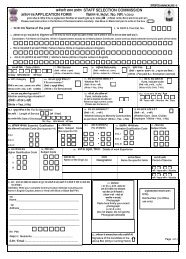STAFF SELECTION COMMISSION NOTICE
STAFF SELECTION COMMISSION NOTICE
STAFF SELECTION COMMISSION NOTICE
You also want an ePaper? Increase the reach of your titles
YUMPU automatically turns print PDFs into web optimized ePapers that Google loves.
Procedure for Online Submission of Application<br />
25<br />
Annexure-II B<br />
On-Line Application Facility will be available from 19.03.2011 to 12.04.2011 (5:00PM)<br />
for Part –I Registration and upto 15.04.2011 (5:00 PM) for Part - II Registration.<br />
Online submission of the application may be made at website www.ssconline.nic.in.<br />
Instructions are available at the site. Candidate should read the instructions carefully before making<br />
any entry or selecting options. Candidate should supply all the required details while filling up the<br />
online form. Mandatory fields are marked with * (asterisk) sign. The filling of online application<br />
contains two parts :<br />
Part I Registration<br />
Part II Registration<br />
1. In Part I registration, candidate will have to fill basic information. On submission of details,<br />
candidate will be prompted to check the details and make any correction in the application.<br />
2. Candidate may press ―I agree‖ button after declaration once he/she finds that information<br />
supplied by him/her is in order and no correction is required. Thereafter no<br />
correction/modification etc. will be allowed.<br />
3. A page with Registration No. will now be generated. Note down the registration number or take<br />
out the print out of the page. The application procedure is incomplete without part II registration.<br />
Part II registration requires filling of payment details, uploading of photograph and scanned<br />
signature. Candidates may note that the Registration number given by the Commission and<br />
Transaction ID of the Bank should be properly entered in the relevant space, failing which it will<br />
not be possible to link the payment with Part I registration. On-line application will be complete<br />
only if scanned signature and photo are uploaded as per instructions. Incomplete online<br />
application will be rejected summarily.<br />
4. Candidates who have to pay application fee can pay fee online through net banking, or cash<br />
through SBI bank challan.<br />
5. To pay fee in cash, candidate should take printout of challan generated online after completion<br />
of part I registration. Deposit the requisite fee in pay branch of State Bank of India and then<br />
continue with the Part II registration.<br />
6. Those who want to pay online through SBI net banking, can go directly to part II registration<br />
after completion of part I. Candidate will have to supply registration number and date of birth to<br />
continue to Part II registration.<br />
7. As approval of the Controller General of Accounts, Ministry of Finance has not been received<br />
for use of credit cards / debit cards, payment through these modes will not be available.<br />
8. Those who are exempted from payment of fee can skip steps 4 to 7.<br />
9. Then upload a recently taken scanned photograph in 8 – bit grayscale JPG format. The digital<br />
size of the file must be of resolution 100 pixel widths by 120 pixels height.<br />
10. Then upload your scanned signature in 8 – bit grayscale JPG format. The digital size of the file<br />
must be of resolution 140 pixel width by 60 pixels height.<br />
11. Candidates are advised to go through the instructions carefully before filling up the<br />
application form.<br />
12. Request for change/correction in any particulars in the Application Form shall not be entertained<br />
under any circumstances. The Staff Selection Commission will not be responsible for any<br />
consequences arising out of non acceptance of any correction/addition/deletion in any<br />
particular filled in application form whatever the reasons may be.