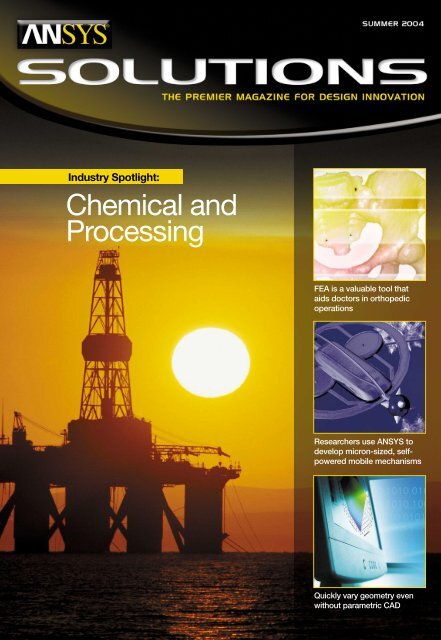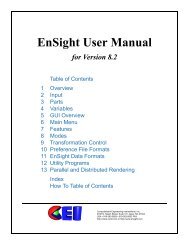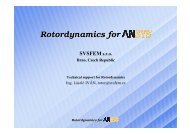ANSYS Solutions? - Czech Technical University
ANSYS Solutions? - Czech Technical University
ANSYS Solutions? - Czech Technical University
You also want an ePaper? Increase the reach of your titles
YUMPU automatically turns print PDFs into web optimized ePapers that Google loves.
Industry Spotlight:<br />
Chemical and<br />
Processing<br />
FEA is a valuable tool that<br />
aids doctors in orthopedic<br />
operations<br />
Researchers use <strong>ANSYS</strong> to<br />
develop micron-sized, selfpowered<br />
mobile mechanisms<br />
Quickly vary geometry even<br />
without parametric CAD
Take a look at the future of<br />
product development...<br />
...a process that's more automated, more integrated,<br />
more innovative and truer to life. That’s where <strong>ANSYS</strong><br />
is taking engineering simulation. By combining technologies<br />
like industry-leading meshing, nonlinear analysis and<br />
computational fluid dynamics, you can reduce costs and<br />
drive products to market quicker.<br />
Bring your products and processes to life with <strong>ANSYS</strong>.<br />
Visit www.ansys.com/secret/6 or call 1.866.<strong>ANSYS</strong>.AI.
Contents<br />
Industry Spotlight<br />
Departments<br />
6<br />
Chemical and Processing<br />
A continuing series on the value<br />
of engineering simulation in<br />
specific industries<br />
Editorial -To Collaborate,<br />
You Need People<br />
Industry News -Recent Announcements<br />
and Upcoming Events 3<br />
2<br />
Features<br />
10<br />
14<br />
<strong>ANSYS</strong> for Virtual<br />
Surgery<br />
FEA is a valuable tool that<br />
aids doctors in orthopedic<br />
operations<br />
FEA in Micro-Robotics<br />
Researchers use <strong>ANSYS</strong> to<br />
develop micron-sized, selfpowered<br />
mobile mechanisms<br />
Software Profile -The New Face of<br />
<strong>ANSYS</strong> ICEM CFD 16<br />
CFD Update -Simulation Helps<br />
Improve Oil Refinery Operations<br />
Managing CAE Processes -Upfront<br />
Analysis in the Global Enterprise<br />
Simulation at Work - Analysis of<br />
Artificial Knee Joints<br />
Tech File -Demystifying Contact<br />
Elements<br />
Tips and Techniques-Contact<br />
Defaults in Workbench and <strong>ANSYS</strong><br />
18<br />
25<br />
26<br />
33<br />
36<br />
Guest Commentary-Putting Quality<br />
Assurance in Finite Element Analysis 40<br />
28<br />
Design Insight for<br />
Legacy Models<br />
Quickly vary geometry even<br />
without parametric CAD<br />
Want to continue receiving<br />
<strong>ANSYS</strong> <strong>Solutions</strong>?<br />
Visit www.ansys.com/subscribe to update<br />
your information. Plus, you’ll have the chance<br />
to sign up to receive CFX eNews and email<br />
alerts when the latest electronic version of<br />
<strong>ANSYS</strong> <strong>Solutions</strong> becomes available!<br />
About the cover<br />
There are many examples<br />
of successful chemical and<br />
processing companies using<br />
<strong>ANSYS</strong> simulation technology<br />
to improve products and<br />
processes. Our cover article<br />
describes how Twister BV<br />
used <strong>ANSYS</strong> CFX to reduce<br />
costs by 70% compared<br />
to the conventional route<br />
without CFD in developing<br />
gas separator equipment.<br />
For <strong>ANSYS</strong>, Inc. sales information, call 1.866.267.9724, or visit www.ansys.com on the Internet.<br />
Go to www.ansyssolutions.com/subscribe to subscribe to <strong>ANSYS</strong> <strong>Solutions</strong>.<br />
Editorial Director<br />
John Krouse<br />
jkrouse@compuserve.com<br />
Designers<br />
Miller Creative Group<br />
info@millercreativegroup.com<br />
Ad Sales Manager<br />
Ann Stanton<br />
ann.stanton@ansys.com<br />
Editorial Advisor<br />
Kelly Wall<br />
kelly.wall@ansys.com<br />
Managing Editor<br />
Jennifer L. Hucko<br />
jennifer.hucko@ansys.com<br />
Art Director<br />
Paul DiMieri<br />
paul.dimieri@ansys.com<br />
Circulation Manager<br />
Elaine Travers<br />
elaine.travers@ansys.com<br />
CFD Update Advisor<br />
Chris Reeves<br />
chris.reeves@ansys.com<br />
<strong>ANSYS</strong> <strong>Solutions</strong> is published for <strong>ANSYS</strong>, Inc. customers, partners, and others interested in the field of design and analysis applications.<br />
The content of <strong>ANSYS</strong> <strong>Solutions</strong> has been carefully reviewed and is deemed to be accurate and complete. However, neither <strong>ANSYS</strong>, Inc., nor Miller Creative Group guarantees or<br />
warrants accuracy or completeness of the material contained in this publication. <strong>ANSYS</strong>, <strong>ANSYS</strong> DesignSpace, CFX, <strong>ANSYS</strong> DesignModeler, DesignXplorer, <strong>ANSYS</strong> Workbench<br />
Environment, AI*Environment, CADOE and any and all <strong>ANSYS</strong>, Inc. product names are registered trademarks or registered trademarks of subsidiaries of <strong>ANSYS</strong>, Inc. located in the<br />
United States or other countries. ICEM CFD is a trademark licensed by <strong>ANSYS</strong>, Inc. All other trademarks or registered trademarks are the property of their respective owners.<br />
POSTMASTER: Send change of address to <strong>ANSYS</strong>, Inc., Southpointe, 275 Technology Drive, Canonsburg, PA 15317, USA ©2004 <strong>ANSYS</strong>, Inc. All rights reserved.<br />
©2004 <strong>ANSYS</strong>, Inc. All rights reserved.<br />
www.ansys.com <strong>ANSYS</strong> <strong>Solutions</strong> | Summer 2004
Editorial<br />
2<br />
To Collaborate, You Need People<br />
Intellectual capital for creating innovative designs is lacking<br />
at manufacturers that skimp on jobs.<br />
By John Krouse<br />
Editorial Director<br />
<strong>ANSYS</strong> <strong>Solutions</strong><br />
jkrouse@compuserve.com<br />
One of the most significant –<br />
and possibly least recognized<br />
– aspects of engineering<br />
simulation is that the technology<br />
can be a tremendously<br />
effective communication<br />
and collaboration tool in<br />
product development. By<br />
using virtual prototyping,<br />
what-if studies and a wide<br />
range of other analyses<br />
to show how proposed<br />
products will perform,<br />
engineering simulation can<br />
give people in multi-functional<br />
product development teams tremendous insight into<br />
designs. The technology also provides an effective way<br />
for team members to interact, with disciplines outside<br />
engineering able to see the impact of their various ideas,<br />
suggestions, feedback and<br />
input. In this way, teams can<br />
investigate even the most<br />
unconventional ideas, some<br />
of which can turn out to be<br />
the basis of ground-breaking<br />
new products.<br />
Collaborative product<br />
development is a growing<br />
trend in manufacturing industries, getting engineers and<br />
analysts working with others across the extended<br />
enterprise: manufacturing, testing, quality assurance,<br />
sales, marketing and service – even those outside the<br />
company such as suppliers, customers, consultants<br />
and partners. These people typically don’t know how to<br />
build meshes, define boundary conditions, run analyses<br />
or perform optimizations. But they can see the impact of<br />
what simulations show, and they can provide valuable<br />
feedback in spotting, evaluating and fixing potential<br />
problems. Marketing could suggest a different contour<br />
that would make a consumer product more saleable, for<br />
example, or procurement might suggest alternate<br />
suppliers for stronger and less expensive components<br />
to reduce excess stress.<br />
This multi-functional synergy is the basis for<br />
the creativity necessary to develop innovative products<br />
and processes that might not immediately occur to<br />
individuals working separately. Collaboration taps into<br />
the intellectual capital of the enterprise – the combined<br />
know-how and insight of workers about the company’s<br />
operation, its products and its customers.<br />
Companies need people for multidisciplinary<br />
collaboration. But, unfortunately, jobs at manufacturing<br />
firms are in steady decline. According to the National<br />
Association of Manufacturers, after peaking at 17.3 million<br />
in mid-2000, manufacturing employment has fallen<br />
by 2.8 million while employment in non-manufacturing<br />
sectors of the economy rose by 671,000 to 115 million.<br />
Data from the U.S. Bureau of Labor Statistics indicates<br />
there were 2,378 extended mass layoffs in<br />
manufacturing during 2002 alone, resulting in 454,034<br />
workers being removed from their jobs.<br />
Meanwhile, the overall economy is rebounding,<br />
with the Dow Jones Industrial Average undergoing<br />
a strong sustained rally and corporate profits up.<br />
Forecasters at the National Association for Business<br />
Economics predict that the U.S. economy will show a<br />
robust annual growth of 4.5% in 2004.<br />
Despite this strong economic growth, payrolls in<br />
manufacturing continue to go down as manufacturers<br />
operate with as few people<br />
as possible. Running these<br />
super-lean operations<br />
pumps up short-term<br />
profits. But manufacturers<br />
cannot sustain long-term<br />
growth based on savings<br />
from a barely adequate<br />
workforce being stretched<br />
to the limit. Product quality, customer service and brand<br />
image ultimately suffer, as do product innovations that<br />
spring from collaborative design.<br />
To collaborate, you need people: ones with enough<br />
time in the workday to apply their knowledge on creative<br />
projects. When manufacturers cut jobs indiscriminately,<br />
they’re not just getting rid of salaried bodies, they’re<br />
discarding the company’s most valuable asset – the<br />
wealth of intellectual capital in its workforce. Companies<br />
that fall into this trap risk being left behind in the market<br />
by astute competitors with enough sense to invest in<br />
their workers and the knowledge they bring to the<br />
collaborative processes necessary to develop winning<br />
products. ■<br />
COLLABORATION TAPS INTO THE<br />
INTELLECTUAL CAPITAL OF THE ENTERPRISE –<br />
THE COMBINED KNOW-HOW AND INSIGHT OF<br />
WORKERS ABOUT THE COMPANY’S OPERATION,<br />
ITS PRODUCTS AND ITS CUSTOMERS.<br />
www.ansys.com <strong>ANSYS</strong> <strong>Solutions</strong> | Summer 2004
Industry News<br />
3<br />
Recent Announcements<br />
EASA 3.0 - The New Standard for Efficient<br />
Application Development<br />
EASA enables ultra-rapid creation and deployment<br />
of Web-enabled applications that can drive most<br />
applications, including <strong>ANSYS</strong> and CFX. EASA<br />
also can be used to integrate several tools, thus<br />
automating processes involving say CAD, FEA and<br />
even in-house codes. EASA is available as a software<br />
product to author and publish your own custom<br />
applications. Alternatively, several ASDs are now using<br />
EASA to create turnkey applications to your<br />
specification as a service.<br />
New features in EASA 3.0 include:<br />
• Connectivity to Relational Databases such as SQL<br />
Server and Oracle, and with database applications<br />
such as ERP, CRM and PLM systems.<br />
• Improved Security for Internet Use using Secure<br />
Socket Layer (SSL) technology, enabling you to host<br />
applications for use over the Internet.<br />
• Multi-Language EASAPs — create your app in your<br />
language, and users see it in their preferred<br />
language. Character sets supported include<br />
Roman, Chinese, Japanese, Russian and Arabic.<br />
• New parametric study and optimization capabilities<br />
• New API — EASA’s differentiator has always been to<br />
allow non-programmers to create professionalgrade<br />
Web-enabled applications around their<br />
underlying software. Now an API allows EASA<br />
authors who have programming skills to create<br />
applications at the next level by using custom code.<br />
For more information, visit www.ease.aeat.com.<br />
2004 International <strong>ANSYS</strong> Conference Hailed<br />
Success<br />
Engineering professionals from throughout the world<br />
gathered at the Hilton Pittsburgh in May for the 2004<br />
International <strong>ANSYS</strong> Conference to discover the true<br />
meaning behind what it is to Profit from Simulation.<br />
Vision and strategy set the theme for the general<br />
session. Kicking off the conference with a welcome<br />
address, <strong>ANSYS</strong> president and CEO, Jim Cashman,<br />
set the stage for keynote speaker, Brad Butterworth of<br />
Team Alinghi. As the cunning strategist aboard the<br />
Team Alinghi yachts, Brad shared his<br />
experience and discussed how the America’s Cup<br />
winner is using <strong>ANSYS</strong>’ integrated simulation<br />
solutions to defend its title in the 2007 competition.<br />
After the morning break, <strong>ANSYS</strong> presented its<br />
Technology Roadmap, the company’s successful,<br />
ongoing strategy for integrating the power of the entire<br />
<strong>ANSYS</strong>, Inc. family of products into the ultimate<br />
engineering simulation solution. Then, Bruce Toal,<br />
director of Marketing and <strong>Solutions</strong>, High Performance<br />
<strong>Technical</strong> Computing Division at Hewlett-Packard<br />
Company, spoke about the company’s Adaptive<br />
Enterprise for Design and Manufacturing.<br />
Following a day of technical and general sessions,<br />
and visiting exhibitor booths, attendees enjoyed a<br />
conference social sponsored by Hewlett-Packard<br />
Monday evening. Standing ovations and triumphant<br />
applause echoed throughout the ballroom during the<br />
social as <strong>ANSYS</strong> president and CEO, Jim Cashman,<br />
presented Dr. John Swanson, <strong>ANSYS</strong> founder, with an<br />
award for being the recipient of the 2004 AAES John<br />
Fritz Medal.<br />
<strong>ANSYS</strong> long-standing partners and its key customers<br />
took to the podium for the Tuesday general session.<br />
LMS International’s Tom Curry, executive vice<br />
president and chief marketing officer, spoke about the<br />
product creation process. Tom guides the company’s<br />
growth in predictive computer-aided engineering,<br />
physical prototyping and related services.<br />
Herman Miller’s Larry Larder, director of engineering<br />
services, discussed how they use <strong>ANSYS</strong><br />
simulation technologies to experiment and innovate in<br />
the office furniture industry.<br />
www.ansys.com <strong>ANSYS</strong> <strong>Solutions</strong> | Summer 2004
Industry News<br />
4<br />
SGI’s director of product marketing, Shawn<br />
Underwood, presented future of high performance<br />
computing followed by Dr. Paresh Pattani, director of<br />
HPC and Workstation Applications at Intel<br />
Corporation who focused on the paradigm shift in high<br />
performance computing.<br />
of quality products to market, users have faced major<br />
challenges to realizing the full value. For example,<br />
hardware and software limitations have historically<br />
made realistic simulations elusive when realism<br />
involves highly detailed models and complex physical<br />
behavior.<br />
Jorivaldo Medeiros, technical consultant at<br />
PETROBRAS, offered his <strong>ANSYS</strong> success story<br />
on how the company drives development and<br />
innovation in equipment technology.<br />
In addition, <strong>ANSYS</strong> became the first engineering<br />
simulation company to solve a 111 Million Degrees of<br />
Freedom structural analysis model. After lunch, the<br />
Management Track addressed strategies on how to<br />
implement new technologies and explain the benefits<br />
of engineering simulation to management.<br />
<strong>ANSYS</strong> Breaks Engineering Simulation Solution<br />
Barrier<br />
<strong>ANSYS</strong>, Inc. has become the first engineering<br />
simulation company to solve a structural analysis<br />
model with more than 100 million degrees of freedom<br />
(DOF), making it possible for <strong>ANSYS</strong> customers to<br />
solve models of aircraft engines, automobiles,<br />
construction equipment and other complete systems.<br />
“Manufacturers are looking for more accurate, large<br />
system simulations to improve their time-to-money,”<br />
said Charles Foundyller, CEO at Daratech, Inc. “This<br />
announcement means that users now have a clear<br />
roadmap to improved productivity.”<br />
As hardware advances in speed and capacity, <strong>ANSYS</strong><br />
is committed to being the leader in developing CAE<br />
software applications that take advantage of the latest<br />
computing power. This leadership provides customers<br />
with the best engineering simulation tools for their<br />
product development process to help achieve better<br />
cost, quality and time metrics.<br />
This powerful new offering from <strong>ANSYS</strong> speaks to its<br />
commitment to develop and deliver the best in<br />
advanced engineering solutions. In turn, <strong>ANSYS</strong> has<br />
entered into a three-year partnership with SGI<br />
to advance the capabilities of <strong>ANSYS</strong> in parallel<br />
processing and large memory solutions.<br />
In a joint effort with Silicon Graphics, Inc. (SGI),<br />
the 111 million DOF structural analysis problem was<br />
completed in only a few hours using an SGI ® Altix ®<br />
computer. DOF refers to the number of equations<br />
being solved in an analysis giving an indication of a<br />
model’s size.<br />
“<strong>ANSYS</strong>’ ability to solve models this large opens the<br />
door to an entirely new simulation paradigm. Prior to<br />
this capability, a simulation could be conducted only at<br />
a less detailed level for a complete model or only<br />
at the individual component level for a detailed model.<br />
Now, it will be possible to simulate a detailed,<br />
complete model directly; potentially shortening design<br />
time from months to weeks. Equally important, having<br />
a high fidelity comprehensive model can allow trouble<br />
spots to be detected much earlier in the design<br />
process. This may greatly reduce additional design<br />
costs and can provide an even shorter time to<br />
market,” said Jin Qian, senior analyst at Deere &<br />
Company <strong>Technical</strong> Center.<br />
According to Marc Halpern, research director at<br />
Gartner, although simulation accelerates the delivery<br />
Safe Technology Incorporates AFS Strain-Life<br />
Cast Iron Database in fe-safe<br />
Safe Technology Ltd has been granted a license to use<br />
the AFS cast iron database from the research report<br />
“Strain-Life Fatigue Properties Database for Cast Iron”<br />
in its state-of-the-art durability analysis software suite<br />
for finite element models, fe-safe. Safe Technology Ltd<br />
is a technical leader in the design and development<br />
of durability analysis software that pushes the<br />
boundaries of fatigue analysis software to ensure<br />
greater accuracy and confidence in modern fatigue<br />
analysis methods for industrial applications. The<br />
availability of the AFS database within fe-safe ensures<br />
that users will have access to the most up-to-date and<br />
accurate cast-iron materials data for their durability<br />
analyses.<br />
The AFS Ductile Iron and the Gray Iron Research<br />
Committees have developed a Strain-Life Fatigue<br />
Properties Database for Cast Iron. This database<br />
represents the capability of the domestic casting<br />
industry and is available as a special AFS publication.<br />
It is the culmination of a five-year effort in partnership<br />
www.ansys.com <strong>ANSYS</strong> <strong>Solutions</strong> | Summer 2004
with the DOE Industrial Technology Program.<br />
The scope of this information includes 22 carefully<br />
specified and produced castings from ASTM/SAE<br />
standard grades of irons, including Austempered Gray<br />
Iron (AGI) (specification is under development). Each<br />
grade is comprehensively characterized from an<br />
authoritative source with chemical analysis,<br />
microstructure analysis, hardness tests, monotonic<br />
tension tests and compression tests. This information<br />
is contained in user-friendly digital files on two<br />
CD-ROMs for importing into computer aided design<br />
software. AFS Publications are described online at<br />
www.afsinc.org/estore/.<br />
For more information, visit www.safetechnology.com<br />
Product Development Platform Will Simulate<br />
and Optimize Design Performance for Autodesk<br />
Inventor Professional Customers<br />
Autodesk will license <strong>ANSYS</strong> simulation technologies<br />
and package them as an integral part of the Autodesk<br />
Inventor Professional 9.0 product and future releases.<br />
Powered by <strong>ANSYS</strong>’ part-level stress and resonant<br />
frequency simulation technologies, Autodesk Inventor<br />
Professional 9.0 will enable design engineers to create<br />
more cost-effective and robust designs, based on how<br />
the products function in the real world, by facilitating<br />
quick and easy “what-if” studies right within the<br />
software’s graphical user interface.<br />
Upcoming Events<br />
“Autodesk is proud to be working with an industry<br />
innovator like <strong>ANSYS</strong>,” said Robert Kross, vice<br />
president of the Manufacturing <strong>Solutions</strong> Division at<br />
Autodesk. “This reinforces our commitment to deliver<br />
proven and robust technologies to manufacturers, in<br />
order to help them deliver better quality products and<br />
bring them to market faster. Inventor Pro 9.0 will make<br />
simulation (CAE) functionality available to a broader<br />
mechanical design community, while protecting<br />
customers’ business investment by seamlessly<br />
integrating with other high-end <strong>ANSYS</strong> offerings. Our<br />
customers will surely benefit from this relationship.”<br />
The total solution will help product development<br />
teams make more informed decisions earlier in the<br />
design process, allowing them to reduce costs and<br />
development time while designing better and more<br />
innovative products.<br />
“This new offering from Autodesk will be viewed very<br />
strategically by their customers. As they deploy<br />
simulation tools throughout their product design<br />
process, the Autodesk-<strong>ANSYS</strong> offering will be a<br />
key component to a customer’s overall simulation<br />
strategy,” said Mike Wheeler, vice president and<br />
general manager of the Mechanical Business Unit at<br />
<strong>ANSYS</strong>. “<strong>ANSYS</strong> is proud to be part of the design<br />
effort to create this next generation tool as part of our<br />
overall <strong>ANSYS</strong> Workbench development plan.”<br />
5<br />
Date Event Location<br />
August 29-September 3 ICAS 2004 Yokohama, Japan<br />
September 5-8 RoomVent 2004 Coimbra, Portugal<br />
September 6-9 17th International Symposium Bonn, Germany<br />
on Clean Room Technology<br />
September 7-8 European UGM for Automotive Neu-Ulm, Germany<br />
Applications Radtherm User Conference<br />
September 19-20 German Aerospace Congress 2004 Dresden, Germany<br />
September 21-22 Numerican Analysis and Simulation Troy, Michigan, USA<br />
in Vehicle Engeineering<br />
September 22-25 3rd International Symposium on Two-Phase Pisa, Italy<br />
Flow Modeling and Experimentation<br />
September 29-30 Calculation & Simulation in Vehicle Building Wurzburg, Germany<br />
September 29-30 Pump Users Intarnational Forum 2004 Karlsruhe, Germany<br />
September 28 - October 2 ASME DETC/CIE Conference Salt Lake City, Utah, USA<br />
October 4 2004 PLM European Event UK<br />
October 4-5 DaratechDPS Novi, MI<br />
October 12 <strong>ANSYS</strong> Multiphysics Seminar Sweden<br />
October 13 Construtec Conference Spain<br />
October 20 <strong>ANSYS</strong> 9.0 Update Seminar Sweden<br />
October 28-29 <strong>ANSYS</strong> User Conference Mexico<br />
www.ansys.com <strong>ANSYS</strong> <strong>Solutions</strong> | Summer 2004
Industry Spotlight<br />
6<br />
Industry Spotlight:<br />
Chemical and Processing<br />
A continuing series on the value of engineering<br />
simulation in specific industries.<br />
The chemical and processing industries provide the building blocks for many<br />
products. By using large amounts of heat and energy to physically or chemically<br />
transform materials, these industries help meet the world’s most fundamental<br />
needs for food, shelter and health, as well as products that are vital to such advanced<br />
technologies as computing, telecommunications and biotechnology.<br />
According to the American Chemical Society, chemical and processing industries account for 25% of<br />
manufacturing energy use.<br />
These industries consume fossil resources as both fuel and feedstock, and produce large amounts of<br />
waste and emissions.<br />
In turn, as exemplified by the U.S. Government’s 2020 Vision, these industries face major challenges to<br />
meet the needs of the present without compromising the needs of future generations in the face of<br />
increasing industrial competitiveness. This translates into the need to make processes much more energy<br />
efficient, safer and more flexible, and to reduce emissions to meet the many competitive challenges within<br />
a global economy. As well as the need to reduce design cycle times and costs, major challenges where<br />
simulation has an important role including:<br />
■ ‘Scale-up’, to extrapolate a process from laboratory and pilot plant scale, to the industrial plant<br />
scale, which may require many millions of dollars investment.<br />
■ Process intensification, to combine different processes into smaller compact and efficient units,<br />
instead of treating them as individual processes.<br />
■ Retrofitting, to upgrade a plant to become more efficient, within the many constraints of the existing<br />
footprint of the plant.<br />
This issue of <strong>ANSYS</strong> <strong>Solutions</strong> provides examples of these, in offshore oil<br />
production, waste water treatment and chemical processing, and many other<br />
examples which highlight the benefits to be obtained are to be found on the<br />
<strong>ANSYS</strong> CFX Website at www.ansys.com/cfx.<br />
These problems are inherently multi-scale, with the combination of different<br />
physical and chemical processes at the molecular level, and the macro-flow<br />
processes transporting a reacting fluid around the complex geometries of a large<br />
industrial chemical reactor. The recent advances in modeling capabilities,<br />
combined with the scalable parallel performance of low cost hardware, and the<br />
powerful geometrical and meshing tools in the <strong>ANSYS</strong> software modules open<br />
up many new opportunities to achieve major new benefits in the complex and<br />
demanding world of the chemical and process industries.<br />
Offshore platform<br />
www.ansys.com <strong>ANSYS</strong> <strong>Solutions</strong> | Summer 2004
Case-in-point:<br />
Integral Two-Phase Flow Modeling in<br />
Natural Gas Processing<br />
Customized version of CFX reduces costs 70%<br />
compared to the conventional route without<br />
CFD in developing gas separator equipment.<br />
By Marco Betting, Team Leader Twister<br />
Technology; Bart Lammers, Fluid<br />
Dynamics Specialist; and Bart Prast,<br />
Fluid Dynamics Specialist, Twister BV<br />
Natural gas processing involves dedicated systems<br />
to remove water, heavy hydrocarbons and acidic<br />
vapors from the gas stream to make it suitable for<br />
transportation to the end-customer. From a process<br />
engineering perspective, these systems are<br />
combinations of flashes, phase separations, flow<br />
splitters, and heat and mass exchangers exhaustively<br />
designed to achieve required export specifications.<br />
While the process engineer is concerned with<br />
finding the optimal system configuration using<br />
pre-defined process steps and equilibrium<br />
thermodynamics, the flow-path designer tries to<br />
optimize the performance of each individual process<br />
step in the system based on an understanding of both<br />
two-phase flow behavior and non-equilibrium<br />
thermodynamics. The fluid dynamics interaction<br />
between subsequent process steps is not always<br />
Normalized total C8 fraction in vortex section of<br />
Twister Supersonic Separator<br />
Uniform C8<br />
distribution<br />
❿<br />
❿<br />
❿<br />
C8 separation<br />
taken into account to its full extent, even though this<br />
can strongly influence the total system performance.<br />
Developing and designing new equipment for the<br />
process industry is a time-consuming and expensive<br />
exercise. Twister BV (www.twisterbv.com) offers<br />
innovative gas processing solutions that can play<br />
an essential role in meeting these challenges.<br />
The team has been developing the Twister<br />
Supersonic Separator, which is based on a<br />
❿<br />
Liquid<br />
Vapor<br />
7<br />
Expander<br />
Cyclone Separator<br />
Compressor<br />
Saturated<br />
Feed Gas<br />
100 bar, 20ºC<br />
Dry gas<br />
70 bar, 5ºC<br />
Laval Nozzle<br />
30 bar, -40ºC<br />
Supersonic Wing<br />
Mach 1.3 (500 m/s)<br />
Cyclone Aeparator<br />
(300,000 g)<br />
Liquids + Slip-Gas<br />
70 bar, 5ºC<br />
Diffuser<br />
In Twister, the feed gas is expanded to supersonic velocity, thereby creating a homogeneous mist flow. During the<br />
expansion, a strong swirl is generated via a delta wing, causing the droplets to drift toward the circumference of the tube.<br />
Finally a co-axial flow splitter (vortex finder) skims the liquid enriched flow from the dried flow in the core. The two flows<br />
are recompressed in co-axial diffusers resulting in a final pressure being approximately 35% less than the feed pressure.<br />
Twister separator<br />
www.ansys.com <strong>ANSYS</strong> <strong>Solutions</strong> | Summer 2004
Industry Spotlight<br />
8<br />
unique combination of known physical processes,<br />
combining aero-dynamics, thermo-dynamics and<br />
fluid-dynamics to produce a revolutionary gas<br />
conditioning process. The route from a new Twister<br />
tube concept to marketable hardware via several<br />
production field trials has been a major undertaking.<br />
Reducing costs in the cycle of designing, testing and<br />
redesigning of Twister prototypes for the challenging<br />
conditions involved in high-pressure sour natural gas<br />
processing is of great importance. The introduction<br />
of computational fluid dynamics in the Twister<br />
development four years ago resulted in a cost<br />
reduction of approximately 70% compared to the<br />
conventional route without CFD.<br />
Customized Version of CFX<br />
Twister BV and <strong>ANSYS</strong> CFX jointly have developed a<br />
customized version of CFX 5.6*, capable of modeling<br />
non-equilibrium phase transition in multi-component<br />
real gas mixtures. The consulting team at <strong>ANSYS</strong> was<br />
chosen to perform this work because of their<br />
understanding of the needs of the industry and the<br />
flexible nature of CFX-5, which made it suitable for<br />
implementing the specialized features required. The<br />
specific features of this customized two-phase CFD<br />
code are:<br />
• Full equations of state, including the effects of<br />
phase change<br />
• Multi-component gases with several<br />
condensable species<br />
• A homogeneous nucleation model to<br />
determine the droplet number density<br />
• A growth model, to allow for the change in size<br />
of the particles, through condensation and<br />
evaporation<br />
• Droplet coalescence models depending on<br />
droplet size, number density and turbulence<br />
intensities<br />
• Slip models to predict the separation of the<br />
droplets from the continuous phase<br />
• Accounts for turbulent dispersion<br />
• Aforementioned models are coupled via mass,<br />
momentum and energy equations<br />
• Energy is affected by release of latent heat<br />
during condensation/evaporation<br />
The development and validation of the<br />
customized CFX code was of paramount importance<br />
in maturing the Twister separator for commercial<br />
application in the oil & gas industry.<br />
This custom version of CFX-5 includes all<br />
first-order effects useful for determining the<br />
performance of liquid/gas separators proceeded by an<br />
expander or throttling valve.<br />
Twister and LTX separators<br />
G + L<br />
dispersed<br />
G + L<br />
stratified<br />
G + L<br />
dispersed<br />
L<br />
For a process engineer, the quality of the gas coming over the<br />
top of the separator is determined with the phase equilibrium<br />
after an isenthalpic flash, presuming a certain liquid carry-over.<br />
The flow-path designer is concerned with the reduction of the<br />
carry-over by optimizing the flow variables of the separator,<br />
based on a feed with presumed droplet sizes.<br />
www.ansys.com <strong>ANSYS</strong> <strong>Solutions</strong> | Summer 2004
Using the customized two-phase code, the flow path designer can study the<br />
influence of the geometry of a choke valve on the resulting droplet size<br />
distribution and better assess the performance of the separator based thereon.<br />
9<br />
P, T, flow, LGR composition<br />
P, T, flow, LGR,<br />
composition<br />
Mach number<br />
1.4<br />
1.2<br />
1.0<br />
0.8<br />
0.6<br />
0.4<br />
0.2<br />
0.0<br />
P, T, flow, LGR,<br />
droplet size,<br />
droplet number<br />
P, T, flow,<br />
composition<br />
LTX separator<br />
Improving Facility Performance<br />
Essential for the optimization of the separation<br />
performance of Twister is the prediction of droplet<br />
sizes. The droplet size is determined by both the vapor<br />
diffusion rate toward the droplets and the mutual<br />
agglomeration of these droplets. The size distribution<br />
mainly depends on the time interval of the nucleation<br />
pulse. The droplet size distribution determines the drift<br />
velocity of the liquid phase and hence determines the<br />
separation efficiency. Appropriate models for this have<br />
been implemented.<br />
This customized CFX code also enables the<br />
process engineer to better understand the relationship<br />
between the performance of subsequent process<br />
steps, e.g., the operation of a Low Temperature<br />
Separator (LTS) fed by a choke valve.<br />
Twister BV and <strong>ANSYS</strong> CFX have completed a<br />
powerful CFD code validated for natural gas processes.<br />
This unique CFD capability enables process engineers<br />
to optimize engineering practices, while increasing the<br />
performance of gas processing facilities. ■<br />
*I.P. Jones et. al, “The use of coupled solvers for multiphase and reacting flows”; 3rd international conference of CSIRO, 10–12 December 2003, Melbourne, Australia.<br />
www.ansys.com <strong>ANSYS</strong> <strong>Solutions</strong> | Summer 2004
10<br />
<strong>ANSYS</strong> for Virtual Surgery<br />
FEA is a valuable tool that aids doctors in orthopedic operations.<br />
By András Hajdu and Zoltán Zörgö<br />
Institute of Informatics<br />
<strong>University</strong> of Debrecen, Hungary<br />
Analysis, imaging and visualization technologies<br />
are being applied increasingly in medical applications,<br />
particularly in evaluating different approaches to<br />
surgery and determining the best ways to proceed in<br />
the operation. In this growing field, one of the primary<br />
focuses of our work applies finite element analysis to<br />
orthopedic surgery: specifically, the specialized area of<br />
osteotomy, where bones are surgically segmented<br />
and repositioned to correct various deformities. We<br />
chose <strong>ANSYS</strong> for this work because of the reliability<br />
and flexibility of the software in handling the irregular<br />
geometries and nonlinear properties inherent in these<br />
materials.<br />
Medical imaging technologies such as CT, MRI,<br />
PET or SPECT deliver slice or projection images<br />
of internal areas of the human body. These tools are<br />
generally used to visualize configurations of bones,<br />
organs and tissue, but they also have the ability<br />
to export image data and additional information in<br />
commonly known medical file formats like DICOM.<br />
These files then can be processed by third-party<br />
computer programs for assessing and diagnosing<br />
the condition of the patient and planning surgical<br />
intervention, that is, how the surgical procedure will be<br />
performed. Other very promising fields include<br />
telesurgery, virtual environments in medical school<br />
education and prototype modeling of artificial joints.<br />
The goal of the research is to develop computer<br />
applications in the field of orthopedic surgery,<br />
especially osteotomy intervention procedures based<br />
on CT images. the team at the Institute of Informatics<br />
uses this simulation technology to examine theories<br />
underlying new types of surgeries as well as to aid<br />
doctors in treating individual patients undergoing hip<br />
joint correction. These two approaches have many<br />
common tasks: extracting image data from diverse<br />
medical image exchange format files, enhancing<br />
images, choosing the appropriate segmentation<br />
techniques, CAD-oriented volume reconstruction,<br />
data exchange with FEM/FEA tools, and geometric<br />
description of virtual surgery.<br />
www.ansys.com <strong>ANSYS</strong> <strong>Solutions</strong> | Summer 2004
11<br />
Building Orthopedic Models<br />
CT data files. The first step in building an<br />
orthopedic model is extracting an image file from<br />
medical data exchange formats. As CT images<br />
represent the X-ray absorption of a given crosssection,<br />
the intensity values of their pixels represent<br />
this 12-bit absorption rate, rather than common color<br />
ranges. Since the slice density is usually reduced to<br />
a minimum for in-vivo scanning, considerable<br />
information often is lost, especially in complex regions<br />
of the human body. For visualization purposes, this<br />
deficiency can be compensated with interpolation<br />
techniques, but no lost anatomical data can be<br />
recovered in this way. Using these files for FEA work<br />
thus often requires further enhancement.<br />
Image enhancement and segmentation. As<br />
given tissue structures have their own absorption rate<br />
intervals, a windowing technique might be sufficient<br />
for a simple visualization. However, because these<br />
intervals can overlap, other tissue parts that differ from<br />
our VOI (Volume Of Interest) remain in the image, after<br />
applying the intensity window. Some conventional<br />
procedures like morphological or spectral-space<br />
filtering must be applied, as well as specific<br />
techniques for CT segmentation. We found that other<br />
methods, such as region growing and gradient-based<br />
segmentation, achieved excellent results for bone<br />
structures.<br />
Volume reconstruction. The final goal of the<br />
project is to develop an application to be used in<br />
surgery planning on a routine basis by medical staff<br />
without experience in using CAD-related software. We<br />
wanted this application to be able to transfer structural<br />
data into a finite element modeling and analysis<br />
software. Thus, volumetric information must be<br />
represented in a geometrically appropriate way. There<br />
is a difference between simple surface rendering and<br />
geometrical volume reconstruction in CAD systems.<br />
Volumetric data has to be represented using solid<br />
modeling primitives, and reconstructed using related<br />
concepts: keypoints, parametric splines, line loops,<br />
ruled and planar surfaces, volumes and solids.<br />
When extracting contour points of ROIs (Regions<br />
Of Interest), we need to reduce the number of points<br />
to approximately 10-15% by keeping only points with<br />
rapidly changing surroundings. These points then can<br />
be interpolated with splines, splines assembled to<br />
surfaces and surfaces to solids. The major difficulty is<br />
that CAD-related systems are designed to work with<br />
regular-shaped objects, and bone structures are not<br />
like that. However, to be able to execute FEA, it is<br />
necessary to use this approach. Moreover, virtual<br />
surgery interventions have to be carried out on<br />
this representation, or in such a way that proper<br />
geometrical representation of the modified bone<br />
structure remains easy to regain. As is often the case,<br />
conversion problems may occur when exchanging<br />
data between CAD systems, so we perform the above<br />
volume reconstruction procedure directly in the FEM<br />
software using built-in tools provided in the package.<br />
After testing many FEM programs, we chose <strong>ANSYS</strong><br />
software for this task. Figure 1 illustrates how they<br />
Figure 1. Steps of volume (bone) reconstruction in <strong>ANSYS</strong>.<br />
www.ansys.com <strong>ANSYS</strong> <strong>Solutions</strong> | Summer 2004
12<br />
Figure 2. Part of theoretical path and planar<br />
intersection of the cutting tool.<br />
reconstructed in <strong>ANSYS</strong> an 8-inch part of a femur<br />
(pipe-like bone) using the mentioned procedure. The<br />
entire reconstruction procedure was implemented in a<br />
simple <strong>ANSYS</strong> script file.<br />
A natural extension of this method seems to be<br />
suitable also for bones containing more parts, holes,<br />
etc. In this case, Boolean operations between solids<br />
provided by <strong>ANSYS</strong> gives us a powerful tool. Another<br />
challenging problem currently being investigated is the<br />
reconstruction of those parts of the bones where the<br />
CT slices contain varying topology (e.g., when<br />
reaching a junction in some special bones).<br />
Approaches to Virtual Surgery<br />
Planar approach. There are some cases when<br />
information from 2-D slices is sufficient for performing<br />
virtual surgery instead of 3-D solids. For example,<br />
the first subject of our project – human femur<br />
lengthening using helical incision – provided a good<br />
opportunity for experimenting with 3-D interventions<br />
performed in 2-D. By taking the intersection (dark<br />
section on Figure 2) of the theoretical cutting tool path<br />
(Figure 2 left) with the planes of the individual<br />
CT slices, we subtracted these profiles from the bone<br />
section profile (Figure 3).<br />
After the volume reconstruction using this<br />
technique, we obtained the modified bone structure<br />
without the need for further intervention. Another<br />
possibility is to use <strong>ANSYS</strong> to build up the geometric<br />
model of the bone and the cutting tool from their<br />
boundary lines, then to remove the solid defined by<br />
the path of the cutting tool. The team wrote an <strong>ANSYS</strong><br />
script to obtain fast and automatic model creation.<br />
In the case of the hip joint correction, some<br />
intervention also might be simulated in 2-D, but<br />
designating and registering ROIs on the slice set is<br />
more difficult. However, handling volumes as a set of<br />
unsorted 3-D points with additional attributes serves<br />
as an intermediate solution.<br />
Three-dimensional approach. In the first subject,<br />
the 3-D approach adopted by us was the combination<br />
of the volume reconstruction technique and<br />
conventional CAD modeling. We reconstructed the<br />
middle part (diaphysis) of the human femur, and, in the<br />
same coordinate system, using the axis of the actual<br />
bone, we constructed the solid object representing the<br />
path of the cutting tool. This was achieved by applying<br />
helical extrusion along this axis on a rectangle,<br />
using the parameters of the actual osteotomy. By<br />
subtracting these solids from each other, they<br />
Figure 3. Subtraction of the cutting tool from a<br />
bone section profile in 2-D, and the 3-D outcome.<br />
Figure 4. Subtracting a helix from the diaphysis.<br />
www.ansys.com <strong>ANSYS</strong> <strong>Solutions</strong> | Summer 2004
13<br />
Figure 5. Tetrahedron mesh for GL visualization<br />
and FEA.<br />
Figure 6. Different bar hole types and variable<br />
helix paths to improve efficiency of lengthening.<br />
obtained the wanted solid object (Figure 4). This<br />
Boolean subtraction was also executed by <strong>ANSYS</strong>.<br />
As previously mentioned, they also work on<br />
pre-operative analysis and comparison of hip joint<br />
osteotomy. The 3-D reconstruction of this region<br />
is more difficult because of the information loss<br />
during the CT scanning procedure. There are many<br />
consecutive slice pairs with large differences. In this<br />
case, interpolation gives no satisfying results, and we<br />
specialize in general methods to reduce the level of<br />
user action required.<br />
Our interface for virtual surgery is GLUT-based,<br />
containing I/O tools for importing existing meshes and<br />
exporting the model into a FEM/FEA environment.<br />
Besides using similar scripts for building up the<br />
geometry as described above, we also take advantage<br />
of the mesh generator and manager capabilities of<br />
<strong>ANSYS</strong> in data exchange. That way, we can import a<br />
tetrahedron mesh used in OpenGL technology into<br />
<strong>ANSYS</strong> for FEA analysis, for example, and <strong>ANSYS</strong><br />
geometry also can be exported as a tetrahedron mesh<br />
for visualizing purposes. Figure 5 shows an example of<br />
a tetrahedron mesh visualization in OpenGL.<br />
FEM/FEA results. Using the volume<br />
reconstruction approach, we needed only to translate<br />
our internal representation to the scripting language.<br />
Material types and parameters also can be defined<br />
using scripts. The bone material model we used is a<br />
linear isotropic one. After applying constraints and<br />
forces on the nodes of the solids, they have tested<br />
stress and displacement of the bone structure. Using<br />
the obtained results, a comparison can be made for<br />
the known osteotomy interventions of a certain type.<br />
For femur lengthening, our experience indicated that<br />
the highest stress values occurred around the starting<br />
and ending boreholes of the cut, so we also<br />
considered the usability of different borehole types<br />
and helix with variable pitches, as shown in Figure 6. ■<br />
Dr. András Hajdu is an instructor with the Institute of<br />
Informatics at the <strong>University</strong> of Debrecen in Hungary and<br />
can be contacted at hajdua@inf.unideb.hu. His research is<br />
supported by OTKA grants T032361, F043090 and IKTA<br />
6/2001. Zoltán Zörgö (zorgoz@inf.unideb.hu) is in PhD studies<br />
at the Institute.<br />
References and Resources for Further Reading<br />
H. Abé, K. Hayashi and M. Sato (Eds.): Data Book on<br />
Mechanical Properties of Living Cells, Tissues, and<br />
Organs, Springer-Verlag, Tokyo, 1996.<br />
Z. Csernátony, L. Kiss, S. Manó, L. Gáspár and K.<br />
Szepesi: Multilevel callus distraction. A novel idea to<br />
shorten the lengthening time, Medical Hypotheses,<br />
2002, accepted.<br />
R. C. Gonzalez and R. E. Woods: Digital image<br />
processing, Addison-Wesley, Reading,<br />
Massachusetts, 1992.<br />
A. L. Marsan: Solid model construction from 3-D<br />
images (PDF, PhD dissertation), The <strong>University</strong> of<br />
Michigan, 1999.<br />
K. Radermacher, C. V. Pichler, S. Fischer and G. Rau:<br />
3-D Visualization in Surgery, Helmholtz-Institute<br />
Aachen, 1998.<br />
L. A. Ritter, M. A. Liévin, R. B. Sader, H-F. B. Zeilhofer<br />
and E. A. Keeve: Fast Generation of 3-D Bone Models<br />
for Craniofacial Surgical Planning: An Interactive<br />
Approach, CARS/Springer, 2002.<br />
M. Sonka, V. Hlavac and R. Boyle: Image processing,<br />
analysis, and machine vision, Brooks/Cole Publishing<br />
Company, Pacific Grove, California, 1999.<br />
Tsai Ming-Dar, Shyan-Bin Jou and Ming-Shium Hsieh:<br />
An Orthopedic Virtual Reality Surgical Simulator<br />
(PDF), ICAT 2000.<br />
Zoltán Zörgö, András Hajdu, Sándor Manó, Zoltán<br />
Csernátony and Szabolcs Molnár: Analysis of a<br />
new femur- lengthening surgery, IEEE IASTED<br />
International Conference on Biomechanics (BioMech<br />
2003) (2003), Rhodes, Greece, Biomechanics/34-38.<br />
Web Links to More Information<br />
http://graphics.stanford.edu/data/3-Dscanrep/<br />
http://image.soongsil.ac.kr/software.html<br />
http://medical.nema.org<br />
http://www.ablesw.com/3-D-doctor/<br />
http://wwwr.kanazawa-it.ac.jp/ael/imaging/synapse<br />
http://www.materialise.com<br />
http://www.nist.gov/iges<br />
www.ansys.com <strong>ANSYS</strong> <strong>Solutions</strong> | Summer 2004
14<br />
FEA in Micro-Robotics<br />
Researchers use <strong>ANSYS</strong> to develop micron-sized, self-powered<br />
mobile mechanisms.<br />
By Bruce Donald, Craig McGray, and Igor Paprotny of the Micro-Robotics Group, Computer Science Department,<br />
Dartmouth College; Daniela Rus, Department of Electrical Engineering and Computer Science, Massachusetts<br />
Institute of Technology; and Chris Levey, Dartmouth Thayer School of Engineering<br />
Mobile robots with dimensions in<br />
the millimeter to centimeter range<br />
have been developed, but the<br />
problem of constructing such<br />
systems at micron scales remains<br />
largely unsolved.<br />
The anticipated applications for mobile<br />
micro-robots are numerous: manipulation of biological<br />
cells in fighting cancer, for example, or stealth<br />
surveillance technology where clouds of flying<br />
micro-robots could monitor sites relatively undetected<br />
by sight or radar. Micrometer-sized robots could<br />
actively participate in the self-assembly of higherorder<br />
structures, linking to form complex assemblies<br />
analogous to biological systems. One could envision<br />
such self-assembly to take place inside a human<br />
body, growing prosthetic devices at their destination,<br />
for example, thus alleviating the need for intrusive<br />
surgery.<br />
Targeting these types of potential future<br />
micro-robotic applications, the Micro-Robotics Group<br />
at Dartmouth College has been developing a new<br />
class of untethered micro-actuators. Measuring less<br />
than 80 mm in length, these actuators are powered<br />
through a novel capacitive-coupled power delivery<br />
mechanism, allowing actuation without a physical<br />
connection to the power source. Finite element<br />
analysis using <strong>ANSYS</strong> allowed us to test the feasibility<br />
of the power delivery mechanism prior to actual<br />
fabrication of the device.<br />
The micro-actuators are designed to move in<br />
stepwise manner utilizing the concept of scratch-drive<br />
actuation (SDA). The functionality of a scratch-drive<br />
Figure 1. Concept behind scratch-drive actuation, which<br />
moves the micro-actuators in a stepwise manner. An electrical<br />
potential applied between the back-plate (1) and an<br />
underlying substrate (2) causes the back-plate to bend<br />
down, storing strain energy, while the edge of a bushing<br />
(3) is pushed forward. When the potential is removed from<br />
the back-plate, the strain energy is released and the backplate<br />
snaps back to its original shape, causing the actuator<br />
to move forward.<br />
actuator is shown in Figure 1. The actuation cycle<br />
begins when an electrical potential is applied between<br />
the back-plate and an underlying substrate. The<br />
back-plate bends downward, storing strain energy,<br />
while the edge of a bushing is pushed forward. When<br />
the potential is removed, the strain energy is released<br />
and the back-plate snaps back to its original shape.<br />
The actuation-cycle is now completed, and the<br />
actuator has taken a step forward.<br />
In contrast to traditional SDA power delivery<br />
schemes (such as using rails or spring tethers), our<br />
designs induce the potential onto the back-plate using<br />
www.ansys.com <strong>ANSYS</strong> <strong>Solutions</strong> | Summer 2004
a capacitive circuit formed between underlying<br />
interdigitated electrodes and the back-plate of the<br />
actuator. A circuit representation of the system as<br />
shown in Figure 2 indicated that the back-plate<br />
potential should be approximately midway between<br />
the potentials of the underlying electrodes. We<br />
validated the power delivery concept for the specific<br />
geometry of our design by modeling the system<br />
through electro-static analysis in <strong>ANSYS</strong>. Figure 3<br />
shows the volume model of the actuator and the<br />
electrode field.<br />
The results of the analysis are shown in Figure 4,<br />
indicating the electrical potentials of the conductive<br />
elements in the model. Additionally, a cut through the<br />
air element shows the electrical potential from the field<br />
propagating through it. The potential of the electrodes<br />
in this example was set to 0 V (blue) and 100 V (red),<br />
which represented the model boundary conditions.<br />
The required potential of the back-plate was solved to<br />
be approximately 50 V, validating the circuit-model<br />
approximation. We also discovered that the potential<br />
of the back-plate changes only slightly as a function of<br />
the orientation of the drive in relation to the electrode<br />
field. This indicates that the actuator can be powered<br />
regardless of its orientation, so long as the device<br />
remains inside the electrode field.<br />
Additionally, we used the <strong>ANSYS</strong> model to<br />
visualize the intensity of the electric field propagating<br />
through the bottom layer of the insulation material, as<br />
shown in Figure 5. We suspect charging of the device<br />
due to charge-migration in the direction of the field,<br />
and charges embedding in the insulating layer<br />
underneath the drive. We anticipate that these charges<br />
will cluster along the areas where the electric field is<br />
the strongest. In future experiments, attempt will be<br />
made to image this pattern using a scanning electron<br />
microscope.<br />
Following the finite element analysis, we have<br />
successfully fabricated and actuated an untethered<br />
scratch-drive actuator capable of motion at speeds of<br />
up to 1.5mm/s—good pace for such a tiny device.<br />
Our current work is focused on how to apply these<br />
actuators to create steerable autonomous<br />
micro-robotic systems. We anticipate further use of<br />
<strong>ANSYS</strong> to model the electrostatic and mechanical<br />
interaction of the system components to further<br />
shorten our development cycle. In particular, we plan<br />
to use the <strong>ANSYS</strong> coupled-physics solver to<br />
determine the snap-down and operational<br />
characteristics of our actuators. ■<br />
Figure 2. Simplified capacitive-circuit representation<br />
of the system.<br />
Figure 3. Volume model of the actuator and the electrode<br />
field, prior to solving the model in <strong>ANSYS</strong>.<br />
Figure 4. Results of the electrostatic analysis, indicating the<br />
calculated potentials of the different model components<br />
after applying the boundary conditions.<br />
15<br />
Figure 5. Intensity of the electric field propagating through<br />
the bottom insulation layer of the actuator.<br />
www.ansys.com <strong>ANSYS</strong> <strong>Solutions</strong> | Summer 2004
Software Profile<br />
16<br />
The New Face of<br />
<strong>ANSYS</strong> ICEM CFD<br />
V5.0 represents a significant redesign for<br />
the market leader in mesh generation.<br />
Judd Kaiser, <strong>Technical</strong> Solution Specialist<br />
The new user interface for <strong>ANSYS</strong> ICEM CFD brings<br />
important benefits to all users and has undergone<br />
extensive testing, with earlier releases of<br />
AI*Environment and <strong>ANSYS</strong> ICEM CFD 4.CFX utilizing<br />
essentially the same interface.<br />
The learning curve for new users can be<br />
dramatically shortened by way of an updated layout<br />
consisting of tabbed panels, a hierarchical model tree<br />
and intuitive icons.<br />
Existing users can look forward to enhanced<br />
meshing technology in a single<br />
unified environment for shell,<br />
tet, prism, hex and hybrid mesh<br />
generation. Performance improvement<br />
highlights for these users<br />
include hotkeys (which provide<br />
one-click access to the most commonly<br />
used functions), selection<br />
filters and support for the Spaceball<br />
3-D motion controller.<br />
Getting Geometry In<br />
<strong>ANSYS</strong> ICEM CFD is well-known<br />
for its ability to get geometry from<br />
virtually any source: native CAD<br />
packages, IGES, ACIS or other<br />
formats. The package continues to<br />
be unique among mesh generators<br />
in its ability to use geometry in both CAD and faceted<br />
representations. Faceted geometry is commonly used<br />
for rapid prototyping (stereo lithography, STL), reverse<br />
engineering (where the STL geometry comes from<br />
techniques such as digital photo scan) and biomedical<br />
applications (where the geometry can come<br />
from techniques such as magnetic resonance<br />
imaging [MRI]).<br />
One major development is that V5.0 is the first<br />
version of <strong>ANSYS</strong> ICEM CFD capable of running<br />
within the <strong>ANSYS</strong> Workbench Environment. As the<br />
common platform for all <strong>ANSYS</strong> products, Workbench<br />
<strong>ANSYS</strong> ICEM CFD remains the clear<br />
choice for meshing complex geometry.<br />
Shown is a tet/prism mesh for a race<br />
car wheel and suspension.<br />
provides a common desktop for a wide range of CAE<br />
applications. With <strong>ANSYS</strong> Workbench V8.1 and<br />
<strong>ANSYS</strong> ICEM CFD V5.0 installed, <strong>ANSYS</strong> ICEM CFD<br />
meshing is exposed as the Advanced Meshing tab.<br />
Geometry can be transferred seamlessly from<br />
DesignModeler to <strong>ANSYS</strong> ICEM CFD.<br />
Fault-Tolerant Meshing<br />
Having the geometry in hand doesn’t do you any good<br />
if you can’t create a mesh. Fault-tolerant meshing<br />
algorithms remain the heart of the<br />
<strong>ANSYS</strong> ICEM CFD meshing suite.<br />
Using an octree-based meshing<br />
algorithm, <strong>ANSYS</strong> ICEM CFD Tetra<br />
generates a volumetric mesh of<br />
tetrahedral elements that are projected<br />
to the underlying surface model. This<br />
methodology renders the mesh<br />
independent of the CAD surface patch<br />
structure. This makes the meshing<br />
algorithm highly fault-tolerant – sliver<br />
surfaces, small gaps and surface<br />
overlaps cause no problem. The mesh<br />
has the ability to walk over small<br />
details in the model. Control is in the<br />
hands of the user, who has the flexibility<br />
to define which geometric details are<br />
ignored and which are represented<br />
accurately by the mesh. Tetra’s computation speed<br />
has been improved with V5.0. As an example, a test<br />
model of 250,000 elements and moderate geometry<br />
complexity required 32% less CPU time during<br />
meshing when compared with the previous version.<br />
The Delaunay tet meshing algorithm was added<br />
to the meshing suite in the previous version and has<br />
undergone numerous improvements, including<br />
support for density volumetric mesh controls.<br />
For viscous CFD applications, tet meshes can be<br />
improved by adding a layer of prism elements for<br />
improved near-wall resolution for boundary layer<br />
www.ansys.com <strong>ANSYS</strong> <strong>Solutions</strong> | Summer 2004
17<br />
Prism before<br />
Prism after<br />
Images showing a cut through a hybrid hex/tet mesh of a wind tunnel/missile configuration before and after adding a layer of prism elements<br />
on the wind tunnel walls. Note that the prism layer is included for both the hex and tet zones (new feature in V5.0).<br />
flows. <strong>ANSYS</strong> ICEM CFD Prism also has been<br />
improved for this release. Prism layers can now be<br />
grown from surface mesh without the need for an<br />
attached volume tet mesh. Perhaps more significant,<br />
prism layers can now be grown from both tri and quad<br />
elements. This means that it is now possible to grow a<br />
prism layer in a combined hybrid hex/tet mesh.<br />
Integrated Hex Meshing<br />
<strong>ANSYS</strong> ICEM CFD Hexa remains a leader in getting<br />
high-quality, all-hex element meshes on geometries,<br />
which most competitors wouldn’t even attempt a hex<br />
mesh. The key to the approach is a block structure<br />
that is generated independent of the underlying<br />
arrangement of CAD (or faceted) surfaces. Think of the<br />
block structure as an extremely coarse all-hex mesh<br />
that captures the basic shape of the domain. Each<br />
block is then a parametric space in which the mesh<br />
can be refined. For CFD meshes, the ability of this<br />
parametric space to be distorted to follow anisotropic<br />
physics makes it very efficient at capturing<br />
key features of the flow with the lowest possible<br />
element count.<br />
Dassault Systemes recognized the power and<br />
promise of this methodology, selecting <strong>ANSYS</strong> ICEM<br />
CFD technology as the only hex meshing solution to<br />
be offered integrated into CATIA V5. CAA V-5–based<br />
<strong>ANSYS</strong> ICEM CFD Hexa offers hex meshing that<br />
maintains parametric associativity to the native CATIA<br />
Design Analysis Model.<br />
New in V5.0, Hexa has been fully integrated into<br />
the new user interface. Hex meshing functions are<br />
housed in the blocking tab, and block structure<br />
entities are organized on the blocking branch of the<br />
model tree. In addition to reworking the user interface,<br />
several operations have been significantly streamlined.<br />
New methods of creating grid blocks have been<br />
added. The process of grouping curves and defining<br />
edge-to-curve projections has been made more<br />
efficient. Most operations now take advantage of<br />
multi-selection methods, such as box and polygon<br />
select. The addition of blocking hotkeys is a real<br />
time-saver, giving the user single-keystroke access to<br />
the most frequently used operations.<br />
For shell meshing, V5.0 offers unstructured 2-D<br />
blocks, combining the best of <strong>ANSYS</strong> ICEM CFD<br />
Hexa and the patch-based mesher formerly known as<br />
Quad. The creation of blocks for 2-D shell meshing<br />
has been automated, so that blocks can be created<br />
automatically for all selected surfaces.<br />
Mesh Editing<br />
<strong>ANSYS</strong> ICEM CFD offers maximum flexibility in its<br />
mesh editing tools, whether it’s via global smoothing<br />
algorithms or techniques to repair or recreate individual<br />
problem elements. These tools provide one last<br />
place to work around any bottlenecks.<br />
Noteworthy are new unstructured hex mesh<br />
smoothing algorithms, which strive for mesh smoothness<br />
and near-wall orthogonality while preserving<br />
mesh spacing normal to the wall. Two new quality<br />
metrics have been added in order to help quantify<br />
mesh smoothness: adjacent cell volume ratio and<br />
opposite face area ratio.<br />
Scripting Tools<br />
<strong>ANSYS</strong> ICEM CFD provides a powerful suite of tools<br />
for geometry creation, model diagnosis and repair,<br />
meshing and mesh editing. All of these tools<br />
are exposed at a command line level, providing a<br />
formidable toolbox for the development of vertical<br />
applications. Every operation performed can be stored<br />
in a script for replay on model variants. This power can<br />
be extended by using the Tcl/Tk scripting language,<br />
enabling the development of entire applications.<br />
These tools enable users to get around virtually<br />
any geometry or meshing bottleneck, getting the mesh<br />
you need using the geometry you have. ■<br />
www.ansys.com <strong>ANSYS</strong> <strong>Solutions</strong> | Summer 2004
CFD Update: What’s New in Computational Fluid Dynamics<br />
18<br />
Blood Flow Analysis Improves Stent-Grafts<br />
Coupled <strong>ANSYS</strong> and CFX fluid structure simulations help<br />
researchers develop optimal surgical recommendations,<br />
improved stent designs and proper stent placement.<br />
By Dr. Clement Kleinstreuer, Professor and Director of<br />
the Computational Fluid-Particle Dynamics Laboratory<br />
and Zhonghua Li, Doctoral Student, Biomechanical<br />
Engineering Research Group, North Carolina State<br />
<strong>University</strong><br />
One of the more intriguing challenges in modern<br />
medicine is the repair of abdominal aortic aneurysms<br />
using stent-grafts: tubular wire mesh stents<br />
interwoven with a synthetic graft material. The device<br />
is guided into place through a small incision in the<br />
groin and then propped open in the aorta, thus<br />
reinforcing the damaged area of the artery. For<br />
reasons that were not well understood until recently,<br />
however, some stent-grafts move out of place. This<br />
migration may again expose the weakened aortic wall<br />
to relatively high blood pressure, potentially leading to<br />
sudden aneurysm rupture and death.<br />
Developing an understanding of stent-graft<br />
migration and finding suitable solutions is our current<br />
work at the Biomechanical Engineering Research<br />
Group (BERG) of North Carolina State <strong>University</strong> in<br />
Raleigh. We are using a pairing of computational<br />
fluid dynamics (CFD) interactively coupled with<br />
computational structure analysis. Using coupled CFX<br />
and <strong>ANSYS</strong> Structural models in these fluid structure<br />
interactions (FSI), we are learning what goes on inside<br />
the aorta before and after a stent-graft is surgically<br />
inserted, and how the stent-graft might migrate or<br />
dislodge.<br />
Most studies assume that artery walls are stiff<br />
with regard to the pressure changes that come with<br />
each heartbeat, and that arterial wall thicknesses<br />
are constant both axially and circumferentially. Neither<br />
is usually true, especially for older patients with<br />
hypertension, a group that suffers most from<br />
aneurysms.<br />
LEFT: Representation of a cross-section of an abdominal aortic aneurysm<br />
(AAA) with a bifurcating stent-graft. RIGHT: Representation of an aortic artery<br />
aneurysm (bulge on left) between the renal artery (to the kidneys, top) and the<br />
iliac bifurcation (to the legs). Aside from the color shading chosen, this is<br />
what the surgeon would see before starting to implant the stent-graft.<br />
Studying Stent Migration<br />
The stent migration problem in abdominal aortic<br />
aneurysm (AAA) repairs is critical to the patient’s<br />
survival. When the stented graft slides out of place<br />
axially, the weakened or diseased artery wall is<br />
re-exposed to the high blood pressure of pulsating<br />
blood flow. That greatly increases the possibility of<br />
AAA-rupture, which is usually fatal. Easily overlooked,<br />
aortic aneurysms are the 13th leading cause of death<br />
in the United States.<br />
Wall displacements and pressure/stress levels for Resteady=1200, using CFX and <strong>ANSYS</strong>: (left) axisymmetric AAA,<br />
and (right) stented AAA, where the stent-graft clearly shields the weakened aneurysm wall from the blood flow<br />
www.ansys.com <strong>ANSYS</strong> <strong>Solutions</strong> | Summer 2004
Schematic representation<br />
of an axisymmetric AAA,<br />
including implanted stent-graft<br />
with relevant analytical data.<br />
19<br />
Using five case histories, CFX and <strong>ANSYS</strong><br />
Structural were used to compute the incipient<br />
migration forces of a stented graft under different<br />
placement conditions. In the process, we modeled<br />
different artery neck configurations, variable arterial<br />
wall thicknesses, transient hemodynamics and<br />
multi-structure interactions.<br />
The actual stented AAA model in <strong>ANSYS</strong><br />
consisted of a lumen or bulge in the artery wall, an<br />
endovascular graft shell, a cavity of stagnant blood<br />
and the AAA wall.<br />
Using iterative fluid structure interaction was an<br />
intense computational problem as <strong>ANSYS</strong> Structural<br />
and CFX exchanged coupled variations in wall flex and<br />
geometry, requiring several new flow and structure<br />
results at each time step. The <strong>ANSYS</strong> Structural<br />
problem centered around nonlinear, large deformation,<br />
contact and dynamic analyses.<br />
Insight into Physical Processes<br />
The CFX post-processor in conjunction with our<br />
programs gives us a great deal of insight into the<br />
physical processes. It helps us to spot critical areas<br />
where platelets or low-density lipoproteins (LDLs) may<br />
clump together, and, ultimately, it helps us with design<br />
optimization of stent-grafts and secure stent-graft<br />
placements.<br />
The coupled CFX and <strong>ANSYS</strong> results were<br />
validated with experimental data sets and with clinical<br />
observations.<br />
Surgeons and scientists know that forces<br />
triggering stented graft migration include blood<br />
momentum changes, blood pressure and artery wall<br />
shear stress, inappropriate configurations of the<br />
healthy aortic neck section, tissue problems in the<br />
aortic neck segment and biomechanical degradation<br />
of the prosthetic material.<br />
To set the model stent-graft into motion, an<br />
increasing pull force was applied with an APDL<br />
subroutine. Coulomb’s Law was used for each contact<br />
element’s friction coefficients, but the simulations<br />
revealed a nonlinear correlation in large displacements<br />
between the migration force needed to move the stent<br />
and the friction coefficients. The simulation also<br />
revealed that the risk of displacement rises sharply in<br />
patients with high blood pressure.<br />
Coupled <strong>ANSYS</strong> and CFX fluid structure<br />
simulations verified that a stent-graft can significantly<br />
reduce the risk of an aneurysm rupture even when<br />
high blood pressure is the fundamental cause. Clearly,<br />
these tools for blood-flow-stent-artery interactions are<br />
valid, predictive and powerful for optimal surgical<br />
recommendations, improved stent designs and proper<br />
stent placement. ■<br />
For this study, CFX-4 was linked to <strong>ANSYS</strong> with<br />
Fortran to perform fluid-structure interaction.<br />
Presently, generalized, fully representative stented<br />
abdominal aortic aneurysm configurations are being<br />
analyzed, employing <strong>ANSYS</strong> and CFX-5.<br />
Cardiac cycle (time level of<br />
interest: t/T=0.32, Re=550)<br />
Velocity distribution in non-stented<br />
axisymmetric AAA model<br />
Wall stress and velocity distribution in stented<br />
axisymmetric AAA model<br />
www.ansys.com <strong>ANSYS</strong> <strong>Solutions</strong> | Summer 2004
CFD Update: What’s New in Computational Fluid Dynamics<br />
20<br />
Simulation Helps Improve Oil<br />
Refinery Operations<br />
Analysis assists in reducing coke deposits while improving<br />
hydrocarbon stripping.<br />
By Dr. Peter Witt<br />
Research Scientist<br />
CSIRO Minerals<br />
During oil processing, heavier products are broken down by high<br />
temperatures into lighter products in cokers. This “cracking”<br />
process strips off lighter liquid hydrocarbon products such as<br />
naphtha and gas oils, leaving heavier coke behind. The challenge<br />
that CSIRO Minerals has been helping Syncrude resolve is how to<br />
best reduce coke deposits that build-up in their fluid coker stripper<br />
while maintaining or improving hydrocarbon stripping.<br />
Syncrude Canada Ltd. is the world’s largest<br />
producer of crude oil from oil sands and the largest<br />
single-source producer in Canada. CSIRO (Australia’s<br />
Commonwealth Scientific and Industrial Research<br />
Organisation) is one of the world’s largest and most<br />
diverse scientific global research organizations.<br />
CSIRO Minerals is a long time user of CFX and in<br />
collaboration with the Clean Power from Lignite CRC<br />
developed the fluidized bed model in CFX-4. Because<br />
of its robust multiphase capability and its ability to be<br />
extended into new application areas, CFX is used<br />
extensively by CSIRO Minerals in undertaking<br />
complex CFD modeling of multiphase, combustion<br />
and reacting processes in the mineral processing,<br />
chemical and petrochemical industries.<br />
In the past, physical modeling had been used to<br />
understand the flow of solids and gas in the stripper.<br />
This modeling is performed at ambient conditions, so<br />
scaling of both the physical size and materials is<br />
required to approximate the actual high temperature<br />
and pressure in the stripper. This scaling process can<br />
introduce some uncertainty in understanding the<br />
actual stripper operation.<br />
Maintenance work on a coker unit at Syncrude’s<br />
oil sands plant in Alberta, Canada.<br />
www.ansys.com <strong>ANSYS</strong> <strong>Solutions</strong> | Summer 2004
0.0 secs<br />
By using CFD modeling to complement the<br />
physical modeling programs, scaling is eliminated and<br />
the actual dimensions and operating conditions are<br />
used. Furthermore, CFX simulation provides much<br />
greater detail of the flows and forces in the stripper<br />
than can be obtained from physical models or from<br />
the plant. This is due to the difficulty in making<br />
measurements and visualizing the flow in complex<br />
multiphase systems.<br />
Syncrude senior research associates Dr. Larry<br />
Hackman and Mr. Craig McKnight explain that<br />
extensive cold flow modeling (but not CFD modeling)<br />
had previously been used to investigate the operation<br />
of the fluid bed coker stripper and the gas and solids<br />
behavior in the unit. McKnight notes this project with<br />
CSIRO Minerals resulted in detailed, high quality<br />
reports, which provide “a new understanding of the<br />
fluid coker stripper operation.” Hackman indicated,<br />
“By using CFX to gain a better understanding, it is<br />
anticipated that design changes will be identified to<br />
improve stripping efficiency, reduce shed fouling and<br />
optimize stripper operation.”<br />
To most efficiently perform the simulations and<br />
utilize the results, the two companies are leveraging<br />
the distance separating their facilities. When it is night<br />
in Edmonton, Alberta, Canada where Syncrude<br />
Research is located, CSIRO Minerals staff is hard at<br />
work in Australia performing analyses and posting<br />
results (including pictures and animations) on their<br />
extranet. The next morning, the group in Canada can<br />
view progress of the modeling work and provide<br />
feedback for a quick turnaround.<br />
In this way, CSIRO is utilizing CFX technology to<br />
assist Syncrude in determining how best to utilize their<br />
current plant to get maximum throughput and thus<br />
make the most of their capital investment. ■<br />
5.0 secs<br />
9.0 secs<br />
13.0 secs<br />
21<br />
16.5 secs<br />
Three-dimensional fluidized bed model of the Syncrude fluid<br />
coker “stripper.” The model predicts the motion of bubbles (in<br />
purple) rising from injectors in the lower part of the bed and<br />
the complex flow behavior of coke particles. Flow simulations<br />
provide insights into the stripper<br />
operation, which are then used to<br />
improve the design.<br />
Gas Volume<br />
Fraction<br />
0.75<br />
0.68<br />
0.60<br />
0.52<br />
0.45<br />
20 secs<br />
www.ansys.com <strong>ANSYS</strong> <strong>Solutions</strong> | Summer 2004
CFD Update: What’s New in Computational Fluid Dynamics<br />
22<br />
CFX-5.7 Brings Powerful Integrated<br />
Tools to Engineering Design<br />
Latest release enhances core CFD features and gives<br />
users greater access to <strong>ANSYS</strong> tools.<br />
By Michael Raw<br />
Vice President, Product Development<br />
<strong>ANSYS</strong> Fluids Business<br />
Released in April 2004, CFX-5.7 demonstrates<br />
the continuing development of core CFD technologies,<br />
plus leverages <strong>ANSYS</strong> technologies to provide<br />
an exciting new series of capabilities for CFX users.<br />
This latest version contains the most advanced<br />
CFD features available, representing a powerful<br />
combination of proven, leading-edge technologies<br />
that provide the accuracy, reliability, speed and<br />
flexibility companies trust in their demanding fluid<br />
simulation applications.<br />
bi-directional associative CAD interfaces to all major<br />
CAD packages. The CFX-5 mesher, called CFX-Mesh<br />
and based on the advancing front inflation tetra/prism<br />
meshing technology, has been implemented in<br />
Workbench as a native GUI application that is easy to<br />
use and closely integrated with DesignModeler.<br />
<strong>ANSYS</strong> ICEM CFD meshers, including the unique<br />
hexahedral element meshing tools, are also now<br />
available in Workbench. They provide meshes for the<br />
most demanding CFD applications and are well<br />
known for their robustness when applied to very large<br />
or complex industrial CAD models. The combination<br />
of <strong>ANSYS</strong> DesignModeler, CFX-Mesh and ICEM<br />
<strong>ANSYS</strong> Integration<br />
CFX customers are now gaining access<br />
to state-of-the-art geometry modeling<br />
software with <strong>ANSYS</strong> DesignModeler, a<br />
Workbench-based product that is our<br />
new geometry creation tool providing<br />
CFX data can be interpolated<br />
directly onto <strong>ANSYS</strong> CBD<br />
files, providing a flexible route<br />
to transfer CFX results to an<br />
existing <strong>ANSYS</strong> mesh.<br />
www.ansys.com <strong>ANSYS</strong> <strong>Solutions</strong> | Summer 2004
It is now possible to perform<br />
texture mapping in CFX-Post<br />
CFD meshing technology provides a comprehensive<br />
CAD-to-meshing solution for CFD applications. As this is<br />
often the most time-consuming stage of CFD simulation,<br />
this represents a genuine time-saving benefit to <strong>ANSYS</strong><br />
CFX users.<br />
The latest release introduces a fluid structure<br />
interaction (FSI) capability for when the interaction of a<br />
fluid around the solid is important, such as fluids-induced<br />
stresses and heat transfer. A simple-to-use, one-way<br />
transfer of data from a CFX solution to <strong>ANSYS</strong> provides<br />
for seamless passing of thermal and loads information<br />
from fluids to structural analysis. This approach<br />
automatically interpolates the data into the <strong>ANSYS</strong> CBD<br />
file format. For more complex FSI situations, such as<br />
large-scale solid deformation or motions in which the<br />
two-way influences are important, CFX-5 can dynamically<br />
interact with <strong>ANSYS</strong> stress analysis. <strong>ANSYS</strong> Inc. has the<br />
unique distinction of offering the industry’s only native<br />
connection between such components, which means<br />
ease-of-use, flexibility and reliability.<br />
Core CFD Enhancements<br />
As our flagship CFD simulation product, CFX-5.7 has<br />
been significantly enhanced for this release in several<br />
modeling areas, including moving mesh capability,<br />
general grid interface support of conjugate heat transfer,<br />
advanced turbulence models, multiphase models, as well<br />
as pre- and post-processing improvements. These<br />
enhancements are briefly described in the sections that<br />
follow.<br />
When fluid flow simulations involve changing<br />
geometry (as in devices such as valves, pistons or gear<br />
pumps, for example), CFX-5 moving mesh options can be<br />
used. Several mesh movement strategies are available:<br />
prescribed surface movement with automatic mesh<br />
morphing, explicit 3-D mesh movement via user functions<br />
or multiple mesh files, remeshing with topology change<br />
and combinations of these strategies. These strategies<br />
cover almost every conceivable mesh movement needed.<br />
The Generalized Grid Interface (GGI) is now<br />
supported for Conjugate Heat Transfer (CHT), allowing the<br />
solid and fluid or the two solids to be created and meshed<br />
separately — and set up to reflect the needs of the<br />
physics in each zone independently. The heat transfer<br />
and/or radiation between the two objects can then be<br />
analyzed by connecting the two domains using GGI.<br />
CFX-5.7 adds two innovative turbulence models to<br />
its already comprehensive suite for turbulence analysis.<br />
Turbulence is present in most industrial flow, and<br />
accounting for this phenomenon appropriately can<br />
make a great difference in the accuracy of a<br />
simulation. CFX-5.7 will introduce the<br />
Transition Turbulence model, which helps<br />
to accurately predict the laminar-toturbulent<br />
scenarios often key for<br />
heat transfer prediction, e.g. in<br />
turbine blades. In addition,<br />
the detached eddy (DES)<br />
transient turbulence<br />
model has been<br />
Reacting particles are a feature of this release, including<br />
a fully featured coal combustion model.<br />
completed. Unique to CFX-5, this model combines the<br />
efficiencies of a Reynolds Averaged Navier Stokes (RANS)<br />
simulation in attached boundary layer regions with the<br />
ability to compute the large eddy transient structures using<br />
LES.<br />
Current multiphase capabilities have been extended,<br />
and an algebraic slip model (ASM) has been added. Using<br />
an algebraic approximation for the dispersed phase<br />
velocities, ASM is highly efficient even for a large number of<br />
dispersed phase size groups. A first implementation of the<br />
Multiple Size group model (MUSIG), accounting for a wide<br />
spectrum of particles sizes and shapes at every point in<br />
dispersed two-phase flows, has been added with access<br />
through the CFX Command Language (CCL).<br />
The material properties editor in CFX-Pre, the CFX-5<br />
physics pre-processor, allows users to select materials<br />
from groups to ensure proper interactions with their<br />
physical model set-up. This helps to avoid errors in<br />
selecting or combining materials.<br />
A multi-component, customizable particle model is<br />
now available as part of the Lagrangian Particle Tracking<br />
capability. Reacting particles features include evaporating,<br />
boiling and oil droplet models, as well as a fully featured<br />
coal combustion model. These models are often key to<br />
accurate simulations in the power generation industry.<br />
Some of the improvements now in CFX-Post include<br />
the ability to easily compare results between different<br />
simulation results or time steps, CGNS data support,<br />
surface streamlines, text labels that update automatically,<br />
surfaces of revolution, display of particle subset in particle<br />
tracking and texture mapping.<br />
Development is now focused on future releases,<br />
which will provide for a closer interface with the <strong>ANSYS</strong><br />
Workbench Environment, including more enhancements<br />
to fluid-structure interaction capabilities as well as the<br />
continued investment in core CFD technology. ■<br />
23<br />
www.ansys.com <strong>ANSYS</strong> <strong>Solutions</strong> | Summer 2004
CFD Update: What’s New in Computational Fluid Dynamics<br />
24<br />
How many holes do we need<br />
to dig? Construction costs<br />
can exceed $1 million for a<br />
new 22m diameter tank at a<br />
water treatment plant.<br />
Improving Water Treatment Systems<br />
Engineers design compact,<br />
more efficient secondary<br />
clarifiers with the aid of CFX.<br />
By David J. Burt<br />
Senior Engineer<br />
MMI Engineering<br />
A secondary clarifier is the final treatment stage of a traditional<br />
activated sludge sewage works. It separates solid precipitate<br />
material from effluent water prior to discharge. Because of recent<br />
changes in environmental legislation, many treatment works in<br />
the UK are required to carry increased throughput or meet more<br />
stringent effluent quality limits. This means that more clarification<br />
capacity is needed. But with land in urban areas scarce and<br />
construction costs high, there is an increasing need to maximize<br />
the performance of existing units rather than build new ones.<br />
The standard technique for designing a final clarifier is mass<br />
flux theory. However, this method uses a one-dimensional settling<br />
model and cannot account for the ‘density current’ flow typical in<br />
a clarifier. Even if the clarifier external design satisfies mass flux<br />
theory it may still fail, or perform badly in practice because of the<br />
internal flow features. Often designers are forced to allow a for<br />
a 20% factor of safety in tank surface area to allow for the<br />
shortcomings of mass flux theory. With CFD modeling, it<br />
is possible to capture all of the flow processes to show<br />
short-circuiting, scouring of the sludge blanket and solids<br />
re-entrainment to effluent. This means it is possible to design<br />
more compact units or retrofit existing units with internal baffling<br />
to allow for higher loading.<br />
By augmenting the standard drift flux models in CFX,<br />
engineers at MMI have established a set of validated and verified<br />
models for clarifier performance. These models include settling<br />
algorithms and rheological functions for activated sludge<br />
mixtures. The models have recently been used at a number of<br />
UK sites to optimize final effluent quality for increased load. ■<br />
Concentration profiles through a cross section of<br />
the clarifier approaching 8000 mg/l solids in the<br />
blanket. This tank features an Energy Dissipation<br />
Influent EDI, optimized stilling well diameter and<br />
additional Stamford baffling below the effluent<br />
weir.<br />
A useful post-processing idea is to track stream<br />
lines for the solid phase velocity field. In this<br />
case colored with G scalar to show where floc<br />
may experience greatest shear.<br />
MMI Engineering is a wholly owned subsidiary of GeoSyntec Consultants<br />
and provides a range of environmental, geotechnical, hydrological<br />
and civil engineering services. Further details can be found at<br />
www.mmiengineering.com and www.geosyntec.com.<br />
www.ansys.com <strong>ANSYS</strong> <strong>Solutions</strong> | Summer 2004
Managing CAE Processes<br />
Upfront Analysis<br />
in the Global<br />
Enterprise<br />
Early simulation is especially important when engineers at<br />
dispersed locations must collaborate in product development.<br />
25<br />
By Fereydoon Dadkhah<br />
Mechanical Analysis and Simulation<br />
Delphi Electronics and Safety<br />
Two important side effects of the continuing pressure<br />
to reduce product development time and development<br />
costs have been the increased use of analysis in the<br />
early stages of design and the development and<br />
manufacturing of many products at overseas sites.<br />
Upfront analysis has been identified by many<br />
companies as a critical stage of product development<br />
due to the many benefits it provides. Done properly,<br />
upfront analysis can shorten the design cycle of a<br />
product drastically by identifying problems early<br />
before substantial investment of time and material has<br />
been made in the product. In the earlier stages of<br />
design, engineers have more options at their disposal<br />
when changing a design to address problems<br />
uncovered by analysis. As a product’s design<br />
approaches completion, many design modification<br />
options are eliminated due to a variety of reasons<br />
such as manufacturability, cost, system integration,<br />
packaging etc. Therefore, problems that are<br />
discovered later in the process are generally more<br />
expensive to implement. Once a problem is<br />
discovered using upfront analysis, all the viable design<br />
options can also be evaluated by employing the same<br />
analysis techniques. As a result, when a prototype is<br />
finally built and tested, it is much more likely to pass<br />
the tests than if upfront analysis had not been used.<br />
Another fact of today’s global economic<br />
environment is that many companies have moved<br />
beyond establishing manufacturing-only facilities<br />
overseas to performing some of their product<br />
development activities at the overseas locations<br />
as well.This global footprint can lead to situations<br />
where a product is conceived and its performance<br />
requirements specified in country A, it is then designed<br />
and tested in country B and mass produced in country<br />
C. Therefore, development centers have to be flexible<br />
enough to respond to the needs of their local market<br />
as well as be able to develop products for<br />
different, distant markets. Once again, the shortened<br />
design schedules makes the use of CAE mandatory,<br />
especially in the early stages. Because of the<br />
distributed product development process, it is<br />
important that all the engineers and designers use the<br />
same processes<br />
and techniques.<br />
Using analysis as an<br />
integrated part of product<br />
development enables engineers<br />
from around the world to collaborate<br />
in unprecedented ways.<br />
Many of Delphi Corporation’s customers are<br />
global companies which market and sell their products<br />
around the world. It is therefore important for all of<br />
Delphi’s resources to be used to satisfy our customer’s<br />
needs regardless of where the need arises. Recent<br />
programs at Delphi Electronics and Safety (Formerly<br />
Delphi Delco Electronics Systems) have involved just<br />
such a scenario. Engineers from three different<br />
countries have been involved in the design process<br />
from the moment contracts are awarded. Even while<br />
some the system features are being finalized,<br />
the resources of the company around the world are<br />
mobilized to analyze and evaluate the component<br />
designs. Finite element analysis is used extensively to<br />
evaluate component performance. In many cases<br />
the early analysis indicates that modifications<br />
are necessary. The modifications are made and<br />
assessed until all problems are eliminated. Engineers<br />
responsible for making design modifications can use<br />
the local resources as well as those abroad to ensure<br />
the viability of their design. For example, many<br />
engineers at Delphi Electronics and Safety’s design<br />
centers around the world have been trained to use<br />
first-order analysis tools. These engineers are usually<br />
able to use analysis to eliminate many design flaws.<br />
However, often they need help in completing the<br />
picture, either because of shortage of time and other<br />
resources, or because they lack the specialty skills<br />
that are available at other sites.<br />
Finally, one of the most important reasons for<br />
performing upfront CAE is simply that many of<br />
our customers require it. In many cases, customers<br />
have developed extensive validation requirements<br />
that use simulation extensively in the concept<br />
approval phase. ■<br />
www.ansys.com <strong>ANSYS</strong> <strong>Solutions</strong> | Summer 2004
Simulation at Work<br />
26<br />
Y<br />
Z<br />
X<br />
Analysis of Artificial<br />
Knee Joints<br />
<strong>ANSYS</strong> provides fast, accurate feedback<br />
on new orthopedic implant designs.<br />
Founded in 1895, DePuy is the oldest manufacturer<br />
of orthopedic implants in the United States, with a<br />
reputation for innovation in new product development.<br />
The company has patented a wide range of<br />
replacement knee systems, the first of which was<br />
developed more than 20 years ago. One of these<br />
types incorporates a state-of-the-art mobile bearing,<br />
which offers a wide range of options to allow the<br />
surgeon to match the implant to the patient’s anatomy.<br />
Figure 1 illustrates a typical replacement knee.<br />
In one recent application, two sizes of a<br />
replacement knee design were analyzed at different<br />
angles of articulation using <strong>ANSYS</strong>. Initially, finite<br />
element results were compared with known<br />
experimental measurements obtained on one of the<br />
two sizes at three angles of articulation. Once<br />
correlation had been achieved, the same methodology<br />
was used to analyze the other design at various angles.<br />
Meshing Critical Components<br />
The replacement knee design is composed of two<br />
components: the femoral component and the bearing.<br />
Figure 2 shows the solid geometry of the design<br />
in <strong>ANSYS</strong> after importation of the CAD model in<br />
Parasolid format.<br />
Both the femoral component and the bearing<br />
were meshed with 3-D higher order tetrahedral<br />
elements. The meshing of the two parts was made<br />
fully parameterized. The mesh on the underside of the<br />
femoral component was made sufficiently fine to<br />
ensure minimal loss of accuracy in the geometry of the<br />
curved contact surfaces.<br />
A coarser mesh was used in the interior and on<br />
the upper side of the femoral component, since<br />
its material was significantly stiffer than that of the<br />
bearing, and, consequently, very little structural<br />
deformation was expected. Another option was to<br />
mesh the contact surfaces of the femoral component<br />
with rigid target and the load applied to a pilot node.<br />
A similar approach was used for the bearing,<br />
as the size of the elements was more critical in the<br />
contact region than other non-contacting surfaces.<br />
However, a mesh density even finer than that on the<br />
contact surfaces of the femoral component was<br />
desirable in the bearing to ensure a good resolution of<br />
the contact area and stresses.<br />
An indiscriminate refinement of the mesh on all<br />
the upper surfaces of the bearing proved to be<br />
computationally too expensive, and a new meshing<br />
procedure was developed and tested by IDAC, a finite<br />
element analysis and computer-aided engineering<br />
consulting firm and the leading UK provider of <strong>ANSYS</strong><br />
and DesignSpace software.<br />
www.ansys.com <strong>ANSYS</strong> <strong>Solutions</strong> | Summer 2004
27<br />
Figure 1. One of DePuy’s knee implants<br />
incorporates a mobile bearing that offers a<br />
wide range of options to allow the surgeon<br />
to match the implant to a patient’s anatomy.<br />
Figure 2. Solid geometry of orthopedic<br />
knee design in <strong>ANSYS</strong> after importation<br />
of the CAD model in Parasolid format.<br />
Figure 3. Analysis shows stress distribution<br />
in contact area between the bearing and<br />
the femoral component.<br />
Running the Analysis<br />
A preliminary contact analysis was first run with the<br />
original mesh density prescribed to the bearing, then<br />
the elements that were in contact with the femoral<br />
component were further refined for the subsequent<br />
solution. An example of this mesh is depicted in Figure<br />
3. The image illustrates the stress distribution in the<br />
contact area between the bearing and the femoral<br />
component. These stress distribution plots can be<br />
created in the <strong>ANSYS</strong> program for any point in time<br />
during the nonlinear solution.<br />
It was found that excessive geometric<br />
penetration at setup produced stress singularities and<br />
that, therefore, the contact pair should be checked<br />
prior to the solution. Localized peak contact stresses<br />
also could be produced by the discretization of<br />
the otherwise smooth contact surfaces. The mesh<br />
refinement level for the elements in the vicinity of<br />
contact after the preliminary contact analysis may be<br />
increased, but at the expense of a longer solution time.<br />
Apart from contact stresses, the total contact<br />
area was also an important aspect of the design being<br />
studied. The total contact area was obtained from<br />
summing the areas of all contact elements showing<br />
partial or full contact. This generally leads to an<br />
overestimation of the actual contact area (although it<br />
was considered insignificant given the high mesh<br />
density in the contact area).<br />
All analysis work described in this project was<br />
performed on Intel-based personal computers running<br />
the <strong>ANSYS</strong> program. DePuy are users of <strong>ANSYS</strong> and<br />
the parametric models created by IDAC have been<br />
supplied to DePuy for their engineers to perform<br />
further analyses and modifications in-house.<br />
Benefits: Speed and Accuracy<br />
“Following on from this study, and working with IDAC,<br />
a number of our own engineers have been able to do<br />
further comparisons of a new design against an<br />
existing product in various loading conditions,” says<br />
James Brooks, a senior mechanical design engineer at<br />
DePuy. “This has rapidly allowed us to get a good<br />
indication of the performance of the product before<br />
testing.”<br />
Fiona Haig, a mechanical designer at DePuy,<br />
reports additional benefits of the analysis solution.<br />
“IDAC’s macro allowed us to quickly and consistently<br />
replicate physical testing that would normally have<br />
taken weeks to undertake in our labs. In addition, it<br />
permitted us to gain detailed information on stress and<br />
deflection, which can be difficult to detect in physical<br />
tests. The macro has proved an invaluable tool in the<br />
comparison and validation of new implant designs as<br />
well as proving a highly effective learning aid for our<br />
core team of FEA users,” explains Haig. “The results<br />
achieved using IDAC’s analysis method closely<br />
correlated to the results of those physical tests<br />
previously undertaken in our labs. This validation<br />
has allowed us to extend the application of this<br />
methodology to the evaluation of a range of new<br />
implant designs, providing feedback accurately and in<br />
a short time frame.” ■<br />
www.ansys.com <strong>ANSYS</strong> <strong>Solutions</strong> | Summer 2004
28<br />
More Design Insight,<br />
Faster...<br />
Quickly study the design impact of<br />
varying geometry, even without a<br />
parametric CAD model.<br />
By Pierre Thieffry, ParaMesh and Variational<br />
Technology <strong>Solutions</strong> Specialist and Raymond<br />
Browell, Product Manager, <strong>ANSYS</strong>, Inc.<br />
The combination of the <strong>ANSYS</strong> Workbench<br />
Environment and DesignXplorer VT provides <strong>ANSYS</strong><br />
users with powerful tools for gaining significant insight<br />
into designs when working with a CAD system.<br />
Bi-directional parametric associativity with the parent<br />
CAD package, made possible by the <strong>ANSYS</strong><br />
Workbench Environment, makes understanding<br />
the design impact of varying geometry easy and<br />
comprehensive.<br />
But what if this is an old design and the user<br />
cannot find the geometry files for the part? Or perhaps<br />
you have the geometry, but it is in a non-associative<br />
format such as IGES or Parasolid. Maybe the<br />
geometry is parametric and regenerates robustly, but<br />
the parameters created by the designer are not the<br />
ones that make sense for the analyst. For instance, the<br />
parameters’ definitions might be chained together so<br />
that it is impossible to vary one feature without<br />
changing others. Perhaps a consultant provided the<br />
user with only the FEA or “math model” and the<br />
original geometry used to create the model isn’t<br />
available, or it might take too much time to recreate.<br />
This is quite often the case with legacy models.<br />
Typically, this would be the end of the story. But with<br />
the combination of ParaMesh and DesignXplorer VT, it<br />
is just the beginning.<br />
Take an inside lok at how these tools can be used<br />
to study a legacy model like the engine torsional<br />
damper model shown in Figure 1.<br />
To optimize this engine damper, perform the<br />
following six-step procedure:<br />
1. From an existing <strong>ANSYS</strong> database write a<br />
“.cdb” file.<br />
2. Import the .cdb file into ParaMesh.<br />
3. Create the mesh morphing parameters within<br />
<strong>ANSYS</strong> ParaMesh. (Note the name of the<br />
parameters and their order of creation. This<br />
information will be mandatory in the next<br />
steps.)<br />
4. Declare the mesh morphing parameters by<br />
editing the <strong>ANSYS</strong> input file<br />
5. Perform the Parametric Solution using <strong>ANSYS</strong><br />
DesignXplorer VT.<br />
6. Post-process with Solution Viewer, the<br />
DesignXplorer VT post-processor within the<br />
<strong>ANSYS</strong> Environment and, if desired, optimize<br />
the results.<br />
Figure 1. Sample model of engine torsional damper.<br />
Figure 2. Parameter definitions used for mesh morphing.<br />
www.ansys.com <strong>ANSYS</strong> <strong>Solutions</strong> | Summer 2004
Even for Legacy Models<br />
29<br />
Creating an <strong>ANSYS</strong> .cdb file is easy for <strong>ANSYS</strong><br />
users, and importing the model into ParaMesh is no<br />
different than reading a file into any package, so skip<br />
to Step 3. Figure 2 shows the parameter definitions we<br />
will create in Step 3.<br />
The first parameter adjusts the inner diameter of<br />
the structure by moving the inner surface nodes and is<br />
named “inner_diam,” and it has a range of variation of<br />
–0.5 mm to +2 mm with an initial wall thickness of<br />
2mm.<br />
The second parameter adjusts the width of the<br />
slotted hole and is named “hole_diam,” which has a<br />
range of –2 to +2mm, with an initial value of 4 mm.<br />
The third parameter is the radial location of the<br />
slotted hole and is named “hole_position,” which has a<br />
range of –3 to +3 mm and has an initial value of 45mm.<br />
hole_position<br />
Minimum Value<br />
hole_position<br />
Maximum Value<br />
angle_position<br />
Minimum Value<br />
inner_diam<br />
Minimum Value<br />
angle_position<br />
Maximum Value<br />
inner_diam<br />
Maximum Value<br />
Figure 3. Extremes in part geometry obtained by varying mesh morphing<br />
parameters.<br />
Hole_diam<br />
Minimum Value<br />
Hole_diam<br />
Maximum Value<br />
The fourth parameter is the location of the start of<br />
the bevel angle bend and is named “Angle_position,”<br />
which has a range of –6 to +2mm with an initial value<br />
of about 20mm.<br />
Comparing the images in Figure 3 indicates the<br />
extremes of the part. The boundary conditions applied<br />
are: symmetry boundary conditions on the planar<br />
faces, structure is clamped on the central hole and an<br />
inward radial pressure applied on the external surface.<br />
For Step 4, edit the <strong>ANSYS</strong> input file (see Figure<br />
4) and declare the ParaMesh mesh morphing<br />
parameters so that DesignXplorer VT will know to<br />
solve for them. As seen in the sample file, the<br />
parameters’ definitions are straightforward. To access<br />
the ParaMesh parameters from within the <strong>ANSYS</strong><br />
DesignXplorer VT solution, use the SXGEOM<br />
command.<br />
www.ansys.com <strong>ANSYS</strong> <strong>Solutions</strong> | Summer 2004
30<br />
…<br />
/SX<br />
SXMETH,,AUTO<br />
! Define the output results<br />
SXRSLT,disp,NODE,U,ALL,,<br />
SXRSLT,sigma,ELEM,S,ALL,,<br />
SXRSLT,mass,ELEM,MASS,ALL,,<br />
! Define the file where the parameters have been created<br />
SXRFIL,tor_spring,rsx<br />
Starting with a sensitivity histogram as shown<br />
in Figure 5, the sensitivity of maximum stress with<br />
respect to each of the mesh morphing parameters is<br />
evident. These values are interpreted such that for a<br />
change from the minimum value to the maximum<br />
value of the parameter hole_position, the maximum<br />
stress increases by 103MPa. For the hole_diam<br />
parameter, the maximum stress decreases as the<br />
parameter increases.<br />
! Declare the shape parameters<br />
SXGEOM,inner_diam<br />
SXGEOM,hole_diam<br />
SXGEOM,angle_position<br />
SXGEOM,hole_position<br />
FINISH<br />
/SOLU<br />
! Prepare for a DXVT solution<br />
STAOP,SX<br />
Figure 4. Sample section of the <strong>ANSYS</strong> input file.<br />
Figure 5. Sensitivity diagram.<br />
This brings us to Step 5, which is solving<br />
the model with the mesh morphing parameters using<br />
DesignXplorer VT.<br />
DesignXplorer VT uses a new and exclusive<br />
technique called Variational Technology. In a traditional<br />
finite-element analysis, each change of the value of<br />
any input variable requires a new finite element<br />
analysis. To perform a “what-if” study where several<br />
input variables are varied in a certain range, a<br />
considerable number of finite element analyses may<br />
be required to satisfactorily evaluate the finite element<br />
results over the range of the input variables. In other<br />
methods, it is important to remember that each design<br />
candidate requires a complete re-mesh and re-solve.<br />
The benefit of Variational Technology is that only<br />
one solution is required to make the same type of<br />
forecast that other methods provide. The “response<br />
surface” created by DesignXplorer VT is an explicit<br />
approximation function of the finite-element results<br />
expressed as a function of all selected input variables.<br />
Variational Technology provides more accurate results,<br />
faster.<br />
Now post-process the analysis using the Solution<br />
Viewer, the DesignXplorer VT post-processor within<br />
the <strong>ANSYS</strong> Environment.<br />
Figure 6. Histogram showing sensitivity of stress, displacement<br />
and mass with respect to morphing parameters.<br />
DesignXplorer VT’s Solution Viewer allows the<br />
user to view the sensitivity of multiple results to the<br />
input parameters. In the histogram shown in Figure 6,<br />
we see the sensitivity of the Maximum Von Mises<br />
Stress, Maximum Displacement, and the Model Mass<br />
with respect to all of the mesh morphing parameters.<br />
The above sensitivities are relative ones. The<br />
“angle_position” parameter has essentially no effect<br />
on the stress.<br />
www.ansys.com <strong>ANSYS</strong> <strong>Solutions</strong> | Summer 2004
With the initial structure, there is a maximum Von<br />
Mises Stress at 305MPa, a maximum displacement of<br />
0.06 mm and a mass of 116g. It is ideal to keep the<br />
maximum stress under 265Mpa and keep the mass as<br />
low as possible. To reach this objective, the above<br />
sensitivities give some ideas about the changes to be<br />
made. The parameter “hole_position” has the most<br />
influence on the stress and has to be lowered.<br />
Moreover, it does not affect the mass, so it is a critical<br />
parameter for stress reduction only. The same holds<br />
for the inner_diam parameter’s effect on the mass. It is<br />
the most influent on mass, and has little effect<br />
on stresses. To reach the objective, expect two<br />
parameters to be lowered.<br />
Note the complexity of the response of this<br />
torsional damper with respect to the input parameters.<br />
As seen in the design curves, all but one of the<br />
responses to the input parameters are nonlinear. The<br />
response of the stresses to the hole_diameter has a<br />
definitive kink in it. The reason for that is tht the<br />
maximum stress jumps from one location to another<br />
when the parameters are changing. Simple Design of<br />
Experiment (DOE) curve fitting of results to selected<br />
samples would not have typically discovered this.<br />
One of the unique features of DesignXplorer VT is<br />
the instant, real time availability to the entire finite<br />
element solution for anywhere in the parameter<br />
domain. Pick any combination of parameter values<br />
and see a contour display of the finite element results.<br />
This is directly available, unlike DOE, DesignXplorer VT<br />
already has the results available for the user.<br />
Figure 9 shows a contour of Von Mises Stress<br />
from directly inside the Solution Viewer, for the<br />
parameter hole_position at -3mm, 0 and 3mm. The<br />
color scheme is the same for all meshes, so we really<br />
see the evolution with the given parameter.<br />
31<br />
Figure 7. Design curves created by Solution Viewer.<br />
hole_position<br />
at -3mm<br />
Additionally, DesignXplorer VT’s Solution Viewer<br />
allows you to view your parametric response as<br />
either design curves such as those in Figure 7, or as<br />
response surfaces as shown in Figure 8.<br />
hole_position<br />
at 0<br />
hole_position<br />
at 3mm<br />
Figure 8. Response surface created by Solution Viewer.<br />
Figure 9. Stress plots created by Solution Viewer with respect to varying<br />
parameter hole_position.<br />
www.ansys.com <strong>ANSYS</strong> <strong>Solutions</strong> | Summer 2004
Software Highlights<br />
32<br />
DesignXplorer VT also includes powerful<br />
optimization and tolerance capabilities. Using the<br />
optimization capabilities built into the Solution Viewer,<br />
optimize the part. As stated before, minimize the mass<br />
of the part while keeping its maximum stress under<br />
265 MPa.<br />
The optimization needs in this case only 63<br />
iterations. These are achieved in 60 seconds – an<br />
amazingly short time considering the number of<br />
iterations. This is because, as mentioned earlier,<br />
DesignXplorer VT has the entire finite element solution<br />
for anywhere in the parameter domain. No additional<br />
solutions are required.<br />
The final maximum stress is 265Mpa. The final<br />
stress value is more than 10% below the initial stress<br />
value. The final mass has also been lowered to 101g, a<br />
saving of 13% which is a better solution in terms of<br />
both stress and the mass.<br />
The powerful combination of ParaMesh and<br />
DesignXplorer VT opens doors to analyses that never<br />
before existed. Previously, you had to guess, or<br />
optimize manually. Now parametric analysis is<br />
available, no matter what environment is being used:<br />
Workbench for those that have parameterized CAD<br />
models, and ParaMesh with DesignXplorer VT for<br />
those with models without parametric CAD.<br />
That is the value this powerful combination of<br />
<strong>ANSYS</strong> ParaMesh and <strong>ANSYS</strong> DesignXplorer<br />
provides: more design insight, faster...even for legacy<br />
models. ■<br />
Procedure Overview<br />
1. From an<br />
existing<br />
<strong>ANSYS</strong><br />
model, write<br />
a “.cdb” file<br />
(CDWRITE)<br />
Create<br />
an<br />
<strong>ANSYS</strong><br />
.cdb file<br />
2. Import the .cdb file into<br />
<strong>ANSYS</strong> ParaMesh<br />
<strong>ANSYS</strong> ParaMesh<br />
3. Create the mesh<br />
morphing parameters<br />
within <strong>ANSYS</strong> ParaMesh<br />
Start with an<br />
<strong>ANSYS</strong><br />
database<br />
4. Declare the mesh<br />
morphing parameters<br />
by editing the <strong>ANSYS</strong><br />
input file (file.dat)<br />
(Be sure to have<br />
consistent names)<br />
file .rsx<br />
(or .van)<br />
Edit the input file<br />
(file.dat) by adding the<br />
following commands:<br />
SXGEOM, SXRFIL,<br />
SXMETH<br />
5. Perform the Parametric<br />
Solution by using <strong>ANSYS</strong><br />
DesignXplorer VT<br />
<strong>ANSYS</strong> DX VT<br />
and SXPOST<br />
6. Post-process the<br />
parametric results and<br />
optimize the part<br />
Follow these six steps in using ParaMesh and DesignXplorer VT to optimize legacy models, even if you do not have geometry or if<br />
the geometry is non-associative. ParaMesh easily prepares these models so they can be studied with DesignXplorer VT to arrive at<br />
quick insight into the design impact of varying the geometry.<br />
www.ansys.com <strong>ANSYS</strong> <strong>Solutions</strong> | Summer 2004
Tech File<br />
33<br />
Demystifying Contact Elements<br />
Part 1 of 2:<br />
What they are, how they work and when to use them.<br />
By John Crawford<br />
Consulting Analyst<br />
If you analyze enough problems,<br />
chances are good that sooner or<br />
later you’ll run across one that<br />
requires the use of contact<br />
elements. Contact elements are<br />
used to simulate how one or<br />
more surfaces interact with each<br />
other. For most analysts, our first exposure to contact<br />
elements can be a little confusing because of the<br />
variety of elements and the multitude of special<br />
features that are available.<br />
We have to determine which contact elements<br />
are appropriate for our problem, resolve any<br />
convergence problems that might arise during<br />
solution, and check the results for reasonable and<br />
accurate answers. Let’s see if we can clear up some of<br />
the mysteries that surround the use of contact<br />
elements. We’ll begin by talking about the elements<br />
themselves.<br />
Node-to-Node Elements<br />
In the early days of finite element analysis, there was<br />
one type of contact element: the node-to-node variety.<br />
The early versions of node-to-node contact elements<br />
were CONTAC12 (2-D) and CONTAC52 (3-D). More<br />
recently, CONTA178 (2-D and 3-D) was introduced to<br />
encompass the capabilities of both of these elements<br />
and also introduce some new features, such as<br />
additional contact algorithms. Node-to-node contact<br />
elements are simple and solve relatively quickly. Their<br />
basic function is to monitor the movement of one node<br />
with respect to another node. When the gap between<br />
these nodes closes, the contact element allows load<br />
to transfer from one node to the other. What does this<br />
really mean and how does <strong>ANSYS</strong> know when the<br />
nodes are touching?<br />
Remember that an analysis is made up of one or<br />
more load steps, and each load step has one or more<br />
substeps. Within each substep there can be several<br />
nested layers of equilibrium iterations. The precise<br />
number and manner in which they are nested is<br />
dependent on the solver, how many nonlinear features<br />
are being used and several other things. Contact<br />
analyses are nonlinear and therefore require their own<br />
equilibrium iteration loop. At the end of each contact<br />
equilibrium iteration, <strong>ANSYS</strong> checks to see if the<br />
status of each contact element has changed. It also<br />
calculates a convergence value (usually force<br />
equilibrium) and compares it to the convergence<br />
criteria. If the element status has not changed and the<br />
convergence criteria has been met, <strong>ANSYS</strong><br />
determines that the solution for this iteration has<br />
converged and moves on to the next outer iteration<br />
loop, the next substep or the next load step, or stops<br />
solving altogether if the analysis is now complete.<br />
If at this point you’re a little confused, don’t<br />
worry. The critical ideas to remember from this are<br />
the following:<br />
• Contact analyses are nonlinear in nature<br />
• <strong>ANSYS</strong> performs a special equilibrium<br />
iteration “loop” when doing a contact analysis<br />
• Contact elements have a “status” that<br />
indicates if they are open, closed, sliding, etc.<br />
• <strong>ANSYS</strong> checks the element status and the<br />
convergence criteria at the end of each<br />
contact equilibrium iteration to determine if<br />
equilibrium has been achieved<br />
www.ansys.com <strong>ANSYS</strong> <strong>Solutions</strong> | Summer 2004
Tech File<br />
34<br />
These characteristics are true for all types of contact<br />
elements. While they may seem a little primitive when<br />
compared with the newer contact elements, node-tonode<br />
contact elements have a lot going for them.<br />
They’ve been around long enough to have had their<br />
bugs worked out many years ago, and their extensive<br />
use over several decades means that there is a vast<br />
experience base to draw upon when setting up and<br />
debugging an analysis. CONTAC12 and CONTAC52<br />
can have nodes that are either coincident or non-coincident.<br />
While the majority of applications involve using<br />
non-coincident nodes, coincident nodes can be useful<br />
for certain analyses. If coincident nodes are used,<br />
the orientation of the contact “surface” that exists<br />
between the two nodes must be defined. The initial<br />
condition gap or interference can be provided by the<br />
user as being either positive (gap) or negative (interference),<br />
or automatically calculated from the relative<br />
positions of the nodes.<br />
Node-to-node contact is also available in<br />
COMBIN40. COMBIN40 is a rather unique element<br />
because it also includes a spring-slider, a damper<br />
(which works in parallel with the spring-slider) and<br />
a mass at each node. Any of these features can be<br />
used alone or simultaneously with any or all of the<br />
other features.<br />
While node-to-node contact elements are very<br />
useful, there are some limitations that must be kept in<br />
mind when using them. One limitation is that the<br />
orientation of the gap is not updated when large<br />
deflection analyses are performed. Another limitation<br />
is that these elements do not account for moment<br />
equilibrium. This does not present a problem when a<br />
line drawn between the nodes is normal to the contact<br />
surface because in this instance the moments are<br />
zero, but care should be taken in each analysis to<br />
recognize whether this is the case or not. If not, it is<br />
important to consider what effect this might have on<br />
the results. It is the responsibility of the analyst to<br />
recognize whether this condition is present and<br />
whether it introduces an unacceptable error that<br />
invalidates the usefulness of the analysis.<br />
Node-to-node elements can always be generated<br />
manually, and, depending on the model, you can often<br />
use the EINTF command to make them as well.<br />
Node-to-Surface Elements<br />
The next evolution in contact elements was the<br />
introduction of node-to-surface contact elements,<br />
such as CONTAC26 (2-D), CONTAC48 (2-D),<br />
CONTAC49 (3-D), and the recent addition of<br />
CONTA175 (2-D and 3-D). The major enhancement<br />
offered by node-to-surface contact elements is that<br />
they allow a node to contact anywhere along an edge<br />
(in 2-D) or a surface (in 3-D). Rather than a node being<br />
confined to contacting a specific node, a node can<br />
contact the edge of a certain element. This has<br />
significant benefits when objects translate or rotate<br />
relative to each other. Node-to-surface contact<br />
elements are capable of simulating large relative<br />
movements with accuracy.<br />
Because CONTA175 includes all the capabilities<br />
of the other node-to-surface contact elements and<br />
has other features that these elements do not have,<br />
CONTA175 will replace the other node-to-surface<br />
elements in future versions of <strong>ANSYS</strong>. Beginning in<br />
<strong>ANSYS</strong> 8.1, CONTAC26, CONTAC48 and CONTAC49<br />
will be undocumented, and they will eventually be<br />
removed from <strong>ANSYS</strong>.<br />
There are several ways to generate node-tosurface<br />
contact elements. They can be made<br />
manually, but this becomes impractical when making<br />
more than a few elements. GCGEN and ESURF are<br />
commands that are frequently used to generate<br />
node-to-surface contact elements, with GCGEN being<br />
the easiest and quickest way to make CONTAC48 and<br />
CONTAC49 node to surface contact elements, while<br />
ESURF is used to make CONTA175 node to surface<br />
elements. To use GCGEN, you make two components,<br />
one that contains the nodes from one of the contact<br />
surfaces, and another that contains the elements from<br />
the other contact surfaces, and then use GCGEN to<br />
automatically generate node-to-surface contact elements<br />
between every node and every element that are<br />
in these components. To use ESURF, you select the<br />
elements that the CONTA175 elements will be<br />
attached to and their nodes that are on the surface<br />
you wish to place the contact elements onto, making<br />
sure that you have the proper element attributes active<br />
(TYPE, REAL and MAT), and then issue the ESURF<br />
command.<br />
Last but not least, the Contact Wizard can be<br />
used to generate node-to-surface contact elements<br />
and is usually the easiest and quickest way of making<br />
them.<br />
www.ansys.com <strong>ANSYS</strong> <strong>Solutions</strong> | Summer 2004
Surface-to-Surface Elements<br />
The latest evolution of contact element technology has<br />
been in the area of surface-to-surface contact. This<br />
allows contact to take place between one or more<br />
edges in 2-D, or one or more surfaces in 3-D. There<br />
are several important characteristics that make<br />
surface-to-surface contact elements very different<br />
from their less sophisticated ancestors.<br />
• Surface-to-surface contact is not defined by a<br />
single element, but by two types of elements<br />
called targets and contacts.<br />
• Any number of target and contact elements<br />
can be identified as being a set or group.<br />
Contact can take place between any contact<br />
elements and any target elements that are in<br />
this group.<br />
• <strong>ANSYS</strong> uses the real constant number to<br />
identify the target and contact elements that<br />
are in a group. All target and contact elements<br />
in this group have the same real constant<br />
number.<br />
Two-dimensional contact problems can be<br />
simulated using either CONTA171 or CONTA172 with<br />
TARGE169, while three-dimensional problems would<br />
use either CONTA173 or CONTA174 with TARGE170.<br />
CONTA171 and CONTA173 are appropriate for edges<br />
and surfaces made from linear (no midside nodes)<br />
elements while CONTA172 and CONTA174 can be<br />
used with edges and surfaces made from quadratic<br />
(having midside nodes) elements. Both CONTA172<br />
and CONTA174 can be used in a degenerate form on<br />
surfaces made from linear elements.<br />
The introduction of surface-to-surface contact<br />
elements has brought about big improvements in<br />
solution efficiency and has also broadened the types<br />
of contact problems that can be modeled. They offer<br />
many new and improved features, such as the ability<br />
to contact and then bond two surfaces together,<br />
automatic opening or closing of gaps to a uniform<br />
value, and a variety of contact algorithms, to name just<br />
a few.<br />
You can generate surface-to-surface contact<br />
elements by using series NSEL, ESEL and ESURF<br />
commands. The Contact Wizard automates these<br />
steps and makes the generation of surface-to-surface<br />
contact elements quick and easy in both 2-D and 3-D.<br />
Now that we have been introduced to the contact<br />
elements that are at our disposal, we’ll follow up next<br />
time with some helpful hints on how to use them. ■<br />
Part two of this article, to appear in the next issue of <strong>ANSYS</strong><br />
<strong>Solutions</strong>, will discuss various aspects of using contact<br />
elements, including modeling tips and setting appropriate<br />
stiffness.<br />
35<br />
Want to continue receiving<br />
<strong>ANSYS</strong> <strong>Solutions</strong>?<br />
Visit www.ansys.com/subscribe/<br />
to update your information.<br />
Plus, you’ll have the chance to sign<br />
up to receive CFX eNews and email<br />
alerts when the latest electronic<br />
version of <strong>ANSYS</strong> <strong>Solutions</strong><br />
becomes available!<br />
www.ansys.com <strong>ANSYS</strong> <strong>Solutions</strong> | Summer 2004
Tips and Techniques<br />
36<br />
Contact<br />
Defaults in<br />
Workbench<br />
and <strong>ANSYS</strong><br />
Intelligent default<br />
settings solve<br />
common problems<br />
fast with minimal<br />
user intervention.<br />
By <strong>ANSYS</strong>, Inc. <strong>Technical</strong> Support<br />
As every experienced FEA analyst knows, no two<br />
contact problems are exactly alike, so there is no<br />
silver bullet combination of KEYOPT and real<br />
constant settings that will successfully work for all<br />
problems. That explains the many features<br />
available today within the contact elements. It also<br />
explains, in part, the rationale behind the different<br />
default settings sometimes found in the different<br />
environments. As migration between Workbench<br />
and <strong>ANSYS</strong> environments progresses, it is<br />
important for analysts to recognize that, although<br />
the contact technology used in both of these<br />
environments is exactly the same, some of the<br />
default KEYOPT and real constant settings are not.<br />
Tables 1 and 2 summarize all surface-tosurface<br />
contact element (CONTA171–174)<br />
KEYOPTs and real<br />
constant properties<br />
with their respective<br />
default settings in each environment. Those that<br />
have different defaults in the different environments<br />
are highlighted in bold italic.<br />
KEYOPT(1): Select Degrees of Freedom (DOF)<br />
This option gives you the freedom to assign the<br />
contact DOF set consistent with the physics of the<br />
underlying elements. <strong>ANSYS</strong> surface-to-surface<br />
contact technology offers an impressive<br />
combination of structural, thermal, electric and<br />
magnetic capabilities. When building pairs through<br />
the <strong>ANSYS</strong> environment with traditional <strong>ANSYS</strong><br />
Parametric Design Language (APDL), users must<br />
Table 1: 8.0 Default Contact KEYOPTs<br />
KEYOPTs Description <strong>ANSYS</strong> APDL Contact Wizard Workbench Workbench<br />
Default Linear Default Nonlinear<br />
(bonded, no sep) (standard, rough)<br />
1 Selects DOF manual automatic automatic automatic<br />
2 Contact algorithm Aug Lagrange Aug Lagrange pure penalty pure penalty<br />
3 Stress state when super element no super elem no super elem n/a n/a<br />
is present<br />
4 Location of contact detection point gauss gauss gauss gauss<br />
5 CNOF/ICONT adjustment no adjust no adjust no adjust no adjust<br />
6 (blank)<br />
7 Element level time increment control no control no control no control no control<br />
8 Asymmetric contact selection no action no action no action no action<br />
9 Effect of initial penetration or gap include all include all exclude all include all/ ramped<br />
10 Contact stiffness update btwn loadsteps btwn substps btwn loadsteps btwn loadsteps<br />
11 Beam/shell thickness effect exclude exclude exclude exclude<br />
12 Behavior of contact surface standard standard bonded n/a<br />
www.ansys.com <strong>ANSYS</strong> <strong>Solutions</strong> | Summer 2004
Table 2: 8.0 Default Contact Real Constants<br />
Real Constants Description <strong>ANSYS</strong> APDLContact Wizard Workbench<br />
No. Name<br />
1 R1 Target circle radius 0 n/a n/a<br />
2 R2 Superelement thickness 1 1 n/a<br />
3 FKN Normal penalty stiffness factor 1 1 Note 1<br />
4 FTOLN Penetration tolerance factor 0.1 0.1 0.1<br />
5 ICONT Initial contact closure 0 0 0<br />
6 PINB Pinball region note 2 note 2 n ote 2<br />
7 PMAX Upper limit of initial penetration 0 0 0<br />
8 PMIN Lower limit of initial penetration 0 0 0<br />
9 TAUMAX Maximum friction stress 1.00E+20 1.00E+20 1.00E+20<br />
10 CNOF Contact surface offset 0 0 0<br />
11 FKOP Contact opening stiffness 1 1 1<br />
12 FKT Tangent penalty stiffness 1 1 1<br />
13 COHE Contact cohesion 0 0 0<br />
14 TCC Thermal contact conductance 0 0 Note 3<br />
15 FHTG Frictional heating factor 1 1 1<br />
16 SBCT Stefan-Boltzmann constant 0 0 n/a<br />
17 RDVF Radiation view factor 1 1 n/a<br />
18 FWGT Heat distribution weighing factor 0.5 0.5 0.5<br />
19 ECC Electric contact conductance 0 0 n/a<br />
20 FHEG Joule dissipation weighting factor 1 1 n/a<br />
21 FACT Static/dynamic ratio 1 1 1<br />
22 DC Exponential decay coefficient 0 0 0<br />
23 SLTO Allowable elastic slip 1% 1% 1%<br />
25 TOLS Target edge extension factor note 4 note 4 note 4<br />
26 MCC Magnetic contact permeance 0 0 n/a<br />
Notes:<br />
1. FKN = 10 if only linear contact is active (bonded, no sep). If any nonlinear contact is active, all regions will have FKN = 1 (including bonded, no sep).<br />
2. Depends on contact behavior, rigid vs. flex target, KEYOPT (9) and NLGEOM ON/OFF.<br />
3. Calculated as a function of highest conductivity and overall model size.<br />
4. 10% of target length for NLGEOM,OFF. 2% of target length for NLGEOM,ON.<br />
37<br />
set this option manually. The default will always be<br />
KEYOPT(1) =0 (for UX,UY). When building contact<br />
pairs in the <strong>ANSYS</strong> environment using the contact<br />
wizard, KEYOPT(1) is set automatically according<br />
to the DOF set of the underlying element. In<br />
Workbench, this option also is set automatically,<br />
depending on the underlying element DOF set.<br />
KEYOPT(2): Contact Algorithm<br />
<strong>ANSYS</strong> contact technology offers many algorithms<br />
to control how the code enforces compatibility at a<br />
contacting interface.<br />
The penalty method (KEYOPT(2) =1) is a<br />
traditional algorithm that enforces contact<br />
compatibility by using a contact “spring” to<br />
establish a relationship between the two surfaces.<br />
The spring stiffness is called the penalty parameter<br />
or, more commonly, the contact stiffness. The<br />
spring is inactive when the surfaces are apart (open<br />
status), and becomes active when the surfaces<br />
begin to interpenetrate.<br />
The augmented Lagrange method (KEYOPT(2)<br />
= 0) uses an iterative series of penalty methods to<br />
enforce contact compatibility. Contact tractions<br />
(pressure and friction stresses) are augmented<br />
during equilibrium iterations so that final<br />
penetration is smaller then the allowable tolerance.<br />
This offers better conditioning than the pure penalty<br />
method and is less sensitive to magnitude of<br />
contact stiffness used, but may require more<br />
iterations than the penalty method.<br />
The Multi-Point Constraint (MPC) Method<br />
(KEYOPT(2) = 2) enforces contact compatibility by<br />
using internally generated constraint equations to<br />
establish a relationship between the two surfaces.<br />
The DOFs of the contact surface nodes are<br />
eliminated. No normal or tangential stiffness is<br />
required. For small deformation problems, no<br />
www.ansys.com <strong>ANSYS</strong> <strong>Solutions</strong> | Summer 2004
Tips and Techniques<br />
38<br />
iterations are needed in solving system equations.<br />
Since there is no penetration or contact sliding<br />
within a tolerance, MPC represents “true linear<br />
contact” behavior. For large deformation problems,<br />
the MPC equations are updated during each<br />
iteration. This method applies to bonded surface<br />
behavior only. It is also useful for building surface<br />
constraint relationships similar to CERIG and RBE3.<br />
MPC is available as a standard option when<br />
modeling bonded contact in both <strong>ANSYS</strong> and<br />
Workbench environments.<br />
The Pure Lagrange multiplier method<br />
(KEYOPT(2) = 3) adds an extra degree of freedom<br />
(contact pressure) to satisfy contact compatibility.<br />
Pure Lagrange enforces near-zero penetration with<br />
pressure DOF. Unlike the penalty and augmented<br />
Lagrange algorithms, it does not require a normal<br />
contact stiffness. Pure Lagrange does require a<br />
direct solver, can be more computationally<br />
expensive and can have convergence difficulties<br />
related to overconstraining, but it is a very useful<br />
algorithm when zero penetration is critical. It also<br />
can be combined with the penalty algorithm in the<br />
tangential direction (KEYOPT(2) = 4), when zero<br />
penetration is critical, and friction is also present.<br />
The <strong>ANSYS</strong> environment uses the augmented<br />
Lagrange by default. The Workbench environment<br />
currently uses the penalty method, but the default<br />
can be changed via the Options Menu at 8.1. MPC<br />
is available as a standard alternative in both<br />
environments. The Pure Lagrange options are<br />
available in <strong>ANSYS</strong>, but can be accessed in<br />
Workbench via the pre-processor command<br />
builder. At version 8.1, Pure Lagrange is available in<br />
the Workbench environment. Table 3 summarizes<br />
all the algorithms with pros and cons of each.<br />
KEYOPT(9): Effect of Initial Penetration or Gap<br />
Properly accounting for or controlling interferences<br />
and gaps can sometimes be the difference<br />
between success and failure in simulating a<br />
complicated contact relationship. There are several<br />
contact options available to control how the code<br />
accounts for initial interference or gap effects:<br />
(0) Include everything: Include an initial<br />
interference from the geometry and the<br />
specified offset (if any).<br />
(1) Exclude everything: Ignore all initialinterference<br />
effects.<br />
(2) Include with ramped effects: Ramp the<br />
interference to enhance convergence.<br />
(3) Include offset only: Base initial interference<br />
on specified offset only.<br />
(4) Include offset only w/ ramp: Base initial<br />
interference on specified offset only, and<br />
ramp the interference effect to enhance<br />
convergence.<br />
Table 3: Contact Algorithms<br />
Algorithm Pros Cons When to Use<br />
Pure Penalty Offers easiest convergence in least Requires contact stiffness and Helpful when contact convergence<br />
number of iterations allowance for some finite is a challenge and minimal penetration<br />
penetration<br />
is acceptable (Default in Workbench)<br />
Augmented Minimizes penetration; better Might require more iterations The default for surf-to-surf and nodeconditioning<br />
than penalty; less<br />
to-surf in <strong>ANSYS</strong>, as it has proven to<br />
sensitive to contact stiffness<br />
produce the best quality results in the<br />
most common applications<br />
(Default in <strong>ANSYS</strong>)<br />
Pure Lagrange Offers near-zero penetration; Might require more iterations; When zero penetration is critical<br />
zero elastic slip (no contact might also require adjustment to<br />
stiffness required)<br />
chatter control parameters unique<br />
to this algorithm; can produce<br />
overconstraints in model<br />
Pure Lagrange on Same as Pure Lagrange, plus Same as Pure Lagrange When zero penetration is critical<br />
Normal; Penalty simulation of friction is handled and friction is present<br />
on Tangent most efficiently<br />
Multipoint More efficient than traditional Can produce overconstraints Recommended for large bonded contact<br />
Constraint (MPC) bonded contact; offers contact in model models to enhance run time and for<br />
betweenmixed element types;<br />
contact between mixed element types<br />
offers CERIG RBE3 type constraints<br />
and surface constraint applications<br />
www.ansys.com <strong>ANSYS</strong> <strong>Solutions</strong> | Summer 2004
In <strong>ANSYS</strong>, the default KEYOPT(9) = 0 is to<br />
include everything. In Workbench, the default is to<br />
exclude everything (1) when linear contact (bonded,<br />
no separation) is defined and include with ramped<br />
effects (2) when nonlinear contact (frictional,<br />
frictionless, rough) is defined.<br />
KEYOPT(10): Contact Stiffness Update<br />
When using the penalty and/or augmented<br />
Lagrange method, contact stiffness has long been<br />
recognized as a critical property that influences<br />
both accuracy and convergence. Too high a<br />
stiffness will ultimately lead to convergence<br />
difficulty; too low a stiffness will result in<br />
over-penetration and an inaccurate assessment of<br />
surface pressures and stresses at the interface.<br />
In an effort to arrive at a good balance<br />
between these extremes, automatic stiffness<br />
updating between loadsteps (KEYOPT(10) = 0) and<br />
substeps (KEYOPT(10) = 1), or between iterations<br />
(KEYOPT(10) = 2) was introduced as an<br />
enhancement to traditional trial-and-error methods.<br />
In <strong>ANSYS</strong>, when contact is built via APDL, the<br />
default is to update stiffness between loadsteps.<br />
In <strong>ANSYS</strong>, when contact is built via the Wizard, the<br />
default has been changed to update between<br />
substeps. This is considered to produce the<br />
most robust contact simulation in most cases.<br />
In Workbench, the default behavior is still between<br />
loadsteps, but the default can be changed via the<br />
Option Menu at Version 8.1. These defaults may<br />
change in future releases as further enhancements<br />
are made.<br />
KEYOPT(12): Behavior of Contact Surface<br />
<strong>ANSYS</strong> contact technology offers a rich library of<br />
surface behavior options to simulate every possible<br />
situation. These options are as follows:<br />
(0) Standard: (Referred to as “Frictionless” or<br />
“Frictional” in Workbench) normal contact<br />
closing and opening behavior, with normal<br />
sticking/sliding friction behavior when<br />
nonzero friction coefficient is defined.<br />
(1) Rough: Normal contact closing and<br />
opening behavior, but no sliding can occur<br />
(similar to having an infinite coefficient of<br />
friction).<br />
(2) No Separation: Target and contact<br />
surfaces are tied once contact is<br />
established (sliding is permitted). This is not<br />
available as a standard option in Workbench,<br />
but can be accessed via the<br />
pre-processor command builder.<br />
(3) Bonded: Target and contact surfaces are<br />
“glued” once contact is established.<br />
(4) No Separation (always): (Referred to<br />
simply as “No Separation” in Workbench)<br />
Any contact detection points initially inside<br />
the pinball region or that come into contact<br />
are tied in the normal direction (sliding is<br />
permitted).<br />
(5) Bonded Contact (always): (Referred to<br />
simply as “Bonded” in Workbench) Any<br />
contact detection points initially inside the<br />
pinball region or that come into contact are<br />
bonded. (Design-space Default)<br />
(6) Bonded Contact (initial contact): Bonds<br />
surfaces ONLY in initial contact, initially<br />
open surfaces will remain open. This is<br />
not available as a standard option in<br />
Workbench, but can be accessed via the<br />
pre-processor command builder.<br />
The default surface behavior in <strong>ANSYS</strong> is<br />
nonlinear “standard” for simulating the most<br />
general normal contact closing and opening<br />
behavior, with normal sticking/sliding friction.<br />
In Workbench, the default behavior (which can be<br />
changed via the Options Menu at Version 8.1), set<br />
up with automatic contact detection to simulate an<br />
assembly, is linear Bonded Contact (Always).<br />
Real Constant(3): Normal Penalty Stiffness<br />
Factor (FKN)<br />
Users control the initial contact stiffness used by<br />
multiplying the calculated value by a factor, FKN.<br />
The default value for FKN used in <strong>ANSYS</strong> (APDL or<br />
Wizard) is 1.0. In Workbench, FKN = 10 if only linear<br />
contact is active (bonded or no separation). If any<br />
nonlinear contact is active, all regions will have FKN<br />
= 1 (including bonded and no separation).<br />
Real Constant(14): Thermal Contact<br />
Conductance (TCC)<br />
This constant dictates the thermal resistance<br />
across the interface of contacting bodies in<br />
applications involving thermal analysis. The default<br />
value in <strong>ANSYS</strong> for TCC is zero (perfect insulator).<br />
In Workbench, the default is automatically<br />
calculated as a function of the highest thermal<br />
conductivity of the contacting parts and the<br />
overall model sizethus essentially modeling perfect<br />
thermal contact. ■<br />
39<br />
www.ansys.com <strong>ANSYS</strong> <strong>Solutions</strong> | Summer 2004
Guest Commentary<br />
40<br />
Quality<br />
Assurance<br />
Putting<br />
in Finite Element Analysis<br />
Part 2 of 2:<br />
Step-by-step ways to best implement a quality assurance program.<br />
By Vince Adams<br />
Director of Analysis Services<br />
IMPACT Engineering<br />
<strong>Solutions</strong>, Inc.<br />
The NAFEMS document<br />
“Management of Finite Element<br />
Analysis—Guidelines to Best<br />
Practice” states that a quality<br />
assurance program should be<br />
developed to serve an organization, not vice-versa. To<br />
address this concern and the barriers described in Part<br />
1 of this series, IMPACT Engineering <strong>Solutions</strong> has<br />
developed a suite of QA tools that can be customized<br />
and scaled to meet the needs of a wide-range of<br />
product development teams and industries. This suite<br />
of tools for QA includes: process audits, management<br />
education, user skill-level assessment, user education/<br />
continuous improvement, pre- and post-analysis<br />
checklists, project documentation, data management,<br />
and analysis correlation guidelines.<br />
Process Audit<br />
The first step in establishing a QA program should be to<br />
document existing processes and company goals,<br />
including technical, organizational and competitive<br />
goals. Developing an understanding of how products<br />
are developed, what the historical issues and<br />
challenges have been, what interactions exist, and how<br />
simulation technologies can best impact a company’s<br />
bottom line should precede any recommendations.<br />
A process audit should evaluate not only the tools<br />
used by an engineering department but also identify<br />
additional state-of-the-art tools that can impact the<br />
design process or allow simulation activities to grow<br />
beyond current limitations. A process audit should help<br />
ensure that all groups involved in the design process<br />
are on the same page. Finally, the process audit should<br />
put some monetary values to typical tasks so that<br />
potential savings and opportunities for gains can be<br />
more readily identified. The report generated from the<br />
process audit should be a living document that<br />
allows periodic review of critical components and<br />
observations.<br />
Management Education<br />
A recent survey indicated that management, for various<br />
reasons, was the greatest barrier to success of FEA in<br />
product design by the users who responded. Helping<br />
managers set proper expectations regarding the<br />
capabilities and limitations of analysis is often the<br />
single most important step in improving the quality<br />
and value of simulation at a company. Management<br />
training should also include a discussion of the<br />
validity of assumptions and results, quality control<br />
concepts and an overview of the skills that they<br />
should expect their team members to possess to be<br />
productive with FEA.<br />
User Skill Level Assessment<br />
Skill level assessment may be the most difficult and<br />
controversial component of a QA program, and the<br />
one with the most far-reaching impact. Skill level<br />
assessment isn’t technically difficult as there are<br />
several areas of expertise that are fundamental to the<br />
successful use of analysis. The difficulty lies in the<br />
potential for perceived threat. Consequently, users<br />
must be shown that the program is not a test but a<br />
tool to help them better understand their skills and<br />
needs. The program we have developed is<br />
composed of four sections in which candidates:<br />
• Demonstrate a basic understanding of<br />
engineering mechanics (failure theory, stress<br />
concepts, material properties, etc.)<br />
• Show a working knowledge of finite element<br />
analysis (terminology, concepts, capabilities,<br />
meshing, boundary conditions, etc.)<br />
• Solve hands-on sample problems (using FEA<br />
tools that are to be part of their job)<br />
• Present a portfolio of past work they have<br />
performed (reports, screen shots, models,<br />
plots, etc.)<br />
The assessment report provided back to<br />
management should include not only performance<br />
results but also a plan for improvement for that<br />
individual (including courses and other support<br />
options, as well as special skills that might be shared<br />
with others in the organization. Finally, some sort of<br />
indication of a user’s level of competence and/or<br />
approved responsibility level should be noted,<br />
without negative connotations that could be<br />
misconstrued.<br />
User Education/Continuous Improvement<br />
A proactive and forward-thinking QA program should<br />
identify areas of growth and knowledge required to<br />
www.ansys.com <strong>ANSYS</strong> <strong>Solutions</strong> | Summer 2004
keep skills of users sharp. A company can’t be<br />
confident that users are state-of-the-art in their<br />
techniques and tools unless they are exposed to<br />
people and techniques outside of their familiar<br />
surroundings. The process audit conducted at the<br />
beginning of the program should identify critical<br />
skills and techniques that are needed to maximize the<br />
benefits of simulation, while the skills assessment<br />
should identify which users need work in those<br />
techniques. Employee growth should be planned, not<br />
expected to happen haphazardly. Knowledge and<br />
documentation of the next plateau for each user or<br />
group of users, with clear milestones, will help ensure<br />
that quality is maintained. It is also preferable to insist<br />
that all users at an organization go through a standard<br />
set of courses so that all are using the same language<br />
and have been exposed to the same data.<br />
Pre and Post-Analysis Checklists<br />
NAFEMS has developed an excellent starting point<br />
for companies looking to implement checklists as a<br />
quality control tool. We suggest taking these a step<br />
further and customizing them for a particular<br />
company’s tools and analysis environment. As part of<br />
a total QA program, clients should be able to access<br />
these forms online via an Intranet or the Internet, and<br />
they should be made available as part of the project<br />
documentation as described below. We’ve found that<br />
when these simple checking tools are bypassed,<br />
minor errors in data entry and interpretation can cause<br />
major problems in the decisions based on FE data.<br />
Project Documentation<br />
Too few companies have standard report formats for<br />
analysis while many companies don’t mandate reports<br />
at all. Despite the obvious loss of intellectual capital a<br />
company will experience when an analyst leaves the<br />
organization without documenting their work, a<br />
company loses one of the most important quality<br />
control tools in the analysis process when reports<br />
aren’t completed. A QA program for analysis must<br />
include a report format that transcends groups,<br />
specializations, or departments. Analysis data on<br />
seemingly unrelated components could still provide<br />
insight and prevent repetition of work. In addition to<br />
providing details of the recent work, a project report<br />
should include references to similar historical projects,<br />
test data and correlation criteria. A report should<br />
indicate the source of inputs and assumptions as well<br />
as comment on the validity of these assumptions.<br />
Additionally, a company would benefit from linking test<br />
and analysis reports, even to the point of using similar<br />
formats for the two related tasks.<br />
Data Management<br />
As companies begin to evaluate their PLM (product<br />
lifecycle management) structures, the organization of<br />
analysis or other product performance data must be<br />
included in the initial planning. D.H. Brown and<br />
Associates have investigated the needs of CAE data<br />
management and have found that structured PDM<br />
(product data management) systems may not be up to<br />
the task. PDM systems were typically developed to<br />
manage revisions and bill hierarchies, not the<br />
simplified geometries, results formats, and validation<br />
databases required for an analysis program. While<br />
every company must develop its own PLM and data<br />
management system that best fits within their<br />
organization, a QA program for analysis must tap into<br />
that system, formalize it if need be and provide means<br />
for policing the archiving of analysis data so that a<br />
company’s intellectual property and investment in<br />
simulation is secure.<br />
Analysis Correlation Guidelines.<br />
Unfortunately, companies rarely correlate their finite<br />
element data with physical testing. And when testing<br />
is used, set-ups are often inappropriate, proper<br />
procedures are not followed and sufficient data points<br />
not gathered. Therefore, thought should be given to<br />
multiple validation points to ensure that boundary<br />
conditions, material properties and geometry are all<br />
properly specified to provide consistent correlation.<br />
The analyst and the test technician should work<br />
closely together to devise a test intended to correlate<br />
the analysis modeling assumptions. Care should be<br />
taken to evaluate the validity of constraints in the<br />
model, especially fixed constraints, as these can lead<br />
to gross variations in stiffness when comparing test<br />
results to analysis results. A QA program for analysis<br />
should bridge the gap between test and analysis, and<br />
document procedures for correlating FE data. ■<br />
Part 1 of this article in the previous issue of <strong>ANSYS</strong> <strong>Solutions</strong><br />
discussed ways to overcome barriers to effective quality<br />
assurance in finite element analysis.<br />
Vince Adams is co-author of the book “Building Better<br />
Products with Finite Element Analysis” and the inaugural<br />
chairman for the NAFEMS North American Steering<br />
Committee. He currently serves as Director of Analysis<br />
Services at IMPACT Engineering <strong>Solutions</strong>, Inc.<br />
(www.impactengsol.com), a consulting firm providing design<br />
and analysis services and support to industrial clients in a wide<br />
range of industries around the world. Vince can be reached at<br />
vadams@impactengsol.com.<br />
Quality Doesn’t Happen by Accident<br />
Even if their product lines are similar, no two companies<br />
operate alike. Consequently, no QA program can be assumed<br />
valid for all companies without running the risk of forcing an<br />
engineering organization to cater to the needs of the system.<br />
In our training programs, we identify geometry, properties,<br />
mesh and boundary conditions as the key assumptions in any<br />
analysis and the most likely sources of error. If nothing else, a<br />
QA procedure for FEA must provide a crosscheck on these<br />
factors. Ideally, all users in an organization will possess all the<br />
skills required to competently perform analyses. However, as<br />
the technology proliferates further into the design process, as it<br />
should, the likelihood of that required ideal skill level becomes<br />
less and less. So management of engineering organizations<br />
need to foster a quality environment so that analysis can be<br />
used to its full potential. Remember, quality doesn’t happen by<br />
accident. Only with planning, standardization, education and<br />
diligent follow-through can a company truly feel confident that<br />
quality in FEA is assured.<br />
www.ansys.com <strong>ANSYS</strong> <strong>Solutions</strong> | Summer 2004
Unparalleled CAE performance and infrastructure<br />
The fastest CAE performance on the planet just got more versatile<br />
Choose between:<br />
■ Intel ® Itanium ® processor’s fastest floating point in the industry.<br />
■ The CAE software portfolio offered by HP-UX, Linux and<br />
Microsoft ® Windows ® .<br />
■ The cluster capability of HP Integrity servers.<br />
■ The value offered by HP ProLiant industry-standard servers.<br />
■ The pre/post processing power offered by HP Workstations.<br />
Whatever your choice, HP and our CAE partners deliver.<br />
www.hp.com/go/cae<br />
Screen images courtesy of (left to right): <strong>ANSYS</strong> ® ICEM CFD Cabin Modeler and<br />
<strong>ANSYS</strong> ® CFX ®<br />
Intel and Itanium are registered trademarks of the Intel Corporation<br />
in the United States and other countries.<br />
Microsoft and Windows are U.S. registered trademarks of Microsoft Corporation.<br />
© 2004 Hewlett-Packard Development Company, L.P.