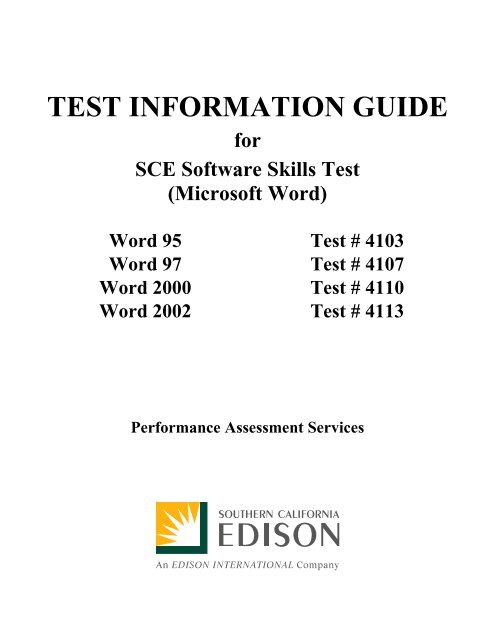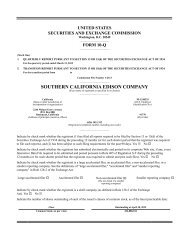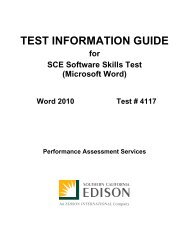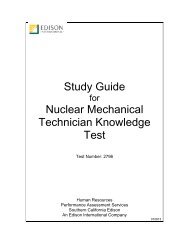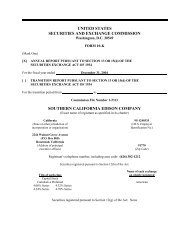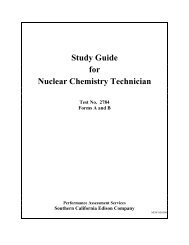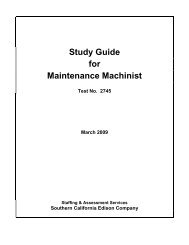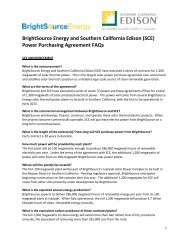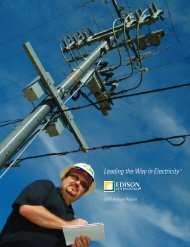Microsoft Word Performance Test
Microsoft Word Performance Test
Microsoft Word Performance Test
Create successful ePaper yourself
Turn your PDF publications into a flip-book with our unique Google optimized e-Paper software.
TEST INFORMATION GUIDE<br />
for<br />
SCE Software Skills <strong>Test</strong><br />
(<strong>Microsoft</strong> <strong>Word</strong>)<br />
<strong>Word</strong> 95 <strong>Test</strong> # 4103<br />
<strong>Word</strong> 97 <strong>Test</strong> # 4107<br />
<strong>Word</strong> 2000 <strong>Test</strong> # 4110<br />
<strong>Word</strong> 2002 <strong>Test</strong> # 4113<br />
<strong>Performance</strong> Assessment Services
Introduction<br />
The SCE <strong>Word</strong> <strong>Test</strong> is a performance test designed to cover the major features of<br />
<strong>Microsoft</strong> <strong>Word</strong> that you would use on the job. This guide contains information regarding<br />
what the test covers, the length of time allowed, the knowledge categories the test covers<br />
and a study outline, including study references. At the end of the guide are general test<br />
taking strategies.<br />
<strong>Test</strong> Scheduling<br />
There are four versions of the SCE <strong>Word</strong> test, one for each version of <strong>Microsoft</strong> <strong>Word</strong><br />
(<strong>Word</strong> 95, 97, 2000, and 2002). You may schedule to take the test using the version of<br />
your choice.<br />
Employees will be scheduled for testing by their Supervisor through Human Resources.<br />
Applicants will be scheduled through the recruiter. If you do not pass the test on your<br />
first attempt, please refer to the testing guidelines on Myedison.net (employees only) or<br />
call 626-302-9830.<br />
<strong>Test</strong> Session<br />
It is important that you follow the directions of the <strong>Test</strong> Administrator exactly. If you<br />
have any questions about the testing session, be sure to ask the <strong>Test</strong> Administrator before<br />
testing begins. During testing, you may not talk, smoke, eat, or drink.<br />
The SCE <strong>Word</strong> <strong>Test</strong> (<strong>Microsoft</strong> 95 version) has 59 questions and a 1 hour time limit. The<br />
SCE <strong>Word</strong> <strong>Test</strong>s (<strong>Microsoft</strong> 97, 2000, & 2002 versions) have 54 questions and a 1 hour<br />
time limit.<br />
You will receive a <strong>Test</strong> Comment Form so that you can make comments about test<br />
questions. Write any comments you have and turn them in with your test when you are<br />
done.<br />
Study Guide Outline<br />
<strong>Word</strong> Knowledge Categories
Below are the major knowledge categories that are covered on the test.<br />
A. Formatting<br />
Modifies text/tables by using functions such as character modifications, page setups,<br />
headers, center, bold, etc. in order to present organized and aesthetic documents.<br />
B. File Management<br />
Performs basic operations of <strong>Word</strong> such as open and close documents, help, create new<br />
documents, etc. in order to access/create <strong>Word</strong> program files.<br />
C. Printing<br />
Utilizes print functions such as print preview, print document, labels, etc. in order to<br />
produce hard copies of <strong>Word</strong> documents.<br />
D. Customizing<br />
Modifies default <strong>Word</strong> settings such as ruler, toolbars, etc. in order to increase individual<br />
effectiveness and productivity.<br />
E. Editing<br />
Alters text using functions such as cut, copy, replace, spellcheck, etc. in order to<br />
change/modify/revise <strong>Word</strong> documents.<br />
Study References<br />
Below is a listing of the study references for material covered on the test.
• <strong>Word</strong> 95 For Windows For Dummies – book<br />
• <strong>Word</strong> 97 For Windows For Dummies – book<br />
• <strong>Word</strong> 2000 For Windows For Dummies – book<br />
• <strong>Word</strong> 2002 For Windows For Dummies – book<br />
Sample Question from SCE <strong>Word</strong> <strong>Test</strong><br />
"Set the top and bottom margins of the document to 2 inches."
<strong>Test</strong> Taking Strategies<br />
The <strong>Word</strong> <strong>Test</strong> contains task/function related questions. The purpose of this section is to<br />
help you identify some special features of this type of test and to suggest techniques for<br />
you to use when taking the test.<br />
Your emotional and physical state during the test may determine whether you are<br />
prepared to do your best. The following list provides common sense techniques you can<br />
use before the test begins.<br />
Technique<br />
Be confident<br />
Be punctual<br />
Concentrate<br />
Remarks<br />
• If you feel confident about passing the test, you may lose some<br />
of your anxiety. Think of the test as a way of demonstrating<br />
how much you know, the skills you can apply, the problems you<br />
can solve, and your good judgment capabilities.<br />
• Arrive early enough to feel relaxed and comfortable before the<br />
test begins.<br />
• Try to block out all distractions and concentrate only on the test.<br />
You will not only finish faster but you will reduce your chances<br />
of making careless mistakes.<br />
• If possible, select a seat away from others who might be<br />
distracting.<br />
• If lighting in the room is poor, sit under a light fixture.<br />
• If the test room becomes noisy or there are other distractions or<br />
irregularities, mention them to the <strong>Test</strong> Administrator<br />
immediately.<br />
Budget your time<br />
Read critically<br />
• Pace yourself carefully to ensure that you will have enough time<br />
to complete all tasks/functions.<br />
• Read all directions and questions carefully.<br />
Remember that the techniques described in this section are only suggestions. You should<br />
follow the test taking methods that work best for you.