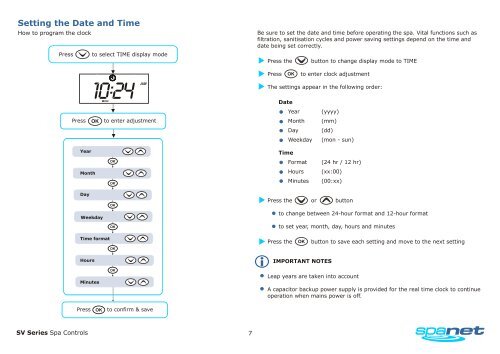SpaNet SV Series User Manual - Evolution Spas
SpaNet SV Series User Manual - Evolution Spas
SpaNet SV Series User Manual - Evolution Spas
You also want an ePaper? Increase the reach of your titles
YUMPU automatically turns print PDFs into web optimized ePapers that Google loves.
Setting the Date and Time<br />
How to program the clock<br />
Press<br />
Press<br />
to select TIME display mode<br />
10:<br />
24<br />
°CAM<br />
OFF<br />
°FPM<br />
ON<br />
MODE<br />
SPD<br />
BRT<br />
SAT SUN MON TUE WED THU FRI<br />
to enter adjustment<br />
Be sure to set the date and time before operating the spa. Vital functions such as<br />
filtration, sanitisation cycles and power saving settings depend on the time and<br />
date being set correctly.<br />
Press the<br />
Press<br />
button to change display mode to TIME<br />
to enter clock adjustment<br />
The settings appear in the following order:<br />
Date<br />
Year<br />
Month<br />
Day<br />
Weekday<br />
(yyyy)<br />
(mm)<br />
(dd)<br />
(mon - sun)<br />
Year<br />
Month<br />
Time<br />
Format<br />
Hours<br />
Minutes<br />
(24 hr / 12 hr)<br />
(xx:00)<br />
(00:xx)<br />
Day<br />
Weekday<br />
Press the or button<br />
to change between 24-hour format and 12-hour format<br />
to set year, month, day, hours and minutes<br />
Time format<br />
Press the<br />
button to save each setting and move to the next setting<br />
Hours<br />
Minutes<br />
IMPORTANT NOTES<br />
Leap years are taken into account<br />
A capacitor backup power supply is provided for the real time clock to continue<br />
operation when mains power is off.<br />
Press<br />
to confirm & save<br />
<strong>SV</strong> <strong>Series</strong> Spa Controls<br />
7