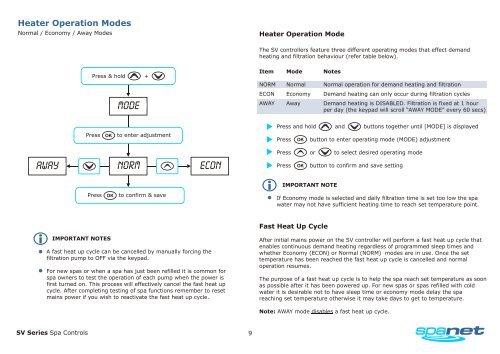SpaNet SV Series User Manual - Evolution Spas
SpaNet SV Series User Manual - Evolution Spas
SpaNet SV Series User Manual - Evolution Spas
Create successful ePaper yourself
Turn your PDF publications into a flip-book with our unique Google optimized e-Paper software.
Heater Operation Modes<br />
Normal / Economy / Away Modes<br />
Heater Operation Mode<br />
The <strong>SV</strong> controllers feature three different operating modes that effect demand<br />
heating and filtration behaviour (refer table below).<br />
Press & hold +<br />
°F MODE<br />
SPD<br />
BRT<br />
OFF<br />
ON<br />
AM<br />
PM<br />
°C<br />
MODE<br />
°C<br />
°F<br />
BRT<br />
AM<br />
°C<br />
1 0:<br />
3 0 3 8.0<br />
PM<br />
°F<br />
SA SU MO TU WE TH FR SET TEMP<br />
SET TEMP<br />
MODE<br />
SPD<br />
Item Mode Notes<br />
NORM Normal Normal operation for demand heating and filtration<br />
ECON Economy Demand heating can only occur during filtration cycles<br />
AWAY Away Demand heating is DISABLED. Filtration is fixed at 1 hour<br />
per day (the keypad will scroll “AWAY MODE” every 60 secs)<br />
Press<br />
to enter adjustment<br />
Press and hold and buttons together until [MODE] is displayed<br />
Press<br />
button to enter operating mode (MODE) adjustment<br />
°F MODE<br />
SPD<br />
BRT<br />
OFF<br />
ON<br />
AWAY<br />
°C<br />
°F<br />
BRT<br />
AM<br />
°C<br />
1 0:<br />
3 0 3 8.0<br />
PM<br />
°F<br />
SA SU MO TU WE TH FR SET TEMP<br />
AM<br />
PM<br />
°C<br />
SET TEMP<br />
MODE<br />
SPD<br />
°F MODE<br />
SPD<br />
BRT<br />
OFF<br />
ON<br />
AM<br />
PM<br />
°C<br />
NORM<br />
°C<br />
°F<br />
BRT<br />
AM<br />
°C<br />
1 0:<br />
3 0 3 8.0<br />
PM<br />
°F<br />
SA SU MO TU WE TH FR SET TEMP<br />
SET TEMP<br />
MODE<br />
SPD<br />
°C<br />
°F MODE<br />
SPD<br />
BRT<br />
OFF<br />
ON<br />
AM<br />
PM<br />
ECON<br />
°C<br />
°F<br />
BRT<br />
AM<br />
°C<br />
1 0:<br />
3 0 3 8.0<br />
PM<br />
°F<br />
SA SU MO TU WE TH FR SET TEMP<br />
SET TEMP<br />
MODE<br />
SPD<br />
Press or to select desired operating mode<br />
Press<br />
button to confirm and save setting<br />
IMPORTANT NOTE<br />
Press<br />
to confirm & save<br />
If Economy mode is selected and daily filtration time is set too low the spa<br />
water may not have sufficient heating time to reach set temperature point.<br />
Fast Heat Up Cycle<br />
IMPORTANT NOTES<br />
A fast heat up cycle can be cancelled by manually forcing the<br />
filtration pump to OFF via the keypad.<br />
For new spas or when a spa has just been refilled it is common for<br />
spa owners to test the operation of each pump when the power is<br />
first turned on. This process will effectively cancel the fast heat up<br />
cycle. After completing testing of spa functions remember to reset<br />
mains power if you wish to reactivate the fast heat up cycle.<br />
After initial mains power on the <strong>SV</strong> controller will perform a fast heat up cycle that<br />
enables continuous demand heating regardless of programmed sleep times and<br />
whether Economy (ECON) or Normal (NORM) modes are in use. Once the set<br />
temperature has been reached the fast heat up cycle is cancelled and normal<br />
operation resumes.<br />
The purpose of a fast heat up cycle is to help the spa reach set temperature as soon<br />
as possible after it has been powered up. For new spas or spas refilled with cold<br />
water it is desirable not to have sleep time or economy mode delay the spa<br />
reaching set temperature otherwise it may take days to get to temperature.<br />
Note: AWAY mode disables a fast heat up cycle.<br />
<strong>SV</strong> <strong>Series</strong> Spa Controls<br />
9