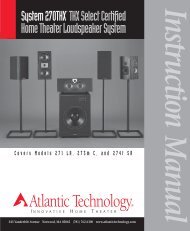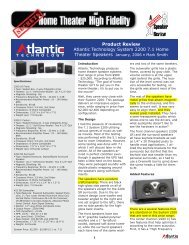System 170 Manual - Atlantic Technology
System 170 Manual - Atlantic Technology
System 170 Manual - Atlantic Technology
You also want an ePaper? Increase the reach of your titles
YUMPU automatically turns print PDFs into web optimized ePapers that Google loves.
<strong>System</strong> <strong>170</strong> High Performance Compact<br />
Home Theater Loudspeaker <strong>System</strong><br />
Covers Models 171 LR, 173 C, and 174 SR<br />
<strong>Atlantic</strong> <strong>Technology</strong>®<br />
I NNOVATIVE H OME T HEATER<br />
343 Vanderbilt Avenue Norwood, MA 02062 (781) 762-6300 www.atlantictechnology.com<br />
Instruction <strong>Manual</strong>
Models 171 LR, 173 C, and 174 SR<br />
SYSTEM <strong>170</strong><br />
High Performance Compact<br />
Home Theater Loudspeaker <strong>System</strong><br />
Thank you for choosing <strong>Atlantic</strong> <strong>Technology</strong> home theater products. Your new speaker system is<br />
precision crafted to give you years of enjoyable, trouble free service. This manual covers the <strong>Atlantic</strong><br />
<strong>Technology</strong> <strong>System</strong> <strong>170</strong> series of speakers for home theater. It will show you how to incorporate<br />
<strong>System</strong> <strong>170</strong> components into your present setup, as well as how to assemble a complete system. The<br />
Model 172 PBM Subwoofer is covered in detail in a separate manual. <strong>System</strong> <strong>170</strong> has been optimized<br />
for use with any surround sound format including Dolby Surround ® , Dolby Pro-Logic ® , Dolby Digital<br />
5.1 ® and DTS ® digital surround formats.<br />
Model 171 LR Front Channel Speaker<br />
The Model 171 LR Front Channel Speakers are two-way systems intended for use only with<br />
a quality subwoofer, such as the <strong>Atlantic</strong> <strong>Technology</strong> Model 172 PBM. Each speaker contains two<br />
4" CCMG (coated composite molded graphite) woofers, and a 1" Ferrofluid ® cooled silk dome tweeter<br />
using a powerful neodymium magnet, in an acoustically inert MDF cabinet. The 171 LR speakers are<br />
magnetically shielded so they may be placed right next to a TV set without concern.<br />
Model 173 C Center Channel Speaker<br />
It is vital to the accurate reproduction of a multi-channel soundtrack that the three front speakers have<br />
the same sonic signature. Therefore, the Model 173 C Center Channel Speaker contains the same<br />
two 4" CCMG woofers and 1" Ferrofluid ® cooled silk dome tweeter as the 171 LR speakers. The 173 C is<br />
designed for use in multi-channel home theater systems only as a dedicated center channel<br />
speaker. It includes a high frequency level control that allows it to be placed directly above or below<br />
the TV screen (which changes the sound) and still provide accurate reproduction. Since up to 85% of<br />
dialogue and 65% of special effects are reproduced through the center channel speaker, it’s important<br />
that its sound be accurate and timbre-matched to the other speakers in the system. The rear-mounted<br />
High Freq control incorporated into the 173 C allows for this matching.<br />
The 173 C center speaker is intended to be placed in a horizontal position, as opposed to the vertical<br />
positioning intended for the 171 LR. It too is magnetically shielded so it may be placed directly<br />
adjacent to your TV set with no adverse effects.<br />
Model 174 SR Surround Speaker<br />
The Model 174 SR Dipole Surround Speaker is intended for use in multi-channel audio/video<br />
sound systems only as a dedicated surround channel speaker. Each speaker has two of the same<br />
4" CCMG woofers as the front speakers and two broad dispersion 3/4" Modified Dome tweeters. The<br />
drivers are angled and electronically phased to produce ambience without localization. The 174 SR’s<br />
wide bandwidth and unique construction makes it especially suitable for advanced Dolby Digital and<br />
DTS applications.<br />
Important Note: There is a dedicated LEFT and RIGHT model 174 SR. This is clearly marked on the back of<br />
each speaker. Should you hang them on the wall using the supplied keyhole adapters, you must turn the<br />
speakers over (hanging them “upside down”) and swap them side to side for proper operation.<br />
○ ○ ○ ○ ○ ○ ○ ○ ○ ○ ○ ○ ○ ○ ○ ○ ○ ○ ○ ○ ○ ○ ○ ○ ○ ○ 2 ○ ○ ○ ○ ○ ○ ○ ○ ○ ○ ○ ○ ○ ○ ○ ○ ○ ○ ○ ○ ○ ○ ○ ○ ○ ○
Connecting Your <strong>System</strong><br />
Figure 1:<br />
Gold plated<br />
5-way binding<br />
posts. Accepts<br />
up to 10 gauge<br />
bare wire<br />
<strong>Atlantic</strong> <strong>Technology</strong>®<br />
The vast majority of the time, surround speakers are called upon to reproduce “environmental” sounds<br />
that are used as cues to tell you “where you are.” Dipoles are undoubtedly the best and most practical<br />
way to create such an involving and believable soundfield at home.<br />
Note: Although the speakers in the <strong>Atlantic</strong> <strong>Technology</strong> <strong>System</strong> <strong>170</strong> are acoustically and cosmetically<br />
matched to each other for best results, they may also be used with other <strong>Atlantic</strong> <strong>Technology</strong> components and<br />
a wide variety of speakers from other manufacturers with satisfying results.<br />
We recommend that you connect your <strong>System</strong> <strong>170</strong> with high quality dual conductor stranded wire of<br />
18 gauge or larger, for lengths up to 15 feet. (Remember, the lower the gauge number, the larger the<br />
wire). Use 16 gauge dual conductor or larger for longer runs of wire. Contact your audio/video dealer<br />
for specific cable recommendations and further information for special circumstances.<br />
Warning: To prevent risk of electrical shock or damage to your equipment, always switch off the amplifier or<br />
receiver when making connections to the speaker.<br />
You can connect your <strong>System</strong> <strong>170</strong> speakers by using a variety of audio connectors such as banana plugs<br />
(single or double—North America only), pin connectors, spade lugs, etc., or you can:<br />
1. Remove 1/2" of insulation from each wire end.<br />
2. Twist the stranded wire together, keeping the two ends separate.<br />
3. Place the appropriate wire through the appropriate postholes in the connectors. These holes are revealed<br />
when you loosen the connector capscrew.<br />
4. Screw down the capscrew tightly, but be careful not to overtighten.<br />
5. Check the tightness of the capscrews 24 hours after hookup and occasionally after that, as they can<br />
loosen over time.<br />
We recommend that you check your local electrical codes to make sure that you are not using an<br />
improper connector.<br />
It’s important to observe polarity while making speaker connections: red (+)<br />
terminals on the amplifier to red (+) on the speaker, black (-) on the amplifier<br />
to black (-) on the speaker. Look carefully at the wires you are using and note<br />
that one of conductors of each pair will be identified by color, printing on the<br />
outer jacket, ridges on the outer jacket, or a thread intertwined with the wire<br />
strands. By convention, the marked wire is connected to the red (+) terminal.<br />
Whether your are connecting a complete <strong>System</strong> <strong>170</strong>, or adding a single speaker component to your<br />
present system, the wiring should look like the diagram in Figure 2.<br />
Warning: Before turning on the amplifier, be certain that no stray wire strands are touching across any<br />
terminals as this might damage your amplifier.<br />
Finally, check the polarity of your front speakers by listening to some music. If the sound seems hollow,<br />
unusually spread out, or has weak bass, recheck your connections for proper polarity and reverse any<br />
out of phase connections, if necessary. Usually one speaker wired out of phase is the culprit.<br />
○ ○ ○ ○ ○ ○ ○ ○ ○ ○ ○ ○ ○ ○ ○ ○ ○ ○ ○ ○ ○ ○ ○ ○ ○ ○ 3 ○ ○ ○ ○ ○ ○ ○ ○ ○ ○ ○ ○ ○ ○ ○ ○ ○ ○ ○ ○ ○ ○ ○ ○ ○ ○
Models 171 LR, 173 C, and 174 SR<br />
Figure 2:<br />
Typical wiring<br />
diagram for<br />
speakers in a<br />
home theater.<br />
To optional<br />
second<br />
subwoofer<br />
Placement and Operation<br />
Speaker/room interactions have a huge impact on the sound of the system. Moving the speakers just a<br />
little bit can make a dramatic difference in what you hear. The compact design of <strong>System</strong> <strong>170</strong> provides<br />
you with maximum placement flexibility while creating a large, seamless, acoustically accurate<br />
soundfield for your home theater or music system. The best placement of the speakers will vary from<br />
room to room. Use the following placement guidelines and Figure 3 as a starting point. But also feel<br />
free to experiment. In fact, it may be beneficial to hook up the speakers with some extra wire and to<br />
simply drape the wire across the floor before installing the speakers permanently. This will allow you<br />
the opportunity to move the speakers around easily so you can find the best sonic and visual locations.<br />
Home Theater<br />
Remember that the primary goal of a good home theater is not to make you believe that you are in a<br />
movie theater. It’s to make you believe you are in the scene taking place on the screen. For a home<br />
theater system, place your Model 171 LR speakers on either side of the television. The three front<br />
channel speakers (171 LRs and 173 C) are magnetically shielded so they will not interfere with your<br />
television picture. The left and right front speakers should be far enough apart that you get a good<br />
stereo image, but not so far apart that the sound seems to come directly from the speakers, distracting<br />
you from the picture. If you are using a center channel speaker, a wider separation of the left and right<br />
front speakers is usually possible. You may choose to “toe” the LR speakers in, aiming them at the<br />
prime listening position. This can be particularly useful if the front LR speakers are fairly far apart.<br />
The Model 173 C should be directly above or below your television. It’s important the speaker is<br />
centered on the screen, not off to the side. The foot cutouts on the speaker base should be facing<br />
forward. Pivot the speaker up or down on its base so that it points directly at the listening position.<br />
○ ○ ○ ○ ○ ○ ○ ○ ○ ○ ○ ○ ○ ○ ○ ○ ○ ○ ○ ○ ○ ○ ○ ○ ○ ○ 4 ○ ○ ○ ○ ○ ○ ○ ○ ○ ○ ○ ○ ○ ○ ○ ○ ○ ○ ○ ○ ○ ○ ○ ○ ○ ○
Figure 3:<br />
Typical arrangement<br />
for speakers in<br />
a home theater. For<br />
best results, place<br />
the surround<br />
speakers within the<br />
shaded area. Note<br />
that the surround<br />
speakers are marked<br />
Left and Right. It is<br />
important that the<br />
speakers be placed<br />
correctly for proper<br />
imaging.<br />
Figure 4:<br />
Hi-Freq Level<br />
Control on rear<br />
panel of the<br />
Model 173 C.<br />
Surround<br />
speaker<br />
should be<br />
no closer<br />
than 2' from<br />
the ceiling<br />
Left surround<br />
speaker<br />
Ear level<br />
Null point of surround<br />
speaker in line with<br />
listening position<br />
<strong>Atlantic</strong> <strong>Technology</strong>®<br />
Center channel should be within<br />
2' of front speaker tweeter height<br />
Right<br />
surround<br />
speaker<br />
Operation of the HI FREQ LEVEL Control<br />
The HI FREQ LEVEL control works like a treble tone control, giving you more or less high frequency<br />
output from the speaker. You can compensate for overly bright soundtracks or “punch up” a dull<br />
soundtrack. Turning this control clockwise increases the high frequency level; turning<br />
it counterclockwise reduces it. The HI FREQ LEVEL control also allows you to adjust<br />
the overall sonic balance of the 173 C to more closely match the LR speakers even<br />
though the 173 C is placed directly above or below the TV screen. It may be best to use<br />
the test tone built into your receiver to adjust the overall sound of the 173 C to match<br />
the LRs once the speakers are placed in their proper locations.<br />
Note: Some surround sound decoders and receivers offer a choice of “Normal” or “Wide-band” modes for<br />
the center channel. The Model 173 C was designed to be used in the Normal mode. Additionally, some<br />
discrete digital home theater systems allow Bass Management, letting you select between “Small” and<br />
“Large” speakers system-wide. Since <strong>System</strong><strong>170</strong> is designed to work with a subwoofer, please set all the<br />
speaker positions to Small.<br />
Surround Effects<br />
The 174 SR’s size and shape allows greater flexibility in placement than most conventional surround<br />
loudspeakers. Due to their dipole design’s spatial characteristics, it is possible to place the speakers<br />
almost anywhere within the rear third of the room, but usually the best location is straight out to the<br />
sides of, or slightly behind the primary listening area, approximately 1-2 feet above ear level.<br />
Note: Surround speakers are intended to re-create the ambient sounds in a movie scene. Throughout most of<br />
a movie or TV program you may not be directly aware of the surround speakers presence. So it’s OK if you<br />
aren’t aware of hearing the surround speakers directly. Turning the surrounds up so that you hear them all<br />
the time will only result in a much less believable surround sound experience. Remember that the signal they<br />
receive is 99% subtle sounds that should make you believe you’re in the action up on the screen.<br />
○ ○ ○ ○ ○ ○ ○ ○ ○ ○ ○ ○ ○ ○ ○ ○ ○ ○ ○ ○ ○ ○ ○ ○ ○ ○ 5 ○ ○ ○ ○ ○ ○ ○ ○ ○ ○ ○ ○ ○ ○ ○ ○ ○ ○ ○ ○ ○ ○ ○ ○ ○ ○
Models 171 LR, 173 C, and 174 SR<br />
The orientation of the 174 SRs is important to the proper generation of an involving and diffuse<br />
surround effect. To insure proper orientation, make sure that the RIGHT speaker is on the right side<br />
wall of the room, and the LEFT speaker is on the left side wall of the room, as you are seated facing the<br />
screen. The 174 SRs are marked RIGHT and LEFT on the back and have an arrow that should point<br />
towards the front of the room. Should you hang them on the wall, using the supplied keyhole<br />
adapters, you must turn the speakers over (hanging them “upside down”) and swap them side to side<br />
for proper orientation.<br />
Music Only <strong>System</strong> (Model 171 LR with subwoofer only)<br />
If you are setting up a music only system, begin with these general guidelines:<br />
● The distance between your speakers should be approximately one-half their distance from your<br />
favorite listening position.<br />
● If you point the front of the speakers directly towards the prime listening position, you will<br />
achieve the most precise imaging. You will also receive the maximum amount of direct radiated<br />
high frequency energy. If you have a “bright” or “hard” sounding room environment, aiming the<br />
speakers straight out into the room (or just aiming them partially towards you) may make for a<br />
more natural and pleasing sonic balance.<br />
● The distance from each speaker to its three closest room surfaces should be different.<br />
● In most rooms, you should not place your speakers in the corners.<br />
The goal is to reproduce accurate musical timbre and natural sound. Additionally, a well set-up stereo<br />
pair of speakers will create excellent imaging and a cohesive representation of the soundstage. Placement<br />
in the room and your listening position have an enormous impact on the ultimate sound you<br />
will achieve from your system. The most important thing is to be creative! Try placing your speakers<br />
along the long wall instead of the short one. Toe the speakers in or point them straight ahead. Pull<br />
them away from the wall or push them close. Don’t be timid. You’ll find that moving your speakers,<br />
even a few inches, can dramatically change and possibly improve their sound.<br />
Mounting<br />
The 171 LR and the 174 SR speakers can be mounted in a variety of ways:<br />
On speaker stands <strong>Atlantic</strong> <strong>Technology</strong> speaker stands (Model 176 ST) provide an ideal height<br />
(29" above the floor) for most rooms. They are available in black or white (as are the 174 SR surround<br />
speakers). Speaker stands from other manufacturers may be used, but should be of approximately the<br />
same height (29" to the base of the speaker). When using <strong>Atlantic</strong> stands the 1/4" x 20 threaded insert<br />
in the back of the cabinet accepts the supplied bolts included in the stand hardware package. This<br />
makes for an exceptionally secure and solid stand mounting system.<br />
On the wall To mount your speakers on a wall, we have supplied metal key-hole brackets that will<br />
attach to the back of the 171 LR and 174 SR speakers. You’ll need to turn the speakers over and attach<br />
the keyhole bracket to the 1/4"x20 threaded insert on the back of the enclosure so the speakers hang<br />
upside down, using the supplied 1/4"x20 bolts. As mentioned above, the SR speakers should be<br />
swapped side to side to have the drivers aimed correctly.<br />
Be sure to use a strong screw to drive into the wall, one whose head and shaft will fit within the keyhole<br />
opening and slot. Also be sure to drive the screw well into a stud or use a mounting device (such a<br />
molly-bolt) that is capable of holding the weight of the speaker. Never simply drive a nail or screw into<br />
a sheet rock or other wall materials. Always follow the above guidelines for safe speaker mounting.<br />
○ ○ ○ ○ ○ ○ ○ ○ ○ ○ ○ ○ ○ ○ ○ ○ ○ ○ ○ ○ ○ ○ ○ ○ ○ ○ 6 ○ ○ ○ ○ ○ ○ ○ ○ ○ ○ ○ ○ ○ ○ ○ ○ ○ ○ ○ ○ ○ ○ ○ ○ ○ ○
<strong>Atlantic</strong> <strong>Technology</strong>®<br />
NOTE: There are several rubber pads supplied with your speakers. They are to be used as feet when the<br />
speakers sit on a shelf, or on stands. When you use the keyhole mounts, place these pads on the lower rear of<br />
the enclosure (remember, the enclosures are going to be mounted upside down), using a double thickness<br />
(one pad on top of another). This will keep the speaker level and stop it from vibrating on the wall.<br />
For greater flexibility you can use pivoting ball-and-socket wall brackets of suitable weight rating<br />
(e.g., <strong>Atlantic</strong> <strong>Technology</strong> 157 WB, Omnimount 25 Series, Vogel, etc.) usually available from your local<br />
audio/video retailer. There are also compact adjustable metal shelf style mounts from companies like<br />
Pivotelli that are useful and unobtrusive. Please contact your A/V specialist for more information.<br />
On a bookshelf Adhesive rubber feet are included.<br />
In the wall There is an optional <strong>Atlantic</strong> <strong>Technology</strong> in-wall mounting kit (Model IN-RF BRKT) which<br />
includes all the necessary hardware (excluding wall trim/moulding) to install a pair of 174 SR speakers<br />
recessed partially in a standard wall. Please contact your local <strong>Atlantic</strong> Technolgy dealer for further<br />
information.<br />
Listening Levels and Power Handling – IMPORTANT!<br />
The power recommendation for these speaker components assumes that you will not operate your<br />
amplifier/receiver in a way that produces distortion. Even rugged speakers like <strong>System</strong> <strong>170</strong> can be<br />
damaged by a moderately powered system driven beyond its intended capacity. The harsh amplifier<br />
clipping that occurs in this situation will cause damage to the speaker system. This type of damage is<br />
easily identifiable through examination of the damaged speaker’s voice coil and is not covered by the<br />
warranty.<br />
The <strong>System</strong> <strong>170</strong> will play very loudly when provided with enough clean power to do so. Again, consult<br />
your dealer or <strong>Atlantic</strong> <strong>Technology</strong> for additional information.<br />
Care and Feeding of Your Speakers<br />
Clean your speaker cabinets using a soft cloth moistened with a mild, non-abrasive glass cleaner being<br />
careful not to wet the edges of the cabinet. Also, be careful not to get any cleaning fluids on the driver<br />
cones or domes. It may be best to dampen the cloth with the cleaner and then wipe the speakers.<br />
After carefully removing the grilles from the speakers by pulling them forward, gently, clean them with<br />
a quick pass from a vacuum cleaner with a brush attachment. This should remove any dust accumulation.<br />
Re-attach them by lining up the holes on the grilles with the pegs on the baffles and pushing<br />
firmly but carefully.<br />
Avoid placing your speakers in direct sunlight or near a source of heat that may, over time, damage the<br />
finish.<br />
Important: Save Your Boxes! If you can do so, save the cartons, packing pieces, and plastic bags that<br />
came with your speakers. They will be useful in case you move or have to ship your loudspeakers for any<br />
reason. In any case, save all packing materials until you are certain that the systems have suffered no<br />
damage in shipment. If you find such damage, either visible or internal, contact your dealer immediately for<br />
the proper return procedure.<br />
○ ○ ○ ○ ○ ○ ○ ○ ○ ○ ○ ○ ○ ○ ○ ○ ○ ○ ○ ○ ○ ○ ○ ○ ○ ○ 7 ○ ○ ○ ○ ○ ○ ○ ○ ○ ○ ○ ○ ○ ○ ○ ○ ○ ○ ○ ○ ○ ○ ○ ○ ○ ○
<strong>System</strong> <strong>170</strong> Specifications<br />
Model 171 LR 173 C 174 SR<br />
Type Sealed-box, 2-way Sealed-box, 2-way, Sealed-box, frequency-enhanced<br />
High Frequency control surround speaker<br />
Drivers (2) 4" CCMG woofers (2) 4" CCMG woofers (2) 4" CCMG woofers<br />
(1) 1" silk dome tweeter (1) 1" silk dome tweeter (2) 3/4" modified dome tweeters<br />
Frequency<br />
Response (±3dB)<br />
90Hz – 20kHz 90Hz – 20kHz 90Hz – 20kHz<br />
Nominal<br />
Impedance<br />
8Ω 8Ω 8Ω<br />
Crossover<br />
Frequency<br />
3 kHz 3 kHz 3 kHz<br />
Sensitivity 87dB 87dB 87dB<br />
Recommended<br />
Amplifier Power<br />
10 – 140 Watts 10 – 140 Watts 10 – 140 Watts<br />
Magnetic Shielding Yes Yes No<br />
Size (W x H x D) 5.5 x 13.5 x 6.5in 13.1 x 6.1 x 6.7in with base 9.1 x 10.2 x 5.2in<br />
140 x 344 x 166mm 334 x 155 x <strong>170</strong>mm with base 230 x 260 x 133mm<br />
Weight (ea., unpacked) 7.6lbs; 3.4kg 8.4lbs; 3.8kg w/base 7.1lbs; 3.22kg<br />
For Future Reference<br />
Specifications are those in effect at the time of printing. <strong>Atlantic</strong> <strong>Technology</strong> reserves the right to change specifications or appearance at any time without<br />
notice. Dolby Digital, AC-3, 5.1, Dolby Stereo and Dolby Pro Logic are trademarks of Dolby Laboratories Licensing Corporation. DTS is a registered<br />
trademark of DTS <strong>Technology</strong>.<br />
Record your speaker(s) serial number(s) and date of purchase here:<br />
Model Number Serial Number Date of Purchase<br />
Model Number Serial Number Date of Purchase<br />
Model Number Serial Number Date of Purchase<br />
The serial number is found on the back of the speaker near the connecting terminals.<br />
010-1<strong>170</strong><br />
○ ○ ○ ○ ○ ○ ○ ○ ○ ○ ○ ○ ○ ○ ○ ○ ○ ○ ○ ○ ○ ○ ○ ○ ○ ○ ○ ○ ○ ○ ○ ○ ○ ○ ○ ○ ○ ○ ○ ○ ○ ○ ○ ○ ○ ○ ○ ○ ○ ○ ○ ○ ○ ○ ○ ○