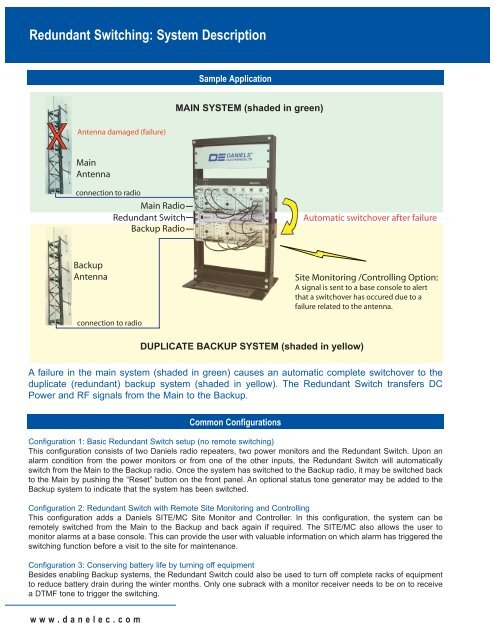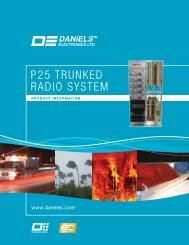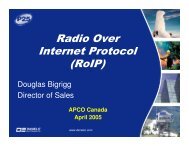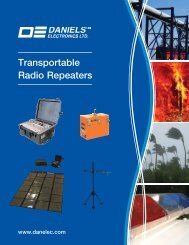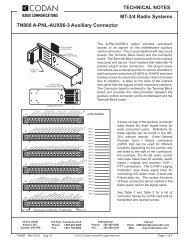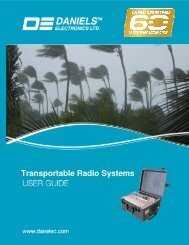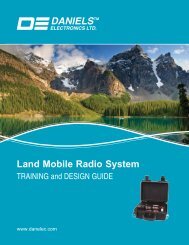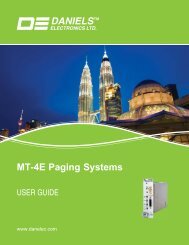Redundant Radio Systems - Daniels Electronics
Redundant Radio Systems - Daniels Electronics
Redundant Radio Systems - Daniels Electronics
You also want an ePaper? Increase the reach of your titles
YUMPU automatically turns print PDFs into web optimized ePapers that Google loves.
<strong>Redundant</strong> Switching: System Description<br />
Sample Application<br />
X<br />
Antenna<br />
damaged (failure)<br />
Main<br />
Antenna<br />
MAIN SYSTEM (shaded in green)<br />
connection to radio<br />
Main <strong>Radio</strong><br />
<strong>Redundant</strong> Switch<br />
Backup <strong>Radio</strong><br />
Automatic switchover after failure<br />
Backup<br />
Antenna<br />
Site Monitoring /Controlling Option:<br />
A signal is sent to a base console to alert<br />
that a switchover has occured due to a<br />
failure related to the antenna.<br />
connection to radio<br />
DUPLICATE BACKUP SYSTEM (shaded in yellow)<br />
A failure in the main system (shaded in green) causes an automatic complete switchover to the<br />
duplicate (redundant) backup system (shaded in yellow). The <strong>Redundant</strong> Switch transfers DC<br />
Power and RF signals from the Main to the Backup.<br />
Common Configurations<br />
Configuration 1: Basic <strong>Redundant</strong> Switch setup (no remote switching)<br />
This configuration consists of two <strong>Daniels</strong> radio repeaters, two power monitors and the <strong>Redundant</strong> Switch. Upon an<br />
alarm condition from the power monitors or from one of the other inputs, the <strong>Redundant</strong> Switch will automatically<br />
switch from the Main to the Backup radio. Once the system has switched to the Backup radio, it may be switched back<br />
to the Main by pushing the “Reset” button on the front panel. An optional status tone generator may be added to the<br />
Backup system to indicate that the system has been switched.<br />
Configuration 2: <strong>Redundant</strong> Switch with Remote Site Monitoring and Controlling<br />
This configuration adds a <strong>Daniels</strong> SITE/MC Site Monitor and Controller. In this configuration, the system can be<br />
remotely switched from the Main to the Backup and back again if required. The SITE/MC also allows the user to<br />
monitor alarms at a base console. This can provide the user with valuable information on which alarm has triggered the<br />
switching function before a visit to the site for maintenance.<br />
Configuration 3: Conserving battery life by turning off equipment<br />
Besides enabling Backup systems, the <strong>Redundant</strong> Switch could also be used to turn off complete racks of equipment<br />
to reduce battery drain during the winter months. Only one subrack with a monitor receiver needs to be on to receive<br />
a DTMF tone to trigger the switching.<br />
www.danelec.com