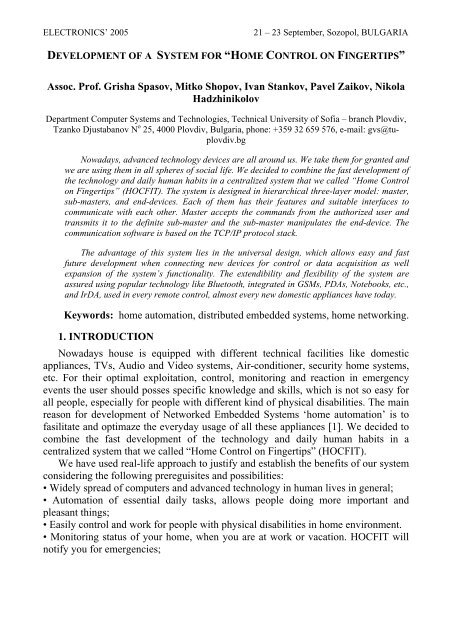Keywords:3-5 keywords (Times New Roman, - Distributed Systems ...
Keywords:3-5 keywords (Times New Roman, - Distributed Systems ...
Keywords:3-5 keywords (Times New Roman, - Distributed Systems ...
You also want an ePaper? Increase the reach of your titles
YUMPU automatically turns print PDFs into web optimized ePapers that Google loves.
ELECTRONICS’ 2005<br />
21 – 23 September, Sozopol, BULGARIA<br />
DEVELOPMENT OF A SYSTEM FOR “HOME CONTROL ON FINGERTIPS”<br />
Assoc. Prof. Grisha Spasov, Mitko Shopov, Ivan Stankov, Pavel Zaikov, Nikola<br />
Hadzhinikolov<br />
Department Computer <strong>Systems</strong> and Technologies, Technical University of Sofia – branch Plovdiv,<br />
Tzanko Djustabanov N o 25, 4000 Plovdiv, Bulgaria, phone: +359 32 659 576, e-mail: gvs@tuplovdiv.bg<br />
Nowadays, advanced technology devices are all around us. We take them for granted and<br />
we are using them in all spheres of social life. We decided to combine the fast development of<br />
the technology and daily human habits in a centralized system that we called “Home Control<br />
on Fingertips” (HOCFIT). The system is designed in hierarchical three-layer model: master,<br />
sub-masters, and end-devices. Each of them has their features and suitable interfaces to<br />
communicate with each other. Master accepts the commands from the authorized user and<br />
transmits it to the definite sub-master and the sub-master manipulates the end-device. The<br />
communication software is based on the TCP/IP protocol stack.<br />
The advantage of this system lies in the universal design, which allows easy and fast<br />
future development when connecting new devices for control or data acquisition as well<br />
expansion of the system’s functionality. The extendibility and flexibility of the system are<br />
assured using popular technology like Bluetooth, integrated in GSMs, PDAs, Notebooks, etc.,<br />
and IrDA, used in every remote control, almost every new domestic appliances have today.<br />
<strong>Keywords</strong>: home automation, distributed embedded systems, home networking.<br />
1. INTRODUCTION<br />
Nowadays house is equipped with different technical facilities like domestic<br />
appliances, TVs, Audio and Video systems, Air-conditioner, security home systems,<br />
etc. For their optimal exploitation, control, monitoring and reaction in emergency<br />
events the user should posses specific knowledge and skills, which is not so easy for<br />
all people, especially for people with different kind of physical disabilities. The main<br />
reason for development of Networked Embedded <strong>Systems</strong> ‘home automation’ is to<br />
fasilitate and optimaze the everyday usage of all these appliances [1]. We decided to<br />
combine the fast development of the technology and daily human habits in a<br />
centralized system that we called “Home Control on Fingertips” (HOCFIT).<br />
We have used real-life approach to justify and establish the benefits of our system<br />
considering the following prereguisites and possibilities:<br />
• Widely spread of computers and advanced technology in human lives in general;<br />
• Automation of essential daily tasks, allows people doing more important and<br />
pleasant things; T<br />
• Easily control and work for people with physical disabilities in home environment.<br />
• Monitoring status of your home, when you are at work or vacation. HOCFIT will<br />
notify you for emergencies;
ELECTRONICS’ 2005<br />
21 – 23 September, Sozopol, BULGARIA<br />
• The heart of our system will be developed on widely used communication protocols<br />
and standards. In this way, it is very easy to be enhanced and customized.<br />
All what you need to use the HOCFIT is just having a mobile phone, PDA,<br />
Laptop or workstation and they to be connected to the Global Network – Internet or<br />
just be in appropriate distance for wireless Bluetooth communication. HOCFIT is<br />
very flexible system – to access it, doesn’t matter what hardware is using and what<br />
operating system is running. The only requirement at user side is integrated TCP/IP<br />
stack, some primitive web browser and network connection.<br />
2. SYSTEM OVERVIEW<br />
The functional diagram of the HOCFIT system is shown on figure 1.<br />
Figure 1. The HOCFIT functional diagram.
ELECTRONICS’ 2005<br />
21 – 23 September, Sozopol, BULGARIA<br />
We have designed a system, which can have access from a central (master) unit to<br />
any part of the home. We choose three-layers architecture. One master controller on<br />
top level will provide the external access to the entire system. It will support various<br />
connections to the Internet for remote access, and a Bluetooth and Fast Ethernet<br />
modules for local connections. Next system layer consist of many sub-master<br />
microcontrollers depending on the particular needs, with different interfaces – SPI,<br />
RS232, 1-wire, etc. The lower levels of system architecture are end-devices such as<br />
different types of sensors and controls – switches, IrDA transmitters and so on. The<br />
advantages of this design are:<br />
• One sub-master device for each room controlling a variety of end devices;<br />
• Universal method for communication between master and sub-masters at physical<br />
layer of TCP/IP protocol stack. Employing Ethernet for main connection and<br />
Wireless (Bluetooth) for back-up connection;<br />
• Reduced need for cables, because one sub-master will represent many devices in the<br />
system;<br />
• External connections to the master is provided by means of different connections to<br />
the Internet, because it depends on the ISP service. For example, most often the<br />
Internet connection is accomplished by PSTN using telephone line and PPP protocol.<br />
Another alternative is cable modems. Using USB or RS 232 interfaces on the master,<br />
there are no problems to connect any types of modems. The third possibility is usage<br />
of GSM communication – some providers give dial-up Internet via GSM.<br />
• Redundant topology increases reliability of the system;<br />
• Administration of the system is performed with Remote Login accomplished by PC<br />
or GSM (GPRS capable).<br />
The system hardware is based on different microcontrollers – for master:<br />
DSTINIm400 (Dallas Semiconductors) and sub-masters: MC9S12NE64 (Freescale –<br />
launched by Motorola).<br />
2.1 Overview of the Master device system<br />
We chose for master controller DSTINIm400, which is based on processor<br />
DS80c400 with working frequency up to 75MHz [3]. It supports many different<br />
interfaces: RS232, Ethernet – 10/100 Mbps, CAN, I2C – connection to co-processor<br />
for USB interface – Cypress SL811HS and 1-Wire net for future expansion. We<br />
use operating system – TINI RTOS 1.15 version and Slush (small command shell<br />
intended to provide a UNIX® interface to runtime environment). It supports a large<br />
variety of network protocols like PPP, IPv4, IPv6, TCP, UDP, IGMP, ICMP, DAD,<br />
SMTP, DHCP, FTP, HTTP, and TELNET. Software applications can be written in<br />
Java, C, or 8051 assembly. Our choice is Java – base on 'Java 2 Platform,<br />
Standard Edition' (J2SE) package. Java files are compiling with BlueJ – simple<br />
compiler, to class files and convert to *.tini files using TINI converter. All<br />
applications and codes are written in multithread concepts, because operating system<br />
provides parallel working up to 32 threads, software synchronised by semaphores. So<br />
for each task or complex calculation we create new thread and after it finished we<br />
stop the thread and release system resources. For example we create a new thread to
ELECTRONICS’ 2005<br />
21 – 23 September, Sozopol, BULGARIA<br />
listen for user requests on specific port or file access. Because master controller has<br />
more processor power and memory than sub-masters – standard it is 1MB flash and<br />
1MB SRAM, we decided to use it for storing incoming information of sub-masters<br />
and controlling all communication. We use the memory for creating three different<br />
applications: DHCP server; local connection; outgoing connection to Web interface.<br />
2.2 Dynamic content HTML pages<br />
We use web interface as a single interactive communication to the user. It is based<br />
on HTTP 1.1 and working on application layer protocol of TCP/IP stack [2]. Through<br />
that interface user can make different choices – mark/unmark options, command enddevices<br />
and execute tasks on the sub-masters. Assigning names to the sub-masters<br />
allow us easier control over the system – for example: the room’s name where<br />
microcontroller is situated. Via Web interface the user requests are accepted and the<br />
responsible actions are generated. We use one of methods for taking dynamic content<br />
of web page for this purpose. CGI and Java applets are used for establishing a<br />
connection to the Web server. The open-source Web server for Java applets (servlets)<br />
developed for TINI is employed (Tynamo Web server – written in Java). It takes<br />
request (most often POST) and mapped to correct running application. Our web<br />
interface is separate in one application, which is listening on port 80 and waiting<br />
users to connect.<br />
Figure 2.1 – Log In screen for Figure 2.2 – main menu screen for web interface<br />
Web interface<br />
/High speed with Administrator rights/<br />
The Web interface is organised in hierarchical structure – different HTML pages<br />
and capabilities that they give to user of HOCFIT system. After successful log in –
ELECTRONICS’ 2005<br />
21 – 23 September, Sozopol, BULGARIA<br />
figure 2.1, a main page is displayed with different sub-menus – figure 2.2. Content of<br />
this page depends on username (Administrator or Guest account) and connection<br />
speed you have chosen. At the bottom of web page short information is carried out<br />
about date of last log in and source IP address. Sub-menu items are as follows:<br />
• Configure – a table of currently active sub-master devices is displayed. Each<br />
controller could start up to 10 different tasks. Each task begins in predefined time<br />
(Date, Hour, Minute) and stops on specific condition – reaching temperature or<br />
humidity value or again in specific date, hour, minute. Each task has different<br />
living conditions – Active, Waiting, None (so user is free to add new);<br />
• Monitor – the same as Configure sub-menu, but user can only watch started tasks<br />
and current configuration in table on specified sub-master controller. This menu is<br />
accessible in Guest mode;<br />
• Logs & Exceptions – Exceptions that could be generated are divided in two levels.<br />
First level (top level) are these kinds of errors that have to be immediately<br />
processed like message from home alarm system – alarm on event, alarm from<br />
temperature or pushed ‘panic’ button. Reaction of the system is sending a SMS<br />
message. Second level messages are for information – last system log in, when<br />
defined sub-master is switch on/off to local network or user defined event. All<br />
these logs (level two exceptions) are written to file and could be viewed from Web<br />
interface;<br />
• System Configuration (Init Phase) – after a new sub-master is added to the local<br />
connection, it is waiting for custom configuration – define sub-master pins –<br />
digital inputs, digital outputs and devices connected to via Infrared;<br />
3. APPLICATION COMMUNICATION PROTOCOL<br />
Application communication protocol that we have designed in our system for<br />
connection between Master and sub-masters is based on HTTP 1.1. The data<br />
transmission is realised by connection oriented protocol with ACK/NACK messages<br />
[4]. The communication protocol is divided in three phases: Init phase, Configure and<br />
Monitor phase, Exceptions phase.<br />
• Init phase – when the new connected sub-masters are switched on in the<br />
HOCFIT. Each sub-master gets own dynamic IP address by DHCP protocol.<br />
Then it transmits data for configuration of the ports and their status to the<br />
Master device.<br />
• Configure and Monitor phase – the main phase of communication protocol in<br />
HOCFIT system, where the current data for end-devices are transmitted from<br />
sub-masters to the master device on request or in the other case to reconfigure<br />
the sub-master ports.<br />
• Exceptions phase – it is activated in emergency situations, when some of the<br />
controlled parameters is out of predetermined range, or alarm situations go on<br />
(fire alarm, home security alarm, power supply break down, panic button, etc.)<br />
The algorithms supporting the phases of communication protocol are shown on<br />
figure 3.
ELECTRONICS’ 2005<br />
21 – 23 September, Sozopol, BULGARIA<br />
I. Init phase: II. Configure and Monitor phase<br />
1. Obtaining IP address. 1. Customer Request data.<br />
2. Define the specific inputs/outputs. 2. Send back requested data.<br />
3. If NACK then stage 2 again 3. If configure parameters then wait<br />
else stage 4.<br />
for Acknowledgement..<br />
4. Wait for new parameters. 4. If ACK then END<br />
5. Configure ports. else stage 3.<br />
6. If ACK then END<br />
else stage 4.<br />
II. Exceptions phase:<br />
1. Exceptions being generated and sent until Master sends back ACK.<br />
2. If NACK then stage 1<br />
else END.<br />
3. Write the exception in a log file and announce it through the Web interface.<br />
5. CONCLUSIONS<br />
Figure 3. Algorithms supporting communication protocol.<br />
We have designed a system, which will help people to be in touch with their home<br />
any time and anywhere. It will be helpful for people with physical disabilities and to<br />
their relatives. Let’s look at real situation when our system can be useful. For<br />
example when someone is going to work or vacation and forget switch on domestic<br />
appliance. HOCFIT can inform him/her in time before fire or technical damage is<br />
happen. User will switch off it remotely via pleasant Web interface.<br />
This system is very useful with capability to be enhanced with a large number of<br />
sub-master controllers and end devices. It will work without any problems in small<br />
homes, but in large houses, hotels and hospitals it is necessary to add new master<br />
devices (as distributed systems) and to modify the communication protocol.<br />
The HOCFIT system is designed in the frame of the IEEE Computer Science<br />
International Design Competition 2005 and have passed the evaluation procedures to<br />
the final stage.<br />
5. REFERENCES<br />
[1] Estrin, D., G. Borriello, R. Colwell, J. Fiddler, M. Horowitz, W. Kaiser, N. Leveson, B.<br />
Liskov, P. Lucas, D. Maher, P. Mankiewich, R. Taylor, J. Waldo, Embedded Everywhere. A<br />
Research Agenda for Networked <strong>Systems</strong> of Embedded Computers, NAP Washinton, D.C. 2001,<br />
ISBN 0-309-07568-8.<br />
[2] Jan Axelson, Embedded Ethernet and Internet Complete, Lakeview Research LLC, 2003,<br />
ISBN 1-931448-00-0.<br />
[3] Dallas DSTINIm400 homepage – http://www.dalsemi.com/.<br />
[4] Sridhar, T., Designing Embedded Communications Software, CMP Books © 2003, ISBN:<br />
157820125-X.