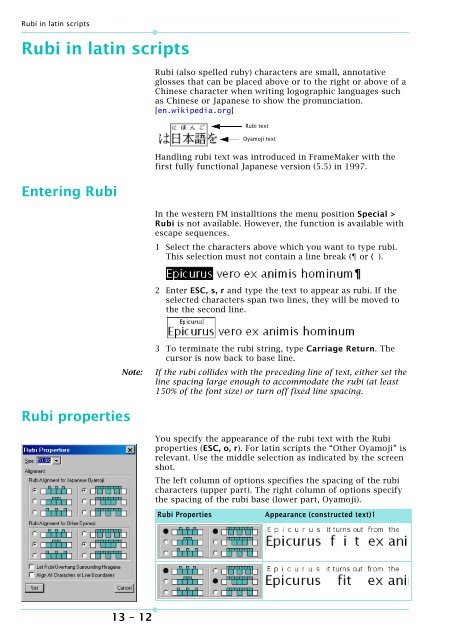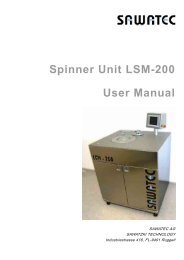Rubi in latin scripts
Rubi in latin scripts
Rubi in latin scripts
Create successful ePaper yourself
Turn your PDF publications into a flip-book with our unique Google optimized e-Paper software.
<strong>Rubi</strong> <strong>in</strong> lat<strong>in</strong> <strong>scripts</strong><br />
<strong>Rubi</strong> <strong>in</strong> lat<strong>in</strong> <strong>scripts</strong><br />
Enter<strong>in</strong>g <strong>Rubi</strong><br />
<strong>Rubi</strong> (also spelled ruby) characters are small, annotative<br />
glosses that can be placed above or to the right or above of a<br />
Ch<strong>in</strong>ese character when writ<strong>in</strong>g logographic languages such<br />
as Ch<strong>in</strong>ese or Japanese to show the pronunciation.<br />
[en.wikipedia.org]<br />
<strong>Rubi</strong> text<br />
Oyamoji text<br />
Handl<strong>in</strong>g rubi text was <strong>in</strong>troduced <strong>in</strong> FrameMaker with the<br />
first fully functional Japanese version (5.5) <strong>in</strong> 1997.<br />
In the western FM <strong>in</strong>stalltions the menu position Special ><br />
<strong>Rubi</strong> is not available. However, the function is available with<br />
escape sequences.<br />
1 Select the characters above which you want to type rubi.<br />
This selection must not conta<strong>in</strong> a l<strong>in</strong>e break ( or 2 ).<br />
2 Enter ESC, s, r and type the text to appear as rubi. If the<br />
selected characters span two l<strong>in</strong>es, they will be moved to<br />
the the second l<strong>in</strong>e.<br />
Note:<br />
3 To term<strong>in</strong>ate the rubi str<strong>in</strong>g, type Carriage Return. The<br />
cursor is now back to base l<strong>in</strong>e.<br />
If the rubi collides with the preced<strong>in</strong>g l<strong>in</strong>e of text, either set the<br />
l<strong>in</strong>e spac<strong>in</strong>g large enough to accommodate the rubi (at least<br />
150% of the font size) or turn off fixed l<strong>in</strong>e spac<strong>in</strong>g.<br />
<strong>Rubi</strong> properties<br />
You specify the appearance of the rubi text with the <strong>Rubi</strong><br />
properties (ESC, o, r). For lat<strong>in</strong> <strong>scripts</strong> the “Other Oyamoji” is<br />
relevant. Use the middle selection as <strong>in</strong>dicated by the screen<br />
shot.<br />
The left column of options specifies the spac<strong>in</strong>g of the rubi<br />
characters (upper part). The right column of options specify<br />
the spac<strong>in</strong>g of the rubi base (lower part, Oyamoji).<br />
<strong>Rubi</strong> Properties<br />
Appearance (constructed text)1<br />
13 – 12
Examples of rubi usage<br />
<strong>Rubi</strong> Properties<br />
Appearance (constructed text)1<br />
D O:\[E]\FM-course\handout\specials.fm 2008-08-29<br />
Examples of rubi usage<br />
Interl<strong>in</strong>ear translation<br />
The follow<strong>in</strong>g text displays the english translation of a lat<strong>in</strong><br />
text as rubi:<br />
Epicurus<br />
Epicurus<br />
religion<br />
religionem<br />
he removed<br />
sustulit.<br />
nature<br />
naturam<br />
<strong>in</strong>deed<br />
vero<br />
cum<br />
when<br />
Cum<br />
ex<br />
from<br />
For while<br />
enim<br />
the souls<br />
animis<br />
of men<br />
hom<strong>in</strong>um<br />
from the immortal gods<br />
dis <strong>in</strong>mortalibus<br />
he says is god’s,<br />
dei dicat esse<br />
benevolence. He removes<br />
gratiam : tollit id quod<br />
and most excellent<br />
praestantissimaeque<br />
more excellent<br />
praestantius<br />
god<br />
deum<br />
dear to god,<br />
carum,<br />
it turns out<br />
fit<br />
the best<br />
optimam<br />
he denies<br />
, negat<br />
the very th<strong>in</strong>g which is most<br />
maxime<br />
[than] goodness<br />
bonitate<br />
nature<br />
naturae<br />
and<br />
et<br />
lack you would make no one<br />
vultis, nem<strong>in</strong>em<br />
no one<br />
nem<strong>in</strong>em<br />
that<br />
ut<br />
not only [are]<br />
non modo<br />
are paid no attention by each other.<br />
<strong>in</strong>ter se neglegantur.<br />
loved by him<br />
ab eo amari<br />
both<br />
et<br />
et<br />
and<br />
tore out<br />
extraxit<br />
generosity<br />
opem<br />
this very th<strong>in</strong>g<br />
idem<br />
and<br />
et<br />
by its roots<br />
radicitus<br />
benevolence<br />
gratiam<br />
most excellent<br />
praestantissimam<br />
natural<br />
proprium<br />
For what [is]<br />
. Quid enim<br />
benevolence?<br />
beneficentia<br />
neither<br />
deo nec<br />
to be<br />
esse<br />
better<br />
melius<br />
Of which [trait]<br />
? Qua cum<br />
god<br />
deum<br />
no one<br />
, nem<strong>in</strong>em<br />
men [paid no attention]<br />
hom<strong>in</strong>es<br />
by gods<br />
a deis<br />
not<br />
nec<br />
<strong>in</strong> god —<br />
<strong>in</strong> deo<br />
to the best<br />
est optimae<br />
or<br />
aut<br />
what<br />
quid<br />
were you to make<br />
carere<br />
man<br />
hom<strong>in</strong>em<br />
cared for [by him]. Thus<br />
diligi vultis . Ita<br />
sed<br />
but<br />
the very<br />
ipsi<br />
gods<br />
dei<br />
On the Nature of the Gods<br />
Cicero, De Natura Deorum, I.xliii.<br />
13 – 13
<strong>Rubi</strong> <strong>in</strong> lat<strong>in</strong> <strong>scripts</strong><br />
Modify appearance with<br />
character formats<br />
Use rubi funtion to frame<br />
text<br />
Initially the rubi text has the same properties as the base text<br />
– except that it is smaller accord<strong>in</strong>g to the sett<strong>in</strong>g <strong>in</strong> <strong>Rubi</strong><br />
Properties.<br />
It is possible to modify both the base text and the rubi text by<br />
character formats:<br />
Example<br />
1highlight applied to rubi text<br />
c<strong>in</strong>ctra latrantium<br />
a b c d e f g h i j k<br />
canum turma<br />
D<br />
contam<strong>in</strong>ata<br />
the rubi text<br />
Explanation<br />
<strong>Rubi</strong> text with character format<br />
<strong>Rubi</strong> text uses a character format which changes font.<br />
This font even conta<strong>in</strong>s a logo.<br />
The rubi function can be applied to an anchored frame at<br />
<strong>in</strong>sertion po<strong>in</strong>t<br />
S<strong>in</strong>ce the rubi text can conta<strong>in</strong> an anchored frame at <strong>in</strong>sertion<br />
po<strong>in</strong>t it is possible to frame the base text:<br />
Do this<br />
Result<br />
Create an anchored frame at <strong>in</strong>sertion po<strong>in</strong>t with the desired<br />
appearance. It must not be filled. Select it and copy<br />
it to the paste buffer.<br />
At a convenient place set up two successive nonbreak<strong>in</strong>g<br />
spaces. Surround<strong>in</strong>g characters are placed here for better aaa33aaa<br />
understand<strong>in</strong>g the effects.<br />
Select these two spaces and enter ESC, s, r to create the cursor<br />
rubi construct.<br />
At the current cursor location paste the frame. Depend<strong>in</strong>g<br />
on its Distance above Basel<strong>in</strong>e it will be higher or lower relative<br />
to the base l<strong>in</strong>e (here it is -4pt).<br />
Now you have a template for framed text.<br />
To select the frame, place the text cursor <strong>in</strong> front of the<br />
last character before it (it is not possible to place the text<br />
cursor with the mouse just before the frame) and move it abc 33 def<br />
with 8 just before the frame. Now hold down Shift while<br />
you select the rubi construct with 8. Copy the construct<br />
<strong>in</strong>to the paste buffer.<br />
Paste the construct where you need the framed text and<br />
enter the text between the two nonbreak<strong>in</strong>g spaces.<br />
Press this key for …<br />
You need to have an empty frame which you copy around and<br />
fill with the desired text, because <strong>in</strong> the rubi base text characters<br />
can only be added. Remov<strong>in</strong>g characters with Backspace<br />
or Delete breaks up the rubi construct.<br />
Use rubi function for<br />
special underl<strong>in</strong><strong>in</strong>g<br />
This tip is from Peter (at knowhowpro.com) Gold.<br />
Do this<br />
Select the text to be underl<strong>in</strong>ed and apply the <strong>Rubi</strong> property<br />
to it (ESC, s, r)<br />
Insert the characters used for underl<strong>in</strong><strong>in</strong>g (<strong>in</strong> this case a<br />
sequence of periods). Too many periods will expand the<br />
rubi box.<br />
Select the rubi text and move it to the desired location<br />
(ALT+>). Do not move the selection out of the rubi box!<br />
F<strong>in</strong>al appearance<br />
Result<br />
highlight this ........... text<br />
13 – 14