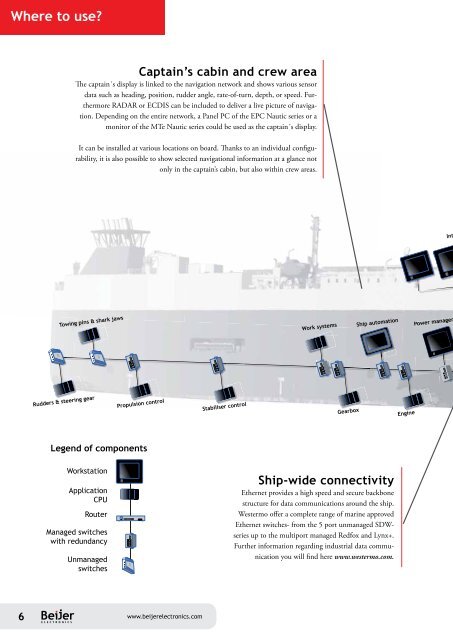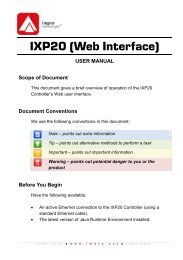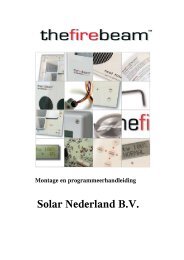MARITIME PRODUCT CATALOG - NO access
MARITIME PRODUCT CATALOG - NO access
MARITIME PRODUCT CATALOG - NO access
Create successful ePaper yourself
Turn your PDF publications into a flip-book with our unique Google optimized e-Paper software.
Where to use?<br />
Captain’s cabin and crew area<br />
The captain´s display is linked to the navigation network and shows various sensor<br />
data such as heading, position, rudder angle, rate-of-turn, depth, or speed. Furthermore<br />
RADAR or ECDIS can be included to deliver a live picture of navigation.<br />
Depending on the entire network, a Panel PC of the EPC Nautic series or a<br />
monitor of the MTe Nautic series could be used as the captain´s display.<br />
It can be installed at various locations on board. Thanks to an individual configurability,<br />
it is also possible to show selected navigational information at a glance not<br />
only in the captain’s cabin, but also within crew areas.<br />
Int<br />
Towing pins & shark jaws<br />
Work systems<br />
Ship automation<br />
Power managem<br />
Rudders & steering gear<br />
Propulsion control<br />
Stabiliser control<br />
Gearbox<br />
Engine<br />
Legend of components<br />
Workstation<br />
Application<br />
CPU<br />
Router<br />
Managed switches<br />
with redundancy<br />
Unmanaged<br />
switches<br />
Ship-wide connectivity<br />
Ethernet provides a high speed and secure backbone<br />
structure for data communications around the ship.<br />
Westermo offer a complete range of marine approved<br />
Ethernet switches- from the 5 port unmanaged SDWseries<br />
up to the multiport managed Redfox and Lynx+.<br />
Further information regarding industrial data communication<br />
you will find here www.westermo.com.<br />
6<br />
www.beijerelectronics.com