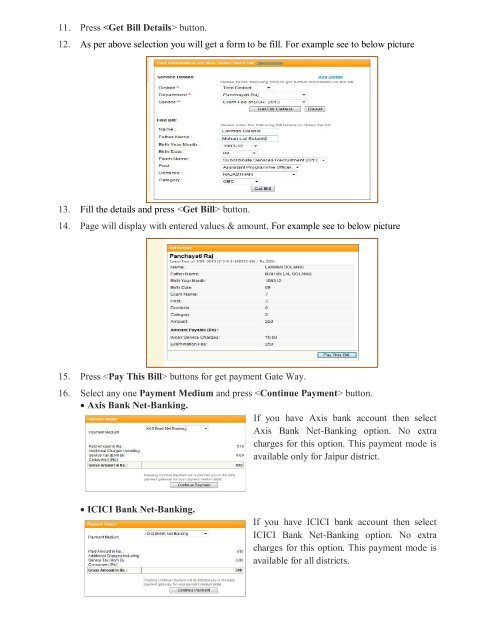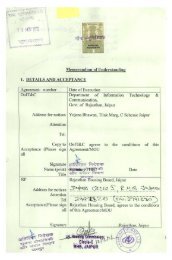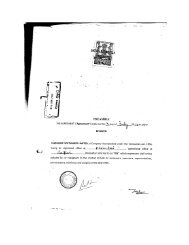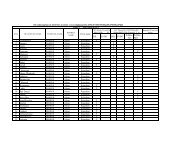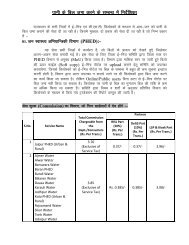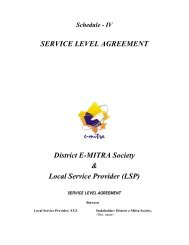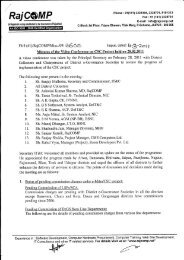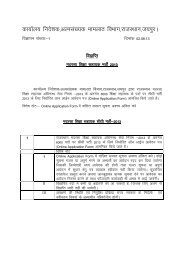General guideline for online payment using e-Mitra portal
General guideline for online payment using e-Mitra portal
General guideline for online payment using e-Mitra portal
Create successful ePaper yourself
Turn your PDF publications into a flip-book with our unique Google optimized e-Paper software.
11. Press button.<br />
12. As per above selection you will get a <strong>for</strong>m to be fill. For example see to below picture<br />
13. Fill the details and press button.<br />
14. Page will display with entered values & amount. For example see to below picture<br />
15. Press buttons <strong>for</strong> get <strong>payment</strong> Gate Way.<br />
16. Select any one Payment Medium and press button.<br />
Axis Bank Net-Banking.<br />
If you have Axis bank account then select<br />
Axis Bank Net-Banking option. No extra<br />
charges <strong>for</strong> this option. This <strong>payment</strong> mode is<br />
available only <strong>for</strong> Jaipur district.<br />
ICICI Bank Net-Banking.<br />
If you have ICICI bank account then select<br />
ICICI Bank Net-Banking option. No extra<br />
charges <strong>for</strong> this option. This <strong>payment</strong> mode is<br />
available <strong>for</strong> all districts.