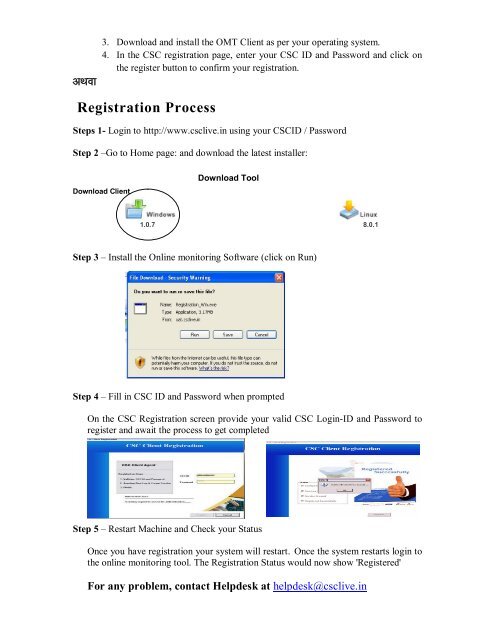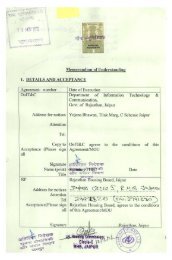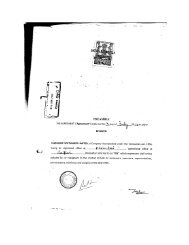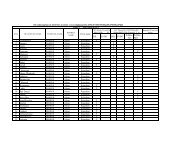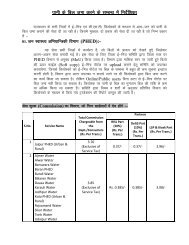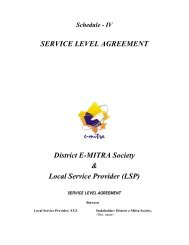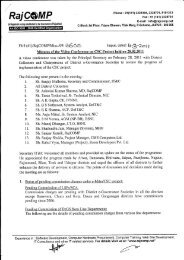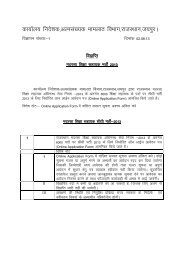OMT Tool (Online Monitoring Tool) Install djus dh izfà ... - csc - e-Mitra
OMT Tool (Online Monitoring Tool) Install djus dh izfà ... - csc - e-Mitra
OMT Tool (Online Monitoring Tool) Install djus dh izfà ... - csc - e-Mitra
Create successful ePaper yourself
Turn your PDF publications into a flip-book with our unique Google optimized e-Paper software.
vFkok<br />
3. Download and install the <strong>OMT</strong> Client as per your operating system.<br />
4. In the CSC registration page, enter your CSC ID and Password and click on<br />
the register button to confirm your registration.<br />
Registration Process<br />
Steps 1- Login to http://www.<strong>csc</strong>live.in using your CSCID / Password<br />
Step 2 –Go to Home page: and download the latest installer:<br />
Download Client<br />
Download <strong>Tool</strong><br />
1.0.7 8.0.1<br />
Step 3 – <strong>Install</strong> the <strong>Online</strong> monitoring Software (click on Run)<br />
Step 4 – Fill in CSC ID and Password when prompted<br />
On the CSC Registration screen provide your valid CSC Login-ID and Password to<br />
register and await the process to get completed<br />
Step 5 – Restart Machine and Check your Status<br />
Once you have registration your system will restart. Once the system restarts login to<br />
the online monitoring tool. The Registration Status would now show 'Registered'<br />
For any problem, contact Helpdesk at helpdesk@<strong>csc</strong>live.in