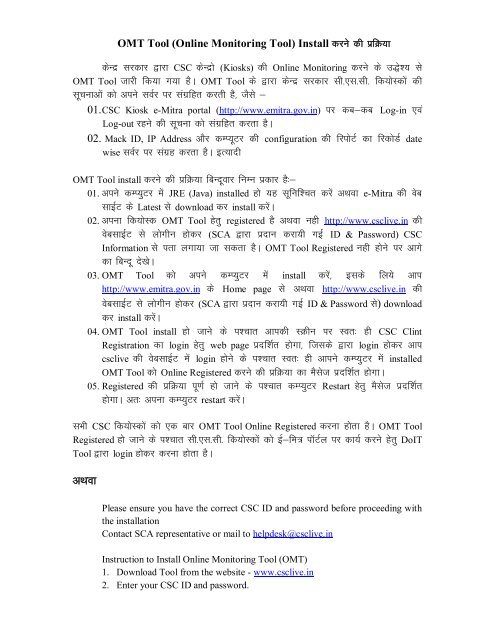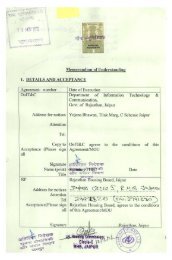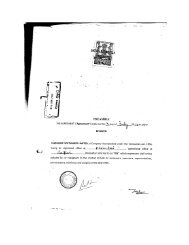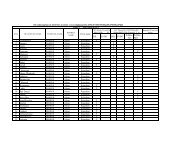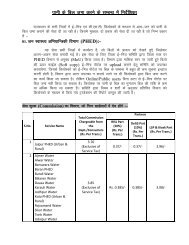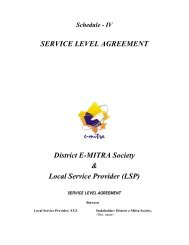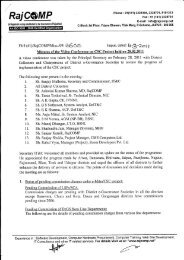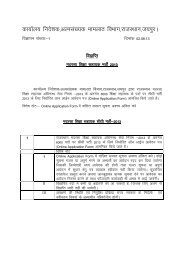OMT Tool (Online Monitoring Tool) Install djus dh izfà ... - csc - e-Mitra
OMT Tool (Online Monitoring Tool) Install djus dh izfà ... - csc - e-Mitra
OMT Tool (Online Monitoring Tool) Install djus dh izfà ... - csc - e-Mitra
Create successful ePaper yourself
Turn your PDF publications into a flip-book with our unique Google optimized e-Paper software.
<strong>OMT</strong> <strong>Tool</strong> (<strong>Online</strong> <strong>Monitoring</strong> <strong>Tool</strong>) <strong>Install</strong> <strong>djus</strong> <strong>dh</strong> izfØ;k<br />
dsUnz ljdkj }kjk CSC dsUnzks (Kiosks) <strong>dh</strong> <strong>Online</strong> <strong>Monitoring</strong> <strong>djus</strong> ds m)s'; ls<br />
<strong>OMT</strong> <strong>Tool</strong> tkjh fd;k x;k gSA <strong>OMT</strong> <strong>Tool</strong> ds }kjk dsUnz ljdkj lh-,l-lh- fd;ksLdksa <strong>dh</strong><br />
lwpukvksa dks vius loZj ij laxzfgr djrh gS] tSls &<br />
01. CSC Kiosk e-<strong>Mitra</strong> portal (http://www.emitra.gov.in) ij dc&dc Log-in ,oa<br />
Log-out jgus <strong>dh</strong> lwpuk dks laxzfgr djrk gSA<br />
02. Mack ID, IP Address vkSj dEI;wVj <strong>dh</strong> configuration <strong>dh</strong> fjiksVZ dk fjdksMZ date<br />
wise loZj ij laxzg djrk gSA bR;knh<br />
<strong>OMT</strong> <strong>Tool</strong> install <strong>djus</strong> <strong>dh</strong> izfØ;k fcUnwokj fuEu izdkj gS%&<br />
01. vius dEI;qVj esa JRE (Java) installed gks ;g lwfuf'pr djsa vFkok e-<strong>Mitra</strong> <strong>dh</strong> osc<br />
lkbZV ds Latest ls download dj install djsaA<br />
02. viuk fd;ksLd <strong>OMT</strong> <strong>Tool</strong> gsrq registered gS vFkok ugh http://www.<strong>csc</strong>live.in <strong>dh</strong><br />
osclkbZV ls yksxhu gksdj (SCA }kjk iznku djk;h xbZ ID & Password) CSC<br />
Information ls irk yxk;k tk ldrk gSA <strong>OMT</strong> <strong>Tool</strong> Registered ugh gksus ij vkxs<br />
dk fcUnw ns[ksA<br />
03. <strong>OMT</strong> <strong>Tool</strong> dks vius dEI;qVj esa install djsa] blds fy;s vki<br />
http://www.emitra.gov.in ds Home page ls vFkok http://www.<strong>csc</strong>live.in <strong>dh</strong><br />
osclkbZV ls yksxhu gksdj (SCA }kjk iznku djk;h xbZ ID & Password ls) download<br />
dj install djsaA<br />
04. <strong>OMT</strong> <strong>Tool</strong> install gks tkus ds i'pkr vki<strong>dh</strong> LØhu ij Lor% gh CSC Clint<br />
Registration dk login gsrq web page iznf'kZr gksxk] ftlds }kjk login gksdj vki<br />
<strong>csc</strong>live <strong>dh</strong> osclkbZV esa login gksus ds i'pkr Lor% gh vkius dEI;qVj esa installed<br />
<strong>OMT</strong> <strong>Tool</strong> dks <strong>Online</strong> Registered <strong>djus</strong> <strong>dh</strong> izfØ;k dk eSlst iznf'kZr gksxkA<br />
05. Registered <strong>dh</strong> izfØ;k iw.kZ gks tkus ds i'pkr dEI;qVj Restart gsrq eSlst iznf'kZr<br />
gksxkA vr% viuk dEI;qVj restart djsaA<br />
lHkh CSC fd;ksLdksa dks ,d ckj <strong>OMT</strong> <strong>Tool</strong> <strong>Online</strong> Registered djuk gksrk gSA <strong>OMT</strong> <strong>Tool</strong><br />
Registered gks tkus ds i'pkr lh-,l-lh- fd;ksLdksa dks bZ&fe= ikWVZy ij dk;Z <strong>djus</strong> gsrq DoIT<br />
<strong>Tool</strong> }kjk login gksdj djuk gksrk gSA<br />
vFkok<br />
Please ensure you have the correct CSC ID and password before proceeding with<br />
the installation<br />
Contact SCA representative or mail to helpdesk@<strong>csc</strong>live.in<br />
Instruction to <strong>Install</strong> <strong>Online</strong> <strong>Monitoring</strong> <strong>Tool</strong> (<strong>OMT</strong>)<br />
1. Download <strong>Tool</strong> from the website - www.<strong>csc</strong>live.in<br />
2. Enter your CSC ID and password.
vFkok<br />
3. Download and install the <strong>OMT</strong> Client as per your operating system.<br />
4. In the CSC registration page, enter your CSC ID and Password and click on<br />
the register button to confirm your registration.<br />
Registration Process<br />
Steps 1- Login to http://www.<strong>csc</strong>live.in using your CSCID / Password<br />
Step 2 –Go to Home page: and download the latest installer:<br />
Download Client<br />
Download <strong>Tool</strong><br />
1.0.7 8.0.1<br />
Step 3 – <strong>Install</strong> the <strong>Online</strong> monitoring Software (click on Run)<br />
Step 4 – Fill in CSC ID and Password when prompted<br />
On the CSC Registration screen provide your valid CSC Login-ID and Password to<br />
register and await the process to get completed<br />
Step 5 – Restart Machine and Check your Status<br />
Once you have registration your system will restart. Once the system restarts login to<br />
the online monitoring tool. The Registration Status would now show 'Registered'<br />
For any problem, contact Helpdesk at helpdesk@<strong>csc</strong>live.in