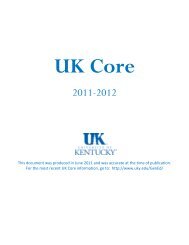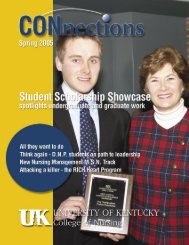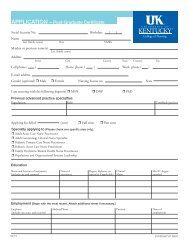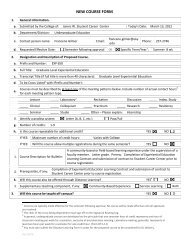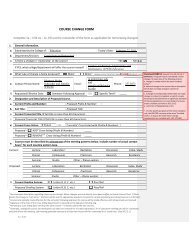CPH 605 - University of Kentucky
CPH 605 - University of Kentucky
CPH 605 - University of Kentucky
Create successful ePaper yourself
Turn your PDF publications into a flip-book with our unique Google optimized e-Paper software.
3. Go to http://java.com and click on the Free Java Download button. Run the installer<br />
to get the latest version.<br />
4. You will also need Flash, Adobe Acrobat Reader and QuickTime movie player. Go<br />
to http://wiki.uky.edu/blackboard/Wiki%20Pages/Browser%20Check.aspx then click<br />
BbGO! If you do not have these installed, you can download them from this site.<br />
5. To download Windows Media Player, click this link:<br />
http://www.micros<strong>of</strong>t.com/windows/windowsmedia/player/10/default.aspx<br />
6. Students and faculty can download Micros<strong>of</strong>t Office Suite (including Word and<br />
PowerPoint) from this site: https://download.uky.edu/.<br />
If you experience technical difficulties contact the Customer Service Center at 859-218-HELP<br />
(4357) or by e-mail at helpdesk@uky.edu. Please also inform the course instructor when you<br />
are having technical difficulties.<br />
Bb 101 for First-Time Online Students<br />
This is a brief introduction for students using Blackboard for the first time.<br />
● Go to http://elearning.uky.edu and log in with your Link Blue ID.<br />
● Click on the Courses link near the top left <strong>of</strong> the page (to the right <strong>of</strong> My Bb and under<br />
the Library tab).<br />
● In the Course Search line, type Bb9-101 (exactly as you see it there, including the<br />
hyphen).<br />
● Find the Course ID (first column) Bb9-101-OnLine-Stu, and click the down arrow next to<br />
the Course ID. Click Enroll then Submit.<br />
Grading:<br />
Midterm Exam 30%<br />
Final Exam 30%<br />
Problem Sets (8 total)<br />
40% (5% each)<br />
Total: 100%<br />
Final grades will be will be assigned as follows:<br />
A = 100-90<br />
B = 89-80<br />
C = 79-70<br />
E/Fail = 69% and below<br />
You can review your scores by going to MY GRADES in Blackboard (click on TOOLS first).<br />
All assignments must be submitted online. Assignments sent via e-mail will not be<br />
accepted/graded. If you have problems submitting an assignment, it is your responsibility to let<br />
your instructor know. Written assignments MUST be submitted as Micros<strong>of</strong>t Word files unless<br />
otherwise noted. All filenames should use only alpha-numeric characters (a-z, 0-9) before the<br />
file extension (example .doc or .docx). Example: SamAdamsEssay2.doc . Blackboard does not<br />
accept file names with characters like !@#$%.