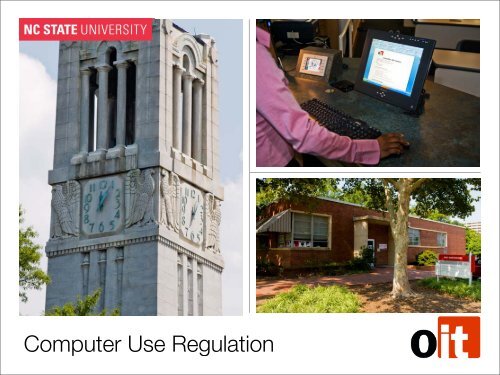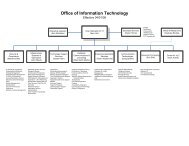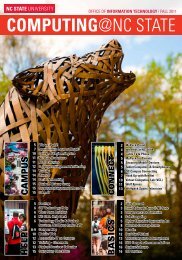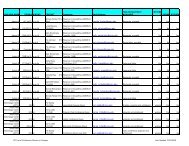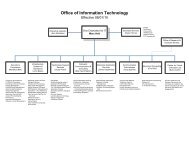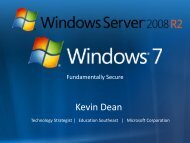Computer Use Regulation - OIT Website - North Carolina State ...
Computer Use Regulation - OIT Website - North Carolina State ...
Computer Use Regulation - OIT Website - North Carolina State ...
Create successful ePaper yourself
Turn your PDF publications into a flip-book with our unique Google optimized e-Paper software.
<strong>Computer</strong> <strong>Use</strong> <strong>Regulation</strong>
Introduction<br />
• The following training materials will reference the<br />
contents of the <strong>Computer</strong> <strong>Use</strong> <strong>Regulation</strong>s, but<br />
should not serve as a substitute for reading the<br />
actual regulations. This training is meant to serve as<br />
an introduction to and notification of the general<br />
responsibilities NCSU employees have under the<br />
regulations.<br />
• <strong>North</strong> <strong>Carolina</strong> <strong>State</strong> University's computer networks,<br />
equipment and resources are owned by the<br />
University and are provided primarily to support<br />
academic and administrative functions. Their use is<br />
governed by federal law, state law, and University<br />
policies and procedures.
As members of the Office of<br />
Information Technology we are<br />
entrusted with a high level of<br />
responsibility, control of, and<br />
access to University information<br />
resources and infrastructure.<br />
A s p r i v i l e g e d u s e r s a n d<br />
administrators we must set the<br />
ethical and professional standards<br />
for NC <strong>State</strong>.
Policies<br />
There are seven additional policies / regulations directly related to computer<br />
use at NCSU and this training will touch on aspects of all of them. For<br />
complete information though you should refer directly to the following at:<br />
http://www.ncsu.edu/policies/informationtechnology<br />
<strong>Computer</strong> <strong>Use</strong> Policy (POL08.00.1)<br />
<strong>Computer</strong> <strong>Use</strong> <strong>Regulation</strong> (REG08.00.2)<br />
• Software Licensing Requirements (REG08.00.8)<br />
• Data Management Procedures (REG08.00.3)<br />
• Copyright Infringement<br />
Policy <strong>State</strong>ment (REG01.25.2)<br />
• Home <strong>Use</strong> of Equipment (REG07.30.14)<br />
• University Record Retention and<br />
Disposition (REG01.25.12)
Additional References<br />
Advice Memo on Public <strong>Computer</strong>s and Pornography:<br />
http://www.ncsu.edu/policies/informationtechnology<br />
Copyright information: http://www.ncsu.edu/copyright/<br />
Safe Computing at NC <strong>State</strong> http://oit.ncsu.edu/safe-computing<br />
Peer-to-peer (P2P) file-sharing http://oit.ncsu.edu/p2p<br />
Contact Info: DMCA copyright agent - John Baines, Assistant Director, Security<br />
and Compliance Unit. JOHN_BAINES@NCSU.EDU, 513-7482
Pornography
Pornography<br />
There are several ways in which pornography creates conflicts in the<br />
NC <strong>State</strong> computing environment.<br />
CONFLICT 1<br />
• Sensitive subject for state legislators & auditors<br />
– most state agencies ban it outright<br />
• Yet, university shared computers are bound by<br />
free speech requirements<br />
CONFLICT 2<br />
• University prizes constitutionally-protected free<br />
speech<br />
• Yet, must not allow sexual harassment situations<br />
to occur
Pornography<br />
Pornography loses its constitutional protection in three situations:<br />
Child pornography (criminal offense to<br />
possess or distribute – this includes<br />
accessing it by computer)<br />
Obscenity (criminal offense to distribute)<br />
Sexual harassment (civil liability under<br />
non-discrimination laws)
Regulatory Limitations
Regulatory Limitations<br />
<strong>Use</strong>r Accounts<br />
University employees should not share their<br />
accounts with anyone.<br />
• Meaning they should not let someone else use<br />
a computer or resource that theyʼve signed<br />
into, or share their username and password<br />
with someone else so that they may use<br />
University resources.<br />
• Employees should also not set up an<br />
automated way to share their access with other<br />
users via web proxy, anonymous remailer, or<br />
other means.
Regulatory Limitations<br />
Guest Accounts<br />
<strong>Use</strong>rs should not share their access with<br />
anyone regardless of how short a time that<br />
guest requires access, and regardless of<br />
whether the access request is legitimate.<br />
Rather they should request a guest<br />
account through proper channels.
Regulatory Limitations<br />
Guest Accounts cont.<br />
Departments may establish guest &<br />
temporary accounts for authorized use of<br />
University IT Resources by non-university<br />
personnel.<br />
The responsible department must ensure<br />
the <strong>Computer</strong> <strong>Use</strong> Policy and <strong>Regulation</strong>s<br />
are understood and adhered to by the users<br />
of the accounts. The users of the accounts<br />
are responsible for adhering to University<br />
regulations and all state and federal laws.
Regulatory Limitations<br />
Federal & <strong>State</strong> Laws<br />
“<strong>Use</strong> of University computing systems and networks must comply with federal<br />
and state law.”<br />
<strong>State</strong> Policies<br />
“<strong>Use</strong> of University computing<br />
systems and networks must not<br />
violate any policy or directive of the<br />
Board of Governors, the NC <strong>State</strong><br />
B o a r d o f Tr u s t e e s , t h e U N C<br />
General Administration, or the NC<br />
<strong>State</strong> administration.”
Regulatory Limitations<br />
Email / Network Data<br />
The University may examine personal electronic information stored on or passing over<br />
University equipment or networks to:<br />
• “Insure the security and operating performance of its systems and networks.”<br />
• Conduct an audit.<br />
• Investigate an issue before bringing it to the University Institutional Review Board.<br />
• Comply with E-discovery rules connected to a subpoena or other court document.<br />
• “Enforce University policies or compliance with state or federal law where examination<br />
is approved in advance by a dean, vice chancellor, or vice provost, and:”<br />
• “There is suspicion a law or University policy was violated, or”<br />
• “Examination is necessary to comply with a state or federal law.”
Regulatory Limitations<br />
Continued...<br />
<strong>Computer</strong> <strong>Use</strong>rs should have no expectation of privacy in personal material stored by<br />
them on the University computing systems when:<br />
• There is a reasonable suspicion that a law or University policy has been violated, or”<br />
• “Examination is necessary to comply with a state or federal law.”<br />
If there is information you wish to keep private and personal you should not store it<br />
on University equipment.<br />
At the very least personal information should be stored in a separate folder and<br />
labeled as “personal”.<br />
University IT staff are in a very privileged position when it comes to access to data, so<br />
they should always bear both legal and cultural requirements for privacy of the individual<br />
firmly in mind when accessing any university data.
Regulatory Limitations<br />
Confidential Passwords<br />
Although the University may authorize confidential passwords, or other secure<br />
authentication / encryption, this does not imply the information accessed or sent with them<br />
over the University systems or networks is private. While general content review will not be<br />
undertaken, monitoring of this material may occur for the reasons specified (previously).<br />
If there is information you wish<br />
to keep private and personal<br />
you should not send it using<br />
your University email or over<br />
t h e U n i v e r s i t y n e t w o r k<br />
regardless of whether your<br />
authentication / encryption<br />
method is confidential.
Regulatory Limitations<br />
Work-Related Access to Business Information<br />
A supervisor or other university official<br />
may have work – related access to<br />
information stored on University<br />
computing systems without permission or<br />
approval.<br />
If personal and business information are<br />
not clearly separated, they may examine<br />
all information to the extent needed to<br />
separate and access business information<br />
for work-related purposes.
Regulatory Limitations<br />
Active Monitoring<br />
University IT security staff may use<br />
low risk scanning of computers and<br />
monitoring of network traffic to<br />
detect compromised machines and<br />
to identify vulnerable services. The<br />
IT security staff will report these<br />
discovered incidents to appropriate<br />
users wherever possible and in a<br />
timely manner.
Regulatory Limitations<br />
Log Monitoring<br />
University IT security personnel will need access from time to time to individual computer<br />
log information for operational or business purposes. These logs may contain sensitive<br />
information about the identity of the users and the Internet sites they have been visiting as<br />
well as the identity of those whom they have been communicating with. Again, legal and<br />
cultural requirements for individual privacy will be respected as far as possible.
Regulatory Limitations<br />
Limits on Access & Storage<br />
• Deans or Vice Chancellors may approve rules to exclude personal files from storage on<br />
network drives, in which case all files and data on the affected systems may be treated as<br />
information related to University business.<br />
• “The University reserves the right to limit or revoke access to University computing systems<br />
or networks when:”<br />
Federal laws, state laws, or<br />
University policies are violated, or<br />
Where University contractual<br />
obligations or University operations<br />
may be impeded.”<br />
Attempts will be made to notify<br />
affected users.
Regulatory Limitations<br />
Sender Identification<br />
“All material prepared and utilized for purposes of University business and posted to or<br />
sent over University computing equipment, systems or networks must:”<br />
Accurately and correctly identify the sender, unless<br />
a University administrator (department head or<br />
higher) approves anonymity for a University<br />
business purpose.<br />
Be limited to information needed for University<br />
business.<br />
“Any traffic on the University's networks may be monitored for<br />
operational or research purposes.”
Regulatory Limitations<br />
Sender Identification continued<br />
University IT security personnel will need access from time<br />
to time to individual computer log information for operational<br />
or business purposes.<br />
These logs may contain sensitive information about the<br />
identity of the users and the Internet sites they have been<br />
visiting as well as the identity of those whom they have been<br />
communicating with.<br />
Again, legal and cultural requirements for individual privacy<br />
will be respected as far as possible.
Regulatory Limitations<br />
Continued...<br />
“No one who is conducting University business using University computing<br />
resources may convey personal statements that could be construed as<br />
representing the positions or beliefs of the University.”<br />
Personal statements are not allowed in signature blocks;<br />
signatures should not include:<br />
Religious views<br />
Political campaign positions<br />
Proselytizing remarks<br />
Quotations
Regulatory Limitations<br />
<strong>Computer</strong> Registration<br />
University computers must be registered with NC <strong>State</strong> in the ncsu.edu domain.<br />
It is forbidden to register a non<br />
n c s u . e d u d o m a i n f o r a n y<br />
computer connected to the NC <strong>State</strong><br />
network without prior approval; there<br />
are few exceptions.<br />
Owners of approved non-ncsu.edu<br />
domains must make it clear that they<br />
are using computing and networking<br />
resources belonging to NC <strong>State</strong> for<br />
delivery.
Regulatory Limitations<br />
Software<br />
Software will be used only in accordance with its license agreement.<br />
All software use must be within the<br />
terms of the license agreement<br />
( e . g . n u m b e r o f u s e r s ,<br />
computers, data volumes, etc.).<br />
Software piracy will not be<br />
condoned by the university.<br />
Unless otherwise provided in the<br />
license, any duplication of<br />
copyrighted software, except for<br />
backup or archival purposes may<br />
be a violation of copyright law.
Regulatory Limitations<br />
Security Precautions<br />
<strong>Use</strong>rs of IT resources must take appropriate<br />
security precautions in order to prevent<br />
computer infection, mis-use or data leakage.<br />
These precautions include:<br />
Ensuring critical vendor-supplied security<br />
patches are applied to software products<br />
in a timely manner<br />
Following the university Antivirus Software<br />
Requirements regulation and<br />
Following the university Administrative<br />
Password Standard.
Personal <strong>Use</strong>
Personal <strong>Use</strong><br />
Limits of Personal <strong>Use</strong> for Authorized <strong>Use</strong>rs<br />
“Authorized users may access University computing<br />
equipment, systems and networks for personal uses if the<br />
following conditions are met:<br />
There is no expectation of privacy<br />
Does not overload the University computing<br />
equipment or systems, or negatively impact the<br />
system's performance.<br />
Does not result in commercial gain or private profit,<br />
except as allowed under University intellectual<br />
property policies and the external activities for pay<br />
policy.<br />
In no case may University computing resources be<br />
used for solicitation of external activity for pay<br />
Does not violate any laws, University policies on<br />
copyright and trademark, or licensing agreements.
Personal <strong>Use</strong><br />
Limits of Personal <strong>Use</strong> for Authorized <strong>Use</strong>rs, cont.<br />
Does not state or imply University sponsorship or endorsement.<br />
Does not violate any law or University policy, regulation, or rule, including the<br />
Equal Opportunity and Non-Discrimination Policy <strong>State</strong>ment.<br />
The use does not involve unauthorized<br />
passwords or the abuse of identifying<br />
data and/or tools that attempt to<br />
circumvent system security or that in<br />
any way attempt to gain unauthorized<br />
access.<br />
This constitutes a "no criminal<br />
hacking" standard for approved use of<br />
university IT resources.
Personal <strong>Use</strong><br />
Limits of Personal <strong>Use</strong> for Authorized <strong>Use</strong>rs, cont.<br />
Does not involve sending or soliciting chain letters, or<br />
sending unsolicited bulk mail messages (e.g., "junk<br />
mail”, "spam", or “MLM”).<br />
Does not result in any direct cost to the University.<br />
Must be done on an employee's own time, not during<br />
hours when they are being paid to work.<br />
“Any creation of a personal World Wide Web page or a<br />
personal collection of electronic material that is accessible to<br />
others must include a disclaimer that reads as follows:<br />
"The material located at this site is not endorsed, sponsored or provided by or<br />
on behalf of <strong>North</strong> <strong>Carolina</strong> <strong>State</strong> University."
Copyright
Copyright<br />
What is copyright?<br />
Copyright is a legal right to control the copying, distribution, modification, display, and<br />
performance of certain types of works. It applies to text, graphics, video, audio, and many<br />
other forms of expression.<br />
How can I use copyrighted material?<br />
In general, you must have permission from the copyright holder to copy, distribute, modify,<br />
display or perform their work. There are few legal ways you can use copyrighted material in<br />
these ways without first obtaining permission from the copyright holder.
Copyright<br />
Infringement complaints about using copyrighted material for official NC <strong>State</strong> business<br />
NC <strong>State</strong> University has the twin objectives of minimizing liability while also providing legal<br />
support for the activities of faculty and staff.<br />
Infringement complaints regarding personal use of copyrighted materials<br />
The university follows official takedown and notification procedures as established by federal<br />
law.<br />
What are NC <strong>State</strong>'s policies regarding electronic copyright infringement?<br />
NC <strong>State</strong> will terminate the computer accounts of repeat infringers. Other disciplinary actions<br />
may also be taken.
Copyright<br />
Digital Millennium Copyright Act<br />
DMCA - Copyright violation complaints must be<br />
reported to the designated university agent.<br />
Industry-specific groups concerned with Internet<br />
anti-piracy include:<br />
RIAA<br />
Film studios - MPAA<br />
Business Software Alliance etc.<br />
• The University follows up on all<br />
notifications of suspected copyright<br />
violation<br />
• Individuals may be subject to legal action<br />
from the copyright holder.<br />
300<br />
250<br />
200<br />
150<br />
100<br />
50<br />
0<br />
Nov-<br />
07<br />
Dec-<br />
07<br />
Jan-<br />
08<br />
Feb-<br />
08<br />
Mar-<br />
08<br />
Apr-<br />
08<br />
M<br />
ay-<br />
08<br />
Jun-<br />
08<br />
Jul-<br />
08<br />
Other incidents<br />
DMCA - Campus<br />
DMCA - Resnet<br />
From security incident info reported to SBI
File Sharing
File Sharing<br />
What is File Sharing?<br />
• File sharing is the act of making files on one computer accessible to others<br />
on a network. There are many legitimate uses of file sharing. Lately peer-topeer<br />
(P2P) file sharing has brought about significant exposures, however.<br />
• P2P file sharing causes every<br />
individual computer running the P2P<br />
software to act as a server to every<br />
other computer on the P2P network<br />
across the Internet.
File Sharing<br />
Continued...<br />
• This can cause shortage of disk space, overloaded processors, network<br />
denial of service situations and many other performance problems.<br />
• Also, it often involves the sharing of copy-written material such as music,<br />
movies, TV programs, games and software..<br />
By using most P2P file sharing<br />
programs, by default you make all<br />
data on your computer available to<br />
unauthorized users on the P2P<br />
network, including your personal<br />
information, confidential university<br />
business data and your personally<br />
licensed copyright material.
File Sharing<br />
What are some popular File Sharing applications?<br />
Just like computer viruses, there are more file sharing applications being created every day, but here<br />
is a list of some common ones:<br />
• BitTorrent<br />
• Limewire<br />
• Kazaa<br />
• Gnutella<br />
Remember, the software used for file sharing itself is not illegal, it is the downloading or<br />
sharing of copyrighted material using this software that is the illegal action.<br />
• Paying for a file sharing application does not mean you have paid for subsequent downloads.<br />
• There are many legitimate uses of file sharing software and so NC <strong>State</strong> does not restrict network<br />
activities that make use of this type of software.
File Sharing<br />
What happens if Iʼm caught doing illegal File Sharing at work?<br />
“Misuse of state property or funds may result in disciplinary action up to and including dismissal.”<br />
Why is File Sharing illegal?<br />
File Sharing is not necessarily illegal, depending on the nature of<br />
the files being shared, it is a legitimate technology, which is<br />
sometimes used for illegal purposes.<br />
It becomes a legal issue when the person sharing the files does<br />
not own the copyright for those files. Only the copyright owner<br />
has the legal right to distribute such material. So each time<br />
someone downloads a copy from someone who is sharing they<br />
are violating the copyright for that file.<br />
For more on copyright see:<br />
http://www.ncsu.edu/copyright/ & http://oit.ncsu.edu/p2p
File Sharing<br />
Continued...<br />
"What risks am I taking by using peer-to-peer file sharing software?<br />
Among others:<br />
1. Students, faculty and staff may be criminally prosecuted and subject to civil<br />
litigation if it is used to infringe copyright.<br />
2. Students may be suspended or expelled<br />
from school, and faculty and staff may be<br />
dismissed from their jobs.<br />
3. Using file sharing applications exposes<br />
your computer to viruses that may cause<br />
irretrievable loss of data.<br />
4. Your personal and/or confidential<br />
information may be inadvertently shared<br />
across the Internet."
File Sharing<br />
Legal Alternatives<br />
There are an ever increasing number of legal ways to view and purchase music and<br />
movies online. Although these eliminate the concern of copyright infringement they<br />
may not be appropriate when using University supplied computers.<br />
Streaming Audio<br />
• Pandora - 40 hours free per month, $.99 for unlimited access per month.<br />
• Radio Station <strong>Website</strong>s<br />
Streaming Video<br />
• Hulu<br />
• Crackle<br />
Network <strong>Website</strong>s: NBC, CBS, ABC, Comedy Central<br />
Online purchase<br />
• Apple iTunes<br />
• Amazon<br />
• Walmart
<strong>Use</strong> of Computing Facilities<br />
for Commercial, Advertising, & Broadcast<br />
Purposes
<strong>Use</strong> of Computing Facilities<br />
Paid Advertising<br />
• No paid advertising will be allowed on official University <strong>Website</strong>s. However, an NC <strong>State</strong><br />
<strong>Website</strong> may contain a simple acknowledgment of sponsorship by an outside entity in the<br />
following form:<br />
“Support for this <strong>Website</strong> [or university unit] has been provided by______.”<br />
• “An "official University <strong>Website</strong>" is any World Wide Web address sponsored or endorsed or<br />
created on authority of a University department or administrative unit. <strong>Website</strong>s on University<br />
servers are either "University <strong>Website</strong>s" or personal <strong>Website</strong>s allowed by the University.<br />
• "Paid advertising" means advertising or promotional information provided in exchange for money<br />
or any valuable benefits.
<strong>Use</strong> of Computing Facilities<br />
“Personal Web pages maintained by University computer account holders may<br />
not contain paid advertising. This guideline is consistent with the University policy<br />
against use of University resources for private gain or commercial purposes.”<br />
“Personal Web pages” are only websites hosted on University servers. If a<br />
user pays to host a website on non-University servers, or has a site on a free<br />
service such as Facebook, WordPress, or MySpace, they are not affected by<br />
these policies.<br />
Ads placed by University employees on external Internet sites may not refer<br />
readers to a University telephone number or university e-mail address.
<strong>Use</strong> of Computing Facilities<br />
Broadcast Emails<br />
Bulk email usage, other than that required for legitimate university business or intra-unit communications,<br />
is not endorsed by the university.<br />
• “University computer account holders may not "broadcast" E-mail messages without prior approval from<br />
a University official with the rank of Chancellor, Provost, Vice Chancellor for Information Technology, or<br />
their designees. "Broadcast," means transmission of an unsolicited message to a significant number of<br />
computer accounts on a University server or servers; the intent is to prevent mass mailings from tying up<br />
employee time and computer resources.<br />
• Will not be considered “broadcast” e-mail under this section:<br />
• The use of emails by university units to reach their constituency or<br />
• The use of authorized university e-mail lists for their intended purpose.
<strong>Use</strong> of Computing Facilities<br />
University Trademarks<br />
“Registered marks of the University as designated by the NCSU Trademark<br />
Licensing Office may be used in the <strong>Website</strong>s of University computer account<br />
holders on the conditions that:<br />
1. They are not used for or related to private profit or commercial purposes, and<br />
2. They do not mislead or confuse viewers as to whether the Web page is Universitysponsored.”
Violation of Policy
Violation of Policy<br />
Employees<br />
• “Any violation of these policies by<br />
employees may be "misconduct" under<br />
EPA policies (faculty and EPA nonfaculty),<br />
or "unacceptable personal<br />
conduct" under SPA policies.<br />
Students<br />
• For students, violations are misconduct<br />
under the applicable student<br />
disciplinary code.<br />
Approved Guests<br />
• Violations will result in appropriate<br />
action depending on their affiliation.
Violation of Policy<br />
Sanctions<br />
• Violators may be referred to the appropriate disciplinary<br />
university procedure, as well as criminal or civil prosecution.<br />
• Sanctions may include revocation of access privileges in<br />
addition to other sanctions<br />
• Apart from referrals to disciplinary procedures, an authorized<br />
University system administrator (or designees) may suspend<br />
a user's access privileges or suspend services to a computer,<br />
for as long as necessary to protect the University's computing<br />
resources, to prevent an ongoing threat of harm to persons or<br />
property, or to prevent a threat of interference with normal<br />
University functions.<br />
• Systems administrator designees will have sufficient IT<br />
background and training to understand the technical issues<br />
being addressed in the proceedings.
Violation of Policy<br />
As soon as practicable following the suspension of access privileges, the<br />
system administrator must take the following actions:<br />
• The user must be sent written or electronic notice of the suspension of access and<br />
the reasons for it, and notice of the time, date, and<br />
• Location at which the suspension may be discussed with the system administrator.
Violation of Policy<br />
The user must be given an opportunity to meet with the system administrator at his or her<br />
earliest convenience to discuss the suspension and present any reasons the user has<br />
why the suspension should be lifted. The system administrator must reconsider his or her<br />
suspension decision in light of the information received at this meeting.<br />
Following the meeting, the user must be sent a<br />
copy of the system administrator's decision upon<br />
reconsideration, and must be notified that the user<br />
may appeal to the system administrator's<br />
immediate supervisor if the user is dissatisfied with<br />
the outcome of the meeting.
Application of Public Records Law
Application of Public Records Law<br />
Duty to Preserve Records<br />
• All information created or received for University work purposes<br />
and contained in University computing equipment files, servers<br />
or electronic mail (e-mail) depositories are public records and<br />
are available to the public unless an exception to the Public<br />
Records law applies.<br />
• As with hard-copy documents, e-mail users are responsible for<br />
the retention of e-mail messages that have lasting or archival<br />
value in accordance with the N.C. Public Records Law and NC<br />
<strong>State</strong> University's published guidelines regarding records<br />
retention and disposition.<br />
• The university has created an email archive for the university<br />
central email systems using the Postini archive service.
Application of Public Records Law<br />
Duty to Preserve Records Continued<br />
This archive is provided as an authoritative source of<br />
email public records for the email user or for the university<br />
to answer legitimate requests for the information contained<br />
in the emails.<br />
Duty to Provide Access to Information Content<br />
Employees and approved guests with a network account<br />
or University computing device must provide decryption,<br />
passwords, and any other appropriate assistance when<br />
an identified University official (e.g., supervisor or person<br />
in employee's chain of command) needs access to any of<br />
the university's records/data the employee may have<br />
stored on university machines, systems, or storage<br />
devices, or on non-university machines, systems, or<br />
storage devices.
Application of Public Records Law<br />
Additional Duty Regarding Records Requests<br />
& Potential Litigation<br />
• Any University employee or authorized guest (e.g.,<br />
volunteers and students serving in a University<br />
office) who receive notice of a public record request<br />
or possible lawsuit or other legal claim must promptly<br />
• Notify the Office of General Counsel of the<br />
request or possible claim, and<br />
• Locate and preserve all relevant records.
Additional Rules
Additional Rules<br />
Additional rules on computer use may be adopted by various divisions/departments<br />
to meet specific administrative or academic needs. Any adopted requirement must:<br />
Comply with applicable federal and state<br />
laws;<br />
Be consistent with the policies of NC<br />
<strong>State</strong> and the University of <strong>North</strong><br />
<strong>Carolina</strong>;<br />
Be posted in writing or electronically in a<br />
manner and in an approved format that<br />
is available to all affected users; and<br />
Be filed with the Office of General<br />
Counsel, and the Vice Chancellor for<br />
Information Technology (CIO).
Additional Rules<br />
Server <strong>Use</strong> & Maintenance<br />
Some additional recommendations from the Security team:<br />
Servers or SANs should not be used<br />
for storing personal files.<br />
<strong>Use</strong>rs should not create personal<br />
accounts not related to the<br />
business purpose of the server on a<br />
University server.
Thank You for Completing the Training