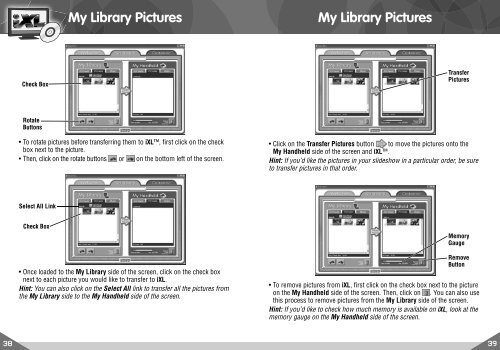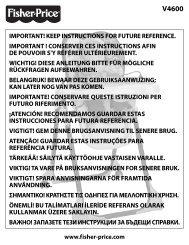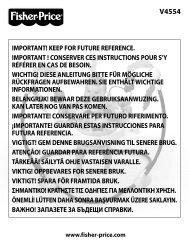So many ways to learn and play! - Fisher Price
So many ways to learn and play! - Fisher Price
So many ways to learn and play! - Fisher Price
Create successful ePaper yourself
Turn your PDF publications into a flip-book with our unique Google optimized e-Paper software.
Check Box<br />
Rotate<br />
But<strong>to</strong>ns<br />
My Library Pictures My Library Pictures<br />
• To rotate pictures before transferring them <strong>to</strong> iXL, first click on the check<br />
box next <strong>to</strong> the picture.<br />
• Then, click on the rotate but<strong>to</strong>ns or on the bot<strong>to</strong>m left of the screen.<br />
Select All Link<br />
Check Box<br />
• Once loaded <strong>to</strong> the My Library side of the screen, click on the check box<br />
next <strong>to</strong> each picture you would like <strong>to</strong> transfer <strong>to</strong> iXL.<br />
Hint: You can also click on the Select All link <strong>to</strong> transfer all the pictures from<br />
the My Library side <strong>to</strong> the My H<strong>and</strong>held side of the screen.<br />
• Click on the Transfer Pictures but<strong>to</strong>n <strong>to</strong> move the pictures on<strong>to</strong> the<br />
My H<strong>and</strong>held side of the screen <strong>and</strong> iXL.<br />
Hint: If you’d like the pictures in your slideshow in a particular order, be sure<br />
<strong>to</strong> transfer pictures in that order.<br />
• To remove pictures from iXL, first click on the check box next <strong>to</strong> the picture<br />
on the My H<strong>and</strong>held side of the screen. Then, click on . You can also use<br />
this process <strong>to</strong> remove pictures from the My Library side of the screen.<br />
Hint: If you’d like <strong>to</strong> check how much memory is available on iXL, look at the<br />
memory gauge on the My H<strong>and</strong>held side of the screen.<br />
38 39<br />
Transfer<br />
Pictures<br />
Memory<br />
Gauge<br />
Remove<br />
But<strong>to</strong>n