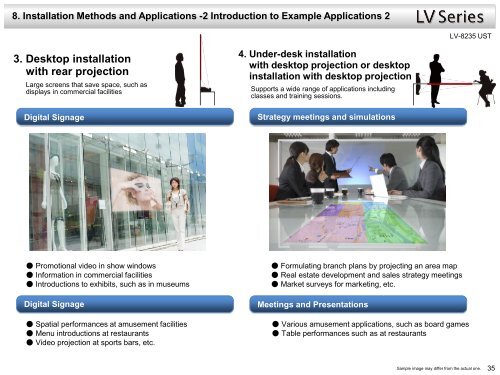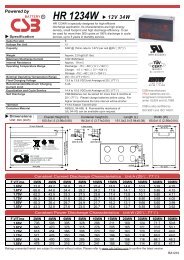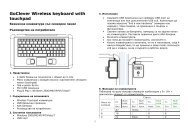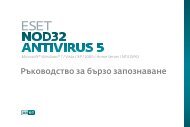Create successful ePaper yourself
Turn your PDF publications into a flip-book with our unique Google optimized e-Paper software.
8. Installation Methods and Applications -2 Introduction to Example Applications 2<br />
LV-8235 UST<br />
3. Desktop installation<br />
with rear projection<br />
Large screens that save space, such as<br />
displays in commercial facilities<br />
Digital Signage<br />
4. Under-desk installation<br />
with desktop projection or desktop<br />
installation with desktop projection<br />
Supports a wide range of applications including<br />
classes and training sessions.<br />
Strategy meetings and simulations<br />
● Promotional video in show windows<br />
● Information in commercial facilities<br />
● Introductions to exhibits, such as in museums<br />
Digital Signage<br />
● Spatial performances at amusement facilities<br />
● Menu introductions at restaurants<br />
● Video projection at sports bars, etc.<br />
● Formulating branch plans by projecting an area map<br />
● Real estate development and sales strategy meetings<br />
● Market surveys for marketing, etc.<br />
Meetings and Presentations<br />
● Various amusement applications, such as board games<br />
● Table performances such as at restaurants<br />
Sample image may differ from the actual one.<br />
35