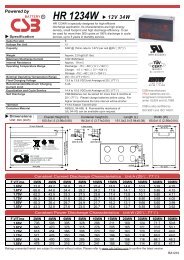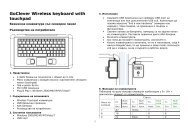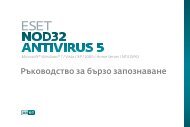Create successful ePaper yourself
Turn your PDF publications into a flip-book with our unique Google optimized e-Paper software.
Ver.20120504<br />
© 2011-2012 Canon Inc.<br />
<strong>Portable</strong> Type<br />
<strong>Advance</strong> <strong>Portable</strong>/Middle <strong>Portable</strong>/Standard <strong>Portable</strong><br />
Ultra Short Throw Type
<strong>Portable</strong> Type<br />
<strong>Advance</strong> <strong>Portable</strong>/Middle <strong>Portable</strong>/Standard <strong>Portable</strong><br />
1
Distribution strategy<br />
2
1. Introduction to LV Series Outline 1<br />
A new series has been released to suit the market and different applications!<br />
Full lineup that responds to a wide range of user needs.<br />
Canon New LV Series<br />
<strong>Advance</strong> <strong>Portable</strong><br />
Middle<br />
<strong>Portable</strong><br />
Standard<br />
<strong>Portable</strong><br />
Ultra Short<br />
Throw Type<br />
NEW NEW NEW<br />
Delivers vivid image quality and high contrast<br />
even in bright environments<br />
Easy to use with built-in 10W speakers<br />
Built-in speakers and audio<br />
connectors<br />
Also supports HDMI<br />
Best model for small spaces<br />
Model with superior<br />
cost-performance in<br />
energy-savings and long-life<br />
Able to project a large 80-inch<br />
screen<br />
from a 32-cm projection distance<br />
NEW<br />
NEW<br />
NEW<br />
NEW<br />
LV-8227A WXGA 2500lm<br />
LV-7392A XGA 3000lm<br />
LV-7297A XGA 2600lm<br />
LV-7292A XGA 2200lm<br />
LV-7490 XGA 4000lm<br />
LV-8320 WXGA 3000lm<br />
NEW<br />
NEW<br />
NEW<br />
LV-8227M WXGA 2500lm<br />
LV-7297M XGA 2600lm<br />
LV-7292M XGA 2200lm<br />
NEW<br />
NEW<br />
NEW<br />
LV-7392S XGA 3000lm<br />
LV-7297S XGA 2600lm<br />
LV-7292S XGA 2200lm<br />
LV-8235UST WXGA 2500lm<br />
For the education market<br />
• Small halls<br />
• Laboratories<br />
• Classrooms<br />
• High school education<br />
For general users<br />
and heavy users<br />
For SOHO<br />
For general users<br />
For SOHO<br />
For light users<br />
Ultra short-distance<br />
projection<br />
Target market and applications<br />
3
1. Introduction to LV Series Outline 2<br />
The new LV series is equipped with the latest specs to suit the market and different applications!<br />
<strong>Advance</strong> <strong>Portable</strong> Middle <strong>Portable</strong> Standard <strong>Portable</strong><br />
NEW NEW NEW<br />
Product name<br />
LV-8227A WXGA 2500lm<br />
LV-7392A XGA 3000lm<br />
LV-7297A XGA 2600lm<br />
LV-7292A XGA 2200lm<br />
LV-8320 WXGA 3000lm<br />
LV-7490 XGA 4000lm<br />
LV-8227M WXGA 2500lm<br />
LV-7297M XGA 2600lm<br />
LV-7292M XGA 2200lm<br />
LV-7392S XGA 3000lm<br />
LV-7297S XGA 2600lm<br />
LV-7292S XGA 2200lm<br />
Digital input<br />
Supports HDMI<br />
Contrast 2000 : 1 (LV-8227A 3000:1) 500 : 1<br />
Auto Iris ◯ -<br />
Speakers 10W 1W -<br />
Audio connectors IN / OUT -<br />
RJ-45 ◯ -<br />
Lamp life<br />
(Normal/Eco)<br />
Filter life<br />
Standby power<br />
(When NW off)<br />
External dimensions<br />
(Excluding protrusions)<br />
Weight<br />
4000h / 6000h 3000h / 5000h 4000h / 6000h<br />
5500h / 3000h (Eco / Normal and High)<br />
Less than 0.5W<br />
W:333.5 × H:101.0 × D:247.0mm W:350.0 × H:87.5 × D:254.4mm W:333.5 × H:101.0 × D:247.0mm W:333.5 × H:101.0 × D:247.0mm<br />
COMPUTER IN 1<br />
S-VIDEO IN<br />
COMPONENT IN<br />
Less than 3.0kg<br />
HDMI<br />
VIDEO IN<br />
LAN PORT<br />
Approx. 3.4kg (LV-7490: Approx.<br />
3.3kg)<br />
COMPUTER IN 2<br />
[MONITOR OUT]<br />
AUDIO OUT<br />
COMPUTER IN 1<br />
COMPONENT IN<br />
HDMI<br />
COMPUTER IN 1<br />
S-VIDEO IN<br />
COMPONENT IN<br />
Less than 3.0kg<br />
HDMI<br />
VIDEO IN<br />
Less than 3.0kg<br />
COMPUTER IN 1<br />
S-VIDEO IN<br />
COMPONENT IN<br />
VIDEO IN<br />
Connectors<br />
CONTROL PORT<br />
AUDIO IN<br />
COMPUTER<br />
AUDIO OUT AUDIO IN AUDIO IN<br />
S-VIDEO IN<br />
AUDIO IN (MIC IN)<br />
VIDEO IN CONTROL PORT LAN PORT<br />
* The LV-7490 does not support HDMI<br />
AUDIO IN AUDIO OUT<br />
CONTROL PORT AUDIO IN (MIC IN)<br />
CONTROL PORT<br />
4
2. <strong>Advance</strong> <strong>Portable</strong> Series 1<br />
<strong>Advance</strong> <strong>Portable</strong><br />
NEW<br />
2,000:1 high contrast. Delivers vivid image quality even in bright classrooms.<br />
Product name LV-8227A LV-7392A LV-7297A LV-7292A<br />
Brightness 2,500lm 3,000lm 2,600lm 2,200lm<br />
NEW<br />
Resolution WXGA XGA XGA XGA<br />
Contrast 3000:1 2000:1 2000:1 2000:1<br />
LCD panel 0.59” 0.63” 0.55” 0.55”<br />
Lens/Zoom 1.2× (Manual) 1.2× (Manual) 1.2× (Manual) 1.2× (Manual)<br />
Screen size 40 to 300 inches 40 to 300 inches 40 to 300 inches 40 to 300 inches<br />
Projection distance /<br />
projection ratio<br />
1.2m to 11.1m /<br />
1.44 - 1.72:1<br />
1.1m to 10.5m /<br />
1.43 - 1.72:1<br />
1.3m to 11.8m /<br />
1.62 – 1.92:1<br />
1.3m to 11.8m /<br />
1.62 – 1.92:1<br />
Screen size 16:10 4:3 4:3 4:3<br />
Auto setup Signal/PC/Keystone Signal/PC/Keystone Signal/PC/Keystone Signal/PC/Keystone<br />
Digital input HDMI HDMI HDMI HDMI<br />
Speakers 10W 10W 10W 10W<br />
Audio connectors IN / OUT IN / OUT IN / OUT IN / OUT<br />
RJ-45 ◯ ◯ ◯ ◯<br />
Lamp*/ filter life 4000h/5500h 4000h/5500h 4000h/5500h 4000h/5500h<br />
Main features<br />
• WXGA high resolution<br />
(LV-8227A)<br />
• Long-life lamp and filter<br />
• Auto setup<br />
• Auto iris<br />
• Built-in 10W speakers<br />
• Convenient and easy to use<br />
functions<br />
• Variety of image quality modes<br />
• Aspect ratio automatic setting<br />
• Diverse connectivity<br />
• Built-in HDMI connector<br />
• Reliable security function<br />
* In eco mode: Lamp life 6000h<br />
COMPUTER IN<br />
S-VIDEO IN / COMPONENT IN<br />
HDMI<br />
VIDEO IN<br />
LAN PORT<br />
CONTROL PORT<br />
AUDIO OUT<br />
AUDIO IN (MIC IN)<br />
AUDIO IN<br />
5
2. <strong>Advance</strong> <strong>Portable</strong> Series 2<br />
<strong>Advance</strong> <strong>Portable</strong><br />
High brightness mode that expands the range of applications.<br />
Built-in easy to use functions such as PinP.<br />
Product name LV-8320 LV-7490<br />
Brightness 3,000lm 4,000lm<br />
Resolution WXGA XGA<br />
Contrast 2000:1 2000:1<br />
LCD panel 0.59” 0.63”<br />
Lens/Zoom 1.2× (Manual) 1.2× (Manual)<br />
Screen size 40 to 300 inches 40 to 300 inches<br />
Projection distance 0.74m to 7.67m 1.4m to 12.7m<br />
Screen size 16:10 4:3<br />
Auto setup Signal/PC/Keystone Signal/PC/Keystone<br />
Digital input HDMI HDMI<br />
Speakers 10W 10W<br />
Audio connectors IN / OUT IN / OUT<br />
RJ-45 ◯ ◯<br />
Lamp*/ filter life 3000h/5500h 3000h/5500h<br />
* In eco mode: Lamp life 5000h<br />
COMPUTER IN 2<br />
[MONITOR OUT]<br />
AUDIO OUT<br />
COMPUTER IN 1<br />
COMPONENT IN<br />
HDMI<br />
LAN PORT<br />
LV-8320<br />
Main features<br />
• Intelligent lamp dimming system<br />
• Supports picture in picture (LV-8320)<br />
• Supports picture by picture (LV-8320)<br />
• WXGA high resolution (LV-8320)<br />
• Long-life lamp and filter<br />
• Auto setup<br />
• Built-in 10W speakers<br />
• Convenient and easy to use functions<br />
• Variety of image quality modes<br />
• Aspect ratio automatic setting<br />
• Diverse connectivity<br />
• Built-in HDMI connector<br />
• Reliable security function<br />
LV-7490<br />
COMPUTER<br />
AUDIO IN<br />
S-VIDEO IN<br />
VIDEO IN<br />
AUDIO IN<br />
CONTROL PORT<br />
6
2. Middle <strong>Portable</strong> Series 1<br />
Middle <strong>Portable</strong><br />
NEW<br />
Convenient built-in small speakers. Best model for small spaces that supports HDMI.<br />
Product name LV-8227M LV-7297M LV-7292M<br />
Brightness 2,500lm 2,600lm 2,200lm<br />
NEW<br />
Resolution WXGA XGA XGA<br />
Contrast 500:1 500:1 500:1<br />
LCD panel 0.59” 0.55” 0.55”<br />
Lens/Zoom 1.2× (Manual) 1.2× (Manual) 1.2× (Manual)<br />
Screen size 40 to 300 inches 40 to 300 inches 40 to 300 inches<br />
Projection distance /<br />
projection ratio<br />
1.2m to 11.1m /<br />
1.44 – 1.72:1<br />
1.3m to 11.6m /<br />
1.62 – 1.92:1<br />
1.3m to 11.6m /<br />
1.62 – 1.92:1<br />
Screen size 16:10 4:3 4:3<br />
Auto setup Signal/PC/Keystone Signal/PC/Keystone Signal/PC/Keystone<br />
Digital input HDMI HDMI HDMI<br />
Speakers 1W 1W 1W<br />
Audio connectors IN / OUT IN / OUT IN / OUT<br />
RJ-45 - - -<br />
Lamp*/ filter life 4000h/5500h 4000h/5500h 4000h/5500h<br />
Main features<br />
• WXGA high resolution<br />
(LV-8227M)<br />
• Long-life lamp and filter<br />
• Auto setup<br />
• Built-in 1W speakers<br />
• Convenient and easy to use<br />
functions<br />
• Variety of image quality modes<br />
• Aspect ratio automatic setting<br />
• Diverse connectivity<br />
• Built-in HDMI connector<br />
• Reliable security function<br />
* In eco mode: Lamp life 5000h<br />
COMPUTER IN 1<br />
S-VIDEO IN / COMPONENT IN<br />
HDMI<br />
VIDEO IN<br />
CONTROL PORT<br />
AUDIO OUT<br />
AUDIO IN (MIC IN)<br />
AUDIO IN<br />
7
3. Standard <strong>Portable</strong> Series<br />
Standard <strong>Portable</strong><br />
NEW<br />
Energy saving and long-life. Standard model with excellent cost performance.<br />
Product name LV-7392S LV-7297S LV-7292S<br />
Brightness 3,000lm 2,600lm 2,200lm<br />
NEW<br />
Resolution XGA XGA XGA<br />
Contrast 500:1 500:1 500:1<br />
LCD panel 0.63” 0.55” 0.55”<br />
Lens/Zoom 1.2× (Manual) 1.2× (Manual) 1.2× (Manual)<br />
Screen size 40 to 300 inches 40 to 300 inches 40 to 300 inches<br />
Projection distance /<br />
projection ratio<br />
1.1m to 10.5m /<br />
1.43 – 1.72:1<br />
1.3m to 11.8m /<br />
1.62 – 1.92:1<br />
1.3m to 11.8m /<br />
1.62 – 1.92:1<br />
Screen size 4:3 4:3 4:3<br />
Auto setup Signal/PC Signal/PC Signal/PC<br />
Digital input - - -<br />
Speakers - - -<br />
Audio connectors - - -<br />
RJ-45 - - -<br />
Main features<br />
• Long-life lamp and filter<br />
• Auto setup<br />
(Keystone is manual)<br />
• Convenient and easy to use<br />
functions<br />
• Variety of image quality modes<br />
• Aspect ratio automatic setting<br />
• Reliable security function<br />
Lamp*/ filter life 4000h/5500h 4000h/5500h 4000h/5500h<br />
* In eco mode: Lamp life 6000h<br />
COMPUTER IN 1<br />
S-VIDEO IN / COMPONENT IN<br />
VIDEO IN<br />
CONTROL PORT<br />
8
5. Feature1 High Resolution<br />
NEW<br />
Projects wide screens of PCs as they are.<br />
Supports WXGA high resolution.<br />
XGA(1024×768)<br />
WXGA(1280×800)<br />
LV-8227A / LV-8320<br />
Persuasive presentations can<br />
be shown on wide screens with<br />
a rich amount of information.<br />
WXGA (1280×800) panel is equipped on LV-8227A , LV-8227M , LV-8320 & LV-8320. Since it supports DVD images, etc. as well as wide<br />
screens of PCs that are becoming more mainstream in recent years, you can project presentation materials created on PCs with the<br />
projector as they are.<br />
Sample image may differ from the actual one.<br />
9
5. Feature2 Picture in picture , Picture by picture<br />
NEW<br />
Simultaneously projects two images from one unit.<br />
Convenient to use for lectures, TV meetings, etc.<br />
LV-8320<br />
Picture in picture<br />
Projects a sub image as part of the main image<br />
Picture by picture<br />
Projects two images side-by-side<br />
The position and size of the<br />
sub image can also be<br />
configured<br />
For lectures, conference presentations, etc.<br />
Makes it possible to project an explanatory image from<br />
a computer into the sub image while projecting video<br />
such as from a DVD into the main image.<br />
This makes it possible to give easy-to-understand<br />
explanations.<br />
For TV meetings, etc.<br />
Makes it possible to project explanatory images while<br />
projecting video of the participants,allowing for more<br />
efficient meetings.<br />
The sample images are artist renditions.<br />
10
5. Feature3 Long-life lamp and filter<br />
Equipped with long-life lamp and filter.<br />
Greatly reduces the trouble of maintenance.<br />
Equipped with a long-life lamp of about 6,000 hours * and a long-life air filter of about 5,500 hours. It can greatly reduce the trouble of<br />
replacing the lamp and filter, and also contribute to the effective use of resources.<br />
Long-life lamp of<br />
about 6,000 hours *<br />
Adopts a long-life lamp realizing<br />
projection for about 6,000 hours in<br />
Eco Mode. More than ever before, it<br />
can be used with a reasonable<br />
maintenance expense.<br />
Long-life air filter of about 5,500 hours<br />
Adopts a 3-layer filter with differing mesh<br />
fineness, realizing a long life.<br />
Filters are equipped at 2<br />
locations of LV-7490<br />
LV-LP35<br />
* In Eco Mode. Becomes 5,000 hours for LV-7490 and LV-8320. However, the replacement period is an estimate and differs according to the environment used.<br />
Sample image may differ from the actual one.<br />
11
5. Feature4 Intelligent Lamp Dimming System<br />
Adopts “Intelligent Lamp Dimming System”.<br />
Reduces power consumption by up to 62%.<br />
LV-7490 / LV-8320<br />
Equipped with an “Intelligent Lamp Dimming System” * 1 combining “newly developed lamp dimming technology” that automatically<br />
adjusts the lamp output according to the brightness of the image to be projected and “color shift correction technology” that automatically<br />
adjusts the shift of color balance with a decrease of lamp output. Realizes a significant reduction of power consumption by performing<br />
dimming according to the image and scene by selecting 4 modes (Auto, Normal, Eco 1, Eco 2). *1: By default, the “intelligent lamp dimming system” is set to OFF.<br />
Intelligent Lamp Dimming System<br />
Intelligent Lamp<br />
Newly developed lamp dimming technology<br />
Reduces power consumption by up to 62% * 3<br />
Image<br />
signal<br />
Image processing<br />
circuit<br />
Panel drive circuit<br />
LCD panel drive system<br />
for R<br />
for G<br />
LCD panel<br />
for B<br />
Bright video<br />
Increased power consumption<br />
System<br />
control<br />
CPU<br />
Newly developed<br />
dimming control IC<br />
Lamp drive system<br />
Dark video<br />
Image Care* 2 -supporting<br />
newly developed<br />
lamp drive circuit<br />
Newly<br />
developed<br />
UHP lamp<br />
Reduced power consumption<br />
Realizes a significant reduction of power consumption and an<br />
improvement of contrast by "newly developed lamp dimming<br />
technology" using low-power consumption lamps and lamp driver<br />
circuits and a dimming control IC (Image Care* 2 ).<br />
*2: "ImageCare" is a registered trademark of Royal Philips Electronics Inc.<br />
Even if the power consumption (lamp output) is reduced.<br />
● Maintains contrast and color balance<br />
● Maintains natural color tones in the video<br />
→ Reduces power consumption by up to 62%* 3<br />
*3: Comparison between the "Normal" and "Auto" lamp modes when the "Dynamic"<br />
image mode is selected.<br />
Sample image may differ from the actual one.<br />
12
5. Feature5 Auto Setup<br />
Even a novice can easily perform setting procedures.<br />
Auto setup function is provided.<br />
Setting procedure support functions such as “Auto input search function” , “Auto keystone correction function”, and “Guidance function”<br />
are equipped. Even a novice can easily perform setting procedures.<br />
Auto setup Function<br />
Auto Input Search Function<br />
Auto Keystone Correction Function<br />
Guidance Function<br />
If you just install the product, turn on the<br />
power, and connect the product to the input<br />
source, the product automatically identifies<br />
the input signal and you can automatically<br />
perform input settings of the projector.<br />
WXGA Analog RGB<br />
Signal!<br />
Detects tilting of the projector and<br />
automatically corrects vertical keystone<br />
distortion.<br />
Top/Bottom<br />
auto keystone<br />
correction<br />
Supports ±20˚<br />
Even when the signal of the input<br />
source cannot be automatically<br />
detected, the product provides advice<br />
on the setting method with the<br />
“Guidance function”.<br />
Automatically<br />
identifies<br />
simply by<br />
being<br />
connected to a<br />
projector<br />
Supports ± 30 ˚ for manual adjustment<br />
Sample image may differ from the actual one.<br />
13
5. Feature6 10W Speaker<br />
<strong>Advance</strong> <strong>Portable</strong> / Middle <strong>Portable</strong><br />
Loud speaker built-in.<br />
Microphone can be used even in an environment without audio equipment.<br />
This is a compact lightweight model that weighs about 3kg, which also is equipped with a loud 10W speaker. Without using external<br />
speakers, it can play powerful sound such as of video content. Also, since it can be connected to a wired microphone *, you can perform<br />
classes and presentations that are easy to understand using microphones while projecting videos even in class rooms and meeting<br />
rooms without audio equipment.<br />
Audio of microphone input is output from built-in speaker.<br />
Closed Captioning<br />
Even when the signal of the input source cannot<br />
be automatically detected, the product provides<br />
advice on the setting method with the “Guidance<br />
function”.<br />
Microphone terminal:<br />
AUDIO IN (COMPUTER)<br />
※<strong>Advance</strong> <strong>Portable</strong> : 10W Speaker<br />
Middle <strong>Portable</strong> : 1W Speaker<br />
Sample image may differ from the actual one.<br />
14
5. Feature7 HDMI Terminal<br />
<strong>Advance</strong> <strong>Portable</strong> / Middle <strong>Portable</strong><br />
Built-in HDMI connector. Makes it possible to project high quality digital video.<br />
PC digital video<br />
DVD player, Blu-ray recorder, etc.<br />
Able to project high quality video<br />
HDMI-DVI<br />
Cable<br />
HDMI Cable<br />
HDMI Terminal<br />
Input can be switched easily using<br />
the HDMI button on the remote<br />
control<br />
The sample images are artist renditions.<br />
15
5. Feature8 Useful functions1<br />
Various functions are equipped expanding the ease-of-use.<br />
Various functions are equipped such as control/management with wired LAN, ceiling-mounted lamp replacement, and the direct off<br />
function considering the ease-of-use by the user. You can use this product simply and conveniently in a wide variety of scenes.<br />
Can Control/Manage<br />
via Wired LAN<br />
“wired LAN terminal (RJ-45)” is equipped.<br />
You can perform control/management of the<br />
projector via a network. Via a wired LAN, you<br />
can change power ON/OFF of the projector<br />
and input signal switching settings even from<br />
a separated location, and you also can<br />
monitor the lamp usage time and status.<br />
Can Replace<br />
Ceiling-mounted Lamp<br />
Since you can replace the lamp from the<br />
projector ceiling, you can perform simple<br />
replacement. Also, you can perform lamp<br />
replacement as is even when the projector<br />
is mounted on the ceiling, reducing the<br />
trouble of maintenance.<br />
Easy-to-use Simple<br />
Remote Control<br />
Switching the input source and<br />
performing settings also are easy with the<br />
simple button layout. This is an easy-touse<br />
remote control even for novices.<br />
Can control/manage from<br />
separated location<br />
・ Power ON/OFF<br />
・ Signal switching<br />
LAN cable<br />
(Ethernet)<br />
16
5. Feature8 Useful functions2<br />
Fully supports convenient basic functionality such as the “direct power-off function”.<br />
Direct power-off function makes<br />
turning off the power simple<br />
Allows you to disconnect the power after<br />
use by removing the power cord without<br />
pressing the [POWER] button on the<br />
remote control or control panel.<br />
In locations with centralized management<br />
of power, such as halls, this allows the<br />
power to be disconnected by removing the<br />
power cord or turning off a breaker without<br />
pressing any buttons.<br />
Convenient when you want to<br />
move<br />
immediately after finishing<br />
Power management modes<br />
that help to conserve power<br />
If there is no signal input and the unit is<br />
not operated for 30 seconds or more,<br />
"NO SIGNAL" is displayed on the<br />
screen and a countdown begins .When<br />
the countdown finishes, the lamp turns<br />
off, which acts to conserve power and<br />
extend the lamp life.<br />
NO SIGNAL<br />
04 : 50<br />
Supports various installation<br />
methods<br />
Makes it possible to project the optimal<br />
video to suit the installation environment.<br />
Suspended<br />
from<br />
ceiling<br />
Standing<br />
Digital zoom<br />
Built-in "digital zoom"<br />
function that allows you to<br />
temporarily enlarge an<br />
area that you want to view.<br />
This operation can also be<br />
performed with one touch<br />
from the remote control.<br />
Digital zoom +/- buttons<br />
Rear<br />
projection<br />
17
5. Feature9 Image Select Settings<br />
Provides various quality modes<br />
that can select optimal image settings for the application.<br />
Simply by selecting from the image modes set in advance, can project optimal images for the application. Also, you can manually perform<br />
even more detailed settings such as contrast, hue, and brightness on the image quality adjustment menu, and save four of those settings<br />
to memory.<br />
Pre-set Quality Mode<br />
Image adjust menu<br />
Quality Mode<br />
Content of Setting<br />
Standard<br />
Setting realizes standard easy-to-see images.<br />
Presentation<br />
High contrast<br />
Cinema<br />
Black board<br />
(Green board)<br />
Colorboard<br />
Setting that is bright and emphasizes contrast overall.<br />
Suitable for presentations by PowerPoint, etc.,<br />
Realizes clear and easy-to-see image quality even in<br />
a bright environment.<br />
Steadfastly realizes gradations of dark portions.<br />
Setting suitable for movie projection such as DVD<br />
and HDTV.<br />
Reproduces close hues when projecting on white<br />
screens in projecting such as on black boards of<br />
classrooms.<br />
Reproduces close hues when projecting on white<br />
screens in projecting such as on colored walls.<br />
User (1 to 4)<br />
Can save / call out image quality settings adjusted<br />
manually on the image adjust menu.<br />
Sample image may differ from the actual one.<br />
18
5. Aspect Ratio Setting<br />
Automatically sets optimal aspect ratio for input image.<br />
Can set the aspect ratio of the projection image according to the image to be input.<br />
For input signal from PC<br />
For video/component input signal<br />
Aspect ratio<br />
Content of setting<br />
Aspect ratio<br />
Content of setting<br />
Normal<br />
Projects at the maximum displayable size<br />
preserving the aspect ratio of the input signal<br />
as it is.<br />
Normal<br />
Projects at the maximum displayable size<br />
preserving the aspect ratio of the input signal as it<br />
is.<br />
Full<br />
Projects at full screen size.<br />
Full<br />
Projects at full screen size.<br />
Zoom<br />
16:9<br />
LV-7392A/S<br />
LV-7297A/M/S<br />
LV-7292A/M/S<br />
LV-7490<br />
LV-8227A<br />
LV-8227M<br />
LV-8320<br />
Projects on a 16H:9V wide screen according to<br />
the width of the panel resolution.<br />
Fully projects on a 4H:3V panel size (while<br />
retaining the aspect). The left/right are cut if<br />
longer horizontally than 4H:3V, and the<br />
top/bottom are cut if longer vertically.<br />
Fully projects with aspect set with “Screen<br />
Aspect” (while retaining the aspect of the input<br />
signal). The left/right are cut if longer<br />
horizontally than the setting value of “Screen<br />
Aspect”, and the top/bottom are cut if longer<br />
vertically.<br />
16:9<br />
LV-7392A/S<br />
LV-7297A/M/S<br />
LV-7292A/M/S<br />
LV-7490<br />
LV-8227A<br />
LV-8227M<br />
LV-8320<br />
Zoom<br />
LV-7392A/S<br />
LV-7297A/M/S<br />
LV-7292A/M/S<br />
LV-7490<br />
Projects an image signal of 4H:3V aspect ratio on<br />
a wide screen of 16H:9V aspect ratio.<br />
Projects squeeze signals (signals compressing<br />
16H:9V images into 4H:3V horizontally) on a<br />
16H:9V aspect ratio wide screen.<br />
Fully projects a 4H:3V panel size (while retaining<br />
the aspect). The left/right are cut if longer<br />
horizontally than 4H:3V, and the top/bottom are<br />
cut if longer vertically.<br />
Real<br />
Digital zoom +<br />
Projects images at the original size.<br />
Expands the image each time [OK] is pressed.<br />
Zoom<br />
LV-8227A/LV-8227M<br />
LV-8320<br />
Fully projects the aspect set with “Screen Aspect”<br />
(while retaining the aspect of the input signal). The<br />
left/right are cut if longer horizontally than the<br />
setting value of “Screen Aspect”, and the<br />
top/bottom are cut if longer vertically.<br />
Digital Zoom -<br />
Reduces the image each time [OK] is pressed.<br />
Wide fit<br />
LV-8227A/LV-8227M<br />
LV-8320<br />
Without hardly changing the central portion,<br />
expands the left/right to form a natural image, and<br />
expands on a 16H:9V aspect ratio wide screen.<br />
19
10. Security<br />
Useful functions are equipped enabling you<br />
to use the product with peace of mind.<br />
LV-7290 LV-7295 LV-7390 LV-7490 LV8225 LV-8320<br />
Password function that prohibits unauthorized use is equipped. Furthermore, functions that can enable you to use the projector with<br />
peace of mind are equipped such as the control panel key lock function that prevents erroneous operation during presentations.<br />
Password Function<br />
Control Panel Key Lock Function<br />
If you do not enter the password set by the administrator, the<br />
projector cannot be started/operated. You can set a password of<br />
4 to 10 digits on the control panel or remote control.<br />
A key lock function is equipped so that a presentation is not<br />
stopped if the control panel is accidentally touched during the<br />
presentation. Prevents erroneous operation.<br />
Sample image may differ from the actual one.<br />
20
6. Accessories<br />
Main Accessories and Optional Products<br />
<strong>Advance</strong> <strong>Portable</strong> Middle <strong>Portable</strong> Standard <strong>Portable</strong><br />
Product name<br />
LV-8227A LV-7297A<br />
LV-7329A LV-7292A<br />
LV-7490 LV-8320<br />
LV-8227M LV-7292M<br />
LV-7297M<br />
LV-7392S<br />
LV-7397S<br />
LV-7292S<br />
Replacement<br />
Lamp<br />
LV-LP35<br />
LV-LP34<br />
LV-LP35<br />
Projector<br />
Attachment<br />
LV-CL17<br />
Projector<br />
Attachment<br />
LV-CL16<br />
Projector<br />
Attachment<br />
LV-CL17<br />
Projector Attachment<br />
Ceiling<br />
Attachment<br />
(Low)<br />
LV-CL18<br />
Ceiling Attachment<br />
Ceiling<br />
Attachment<br />
(High)<br />
LV-CL19<br />
High Ceiling Attachment<br />
()<br />
Soft Carrying<br />
Case<br />
LV-SC01<br />
Options<br />
LV-RC06<br />
(with HDMI buttons)<br />
LV-RC07<br />
(no HDMI buttons /<br />
no Volume buttons)<br />
21
7. Projection Distance -1<br />
WXGA 2,500lm<br />
LV-8227A、LV-8227M Projection Distance<br />
<strong>Advance</strong> <strong>Portable</strong> LV-8227A<br />
Middle <strong>Portable</strong> LV-8227M<br />
300”(wide)<br />
(Inch Diagonal)<br />
300”(tele)<br />
Zoom/Focus<br />
1.2 times/Manual<br />
Focus Distance f (mm) 18.38 to 22.06<br />
Imaging Optical Axis (H1:H2)<br />
Screen Size<br />
T.B.D<br />
16:10<br />
40”<br />
100”<br />
83”<br />
150”<br />
125”<br />
200”<br />
167”<br />
Max Zoom<br />
250”<br />
A<br />
B<br />
Min Zoom<br />
(Center)<br />
A : B = 13 : 1<br />
Screen Size<br />
(W x H : mm)<br />
16 : 10 aspect ratio<br />
40” 100” 150” 200” 300”<br />
862 x 538 2154 x 1346 3231 x 2019 4308 x 2692 6462 x 4039<br />
Zoom (max) 4.0’ (1.2m) 10.1’ (3.1m) 15.1’ (4.6m) 20.2’ (6.2m) 30.3’ (9.3m)<br />
Zoom (min) 4.8’ (1.5m) 12.1’ (3.7m) 18.2’ (5.5m) 24.3’ (7.4m) 36.4’ (11.1m)<br />
22
7. Projection Distance -2<br />
XGA 3,000lm<br />
LV-7392A、LV-7392S Projection Distance<br />
<strong>Advance</strong> <strong>Portable</strong> LV-7392A<br />
Standard <strong>Portable</strong> LV-7392S<br />
300”(wide)<br />
(Inch Diagonal)<br />
300”(tele)<br />
Zoom/Focus<br />
1.2 times/Manual<br />
Focus Distance f (mm) 00.00 to 00.00<br />
Imaging Optical Axis (H1:H2)<br />
Screen Size<br />
TBD<br />
4:3<br />
40”<br />
100”<br />
83”<br />
150”<br />
125”<br />
200”<br />
167”<br />
Max Zoom<br />
250”<br />
A<br />
B<br />
Min Zoom<br />
(Center)<br />
A : B = 6 : 1<br />
Screen Size<br />
(W x H : mm)<br />
16 : 10 aspect ratio<br />
40” 100” 150” 200” 300”<br />
813 x 610 2032 x 1524 3048 x 2286 4064 x 3048 6096 x 4572<br />
Zoom (max) 3.6’ (1.1m) 9.5’ (2.9m) 14.3’ (4.4m) 19.1’ (5.8m) 28.6’ (8.7m)<br />
Zoom (min) 4.5’ (1.4m) 11.4’ (3.5m) 17.1’ (5.2m) 22.9’ (7.0m) 34.4’ (10.5m)<br />
23
7. Projection Distance -3<br />
XGA 2,600lm<br />
LV-7297A、LV-7297M、LV-7297S Projection Distance<br />
<strong>Advance</strong> <strong>Portable</strong> LV-7297A<br />
Middle <strong>Portable</strong> LV-7297M<br />
300”(wide)<br />
(Inch Diagonal)<br />
300”(tele)<br />
Standard <strong>Portable</strong> LV-7297S<br />
Zoom/Focus<br />
1.2 times/Manual<br />
Focus Distance f (mm) 00.00 to 00.00<br />
Imaging Optical Axis (H1:H2)<br />
Screen Size<br />
TBD<br />
4:3<br />
40”<br />
100”<br />
83”<br />
150”<br />
125”<br />
200”<br />
167”<br />
Max Zoom<br />
250”<br />
A<br />
B<br />
Min Zoom<br />
(Center)<br />
A : B = 6 : 1<br />
Screen Size<br />
(W x H : mm)<br />
16 : 10 aspect ratio<br />
40” 100” 150” 200” 300”<br />
813 x 610 2032 x 1524 3048 x 2286 4064 x 3048 6096 x 4572<br />
Zoom (max) 4.3’ (1.30m) 10.7’ (3.26m) 16.1’ (4.90m) 21.5’ (6.55m) 32.3’ (9.84m)<br />
Zoom (min) 5.1’ (1.55m) 12.9’ (3.92m) 19.4’ (5.90m) 25.8’ (7.87m) 38.7’ (11.80m)<br />
24
7. Projection Distance -4<br />
XGA 2,200lm<br />
LV-7292A、LV-7292M、LV-7292S Projection Distance<br />
<strong>Advance</strong> <strong>Portable</strong> LV-7292A<br />
Middle <strong>Portable</strong> LV-7292M<br />
300”(wide)<br />
(Inch Diagonal)<br />
300”(tele)<br />
Standard <strong>Portable</strong> LV-7292S<br />
Zoom/Focus<br />
1.2 times/Manual<br />
Focus Distance f (mm) 00.00 to 00.00<br />
Imaging Optical Axis (H1:H2)<br />
Screen Size<br />
TBD<br />
4:3<br />
40”<br />
100”<br />
83”<br />
150”<br />
125”<br />
200”<br />
167”<br />
Max Zoom<br />
250”<br />
A<br />
B<br />
Min Zoom<br />
(Center)<br />
A : B = 6 : 1<br />
Screen Size<br />
(W x H : mm)<br />
16 : 10 aspect ratio<br />
40” 100” 150” 200” 300”<br />
813 x 610 2032 x 1524 3048 x 2286 4064 x 3048 6096 x 4572<br />
Zoom (max) 4.3’ (1.30m) 10.7’ (3.26m) 16.1’ (4.90m) 21.5’ (6.55m) 32.3’ (9.84m)<br />
Zoom (min) 5.1’ (1.55m) 12.9’ (3.92m) 19.4’ (5.90m) 25.8’ (7.87m) 38.7’ (11.80m)<br />
25
7. Projection Distance -5<br />
WXGA 3,000lm<br />
LV-8320 Projection Distance<br />
LV-7490 <strong>Advance</strong> 投 写 <strong>Portable</strong> 距 離 と 画 面 LV-8320 サイズ<br />
Zoom/Focus<br />
1.6 times/Manual<br />
Focus Distance f (mm) 15.47 to 24.53<br />
Lens shift ratio<br />
49:1<br />
Screen Size 16:10<br />
Image Size [16:10]<br />
Projection Distance (m)<br />
Inches Width × Height (m) Minimum (wide) Maximum (Tele)<br />
40 0.9x0.5 1.0 1.6<br />
50 1.1x0.7 1.3 2.0<br />
60 1.3x0.8 1.5 2.5<br />
70 1.5x0.9 1.8 2.9<br />
80 1.7x1.1 2.0 3.3<br />
90 1.9x1.2 2.3 3.7<br />
100 2.2x1.3 2.5 4.1<br />
110 2.4x1.5 2.8 4.5<br />
120 2.6x1.6 3.0 4.9<br />
130 2.8x1.8 3.3 5.3<br />
140 3.0x1.9 3.6 5.8<br />
150 3.2x2.0 3.8 6.2<br />
160 3.4x2.2 4.1 6.6<br />
170 3.7x2.3 4.3 7.0<br />
180 3.9x2.4 4.6 7.4<br />
190 4.1x2.6 4.8 (7.67)<br />
200 4.3x2.7 5.1 (7.67)<br />
210 4.5x2.8 5.4 (7.67)<br />
220 4.7x3.0 5.6 (7.67)<br />
230 5.0x3.1 5.9 (7.67)<br />
240 5.2x3.2 6.1 (7.67)<br />
250 5.4x3.4 6.4 (7.67)<br />
260 5.6x3.5 6.6 (7.67)<br />
270 5.8x3.6 6.9 (7.67)<br />
280 6.0x3.8 7.2 (7.67)<br />
290 6.2x3.9 7.4 (7.67)<br />
300 6.5x4.0 7.67 -<br />
26
4. Projection Distance -6<br />
XGA 4,000lm<br />
LV-7490 Projection Distance<br />
LV-7490 <strong>Advance</strong> 投 <strong>Portable</strong> 写 距 離 と 画 LV-7490 面 サイズ<br />
Zoom/Focus<br />
1.2 times/Manual<br />
Focus Distance f (mm) 22.3 to 26.8<br />
Lens shift ratio<br />
9:1<br />
Screen Size 4:3<br />
Image Size [4:3]<br />
Projection Distance (m)<br />
Inches Width × Height (m) Minimum (wide) Maximum (Tele)<br />
40 0.8x0.6 1.4 1.7<br />
50 1.0x0.8 1.7 2.1<br />
60 1.2x0.9 2.1 2.5<br />
70 1.4x1.1 2.5 3.0<br />
80 1.6x1.2 2.8 3.4<br />
90 1.8x1.4 3.2 3.8<br />
100 2.0x1.5 3.5 4.2<br />
110 2.2x1.7 3.9 4.7<br />
120 2.4x1.8 4.2 5.1<br />
130 2.6x2.0 4.6 5.5<br />
140 2.8x2.1 4.9 5.9<br />
150 3.0x2.3 5.3 6.4<br />
160 3.3x2.4 5.6 6.8<br />
170 3.5x2.6 6.0 7.2<br />
180 3.7x2.7 6.4 7.6<br />
190 3.9x2.9 6.7 8.1<br />
200 4.1x3.0 7.1 8.5<br />
210 4.3x3.2 7.4 8.9<br />
220 4.5x3.4 7.8 9.3<br />
230 4.7x3.5 8.1 9.8<br />
240 4.9x3.7 8.5 10.2<br />
250 5.1x3.8 8.8 10.6<br />
260 5.3x4.0 9.2 11.0<br />
270 5.5x4.1 9.6 11.5<br />
280 5.7x4.3 9.9 11.9<br />
290 5.9x4.4 10.3 12.3<br />
300 6.1x4.6 10.6 12.7<br />
27
Ultra Short Throw Type<br />
LV-8235 UST<br />
28
1. Introduction<br />
LV-8235 UST<br />
Ultra Short Throw Type with compact body supporting 3D projection.<br />
Delivers a compact body through the inclusion of a miniature DLP method optical engine, compact optical components, and optimal<br />
arrangement of components. Offers large screen projection capabilities using a minimum of space, and supports a wide range of<br />
installation methods, including suspended from the ceiling, floor mounted, or desktop mounted.<br />
LV Series<br />
LV-8235 UST<br />
Brightness<br />
Resolution/LCD Panel<br />
External Dimensions<br />
Weight<br />
Lamp Life<br />
Air Filter Life<br />
2500 lm<br />
WXGA / Single chip 0.65-inch DLP<br />
Width 321.0 × Height 170.0 × Depth 385.0 mm (Excluding protrusions) / 6.2 kg<br />
2000 hours / 3000 hours (Normal/Eco)<br />
About 4000 hours (Lamp control: In eco mode)<br />
AUDIO OUT<br />
AUDIO IN CONTROL PORT<br />
Connector Units<br />
VIDEO IN<br />
S-VIDEO IN<br />
LAN PORT<br />
3D SYNC OUT<br />
HDMI<br />
COMPUTER IN 1 COMPUTER IN 2<br />
[COMPONENT IN] [MONITOR OUT]<br />
29
2. High Resolution<br />
Projects wide screens of PCs as they are.<br />
Supports WXGA high resolution.<br />
LV-8235 UST<br />
WXGA (1280×800) panel is equipped. Since it supports DVD images, etc. as well as wide screens of PCs that are becoming more<br />
mainstream in recent years, you can project presentation materials created on PCs with the projector as they are.<br />
XGA (1024 × 768) WXGA (1280 × 800)<br />
Persuasive presentations can<br />
be shown on wide screens with<br />
a rich amount of information.<br />
Sample image may differ from the actual one.<br />
30
3. Projection Distance -1<br />
World's shortest! Capable of projecting a large 80-inch screen<br />
at a projection distance of 32 cm. *<br />
LV-8235 UST<br />
A large 80-inch screen can be projected from a projection distance of approx. 32 cm (installation distance of 2.4 cm). Even when installed flush<br />
against a wall (zero installation distance), a large screen of approx. 74-inches can be projected.<br />
Since light does not enter your eyes even if you are standing in front of the screen, there is almost no sense of glare making it optimal for classroom<br />
classes and corporate presentations.The ability to easily project onto the floor or a desk offers support for a wide range of applications.<br />
32.0 cm<br />
Typical projector<br />
2.4 cm<br />
8.7 cm<br />
Screen<br />
LV-8235 UST<br />
No glare even if you stand<br />
in front of the screen<br />
Large 80-inch<br />
screen<br />
Shadows not<br />
easily created<br />
on the screen<br />
Note: Current as of 18th May, 2010. Projection distance from the projection window to the screen in projectors under 9 kg.<br />
Sample image may differ from the actual one.<br />
31
3. Projection Distance -2<br />
74.6-inch screen size even when installed<br />
flush against the wall.<br />
LV-8235 UST<br />
LV-8235 UST projection distance and screen size<br />
Focus<br />
Focal Distance f (mm)<br />
Screen Size<br />
Manual<br />
4.83 (Fixed short focal point)<br />
16:10<br />
Image Size [16:10]<br />
Projection distance (cm)<br />
Inches Width × Height (m) A B C D E<br />
60 1.292 x 0.808 32.0 23.0 -6.6 22.5 4.7<br />
70 1.508 x 0.942 36.5 27.5 -2.1 24.5 6.7<br />
74.6 1.607 x 1.004 38.6 29.6 0.0 25.4 7.6<br />
80 1.723 x 1.077 41.0 32.0 *1 2.4 *1 26.5 8.7<br />
90 1.939 x 1.212 45.5 36.5 6.9 28.5 10.7<br />
100 2.154 x 1.346 50.0 41.0 11.4 30.5 12.7<br />
110 *2 2.369 x 1.481 54.5 45.5 15.9 32.5 14.7<br />
World's largest<br />
Size of 74.6 inches even when<br />
flush against the wall<br />
World's shortest<br />
*1: World's shortest projection distance.<br />
*2: World's largest projection size.<br />
Sizes larger than 110-inch do not focus.<br />
C<br />
E<br />
D<br />
A<br />
B<br />
32
8. Installation Methods and Applications -1 List of Main Applications<br />
Suspended from the ceiling, wall-mounted, laying down, or standing vertically. A wide<br />
range of applications are supported through various installation methods.<br />
LV-8235 UST<br />
Main applications<br />
Ceiling installation with<br />
wall projection<br />
Desktop installation with<br />
wall projection<br />
Desktop installation<br />
with rear projection<br />
Desktop installation with desktop<br />
projection, or<br />
under-desk installation with<br />
desktop projection*<br />
Floor installation with floor<br />
projection<br />
Classes, Presentations, Etc.<br />
Classes in classrooms, etc. ○ ○<br />
Presentations ○ ○<br />
Meetings ○ ○ ○<br />
Various training sessions<br />
and seminars<br />
○<br />
Digital Signage<br />
Displaying advertisements<br />
and posters<br />
○ ○ ○<br />
Store front promotions ○ ○ ○ ○<br />
Guidance information ○ ○ ○ ○<br />
Spatial Performances<br />
Amusements ○ ○ ○<br />
Restaurants and hotels ○ ○ ○<br />
Museums, etc. ○ ○ ○<br />
*Desktop projection size will be 1.6mx1.0m.<br />
33
8. Installation Methods and Applications -2 Introduction to Example Applications 1<br />
LV-8235 UST<br />
1. Ceiling installation<br />
with wall projection<br />
Supports a wide range of applications including<br />
classes and training sessions.<br />
2. Desktop installation<br />
with wall projection<br />
Offers easy large-screen projection even in<br />
small/medium size meeting rooms.<br />
Classes, Seminars, and Presentations<br />
Meetings and Presentations<br />
● Classes in classrooms, etc.<br />
● Presentations<br />
● Various training sessions<br />
● Seminars<br />
● Lectures<br />
● Video projection in narrow meeting spaces<br />
● Customer presentations such as in waiting rooms<br />
Digital Signage<br />
● Billboard media such as advertisements and posters<br />
● Video promotions in store fronts<br />
● Event announcements in commercial facilities<br />
Digital Signage<br />
● Guide boards in commercial facilities<br />
● Guide boards in public spaces<br />
● Guide boards in event spaces<br />
Sample image may differ from the actual one.<br />
34
8. Installation Methods and Applications -2 Introduction to Example Applications 2<br />
LV-8235 UST<br />
3. Desktop installation<br />
with rear projection<br />
Large screens that save space, such as<br />
displays in commercial facilities<br />
Digital Signage<br />
4. Under-desk installation<br />
with desktop projection or desktop<br />
installation with desktop projection<br />
Supports a wide range of applications including<br />
classes and training sessions.<br />
Strategy meetings and simulations<br />
● Promotional video in show windows<br />
● Information in commercial facilities<br />
● Introductions to exhibits, such as in museums<br />
Digital Signage<br />
● Spatial performances at amusement facilities<br />
● Menu introductions at restaurants<br />
● Video projection at sports bars, etc.<br />
● Formulating branch plans by projecting an area map<br />
● Real estate development and sales strategy meetings<br />
● Market surveys for marketing, etc.<br />
Meetings and Presentations<br />
● Various amusement applications, such as board games<br />
● Table performances such as at restaurants<br />
Sample image may differ from the actual one.<br />
35
8. Installation Methods and Applications -2 Introduction to Example Applications 3<br />
LV-8235 UST<br />
5. Floor installation with floor projection<br />
Offers a variety of applications in spatial performances and amusement facilities<br />
Spatial Performances<br />
Promotions and Information Navigation<br />
● Wedding halls<br />
● Commercial facilities<br />
● Hotels<br />
● Product promotions such as in shops<br />
● Information navigation in commercial facilities<br />
● Guide information in hospitals, etc.<br />
Sample image may differ from the actual one.<br />
36
9. Support for 3D Projection -1 Usage Scenarios<br />
Able to project large screen 3D even in confined spaces.<br />
LV-8235 UST<br />
Supports the rapidly expanding 3D video signals. Combining the “Frame Sequential Display Method” *1 with short focal point<br />
technology makes it possible to project 3D video even in extremely limited spaces.<br />
Education Centers<br />
Amusement Facilities<br />
Provides students<br />
good understanding<br />
of concepts that are<br />
difficult to understand<br />
with flat photographs<br />
is promoted by 3D<br />
projection. This<br />
increases the<br />
educational<br />
effectiveness.<br />
Interactive games<br />
are also possible<br />
through combination<br />
with sensors. This<br />
can increase the<br />
entertainment value<br />
of all kinds of content.<br />
Museums, Events, Movie Theaters<br />
Real Estate Sales and Product Descriptions<br />
High-impact 3D<br />
projections draw the<br />
popularity of visitors.<br />
This also contributes to<br />
increasing the number<br />
of customers.<br />
Virtual projection in 3D<br />
of buildings and<br />
products after<br />
completion. This offers<br />
a wide range of<br />
applications, including<br />
business planning<br />
meetings, product<br />
development meetings,<br />
and presentations to<br />
clients.<br />
*1: The "Frame Sequential Display Method" is a display method that switches at high speed between the image for the right eye and the image for the left eye.<br />
In order to view in 3D, separate 3D glasses are required that employ the active shutter method (a method that opens and closes liquid crystal shutters on the left and right<br />
side alternately synchronized with the video).<br />
Sample image may differ from the actual one.<br />
37
9. Support for 3D Projection -2 Projection Method 1<br />
3D Video Projection Method<br />
LV-8235 UST<br />
Only "Frame Sequential Display Method" *1 3D video input signals are supported. Other methods such as the frame packing method and side-byside<br />
method are not supported. There are some limitations on signals that support 3D. In order to view in 3D, separate 3D glasses are required<br />
that employ the active shutter method (a method that opens and closes liquid crystal shutters on the left and right side alternately synchronized<br />
with the video).<br />
When using glasses for DLP-LINK<br />
When viewing 3D, the synchronization signal is included within the<br />
video, and there is no need to provide a separate emitter.<br />
When using glasses for IR<br />
The projector main unit is equipped with a 3D SYNC OUT port that<br />
can be connected to an IR (infra-red) emitter.<br />
3D content<br />
3D content<br />
3D glasses<br />
3D glasses<br />
3D playback device *2<br />
LV-8235 UST<br />
3D playback device *2<br />
LV-8235 UST<br />
IR emitter<br />
Projection method<br />
Projection method<br />
1. Turn on the power to the projector and 3D glasses.<br />
2. Put on the 3D glasses and press the "3D Button" on the remote<br />
control to activate the 3D function of the projector. (The "3D"<br />
indicator lights up in blue when 3D mode is active)<br />
1. With the power to the projector turned off, connect the "3D<br />
SYNC OUT" port on the projector to the IR emitter using a cable.<br />
2. Turn on the power to the projector, 3D glasses, and IR emitter.<br />
3. Put on the 3D glasses and press the "3D Button" on the remote<br />
control to activate the 3D function of the projector. (The "3D"<br />
indicator lights up in blue when 3D mode is active)<br />
*1: The "Frame Sequential Display Method" is a display method that switches at high speed between the image for the right eye and the image for the left eye.<br />
*2: Playback from Blu-ray players, DVD players, game devices, etc. is not in 3D. 3D is only supported for output from a PC equipped with a graphics board that supports 3D<br />
systems<br />
and software that supports 3D.<br />
The illustration is an artists impression.<br />
38
9. Support for 3D Projection -2 Projection Method 2<br />
NVIDIA ® 3D VISION is also supported.<br />
LV-8235 UST<br />
Supports the NVIDIA 3D Vision system that supports over 400 PC games.<br />
This enables you to enjoy 3D games on a vibrant big screen.<br />
Supporting NVIDIA ® 3D VISION<br />
+ + +<br />
LV-8235 UST NVIDIA ® 3D VISION KIT Compatible NVIDIA ®<br />
graphics cards<br />
PC equipped with Microsoft Windows Vista<br />
or Windows 7<br />
The illustration is an artists impression.<br />
39
10. Connectability<br />
Support for high image quality digital inputs.<br />
3D SYNC OUT makes viewing 3D using the IR method possible.<br />
LV-8235 UST<br />
Images can be projected with the optimal image quality simply by changing the “Image select”. You can also achieve natural color reproduction<br />
even when projecting onto a blackboard or colored wall by selecting "Colorboard" within the "screen menu".<br />
■ COMPOSITE VIDEO IN<br />
■ Dsub-9 CONTROL PORT<br />
■ 3D SYNC OUT<br />
DVD player<br />
Digital camera Digital video camera<br />
■ Audio IN L R<br />
■ Audio OUT<br />
IR emitter<br />
3D glasses<br />
■ S-Video<br />
■ HDMI<br />
Digital video camera<br />
Blu-ray player<br />
HD player<br />
DVD player<br />
■ RJ-45<br />
(Wired LAN network connector)<br />
■ Dsub-15 COMPUTER IN 1,<br />
S-VIDEO IN, COMPONENT IN<br />
■ Dsub-15 COMPUTER IN 2<br />
[MONITOR OUT]<br />
About PJ Link<br />
This projector conforms to class 1<br />
of the PJ Link defined standards.<br />
PC<br />
DVD player<br />
A separate adapter is required for component video input<br />
Only computer 1 and computer 2 are used for 3D<br />
video input.<br />
3D video cannot be input from the HDMI connector.<br />
(Output devices attached with a HDMI connector do<br />
not currently support frame sequential display.)<br />
The illustration is an artists impression.<br />
40
11. Accessories<br />
Main Accessories and Optional Products<br />
LV-8235 UST<br />
LV Series<br />
LV-8235 UST<br />
Detachable Power Cord (1 x 3.0 m)<br />
D-sub 15 Pin Connection Cable (1 unit)<br />
Accessories<br />
User’s Manual (CD-ROM) / Important Information & Quick Start Guide / Warranty Card<br />
Remote Control (1 unit with two AAA batteries included)<br />
PIN Code Label<br />
Options<br />
◯ Ceiling Attachment Fittings<br />
LV-CL20<br />
( for low ceilings )<br />
LV-CL21<br />
(for high ceilings)<br />
Low Ceiling Attachment Hanger /<br />
POA-CHS-PS02<br />
+<br />
Base Fitting/POA-CHB-DWL2500<br />
LV-WL01<br />
(wall attachment fitting)<br />
◯ Cables<br />
LV-CA32<br />
0.4 m, D-sub Component<br />
Conversion Cable<br />
◯ Remote Control<br />
LV-RC05<br />
High Ceiling<br />
Attachment Hanger<br />
POA-CHS-PL02<br />
+<br />
Base Fitting/POA-CHB-DWL2500<br />
◯ Replacement lamp<br />
LV-LP36<br />
41