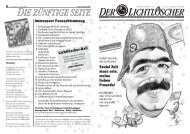Algorithm Finder Lite
Algorithm Finder Lite
Algorithm Finder Lite
Create successful ePaper yourself
Turn your PDF publications into a flip-book with our unique Google optimized e-Paper software.
<strong>Algorithm</strong> <strong>Finder</strong> <strong>Lite</strong><br />
Content<br />
Overview . . . . . . . . . . . . . . . . . . . . . . . . . . . . . . . . . 2<br />
<strong>Algorithm</strong> <strong>Finder</strong> <strong>Lite</strong> . . . . . . . . . . . . . . . . . . . . . . . . . 2<br />
<strong>Algorithm</strong> <strong>Finder</strong> . . . . . . . . . . . . . . . . . . . . . . . . . . 2<br />
Seed <strong>Finder</strong> . . . . . . . . . . . . . . . . . . . . . . . . . . . . . . 2<br />
Limitations . . . . . . . . . . . . . . . . . . . . . . . . . . . . . . . . . 2<br />
Sticker notation. . . . . . . . . . . . . . . . . . . . . . . . . . . . . . 3<br />
Settings common for both <strong>Finder</strong>s. . . . . . . . . . . . . 4<br />
Project. . . . . . . . . . . . . . . . . . . . . . . . . . . . . . . . . . . . . 4<br />
Title, description. . . . . . . . . . . . . . . . . . . . . . . . . . . 4<br />
Basic settings . . . . . . . . . . . . . . . . . . . . . . . . . . . . . . . 4<br />
<strong>Finder</strong> type . . . . . . . . . . . . . . . . . . . . . . . . . . . . . . . 4<br />
Cube order. . . . . . . . . . . . . . . . . . . . . . . . . . . . . . . 4<br />
Generators . . . . . . . . . . . . . . . . . . . . . . . . . . . . . . . 4<br />
Template symmetry . . . . . . . . . . . . . . . . . . . . . . . . 4<br />
Cube symmetry – rotations. . . . . . . . . . . . . . . . . . . . . . 5<br />
Search template(s). . . . . . . . . . . . . . . . . . . . . . . . . . . . 6<br />
<strong>Algorithm</strong> template(s). . . . . . . . . . . . . . . . . . . . . . . 6<br />
Variable names. . . . . . . . . . . . . . . . . . . . . . . . . . . . 6<br />
Using variables . . . . . . . . . . . . . . . . . . . . . . . . . . . . 6<br />
Conjugating seed algorithms . . . . . . . . . . . . . . . . . 7<br />
Deselecting templates . . . . . . . . . . . . . . . . . . . . . . 7<br />
Commenting templates . . . . . . . . . . . . . . . . . . . . . 7<br />
Symmetric templates . . . . . . . . . . . . . . . . . . . . . . . 7<br />
<strong>Algorithm</strong> <strong>Finder</strong> . . . . . . . . . . . . . . . . . . . . . . . . . . 7<br />
Seed <strong>Finder</strong> . . . . . . . . . . . . . . . . . . . . . . . . . . . . . . 8<br />
'Insert' <strong>Algorithm</strong> Template . . . . . . . . . . . . . . . . . . 8<br />
Seed <strong>Finder</strong> settings . . . . . . . . . . . . . . . . . . . . . . . 12<br />
Seed <strong>Finder</strong> settings . . . . . . . . . . . . . . . . . . . . . . . . . 12<br />
Piece type. . . . . . . . . . . . . . . . . . . . . . . . . . . . . . . 12<br />
Permutation order . . . . . . . . . . . . . . . . . . . . . . . . 13<br />
Permuted pieces. . . . . . . . . . . . . . . . . . . . . . . . . . 13<br />
Twisted/flipped pieces. . . . . . . . . . . . . . . . . . . . . . 13<br />
Search space . . . . . . . . . . . . . . . . . . . . . . . . . . . . 13<br />
<strong>Algorithm</strong> <strong>Finder</strong> example 1 . . . . . . . . . . . . . . . . . 14<br />
<strong>Algorithm</strong> <strong>Finder</strong> example 2 . . . . . . . . . . . . . . . . . 15<br />
<strong>Algorithm</strong> <strong>Finder</strong> example 3 . . . . . . . . . . . . . . . . . 17<br />
Seed <strong>Finder</strong> example 1 . . . . . . . . . . . . . . . . . . . . . 18<br />
Seed <strong>Finder</strong> example 2 . . . . . . . . . . . . . . . . . . . . . 19<br />
Seed <strong>Finder</strong> example 3 . . . . . . . . . . . . . . . . . . . . . 21<br />
<strong>Algorithm</strong> <strong>Finder</strong> settings . . . . . . . . . . . . . . . . . . . . 9<br />
Search Mask . . . . . . . . . . . . . . . . . . . . . . . . . . . . . . . . 9<br />
Location mask . . . . . . . . . . . . . . . . . . . . . . . . . . . . 9<br />
Generator algorithm. . . . . . . . . . . . . . . . . . . . . . . . 9<br />
True center orientation . . . . . . . . . . . . . . . . . . . . . . 9<br />
User-defined moves . . . . . . . . . . . . . . . . . . . . . . . . 9<br />
<strong>Algorithm</strong> <strong>Finder</strong> settings . . . . . . . . . . . . . . . . . . . 10<br />
Shift template . . . . . . . . . . . . . . . . . . . . . . . . . . . 10<br />
Invert template. . . . . . . . . . . . . . . . . . . . . . . . . . . 10<br />
Symmetry. . . . . . . . . . . . . . . . . . . . . . . . . . . . . . . 10<br />
Setup moves . . . . . . . . . . . . . . . . . . . . . . . . . . . . 10<br />
Super Cube mode . . . . . . . . . . . . . . . . . . . . . . . . 10<br />
Find nearest position . . . . . . . . . . . . . . . . . . . . . . 10<br />
Move reduction . . . . . . . . . . . . . . . . . . . . . . . . . . 11<br />
Solver speed. . . . . . . . . . . . . . . . . . . . . . . . . . . . . 11<br />
Two-phase search. . . . . . . . . . . . . . . . . . . . . . . . . 11
<strong>Algorithm</strong> <strong>Finder</strong> <strong>Lite</strong> 2<br />
Overview<br />
<strong>Algorithm</strong> <strong>Finder</strong> <strong>Lite</strong> is an on-line tool that can be used to search for structured cube algorithms. In this context, a<br />
sequence of moves is said to be structured if the ordering of moves can be predicted in some way. For example, commutator<br />
[X, Y Z P Q] = X Y Z P Q X' Q' P' Z' Y' is structured because half of the sequence can be predicted from the<br />
other half. By imposing a structure to a sequence and searching for all possible occurrences of the structured sequence,<br />
short algorithms can generally be found.<br />
<strong>Algorithm</strong> <strong>Finder</strong> <strong>Lite</strong><br />
<strong>Algorithm</strong> <strong>Finder</strong> <strong>Lite</strong> actually includes 2 distinct <strong>Finder</strong>s that can be used alternately:<br />
<strong>Algorithm</strong> <strong>Finder</strong><br />
A user will first enter a generator algorithm or fill in a layout mask with permuted stickers, set a number of parameters<br />
and enter his own algorithm template(s). <strong>Algorithm</strong> <strong>Finder</strong> will then sweep all possible cases, using optional inversion,<br />
shift or symmetry, and give a list of sorted solution algorithms.<br />
<strong>Algorithm</strong> <strong>Finder</strong> can search for algorithms for cube sizes of 2, 3, 4, 5, 6, 7 layers and even beyond.<br />
Seed <strong>Finder</strong><br />
A user will first set a number of parameters and enter his own algorithm template(s). There is no need to enter a generator<br />
algorithm or fill in a layout mask in this case, as all stickers of the selected orbit of pieces will be automatically<br />
set to –1 (don't care setting). Seed <strong>Finder</strong> will then sweep all possible cases, remove inversion-, shift- and symmetryduplicates<br />
and give a list of sorted irreducible seed algorithms.<br />
Seed <strong>Finder</strong> can search for algorithms for a cube size of 7 and for the following 7 orbits of pieces: 00 (true centers),<br />
03 (corners), 12 (midges), 06 (edges), 05 (corner-centers), 11 (midge-centers) and 08 (edge-centers).<br />
<strong>Algorithm</strong>s of all other orbits can easily be derived from these by orbit scaling, e.g. by replacing NX with N3X (orbit<br />
05 orbit 07).<br />
For more information on Orbit Cube Notation, see the 7x7x7 Orbit Cube texture:<br />
www.randelshofer.ch/rubik/virtual_cubes/vcube7/picture_cubes/7x_orbit_cube.html<br />
Limitations<br />
A brute force search method is applied by the <strong>Finder</strong> to search for algorithms. The maximum number of variables that<br />
can be used in a structured sequence depends on the number of basic moves in the selected set and is limited by the<br />
combinatorial explosion phenomena. Care must then be taken to insure that the number of variables is not too high<br />
to save on computation time. For example, if we consider the case of 5 variables X, Y, Z, P, Q and edge-centers with<br />
a set of 54 basic moves, the number of checked combinations will be:<br />
54 5 = 459’165’024 459 M (<strong>Algorithm</strong> <strong>Finder</strong>)<br />
6.(54 – 3) 4 = 40’591’206 40 M (Seed <strong>Finder</strong>)<br />
Notice that if shift, symmetry, inversion or conjugation were applied to these cases, the actual number of checked combinations<br />
would have been far greater than that. As a rule of thumb, it is preferable to keep the total number of<br />
checked combinations below 100 M to keep computing time within reasonable limits, although overnight computing<br />
might be of help…
<strong>Algorithm</strong> <strong>Finder</strong> <strong>Lite</strong> 3<br />
7x7x7 Orbit Cube texture<br />
Sticker notation<br />
In Super Cube Layer Notation, stickers are numbered from 0 up to 6 N 2 1, e.g. from 0 to 293 for a 7x7x7 cube<br />
and are arranged by layers, in increasing order from face F to face B (FRULDB).<br />
In Orbit Cube Notation, stickers are labelled in dot notation as: CapitalLetter.OrbitIndex, where CapitalLetter is one of<br />
the first 24 letters of the alphabet (A…X) and OrbitIndex is the index of the orbit the sticker moves in.<br />
Conversion from Orbit Cube Notation to Super Cube Layer Notation is done at the applet interface level and is completely<br />
transparent to the user.
<strong>Algorithm</strong> <strong>Finder</strong> <strong>Lite</strong> 4<br />
Settings common for both <strong>Finder</strong>s<br />
Project<br />
Title, description<br />
Add text to the box to give a brief description of your project (optional).<br />
Basic settings<br />
<strong>Finder</strong> type<br />
Defines which type of <strong>Finder</strong>, either <strong>Algorithm</strong> <strong>Finder</strong> or Seed <strong>Finder</strong>, is used for the search.<br />
Cube order<br />
<strong>Algorithm</strong>s can be found for cube sizes ranging from 2 to 127 layers, ie. for the following cube models: 2x2 Pocket<br />
Cube, 3x3 Rubik’s Cube, 4x4 Revenge Cube, 5x5 Professor Cube, 6x6 V-Cube 6 and 7x7 V-Cube 7, and so on. The<br />
Cube Order for the Seed <strong>Finder</strong> is limited to the 7x7 V-Cube 7.<br />
Generators<br />
The <strong>Finder</strong> will automatically extract the minimum set of generators from locations of permuted stickers on the mask<br />
layout, thus freeing the user from manually entering the moves. For example, if permuted stickers are those of corners<br />
only, then the set of generators will be the set of 18 basic moves: {R, R', R2, U, U', U2, F, F', F2, L, L', L2, D, D', D2,<br />
B, B', B2}. Notice that the number of generators that will be used can be further reduced by modifying face and turn<br />
indices, to lower computing time.<br />
Template symmetry<br />
Knowing that a cube has a set of 48 symmetries, a given algorithm can be transformed by applying one of those symmetries<br />
to each basic move of the sequence.<br />
Example: in the symmetry by rotation of +180° about the F – B axis, faces are transformed as: FF, RL, UD,<br />
LR, DU, BB and algorithm (NF D' F' D NF' D' F D) is transformed into (NF U' F' U NF' U' F U).<br />
A cube symmetry is defined by an index ranging from 0 to 23 for cube rotations and from 24 to 47 for cube rotations<br />
+ point reflection, as shown in table «Cube symmetry – rotations».
<strong>Algorithm</strong> <strong>Finder</strong> <strong>Lite</strong> 5<br />
Cube symmetry – rotations<br />
Symmetry index Rotation axis Rotation angle Cube rotation<br />
0 none none none<br />
1 F – B +90° CF<br />
2 F – B +180° CF2<br />
3 F – B –90° CF'<br />
4 R – L +90° CR<br />
5 R – L +180° CR2<br />
6 R – L –90° CR'<br />
7 U – D +90° CU<br />
8 U – D +180° CU2<br />
9 U – D –90° CU'<br />
10 FRD – ULB –120° CF' CR'<br />
11 FRD – ULB +120° CF CU'<br />
12 FLD – RUB –120° CF' CU<br />
13 FLD – RUB +120° CF CR'<br />
14 FRU – LDB –120° CF' CU'<br />
15 FRU – LDB +120° CF CR<br />
16 FUL – RDB –120° CF' CR<br />
17 FUL – RDB +120° CF CU<br />
18 FD – UB +180° CF2 CR'<br />
19 FU – DB +180° CR CU2<br />
20 RD – UL +180° CF CU2<br />
21 RU – LD +180° CF' CU2<br />
22 FR – LB +180° CU' CR2<br />
23 FL – RB +180° CF2 CU<br />
24 none none none + point reflection<br />
25 F – B +90° CF + point reflection<br />
26 F – B +180° CF2 + point reflection<br />
27 F – B –90° CF' + point reflection<br />
28 R – L +90° CR + point reflection<br />
29 R – L +180° CR2 + point reflection<br />
30 R – L –90° CR' + point reflection<br />
31 U – D +90° CU + point reflection<br />
32 U – D +180° CU2 + point reflection<br />
33 U – D –90° CU' + point reflection<br />
34 FRD – ULB –120° CF' CR' + point reflection<br />
35 FRD – ULB +120° CF CU' + point reflection<br />
36 FLD – RUB –120° CF' CU + point reflection<br />
37 FLD – RUB +120° CF CR' + point reflection<br />
38 FRU – LDB –120° CF' CU' + point reflection<br />
39 FRU – LDB +120° CF CR + point reflection<br />
40 FUL – RDB –120° CF' CR + point reflection<br />
41 FUL – RDB +120° CF CU + point reflection<br />
42 FD – UB +180° CF2 CR' + point reflection<br />
43 FU – DB +180° CR CU2 + point reflection<br />
44 RD – UL +180° CF CU2 + point reflection<br />
45 RU – LD +180° CF' CU2 + point reflection<br />
46 FR – LB +180° CU' CR2 + point reflection<br />
47 FL – RB +180° CF2 CU + point reflection
<strong>Algorithm</strong> <strong>Finder</strong> <strong>Lite</strong> 6<br />
Search template(s)<br />
<strong>Algorithm</strong> template(s)<br />
Enter a single template or a list of templates, separated with CR/LF. Characters and moves in each template are first<br />
checked by the built-in parser and must have been recognised before launching search.<br />
Templates can vary from completely unstructured sequences of unordered moves and variables to highly structured<br />
sequences such as (semi-)commutators or (semi-)conjugators.<br />
[X Y, Z P Q A] = (X Y Z P Q A Y' X' A' Q' P' Z') is a commutator whereas ]X Y, Z P Q A] = (X Y Z P Q A X' Y' A' Q' P' Z')<br />
is an example of a semi-commutator. Semi-commutators may be useful for finding short sequences, especially for<br />
cycles more complex than 3-cycles, e.g.. 2 2-cycles, 5-cycles or even beyond.<br />
Example: Here are some additional examples of semi-commutators:<br />
[X, Y Z P Q[ = (X Y Z P Q X' Y' Z' P' Q')<br />
[X Y, Z P Q[ = (X Y Z P Q Y' X' Z' P' Q')<br />
]X Y, Z P Q] = (X Y Z P Q X' Y' Q' P' Z')<br />
]X Y, Z P Q[ = (X Y Z P Q X' Y' Z' P' Q')<br />
[X, Y] [Z, P Q[ = (X Y X' Y') (Z P Q Z' P' Q')<br />
Variable names<br />
Variable names have been chosen not to interfere with SSE or WCA move notation, to give an ordered sequence of<br />
up to 11 letters: X, Y, Z, P, Q, A, G, H, I, J, K. If variable X takes values in {NR, NR', NR2}, for example, then X' will take<br />
values in {NR', NR, NR2} in that precise order. Any number of variables from set {X, Y, Z, P, Q, A, G, H, I, J, K} can be<br />
used in a template, provided the following rules are met:<br />
1 variable: must be selected from subset {X, X', X2, Xo, Xo', Xo2, Xs, Xs', Xs2},<br />
2 variables: must be selected from subset {X, X', X2, Xo, Xo', Xo2, Xs, Xs', Xs2, Y, Y', Y2, Yo, Yo', Yo2, Ys, Ys', Ys2},<br />
etc …<br />
For example, variable P can be used if and only if variables X, Y and Z are already present in the template.<br />
For more information on Superset ENG Notation (SSE), see the notation description:<br />
www.randelshofer.ch/rubik/vcube7/doc/supersetENG_7x7.html<br />
Using variables<br />
To decrease computing time, it's good practice not to use more than 5 variables {X, Y, Z, P, Q}. Notice that up to 3<br />
additional variables {A, G, H} could be used in some specific cases, but at the expense of an increase in computing<br />
time, though. When using additional variables, it is highly recommended to set face and turn indices in Basic Settings to<br />
lower values, e.g. to set Generators to 3 Faces and turn indices to 90° twists only. In some particular cases, it may also<br />
help to use opposed or symmetric variables instead of additional variables, e.g. use [X, Y Z P Zo] instead of [X, Y Z P Q].
<strong>Algorithm</strong> <strong>Finder</strong> <strong>Lite</strong> 7<br />
Any reduction in search space will greatly decrease computing time but also decrease the odds of finding algorithms,<br />
so the right tradeoff has to be found. Reducing the number of simultaneously used search options may also<br />
give faster results.<br />
The use of a fast web browser such as Google Chrome is highly recommended, as it may give more than a 2x<br />
decrease in computing time, compared to similar browsers.<br />
Conjugating seed algorithms<br />
Seed algorithms can be conjugated by <strong>Algorithm</strong> <strong>Finder</strong> by applying a specified number of setup moves. Notice that<br />
optional inversion, shift or symmetry can also be simultaneously used to further increase the odds of finding a short<br />
solution algorithm. If no algorithm can be found this way, try another seed or set 1 or 2 stickers to –1 and run<br />
<strong>Algorithm</strong> <strong>Finder</strong> again. This may give a cube state that could be fairly close to the solved state. Try to solve this last<br />
state afterwards. If solved, then concatenating the 2 separate solution algorithms may still give a short end algorithm.<br />
Deselecting templates<br />
Templates can be individually deselected by inserting an exclamation mark at the beginning of the string.<br />
Example: !NR U NU' NB' U' NR' U NB NU U'<br />
Commenting templates<br />
Templates can be commented by inserting lines of text beginning with double backslash marks.<br />
Example: // Comment<br />
Symmetric templates<br />
The usual commutator/conjugator notation has been extended to include symmetric templates, defined by a Template<br />
Symmetry index. Examples of 5-variable symmetric templates are given below:<br />
Symmetric commutator: [X Y Z, P Q] = X Y Z P Q Zs' Ys' Xs' Qs' Ps'<br />
Symmetric semi-commutator: ]X Y Z, P Q[ = X Y Z P Q Xs' Ys' Zs' Ps' Qs'<br />
Symmetric semi-commutator: ]X Y Z, P Q] = X Y Z P Q Xs' Ys' Zs' Qs' Ps'<br />
Symmetric semi-commutator: [X Y Z, P Q[ = X Y Z P Q Zs' Ys' Xs' Ps' Qs'<br />
Symmetric conjugator:<br />
Symmetric semi-conjugator:<br />
Symmetric sequence:<br />
Symmetric semi-sequence:<br />
Symmetric repetition:<br />
[X Y Z : P Q] = X Y Z P Q Zs' Ys' Xs'<br />
]X Y Z : P Q] = X Y Z P Q Xs' Ys' Zs'<br />
[X Y Z P Q] = X Y Z P Q Qs' Ps' Zs' Ys' Xs'<br />
]X Y Z P Q] = X Y Z P Q Xs' Ys' Zs' Ps' Qs' (same as ]X Y Z, P Q[)<br />
X Y Z P Q Xs Ys Zs Ps Qs<br />
In these expressions, variables represent individual moves and subscripted variables are variables transformed by symmetry.<br />
For patterns showing symmetry, searching for algorithms using symmetric templates may give short solutions.<br />
<strong>Algorithm</strong> <strong>Finder</strong><br />
When using <strong>Algorithm</strong> <strong>Finder</strong>, variables and moves can be mixed up in any order inside a template, e.g. [Z B NU, Y X F2]<br />
would be a perfectly acceptable algorithm template.
<strong>Algorithm</strong> <strong>Finder</strong> <strong>Lite</strong> 8<br />
Seed <strong>Finder</strong><br />
When using Seed <strong>Finder</strong>, however, it is recommended to use variables first in their ordered sequence, beginning with<br />
variable 'X', and not to mix up variables and moves, e.g.. [X Y, Z P Q NF R'] would be an acceptable seed template.<br />
'Insert' <strong>Algorithm</strong> Template<br />
An 'Insert' <strong>Algorithm</strong> Template Ti is inserted at different move positions into a regular algorithm template Tr, until all<br />
positions have been visited. Using variables together with other options, cancellation/combination of some consecutive<br />
moves may thus be obtained. Inserting Ti into Tr may then give a shorter algorithm than simply concatenating Ti<br />
and Tr.
<strong>Algorithm</strong> <strong>Finder</strong> <strong>Lite</strong> 9<br />
<strong>Algorithm</strong> <strong>Finder</strong> settings<br />
Search Mask<br />
Location mask<br />
In works.<br />
Generator algorithm<br />
A Generator <strong>Algorithm</strong> sets the cube to a user-defined goal state. <strong>Algorithm</strong>s are then searched that will give that precise<br />
goal state. This is an alternate and quick method of setting the Location Mask.<br />
If the Generator <strong>Algorithm</strong> is set to a non-void string, then the goal state will be set from that algorithm.<br />
If the Generator <strong>Algorithm</strong> is set to a void string, then the goal state will be set from the location mask.<br />
True center orientation<br />
In works.<br />
User-defined moves<br />
The <strong>Finder</strong> will automatically extract the minimum set of generators from locations of permuted stickers. The minimum<br />
set depends on cube size and consists only of single-slice moves like R, MR, NR, N3R.<br />
It may however be of interest to manually enter User-Defined Block Moves, as an option. Available User-Defined<br />
Block Moves depend on cube size as follows:<br />
2x2x2: R, CR<br />
3x3x3: R, MR, NR, SR, TR, WR, CR<br />
4x4x4: R, MR, M2R, NR, N3R, SR, S2R, TR, T3R, VR, WR, CR<br />
5x5x5: R, MR, M2R, M3R, NR, N3R, N4R, SR, S2R, TR, T3R, T4R, VR, V3R, WR, CR<br />
6x6x6: R, MR, M2R, M3R, M4R, NR, N3R, N4R, N5R, SR, S2R, S3R, TR, T3R, T4R, T5R, VR, V3R, V4R, WR, CR<br />
7x7x7: R, MR, M2R, M3R, M4R, M5R, NR, N3R, N4R, N5R, N6R, SR, S2R, S3R, TR, T3R, T4R, T5R, T6R, VR, V3R, V4R,<br />
V5R, WR, CR<br />
It is sufficient to enter moves in R only, because moves in U, F, L, D, B will be automatically generated from R moves.<br />
Consecutive moves must be separated by commas. It is recommended not to enter more than 4 distinct types of<br />
moves. Notice that under Generators, face and turn indices are still active for user-defined moves.
<strong>Algorithm</strong> <strong>Finder</strong> <strong>Lite</strong> 10<br />
<strong>Algorithm</strong> <strong>Finder</strong> settings<br />
Shift template<br />
Set Shift Template to ON to remove the last move of a template and add it at the beginning of the template. This is<br />
done recursively until all moves have been shifted and all shifted templates executed. The shift operation is similar to<br />
conjugating a template. If, for example, a block of k moves is removed at the end of a template and added at its beginning,<br />
sequence X Y Z P Q A G H will then become A G H X Y Z P Q, when shifted with k = 3. This is the same as conjuga -<br />
ting the initial sequence (X Y Z P Q A G H) by (A G H), because A G H X Y Z P Q = A G H (X Y Z P Q A G H) H' G' A'.<br />
Shifting a sequence is a way of obtaining conjugates at a low computing cost: for a sequence of n moves, only n runs<br />
are needed. Shift Template is generally used together with Invert Template, Rotation Symmetry, Reflection Symmetry<br />
and conjugation to increase search space.<br />
Invert template<br />
Set Invert Template to ON for expanding the search on the inverted versions of the search templates.<br />
Symmetry<br />
When using Symmetry to widen search space, only the non-variable part of a template is transformed by Symmetry,<br />
e.g. in (X Y) [NR NL', NF R' NB' ND] (Y' X'), only [NR NL', NF R' NB' ND] will be transformed.<br />
Setup moves<br />
Setup Moves are inserted at both ends of an algorithm to move permuted pieces to other cube locations. Setup Moves<br />
inserted at the end of an algorithm are just the inverses of those inserted at the beginning, but applied in the reverse<br />
direction. Any number of Setup Moves can be applied to an algorithm, although 1, 2 or 3 moves are most commonly<br />
used.<br />
Examples:<br />
U (NF D' F' D NF' D' F D) U'<br />
NR' U (NF D' F' D NF' D' F D) U' NR<br />
Super Cube mode<br />
Set Super Cube Mode to ON if all centers must be located at their right Super Cube positions and if the orientation<br />
of true centers matters.<br />
Set Super Cube Mode to OFF if color of centers and faces must be the same and if the orientation of true centers<br />
does not matter. This will select algorithms that won't change the color of centers located on each of the 6 cube faces,<br />
but may change their locations on their respective faces. This way, centers located on a given face may not be at their<br />
right Super Cube positions but will still retain their original color, e.g.. all centers located on the blue face will stay blue.
<strong>Algorithm</strong> <strong>Finder</strong> <strong>Lite</strong> 11<br />
Find nearest position<br />
Set Find Nearest Position to ON if the nearest position to the goal position is searched for, instead of the goal position<br />
itself. Set Find Nearest Position to OFF if it is the exact goal position that is searched for.<br />
Move reduction<br />
In <strong>Algorithm</strong> Checker Mode, each algorithm n in a list is set as a Generator, whereas all algorithms of the list are conjugated<br />
and executed in a row. The shortest algorithm found is then selected and compared to the Generator algorithm.<br />
If it is shorter, then algorithm n is replaced with the shorter version.<br />
Solver Speed<br />
Set Booster Mode to ON to decrease computing time by using canonical sequences. A Generator <strong>Algorithm</strong> plus a set<br />
of user-defined moves must be entered. Use this option for templates with many variables, eg. [X Y Z P Q A].<br />
Two-phase search<br />
The <strong>Algorithm</strong> <strong>Finder</strong> is basically a single-phase solver, where all templates are executed to reach either the exact goal<br />
position or the nearest position to goal. If no template can be found that gives a solution to the exact goal position,<br />
at least in a reasonable period of time, then the algorithm of the nearest position can be considered as a Phase 1 solution.<br />
In Phase 2, this already found algorithm can be placed just in front of new templates that will permute pieces<br />
from nearest position to goal position. By executing the two combined template(s), a solution may eventually be<br />
found.
<strong>Algorithm</strong> <strong>Finder</strong> <strong>Lite</strong> 12<br />
Seed <strong>Finder</strong> settings<br />
Seed <strong>Finder</strong> settings<br />
A seed search is defined from 3 parameters: piece type, permutation order and number of permuted pieces. Notice<br />
that there are cases where a same permutation order and a same number of permuted pieces may give distinct cycle<br />
types, though. This is the case for example of cycle types (2c) (3c) (6c) and 4(2c) (3c), both of order 6 for 11 permuted<br />
pieces each. Such cases can only show up for a number of complex cycle types composed of multiple cycles. On<br />
the other hand, simpler cycle types such as (17c) do not show this phenomena.<br />
Piece type<br />
Seeds can be found either for distinct types of permutable pieces or for pieces permuted in paired orbits of a 7x7x7<br />
cube, for the following cases:<br />
Piece type Orbit Moves<br />
True Center 00 R, MR<br />
Corner 03 R<br />
Midge 12 R, MR<br />
Edge 02, 06 R, NR<br />
Corner-Center 05 R, NR<br />
Midge-Center 11 R, NR, MR<br />
Edge-Center 08 R, NR, N3R<br />
Corner + Midge 03 + 12 R, MR<br />
Corner + Edge 03 + 02, 06 R, NR<br />
Corner + Edge 03 + 02, 06 R, TR<br />
Midge + Edge 12 + 01, 09 R, N3R, MR<br />
Midge + Edge 12 + 01, 09 R, M2R<br />
Edge + Edge 01, 09 + 02, 06 R, NR, N3R<br />
Edge + Edge 01, 09 + 02, 06 R, VR<br />
Corner-Center + Edge 05 + 02, 06 R, NR<br />
Corner-Center + Edge 05 + 02, 06 R, NR, TR<br />
2 Corner-Centers + Edge 05 + 02, 06 R, NR<br />
2 Corner-Centers + Edge 05 + 02, 06 R, NR, TR<br />
Midge-Center + Midge 11 + 12 R, NR, MR<br />
Midge-Center + Midge 11 + 12 R, TR, MR<br />
2 Midge-Centers + Midge 11 + 12 R, NR, MR<br />
2 Midge-Centers + Midge 11 + 12 R, TR, MR
<strong>Algorithm</strong> <strong>Finder</strong> <strong>Lite</strong> 13<br />
Piece type Orbit Moves<br />
Edge-Center + Edge 08 + 01, 09 R, NR, N3R<br />
Edge-Center + Edge 08 + 01, 09 R, TR, N3R<br />
2 Edge-Centers + Edge 04, 08 + 01, 09 R, NR, N3R<br />
2 Edge-Centers + Edge 04, 08 + 01, 09 R, TR, N3R<br />
Corner-Center + Corner-Center 05 + 07 R, NR, N3R<br />
Midge-Center + Midge-Center 10 + 11 R, NR, N3R, MR<br />
Midge-Center + Midge-Center 10 + 11 R, VR, MR<br />
Edge-Center + Edge-Center 04 + 08 R, NR, N3R<br />
Corner-Center + Edge-Center 05 + 08 R, NR, N3R<br />
Corner-Center + Edge-Center 05 + 08 R, NR, VR<br />
The number of permuted pieces in each orbit of a selected pair is automatically set by the <strong>Finder</strong> according to the<br />
selected piece ratio (1 : 1 or 2 : 1). For the 1:1 piece ratio, the total number of Permuted Pieces must be an integer<br />
multiple of 2. For the 2:1 piece ratio, the total number of Permuted Pieces must be an integer multiple of 3.<br />
For example, if Piece Type index is set to 22 and the number of Permuted Pieces to 10, then there will be 5 permuted<br />
edge-centers plus 5 permuted edges in the paired orbits. Similarly, if Piece Type index is set to 17 and the number<br />
of Permuted Pieces to 12, then there will be 8 permuted corner-centers plus 4 permuted edges in the paired orbits.<br />
Sets of moves including M2, T or V moves should be preferably used if pieces of a pair have to be of the same color.<br />
Permutation order<br />
The Permutation Order can be any (reasonable) integer value greater than 1. Setting this parameter to -1 will force the<br />
<strong>Finder</strong> to search for algorithms of any permutation order.<br />
Permuted pieces<br />
The number of Permuted Pieces can be any (reasonable) integer value greater than or equal to zero. Setting this parameter<br />
to -1 will force the <strong>Finder</strong> to search for algorithms of any number of permuted pieces.<br />
Twisted/flipped pieces<br />
The number of Twisted Corners can be any integer values in set {0,2,4,6,8}. The selection is applied only if the number<br />
of permuted corners is zero.<br />
The number of Flipped Midges can be any integer values in set {0,2,4,6,8,10,12}. The selection is applied only if the<br />
number of permuted edges is zero.<br />
Search space<br />
When using Seed <strong>Finder</strong>, the set of moves in which variable X takes values is usually restricted to R moves only and<br />
does not include inverses. For example, the restricted set of X moves of corner-centers is simply {R, R2, NR, NR2}. This<br />
actually minimizes the search space size and greatly reduce computing time. Because seeds found this way can be further<br />
inverted, shifted, transformed by symmetry and conjugated in <strong>Algorithm</strong> <strong>Finder</strong>, the restricted set of X moves is<br />
generally sufficient to cover all usual cases.<br />
As there may be cases where the search space size must be maximized, the Maximize Search Space selector can be<br />
set to ON in order to expand the set of X moves. Expanding the set of X moves to its maximum size will indeed maximize<br />
the search space size, at the expense of a sharp increase in computing time though. In our example, the set of<br />
X moves of corner-centers is now {R, R', R2, NR, NR', NR2, … B, B', B2, NB, NB', NB2}, which is 9x larger than the<br />
restricted set.<br />
For example, by checking this option and setting Permutation Order to -1 and Permuted Pieces to 12, the <strong>Finder</strong><br />
will search for algorithms of any permutation order and 12 permuted pieces. Conversely, setting Permutation Order to<br />
6 and Permuted Pieces to -1, will force the <strong>Finder</strong> to search for algorithms of permutation order 6 and any number of<br />
permuted pieces.<br />
Copyright 2011, André Boulouard, Walter Randelshofer
<strong>Algorithm</strong> <strong>Finder</strong> <strong>Lite</strong> 14<br />
<strong>Algorithm</strong> <strong>Finder</strong> example 1<br />
Niklas commutator applied to 3-cycles of corners (7x7x7 cube)<br />
Search template: [X, Y Z Y']<br />
Search mask: [R, U L U']<br />
1 algorithm found:<br />
R U L U' R' U L' U' (8 btm; Solved Stickers: 9; Order: 3)
<strong>Algorithm</strong> <strong>Finder</strong> <strong>Lite</strong> 15<br />
<strong>Algorithm</strong> <strong>Finder</strong> example 2<br />
Hardest distance-20 position (3x3x3 cube)<br />
Search template: [R' L, D2 U' F' L D U2 F']<br />
Search mask: F U' F2 D' B U R' F' L D' R' U' L U B' D2 R' F U2 D2<br />
8 algorithms found:<br />
F' L D2 U' F' L D U2 F' SR' F D2 U' R' F D U2 R' F (19 btm; Solved Stickers: 48; Order: 12)<br />
B' U L2 R' F' U L R2 F' SU F L2 R' D' F L R2 D' B (19 btm; Solved Stickers: 48; Order: 12)<br />
B' R D2 U' B' R D U2 B' SR B D2 U' L' B D U2 L' B (19 btm; Solved Stickers: 48; Order: 12)<br />
F' U R2 L' B' U R L2 B' SU B R2 L' D' B R L2 D' F (19 btm; Solved Stickers: 48; Order: 12)
<strong>Algorithm</strong> <strong>Finder</strong> <strong>Lite</strong> 16<br />
B R' U2 D B R' U' D2 B SR' B' U2 D L B' U' D2 L B' (19 btm; Solved Stickers: 48; Order: 12)<br />
F D' R2 L B D' R' L2 B SU B' R2 L U B' R' L2 U F' (19 btm; Solved Stickers: 48; Order: 12)<br />
F L' U2 D F L' U' D2 F SR F' U2 D R F' U' D2 R F' (19 btm; Solved Stickers: 48; Order: 12)<br />
B D' L2 R F D' L' R2 F SU F' L2 R U F' L' R2 U B' (19 btm; Solved Stickers: 48; Order: 12)
<strong>Algorithm</strong> <strong>Finder</strong> <strong>Lite</strong> 17<br />
<strong>Algorithm</strong> <strong>Finder</strong> example 3<br />
Semi-commutator applied to 2 3-cycles of corner-centers (7x7x7 cube)<br />
Search template: ]NR NU, L NU' L NU[<br />
Search mask: [NR, NU' L2 NU] [NR' D NR, NU]<br />
1 algorithm found:<br />
D NR NU L NU' L NU NR' NU' L' NU L' NU' D' (14 btm; Solved Stickers: 6; Order: 3)
<strong>Algorithm</strong> <strong>Finder</strong> <strong>Lite</strong> 18<br />
Seed <strong>Finder</strong> example 1<br />
Corner-centers 17-cycle – 5 variables – 4 faces – 90° twists (7x7x7 cube)<br />
Search template: [X Y, Z P Q]<br />
4 algorithms found:<br />
NR NL NU R' NF NL' NR' NF' R NU' (10 btm; Solved Stickers: 17; Order: 17)<br />
NR NL NU L NF NL' NR' NF' L' NU' (10 btm; Solved Stickers: 17; Order: 17)<br />
NR NL' NU R' NF NL NR' NF' R NU' (10 btm; Solved Stickers: 17; Order: 17)<br />
NR NL' NU L NF NL NR' NF' L' NU' (10 btm; Solved Stickers: 17; Order: 17)
<strong>Algorithm</strong> <strong>Finder</strong> <strong>Lite</strong> 19<br />
Seed <strong>Finder</strong> example 2<br />
True centers – batch mode – 2 3-cycles – 4 variables (7x7x7 cube)<br />
Search templates:<br />
[X, Y]<br />
X Y X Y<br />
X Y X' Z P Z'<br />
X Y Z P X' Y'<br />
[X, Y Z[<br />
[X, Y Z]<br />
X Y Z X Y Z<br />
X Y X Y X Y<br />
[X, Y Z P[<br />
[X, Y Z P]<br />
[X Y, Z P[<br />
[X Y, Z P]<br />
[X, Y] [Z, P]<br />
X Y Z P X Y Z P<br />
X Y X Y X Y X Y
<strong>Algorithm</strong> <strong>Finder</strong> <strong>Lite</strong> 20<br />
28 algorithms found:<br />
MR MU MR' MU' (4 btm; Solved Stickers: 6; Order: 3)<br />
MR MU' MR' MU (4 btm; Solved Stickers: 6; Order: 3)<br />
MR MU MR MU' MR2 (5 btm; Solved Stickers: 6; Order: 3)<br />
MR MU' MR MU MR2 (5 btm; Solved Stickers: 6; Order: 3)<br />
R MR' MU' MR MU R' (6 btm; Solved Stickers: 6; Order: 3)<br />
R MR' MF' MR MF R' (6 btm; Solved Stickers: 6; Order: 3)<br />
R MR' MU MR MU' R' (6 btm; Solved Stickers: 6; Order: 3)<br />
MR R MU' MR' MU R' (6 btm; Solved Stickers: 6; Order: 3)<br />
MR R MU MR' MU' R' (6 btm; Solved Stickers: 6; Order: 3)<br />
MR L MF MR' MF' L' (6 btm; Solved Stickers: 6; Order: 3)<br />
MR L MF' MR' MF L' (6 btm; Solved Stickers: 6; Order: 3)<br />
R MU MR MU' MR' R' (6 btm; Solved Stickers: 6; Order: 3)<br />
MR MU MF MR2 MU' MF' MR (7 btm; Solved Stickers: 6; Order: 3)<br />
MR MU MF' MR2 MU' MF MR (7 btm; Solved Stickers: 6; Order: 3)<br />
MR MF MU MR2 MF' MU' MR (7 btm; Solved Stickers: 6; Order: 3)<br />
MR MU' MF MR2 MU MF' MR (7 btm; Solved Stickers: 6; Order: 3)<br />
MR MF' MU' MR2 MF MU MR (7 btm; Solved Stickers: 6; Order: 3)<br />
MR MF MU' MR2 MF' MU MR (7 btm; Solved Stickers: 6; Order: 3)<br />
MR MF' MU MR2 MF MU' MR (7 btm; Solved Stickers: 6; Order: 3)<br />
MR MU MF MU2 MR' MF' MU (7 btm; Solved Stickers: 6; Order: 3)<br />
MR MF MR MF MR' MF' MR' MF' (8 btm; Solved Stickers: 6; Order: 3)<br />
MR MU MR MU MR' MU' MR' MU' (8 btm; Solved Stickers: 6; Order: 3)<br />
MR MU MR' MU MR' MU' MR MU' (8 btm; Solved Stickers: 6; Order: 3)<br />
MR MF MR' MF' MR' MF' MR MF (8 btm; Solved Stickers: 6; Order: 3)<br />
MR MF MR MF' MR' MF' MR' MF (8 btm; Solved Stickers: 6; Order: 3)<br />
MR MF MR' MF MR' MF' MR MF' (8 btm; Solved Stickers: 6; Order: 3)<br />
MR MU' MR' MU MR' MU MR MU' (8 btm; Solved Stickers: 6; Order: 3)<br />
MR MU' MR MU MR' MU MR' MU' (8 btm; Solved Stickers: 6; Order: 3)
<strong>Algorithm</strong> <strong>Finder</strong> <strong>Lite</strong> 21<br />
Seed <strong>Finder</strong> example 3<br />
Corner-centers – generalized commutator – 2 3-cycles – 5 variables (7x7x7 cube)<br />
Search template: [X,Y] [Y,Z] [Z,P] [P,Q]<br />
39 algorithms found:<br />
NR NU NR' NU' (4 btm; Solved Stickers: 6; Order: 3)<br />
NR NU' NR' NU (4 btm; Solved Stickers: 6; Order: 3)<br />
NR NU2 NR' NU2 (4 btm; Solved Stickers: 6; Order: 3)<br />
NR2 NU2 NR2 NU2 (4 btm; Solved Stickers: 6; Order: 3)<br />
NR NU NR2 NU' NR (5 btm; Solved Stickers: 6; Order: 3)<br />
NR NU NR NU' NR2 (5 btm; Solved Stickers: 6; Order: 3)<br />
NR NU' NR NU NR2 (5 btm; Solved Stickers: 6; Order: 3)<br />
NR NU2 NR2 NU2 NR (5 btm; Solved Stickers: 6; Order: 3)<br />
NR NU2 NR NU2 NR2 (5 btm; Solved Stickers: 6; Order: 3)<br />
NR NU NR' NF' NU NF NU2 (7 btm; Solved Stickers: 6; Order: 3)<br />
NR NU NR NU2 NR' NU NR' (7 btm; Solved Stickers: 6; Order: 3)<br />
NR NU NR NU NR' NU2 NR' (7 btm; Solved Stickers: 6; Order: 3)<br />
NR NU NR' NU2 NR NU NR' (7 btm; Solved Stickers: 6; Order: 3)<br />
NR NU NR' NU NR NU2 NR' (7 btm; Solved Stickers: 6; Order: 3)
<strong>Algorithm</strong> <strong>Finder</strong> <strong>Lite</strong> 22<br />
NR NU' NR NU' NR' NU2 NR' (7 btm; Solved Stickers: 6; Order: 3)<br />
NR NU' NR' NU' NR NU2 NR' (7 btm; Solved Stickers: 6; Order: 3)<br />
NR NU NR2 NU2 NR2 NU NR' (7 btm; Solved Stickers: 6; Order: 3)<br />
NR NU NR2 NU NR2 NU2 NR' (7 btm; Solved Stickers: 6; Order: 3)<br />
NR NU' NR2 NU' NR2 NU2 NR' (7 btm; Solved Stickers: 6; Order: 3)<br />
NR2 NU NR' NU2 NR NU NR2 (7 btm; Solved Stickers: 6; Order: 3)<br />
NR2 NU NR' NU NR NU2 NR2 (7 btm; Solved Stickers: 6; Order: 3)<br />
NR2 NU' NR' NU' NR NU2 NR2 (7 btm; Solved Stickers: 6; Order: 3)<br />
NR2 NU' NR2 NU2 NR2 NU' NR2 (7 btm; Solved Stickers: 6; Order: 3)<br />
NR2 NU2 NR2 NU' NR2 NU' NR2 (7 btm; Solved Stickers: 6; Order: 3)<br />
NR NU NR NU' NB' NR NB NR (8 btm; Solved Stickers: 6; Order: 3)<br />
NR2 NU2 NR2 NL2 NU2 ND2 NL2 ND2 (8 btm; Solved Stickers: 6; Order: 3)<br />
NR NU' NR' NF' NU NL NF' NL' NF2 (9 btm; Solved Stickers: 6; Order: 3)<br />
NR NU2 NR2 NU2 NR NL NF2 NL' NF2 (9 btm; Solved Stickers: 6; Order: 3)<br />
NR NU2 NR NU2 NR2 NL NF2 NL' NF2 (9 btm; Solved Stickers: 6; Order: 3)<br />
NR NU2 NR' NL NU2 NF2 NL NF2 NL2 (9 btm; Solved Stickers: 6; Order: 3)<br />
NR2 NU2 NR' NU2 NR' NL2 ND2 NL2 ND2 (9 btm; Solved Stickers: 6; Order: 3)<br />
NR NU2 NR' NL NU2 NF2 NL' NR' NF2 NR (10 btm; Solved Stickers: 6; Order: 3)<br />
NR2 NU NR2 NU' ND NR2 ND' NU NR2 NU' (10 btm; Solved Stickers: 6; Order: 3)<br />
NR2 NU NR2 NU' ND NB2 ND' NU' NB2 NU (10 btm; Solved Stickers: 6; Order: 3)<br />
NR2 NF NR2 NF' NB' NR2 NB NF NR2 NF' (10 btm; Solved Stickers: 6; Order: 3)<br />
NR2 NU NR2 NU' ND2 NR2 ND2 NU NR2 NU' (10 btm; Solved Stickers: 6; Order: 3)<br />
NR NU2 NR' NL2 NU2 ND2 NL2 NR2 ND2 NR2 (10 btm; Solved Stickers: 6; Order: 3)<br />
NR2 NF2 NR2 NF2 NB NR2 NB' NF2 NR2 NF2 (10 btm; Solved Stickers: 6; Order: 3)<br />
NR2 NF2 NR2 NF2 NB2 NR2 NB2 NF2 NR2 NF2 (10 btm; Solved Stickers: 6; Order: 3)