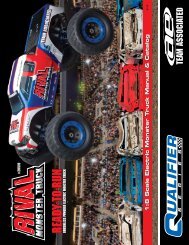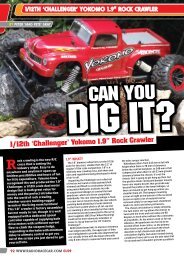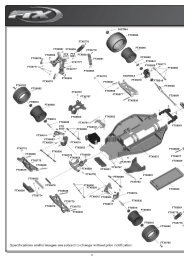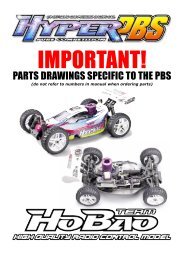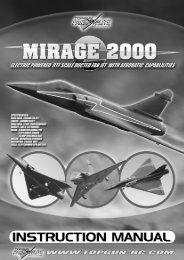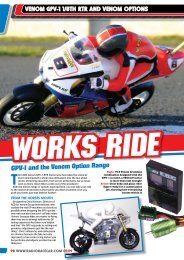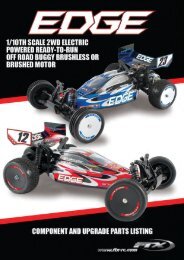Team Associated MGT 4.6 - Manual - Arrow Models
Team Associated MGT 4.6 - Manual - Arrow Models
Team Associated MGT 4.6 - Manual - Arrow Models
Create successful ePaper yourself
Turn your PDF publications into a flip-book with our unique Google optimized e-Paper software.
Front & Rear Toe-In / Toe-Out<br />
1. Use a 1.5mm Allen wrench as shown to adjust the front & rear toe-in.<br />
2. Lengthening the Turnbuckles will increase the amount of toe-in, shortening them<br />
will increase the amount of toe-out.<br />
3. The notch on the turnbuckle indicates the side that has the right-hand thread.<br />
Use it as a guide to determine which way to turn the turnbuckle when adjusting its<br />
length.<br />
Front & Rear Camber<br />
1. Use a 2.5mm Allen wrench as shown to<br />
adjust the front & rear camber.<br />
2. Turning the upper pivot ball clockwise<br />
increases camber towards the negative<br />
side; turning it counter-clockwise increases<br />
camber towards the positive side.<br />
Ride Height<br />
1. The truck’s ride height can be increased by adding<br />
preload clips to the shocks. Removing preload clips<br />
will decrease the ride height.<br />
2. Compress the spring and insert the preload clips<br />
between the spring collar and the shock body<br />
flange.<br />
Slipper Clutch<br />
1. Use a 7mm nut driver to adjust the slipper clutch.<br />
2. Tighten the slipper nut until the spring is fully compressed.<br />
3. Once you’ve reached the point where the spring is fully compressed,<br />
loosen the slipper nut ¼ turn.<br />
4. Do not run you truck with the slipper nut any looser than ¼ turn<br />
from full spring compression. Setting the slipper too loose may<br />
result in a damaged spur gear.<br />
Radio Adjustments<br />
1. Dual Rate – Push the dial to the right to increase the amount<br />
of steering throw for a tighter turning radius; push the dial to<br />
the left to decrease the amount of steering throw for a larger<br />
turning radius.<br />
2. Steering Trim – Start the truck and drive it forward slowly with no input on the steering wheel. If the truck veers to the right,<br />
turn the Steering Trim knob to the left until the truck runs straight. If the truck veers to the left, turn the Steering Trim knob to<br />
the right.<br />
3. Throttle Trim – With the engine running, the truck should remain stopped (on level ground) when the throttle is in neutral. At<br />
the same time the truck should roll freely in both forward and reverse directions. If the truck creeps forward, turn the Throttle<br />
Trim knob to the left just enough so that the truck stops moving. If the truck doesn’t roll freely turn the Throttle Trim knob to<br />
the right just enough to disengage the brakes.<br />
4. Throttle HI ATV – Perform this adjustment only with the engine OFF and the radio system ON. Remove the air filter from<br />
the carburetor and turn the Throttle HI ATV knob all the way to the left. Pull the throttle trigger all the way to full throttle and<br />
look into the carburetor. You’ll see that the slide valve is not open all the way. Now start turning the Throttle HI ATV knob to<br />
the right until the slide valve fully opens. Do not adjust the Throttle HI ATV past the point where the valve is fully open because<br />
it will strain the throttle servo.<br />
5. Throttle LO ATV – You can use this adjustment to limit your truck’s braking power. Turning the Throttle LO ATV to the right<br />
gives you more braking power; turning it to the left gives you less braking power.<br />
14