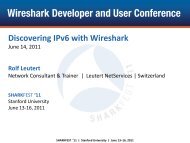Analyzing WLAN Roaming Problems - Sharkfest - Wireshark
Analyzing WLAN Roaming Problems - Sharkfest - Wireshark
Analyzing WLAN Roaming Problems - Sharkfest - Wireshark
You also want an ePaper? Increase the reach of your titles
YUMPU automatically turns print PDFs into web optimized ePapers that Google loves.
Rolf Leutert<br />
Network Expert & Trainer | Leutert NetServices | Switzerland<br />
<strong>Analyzing</strong> <strong>WLAN</strong> <strong>Roaming</strong> <strong>Problems</strong><br />
1 © 2012 Leutert NetServices
Case Study<br />
Customer is a large retail store chain in Switzerland<br />
• Sales areas are covered with <strong>WLAN</strong>s for inventory management<br />
• Customer reported sporadic hang ups of bar code scanners<br />
• Scanner recovers after delays up to minutes back to normal<br />
• Application is mission critical for logistic purposes<br />
• Finger pointing between scanner vendor and <strong>WLAN</strong> deployer<br />
• Customer is stuck between a rock and a hard place, since month!<br />
• Task: Analyze <strong>WLAN</strong> and investigate the source(s) of problems<br />
2 © 2012 Leutert NetServices
Case Study<br />
Situation facts:<br />
• <strong>WLAN</strong>s working in A-Band (5 GHz)<br />
• <strong>WLAN</strong>s encrypted with WPA2 enterprise<br />
• WPA2 decryption keys are not available<br />
Tools used:<br />
• <strong>Wireshark</strong> with three AirPcap Nx Adapters<br />
• WiSpy DBx for frequency analysis<br />
Three AirPcap Nx combined<br />
• Case demonstrates <strong>WLAN</strong> troubleshooting with even encrypted data<br />
3 © 2012 Leutert NetServices
<strong>WLAN</strong> troubleshooting<br />
Possible causes for the hung up problem:<br />
• Radio gaps in <strong>WLAN</strong> covering<br />
• Radio interferences from other devices<br />
• Overloaded <strong>WLAN</strong> cells<br />
• <strong>Roaming</strong> problem<br />
• Settings / defects on Access Points<br />
• Settings / defects on Mobile Clients<br />
• Application or handling problems<br />
Frequency analysis with WiSpy (MetaGeek)<br />
4 © 2012 Leutert NetServices
<strong>WLAN</strong> troubleshooting<br />
Setup your <strong>Wireshark</strong> with:<br />
• Choose 802.11+ Radio for 802.11 A/B/G<br />
• Choose 802.11+ PPI for 802.11 N (Per-Packet Information)<br />
• This will add a Radio Tap Header to each frame with radio values<br />
• Add columns to display values<br />
• Colors will improve orientation<br />
5 © 2012 Leutert NetServices
<strong>WLAN</strong> troubleshooting<br />
Management Frames:<br />
• Beacon<br />
• Probe request and response<br />
• Authentication<br />
• Deauthentication<br />
• Association request and response<br />
• Reassociation request and response<br />
• Disassociation<br />
Ad-hoc-Networks only:<br />
• Announcement Traffic Indication Message (ATIM)<br />
6 © 2012 Leutert NetServices
<strong>WLAN</strong> troubleshooting<br />
Control Frames:<br />
• Request to Send (RTS)<br />
• Clear to Send (CTS)<br />
• Acknowledge<br />
• Power Save Poll<br />
Only for PCF-Mode:<br />
• Contention Free End (CF-End)<br />
• Contention Free End + Acknowledge (CF-End+CF-ACK)<br />
7 © 2012 Leutert NetServices
<strong>WLAN</strong> troubleshooting<br />
Data Frames:<br />
• Data<br />
• Null Function<br />
Only for PCF-Mode:<br />
• Data + CF-Ack<br />
• Data + CF-Poll<br />
• Data + CF-Ack + CF-Poll<br />
• CF-Ack (no data)<br />
• CF-Poll (no data)<br />
• CF-Ack + CF-Poll (no data)<br />
8 © 2012 Leutert NetServices
<strong>WLAN</strong> troubleshooting<br />
Sta2<br />
AP<br />
FC Dur.<br />
BSS ID SA DA<br />
MAC AP MAC Sta1 MAC Sta2 Seq.<br />
PDU<br />
Sta1<br />
To Distribution System<br />
DA<br />
SA<br />
Type<br />
MAC Sta2<br />
MAC Sta1<br />
PDU<br />
Ethernet Frame<br />
Ethernet Frame<br />
DA<br />
SA<br />
Type<br />
MAC Sta1<br />
MAC Sta2<br />
PDU<br />
DA BSS ID SA<br />
FC Dur. MAC Sta1 MAC AP MAC Sta2 Seq. PDU<br />
Sta1<br />
From Distribution System<br />
AP<br />
Sta2<br />
9 © 2012 Leutert NetServices
<strong>WLAN</strong> troubleshooting<br />
Sta2<br />
AP<br />
FC Dur.<br />
BSS ID SA DA<br />
MAC AP MAC Sta1 MAC Sta2 Seq.<br />
PDU<br />
Sta1<br />
Data Frame<br />
RA<br />
FC Dur.<br />
MAC Sta1<br />
FCS<br />
AP<br />
Sta1<br />
Acknowledgement<br />
10 © 2012 Leutert NetServices
<strong>WLAN</strong> troubleshooting<br />
11 © 2012 Leutert NetServices
<strong>WLAN</strong> troubleshooting<br />
The position of your <strong>Wireshark</strong> analyzer is relevant for analysis !<br />
Where should you capture?<br />
• If you suspect a single cell problem, stay near the Access Point<br />
• If you suspect a roaming problem, move with the Mobile Client<br />
• Use Beacon S/N ratio to define your position in relation to APs<br />
• Signal to Noise (S/N) ratio should be ≥ 20 db<br />
• Sometimes, a graphic tells us more than a thousand frames<br />
12 © 2012 Leutert NetServices
<strong>WLAN</strong> troubleshooting<br />
AP a9:37:80<br />
Channel A48<br />
AP a9:3b:c0<br />
Channel A40<br />
AP a9:3c:60<br />
Channel A36<br />
AP a9:38:40<br />
Channel A36<br />
S/N ratio of four Access Points<br />
13 © 2012 Leutert NetServices
<strong>WLAN</strong> troubleshooting<br />
Lets check to which Access Points our Mobile Client is associated<br />
at the beginning of the trace file<br />
at the end of the trace file<br />
14 © 2012 Leutert NetServices
<strong>WLAN</strong> troubleshooting<br />
AP a9:37:80<br />
Channel A48<br />
1. Client<br />
associated<br />
AP a9:3b:c0<br />
Channel A40<br />
<strong>Wireshark</strong><br />
with three<br />
AirPcaps<br />
Mobile<br />
Client<br />
fb:c4:57<br />
2. Client<br />
roaming<br />
AP a9:3c:60<br />
Channel A36<br />
AP a9:38:40<br />
Channel A36<br />
+<br />
15 © 2012 Leutert NetServices
<strong>WLAN</strong> troubleshooting<br />
Mobile Client<br />
fb:c4:57<br />
Click on graph to<br />
jump to frame<br />
AP a9:3b:c0<br />
Channel A40<br />
AP a9:3c:60<br />
Channel A36<br />
S/N ratio of two Access Points and mobile client<br />
16 © 2012 Leutert NetServices
<strong>WLAN</strong> troubleshooting<br />
17 © 2012 Leutert NetServices
<strong>WLAN</strong> troubleshooting<br />
Findings:<br />
• Last frame seen before hang up: Request ID<br />
• No reaction from the client at this point<br />
• After 30 sec the client is deauthenticated by AP<br />
Important question: Did the frame arrive at client?<br />
• If YES Client should reply with: Response ID<br />
• If NO AP should retransmit the Request ID<br />
Can we tell if the Request ID has arrived at the client? Yes we can!<br />
• Have a closer look at the trace file and you will find the answer !<br />
(Hint be careful with display filter)<br />
18<br />
© 2012 Leutert NetServices
<strong>WLAN</strong> troubleshooting: The Solution<br />
• In <strong>WLAN</strong>, all frames correctly received are acknowledged !<br />
• The client does acknowledge the reception of Request ID in frame 5651<br />
• The client should now process the request and reply with a Response ID<br />
• A bug in the client firmware caused this sporadic misbehavior<br />
• The client vendor provided an upgrade and the problem was solved !<br />
19 © 2012 Leutert NetServices
Thanks for visiting<br />
© SeaPics.com<br />
Hope you learned something useful<br />
Rolf Leutert, Leutert NetServices, www.wireshark.ch<br />
20 © 2012 Leutert NetServices