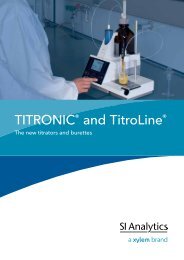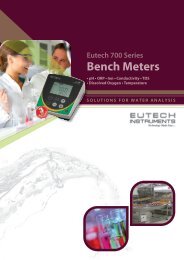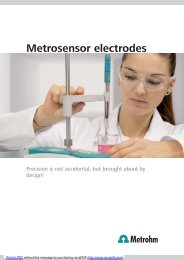857 Titrando The intelligent all-rounder with ... - Lambda-Med Kft.
857 Titrando The intelligent all-rounder with ... - Lambda-Med Kft.
857 Titrando The intelligent all-rounder with ... - Lambda-Med Kft.
You also want an ePaper? Increase the reach of your titles
YUMPU automatically turns print PDFs into web optimized ePapers that Google loves.
Uniquely <strong>intelligent</strong> –<br />
easy to operate<br />
C<strong>all</strong> up the method – press start<br />
Method handling is a central feature of the <strong>Titrando</strong>’s operator-friendliness. Standard user methods<br />
facilitate familiarization <strong>with</strong> the system and <strong>all</strong>ow the <strong>Titrando</strong> to be used immediately. By using our<br />
methods you can profit from our many years of experience in the titration field. All titration methods<br />
developed on Metrohm Titrinos can be converted into <strong>Titrando</strong> methods automatic<strong>all</strong>y using a PC.<br />
As storage media for your methods, sample data and results there are the <strong>Titrando</strong> itself, a memory<br />
card* or a PC <strong>with</strong> its numerous possibilities. This <strong>all</strong>ows complete storage security to be achieved,<br />
<strong>with</strong> the prevention of method and data loss, plus an increase in operational security.<br />
Intelligence creates transparency<br />
Operating the <strong>Titrando</strong> System is simple and intuitive. <strong>The</strong> operator guidance system can be regarded<br />
as exemplary. In addition, the following tools make life easier for the <strong>Titrando</strong> user:<br />
• <strong>The</strong> «Quick Access» function (direct parameters) <strong>all</strong>ows direct access to the parameters required<br />
for the given application. <strong>The</strong>se parameters can come from a wide range of different areas of the<br />
instrument program. This means that it is no longer necessary for you to click your way through<br />
different operating levels! «Quick Access» is invaluable for routine analysis.<br />
• <strong>The</strong> «Help» fixed key shows a context-related help text in the display.<br />
• <strong>The</strong> «Follow me» help function is available when working <strong>with</strong> a PC. Continuous explanations<br />
about the current surroundings are given in a separate window and further possible procedures are<br />
indicated.<br />
• <strong>The</strong> standard user methods can be modified to suit your requirements. Method templates and calculation<br />
formula templates are available for developing your own methods. Methods can be stored<br />
under meaningful method names (32 characters) and structured directories can be used; this makes<br />
sorting, identification and searching much easier.<br />
• Whereas in the expert dialog <strong>all</strong> settings are available, the routine dialog can be freely configured,<br />
i.e. it can be custom-made to meet the requirements of the particular user. This means that users<br />
can load their «profiles» from the personal Keycard and see only those operating elements that<br />
they actu<strong>all</strong>y need.<br />
<strong>The</strong> <strong>Titrando</strong> puts an end to puzzling out the meaning of coded error messages. It tells you what is<br />
going on in clear text. Not only this; it also suggests suitable measures for remedying any faults.<br />
* Commercial CompactFlash card; non-volatile, compact data memory that does not need any battery.<br />
8