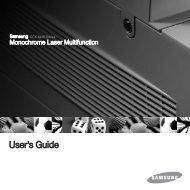HP 9250c Digital Sender
HP 9250c Digital Sender
HP 9250c Digital Sender
You also want an ePaper? Increase the reach of your titles
YUMPU automatically turns print PDFs into web optimized ePapers that Google loves.
<strong>HP</strong> <strong>9250c</strong> <strong>Digital</strong> <strong>Sender</strong><br />
1 Touch-screen,<br />
customizable, graphical<br />
control panel with 10-key<br />
number pad<br />
2 50-sheet automatic<br />
document feeder (ADF)<br />
with automatic two-sided<br />
scanning scans documents<br />
at up to 55 ipm black-andwhite<br />
(33 ipm color)<br />
3 Output bin<br />
4 Flatbed scanner for nonstandard<br />
documents<br />
5 External QWERTY<br />
keyboard<br />
6 Open EIO slot<br />
7 Network interface<br />
8 Host USB port for thirdparty<br />
accessories<br />
9 Device USB port for<br />
firmware upgrades<br />
10 40 GB <strong>HP</strong> highperformance<br />
EIO hard disk<br />
provides job storage<br />
11 256 MB standard device<br />
memory and 480 MHz<br />
processor<br />
<strong>HP</strong> <strong>9250c</strong> <strong>Digital</strong> <strong>Sender</strong> (CB472A)<br />
1<br />
2<br />
3<br />
4<br />
5<br />
11 10 9 8 7<br />
6<br />
Sending features<br />
<strong>HP</strong> <strong>Digital</strong> Sending Software (DSS) 4 provides the digital sender with the following features:<br />
Function Supported file types Supported resolutions Description<br />
Send to e-mail<br />
PDF, JPEG, TIFF, or<br />
MTIFF file<br />
75, 150, 200, 300,<br />
and 600 dpi<br />
Scan a document and send it to one or more e-mail recipients.<br />
Send to secondary<br />
(secure) e-mail<br />
PDF, JPEG, TIFF, or<br />
MTIFF<br />
75, 150, 200, 300,<br />
and 600 dpi<br />
Scan a document and send it to a third-party secure e-mail solution from vendors<br />
such as Omtool.<br />
Send to<br />
LAN/Internet fax<br />
PDF, JPEG, TIFF, or<br />
MTIFF<br />
150, 200, 300, 400,<br />
and 600 dpi<br />
Scan a document and send it to a Local Area Network (LAN) fax, Internet fax, or<br />
Windows® 2000 fax destination.<br />
Send to workflow<br />
XML, searchable PDF,<br />
TXT, RTF (Microsoft®<br />
Word-compatible), and<br />
HTML, PDF, JPEG, TIFF,<br />
or MTIFF<br />
75, 150, 200, 300,<br />
400, and 600 dpi<br />
Scan a document and save it to a network folder or file transfer protocol (FTP) site<br />
along with a file containing additional information about the document. A thirdparty<br />
software program can then retrieve and decipher the information, and<br />
perform the appropriate operation on the scanned image. With included OCR<br />
software, you can convert scanned documents into multiple file types. A printer<br />
can also be set up as a workflow destination, allowing scanned documents to be<br />
printed.<br />
Send to network<br />
folder<br />
PDF, JPEG, TIFF, and<br />
MTIFF<br />
75, 150, 200, 300,<br />
400, and 600 dpi<br />
Scan a document and send it to a folder on the network.