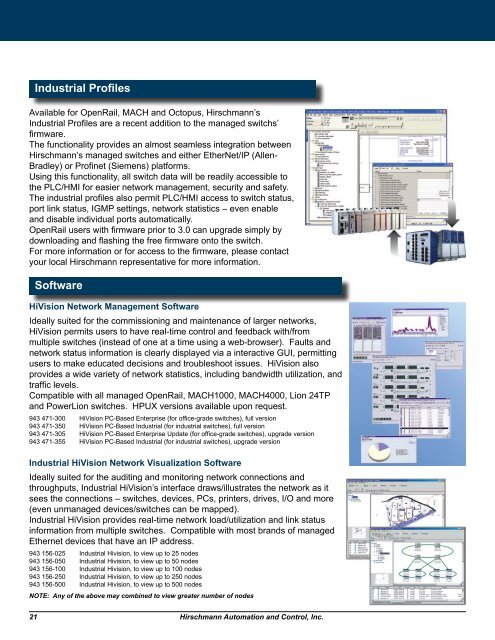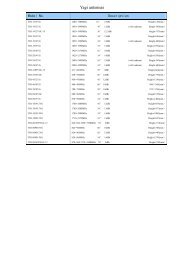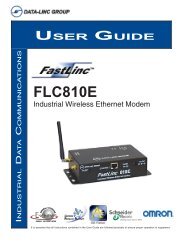How2 Hirschmann Quick Guide - IndustrialENET
How2 Hirschmann Quick Guide - IndustrialENET
How2 Hirschmann Quick Guide - IndustrialENET
You also want an ePaper? Increase the reach of your titles
YUMPU automatically turns print PDFs into web optimized ePapers that Google loves.
Industrial Profiles<br />
Available for OpenRail, MACH and Octopus, <strong>Hirschmann</strong>’s<br />
Industrial Profiles are a recent addition to the managed switchs’<br />
firmware.<br />
The functionality provides an almost seamless integration between<br />
<strong>Hirschmann</strong>’s managed switches and either EtherNet/IP (Allen-<br />
Bradley) or Profinet (Siemens) platforms.<br />
Using this functionality, all switch data will be readily accessible to<br />
the PLC/HMI for easier network management, security and safety.<br />
The industrial profiles also permit PLC/HMI access to switch status,<br />
port link status, IGMP settings, network statistics – even enable<br />
and disable individual ports automatically.<br />
OpenRail users with firmware prior to 3.0 can upgrade simply by<br />
downloading and flashing the free firmware onto the switch.<br />
For more information or for access to the firmware, please contact<br />
your local <strong>Hirschmann</strong> representative for more information.<br />
Software<br />
HiVision Network Management Software<br />
Ideally suited for the commissioning and maintenance of larger networks,<br />
HiVision permits users to have real-time control and feedback with/from<br />
multiple switches (instead of one at a time using a web-browser). Faults and<br />
network status information is clearly displayed via a interactive GUI, permitting<br />
users to make educated decisions and troubleshoot issues. HiVision also<br />
provides a wide variety of network statistics, including bandwidth utilization, and<br />
traffic levels.<br />
Compatible with all managed OpenRail, MACH1000, MACH4000, Lion 24TP<br />
and PowerLion switches. HPUX versions available upon request.<br />
943 471-300 HiVision PC-Based Enterprise (for office-grade switches), full version<br />
943 471-350 HiVision PC-Based Industrial (for industrial switches), full version<br />
943 471-305 HiVision PC-Based Enterprise Update (for office-grade switches), upgrade version<br />
943 471-355 HiVision PC-Based Industrial (for industrial switches), upgrade version<br />
Industrial HiVision Network Visualization Software<br />
Ideally suited for the auditing and monitoring network connections and<br />
throughputs, Industrial HiVision’s interface draws/illustrates the network as it<br />
sees the connections – switches, devices, PCs, printers, drives, I/O and more<br />
(even unmanaged devices/switches can be mapped).<br />
Industrial HiVision provides real-time network load/utilization and link status<br />
information from multiple switches. Compatible with most brands of managed<br />
Ethernet devices that have an IP address.<br />
943 156-025 Industrial Hivision, to view up to 25 nodes<br />
943 156-050 Industrial Hivision, to view up to 50 nodes<br />
943 156-100 Industrial Hivision, to view up to 100 nodes<br />
943 156-250 Industrial Hivision, to view up to 250 nodes<br />
943 156-500 Industrial Hivision, to view up to 500 nodes<br />
NOTE: Any of the above may combined to view greater number of nodes<br />
21 <strong>Hirschmann</strong> Automation and Control, Inc.