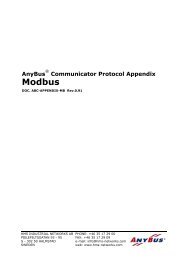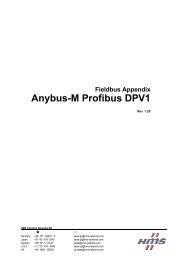AnyBus-PCI Installation Leaflet - RESoluCOM
AnyBus-PCI Installation Leaflet - RESoluCOM
AnyBus-PCI Installation Leaflet - RESoluCOM
Create successful ePaper yourself
Turn your PDF publications into a flip-book with our unique Google optimized e-Paper software.
<strong>Installation</strong> <strong>Leaflet</strong> - <strong>AnyBus</strong>-<strong>PCI</strong> DeviceNet Master<br />
Rev 1.02<br />
Software Driver <strong>Installation</strong><br />
!<br />
Important:<br />
• It is strongly recommended to perform the software installation prior to installing the <strong>PCI</strong> card into the PC. This<br />
ensures that the software drivers are available when the card is detected by the system.<br />
• Administration rights are required when installing the drivers on windows NT, 2000 or XP.<br />
• To avoid software conflicts, make sure that no other <strong>AnyBus</strong>-<strong>PCI</strong> drivers are installed in the system (e.g. the<br />
CoDeSys drivers)<br />
1. Double click on ‘Setup.exe’.<br />
(This file will be executed automatically<br />
when inserting the supplied<br />
software CD-ROM provided that<br />
the AutoPlay feature is enabled.)<br />
2. Click ‘Browse’ to select a different<br />
installation path, or click ‘Next’ to<br />
start the installation process.<br />
3. A progress bar will illustrate<br />
progress of the installation.<br />
4. Finished.<br />
Shut down the computer and proceed<br />
with the hardware installation<br />
steps described on the following<br />
pages.<br />
HMS Industrial Networks AB<br />
Web: www.anybus.com