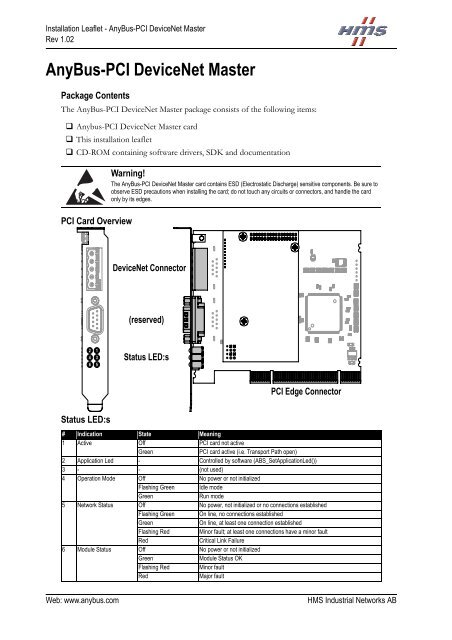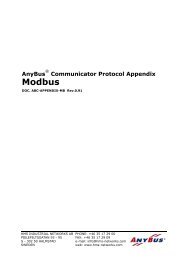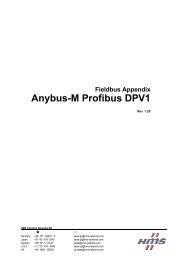AnyBus-PCI Installation Leaflet - RESoluCOM
AnyBus-PCI Installation Leaflet - RESoluCOM
AnyBus-PCI Installation Leaflet - RESoluCOM
You also want an ePaper? Increase the reach of your titles
YUMPU automatically turns print PDFs into web optimized ePapers that Google loves.
<strong>Installation</strong> <strong>Leaflet</strong> - <strong>AnyBus</strong>-<strong>PCI</strong> DeviceNet Master<br />
Rev 1.02<br />
<strong>AnyBus</strong>-<strong>PCI</strong> DeviceNet Master<br />
Package Contents<br />
The <strong>AnyBus</strong>-<strong>PCI</strong> DeviceNet Master package consists of the following items:<br />
Anybus-<strong>PCI</strong> DeviceNet Master card<br />
This installation leaflet<br />
CD-ROM containing software drivers, SDK and documentation<br />
Warning!<br />
The <strong>AnyBus</strong>-<strong>PCI</strong> DeviceNet Master card contains ESD (Electrostatic Discharge) sensitive components. Be sure to<br />
observe ESD precautions when installing the card; do not touch any circuits or connectors, and handle the card<br />
only by its edges.<br />
<strong>PCI</strong> Card Overview<br />
DeviceNet Connector<br />
(reserved)<br />
2<br />
4<br />
6<br />
1<br />
3<br />
5<br />
Status LED:s<br />
<strong>PCI</strong> Edge Connector<br />
Status LED:s<br />
# Indication State Meaning<br />
1 Active Off <strong>PCI</strong> card not active<br />
Green<br />
<strong>PCI</strong> card active (i.e. Transport Path open)<br />
2 Application Led - Controlled by software (ABS_SetApplicationLed())<br />
3 - - (not used)<br />
4 Operation Mode Off No power or not initialized<br />
Flashing Green<br />
Idle mode<br />
Green<br />
Run mode<br />
5 Network Status Off No power, not initialized or no connections established<br />
Flashing Green<br />
On line, no connections established<br />
Green<br />
On line, at least one connection established<br />
Flashing Red<br />
Minor fault; at least one connections have a minor fault<br />
Red<br />
Critical Link Failure<br />
6 Module Status Off No power or not initialized<br />
Green<br />
Module Status OK<br />
Flashing Red<br />
Minor fault<br />
Red<br />
Major fault<br />
Web: www.anybus.com<br />
HMS Industrial Networks AB
<strong>Installation</strong> <strong>Leaflet</strong> - <strong>AnyBus</strong>-<strong>PCI</strong> DeviceNet Master<br />
Rev 1.02<br />
Software Driver <strong>Installation</strong><br />
!<br />
Important:<br />
• It is strongly recommended to perform the software installation prior to installing the <strong>PCI</strong> card into the PC. This<br />
ensures that the software drivers are available when the card is detected by the system.<br />
• Administration rights are required when installing the drivers on windows NT, 2000 or XP.<br />
• To avoid software conflicts, make sure that no other <strong>AnyBus</strong>-<strong>PCI</strong> drivers are installed in the system (e.g. the<br />
CoDeSys drivers)<br />
1. Double click on ‘Setup.exe’.<br />
(This file will be executed automatically<br />
when inserting the supplied<br />
software CD-ROM provided that<br />
the AutoPlay feature is enabled.)<br />
2. Click ‘Browse’ to select a different<br />
installation path, or click ‘Next’ to<br />
start the installation process.<br />
3. A progress bar will illustrate<br />
progress of the installation.<br />
4. Finished.<br />
Shut down the computer and proceed<br />
with the hardware installation<br />
steps described on the following<br />
pages.<br />
HMS Industrial Networks AB<br />
Web: www.anybus.com
<strong>Installation</strong> <strong>Leaflet</strong> - <strong>AnyBus</strong>-<strong>PCI</strong> DeviceNet Master<br />
Rev 1.02<br />
Technical Specification<br />
General<br />
• Half length 33Mhz <strong>PCI</strong> card<br />
• 3.3 & 5V support (Universal keyed add-in)<br />
• Plug & Play<br />
• Interrupt or Polled operation<br />
• 0 to +55C operating temperature<br />
EMC Compliance<br />
• Emission: EN 61000-6-4:2001<br />
• Immunity: EN 61000-6-2:2001<br />
• CE marked<br />
Software Drivers<br />
• Supports the <strong>AnyBus</strong>-S API<br />
(SDK included)<br />
• Multiple <strong>AnyBus</strong> <strong>PCI</strong> cards supported<br />
• .EDS-file for DeviceNet configuration tool<br />
included on CD<br />
System Requirements<br />
• Windows NT 4.0 SP3 or higher or<br />
above,Windows 98, Windows 2000, Windows<br />
ME, or Windows XP<br />
• 486 DX 66 or higher recommended<br />
• 16 MB RAM (32 MB recommended)<br />
• 256-color SVGA (800x600) display<br />
• CD-ROM drive<br />
• Available <strong>PCI</strong>-slot<br />
• Mouse or tablet<br />
DeviceNet Interface Details<br />
• Complete 2.0 Scanner implementation<br />
• Group 2 Client/Server/UCMM support<br />
• Optically isolated DeviceNet interface<br />
• Baud rate 125 - 500 kbit/s<br />
• Manages up to 63 slaves<br />
• Up to 512 bytes input & output data<br />
• Mac ID set via fieldbus or by software<br />
Support<br />
HMS Sweden<br />
Email: support@hms-networks.com<br />
Phone: +46 (0) 35 - 17 29 20<br />
Fax: +46 (0) 35 - 17 29 09<br />
Online: www.anybus.com<br />
HMS America<br />
Email: us-support@hms-networks.com<br />
Phone: +1-773-404-2271<br />
Fax: +1-773-404-1797<br />
Online: www.anybus.com<br />
ODVA<br />
Technical questions regarding the DeviceNet<br />
fieldbus system should be addressed to:<br />
Address: www.odva.org<br />
20423 State Road 7 #F6<br />
Bock Raton, FL 33498-6797<br />
U.S.A<br />
Online: www.odva.org<br />
Web: www.anybus.com<br />
HMS Germany<br />
Email: ge-support@hms-networks.com<br />
Phone: +49-721-96472-0<br />
Fax: +49-721-964-7210<br />
Online: www.anybus.com<br />
HMS Japan<br />
Email: jp-support@hms-networks.com<br />
Phone: +81-45-478-5340<br />
Fax: +81-45-476-0315<br />
Online: www.anybus.com<br />
Downloads<br />
Manuals, .EDS-files, software drivers etc., are<br />
available for download at ‘www.anybus.com’<br />
HMS Industrial Networks AB