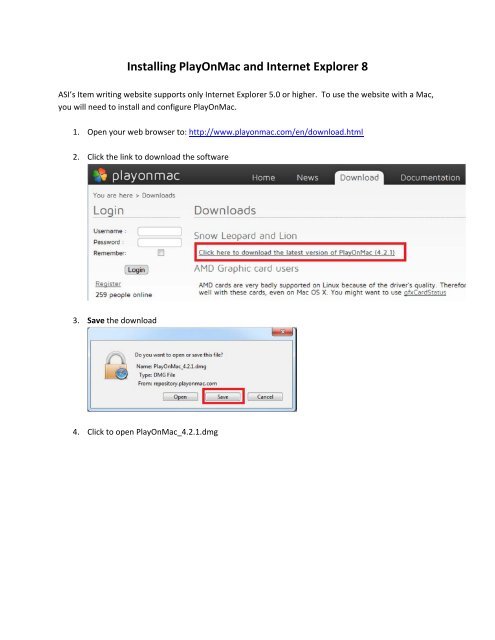Installing PlayOnMac and Internet Explorer 8
Installing PlayOnMac and Internet Explorer 8
Installing PlayOnMac and Internet Explorer 8
You also want an ePaper? Increase the reach of your titles
YUMPU automatically turns print PDFs into web optimized ePapers that Google loves.
<strong>Installing</strong> <strong>PlayOnMac</strong> <strong>and</strong> <strong>Internet</strong> <strong>Explorer</strong> 8<br />
ASI’s Item writing website supports only <strong>Internet</strong> <strong>Explorer</strong> 5.0 or higher. To use the website with a Mac,<br />
you will need to install <strong>and</strong> configure <strong>PlayOnMac</strong>.<br />
1. Open your web browser to: http://www.playonmac.com/en/download.html<br />
2. Click the link to download the software<br />
3. Save the download<br />
4. Click to open <strong>PlayOnMac</strong>_4.2.1.dmg
5. Drag <strong>PlayOnMac</strong> icon into Applications<br />
6. Go to the Applications folder <strong>and</strong> double click “<strong>PlayOnMac</strong>”, which will prompt the next step<br />
7. Click Open<br />
8. Open <strong>PlayOnMac</strong> (Finder > Applications > <strong>PlayOnMac</strong> or search <strong>PlayOnMac</strong>)
9. Click Next
10. Click Please download XQuartz for me & click Next
11. Wait while XQuartz is downloaded<br />
12. Open XQuartz.pkg download
13. Click Continue
14. Click Install<br />
15. Enter your password & click Install Software
16. Wait while it installs
17. Click Close<br />
18. Reboot your computer
19. Open <strong>PlayOnMac</strong> & click Install a program
20. Click <strong>Internet</strong> > <strong>Internet</strong> <strong>Explorer</strong> 8 > Install
21. Click Next
22. Select I do not want to participate & click Next
23. Click I accept
24. Click Restart now<br />
Note: This will restart <strong>PlayOnMac</strong>; not your computer.
25. You will find <strong>Internet</strong> <strong>Explorer</strong> 8 in <strong>PlayOnMac</strong> <strong>and</strong> on the desktop