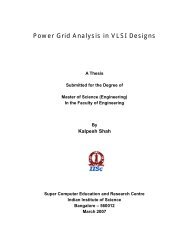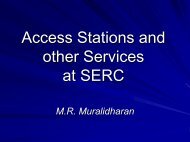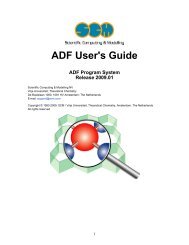MATLAB Mathematics - SERC - Index of
MATLAB Mathematics - SERC - Index of
MATLAB Mathematics - SERC - Index of
Create successful ePaper yourself
Turn your PDF publications into a flip-book with our unique Google optimized e-Paper software.
<strong>MATLAB</strong>®<br />
The Language <strong>of</strong> Technical Computing<br />
<strong>Mathematics</strong><br />
Version 7
How to Contact The MathWorks:<br />
www.mathworks.com<br />
comp.s<strong>of</strong>t-sys.matlab<br />
support@mathworks.com<br />
suggest@mathworks.com<br />
bugs@mathworks.com<br />
doc@mathworks.com<br />
service@mathworks.com<br />
info@mathworks.com<br />
Web<br />
Newsgroup<br />
Technical support<br />
Product enhancement suggestions<br />
Bug reports<br />
Documentation error reports<br />
Order status, license renewals, passcodes<br />
Sales, pricing, and general information<br />
508-647-7000 Phone<br />
508-647-7001 Fax<br />
The MathWorks, Inc.<br />
3 Apple Hill Drive<br />
Natick, MA 01760-2098<br />
Mail<br />
For contact information about worldwide <strong>of</strong>fices, see the MathWorks Web site.<br />
<strong>MATLAB</strong> <strong>Mathematics</strong><br />
© COPYRIGHT 1984 — 2005 by The MathWorks, Inc.<br />
The s<strong>of</strong>tware described in this document is furnished under a license agreement. The s<strong>of</strong>tware may be used<br />
or copied only under the terms <strong>of</strong> the license agreement. No part <strong>of</strong> this manual may be photocopied or reproduced<br />
in any form without prior written consent from The MathWorks, Inc.<br />
FEDERAL ACQUISITION: This provision applies to all acquisitions <strong>of</strong> the Program and Documentation by,<br />
for, or through the federal government <strong>of</strong> the United States. By accepting delivery <strong>of</strong> the Program or<br />
Documentation, the government hereby agrees that this s<strong>of</strong>tware or documentation qualifies as commercial<br />
computer s<strong>of</strong>tware or commercial computer s<strong>of</strong>tware documentation as such terms are used or defined in<br />
FAR 12.212, DFARS Part 227.72, and DFARS 252.227-7014. Accordingly, the terms and conditions <strong>of</strong> this<br />
Agreement and only those rights specified in this Agreement, shall pertain to and govern the use,<br />
modification, reproduction, release, performance, display, and disclosure <strong>of</strong> the Program and Documentation<br />
by the federal government (or other entity acquiring for or through the federal government) and shall<br />
supersede any conflicting contractual terms or conditions. If this License fails to meet the government's<br />
needs or is inconsistent in any respect with federal procurement law, the government agrees to return the<br />
Program and Documentation, unused, to The MathWorks, Inc.<br />
Trademarks<br />
<strong>MATLAB</strong>, Simulink, Stateflow, Handle Graphics, Real-Time Workshop, and xPC TargetBox are registered<br />
trademarks <strong>of</strong> The MathWorks, Inc. Other product or brand names are trademarks or registered trademarks<br />
<strong>of</strong> their respective holders.<br />
Patents<br />
The MathWorks products are protected by one or more U.S. patents. Please see<br />
www.mathworks.com/patents for more information.
Revision History<br />
June 2004 First printing New for <strong>MATLAB</strong> 7.0 (Release 14)<br />
Formerly part <strong>of</strong> Using <strong>MATLAB</strong><br />
October 2004 Online only Revised for <strong>MATLAB</strong> 7.0.1 (Release 14SP1)<br />
March 2005 Online only Revised for <strong>MATLAB</strong> 7.0.4 (Release 14SP2)<br />
June 2005 Second printing Minor revision for <strong>MATLAB</strong> 7.0.4<br />
September 2005 Online only Revised for <strong>MATLAB</strong> 7.1 (Release 14SP3)
Contents<br />
1<br />
Matrices and Linear Algebra<br />
Function Summary . . . . . . . . . . . . . . . . . . . . . . . . . . . . . . . . . . . 1-2<br />
Matrices in <strong>MATLAB</strong> . . . . . . . . . . . . . . . . . . . . . . . . . . . . . . . . . . 1-4<br />
Creating Matrices . . . . . . . . . . . . . . . . . . . . . . . . . . . . . . . . . . . . 1-4<br />
Adding and Subtracting Matrices . . . . . . . . . . . . . . . . . . . . . . . 1-6<br />
Vector Products and Transpose . . . . . . . . . . . . . . . . . . . . . . . . . 1-7<br />
Multiplying Matrices . . . . . . . . . . . . . . . . . . . . . . . . . . . . . . . . . . 1-8<br />
The Identity Matrix . . . . . . . . . . . . . . . . . . . . . . . . . . . . . . . . . . 1-10<br />
The Kronecker Tensor Product . . . . . . . . . . . . . . . . . . . . . . . . . 1-11<br />
Vector and Matrix Norms . . . . . . . . . . . . . . . . . . . . . . . . . . . . . 1-12<br />
Solving Linear Systems <strong>of</strong> Equations . . . . . . . . . . . . . . . . . . 1-13<br />
Computational Considerations . . . . . . . . . . . . . . . . . . . . . . . . . 1-13<br />
General Solution . . . . . . . . . . . . . . . . . . . . . . . . . . . . . . . . . . . . 1-15<br />
Square Systems . . . . . . . . . . . . . . . . . . . . . . . . . . . . . . . . . . . . . 1-15<br />
Overdetermined Systems . . . . . . . . . . . . . . . . . . . . . . . . . . . . . 1-18<br />
Underdetermined Systems . . . . . . . . . . . . . . . . . . . . . . . . . . . . 1-20<br />
Inverses and Determinants . . . . . . . . . . . . . . . . . . . . . . . . . . . 1-22<br />
Overview . . . . . . . . . . . . . . . . . . . . . . . . . . . . . . . . . . . . . . . . . . 1-22<br />
Pseudoinverses . . . . . . . . . . . . . . . . . . . . . . . . . . . . . . . . . . . . . 1-23<br />
Cholesky, LU, and QR Factorizations . . . . . . . . . . . . . . . . . . 1-27<br />
Cholesky Factorization . . . . . . . . . . . . . . . . . . . . . . . . . . . . . . . 1-27<br />
LU Factorization . . . . . . . . . . . . . . . . . . . . . . . . . . . . . . . . . . . . 1-29<br />
QR Factorization . . . . . . . . . . . . . . . . . . . . . . . . . . . . . . . . . . . . 1-30<br />
Matrix Powers and Exponentials . . . . . . . . . . . . . . . . . . . . . . 1-34<br />
Eigenvalues . . . . . . . . . . . . . . . . . . . . . . . . . . . . . . . . . . . . . . . . . 1-38<br />
Singular Value Decomposition . . . . . . . . . . . . . . . . . . . . . . . . 1-42<br />
i
2<br />
Polynomials and Interpolation<br />
Polynomials . . . . . . . . . . . . . . . . . . . . . . . . . . . . . . . . . . . . . . . . . . 2-2<br />
Polynomial Function Summary . . . . . . . . . . . . . . . . . . . . . . . . . . 2-2<br />
Representing Polynomials . . . . . . . . . . . . . . . . . . . . . . . . . . . . . . 2-3<br />
Polynomial Roots . . . . . . . . . . . . . . . . . . . . . . . . . . . . . . . . . . . . . 2-3<br />
Characteristic Polynomials . . . . . . . . . . . . . . . . . . . . . . . . . . . . . 2-4<br />
Polynomial Evaluation . . . . . . . . . . . . . . . . . . . . . . . . . . . . . . . . 2-4<br />
Convolution and Deconvolution . . . . . . . . . . . . . . . . . . . . . . . . . 2-5<br />
Polynomial Derivatives . . . . . . . . . . . . . . . . . . . . . . . . . . . . . . . . 2-5<br />
Polynomial Curve Fitting . . . . . . . . . . . . . . . . . . . . . . . . . . . . . . 2-6<br />
Partial Fraction Expansion . . . . . . . . . . . . . . . . . . . . . . . . . . . . . 2-7<br />
Interpolation . . . . . . . . . . . . . . . . . . . . . . . . . . . . . . . . . . . . . . . . . 2-9<br />
Interpolation Function Summary . . . . . . . . . . . . . . . . . . . . . . . . 2-9<br />
One-Dimensional Interpolation . . . . . . . . . . . . . . . . . . . . . . . . . 2-10<br />
Two-Dimensional Interpolation . . . . . . . . . . . . . . . . . . . . . . . . 2-12<br />
Comparing Interpolation Methods . . . . . . . . . . . . . . . . . . . . . . 2-13<br />
Interpolation and Multidimensional Arrays . . . . . . . . . . . . . . 2-15<br />
Triangulation and Interpolation <strong>of</strong> Scattered Data . . . . . . . . . 2-18<br />
Tessellation and Interpolation <strong>of</strong> Scattered Data in<br />
Higher Dimensions . . . . . . . . . . . . . . . . . . . . . . . . . . . . . . . . . . 2-26<br />
Selected Bibliography . . . . . . . . . . . . . . . . . . . . . . . . . . . . . . . . 2-37<br />
3<br />
Fast Fourier Transform (FFT)<br />
Introduction . . . . . . . . . . . . . . . . . . . . . . . . . . . . . . . . . . . . . . . . . . 3-2<br />
Finding an FFT . . . . . . . . . . . . . . . . . . . . . . . . . . . . . . . . . . . . . . 3-2<br />
Example: Using FFT to Calculate Sunspot Periodicity . . . . . . . 3-3<br />
Magnitude and Phase <strong>of</strong> Transformed Data . . . . . . . . . . . . . 3-7<br />
FFT Length Versus Speed . . . . . . . . . . . . . . . . . . . . . . . . . . . . . . 3-9<br />
ii<br />
Contents
Function Summary . . . . . . . . . . . . . . . . . . . . . . . . . . . . . . . . . . . 3-10<br />
4<br />
Function Functions<br />
Function Summary . . . . . . . . . . . . . . . . . . . . . . . . . . . . . . . . . . . . 4-2<br />
Representing Functions in <strong>MATLAB</strong> . . . . . . . . . . . . . . . . . . . . 4-3<br />
Plotting Mathematical Functions . . . . . . . . . . . . . . . . . . . . . . . 4-5<br />
Minimizing Functions and Finding Zeros . . . . . . . . . . . . . . . 4-8<br />
Minimizing Functions <strong>of</strong> One Variable . . . . . . . . . . . . . . . . . . . . 4-8<br />
Minimizing Functions <strong>of</strong> Several Variables . . . . . . . . . . . . . . . . 4-9<br />
Fitting a Curve to Data . . . . . . . . . . . . . . . . . . . . . . . . . . . . . . . 4-10<br />
Setting Minimization Options . . . . . . . . . . . . . . . . . . . . . . . . . . 4-13<br />
Output Functions . . . . . . . . . . . . . . . . . . . . . . . . . . . . . . . . . . . . 4-14<br />
Finding Zeros <strong>of</strong> Functions . . . . . . . . . . . . . . . . . . . . . . . . . . . . 4-21<br />
Tips . . . . . . . . . . . . . . . . . . . . . . . . . . . . . . . . . . . . . . . . . . . . . . . 4-25<br />
Troubleshooting . . . . . . . . . . . . . . . . . . . . . . . . . . . . . . . . . . . . . 4-26<br />
Numerical Integration (Quadrature) . . . . . . . . . . . . . . . . . . . 4-27<br />
Example: Computing the Length <strong>of</strong> a Curve . . . . . . . . . . . . . . 4-27<br />
Example: Double Integration . . . . . . . . . . . . . . . . . . . . . . . . . . 4-28<br />
Parameterizing Functions Called by Function Functions 4-30<br />
Providing Parameter Values Using Nested Functions . . . . . . 4-30<br />
Providing Parameter Values to Anonymous Functions . . . . . . 4-31<br />
5<br />
Differential Equations<br />
Initial Value Problems for ODEs and DAEs . . . . . . . . . . . . . . 5-2<br />
ODE Function Summary . . . . . . . . . . . . . . . . . . . . . . . . . . . . . . . 5-2<br />
iii
Introduction to Initial Value ODE Problems . . . . . . . . . . . . . . . 5-4<br />
Solvers for Explicit and Linearly Implicit ODEs . . . . . . . . . . . . 5-5<br />
Examples: Solving Explicit ODE Problems . . . . . . . . . . . . . . . . 5-9<br />
Solver for Fully Implicit ODEs . . . . . . . . . . . . . . . . . . . . . . . . . 5-15<br />
Example: Solving a Fully Implicit ODE Problem . . . . . . . . . . 5-16<br />
Changing ODE Integration Properties . . . . . . . . . . . . . . . . . . . 5-17<br />
Examples: Applying the ODE Initial Value Problem Solvers . 5-18<br />
Questions and Answers, and Troubleshooting . . . . . . . . . . . . . 5-43<br />
Initial Value Problems for DDEs . . . . . . . . . . . . . . . . . . . . . . . 5-49<br />
DDE Function Summary . . . . . . . . . . . . . . . . . . . . . . . . . . . . . . 5-49<br />
Introduction to Initial Value DDE Problems . . . . . . . . . . . . . . 5-50<br />
DDE Solver . . . . . . . . . . . . . . . . . . . . . . . . . . . . . . . . . . . . . . . . . 5-51<br />
Solving DDE Problems . . . . . . . . . . . . . . . . . . . . . . . . . . . . . . . 5-53<br />
Discontinuities . . . . . . . . . . . . . . . . . . . . . . . . . . . . . . . . . . . . . . 5-57<br />
Changing DDE Integration Properties . . . . . . . . . . . . . . . . . . . 5-60<br />
Boundary Value Problems for ODEs . . . . . . . . . . . . . . . . . . . 5-61<br />
BVP Function Summary . . . . . . . . . . . . . . . . . . . . . . . . . . . . . . 5-62<br />
Introduction to Boundary Value ODE Problems . . . . . . . . . . . 5-63<br />
Boundary Value Problem Solver . . . . . . . . . . . . . . . . . . . . . . . . 5-64<br />
Changing BVP Integration Properties . . . . . . . . . . . . . . . . . . . 5-67<br />
Solving BVP Problems . . . . . . . . . . . . . . . . . . . . . . . . . . . . . . . . 5-68<br />
Using Continuation to Make a Good Initial Guess . . . . . . . . . 5-72<br />
Solving Singular BVPs . . . . . . . . . . . . . . . . . . . . . . . . . . . . . . . 5-80<br />
Solving Multipoint BVPs . . . . . . . . . . . . . . . . . . . . . . . . . . . . . 5-84<br />
Partial Differential Equations . . . . . . . . . . . . . . . . . . . . . . . . . 5-89<br />
PDE Function Summary . . . . . . . . . . . . . . . . . . . . . . . . . . . . . . 5-89<br />
Introduction to PDE Problems . . . . . . . . . . . . . . . . . . . . . . . . . 5-90<br />
<strong>MATLAB</strong> Partial Differential Equation Solver . . . . . . . . . . . . 5-91<br />
Solving PDE Problems . . . . . . . . . . . . . . . . . . . . . . . . . . . . . . . . 5-94<br />
Evaluating the Solution at Specific Points . . . . . . . . . . . . . . . . 5-99<br />
Changing PDE Integration Properties . . . . . . . . . . . . . . . . . . 5-100<br />
Example: Electrodynamics Problem . . . . . . . . . . . . . . . . . . . . 5-100<br />
Selected Bibliography . . . . . . . . . . . . . . . . . . . . . . . . . . . . . . . 5-106<br />
iv<br />
Contents
6<br />
Sparse Matrices<br />
Function Summary . . . . . . . . . . . . . . . . . . . . . . . . . . . . . . . . . . . . 6-2<br />
Introduction . . . . . . . . . . . . . . . . . . . . . . . . . . . . . . . . . . . . . . . . . . 6-5<br />
Sparse Matrix Storage . . . . . . . . . . . . . . . . . . . . . . . . . . . . . . . . . 6-5<br />
General Storage Information . . . . . . . . . . . . . . . . . . . . . . . . . . . . 6-6<br />
Creating Sparse Matrices . . . . . . . . . . . . . . . . . . . . . . . . . . . . . . 6-7<br />
Importing Sparse Matrices from Outside <strong>MATLAB</strong> . . . . . . . . 6-12<br />
Viewing Sparse Matrices . . . . . . . . . . . . . . . . . . . . . . . . . . . . . 6-13<br />
Information About Nonzero Elements . . . . . . . . . . . . . . . . . . . 6-13<br />
Viewing Sparse Matrices Graphically . . . . . . . . . . . . . . . . . . . 6-15<br />
The find Function and Sparse Matrices . . . . . . . . . . . . . . . . . . 6-16<br />
Adjacency Matrices and Graphs . . . . . . . . . . . . . . . . . . . . . . . 6-17<br />
Introduction to Adjacency Matrices . . . . . . . . . . . . . . . . . . . . . 6-17<br />
Graphing Using Adjacency Matrices . . . . . . . . . . . . . . . . . . . . 6-18<br />
The Bucky Ball . . . . . . . . . . . . . . . . . . . . . . . . . . . . . . . . . . . . . . 6-18<br />
An Airflow Model . . . . . . . . . . . . . . . . . . . . . . . . . . . . . . . . . . . . 6-23<br />
Sparse Matrix Operations . . . . . . . . . . . . . . . . . . . . . . . . . . . . . 6-25<br />
Computational Considerations . . . . . . . . . . . . . . . . . . . . . . . . . 6-25<br />
Standard Mathematical Operations . . . . . . . . . . . . . . . . . . . . . 6-25<br />
Permutation and Reordering . . . . . . . . . . . . . . . . . . . . . . . . . . . 6-26<br />
Factorization . . . . . . . . . . . . . . . . . . . . . . . . . . . . . . . . . . . . . . . 6-30<br />
Simultaneous Linear Equations . . . . . . . . . . . . . . . . . . . . . . . . 6-36<br />
Eigenvalues and Singular Values . . . . . . . . . . . . . . . . . . . . . . . 6-39<br />
Performance Limitations . . . . . . . . . . . . . . . . . . . . . . . . . . . . . . 6-41<br />
Selected Bibliography . . . . . . . . . . . . . . . . . . . . . . . . . . . . . . . . 6-44<br />
<strong>Index</strong><br />
v
vi<br />
Contents
1<br />
Matrices and Linear<br />
Algebra<br />
Function Summary (p. 1-2)<br />
Matrices in <strong>MATLAB</strong> (p. 1-4)<br />
Solving Linear Systems <strong>of</strong> Equations<br />
(p. 1-13)<br />
Inverses and Determinants (p. 1-22)<br />
Cholesky, LU, and QR Factorizations<br />
(p. 1-27)<br />
Matrix Powers and Exponentials<br />
(p. 1-34)<br />
Eigenvalues (p. 1-38)<br />
Singular Value Decomposition (p. 1-42)<br />
Summarizes the <strong>MATLAB</strong> ® linear algebra functions<br />
Explains the use <strong>of</strong> matrices and basic matrix operations<br />
in <strong>MATLAB</strong><br />
Discusses the solution <strong>of</strong> simultaneous linear equations<br />
in <strong>MATLAB</strong>, including square systems, overdetermined<br />
systems, and underdetermined systems<br />
Explains the use in <strong>MATLAB</strong> <strong>of</strong> inverses, determinants,<br />
and pseudoinverses in the solution <strong>of</strong> systems <strong>of</strong> linear<br />
equations<br />
Discusses the solution in <strong>MATLAB</strong> <strong>of</strong> systems <strong>of</strong> linear<br />
equations that involve triangular matrices, using<br />
Cholesky factorization, Gaussian elimination, and<br />
orthogonalization<br />
Explains the use <strong>of</strong> <strong>MATLAB</strong> notation to obtain various<br />
matrix powers and exponentials<br />
Explains eigenvalues and describes eigenvalue<br />
decomposition in <strong>MATLAB</strong><br />
Describes singular value decomposition <strong>of</strong> a rectangular<br />
matrix in <strong>MATLAB</strong>
1 Matrices and Linear Algebra<br />
Function Summary<br />
The linear algebra functions are located in the <strong>MATLAB</strong> matfun directory.<br />
Function Summary<br />
Category Function Description<br />
Matrix analysis norm Matrix or vector norm.<br />
normest<br />
rank<br />
det<br />
trace<br />
null<br />
orth<br />
rref<br />
subspace<br />
Estimate the matrix 2-norm.<br />
Matrix rank.<br />
Determinant.<br />
Sum <strong>of</strong> diagonal elements.<br />
Null space.<br />
Orthogonalization.<br />
Reduced row echelon form.<br />
Angle between two subspaces.<br />
Linear equations \ and / Linear equation solution.<br />
inv<br />
cond<br />
condest<br />
chol<br />
cholinc<br />
linsolve<br />
lu<br />
luinc<br />
qr<br />
Matrix inverse.<br />
Condition number for inversion.<br />
1-norm condition number estimate.<br />
Cholesky factorization.<br />
Incomplete Cholesky factorization.<br />
Solve a system <strong>of</strong> linear equations.<br />
LU factorization.<br />
Incomplete LU factorization.<br />
Orthogonal-triangular decomposition.<br />
1-2
Function Summary<br />
Function Summary (Continued)<br />
Category Function Description<br />
Eigenvalues and<br />
singular values<br />
lsqnonneg<br />
pinv<br />
lscov<br />
eig<br />
svd<br />
eigs<br />
svds<br />
poly<br />
polyeig<br />
condeig<br />
hess<br />
qz<br />
schur<br />
Nonnegative least-squares.<br />
Pseudoinverse.<br />
Least squares with known covariance.<br />
Eigenvalues and eigenvectors.<br />
Singular value decomposition.<br />
A few eigenvalues.<br />
A few singular values.<br />
Characteristic polynomial.<br />
Polynomial eigenvalue problem.<br />
Condition number for eigenvalues.<br />
Hessenberg form.<br />
QZ factorization.<br />
Schur decomposition.<br />
Matrix functions expm Matrix exponential.<br />
logm<br />
sqrtm<br />
funm<br />
Matrix logarithm.<br />
Matrix square root.<br />
Evaluate general matrix function.<br />
1-3
1 Matrices and Linear Algebra<br />
Matrices in <strong>MATLAB</strong><br />
A matrix is a two-dimensional array <strong>of</strong> real or complex numbers. Linear<br />
algebra defines many matrix operations that are directly supported by<br />
<strong>MATLAB</strong>. Linear algebra includes matrix arithmetic, linear equations,<br />
eigenvalues, singular values, and matrix factorizations.<br />
For more information about creating and working with matrices, see Data<br />
Structures in the <strong>MATLAB</strong> Programming documentation.<br />
This section describes the following topics:<br />
• “Creating Matrices” on page 1-4<br />
• “Adding and Subtracting Matrices” on page 1-6<br />
• “Vector Products and Transpose” on page 1-7<br />
• “Vector Products and Transpose” on page 1-7<br />
• “Multiplying Matrices” on page 1-8<br />
• “The Identity Matrix” on page 1-10<br />
• “The Kronecker Tensor Product” on page 1-11<br />
• “Vector and Matrix Norms” on page 1-12<br />
Creating Matrices<br />
Informally, the terms matrix and array are <strong>of</strong>ten used interchangeably. More<br />
precisely, a matrix is a two-dimensional rectangular array <strong>of</strong> real or complex<br />
numbers that represents a linear transformation. The linear algebraic<br />
operations defined on matrices have found applications in a wide variety <strong>of</strong><br />
technical fields. (The optional Symbolic Math Toolbox extends the capabilities<br />
<strong>of</strong> <strong>MATLAB</strong> to operations on various types <strong>of</strong> nonnumeric matrices.)<br />
<strong>MATLAB</strong> has dozens <strong>of</strong> functions that create different kinds <strong>of</strong> matrices. Two<br />
<strong>of</strong> them can be used to create a pair <strong>of</strong> 3-by-3 example matrices for use<br />
throughout this chapter. The first example is symmetric:<br />
A = pascal(3)<br />
A =<br />
1 1 1<br />
1 2 3<br />
1 3 6<br />
1-4
Matrices in <strong>MATLAB</strong><br />
The second example is not symmetric:<br />
B = magic(3)<br />
B =<br />
8 1 6<br />
3 5 7<br />
4 9 2<br />
Another example is a 3-by-2 rectangular matrix <strong>of</strong> random integers:<br />
C = fix(10*rand(3,2))<br />
C =<br />
9 4<br />
2 8<br />
6 7<br />
A column vector is an m-by-1 matrix, a row vector is a 1-by-n matrix and a<br />
scalar is a 1-by-1 matrix. The statements<br />
u = [3; 1; 4]<br />
v = [2 0 -1]<br />
s = 7<br />
produce a column vector, a row vector, and a scalar:<br />
u =<br />
v =<br />
s =<br />
3<br />
1<br />
4<br />
2 0 -1<br />
7<br />
1-5
1 Matrices and Linear Algebra<br />
Adding and Subtracting Matrices<br />
Addition and subtraction <strong>of</strong> matrices is defined just as it is for arrays,<br />
element-by-element. Adding A to B and then subtracting A from the result<br />
recovers B:<br />
A = pascal(3);<br />
B = magic(3);<br />
X = A + B<br />
X =<br />
9 2 7<br />
4 7 10<br />
5 12 8<br />
Y = X - A<br />
Y =<br />
8 1 6<br />
3 5 7<br />
4 9 2<br />
Addition and subtraction require both matrices to have the same dimension, or<br />
one <strong>of</strong> them be a scalar. If the dimensions are incompatible, an error results:<br />
C = fix(10*rand(3,2))<br />
X = A + C<br />
Error using ==> +<br />
Matrix dimensions must agree.<br />
w = v + s<br />
w =<br />
9 7 6<br />
1-6
Matrices in <strong>MATLAB</strong><br />
Vector Products and Transpose<br />
A row vector and a column vector <strong>of</strong> the same length can be multiplied in either<br />
order. The result is either a scalar, the inner product, or a matrix, the outer<br />
product:<br />
u = [3; 1; 4];<br />
v = [2 0 -1];<br />
x = v*u<br />
x =<br />
2<br />
X = u*v<br />
X =<br />
6 0 -3<br />
2 0 -1<br />
8 0 -4<br />
For real matrices, the transpose operation interchanges a ij and a ji . <strong>MATLAB</strong><br />
uses the apostrophe (or single quote) to denote transpose. The example matrix<br />
A is symmetric, so A' is equal to A. But B is not symmetric:<br />
B = magic(3);<br />
X = B'<br />
X =<br />
8 3 4<br />
1 5 9<br />
6 7 2<br />
Transposition turns a row vector into a column vector:<br />
x = v'<br />
x =<br />
2<br />
0<br />
-1<br />
1-7
1 Matrices and Linear Algebra<br />
If x and y are both real column vectors, the product x*y is not defined, but the<br />
two products<br />
and<br />
x'*y<br />
y'*x<br />
are the same scalar. This quantity is used so frequently, it has three different<br />
names: inner product, scalar product, or dot product.<br />
For a complex vector or matrix, z, the quantity z' denotes the complex<br />
conjugate transpose, where the sign <strong>of</strong> the complex part <strong>of</strong> each element is<br />
reversed. The unconjugated complex transpose, where the complex part <strong>of</strong> each<br />
element retains its sign, is denoted by z.'. So if<br />
z = [1+2i 3+4i]<br />
then z' is<br />
1-2i<br />
3-4i<br />
while z.' is<br />
1+2i<br />
3+4i<br />
For complex vectors, the two scalar products x'*y and y'*x are complex<br />
conjugates <strong>of</strong> each other and the scalar product x'*x <strong>of</strong> a complex vector with<br />
itself is real.<br />
Multiplying Matrices<br />
Multiplication <strong>of</strong> matrices is defined in a way that reflects composition <strong>of</strong> the<br />
underlying linear transformations and allows compact representation <strong>of</strong><br />
systems <strong>of</strong> simultaneous linear equations. The matrix product C = AB is<br />
defined when the column dimension <strong>of</strong> A is equal to the row dimension <strong>of</strong> B, or<br />
when one <strong>of</strong> them is a scalar. If A is m-by-p and B is p-by-n, their product C is<br />
m-by-n. The product can actually be defined using <strong>MATLAB</strong> for loops, colon<br />
notation, and vector dot products:<br />
1-8
Matrices in <strong>MATLAB</strong><br />
A = pascal(3);<br />
B = magic(3);<br />
m = 3; n = 3;<br />
for i = 1:m<br />
for j = 1:n<br />
C(i,j) = A(i,:)*B(:,j);<br />
end<br />
end<br />
<strong>MATLAB</strong> uses a single asterisk to denote matrix multiplication. The next two<br />
examples illustrate the fact that matrix multiplication is not commutative; AB<br />
is usually not equal to BA:<br />
X = A*B<br />
X =<br />
15 15 15<br />
26 38 26<br />
41 70 39<br />
Y = B*A<br />
Y =<br />
15 28 47<br />
15 34 60<br />
15 28 43<br />
A matrix can be multiplied on the right by a column vector and on the left by a<br />
row vector:<br />
u = [3; 1; 4];<br />
x = A*u<br />
x =<br />
8<br />
17<br />
30<br />
v = [2 0 -1];<br />
1-9
1 Matrices and Linear Algebra<br />
y = v*B<br />
y =<br />
12 -7 10<br />
Rectangular matrix multiplications must satisfy the dimension compatibility<br />
conditions:<br />
C = fix(10*rand(3,2));<br />
X = A*C<br />
X =<br />
17 19<br />
31 41<br />
51 70<br />
Y = C*A<br />
Error using ==> *<br />
Inner matrix dimensions must agree.<br />
Anything can be multiplied by a scalar:<br />
s = 7;<br />
w = s*v<br />
w =<br />
14 0 -7<br />
The Identity Matrix<br />
Generally accepted mathematical notation uses the capital letter I to denote<br />
identity matrices, matrices <strong>of</strong> various sizes with ones on the main diagonal and<br />
zeros elsewhere. These matrices have the property that AI = A and IA = A<br />
whenever the dimensions are compatible. The original version <strong>of</strong> <strong>MATLAB</strong><br />
could not use I for this purpose because it did not distinguish between upper<br />
and lowercase letters and i already served double duty as a subscript and as<br />
the complex unit. So an English language pun was introduced. The function<br />
eye(m,n)<br />
1-10
Matrices in <strong>MATLAB</strong><br />
returns an m-by-n rectangular identity matrix and eye(n) returns an n-by-n<br />
square identity matrix.<br />
The Kronecker Tensor Product<br />
The Kronecker product, kron(X,Y), <strong>of</strong> two matrices is the larger matrix formed<br />
from all possible products <strong>of</strong> the elements <strong>of</strong> X with those <strong>of</strong> Y. If X is m-by-n and<br />
Y is p-by-q, then kron(X,Y) is mp-by-nq. The elements are arranged in the<br />
following order:<br />
[X(1,1)*Y X(1,2)*Y . . . X(1,n)*Y<br />
. . .<br />
X(m,1)*Y X(m,2)*Y . . . X(m,n)*Y]<br />
The Kronecker product is <strong>of</strong>ten used with matrices <strong>of</strong> zeros and ones to build<br />
up repeated copies <strong>of</strong> small matrices. For example, if X is the 2-by-2 matrix<br />
X =<br />
1 2<br />
3 4<br />
and I = eye(2,2) is the 2-by-2 identity matrix, then the two matrices<br />
and<br />
are<br />
and<br />
kron(X,I)<br />
kron(I,X)<br />
1 0 2 0<br />
0 1 0 2<br />
3 0 4 0<br />
0 3 0 4<br />
1 2 0 0<br />
3 4 0 0<br />
0 0 1 2<br />
0 0 3 4<br />
1-11
1 Matrices and Linear Algebra<br />
Vector and Matrix Norms<br />
The p-norm <strong>of</strong> a vector x<br />
x p<br />
=<br />
⎛Σ x p⎞ 1 ⁄ p<br />
⎝ i ⎠<br />
is computed by norm(x,p). This is defined by any value <strong>of</strong> p > 1, but the most<br />
common values <strong>of</strong> p are 1, 2, and ∞ . The default value is p = 2, which<br />
corresponds to Euclidean length:<br />
v = [2 0 -1];<br />
[norm(v,1) norm(v) norm(v,inf)]<br />
ans =<br />
3.0000 2.2361 2.0000<br />
The p-norm <strong>of</strong> a matrix A,<br />
A p<br />
=<br />
max<br />
x<br />
Ax<br />
-------------- p<br />
x p<br />
can be computed for p = 1, 2, and ∞ by norm(A,p). Again, the default value is<br />
p = 2.<br />
C = fix(10*rand(3,2));<br />
[norm(C,1) norm(C) norm(C,inf)]<br />
ans =<br />
19.0000 14.8015 13.0000<br />
1-12
Solving Linear Systems <strong>of</strong> Equations<br />
Solving Linear Systems <strong>of</strong> Equations<br />
This section describes<br />
• Computational considerations<br />
• The general solution to a system<br />
It also discusses particular solutions to<br />
• Square systems<br />
• Overdetermined systems<br />
• Underdetermined systems<br />
Computational Considerations<br />
One <strong>of</strong> the most important problems in technical computing is the solution <strong>of</strong><br />
simultaneous linear equations. In matrix notation, this problem can be stated<br />
as follows.<br />
Given two matrices A and B, does there exist a unique matrix X so that AX = B<br />
or XA = B?<br />
It is instructive to consider a 1-by-1 example.<br />
Does the equation<br />
7x = 21<br />
have a unique solution ?<br />
The answer, <strong>of</strong> course, is yes. The equation has the unique solution x = 3. The<br />
solution is easily obtained by division:<br />
x = 21 ⁄ 7 = 3<br />
The solution is not ordinarily obtained by computing the inverse <strong>of</strong> 7, that is<br />
7 -1 = 0.142857…, and then multiplying 7 -1 by 21. This would be more work and,<br />
if 7 -1 is represented to a finite number <strong>of</strong> digits, less accurate. Similar<br />
considerations apply to sets <strong>of</strong> linear equations with more than one unknown;<br />
<strong>MATLAB</strong> solves such equations without computing the inverse <strong>of</strong> the matrix.<br />
Although it is not standard mathematical notation, <strong>MATLAB</strong> uses the division<br />
terminology familiar in the scalar case to describe the solution <strong>of</strong> a general<br />
system <strong>of</strong> simultaneous equations. The two division symbols, slash, /, and<br />
1-13
1 Matrices and Linear Algebra<br />
backslash, \, are used for the two situations where the unknown matrix<br />
appears on the left or right <strong>of</strong> the coefficient matrix:<br />
X = A\B Denotes the solution to the matrix equation AX = B.<br />
X = B/A Denotes the solution to the matrix equation XA = B.<br />
You can think <strong>of</strong> “dividing” both sides <strong>of</strong> the equation AX = B or XA = B by A.<br />
The coefficient matrix A is always in the “denominator.”<br />
The dimension compatibility conditions for X = A\B require the two matrices A<br />
and B to have the same number <strong>of</strong> rows. The solution X then has the same<br />
number <strong>of</strong> columns as B and its row dimension is equal to the column dimension<br />
<strong>of</strong> A. For X = B/A, the roles <strong>of</strong> rows and columns are interchanged.<br />
In practice, linear equations <strong>of</strong> the form AX = B occur more frequently than<br />
those <strong>of</strong> the form XA = B. Consequently, backslash is used far more frequently<br />
than slash. The remainder <strong>of</strong> this section concentrates on the backslash<br />
operator; the corresponding properties <strong>of</strong> the slash operator can be inferred<br />
from the identity<br />
(B/A)' = (A'\B')<br />
The coefficient matrix A need not be square. If A is m-by-n, there are three<br />
cases:<br />
m = n<br />
m > n<br />
m < n<br />
Square system. Seek an exact solution.<br />
Overdetermined system. Find a least squares solution.<br />
Underdetermined system. Find a basic solution with at most m<br />
nonzero components.<br />
The backslash operator employs different algorithms to handle different kinds<br />
<strong>of</strong> coefficient matrices. The various cases, which are diagnosed automatically<br />
by examining the coefficient matrix, include<br />
• Permutations <strong>of</strong> triangular matrices<br />
• Symmetric, positive definite matrices<br />
• Square, nonsingular matrices<br />
• Rectangular, overdetermined systems<br />
• Rectangular, underdetermined systems<br />
1-14
Solving Linear Systems <strong>of</strong> Equations<br />
General Solution<br />
The general solution to a system <strong>of</strong> linear equations AX = b describes all<br />
possible solutions. You can find the general solution by<br />
1 Solving the corresponding homogeneous system AX = 0. Do this using the<br />
null command, by typing null(A). This returns a basis for the solution<br />
space to AX = 0. Any solution is a linear combination <strong>of</strong> basis vectors.<br />
2 Finding a particular solution to the non-homogeneous system AX = b.<br />
You can then write any solution to AX = b as the sum <strong>of</strong> the particular solution<br />
to AX = b, from step 2, plus a linear combination <strong>of</strong> the basis vectors from step<br />
1.<br />
The rest <strong>of</strong> this section describes how to use <strong>MATLAB</strong> to find a particular<br />
solution to AX = b, as in step 2.<br />
Square Systems<br />
The most common situation involves a square coefficient matrix A and a single<br />
right-hand side column vector b.<br />
Nonsingular Coefficient Matrix<br />
If the matrix A is nonsingular, the solution, x = A\b, is then the same size as<br />
b. For example,<br />
A = pascal(3);<br />
u = [3; 1; 4];<br />
x = A\u<br />
x =<br />
10<br />
-12<br />
5<br />
It can be confirmed that A*x is exactly equal to u.<br />
1-15
1 Matrices and Linear Algebra<br />
If A and B are square and the same size, then X = A\B is also that size:<br />
B = magic(3);<br />
X = A\B<br />
X =<br />
19 -3 -1<br />
-17 4 13<br />
6 0 -6<br />
It can be confirmed that A*X is exactly equal to B.<br />
Both <strong>of</strong> these examples have exact, integer solutions. This is because the<br />
coefficient matrix was chosen to be pascal(3), which has a determinant equal<br />
to one. A later section considers the effects <strong>of</strong> round<strong>of</strong>f error inherent in more<br />
realistic computations.<br />
Singular Coefficient Matrix<br />
A square matrix A is singular if it does not have linearly independent columns.<br />
If A is singular, the solution to AX = B either does not exist, or is not unique.<br />
The backslash operator, A\B, issues a warning if A is nearly singular and raises<br />
an error condition if it detects exact singularity.<br />
If A is singular and AX = b has a solution, you can find a particular solution<br />
that is not unique, by typing<br />
P = pinv(A)*b<br />
P is a pseudoinverse <strong>of</strong> A. If AX = b does not have an exact solution, pinv(A)<br />
returns a least-squares solution.<br />
For example,<br />
A = [ 1 3 7<br />
-1 4 4<br />
1 10 18 ]<br />
is singular, as you can verify by typing<br />
det(A)<br />
ans =<br />
0<br />
1-16
Solving Linear Systems <strong>of</strong> Equations<br />
Note For information about using pinv to solve systems with rectangular<br />
coefficient matrices, see “Pseudoinverses” on page 1-23.<br />
Exact Solutions. For b =[5;2;12], the equation AX = b has an exact solution,<br />
given by<br />
pinv(A)*b<br />
ans =<br />
0.3850<br />
-0.1103<br />
0.7066<br />
You can verify that pinv(A)*b is an exact solution by typing<br />
A*pinv(A)*b<br />
ans =<br />
5.0000<br />
2.0000<br />
12.0000<br />
Least Squares Solutions. On the other hand, if b = [3;6;0], then AX = b does not<br />
have an exact solution. In this case, pinv(A)*b returns a least squares solution.<br />
If you type<br />
A*pinv(A)*b<br />
ans =<br />
-1.0000<br />
4.0000<br />
2.0000<br />
you do not get back the original vector b.<br />
1-17
1 Matrices and Linear Algebra<br />
You can determine whether AX = b has an exact solution by finding the row<br />
reduced echelon form <strong>of</strong> the augmented matrix [A b]. To do so for this example,<br />
enter<br />
rref([A b])<br />
ans =<br />
1.0000 0 2.2857 0<br />
0 1.0000 1.5714 0<br />
0 0 0 1.0000<br />
Since the bottom row contains all zeros except for the last entry, the equation<br />
does not have a solution. In this case, pinv(A) returns a least-squares solution.<br />
Overdetermined Systems<br />
Overdetermined systems <strong>of</strong> simultaneous linear equations are <strong>of</strong>ten<br />
encountered in various kinds <strong>of</strong> curve fitting to experimental data. Here is a<br />
hypothetical example. A quantity y is measured at several different values <strong>of</strong><br />
time, t, to produce the following observations:<br />
t y<br />
0.0 0.82<br />
0.3 0.72<br />
0.8 0.63<br />
1.1 0.60<br />
1.6 0.55<br />
2.3 0.50<br />
Enter the data into <strong>MATLAB</strong> with the statements<br />
t = [0 .3 .8 1.1 1.6 2.3]';<br />
y = [.82 .72 .63 .60 .55 .50]';<br />
Try modeling the data with a decaying exponential function:<br />
yt () ≈ c 1 + c 2 e – t<br />
1-18
Solving Linear Systems <strong>of</strong> Equations<br />
The preceding equation says that the vector y should be approximated by a<br />
linear combination <strong>of</strong> two other vectors, one the constant vector containing all<br />
ones and the other the vector with components e -t . The unknown coefficients,<br />
c 1 and c 2 , can be computed by doing a least squares fit, which minimizes the<br />
sum <strong>of</strong> the squares <strong>of</strong> the deviations <strong>of</strong> the data from the model. There are six<br />
equations in two unknowns, represented by the 6-by-2 matrix:<br />
E = [ones(size(t)) exp(-t)]<br />
E =<br />
1.0000 1.0000<br />
1.0000 0.7408<br />
1.0000 0.4493<br />
1.0000 0.3329<br />
1.0000 0.2019<br />
1.0000 0.1003<br />
Use the backslash operator to get the least squares solution:<br />
c = E\y<br />
c =<br />
0.4760<br />
0.3413<br />
In other words, the least squares fit to the data is<br />
yt () ≈ 0.4760 + 0.3413 e – t<br />
The following statements evaluate the model at regularly spaced increments in<br />
t, and then plot the result, together with the original data:<br />
T = (0:0.1:2.5)';<br />
Y = [ones(size(T)) exp(-T)]*c;<br />
plot(T,Y,'-',t,y,'o')<br />
You can see that E*c is not exactly equal to y, but that the difference might well<br />
be less than measurement errors in the original data.<br />
1-19
1 Matrices and Linear Algebra<br />
0.9<br />
0.85<br />
0.8<br />
0.75<br />
0.7<br />
0.65<br />
0.6<br />
0.55<br />
0.5<br />
0 0.5 1 1.5 2 2.5<br />
A rectangular matrix A is rank deficient if it does not have linearly independent<br />
columns. If A is rank deficient, the least squares solution to AX = B is not<br />
unique. The backslash operator, A\B, issues a warning if A is rank deficient and<br />
produces a least squares solution that has at most rank(A) nonzeros.<br />
Underdetermined Systems<br />
Underdetermined linear systems involve more unknowns than equations. The<br />
solution to such underdetermined systems is not unique. The matrix left<br />
division operation in <strong>MATLAB</strong> finds a basic solution, which has at most m<br />
nonzero components.<br />
Here is a small, random example:<br />
R = [6 8 7 3; 3 5 4 1]<br />
R =<br />
6 8 7 3<br />
3 5 4 1<br />
rand('state', 0);<br />
1-20
Solving Linear Systems <strong>of</strong> Equations<br />
b = fix(10*rand(2,1))<br />
b =<br />
9<br />
2<br />
The linear system Rx = b involves two equations in four unknowns. Since the<br />
coefficient matrix contains small integers, it is appropriate to use the format<br />
command to display the solution in rational format. The particular solution is<br />
obtained with<br />
format rat<br />
p = R\b<br />
p =<br />
0<br />
-3/7<br />
0<br />
29/7<br />
One <strong>of</strong> the nonzero components is p(2) because R(:,2) is the column <strong>of</strong> R with<br />
largest norm. The other nonzero component is p(4) because R(:,4) dominates<br />
after R(:,2) is eliminated.<br />
The complete solution to the underdetermined system can be characterized by<br />
adding an arbitrary vector from the null space, which can be found using the<br />
null function with an option requesting a “rational” basis:<br />
Z = null(R,'r')<br />
Z =<br />
-1/2 -7/6<br />
-1/2 1/2<br />
1 0<br />
0 1<br />
It can be confirmed that R*Z is zero and that any vector x where<br />
x = p + Z*q<br />
for an arbitrary vector q satisfies R*x = b.<br />
1-21
1 Matrices and Linear Algebra<br />
Inverses and Determinants<br />
This section provides<br />
• An overview <strong>of</strong> the use <strong>of</strong> inverses and determinants for solving square<br />
nonsingular systems <strong>of</strong> linear equations<br />
• A discussion <strong>of</strong> the Moore-Penrose pseudoinverse for solving rectangular<br />
systems <strong>of</strong> linear equations<br />
Overview<br />
If A is square and nonsingular, the equations AX = I and XA = I have the same<br />
solution, X. This solution is called the inverse <strong>of</strong> A, is denoted by A -1 , and is<br />
computed by the function inv. The determinant <strong>of</strong> a matrix is useful in<br />
theoretical considerations and some types <strong>of</strong> symbolic computation, but its<br />
scaling and round<strong>of</strong>f error properties make it far less satisfactory for numeric<br />
computation. Nevertheless, the function det computes the determinant <strong>of</strong> a<br />
square matrix:<br />
A = pascal(3)<br />
A =<br />
1 1 1<br />
1 2 3<br />
1 3 6<br />
d = det(A)<br />
X = inv(A)<br />
d =<br />
X =<br />
1<br />
3 -3 1<br />
-3 5 -2<br />
1 -2 1<br />
1-22
Inverses and Determinants<br />
Again, because A is symmetric, has integer elements, and has determinant<br />
equal to one, so does its inverse. On the other hand,<br />
B = magic(3)<br />
B =<br />
8 1 6<br />
3 5 7<br />
4 9 2<br />
d = det(B)<br />
X = inv(B)<br />
d =<br />
X =<br />
-360<br />
0.1472 -0.1444 0.0639<br />
-0.0611 0.0222 0.1056<br />
-0.0194 0.1889 -0.1028<br />
Closer examination <strong>of</strong> the elements <strong>of</strong> X, or use <strong>of</strong> format rat, would reveal<br />
that they are integers divided by 360.<br />
If A is square and nonsingular, then without round<strong>of</strong>f error, X = inv(A)*B<br />
would theoretically be the same as X = A\B and Y = B*inv(A) would<br />
theoretically be the same as Y = B/A. But the computations involving the<br />
backslash and slash operators are preferable because they require less<br />
computer time, less memory, and have better error detection properties.<br />
Pseudoinverses<br />
Rectangular matrices do not have inverses or determinants. At least one <strong>of</strong> the<br />
equations AX = I and XA = I does not have a solution. A partial replacement for<br />
the inverse is provided by the Moore-Penrose pseudoinverse, which is computed<br />
by the pinv function:<br />
format short<br />
rand('state', 0);<br />
C = fix(10*rand(3,2));<br />
1-23
1 Matrices and Linear Algebra<br />
X = pinv(C)<br />
X =<br />
0.1159 -0.0729 0.0171<br />
-0.0534 0.1152 0.0418<br />
The matrix<br />
Q = X*C<br />
Q =<br />
1.0000 0.0000<br />
0.0000 1.0000<br />
is the 2-by-2 identity, but the matrix<br />
P = C*X<br />
P =<br />
0.8293 -0.1958 0.3213<br />
-0.1958 0.7754 0.3685<br />
0.3213 0.3685 0.3952<br />
is not the 3-by-3 identity. However, P acts like an identity on a portion <strong>of</strong> the<br />
space in the sense that P is symmetric, P*C is equal to C and X*P is equal to X.<br />
Solving a Rank-Deficient System<br />
If A is m-by-n with m > n and full rank n, then each <strong>of</strong> the three statements<br />
x = A\b<br />
x = pinv(A)*b<br />
x = inv(A'*A)*A'*b<br />
theoretically computes the same least squares solution x, although the<br />
backslash operator does it faster.<br />
However, if A does not have full rank, the solution to the least squares problem<br />
is not unique. There are many vectors x that minimize<br />
norm(A*x -b)<br />
1-24
Inverses and Determinants<br />
The solution computed by x = A\b is a basic solution; it has at most r nonzero<br />
components, where r is the rank <strong>of</strong> A. The solution computed by x = pinv(A)*b<br />
is the minimal norm solution because it minimizes norm(x). An attempt to<br />
compute a solution with x = inv(A'*A)*A'*b fails because A'*A is singular.<br />
Here is an example that illustrates the various solutions:<br />
A = [ 1 2 3<br />
4 5 6<br />
7 8 9<br />
10 11 12 ]<br />
does not have full rank. Its second column is the average <strong>of</strong> the first and third<br />
columns. If<br />
b = A(:,2)<br />
is the second column, then an obvious solution to A*x = b is x = [0 1 0]'. But<br />
none <strong>of</strong> the approaches computes that x. The backslash operator gives<br />
x = A\b<br />
Warning: Rank deficient, rank = 2.<br />
x =<br />
0.5000<br />
0<br />
0.5000<br />
This solution has two nonzero components. The pseudoinverse approach gives<br />
y = pinv(A)*b<br />
y =<br />
0.3333<br />
0.3333<br />
0.3333<br />
1-25
1 Matrices and Linear Algebra<br />
There is no warning about rank deficiency. But norm(y) = 0.5774 is less than<br />
norm(x) = 0.7071. Finally<br />
z = inv(A'*A)*A'*b<br />
fails completely:<br />
Warning: Matrix is singular to working precision.<br />
z =<br />
Inf<br />
Inf<br />
Inf<br />
1-26
Cholesky, LU, and QR Factorizations<br />
Cholesky, LU, and QR Factorizations<br />
The <strong>MATLAB</strong> linear equation capabilities are based on three basic matrix<br />
factorizations:<br />
• Cholesky factorization for symmetric, positive definite matrices<br />
• LU factorization (Gaussian elimination) for general square matrices<br />
• QR factorization (orthogonal) for rectangular matrices<br />
These three factorizations are available through the chol, lu, and qr functions.<br />
All three <strong>of</strong> these factorizations make use <strong>of</strong> triangular matrices where all the<br />
elements either above or below the diagonal are zero. Systems <strong>of</strong> linear<br />
equations involving triangular matrices are easily and quickly solved using<br />
either forward or back substitution.<br />
Cholesky Factorization<br />
The Cholesky factorization expresses a symmetric matrix as the product <strong>of</strong> a<br />
triangular matrix and its transpose<br />
A = R′R<br />
where R is an upper triangular matrix.<br />
Not all symmetric matrices can be factored in this way; the matrices that have<br />
such a factorization are said to be positive definite. This implies that all the<br />
diagonal elements <strong>of</strong> A are positive and that the <strong>of</strong>fdiagonal elements are “not<br />
too big.” The Pascal matrices provide an interesting example. Throughout this<br />
chapter, the example matrix A has been the 3-by-3 Pascal matrix. Temporarily<br />
switch to the 6-by-6:<br />
A = pascal(6)<br />
A =<br />
1 1 1 1 1 1<br />
1 2 3 4 5 6<br />
1 3 6 10 15 21<br />
1 4 10 20 35 56<br />
1 5 15 35 70 126<br />
1 6 21 56 126 252<br />
1-27
1 Matrices and Linear Algebra<br />
The elements <strong>of</strong> A are binomial coefficients. Each element is the sum <strong>of</strong> its<br />
north and west neighbors. The Cholesky factorization is<br />
R = chol(A)<br />
R =<br />
1 1 1 1 1 1<br />
0 1 2 3 4 5<br />
0 0 1 3 6 10<br />
0 0 0 1 4 10<br />
0 0 0 0 1 5<br />
0 0 0 0 0 1<br />
The elements are again binomial coefficients. The fact that R'*R is equal to A<br />
demonstrates an identity involving sums <strong>of</strong> products <strong>of</strong> binomial coefficients.<br />
Note The Cholesky factorization also applies to complex matrices. Any<br />
complex matrix which has a Cholesky factorization satisfies A' = A and is said<br />
to be Hermitian positive definite.<br />
The Cholesky factorization allows the linear system<br />
Ax<br />
=<br />
b<br />
to be replaced by<br />
R′Rx = b<br />
Because the backslash operator recognizes triangular systems, this can be<br />
solved in <strong>MATLAB</strong> quickly with<br />
x = R\(R'\b)<br />
If A is n-by-n, the computational complexity <strong>of</strong> chol(A) is O(n 3 ), but the<br />
complexity <strong>of</strong> the subsequent backslash solutions is only O(n 2 ).<br />
1-28
Cholesky, LU, and QR Factorizations<br />
LU Factorization<br />
LU factorization, or Gaussian elimination, expresses any square matrix A as<br />
the product <strong>of</strong> a permutation <strong>of</strong> a lower triangular matrix and an upper<br />
triangular matrix<br />
A<br />
=<br />
LU<br />
where L is a permutation <strong>of</strong> a lower triangular matrix with ones on its diagonal<br />
and U is an upper triangular matrix.<br />
The permutations are necessary for both theoretical and computational<br />
reasons. The matrix<br />
0 1<br />
1 0<br />
cannot be expressed as the product <strong>of</strong> triangular matrices without<br />
interchanging its two rows. Although the matrix<br />
ε 1<br />
1 0<br />
can be expressed as the product <strong>of</strong> triangular matrices, when ε is small the<br />
elements in the factors are large and magnify errors, so even though the<br />
permutations are not strictly necessary, they are desirable. Partial pivoting<br />
ensures that the elements <strong>of</strong> L are bounded by one in magnitude and that the<br />
elements <strong>of</strong> U are not much larger than those <strong>of</strong> A.<br />
For example<br />
[L,U] = lu(B)<br />
L =<br />
1.0000 0 0<br />
0.3750 0.5441 1.0000<br />
0.5000 1.0000 0<br />
U =<br />
8.0000 1.0000 6.0000<br />
0 8.5000 -1.0000<br />
0 0 5.2941<br />
1-29
1 Matrices and Linear Algebra<br />
The LU factorization <strong>of</strong> A allows the linear system<br />
A*x = b<br />
to be solved quickly with<br />
x = U\(L\b)<br />
Determinants and inverses are computed from the LU factorization using<br />
and<br />
det(A) = det(L)*det(U)<br />
inv(A) = inv(U)*inv(L)<br />
You can also compute the determinants using det(A) = prod(diag(U)),<br />
though the signs <strong>of</strong> the determinants may be reversed.<br />
QR Factorization<br />
An orthogonal matrix, or a matrix with orthonormal columns, is a real matrix<br />
whose columns all have unit length and are perpendicular to each other. If Q<br />
is orthogonal, then<br />
Q′Q = 1<br />
The simplest orthogonal matrices are two-dimensional coordinate rotations:<br />
cos( θ)<br />
sin( θ)<br />
– sin( θ)<br />
cos( θ)<br />
For complex matrices, the corresponding term is unitary. Orthogonal and<br />
unitary matrices are desirable for numerical computation because they<br />
preserve length, preserve angles, and do not magnify errors.<br />
The orthogonal, or QR, factorization expresses any rectangular matrix as the<br />
product <strong>of</strong> an orthogonal or unitary matrix and an upper triangular matrix. A<br />
column permutation may also be involved:<br />
A<br />
=<br />
Q R<br />
or<br />
AP=<br />
QR<br />
1-30
Cholesky, LU, and QR Factorizations<br />
where Q is orthogonal or unitary, R is upper triangular, and P is a<br />
permutation.<br />
There are four variants <strong>of</strong> the QR factorization– full or economy size, and with<br />
or without column permutation.<br />
Overdetermined linear systems involve a rectangular matrix with more rows<br />
than columns, that is m-by-n with m > n. The full size QR factorization<br />
produces a square, m-by-m orthogonal Q and a rectangular m-by-n upper<br />
triangular R:<br />
[Q,R] = qr(C)<br />
Q =<br />
-0.8182 0.3999 -0.4131<br />
-0.1818 -0.8616 -0.4739<br />
-0.5455 -0.3126 0.7777<br />
R =<br />
-11.0000 -8.5455<br />
0 -7.4817<br />
0 0<br />
In many cases, the last m - n columns <strong>of</strong> Q are not needed because they are<br />
multiplied by the zeros in the bottom portion <strong>of</strong> R. So the economy size QR<br />
factorization produces a rectangular, m-by-n Q with orthonormal columns and<br />
a square n-by-n upper triangular R. For the 3-by-2 example, this is not much<br />
<strong>of</strong> a saving, but for larger, highly rectangular matrices, the savings in both time<br />
and memory can be quite important:<br />
[Q,R] = qr(C,0)<br />
Q =<br />
-0.8182 0.3999<br />
-0.1818 -0.8616<br />
-0.5455 -0.3126<br />
R =<br />
-11.0000 -8.5455<br />
0 -7.4817<br />
1-31
1 Matrices and Linear Algebra<br />
In contrast to the LU factorization, the QR factorization does not require any<br />
pivoting or permutations. But an optional column permutation, triggered by<br />
the presence <strong>of</strong> a third output argument, is useful for detecting singularity or<br />
rank deficiency. At each step <strong>of</strong> the factorization, the column <strong>of</strong> the remaining<br />
unfactored matrix with largest norm is used as the basis for that step. This<br />
ensures that the diagonal elements <strong>of</strong> R occur in decreasing order and that any<br />
linear dependence among the columns is almost certainly be revealed by<br />
examining these elements. For the small example given here, the second<br />
column <strong>of</strong> C has a larger norm than the first, so the two columns are exchanged:<br />
[Q,R,P] = qr(C)<br />
Q =<br />
-0.3522 0.8398 -0.4131<br />
-0.7044 -0.5285 -0.4739<br />
-0.6163 0.1241 0.7777<br />
R =<br />
-11.3578 -8.2762<br />
0 7.2460<br />
0 0<br />
P =<br />
0 1<br />
1 0<br />
When the economy size and column permutations are combined, the third<br />
output argument is a permutation vector, rather than a permutation matrix:<br />
[Q,R,p] = qr(C,0)<br />
Q =<br />
-0.3522 0.8398<br />
-0.7044 -0.5285<br />
-0.6163 0.1241<br />
R =<br />
-11.3578 -8.2762<br />
0 7.2460<br />
1-32
Cholesky, LU, and QR Factorizations<br />
p =<br />
2 1<br />
The QR factorization transforms an overdetermined linear system into an<br />
equivalent triangular system. The expression<br />
norm(A*x - b)<br />
is equal to<br />
norm(Q*R*x - b)<br />
Multiplication by orthogonal matrices preserves the Euclidean norm, so this<br />
expression is also equal to<br />
norm(R*x - y)<br />
where y = Q'*b. Since the last m-n rows <strong>of</strong> R are zero, this expression breaks<br />
into two pieces:<br />
and<br />
norm(R(1:n,1:n)*x - y(1:n))<br />
norm(y(n+1:m))<br />
When A has full rank, it is possible to solve for x so that the first <strong>of</strong> these<br />
expressions is zero. Then the second expression gives the norm <strong>of</strong> the residual.<br />
When A does not have full rank, the triangular structure <strong>of</strong> R makes it possible<br />
to find a basic solution to the least squares problem.<br />
1-33
1 Matrices and Linear Algebra<br />
Matrix Powers and Exponentials<br />
This section tells you how to obtain the following matrix powers and<br />
exponentials in <strong>MATLAB</strong>:<br />
• Positive integer<br />
• Inverse and fractional<br />
• Element-by-element<br />
• Exponentials<br />
Positive Integer Powers<br />
If A is a square matrix and p is a positive integer, then A^p effectively multiplies<br />
A by itself p-1 times. For example,<br />
A = [1 1 1;1 2 3;1 3 6]<br />
A =<br />
X = A^2<br />
X =<br />
1 1 1<br />
1 2 3<br />
1 3 6<br />
3 6 10<br />
6 14 25<br />
10 25 46<br />
Inverse and Fractional Powers<br />
If A is square and nonsingular, then A^(-p) effectively multiplies inv(A) by<br />
itself p-1 times:<br />
Y = A^(-3)<br />
1-34
Matrix Powers and Exponentials<br />
Y =<br />
145.0000 -207.0000 81.0000<br />
-207.0000 298.0000 -117.0000<br />
81.0000 -117.0000 46.0000<br />
Fractional powers, like A^(2/3), are also permitted; the results depend upon<br />
the distribution <strong>of</strong> the eigenvalues <strong>of</strong> the matrix.<br />
Element-by-Element Powers<br />
The .^ operator produces element-by-element powers. For example,<br />
X = A.^2<br />
A =<br />
1 1 1<br />
1 4 9<br />
1 9 36<br />
Exponentials<br />
The function<br />
sqrtm(A)<br />
computes A^(1/2) by a more accurate algorithm. The m in sqrtm distinguishes<br />
this function from sqrt(A) which, like A.^(1/2), does its job<br />
element-by-element.<br />
A system <strong>of</strong> linear, constant coefficient, ordinary differential equations can be<br />
written<br />
dx ⁄ dt = Ax<br />
where x = x(t) is a vector <strong>of</strong> functions <strong>of</strong> t and A is a matrix independent <strong>of</strong> t.<br />
The solution can be expressed in terms <strong>of</strong> the matrix exponential,<br />
xt () = e tA x( 0)<br />
The function<br />
expm(A)<br />
1-35
1 Matrices and Linear Algebra<br />
computes the matrix exponential. An example is provided by the 3-by-3<br />
coefficient matrix<br />
A =<br />
0 -6 -1<br />
6 2 -16<br />
-5 20 -10<br />
and the initial condition, x(0)<br />
x0 =<br />
1<br />
1<br />
1<br />
The matrix exponential is used to compute the solution, x(t), to the differential<br />
equation at 101 points on the interval 0 ≤ t ≤ 1 with<br />
X = [];<br />
for t = 0:.01:1<br />
X = [X expm(t*A)*x0];<br />
end<br />
A three-dimensional phase plane plot obtained with<br />
plot3(X(1,:),X(2,:),X(3,:),'-o')<br />
shows the solution spiraling in towards the origin. This behavior is related to<br />
the eigenvalues <strong>of</strong> the coefficient matrix, which are discussed in the next<br />
section.<br />
1-36
Matrix Powers and Exponentials<br />
1.2<br />
1<br />
0.8<br />
0.6<br />
0.4<br />
0.2<br />
0<br />
−0.2<br />
1.5<br />
1<br />
0.5<br />
0<br />
−0.5<br />
0<br />
0.2<br />
0.4<br />
0.6<br />
0.8<br />
1<br />
1-37
1 Matrices and Linear Algebra<br />
Eigenvalues<br />
An eigenvalue and eigenvector <strong>of</strong> a square matrix A are a scalar λ<br />
nonzero vector v that satisfy<br />
and a<br />
Av<br />
= λv<br />
This section explains:<br />
• Eigenvalue decomposition<br />
• Problems associated with defective (not diagonalizable) matrices<br />
• The use <strong>of</strong> Schur decomposition to avoid problems associated with<br />
eigenvalue decomposition<br />
Eigenvalue Decomposition<br />
With the eigenvalues on the diagonal <strong>of</strong> a diagonal matrix Λ and the<br />
corresponding eigenvectors forming the columns <strong>of</strong> a matrix V, you have<br />
AV<br />
=<br />
VΛ<br />
If V is nonsingular, this becomes the eigenvalue decomposition<br />
A = VΛV – 1<br />
A good example is provided by the coefficient matrix <strong>of</strong> the ordinary differential<br />
equation in the previous section:<br />
A =<br />
0 -6 -1<br />
6 2 -16<br />
-5 20 -10<br />
The statement<br />
lambda = eig(A)<br />
produces a column vector containing the eigenvalues. For this matrix, the<br />
eigenvalues are complex:<br />
lambda =<br />
-3.0710<br />
-2.4645+17.6008i<br />
-2.4645-17.6008i<br />
1-38
Eigenvalues<br />
The real part <strong>of</strong> each <strong>of</strong> the eigenvalues is negative, so e λt approaches zero as<br />
t increases. The nonzero imaginary part <strong>of</strong> two <strong>of</strong> the eigenvalues, ± ω ,<br />
contributes the oscillatory component, sin( ωt)<br />
, to the solution <strong>of</strong> the<br />
differential equation.<br />
With two output arguments, eig computes the eigenvectors and stores the<br />
eigenvalues in a diagonal matrix:<br />
[V,D] = eig(A)<br />
V =<br />
-0.8326 0.2003 - 0.1394i 0.2003 + 0.1394i<br />
-0.3553 -0.2110 - 0.6447i -0.2110 + 0.6447i<br />
-0.4248 -0.6930 -0.6930<br />
D =<br />
-3.0710 0 0<br />
0 -2.4645+17.6008i 0<br />
0 0 -2.4645-17.6008i<br />
The first eigenvector is real and the other two vectors are complex conjugates<br />
<strong>of</strong> each other. All three vectors are normalized to have Euclidean length,<br />
norm(v,2), equal to one.<br />
The matrix V*D*inv(V), which can be written more succinctly as V*D/V, is<br />
within round<strong>of</strong>f error <strong>of</strong> A. And, inv(V)*A*V, or V\A*V, is within round<strong>of</strong>f error<br />
<strong>of</strong> D.<br />
Defective Matrices<br />
Some matrices do not have an eigenvector decomposition. These matrices are<br />
defective, or not diagonalizable. For example,<br />
A = [ 6 12 19<br />
-9 -20 -33<br />
4 9 15 ]<br />
For this matrix<br />
[V,D] = eig(A)<br />
1-39
1 Matrices and Linear Algebra<br />
produces<br />
V =<br />
D =<br />
-0.4741 -0.4082 -0.4082<br />
0.8127 0.8165 0.8165<br />
-0.3386 -0.4082 -0.4082<br />
-1.0000 0 0<br />
0 1.0000 0<br />
0 0 1.0000<br />
There is a double eigenvalue at λ = 1 . The second and third columns <strong>of</strong> V are<br />
the same. For this matrix, a full set <strong>of</strong> linearly independent eigenvectors does<br />
not exist.<br />
The optional Symbolic Math Toolbox extends the capabilities <strong>of</strong> <strong>MATLAB</strong> by<br />
connecting to Maple, a powerful computer algebra system. One <strong>of</strong> the functions<br />
provided by the toolbox computes the Jordan Canonical Form. This is<br />
appropriate for matrices like the example given here, which is 3-by-3 and has<br />
exactly known, integer elements:<br />
[X,J] = jordan(A)<br />
X =<br />
-1.7500 1.5000 2.7500<br />
3.0000 -3.0000 -3.0000<br />
-1.2500 1.5000 1.2500<br />
J =<br />
-1 0 0<br />
0 1 1<br />
0 0 1<br />
The Jordan Canonical Form is an important theoretical concept, but it is not a<br />
reliable computational tool for larger matrices, or for matrices whose elements<br />
are subject to round<strong>of</strong>f errors and other uncertainties.<br />
1-40
Eigenvalues<br />
Schur Decomposition in <strong>MATLAB</strong> Matrix Computations<br />
The <strong>MATLAB</strong> advanced matrix computations do not require eigenvalue<br />
decompositions. They are based, instead, on the Schur decomposition<br />
A = U S U T<br />
where U is an orthogonal matrix and S is a block upper triangular matrix with<br />
1-by-1 and 2-by-2 blocks on the diagonal. The eigenvalues are revealed by the<br />
diagonal elements and blocks <strong>of</strong> S, while the columns <strong>of</strong> U provide a basis with<br />
much better numerical properties than a set <strong>of</strong> eigenvectors. The Schur<br />
decomposition <strong>of</strong> this defective example is<br />
[U,S] = schur(A)<br />
U =<br />
-0.4741 0.6648 0.5774<br />
0.8127 0.0782 0.5774<br />
-0.3386 -0.7430 0.5774<br />
S =<br />
-1.0000 20.7846 -44.6948<br />
0 1.0000 -0.6096<br />
0 0 1.0000<br />
The double eigenvalue is contained in the lower 2-by-2 block <strong>of</strong> S.<br />
Note If A is complex, schur returns the complex Schur form, which is upper<br />
triangular with the eigenvalues <strong>of</strong> A on the diagonal.<br />
1-41
1 Matrices and Linear Algebra<br />
Singular Value Decomposition<br />
A singular value and corresponding singular vectors <strong>of</strong> a rectangular matrix A<br />
are a scalar σ and a pair <strong>of</strong> vectors u and v that satisfy<br />
Av<br />
A T u<br />
=<br />
=<br />
σu<br />
σv<br />
With the singular values on the diagonal <strong>of</strong> a diagonal matrix Σ and the<br />
corresponding singular vectors forming the columns <strong>of</strong> two orthogonal matrices<br />
U and V, you have<br />
AV<br />
A T U<br />
=<br />
=<br />
UΣ<br />
V Σ<br />
Since U and V are orthogonal, this becomes the singular value decomposition<br />
A<br />
=<br />
U Σ V T<br />
The full singular value decomposition <strong>of</strong> an m-by-n matrix involves an m-by-m<br />
U, an m-by-n Σ , and an n-by-n V. In other words, U and V are both square and<br />
Σ is the same size as A. If A has many more rows than columns, the resulting<br />
U can be quite large, but most <strong>of</strong> its columns are multiplied by zeros in Σ . In<br />
this situation, the economy sized decomposition saves both time and storage by<br />
producing an m-by-n U, an n-by-n Σ and the same V.<br />
The eigenvalue decomposition is the appropriate tool for analyzing a matrix<br />
when it represents a mapping from a vector space into itself, as it does for an<br />
ordinary differential equation. On the other hand, the singular value<br />
decomposition is the appropriate tool for analyzing a mapping from one vector<br />
space into another vector space, possibly with a different dimension. Most<br />
systems <strong>of</strong> simultaneous linear equations fall into this second category.<br />
If A is square, symmetric, and positive definite, then its eigenvalue and<br />
singular value decompositions are the same. But, as A departs from symmetry<br />
and positive definiteness, the difference between the two decompositions<br />
increases. In particular, the singular value decomposition <strong>of</strong> a real matrix is<br />
always real, but the eigenvalue decomposition <strong>of</strong> a real, nonsymmetric matrix<br />
might be complex.<br />
1-42
Singular Value Decomposition<br />
For the example matrix<br />
A =<br />
9 4<br />
6 8<br />
2 7<br />
the full singular value decomposition is<br />
[U,S,V] = svd(A)<br />
U =<br />
-0.6105 0.7174 0.3355<br />
-0.6646 -0.2336 -0.7098<br />
-0.4308 -0.6563 0.6194<br />
S =<br />
14.9359 0<br />
0 5.1883<br />
0 0<br />
V =<br />
-0.6925 0.7214<br />
-0.7214 -0.6925<br />
You can verify that U*S*V' is equal to A to within round<strong>of</strong>f error. For this small<br />
problem, the economy size decomposition is only slightly smaller:<br />
[U,S,V] = svd(A,0)<br />
U =<br />
-0.6105 0.7174<br />
-0.6646 -0.2336<br />
-0.4308 -0.6563<br />
S =<br />
14.9359 0<br />
0 5.1883<br />
V =<br />
-0.6925 0.7214<br />
-0.7214 -0.6925<br />
Again, U*S*V' is equal to A to within round<strong>of</strong>f error.<br />
1-43
1 Matrices and Linear Algebra<br />
1-44
2<br />
Polynomials and<br />
Interpolation<br />
Polynomials (p. 2-2)<br />
Interpolation (p. 2-9)<br />
Selected Bibliography (p. 2-37)<br />
Functions for standard polynomial operations. Additional<br />
topics include curve fitting and partial fraction expansion.<br />
Two- and multi-dimensional interpolation techniques, taking<br />
into account speed, memory, and smoothness considerations.<br />
Published materials that support concepts implemented in<br />
“Polynomials and Interpolation”
2 Polynomials and Interpolation<br />
Polynomials<br />
This section provides<br />
• A summary <strong>of</strong> the <strong>MATLAB</strong> polynomial functions<br />
• Instructions for representing polynomials in <strong>MATLAB</strong><br />
It also describes the <strong>MATLAB</strong> polynomial functions that<br />
• Calculate the roots <strong>of</strong> a polynomial<br />
• Calculate the coefficients <strong>of</strong> the characteristic polynomial <strong>of</strong> a matrix<br />
• Evaluate a polynomial at a specified value<br />
• Convolve (multiply) and deconvolve (divide) polynomials<br />
• Compute the derivative <strong>of</strong> a polynomial<br />
• Fit a polynomial to a set <strong>of</strong> data<br />
• Convert between partial fraction expansion and polynomial coefficients<br />
Polynomial Function Summary<br />
<strong>MATLAB</strong> provides functions for standard polynomial operations, such as<br />
polynomial roots, evaluation, and differentiation. In addition, there are<br />
functions for more advanced applications, such as curve fitting and partial<br />
fraction expansion.<br />
The polynomial functions reside in the <strong>MATLAB</strong> polyfun directory.<br />
Polynomial Function Summary<br />
Function<br />
conv<br />
deconv<br />
poly<br />
polyder<br />
polyfit<br />
polyval<br />
Description<br />
Multiply polynomials.<br />
Divide polynomials.<br />
Polynomial with specified roots.<br />
Polynomial derivative.<br />
Polynomial curve fitting.<br />
Polynomial evaluation.<br />
2-2
Polynomials<br />
Polynomial Function Summary (Continued)<br />
Function<br />
polyvalm<br />
residue<br />
roots<br />
Description<br />
Matrix polynomial evaluation.<br />
Partial-fraction expansion (residues).<br />
Find polynomial roots.<br />
The Symbolic Math Toolbox contains additional specialized support for<br />
polynomial operations.<br />
Representing Polynomials<br />
<strong>MATLAB</strong> represents polynomials as row vectors containing coefficients<br />
ordered by descending powers. For example, consider the equation<br />
px ( ) = x 3 – 2x – 5<br />
This is the celebrated example Wallis used when he first represented Newton’s<br />
method to the French Academy. To enter this polynomial into <strong>MATLAB</strong>, use<br />
p = [1 0 -2 -5];<br />
Polynomial Roots<br />
The roots function calculates the roots <strong>of</strong> a polynomial:<br />
r = roots(p)<br />
r =<br />
2.0946<br />
-1.0473 + 1.1359i<br />
-1.0473 - 1.1359i<br />
By convention, <strong>MATLAB</strong> stores roots in column vectors. The function poly<br />
returns to the polynomial coefficients:<br />
p2 = poly(r)<br />
p2 =<br />
1 8.8818e-16 -2 -5<br />
2-3
2 Polynomials and Interpolation<br />
poly and roots are inverse functions, up to ordering, scaling, and round<strong>of</strong>f<br />
error.<br />
Characteristic Polynomials<br />
The poly function also computes the coefficients <strong>of</strong> the characteristic<br />
polynomial <strong>of</strong> a matrix:<br />
A = [1.2 3 -0.9; 5 1.75 6; 9 0 1];<br />
poly(A)<br />
ans =<br />
1.0000 -3.9500 -1.8500 -163.2750<br />
The roots <strong>of</strong> this polynomial, computed with roots, are the characteristic roots,<br />
or eigenvalues, <strong>of</strong> the matrix A. (Use eig to compute the eigenvalues <strong>of</strong> a matrix<br />
directly.)<br />
Polynomial Evaluation<br />
The polyval function evaluates a polynomial at a specified value. To evaluate<br />
p at s = 5, use<br />
polyval(p,5)<br />
ans =<br />
110<br />
It is also possible to evaluate a polynomial in a matrix sense. In this case<br />
ps ( ) = x 3 – 2x – 5 becomes pX ( ) = X 3 – 2X – 5I , where X is a square<br />
matrix and I is the identity matrix. For example, create a square matrix X and<br />
evaluate the polynomial p at X:<br />
X = [2 4 5; -1 0 3; 7 1 5];<br />
Y = polyvalm(p,X)<br />
Y =<br />
377 179 439<br />
111 81 136<br />
490 253 639<br />
2-4
Polynomials<br />
Convolution and Deconvolution<br />
Polynomial multiplication and division correspond to the operations<br />
convolution and deconvolution. The functions conv and deconv implement<br />
these operations.<br />
Consider the polynomials as ( ) = s 2 + 2s + 3 and bs ( ) = 4s 2 + 5s + 6 . To<br />
compute their product,<br />
a = [1 2 3]; b = [4 5 6];<br />
c = conv(a,b)<br />
c =<br />
4 13 28 27 18<br />
Use deconvolution to divide<br />
[q,r] = deconv(c,a)<br />
as ( )<br />
back out <strong>of</strong> the product:<br />
q =<br />
r =<br />
4 5 6<br />
0 0 0 0 0<br />
Polynomial Derivatives<br />
The polyder function computes the derivative <strong>of</strong> any polynomial. To obtain the<br />
derivative <strong>of</strong> the polynomial p = [1 0 -2 -5],<br />
q = polyder(p)<br />
q =<br />
3 0 -2<br />
polyder also computes the derivative <strong>of</strong> the product or quotient <strong>of</strong> two<br />
polynomials. For example, create two polynomials a and b:<br />
a = [1 3 5];<br />
b = [2 4 6];<br />
2-5
2 Polynomials and Interpolation<br />
Calculate the derivative <strong>of</strong> the product a*b by calling polyder with a single<br />
output argument:<br />
c = polyder(a,b)<br />
c =<br />
8 30 56 38<br />
Calculate the derivative <strong>of</strong> the quotient a/b by calling polyder with two output<br />
arguments:<br />
[q,d] = polyder(a,b)<br />
q =<br />
-2 -8 -2<br />
d =<br />
4 16 40 48 36<br />
q/d is the result <strong>of</strong> the operation.<br />
Polynomial Curve Fitting<br />
polyfit finds the coefficients <strong>of</strong> a polynomial that fits a set <strong>of</strong> data in a<br />
least-squares sense:<br />
p = polyfit(x,y,n)<br />
x and y are vectors containing the x and y data to be fitted, and n is the degree<br />
<strong>of</strong> the polynomial to return. For example, consider the x-y test data<br />
x = [1 2 3 4 5]; y = [5.5 43.1 128 290.7 498.4];<br />
A third degree polynomial that approximately fits the data is<br />
p = polyfit(x,y,3)<br />
p =<br />
-0.1917 31.5821 -60.3262 35.3400<br />
2-6
Polynomials<br />
Compute the values <strong>of</strong> the polyfit estimate over a finer range, and plot the<br />
estimate over the real data values for comparison:<br />
x2 = 1:.1:5;<br />
y2 = polyval(p,x2);<br />
plot(x,y,'o',x2,y2)<br />
grid on<br />
500<br />
450<br />
400<br />
350<br />
300<br />
250<br />
200<br />
150<br />
100<br />
50<br />
0<br />
1 1.5 2 2.5 3 3.5 4 4.5 5<br />
To use these functions in an application example, see “Data Fitting Using<br />
Linear Regression” in the <strong>MATLAB</strong> Data Analysis book.<br />
Partial Fraction Expansion<br />
residue finds the partial fraction expansion <strong>of</strong> the ratio <strong>of</strong> two polynomials.<br />
This is particularly useful for applications that represent systems in transfer<br />
function form. For polynomials b and a, if there are no multiple roots,<br />
bs ( ) r<br />
---------- 1 r<br />
-------------- -------------- 2<br />
… r n<br />
= + + + -------------- + k<br />
as ( ) s – p 1 s–<br />
p 2 s – p s<br />
n<br />
2-7
2 Polynomials and Interpolation<br />
where r is a column vector <strong>of</strong> residues, p is a column vector <strong>of</strong> pole locations,<br />
and k is a row vector <strong>of</strong> direct terms. Consider the transfer function<br />
– 4s + 8<br />
---------------------------<br />
s 2 + 6s + 8<br />
b = [-4 8];<br />
a = [1 6 8];<br />
[r,p,k] = residue(b,a)<br />
r =<br />
-12<br />
8<br />
p =<br />
-4<br />
-2<br />
k =<br />
[]<br />
Given three input arguments (r, p, and k), residue converts back to polynomial<br />
form:<br />
[b2,a2] = residue(r,p,k)<br />
b2 =<br />
-4 8<br />
a2 =<br />
1 6 8<br />
2-8
Interpolation<br />
Interpolation<br />
Interpolation is a process for estimating values that lie between known data<br />
points. It has important applications in areas such as signal and image<br />
processing.<br />
This section<br />
• Provides a summary <strong>of</strong> the <strong>MATLAB</strong> interpolation functions<br />
• Discusses one-dimensional interpolation<br />
• Discusses two-dimensional interpolation<br />
• Uses an example to compare nearest neighbor, bilinear, and bicubic<br />
interpolation methods<br />
• Discusses interpolation <strong>of</strong> multidimensional data<br />
• Discusses triangulation and interpolation <strong>of</strong> scattered data<br />
Interpolation Function Summary<br />
<strong>MATLAB</strong> provides a number <strong>of</strong> interpolation techniques that let you balance<br />
the smoothness <strong>of</strong> the data fit with speed <strong>of</strong> execution and memory usage.<br />
The interpolation functions reside in the <strong>MATLAB</strong> polyfun directory.<br />
Interpolation Function Summary<br />
Function<br />
griddata<br />
griddata3<br />
Description<br />
Data gridding and surface fitting.<br />
Data gridding and hypersurface fitting for<br />
three-dimensional data.<br />
griddatan Data gridding and hypersurface fitting (dimension >= 3).<br />
interp1<br />
interp2<br />
interp3<br />
interpft<br />
One-dimensional interpolation (table lookup).<br />
Two-dimensional interpolation (table lookup).<br />
Three-dimensional interpolation (table lookup).<br />
One-dimensional interpolation using FFT method.<br />
2-9
2 Polynomials and Interpolation<br />
Interpolation Function Summary (Continued)<br />
Function<br />
interpn<br />
mkpp<br />
pchip<br />
ppval<br />
spline<br />
unmkpp<br />
Description<br />
N-dimensional interpolation (table lookup).<br />
Make a piecewise polynomial<br />
Piecewise Cubic Hermite Interpolating Polynomial<br />
(PCHIP).<br />
Piecewise polynomial evaluation<br />
Cubic spline data interpolation<br />
Piecewise polynomial details<br />
One-Dimensional Interpolation<br />
There are two kinds <strong>of</strong> one-dimensional interpolation in <strong>MATLAB</strong>:<br />
• Polynomial interpolation<br />
• FFT-based interpolation<br />
Polynomial Interpolation<br />
The function interp1 performs one-dimensional interpolation, an important<br />
operation for data analysis and curve fitting. This function uses polynomial<br />
techniques, fitting the supplied data with polynomial functions between data<br />
points and evaluating the appropriate function at the desired interpolation<br />
points. Its most general form is<br />
yi = interp1(x,y,xi,method)<br />
y is a vector containing the values <strong>of</strong> a function, and x is a vector <strong>of</strong> the same<br />
length containing the points for which the values in y are given. xi is a vector<br />
containing the points at which to interpolate. method is an optional string<br />
specifying an interpolation method:<br />
• Nearest neighbor interpolation (method = 'nearest'). This method sets the<br />
value <strong>of</strong> an interpolated point to the value <strong>of</strong> the nearest existing data point.<br />
• Linear interpolation (method = 'linear'). This method fits a different linear<br />
function between each pair <strong>of</strong> existing data points, and returns the value <strong>of</strong><br />
2-10
Interpolation<br />
the relevant function at the points specified by xi. This is the default method<br />
for the interp1 function.<br />
• Cubic spline interpolation (method = 'spline'). This method fits a different<br />
cubic function between each pair <strong>of</strong> existing data points, and uses the spline<br />
function to perform cubic spline interpolation at the data points.<br />
• Cubic interpolation (method = 'pchip' or 'cubic'). These methods are<br />
identical. They use the pchip function to perform piecewise cubic Hermite<br />
interpolation within the vectors x and y. These methods preserve<br />
monotonicity and the shape <strong>of</strong> the data.<br />
If any element <strong>of</strong> xi is outside the interval spanned by x, the specified<br />
interpolation method is used for extrapolation. Alternatively,<br />
yi = interp1(x,Y,xi,method,extrapval) replaces extrapolated values with<br />
extrapval. NaN is <strong>of</strong>ten used for extrapval.<br />
All methods work with nonuniformly spaced data.<br />
Speed, Memory, and Smoothness Considerations<br />
When choosing an interpolation method, keep in mind that some require more<br />
memory or longer computation time than others. However, you may need to<br />
trade <strong>of</strong>f these resources to achieve the desired smoothness in the result:<br />
• Nearest neighbor interpolation is the fastest method. However, it provides<br />
the worst results in terms <strong>of</strong> smoothness.<br />
• Linear interpolation uses more memory than the nearest neighbor method,<br />
and requires slightly more execution time. Unlike nearest neighbor<br />
interpolation its results are continuous, but the slope changes at the vertex<br />
points.<br />
• Cubic spline interpolation has the longest relative execution time, although<br />
it requires less memory than cubic interpolation. It produces the smoothest<br />
results <strong>of</strong> all the interpolation methods. You may obtain unexpected results,<br />
however, if your input data is non-uniform and some points are much closer<br />
together than others.<br />
• Cubic interpolation requires more memory and execution time than either<br />
the nearest neighbor or linear methods. However, both the interpolated data<br />
and its derivative are continuous.<br />
The relative performance <strong>of</strong> each method holds true even for interpolation <strong>of</strong><br />
two-dimensional or multidimensional data. For a graphical comparison <strong>of</strong><br />
2-11
2 Polynomials and Interpolation<br />
interpolation methods, see the section “Comparing Interpolation Methods” on<br />
page 2-13.<br />
FFT-Based Interpolation<br />
The function interpft performs one-dimensional interpolation using an<br />
FFT-based method. This method calculates the Fourier transform <strong>of</strong> a vector<br />
that contains the values <strong>of</strong> a periodic function. It then calculates the inverse<br />
Fourier transform using more points. Its form is<br />
y = interpft(x,n)<br />
x is a vector containing the values <strong>of</strong> a periodic function, sampled at equally<br />
spaced points. n is the number <strong>of</strong> equally spaced points to return.<br />
Two-Dimensional Interpolation<br />
The function interp2 performs two-dimensional interpolation, an important<br />
operation for image processing and data visualization. Its most general form is<br />
ZI = interp2(X,Y,Z,XI,YI,method)<br />
Z is a rectangular array containing the values <strong>of</strong> a two-dimensional function,<br />
and X and Y are arrays <strong>of</strong> the same size containing the points for which the<br />
values in Z are given. XI and YI are matrices containing the points at which to<br />
interpolate the data. method is an optional string specifying an interpolation<br />
method.<br />
There are three different interpolation methods for two-dimensional data:<br />
• Nearest neighbor interpolation (method = 'nearest'). This method fits a<br />
piecewise constant surface through the data values. The value <strong>of</strong> an<br />
interpolated point is the value <strong>of</strong> the nearest point.<br />
• Bilinear interpolation (method = 'linear'). This method fits a bilinear<br />
surface through existing data points. The value <strong>of</strong> an interpolated point is a<br />
combination <strong>of</strong> the values <strong>of</strong> the four closest points. This method is piecewise<br />
bilinear, and is faster and less memory-intensive than bicubic interpolation.<br />
• Bicubic interpolation (method = 'cubic'). This method fits a bicubic surface<br />
through existing data points. The value <strong>of</strong> an interpolated point is a<br />
combination <strong>of</strong> the values <strong>of</strong> the sixteen closest points. This method is<br />
piecewise bicubic, and produces a much smoother surface than bilinear<br />
interpolation. This can be a key advantage for applications like image<br />
2-12
Interpolation<br />
processing. Use bicubic interpolation when the interpolated data and its<br />
derivative must be continuous.<br />
All <strong>of</strong> these methods require that X and Y be monotonic, that is, either always<br />
increasing or always decreasing from point to point. You should prepare these<br />
matrices using the meshgrid function, or else be sure that the “pattern” <strong>of</strong> the<br />
points emulates the output <strong>of</strong> meshgrid. In addition, each method<br />
automatically maps the input to an equally spaced domain before<br />
interpolating. If X and Y are already equally spaced, you can speed execution<br />
time by prepending an asterisk to the method string, for example, '*cubic'.<br />
Comparing Interpolation Methods<br />
This example compares two-dimensional interpolation methods on a 7-by-7<br />
matrix <strong>of</strong> data:<br />
1 Generate the peaks function at low resolution:<br />
[x,y] = meshgrid(-3:1:3);<br />
z = peaks(x,y);<br />
surf(x,y,z)<br />
6<br />
4<br />
2<br />
0<br />
−2<br />
−4<br />
−6<br />
3<br />
2<br />
1<br />
0<br />
−1<br />
−2<br />
−3<br />
−3<br />
−2<br />
−1<br />
0<br />
1<br />
2<br />
3<br />
2-13
2 Polynomials and Interpolation<br />
2 Generate a finer mesh for interpolation:<br />
[xi,yi] = meshgrid(-3:0.25:3);<br />
3 Interpolate using nearest neighbor interpolation:<br />
zi1 = interp2(x,y,z,xi,yi,'nearest');<br />
4 Interpolate using bilinear interpolation:<br />
zi2 = interp2(x,y,z,xi,yi,'bilinear');<br />
5 Interpolate using bicubic interpolation:<br />
zi3 = interp2(x,y,z,xi,yi,'bicubic');<br />
6 Compare the surface plots for the different interpolation methods.<br />
6<br />
6<br />
6<br />
4<br />
4<br />
4<br />
2<br />
2<br />
2<br />
0<br />
0<br />
0<br />
−2<br />
−2<br />
−2<br />
−4<br />
−4<br />
−4<br />
−6<br />
3<br />
2<br />
1<br />
0<br />
−1<br />
−2<br />
−3<br />
−3<br />
−2<br />
−1<br />
0<br />
1<br />
2<br />
3<br />
−6<br />
3<br />
2<br />
1<br />
0<br />
−1<br />
−2<br />
−3<br />
−3<br />
−2<br />
−1<br />
0<br />
1<br />
2<br />
3<br />
−6<br />
3<br />
2<br />
1<br />
0<br />
−1<br />
−2<br />
−3<br />
−3<br />
−2<br />
−1<br />
0<br />
1<br />
2<br />
3<br />
surf(xi,yi,zi1)<br />
% nearest<br />
surf(xi,yi,zi2)<br />
% bilinear<br />
surf(xi,yi,zi3)<br />
% bicubic<br />
2-14
Interpolation<br />
7 Compare the contour plots for the different interpolation methods.<br />
3<br />
3<br />
3<br />
2<br />
2<br />
2<br />
1<br />
1<br />
1<br />
0<br />
0<br />
0<br />
−1<br />
−1<br />
−1<br />
−2<br />
−2<br />
−2<br />
−3<br />
−3 −2 −1 0 1 2 3<br />
−3<br />
−3 −2 −1 0 1 2 3<br />
−3<br />
−3 −2 −1 0 1 2 3<br />
contour(xi,yi,zi1)<br />
% nearest<br />
contour(xi,yi,zi2)<br />
% bilinear<br />
contour(xi,yi,zi3)<br />
% bicubic<br />
Notice that the bicubic method, in particular, produces smoother contours.<br />
This is not always the primary concern, however. For some applications, such<br />
as medical image processing, a method like nearest neighbor may be preferred<br />
because it doesn’t generate any “new” data values.<br />
Interpolation and Multidimensional Arrays<br />
Several interpolation functions operate specifically on multidimensional data.<br />
Interpolation Functions for Multidimensional Data<br />
Function<br />
interp3<br />
interpn<br />
ndgrid<br />
Description<br />
Three-dimensional data interpolation.<br />
Multidimensional data interpolation.<br />
Multidimensional data gridding (elmat directory).<br />
This section discusses<br />
• Interpolation <strong>of</strong> three-dimensional data<br />
• Interpolation <strong>of</strong> higher dimensional data<br />
• Multidimensional data gridding<br />
2-15
2 Polynomials and Interpolation<br />
Interpolation <strong>of</strong> Three-Dimensional Data<br />
The function interp3 performs three-dimensional interpolation, finding<br />
interpolated values between points <strong>of</strong> a three-dimensional set <strong>of</strong> samples V.<br />
You must specify a set <strong>of</strong> known data points:<br />
• X, Y, and Z matrices specify the points for which values <strong>of</strong> V are given.<br />
• A matrix V contains values corresponding to the points in X, Y, and Z.<br />
The most general form for interp3 is<br />
VI = interp3(X,Y,Z,V,XI,YI,ZI,method)<br />
XI, YI, and ZI are the points at which interp3 interpolates values <strong>of</strong> V. For<br />
out-<strong>of</strong>-range values, interp3 returns NaN.<br />
There are three different interpolation methods for three-dimensional data:<br />
• Nearest neighbor interpolation (method = 'nearest'). This method chooses<br />
the value <strong>of</strong> the nearest point.<br />
• Trilinear interpolation (method = 'linear'). This method uses piecewise<br />
linear interpolation based on the values <strong>of</strong> the nearest eight points.<br />
• Tricubic interpolation (method = 'cubic'). This method uses piecewise cubic<br />
interpolation based on the values <strong>of</strong> the nearest sixty-four points.<br />
All <strong>of</strong> these methods require that X, Y, and Z be monotonic, that is, either always<br />
increasing or always decreasing in a particular direction. In addition, you<br />
should prepare these matrices using the meshgrid function, or else be sure that<br />
the “pattern” <strong>of</strong> the points emulates the output <strong>of</strong> meshgrid.<br />
Each method automatically maps the input to an equally spaced domain before<br />
interpolating. If x is already equally spaced, you can speed execution time by<br />
prepending an asterisk to the method string, for example, '*cubic'.<br />
Interpolation <strong>of</strong> Higher Dimensional Data<br />
The function interpn performs multidimensional interpolation, finding<br />
interpolated values between points <strong>of</strong> a multidimensional set <strong>of</strong> samples V. The<br />
most general form for interpn is<br />
VI = interpn(X1,X2,X3...,V,Y1,Y2,Y3,...,method)<br />
1, 2, 3, ... are matrices that specify the points for which values <strong>of</strong> V are given.<br />
V is a matrix that contains the values corresponding to these points. 1, 2, 3, ...<br />
2-16
Interpolation<br />
are the points for which interpn returns interpolated values <strong>of</strong> V. For<br />
out-<strong>of</strong>-range values, interpn returns NaN.<br />
Y1, Y2, Y3, ... must be either arrays <strong>of</strong> the same size, or vectors. If they are<br />
vectors <strong>of</strong> different sizes, interpn passes them to ndgrid and then uses the<br />
resulting arrays.<br />
There are three different interpolation methods for multidimensional data:<br />
• Nearest neighbor interpolation (method = 'nearest'). This method chooses<br />
the value <strong>of</strong> the nearest point.<br />
• Linear interpolation (method = 'linear'). This method uses piecewise<br />
linear interpolation based on the values <strong>of</strong> the nearest two points in each<br />
dimension.<br />
• Cubic interpolation (method = 'cubic'). This method uses piecewise cubic<br />
interpolation based on the values <strong>of</strong> the nearest four points in each<br />
dimension.<br />
All <strong>of</strong> these methods require that X1, X2,X3 be monotonic. In addition, you<br />
should prepare these matrices using the ndgrid function, or else be sure that<br />
the “pattern” <strong>of</strong> the points emulates the output <strong>of</strong> ndgrid.<br />
Each method automatically maps the input to an equally spaced domain before<br />
interpolating. If X is already equally spaced, you can speed execution time by<br />
prepending an asterisk to the method string; for example, '*cubic'.<br />
Multidimensional Data Gridding<br />
The ndgrid function generates arrays <strong>of</strong> data for multidimensional function<br />
evaluation and interpolation. ndgrid transforms the domain specified by a<br />
series <strong>of</strong> input vectors into a series <strong>of</strong> output arrays. The ith dimension <strong>of</strong> these<br />
output arrays are copies <strong>of</strong> the elements <strong>of</strong> input vector x i .<br />
The syntax for ndgrid is<br />
[X1,X2,X3,...] = ndgrid(x1,x2,x3,...)<br />
For example, assume that you want to evaluate a function <strong>of</strong> three variables<br />
over a given range. Consider the function<br />
z = x 2 e x 2 2 2<br />
(– 1– x 2 – x 3 )<br />
2-17
2 Polynomials and Interpolation<br />
for – 2π ≤ x 1 ≤ 0 , 2π ≤ x 2 ≤ 4π , and 0 ≤ x 3 ≤ 2π . To evaluate and plot this<br />
function,<br />
x1 = -2:0.2:2;<br />
x2 = -2:0.25:2;<br />
x3 = -2:0.16:2;<br />
[X1,X2,X3] = ndgrid(x1,x2,x3);<br />
z = X2.*exp(-X1.^2 -X2.^2 -X3.^2);<br />
slice(X2,X1,X3,z,[-1.2 0.8 2],2,[-2 0.2])<br />
2<br />
1<br />
0<br />
−1<br />
−2<br />
2<br />
1<br />
0<br />
−1<br />
−2<br />
−2<br />
−1<br />
0<br />
1<br />
2<br />
Triangulation and Interpolation <strong>of</strong> Scattered Data<br />
<strong>MATLAB</strong> provides routines that aid in the analysis <strong>of</strong> closest-point problems<br />
and geometric analysis.<br />
Functions for Analysis <strong>of</strong> Closest-Point Problems and Geometric Analysis<br />
Function<br />
convhull<br />
delaunay<br />
Description<br />
Convex hull.<br />
Delaunay triangulation.<br />
2-18
Interpolation<br />
Functions for Analysis <strong>of</strong> Closest-Point Problems and Geometric Analysis<br />
Function<br />
delaunay3<br />
dsearch<br />
inpolygon<br />
polyarea<br />
rectint<br />
tsearch<br />
voronoi<br />
Description<br />
3-D Delaunay tessellation.<br />
Nearest point search <strong>of</strong> Delaunay triangulation.<br />
True for points inside polygonal region.<br />
Area <strong>of</strong> polygon.<br />
Area <strong>of</strong> intersection for two or more rectangles.<br />
Closest triangle search.<br />
Voronoi diagram.<br />
This section applies the following techniques to the seamount data set supplied<br />
with <strong>MATLAB</strong>:<br />
• Convex hulls<br />
• Delaunay triangulation<br />
• Voronoi diagrams<br />
See also “Tessellation and Interpolation <strong>of</strong> Scattered Data in Higher<br />
Dimensions” on page 2-26.<br />
Note Examples in this section use the <strong>MATLAB</strong> seamount data set.<br />
Seamounts are underwater mountains. They are valuable sources <strong>of</strong><br />
information about marine geology. The seamount data set represents the<br />
surface, in 1984, <strong>of</strong> the seamount designated LR148.8W located at 48.2°S,<br />
148.8°W on the Louisville Ridge in the South Pacific. For more information<br />
about the data and its use, see Parker [2].<br />
The seamount data set provides longitude (x), latitude (y) and depth-in-feet (z)<br />
data for 294 points on the seamount LR148.8W.<br />
2-19
2 Polynomials and Interpolation<br />
Convex Hulls<br />
The convhull function returns the indices <strong>of</strong> the points in a data set that<br />
comprise the convex hull for the set. Use the plot function to plot the output <strong>of</strong><br />
convhull.<br />
This example loads the seamount data and plots the longitudinal (x) and<br />
latitudinal (y) data as a scatter plot. It then generates the convex hull and uses<br />
plot to plot the convex hull:<br />
load seamount<br />
plot(x,y,'.','markersize',10)<br />
k = convhull(x,y);<br />
hold on, plot(x(k),y(k),'-r'), hold <strong>of</strong>f<br />
grid on<br />
−47.95<br />
−48<br />
−48.05<br />
−48.1<br />
−48.15<br />
−48.2<br />
−48.25<br />
−48.3<br />
−48.35<br />
−48.4<br />
−48.45<br />
210.8 211 211.2 211.4 211.6 211.8<br />
Delaunay Triangulation<br />
Given a set <strong>of</strong> coplanar data points, Delaunay triangulation is a set <strong>of</strong> lines<br />
connecting each point to its natural neighbors. The delaunay function returns<br />
a Delaunay triangulation as a set <strong>of</strong> triangles having the property that, for each<br />
triangle, the unique circle circumscribed about the triangle contains no data<br />
points.<br />
2-20
Interpolation<br />
You can use triplot to print the resulting triangles in two-dimensional space.<br />
You can also add data for a third dimension to the output <strong>of</strong> delaunay and plot<br />
the result as a surface with trisurf, or as a mesh with trimesh.<br />
Plotting a Delaunay Triangulation. To try delaunay, load the seamount data set and<br />
view the longitude (x) and latitude (y) data as a scatter plot:<br />
load seamount<br />
plot(x,y,'.','markersize',12)<br />
xlabel('Longitude'), ylabel('Latitude')<br />
grid on<br />
Latitude<br />
−47.95<br />
−48<br />
−48.05<br />
−48.1<br />
−48.15<br />
−48.2<br />
−48.25<br />
−48.3<br />
−48.35<br />
−48.4<br />
−48.45<br />
210.8 211 211.2 211.4 211.6 211.8<br />
Longitude<br />
Apply Delaunay triangulation and use triplot to overplot the resulting<br />
triangles on the scatter plot:<br />
tri = delaunay(x,y);<br />
hold on, triplot(tri,x,y), hold <strong>of</strong>f<br />
2-21
2 Polynomials and Interpolation<br />
Latitude<br />
−47.95<br />
−48<br />
−48.05<br />
−48.1<br />
−48.15<br />
−48.2<br />
−48.25<br />
−48.3<br />
−48.35<br />
−48.4<br />
−48.45<br />
210.8 211 211.2 211.4 211.6 211.8<br />
Longitude<br />
Mesh and Surface Plots. Add the depth data (z) from seamount, to the Delaunay<br />
triangulation, and use trimesh to produce a mesh in three-dimensional space.<br />
Similarly, you can use trisurf to produce a surface:<br />
figure<br />
hidden on<br />
trimesh(tri,x,y,z)<br />
grid on<br />
xlabel('Longitude'); ylabel('Latitude'); zlabel('Depth in Feet')<br />
2-22
Interpolation<br />
0<br />
−1000<br />
Depth in Feet<br />
−2000<br />
−3000<br />
−4000<br />
−5000<br />
−48<br />
−48.1<br />
−48.2<br />
−48.3<br />
−48.4<br />
Latitude<br />
210.8<br />
211<br />
211.2<br />
Longitude<br />
211.4<br />
211.6<br />
Contour Plots. This code uses meshgrid, griddata, and contour to produce a<br />
contour plot <strong>of</strong> the seamount data:<br />
figure<br />
[xi,yi] = meshgrid(210.8:.01:211.8,-48.5:.01:-47.9);<br />
zi = griddata(x,y,z,xi,yi,'cubic');<br />
[c,h] = contour(xi,yi,zi,'b-');<br />
clabel(c,h)<br />
xlabel('Longitude'), ylabel('Latitude')<br />
2-23
2 Polynomials and Interpolation<br />
−47.95<br />
−48<br />
−4000<br />
−48.05<br />
−48.1<br />
−48.15<br />
−4000<br />
−3500<br />
−3000<br />
−2500<br />
−3500<br />
−4000<br />
Latitude<br />
−48.2<br />
−48.25<br />
−48.3<br />
−4000<br />
−2000<br />
−3000<br />
−3500<br />
−1000<br />
−2500<br />
−2000<br />
−1500<br />
−3000<br />
−3500<br />
−48.35<br />
−4000<br />
−4000<br />
−48.4<br />
−48.45<br />
210.8 211 211.2 211.4 211.6 211.8<br />
Longitude<br />
The arguments for meshgrid encompass the largest and smallest x and y<br />
values in the original seamount data. To obtain these values, use min(x),<br />
max(x), min(y), and max(y).<br />
Closest-Point Searches. You can search through the Delaunay triangulation data<br />
with two functions:<br />
• dsearch finds the indices <strong>of</strong> the (x,y) points in a Delaunay triangulation<br />
closest to the points you specify. This code searches for the point closest to<br />
(211.32, -48.35) in the triangulation <strong>of</strong> the seamount data.<br />
xi = 211.32; yi = -48.35;<br />
p = dsearch(x,y,tri,xi,yi);<br />
[x(p), y(p)]<br />
ans =<br />
211.3400 -48.3700<br />
• tsearch finds the indices into the delaunay output that specify the enclosing<br />
triangles <strong>of</strong> the points you specify. This example uses the index <strong>of</strong> the<br />
2-24
Interpolation<br />
enclosing triangle for the point (211.32, -48.35) to obtain the coordinates <strong>of</strong><br />
the vertices <strong>of</strong> the triangle:<br />
xi = 211.32; yi = -48.35;<br />
t = tsearch(x,y,tri,xi,yi);<br />
r = tri(t,:);<br />
A = [x(r) y(r)]<br />
A =<br />
211.3000 -48.3000<br />
211.3400 -48.3700<br />
211.2800 -48.3200<br />
Voronoi Diagrams<br />
Voronoi diagrams are a closest-point plotting technique related to Delaunay<br />
triangulation.<br />
For each point in a set <strong>of</strong> coplanar points, you can draw a polygon that encloses<br />
all the intermediate points that are closer to that point than to any other point<br />
in the set. Such a polygon is called a Voronoi polygon, and the set <strong>of</strong> all Voronoi<br />
polygons for a given point set is called a Voronoi diagram.<br />
The voronoi function can plot the cells <strong>of</strong> the Voronoi diagram, or return the<br />
vertices <strong>of</strong> the edges <strong>of</strong> the diagram. This example loads the seamount data,<br />
then uses the voronoi function to produce the Voronoi diagram for the<br />
longitudinal (x) and latitudinal (y) dimensions. Note that voronoi plots only<br />
the bounded cells <strong>of</strong> the Voronoi diagram:<br />
load seamount<br />
voronoi(x,y)<br />
grid on<br />
xlabel('Longitude'), ylabel('Latitude')<br />
2-25
2 Polynomials and Interpolation<br />
−48<br />
−48.05<br />
−48.1<br />
Latitude<br />
−48.15<br />
−48.2<br />
−48.25<br />
−48.3<br />
−48.35<br />
−48.4<br />
210.9 211 211.1 211.2 211.3 211.4 211.5 211.6<br />
Longitude<br />
Note See the voronoi function for an example that uses the vertices <strong>of</strong> the<br />
edges to plot a Voronoi diagram.<br />
Tessellation and Interpolation <strong>of</strong> Scattered Data in<br />
Higher Dimensions<br />
Many applications in science, engineering, statistics, and mathematics require<br />
structures like convex hulls, Voronoi diagrams, and Delaunay tessellations.<br />
Using Qhull [1], <strong>MATLAB</strong> functions enable you to geometrically analyze data<br />
sets in any dimension.<br />
2-26
Interpolation<br />
Functions for Multidimensional Geometrical Analysis<br />
Function<br />
convhulln<br />
delaunayn<br />
dsearchn<br />
griddatan<br />
tsearchn<br />
voronoin<br />
Description<br />
N-dimensional convex hull.<br />
N-dimensional Delaunay tessellation.<br />
N-dimensional nearest point search.<br />
N-dimensional data gridding and hypersurface fitting.<br />
N-dimensional closest simplex search.<br />
N-dimensional Voronoi diagrams.<br />
This section demonstrates these geometric analysis techniques:<br />
• Convex hulls<br />
• Delaunay triangulations<br />
• Voronoi diagrams<br />
• Interpolation <strong>of</strong> scattered multidimensional data<br />
Convex Hulls<br />
The convex hull <strong>of</strong> a data set in n-dimensional space is defined as the smallest<br />
convex region that contains the data set.<br />
Computing a Convex Hull. The convhulln function returns the indices <strong>of</strong> the<br />
points in a data set that comprise the facets <strong>of</strong> the convex hull for the set. For<br />
example, suppose X is an 8-by-3 matrix that consists <strong>of</strong> the 8 vertices <strong>of</strong> a cube.<br />
The convex hull <strong>of</strong> X then consists <strong>of</strong> 12 facets:<br />
d = [-1 1];<br />
[x,y,z] = meshgrid(d,d,d);<br />
X = [x(:),y(:),z(:)];<br />
C = convhulln(X)<br />
% 8 corner points <strong>of</strong> a cube<br />
C =<br />
4 2 1<br />
3 4 1<br />
2-27
2 Polynomials and Interpolation<br />
7 3 1<br />
5 7 1<br />
7 4 3<br />
4 7 8<br />
2 6 1<br />
6 5 1<br />
4 6 2<br />
6 4 8<br />
6 7 5<br />
7 6 8<br />
Because the data is three-dimensional, the facets that make up the convex hull<br />
are triangles. The 12 rows <strong>of</strong> C represent 12 triangles. The elements <strong>of</strong> C are<br />
indices <strong>of</strong> points in X. For example, the first row, 3 1 5, means that the first<br />
triangle has X(3,:), X(1,:), and X(5,:) as its vertices.<br />
For three-dimensional convex hulls, you can use trisurf to plot the output.<br />
However, using patch to plot the output gives you more control over the color<br />
<strong>of</strong> the facets. Note that you cannot plot convhulln output for n > 3.<br />
This code plots the convex hull by drawing the triangles as three-dimensional<br />
patches:<br />
figure, hold on<br />
d = [1 2 3 1]; % <strong>Index</strong> into C column.<br />
for i = 1:size(C,1) % Draw each triangle.<br />
j= C(i,d); % Get the ith C to make a patch.<br />
h(i)=patch(X(j,1),X(j,2),X(j,3),i,'FaceAlpha',0.9);<br />
end<br />
% 'FaceAlpha' is used to make it transparent.<br />
hold <strong>of</strong>f<br />
view(3), axis equal, axis <strong>of</strong>f<br />
camorbit(90,-5); % To view it from another angle<br />
title('Convex hull <strong>of</strong> a cube')<br />
2-28
Interpolation<br />
Delaunay Tessellations<br />
A Delaunay tessellation is a set <strong>of</strong> simplices with the property that, for each<br />
simplex, the unique sphere circumscribed about the simplex contains no data<br />
points. In two-dimensional space, a simplex is a triangle. In three-dimensional<br />
space, a simplex is a tetrahedron.<br />
Computing a Delaunay Tessellation. The delaunayn function returns the indices <strong>of</strong><br />
the points in a data set that comprise the simplices <strong>of</strong> an n-dimensional<br />
Delaunay tessellation <strong>of</strong> the data set.<br />
This example uses the same X as in the convex hull example, i.e. the 8 corner<br />
points <strong>of</strong> a cube, with the addition <strong>of</strong> a center point:<br />
d = [-1 1];<br />
[x,y,z] = meshgrid(d,d,d);<br />
X = [x(:),y(:),z(:)]; % 8 corner points <strong>of</strong> a cube<br />
X(9,:) = [0 0 0]; % Add center to the vertex list.<br />
T = delaunayn(X) % Generate Delaunay tessellation.<br />
2-29
2 Polynomials and Interpolation<br />
T =<br />
4 9 3 1<br />
4 9 2 1<br />
7 9 3 1<br />
7 9 5 1<br />
7 4 9 3<br />
7 4 8 9<br />
6 9 2 1<br />
6 9 5 1<br />
6 4 9 2<br />
6 4 8 9<br />
6 7 9 5<br />
6 7 8 9<br />
The 12 rows <strong>of</strong> T represent the 12 simplices, in this case irregular tetrahedrons,<br />
that partition the cube. Each row represents one tetrahedron, and the row<br />
elements are indices <strong>of</strong> points in X.<br />
For three-dimensional tessellations, you can use tetramesh to plot the output.<br />
However, using patch to plot the output gives you more control over the color<br />
<strong>of</strong> the facets. Note that you cannot plot delaunayn output for n > 3.<br />
This code plots the tessellation T by drawing the tetrahedrons using<br />
three-dimensional patches:<br />
figure, hold on<br />
d = [1 1 1 2; 2 2 3 3; 3 4 4 4]; % <strong>Index</strong> into T<br />
for i = 1:size(T,1) % Draw each tetrahedron.<br />
y = T(i,d);<br />
% Get the ith T to make a patch.<br />
x1 = reshape(X(y,1),3,4);<br />
x2 = reshape(X(y,2),3,4);<br />
x3 = reshape(X(y,3),3,4);<br />
h(i)=patch(x1,x2,x3,(1:4)*i,'FaceAlpha',0.9);<br />
end<br />
hold <strong>of</strong>f<br />
view(3), axis equal<br />
axis <strong>of</strong>f<br />
camorbit(65,120)<br />
% To view it from another angle<br />
title('Delaunay tessellation <strong>of</strong> a cube with a center point')<br />
2-30
Interpolation<br />
You can use cameramenu to rotate the figure in any direction.<br />
Voronoi Diagrams<br />
Given m data points in n-dimensional space, a Voronoi diagram is the partition<br />
<strong>of</strong> n-dimensional space into m polyhedral regions, one region for each data<br />
point. Such a region is called a Voronoi cell. A Voronoi cell satisfies the<br />
condition that it contains all points that are closer to its data point than any<br />
other data point in the set.<br />
Computing a Voronoi Diagram. The voronoin function returns two outputs:<br />
• V is an m-by-n matrix <strong>of</strong> m points in n-space. Each row <strong>of</strong> V represents a<br />
Voronoi vertex.<br />
• C is a cell array <strong>of</strong> vectors. Each vector in the cell array C represents a Voronoi<br />
cell. The vector contains indices <strong>of</strong> the points in V that are the vertices <strong>of</strong> the<br />
Voronoi cell. Each Voronoi cell may have a different number <strong>of</strong> points.<br />
2-31
2 Polynomials and Interpolation<br />
Because a Voronoi cell can be unbounded, the first row <strong>of</strong> V is a point at infinity.<br />
Then any unbounded Voronoi cell in C includes the point at infinity, i.e., the<br />
first point in V.<br />
This example uses the same X as in the Delaunay example, i.e., the 8 corner<br />
points <strong>of</strong> a cube and its center. Random noise is added to make the cube less<br />
regular. The resulting Voronoi diagram has 9 Voronoi cells:<br />
d = [-1 1];<br />
[x,y,z] = meshgrid(d,d,d);<br />
X = [x(:),y(:),z(:)]; % 8 corner points <strong>of</strong> a cube<br />
X(9,:) = [0 0 0];<br />
% Add center to the vertex list.<br />
X = X+0.01*rand(size(X)); % Make the cube less regular.<br />
[V,C] = voronoin(X);<br />
V =<br />
Inf Inf Inf<br />
0.0055 1.5054 0.0004<br />
0.0037 0.0101 -1.4990<br />
0.0052 0.0087 -1.4990<br />
0.0030 1.5054 0.0030<br />
0.0072 0.0072 1.4971<br />
-1.7912 0.0000 0.0044<br />
-1.4886 0.0011 0.0036<br />
-1.4886 0.0002 0.0045<br />
0.0101 0.0044 1.4971<br />
1.5115 0.0074 0.0033<br />
1.5115 0.0081 0.0040<br />
0.0104 -1.4846 -0.0007<br />
0.0026 -1.4846 0.0071<br />
C =<br />
[1x8 double]<br />
[1x6 double]<br />
[1x4 double]<br />
[1x6 double]<br />
[1x6 double]<br />
[1x6 double]<br />
[1x6 double]<br />
[1x6 double]<br />
[1x12 double]<br />
2-32
Interpolation<br />
In this example, V is a 13-by-3 matrix, the 13 rows are the coordinates <strong>of</strong> the 13<br />
Voronoi vertices. The first row <strong>of</strong> V is a point at infinity. C is a 9-by-1 cell array,<br />
where each cell in the array contains an index vector into V corresponding to<br />
one <strong>of</strong> the 9 Voronoi cells. For example, the 9th cell <strong>of</strong> the Voronoi diagram is<br />
C{9} = 2 3 4 5 6 7 8 9 10 11 12 13<br />
If any index in a cell <strong>of</strong> the cell array is 1, then the corresponding Voronoi cell<br />
contains the first point in V, a point at infinity. This means the Voronoi cell is<br />
unbounded.<br />
To view a bounded Voronoi cell, i.e., one that does not contain a point at<br />
infinity, use the convhulln function to compute the vertices <strong>of</strong> the facets that<br />
make up the Voronoi cell. Then use patch and other plot functions to generate<br />
the figure. For example, this code plots the Voronoi cell defined by the 9th cell<br />
in C:<br />
X = V(C{9},:); % View 9th Voronoi cell.<br />
K = convhulln(X);<br />
figure<br />
hold on<br />
d = [1 2 3 1]; % <strong>Index</strong> into K<br />
for i = 1:size(K,1)<br />
j = K(i,d);<br />
h(i)=patch(X(j,1),X(j,2),X(j,3),i,'FaceAlpha',0.9);<br />
end<br />
hold <strong>of</strong>f<br />
view(3)<br />
axis equal<br />
title('One cell <strong>of</strong> a Voronoi diagram')<br />
2-33
2 Polynomials and Interpolation<br />
Interpolating N-Dimensional Data<br />
Use the griddatan function to interpolate multidimensional data, particularly<br />
scattered data. griddatan uses the delaunayn function to tessellate the data,<br />
and then interpolates based on the tessellation.<br />
Suppose you want to visualize a function that you have evaluated at a set <strong>of</strong> n<br />
scattered points. In this example, X is an n-by-3 matrix <strong>of</strong> points, each row<br />
containing the (x,y,z) coordinates for one <strong>of</strong> the points. The vector v contains<br />
the n function values at these points. The function for this example is the<br />
squared distance from the origin, v = x.^2 + y.^2 + z.^2.<br />
Start by generating n = 5000 points at random in three-dimensional space, and<br />
computing the value <strong>of</strong> a function on those points:<br />
n = 5000;<br />
X = 2*rand(n,3)-1;<br />
v = sum(X.^2,2);<br />
2-34
Interpolation<br />
The next step is to use interpolation to compute function values over a grid. Use<br />
meshgrid to create the grid, and griddatan to do the interpolation:<br />
delta = 0.05;<br />
d = -1:delta:1;<br />
[x0,y0,z0] = meshgrid(d,d,d);<br />
X0 = [x0(:), y0(:), z0(:)];<br />
v0 = griddatan(X,v,X0);<br />
v0 = reshape(v0, size(x0));<br />
Then use isosurface and related functions to visualize the surface that<br />
consists <strong>of</strong> the (x,y,z) values for which the function takes a constant value. You<br />
could pick any value, but the example uses the value 0.6. Since the function is<br />
the squared distance from the origin, the surface at a constant value is a<br />
sphere:<br />
p = patch(isosurface(x0,y0,z0,v0,0.6));<br />
isonormals(x0,y0,z0,v0,p);<br />
set(p,'FaceColor','red','EdgeColor','none');<br />
view(3);<br />
camlight;<br />
lighting phong<br />
axis equal<br />
title('Interpolated sphere from scattered data')<br />
Note A smaller delta produces a smoother sphere, but increases the<br />
compute time.<br />
2-35
2 Polynomials and Interpolation<br />
2-36
Selected Bibliography<br />
Selected Bibliography<br />
[1] National Science and Technology Research Center for Computation and<br />
Visualization <strong>of</strong> Geometric Structures (The Geometry Center), University <strong>of</strong><br />
Minnesota. 1993. For information about qhull, see http://www.qhull.org.<br />
[2] Parker, Robert. L., Loren Shure, & John A. Hildebrand, “The Application <strong>of</strong><br />
Inverse Theory to Seamount Magnetism.” Reviews <strong>of</strong> Geophysics. Vol. 25, No. 1,<br />
1987.<br />
2-37
2 Polynomials and Interpolation<br />
2-38
3<br />
Fast Fourier Transform<br />
(FFT)<br />
Introduction (p. 3-2)<br />
Magnitude and Phase <strong>of</strong> Transformed<br />
Data (p. 3-7)<br />
FFT Length Versus Speed (p. 3-9)<br />
Function Summary (p. 3-10)<br />
Introduces Fourier transform analysis with an example<br />
about sunspot activity<br />
Calculates magnitude and phase <strong>of</strong> transformed data<br />
Discusses the dependence <strong>of</strong> execution time on length <strong>of</strong> the<br />
transform<br />
Summarizes the Fourier transform functions<br />
The fast Fourier transform (FFT) is an efficient algorithm for computing the<br />
discrete Fourier transform (DFT) <strong>of</strong> a sequence; it is not a separate transform.<br />
It is particularly useful in areas such as signal and image processing, where its<br />
uses range from filtering, convolution, and frequency analysis to power<br />
spectrum estimation.
3 Fast Fourier Transform (FFT)<br />
Introduction<br />
For length N input sequence x, the DFT is a length N vector, X. fft and ifft<br />
implement the relationships<br />
N<br />
– j2π( k – 1) ------------<br />
n – 1<br />
⎝<br />
⎛ N ⎠<br />
⎞ 1 ≤ k ≤ N<br />
Xk ( ) = xn ( )e<br />
xn ( ) =<br />
∑<br />
n = 1<br />
N<br />
1<br />
N<br />
---- ∑<br />
Xk<br />
k = 1<br />
( )e<br />
j2π( k – 1) ------------<br />
n – 1<br />
⎝<br />
⎛ N ⎠<br />
⎞ 1 ≤ n ≤ N<br />
Note Since the first element <strong>of</strong> a <strong>MATLAB</strong> vector has an index 1, the<br />
summations in the equations above are from 1 to N. These produce identical<br />
results as traditional Fourier equations with summations from 0 to N-1.<br />
If x(n) is real, you can rewrite the above equation in terms <strong>of</strong> a summation <strong>of</strong><br />
sine and cosine functions with real coefficients:<br />
xn ( )<br />
where<br />
=<br />
N<br />
1<br />
2π( k – 1) ( n – 1)<br />
---- ak ( ) ⎛------------------------------------------<br />
⎞<br />
2π( k – 1) ( n – 1)<br />
cos<br />
bk ( )<br />
N ∑<br />
+ ------------------------------------------<br />
⎝ N ⎠<br />
sin ⎝<br />
⎛ N ⎠<br />
⎞<br />
k = 1<br />
ak ( ) = real( Xk ( )), bk ( ) = –imag( Xk ( )), 1 ≤ n ≤ N<br />
Finding an FFT<br />
The FFT <strong>of</strong> a column vector x<br />
x = [4 3 7 -9 1 0 0 0]' ;<br />
is found with<br />
y = fft(x)<br />
3-2
Introduction<br />
which results in<br />
y =<br />
6.0000<br />
11.4853 - 2.7574i<br />
-2.0000 -12.0000i<br />
-5.4853 +11.2426i<br />
18.0000<br />
-5.4853 -11.2426i<br />
-2.0000 +12.0000i<br />
11.4853 + 2.7574i<br />
Notice that although the sequence x is real, y is complex. The first component<br />
<strong>of</strong> the transformed data is the constant contribution and the fifth element<br />
corresponds to the Nyquist frequency. The last three values <strong>of</strong> y correspond to<br />
negative frequencies and, for the real sequence x, they are complex conjugates<br />
<strong>of</strong> three components in the first half <strong>of</strong> y.<br />
Example: Using FFT to Calculate Sunspot Periodicity<br />
Suppose, you want to analyze the variations in sunspot activity over the last<br />
300 years. You are probably aware that sunspot activity is cyclical, reaching a<br />
maximum about every 11 years. This example confirms that.<br />
Astronomers have tabulated a quantity called the Wolfer number for almost<br />
300 years. This quantity measures both number and size <strong>of</strong> sunspots.<br />
Load and plot the sunspot data:<br />
load sunspot.dat<br />
year = sunspot(:,1);<br />
wolfer = sunspot(:,2);<br />
plot(year,wolfer)<br />
title('Sunspot Data')<br />
3-3
3 Fast Fourier Transform (FFT)<br />
200<br />
Sunspot Data<br />
180<br />
160<br />
140<br />
120<br />
100<br />
80<br />
60<br />
40<br />
20<br />
0<br />
1700 1750 1800 1850 1900 1950 2000<br />
Now take the FFT <strong>of</strong> the sunspot data:<br />
Y = fft(wolfer);<br />
The result <strong>of</strong> this transform is the complex vector, Y. The magnitude <strong>of</strong> Y<br />
squared is called the power and a plot <strong>of</strong> power versus frequency is a<br />
“periodogram.” Remove the first component <strong>of</strong> Y, which is simply the sum <strong>of</strong> the<br />
data, and plot the results:<br />
N = length(Y);<br />
Y(1) = [];<br />
power = abs(Y(1:N/2)).^2;<br />
nyquist = 1/2;<br />
freq = (1:N/2)/(N/2)*nyquist;<br />
plot(freq,power), grid on<br />
xlabel('cycles/year')<br />
title('Periodogram')<br />
3-4
Introduction<br />
Periodogram<br />
2 x 107 cycles/year<br />
1.8<br />
1.6<br />
1.4<br />
1.2<br />
1<br />
0.8<br />
0.6<br />
0.4<br />
0.2<br />
0<br />
0 0.05 0.1 0.15 0.2 0.25 0.3 0.35 0.4 0.45 0.5<br />
The scale in cycles/year is somewhat inconvenient. You can plot in years/cycle<br />
and estimate what one cycle is. For convenience, plot the power versus period<br />
(where period = 1./freq) from 0 to 40 years/cycle:<br />
period = 1./freq;<br />
plot(period,power), axis([0 40 0 2e7]), grid on<br />
ylabel('Power')<br />
xlabel('Period(Years/Cycle)')<br />
3-5
3 Fast Fourier Transform (FFT)<br />
2 x 107 Period(Years/Cycle)<br />
1.8<br />
1.6<br />
1.4<br />
1.2<br />
Power<br />
1<br />
0.8<br />
0.6<br />
0.4<br />
0.2<br />
0<br />
0 5 10 15 20 25 30 35 40<br />
In order to determine the cycle more precisely,<br />
[mp,index] = max(power);<br />
period(index)<br />
ans =<br />
11.0769<br />
3-6
Magnitude and Phase <strong>of</strong> Transformed Data<br />
Magnitude and Phase <strong>of</strong> Transformed Data<br />
Important information about a transformed sequence includes its magnitude<br />
and phase. The <strong>MATLAB</strong> functions abs and angle calculate this information.<br />
To try this, create a time vector t, and use this vector to create a sequence x<br />
consisting <strong>of</strong> two sinusoids at different frequencies:<br />
t = 0:1/100:10-1/100;<br />
x = sin(2*pi*15*t) + sin(2*pi*40*t);<br />
Now use the fft function to compute the DFT <strong>of</strong> the sequence. The code below<br />
calculates the magnitude and phase <strong>of</strong> the transformed sequence. It uses the<br />
abs function to obtain the magnitude <strong>of</strong> the data, the angle function to obtain<br />
the phase information, and unwrap to remove phase jumps greater than pi to<br />
their 2*pi complement:<br />
y = fft(x);<br />
m = abs(y);<br />
p = unwrap(angle(y));<br />
Now create a frequency vector for the x-axis and plot the magnitude and phase:<br />
f = (0:length(y)-1)'*100/length(y);<br />
subplot(2,1,1), plot(f,m),<br />
ylabel('Abs. Magnitude'), grid on<br />
subplot(2,1,2), plot(f,p*180/pi)<br />
ylabel('Phase [Degrees]'), grid on<br />
xlabel('Frequency [Hertz]')<br />
The magnitude plot is perfectly symmetrical about the Nyquist frequency <strong>of</strong> 50<br />
hertz. The useful information in the signal is found in the range 0 to 50 hertz.<br />
3-7
3 Fast Fourier Transform (FFT)<br />
500<br />
400<br />
Abs. Magnitude<br />
300<br />
200<br />
100<br />
0<br />
0 10 20 30 40 50 60 70 80 90 100<br />
2.5 x 104<br />
2<br />
Phase [Degrees]<br />
1.5<br />
1<br />
0.5<br />
0<br />
−0.5<br />
0 10 20 30 40 50 60 70 80 90 100<br />
Frequency [Hertz]<br />
3-8
FFT Length Versus Speed<br />
FFT Length Versus Speed<br />
You can add a second argument to fft to specify a number <strong>of</strong> points n for the<br />
transform:<br />
y = fft(x,n)<br />
With this syntax, fft pads x with zeros if it is shorter than n, or truncates it if<br />
it is longer than n. If you do not specify n, fft defaults to the length <strong>of</strong> the input<br />
sequence.<br />
The execution time for fft depends on the length <strong>of</strong> the transform. It is fastest<br />
for powers <strong>of</strong> two. It is almost as fast for lengths that have only small prime<br />
factors. It is typically several times slower for lengths that are prime or which<br />
have large prime factors.<br />
The inverse FFT function ifft also accepts a transform length argument.<br />
For practical application <strong>of</strong> the FFT, the Signal Processing Toolbox includes<br />
numerous functions for spectral analysis.<br />
3-9
3 Fast Fourier Transform (FFT)<br />
Function Summary<br />
<strong>MATLAB</strong> provides a collection <strong>of</strong> functions for computing and working with<br />
Fourier transforms.<br />
FFT Function Summary<br />
Function<br />
fft<br />
fft2<br />
fftn<br />
ifft<br />
ifft2<br />
ifftn<br />
abs<br />
angle<br />
unwrap<br />
fftshift<br />
cplxpair<br />
nextpow2<br />
Description<br />
Discrete Fourier transform.<br />
Two-dimensional discrete Fourier transform.<br />
N-dimensional discrete Fourier transform.<br />
Inverse discrete Fourier transform.<br />
Two-dimensional inverse discrete Fourier transform.<br />
N-dimensional inverse discrete Fourier transform.<br />
Magnitude.<br />
Phase angle.<br />
Unwrap phase angle in radians.<br />
Move zeroth lag to center <strong>of</strong> spectrum.<br />
Sort numbers into complex conjugate pairs.<br />
Next higher power <strong>of</strong> two.<br />
3-10
4<br />
Function Functions<br />
Function Summary (p. 4-2)<br />
Representing Functions in <strong>MATLAB</strong><br />
(p. 4-3)<br />
Plotting Mathematical Functions<br />
(p. 4-5)<br />
Minimizing Functions and Finding<br />
Zeros (p. 4-8)<br />
Numerical Integration (Quadrature)<br />
(p. 4-27)<br />
Parameterizing Functions Called by<br />
Function Functions (p. 4-30)<br />
A summary <strong>of</strong> some function functions<br />
Some guidelines for representing functions in <strong>MATLAB</strong><br />
A discussion about using fplot to plot mathematical<br />
functions<br />
A discussion <strong>of</strong> high-level function functions that perform<br />
optimization-related tasks<br />
A discussion <strong>of</strong> the <strong>MATLAB</strong> quadrature functions<br />
Explains how to pass additional arguments to<br />
user-defined functions that are called by a function<br />
function.<br />
See the “Differential Equations” and “Sparse Matrices” chapters for information about the use <strong>of</strong><br />
other function functions.<br />
For information about function handles, see the function_handle (@), func2str, and str2func<br />
reference pages, and the “Function Handles” section <strong>of</strong> “Programming and Data Types” in the<br />
<strong>MATLAB</strong> documentation.
4 Function Functions<br />
Function Summary<br />
Function functions are functions that call other functions as input arguments.<br />
An example <strong>of</strong> a function function is fplot, which plots the graphs <strong>of</strong> functions.<br />
You can call the function fplot with the syntax<br />
fplot(@fun, [-pi pi])<br />
where the input argument @fun is a handle to the function you want to plot.<br />
The function fun is referred to as the called function.<br />
The function functions are located in the <strong>MATLAB</strong> funfun directory.<br />
This table provides a brief description <strong>of</strong> the functions discussed in this<br />
chapter. Related functions are grouped by category.<br />
Function Summary<br />
Category Function Description<br />
Plotting fplot Plot function<br />
Optimization<br />
and zero finding<br />
Numerical<br />
integration<br />
fminbnd<br />
fminsearch<br />
fzero<br />
quad<br />
quadl<br />
quadv<br />
dblquad<br />
triplequad<br />
Minimize function <strong>of</strong> one variable with<br />
bound constraints.<br />
Minimize function <strong>of</strong> several variables.<br />
Find zero <strong>of</strong> function <strong>of</strong> one variable.<br />
Numerically evaluate integral, adaptive<br />
Simpson quadrature.<br />
Numerically evaluate integral, adaptive<br />
Lobatto quadrature.<br />
Vectorized quadrature<br />
Numerically evaluate double integral.<br />
Numerically evaluate triple integral.<br />
4-2
Representing Functions in <strong>MATLAB</strong><br />
Representing Functions in <strong>MATLAB</strong><br />
<strong>MATLAB</strong> can represent mathematical functions by expressing them as<br />
<strong>MATLAB</strong> functions in M-files or as anonymous functions. For example,<br />
consider the function<br />
1<br />
fx ( ) = ------------------------------------------<br />
( x – 0.3) 2 + 0.01<br />
1<br />
+ ------------------------------------------<br />
( x – 0.9) 2 – 6<br />
+ 0.04<br />
This function can be used as input to any <strong>of</strong> the function functions.<br />
<strong>MATLAB</strong> Functions<br />
You can find the function above in the M-file named humps.m.<br />
function y = humps(x)<br />
y = 1./((x - 0.3).^2 + 0.01) + 1./((x - 0.9).^2 + 0.04) - 6;<br />
To evaluate the function humps at 2.0, use @ to obtain a function handle for<br />
humps, and then use the function handle in the same way you would use a<br />
function name to call the function:<br />
fh = @humps;<br />
fh(2.0)<br />
ans =<br />
-4.8552<br />
Anonymous Functions<br />
A second way to represent a mathematical function at the command line is by<br />
creating an anonymous function from a string expression. For example, you<br />
can create an anonymous function <strong>of</strong> the humps function. The value returned,<br />
fh, is a function handle:<br />
fh = @(x)1./((x-0.3).^2 + 0.01) + 1./((x-0.9).^2 + 0.04)-6;<br />
You can then evaluate fh at 2.0 in the same way that you can with a function<br />
handle for a <strong>MATLAB</strong> function:<br />
fh(2.0)<br />
ans =<br />
-4.8552<br />
4-3
4 Function Functions<br />
You can also create anonymous functions <strong>of</strong> more than one argument. The<br />
following function has two input arguments x and y.<br />
fh = @(x,y)y*sin(x)+x*cos(y);<br />
fh(pi,2*pi)<br />
ans =<br />
3.1416<br />
4-4
Plotting Mathematical Functions<br />
Plotting Mathematical Functions<br />
The fplot function plots a mathematical function between a given set <strong>of</strong> axes<br />
limits. You can control the x-axis limits only, or both the x- and y-axis limits.<br />
For example, to plot the humps function over the x-axis range [-5 5], use<br />
fplot(@humps,[-5 5])<br />
grid on<br />
100<br />
80<br />
60<br />
40<br />
20<br />
0<br />
−20<br />
−5 −4 −3 −2 −1 0 1 2 3 4 5<br />
You can zoom in on the function by selecting y-axis limits <strong>of</strong> -10 and 25, using<br />
fplot(@humps,[-5 5 -10 25])<br />
grid on<br />
4-5
4 Function Functions<br />
25<br />
20<br />
15<br />
10<br />
5<br />
0<br />
−5<br />
−10<br />
−5 −4 −3 −2 −1 0 1 2 3 4 5<br />
You can also pass the function handle for an anonymous function for fplot to<br />
graph, as in<br />
fplot(@(x)2*sin(x+3),[-1 1]);<br />
You can plot more than one function on the same graph with one call to fplot.<br />
If you use this with a function, then the function must take a column vector x<br />
and return a matrix where each column corresponds to each function,<br />
evaluated at each value <strong>of</strong> x.<br />
If you pass an anonymous function consisting <strong>of</strong> several functions to fplot, the<br />
anonymous function also must return a matrix where each column corresponds<br />
to each function evaluated at each value <strong>of</strong> x, as in<br />
fplot(@(x)[2*sin(x+3), humps(x)],[-5 5])<br />
which plots the first and second functions on the same graph.<br />
4-6
Plotting Mathematical Functions<br />
100<br />
80<br />
60<br />
40<br />
20<br />
0<br />
−20<br />
−5 0 5<br />
Note that the anonymous function<br />
fh = @(x)[2*sin(x+3), humps(x)];<br />
evaluates to a matrix <strong>of</strong> two columns, one for each function, when x is a column<br />
vector.<br />
fh([1;2;3])<br />
returns<br />
-1.5136 16.0000<br />
-1.9178 -4.8552<br />
-0.5588 -5.6383<br />
4-7
4 Function Functions<br />
Minimizing Functions and Finding Zeros<br />
<strong>MATLAB</strong> provides a number <strong>of</strong> high-level function functions that perform<br />
optimization-related tasks. This section describes the following topics:<br />
• “Minimizing Functions <strong>of</strong> One Variable” on page 4-8<br />
• “Minimizing Functions <strong>of</strong> Several Variables” on page 4-9<br />
• “Fitting a Curve to Data” on page 4-10<br />
• “Setting Minimization Options” on page 4-13<br />
• “Output Functions” on page 4-14<br />
• “Finding Zeros <strong>of</strong> Functions” on page 4-21<br />
The <strong>MATLAB</strong> optimization functions are:<br />
fminbnd<br />
fminsearch<br />
fzero<br />
lsqnonneg<br />
optimget<br />
optimset<br />
Minimize a function <strong>of</strong> one variable on a fixed interval<br />
Minimize a function <strong>of</strong> several variables<br />
Find zero <strong>of</strong> a function <strong>of</strong> one variable<br />
Linear least squares with nonnegativity constraints<br />
Get optimization options structure parameter values<br />
Create or edit optimization options parameter structure<br />
For more optimization capabilities, see the Optimization Toolbox.<br />
Minimizing Functions <strong>of</strong> One Variable<br />
Given a mathematical function <strong>of</strong> a single variable coded in an M-file, you can<br />
use the fminbnd function to find a local minimizer <strong>of</strong> the function in a given<br />
interval. For example, to find a minimum <strong>of</strong> the humps function in the range<br />
(0.3, 1), use<br />
x = fminbnd(@humps,0.3,1)<br />
which returns<br />
x =<br />
0.6370<br />
4-8
Minimizing Functions and Finding Zeros<br />
You can ask for a tabular display <strong>of</strong> output by passing a fourth argument<br />
created by the optimset command to fminbnd<br />
x = fminbnd(@humps,0.3,1,optimset('Display','iter'))<br />
which gives the output<br />
Func-count x f(x) Procedure<br />
3 0.567376 12.9098 initial<br />
4 0.732624 13.7746 golden<br />
5 0.465248 25.1714 golden<br />
6 0.644416 11.2693 parabolic<br />
7 0.6413 11.2583 parabolic<br />
8 0.637618 11.2529 parabolic<br />
9 0.636985 11.2528 parabolic<br />
10 0.637019 11.2528 parabolic<br />
11 0.637052 11.2528 parabolic<br />
Optimization terminated:<br />
the current x satisfies the termination criteria using<br />
OPTIONS.TolX <strong>of</strong> 1.000000e-004<br />
x =<br />
0.6370<br />
This shows the current value <strong>of</strong> x and the function value at f(x) each time a<br />
function evaluation occurs. For fminbnd, one function evaluation corresponds<br />
to one iteration <strong>of</strong> the algorithm. The last column shows what procedure is<br />
being used at each iteration, either a golden section search or a parabolic<br />
interpolation.<br />
Minimizing Functions <strong>of</strong> Several Variables<br />
The fminsearch function is similar to fminbnd except that it handles functions<br />
<strong>of</strong> many variables, and you specify a starting vector x 0 rather than a starting<br />
interval. fminsearch attempts to return a vector x that is a local minimizer <strong>of</strong><br />
the mathematical function near this starting vector.<br />
4-9
4 Function Functions<br />
To try fminsearch, create a function three_var <strong>of</strong> three variables, x, y, and z.<br />
function b = three_var(v)<br />
x = v(1);<br />
y = v(2);<br />
z = v(3);<br />
b = x.^2 + 2.5*sin(y) - z^2*x^2*y^2;<br />
Now find a minimum for this function using x = -0.6, y = -1.2, and<br />
z = 0.135 as the starting values.<br />
v = [-0.6 -1.2 0.135];<br />
a = fminsearch(@three_var,v)<br />
a =<br />
0.0000 -1.5708 0.1803<br />
Fitting a Curve to Data<br />
This section gives an example that shows how to fit an exponential function <strong>of</strong><br />
the form Ae – λt<br />
to some data. The example uses the function fminsearch to<br />
minimize the sum <strong>of</strong> squares <strong>of</strong> errors between the data and an exponential<br />
function Ae – λt<br />
for varying parameters A and λ. This section covers the<br />
following topics.<br />
• “Creating an M-file for the Example” on page 4-10<br />
• “Running the Example” on page 4-11<br />
• “Plotting the Results” on page 4-12<br />
Creating an M-file for the Example<br />
To run the example, first create an M-file that<br />
• Accepts vectors corresponding to the x- and y-coordinates <strong>of</strong> the data<br />
• Returns the parameters <strong>of</strong> the exponential function that best fits the data<br />
To do so, copy and paste the following code into an M-file and save it as<br />
fitcurvedemo in a directory on the <strong>MATLAB</strong> path.<br />
function [estimates, model] = fitcurvedemo(xdata, ydata)<br />
% Call fminsearch with a random starting point.<br />
start_point = rand(1, 2);<br />
4-10
Minimizing Functions and Finding Zeros<br />
model = @expfun;<br />
estimates = fminsearch(model, start_point);<br />
% expfun accepts curve parameters as inputs, and outputs sse,<br />
% the sum <strong>of</strong> squares error for A * exp(-lambda * xdata) - ydata,<br />
% and the FittedCurve. FMINSEARCH only needs sse, but we want to<br />
% plot the FittedCurve at the end.<br />
function [sse, FittedCurve] = expfun(params)<br />
A = params(1);<br />
lambda = params(2);<br />
FittedCurve = A .* exp(-lambda * xdata);<br />
ErrorVector = FittedCurve - ydata;<br />
sse = sum(ErrorVector .^ 2);<br />
end<br />
end<br />
The M-file calls the function fminsearch, which find parameters A and lambda<br />
that minimize the sum <strong>of</strong> squares <strong>of</strong> the differences between the data and the<br />
exponential function A*exp(-lambda*t). The nested function expfun computes<br />
the sum <strong>of</strong> squares.<br />
Running the Example<br />
To run the example, first create some random data to fit. The following<br />
commands create random data that is approximately exponential with<br />
parameters A = 40 and lambda = .5.<br />
xdata = (0:.1:10)';<br />
ydata = 40 * exp(-.5 * xdata) + randn(size(xdata));<br />
To fit an exponential function to the data, enter<br />
[estimates, model] = fitcurvedemo(xdata,ydata)<br />
This returns estimates for the parameters A and lambda,<br />
estimates =<br />
40.1334 0.5025<br />
and a function handle, model, to the function that computes the exponential<br />
function A*exp(-lambda*t).<br />
4-11
4 Function Functions<br />
Plotting the Results<br />
To plot the fit and the data, enter the following commands.<br />
plot(xdata, ydata, '*')<br />
hold on<br />
[sse, FittedCurve] = model(estimates);<br />
plot(xdata, FittedCurve, 'r')<br />
xlabel('xdata')<br />
ylabel('f(estimates,xdata)')<br />
title(['Fitting to function ', func2str(model)]);<br />
legend('data', ['fit using ', func2str(model)])<br />
hold <strong>of</strong>f<br />
The resulting plot displays the data points and the exponential fit.<br />
45<br />
40<br />
Fitting to function fitcurvedemo/expfun<br />
data<br />
fit using fitcurvedemo/expfun<br />
35<br />
30<br />
f(estimates,xdata)<br />
25<br />
20<br />
15<br />
10<br />
5<br />
0<br />
−5<br />
0 2 4 6 8 10<br />
xdata<br />
4-12
Minimizing Functions and Finding Zeros<br />
Setting Minimization Options<br />
You can specify control options that set some minimization parameters using<br />
an options structure that you create using the function optimset. You then<br />
pass options as in input to the optimization function, for example, by calling<br />
fminbnd with the syntax<br />
x = fminbnd(fun,x1,x2,options)<br />
or fminsearch with the syntax<br />
x = fminsearch(fun,x0,options)<br />
Use optimset to set the values <strong>of</strong> the options structure. For example, to set<br />
the 'Display' option to 'iter', in order to display output from the algorithm<br />
at each iteration, enter<br />
options = optimset('Display','iter');<br />
fminbnd and fminsearch use only the options parameters shown in the<br />
following table.<br />
options.Display<br />
options.TolX<br />
options.TolFun<br />
options.MaxIter<br />
options.MaxFunEvals<br />
A flag that determines if intermediate steps in the<br />
minimization appear on the screen. If set to 'iter',<br />
intermediate steps are displayed; if set to '<strong>of</strong>f', no<br />
intermediate solutions are displayed, if set to final,<br />
displays just the final output.<br />
The termination tolerance for x. Its default value is<br />
1.e-4.<br />
The termination tolerance for the function value.<br />
The default value is 1.e-4. This parameter is used<br />
by fminsearch, but not fminbnd.<br />
Maximum number <strong>of</strong> iterations allowed.<br />
The maximum number <strong>of</strong> function evaluations<br />
allowed. The default value is 500 for fminbnd and<br />
200*length(x0) for fminsearch.<br />
4-13
4 Function Functions<br />
The number <strong>of</strong> function evaluations, the number <strong>of</strong> iterations, and the<br />
algorithm are returned in the structure output when you provide fminbnd or<br />
fminsearch with a fourth output argument, as in<br />
or<br />
[x,fval,exitflag,output] = fminbnd(@humps,0.3,1);<br />
[x,fval,exitflag,output] = fminsearch(@three_var,v);<br />
Output Functions<br />
An output function is a function that an optimization function calls at each<br />
iteration <strong>of</strong> its algorithm. Typically, you might use an output function to<br />
generate graphical output, record the history <strong>of</strong> the data the algorithm<br />
generates, or halt the algorithm based on the data at the current iteration. You<br />
can create an output function as an M-file function, a subfunction, or a nested<br />
function.<br />
You can use the OutputFcn option with the following <strong>MATLAB</strong> optimization<br />
functions:<br />
• fminbnd<br />
• fminsearch<br />
• fzero<br />
This section covers the following topics:<br />
• “Creating and Using an Output Function” on page 4-15<br />
• “Structure <strong>of</strong> the Output Function” on page 4-16<br />
• “Example <strong>of</strong> a Nested Output Function” on page 4-17<br />
• “Fields in optimValues” on page 4-19<br />
• “States <strong>of</strong> the Algorithm” on page 4-20<br />
• “Stop Flag” on page 4-20<br />
4-14
Minimizing Functions and Finding Zeros<br />
Creating and Using an Output Function<br />
The following is a simple example <strong>of</strong> an output function that plots the points<br />
generated by an optimization function.<br />
function stop = outfun(x, optimValues, state)<br />
stop = false;<br />
hold on;<br />
plot(x(1),x(2),'.');<br />
drawnow<br />
You can use this output function to plot the points generated by fminsearch in<br />
solving the optimization problem<br />
minimize<br />
x<br />
fx ( ) e x1 2 2<br />
= ( 4x 1 + 2x 2 + 4x 1 x 2 + 2x 2 + 1)<br />
To do so,<br />
1 Create an M-file containing the preceding code and save it as outfun.m in a<br />
directory on the <strong>MATLAB</strong> path.<br />
2 Enter the command<br />
options = optimset('OutputFcn', @outfun);<br />
to set the value <strong>of</strong> the Outputfcn field <strong>of</strong> the options structure to a function<br />
handle to outfun.<br />
3 Enter the following commands:<br />
hold on<br />
objfun=@(x) exp(x(1))*(4*x(1)^2+2*x(2)^2+x(1)*x(2)+2*x(2));<br />
[x fval] = fminsearch(objfun, [-1 1], options)<br />
hold <strong>of</strong>f<br />
This returns the solution<br />
x =<br />
0.1290 -0.5323<br />
fval =<br />
-0.5689<br />
4-15
4 Function Functions<br />
and displays the following plot <strong>of</strong> the points generated by fminsearch:<br />
Structure <strong>of</strong> the Output Function<br />
The function definition line <strong>of</strong> the output function has the following form:<br />
stop = outfun(x, optimValues, state)<br />
where<br />
• stop is a flag that is true or false depending on whether the optimization<br />
routine should quit or continue. See “Stop Flag” on page 4-20.<br />
• x is the point computed by the algorithm at the current iteration.<br />
• optimValues is a structure containing data from the current iteration.<br />
“Fields in optimValues” on page 4-19 describes the structure in detail.<br />
• state is the current state <strong>of</strong> the algorithm. “States <strong>of</strong> the Algorithm” on<br />
page 4-20 lists the possible values.<br />
The optimization function passes the values <strong>of</strong> the input arguments to outfun<br />
at each iteration.<br />
4-16
Minimizing Functions and Finding Zeros<br />
Example <strong>of</strong> a Nested Output Function<br />
The example in “Creating and Using an Output Function” on page 4-15 does<br />
not require the output function to preserve data from one iteration to the next.<br />
When this is the case, you can write the output function as an M-file and call<br />
the optimization function directly from the command line. However, if you<br />
want your output function to record data from one iteration to the next, you<br />
should write a single M-file that does the following:<br />
• Contains the output function as a nested function — see Nested Functions in<br />
the online <strong>MATLAB</strong> documentation for more information.<br />
• Calls the optimization function.<br />
In the following example, the M-file also contains the objective function as a<br />
subfunction, although you could also write the objective function as a separate<br />
M-file or as an anonymous function.<br />
Since the nested function has access to variables in the M-file function that<br />
contains it, this method enables the output function to preserve variables from<br />
one iteration to the next.<br />
The following example uses an output function to record the points generated<br />
by fminsearch in solving the optimization problem<br />
minimize<br />
x<br />
fx ( ) e x 1 2 2<br />
= ( 4x 1 + 2x 2 + 4x 1 x 2 + 2x 2 + 1)<br />
and returns the sequence <strong>of</strong> points as a matrix called history.<br />
To run the example, do the following steps:<br />
1 Open a new M-file in the <strong>MATLAB</strong> editor.<br />
2 Copy and paste the following code into the M-file.<br />
function [x fval history] = myproblem(x0)<br />
history = [];<br />
options = optimset('OutputFcn', @myoutput);<br />
[x fval] = fminsearch(@objfun, x0,options);<br />
4-17
4 Function Functions<br />
end<br />
function stop = myoutput(x,optimvalues,state);<br />
stop = false;<br />
if state == 'iter'<br />
history = [history; x];<br />
end<br />
end<br />
function z = objfun(x)<br />
z = exp(x(1))*(4*x(1)^2+2*x(2)^2+x(1)*x(2)+2*x(2));<br />
end<br />
3 Save the file as myproblem.m in a directory on the <strong>MATLAB</strong> path.<br />
4 At the <strong>MATLAB</strong> prompt, enter<br />
[x fval history] = myproblem([-1 1])<br />
The function fminsearch returns x, the optimal point, and fval, the value <strong>of</strong><br />
the objective function at x.<br />
x =<br />
0.1290 -0.5323<br />
fval =<br />
-0.5689<br />
In addition, the output function myoutput returns the matrix history, which<br />
contains the points generated by the algorithm at each iteration, to the<br />
<strong>MATLAB</strong> workspace. The first four rows <strong>of</strong> history are<br />
history(1:4,:)<br />
ans =<br />
-1.0000 1.0000<br />
-1.0000 1.0500<br />
-1.0750 0.9000<br />
-1.0125 0.8500<br />
4-18
Minimizing Functions and Finding Zeros<br />
The final row <strong>of</strong> points is the same as the optimal point, x.<br />
history(end,:)<br />
ans =<br />
0.1290 -0.5323<br />
objfun(history(end,:))<br />
ans =<br />
-0.5689<br />
Fields in optimValues<br />
The following table lists the fields <strong>of</strong> the optimValues structure that are<br />
provided by all three optimization functions, fminbnd, fminsearch, and fzero.<br />
The function fzero also provides additional fields that are described in its<br />
reference page.<br />
The “Command-Line Display Headings” column <strong>of</strong> the table lists the headings,<br />
corresponding to the optimValues fields that are displayed at the command<br />
line when you set the Display parameter <strong>of</strong> options to 'iter'.<br />
optimValues Field<br />
(optimValues.field)<br />
funcount<br />
fval<br />
Description<br />
Cumulative number <strong>of</strong><br />
function evaluations.<br />
Function value at<br />
current point.<br />
Command-Line<br />
Display<br />
Heading<br />
Func-count<br />
min f(x)<br />
iteration Iteration number —<br />
starts at 0.<br />
Iteration<br />
procedure Procedure messages Procedure<br />
4-19
4 Function Functions<br />
States <strong>of</strong> the Algorithm<br />
The following table lists the possible values for state:<br />
State<br />
'init'<br />
'interrupt'<br />
'iter'<br />
'done'<br />
Description<br />
The algorithm is in the initial state before the first<br />
iteration.<br />
The algorithm is performing an iteration. In this state, the<br />
output function can interrupt the current iteration <strong>of</strong> the<br />
optimization. You might want the output function to do this<br />
to improve the efficiency <strong>of</strong> the computations. When state is<br />
set to 'interrupt', the values <strong>of</strong> x and optimValues are the<br />
same as at the last call to the output function, in which<br />
state is set to 'iter'.<br />
The algorithm is at the end <strong>of</strong> an iteration.<br />
The algorithm is in the final state after the last iteration.<br />
The following code illustrates how the output function might use the value <strong>of</strong><br />
state to decide which tasks to perform at the current iteration.<br />
switch state<br />
case 'init'<br />
% Setup for plots or guis<br />
case 'iter'<br />
% Make updates to plot or guis as needed.<br />
case 'interrupt'<br />
% Check conditions to see whether optimization<br />
% should quit.<br />
case 'done'<br />
% Cleanup <strong>of</strong> plots, guis, or final plot<br />
otherwise<br />
end<br />
Stop Flag<br />
The output argument stop is a flag that is true or false. The flag tells the<br />
optimization function whether the optimization should quit or continue. The<br />
following examples show typical ways to use the stop flag.<br />
4-20
Minimizing Functions and Finding Zeros<br />
Stopping an Optimization Based on Data in optimValues. The output function can stop<br />
an optimization at any iteration based on the current data in optimValues. For<br />
example, the following code sets stop to true if the objective function value is<br />
less than 5:<br />
function stop = myoutput(x, optimValues, state)<br />
stop = false;<br />
% Check if objective function is less than 5.<br />
if optimValues.fval < 5<br />
stop = true;<br />
end<br />
Stopping an Optimization Based on GUI Input. If you design a GUI to perform<br />
optimizations, you can make the output function stop an optimization when a<br />
user clicks a Stop button on the GUI. The following code shows how to do this,<br />
assuming that the Stop button callback stores the value true in the optimstop<br />
field <strong>of</strong> a handles structure called hObject stored in appdata.<br />
function stop = myoutput(x, optimValues, state)<br />
stop = false;<br />
% Check if user has requested to stop the optimization.<br />
stop = getappdata(hObject,'optimstop');<br />
Finding Zeros <strong>of</strong> Functions<br />
The fzero function attempts to find a zero <strong>of</strong> one equation with one variable.<br />
You can call this function with either a one-element starting point or a<br />
two-element vector that designates a starting interval. If you give fzero a<br />
starting point x0, fzero first searches for an interval around this point where<br />
the function changes sign. If the interval is found, fzero returns a value near<br />
where the function changes sign. If no such interval is found, fzero returns<br />
NaN. Alternatively, if you know two points where the function value differs in<br />
sign, you can specify this starting interval using a two-element vector; fzero is<br />
guaranteed to narrow down the interval and return a value near a sign change.<br />
The following sections contain two examples that illustrate how to find a zero<br />
<strong>of</strong> a function using a starting interval and a starting point. The examples use<br />
the function humps, which is provided with <strong>MATLAB</strong>. The following figure<br />
shows the graph <strong>of</strong> humps.<br />
4-21
4 Function Functions<br />
100<br />
80<br />
60<br />
40<br />
20<br />
0<br />
−20<br />
−1 −0.5 0 0.5 1 1.5 2<br />
Using a Starting Interval<br />
The graph <strong>of</strong> humps indicates that the function is negative at x = -1 and<br />
positive at x = 1. You can confirm this by calculating humps at these two points.<br />
humps(1)<br />
ans =<br />
16<br />
humps(-1)<br />
ans =<br />
-5.1378<br />
Consequently, you can use [-1 1] as a starting interval for fzero.<br />
4-22
Minimizing Functions and Finding Zeros<br />
The iterative algorithm for fzero finds smaller and smaller subintervals <strong>of</strong><br />
[-1 1]. For each subinterval, the sign <strong>of</strong> humps differs at the two endpoints. As<br />
the endpoints <strong>of</strong> the subintervals get closer and closer, they converge to a zero<br />
for humps.<br />
To show the progress <strong>of</strong> fzero at each iteration, set the Display option to iter<br />
using the function optimset.<br />
options = optimset('Display','iter');<br />
Then call fzero as follows:<br />
a = fzero(@humps,[-1 1],options)<br />
This returns the following iterative output:<br />
a = fzero(@humps,[-1 1],options)<br />
Func-count x f(x) Procedure<br />
2 -1 -5.13779 initial<br />
3 -0.513876 -4.02235 interpolation<br />
4 -0.513876 -4.02235 bisection<br />
5 -0.473635 -3.83767 interpolation<br />
6 -0.115287 0.414441 bisection<br />
7 -0.115287 0.414441 interpolation<br />
8 -0.132562 -0.0226907 interpolation<br />
9 -0.131666 -0.0011492 interpolation<br />
10 -0.131618 1.88371e-007 interpolation<br />
11 -0.131618 -2.7935e-011 interpolation<br />
12 -0.131618 8.88178e-016 interpolation<br />
13 -0.131618 8.88178e-016 interpolation<br />
Zero found in the interval [-1, 1]<br />
a =<br />
-0.1316<br />
Each value x represents the best endpoint so far. The Procedure column tells<br />
you whether each step <strong>of</strong> the algorithm uses bisection or interpolation.<br />
4-23
4 Function Functions<br />
You can verify that the function value at a is close to zero by entering<br />
humps(a)<br />
ans =<br />
8.8818e-016<br />
Using a Starting Point<br />
Suppose you do not know two points at which the function values <strong>of</strong> humps<br />
differ in sign. In that case, you can choose a scalar x0 as the starting point for<br />
fzero. fzero first searches for an interval around this point on which the<br />
function changes sign. If fzero finds such an interval, it proceeds with the<br />
algorithm described in the previous section. If no such interval is found, fzero<br />
returns NaN.<br />
For example, if you set the starting point to -0.2, the Display option to Iter,<br />
and call fzero by<br />
a = fzero(@humps,-0.2,options)<br />
fzero returns the following output:<br />
Search for an interval around -0.2 containing a sign change:<br />
Func-count a f(a) b f(b) Procedure<br />
1 -0.2 -1.35385 -0.2 -1.35385 initial interval<br />
3 -0.194343 -1.26077 -0.205657 -1.44411 search<br />
5 -0.192 -1.22137 -0.208 -1.4807 search<br />
7 -0.188686 -1.16477 -0.211314 -1.53167 search<br />
9 -0.184 -1.08293 -0.216 -1.60224 search<br />
11 -0.177373 -0.963455 -0.222627 -1.69911 search<br />
13 -0.168 -0.786636 -0.232 -1.83055 search<br />
15 -0.154745 -0.51962 -0.245255 -2.00602 search<br />
17 -0.136 -0.104165 -0.264 -2.23521 search<br />
18 -0.10949 0.572246 -0.264 -2.23521 search<br />
Search for a zero in the interval [-0.10949, -0.264]:<br />
Func-count x f(x) Procedure<br />
18 -0.10949 0.572246 initial<br />
19 -0.140984 -0.219277 interpolation<br />
20 -0.132259 -0.0154224 interpolation<br />
21 -0.131617 3.40729e-005 interpolation<br />
22 -0.131618 -6.79505e-008 interpolation<br />
23 -0.131618 -2.98428e-013 interpolation<br />
24 -0.131618 8.88178e-016 interpolation<br />
25 -0.131618 8.88178e-016 interpolation<br />
Zero found in the interval [-0.10949, -0.264]<br />
4-24
Minimizing Functions and Finding Zeros<br />
a =<br />
-0.1316<br />
The endpoints <strong>of</strong> the current subinterval at each iteration are listed under the<br />
headings a and b, while the corresponding values <strong>of</strong> humps at the endpoints are<br />
listed under f(a) and f(b), respectively.<br />
Note The endpoints a and b are not listed in any specific order: a can be<br />
greater than b or less than b.<br />
For the first nine steps, the sign <strong>of</strong> humps is negative at both endpoints <strong>of</strong> the<br />
current subinterval, which are listed under in the output. At the tenth step, the<br />
sign <strong>of</strong> humps is positive at the endpoint, -0.10949, but negative at the<br />
endpoint, -0.264. From this point on, the algorithm continues to narrow down<br />
the interval [-0.10949 -0.264], as described in the previous section, until it<br />
reaches the value -0.1316.<br />
Tips<br />
Optimization problems may take many iterations to converge. Most<br />
optimization problems benefit from good starting guesses. Providing good<br />
starting guesses improves the execution efficiency and may help locate the<br />
global minimum instead <strong>of</strong> a local minimum.<br />
Sophisticated problems are best solved by an evolutionary approach, whereby<br />
a problem with a smaller number <strong>of</strong> independent variables is solved first.<br />
Solutions from lower order problems can generally be used as starting points<br />
for higher order problems by using an appropriate mapping.<br />
The use <strong>of</strong> simpler cost functions and less stringent termination criteria in the<br />
early stages <strong>of</strong> an optimization problem can also reduce computation time.<br />
Such an approach <strong>of</strong>ten produces superior results by avoiding local minima.<br />
4-25
4 Function Functions<br />
Troubleshooting<br />
Here is a list <strong>of</strong> typical problems and recommendations for dealing with them.<br />
Problem<br />
The solution found by fminbnd<br />
or fminsearch does not appear<br />
to be a global minimum.<br />
Sometimes an optimization<br />
problem has values <strong>of</strong> x for<br />
which it is impossible to<br />
evaluate f.<br />
The minimization routine<br />
appears to enter an infinite loop<br />
or returns a solution that is not<br />
a minimum (or not a zero in the<br />
case <strong>of</strong> fzero).<br />
Recommendation<br />
There is no guarantee that you have a global minimum unless<br />
your problem is continuous and has only one minimum.<br />
Starting the optimization from a number <strong>of</strong> different starting<br />
points (or intervals in the case <strong>of</strong> fminbnd) may help to locate<br />
the global minimum or verify that there is only one minimum.<br />
Use different methods, where possible, to verify results.<br />
Modify your function to include a penalty function to give a<br />
large positive value to f when infeasibility is encountered.<br />
Your objective function (fun) may be returning NaN or complex<br />
values. The optimization routines expect only real numbers to<br />
be returned. Any other values may cause unexpected results.<br />
To determine whether this is the case, set<br />
options = optimset('FunValCheck', 'on')<br />
and call the optimization function with options as an input<br />
argument. This displays a warning when the objective<br />
function returns NaN or complex values.<br />
4-26
Numerical Integration (Quadrature)<br />
Numerical Integration (Quadrature)<br />
The area beneath a section <strong>of</strong> a function F(x) can be determined by numerically<br />
integrating F(x), a process referred to as quadrature. The <strong>MATLAB</strong> quadrature<br />
functions are:<br />
quad<br />
quadl<br />
quadv<br />
dblquad<br />
triplequad<br />
Use adaptive Simpson quadrature<br />
Use adaptive Lobatto quadrature<br />
Vectorized quadrature<br />
Numerically evaluate double integral<br />
Numerically evaluate triple integral<br />
To integrate the function defined by humps.m from 0 to 1, use<br />
q = quad(@humps,0,1)<br />
q =<br />
29.8583<br />
Both quad and quadl operate recursively. If either method detects a possible<br />
singularity, it prints a warning.<br />
You can include a fourth argument for quad or quadl that specifies a relative<br />
error tolerance for the integration. If a nonzero fifth argument is passed to quad<br />
or quadl, the function evaluations are traced.<br />
Two examples illustrate use <strong>of</strong> these functions:<br />
• Computing the length <strong>of</strong> a curve<br />
• Double integration<br />
Example: Computing the Length <strong>of</strong> a Curve<br />
You can use quad or quadl to compute the length <strong>of</strong> a curve. Consider the curve<br />
parameterized by the equations<br />
xt () = sin( 2t)<br />
, yt () = cos( t)<br />
, zt () = t<br />
where t ∈ [ 0,<br />
3π]<br />
.<br />
4-27
4 Function Functions<br />
A three-dimensional plot <strong>of</strong> this curve is<br />
t = 0:0.1:3*pi;<br />
plot3(sin(2*t),cos(t),t)<br />
The arc length formula says the length <strong>of</strong> the curve is the integral <strong>of</strong> the norm<br />
<strong>of</strong> the derivatives <strong>of</strong> the parameterized equations<br />
3π<br />
∫<br />
0<br />
2<br />
4cos( 2t)<br />
The function hcurve computes the integrand<br />
function f = hcurve(t)<br />
f = sqrt(4*cos(2*t).^2 + sin(t).^2 + 1);<br />
Integrate this function with a call to quad<br />
len = quad(@hcurve,0,3*pi)<br />
len =<br />
1.7222e+01<br />
2<br />
+ sin( t)<br />
+ 1 dt<br />
The length <strong>of</strong> this curve is about 17.2.<br />
Example: Double Integration<br />
Consider the numerical solution <strong>of</strong><br />
ymax<br />
∫<br />
ymin<br />
xmax<br />
∫<br />
xmin<br />
fxy ( , ) dxdy<br />
For this example fxy ( , ) = ysin( x)<br />
+ xcos( y)<br />
. The first step is to build the<br />
function to be evaluated. The function must be capable <strong>of</strong> returning a vector<br />
output when given a vector input. You must also consider which variable is in<br />
the inner integral, and which goes in the outer integral. In this example, the<br />
inner variable is x and the outer variable is y (the order in the integral is dxdy).<br />
In this case, the integrand function is<br />
function out = integrnd(x,y)<br />
out = y*sin(x) + x*cos(y);<br />
4-28
Numerical Integration (Quadrature)<br />
To perform the integration, two functions are available in the funfun directory.<br />
The first, dblquad, is called directly from the command line. This M-file<br />
evaluates the outer loop using quad. At each iteration, quad calls the second<br />
helper function that evaluates the inner loop.<br />
To evaluate the double integral, use<br />
result = dblquad(@integrnd,xmin,xmax,ymin,ymax);<br />
The first argument is a string with the name <strong>of</strong> the integrand function. The<br />
second to fifth arguments are<br />
xmin<br />
xmax<br />
ymin<br />
ymax<br />
Lower limit <strong>of</strong> inner integral<br />
Upper limit <strong>of</strong> the inner integral<br />
Lower limit <strong>of</strong> outer integral<br />
Upper limit <strong>of</strong> the outer integral<br />
Here is a numeric example that illustrates the use <strong>of</strong> dblquad.<br />
xmin = pi;<br />
xmax = 2*pi;<br />
ymin = 0;<br />
ymax = pi;<br />
result = dblquad(@integrnd,xmin,xmax,ymin,ymax)<br />
The result is -9.8698.<br />
By default, dblquad calls quad. To integrate the previous example using quadl<br />
(with the default values for the tolerance argument), use<br />
result = dblquad(@integrnd,xmin,xmax,ymin,ymax,[],@quadl);<br />
Alternatively, you can pass any user-defined quadrature function name to<br />
dblquad as long as the quadrature function has the same calling and return<br />
arguments as quad.<br />
4-29
4 Function Functions<br />
Parameterizing Functions Called by Function Functions<br />
At times, you might want use a function function that calls a function with<br />
several parameters. For example, if you want to use fzero to find zeros <strong>of</strong> the<br />
cubic polynomial x 3 + bx + c for different values <strong>of</strong> the coefficients b and c,<br />
you would like the function that computes the polynomial to accept the<br />
additional parameters b and c. When you invoke fzero, you must also provide<br />
values for these additional parameters to the polynomial function. This section<br />
describes two ways to do this:<br />
• “Providing Parameter Values Using Nested Functions” on page 4-30<br />
• “Providing Parameter Values to Anonymous Functions” on page 4-31<br />
Providing Parameter Values Using Nested Functions<br />
One way to provide parameters to the polynomial is to write a single M-file that<br />
• Accepts the additional parameters as inputs<br />
• Invokes the function function<br />
• Contains the function called by the function function as a nested function<br />
The following example illustrates how to find a zero <strong>of</strong> the cubic polynomial<br />
x 3 + bx + c, for different values <strong>of</strong> the coefficients b and c, using this method.<br />
To do so, write an M-file with the following code.<br />
function y = findzero(b, c, x0)<br />
options = optimset('Display', '<strong>of</strong>f'); % Turn <strong>of</strong>f Display<br />
y = fzero(@poly, x0, options);<br />
function y = poly(x) % Compute the polynomial.<br />
y = x^3 + b*x + c;<br />
end<br />
end<br />
The main function, findzero, does two things:<br />
• Invokes the function fzero to find a zero <strong>of</strong> the polynomial<br />
• Computes the polynomial in a nested function, poly, which is called by fzero<br />
4-30
Parameterizing Functions Called by Function Functions<br />
You can call findzero with any values <strong>of</strong> the coefficients b and c, which are<br />
seen by poly because it is a nested function.<br />
As an example, to find a zero <strong>of</strong> the polynomial with b = 2 and c = 3.5, using<br />
the starting point x0 = 0, call findzero as follows.<br />
x = findzero(2, 3.5, 0)<br />
This returns the zero<br />
x =<br />
-1.0945<br />
Providing Parameter Values to Anonymous<br />
Functions<br />
Suppose you have already written a standalone M-file for the function poly<br />
containing the following code, which computes the polynomial for any<br />
coefficients b and c,<br />
function y = poly(x, b, c) % Compute the polynomial.<br />
y = x^3 + b*x + c;<br />
You then want to find a zero for the coefficient values b = 2 and c = 3.5. You<br />
cannot simply apply fzero to poly, which has three input arguments, because<br />
fzero only accepts functions with a single input argument. As an alternative<br />
to rewriting poly as a nested function, as described in “Providing Parameter<br />
Values Using Nested Functions” on page 4-30, you can pass poly to fzero as a<br />
function handle to an anonymous function that has the form<br />
@(x) poly(x, b, c). The function handle has just one input argument x, so<br />
fzero accepts it.<br />
b = 2;<br />
c = 3.5;<br />
x = fzero(@(x) poly(x, b, c), 0)<br />
This returns the zero<br />
x =<br />
-1.0945<br />
4-31
4 Function Functions<br />
“Anonymous Functions” on page 4-3 explains how to create anonymous<br />
functions.<br />
If you later decide to find a zero for different values <strong>of</strong> b and c, you must<br />
redefine the anonymous function using the new values. For example,<br />
b = 4;<br />
c = -1;<br />
fzero(@(x) poly(x, b, c), 0)<br />
ans =<br />
0.2463<br />
For more complicated objective functions, it is usually preferable to write the<br />
function as a nested function, as described in “Providing Parameter Values<br />
Using Nested Functions” on page 4-30.<br />
4-32
5<br />
Differential Equations<br />
Initial Value Problems for ODEs and<br />
DAEs (p. 5-2)<br />
Initial Value Problems for DDEs<br />
(p. 5-49)<br />
Boundary Value Problems for ODEs<br />
(p. 5-61)<br />
Partial Differential Equations<br />
(p. 5-89)<br />
Selected Bibliography (p. 5-106)<br />
Describes the solution <strong>of</strong> ordinary differential equations<br />
(ODEs) and differential-algebraic equations (DAEs), where<br />
the solution <strong>of</strong> interest satisfies initial conditions at a given<br />
initial value <strong>of</strong> the independent variable.<br />
Describes the solution <strong>of</strong> delay differential equations<br />
(DDEs) where the solution <strong>of</strong> interest is determined by a<br />
history function.<br />
Describes the solution <strong>of</strong> ODEs, where the solution <strong>of</strong><br />
interest satisfies certain boundary conditions. The boundary<br />
conditions specify a relationship between the values <strong>of</strong> the<br />
solution at the initial and final values <strong>of</strong> the independent<br />
variable.<br />
Describes the solution <strong>of</strong> initial-boundary value problems<br />
for systems <strong>of</strong> parabolic and elliptic partial differential<br />
equations (PDEs) in one spatial variable and time.<br />
Lists published materials that support concepts described in<br />
this chapter.<br />
Note In function tables, commonly used functions are listed first, followed by<br />
more advanced functions. The same is true <strong>of</strong> property tables.
5 Differential Equations<br />
Initial Value Problems for ODEs and DAEs<br />
This section describes how to use <strong>MATLAB</strong> to solve initial value problems<br />
(IVPs) <strong>of</strong> ordinary differential equations (ODEs) and differential-algebraic<br />
equations (DAEs). This section covers the following topics:<br />
• “ODE Function Summary” on page 5-2<br />
• “Introduction to Initial Value ODE Problems” on page 5-4<br />
• “Solvers for Explicit and Linearly Implicit ODEs” on page 5-5<br />
• “Examples: Solving Explicit ODE Problems” on page 5-9<br />
• “Solver for Fully Implicit ODEs” on page 5-15<br />
• “Example: Solving a Fully Implicit ODE Problem” on page 5-16<br />
• “Changing ODE Integration Properties” on page 5-17<br />
• “Examples: Applying the ODE Initial Value Problem Solvers” on page 5-18<br />
• “Questions and Answers, and Troubleshooting” on page 5-43<br />
ODE Function Summary<br />
ODE Initial Value Problem Solvers<br />
The following table lists the initial value problem solvers, the kind <strong>of</strong> problem<br />
you can solve with each solver, and the method each solver uses.<br />
Solver Solves These Kinds <strong>of</strong> Problems Method<br />
ode45 Nonstiff differential equations Runge-Kutta<br />
ode23 Nonstiff differential equations Runge-Kutta<br />
ode113 Nonstiff differential equations Adams<br />
ode15s Stiff differential equations and DAEs NDFs (BDFs)<br />
ode23s Stiff differential equations Rosenbrock<br />
ode23t<br />
Moderately stiff differential equations and<br />
DAEs<br />
Trapezoidal<br />
rule<br />
5-2
Initial Value Problems for ODEs and DAEs<br />
ode23tb Stiff differential equations TR-BDF2<br />
ode15i Fully implicit differential equations BDFs<br />
ODE Solution Evaluation and Extension<br />
You can use the following functions to evaluate and extend solutions to ODEs.<br />
Function<br />
deval<br />
odextend<br />
Description<br />
Evaluate the numerical solution using the output <strong>of</strong> ODE<br />
solvers.<br />
Extend the solution <strong>of</strong> an initial value problem for an ODE<br />
ODE Solvers Properties Handling<br />
An options structure contains named properties whose values are passed to<br />
ODE solvers, and which affect problem solution. Use these functions to create,<br />
alter, or access an options structure.<br />
Function<br />
odeset<br />
odeget<br />
Description<br />
Create or alter options structure for input to ODE solver.<br />
Extract properties from options structure created with odeset.<br />
ODE Solver Output Functions<br />
If an output function is specified, the solver calls the specified function after<br />
every successful integration step. You can use odeset to specify one <strong>of</strong> these<br />
sample functions as the OutputFcn property, or you can modify them to create<br />
your own functions.<br />
Function<br />
odeplot<br />
odephas2<br />
Description<br />
Time-series plot<br />
Two-dimensional phase plane plot<br />
5-3
5 Differential Equations<br />
odephas3<br />
odeprint<br />
Three-dimensional phase plane plot<br />
Print to command window<br />
Introduction to Initial Value ODE Problems<br />
What Is an Ordinary Differential Equation?<br />
The ODE solvers are designed to handle ordinary differential equations. An<br />
ordinary differential equation contains one or more derivatives <strong>of</strong> a dependent<br />
variable y with respect to a single independent variable t, usually referred to<br />
as time. The derivative <strong>of</strong> y with respect to t is denoted as y′ , the second<br />
derivative as y′′ , and so on. Often yt () is a vector, having elements<br />
y 1 , y 2 ,…,<br />
y n .<br />
Types <strong>of</strong> Problems Handled by the ODE Solvers<br />
The ODE solvers handle the following types <strong>of</strong> first-order ODEs:<br />
• Explicit ODEs <strong>of</strong> the form y′ = fty ( , )<br />
• Linearly implicit ODEs <strong>of</strong> the form<br />
matrix<br />
• Fully implicit ODEs <strong>of</strong> the form<br />
Mt ( , y) ⋅ y′<br />
ftyy′ ( , , ) = 0<br />
= fty ( , ), where M(t,y) is a<br />
(ode15i only)<br />
Using Initial Conditions to Specify the Solution <strong>of</strong> Interest<br />
Generally there are many functions yt () that satisfy a given ODE, and<br />
additional information is necessary to specify the solution <strong>of</strong> interest. In an<br />
initial value problem, the solution <strong>of</strong> interest satisfies a specific initial<br />
condition, that is, y is equal to y 0 at a given initial time t 0 . An initial value<br />
problem for an ODE is then<br />
y′ = fty ( , )<br />
yt ( 0 ) = y 0<br />
(5-1)<br />
If the function ft ( , y)<br />
is sufficiently smooth, this problem has one and only one<br />
solution. Generally there is no analytic expression for the solution, so it is<br />
necessary to approximate yt () by numerical means, such as using one <strong>of</strong> the<br />
ODE solvers.<br />
5-4
Initial Value Problems for ODEs and DAEs<br />
Working with Higher Order ODEs<br />
The ODE solvers accept only first-order differential equations. However, ODEs<br />
<strong>of</strong>ten involve a number <strong>of</strong> dependent variables, as well as derivatives <strong>of</strong> order<br />
higher than one. To use the ODE solvers, you must rewrite such equations as<br />
an equivalent system <strong>of</strong> first-order differential equations <strong>of</strong> the form<br />
y′ = fty ( , )<br />
You can write any ordinary differential equation<br />
y ( n)<br />
= f( t, y, y′…y , ,<br />
( n – 1)<br />
)<br />
as a system <strong>of</strong> first-order equations by making the substitutions<br />
y 1 = y,<br />
y 2 = y′ , …, y n = y ( n – 1)<br />
The result is an equivalent system <strong>of</strong> n<br />
first-order ODEs.<br />
y′ 1 = y 2<br />
y 2 ′ = y 3<br />
y n ′<br />
=…<br />
f( t, y 1 , y 2 ,..., yn)<br />
“Example: Solving an IVP ODE (van der Pol Equation, Nonstiff)” on page 5-9<br />
rewrites the second-order van der Pol equation<br />
2<br />
y′′ 1 – µ ( 1 – y 1 ) y′ 1 + y 1 = 0<br />
as a system <strong>of</strong> first-order ODEs.<br />
Solvers for Explicit and Linearly Implicit ODEs<br />
This section describes the ODE solver functions for explicit or linearly implicit<br />
ODEs, as described in “Types <strong>of</strong> Problems Handled by the ODE Solvers” on<br />
page 5-4. The solver functions implement numerical integration methods for<br />
solving initial value problems for ODEs. Beginning at the initial time with<br />
initial conditions, they step through the time interval, computing a solution at<br />
each time step. If the solution for a time step satisfies the solver’s error<br />
tolerance criteria, it is a successful step. Otherwise, it is a failed attempt; the<br />
solver shrinks the step size and tries again.<br />
5-5
5 Differential Equations<br />
This section describes:<br />
• Solvers for nonstiff ODE problems<br />
• Solvers for stiff ODE problems<br />
• Basic ODE solver syntax<br />
“Mass Matrix and DAE Properties,” in the reference page for odeset, explains<br />
how to set options to solve more general linearly implicit problems.<br />
The function ode15i, which solves implicit ODEs, is described in “Solver for<br />
Fully Implicit ODEs” on page 5-15.<br />
Solvers for Nonstiff Problems<br />
There are three solvers designed for nonstiff problems:<br />
ode45<br />
ode23<br />
ode113<br />
Based on an explicit Runge-Kutta (4,5) formula, the<br />
Dormand-Prince pair. It is a one-step solver – in computing yt ( n ), it<br />
needs only the solution at the immediately preceding time point,<br />
yt ( n – 1 ).<br />
In general, ode45 is the best function to apply as a “first<br />
try” for most problems.<br />
Based on an explicit Runge-Kutta (2,3) pair <strong>of</strong> Bogacki and<br />
Shampine. It may be more efficient than ode45 at crude tolerances<br />
and in the presence <strong>of</strong> mild stiffness. Like ode45, ode23 is a<br />
one-step solver.<br />
Variable order Adams-Bashforth-Moulton PECE solver. It may be<br />
more efficient than ode45 at stringent tolerances and when the<br />
ODE function is particularly expensive to evaluate. ode113 is a<br />
multistep solver – it normally needs the solutions at several<br />
preceding time points to compute the current solution.<br />
Solvers for Stiff Problems<br />
Not all difficult problems are stiff, but all stiff problems are difficult for solvers<br />
not specifically designed for them. Solvers for stiff problems can be used exactly<br />
like the other solvers. However, you can <strong>of</strong>ten significantly improve the<br />
efficiency <strong>of</strong> these solvers by providing them with additional information about<br />
the problem. (See “Changing ODE Integration Properties” on page 5-17.)<br />
5-6
Initial Value Problems for ODEs and DAEs<br />
There are four solvers designed for stiff problems:<br />
ode15s<br />
ode23s<br />
ode23t<br />
Variable-order solver based on the numerical differentiation<br />
formulas (NDFs). Optionally it uses the backward differentiation<br />
formulas, BDFs, (also known as Gear’s method). Like ode113,<br />
ode15s is a multistep solver. If you suspect that a problem is stiff or<br />
if ode45 failed or was very inefficient, try ode15s.<br />
Based on a modified Rosenbrock formula <strong>of</strong> order 2. Because it is a<br />
one-step solver, it may be more efficient than ode15s at crude<br />
tolerances. It can solve some kinds <strong>of</strong> stiff problems for which<br />
ode15s is not effective.<br />
An implementation <strong>of</strong> the trapezoidal rule using a “free”<br />
interpolant. Use this solver if the problem is only moderately stiff<br />
and you need a solution without numerical damping.<br />
ode23tb An implementation <strong>of</strong> TR-BDF2, an implicit Runge-Kutta formula<br />
with a first stage that is a trapezoidal rule step and a second stage<br />
that is a backward differentiation formula <strong>of</strong> order 2. Like ode23s,<br />
this solver may be more efficient than ode15s at crude tolerances.<br />
Basic ODE Solver Syntax<br />
All <strong>of</strong> the ODE solver functions, except for ode15i, share a syntax that makes<br />
it easy to try any <strong>of</strong> the different numerical methods, if it is not apparent which<br />
is the most appropriate. To apply a different method to the same problem,<br />
simply change the ODE solver function name. The simplest syntax, common to<br />
all the solver functions, is<br />
[t,y] = solver(odefun,tspan,y0,options)<br />
where solver is one <strong>of</strong> the ODE solver functions listed previously.<br />
5-7
5 Differential Equations<br />
The basic input arguments are<br />
odefun<br />
Handle to a function that evaluates the system <strong>of</strong> ODEs. The<br />
function has the form<br />
dydt = odefun(t,y)<br />
where t is a scalar, and dydt and y are column vectors. See<br />
“Function Handles” in the <strong>MATLAB</strong> Programming documentation<br />
for more information.<br />
tspan<br />
y0<br />
options<br />
Vector specifying the interval <strong>of</strong> integration. The solver imposes<br />
the initial conditions at tspan(1), and integrates from tspan(1) to<br />
tspan(end).<br />
Vector <strong>of</strong> initial conditions for the problem<br />
See also “Introduction to Initial Value ODE Problems” on page 5-4.<br />
Structure <strong>of</strong> optional parameters that change the default<br />
integration properties.<br />
“Changing ODE Integration Properties” on page 5-17 tells you how<br />
to create the structure and describes the properties you can<br />
specify.<br />
The output arguments contain the solution approximated at discrete points:<br />
t<br />
y<br />
Column vector <strong>of</strong> time points<br />
Solution array. Each row in y corresponds to the solution at a time<br />
returned in the corresponding row <strong>of</strong> t.<br />
See the reference page for the ODE solvers for more information about these<br />
arguments.<br />
Note See “Evaluating the Solution at Specific Points” on page 5-72 for more<br />
information about solver syntax where a continuous solution is returned.<br />
5-8
Initial Value Problems for ODEs and DAEs<br />
Examples: Solving Explicit ODE Problems<br />
This section uses the van der Pol equation<br />
2<br />
y′′ 1 – µ ( 1 – y 1 ) y′ 1 + y 1 = 0<br />
to describe the process for solving initial value ODE problems using the ODE<br />
solvers.<br />
• “Example: Solving an IVP ODE (van der Pol Equation, Nonstiff)” on page 5-9<br />
describes each step <strong>of</strong> the process. Because the van der Pol equation is a<br />
second-order equation, the example must first rewrite it as a system <strong>of</strong> first<br />
order equations.<br />
• “Example: The van der Pol Equation, m = 1000 (Stiff)” on page 5-12<br />
demonstrates the solution <strong>of</strong> a stiff problem.<br />
• “Evaluating the Solution at Specific Points” on page 5-15 tells you how to<br />
evaluate the solution at specific points.<br />
Note See “Basic ODE Solver Syntax” on page 5-7 for more information.<br />
Example: Solving an IVP ODE (van der Pol Equation, Nonstiff)<br />
This example explains and illustrates the steps you need to solve an initial<br />
value ODE problem:<br />
1 Rewrite the problem as a system <strong>of</strong> first-order ODEs. Rewrite the<br />
van der Pol equation (second-order)<br />
2<br />
y′′ 1 – µ ( 1 – y 1 ) y′ 1 + y 1 = 0<br />
where µ > 0 is a scalar parameter, by making the substitution y′ 1 = y 2 . The<br />
resulting system <strong>of</strong> first-order ODEs is<br />
y′ 1 = y 2<br />
y′ 2 =<br />
2<br />
µ ( 1 – y 1 )y 2 – y 1<br />
See “Working with Higher Order ODEs” on page 5-5 for more information.<br />
5-9
5 Differential Equations<br />
2 Code the system <strong>of</strong> first-order ODEs. Once you represent the equation as<br />
a system <strong>of</strong> first-order ODEs, you can code it as a function that an ODE<br />
solver can use. The function must be <strong>of</strong> the form<br />
dydt = odefun(t,y)<br />
Although t and y must be the function’s two arguments, the function does<br />
not need to use them. The output dydt, a column vector, is the derivative <strong>of</strong><br />
y.<br />
The code below represents the van der Pol system in the function, vdp1. The<br />
vdp1 function assumes that µ = 1 . The variables y 1 and y 2 are the entries<br />
y(1) and y(2) <strong>of</strong> a two-element vector.<br />
function dydt = vdp1(t,y)<br />
dydt = [y(2); (1-y(1)^2)∗y(2)-y(1)];<br />
Note that, although vdp1 must accept the arguments t and y, it does not use<br />
t in its computations.<br />
3 Apply a solver to the problem. Decide which solver you want to use to solve<br />
the problem. Then call the solver and pass it the function you created to<br />
describe the first-order system <strong>of</strong> ODEs, the time interval on which you want<br />
to solve the problem, and an initial condition vector. See “Examples: Solving<br />
Explicit ODE Problems” on page 5-9 and the ODE solver reference page for<br />
descriptions <strong>of</strong> the ODE solvers.<br />
For the van der Pol system, you can use ode45 on time interval [0 20] with<br />
initial values y(1) = 2 and y(2) = 0.<br />
[t,y] = ode45(@vdp1,[0 20],[2; 0]);<br />
This example uses @ to pass vdp1 as a function handle to ode45. The<br />
resulting output is a column vector <strong>of</strong> time points t and a solution array y.<br />
Each row in y corresponds to a time returned in the corresponding row <strong>of</strong> t.<br />
The first column <strong>of</strong> y corresponds to y 1 , and the second column to y 2 .<br />
5-10
Initial Value Problems for ODEs and DAEs<br />
Note For information on function handles, see the function_handle (@),<br />
func2str, and str2func reference pages, and the Function Handles chapter <strong>of</strong><br />
“Programming and Data Types” in the <strong>MATLAB</strong> documentation.<br />
4 View the solver output. You can simply use the plot command to view the<br />
solver output.<br />
plot(t,y(:,1),'-',t,y(:,2),'--')<br />
title('Solution <strong>of</strong> van der Pol Equation, \mu = 1');<br />
xlabel('time t');<br />
ylabel('solution y');<br />
legend('y_1','y_2')<br />
3<br />
Solution <strong>of</strong> van der Pol Equation, µ = 1<br />
y 1<br />
y 2<br />
2<br />
1<br />
solution y<br />
0<br />
−1<br />
−2<br />
−3<br />
0 2 4 6 8 10 12 14 16 18 20<br />
time t<br />
As an alternative, you can use a solver output function to process the output.<br />
The solver calls the function specified in the integration property OutputFcn<br />
after each successful time step. Use odeset to set OutputFcn to the desired<br />
5-11
5 Differential Equations<br />
function. See “Solver Output Properties,” in the reference page for odeset,<br />
for more information about OutputFcn.<br />
Example: The van der Pol Equation, µ = 1000 (Stiff)<br />
This example presents a stiff problem. For a stiff problem, solutions can change<br />
on a time scale that is very short compared to the interval <strong>of</strong> integration, but<br />
the solution <strong>of</strong> interest changes on a much longer time scale. Methods not<br />
designed for stiff problems are ineffective on intervals where the solution<br />
changes slowly because they use time steps small enough to resolve the fastest<br />
possible change.<br />
When µ is increased to 1000, the solution to the van der Pol equation changes<br />
dramatically and exhibits oscillation on a much longer time scale.<br />
Approximating the solution <strong>of</strong> the initial value problem becomes a more<br />
difficult task. Because this particular problem is stiff, a solver intended for<br />
nonstiff problems, such as ode45, is too inefficient to be practical. A solver such<br />
as ode15s is intended for such stiff problems.<br />
The vdp1000 function evaluates the van der Pol system from the previous<br />
example, but with µ = 1000.<br />
function dydt = vdp1000(t,y)<br />
dydt = [y(2); 1000∗(1-y(1)^2)∗y(2)-y(1)];<br />
Note This example hardcodes µ in the ODE function. The vdpode example<br />
solves the same problem, but passes a user-specified µ as a parameter to the<br />
ODE function.<br />
Now use the ode15s function to solve the problem with the initial condition<br />
vector <strong>of</strong> [2; 0], but a time interval <strong>of</strong> [0 3000]. For scaling reasons, plot just<br />
the first component <strong>of</strong> y(t).<br />
[t,y] = ode15s(@vdp1000,[0 3000],[2; 0]);<br />
plot(t,y(:,1),'-');<br />
title('Solution <strong>of</strong> van der Pol Equation, \mu = 1000');<br />
xlabel('time t');<br />
ylabel('solution y_1');<br />
5-12
Initial Value Problems for ODEs and DAEs<br />
2.5<br />
Solution <strong>of</strong> van der Pol Equation, µ = 1000<br />
2<br />
1.5<br />
1<br />
0.5<br />
solution y 1<br />
0<br />
−0.5<br />
−1<br />
−1.5<br />
−2<br />
−2.5<br />
0 500 1000 1500 2000 2500 3000<br />
time t<br />
Note For detailed instructions for solving an initial value ODE problem, see<br />
“Example: Solving an IVP ODE (van der Pol Equation, Nonstiff)” on page 5-9.<br />
Parameterizing an ODE Function<br />
The preceding sections showed how to solve the van der Pol equation for two<br />
different values <strong>of</strong> the parameter µ. In those examples, the values µ = 1 and<br />
µ = 1000 are hard-coded in the ODE functions. If you are solving an ODE for<br />
several different parameter values, it might be more convenient to include the<br />
parameter in the ODE function and assign a value to the parameter each time<br />
you run the ODE solver. This section explains how to do this for the van der Pol<br />
equation.<br />
5-13
5 Differential Equations<br />
One way to provide parameter values to the ODE function is to write an M-file<br />
that<br />
• Accepts the parameters as inputs.<br />
• Contains ODE function as a nested function, internally using the input<br />
parameters.<br />
• Calls the ODE solver.<br />
The following code illustrates this:<br />
function [t,y] = solve_vdp(mu)<br />
tspan = [0 max(20, 3*mu)];<br />
y0 = [2; 0];<br />
% Call the ODE solver ode15s.<br />
[t,y] = ode15s(@vdp,tspan,y0);<br />
end<br />
% Define the ODE function as nested function,<br />
% using the parameter mu.<br />
function dydt = vdp(t,y)<br />
dydt = [y(2); mu*(1-y(1)^2)*y(2)-y(1)];<br />
end<br />
Because the ODE function vdp is a nested function, the value <strong>of</strong> the parameter<br />
mu is available to it.<br />
To run the M-file for mu = 1, as in “Example: Solving an IVP ODE (van der Pol<br />
Equation, Nonstiff)” on page 5-9, enter<br />
[t,y] = solve_vdp(1);<br />
To run the code for µ = 1000, as in “Example: The van der Pol Equation, m =<br />
1000 (Stiff)” on page 5-12, enter<br />
[t,y] = solve_vdp(1000);<br />
See the vdpode code for a complete example based on these functions.<br />
5-14
Initial Value Problems for ODEs and DAEs<br />
Evaluating the Solution at Specific Points<br />
The numerical methods implemented in the ODE solvers produce a continuous<br />
solution over the interval <strong>of</strong> integration [ a,<br />
b]<br />
. You can evaluate the<br />
approximate solution, Sx ( ), at any point in [ a,<br />
b]<br />
using the function deval and<br />
the structure sol returned by the solver. For example, if you solve the problem<br />
described in “Example: Solving an IVP ODE (van der Pol Equation, Nonstiff)”<br />
on page 5-9 by calling ode45 with a single output argument sol,<br />
sol = ode45(@vdp1,[0 20],[2; 0]);<br />
ode45 returns the solution as a structure. You can then evaluate the<br />
approximate solution at points in the vector xint = 1:5 as follows:<br />
xint = 1:5;<br />
Sxint = deval(sol,xint)<br />
Sxint =<br />
1.5081 0.3235 -1.8686 -1.7407 -0.8344<br />
-0.7803 -1.8320 -1.0220 0.6260 1.3095<br />
The deval function is vectorized. For a vector xint, the ith column <strong>of</strong> Sxint<br />
approximates the solution y( xint(i) ).<br />
Solver for Fully Implicit ODEs<br />
The solver ode15i solves fully implicit differential equations <strong>of</strong> the form<br />
ftyy′ ( , , ) = 0<br />
using the variable order BDF method. The basic syntax for ode15i is<br />
[t,y] = ode15i(odefun,tspan,y0,yp0,options)<br />
The input arguments are<br />
odefun<br />
tspan<br />
A function that evaluates the left side <strong>of</strong> the differential equation<br />
<strong>of</strong> the form ft ( , y,<br />
y′ ) = 0 .<br />
A vector specifying the interval <strong>of</strong> integration, [t0,tf]. To obtain<br />
solutions at specific times (all increasing or all decreasing), use<br />
tspan = [t0,t1,...,tf].<br />
5-15
5 Differential Equations<br />
y0, yp0 Vectors <strong>of</strong> initial conditions for yt ( 0 ) and y′ ( t 0 ), respectively. The<br />
specified values must be consistent; that is, they must satisfy<br />
f(t0,y0,yp0) = 0. “Example: Solving a Fully Implicit ODE<br />
Problem” on page 5-16 shows how to use the function decic to<br />
compute consistent initial conditions.<br />
options<br />
Optional integration argument created using the odeset function.<br />
See the odeset reference page for details.<br />
The output arguments contain the solution approximated at discrete points:<br />
t<br />
y<br />
Column vector <strong>of</strong> time points<br />
Solution array. Each row in y corresponds to the solution at a time<br />
returned in the corresponding row <strong>of</strong> t.<br />
See the ode15i reference page for more information about these arguments.<br />
Note See “Evaluating the Solution at Specific Points” on page 5-72 for more<br />
information about solver syntax where a continuous solution is returned.<br />
Example: Solving a Fully Implicit ODE Problem<br />
The following example shows how to use the function ode15i to solve the<br />
implicit ODE problem defined by Weissinger’s equation<br />
ty 2 ( y′ ) 3 – y 3 ( y′ ) 2 + tt ( 2 + 1)y′ – t 2 y = 0<br />
with the initial value y( 1) = 3 ⁄ 2. The exact solution <strong>of</strong> the ODE is<br />
yt () = t 2 + 0.5<br />
The example uses the function weissinger, which is provided with <strong>MATLAB</strong>,<br />
to compute the left-hand side <strong>of</strong> the equation.<br />
Before calling ode15i, the example uses a helper function decic to compute a<br />
consistent initial value for y′ ( t 0 ). In the following call, the given initial value<br />
y( 1) = 3 ⁄ 2 is held fixed and a guess <strong>of</strong> 0 is specified for y′ ( 1)<br />
. See the<br />
reference page for decic for more information.<br />
5-16
Initial Value Problems for ODEs and DAEs<br />
t0 = 1;<br />
y0 = sqrt(3/2);<br />
yp0 = 0;<br />
[y0,yp0] = decic(@weissinger,t0,y0,1,yp0,0);<br />
You can now call ode15i to solve the ODE and then plot the numerical solution<br />
against the analytical solution with the following commands.<br />
[t,y] = ode15i(@weissinger,[1 10],y0,yp0);<br />
ytrue = sqrt(t.^2 + 0.5);<br />
plot(t,y,t,ytrue,'o');<br />
11<br />
10<br />
9<br />
8<br />
7<br />
6<br />
5<br />
4<br />
3<br />
2<br />
1<br />
1 2 3 4 5 6 7 8 9 10<br />
Changing ODE Integration Properties<br />
The default integration properties in the ODE solvers are selected to handle<br />
common problems. In some cases, you can improve ODE solver performance by<br />
overriding these defaults. You do this by supplying the solvers with an options<br />
structure that specifies one or more property values.<br />
5-17
5 Differential Equations<br />
For example, to change the value <strong>of</strong> the relative error tolerance <strong>of</strong> the solver<br />
from the default value <strong>of</strong> 1e-3 to 1e-4,<br />
1 Create an options structure using the function odeset by entering<br />
options = odeset('RelTol', 1e-4);<br />
2 Pass the options structure to the solver as follows:<br />
- For all solvers except ode15i, use the syntax<br />
[t,y] = solver(odefun,tspan,y0,options)<br />
- For ode15i, use the syntax<br />
[t,y] = ode15i(odefun,tspan,y0,yp0,options)<br />
For an example that uses the options structure, see “Example: Stiff Problem<br />
(van der Pol Equation)” on page 5-20. For a complete description <strong>of</strong> the<br />
available options, see the reference page for odeset.<br />
Examples: Applying the ODE Initial Value Problem<br />
Solvers<br />
This section contains several examples that illustrate the kinds <strong>of</strong> problems<br />
you can solve. For each example, there is a corresponding M-file, included in<br />
<strong>MATLAB</strong>. You can<br />
• View the M-file code in an editor by entering edit followed by the name <strong>of</strong><br />
the M-file at the <strong>MATLAB</strong> prompt. For example, to view the code for the<br />
simple nonstiff problem example, enter<br />
edit rigidode<br />
Alternatively, if you are reading this in the <strong>MATLAB</strong> Help Browser, you can<br />
click the name <strong>of</strong> the M-file in the list below.<br />
• Run the example by entering the name <strong>of</strong> the M-file at the <strong>MATLAB</strong> prompt.<br />
This section presents the following examples:<br />
• Simple nonstiff problem (rigidode)<br />
• Stiff problem (vdpode)<br />
• Finite element discretization (fem1ode)<br />
5-18
Initial Value Problems for ODEs and DAEs<br />
• Large, stiff, sparse problem (brussode)<br />
• Simple event location (ballode)<br />
• Advanced event location (orbitode)<br />
• Differential-algebraic problem (hb1dae)<br />
• Computing nonnegative solutions (kneeode)<br />
• “Summary <strong>of</strong> Code Examples” on page 5-42<br />
Example: Simple Nonstiff Problem<br />
rigidode illustrates the solution <strong>of</strong> a standard test problem proposed by Krogh<br />
for solvers intended for nonstiff problems [8].<br />
The ODEs are the Euler equations <strong>of</strong> a rigid body without external forces.<br />
y′ 1 = y 2 y 3<br />
y′ 2 = – y 1 y 3<br />
y′ 3 = – 0.51 y1 y 2<br />
For your convenience, the entire problem is defined and solved in a single<br />
M-file. The differential equations are coded as a subfunction f. Because the<br />
example calls the ode45 solver without output arguments, the solver uses the<br />
default output function odeplot to plot the solution components.<br />
To run this example, click on the example name, or type rigidode at the<br />
command line.<br />
function rigidode<br />
%RIGIDODE Euler equations <strong>of</strong> a rigid body without external forces<br />
tspan = [0 12];<br />
y0 = [0; 1; 1];<br />
% Solve the problem using ode45<br />
ode45(@f,tspan,y0);<br />
% ------------------------------------------------------------<br />
function dydt = f(t,y)<br />
dydt = [ y(2)*y(3)<br />
-y(1)*y(3)<br />
-0.51*y(1)*y(2) ];<br />
5-19
5 Differential Equations<br />
1<br />
0.8<br />
0.6<br />
0.4<br />
0.2<br />
0<br />
−0.2<br />
−0.4<br />
−0.6<br />
−0.8<br />
−1<br />
0 2 4 6 8 10 12<br />
Example: Stiff Problem (van der Pol Equation)<br />
vdpode illustrates the solution <strong>of</strong> the van der Pol problem described in<br />
“Example: The van der Pol Equation, m = 1000 (Stiff)” on page 5-12. The<br />
differential equations<br />
y′ 1 = y 2<br />
2<br />
y′ 2 = µ(1 – y 1 )y 2 – y 1<br />
involve a constant parameter µ .<br />
As µ increases, the problem becomes more stiff, and the period <strong>of</strong> oscillation<br />
becomes larger. When µ is 1000 the equation is in relaxation oscillation and<br />
the problem is very stiff. The limit cycle has portions where the solution<br />
components change slowly and the problem is quite stiff, alternating with<br />
regions <strong>of</strong> very sharp change where it is not stiff (quasi-discontinuities).<br />
By default, the solvers in the ODE suite that are intended for stiff problems<br />
approximate Jacobian matrices numerically. However, this example provides<br />
a nested function J(t,y) to evaluate the Jacobian matrix ∂f ⁄ ∂y analytically at<br />
5-20
Initial Value Problems for ODEs and DAEs<br />
(t,y) for µ = MU. The use <strong>of</strong> an analytic Jacobian can improve the reliability<br />
and efficiency <strong>of</strong> integration.<br />
To run this example, click on the example name, or type vdpode at the<br />
command line. From the command line, you can specify a value <strong>of</strong> µ as an<br />
argument to vdpode. The default is µ = 1000.<br />
function vdpode(MU)<br />
%VDPODE Parameterizable van der Pol equation (stiff for large MU)<br />
if nargin < 1<br />
MU = 1000; % default<br />
end<br />
tspan = [0; max(20,3*MU)];<br />
y0 = [2; 0];<br />
options = odeset('Jacobian',@J);<br />
% Several periods<br />
[t,y] = ode15s(@f,tspan,y0,options);<br />
plot(t,y(:,1));<br />
title(['Solution <strong>of</strong> van der Pol Equation, \mu = ' num2str(MU)]);<br />
xlabel('time t');<br />
ylabel('solution y_1');<br />
axis([tspan(1) tspan(end) -2.5 2.5]);<br />
---------------------------------------------------------------<br />
function dydt = f(t,y)<br />
dydt = [<br />
y(2)<br />
MU*(1-y(1)^2)*y(2)-y(1) ];<br />
end % End nested function f<br />
---------------------------------------------------------------<br />
function dfdy = J(t,y)<br />
dfdy = [ 0 1<br />
-2*MU*y(1)*y(2)-1 MU*(1-y(1)^2) ];<br />
end % End nested function J<br />
end<br />
5-21
5 Differential Equations<br />
2.5<br />
Solution <strong>of</strong> van der Pol Equation, µ = 1000<br />
2<br />
1.5<br />
1<br />
0.5<br />
solution y 1<br />
0<br />
−0.5<br />
−1<br />
−1.5<br />
−2<br />
−2.5<br />
0 500 1000 1500 2000 2500 3000<br />
time t<br />
Example: Finite Element Discretization<br />
fem1ode illustrates the solution <strong>of</strong> ODEs that result from a finite element<br />
discretization <strong>of</strong> a partial differential equation. The value <strong>of</strong> N in the call<br />
fem1ode(N) controls the discretization, and the resulting system consists <strong>of</strong> N<br />
equations. By default, N is 19.<br />
This example involves a mass matrix. The system <strong>of</strong> ODEs comes from a<br />
method <strong>of</strong> lines solution <strong>of</strong> the partial differential equation<br />
e – t ∂ -----<br />
u =<br />
∂t<br />
∂ 2 ---------<br />
u<br />
∂x 2<br />
with initial condition u( 0,<br />
x) = sin( x)<br />
and boundary conditions<br />
ut0 ( , ) = utπ ( , ) = 0 . An integer N is chosen, h is defined as π ⁄ ( N + 1)<br />
, and<br />
5-22
Initial Value Problems for ODEs and DAEs<br />
the solution <strong>of</strong> the partial differential equation is approximated at x k<br />
k = 0, 1, ..., N+1 by<br />
=<br />
kh<br />
for<br />
N<br />
∑<br />
utx (, k ) ≈ c k ()φ t k ( x)<br />
k = 1<br />
Here φ k () x is a piecewise linear function that is 1 at x k and 0 at all the other<br />
. A Galerkin discretization leads to the system <strong>of</strong> ODEs<br />
x j<br />
Mt ()c′<br />
= Jc where ct () =<br />
c 1 () t<br />
c N () t<br />
and the tridiagonal matrices Mt () and J are given by<br />
and<br />
⎧2h ⁄ 3exp( – t)<br />
if i = j<br />
⎪<br />
M ij = ⎨h ⁄ 6exp( – t)<br />
if i = j ± 1<br />
⎪<br />
⎩ 0 otherwise<br />
⎧ – 2 ⁄ h if i = j<br />
⎪<br />
J ij = ⎨ 1 ⁄ h if i = j ± 1<br />
⎪<br />
⎩ 0 otherwise<br />
The initial values c( 0)<br />
are taken from the initial condition for the partial<br />
differential equation. The problem is solved on the time interval [ 0,<br />
π]<br />
.<br />
In the fem1ode example, the properties<br />
options = odeset('Mass',@mass,'MStateDep','none','Jacobian',J)<br />
indicate that the problem is <strong>of</strong> the form Mt ()y′ = Jy . The nested function<br />
mass(t) evaluates the time-dependent mass matrix Mt () and J is the constant<br />
Jacobian.<br />
5-23
5 Differential Equations<br />
To run this example, click on the example name, or type fem1ode at the<br />
command line. From the command line, you can specify a value <strong>of</strong> N as an<br />
argument to fem1ode. The default is N = 19.<br />
function fem1ode(N)<br />
%FEM1ODE Stiff problem with a time-dependent mass matrix<br />
if nargin < 1<br />
N = 19;<br />
end<br />
h = pi/(N+1);<br />
y0 = sin(h*(1:N)');<br />
tspan = [0; pi];<br />
% The Jacobian is constant.<br />
e = repmat(1/h,N,1); % e=[(1/h) ... (1/h)];<br />
d = repmat(-2/h,N,1); % d=[(-2/h) ... (-2/h)];<br />
% J is shared with the derivative function.<br />
J = spdiags([e d e], -1:1, N, N);<br />
d = repmat(h/6,N,1);<br />
% M is shared with the mass matrix function.<br />
M = spdiags([d 4*d d], -1:1, N, N);<br />
options = odeset('Mass',@mass,'MStateDep','none', ...<br />
'Jacobian',J);<br />
[t,y] = ode15s(@f,tspan,y0,options);<br />
figure;<br />
surf((1:N)/(N+1),t,y);<br />
set(gca,'ZLim',[0 1]);<br />
view(142.5,30);<br />
title(['Finite element problem with time-dependent mass ' ...<br />
'matrix, solved by ODE15S']);<br />
xlabel('space ( x/\pi )');<br />
ylabel('time');<br />
zlabel('solution');<br />
%---------------------------------------------------------------<br />
function yp = f(t,y)<br />
5-24
Initial Value Problems for ODEs and DAEs<br />
% Derivative function.<br />
yp = J*y; % Constant Jacobian is provided by outer function<br />
end<br />
% End nested function f<br />
%---------------------------------------------------------------<br />
function Mt = mass(t)<br />
% Mass matrix function.<br />
Mt = exp(-t)*M; % M is provided by outer function<br />
end<br />
% End nested function mass<br />
%---------------------------------------------------------------<br />
end<br />
Finite element problem with time−dependent mass matrix, solved by ODE15S<br />
1<br />
0.8<br />
solution<br />
0.6<br />
0.4<br />
0.2<br />
0<br />
0<br />
1<br />
2<br />
time<br />
3<br />
4<br />
1<br />
0.8<br />
0.6<br />
0.4<br />
space ( x/π )<br />
0.2<br />
0<br />
Example: Large, Stiff, Sparse Problem<br />
brussode illustrates the solution <strong>of</strong> a (potentially) large stiff sparse problem.<br />
The problem is the classic “Brusselator” system [3] that models diffusion in a<br />
chemical reaction<br />
5-25
5 Differential Equations<br />
2<br />
u′ i = 1 + u i vi – 4u i + α( N + 1) 2 ( u i – 1 – 2u i + u i + 1 )<br />
2<br />
v′ i = 3u i – u i vi + α( N + 1) 2 ( v i – 1 – 2v i + v i + 1 )<br />
and is solved on the time interval [0,10] with α<br />
= 1/50 and<br />
u i ( 0) = 1 + sin( 2πx i )<br />
v i ( 0) = 3<br />
⎭ ⎬⎫ with x i = i ⁄ ( N + 1)<br />
, for i = 1, ..., N<br />
There are 2N equations in the system, but the Jacobian is banded with a<br />
constant width 5 if the equations are ordered as u 1 , v 1 , u 2 , v 2 , …<br />
In the call brussode(N), where N corresponds to N , the parameter N ≥ 2<br />
specifies the number <strong>of</strong> grid points. The resulting system consists <strong>of</strong> 2N<br />
equations. By default, N is 20. The problem becomes increasingly stiff and the<br />
Jacobian increasingly sparse as N increases.<br />
The nested function f(t,y) returns the derivatives vector for the Brusselator<br />
problem. The subfunction jpattern(N) returns a sparse matrix <strong>of</strong> 1s and 0s<br />
showing the locations <strong>of</strong> nonzeros in the Jacobian ∂f ⁄ ∂y . The example assigns<br />
this matrix to the property JPattern, and the solver uses the sparsity pattern<br />
to generate the Jacobian numerically as a sparse matrix. Providing a sparsity<br />
pattern can significantly reduce the number <strong>of</strong> function evaluations required<br />
to generate the Jacobian and can accelerate integration.<br />
For the Brusselator problem, if the sparsity pattern is not supplied, 2N<br />
evaluations <strong>of</strong> the function are needed to compute the 2N-by-2N Jacobian<br />
matrix. If the sparsity pattern is supplied, only four evaluations are needed,<br />
regardless <strong>of</strong> the value <strong>of</strong> N.<br />
To run this example, click on the example name, or type brussode at the<br />
command line. From the command line, you can specify a value <strong>of</strong> N as an<br />
argument to brussode. The default is N = 20.<br />
function brussode(N)<br />
%BRUSSODE Stiff problem modeling a chemical reaction<br />
if nargin < 1<br />
N = 20;<br />
end<br />
5-26
Initial Value Problems for ODEs and DAEs<br />
tspan = [0; 10];<br />
y0 = [1+sin((2*pi/(N+1))*(1:N));<br />
repmat(3,1,N)];<br />
options = odeset('Vectorized','on','JPattern',jpattern(N));<br />
[t,y] = ode15s(@f,tspan,y0,options);<br />
u = y(:,1:2:end);<br />
x = (1:N)/(N+1);<br />
surf(x,t,u);<br />
view(-40,30);<br />
xlabel('space');<br />
ylabel('time');<br />
zlabel('solution u');<br />
title(['The Brusselator for N = ' num2str(N)]);<br />
% --------------------------------------------------------------<br />
function dydt = f(t,y)<br />
c = 0.02 * (N+1)^2;<br />
dydt = zeros(2*N,size(y,2)); % preallocate dy/dt<br />
% Evaluate the two components <strong>of</strong> the function at one edge <strong>of</strong><br />
% the grid (with edge conditions).<br />
i = 1;<br />
dydt(i,:) = 1 + y(i+1,:).*y(i,:).^2 - 4*y(i,:) + ...<br />
c*(1-2*y(i,:)+y(i+2,:));<br />
dydt(i+1,:) = 3*y(i,:) - y(i+1,:).*y(i,:).^2 + ...<br />
c*(3-2*y(i+1,:)+y(i+3,:));<br />
% Evaluate the two components <strong>of</strong> the function at all interior<br />
% grid points.<br />
i = 3:2:2*N-3;<br />
dydt(i,:) = 1 + y(i+1,:).*y(i,:).^2 - 4*y(i,:) + ...<br />
c*(y(i-2,:)-2*y(i,:)+y(i+2,:));<br />
dydt(i+1,:) = 3*y(i,:) - y(i+1,:).*y(i,:).^2 + ...<br />
c*(y(i-1,:)-2*y(i+1,:)+y(i+3,:));<br />
% Evaluate the two components <strong>of</strong> the function at the other edge<br />
% <strong>of</strong> the grid (with edge conditions).<br />
i = 2*N-1;<br />
dydt(i,:) = 1 + y(i+1,:).*y(i,:).^2 - 4*y(i,:) + ...<br />
c*(y(i-2,:)-2*y(i,:)+1);<br />
5-27
5 Differential Equations<br />
dydt(i+1,:) = 3*y(i,:) - y(i+1,:).*y(i,:).^2 + ...<br />
c*(y(i-1,:)-2*y(i+1,:)+3);<br />
end % End nested function f<br />
end % End function brussode<br />
% --------------------------------------------------------------<br />
function S = jpattern(N)<br />
B = ones(2*N,5);<br />
B(2:2:2*N,2) = zeros(N,1);<br />
B(1:2:2*N-1,4) = zeros(N,1);<br />
S = spdiags(B,-2:2,2*N,2*N);<br />
end;<br />
The Brusselator for N = 20<br />
3<br />
2.5<br />
2<br />
solution u<br />
1.5<br />
1<br />
0.5<br />
0<br />
10<br />
8<br />
6<br />
time<br />
4<br />
2<br />
0<br />
0<br />
0.2<br />
0.4<br />
space<br />
0.6<br />
0.8<br />
1<br />
Example: Simple Event Location<br />
ballode models the motion <strong>of</strong> a bouncing ball. This example illustrates the<br />
event location capabilities <strong>of</strong> the ODE solvers.<br />
5-28
Initial Value Problems for ODEs and DAEs<br />
The equations for the bouncing ball are<br />
y′ 1 = y 2<br />
y′ 2 = – 9.8<br />
In this example, the event function is coded in a subfunction events<br />
[value,isterminal,direction] = events(t,y)<br />
which returns<br />
• A value <strong>of</strong> the event function<br />
• The information whether or not the integration should stop when value = 0<br />
(isterminal = 1 or 0, respectively)<br />
• The desired directionality <strong>of</strong> the zero crossings:<br />
-1 Detect zero crossings in the negative direction only<br />
0 Detect all zero crossings<br />
1 Detect zero crossings in the positive direction only<br />
The length <strong>of</strong> value, isterminal, and direction is the same as the number <strong>of</strong><br />
event functions. The ith element <strong>of</strong> each vector, corresponds to the ith event<br />
function. For an example <strong>of</strong> more advanced event location, see orbitode<br />
(“Example: Advanced Event Location” on page 5-32).<br />
In ballode, setting the Events property to @events causes the solver to stop the<br />
integration (isterminal = 1) when the ball hits the ground (the height y(1) is<br />
0) during its fall (direction = -1). The example then restarts the integration<br />
with initial conditions corresponding to a ball that bounced.<br />
To run this example, click on the example name, or type ballode at the<br />
command line.<br />
function ballode<br />
%BALLODE Run a demo <strong>of</strong> a bouncing ball.<br />
tstart = 0;<br />
tfinal = 30;<br />
y0 = [0; 20];<br />
5-29
5 Differential Equations<br />
refine = 4;<br />
options = odeset('Events',@events,'OutputFcn', @odeplot,...<br />
'OutputSel',1,'Refine',refine);<br />
set(gca,'xlim',[0 30],'ylim',[0 25]);<br />
box on<br />
hold on;<br />
tout = tstart;<br />
yout = y0.';<br />
teout = [];<br />
yeout = [];<br />
ieout = [];<br />
for i = 1:10<br />
% Solve until the first terminal event.<br />
[t,y,te,ye,ie] = ode23(@f,[tstart tfinal],y0,options);<br />
if ~ishold<br />
hold on<br />
end<br />
% Accumulate output.<br />
nt = length(t);<br />
tout = [tout; t(2:nt)];<br />
yout = [yout; y(2:nt,:)];<br />
teout = [teout; te]; % Events at tstart are never reported.<br />
yeout = [yeout; ye];<br />
ieout = [ieout; ie];<br />
ud = get(gcf,'UserData');<br />
if ud.stop<br />
break;<br />
end<br />
% Set the new initial conditions, with .9 attenuation.<br />
y0(1) = 0;<br />
y0(2) = -.9*y(nt,2);<br />
% A good guess <strong>of</strong> a valid first time step is the length <strong>of</strong><br />
% the last valid time step, so use it for faster computation.<br />
options = odeset(options,'InitialStep',t(nt)-t(nt-refine),...<br />
'MaxStep',t(nt)-t(1));<br />
5-30
Initial Value Problems for ODEs and DAEs<br />
tstart = t(nt);<br />
end<br />
plot(teout,yeout(:,1),'ro')<br />
xlabel('time');<br />
ylabel('height');<br />
title('Ball trajectory and the events');<br />
hold <strong>of</strong>f<br />
odeplot([],[],'done');<br />
% --------------------------------------------------------------<br />
function dydt = f(t,y)<br />
dydt = [y(2); -9.8];<br />
% --------------------------------------------------------------<br />
function [value,isterminal,direction] = events(t,y)<br />
% Locate the time when height passes through zero in a<br />
% decreasing direction and stop integration.<br />
value = y(1); % Detect height = 0<br />
isterminal = 1; % Stop the integration<br />
direction = -1; % Negative direction only<br />
25<br />
Ball trajectory and the events<br />
20<br />
15<br />
height<br />
10<br />
5<br />
0<br />
0 5 10 15 20 25 30<br />
time<br />
5-31
5 Differential Equations<br />
Example: Advanced Event Location<br />
orbitode illustrates the solution <strong>of</strong> a standard test problem for those solvers<br />
that are intended for nonstiff problems. It traces the path <strong>of</strong> a spaceship<br />
traveling around the moon and returning to the earth. (Shampine and<br />
Gordon [8], p.246).<br />
The orbitode problem is a system <strong>of</strong> the following four equations shown:<br />
y′ 1 = y 3<br />
y′ 2 = y 4<br />
µ∗( y<br />
y′ 3 2y 4 y 1 + µ )<br />
= + 1 – --------------------------<br />
r 3 –<br />
1<br />
µ ( y 1 – µ∗)<br />
--------------------------<br />
3<br />
r 2<br />
µ∗y<br />
y′ 4 = – 2y 3 + y 2<br />
2 – -----------<br />
r 3 –<br />
1<br />
where<br />
µ = 1 ⁄ 82.45<br />
µ∗ = 1 – µ<br />
r 1 ( y 1 + µ ) 2 2<br />
=<br />
+ y 2<br />
µy<br />
-------- 2<br />
3<br />
r 2<br />
r 2 ( y 1 – µ ∗) 2 2<br />
=<br />
+ y 2<br />
The first two solution components are coordinates <strong>of</strong> the body <strong>of</strong> infinitesimal<br />
mass, so plotting one against the other gives the orbit <strong>of</strong> the body. The initial<br />
conditions have been chosen to make the orbit periodic. The value <strong>of</strong> µ<br />
corresponds to a spaceship traveling around the moon and the earth.<br />
Moderately stringent tolerances are necessary to reproduce the qualitative<br />
behavior <strong>of</strong> the orbit. Suitable values are 1e-5 for RelTol and 1e-4 for AbsTol.<br />
The nested events function includes event functions that locate the point <strong>of</strong><br />
maximum distance from the starting point and the time the spaceship returns<br />
to the starting point. Note that the events are located accurately, even though<br />
the step sizes used by the integrator are not determined by the location <strong>of</strong> the<br />
5-32
Initial Value Problems for ODEs and DAEs<br />
events. In this example, the ability to specify the direction <strong>of</strong> the zero crossing<br />
is critical. Both the point <strong>of</strong> return to the initial point and the point <strong>of</strong><br />
maximum distance have the same event function value, and the direction <strong>of</strong> the<br />
crossing is used to distinguish them.<br />
To run this example, click on the example name, or type orbitode at the<br />
command line. The example uses the output function odephas2 to produce the<br />
two-dimensional phase plane plot and let you to see the progress <strong>of</strong> the<br />
integration.<br />
function orbitode<br />
%ORBITODE Restricted three-body problem<br />
mu = 1 / 82.45;<br />
mustar = 1 - mu;<br />
y0 = [1.2; 0; 0; -1.04935750983031990726];<br />
tspan = [0 7];<br />
options = odeset('RelTol',1e-5,'AbsTol',1e-4,...<br />
'OutputFcn',@odephas2,'Events',@events);<br />
[t,y,te,ye,ie] = ode45(@f,tspan,y0,options);<br />
plot(y(:,1),y(:,2),ye(:,1),ye(:,2),'o');<br />
title ('Restricted three body problem')<br />
ylabel ('y(t)')<br />
xlabel ('x(t)')<br />
% --------------------------------------------------------------<br />
function dydt = f(t,y)<br />
r13 = ((y(1) + mu)^2 + y(2)^2) ^ 1.5;<br />
r23 = ((y(1) - mustar)^2 + y(2)^2) ^ 1.5;<br />
dydt = [ y(3)<br />
y(4)<br />
2*y(4) + y(1) - mustar*((y(1)+mu)/r13) - ...<br />
mu*((y(1)-mustar)/r23)<br />
-2*y(3) + y(2) - mustar*(y(2)/r13) - mu*(y(2)/r23) ];<br />
end % End nested function f<br />
% --------------------------------------------------------------<br />
5-33
5 Differential Equations<br />
function [value,isterminal,direction] = events(t,y)<br />
% Locate the time when the object returns closest to the<br />
% initial point y0 and starts to move away, and stop integration.<br />
% Also locate the time when the object is farthest from the<br />
% initial point y0 and starts to move closer.<br />
%<br />
% The current distance <strong>of</strong> the body is<br />
%<br />
% DSQ = (y(1)-y0(1))^2 + (y(2)-y0(2))^2<br />
% = <br />
%<br />
% A local minimum <strong>of</strong> DSQ occurs when d/dt DSQ crosses zero<br />
% heading in the positive direction. We can compute d(DSQ)/dt as<br />
%<br />
% d(DSQ)/dt = 2*(y(1:2)-y0(1:2))'*dy(1:2)/dt = ...<br />
% 2*(y(1:2)-y0(1:2))'*y(3:4)<br />
%<br />
dDSQdt = 2 * ((y(1:2)-y0(1:2))' * y(3:4));<br />
value = [dDSQdt; dDSQdt];<br />
isterminal = [1; 0];<br />
% Stop at local minimum<br />
direction = [1; -1];<br />
% [local minimum, local maximum]<br />
end % End nested function events<br />
5-34
Initial Value Problems for ODEs and DAEs<br />
end<br />
0.8<br />
Restricted three body problem<br />
0.6<br />
0.4<br />
0.2<br />
y(t)<br />
0<br />
−0.2<br />
−0.4<br />
−0.6<br />
−0.8<br />
−1.5 −1 −0.5 0 0.5 1 1.5<br />
x(t)<br />
Example: Differential-Algebraic Problem<br />
hb1dae reformulates the hb1ode example as a differential-algebraic equation<br />
(DAE) problem. The Robertson problem coded in hb1ode is a classic test<br />
problem for codes that solve stiff ODEs.<br />
y′ 1 = – 0.04y 1 + 10 4 y 2 y 3<br />
y′ 2 0.04y 1 – 10 4 y 2 y 3 3 10 7 2<br />
=<br />
– ⋅ y 2<br />
y′ 3 3 10 7 2<br />
= ⋅ y 2<br />
5-35
5 Differential Equations<br />
Note The Robertson problem appears as an example in the prolog to<br />
LSODI [4].<br />
In hb1ode, the problem is solved with initial conditions y 1 ( 0) = 1 , y 2 ( 0) = 0 ,<br />
y 3 ( 0) = 0 to steady state. These differential equations satisfy a linear<br />
conservation law that is used to reformulate the problem as the DAE<br />
y′ 1 = – 0.04y 1 + 10 4 y 2 y 3<br />
y′ 2 = 0.04y 1 – 10 4 y 2 y 3 3 10 7 2<br />
– ⋅ y 2<br />
0 = y 1 + y 2 + y 3 – 1<br />
These equations do not have a solution for y( 0)<br />
with components that do not<br />
sum to 1. The problem has the form <strong>of</strong> My′ = fty ( , ) with<br />
M<br />
=<br />
1 0 0<br />
0 1 0<br />
0 0 0<br />
M is singular, but hb1dae does not inform the solver <strong>of</strong> this. The solver must<br />
recognize that the problem is a DAE, not an ODE. Similarly, although<br />
consistent initial conditions are obvious, the example uses an inconsistent<br />
value y 3 ( 0) = 10 – 3 to illustrate computation <strong>of</strong> consistent initial conditions.<br />
To run this example, click on the example name, or type hb1dae at the<br />
command line. Note that hb1dae:<br />
• Imposes a much smaller absolute error tolerance on y 2 than on the other<br />
components. This is because y 2 is much smaller than the other components<br />
and its major change takes place in a relatively short time.<br />
• Specifies additional points at which the solution is computed to more clearly<br />
show the behavior <strong>of</strong> y 2 .<br />
• Multiplies y by 10 4 2 to make y 2 visible when plotting it with the rest <strong>of</strong> the<br />
solution.<br />
• Uses a logarithmic scale to plot the solution on the long time interval.<br />
5-36
Initial Value Problems for ODEs and DAEs<br />
function hb1dae<br />
%HB1DAE Stiff differential-algebraic equation (DAE)<br />
% A constant, singular mass matrix<br />
M = [1 0 0<br />
0 1 0<br />
0 0 0];<br />
% Use an inconsistent initial condition to test initialization.<br />
y0 = [1; 0; 1e-3];<br />
tspan = [0 4*logspace(-6,6)];<br />
% Use the LSODI example tolerances. The 'MassSingular' property<br />
% is left at its default 'maybe' to test the automatic detection<br />
% <strong>of</strong> a DAE.<br />
options = odeset('Mass',M,'RelTol',1e-4,...<br />
'AbsTol',[1e-6 1e-10 1e-6],'Vectorized','on');<br />
[t,y] = ode15s(@f,tspan,y0,options);<br />
y(:,2) = 1e4*y(:,2);<br />
semilogx(t,y);<br />
ylabel('1e4 * y(:,2)');<br />
title(['Robertson DAE problem with a Conservation Law, '...<br />
'solved by ODE15S']);<br />
xlabel('This is equivalent to the stiff ODEs coded in HB1ODE.');<br />
% --------------------------------------------------------------<br />
function out = f(t,y)<br />
out = [ -0.04*y(1,:) + 1e4*y(2,:).*y(3,:)<br />
0.04*y(1,:) - 1e4*y(2,:).*y(3,:) - 3e7*y(2,:).^2<br />
y(1,:) + y(2,:) + y(3,:) - 1 ];<br />
5-37
5 Differential Equations<br />
1<br />
Robertson DAE problem with a Conservation Law, solved by ODE15S<br />
0.9<br />
0.8<br />
0.7<br />
0.6<br />
1e4 * y(:,2)<br />
0.5<br />
0.4<br />
0.3<br />
0.2<br />
0.1<br />
0<br />
10 −6 10 −4 10 −2 10 0 10 2 10 4 10 6 10 8<br />
This is equivalent to the stiff ODEs coded in HB1ODE.<br />
Example: Computing Nonnegative Solutions<br />
If certain components <strong>of</strong> the solution must be nonnegative, use odeset to set<br />
the NonNegative property for the indices <strong>of</strong> these components.<br />
Note This option is not available for ode23s, ode15i, and for implicit solvers<br />
(ode15s, ode23t, ode23tb) applied to problems where there is a mass matrix.<br />
Imposing nonnegativity is not always a trivial task. We suggest that you use<br />
this option only when necessary, for example in instances in which the<br />
application <strong>of</strong> a solution or integration will fail otherwise.<br />
Consider the following initial value problem solved on the interval [0, 40]:<br />
y' = - |y|, y(0) = 1<br />
The solution <strong>of</strong> this problem decays to zero. If a solver produces a negative<br />
approximate solution, it begins to track the solution <strong>of</strong> the ODE through this<br />
value, the solution goes <strong>of</strong>f to minus infinity, and the computation fails. Using<br />
the NonNegative property prevents this from happening.<br />
5-38
Initial Value Problems for ODEs and DAEs<br />
In this example, the first call to ode45 uses the defaults for the solver<br />
parameters:<br />
ode = @(t,y) abs(y);<br />
[t0,y0] = ode45(ode,[0, 40], 1);<br />
The second uses options to impose nonnegativity conditions:<br />
options = odeset('NonNegative',1);<br />
[t1,y1] = ode45(ode,[0, 40], 1, options);<br />
This plot compares the numerical solution to the exact solution.<br />
Here is a more complete view <strong>of</strong> the code used to obtain this plot:<br />
ode = @(t,y) abs(y);<br />
options = odeset('Refine',1);<br />
[t0,y0] = ode45(ode,[0, 40], 1,options);<br />
options = odeset(options,'NonNegative',1);<br />
[t1,y1] = ode45(ode,[0, 40], 1, options);<br />
t = linspace(0,40,1000);<br />
y = exp(-t);<br />
plot(t,y,'b-',t0,y0,'ro',t1,y1,'b*');<br />
legend('Exact solution','No constraints','Nonnegativity', ...<br />
'Location','SouthWest')<br />
5-39
5 Differential Equations<br />
The <strong>MATLAB</strong> kneeode Demo. The <strong>MATLAB</strong> kneeode demo solves the “knee<br />
problem” by imposing a nonnegativity constraint on the numerical solution.<br />
The initial value problem is<br />
ε *y' = (1-x)*y - y^2, y(0) = 1<br />
For 0 < ε < 1, the solution <strong>of</strong> this problem approaches null isoclines y = 1 -<br />
x and y = 0 for x < 1 and x > 1 respectively. The numerical solution, when<br />
computed with default tolerances, follows the y = 1 - x isocline for the whole<br />
interval <strong>of</strong> integration. Imposing nonnegativity constraints results in the<br />
correct solution.<br />
Here is the code that comprises the kneeode demo:<br />
function kneeode<br />
%KNEEODE The "knee problem" with Nonnegativity constraints.<br />
% Problem parameter<br />
epsilon = 1e-6;<br />
y0 = 1;<br />
xspan = [0, 2];<br />
% Solve without imposing constraints<br />
options = [];<br />
[x1,y1] = ode15s(@odefcn,xspan,y0,options);<br />
% Impose nonnegativity constraint<br />
options = odeset('NonNegative',1);<br />
[x2,y2] = ode15s(@odefcn,xspan,y0,options);<br />
figure<br />
plot(x1,y1,'b.-`,x2,y2,'g-')<br />
axis([0,2,-1,1]);<br />
title('The "knee problem"');<br />
legend('No constraints','nonnegativity')<br />
xlabel('x');<br />
ylabel('solution y')<br />
5-40
Initial Value Problems for ODEs and DAEs<br />
function yp = odefcn(x,y)<br />
yp = ((1 - x)*y - y^2)/epsilon;<br />
end<br />
end % kneeode<br />
The derivative function is defined within nested function odefcn. The value <strong>of</strong><br />
epsilon used in odefcn is obtained from the outer function:<br />
function yp = odefcn(x,y)<br />
yp = ((1 - x)*y - y^2)/epsilon;<br />
end<br />
The demo solves the problem using the ode15s function, first with the default<br />
options, and then by imposing a nonnegativity constraint. To run the demo,<br />
type kneeode at the <strong>MATLAB</strong> command prompt.<br />
Here is the output plot. The plot confirms correct solution behavior after<br />
imposing constraints.<br />
5-41
5 Differential Equations<br />
Summary <strong>of</strong> Code Examples<br />
The following table lists the M-files for all the ODE initial value problem<br />
examples. Click the example name to see the code in an editor. Type the<br />
example name at the command line to run it.<br />
Note The Differential Equations Examples browser enables you to view the<br />
code for the ODE examples and DAE examples. You can also run the examples<br />
from the browser. Click on these links to invoke the browser, or type<br />
odeexamples('ode')or odeexamples('dae')at the command line.<br />
Example<br />
amp1dae<br />
ballode<br />
Description<br />
Stiff DAE — electrical circuit<br />
Simple event location — bouncing ball<br />
batonode ODE with time- and state-dependent mass matrix —<br />
motion <strong>of</strong> a baton<br />
brussode<br />
Stiff large problem — diffusion in a chemical reaction (the<br />
Brusselator)<br />
burgersode ODE with strongly state-dependent mass matrix —<br />
Burger’s equation solved using a moving mesh technique<br />
fem1ode<br />
fem2ode<br />
Stiff problem with a time-dependent mass matrix — finite<br />
element method<br />
Stiff problem with a constant mass matrix — finite element<br />
method<br />
hb1ode Stiff ODE problem solved on a very long interval —<br />
Robertson chemical reaction<br />
hb1dae<br />
ihb1dae<br />
Robertson problem — stiff, linearly implicit DAE from a<br />
conservation law<br />
Robertson problem — stiff, fully implicit DAE<br />
5-42
Initial Value Problems for ODEs and DAEs<br />
Example<br />
iburgersode<br />
kneeode<br />
orbitode<br />
rigidode<br />
Description<br />
Burgers' equation solved as implicit ODE system<br />
The “knee problem” with nonnegativity constraints<br />
Advanced event location — restricted three body problem<br />
Nonstiff problem — Euler equations <strong>of</strong> a rigid body without<br />
external forces<br />
vdpode Parameterizable van der Pol equation (stiff for large µ )<br />
Questions and Answers, and Troubleshooting<br />
This section contains a number <strong>of</strong> tables that answer questions about the use<br />
and operation <strong>of</strong> the ODE solvers:<br />
• General ODE solver questions<br />
• Problem size, memory use, and computation speed<br />
• Time steps for integration<br />
• Error tolerance and other options<br />
• Solving different kinds <strong>of</strong> problems<br />
• Troubleshooting<br />
General ODE Solver Questions<br />
Question<br />
How do the ODE solvers<br />
differ from quad or quadl?<br />
Can I solve ODE systems in<br />
which there are more<br />
equations than unknowns,<br />
or vice versa?<br />
Answer<br />
quad and quadl solve problems <strong>of</strong> the form y′ = ft (). The ODE<br />
solvers handle more general problems y′ = fty ( , ), linearly<br />
implicit problems that involve a mass matrix Mt ( , y) y′ = ft ( , y)<br />
,<br />
and fully implicit problems ft ( , y,<br />
y′ ) = 0 .<br />
No.<br />
5-43
5 Differential Equations<br />
Problem Size, Memory Use, and Computation Speed<br />
Question<br />
How large a problem can I<br />
solve with the ODE suite?<br />
Answer<br />
The primary constraints are memory and time. At each time step,<br />
the solvers for nonstiff problems allocate vectors <strong>of</strong> length n,<br />
where n is the number <strong>of</strong> equations in the system. The solvers for<br />
stiff problems but also allocate an n-by-n Jacobian matrix. For<br />
these solvers it may be advantageous to use the sparse option.<br />
If the problem is nonstiff, or if you are using the sparse option, it<br />
may be possible to solve a problem with thousands <strong>of</strong> unknowns.<br />
In this case, however, storage <strong>of</strong> the result can be problematic.<br />
Try asking the solver to evaluate the solution at specific points<br />
only, or call the solver with no output arguments and use an<br />
output function to monitor the solution.<br />
I'm solving a very large<br />
system, but only care about<br />
a couple <strong>of</strong> the components<br />
<strong>of</strong> y. Is there any way to<br />
avoid storing all <strong>of</strong> the<br />
elements?<br />
What is the startup cost <strong>of</strong><br />
the integration and how<br />
can I reduce it?<br />
Yes. The user-installable output function capability is designed<br />
specifically for this purpose. When you call the solver with no<br />
output arguments, the solver does not allocate storage to hold the<br />
entire solution history. Instead, the solver calls<br />
OutputFcn(t,y,flag) at each time step. To keep the history <strong>of</strong><br />
specific elements, write an output function that stores or plots<br />
only the elements you care about.<br />
The biggest startup cost occurs as the solver attempts to find a<br />
step size appropriate to the scale <strong>of</strong> the problem. If you happen to<br />
know an appropriate step size, use the InitialStep property. For<br />
example, if you repeatedly call the integrator in an event location<br />
loop, the last step that was taken before the event is probably on<br />
scale for the next integration. See ballode for an example.<br />
5-44
Initial Value Problems for ODEs and DAEs<br />
Time Steps for Integration<br />
Question<br />
The first step size that the<br />
integrator takes is too<br />
large, and it misses<br />
important behavior.<br />
Can I integrate with fixed<br />
step sizes?<br />
Answer<br />
You can specify the first step size with the InitialStep property.<br />
The integrator tries this value, then reduces it if necessary.<br />
No.<br />
Error Tolerance and Other Options<br />
Question<br />
How do I choose RelTol and<br />
AbsTol?<br />
Answer<br />
RelTol, the relative accuracy tolerance, controls the number <strong>of</strong><br />
correct digits in the answer. AbsTol, the absolute error tolerance,<br />
controls the difference between the answer and the solution. At<br />
each step, the error e in component i <strong>of</strong> the solution satisfies<br />
|e(i)|
5 Differential Equations<br />
Error Tolerance and Other Options (Continued)<br />
Question<br />
How do I tell the solver that<br />
I don’t care about getting<br />
an accurate answer for one<br />
<strong>of</strong> the solution components?<br />
Answer<br />
You can increase the absolute error tolerance corresponding to<br />
this solution component. If the tolerance is bigger than the<br />
component, this specifies no correct digits for the component. The<br />
solver may have to get some correct digits in this component to<br />
compute other components accurately, but it generally handles<br />
this automatically.<br />
Solving Different Kinds <strong>of</strong> Problems<br />
Question<br />
Can the solvers handle<br />
partial differential<br />
equations (PDEs) that have<br />
been discretized by the<br />
method <strong>of</strong> lines?<br />
Answer<br />
Yes, because the discretization produces a system <strong>of</strong> ODEs.<br />
Depending on the discretization, you might have a form involving<br />
mass matrices – the ODE solvers provide for this. Often the<br />
system is stiff. This is to be expected when the PDE is parabolic<br />
and when there are phenomena that happen on very different<br />
time scales such as a chemical reaction in a fluid flow. In such<br />
cases, use one <strong>of</strong> the four solvers: ode15s, ode23s, ode23t,<br />
ode23tb.<br />
If there are many equations, set the JPattern property. This<br />
might make the difference between success and failure due to the<br />
computation being too expensive. For an example that uses<br />
JPattern, see “Example: Large, Stiff, Sparse Problem” on<br />
page 5-25. When the system is not stiff, or not very stiff, ode23 or<br />
ode45 is more efficient than ode15s, ode23s, ode23t, or ode23tb.<br />
Parabolic-elliptic partial differential equations in 1-D can be<br />
solved directly with the <strong>MATLAB</strong> PDE solver, pdepe. For more<br />
information, see “Partial Differential Equations” on page 5-89.<br />
Can I solve<br />
differential-algebraic<br />
equation (DAE) systems?<br />
Yes. The solvers ode15s and ode23t can solve some DAEs <strong>of</strong> the<br />
form Mty ( , )y′ = fty ( , ) where Mty ( , ) is singular. The DAEs<br />
must be <strong>of</strong> index 1. ode15i can solve fully implicit DAEs <strong>of</strong> index<br />
1, ft ( , y,<br />
y′ ) = 0 . For examples, see amp1dae, hb1dae, or ihb1dae.<br />
5-46
Initial Value Problems for ODEs and DAEs<br />
Solving Different Kinds <strong>of</strong> Problems (Continued)<br />
Question<br />
Can I integrate a set <strong>of</strong><br />
sampled data?<br />
What do I do when I have<br />
the final and not the initial<br />
value?<br />
Answer<br />
Not directly. You have to represent the data as a function by<br />
interpolation or some other scheme for fitting data. The<br />
smoothness <strong>of</strong> this function is critical. A piecewise polynomial fit<br />
like a spline can look smooth to the eye, but rough to a solver; the<br />
solver takes small steps where the derivatives <strong>of</strong> the fit have<br />
jumps. Either use a smooth function to represent the data or use<br />
one <strong>of</strong> the lower order solvers (ode23, ode23s, ode23t, ode23tb)<br />
that is less sensitive to this.<br />
All the solvers <strong>of</strong> the ODE suite allow you to solve backwards or<br />
forwards in time. The syntax for the solvers is<br />
[t,y] = ode45(odefun,[t0 tf],y0);<br />
and the syntax accepts t0 > tf.<br />
Troubleshooting<br />
Question<br />
The solution doesn’t look<br />
like what I expected.<br />
Answer<br />
If you’re right about its appearance, you need to reduce the error<br />
tolerances from their default values. A smaller relative error<br />
tolerance is needed to compute accurately the solution <strong>of</strong><br />
problems integrated over “long” intervals, as well as solutions <strong>of</strong><br />
problems that are moderately unstable.<br />
You should check whether there are solution components that<br />
stay smaller than their absolute error tolerance for some time. If<br />
so, you are not asking for any correct digits in these components.<br />
This may be acceptable for these components, but failing to<br />
compute them accurately may degrade the accuracy <strong>of</strong> other<br />
components that depend on them.<br />
My plots aren’t smooth<br />
enough.<br />
Increase the value <strong>of</strong> Refine from its default <strong>of</strong> 4 in ode45 and 1<br />
in the other solvers. The bigger the value <strong>of</strong> Refine, the more<br />
output points. Execution speed is not affected much by the value<br />
<strong>of</strong> Refine.<br />
5-47
5 Differential Equations<br />
Troubleshooting (Continued)<br />
Question<br />
I’m plotting the solution as<br />
it is computed and it looks<br />
fine, but the code gets stuck<br />
at some point.<br />
Answer<br />
First verify that the ODE function is smooth near the point<br />
where the code gets stuck. If it isn’t, the solver must take small<br />
steps to deal with this. It may help to break tspan into pieces on<br />
which the ODE function is smooth.<br />
If the function is smooth and the code is taking extremely small<br />
steps, you are probably trying to solve a stiff problem with a<br />
solver not intended for this purpose. Switch to ode15s, ode23s,<br />
ode23t, or ode23tb.<br />
My integration proceeds<br />
very slowly, using too many<br />
time steps.<br />
First, check that your tspan is not too long. Remember that the<br />
solver uses as many time points as necessary to produce a smooth<br />
solution. If the ODE function changes on a time scale that is very<br />
short compared to the tspan, the solver uses a lot <strong>of</strong> time steps.<br />
Long-time integration is a hard problem. Break tspan into<br />
smaller pieces.<br />
If the ODE function does not change noticeably on the tspan<br />
interval, it could be that your problem is stiff. Try using ode15s,<br />
ode23s, ode23t, or ode23tb.<br />
Finally, make sure that the ODE function is written in an<br />
efficient way. The solvers evaluate the derivatives in the ODE<br />
function many times. The cost <strong>of</strong> numerical integration depends<br />
critically on the expense <strong>of</strong> evaluating the ODE function. Rather<br />
than recompute complicated constant parameters at each<br />
evaluation, store them in globals or calculate them once and pass<br />
them to nested functions.<br />
I know that the solution<br />
undergoes a radical change<br />
at time t where<br />
t0 ≤ t ≤ tf<br />
but the integrator steps<br />
past without “seeing” it.<br />
If you know there is a sharp change at time t, it might help to<br />
break the tspan interval into two pieces, [t0 t] and [t tf], and<br />
call the integrator twice.<br />
If the differential equation has periodic coefficients or solution,<br />
you might restrict the maximum step size to the length <strong>of</strong> the<br />
period so the integrator won’t step over periods.<br />
5-48
Initial Value Problems for DDEs<br />
Initial Value Problems for DDEs<br />
This section describes how to use <strong>MATLAB</strong> to solve initial value problems<br />
(IVPs) for delay differential equations (DDEs). It provides:<br />
• A summary <strong>of</strong> the DDE functions and examples<br />
• An introduction to DDEs<br />
• A description <strong>of</strong> the DDE solver and its syntax<br />
• General instructions for representing a DDE<br />
• A discussion and example about discontinuities and restarting<br />
• A discussion about changing default integration properties<br />
DDE Function Summary<br />
DDE Initial Value Problem Solver<br />
Solver<br />
dde23<br />
Description<br />
Solve initial value problems for delay differential equations<br />
with constant delays.<br />
DDE Helper Functions<br />
Function<br />
deval<br />
Description<br />
Evaluate the numerical solution using the output <strong>of</strong> dde23.<br />
DDE Solver Properties Handling<br />
An options structure contains named properties whose values are passed to<br />
dde23, and which affect problem solution. Use these functions to create, alter,<br />
or access an options structure.<br />
5-49
5 Differential Equations<br />
Function<br />
ddeset<br />
ddeget<br />
Description<br />
Create/alter the DDE options structure.<br />
Extract properties from options structure created with ddeset.<br />
DDE Initial Value Problem Examples<br />
These examples illustrate the kind <strong>of</strong> problems you can solve using dde23.<br />
Click the example name to see the code in an editor. Type the example name at<br />
the command line to run it.<br />
Note The Differential Equations Examples browser enables you to view the<br />
code for the DDE examples, and also run them. Click on the link to invoke the<br />
browser, or type odeexamples('dde')at the command line.<br />
Example<br />
ddex1<br />
ddex2<br />
Description<br />
Straightforward example<br />
Cardiovascular model with discontinuities<br />
Additional examples are provided by “Tutorial on Solving DDEs with DDE23,”<br />
available at http://www.mathworks.com/dde_tutorial.<br />
Introduction to Initial Value DDE Problems<br />
The DDE solver can solve systems <strong>of</strong> ordinary differential equations<br />
y′ () t = ftyt ( , ()yt , ( – τ 1 ),…,<br />
yt ( – τ k ))<br />
where t is the independent variable, y is the dependent variable, and y′<br />
represents dy ⁄ dt . The delays (lags) τ 1 , …,<br />
τ k are positive constants.<br />
5-50
Initial Value Problems for DDEs<br />
Using a History to Specify the Solution <strong>of</strong> Interest<br />
In an initial value problem, we seek the solution on an interval [ t 0 , t f ]. with<br />
t 0 < t f . The DDE shows that y′ () t depends on values <strong>of</strong> the solution at times<br />
prior to t. In particular, y′ ( t 0 ) depends on yt ( 0 – τ 1 ),…,<br />
yt ( 0 – τ k ). Because <strong>of</strong><br />
this, a solution on [ t 0 , t f ] depends on its values for t ≤ t 0 , i.e., its history St ().<br />
Propagation <strong>of</strong> Discontinuities<br />
Generally, the solution yt () <strong>of</strong> an IVP for a system <strong>of</strong> DDEs has a jump in its<br />
first derivative at the initial point t 0 because the first derivative <strong>of</strong> the history<br />
function does not satisfy the DDE there.<br />
– +<br />
S′ ( t 0 ) ≠ y′ ( t 0 ) = ft ( 0 , yt ( 0 ), St ( 0 – τ 1 ), …,<br />
St ( 0 – τ k ))<br />
A discontinuity in any derivative propagates into the future at spacings <strong>of</strong><br />
τ 1 , τ 2 , …,<br />
τ k .<br />
For reliable and efficient integration <strong>of</strong> DDEs, a solver must track<br />
discontinuities in low order derivatives and deal with them. For DDEs with<br />
constant lags, the solution gets smoother as the integration progresses, so after<br />
a while the solver can stop tracking a discontinuity. See “Discontinuities” on<br />
page 5-57 for more information.<br />
DDE Solver<br />
This section describes:<br />
• The DDE solver, dde23<br />
• DDE solver basic syntax<br />
The DDE Solver<br />
The function dde23 solves initial value problems for delay differential<br />
equations (DDEs) with constant delays. It integrates a system <strong>of</strong> first-order<br />
differential equations<br />
y′ () t = ftyt ( , ()yt , ( – τ 1 ),…,<br />
yt ( – τ k ))<br />
on the interval [ t 0 , t f ], with t 0 < t f and given history yt () = St () for t ≤ t 0 .<br />
5-51
5 Differential Equations<br />
dde23 produces a solution that is continuous on [ t 0 , t f ]. You can use the<br />
function deval and the output <strong>of</strong> dde23 to evaluate the solution at specific<br />
points on the interval <strong>of</strong> integration.<br />
dde23 tracks discontinuities and integrates the differential equations with the<br />
explicit Runge-Kutta (2,3) pair and interpolant used by ode23. The<br />
Runge-Kutta formulas are implicit for step sizes longer than the delays. When<br />
the solution is smooth enough that steps this big are justified, the implicit<br />
formulas are evaluated by a predictor-corrector iteration.<br />
DDE Solver Basic Syntax<br />
The basic syntax <strong>of</strong> the DDE solver is<br />
sol = dde23(ddefun,lags,history,tspan,options)<br />
The input arguments are<br />
ddefun<br />
Handle to a function that evaluates the right side <strong>of</strong> the<br />
differential equations. The function must have the form<br />
dydt = ddefun(t,y,Z)<br />
where the scalar t is the independent variable, the column<br />
vector y is the dependent variable, and Z(:,j) is yt ( – τ j ) for<br />
τ j = lags(j). See “Function Handles” in the <strong>MATLAB</strong><br />
Programming documentation for more information.<br />
lags A vector <strong>of</strong> constant positive delays τ 1 , …,<br />
τ k .<br />
history Handle to a function <strong>of</strong> t that evaluates the solution y()<br />
t for<br />
t ≤ t 0 . The function must be <strong>of</strong> the form<br />
S = history(t)<br />
where S is a column vector. Alternatively, if yt () is constant,<br />
you can specify history as this constant vector.<br />
If the current call to dde23 continues a previous integration to<br />
t0, use the solution sol from that call as the history.<br />
tspan<br />
The interval <strong>of</strong> integration as a two-element vector [t0,tf]<br />
with t0 < tf.<br />
5-52
Initial Value Problems for DDEs<br />
For more advanced applications, you can specify solver options by passing an<br />
input argument options.<br />
options<br />
Structure <strong>of</strong> optional parameters that change the default<br />
integration properties. You can create the structure options<br />
using odeset. The odeset reference page describes the<br />
properties you can specify.<br />
The output argument sol is a structure created by the solver. It has fields:<br />
sol.x<br />
Nodes <strong>of</strong> the mesh selected by dde23<br />
sol.y Approximation to yt () at the mesh points <strong>of</strong> sol.x<br />
sol.yp Approximation to y′ () t at the mesh points <strong>of</strong> sol.x<br />
sol.solver 'dde23'<br />
To evaluate the numerical solution at any point from [t0,tf], use deval with<br />
the output structure sol as its input.<br />
Solving DDE Problems<br />
This section uses an example to describe:<br />
• Using dde23 to solve initial value problems (IVPs) for delay differential<br />
equations (DDEs)<br />
• Evaluating the solution at specific points<br />
Example: A Straightforward Problem<br />
This example illustrates the straightforward formulation, computation, and<br />
display <strong>of</strong> the solution <strong>of</strong> a system <strong>of</strong> DDEs with constant delays. The history<br />
is constant, which is <strong>of</strong>ten the case. The differential equations are<br />
y 1 ′() t = y 1 ( t – 1)<br />
y 2 ′() t = y 1 ( t – 1) + y 2 ( t – 0.2)<br />
y 3 ′() t = y 2 () t<br />
5-53
5 Differential Equations<br />
The example solves the equations on [0,5] with history<br />
y 1 () t = 1<br />
y 2 () t = 1<br />
y 3 () t = 1<br />
for t ≤ 0 .<br />
Note The demo ddex1 contains the complete code for this example. To see the<br />
code in an editor, click the example name, or type edit ddex1 at the command<br />
line. To run the example type ddex1 at the command line. See “DDE Solver<br />
Basic Syntax” on page 5-52 for more information.<br />
1 Rewrite the problem as a first-order system. To use dde23, you must<br />
rewrite the equations as an equivalent system <strong>of</strong> first-order differential<br />
equations. Do this just as you would when solving IVPs and BVPs for ODEs<br />
(see “Examples: Solving Explicit ODE Problems” on page 5-9). However, this<br />
example needs no such preparation because it already has the form <strong>of</strong> a<br />
first-order system <strong>of</strong> equations.<br />
2 Identify the lags. The delays (lags) τ 1 , …,<br />
τ k are supplied to dde23 as a<br />
vector. For the example we could use<br />
lags = [1,0.2];<br />
In coding the differential equations, τ j = lags(j).<br />
3 Code the system <strong>of</strong> first-order DDEs. Once you represent the equations as<br />
a first-order system, and specify lags, you can code the equations as a<br />
function that dde23 can use.<br />
This code represents the system in the function, ddex1de.<br />
function dydt = ddex1de(t,y,Z)<br />
ylag1 = Z(:,1);<br />
ylag2 = Z(:,2);<br />
5-54
Initial Value Problems for DDEs<br />
dydt = [ylag1(1)<br />
ylag1(1) + ylag2(2)<br />
y(2) ];<br />
4 Code the history function. The history function for this example is<br />
function S = ddex1hist(t)<br />
S = ones(3,1);<br />
5 Apply the DDE solver. The example now calls dde23 with the functions<br />
ddex1de and ddex1hist.<br />
sol = dde23(@ddex1de,lags,@ddex1hist,[0,5]);<br />
Here the example supplies the interval <strong>of</strong> integration [0,5] directly. Because<br />
the history is constant, we could also call dde23 by<br />
sol = dde23(@ddex1de,lags,ones(3,1),[0,5]);<br />
6 View the results. Complete the example by displaying the results. dde23<br />
returns the mesh it selects and the solution there as fields in the solution<br />
structure sol. Often, these provide a smooth graph.<br />
plot(sol.x,sol.y);<br />
title('An example <strong>of</strong> Wille'' and Baker');<br />
xlabel('time t');<br />
ylabel('solution y');<br />
legend('y_1','y_2','y_3',2)<br />
5-55
5 Differential Equations<br />
solution y<br />
200<br />
180<br />
160<br />
140<br />
120<br />
100<br />
80<br />
60<br />
40<br />
20<br />
y 1<br />
y 2<br />
y 3<br />
An example <strong>of</strong> Wille’ and Baker<br />
0<br />
0 1 2 3 4 5<br />
time t<br />
Evaluating the Solution at Specific Points<br />
The method implemented in dde23 produces a continuous solution over the<br />
whole interval <strong>of</strong> integration [ t 0 , t f ]. You can evaluate the approximate<br />
solution, St (), at any point in [ t 0 , t f ] using the helper function deval and the<br />
structure sol returned by dde23.<br />
Sint = deval(sol,tint)<br />
The deval function is vectorized. For a vector tint, the ith column <strong>of</strong> Sint<br />
approximates the solution y( tint(i) ) .<br />
Using the output sol from the previous example, this code evaluates the<br />
numerical solution at 100 equally spaced points in the interval [0,5] and plots<br />
the result.<br />
tint = linspace(0,5);<br />
Sint = deval(sol,tint);<br />
plot(tint,Sint);<br />
5-56
Initial Value Problems for DDEs<br />
Discontinuities<br />
dde23 can solve problems with discontinuities in the history or discontinuities<br />
in coefficients <strong>of</strong> the equations. It provides properties that enable you to supply<br />
locations <strong>of</strong> known discontinuities and a different initial value.<br />
Discontinuity Property Comments<br />
At the initial value InitialY Generally the initial value yt ( 0 ) is the<br />
t = t 0<br />
value St ( 0 ) returned by the history<br />
function, which is to say that the<br />
solution is continuous at the initial<br />
point. However, if this is not the case,<br />
supply a different initial value using<br />
the InitialY property.<br />
In the history, i.e.,<br />
the solution at<br />
t < t 0 , or in the<br />
equation<br />
coefficients for<br />
t > t 0<br />
Jumps Provide the known locations t <strong>of</strong> the<br />
discontinuities in a vector as the value<br />
<strong>of</strong> the Jumps property.<br />
State-dependent Events dde23 uses the events function you<br />
supply to locate these discontinuities.<br />
When dde23 finds such a discontinuity,<br />
restart the integration to continue.<br />
Specify the solution structure for the<br />
current integration as the history for<br />
the new integration. dde23 extends<br />
each element <strong>of</strong> the solution structure<br />
after each restart so that the final<br />
structure provides the solution for the<br />
whole interval <strong>of</strong> integration. If the<br />
new problem involves a change in the<br />
solution, use the InitialY property to<br />
specify the initial value for the new<br />
integration.<br />
5-57
5 Differential Equations<br />
Example: Cardiovascular Model<br />
This example solves a cardiovascular model due to J. T. Ottesen [6]. The<br />
equations are integrated over the interval [0,1000]. The situation <strong>of</strong> interest is<br />
when the peripheral pressure R is reduced exponentially from its value <strong>of</strong> 1.05<br />
to 0.84 beginning at t = 600.<br />
This is a problem with one delay, a constant history, and three differential<br />
equations with fourteen physical parameters. It has a discontinuity in a low<br />
order derivative at t = 600.<br />
Note The demo ddex2 contains the complete code for this example. To see the<br />
code in an editor, click the example name, or type edit ddex2 at the command<br />
line. To run the example type ddex2 at the command line. See “DDE Solver<br />
Basic Syntax” on page 5-52 for more information.<br />
In ddex2, the fourteen physical parameters are set as fields in a structure p<br />
that is shared with nested functions. The function ddex2de for evaluating the<br />
equations begins with<br />
function dydt = ddex2de(t,y,Z)<br />
if t
Initial Value Problems for DDEs<br />
The demo ddex2 plots only the third component, the heart rate, which shows a<br />
sharp change at t = 600.<br />
Solve by Restarting. The example could have solved this problem by breaking it<br />
into two pieces<br />
sol = dde23(@ddex2de,tau,history,[0, 600]);<br />
sol = dde23(@ddex2de,tau,sol,[600, 1000]);<br />
The solution structure sol on the interval [0,600] serves as history for<br />
restarting the integration at t = 600. In the second call, dde23 extends sol so<br />
that on return the solution is available on the whole interval [0,1000]. That<br />
is, after this second return,<br />
Sint = deval(sol,[300,900]);<br />
evaluates the solution obtained in the first integration at t = 300, and the<br />
solution obtained in the second integration at t = 900.<br />
When discontinuities occur in low order derivatives at points known in<br />
advance, it is better to use the Jumps property. When you use event functions<br />
to locate such discontinuities, you must restart the integration at<br />
discontinuities.<br />
1.7<br />
Heart Rate for Bar<strong>of</strong>lex−Feedback Mechanism.<br />
1.6<br />
1.5<br />
H(t)<br />
1.4<br />
1.3<br />
1.2<br />
1.1<br />
1<br />
0 200 400 600 800 1000<br />
time t<br />
5-59
5 Differential Equations<br />
Changing DDE Integration Properties<br />
The default integration properties in the DDE solver dde23 are selected to<br />
handle common problems. In some cases, you can improve solver performance<br />
by overriding these defaults. You do this by supplying dde23 with an options<br />
structure that specifies one or more property values.<br />
For example, to change the relative error tolerance <strong>of</strong> dde23 from the default<br />
value <strong>of</strong> 1e-3 to 1e-4,<br />
1 Create an options structure using the function ddeset by entering<br />
options = ddeset('RelTol', 1e-4);<br />
2 Pass the options structure to dde23 as follows:<br />
sol = dde23(ddefun,lags,history,tspan,options)<br />
For a complete description <strong>of</strong> the available options, see the reference page for<br />
ddeset.<br />
5-60
Boundary Value Problems for ODEs<br />
Boundary Value Problems for ODEs<br />
This section describes how to use <strong>MATLAB</strong> to solve boundary value problems<br />
(BVPs) <strong>of</strong> ordinary differential equations (ODEs). It provides:<br />
• A summary <strong>of</strong> the BVP functions and examples<br />
• An introduction to BVPs<br />
• A description <strong>of</strong> the BVP solver and its syntax<br />
• A discussion about changing default integration properties<br />
• General instructions for solving a BVP<br />
• Examples that use continuation to solve a difficult problem<br />
• Instructions for solving singular BVPs<br />
• Instructions for solving multipoint BVPs<br />
5-61
5 Differential Equations<br />
BVP Function Summary<br />
ODE Boundary Value Problem Solver<br />
Solver<br />
bvp4c<br />
Description<br />
Solve boundary value problems for ordinary differential<br />
equations.<br />
BVP Helper Functions<br />
Function<br />
bvpinit<br />
deval<br />
Description<br />
Form the initial guess for bvp4c.<br />
Evaluate the numerical solution using the output <strong>of</strong> bvp4c.<br />
BVP Solver Properties Handling<br />
An options structure contains named properties whose values are passed to<br />
bvp4c, and which affect problem solution. Use these functions to create, alter,<br />
or access an options structure.<br />
Function<br />
bvpset<br />
bvpget<br />
Description<br />
Create/alter the BVP options structure.<br />
Extract properties from options structure created with bvpset.<br />
ODE Boundary Value Problem Examples<br />
These examples illustrate the kind <strong>of</strong> problems you can solve using the BVP<br />
solver. Click the example name to see the code in an editor. Type the example<br />
name at the command line to run it.<br />
5-62
Boundary Value Problems for ODEs<br />
Note The Differential Equations Examples browser enables you to view the<br />
code for the BVP examples, and also run them. Click on the link to invoke the<br />
browser, or type odeexamples('bvp')at the command line.<br />
Example<br />
emdenbvp<br />
fsbvp<br />
mat4bvp<br />
Description<br />
Emden's equation, a singular BVP<br />
Falkner-Skan BVP on an infinite interval<br />
Fourth eigenfunction <strong>of</strong> Mathieu’s equation<br />
shockbvp Solution with a shock layer near x = 0<br />
twobvp<br />
threebvp<br />
BVP with exactly two solutions<br />
Three-point boundary value problem<br />
Additional examples are provided by “Tutorial on Solving BVPs with BVP4C,”<br />
available at http://www.mathworks.com/bvp_tutorial.<br />
Introduction to Boundary Value ODE Problems<br />
The BVP solver is designed to handle systems <strong>of</strong> ordinary differential<br />
equations<br />
y′ = fxy ( , )<br />
where x is the independent variable, y is the dependent variable, and y′<br />
represents dy ⁄ dx .<br />
See “What Is an Ordinary Differential Equation?” on page 5-4 for general<br />
information about ODEs.<br />
Using Boundary Conditions to Specify the Solution <strong>of</strong> Interest<br />
In a boundary value problem, the solution <strong>of</strong> interest satisfies certain boundary<br />
conditions. These conditions specify a relationship between the values <strong>of</strong> the<br />
solution at more than one x . In its basic syntax, bvp4c is designed to solve<br />
5-63
5 Differential Equations<br />
two-point BVPs, i.e., problems where the solution sought on an interval<br />
must satisfy the boundary conditions<br />
gya ( ( ),<br />
yb ( )) = 0<br />
Unlike initial value problems, a boundary value problem may not have a<br />
solution, may have a finite number <strong>of</strong> solutions, or may have infinitely many<br />
solutions. As an integral part <strong>of</strong> the process <strong>of</strong> solving a BVP, you need to<br />
provide a guess for the required solution. The quality <strong>of</strong> this guess can be<br />
critical for the solver performance and even for a successful computation.<br />
There may be other difficulties when solving BVPs, such as problems imposed<br />
on infinite intervals or problems that involve singular coefficients. Often BVPs<br />
involve unknown parameters p that have to be determined as part <strong>of</strong> solving<br />
the problem<br />
y′ = fxyp ( , , )<br />
gya ( ( ), yb ( ),<br />
p) = 0<br />
In this case, the boundary conditions must suffice to determine the value <strong>of</strong> p .<br />
Boundary Value Problem Solver<br />
This section describes:<br />
• The BVP solver, bvp4c<br />
• BVP solver basic syntax<br />
• BVP solver options<br />
The BVP Solver<br />
The function bvp4c solves two-point boundary value problems for ordinary<br />
differential equations (ODEs). It integrates a system <strong>of</strong> first-order ordinary<br />
differential equations<br />
y′ = fxy ( , )<br />
on the interval [ a,<br />
b]<br />
, subject to general two-point boundary conditions<br />
bc( y( a) , yb ( )) = 0<br />
[ a,<br />
b]<br />
5-64
Boundary Value Problems for ODEs<br />
It can also accommodate other types <strong>of</strong> BVP problems, such as those that have<br />
any <strong>of</strong> the following:<br />
• Unknown parameters<br />
• Singularities in the solutions<br />
• Multipoint conditions<br />
In this case, the number <strong>of</strong> boundary conditions must be sufficient to determine<br />
the solution and the unknown parameters. For more information, see “Finding<br />
Unknown Parameters” on page 5-72.<br />
bvp4c produces a solution that is continuous on [ a,<br />
b]<br />
and has a continuous<br />
first derivative there. You can use the function deval and the output <strong>of</strong> bvp4c<br />
to evaluate the solution at specific points on the interval <strong>of</strong> integration.<br />
bvp4c is a finite difference code that implements the 3-stage Lobatto IIIa<br />
formula. This is a collocation formula and the collocation polynomial provides<br />
a C 1 -continuous solution that is fourth-order accurate uniformly in the interval<br />
<strong>of</strong> integration. Mesh selection and error control are based on the residual <strong>of</strong> the<br />
continuous solution.<br />
The collocation technique uses a mesh <strong>of</strong> points to divide the interval <strong>of</strong><br />
integration into subintervals. The solver determines a numerical solution by<br />
solving a global system <strong>of</strong> algebraic equations resulting from the boundary<br />
conditions, and the collocation conditions imposed on all the subintervals. The<br />
solver then estimates the error <strong>of</strong> the numerical solution on each subinterval.<br />
If the solution does not satisfy the tolerance criteria, the solver adapts the<br />
mesh and repeats the process. The user must provide the points <strong>of</strong> the initial<br />
mesh as well as an initial approximation <strong>of</strong> the solution at the mesh points.<br />
BVP Solver Basic Syntax<br />
The basic syntax <strong>of</strong> the BVP solver is<br />
sol = bvp4c(odefun,bcfun,solinit)<br />
5-65
5 Differential Equations<br />
The input arguments are:<br />
odefun<br />
Handle to a function that evaluates the differential equations. It has<br />
the basic form<br />
dydx = odefun(x,y)<br />
bcfun<br />
where x is a scalar, and dydx and y are column vectors. See<br />
“Function Handles” in the <strong>MATLAB</strong> Programming documentation<br />
for more information. odefun can also accept a vector <strong>of</strong> unknown<br />
parameters and a variable number <strong>of</strong> known parameters.<br />
Handle to a function that evaluates the residual in the boundary<br />
conditions. It has the basic form<br />
res = bcfun(ya,yb)<br />
where ya and yb are column vectors representing y(a) and y(b),<br />
and res is a column vector <strong>of</strong> the residual in satisfying the boundary<br />
conditions. bcfun can also accept a vector <strong>of</strong> unknown parameters<br />
and a variable number <strong>of</strong> known parameters.<br />
solinit Structure with fields x and y:<br />
x<br />
y<br />
Ordered nodes <strong>of</strong> the initial mesh. Boundary conditions are<br />
imposed at a = solinit.x(1) and b = solinit.x(end).<br />
Initial guess for the solution with solinit.y(:,i) a guess<br />
for the solution at the node solinit.x(i).<br />
The structure can have any name, but the fields must be named x<br />
and y. It can also contain a vector that provides an initial guess for<br />
unknown parameters. You can form solinit with the helper<br />
function bvpinit. See the bvpinit reference page for details.<br />
The output argument sol is a structure created by the solver. In the basic case<br />
the structure has fields x, y, yp, and solver.<br />
sol.x<br />
Nodes <strong>of</strong> the mesh selected by bvp4c<br />
sol.y Approximation to yx ( ) at the mesh points <strong>of</strong> sol.x<br />
5-66
Boundary Value Problems for ODEs<br />
sol.yp Approximation to y′ ( x)<br />
at the mesh points <strong>of</strong> sol.x<br />
sol.solver<br />
'bvp4c'<br />
The structure sol returned by bvp4c contains an additional field if the problem<br />
involves unknown parameters:<br />
sol.parameters<br />
Value <strong>of</strong> unknown parameters, if present, found by the<br />
solver.<br />
The function deval uses the output structure sol to evaluate the numerical<br />
solution at any point from [a,b]. For information about using deval, see<br />
“Evaluating the Solution at Specific Points” on page 5-56.<br />
BVP Solver Options<br />
For more advanced applications, you can specify solver options by passing an<br />
input argument options.<br />
options<br />
Structure <strong>of</strong> optional parameters that change the default<br />
integration properties. This is the fourth input argument.<br />
sol = bvp4c(odefun,bcfun,solinit,options)<br />
You can create the structure options using the function bvpset.<br />
The bvpset reference page describes the properties you can<br />
specify.<br />
Changing BVP Integration Properties<br />
The default integration properties in the BVP solver bvp4c are selected to<br />
handle common problems. In some cases, you can improve solver performance<br />
by overriding these defaults. You do this by supplying bvp4c with an options<br />
structure that specifies one or more property values.<br />
For example, to change the value <strong>of</strong> the relative error tolerance <strong>of</strong> bvp4c from<br />
the default value <strong>of</strong> 1e-3 to 1e-4,<br />
1 Create an options structure using the function bvpset by entering<br />
options = bvpset('RelTol', 1e-4);<br />
5-67
5 Differential Equations<br />
2 Pass the options structure to bvp4c as follows:<br />
sol = bvp4c(odefun,bcfun,solinit,options)<br />
For a complete description <strong>of</strong> the available options, see the reference page for<br />
bvpset.<br />
Note For other ways to improve solver efficiency, check “Using Continuation<br />
to Make a Good Initial Guess” on page 8-72 and the tutorial, “Solving<br />
Boundary Value Problems for Ordinary Differential Equations in <strong>MATLAB</strong><br />
with bvp4c,” available at http://www.mathworks.com/bvp_tutorial.<br />
Solving BVP Problems<br />
This section describes:<br />
• The process for solving boundary value problems using bvp4c<br />
• Finding unknown parameters<br />
• Evaluating the solution at specific points<br />
Example: Mathieu’s Equation<br />
This example determines the fourth eigenvalue <strong>of</strong> Mathieu's Equation. It<br />
illustrates how to write second-order differential equations as a system <strong>of</strong> two<br />
first-order ODEs and how to use bvp4c to determine an unknown parameter λ .<br />
The task is to compute the fourth ( q = 5 ) eigenvalue λ <strong>of</strong> Mathieu's equation<br />
y′′ + ( λ – 2 q cos 2x)y<br />
= 0<br />
Because the unknown parameter λ is present, this second-order differential<br />
equation is subject to three boundary conditions<br />
y( 0) = 1<br />
y′ ( 0) = 0<br />
y′ ( π) = 0<br />
5-68
Boundary Value Problems for ODEs<br />
Note The demo mat4bvp contains the complete code for this example. The<br />
demo uses nested functions to place all functions required by bvp4c in a single<br />
M-file. To run this example type mat4bvp at the command line. See “BVP<br />
Solver Basic Syntax” on page 5-65 for more information.<br />
1 Rewrite the problem as a first-order system. To use bvp4c, you must<br />
rewrite the equations as an equivalent system <strong>of</strong> first-order differential<br />
equations. Using a substitution y 1 = y and y 2 = y′ , the differential<br />
equation is written as a system <strong>of</strong> two first-order equations<br />
y 1 ′ = y 2<br />
y 2 ′ = –( λ – 2 q cos 2x)y 1<br />
Note that the differential equations depend on the unknown parameter λ .<br />
The boundary conditions become<br />
y 1 ( 0) – 1 = 0<br />
y 2 ( 0) = 0<br />
y 2 ( π) = 0<br />
2 Code the system <strong>of</strong> first-order ODEs. Once you represent the equation as<br />
a first-order system, you can code it as a function that bvp4c can use.<br />
Because there is an unknown parameter, the function must be <strong>of</strong> the form<br />
dydx = odefun(x,y,parameters)<br />
The following code represents the system in the function, mat4ode. Variable<br />
q is shared with the outer function:<br />
function dydx = mat4ode(x,y,lambda)<br />
dydx = [ y(2)<br />
-(lambda - 2*q*cos(2*x))*y(1) ];<br />
end % End nested function mat4ode<br />
See “Finding Unknown Parameters” on page 5-72 for more information<br />
about using unknown parameters with bvp4c.<br />
5-69
5 Differential Equations<br />
3 Code the boundary conditions function. You must also code the boundary<br />
conditions in a function. Because there is an unknown parameter, the<br />
function must be <strong>of</strong> the form<br />
res = bcfun(ya,yb,parameters)<br />
The code below represents the boundary conditions in the function, mat4bc.<br />
function res = mat4bc(ya,yb,lambda)<br />
res = [ ya(2)<br />
yb(2)<br />
ya(1)-1 ];<br />
4 Create an initial guess. To form the guess structure solinit with bvpinit,<br />
you need to provide initial guesses for both the solution and the unknown<br />
parameter.<br />
The function mat4init provides an initial guess for the solution. mat4init<br />
uses y = cos4x<br />
because this function satisfies the boundary conditions and<br />
has the correct qualitative behavior (the correct number <strong>of</strong> sign changes).<br />
function yinit = mat4init(x)<br />
yinit = [ cos(4*x)<br />
-4*sin(4*x) ];<br />
In the call to bvpinit, the third argument, lambda, provides an initial guess<br />
for the unknown parameter λ .<br />
lambda = 15;<br />
solinit = bvpinit(linspace(0,pi,10),@mat4init,lambda);<br />
This example uses @ to pass mat4init as a function handle to bvpinit.<br />
Note See the function_handle (@), func2str, and str2func reference pages,<br />
and the “Function Handles” chapter <strong>of</strong> “Programming and Data Types” in the<br />
<strong>MATLAB</strong> documentation for information about function handles.<br />
5 Apply the BVP solver. The mat4bvp example calls bvp4c with the functions<br />
mat4ode and mat4bc and the structure solinit created with bvpinit.<br />
sol = bvp4c(@mat4ode,@mat4bc,solinit);<br />
5-70
Boundary Value Problems for ODEs<br />
6 View the results. Complete the example by displaying the results:<br />
a Print the value <strong>of</strong> the unknown parameter λ found by bvp4c.<br />
fprintf('The fourth eigenvalue is approximately %7.3f.\n',...<br />
sol.parameters)<br />
b<br />
Use deval to evaluate the numerical solution at 100 equally spaced<br />
points in the interval [ 0,<br />
π]<br />
, and plot its first component. This component<br />
approximates yx ( ).<br />
xint = linspace(0,pi);<br />
Sxint = deval(sol,xint);<br />
plot(xint,Sxint(1,:))<br />
axis([0 pi -1 1.1])<br />
title('Eigenfunction <strong>of</strong> Mathieu''s equation.')<br />
xlabel('x')<br />
ylabel('solution y')<br />
See “Evaluating the Solution at Specific Points” on page 5-72 for<br />
information about using deval.<br />
The following plot shows the eigenfunction associated with the final<br />
eigenvalue λ = 17.097.<br />
solution y<br />
1<br />
0.8<br />
0.6<br />
0.4<br />
0.2<br />
0<br />
−0.2<br />
−0.4<br />
−0.6<br />
−0.8<br />
Eigenfunction <strong>of</strong> Mathieu’s equation.<br />
−1<br />
0 0.5 1 1.5 2 2.5 3<br />
x<br />
5-71
5 Differential Equations<br />
Finding Unknown Parameters<br />
The bvp4c solver can find unknown parameters<br />
p<br />
for problems <strong>of</strong> the form<br />
y′ = fxyp ( , , )<br />
bc( y( a) , yb ( ),<br />
p) = 0<br />
You must provide bvp4c an initial guess for any unknown parameters in the<br />
vector solinit.parameters. When you call bvpinit to create the structure<br />
solinit, specify the initial guess as a vector in the additional argument<br />
parameters.<br />
solinit = bvpinit(x,v,parameters)<br />
The bvp4c function arguments odefun and bcfun must each have a third<br />
argument.<br />
dydx = odefun(x,y,parameters)<br />
res = bcfun(ya,yb,parameters)<br />
While solving the differential equations, bvp4c adjusts the value <strong>of</strong> unknown<br />
parameters to satisfy the boundary conditions. The solver returns the final<br />
values <strong>of</strong> these unknown parameters in sol.parameters. See “Example:<br />
Mathieu’s Equation” on page 5-68.<br />
Evaluating the Solution at Specific Points<br />
The collocation method implemented in bvp4c produces a C 1 -continuous<br />
solution over the whole interval <strong>of</strong> integration [ a,<br />
b]<br />
. You can evaluate the<br />
approximate solution, Sx ( ), at any point in [ a,<br />
b]<br />
using the helper function<br />
deval and the structure sol returned by bvp4c.<br />
Sxint = deval(sol,xint)<br />
The deval function is vectorized. For a vector xint, the ith column <strong>of</strong> Sxint<br />
approximates the solution y( xint(i) ) .<br />
Using Continuation to Make a Good Initial Guess<br />
To solve a boundary value problem, you need to provide an initial guess for the<br />
solution. The quality <strong>of</strong> your initial guess can be critical to the solver<br />
performance, and to being able to solve the problem at all. However, coming up<br />
with a sufficiently good guess can be the most challenging part <strong>of</strong> solving a<br />
boundary value problem. Certainly, you should apply the knowledge <strong>of</strong> the<br />
5-72
Boundary Value Problems for ODEs<br />
problem's physical origin. Often a problem can be solved as a sequence <strong>of</strong><br />
relatively simpler problems, i.e., a continuation. This section provides<br />
examples that illustrate how to use continuation to:<br />
• Solve a difficult BVP.<br />
• Verify a solution’s consistent behavior.<br />
Example: Using Continuation to Solve a Difficult BVP<br />
This example solves the differential equation<br />
εy″ + xy′ = επ 2 cos( πx)<br />
– πxsin( πx)<br />
for ε = 10 – 4 , on the interval [-1 1], with boundary conditions y( – 1) = – 2 and<br />
y( 1) = 0 . For 0 < ε < 1 , the solution has a transition layer at x = 0 . Because<br />
<strong>of</strong> this rapid change in the solution for small values <strong>of</strong> ε , the problem becomes<br />
difficult to solve numerically.<br />
The example solves the problem as a sequence <strong>of</strong> relatively simpler problems,<br />
i.e., a continuation. The solution <strong>of</strong> one problem is used as the initial guess for<br />
solving the next problem.<br />
Note The demo shockbvp contains the complete code for this example. The<br />
demo uses nested functions to place all required functions in a single M-file.<br />
To run this example type shockbvp at the command line. See “BVP Solver<br />
Basic Syntax” on page 5-65 and “Solving BVP Problems” on page 5-68 for<br />
more information.<br />
Note This problem appears in [1] to illustrate the mesh selection capability<br />
<strong>of</strong> a well established BVP code COLSYS.<br />
1 Code the ODE and boundary condition functions. Code the differential<br />
equation and the boundary conditions as functions that bvp4c can use:<br />
The code below represents the differential equation and the boundary<br />
conditions in the functions shockODE and shockBC. Note that shockODE is<br />
5-73
5 Differential Equations<br />
vectorized to improve solver performance. The additional parameter ε is<br />
represented by e and is shared with the outer function.<br />
function dydx = shockODE(x,y)<br />
pix = pi*x;<br />
dydx = [ y(2,:)<br />
-x/e.*y(2,:) - pi^2*cos(pix) - pix/e.*sin(pix) ];<br />
end % End nested function shockODE<br />
function res = shockBC(ya,yb)<br />
res = [ ya(1)+2<br />
yb(1) ];<br />
end % End nested function shockBC<br />
2 Provide analytical partial derivatives. For this problem, the solver<br />
benefits from using analytical partial derivatives. The code below represents<br />
the derivatives in functions shockJac and shockBCJac.<br />
function jac = shockJac(x,y)<br />
jac = [ 0 1<br />
0 -x/e ];<br />
end % End nested function shockJac<br />
function [dBCdya,dBCdyb] = shockBCJac(ya,yb)<br />
dBCdya = [ 1 0<br />
0 0 ];<br />
dBCdyb = [ 0 0<br />
1 0 ];<br />
end % End nested function shockBCJac<br />
shockJac shares e with the outer function.<br />
Tell bvp4c to use these functions to evaluate the partial derivatives by<br />
setting the options FJacobian and BCJacobian. Also set 'Vectorized' to<br />
'on' to indicate that the differential equation function shockODE is<br />
vectorized.<br />
options = bvpset('FJacobian',@shockJac,...<br />
'BCJacobian',@shockBCJac,...<br />
'Vectorized','on');<br />
5-74
Boundary Value Problems for ODEs<br />
3 Create an initial guess. You must provide bvp4c with a guess structure<br />
that contains an initial mesh and a guess for values <strong>of</strong> the solution at the<br />
mesh points. A constant guess <strong>of</strong> yx ( ) ≡ 1 and y′ ( x) ≡ 0 , and a mesh <strong>of</strong> five<br />
equally spaced points on [-1 1] suffice to solve the problem for ε = 10 2 . Use<br />
bvpinit to form the guess structure.<br />
sol = bvpinit([-1 -0.5 0 0.5 1],[1 0]);<br />
4 Use continuation to solve the problem. To obtain the solution for the<br />
parameter ε = 10 – 4 , the example uses continuation by solving a sequence<br />
<strong>of</strong> problems for ε = 10 – 2 , 10 – 3 , 10 – 4 . The solver bvp4c does not perform<br />
continuation automatically, but the code's user interface has been designed<br />
to make continuation easy. The code uses the output sol that bvp4c<br />
produces for one value <strong>of</strong> e as the guess in the next iteration.<br />
e = 0.1;<br />
for i=2:4<br />
e = e/10;<br />
sol = bvp4c(@shockODE,@shockBC,sol,options);<br />
end<br />
5 View the results. Complete the example by displaying the final solution<br />
plot(sol.x,sol.y(1,:))<br />
axis([-1 1 -2.2 2.2])<br />
title(['There is a shock at x = 0 when \epsilon = '...<br />
sprintf('%.e',e) '.'])<br />
xlabel('x')<br />
ylabel('solution y')<br />
5-75
5 Differential Equations<br />
There is a shock at x = 0 when ε =1e−004.<br />
2<br />
1.5<br />
1<br />
0.5<br />
solution y<br />
0<br />
−0.5<br />
−1<br />
−1.5<br />
−2<br />
−1 −0.8 −0.6 −0.4 −0.2 0 0.2 0.4 0.6 0.8 1<br />
x<br />
Example: Using Continuation to Verify a Solution’s Consistent Behavior<br />
Falkner-Skan BVPs arise from similarity solutions <strong>of</strong> viscous, incompressible,<br />
laminar flow over a flat plate. An example is<br />
f′′′ + ff′′ + β( 1 – ( f′ ) 2 ) = 0<br />
for β = 0.5 on the interval [0, ∞) with boundary conditions f( 0) = 0 ,<br />
f′ ( 0) = 0 , and f′ ( ∞) = 1 .<br />
The BVP cannot be solved on an infinite interval, and it would be impractical<br />
to solve it for even a very large finite interval. So, the example tries to solve a<br />
sequence <strong>of</strong> problems posed on increasingly larger intervals to verify the<br />
solution’s consistent behavior as the boundary approaches ∞ .<br />
The example imposes the infinite boundary condition at a finite point called<br />
infinity. The example then uses continuation in this end point to get<br />
convergence for increasingly larger values <strong>of</strong> infinity. It uses bvpinit to<br />
extrapolate the solution sol for one value <strong>of</strong> infinity as an initial guess for the<br />
5-76
Boundary Value Problems for ODEs<br />
new value <strong>of</strong> infinity. The plot <strong>of</strong> each successive solution is superimposed<br />
over those <strong>of</strong> previous solutions so they can easily be compared for consistency.<br />
Note The demo fsbvp contains the complete code for this example. The demo<br />
uses nested functions to place all required functions in a single M-file. To run<br />
this example type fsbvp at the command line. See “BVP Solver Basic Syntax”<br />
on page 5-65 and “Solving BVP Problems” on page 5-68 for more information.<br />
1 Code the ODE and boundary condition functions. Code the differential<br />
equation and the boundary conditions as functions that bvp4c can use. The<br />
problem parameter beta is shared with the outer function.<br />
function dfdeta = fsode(eta,f)<br />
dfdeta = [ f(2)<br />
f(3)<br />
-f(1)*f(3) - beta*(1 - f(2)^2) ];<br />
end % End nested function fsode<br />
function res = fsbc(f0,finf)<br />
res = [f0(1)<br />
f0(2)<br />
finf(2) - 1];<br />
end % End nested function fsbc<br />
2 Create an initial guess. You must provide bvp4c with a guess structure<br />
that contains an initial mesh and a guess for values <strong>of</strong> the solution at the<br />
mesh points. A crude mesh <strong>of</strong> five points and a constant guess that satisfies<br />
the boundary conditions are good enough to get convergence when infinity<br />
= 3.<br />
infinity = 3;<br />
maxinfinity = 6;<br />
solinit = bvpinit(linspace(0,infinity,5),[0 0 1]);<br />
5-77
5 Differential Equations<br />
3 Solve on the initial interval. The example obtains the solution for<br />
infinity = 3. It then prints the computed value <strong>of</strong> f′′ ( 0)<br />
for comparison<br />
with the value reported by Cebeci and Keller [2]:<br />
sol = bvp4c(@fsode,@fsbc,solinit);<br />
eta = sol.x;<br />
f = sol.y;<br />
fprintf('\n');<br />
fprintf('Cebeci & Keller report that f''''(0) = 0.92768.\n')<br />
fprintf('Value computed using infinity = %g is %7.5f.\n', ...<br />
infinity,f(3,1))<br />
The example prints<br />
Cebeci & Keller report that f''(0) = 0.92768.<br />
Value computed using infinity = 3 is 0.92915.<br />
4 Setup the figure and plot the initial solution.<br />
figure<br />
plot(eta,f(2,:),eta(end),f(2,end),'o');<br />
axis([0 maxinfinity 0 1.4]);<br />
title('Falkner-Skan equation, positive wall shear, \beta = 0.5.')<br />
xlabel('\eta')<br />
ylabel('df/d\eta')<br />
hold on<br />
drawnow<br />
shg<br />
5-78
Boundary Value Problems for ODEs<br />
Falkner−Skan equation, positive wall shear, β = 0.5.<br />
1.2<br />
1<br />
0.8<br />
df/dη<br />
0.6<br />
0.4<br />
0.2<br />
0<br />
0 1 2 3 4 5 6<br />
η<br />
5 Use continuation to solve the problem and plot subsequent solutions.<br />
The example then solves the problem for infinity = 4, 5, 6. It uses bvpinit<br />
to extrapolate the solution sol for one value <strong>of</strong> infinity as an initial guess<br />
for the next value <strong>of</strong> infinity. For each iteration, the example prints the<br />
computed value <strong>of</strong> f′′ ( 0)<br />
and superimposes a plot <strong>of</strong> the solution in the<br />
existing figure.<br />
for Bnew = infinity+1:maxinfinity<br />
end<br />
solinit = bvpinit(sol,[0 Bnew]); % Extend solution to Bnew.<br />
sol = bvp4c(@fsode,@fsbc,solinit);<br />
eta = sol.x;<br />
f = sol.y;<br />
fprintf('Value computed using infinity = %g is %7.5f.\n', ...<br />
Bnew,f(3,1))<br />
plot(eta,f(2,:),eta(end),f(2,end),'o');<br />
drawnow<br />
5-79
5 Differential Equations<br />
hold <strong>of</strong>f<br />
The example prints<br />
Value computed using infinity = 4 is 0.92774.<br />
Value computed using infinity = 5 is 0.92770.<br />
Value computed using infinity = 6 is 0.92770.<br />
Note that the values approach 0.92768 as reported by Cebeci and Keller. The<br />
superimposed plots confirm the consistency <strong>of</strong> the solution’s behavior.<br />
Falkner−Skan equation, positive wall shear, β = 0.5.<br />
1.2<br />
1<br />
0.8<br />
df/dη<br />
0.6<br />
0.4<br />
0.2<br />
0<br />
0 1 2 3 4 5 6<br />
η<br />
Solving Singular BVPs<br />
The function bvp4c solves a class <strong>of</strong> singular BVPs <strong>of</strong> the form<br />
y′ =<br />
1<br />
--Sy +<br />
x<br />
0 = gy0<br />
f( x,<br />
y)<br />
( ( ),<br />
yb ( ))<br />
(5-2)<br />
5-80
Boundary Value Problems for ODEs<br />
It can also accommodate unknown parameters for problems <strong>of</strong> the form<br />
y′ =<br />
1<br />
--Sy +<br />
x<br />
0 = gy0<br />
f( x, y,<br />
p)<br />
( ( ),<br />
yb ( ),<br />
p)<br />
Singular problems must be posed on an interval [ 0,<br />
b] with b > 0 . Use bvpset<br />
to pass the constant matrix S to bvp4c as the value <strong>of</strong> the 'SingularTerm'<br />
integration property. Boundary conditions at x = 0 must be consistent with<br />
the necessary condition for a smooth solution, Sy( 0) = 0 . An initial guess<br />
should also satisfy this necessary condition.<br />
When you solve a singular BVP using<br />
sol = bvp4c(@odefun,@bcfun,solinit,options)<br />
bvp4c requires that your function odefun(x,y) return only the value <strong>of</strong> the<br />
fxy ( , ) term in Equation 5-2.<br />
Example: Solving a BVP that Has a Singular Term<br />
Emden's equation arises in modeling a spherical body <strong>of</strong> gas. The PDE <strong>of</strong> the<br />
model is reduced by symmetry to the ODE<br />
2<br />
y′′ + --y′ + y 5 = 0<br />
x<br />
on an interval [ 0,<br />
1] . The coefficient 2 ⁄ x is singular at x = 0 , but symmetry<br />
implies the boundary condition y′ ( 0) = 0 . With this boundary condition, the<br />
term<br />
2<br />
--y′ ( 0)<br />
x<br />
is well-defined as x approaches 0. For the boundary condition y( 1) = 3 ⁄ 2,<br />
this BVP has the analytical solution<br />
yx ( ) ⎛1 + x2 ----- ⎞ – 1 ⁄ 2<br />
=<br />
⎝ 3 ⎠<br />
5-81
5 Differential Equations<br />
Note The demo emdenbvp contains the complete code for this example. The<br />
demo uses subfunctions to place all required functions in a single M-file. To<br />
run this example type emdenbvp at the command line. See “BVP Solver Basic<br />
Syntax” on page 5-65 and “Solving BVP Problems” on page 5-68 for more<br />
information.<br />
1 Rewrite the problem as a first-order system and identify the singular<br />
term. Using a substitution y 1 = y and y 2 = y′ , write the differential<br />
equation as a system <strong>of</strong> two first-order equations<br />
y 1 ′ = y 2<br />
y 2 ′<br />
2 5<br />
= – --y<br />
x 2 – y 1<br />
The boundary conditions become<br />
y 2 ( 0) = 0<br />
y 1 ( 1) = 3 ⁄ 2<br />
Writing the ODE system in a vector-matrix form<br />
y 1 ′<br />
y 2 ′<br />
=<br />
1<br />
-- 0 0<br />
x<br />
0 – 2<br />
y y 1 2<br />
+<br />
5<br />
y 2 –y 1<br />
the terms <strong>of</strong> Equation 5-2 are identified as<br />
S<br />
=<br />
0 0<br />
0 – 2<br />
and<br />
fxy ( , )<br />
=<br />
y 2<br />
–y 1<br />
5<br />
5-82
Boundary Value Problems for ODEs<br />
2 Code the ODE and boundary condition functions. Code the differential<br />
equation and the boundary conditions as functions that bvp4c can use.<br />
function dydx = emdenode(x,y)<br />
dydx = [ y(2)<br />
-y(1)^5 ];<br />
function res = emdenbc(ya,yb)<br />
res = [ ya(2)<br />
yb(1) - sqrt(3)/2 ];<br />
3 Setup integration properties. Use the matrix as the value <strong>of</strong> the<br />
'SingularTerm' integration property.<br />
S = [0,0;0,-2];<br />
options = bvpset('SingularTerm',S);<br />
4 Create an initial guess. This example starts with a mesh <strong>of</strong> five points and<br />
a constant guess for the solution.<br />
y 1 ( x) ≡ 3 ⁄ 2<br />
y 2 ( x) ≡ 0<br />
Use bvpinit to form the guess structure<br />
guess = [sqrt(3)/2;0];<br />
solinit = bvpinit(linspace(0,1,5),guess);<br />
5 Solve the problem. Use the standard bvp4c syntax to solve the problem.<br />
sol = bvp4c(@emdenode,@emdenbc,solinit,options);<br />
6 View the results. This problem has an analytical solution<br />
yx ( ) ⎛1 + x2 ----- ⎞ – 1 ⁄ 2<br />
=<br />
⎝ 3 ⎠<br />
The example evaluates the analytical solution at 100 equally-spaced points<br />
and plots it along with the numerical solution computed using bvp4c.<br />
x = linspace(0,1);<br />
truy = 1 ./ sqrt(1 + (x.^2)/3);<br />
plot(x,truy,sol.x,sol.y(1,:),'ro');<br />
title('Emden problem -- BVP with singular term.')<br />
5-83
5 Differential Equations<br />
legend('Analytical','Computed');<br />
xlabel('x');<br />
ylabel('solution y');<br />
Emden problem −− BVP with singular term.<br />
Analytical<br />
Computed<br />
1<br />
solution y<br />
0.95<br />
0.9<br />
0 0.2 0.4 0.6 0.8 1<br />
x<br />
Solving Multipoint BVPs<br />
In multipoint boundary value problems, the solution <strong>of</strong> interest satisfies<br />
conditions at points inside the interval <strong>of</strong> integration. The bvp4c function is<br />
useful in solving such problems.<br />
The following example shows how the multipoint capability in bvp4c can<br />
improve efficiency when solving a nonsmooth problem. The following equations<br />
are solved on 0 ≤ x ≤ λ for constant parameters n, κ, λ > 1 , and<br />
η = λ 2 ⁄ ( n × κ 2 ). These are subject to boundary conditions v(0) = 0 and<br />
C( λ) = 1 :<br />
v' = (C - 1)/n<br />
C' = (v * C - min(x,1))/ η<br />
The term min(x,1) is not smooth at xc = 1, and this can affect the solver’s<br />
efficiency. By introducing an interface point at xc = 1, smooth solutions can be<br />
obtained on [0,1] and [1, λ ]. To get a continuous solution over the entire<br />
interval [0, λ ], the example imposes matching conditions at the interface.<br />
5-84
Boundary Value Problems for ODEs<br />
Note The demo threebvp contains the complete code for this example and<br />
solves the problem for λ = 2, n = 0.05, and several values <strong>of</strong> κ. The demo<br />
uses nested functions to place all functions required by bvp4c in a single<br />
M-file and to communicate problem parameters efficiently. To run this<br />
example, type threebvp at the <strong>MATLAB</strong> command prompt.<br />
The demo takes you through the following steps:<br />
1. Determine the Interfaces and Divide the Interval <strong>of</strong> Integration Into<br />
Regions<br />
Introducing an interface point at xc = 1 divides the problem into two regions<br />
in which the solutions remain smooth. The differential equations for the two<br />
regions are<br />
Region 1:<br />
v' = (C - 1)/n<br />
C' = (v * C - x)/ η<br />
Region 2:<br />
0 ≤ x ≤ 1<br />
1 ≤ x ≤ λ<br />
v' = (C - 1)/n<br />
C' = (v * C - 1)/ η<br />
Note that the interface xc = 1 is included in both regions. At xc = 1, bvp4c<br />
produces a left and right solution. These solutions are denoted as v(1 - ), C(1 - )<br />
and v(1 + ), C(1 + ) respectively.<br />
2. Determine the Boundary Conditions<br />
Solving two first order differential equations in two regions requires imposing<br />
four boundary conditions. Two <strong>of</strong> these conditions come from the original<br />
formulation; the others enforce the continuity <strong>of</strong> the solution across the<br />
interface xc = 1:<br />
v(0) = 0<br />
C( λ ) 1 = 0<br />
v(1-) v(1+) = 0<br />
C(1-) C(1+) = 0<br />
5-85
5 Differential Equations<br />
Here, v(1-), C(1-) and v(1+), C(1+) denote the left and right solution at the<br />
interface.<br />
3. Code the Derivative Function<br />
In the derivative function, y(1) corresponds to v(x), and y(2) corresponds to<br />
C(x). The additional input argument region identifies the region in which the<br />
derivative is evaluated. bvp4c enumerates regions from left to right, starting<br />
with 1. Note that the problem parameters n and η are shared with the outer<br />
function:<br />
function dydx = f(x,y,region)<br />
dydx = zeros(2,1);<br />
dydx(1) = (y(2) - 1)/n;<br />
% The definition <strong>of</strong> C'(x) depends on the region.<br />
switch region<br />
case 1 % x in [0 1]<br />
dydx(2) = (y(1)*y(2) - x)/ η ;<br />
case 2 % x in [1 λ ]<br />
dydx(2) = (y(1)*y(2) - 1)/ η ;<br />
end<br />
end<br />
% End nested function f<br />
4. Code the Boundary Conditions Function<br />
For multipoint BVPs, the arguments <strong>of</strong> the boundary conditions function, YL<br />
and YR, become matrices. In particular, the kth column YL(:,k) represents the<br />
solution at the left boundary <strong>of</strong> the kth region. Similarly, YR(:,k) represents<br />
the solution at the right boundary <strong>of</strong> the kth region.<br />
In the example, y(0) is approximated by YL(:,1), while y( λ ) is approximated<br />
by YR(:,end). Continuity <strong>of</strong> the solution at the internal interface requires that<br />
YR(:,1) = YL(:,2). The residual in the boundary conditions is computed by<br />
nested function bc:<br />
function res = bc(YL,YR)<br />
res = [YL(1,1) % v(0) = 0<br />
YR(1,1) - YL(1,2) % Continuity <strong>of</strong> v(x) at x=1<br />
YR(2,1) - YL(2,2) % Continuity <strong>of</strong> C(x) at x=1<br />
YR(2,end) - 1]; % C( λ ) = 1<br />
end<br />
% End nested function bc<br />
5-86
Boundary Value Problems for ODEs<br />
5. Create an initial guess<br />
For multipoint BVPs, when creating an initial guess using bvpinit, use double<br />
entries in xinit for the interface point xc. This example uses a constant guess<br />
yinit = [1;1]:<br />
xc = 1;<br />
xinit = [0, 0.25, 0.5, 0.75, xc, xc, 1.25, 1.5, 1.75, 2];<br />
solinit = bvpinit(xinit,yinit)<br />
For multipoint BVPs, you can use different guesses in different regions. To do<br />
that, you specify the initial guess for y as a function using the following syntax:<br />
solinit = bvpinit(xinit,@yinitfcn)<br />
The initial guess function must have the following general form:<br />
function y = yinitfcn(x,region)<br />
switch region<br />
case 1 % x in [0, 1]<br />
y = [1;1]; % initial guess for y(x)<br />
case 2 % x in [1, λ ]<br />
y = [1;1]; % initial guess for y(x),<br />
end<br />
6. Apply the solver<br />
The bvp4c function uses the same syntax for multipoint BVPs as it does for<br />
two-point BVPs:<br />
sol = bvp4c(@f,@bc,solinit);<br />
0 ≤ x≤<br />
1<br />
1 ≤ x≤<br />
λ<br />
The mesh points returned in sol.x are adapted to the solution behavior, but<br />
the mesh still includes a double entry for the interface point xc = 1.<br />
Corresponding columns <strong>of</strong> sol.y represent the left and right solution at xc.<br />
7. View the results<br />
Using deval, the solution can be evaluated at any point in the interval <strong>of</strong><br />
integration.<br />
Note that, with the left and right values computed at the interface, the solution<br />
is not uniquely defined at xc = 1. When evaluating the solution exactly at the<br />
interface, deval issues a warning and returns the average <strong>of</strong> the left and right<br />
5-87
5 Differential Equations<br />
solution values. Call deval at xc-eps(xc) and xc+eps(xc) to get the limit<br />
values at xc.<br />
The example plots the solution approximated at the mesh points selected by<br />
the solver:<br />
plot(sol.x,sol.y(1,:),sol.x,sol.y(2,:),'--')<br />
legend('v(x)','C(x)')<br />
title('A three-point BVP solved with BVP4C')<br />
xlabel(['\ λ = ',num2str( λ), ...<br />
', \ κ = ',num2str( κ),'.'])<br />
ylabel('v and C')<br />
5-88
Partial Differential Equations<br />
Partial Differential Equations<br />
This section describes how to use <strong>MATLAB</strong> to solve initial-boundary value<br />
problems for partial differential equations (PDEs). It provides:<br />
• A summary <strong>of</strong> the <strong>MATLAB</strong> PDE functions and examples<br />
• An introduction to PDEs<br />
• A description <strong>of</strong> the PDE solver and its syntax<br />
• General instructions for representing a PDE in <strong>MATLAB</strong>, including an<br />
example<br />
• Instructions on evaluating the solution at specific points<br />
• A discussion about changing default integration properties<br />
• An example <strong>of</strong> solving a real-life problem<br />
PDE Function Summary<br />
<strong>MATLAB</strong> PDE Solver<br />
This is the <strong>MATLAB</strong> PDE solver.<br />
PDE Initial-Boundary Value Problem Solver<br />
pdepe<br />
Solve initial-boundary value problems for systems <strong>of</strong> parabolic<br />
and elliptic PDEs in one space variable and time.<br />
PDE Helper Function<br />
PDE Helper Function<br />
pdeval<br />
Evaluate the numerical solution <strong>of</strong> a PDE using the output <strong>of</strong><br />
pdepe.<br />
PDE Examples<br />
These examples illustrate some problems you can solve using the <strong>MATLAB</strong><br />
PDE solver. Click the example name to see the code in an editor. Type the<br />
example name at the command line to run it.<br />
5-89
5 Differential Equations<br />
Note The Differential Equations Examples browser enables you to view the<br />
code for the PDE examples, and also run them. Click on the link to invoke the<br />
browser, or type odeexamples('pde')at the command line.<br />
Example<br />
pdex1<br />
pdex2<br />
pdex3<br />
pdex4<br />
pdex5<br />
Description<br />
Simple PDE that illustrates the straightforward formulation,<br />
computation, and plotting <strong>of</strong> the solution<br />
Problem that involves discontinuities<br />
Problem that requires computing values <strong>of</strong> the partial<br />
derivative<br />
System <strong>of</strong> two PDEs whose solution has boundary layers at<br />
both ends <strong>of</strong> the interval and changes rapidly for small t<br />
System <strong>of</strong> PDEs with step functions as initial conditions<br />
Introduction to PDE Problems<br />
pdepe solves systems <strong>of</strong> parabolic and elliptic PDEs in one spatial variable x<br />
and time t , <strong>of</strong> the form<br />
c⎛x, t, u,<br />
∂u ------ ⎞ ∂u<br />
------ = x – m ------ ∂ x m f ⎛x, t, u,<br />
∂u ------ ⎞<br />
⎝ ∂x⎠<br />
∂t ∂x ⎝<br />
⎛ ⎝ ∂x⎠⎠<br />
⎞ + s ⎛ x , t , u ,<br />
∂u ------ ⎞<br />
⎝ ∂x⎠<br />
(5-3)<br />
The PDEs hold for t 0 ≤ t ≤ t f and a ≤ x≤ b. The interval [ a,<br />
b]<br />
must be finite.<br />
m can be 0, 1, or 2, corresponding to slab, cylindrical, or spherical symmetry,<br />
respectively. If m > 0 , then a ≥ 0 must also hold.<br />
In Equation 5-3, fxtu∂u ( , , , ⁄ ∂x) is a flux term and sxtu∂u ( , , , ⁄ ∂x)<br />
is a source<br />
term. The flux term must depend on ∂u ⁄ ∂x . The coupling <strong>of</strong> the partial<br />
derivatives with respect to time is restricted to multiplication by a diagonal<br />
matrix cxtu∂u ( , , , ⁄ ∂x)<br />
. The diagonal elements <strong>of</strong> this matrix are either<br />
identically zero or positive. An element that is identically zero corresponds to<br />
an elliptic equation and otherwise to a parabolic equation. There must be at<br />
least one parabolic equation. An element <strong>of</strong> c that corresponds to a parabolic<br />
5-90
Partial Differential Equations<br />
equation can vanish at isolated values <strong>of</strong> x if they are mesh points.<br />
Discontinuities in c and/or s due to material interfaces are permitted provided<br />
that a mesh point is placed at each interface.<br />
At the initial time t = t 0 , for all x the solution components satisfy initial<br />
conditions <strong>of</strong> the form<br />
uxt ( , 0 ) = u 0 ( x)<br />
(5-4)<br />
At the boundary x = a or x = b, for all t the solution components satisfy a<br />
boundary condition <strong>of</strong> the form<br />
pxtu ( , , ) + qxt ( , )f ⎛x, t, u,<br />
∂ ------<br />
u ⎞ = 0<br />
⎝ x⎠<br />
∂<br />
(5-5)<br />
qxt ( , ) is a diagonal matrix with elements that are either identically zero or<br />
never zero. Note that the boundary conditions are expressed in terms <strong>of</strong> the<br />
flux f rather than ∂u ⁄ ∂x . Also, <strong>of</strong> the two coefficients, only p can depend on u .<br />
<strong>MATLAB</strong> Partial Differential Equation Solver<br />
This section describes:<br />
• The PDE solver, pdepe<br />
• PDE solver basic syntax<br />
• Additional PDE solver arguments<br />
The PDE Solver<br />
The <strong>MATLAB</strong> PDE solver, pdepe, solves initial-boundary value problems for<br />
systems <strong>of</strong> parabolic and elliptic PDEs in the one space variable x and time t.<br />
There must be at least one parabolic equation in the system.<br />
The pdepe solver converts the PDEs to ODEs using a second-order accurate<br />
spatial discretization based on a fixed set <strong>of</strong> nodes specified by the user. The<br />
discretization method is described in [9]. The time integration is done with<br />
ode15s. The pdepe solver exploits the capabilities <strong>of</strong> ode15s for solving the<br />
differential-algebraic equations that arise when Equation 5-3 contains elliptic<br />
equations, and for handling Jacobians with a specified sparsity pattern. ode15s<br />
changes both the time step and the formula dynamically.<br />
5-91
5 Differential Equations<br />
After discretization, elliptic equations give rise to algebraic equations. If the<br />
elements <strong>of</strong> the initial conditions vector that correspond to elliptic equations<br />
are not “consistent” with the discretization, pdepe tries to adjust them before<br />
beginning the time integration. For this reason, the solution returned for the<br />
initial time may have a discretization error comparable to that at any other<br />
time. If the mesh is sufficiently fine, pdepe can find consistent initial conditions<br />
close to the given ones. If pdepe displays a message that it has difficulty finding<br />
consistent initial conditions, try refining the mesh. No adjustment is necessary<br />
for elements <strong>of</strong> the initial conditions vector that correspond to parabolic<br />
equations.<br />
PDE Solver Basic Syntax<br />
The basic syntax <strong>of</strong> the solver is<br />
sol = pdepe(m,pdefun,icfun,bcfun,xmesh,tspan)<br />
Note Correspondences given are to terms used in “Introduction to PDE<br />
Problems” on page 5-90.<br />
The input arguments are:<br />
m<br />
pdefun<br />
Specifies the symmetry <strong>of</strong> the problem. m can be 0 = slab,<br />
1 = cylindrical, or 2 = spherical. It corresponds to m in Equation 5-3.<br />
Function that defines the components <strong>of</strong> the PDE. It computes the<br />
terms c, f, and s in Equation 5-3, and has the form<br />
[c,f,s] = pdefun(x,t,u,dudx)<br />
icfun<br />
where x and t are scalars, and u and dudx are vectors that<br />
approximate the solution u and its partial derivative with respect<br />
to x . c, f, and s are column vectors. c stores the diagonal elements<br />
<strong>of</strong> the matrix c .<br />
Function that evaluates the initial conditions. It has the form<br />
u = icfun(x)<br />
When called with an argument x, icfun evaluates and returns the<br />
initial values <strong>of</strong> the solution components at x in the column vector u.<br />
5-92
Partial Differential Equations<br />
bcfun Function that evaluates the terms p and q <strong>of</strong> the boundary<br />
conditions. It has the form<br />
[pl,ql,pr,qr] = bcfun(xl,ul,xr,ur,t)<br />
xmesh<br />
tspan<br />
where ul is the approximate solution at the left boundary xl<br />
and ur is the approximate solution at the right boundary xr<br />
=<br />
=<br />
a<br />
b .<br />
pl and ql are column vectors corresponding to p and the diagonal <strong>of</strong><br />
q evaluated at xl. Similarly, pr and qr correspond to xr. When<br />
m > 0 and a = 0 , boundedness <strong>of</strong> the solution near x = 0 requires<br />
that the flux f vanish at a = 0 . pdepe imposes this boundary<br />
condition automatically and it ignores values returned in pl and ql.<br />
Vector [x0, x1, ..., xn] specifying the points at which a numerical<br />
solution is requested for every value in tspan. x0 and xn correspond<br />
to a and b, respectively.<br />
Second-order approximation to the solution is made on the mesh<br />
specified in xmesh. Generally, it is best to use closely spaced mesh<br />
points where the solution changes rapidly. pdepe does not select the<br />
mesh in x automatically. You must provide an appropriate fixed<br />
mesh in xmesh. The cost depends strongly on the length <strong>of</strong> xmesh.<br />
When m > 0 , it is not necessary to use a fine mesh near x = 0 to<br />
account for the coordinate singularity.<br />
The elements <strong>of</strong> xmesh must satisfy x0 < x1
5 Differential Equations<br />
The output argument sol is a three-dimensional array, such that:<br />
• sol(:,:,k) approximates component k <strong>of</strong> the solution u .<br />
• sol(i,:,k) approximates component k <strong>of</strong> the solution at time tspan(i) and<br />
mesh points xmesh(:).<br />
• sol(i,j,k) approximates component k <strong>of</strong> the solution at time tspan(i) and<br />
the mesh point xmesh(j).<br />
Additional PDE Solver Arguments<br />
For more advanced applications, you can also specify as input arguments solver<br />
options and additional parameters that are passed to the PDE functions.<br />
options<br />
Structure <strong>of</strong> optional parameters that change the default<br />
integration properties. This is the seventh input argument.<br />
sol = pdepe(m,pdefun,icfun,bcfun,...<br />
xmesh,tspan,options)<br />
See “Changing PDE Integration Properties” on page 5-100 for<br />
more information.<br />
Solving PDE Problems<br />
This section describes:<br />
• The process for solving PDE problems using the <strong>MATLAB</strong> solver, pdepe<br />
• Evaluating the solution at specific points<br />
Example: A Single PDE<br />
This example illustrates the straightforward formulation, solution, and<br />
plotting <strong>of</strong> the solution <strong>of</strong> a single PDE<br />
π 2 ∂u ------<br />
∂t<br />
=<br />
∂ 2 u<br />
---------<br />
∂x 2<br />
This equation holds on an interval 0 ≤ x ≤ 1 for times t ≥ 0 . At t = 0 , the<br />
solution satisfies the initial condition<br />
ux0 ( , ) = sinπx<br />
5-94
Partial Differential Equations<br />
At x = 0 and x = 1 , the solution satisfies the boundary conditions<br />
u( 0,<br />
t) = 0<br />
π e – t + ∂u ------ ( 1,<br />
t)<br />
= 0<br />
∂x<br />
Note The demo pdex1 contains the complete code for this example. The demo<br />
uses subfunctions to place all functions it requires in a single M-file. To run<br />
the demo type pdex1 at the command line. See “PDE Solver Basic Syntax” on<br />
page 5-92 for more information.<br />
1 Rewrite the PDE. Write the PDE in the form<br />
c⎛x, t, u,<br />
∂u ------ ⎞ ∂u<br />
------ = x – m ------ ∂ x m f⎛x, t, u,<br />
∂u ------ ⎞<br />
⎝ ∂x⎠<br />
∂t ∂x ⎝<br />
⎛ ⎝ ∂x⎠⎠<br />
⎞ + s ⎛ x , t , u ,<br />
∂u ------ ⎞<br />
⎝ ∂x⎠<br />
This is the form shown in Equation 5-3 and expected by pdepe. See<br />
“Introduction to PDE Problems” on page 5-90 for more information. For this<br />
example, the resulting equation is<br />
π 2 ∂u ------ = x 0 ------ ∂ ⎛x 0 ∂u ------ ⎞ + 0<br />
∂t ∂x ⎝ ∂x⎠<br />
with parameter<br />
m = 0<br />
and the terms<br />
c⎛x, t, u,<br />
∂u ------ ⎞ = π 2<br />
⎝ ∂x⎠<br />
f x, t, u,<br />
∂u ------<br />
⎝<br />
⎛ ∂x⎠<br />
⎞ =<br />
∂u ------<br />
∂x<br />
s⎛x, t, u,<br />
∂u ------ ⎞ = 0<br />
⎝ ∂x⎠<br />
5-95
5 Differential Equations<br />
2 Code the PDE. Once you rewrite the PDE in the form shown above<br />
(Equation 5-3) and identify the terms, you can code the PDE in a function<br />
that pdepe can use. The function must be <strong>of</strong> the form<br />
[c,f,s] = pdefun(x,t,u,dudx)<br />
where c, f, and s correspond to the c, f, and s<br />
computes c, f, and s for the example problem.<br />
terms. The code below<br />
function [c,f,s] = pdex1pde(x,t,u,DuDx)<br />
c = pi^2;<br />
f = DuDx;<br />
s = 0;<br />
3 Code the initial conditions function. You must code the initial conditions<br />
in a function <strong>of</strong> the form<br />
u = icfun(x)<br />
The code below represents the initial conditions in the function pdex1ic.<br />
function u0 = pdex1ic(x)<br />
u0 = sin(pi*x);<br />
4 Code the boundary conditions function. You must also code the boundary<br />
conditions in a function <strong>of</strong> the form<br />
[pl,ql,pr,qr] = bcfun(xl,ul,xr,ur,t)<br />
The boundary conditions, written in the same form as Equation 5-5, are<br />
u( 0,<br />
t) + 0 ⋅<br />
∂u ------( 0,<br />
t)<br />
= 0 at x = 0<br />
∂x<br />
and<br />
πe – t + 1 ⋅ ------ ∂u ( 1,<br />
t)<br />
= 0 at x = 1<br />
∂x<br />
The code below evaluates the components p( x, t,<br />
u) and qxt ( , ) <strong>of</strong> the<br />
boundary conditions in the function pdex1bc.<br />
function [pl,ql,pr,qr] = pdex1bc(xl,ul,xr,ur,t)<br />
pl = ul;<br />
5-96
Partial Differential Equations<br />
ql = 0;<br />
pr = pi * exp(-t);<br />
qr = 1;<br />
In the function pdex1bc, pl and ql correspond to the left boundary<br />
conditions ( x = 0 ), and pr and qr correspond to the right boundary<br />
condition ( x = 1 ).<br />
5 Select mesh points for the solution. Before you use the <strong>MATLAB</strong> PDE<br />
solver, you need to specify the mesh points ( t,<br />
x)<br />
at which you want pdepe<br />
to evaluate the solution. Specify the points as vectors t and x.<br />
The vectors t and x play different roles in the solver (see “<strong>MATLAB</strong> Partial<br />
Differential Equation Solver” on page 5-91). In particular, the cost and the<br />
accuracy <strong>of</strong> the solution depend strongly on the length <strong>of</strong> the vector x.<br />
However, the computation is much less sensitive to the values in the vector<br />
t.<br />
This example requests the solution on the mesh produced by 20 equally<br />
spaced points from the spatial interval [0,1] and five values <strong>of</strong> t from the<br />
time interval [0,2].<br />
x = linspace(0,1,20);<br />
t = linspace(0,2,5);<br />
6 Apply the PDE solver. The example calls pdepe with m = 0, the functions<br />
pdex1pde, pdex1ic, and pdex1bc, and the mesh defined by x and t at which<br />
pdepe is to evaluate the solution. The pdepe function returns the numerical<br />
solution in a three-dimensional array sol, where sol(i,j,k) approximates<br />
the kth component <strong>of</strong> the solution, u k , evaluated at t(i) and x(j).<br />
m = 0;<br />
sol = pdepe(m,@pdex1pde,@pdex1ic,@pdex1bc,x,t);<br />
This example uses @ to pass pdex1pde, pdex1ic, and pdex1bc as function<br />
handles to pdepe.<br />
5-97
5 Differential Equations<br />
Note See the function_handle (@), func2str, and str2func reference pages,<br />
and the “Function Handles” chapter <strong>of</strong> “Programming and Data Types” in the<br />
<strong>MATLAB</strong> documentation for information about function handles.<br />
7 View the results. Complete the example by displaying the results:<br />
a<br />
Extract and display the first solution component. In this example, the<br />
solution u has only one component, but for illustrative purposes, the<br />
example “extracts” it from the three-dimensional array. The surface plot<br />
shows the behavior <strong>of</strong> the solution.<br />
u = sol(:,:,1);<br />
surf(x,t,u)<br />
title('Numerical solution computed with 20 mesh points')<br />
xlabel('Distance x')<br />
ylabel('Time t')<br />
Numerical solution computed with 20 mesh points.<br />
1<br />
0.8<br />
0.6<br />
0.4<br />
0.2<br />
0<br />
2<br />
1.5<br />
1<br />
Time t<br />
0.5<br />
0<br />
0<br />
0.2<br />
0.4<br />
Distance x<br />
0.6<br />
0.8<br />
1<br />
5-98
Partial Differential Equations<br />
b Display a solution pr<strong>of</strong>ile at t f , the final value <strong>of</strong> t. In this example, t f =<br />
c<br />
2. See “Evaluating the Solution at Specific Points” on page 5-99 for more<br />
information.<br />
figure<br />
plot(x,u(end,:))<br />
title('Solution at t = 2')<br />
xlabel('Distance x')<br />
ylabel('u(x,2)')<br />
0.14<br />
Solution at t = 2<br />
0.12<br />
0.1<br />
0.08<br />
u(x,2)<br />
0.06<br />
0.04<br />
0.02<br />
0<br />
−0.02<br />
0 0.1 0.2 0.3 0.4 0.5 0.6 0.7 0.8 0.9 1<br />
Distance x<br />
Evaluating the Solution at Specific Points<br />
After obtaining and plotting the solution above, you might be interested in a<br />
solution pr<strong>of</strong>ile for a particular value <strong>of</strong> t, or the time changes <strong>of</strong> the solution<br />
at a particular point x. The kth column u(:,k) (<strong>of</strong> the solution extracted in<br />
step 7) contains the time history <strong>of</strong> the solution at x(k). The jth row u(j,:)<br />
contains the solution pr<strong>of</strong>ile at t(j).<br />
Using the vectors x and u(j,:), and the helper function pdeval, you can<br />
evaluate the solution u and its derivative ∂u ⁄ ∂x at any set <strong>of</strong> points xout<br />
[uout,DuoutDx] = pdeval(m,x,u(j,:),xout)<br />
5-99
5 Differential Equations<br />
The example pdex3 uses pdeval to evaluate the derivative <strong>of</strong> the solution at<br />
xout = 0. See pdeval for details.<br />
Changing PDE Integration Properties<br />
The default integration properties in the <strong>MATLAB</strong> PDE solver are selected to<br />
handle common problems. In some cases, you can improve solver performance<br />
by overriding these defaults. You do this by supplying pdepe with one or more<br />
property values in an options structure.<br />
sol = pdepe(m,pdefun,icfun,bcfun,xmesh,tspan,options)<br />
Use odeset to create the options structure. Only those options <strong>of</strong> the<br />
underlying ODE solver shown in the following table are available for pdepe.<br />
The defaults obtained by leaving <strong>of</strong>f the input argument options are generally<br />
satisfactory. “Changing ODE Integration Properties” on page 5-17 tells you<br />
how to create the structure and describes the properties.<br />
PDE Property Categories<br />
Properties Category<br />
Error control<br />
Step-size<br />
Property Name<br />
RelTol, AbsTol, NormControl<br />
InitialStep, MaxStep<br />
Example: Electrodynamics Problem<br />
This example illustrates the solution <strong>of</strong> a system <strong>of</strong> partial differential<br />
equations. The problem is taken from electrodynamics. It has boundary layers<br />
at both ends <strong>of</strong> the interval, and the solution changes rapidly for small t .<br />
The PDEs are<br />
∂u<br />
--------- 1<br />
0.024 ∂2 u 1<br />
= -----------<br />
∂t<br />
∂x 2 – Fu ( 1 – u 2 )<br />
∂u<br />
--------- 2<br />
0.170 ∂2 u 2<br />
= -----------<br />
∂t<br />
∂x 2 + Fu ( 1 – u 2 )<br />
where Fy ( ) = exp( 5.73y)<br />
– exp( – 11.46y)<br />
. The equations hold on an interval<br />
0 ≤ x ≤ 1 for times t ≥ 0 .<br />
5-100
Partial Differential Equations<br />
The solution u<br />
satisfies the initial conditions<br />
u 1 ( x,<br />
0) ≡ 1<br />
u 2 ( x,<br />
0) ≡ 0<br />
and boundary conditions<br />
∂u<br />
--------- 1<br />
( 0,<br />
t) ≡ 0<br />
∂x<br />
u 2 ( 0,<br />
t) ≡ 0<br />
u 1 ( 1,<br />
t) ≡ 1<br />
∂u<br />
--------- 2<br />
( 1,<br />
t) ≡ 0<br />
∂x<br />
Note The demo pdex4 contains the complete code for this example. The demo<br />
uses subfunctions to place all required functions in a single M-file. To run this<br />
example type pdex4 at the command line. See “PDE Solver Basic Syntax” on<br />
page 5-92 and “Solving PDE Problems” on page 5-94 for more information.<br />
1 Rewrite the PDE. In the form expected by pdepe, the equations are<br />
1<br />
1<br />
.∗<br />
∂<br />
---- u 1<br />
∂t u 2<br />
=<br />
∂<br />
----- 0.024( ∂u 1 ⁄ ∂x)<br />
∂x 0.170( ∂u 2 ⁄ ∂x)<br />
+<br />
– Fu ( 1 – u 2 )<br />
Fu ( 1 – u 2 )<br />
The boundary conditions on the partial derivatives <strong>of</strong> u have to be written<br />
in terms <strong>of</strong> the flux. In the form expected by pdepe, the left boundary<br />
condition is<br />
0 1<br />
+<br />
u 2 0<br />
.∗<br />
0.024( ∂u 1 ⁄ ∂x)<br />
0.170( ∂u 2 ⁄ ∂x)<br />
=<br />
0<br />
0<br />
5-101
5 Differential Equations<br />
and the right boundary condition is<br />
u 1 – 1<br />
0<br />
+<br />
0<br />
1<br />
.∗<br />
0.024( ∂u 1 ⁄ ∂x)<br />
0.170( ∂u 2 ⁄ ∂x)<br />
=<br />
0<br />
0<br />
2 Code the PDE. After you rewrite the PDE in the form shown above, you can<br />
code it as a function that pdepe can use. The function must be <strong>of</strong> the form<br />
[c,f,s] = pdefun(x,t,u,dudx)<br />
where c, f, and s correspond to the c, f, and s terms in Equation 5-3.<br />
function [c,f,s] = pdex4pde(x,t,u,DuDx)<br />
c = [1; 1];<br />
f = [0.024; 0.17] .* DuDx;<br />
y = u(1) - u(2);<br />
F = exp(5.73*y)-exp(-11.47*y);<br />
s = [-F; F];<br />
3 Code the initial conditions function. The initial conditions function must<br />
be <strong>of</strong> the form<br />
u = icfun(x)<br />
The code below represents the initial conditions in the function pdex4ic.<br />
function u0 = pdex4ic(x);<br />
u0 = [1; 0];<br />
4 Code the boundary conditions function. The boundary conditions<br />
functions must be <strong>of</strong> the form<br />
[pl,ql,pr,qr] = bcfun(xl,ul,xr,ur,t)<br />
The code below evaluates the components p( x, t,<br />
u) and qxt ( , )<br />
(Equation 5-5) <strong>of</strong> the boundary conditions in the function pdex4bc.<br />
function [pl,ql,pr,qr] = pdex4bc(xl,ul,xr,ur,t)<br />
pl = [0; ul(2)];<br />
ql = [1; 0];<br />
pr = [ur(1)-1; 0];<br />
qr = [0; 1];<br />
5-102
Partial Differential Equations<br />
5 Select mesh points for the solution. The solution changes rapidly for small<br />
t . The program selects the step size in time to resolve this sharp change, but<br />
to see this behavior in the plots, output times must be selected accordingly.<br />
There are boundary layers in the solution at both ends <strong>of</strong> [0,1], so mesh<br />
points must be placed there to resolve these sharp changes. Often some<br />
experimentation is needed to select the mesh that reveals the behavior <strong>of</strong> the<br />
solution.<br />
x = [0 0.005 0.01 0.05 0.1 0.2 0.5 0.7 0.9 0.95 0.99 0.995 1];<br />
t = [0 0.005 0.01 0.05 0.1 0.5 1 1.5 2];<br />
6 Apply the PDE solver. The example calls pdepe with m = 0, the functions<br />
pdex4pde, pdex4ic, and pdex4bc, and the mesh defined by x and t at which<br />
pdepe is to evaluate the solution. The pdepe function returns the numerical<br />
solution in a three-dimensional array sol, where sol(i,j,k) approximates<br />
the kth component <strong>of</strong> the solution, u k , evaluated at t(i) and x(j).<br />
m = 0;<br />
sol = pdepe(m,@pdex4pde,@pdex4ic,@pdex4bc,x,t);<br />
7 View the results. The surface plots show the behavior <strong>of</strong> the solution<br />
components.<br />
u1 = sol(:,:,1);<br />
u2 = sol(:,:,2);<br />
figure<br />
surf(x,t,u1)<br />
title('u1(x,t)')<br />
xlabel('Distance x')<br />
ylabel('Time t')<br />
5-103
5 Differential Equations<br />
u1(x,t)<br />
1<br />
0.8<br />
0.6<br />
0.4<br />
0.2<br />
0<br />
2<br />
1.5<br />
1<br />
Time t<br />
0.5<br />
0<br />
0<br />
0.2<br />
0.4<br />
Distance x<br />
0.6<br />
0.8<br />
1<br />
figure<br />
surf(x,t,u2)<br />
title('u2(x,t)')<br />
xlabel('Distance x')<br />
ylabel('Time t')<br />
5-104
Partial Differential Equations<br />
u2(x,t)<br />
0.8<br />
0.7<br />
0.6<br />
0.5<br />
0.4<br />
0.3<br />
0.2<br />
0.1<br />
0<br />
2<br />
1.5<br />
1<br />
Time t<br />
0.5<br />
0<br />
0<br />
0.2<br />
0.4<br />
Distance x<br />
0.6<br />
0.8<br />
1<br />
5-105
5 Differential Equations<br />
Selected Bibliography<br />
[1] Ascher, U., R. Mattheij, and R. Russell, Numerical Solution <strong>of</strong> Boundary<br />
Value Problems for Ordinary Differential Equations, SIAM, Philadelphia, PA,<br />
1995, p. 372.<br />
[2] Cebeci, T. and H. B. Keller, “Shooting and Parallel Shooting Methods for<br />
Solving the Falkner-Skan Boundary-layer Equation,” J. Comp. Phys., Vol. 7,<br />
1971, pp. 289-300.<br />
[3] Hairer, E., and G. Wanner, Solving Ordinary Differential Equations II, Stiff<br />
and Differential-Algebraic Problems, Springer-Verlag, Berlin, 1991, pp. 5-8.<br />
[4] Hindmarsh, A. C., “LSODE and LSODI, Two New Initial Value Ordinary<br />
Differential Equation Solvers,” SIGNUM Newsletter, Vol. 15, 1980, pp. 10-11.<br />
[5] Hindmarsh, A. C., and G. D. Byrne, “Applications <strong>of</strong> EPISODE: An<br />
Experimental Package for the Integration <strong>of</strong> Ordinary Differential Equations,”<br />
Numerical Methods for Differential Systems, L. Lapidus and W. E. Schiesser<br />
eds., Academic Press, Orlando, FL, 1976, pp 147-166.<br />
[6] Ottesen, J. T., “Modelling <strong>of</strong> the Bar<strong>of</strong>lex-Feedback Mechanism with<br />
Time-Delay,” J. Math. Biol., Vol. 36, 1997.<br />
[7] Shampine, L. F., Numerical Solution <strong>of</strong> Ordinary Differential Equations,<br />
Chapman & Hall <strong>Mathematics</strong>, 1994.<br />
[8] Shampine, L. F., and M. K. Gordon, Computer Solution <strong>of</strong> Ordinary<br />
Differential Equations, W.H. Freeman & Co., 1975.<br />
[9] Skeel, R. D. and M. Berzins, “A Method for the Spatial Discretization <strong>of</strong><br />
Parabolic Equations in One Space Variable,” SIAM Journal on Scientific and<br />
Statistical Computing, Vol. 11, 1990, pp.1-32.<br />
5-106
6<br />
Sparse Matrices<br />
Function Summary (p. 6-2)<br />
Introduction (p. 6-5)<br />
Viewing Sparse Matrices (p. 6-13)<br />
Adjacency Matrices and Graphs<br />
(p. 6-17)<br />
Sparse Matrix Operations (p. 6-25)<br />
Selected Bibliography (p. 6-44)<br />
A summary <strong>of</strong> the sparse matrix functions<br />
An introduction to sparse matrices in <strong>MATLAB</strong><br />
How to obtain quantitative and graphical information about<br />
sparse matrices<br />
Using adjacency matrices to illustrate sparse matrices<br />
A discussion <strong>of</strong> functions that perform operations specific to<br />
sparse matrices<br />
Published materials that support concepts described in this<br />
chapter
6 Sparse Matrices<br />
Function Summary<br />
The sparse matrix functions are located in the <strong>MATLAB</strong> sparfun directory.<br />
Function Summary<br />
Category Function Description<br />
Elementary sparse<br />
matrices<br />
Full to sparse<br />
conversion<br />
Working with<br />
sparse matrices<br />
speye<br />
sprand<br />
sprandn<br />
sprandsym<br />
spdiags<br />
sparse<br />
full<br />
find<br />
spconvert<br />
nnz<br />
nonzeros<br />
nzmax<br />
spones<br />
spalloc<br />
issparse<br />
spfun<br />
spy<br />
Sparse identity matrix.<br />
Sparse uniformly distributed random matrix.<br />
Sparse normally distributed random matrix.<br />
Sparse random symmetric matrix.<br />
Sparse matrix formed from diagonals.<br />
Create sparse matrix.<br />
Convert sparse matrix to full matrix.<br />
Find indices <strong>of</strong> nonzero elements.<br />
Import from sparse matrix external format.<br />
Number <strong>of</strong> nonzero matrix elements.<br />
Nonzero matrix elements.<br />
Amount <strong>of</strong> storage allocated for nonzero matrix elements.<br />
Replace nonzero sparse matrix elements with ones.<br />
Allocate space for sparse matrix.<br />
True for sparse matrix.<br />
Apply function to nonzero matrix elements.<br />
Visualize sparsity pattern.<br />
6-2
Function Summary<br />
Function Summary (Continued)<br />
Category Function Description<br />
Graph theory gplot Plot graph, as in “graph theory.”<br />
Reordering<br />
algorithms<br />
etree<br />
etreeplot<br />
treelayout<br />
treeplot<br />
colamd<br />
symamd<br />
symrcm<br />
colperm<br />
randperm<br />
dmperm<br />
Elimination tree.<br />
Plot elimination tree.<br />
Lay out tree or forest.<br />
Plot picture <strong>of</strong> tree.<br />
Column approximate minimum degree permutation.<br />
Symmetric approximate minimum degree permutation.<br />
Symmetric reverse Cuthill-McKee permutation.<br />
Column permutation.<br />
Random permutation.<br />
Dulmage-Mendelsohn permutation.<br />
Linear algebra eigs A few eigenvalues.<br />
Linear equations<br />
(iterative methods)<br />
svds<br />
luinc<br />
cholinc<br />
normest<br />
condest<br />
sprank<br />
bicg<br />
bicgstab<br />
cgs<br />
A few singular values.<br />
Incomplete LU factorization.<br />
Incomplete Cholesky factorization.<br />
Estimate the matrix 2-norm.<br />
1-norm condition number estimate.<br />
Structural rank.<br />
BiConjugate Gradients Method.<br />
BiConjugate Gradients Stabilized Method.<br />
Conjugate Gradients Squared Method.<br />
6-3
6 Sparse Matrices<br />
Function Summary (Continued)<br />
Category Function Description<br />
gmres<br />
lsqr<br />
minres<br />
pcg<br />
qmr<br />
symmlq<br />
Generalized Minimum Residual Method.<br />
LSQR implementation <strong>of</strong> Conjugate Gradients on the<br />
Normal Equations.<br />
Minimum Residual Method.<br />
Preconditioned Conjugate Gradients Method.<br />
Quasi-Minimal Residual Method.<br />
Symmetric LQ method<br />
Miscellaneous spaugment Form least squares augmented system.<br />
spparms<br />
symbfact<br />
Set parameters for sparse matrix routines.<br />
Symbolic factorization analysis.<br />
6-4
Introduction<br />
Introduction<br />
Sparse matrices are a special class <strong>of</strong> matrices that contain a significant<br />
number <strong>of</strong> zero-valued elements. This property allows <strong>MATLAB</strong> to:<br />
• Store only the nonzero elements <strong>of</strong> the matrix, together with their indices.<br />
• Reduce computation time by eliminating operations on zero elements.<br />
This section provides information about:<br />
• Sparse matrix storage<br />
• General storage information<br />
• Creating sparse matrices<br />
• Importing sparse matrices<br />
Sparse Matrix Storage<br />
For full matrices, <strong>MATLAB</strong> stores internally every matrix element.<br />
Zero-valued elements require the same amount <strong>of</strong> storage space as any other<br />
matrix element. For sparse matrices, however, <strong>MATLAB</strong> stores only the<br />
nonzero elements and their indices. For large matrices with a high percentage<br />
<strong>of</strong> zero-valued elements, this scheme significantly reduces the amount <strong>of</strong><br />
memory required for data storage.<br />
<strong>MATLAB</strong> uses a compressed column, or Harwell-Boeing, format for storing<br />
matrices. This method uses three arrays internally to store sparse matrices<br />
with real elements. Consider an m-by-n sparse matrix with nnz nonzero entries<br />
stored in arrays <strong>of</strong> length nzmax:<br />
• The first array contains all the nonzero elements <strong>of</strong> the array in<br />
floating-point format. The length <strong>of</strong> this array is equal to nzmax.<br />
• The second array contains the corresponding integer row indices for the<br />
nonzero elements stored in the first nnz entries. This array also has length<br />
equal to nzmax.<br />
• The third array contains n integer pointers to the start <strong>of</strong> each column in the<br />
other arrays and an additional pointer that marks the end <strong>of</strong> those arrays.<br />
The length <strong>of</strong> the third array is n+1.<br />
6-5
6 Sparse Matrices<br />
This matrix requires storage for nzmax floating-point numbers and nzmax+n+1<br />
integers. At 8 bytes per floating-point number and 4 bytes per integer, the total<br />
number <strong>of</strong> bytes required to store a sparse matrix is<br />
8*nzmax + 4*(nzmax+n+1)<br />
Note that the storage requirement depends upon nzmax and the number <strong>of</strong><br />
columns, n. The memory required to store a sparse matrix containing a large<br />
number <strong>of</strong> rows but having few columns is much less that the memory required<br />
to store the transpose <strong>of</strong> this matrix:<br />
S1 = spalloc(2^20,2,1);<br />
S2 = spalloc(2,2^20,1);<br />
whos<br />
Name Size Bytes Class<br />
S1 1048576x2 24 double array (sparse)<br />
S2 2x1048576 4194320 double array (sparse)<br />
Grand total is 2 elements using 4194344 bytes<br />
Sparse matrices with complex elements are also possible. In this case,<br />
<strong>MATLAB</strong> uses a fourth array with nnz floating-point elements to store the<br />
imaginary parts <strong>of</strong> the nonzero elements. An element is considered nonzero if<br />
either its real or imaginary part is nonzero.<br />
General Storage Information<br />
The whos command provides high-level information about matrix storage,<br />
including size and storage class. For example, this whos listing shows<br />
information about sparse and full versions <strong>of</strong> the same matrix.<br />
M_full = magic(1100);<br />
M_full(M_full > 50) = 0;<br />
M_sparse = sparse(M_full);<br />
% Create 1100-by-1100 matrix.<br />
% Set elements >50 to zero.<br />
% Create sparse matrix <strong>of</strong> same.<br />
6-6
Introduction<br />
whos<br />
Name Size Bytes Class<br />
M_full 1100x1100 9680000 double array<br />
M_sparse 1100x1100 5004 double array (sparse)<br />
Grand total is 1210050 elements using 9685004 bytes<br />
Notice that the number <strong>of</strong> bytes used is much less in the sparse case, because<br />
zero-valued elements are not stored.<br />
Creating Sparse Matrices<br />
<strong>MATLAB</strong> never creates sparse matrices automatically. Instead, you must<br />
determine if a matrix contains a large enough percentage <strong>of</strong> zeros to benefit<br />
from sparse techniques.<br />
The density <strong>of</strong> a matrix is the number <strong>of</strong> non-zero elements divided by the total<br />
number <strong>of</strong> matrix elements. For matrix M, this would be<br />
nnz(M) / prod(size(M));<br />
Matrices with very low density are <strong>of</strong>ten good candidates for use <strong>of</strong> the sparse<br />
format.<br />
Converting Full to Sparse<br />
You can convert a full matrix to sparse storage using the sparse function with<br />
a single argument.<br />
S = sparse(A)<br />
For example<br />
A = [ 0 0 0 5<br />
0 2 0 0<br />
1 3 0 0<br />
0 0 4 0];<br />
S = sparse(A)<br />
produces<br />
6-7
6 Sparse Matrices<br />
S =<br />
(3,1) 1<br />
(2,2) 2<br />
(3,2) 3<br />
(4,3) 4<br />
(1,4) 5<br />
The printed output lists the nonzero elements <strong>of</strong> S, together with their row and<br />
column indices. The elements are sorted by columns, reflecting the internal<br />
data structure.<br />
You can convert a sparse matrix to full storage using the full function,<br />
provided the matrix order is not too large. For example A = full(S) reverses<br />
the example conversion.<br />
Converting a full matrix to sparse storage is not the most frequent way <strong>of</strong><br />
generating sparse matrices. If the order <strong>of</strong> a matrix is small enough that full<br />
storage is possible, then conversion to sparse storage rarely <strong>of</strong>fers significant<br />
savings.<br />
Creating Sparse Matrices Directly<br />
You can create a sparse matrix from a list <strong>of</strong> nonzero elements using the sparse<br />
function with five arguments.<br />
S = sparse(i,j,s,m,n)<br />
i and j are vectors <strong>of</strong> row and column indices, respectively, for the nonzero<br />
elements <strong>of</strong> the matrix. s is a vector <strong>of</strong> nonzero values whose indices are<br />
specified by the corresponding (i,j) pairs. m is the row dimension for the<br />
resulting matrix, and n is the column dimension.<br />
The matrix S <strong>of</strong> the previous example can be generated directly with<br />
S = sparse([3 2 3 4 1],[1 2 2 3 4],[1 2 3 4 5],4,4)<br />
S =<br />
(3,1) 1<br />
(2,2) 2<br />
6-8
Introduction<br />
(3,2) 3<br />
(4,3) 4<br />
(1,4) 5<br />
The sparse command has a number <strong>of</strong> alternate forms. The example above<br />
uses a form that sets the maximum number <strong>of</strong> nonzero elements in the matrix<br />
to length(s). If desired, you can append a sixth argument that specifies a<br />
larger maximum, allowing you to add nonzero elements later without<br />
reallocating the sparse matrix.<br />
Example: Generating a Second Difference Operator<br />
The matrix representation <strong>of</strong> the second difference operator is a good example<br />
<strong>of</strong> a sparse matrix. It is a tridiagonal matrix with -2s on the diagonal and 1s on<br />
the super- and subdiagonal. There are many ways to generate it – here’s one<br />
possibility.<br />
D = sparse(1:n,1:n,-2∗ones(1,n),n,n);<br />
E = sparse(2:n,1:n-1,ones(1,n-1),n,n);<br />
S = E+D+E'<br />
For n = 5, <strong>MATLAB</strong> responds with<br />
S =<br />
(1,1) -2<br />
(2,1) 1<br />
(1,2) 1<br />
(2,2) -2<br />
(3,2) 1<br />
(2,3) 1<br />
(3,3) -2<br />
(4,3) 1<br />
(3,4) 1<br />
(4,4) -2<br />
(5,4) 1<br />
(4,5) 1<br />
(5,5) -2<br />
6-9
6 Sparse Matrices<br />
Now F = full(S) displays the corresponding full matrix.<br />
F = full(S)<br />
F =<br />
-2 1 0 0 0<br />
1 -2 1 0 0<br />
0 1 -2 1 0<br />
0 0 1 -2 1<br />
0 0 0 1 -2<br />
Creating Sparse Matrices from Their Diagonal Elements<br />
Creating sparse matrices based on their diagonal elements is a common<br />
operation, so the function spdiags handles this task. Its syntax is<br />
S = spdiags(B,d,m,n)<br />
To create an output matrix S <strong>of</strong> size m-by-n with elements on p diagonals:<br />
• B is a matrix <strong>of</strong> size min(m,n)-by-p. The columns <strong>of</strong> B are the values to<br />
populate the diagonals <strong>of</strong> S.<br />
• d is a vector <strong>of</strong> length p whose integer elements specify which diagonals <strong>of</strong> S<br />
to populate.<br />
That is, the elements in column j <strong>of</strong> B fill the diagonal specified by element j<br />
<strong>of</strong> d.<br />
Note If a column <strong>of</strong> B is longer than the diagonal it’s replacing,<br />
super-diagonals are taken from the lower part <strong>of</strong> the column <strong>of</strong> B, and<br />
sub-diagonals are taken from the upper part <strong>of</strong> the column <strong>of</strong> B.<br />
As an example, consider the matrix B and the vector d.<br />
B = [ 41 11 0<br />
52 22 0<br />
63 33 13<br />
74 44 24 ];<br />
6-10
Introduction<br />
d = [-3<br />
0<br />
2];<br />
Use these matrices to create a 7-by-4 sparse matrix A.<br />
A = spdiags(B,d,7,4)<br />
A =<br />
(1,1) 11<br />
(4,1) 41<br />
(2,2) 22<br />
(5,2) 52<br />
(1,3) 13<br />
(3,3) 33<br />
(6,3) 63<br />
(2,4) 24<br />
(4,4) 44<br />
(7,4) 74<br />
In its full form, A looks like this.<br />
full(A)<br />
ans =<br />
11 0 13 0<br />
0 22 0 24<br />
0 0 33 0<br />
41 0 0 44<br />
0 52 0 0<br />
0 0 63 0<br />
0 0 0 74<br />
spdiags can also extract diagonal elements from a sparse matrix, or replace<br />
matrix diagonal elements with new values. Type help spdiags for details.<br />
6-11
6 Sparse Matrices<br />
Importing Sparse Matrices from Outside <strong>MATLAB</strong><br />
You can import sparse matrices from computations outside <strong>MATLAB</strong>. Use the<br />
spconvert function in conjunction with the load command to import text files<br />
containing lists <strong>of</strong> indices and nonzero elements. For example, consider a<br />
three-column text file T.dat whose first column is a list <strong>of</strong> row indices, second<br />
column is a list <strong>of</strong> column indices, and third column is a list <strong>of</strong> nonzero values.<br />
These statements load T.dat into <strong>MATLAB</strong> and convert it into a sparse<br />
matrix S:<br />
load T.dat<br />
S = spconvert(T)<br />
The save and load commands can also process sparse matrices stored as binary<br />
data in MAT-files.<br />
6-12
Viewing Sparse Matrices<br />
Viewing Sparse Matrices<br />
<strong>MATLAB</strong> provides a number <strong>of</strong> functions that let you get quantitative or<br />
graphical information about sparse matrices.<br />
This section provides information about:<br />
• Obtaining information about nonzero elements<br />
• Viewing graphs <strong>of</strong> sparse matrices<br />
• Finding indices and values <strong>of</strong> nonzero elements<br />
Information About Nonzero Elements<br />
There are several commands that provide high-level information about the<br />
nonzero elements <strong>of</strong> a sparse matrix:<br />
• nnz returns the number <strong>of</strong> nonzero elements in a sparse matrix.<br />
• nonzeros returns a column vector containing all the nonzero elements <strong>of</strong> a<br />
sparse matrix.<br />
• nzmax returns the amount <strong>of</strong> storage space allocated for the nonzero entries<br />
<strong>of</strong> a sparse matrix.<br />
To try some <strong>of</strong> these, load the supplied sparse matrix west0479, one <strong>of</strong> the<br />
Harwell-Boeing collection.<br />
load west0479<br />
whos<br />
Name Size Bytes Class<br />
west0479 479x479 24576 sparse array<br />
This matrix models an eight-stage chemical distillation column.<br />
Try these commands.<br />
nnz(west0479)<br />
ans =<br />
1887<br />
format short e<br />
6-13
6 Sparse Matrices<br />
west0479<br />
west0479 =<br />
(25,1) 1.0000e+00<br />
(31,1) -3.7648e-02<br />
(87,1) -3.4424e-01<br />
(26,2) 1.0000e+00<br />
(31,2) -2.4523e-02<br />
(88,2) -3.7371e-01<br />
(27,3) 1.0000e+00<br />
(31,3) -3.6613e-02<br />
(89,3) -8.3694e-01<br />
(28,4) 1.3000e+02<br />
.<br />
.<br />
.<br />
nonzeros(west0479);<br />
ans =<br />
1.0000e+00<br />
-3.7648e-02<br />
-3.4424e-01<br />
1.0000e+00<br />
-2.4523e-02<br />
-3.7371e-01<br />
1.0000e+00<br />
-3.6613e-02<br />
-8.3694e-01<br />
1.3000e+02<br />
.<br />
.<br />
.<br />
Note Use Ctrl+C to stop the nonzeros listing at any time.<br />
6-14
Viewing Sparse Matrices<br />
Note that initially nnz has the same value as nzmax by default. That is, the<br />
number <strong>of</strong> nonzero elements is equivalent to the number <strong>of</strong> storage locations<br />
allocated for nonzeros. However, <strong>MATLAB</strong> does not dynamically release<br />
memory if you zero out additional array elements. Changing the value <strong>of</strong> some<br />
matrix elements to zero changes the value <strong>of</strong> nnz, but not that <strong>of</strong> nzmax.<br />
However, you can add as many nonzero elements to the matrix as desired. You<br />
are not constrained by the original value <strong>of</strong> nzmax.<br />
Viewing Sparse Matrices Graphically<br />
It is <strong>of</strong>ten useful to use a graphical format to view the distribution <strong>of</strong> the<br />
nonzero elements within a sparse matrix. The <strong>MATLAB</strong> spy function produces<br />
a template view <strong>of</strong> the sparsity structure, where each point on the graph<br />
represents the location <strong>of</strong> a nonzero array element.<br />
For example,<br />
spy(west0479)<br />
0<br />
50<br />
100<br />
150<br />
200<br />
250<br />
300<br />
350<br />
400<br />
450<br />
0 100 200 300 400<br />
nz = 1887<br />
6-15
6 Sparse Matrices<br />
The find Function and Sparse Matrices<br />
For any matrix, full or sparse, the find function returns the indices and values<br />
<strong>of</strong> nonzero elements. Its syntax is<br />
[i,j,s] = find(S)<br />
find returns the row indices <strong>of</strong> nonzero values in vector i, the column indices<br />
in vector j, and the nonzero values themselves in the vector s. The example<br />
below uses find to locate the indices and values <strong>of</strong> the nonzeros in a sparse<br />
matrix. The sparse function uses the find output, together with the size <strong>of</strong> the<br />
matrix, to recreate the matrix.<br />
[i,j,s] = find(S)<br />
[m,n] = size(S)<br />
S = sparse(i,j,s,m,n)<br />
6-16
Adjacency Matrices and Graphs<br />
Adjacency Matrices and Graphs<br />
This section includes:<br />
• An introduction to adjacency matrices<br />
• Instructions for graphing adjacency matrices with gplot<br />
• A Bucky ball example, including information about using spy plots to<br />
illustrate fill-in and distance<br />
• An airflow model example<br />
Introduction to Adjacency Matrices<br />
The formal mathematical definition <strong>of</strong> a graph is a set <strong>of</strong> points, or nodes, with<br />
specified connections between them. An economic model, for example, is a<br />
graph with different industries as the nodes and direct economic ties as the<br />
connections. The computer s<strong>of</strong>tware industry is connected to the computer<br />
hardware industry, which, in turn, is connected to the semiconductor industry,<br />
and so on.<br />
This definition <strong>of</strong> a graph lends itself to matrix representation. The adjacency<br />
matrix <strong>of</strong> an undirected graph is a matrix whose (i,j)th and (j,i)th entries<br />
are 1 if node i is connected to node j, and 0 otherwise. For example, the<br />
adjacency matrix for a diamond-shaped graph looks like<br />
A =<br />
1<br />
0 1 0 1<br />
1 0 1 0<br />
0 1 0 1<br />
1 0 1 0<br />
2<br />
4<br />
Since most graphs have relatively few connections per node, most adjacency<br />
matrices are sparse. The actual locations <strong>of</strong> the nonzero elements depend on<br />
how the nodes are numbered. A change in the numbering leads to permutation<br />
3<br />
6-17
6 Sparse Matrices<br />
<strong>of</strong> the rows and columns <strong>of</strong> the adjacency matrix, which can have a significant<br />
effect on both the time and storage requirements for sparse matrix<br />
computations.<br />
Graphing Using Adjacency Matrices<br />
The <strong>MATLAB</strong> gplot function creates a graph based on an adjacency matrix<br />
and a related array <strong>of</strong> coordinates. To try gplot, create the adjacency matrix<br />
shown above by entering<br />
A = [0 1 0 1; 1 0 1 0; 0 1 0 1; 1 0 1 0];<br />
The columns <strong>of</strong> gplot’s coordinate array contain the Cartesian coordinates for<br />
the corresponding node. For the diamond example, create the array by entering<br />
xy = [1 3; 2 1; 3 3; 2 5];<br />
This places the first node at location (1,3), the second at location (2,1), the<br />
third at location (3,3), and the fourth at location (2,5). To view the resulting<br />
graph, enter<br />
gplot(A,xy)<br />
The Bucky Ball<br />
One interesting construction for graph analysis is the Bucky ball. This is<br />
composed <strong>of</strong> 60 points distributed on the surface <strong>of</strong> a sphere in such a way that<br />
the distance from any point to its nearest neighbors is the same for all the<br />
points. Each point has exactly three neighbors. The Bucky ball models four<br />
different physical objects:<br />
• The geodesic dome popularized by Buckminster Fuller<br />
• The C 60 molecule, a form <strong>of</strong> pure carbon with 60 atoms in a nearly spherical<br />
configuration<br />
• In geometry, the truncated icosahedron<br />
• In sports, the seams in a soccer ball<br />
The Bucky ball adjacency matrix is a 60-by-60 symmetric matrix B. B has three<br />
nonzero elements in each row and column, for a total <strong>of</strong> 180 nonzero values.<br />
This matrix has important applications related to the physical objects listed<br />
earlier. For example, the eigenvalues <strong>of</strong> B are involved in studying the chemical<br />
properties <strong>of</strong> C 60 .<br />
6-18
Adjacency Matrices and Graphs<br />
To obtain the Bucky ball adjacency matrix, enter<br />
B = bucky;<br />
At order 60, and with a density <strong>of</strong> 5%, this matrix does not require sparse<br />
techniques, but it does provide an interesting example.<br />
You can also obtain the coordinates <strong>of</strong> the Bucky ball graph using<br />
[B,v] = bucky;<br />
This statement generates v, a list <strong>of</strong> xyz-coordinates <strong>of</strong> the 60 points in 3-space<br />
equidistributed on the unit sphere. The function gplot uses these points to plot<br />
the Bucky ball graph.<br />
gplot(B,v)<br />
axis equal<br />
0.8<br />
0.6<br />
0.4<br />
0.2<br />
0<br />
−0.2<br />
−0.4<br />
−0.6<br />
−0.8<br />
−1 −0.5 0 0.5 1<br />
It is not obvious how to number the nodes in the Bucky ball so that the<br />
resulting adjacency matrix reflects the spherical and combinatorial<br />
symmetries <strong>of</strong> the graph. The numbering used by bucky.m is based on the<br />
pentagons inherent in the ball’s structure.<br />
6-19
6 Sparse Matrices<br />
The vertices <strong>of</strong> one pentagon are numbered 1 through 5, the vertices <strong>of</strong> an<br />
adjacent pentagon are numbered 6 through 10, and so on. The picture on the<br />
following page shows the numbering <strong>of</strong> half <strong>of</strong> the nodes (one hemisphere); the<br />
numbering <strong>of</strong> the other hemisphere is obtained by a reflection about the<br />
equator. Use gplot to produce a graph showing half the nodes. You can add the<br />
node numbers using a for loop.<br />
k = 1:30;<br />
gplot(B(k,k),v);<br />
axis square<br />
for j = 1:30, text(v(j,1),v(j,2), int2str(j)); end<br />
1<br />
14<br />
0.8<br />
0.6<br />
18<br />
17<br />
15<br />
13<br />
11 12<br />
0.4<br />
19<br />
16<br />
2<br />
10<br />
0.2<br />
20<br />
3<br />
9<br />
0<br />
1<br />
6<br />
−0.2<br />
22<br />
4<br />
8<br />
−0.4<br />
23<br />
21<br />
5<br />
7<br />
−0.6<br />
−0.8<br />
24 25<br />
27<br />
26<br />
29<br />
30<br />
−1<br />
28<br />
−1 −0.8 −0.6 −0.4 −0.2 0 0.2 0.4 0.6 0.8 1<br />
To view a template <strong>of</strong> the nonzero locations in the Bucky ball’s adjacency<br />
matrix, use the spy function:<br />
spy(B)<br />
6-20
Adjacency Matrices and Graphs<br />
0<br />
10<br />
20<br />
30<br />
40<br />
50<br />
60<br />
0 10 20 30 40 50 60<br />
nz = 180<br />
The node numbering that this model uses generates a spy plot with 12 groups<br />
<strong>of</strong> five elements, corresponding to the 12 pentagons in the structure. Each node<br />
is connected to two other nodes within its pentagon and one node in some other<br />
pentagon. Since the nodes within each pentagon have consecutive numbers,<br />
most <strong>of</strong> the elements in the first super- and sub-diagonals <strong>of</strong> B are nonzero. In<br />
addition, the symmetry <strong>of</strong> the numbering about the equator is apparent in the<br />
symmetry <strong>of</strong> the spy plot about the antidiagonal.<br />
Graphs and Characteristics <strong>of</strong> Sparse Matrices<br />
Spy plots <strong>of</strong> the matrix powers <strong>of</strong> B illustrate two important concepts related to<br />
sparse matrix operations, fill-in and distance. spy plots help illustrate these<br />
concepts.<br />
spy(B^2)<br />
spy(B^3)<br />
spy(B^4)<br />
spy(B^8)<br />
6-21
6 Sparse Matrices<br />
0<br />
10<br />
20<br />
30<br />
40<br />
50<br />
60<br />
0 20 40 60<br />
nz = 420<br />
0<br />
10<br />
20<br />
30<br />
40<br />
50<br />
60<br />
0 20 40 60<br />
nz = 780<br />
0<br />
10<br />
20<br />
30<br />
40<br />
50<br />
60<br />
0 20 40 60<br />
nz = 1380<br />
0<br />
10<br />
20<br />
30<br />
40<br />
50<br />
60<br />
0 20 40 60<br />
nz = 3540<br />
Fill-in is generated by operations like matrix multiplication. The product <strong>of</strong><br />
two or more matrices usually has more nonzero entries than the individual<br />
terms, and so requires more storage. As p increases, B^p fills in and spy(B^p)<br />
gets more dense.<br />
The distance between two nodes in a graph is the number <strong>of</strong> steps on the graph<br />
necessary to get from one node to the other. The spy plot <strong>of</strong> the p-th power <strong>of</strong> B<br />
shows the nodes that are a distance p apart. As p increases, it is possible to get<br />
to more and more nodes in p steps. For the Bucky ball, B^8 is almost completely<br />
full. Only the antidiagonal is zero, indicating that it is possible to get from any<br />
node to any other node, except the one directly opposite it on the sphere, in<br />
eight steps.<br />
6-22
Adjacency Matrices and Graphs<br />
An Airflow Model<br />
A calculation performed at NASA’s Research Institute for Applications <strong>of</strong><br />
Computer Science involves modeling the flow over an airplane wing with two<br />
trailing flaps.<br />
1<br />
0.9<br />
0.8<br />
0.7<br />
0.6<br />
0.5<br />
0.4<br />
0.3<br />
0.2<br />
0.1<br />
0<br />
0 0.1 0.2 0.3 0.4 0.5 0.6 0.7 0.8 0.9 1<br />
In a two-dimensional model, a triangular grid surrounds a cross section <strong>of</strong> the<br />
wing and flaps. The partial differential equations are nonlinear and involve<br />
several unknowns, including hydrodynamic pressure and two components <strong>of</strong><br />
velocity. Each step <strong>of</strong> the nonlinear iteration requires the solution <strong>of</strong> a sparse<br />
linear system <strong>of</strong> equations. Since both the connectivity and the geometric<br />
location <strong>of</strong> the grid points are known, the gplot function can produce the graph<br />
shown above.<br />
In this example, there are 4253 grid points, each <strong>of</strong> which is connected to<br />
between 3 and 9 others, for a total <strong>of</strong> 28831 nonzeros in the matrix, and a<br />
density equal to 0.0016. This spy plot shows that the node numbering yields a<br />
definite band structure.<br />
6-23
6 Sparse Matrices<br />
0<br />
500<br />
1000<br />
1500<br />
2000<br />
2500<br />
3000<br />
3500<br />
4000<br />
The Laplacian <strong>of</strong> the mesh.<br />
... . ... .... .... ..... .....<br />
... ... ...<br />
..<br />
... ...... .... .........<br />
.<br />
.<br />
.. .. ... .<br />
...<br />
... ..<br />
..<br />
.<br />
.. .<br />
...<br />
.<br />
.<br />
.<br />
.<br />
.. ..<br />
.<br />
.<br />
..<br />
.<br />
. .<br />
. .<br />
.<br />
..<br />
.<br />
.<br />
.. .. .<br />
... .<br />
.<br />
... ..<br />
.<br />
.<br />
. .<br />
...<br />
.<br />
.....<br />
.<br />
.<br />
......<br />
....<br />
...<br />
.<br />
.<br />
.<br />
... .. ... .<br />
..<br />
..<br />
. .. .<br />
.<br />
.<br />
.<br />
..... .<br />
. .... ..<br />
..<br />
..<br />
.....<br />
..........<br />
....... .<br />
. .<br />
. .<br />
.<br />
.<br />
. .<br />
....<br />
.<br />
.<br />
. .......... . ... .........<br />
.<br />
.<br />
.......<br />
.<br />
........<br />
.<br />
.<br />
.....<br />
... ........<br />
.<br />
........ ......<br />
.<br />
....... ......<br />
. ........ ............... .<br />
.... ..<br />
. .<br />
.<br />
.......................<br />
.................. . .. ............ .<br />
.<br />
........<br />
..... ...... ... . .<br />
..... .. . .... . ..... .<br />
.......... .... ....... ..... ...... . ... ...... ... . ... .....<br />
....<br />
. ......... . . ....... . .<br />
...<br />
. ....... ..... .. ....<br />
...... .. ... ..<br />
.<br />
.<br />
...<br />
.... .<br />
.. . .<br />
.... ... ..<br />
.<br />
.<br />
.<br />
.... .<br />
.... .<br />
....<br />
.<br />
. ...... .<br />
... .<br />
.... .<br />
. .<br />
. . . . .<br />
.....<br />
....<br />
.<br />
.<br />
........<br />
.<br />
... .. .. ........ .<br />
............<br />
.<br />
.<br />
................<br />
......... .. ......... . .<br />
. . . .<br />
.<br />
.<br />
..<br />
..... ..... .<br />
.....<br />
..... ...... .<br />
.<br />
.<br />
.<br />
.<br />
.<br />
....<br />
.... . ..... .<br />
.<br />
.. ... .<br />
.<br />
.<br />
.<br />
. .<br />
. . .<br />
.....<br />
. .<br />
.<br />
....<br />
.. .... .<br />
.<br />
. .<br />
..<br />
. . .<br />
. .<br />
.. .. ..<br />
. . .<br />
.. ....<br />
.... . .<br />
.....<br />
.<br />
. . . .<br />
.........<br />
.........<br />
. .<br />
.......... .......<br />
.<br />
.........<br />
.........<br />
.........<br />
...... .<br />
. . . .<br />
...... ..<br />
. . .<br />
...<br />
....... . .<br />
.<br />
.<br />
....<br />
......<br />
.. .<br />
.<br />
..<br />
...... ..... ..... .. . . .<br />
.<br />
. .<br />
.<br />
.<br />
.... .. .<br />
... ... . .<br />
.<br />
........<br />
.<br />
...<br />
......<br />
...... .<br />
.... .<br />
. .<br />
.....<br />
.<br />
.<br />
.<br />
.<br />
. .<br />
............<br />
. .<br />
. .<br />
. ..<br />
.<br />
.......... ................<br />
. ........... ..........<br />
.<br />
...........<br />
...... .<br />
...... ....<br />
.<br />
..........<br />
........<br />
. . .<br />
....<br />
.<br />
. .<br />
.<br />
. ..... ........ . .<br />
......<br />
..... . .<br />
............. .<br />
....... .<br />
...... .<br />
.<br />
. . .<br />
...........<br />
................. ..........<br />
.................<br />
........<br />
.........<br />
.<br />
.<br />
. .......<br />
.. ....<br />
..<br />
....<br />
.....<br />
.<br />
......<br />
....... ...................<br />
.<br />
.<br />
......... ....................<br />
. .<br />
........ .<br />
............. .....<br />
0 1000 2000 3000 4000<br />
nz = 28831<br />
6-24
Sparse Matrix Operations<br />
Sparse Matrix Operations<br />
Most <strong>of</strong> the <strong>MATLAB</strong> standard mathematical functions work on sparse<br />
matrices just as they do on full matrices. In addition, <strong>MATLAB</strong> provides a<br />
number <strong>of</strong> functions that perform operations specific to sparse matrices. This<br />
section discusses:<br />
• “Computational Considerations” on page 6-25<br />
• “Standard Mathematical Operations” on page 6-25<br />
• “Permutation and Reordering” on page 6-26<br />
• “Factorization” on page 6-30<br />
• “Simultaneous Linear Equations” on page 6-36<br />
• “Eigenvalues and Singular Values” on page 6-39<br />
• “Performance Limitations” on page 6-41<br />
Computational Considerations<br />
The computational complexity <strong>of</strong> sparse operations is proportional to nnz, the<br />
number <strong>of</strong> nonzero elements in the matrix. Computational complexity also<br />
depends linearly on the row size m and column size n <strong>of</strong> the matrix, but is<br />
independent <strong>of</strong> the product m*n, the total number <strong>of</strong> zero and nonzero elements.<br />
The complexity <strong>of</strong> fairly complicated operations, such as the solution <strong>of</strong> sparse<br />
linear equations, involves factors like ordering and fill-in, which are discussed<br />
in the previous section. In general, however, the computer time required for a<br />
sparse matrix operation is proportional to the number <strong>of</strong> arithmetic operations<br />
on nonzero quantities.<br />
Standard Mathematical Operations<br />
Sparse matrices propagate through computations according to these rules:<br />
• Functions that accept a matrix and return a scalar or vector always produce<br />
output in full storage format. For example, the size function always returns<br />
a full vector, whether its input is full or sparse.<br />
• Functions that accept scalars or vectors and return matrices, such as zeros,<br />
ones, rand, and eye, always return full results. This is necessary to avoid<br />
introducing sparsity unexpectedly. The sparse analog <strong>of</strong> zeros(m,n) is<br />
6-25
6 Sparse Matrices<br />
simply sparse(m,n). The sparse analogs <strong>of</strong> rand and eye are sprand and<br />
speye, respectively. There is no sparse analog for the function ones.<br />
• Unary functions that accept a matrix and return a matrix or vector preserve<br />
the storage class <strong>of</strong> the operand. If S is a sparse matrix, then chol(S) is also<br />
a sparse matrix, and diag(S) is a sparse vector. Columnwise functions such<br />
as max and sum also return sparse vectors, even though these vectors may be<br />
entirely nonzero. Important exceptions to this rule are the sparse and full<br />
functions.<br />
• Binary operators yield sparse results if both operands are sparse, and full<br />
results if both are full. For mixed operands, the result is full unless the<br />
operation preserves sparsity. If S is sparse and F is full, then S+F, S*F, and<br />
F\S are full, while S.*F and S&F are sparse. In some cases, the result might<br />
be sparse even though the matrix has few zero elements.<br />
• Matrix concatenation using either the cat function or square brackets<br />
produces sparse results for mixed operands.<br />
• Submatrix indexing on the right side <strong>of</strong> an assignment preserves the storage<br />
format <strong>of</strong> the operand unless the result is a scalar. T = S(i,j) produces a<br />
sparse result if S is sparse and either i or j is a vector. It produces a full<br />
scalar if both i and j are scalars. Submatrix indexing on the left, as in<br />
T(i,j) = S, does not change the storage format <strong>of</strong> the matrix on the left.<br />
• Multiplication and division are performed on only the nonzero elements <strong>of</strong><br />
sparse matrices. Dividing a sparse matrix by zero returns a sparse matrix<br />
with Inf at each nonzero location. Because the zero-valued elements are not<br />
operated on, these elements are not returned as NaN. Similarly, multiplying<br />
a sparse matrix by Inf or NaN returns Inf or NaN, respectively, for the<br />
nonzero elements, but does not fill in NaN for the zero-valued elements.<br />
Permutation and Reordering<br />
A permutation <strong>of</strong> the rows and columns <strong>of</strong> a sparse matrix S can be represented<br />
in two ways:<br />
• A permutation matrix P acts on the rows <strong>of</strong> S as P*S or on the columns as<br />
S*P'.<br />
• A permutation vector p, which is a full vector containing a permutation <strong>of</strong><br />
1:n, acts on the rows <strong>of</strong> S as S(p,:), or on the columns as S(:,p).<br />
6-26
Sparse Matrix Operations<br />
For example, the statements<br />
p = [1 3 4 2 5]<br />
I = eye(5,5);<br />
P = I(p,:);<br />
e = ones(4,1);<br />
S = diag(11:11:55) + diag(e,1) + diag(e,-1)<br />
produce<br />
p =<br />
P =<br />
S =<br />
1 3 4 2 5<br />
1 0 0 0 0<br />
0 0 1 0 0<br />
0 0 0 1 0<br />
0 1 0 0 0<br />
0 0 0 0 1<br />
11 1 0 0 0<br />
1 22 1 0 0<br />
0 1 33 1 0<br />
0 0 1 44 1<br />
0 0 0 1 55<br />
You can now try some permutations using the permutation vector p and the<br />
permutation matrix P. For example, the statements S(p,:) and P*S produce<br />
ans =<br />
11 1 0 0 0<br />
0 1 33 1 0<br />
0 0 1 44 1<br />
1 22 1 0 0<br />
0 0 0 1 55<br />
6-27
6 Sparse Matrices<br />
Similarly, S(:,p) and S*P' produce<br />
ans =<br />
11 0 0 1 0<br />
1 1 0 22 0<br />
0 33 1 1 0<br />
0 1 44 0 1<br />
0 0 1 0 55<br />
If P is a sparse matrix, then both representations use storage proportional to n<br />
and you can apply either to S in time proportional to nnz(S). The vector<br />
representation is slightly more compact and efficient, so the various sparse<br />
matrix permutation routines all return full row vectors with the exception <strong>of</strong><br />
the pivoting permutation in LU (triangular) factorization, which returns a<br />
matrix compatible with the full LU factorization.<br />
To convert between the two representations, let I = speye(n) be an identity<br />
matrix <strong>of</strong> the appropriate size. Then,<br />
P = I(p,:)<br />
P' = I(:,p)<br />
p = (1:n)*P'<br />
p = (P*(1:n)')'<br />
The inverse <strong>of</strong> P is simply R = P'. You can compute the inverse <strong>of</strong> p with<br />
r(p) = 1:n.<br />
r(p) = 1:5<br />
r =<br />
1 4 2 3 5<br />
Reordering for Sparsity<br />
Reordering the columns <strong>of</strong> a matrix can <strong>of</strong>ten make its LU or QR factors<br />
sparser. Reordering the rows and columns can <strong>of</strong>ten make its Cholesky factors<br />
sparser. The simplest such reordering is to sort the columns by nonzero count.<br />
This is sometimes a good reordering for matrices with very irregular<br />
structures, especially if there is great variation in the nonzero counts <strong>of</strong> rows<br />
or columns.<br />
6-28
Sparse Matrix Operations<br />
The function p = colperm(S) computes this column-count permutation. The<br />
colperm M-file has only a single line.<br />
[ignore,p] = sort(sum(spones(S)));<br />
This line performs these steps:<br />
1 The inner call to spones creates a sparse matrix with ones at the location <strong>of</strong><br />
every nonzero element in S.<br />
2 The sum function sums down the columns <strong>of</strong> the matrix, producing a vector<br />
that contains the count <strong>of</strong> nonzeros in each column.<br />
3 full converts this vector to full storage format.<br />
4 sort sorts the values in ascending order. The second output argument from<br />
sort is the permutation that sorts this vector.<br />
Reordering to Reduce Bandwidth<br />
The reverse Cuthill-McKee ordering is intended to reduce the pr<strong>of</strong>ile or<br />
bandwidth <strong>of</strong> the matrix. It is not guaranteed to find the smallest possible<br />
bandwidth, but it usually does. The function symrcm(A) actually operates on<br />
the nonzero structure <strong>of</strong> the symmetric matrix A + A', but the result is also<br />
useful for asymmetric matrices. This ordering is useful for matrices that come<br />
from one-dimensional problems or problems that are in some sense “long and<br />
thin.”<br />
Approximate Minimum Degree Ordering<br />
The degree <strong>of</strong> a node in a graph is the number <strong>of</strong> connections to that node. This<br />
is the same as the number <strong>of</strong> <strong>of</strong>f-diagonal nonzero elements in the<br />
corresponding row <strong>of</strong> the adjacency matrix. The approximate minimum degree<br />
algorithm generates an ordering based on how these degrees are altered during<br />
Gaussian elimination or Cholesky factorization. It is a complicated and<br />
powerful algorithm that usually leads to sparser factors than most other<br />
orderings, including column count and reverse Cuthill-McKee. Because the<br />
keeping track <strong>of</strong> the degree <strong>of</strong> each node is very time-consuming, the<br />
approximate minimum degree algorithm uses an approximation to the degree,<br />
rather than the exact degree.<br />
6-29
6 Sparse Matrices<br />
The following <strong>MATLAB</strong> functions implement the approximate minimum<br />
degree algorithm:<br />
• symamd — Use with symmetric matrices<br />
• colamd — Use with nonsymmetric matrices and symmetric matrices <strong>of</strong> the<br />
form A*A' or A'*A.<br />
See “Reordering and Factorization” on page 6-31 for an example using symamd.<br />
You can change various parameters associated with details <strong>of</strong> the algorithms<br />
using the spparms function.<br />
For details on the algorithms used by colamd and symamd, see [5]. The<br />
approximate degree the algorithms use is based on [1].<br />
Factorization<br />
This section discusses four important factorization techniques for sparse<br />
matrices:<br />
• LU, or triangular, factorization<br />
• Cholesky factorization<br />
• QR, or orthogonal, factorization<br />
• Incomplete factorizations<br />
LU Factorization<br />
If S is a sparse matrix, the following command returns three sparse matrices L,<br />
U, and P such that P*S = L*U.<br />
[L,U,P] = lu(S)<br />
lu obtains the factors by Gaussian elimination with partial pivoting. The<br />
permutation matrix P has only n nonzero elements. As with dense matrices, the<br />
statement [L,U] = lu(S) returns a permuted unit lower triangular matrix and<br />
an upper triangular matrix whose product is S. By itself, lu(S) returns L and<br />
U in a single matrix without the pivot information.<br />
The three-output syntax<br />
[L,U,P] = lu(S)<br />
6-30
Sparse Matrix Operations<br />
selects P via numerical partial pivoting, but does not pivot to improve sparsity<br />
in the LU factors. On the other hand, the four-output syntax<br />
[L,U,P,Q]=lu(S)<br />
selects P via threshold partial pivoting, and selects P and Q to improve sparsity<br />
in the LU factors.<br />
You can control pivoting in sparse matrices using<br />
lu(S,thresh)<br />
where thresh is a pivot threshold in [0,1]. Pivoting occurs when the diagonal<br />
entry in a column has magnitude less than thresh times the magnitude <strong>of</strong> any<br />
sub-diagonal entry in that column. thresh = 0 forces diagonal pivoting.<br />
thresh = 1 is the default. (The default for thresh is 0.1 for the four-output<br />
syntax).<br />
When you call lu with three or less outputs, <strong>MATLAB</strong> automatically allocates<br />
the memory necessary to hold the sparse L and U factors during the<br />
factorization. Except for the four-output syntax, <strong>MATLAB</strong> does not use any<br />
symbolic LU prefactorization to determine the memory requirements and set<br />
up the data structures in advance.<br />
Reordering and Factorization. If you obtain a good column permutation p that<br />
reduces fill-in, perhaps from symrcm or colamd, then computing lu(S(:,p))<br />
takes less time and storage than computing lu(S). Two permutations are the<br />
symmetric reverse Cuthill-McKee ordering and the symmetric approximate<br />
minimum degree ordering.<br />
r = symrcm(B);<br />
m = symamd(B);<br />
The three spy plots produced by the lines below show the three adjacency<br />
matrices <strong>of</strong> the Bucky Ball graph with these three different numberings. The<br />
local, pentagon-based structure <strong>of</strong> the original numbering is not evident in the<br />
other three.<br />
spy(B)<br />
spy(B(r,r))<br />
spy(B(m,m))<br />
6-31
6 Sparse Matrices<br />
0<br />
Original<br />
0<br />
Reverse Cuthill−McKee<br />
0<br />
Minimum Degree<br />
10<br />
10<br />
10<br />
20<br />
20<br />
20<br />
30<br />
30<br />
30<br />
40<br />
40<br />
40<br />
50<br />
50<br />
50<br />
60<br />
0 10 20 30 40 50 60<br />
nz = 180<br />
60<br />
0 10 20 30 40 50 60<br />
nz = 180<br />
60<br />
0 10 20 30 40 50 60<br />
nz = 180<br />
The reverse Cuthill-McKee ordering, r, reduces the bandwidth and<br />
concentrates all the nonzero elements near the diagonal. The approximate<br />
minimum degree ordering, m, produces a fractal-like structure with large<br />
blocks <strong>of</strong> zeros.<br />
To see the fill-in generated in the LU factorization <strong>of</strong> the Bucky ball, use<br />
speye(n,n), the sparse identity matrix, to insert -3s on the diagonal <strong>of</strong> B.<br />
B = B - 3*speye(n,n);<br />
Since each row sum is now zero, this new B is actually singular, but it is still<br />
instructive to compute its LU factorization. When called with only one output<br />
argument, lu returns the two triangular factors, L and U, in a single sparse<br />
matrix. The number <strong>of</strong> nonzeros in that matrix is a measure <strong>of</strong> the time and<br />
storage required to solve linear systems involving B. Here are the nonzero<br />
counts for the three permutations being considered.<br />
Original lu(B) 1022<br />
Reverse Cuthill-McKee lu(B(r,r)) 968<br />
Approximate minimum degree lu(B(m,m)) 636<br />
Even though this is a small example, the results are typical. The original<br />
numbering scheme leads to the most fill-in. The fill-in for the reverse<br />
6-32
Sparse Matrix Operations<br />
Cuthill-McKee ordering is concentrated within the band, but it is almost as<br />
extensive as the first two orderings. For the approximate minimum degree<br />
ordering, the relatively large blocks <strong>of</strong> zeros are preserved during the<br />
elimination and the amount <strong>of</strong> fill-in is significantly less than that generated<br />
by the other orderings. The spy plots below reflect the characteristics <strong>of</strong> each<br />
reordering.<br />
0<br />
Original<br />
0<br />
Reverse Cuthill−McKee<br />
0<br />
Minimum Degree<br />
10<br />
10<br />
10<br />
20<br />
20<br />
20<br />
30<br />
30<br />
30<br />
40<br />
40<br />
40<br />
50<br />
50<br />
50<br />
60<br />
0 10 20 30 40 50 60<br />
nz = 1022<br />
60<br />
0 10 20 30 40 50 60<br />
nz = 968<br />
60<br />
0 10 20 30 40 50 60<br />
nz = 636<br />
Cholesky Factorization<br />
If S is a symmetric (or Hermitian), positive definite, sparse matrix, the<br />
statement below returns a sparse, upper triangular matrix R so that R'*R = S.<br />
R = chol(S)<br />
chol does not automatically pivot for sparsity, but you can compute<br />
approximate minimum degree and pr<strong>of</strong>ile limiting permutations for use with<br />
chol(S(p,p)).<br />
Since the Cholesky algorithm does not use pivoting for sparsity and does not<br />
require pivoting for numerical stability, chol does a quick calculation <strong>of</strong> the<br />
amount <strong>of</strong> memory required and allocates all the memory at the start <strong>of</strong> the<br />
factorization. You can use symbfact, which uses the same algorithm as chol,<br />
to calculate how much memory is allocated.<br />
6-33
6 Sparse Matrices<br />
QR Factorization<br />
<strong>MATLAB</strong> computes the complete QR factorization <strong>of</strong> a sparse matrix S with<br />
[Q,R] = qr(S)<br />
but this is usually impractical. The orthogonal matrix Q <strong>of</strong>ten fails to have a<br />
high proportion <strong>of</strong> zero elements. A more practical alternative, sometimes<br />
known as “the Q-less QR factorization,” is available.<br />
With one sparse input argument and one output argument<br />
R = qr(S)<br />
returns just the upper triangular portion <strong>of</strong> the QR factorization. The matrix R<br />
provides a Cholesky factorization for the matrix associated with the normal<br />
equations,<br />
R'*R = S'*S<br />
However, the loss <strong>of</strong> numerical information inherent in the computation <strong>of</strong><br />
S'*S is avoided.<br />
With two input arguments having the same number <strong>of</strong> rows, and two output<br />
arguments, the statement<br />
[C,R] = qr(S,B)<br />
applies the orthogonal transformations to B, producing C = Q'*B without<br />
computing Q.<br />
The Q-less QR factorization allows the solution <strong>of</strong> sparse least squares<br />
problems<br />
minimize Ax – b<br />
with two steps<br />
[c,R] = qr(A,b)<br />
x = R\c<br />
If A is sparse, but not square, <strong>MATLAB</strong> uses these steps for the linear equation<br />
solving backslash operator<br />
x = A\b<br />
Or, you can do the factorization yourself and examine R for rank deficiency.<br />
6-34
Sparse Matrix Operations<br />
It is also possible to solve a sequence <strong>of</strong> least squares linear systems with<br />
different right-hand sides, b, that are not necessarily known when R = qr(A)<br />
is computed. The approach solves the “semi-normal equations”<br />
with<br />
R'*R*x = A'*b<br />
x = R\(R'\(A'*b))<br />
and then employs one step <strong>of</strong> iterative refinement to reduce round<strong>of</strong>f error<br />
r = b - A*x<br />
e = R\(R'\(A'*r))<br />
x = x + e<br />
Incomplete Factorizations<br />
The luinc and cholinc functions provide approximate, incomplete<br />
factorizations, which are useful as preconditioners for sparse iterative<br />
methods.<br />
The luinc function produces two different kinds <strong>of</strong> incomplete LU<br />
factorizations, one involving a drop tolerance and one involving fill-in level. If<br />
A is a sparse matrix, and tol is a small tolerance, then<br />
[L,U] = luinc(A,tol)<br />
computes an approximate LU factorization where all elements less than tol<br />
times the norm <strong>of</strong> the relevant column are set to zero. Alternatively,<br />
[L,U] = luinc(A,'0')<br />
computes an approximate LU factorization where the sparsity pattern <strong>of</strong> L+U is<br />
a permutation <strong>of</strong> the sparsity pattern <strong>of</strong> A.<br />
For example,<br />
load west0479<br />
A = west0479;<br />
nnz(A)<br />
nnz(lu(A))<br />
nnz(luinc(A,1e-6))<br />
nnz(luinc(A,'0'))<br />
6-35
6 Sparse Matrices<br />
shows that A has 1887 nonzeros, its complete LU factorization has 16777<br />
nonzeros, its incomplete LU factorization with a drop tolerance <strong>of</strong> 1e-6 has<br />
10311 nonzeros, and its lu('0') factorization has 1886 nonzeros.<br />
The luinc function has a few other options. See the luinc reference page for<br />
details.<br />
The cholinc function provides drop tolerance and level 0 fill-in Cholesky<br />
factorizations <strong>of</strong> symmetric, positive definite sparse matrices. See the cholinc<br />
reference page for more information.<br />
Simultaneous Linear Equations<br />
There are two different classes <strong>of</strong> methods for solving systems <strong>of</strong> simultaneous<br />
linear equations:<br />
• Direct methods are usually variants <strong>of</strong> Gaussian elimination. These methods<br />
involve the individual matrix elements directly, through matrix<br />
factorizations such as LU or Cholesky factorization. <strong>MATLAB</strong> implements<br />
direct methods through the matrix division operators / and \, which you can<br />
use to solve linear systems.<br />
• Iterative methods produce only an approximate solution after a finite number<br />
<strong>of</strong> steps. These methods involve the coefficient matrix only indirectly,<br />
through a matrix-vector product or an abstract linear operator. Iterative<br />
methods are usually applied only to sparse matrices.<br />
Direct Methods<br />
Direct methods are usually faster and more generally applicable than indirect<br />
methods, if there is enough storage available to carry them out. Iterative<br />
methods are usually applicable to restricted cases <strong>of</strong> equations and depend<br />
upon properties like diagonal dominance or the existence <strong>of</strong> an underlying<br />
differential operator. Direct methods are implemented in the core <strong>of</strong> <strong>MATLAB</strong><br />
and are made as efficient as possible for general classes <strong>of</strong> matrices. Iterative<br />
methods are usually implemented in <strong>MATLAB</strong> M-files and may make use <strong>of</strong><br />
the direct solution <strong>of</strong> subproblems or preconditioners.<br />
Using a Different Preordering. If A is not diagonal, banded, triangular, or a<br />
permutation <strong>of</strong> a triangular matrix, backslash (\) reorders the indices <strong>of</strong> A to<br />
reduce the amount <strong>of</strong> fill-in — that is, the number <strong>of</strong> nonzero entries that are<br />
added to the sparse factorization matrices. The new ordering, called a<br />
6-36
Sparse Matrix Operations<br />
preordering, is performed before the factorization <strong>of</strong> A. In some cases, you might<br />
be able to provide a better preordering than the one used by the backslash<br />
algorithm.<br />
To use a different preordering, first turn <strong>of</strong>f both <strong>of</strong> the automatic preorderings<br />
that backslash might perform by default, using the function spparms as follows:<br />
spparms('autoamd',0);<br />
spparms('autommd',0);<br />
Now, assuming you have created a permutation vector p that specifies a<br />
preordering <strong>of</strong> the indices <strong>of</strong> A, apply backslash to the matrix A(:,p), whose<br />
columns are the columns <strong>of</strong> A, permuted according to the vector p.<br />
x = A (:,p) \ b;<br />
x(p) = x;<br />
spparms('autoamd',1);<br />
spparms('autommd',1);<br />
The commands spparms('autoamd',1) and spparms('autommd',1) turns the<br />
automatic preordering back on, in case you use A\b later without specifying an<br />
appropriate preordering.<br />
Iterative Methods<br />
Nine functions are available that implement iterative methods for sparse<br />
systems <strong>of</strong> simultaneous linear systems.<br />
Functions for Iterative Methods for Sparse Systems<br />
Function<br />
bicg<br />
bicgstab<br />
cgs<br />
gmres<br />
lsqr<br />
minres<br />
pcg<br />
Method<br />
Biconjugate gradient<br />
Biconjugate gradient stabilized<br />
Conjugate gradient squared<br />
Generalized minimum residual<br />
Least squares<br />
Minimum residual<br />
Preconditioned conjugate gradient<br />
6-37
6 Sparse Matrices<br />
Functions for Iterative Methods for Sparse Systems (Continued)<br />
Function<br />
qmr<br />
symmlq<br />
Method<br />
Quasiminimal residual<br />
Symmetric LQ<br />
These methods are designed to solve Ax = b or min b – Ax . For the<br />
Preconditioned Conjugate Gradient method, pcg, A must be a symmetric,<br />
positive definite matrix. minres and symmlq can be used on symmetric<br />
indefinite matrices. For lsqr, the matrix need not be square. The other five can<br />
handle nonsymmetric, square matrices.<br />
All nine methods can make use <strong>of</strong> preconditioners. The linear system<br />
Ax<br />
=<br />
b<br />
is replaced by the equivalent system<br />
M – 1 Ax = M – 1 b<br />
The preconditioner M is chosen to accelerate convergence <strong>of</strong> the iterative<br />
method. In many cases, the preconditioners occur naturally in the<br />
mathematical model. A partial differential equation with variable coefficients<br />
may be approximated by one with constant coefficients, for example.<br />
Incomplete matrix factorizations may be used in the absence <strong>of</strong> natural<br />
preconditioners.<br />
The five-point finite difference approximation to Laplace's equation on a<br />
square, two-dimensional domain provides an example. The following<br />
statements use the preconditioned conjugate gradient method preconditioner<br />
M = R'*R, where R is the incomplete Cholesky factor <strong>of</strong> A.<br />
A = delsq(numgrid('S',50));<br />
b = ones(size(A,1),1);<br />
tol = 1.e-3;<br />
maxit = 10;<br />
R = cholinc(A,tol);<br />
[x,flag,err,iter,res] = pcg(A,b,tol,maxit,R',R);<br />
Only four iterations are required to achieve the prescribed accuracy.<br />
6-38
Sparse Matrix Operations<br />
Background information on these iterative methods and incomplete<br />
factorizations is available in [2] and [7].<br />
Eigenvalues and Singular Values<br />
Two functions are available which compute a few specified eigenvalues or<br />
singular values. svds is based on eigs which uses ARPACK [6].<br />
Functions to Compute a Few Eigenvalues or Singular Values<br />
Function<br />
eigs<br />
svds<br />
Description<br />
Few eigenvalues<br />
Few singular values<br />
These functions are most frequently used with sparse matrices, but they can be<br />
used with full matrices or even with linear operators defined by M-files.<br />
The statement<br />
[V,lambda] = eigs(A,k,sigma)<br />
finds the k eigenvalues and corresponding eigenvectors <strong>of</strong> the matrix A which<br />
are nearest the “shift” sigma. If sigma is omitted, the eigenvalues largest in<br />
magnitude are found. If sigma is zero, the eigenvalues smallest in magnitude<br />
are found. A second matrix, B, may be included for the generalized eigenvalue<br />
problem<br />
Av = λBv<br />
The statement<br />
[U,S,V] = svds(A,k)<br />
finds the k largest singular values <strong>of</strong> A and<br />
[U,S,V] = svds(A,k,0)<br />
finds the k smallest singular values.<br />
For example, the statements<br />
L = numgrid('L',65);<br />
A = delsq(L);<br />
6-39
6 Sparse Matrices<br />
set up the five-point Laplacian difference operator on a 65-by-65 grid in an<br />
L-shaped, two-dimensional domain. The statements<br />
size(A)<br />
nnz(A)<br />
show that A is a matrix <strong>of</strong> order 2945 with 14,473 nonzero elements.<br />
The statement<br />
[v,d] = eigs(A,1,0);<br />
computes the smallest eigenvalue and eigenvector. Finally,<br />
L(L>0) = full(v(L(L>0)));<br />
x = -1:1/32:1;<br />
contour(x,x,L,15)<br />
axis square<br />
distributes the components <strong>of</strong> the eigenvector over the appropriate grid points<br />
and produces a contour plot <strong>of</strong> the result.<br />
1<br />
0.8<br />
0.6<br />
0.4<br />
0.2<br />
0<br />
−0.2<br />
−0.4<br />
−0.6<br />
−0.8<br />
−1<br />
−1 −0.5 0 0.5 1<br />
The numerical techniques used in eigs and svds are described in [6].<br />
6-40
Sparse Matrix Operations<br />
Performance Limitations<br />
This section describes some limitations <strong>of</strong> the sparse matrix storage format and<br />
their impact on matrix creation, manipulation, and operations.<br />
Creating Sparse Matrices<br />
The best way to create a sparse matrix is to use the sparse function. If you do<br />
not have prior knowledge <strong>of</strong> the nonzero indices or their values, it is much more<br />
efficient to create the vectors containing these values and then create the<br />
sparse matrix.<br />
Preallocating the memory for a sparse matrix and filling it in an elementwise<br />
manner causes a significant amount <strong>of</strong> overhead in indexing into the sparse<br />
array:<br />
S1 = spalloc(1000,1000,100000);<br />
tic;<br />
for n = 1:100000<br />
i = ceil(1000*rand(1,1));<br />
j = ceil(1000*rand(1,1));<br />
S1(i,j) = rand(1,1);<br />
end<br />
toc<br />
Elapsed time is 26.281000 seconds.<br />
Whereas constructing the vectors <strong>of</strong> indices and values eliminates the need to<br />
index into the sparse array, and thus is significantly faster:<br />
i = ceil(1000*rand(100000,1));<br />
j = ceil(1000*rand(100000,1));<br />
v = zeros(size(i));<br />
for n = 1:100000<br />
v(n) = rand(1,1);<br />
end<br />
tic;<br />
S2 = sparse(i,j,v,1000,1000);<br />
toc<br />
Elapsed time is 0.078000 seconds.<br />
6-41
6 Sparse Matrices<br />
Manipulating Sparse Matrices<br />
Because sparse matrices are stored in a column-major format, accessing the<br />
matrix by columns is more efficient than by rows. Compare the time required<br />
for adding rows <strong>of</strong> a matrix 1000 times<br />
S = sparse(10000,10000,1);<br />
tic;<br />
for n = 1:1000<br />
A = S(100,:) + S(200,:);<br />
end;<br />
toc<br />
Elapsed time is 1.208162 seconds.<br />
versus the time required for adding columns<br />
S = sparse(10000,10000,1);<br />
tic;<br />
for n = 1:1000<br />
B = S(:,100) + S(:,200);<br />
end;<br />
toc<br />
Elapsed time is 0.088747 seconds.<br />
When possible, you can transpose the matrix, perform operations on the<br />
columns, and then retranspose the result:<br />
S = sparse(10000,10000,1);<br />
tic;<br />
for n = 1:1000<br />
A = S(100,:)' + S(200,:)';<br />
A = A';<br />
end;<br />
toc<br />
Elapsed time is 0.597142 seconds.<br />
The time required to transpose the matrix is negligible. Note that the sparse<br />
matrix memory requirements may prevent you from transposing a sparse<br />
matrix having a large number <strong>of</strong> rows. This might occur even when the number<br />
<strong>of</strong> nonzero values is small.<br />
6-42
Sparse Matrix Operations<br />
Using linear indexing to access or assign an element in a large sparse matrix<br />
will fail if the linear index exceeds intmax. To access an element whose linear<br />
index is greater than intmax, use array indexing:<br />
S = spalloc(216^2, 216^2, 2)<br />
S(1) = 1<br />
S(end) = 1<br />
S(216^2,216^2) = 1<br />
6-43
6 Sparse Matrices<br />
Selected Bibliography<br />
[1] Amestoy, P. R., T. A. Davis, and I. S. Duff, “An Approximate Minimum<br />
Degree Ordering Algorithm,” SIAM Journal on Matrix Analysis and<br />
Applications, Vol. 17, No. 4, Oct. 1996, pp. 886-905.<br />
[2] Barrett, R., M. Berry, T. F. Chan, et al., Templates for the Solution <strong>of</strong> Linear<br />
Systems: Building Blocks for Iterative Methods, SIAM, Philadelphia, 1994.<br />
[3] Davis, T.A., Gilbert, J. R., Larimore, S.I., Ng, E., Peyton, B., “A Column<br />
Approximate Minimum Degree Ordering Algorithm,” Proc. SIAM Conference<br />
on Applied Linear Algebra, Oct. 1997, p. 29.<br />
[4] Gilbert, John R., Cleve Moler, and Robert Schreiber, “Sparse Matrices in<br />
<strong>MATLAB</strong>: Design and Implementation,” SIAM J. Matrix Anal. Appl., Vol. 13,<br />
No. 1, January 1992, pp. 333-356.<br />
[5] Larimore, S. I., An Approximate Minimum Degree Column Ordering<br />
Algorithm, MS Thesis, Dept. <strong>of</strong> Computer and Information Science and<br />
Engineering, University <strong>of</strong> Florida, Gainesville, FL, 1998, available at<br />
http://www.cise.ufl.edu/tech_reports/<br />
[6] Lehoucq, R. B., D. C. Sorensen, C. Yang, ARPACK Users’ Guide, SIAM,<br />
Philadelphia, 1998.<br />
[7] Saad, Yousef, Iterative Methods for Sparse Linear Equations. PWS<br />
Publishing Company, 1996.<br />
6-44
<strong>Index</strong><br />
A<br />
additional parameters<br />
BVP example 5-73, 5-76<br />
adjacency matrix<br />
and graphing 6-17<br />
Bucky ball 6-18<br />
defined 6-17<br />
distance between nodes 6-22<br />
node 6-17<br />
numbering nodes 6-19<br />
airflow modeling 6-23<br />
amp1dae demo 5-42<br />
anonymous functions<br />
representing mathematical functions 4-3<br />
arguments, additional 4-30<br />
B<br />
ballode demo 5-28<br />
bandwidth <strong>of</strong> sparse matrix, reducing 6-29<br />
batonode demo 5-42<br />
bicubic interpolation 2-12<br />
bilinear interpolation 2-12<br />
boundary conditions<br />
BVP 5-63<br />
BVP example 5-70<br />
PDE 5-91<br />
PDE example 5-96<br />
Boundary Value Problems. See BVP<br />
Brusselator system (ODE example) 5-25<br />
brussode demo 5-25<br />
Buckminster Fuller dome 6-18<br />
Bucky ball 6-18<br />
burgersode demo 5-42<br />
BVP 5-61<br />
defined 5-63<br />
rewriting as first-order system 5-69<br />
BVP solver 5-64<br />
basic syntax 5-65<br />
evaluate solution at specific points 5-72<br />
examples<br />
boundary condition at infinity (shockbvp)<br />
5-76<br />
Mathieu’s Equation (mat4bvp) 5-68<br />
multipoint terms 5-84<br />
rapid solution changes (shockbvp) 5-73<br />
singular terms 5-80<br />
initial guess 5-72<br />
multipoint terms 5-84<br />
performance 5-67<br />
representing problems 5-68<br />
singular terms 5-80<br />
unknown parameters 5-72<br />
BVP solver properties<br />
querying property structure 5-89<br />
C<br />
cat<br />
sparse operands 6-26<br />
characteristic polynomial <strong>of</strong> matrix 2-4<br />
characteristic roots <strong>of</strong> matrix 2-4<br />
chol<br />
sparse matrices 6-26<br />
Cholesky factorization 1-27<br />
sparse matrices 6-33<br />
closest point searches<br />
Delaunay triangulation 2-24<br />
colamd<br />
minimum degree ordering 6-30<br />
colmmd<br />
column permutation 6-31<br />
colperm 6-29<br />
<strong>Index</strong>-1
<strong>Index</strong><br />
comparing<br />
sparse and full matrix storage 6-6<br />
complex values in sparse matrix 6-6<br />
computational functions<br />
applying to sparse matrices 6-25<br />
computational geometry<br />
multidimensional 2-26<br />
two-dimensional 2-18<br />
contents <strong>of</strong> sparse matrix 6-13<br />
convex hulls<br />
multidimensional 2-27<br />
two-dimensional 2-20<br />
convolution 2-5<br />
creating<br />
sparse matrix 6-8<br />
cubic interpolation<br />
multidimensional 2-17<br />
one-dimensional 2-11<br />
spline 2-11<br />
curve fitting<br />
polynomial 2-6<br />
curves<br />
computing length 4-27<br />
Cuthill-McKee<br />
reverse ordering 6-29<br />
D<br />
DAE<br />
solution <strong>of</strong> 5-2<br />
data gridding<br />
multidimensional 2-17<br />
DDE 5-49<br />
rewriting as first-order system 5-54<br />
DDE solver 5-51<br />
basic syntax 5-52<br />
discontinuities 5-57<br />
evaluating solution at specific points 5-56<br />
examples<br />
cardiovascular model (ddex2) 5-58<br />
straightforward example (ddex1) 5-53<br />
performance 5-60<br />
representing problems 5-53<br />
ddex1 demo 5-53<br />
ddex2 demo 5-58<br />
decomposition<br />
eigenvalue 1-38<br />
Schur 1-41<br />
singular value 1-42<br />
deconvolution 2-5<br />
Delaunay tessellations 2-29<br />
Delaunay triangulation 2-20<br />
closest point searches 2-24<br />
Delay Differential Equations. See DDE<br />
density<br />
sparse matrix 6-7<br />
derivatives<br />
polynomial 2-5<br />
determinant <strong>of</strong> matrix 1-22<br />
diag 6-26<br />
diagonal<br />
creating sparse matrix from 6-10<br />
differential equations 5-1<br />
boundary value problems for ODEs 5-61<br />
initial value problems for DAEs 5-2<br />
initial value problems for DDEs 5-49<br />
initial value problems for ODEs 5-2<br />
partial differential equations 5-89<br />
differential-algebraic equations. See DAE<br />
direct methods<br />
systems <strong>of</strong> sparse equations 6-36<br />
discontinuities<br />
DDE solver 5-57<br />
<strong>Index</strong>-2
<strong>Index</strong><br />
displaying<br />
sparse matrices 6-15<br />
distance between nodes 6-22<br />
dot product 1-8<br />
E<br />
eigenvalues 1-38<br />
<strong>of</strong> sparse matrix 6-39<br />
eigenvectors 1-38<br />
electrical circuits<br />
DAE example 5-42<br />
Emden’s equation<br />
example 5-81<br />
error tolerance<br />
effects <strong>of</strong> too large (ODE) 5-47<br />
machine precision 5-45<br />
event location (ODE)<br />
advanced example 5-32<br />
simple example 5-28<br />
eye<br />
derivation <strong>of</strong> the name 1-10<br />
sparse matrices 6-25<br />
triangular 6-30<br />
fem1ode demo 5-22<br />
fem2ode demo 5-42<br />
fill-in <strong>of</strong> sparse matrix 6-22<br />
find function<br />
sparse matrices 6-16<br />
finite element discretization (ODE example) 5-22<br />
first-order differential equations<br />
representation for BVP solver 5-69<br />
representation for DDE solver 5-54<br />
Fourier analysis<br />
concepts 3-2<br />
Fourier transforms<br />
calculating sunspot periodicity 3-3<br />
FFT-based interpolation 2-12<br />
length vs. speed 3-9<br />
phase and magnitude <strong>of</strong> transformed data 3-7<br />
fsbvp demo 5-76<br />
full 6-26, 6-29<br />
function functions 4-1<br />
functions<br />
mathematical. See mathematical functions<br />
optimizing 4-8<br />
F<br />
factorization 6-30<br />
Cholesky 1-27<br />
Hermitian positive definite 1-28<br />
incomplete 6-35<br />
LU 1-29<br />
partial pivoting 1-29<br />
positive definite 1-27<br />
QR 1-30<br />
sparse matrices 6-30<br />
Cholesky 6-33<br />
LU 6-30<br />
G<br />
Gaussian elimination 1-29<br />
geodesic dome 6-18<br />
geometric analysis<br />
multidimensional 2-26<br />
two-dimensional 2-18<br />
global minimum 4-26<br />
global variables 4-30<br />
gplot 6-18<br />
graph<br />
characteristics 6-21<br />
defined 6-17<br />
<strong>Index</strong>-3
<strong>Index</strong><br />
H<br />
hb1dae demo 5-35<br />
hb1ode demo 5-42<br />
Hermitian positive definite matrix 1-28<br />
higher-order ODEs<br />
rewriting as first-order ODEs 5-5<br />
I<br />
iburgersode demo 5-43<br />
identity matrix 1-10<br />
ihb1dae demo 5-42<br />
importing<br />
sparse matrix 6-12<br />
incomplete factorization 6-35<br />
infeasible optimization problems 4-26<br />
initial conditions<br />
ODE 5-4<br />
ODE example 5-10<br />
PDE 5-91<br />
PDE example 5-96<br />
initial guess (BVP)<br />
example 5-70<br />
quality <strong>of</strong> 5-72<br />
initial value problems<br />
DDE 5-49<br />
defined 5-4<br />
ODE and DAE 5-2<br />
initial-boundary value PDE problems 5-89<br />
inner product 1-7<br />
integration<br />
double 4-28<br />
numerical 4-27<br />
triple 4-27<br />
See also differential equations<br />
integration interval<br />
DDE 5-52<br />
PDE (<strong>MATLAB</strong>) 5-93<br />
interpolation 2-9<br />
comparing methods graphically 2-13<br />
FFT-based 2-12<br />
multidimensional 2-16<br />
scattered data 2-34<br />
one-dimensional 2-10<br />
speed, memory, smoothness 2-11<br />
three-dimensional 2-16<br />
two-dimensional 2-12<br />
inverse <strong>of</strong> matrix 1-22<br />
iterative methods<br />
sparse matrices 6-37<br />
sparse systems <strong>of</strong> equations 6-36<br />
K<br />
Kronecker tensor matrix product 1-11<br />
L<br />
least squares 6-34<br />
length <strong>of</strong> curve, computing 4-27<br />
linear algebra 1-4<br />
linear equations<br />
minimal norm solution 1-25<br />
overdetermined systems 1-18<br />
rectangular systems 1-23<br />
underdetermined systems 1-20<br />
linear interpolation<br />
multidimensional 2-17<br />
one-dimensional 2-10<br />
linear systems <strong>of</strong> equations<br />
direct methods (sparse) 6-36<br />
full 1-13<br />
iterative methods (sparse) 6-36<br />
sparse 6-36<br />
<strong>Index</strong>-4
<strong>Index</strong><br />
linear transformation 1-4<br />
load<br />
sparse matrices 6-12<br />
Lobatto IIIa BVP solver 5-65<br />
LU factorization 1-29<br />
sparse matrices and reordering 6-30<br />
M<br />
mat4bvp demo 5-63<br />
mat4bvp demo 5-68<br />
mathematical functions<br />
as function input arguments 4-1<br />
finding zeros 4-21<br />
minimizing 4-8<br />
numerical integration 4-27<br />
plotting 4-5<br />
representing in <strong>MATLAB</strong> 4-3<br />
mathematical operations<br />
sparse matrices 6-25<br />
Mathieu’s equation (BVP example) 5-68<br />
matrices 1-4<br />
as linear transformation 1-4<br />
characteristic polynomial 2-4<br />
characteristic roots 2-4<br />
creation 1-4<br />
determinant 1-22<br />
full to sparse conversion 6-7<br />
identity 1-10<br />
inverse 1-22<br />
iterative methods (sparse) 6-37<br />
orthogonal 1-30<br />
pseudoinverse 1-23<br />
rank deficiency 1-20<br />
symmetric 1-7<br />
triangular 1-27<br />
matrix operations<br />
addition and subtraction 1-6<br />
division 1-13<br />
exponentials 1-35<br />
multiplication 1-8<br />
powers 1-34<br />
transpose 1-7<br />
matrix products<br />
Kronecker tensor 1-11<br />
max 6-26<br />
M-files<br />
representing mathematical functions 4-3<br />
minimizing mathematical functions<br />
<strong>of</strong> one variable 4-8<br />
<strong>of</strong> several variables 4-9<br />
options 4-13<br />
minimum degree ordering 6-29<br />
Moore-Penrose pseudoinverse 1-23<br />
multidimensional<br />
data gridding 2-17<br />
interpolation 2-16<br />
multidimensional interpolation 2-16<br />
scattered data 2-26<br />
multistep solver (ODE) 5-6<br />
N<br />
nearest neighbor interpolation<br />
multidimensional 2-17<br />
one-dimensional 2-10<br />
three-dimensional 2-16<br />
two-dimensional 2-12<br />
nnz 6-13<br />
nodes 6-17<br />
distance between 6-22<br />
numbering 6-19<br />
<strong>Index</strong>-5
<strong>Index</strong><br />
nonstiff ODE examples<br />
rigid body (rigidode) 5-19<br />
nonzero elements<br />
maximum number in sparse matrix 6-9<br />
number in sparse matrix 6-13<br />
sparse matrix 6-13<br />
storage for sparse matrices 6-5<br />
values for sparse matrices 6-13<br />
visualizing for sparse matrices 6-21<br />
nonzeros 6-13<br />
norms<br />
vector and matrix 1-12<br />
numerical integration 4-27<br />
computing length <strong>of</strong> curve 4-27<br />
double 4-28<br />
triple 4-27<br />
nzmax 6-13, 6-15<br />
O<br />
objective function 4-1<br />
return values 4-26<br />
ODE<br />
coding in <strong>MATLAB</strong> 5-10<br />
defined 5-4<br />
overspecified systems 5-43<br />
solution <strong>of</strong> 5-2<br />
ODE solver<br />
evaluate solution at specific points 5-15<br />
ODE solver properties<br />
fixed step sizes 5-45<br />
ODE solvers 5-5<br />
algorithms<br />
Adams-Bashworth-Moulton PECE 5-6<br />
Bogacki-Shampine 5-6<br />
Dormand-Prince 5-6<br />
modified Rosenbrock formula 5-7<br />
numerical differentiation formulas 5-7<br />
backwards in time 5-47<br />
basic example<br />
stiff problem 5-12<br />
basic syntax 5-7<br />
calling 5-10<br />
examples 5-18<br />
minimizing output storage 5-44<br />
minimizing startup cost 5-44<br />
multistep solver 5-6<br />
nonstiff problem example 5-9<br />
nonstiff problems 5-6<br />
one-step solver 5-6<br />
overview 5-5<br />
performance 5-17<br />
problem size 5-44<br />
representing problems 5-9<br />
sampled data 5-47<br />
stiff problems 5-6, 5-12<br />
troubleshooting 5-43<br />
one-dimensional interpolation 2-10<br />
ones<br />
sparse matrices 6-25<br />
one-step solver (ODE) 5-6<br />
optimization 4-8<br />
helpful hints 4-25<br />
options parameters 4-13<br />
troubleshooting 4-26<br />
See also minimizing mathematical functions<br />
orbitode demo 5-32<br />
Ordinary Differential Equations. See ODE<br />
orthogonal matrix 1-30<br />
outer product 1-7<br />
output functions 4-14<br />
overdetermined<br />
rectangular matrices 1-18<br />
overspecified ODE systems 5-43<br />
<strong>Index</strong>-6
<strong>Index</strong><br />
P<br />
Partial Differential Equations. See PDE<br />
partial fraction expansion 2-7<br />
PDE 5-89<br />
defined 5-90<br />
discretized 5-46<br />
PDE examples (<strong>MATLAB</strong>) 5-89<br />
PDE solver (<strong>MATLAB</strong>) 5-91<br />
basic syntax 5-92<br />
evaluate solution at specific points 5-99<br />
examples<br />
electrodynamics problem 5-100<br />
simple PDE 5-94<br />
performance 5-100<br />
representing problems 5-94<br />
PDE solver (<strong>MATLAB</strong>) properties 5-100<br />
pdex1 demo 5-94<br />
pdex2 demo 5-90<br />
pdex3 demo 5-90<br />
pdex4 demo 5-100<br />
pdex5 demo 5-90<br />
performance<br />
de-emphasizing an ODE solution component<br />
5-46<br />
improving for BVP solver 5-67<br />
improving for DDE solver 5-60<br />
improving for ODE solvers 5-17<br />
improving for PDE solver 5-100<br />
permutations 6-26<br />
plotting<br />
mathematical functions 4-5<br />
polynomial interpolation 2-10<br />
polynomials<br />
basic operations 2-2<br />
calculating coefficients from roots 2-3<br />
calculating roots 2-3<br />
curve fitting 2-6<br />
derivatives 2-5<br />
evaluating 2-4<br />
multiplying and dividing 2-5<br />
partial fraction expansion 2-7<br />
representing as vectors 2-3<br />
preconditioner<br />
sparse matrices 6-35<br />
property structure (BVP)<br />
querying 5-89<br />
pseudoinverse<br />
<strong>of</strong> matrix 1-23<br />
Q<br />
QR factorization 1-30, 6-34<br />
quad, quadl functions<br />
differ from ODE solvers 5-43<br />
quadrature. See numerical integration<br />
R<br />
rand<br />
sparse matrices 6-25<br />
rank deficiency<br />
detecting 1-32<br />
rectangular matrices 1-20<br />
sparse matrices 6-34<br />
rectangular matrices<br />
identity 1-10<br />
overdetermined systems 1-18<br />
pseudoinverse 1-23<br />
QR factorization 1-30<br />
rank deficient 1-20<br />
singular value decomposition 1-42<br />
underdetermined systems 1-20<br />
reorderings 6-26<br />
for sparser factorizations 6-28<br />
<strong>Index</strong>-7
<strong>Index</strong><br />
LU factorization 6-30<br />
minimum degree ordering 6-29<br />
reducing bandwidth 6-29<br />
representing<br />
mathematical functions 4-3<br />
rigid body (ODE example) 5-19<br />
rigidode demo 5-19<br />
Robertson problem<br />
DAE example 5-35<br />
ODE example 5-42<br />
roots<br />
polynomial 2-3<br />
S<br />
sampled data<br />
with ODE solvers 5-47<br />
save 6-12<br />
scalar<br />
as a matrix 1-5<br />
scalar product 1-8<br />
scattered data<br />
multidimensional interpolation 2-34<br />
multidimensional tessellation 2-26<br />
triangulation and interpolation 2-18<br />
Schur decomposition 1-41<br />
seamount data set 2-19<br />
second difference operator<br />
example 6-9<br />
shockbvp demo 5-73<br />
singular value matrix decomposition 1-42<br />
size<br />
sparse matrices 6-25<br />
solution changes, rapid<br />
making initial guess 5-73<br />
verifying consistent behavior 5-76<br />
solving linear systems <strong>of</strong> equations<br />
full 1-13<br />
sparse 6-36<br />
sort 6-29<br />
sparse function<br />
converting full to sparse 6-7<br />
sparse matrix<br />
advantages 6-5<br />
and complex values 6-6<br />
Cholesky factorization 6-33<br />
computational considerations 6-25<br />
contents 6-13<br />
conversion from full 6-7<br />
creating 6-7<br />
directly 6-8<br />
from diagonal elements 6-10<br />
density 6-7<br />
distance between nodes 6-22<br />
eigenvalues 6-39<br />
fill-in 6-22<br />
importing 6-12<br />
linear systems <strong>of</strong> equations 6-36<br />
LU factorization 6-30<br />
and reordering 6-30<br />
mathematical operations 6-25<br />
nonzero elements 6-13<br />
maximum number 6-9<br />
specifying when creating matrix 6-8<br />
storage 6-5, 6-13<br />
values 6-13<br />
nonzero elements <strong>of</strong> sparse matrix<br />
number <strong>of</strong> 6-13<br />
operations 6-25<br />
permutation 6-26<br />
preconditioner 6-35<br />
propagation through computations 6-25<br />
QR factorization 6-34<br />
<strong>Index</strong>-8
<strong>Index</strong><br />
reordering 6-26<br />
storage 6-5<br />
for various permutations 6-28<br />
viewing 6-13<br />
triangular factorization 6-30<br />
viewing contents graphically 6-15<br />
viewing storage 6-13<br />
visualizing 6-21<br />
sparse ODE examples<br />
Brusselator system (brussode) 5-25<br />
spconvert 6-12<br />
spdiags 6-10<br />
speye 6-26<br />
spones 6-29<br />
spparms 6-37<br />
sprand 6-26<br />
spy 6-15<br />
spy plot 6-21<br />
startup cost<br />
minimizing for ODE solvers 5-44<br />
stiff ODE examples<br />
Brusselator system (brussode) 5-25<br />
differential-algebraic problem (hb1dae) 5-35<br />
finite element discretization (fem1ode) 5-22<br />
van der Pol (vdpode) 5-20<br />
stiffness (ODE), defined 5-12<br />
storage<br />
minimizing for ODE problems 5-44<br />
permutations <strong>of</strong> sparse matrices 6-28<br />
sparse and full, comparison 6-6<br />
sparse matrix 6-5<br />
viewing for sparse matrix 6-13<br />
sum<br />
counting nonzeros in sparse matrix 6-29<br />
sparse matrices 6-26<br />
sunspot periodicity<br />
calculating using Fourier transforms 3-3<br />
symamd<br />
minimum degree ordering 6-30<br />
symmetric matrix<br />
transpose 1-7<br />
symrcm<br />
column permutation 6-31<br />
reducing sparse matrix bandwidth 6-29<br />
systems <strong>of</strong> equations. See linear systems <strong>of</strong><br />
equations<br />
T<br />
tessellations, multidimensional<br />
Delaunay 2-29<br />
Voronoi diagrams 2-31<br />
theoretical graph 6-17<br />
example 6-18<br />
node 6-17<br />
threebvp demo 5-63<br />
three-dimensional interpolation 2-16<br />
transfer functions<br />
using partial fraction expansion 2-7<br />
transpose<br />
complex conjugate 1-8<br />
unconjugated complex 1-8<br />
triangular factorization<br />
sparse matrices 6-30<br />
triangular matrix 1-27<br />
triangulation<br />
closest point searches 2-24<br />
Delaunay 2-20<br />
scattered data 2-18<br />
Voronoi diagrams 2-25<br />
See also tessellation<br />
tricubic interpolation 2-16<br />
trilinear interpolation 2-16<br />
troubleshooting (ODE) 5-43<br />
<strong>Index</strong>-9
<strong>Index</strong><br />
twobvp demo 5-63<br />
two-dimensional interpolation 2-12<br />
comparing methods graphically 2-13<br />
U<br />
underdetermined<br />
rectangular matrices 1-20<br />
unitary matrices<br />
QR factorization 1-30<br />
unknown parameters (BVP) 5-72<br />
example 5-68<br />
Z<br />
zeros<br />
<strong>of</strong> mathematical functions 4-21<br />
zeros<br />
sparse matrices 6-25<br />
V<br />
van der Pol example 5-20<br />
simple, nonstiff 5-9<br />
simple, stiff 5-12<br />
vdpode demo 5-20<br />
vector products<br />
dot or scalar 1-8<br />
outer and inner 1-7<br />
vectors<br />
column and row 1-5<br />
multiplication 1-7<br />
visualizing<br />
sparse matrix 6-21<br />
visualizing solver results<br />
BVP 5-71<br />
DDE 5-55<br />
ODE 5-11<br />
PDE 5-98<br />
Voronoi diagrams<br />
multidimensional 2-31<br />
two-dimensional 2-25<br />
<strong>Index</strong>-10