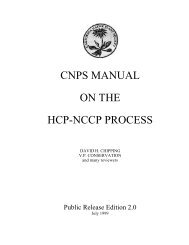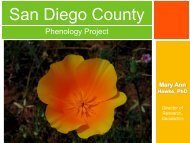Logo Manual - California Native Plant Society
Logo Manual - California Native Plant Society
Logo Manual - California Native Plant Society
Create successful ePaper yourself
Turn your PDF publications into a flip-book with our unique Google optimized e-Paper software.
Minimum Size:<br />
The logo should always be clearly legible.<br />
“Background” Color:<br />
The preferred background or surrounding color for the logotype is white. Where possible, the<br />
background color should be light enough that the logo is visually the most prominent element.<br />
Do not:<br />
• Use the logo in any color other than the preferred color, black, or white (reverse).<br />
• Use any artistic filters on the logo, such as embossing or drop-shadow.<br />
• Stretch, rotate, or distort the logo.<br />
V. Use of <strong>Logo</strong> Mark without Title<br />
In some cases, it may be preferable to use the flower mark only, without the inclusion of the text<br />
title. When the flower mark is used without the title, the minimum clear space (area free from<br />
other graphic elements and text) shall be equal to one-third of the total height of the logo mark.<br />
Preferred<br />
One-color<br />
Clear-space<br />
CNPS <strong>Logo</strong> Guide 4 / 5 Version 2.1 – September 2011