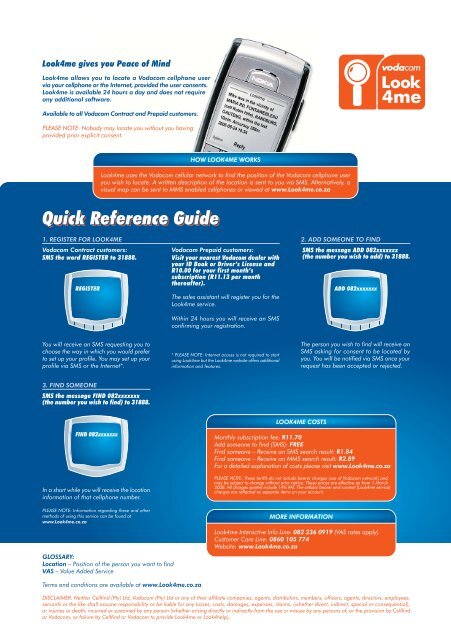View quick reference guide - Look4help
View quick reference guide - Look4help
View quick reference guide - Look4help
Create successful ePaper yourself
Turn your PDF publications into a flip-book with our unique Google optimized e-Paper software.
Look4me gives you Peace of Mind<br />
Look4me allows you to locate a Vodacom cellphone user<br />
via your cellphone or the Internet, provided the user consents.<br />
Look4me is available 24 hours a day and does not require<br />
any additional software.<br />
Available to all Vodacom Contract and Prepaid customers.<br />
4<br />
PLEASE NOTE: Nobody may locate you without you having<br />
provided prior explicit consent.<br />
HOW LOOK4ME WORKS<br />
Look4me uses the Vodacom cellular network to find the position of the Vodacom cellphone user<br />
you wish to locate. A written description of the location is sent to you via SMS. Alternatively, a<br />
visual map can be sent to MMS enabled cellphones or viewed at www.Look4me.co.za<br />
Quick Reference Guide<br />
1. REGISTER FOR LOOK4ME<br />
Vodacom Contract customers:<br />
SMS the word REGISTER to 31888.<br />
REGISTER<br />
Vodacom Prepaid customers:<br />
Visit your nearest Vodacom dealer with<br />
your ID Book or Driver’s License and<br />
R10.00 for your first month’s<br />
subscription (R11.13 per month<br />
thereafter).<br />
The sales assistant will register you for the<br />
Look4me service.<br />
2. ADD SOMEONE TO FIND<br />
SMS the message ADD 082xxxxxxx<br />
(the number you wish to add) to 31888.<br />
ADD 082xxxxxxx<br />
Within 24 hours you will receive an SMS<br />
confirming your registration.<br />
You will receive an SMS requesting you to<br />
choose the way in which you would prefer<br />
to set up your profile. You may set up your<br />
profile via SMS or the Internet*.<br />
* PLEASE NOTE: Internet access is not required to start<br />
using Look4me but the Look4me website offers additional<br />
information and features.<br />
The person you wish to find will receive an<br />
SMS asking for consent to be located by<br />
you. You will be notified via SMS once your<br />
request has been accepted or rejected.<br />
3. FIND SOMEONE<br />
SMS the message FIND 082xxxxxxx<br />
(the number you wish to find) to 31888.<br />
LOOK4ME COSTS<br />
FIND 082xxxxxxx<br />
In a short while you will receive the location<br />
information of that cellphone number.<br />
PLEASE NOTE: Information regarding these and other<br />
methods of using this service can be found at<br />
www.Look4me.co.za<br />
GLOSSARY:<br />
Location – Position of the person you want to find<br />
VAS – Value Added Service<br />
Monthly subscription fee: R11.70<br />
Add someone to find (SMS): FREE<br />
Find someone – Receive an SMS search result: R1.84<br />
Find someone – Receive an MMS search result: R2.89<br />
For a detailed explanation of costs please visit www.Look4me.co.za<br />
PLEASE NOTE: These tariffs do not include bearer charges (use of Vodacom network) and<br />
may be subject to change without prior notice. These prices are effective as from 1 March<br />
2008. All charges quoted include 14% VAT. The cellular bearer and content (Look4me service)<br />
charges are reflected as separate items on your account.<br />
MORE INFORMATION<br />
Look4me Interactive Info Line: 082 236 0919 (VAS rates apply)<br />
Customer Care Line: 0860 105 774<br />
Website: www.Look4me.co.za<br />
Terms and conditions are available at www.Look4me.co.za<br />
DISCLAIMER: Neither Cellfind (Pty) Ltd, Vodacom (Pty) Ltd or any of their affiliate companies, agents, distributors, members, officers, agents, directors, employees,<br />
servants or the like shall assume responsibility or be liable for any losses, costs, damages, expenses, claims, (whether direct, indirect, special or consequential),<br />
or injuries or death, incurred or sustained by any person (whether arising directly or indirectly from the use or misuse by any persons of, or the provision by Cellfind<br />
or Vodacom, or failure by Cellfind or Vodacom to provide Look4me or <strong>Look4help</strong>).
Register for <strong>Look4help</strong> today and save precious moments in<br />
an emergency situation where every second counts.<br />
<strong>Look4help</strong> turns your cellphone into a silent<br />
panic button for use in emergencies.<br />
All Vodacom Contract and Prepaid customers can<br />
subscribe. (The cellphone numbers of your emergency<br />
contacts can be Vodacom, Cell-C, Virgin Mobile or<br />
MTN numbers.)<br />
4<br />
HOW LOOK4HELP WORKS<br />
In an emergency situation, pressing the <strong>Look4help</strong> panic button on your cellphone will send a distress<br />
SMS to four emergency contacts already chosen by you.<br />
The SMS will explain that you need help and contain details regarding your location. This will enable<br />
your emergency contacts to come to your rescue or try to contact you.<br />
Quick Reference Guide<br />
1. REGISTER FOR LOOK4HELP<br />
SMS the word HELP to 31888.<br />
HELP<br />
You will receive an SMS confirming your<br />
registration.<br />
2. SET UP AN EMERGENCY PROFILE<br />
Dial *120*888*4357# and push your<br />
cellphone’s green button.<br />
You will be presented with the following<br />
<strong>Look4help</strong> Main Menu:<br />
<strong>Look4help</strong> (20c/20sec)<br />
Your contacts<br />
(empty) (x4)<br />
1. Add contact<br />
2. Assign nickname<br />
3. Remove contact<br />
4. Subscription status<br />
Select “1. Add contact” and enter the<br />
10-digit cellphone number of your first<br />
emergency contact.<br />
PLEASE NOTE: The <strong>Look4help</strong> Main Menu costs 20 cents<br />
for every 20 seconds that you use it and will time-out<br />
automatically.<br />
An SMS will be sent to this number stating<br />
that you have added him/her as one of<br />
your <strong>Look4help</strong> emergency contacts. You<br />
are able to add up to four emergency<br />
contacts using this process.<br />
PLEASE NOTE: Information regarding the online method<br />
of setting up your emergency profile can be found at<br />
www.<strong>Look4help</strong>.co.za<br />
3. SET UP YOUR PANIC BUTTON<br />
First, save *120*888*888# with the<br />
name LOOK4HELP to your cellphone’s<br />
phonebook. Then, assign a speed dial<br />
to this phonebook entry.<br />
For a basic <strong>guide</strong> on setting up speed dials,<br />
go to www.<strong>Look4help</strong>.co.za or consult<br />
the user <strong>guide</strong> of your specific handset.<br />
PLEASE NOTE: The speed dial number you have chosen<br />
becomes your panic button for emergency situations.<br />
5. ACTIVATE AN ALERT<br />
In a real emergency situation, press your panic button and hold it down for 2 seconds.<br />
A distress SMS will be sent to your emergency contacts detailing your location.<br />
GLOSSARY:<br />
Location – Position<br />
Activation of a distress alert – Pressing the assigned panic button on your cellphone to send out a distress message to your emergency contacts<br />
Terms and conditions are available at www.<strong>Look4help</strong>.co.za<br />
4. DO AN ALERT ACTIVATION TEST<br />
A test enables you to ensure that your panic<br />
button has been correctly configured.<br />
Advise all your emergency contacts prior<br />
to testing that you are NOT in a real emergency<br />
situation.<br />
To test it, press your panic button and<br />
hold it down for 2 seconds.<br />
A distress SMS will be sent to your emergency<br />
contacts detailing your location.<br />
LOOK4HELP COSTS<br />
Monthly subscription fee: R12.70<br />
(This includes one free distress alert<br />
per/month)<br />
Activation of an additional distress<br />
alert: R1.45<br />
PLEASE NOTE: These tariffs do not include bearer<br />
charges (use of Vodacom network) and may be<br />
subject to change without prior notice. These<br />
prices are effective as from 1 March 2008. All<br />
charges quoted include 14% VAT. The cellular<br />
bearer and content (<strong>Look4help</strong> service) charges<br />
are reflected as separate items on your account.<br />
MORE INFORMATION<br />
<strong>Look4help</strong> Interactive Info Line:<br />
082 236 0929 (VAS rates apply)<br />
Customer Care Line: 0860 105 774<br />
Website: www.<strong>Look4help</strong>.co.za<br />
DISCLAIMER: Neither Cellfind (Pty) Ltd, Vodacom (Pty) Ltd or any of their affiliate companies, agents, distributors, members, officers, agents, directors, employees,<br />
servants or the like shall assume responsibility or be liable for any losses, costs, damages, expenses, claims, (whether direct, indirect, special or consequential),<br />
or injuries or death, incurred or sustained by any person (whether arising directly or indirectly from the use or misuse by any persons of, or the provision by Cellfind<br />
or Vodacom, or failure by Cellfind or Vodacom to provide Look4me or <strong>Look4help</strong>).