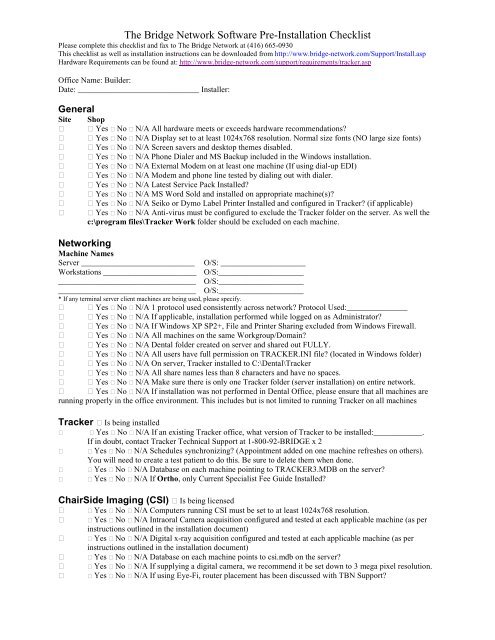TBN Pre-Installation Checklist - Bridge Network
TBN Pre-Installation Checklist - Bridge Network
TBN Pre-Installation Checklist - Bridge Network
You also want an ePaper? Increase the reach of your titles
YUMPU automatically turns print PDFs into web optimized ePapers that Google loves.
The <strong>Bridge</strong> <strong>Network</strong> Software <strong>Pre</strong>-<strong>Installation</strong> <strong>Checklist</strong><br />
Please complete this checklist and fax to The <strong>Bridge</strong> <strong>Network</strong> at (416) 665-0930<br />
This checklist as well as installation instructions can be downloaded from http://www.bridge-network.com/Support/Install.asp<br />
Hardware Requirements can be found at: http://www.bridge-network.com/support/requirements/tracker.asp<br />
Office Name: Builder:<br />
Date: ______________________________ Installer:<br />
General<br />
Site<br />
<br />
<br />
<br />
<br />
<br />
<br />
<br />
<br />
<br />
<br />
Shop<br />
Yes No N/A All hardware meets or exceeds hardware recommendations?<br />
Yes No N/A Display set to at least 1024x768 resolution. Normal size fonts (NO large size fonts)<br />
Yes No N/A Screen savers and desktop themes disabled.<br />
Yes No N/A Phone Dialer and MS Backup included in the Windows installation.<br />
Yes No N/A External Modem on at least one machine (If using dial-up EDI)<br />
Yes No N/A Modem and phone line tested by dialing out with dialer.<br />
Yes No N/A Latest Service Pack Installed?<br />
Yes No N/A MS Word Sold and installed on appropriate machine(s)?<br />
Yes No N/A Seiko or Dymo Label Printer Installed and configured in Tracker? (if applicable)<br />
Yes No N/A Anti-virus must be configured to exclude the Tracker folder on the server. As well the<br />
c:\program files\Tracker Work folder should be excluded on each machine.<br />
<strong>Network</strong>ing<br />
Machine Names<br />
Server ____________________________ O/S: _____________________<br />
Workstations _______________________ O/S:_____________________<br />
__________________________________ O/S:_____________________<br />
__________________________________ O/S:_____________________<br />
* If any terminal server client machines are being used, please specify.<br />
Yes No N/A 1 protocol used consistently across network? Protocol Used:_______________<br />
Yes No N/A If applicable, installation performed while logged on as Administrator?<br />
Yes No N/A If Windows XP SP2+, File and Printer Sharing excluded from Windows Firewall.<br />
Yes No N/A All machines on the same Workgroup/Domain?<br />
Yes No N/A Dental folder created on server and shared out FULLY.<br />
Yes No N/A All users have full permission on TRACKER.INI file? (located in Windows folder)<br />
Yes No N/A On server, Tracker installed to C:\Dental\Tracker<br />
Yes No N/A All share names less than 8 characters and have no spaces.<br />
Yes No N/A Make sure there is only one Tracker folder (server installation) on entire network.<br />
Yes No N/A If installation was not performed in Dental Office, please ensure that all machines are<br />
running properly in the office environment. This includes but is not limited to running Tracker on all machines<br />
Tracker Is being installed<br />
Yes No N/A If an existing Tracker office, what version of Tracker to be installed:____________.<br />
If in doubt, contact Tracker Technical Support at 1-800-92-BRIDGE x 2<br />
Yes No N/A Schedules synchronizing? (Appointment added on one machine refreshes on others).<br />
You will need to create a test patient to do this. Be sure to delete them when done.<br />
Yes No N/A Database on each machine pointing to TRACKER3.MDB on the server?<br />
Yes No N/A If Ortho, only Current Specialist Fee Guide Installed?<br />
ChairSide Imaging (CSI) Is being licensed<br />
<br />
<br />
<br />
<br />
<br />
<br />
Yes No N/A Computers running CSI must be set to at least 1024x768 resolution.<br />
Yes No N/A Intraoral Camera acquisition configured and tested at each applicable machine (as per<br />
instructions outlined in the installation document)<br />
Yes No N/A Digital x-ray acquisition configured and tested at each applicable machine (as per<br />
instructions outlined in the installation document)<br />
Yes No N/A Database on each machine points to csi.mdb on the server?<br />
Yes No N/A If supplying a digital camera, we recommend it be set down to 3 mega pixel resolution.<br />
Yes No N/A If using Eye-Fi, router placement has been discussed with <strong>TBN</strong> Support?
The <strong>Bridge</strong> <strong>Network</strong> Software <strong>Pre</strong>-<strong>Installation</strong> <strong>Checklist</strong><br />
Please complete this checklist and fax to The <strong>Bridge</strong> <strong>Network</strong> at (416) 665-0930<br />
This checklist as well as installation instructions can be downloaded from http://www.bridge-network.com/Support/Install.asp<br />
Hardware Requirements can be found at: http://www.bridge-network.com/support/requirements/tracker.asp<br />
ChairSide Charting (CSC) Is being licensed<br />
<br />
<br />
Yes No N/A Voice Activation installed on all operatory workstations (as per installation instructions)<br />
Yes No N/A Headset microphone installed and tested (where applicable)?<br />
Operatory Setup (if applicable)<br />
<br />
<br />
<br />
<br />
Yes No N/A Computers have sound and speakers for Patient Education.<br />
Yes No N/A Widescreen Monitors are recommended.<br />
Yes No N/A Monitor Placement and dual monitors have been discussed with the client.<br />
Yes No N/A Infection Control Keyboards have been discussed with the client. Call <strong>TBN</strong> for details.<br />
Remote Control Access – Very Important!!<br />
Remote Control Access to each computer is required. If an office has High Speed Internet, we recommend installing<br />
and configuring a Logmein, pcAnywhere or other remote control software to allow our support remove control to<br />
each machine. If only one computer on the network has Internet access, then you must provide a means for us to log<br />
into each workstation from that computer. This would include setting up VNC or pcAnywhere hosts on each of the<br />
workstations to allow us to remote into any machine. Please provide specific login details (ip address, computer<br />
names, passwords, remote access software used) below.<br />
If High Speed Internet is not available, then pcAnywhere over Dialup must be installed on the computer with the<br />
modem. If this is the case, please specify the phone number, computer name, and pcAnywhere logon below:<br />
Backup<br />
Yes No N/A Backup of <strong>TBN</strong> software data configured and user understands backup Procedures?<br />
You should also consider contacting <strong>TBN</strong> to get the FREE Backtrack account set up in addition to the disk backup.<br />
* If there are any special considerations that Tracker Support should be aware of, please indicate in the space below.