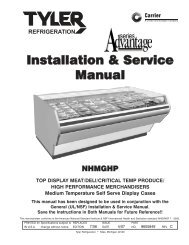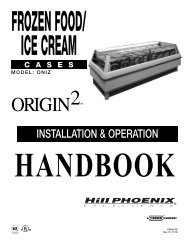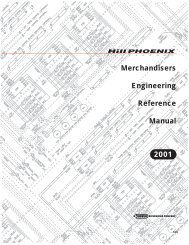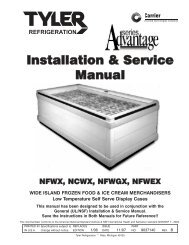Installation & Service Manual - Hillphoenix
Installation & Service Manual - Hillphoenix
Installation & Service Manual - Hillphoenix
You also want an ePaper? Increase the reach of your titles
YUMPU automatically turns print PDFs into web optimized ePapers that Google loves.
<strong>Installation</strong> & <strong>Service</strong><br />
<strong>Manual</strong><br />
N5FGA, N5NGA, N5FGNA, N5NGNA<br />
GLASS DOOR MERCHANDISERS (ARDCO)<br />
Frozen Food & Medium Temp Cases With Reversible Doors<br />
This manual has been designed to be used in conjunction with the<br />
General (UL/NSF) <strong>Installation</strong> & <strong>Service</strong> <strong>Manual</strong>.<br />
Save the Instructions in Both <strong>Manual</strong>s for Future Reference!!<br />
This merchandiser conforms to the American National Standard Institute & NSF International Health and Sanitation standard ANSI/NSF 7 - 2003.<br />
PRINTED IN Specifications subject to REPLACES ISSUE PART<br />
IN U.S.A. change without notice. EDITION 9/03 DATE 10/04 NO. 9037146 REV. E<br />
Tyler Refrigeration * Niles, Michigan 49120
N5FGA, N5NGA,<br />
N5FGNA, N5NGNA<br />
Tyler Refrigeration<br />
CONTENTS<br />
Page<br />
Specifications<br />
N5FGA, N5NGA, N5FGNA and N5NGNA Specification Sheets . . . . 4<br />
Line Sizing Requirements . . . . . . (See General-UL/NSF I&S <strong>Manual</strong>)<br />
Pre-installation Responsibilities . . . . . (See General-UL/NSF I&S <strong>Manual</strong>)<br />
<strong>Installation</strong> Procedures<br />
Carpentry Procedures . . . . . . . . . . . . . . . . . . . . . . . . . . . . . . . . 12<br />
Case Line-Up . . . . . . . . . . . . . . . . . . . . . . . . . . . . . . . . . . . . . . . . 12<br />
Trim <strong>Installation</strong>/Alignment . . . . . . . . . . . . . . . . . . . . . . . . . . . . . . 15<br />
Plumbing Procedures . . . . . . . . (See General-UL/NSF I&S <strong>Manual</strong>)<br />
Refrigeration Procedures . . . . . . . . . . . . . . . . . . . . . . . . . . . . . . 16<br />
N5FGA and N5FGNA Application Requirements . . . . . . . . . . . . . . 16<br />
Electrical Procedures . . . . . . . . . . . . . . . . . . . . . . . . . . . . . . . . . 16<br />
Electrical Considerations . . . . . . . . . . . . . . . . . . . . . . . . . . . . . . . 16<br />
ESM/ESS Anti-Sweat Control System . . . . . . . . . . . . . . . . . . . . . 17<br />
Defrost Information . . . . . . . . . . . . . . . . . . . . . . . . . . . . . . . . . . . 18<br />
Defrost Control Chart . . . . . . . . . . . . . . . . . . . . . . . . . . . . . . . . . . 18<br />
<strong>Installation</strong> Procedure Check Lists (See General-UL/NSF I&S Man.)<br />
Wiring Diagrams . . . . . . . . . . . . . . . . . . . . . . . . . . . . . . . . . . . . . . . . . . 18<br />
N5FGA and N5FGNA Domestic & Export (50Hz) Case Circuits . . 19<br />
N5NGA and N5NGNA Domestic & Export (50Hz) Case Circuits . . 22<br />
T-8 Prism Lighting Circuits for Connexxion II . . . . . . . . . . . . . . 24<br />
ESM/ESS Anti-Sweat Circuit . . . . . . . . . . . . . . . . . . . . . . . . . . . . 26<br />
Cleaning and Sanitation . . . . . . . . . . . (See General-UL/NSF I&S <strong>Manual</strong>)<br />
Component Removal and <strong>Installation</strong> Instructions for Cleaning 27<br />
Shelves and Shelf Brackets . . . . . . . . . . . . . . . . . . . . . . . . . . . . 27<br />
Bottom Trays . . . . . . . . . . . . . . . . . . . . . . . . . . . . . . . . . . . . . . . . 27<br />
Front Air Ducts . . . . . . . . . . . . . . . . . . . . . . . . . . . . . . . . . . . . . . 27<br />
Rear Duct Panels . . . . . . . . . . . . . . . . . . . . . . . . . . . . . . . . . . . . 27<br />
Discharge Air Honeycomb . . . . . . . . . . . . . . . . . . . . . . . . . . . . . 27<br />
NSF Product Thermometer . . . . . . . . . . . . . . . . . . . . . . . . . . . . . 27<br />
Top Duct . . . . . . . . . . . . . . . . . . . . . . . . . . . . . . . . . . . . . . . . . . . 27<br />
Front Cladding . . . . . . . . . . . . . . . . . . . . . . . . . . . . . . . . . . . . . . 27<br />
General Information<br />
Preferred Line-Up Combination . . . . . . . . . . . . . . . . . . . . . . . . . . 28<br />
Ice Cream Recommendations . . . . . . . . . . . . . . . . . . . . . . . . . . . 28<br />
Page 2 October, 2004
<strong>Installation</strong> & <strong>Service</strong> <strong>Manual</strong><br />
N5FGA, N5NGA,<br />
N5FGNA, N5NGNA<br />
Page<br />
<strong>Service</strong> Instructions<br />
Preventive Maintenance . . . . . . (See General-UL/NSF I&S <strong>Manual</strong>)<br />
Light Servicing . . . . . . . . . . . . . . . . . . . . . . . . . . . . . . . . . . . . . . 29<br />
Ballast and Lighting Locations . . . . . . . . . . . . . . . . . . . . . . . . . . . 29<br />
Lamp Replacement . . . . . . . . . . . . . . . . . . . . . . . . . . . . . . . . . . 30<br />
Electronic Ballast Replacement (Prism Lighting) . . . . . . . . . . . . . 31<br />
Door Servicing . . . . . . . . . . . . . . . . . . . . . . . . . . . . . . . . . . . . . . 32<br />
Door Removal . . . . . . . . . . . . . . . . . . . . . . . . . . . . . . . . . . . . . . 32<br />
Reversing Door Hardware . . . . . . . . . . . . . . . . . . . . . . . . . . . . . 33<br />
Reversing Frame Hardware . . . . . . . . . . . . . . . . . . . . . . . . . . . . 33<br />
Door Handle Replacement . . . . . . . . . . . . . . . . . . . . . . . . . . . . . 34<br />
Door Gasket Replacement . . . . . . . . . . . . . . . . . . . . . . . . . . . . . 34<br />
Door and Mullion Heater Replacement . . . . . . . . . . . . . . . . . . . . 34<br />
Door <strong>Installation</strong> . . . . . . . . . . . . . . . . . . . . . . . . . . . . . . . . . . . . . 37<br />
Defrost & Drain Pan Heater Replacement . . . . . . . . . . . . . . . . . 38<br />
Drain Pan Heater Replacement (N5FGA) . . . . . . . . . . . . . . . . . . . 39<br />
(N5FGNA) . . . . . . . . . . . . . . . . . . . . . . . . . . . . . . . . . . . . . . . . . . 39<br />
Electric Defrost Heater Replacement (N5FGA) . . . . . . . . . . . . . . . 40<br />
Front and Rear Electric Defrost Heater Replacement (N5FGNA) . . 41<br />
Fan Blade and Motor Replacement (See Gen.-UL/NSF I&S Man.)<br />
Parts Information<br />
Operational Parts List . . . . . . . . . . . . . . . . . . . . . . . . . . . . . . . . . 43<br />
Cladding and Trim Parts List . . . . . . . . . . . . . . . . . . . . . . . . . . . 44<br />
TYLER Warranty . . . . . . . . . . . . . . . . . (See General-UL/NSF I&S <strong>Manual</strong>)<br />
The following Frozen Food, Ice Cream and Medium Temperature Glass Door Merchandiser<br />
models are covered in this manual:<br />
MODEL<br />
DESCRIPTION<br />
N5FG2A/N5NG2A 2-DR, GLASS DOOR MERCHANDISER (5’, 2”)<br />
N5FG3A/N5NG3A 3-DR, GLASS DOOR MERCHANDISER (7’, 8 7/16”)<br />
N5FG4A/N5NG4A 4-DR, GLASS DOOR MERCHANDISER (10’, 2 7/8”)<br />
N5FG5A/N5NG5A 5-DR, GLASS DOOR MERCHANDISER (12’, 9 5/16”)<br />
N5FGN2A/N5NGN2A 2-DR, NARROW GLASS DOOR MERCHANDISER (5’, 2”)<br />
N5FGN3A/N5NGN3A 3-DR, NARROW GLASS DOOR MERCHANDISER (7’, 8 7/16”)<br />
N5FGN4A/N5NGN4A 4-DR, NARROW GLASS DOOR MERCHANDISER (10’, 2 7/8”)<br />
N5FGN5A/N5NGN5A 5-DR, NARROW GLASS DOOR MERCHANDISER (12’, 9 5/16”)<br />
October, 2004 Page 3
N5FGA, N5NGA,<br />
N5FGNA, N5NGNA<br />
SPECIFICATIONS<br />
N5FGA Glass Door Merchandisers<br />
Tyler Refrigeration<br />
Page 4 January, 2005
<strong>Installation</strong> & <strong>Service</strong> <strong>Manual</strong><br />
N5FGA, N5NGA,<br />
N5FGNA, N5NGNA<br />
January, 2005 Page 5
N5FGA, N5NGA,<br />
N5FGNA, N5NGNA<br />
Tyler Refrigeration<br />
N5NGA Glass Door Merchandisers<br />
Page 6 January, 2005
<strong>Installation</strong> & <strong>Service</strong> <strong>Manual</strong><br />
N5FGA, N5NGA,<br />
N5FGNA, N5NGNA<br />
January, 2005 Page 7
N5FGA, N5NGA,<br />
N5FGNA, N5NGNA<br />
Tyler Refrigeration<br />
N5FGNA Narrow Glass Door Merchandisers<br />
Page 8 January, 2005
<strong>Installation</strong> & <strong>Service</strong> <strong>Manual</strong><br />
N5FGA, N5NGA,<br />
N5FGNA, N5NGNA<br />
January, 2005 Page 9
N5FGA, N5NGA,<br />
N5FGNA, N5NGNA<br />
Tyler Refrigeration<br />
N5NGNA Narrow Glass Door Merchandisers<br />
Page 10 January, 2005
<strong>Installation</strong> & <strong>Service</strong> <strong>Manual</strong><br />
N5FGA, N5NGA,<br />
N5FGNA, N5NGNA<br />
January, 2005 Page 11
N5FGA, N5NGA,<br />
N5FGNA, N5NGNA<br />
INSTALLATION PROCEDURES<br />
Carpentry Procedures<br />
Case Line-Up<br />
Before starting the case line-up, review the<br />
store layout floorplans and survey the areas<br />
where case line-ups are going to be installed.<br />
WARNING<br />
These cases are very heavy and require two<br />
or more people to move and/or position<br />
them. Improper handling of these cases<br />
could result in personal injury.<br />
NOTE<br />
Allow at least 3” of air space between the<br />
back of these cases and store walls or other<br />
cases to minimize possible condensation<br />
problems. Forced ventilation might be<br />
necessary in some situations.<br />
Tyler Refrigeration<br />
CAUTION<br />
Shipping braces should only be removed<br />
from case ends that are to be joined. This<br />
protects the cases from possible damage<br />
during the line-up procedure.<br />
NOTE<br />
A foam gasket is factory installed on one<br />
end of the case. This gasket fits into a<br />
groove on the adjoining case when cases<br />
are pulled together. Do not depend on the<br />
foam gasket alone to make a good seal!<br />
1. Snap chalk lines where the front and rear<br />
base rails of the cases are to be located<br />
for the entire line-up.<br />
NOTE<br />
Front and rear edges of base rails should<br />
always be used to line-up cases. 6” shims<br />
allow adjoining ends of cases to be<br />
shimmed together.<br />
2. Locate highest point on chalk lines as a<br />
reference for determining the number of<br />
shims to be placed under the case base<br />
rails. Position first case at highest point<br />
on the chalk lines and shim case supports<br />
as required. Check leveling at hand rails<br />
and top of case and back of case.<br />
3. Apply two heavy beads of caulking<br />
compound from the Filler Kit to the end<br />
of case at dotted (. . .) and dashed (- - -)<br />
lines. Proper caulking provides good<br />
case refrigeration and sanitation.<br />
4. If the case requires a plexiglas system<br />
divider or 1” partition, install as follows:<br />
Page 12 October, 2004
<strong>Installation</strong> & <strong>Service</strong> <strong>Manual</strong><br />
N5FGA, N5NGA,<br />
N5FGNA, N5NGNA<br />
Plexiglas System Divider <strong>Installation</strong><br />
NOTE<br />
The holes in the divider will only line-up<br />
one way.<br />
a. Line-up the four holes in the divider (1)<br />
with the four holes for the case pull-ups<br />
(2). Position divider on sealant on case<br />
end.<br />
b. Apply sealant to outside surface of divider<br />
(1) in same position as the case sealant<br />
application.<br />
a. Apply sealant to outside surface of partition<br />
(3) where the two surfaces of the adjoining<br />
case will contact the partition (3). Drill 3/16”<br />
holes through partition and secure to one<br />
of the cases with four screws (4).<br />
After cases are joined, install the partition trim:<br />
b. Install vertical trim support (5) on front<br />
edge of partition (3) with four screws (6).<br />
c. Install vertical joint trim (7) to vertical trim<br />
support (5) with four screws (8).<br />
1” Partition <strong>Installation</strong><br />
1” partitions are shipped installed as<br />
specified in the case order. Make sure the<br />
partitioned case is being installed in the<br />
proper location in the case line-up. This<br />
assures proper refrigeration to all parts of<br />
the case line-up.<br />
5. Remove bottom tray (9), front duct (10),<br />
rear pull-up access covers (11), and top<br />
pull-up access cover (12) from adjoining<br />
ends of both cases. This provides access<br />
to the case pull-ups.<br />
October, 2004 Page 13
N5FGA, N5NGA,<br />
N5FGNA, N5NGNA<br />
Tyler Refrigeration<br />
6. Push cases tightly together making sure<br />
the pull-ups are aligned.<br />
7. Add shims (13), as required, under the<br />
adjoining case base rails (14). Check<br />
leveling at top of case (15), and back of<br />
case (16).<br />
CAUTION<br />
Do not drill or use other holes through the<br />
case end for pull-ups. This may deform<br />
the case end and could cause joint leaks<br />
and/or poor refrigeration.<br />
8. Position all pull-up bolts and mounting<br />
hardware (17) at pull-up locations A, B,<br />
C and D. Do not tighten any pull-up<br />
hardware until all of it has been installed.<br />
Tighten all pull-up hardware equally<br />
starting at point A and finishing at point D.<br />
Do not overtighten.<br />
9. Install top pull-up access cover (12), rear<br />
pull-up access covers (11), front duct<br />
(10), and bottom tray (9).<br />
10. Remove shipping tape from fluorescent<br />
lamps.<br />
Page 14 October, 2004
<strong>Installation</strong> & <strong>Service</strong> <strong>Manual</strong><br />
Trim <strong>Installation</strong>/Alignment<br />
Horizontal & Vertical Joint Trim <strong>Installation</strong><br />
N5FGA, N5NGA,<br />
N5FGNA, N5NGNA<br />
NOTE<br />
The following information is for joining<br />
cases without 1” partitions. For cases with<br />
1” partition between them, see page 13.<br />
1. Apply bead of caulking compound from<br />
the Filler Kit to the top of each horizontal<br />
joint (1). If gap at horizontal joint is too<br />
large, pull together with sheet metal<br />
screws (2) or pop-rivets (3).<br />
NOTE<br />
If additional sealing is preferred, 2” wide<br />
duct tape can be applied to the top of the<br />
internal bottom joint between cases. The<br />
tape will be covered by the horizontal joint<br />
trim. Duct tape is not furnished.<br />
3. Position vertical joint trim (5) in front case<br />
line-up joint (6) and secure by tightening<br />
four screws (7) and screw nuts (8)<br />
through adjoining case door frames (9).<br />
4. Install exterior top joint trim (10) after<br />
cases are joined.<br />
NOTE<br />
See “General-UL/NSF I&S <strong>Manual</strong>” for<br />
raceway cover, kickplate and end closeoff<br />
installation instructions.<br />
2. Apply sealer to horizontal joint trim (4)<br />
and install joint trim (4) on the horizontal<br />
joint (1).<br />
October, 2004 Page 15
N5FGA, N5NGA,<br />
N5FGNA, N5NGNA<br />
Refrigeration Procedures<br />
NOTE<br />
See “General-UL/NSF I&S <strong>Manual</strong>” for all<br />
other refrigeration procedure information.<br />
N5FGA/N5FGNA Application<br />
Requirements<br />
Temperature Control Strategy<br />
• A suction stop EPR valve is the preferred<br />
method for maintaining temperature control<br />
on parallel compressor system applications.<br />
• When using a thermostat and liquid line<br />
solenoid for temperature control, the<br />
maximum line-up length that may be<br />
controlled is 24 feet.<br />
• The discharge air temperature shall be<br />
maintained between -3°F to -5°F for frozen<br />
food applications and between -10°F to<br />
-12°F for ice cream applications.<br />
Temperature Sensor Locations<br />
• The sensor used for temperature control<br />
shall be located in the discharge air.<br />
• If a case controller is used, the sensor<br />
used for defrost termination MUST be<br />
insulated and located where the standard<br />
defrost termination klixon is located. If a<br />
case controller is used and the case is<br />
defrosted using electric heaters, the defrost<br />
termination klixon must be replaced with a<br />
70°F fail safe klixon. This meets the safety<br />
requirements.<br />
Defrost Control Strategy<br />
• High door openings loads associated with<br />
high food product sales may require two<br />
defrost periods per 24 hour period.<br />
• Pumping down the refrigeration circuit at<br />
the beginning of the defrost period is not<br />
recommended.<br />
Electrical Procedures<br />
Electrical Considerations<br />
Case Fan Circuit<br />
This circuit is to be supplied by an uninterrupted,<br />
protected 120V circuit. At case start-up,<br />
Tyler Refrigeration<br />
the fans will not come on until the fan delay<br />
thermostat on the coil senses 20°F. After the<br />
case has been running, the fan operation is<br />
interrupted by the fan control relay whenever<br />
the defrost cycle is initiated. On the N5FGNA<br />
models, the fan control relay activates the<br />
defrost and drain pan heaters at the same<br />
time it shuts off the fans. After defrost, the<br />
defrost and drain heaters will shut off and<br />
refrigeration will resume.<br />
NOTE<br />
The fans will not restart until the coil<br />
temperature reaches 20°F at the fan delay<br />
thermostat.<br />
Fluorescent Lamp Circuit<br />
The standard case lighting system is T8<br />
Electronic Vertical (Prism) lamps. The<br />
standard lighting is 3 to 6 rows of vertical T8<br />
lighting located on each side of all doors.<br />
ATTENTI0N: INSTALLER<br />
• Do not turn on the lights inside the case<br />
unless operating temperature has been<br />
reached. Ballast failure may occur<br />
when the lights are operating without<br />
refrigeration in the case.<br />
• Do not leave power on to the door and<br />
frame heaters unless operating temperature<br />
inside the case has been reached.<br />
Failure to follow this instruction could<br />
cause damage to the door frame.<br />
• The light switch should be left off if<br />
refrigeration is turned off for periods<br />
longer than normal defrosting times.<br />
This prevents possible distortion and/or<br />
damage to non-metal parts from lighting<br />
heat.<br />
NOTE<br />
All lighting options, except Prism Lighting,<br />
have a 100°F klixon built into the door<br />
frame. This klixon keeps the case lighting<br />
from becoming too hot, especially during<br />
the installation process. Lights will remain<br />
on during defrost cycle.<br />
Page 16 October, 2004
<strong>Installation</strong> & <strong>Service</strong> <strong>Manual</strong><br />
N5FGA, N5NGA,<br />
N5FGNA, N5NGNA<br />
ESM/ESS Anti-Sweat Control System<br />
When a line-up of cases are ordered with the<br />
optional ESM/ESS control system, up to 10<br />
cases can be controlled by one master unit<br />
(ESM). The ESM should be mounted on the<br />
top right hand end of one of the cases in the<br />
line-up. By pulling the two required wires<br />
from the ESM to the first slave unit (ESS) in<br />
the line-up, you can daisy chain all the ESS<br />
together at their individual terminal blocks.<br />
The ESS terminal blocks are located in the<br />
lower raceway of each case (see ESM/ ESS<br />
wiring diagram in this manual).<br />
The TYLER ESM/ESS control system is<br />
designed to effect energy savings in the<br />
operation of N5FGA and N5FGNA glass door<br />
merchandisers. This is accomplished by<br />
cycling the anti-sweat heat in the door frames<br />
and door glass. Ardco Swingline doors use<br />
90 watts of heat (.75 amps) per door that can<br />
be cycled on and off based on the dewpoint.<br />
Less energy is used as the dewpoint lowers.<br />
The ESM draws its very small requirements of<br />
3 watts @ 120 volts (0.03A) from the case.<br />
<strong>Installation</strong> of the ESM Controller<br />
WARNING<br />
Make sure all power supplies to the<br />
case are disconnected to avoid possible<br />
product damage and/or personal injury.<br />
NOTES<br />
• ESM dewpoint controller should be<br />
installed by an authorized service<br />
person.<br />
• The ESM controller must only be connected<br />
to the case it was shipped with.<br />
1. Remove four screws (1) and metal cover<br />
(2) from top of case (3). Do not discard<br />
the screws. This will expose the female<br />
receptacle (4).<br />
2. Remove ESM cover (5) from ESM controller<br />
(6), then remove knock out (7) nearest the<br />
wiring leads. Install 7/8” plastic bushing (8)<br />
in the knock out hole (7).<br />
3. Position the ESM controller (6) over the<br />
female receptacle (4).<br />
4. Connect controller plug (9) to female<br />
receptacle (4).<br />
5. Set selector (10) on “C” setting.<br />
6. Secure ESM controller (6) to top of case (3)<br />
with four screws (1). Install the ESM<br />
cover (5).<br />
7. Position metal bracket (11) over the grill<br />
area on the ESM cover (5) and secure to<br />
top of case (3) with two screws (12).<br />
October, 2004 Page 17
N5FGA, N5NGA,<br />
N5FGNA, N5NGNA<br />
Defrost Information<br />
See “General-UL/NSF I&S <strong>Manual</strong>” for operational<br />
descriptions for each type of defrost<br />
control.<br />
Defrost Control Charts<br />
Defrost Option Settings<br />
Defrost<br />
Defrost Defrosts Duration Term.<br />
Type Per Day (Min) Temp.<br />
N5FGA/N5FGNA<br />
Electric (FF) 1 60 60°F<br />
Electric (IC) 1 60 60°F<br />
Gas (FF) 2 18-20 55°F<br />
Gas (IC) 2 20-25 55°F<br />
N5NGA/N5NGNA<br />
Off Time 1 60 -------<br />
Most klixons are located on the right end of<br />
the evaporator coil. The diagram shows the<br />
location for each klixon.<br />
NOTE<br />
The defrost termination klixon for gas<br />
defrost is located at the bypass check valve.<br />
CAUTION<br />
If electronic sensors are used in place of<br />
the klixons, the sensors must be located in<br />
the same location as the klixons for that<br />
defrost type. Any other locations will effect<br />
the refrigeration efficiency of the case.<br />
Tyler Refrigeration<br />
Optional Gas Defrost<br />
The area over the drain trough is heated by an<br />
electric drain pan heater. On the N5FGA, the<br />
drain pan is also heated by four passes of<br />
suction line which acts as a heat exchanger for<br />
incoming liquid during the refrigeration cycle and<br />
as a drain pan heater during gas defrosting.<br />
At the initiation of a defrost cycle, a reversing<br />
valve introduces hot gas into the suction line<br />
as normal flow is reversed. When the fan/heater<br />
delay klixon senses 25°F, it turns off the fans<br />
and activates the drain pan heater. The defrost<br />
continues until the coil and drain pan are<br />
completely clear. A gas defrost termination<br />
klixon senses the gas leaving the coil. When<br />
termination temperature is reached, a contact<br />
closure signals the rack to close a hot gas valve<br />
and terminate defrosting. (See BUFF section in<br />
Spec Guide.) This valve should be allowed to<br />
cycle, if needed, until fail safe time is reached.<br />
When fail safe time elapses, the refrigeration<br />
cycle resumes. Case fans will not run until the<br />
coil temperature is brought down to 10°F.<br />
• The fan circuit for Gas Defrost includes the<br />
drain pan heater which is on only when the<br />
fans are off. Since the heater draws more<br />
current than the fans, the entire circuit is<br />
marked to show the highest load rating.<br />
• The fan/heater delay klixon shuts off the fans<br />
at 25°F, and turns the heater on.<br />
• The drain pan heater will shut off if the drain<br />
pan heater klixon exceeds 70°F, but stays on<br />
below 40°F.<br />
• The fan resume running when coil temperature<br />
pulls down to 10°F.<br />
WIRING DIAGRAMS<br />
ELECTRICIAN NOTE - OVERCURRENT<br />
PROTECTION<br />
120V circuits should be protected by 15 or 20 Amp<br />
devices per the requirements noted on the cabinet<br />
nameplate or the National Electrical Code, Canadian<br />
Electrical Code - Part 1, Section 28. 208V defrost circuits<br />
employ No. 12 AWG field wire leads for field connections.<br />
On remote cases intended for end to end lineups,<br />
bonding for ground may rely upon the pull-up bolts.<br />
The wiring diagrams on pages 19 thru 29 will<br />
cover all N5FG(N)A and N5NG(N)A case circuits.<br />
Page 18 October, 2004
N5FGA Domestic & Export (50Hz) Case Circuits (Electric Defrost)<br />
October, 2004 Page 19
N5FGNA Domestic & Export (50Hz) Case Circuits (Electric Defrost)<br />
Page 20 October, 2004
N5FGA/N5FGNA Domestic & Export (50Hz) Case Circuits (Gas Defrost)<br />
October, 2004 Page 21
N5NGA Domestic & Export (50Hz) Case Circuits<br />
Page 22 October, 2004
N5NGNA Domestic & Export (50Hz) Case Circuits<br />
October, 2004 Page 23
N5FGA, N5NGA,<br />
N5FGNA, N5NGNA<br />
Tyler Refrigeration<br />
T-8 Prism Lighting Circuits for Connexxion II<br />
2-Door Electronic Ballast Circuit<br />
3-Door Electronic Ballast Circuit<br />
Page 24 October, 2004
<strong>Installation</strong> & <strong>Service</strong> <strong>Manual</strong><br />
N5FGA, N5NGA,<br />
N5FGNA, N5NGNA<br />
4-Door Electronic Ballast Circuit<br />
5-Door Electronic Ballast Circuit<br />
October, 2004 Page 25
N5FGA, N5NGA,<br />
N5FGNA, N5NGNA<br />
Tyler Refrigeration<br />
ESM/ESS Anti-Sweat Circuit<br />
Page 26 October, 2004
<strong>Installation</strong> & <strong>Service</strong> <strong>Manual</strong><br />
CLEANING AND SANITATION<br />
Component Removal and<br />
<strong>Installation</strong> Instructions for<br />
Cleaning<br />
Shelves and Shelf Brackets<br />
1. Open door and remove product from<br />
shelves.<br />
2. Push shelves back and then lift up and<br />
out to remove them from the shelf<br />
brackets. Carefully remove shelves<br />
through the door openings.<br />
3. Remove shelf brackets from slots in rear<br />
uprights.<br />
4. After cleaning, replace in reverse order.<br />
Bottom Trays<br />
1. Remove product from bottom of case.<br />
2. Grasp and lift out each of the bottom<br />
trays from the case interior and carefully<br />
remove through the door openings<br />
3. After cleaning, replace in reverse order.<br />
Front Air Ducts<br />
1. Remove lower trays, see this page.<br />
2. Lift out front air duct sections and<br />
carefully remove through door openings.<br />
3. After cleaning, replace in reverse order.<br />
Rear Duct Panels<br />
1. Remove shelves and bottom trays, see<br />
above.<br />
2. Remove mounting screws from rear duct<br />
panel.<br />
3. Carefully remove rear duct panels through<br />
the door openings.<br />
4. After cleaning, replace in reverse order.<br />
Discharge Air Honeycomb<br />
1. Loosen screws securing rear retainer<br />
plate.<br />
N5FGA, N5NGA,<br />
N5FGNA, N5NGNA<br />
NOTE<br />
Note position of the honeycomb grid<br />
during removal so it can be reinstalled<br />
the same way.<br />
2. Slide rear retainer plate back until the<br />
honeycomb grid sections can be removed<br />
from the top duct.<br />
CAUTION<br />
Improper installation of the honeycomb<br />
grid section could result in improper air<br />
flow and/or poor refrigeration.<br />
3. After cleaning, replace honeycomb grid<br />
sections as they were removed and<br />
secure with the rear retainer plate and<br />
screws.<br />
NSF Product Thermometer<br />
Remove two screws and product thermometer<br />
from left top location in the case. After<br />
cleaning, replace product thermometer and<br />
secure with two screws.<br />
Top Duct<br />
1. Remove shelves and shelf brackets, see<br />
above.<br />
2. Remove screws, rear retainer plate and<br />
honeycomb grid sections from top front<br />
of case.<br />
3. Remove screws and top duct from case.<br />
4. After cleaning, replace top duct and<br />
remaining components in reverse order.<br />
Front Cladding<br />
1. Remove front kickplate and raceway<br />
cover.<br />
2. Remove screws from bottom of front<br />
cladding and pull cladding down to<br />
remove it from behind the bottom of the<br />
door frame assembly.<br />
3. After cleaning, replace front cladding and<br />
remaining front components in reverse<br />
order.<br />
October, 2004 Page 27
N5FGA, N5NGA,<br />
N5FGNA, N5NGNA<br />
Tyler Refrigeration<br />
GENERAL INFORMATION<br />
Preferred Line-up Combinations*<br />
TYLER - Glass Door Merchandiser<br />
TTL. LGTH.<br />
DRS 2 3 4 5 W/O ENDS<br />
2 1 0 0 0 5’ - 2”<br />
3 0 1 0 0 7’ - 8 7/16”<br />
4 0 0 1 0 10’ - 2 7/8”<br />
5 0 0 0 1 12’ - 9 5/16”<br />
6 0 2 0 0 15’ - 4 7/8”<br />
7 0 1 1 0 17’ - 11 5/16<br />
8 0 1 0 1 20’ - 5 3/4”<br />
9 0 0 1 1 23’ - 3/16”<br />
10 0 0 0 2 25’ - 6 5/8”<br />
11 0 2 0 1 28’ - 2 3/16”<br />
12 0 1 1 1 30’ - 8 5/8”<br />
13 0 1 0 2 33’ - 3 1/16”<br />
14 0 0 1 2 35’ - 9 1/2”<br />
15 0 0 0 3 38’ - 3 15/16”<br />
16 0 2 0 2 40’ - 11 1/2”<br />
17 0 1 1 2 43’ - 5 15/16”<br />
18 0 1 0 3 46’ - 3/8”<br />
19 0 0 1 3 48’ - 6 13/16”<br />
20 0 0 0 4 51’ - 1 1/4”<br />
21 0 2 0 3 53’ - 8 13/16”<br />
22 0 1 1 3 56’ - 3 1/4”<br />
23 0 1 0 4 58’ - 9 11/16”<br />
24 0 0 1 4 61’ - 4 1/8”<br />
25 0 0 0 5 63’ - 10 9/16”<br />
26 0 2 0 4 66’ - 6 1/8”<br />
27 0 1 1 4 69’ - 9/16”<br />
28 0 1 0 5 71’ - 7”<br />
29 0 0 1 5 74’ - 1 7/16”<br />
30 0 0 0 6 76’ - 7 7/8”<br />
31 0 2 0 5 79’ - 3 7/16”<br />
32 0 1 1 5 81’ - 9 7/8”<br />
TTL. LGTH.<br />
DRS 2 3 4 5 W/O ENDS<br />
33 0 1 0 6 84’ - 4 5/16”<br />
34 0 0 1 6 86’ - 10 3/4”<br />
35 0 0 0 7 89’ - 5 3/16”<br />
36 0 2 0 6 92’ 3/4”<br />
37 0 1 1 6 94’ - 7 3/16”<br />
38 0 1 0 7 97’ - 1 5/8”<br />
39 0 0 1 7 99’ - 8 1/16”<br />
40 0 0 0 8 102’ - 2 1/2”<br />
Add 1 1/2”<br />
Per End<br />
*Based on cost effectiveness.<br />
Ice Cream Recommendations<br />
Use the following recommendations for<br />
merchandising ice cream products in N5FGA<br />
and N5FGNA cases.<br />
1. Use solid shelves or solid F.R.P. overlays on<br />
top of shelf screens for all rows of shelving.<br />
2. Never position top shelf more than 12” from<br />
the top of the case.<br />
3. Proper termination of defrost is an absolute<br />
must to prevent overdefrosting and build<br />
up of frost on product. Set the thermostat<br />
termination as described in this manual.<br />
4. Ice cream products should be placed<br />
in the case at the desired temperature.<br />
The product should be properly rotated<br />
to avoid frost accumulation on the<br />
packaging.<br />
Page 28 October, 2004
<strong>Installation</strong> & <strong>Service</strong> <strong>Manual</strong><br />
N5FGA, N5NGA,<br />
N5FGNA, N5NGNA<br />
SERVICE INSTRUCTIONS<br />
See “General-UL/NSF I&S <strong>Manual</strong>” for fan<br />
blade and motor replacement and raceway<br />
cover removal instructions.<br />
Light Servicing<br />
Ballast and Lighting Locations<br />
Vertical T-8 Electronic Lighting Lighting<br />
October, 2004 Page 29
N5FGA, N5NGA,<br />
N5FGNA, N5NGNA<br />
Tyler Refrigeration<br />
Lamp Replacement<br />
CAUTION<br />
Shut off light switch or disconnect power<br />
supply before changing a lamp. Lighting<br />
system power and/or ballast surges can<br />
burn out adjacent lamps if power is left on.<br />
T-8 Electronic Vertical Lamp (Prism) for<br />
Connexxion II<br />
NOTE<br />
Center mullion spring clips are secured<br />
to the light cover assembly. End mullion<br />
spring clips are separate parts that<br />
remove completely.<br />
NOTE<br />
Light cover assemblies do not require<br />
disassembly for removal.<br />
2. Starting at top, remove light cover<br />
assembly (3) from light fixture assembly<br />
(2). For center mullion lights, pull light<br />
cover assembly straight out. For end<br />
mulion lights, rotate front of light cover<br />
assembly back until rear side of assembly<br />
can be pulled from light fixture.<br />
3. Remove mylar warning label covers (4)<br />
over ends of lamp/socket assemblies (5).<br />
4. Carefully remove lamp/socket assembly<br />
(5) by pulling from top and bottom<br />
retaining clips (6).<br />
1. Using a small flathead screwdriver,<br />
release or remove the three spring steel<br />
clips (1) from both sides of the light fixture<br />
assembly (2).<br />
Move foam center seals (7) away from top<br />
and bottom electrical connectors (8).<br />
Disconnect top and bottom electrical<br />
connectors (8) by depressing locking tab<br />
and pulling away from socket (9).<br />
5. Remove both sockets (9) from lamp (10)<br />
by carefully grasping lamp and pulling<br />
both sockets one at a time.<br />
CAUTION<br />
Sockets and foam center seals must be<br />
properly installed. Improper installation of<br />
these components could decrease lamp<br />
efficiency and/or product life.<br />
Page 30 October, 2004
<strong>Installation</strong> & <strong>Service</strong> <strong>Manual</strong><br />
NOTE<br />
Make sure the text printed on both sockets<br />
is facing the same way.<br />
6. Align holes in bottom of socket (9) with<br />
pins on lamp ends (10). Carefully grasp<br />
new lamp close to one of the ends and<br />
slide on the socket until it is seated<br />
(approx. 1 5/16”) (Fig 13). Repeat for<br />
other end.<br />
7. Position lamp (10) with sockets (9) so<br />
text on sockets faces away from the light<br />
fixture assembly (2) and the socket<br />
marked “Top” is up. Insert top and<br />
bottom electrical connectors (8) into ends<br />
of sockets (9) until the locking tabs snap<br />
into place.<br />
Position both foam center seals (7) back<br />
on the electrical connectors (8).<br />
WARNING<br />
Make sure that wires are not routed<br />
between the clips and the sockets.<br />
Improper routing of the wires could result<br />
in product damage and/or personal injury.<br />
Carefully secure the lamp/socket<br />
assembly (5) in the top and bottom<br />
retaining clips (6).<br />
10. Re-install mylar warning label covers (4)<br />
over ends of lamp/socket assembly (5).<br />
NOTE<br />
Make sure light cover assembly is securely<br />
assembled before installing.<br />
11. Install light cover assembly (3) in light<br />
fixture assembly (2). Secure by snapping<br />
both sides of three steel spring clips (1)<br />
in light fixture slots or over light fixture lip.<br />
12. Turn on the light switch or reconnect the<br />
power to the lights.<br />
N5FGA, N5NGA,<br />
N5FGNA, N5NGNA<br />
Electronic Ballast Replacement<br />
(Prism Lighting for Connexxion II)<br />
WARNING<br />
Before replacing a ballast, make sure<br />
all power is off to the case. Electrical<br />
servicing should always be done by a<br />
qualified electrician. Improper servicing<br />
could result in product damage and/or<br />
personal injury.<br />
NOTE<br />
Refer to T-8 ballast location page and<br />
wiring diagrams in this manual for specific<br />
model information.<br />
1. Remove door following the door removal<br />
instructions in this manual.<br />
2. Using a flat-headed screwdriver under the<br />
back edge of the contact plate retainer<br />
(1), gently pull up to unsnap both sides of<br />
retainer (1) from mullion (2).<br />
October, 2004 Page 31
N5FGA, N5NGA,<br />
N5FGNA, N5NGNA<br />
3. Remove contact plate (3) and heat barrier<br />
(4) from mullion (2).<br />
4. Remove screw (5) on top end of ballast<br />
(6). Slide ballast (6) up and out of<br />
punched tabs (7) in mullion (2).<br />
5. Disconnect all wire leads (8) at connectors<br />
to ballast (6).<br />
6. Insert bottom of new ballast (6) in bottom<br />
tabs (7) on mullion (2) and secure with<br />
screw (5) in top end of ballast (6).<br />
7. Reconnect wire leads (8) at connectors to<br />
new ballast (6) following the wiring diagram<br />
on the new ballast (6).<br />
8. Position heat barrier (4) in the mullion (3).<br />
9. Position contact plate (3) flat on the mullion<br />
(2). While holding contact plate (3),<br />
insert retainer (1) into front edge of mullion<br />
(3), then snap retainer (1) into back<br />
edge of mullion (3). Repeat process to<br />
install retainer (1) on opposite side.<br />
10. Replace door following the door installation<br />
instructions in this manual.<br />
11. Reconnect power to the case.<br />
Door Servicing<br />
Door Removal<br />
Tyler Refrigeration<br />
2. Disconnect the hold open spring (2) by<br />
inserting a flat-headed screwdriver<br />
between the legs of the spring. Push<br />
screwdriver up until the hold open spring<br />
(2) disconnects from the pin (3) on top of<br />
the door (1).<br />
3. Remove retaining screw and unplug door<br />
power cord (4) from receptacle (5) in<br />
mullion or door frame (6).<br />
4. Lift door (1) up and out of bottom hinge<br />
plate (5) to disengage bottom of door (1).<br />
Carefully pull out bottom of door (1) and<br />
lower the door (1) until it clears the top<br />
hinge plate (6).<br />
1. Open and hold door (1) at approximately<br />
45°.<br />
5. Place door (1) face down on a soft cloth<br />
to protect door finish and glass.<br />
Page 32 October, 2004
<strong>Installation</strong> & <strong>Service</strong> <strong>Manual</strong><br />
Reversing Door Hardware<br />
N5FGA, N5NGA,<br />
N5FGNA, N5NGNA<br />
Reversing Frame Hardware<br />
1. Remove the hold open pin (1) and screw<br />
(2) from the top of the door (3). Reinstall<br />
in the bottom of the door.<br />
2. Remove the door stop plate and screw (4)<br />
and plug button (5) from the bottom of the<br />
door (3). Reinstall in the top of the door.<br />
3. Turn door (3) upside down before reinstalling<br />
on the case.<br />
1. Remove screw (1) and top hinge plate (2).<br />
Rotate top hinge plate 180° and reinstall<br />
on opposite side of door opening with<br />
screw (1).<br />
2. Remove screw (3), hold open spring (4)<br />
and washer (5) and reinstall on opposite<br />
side of door opening.<br />
3. Remove two screws (6) and bottom hinge<br />
mounting plate (7) and reinstall on opposite<br />
side of door opening.<br />
October, 2004 Page 33
N5FGA, N5NGA,<br />
N5FGNA, N5NGNA<br />
Tyler Refrigeration<br />
Door Gasket Replacement<br />
1. To remove, start at a corner and peel the<br />
gasket (1) away from the door (2).<br />
4. Remove two screws and rotate electrical<br />
outlet coverplate (8) 180° and reinstall<br />
with screws. Reposition electrical outlet<br />
cap (9) to opposite end of the frame.<br />
Door Handle Replacement<br />
1. Peel the gasket (1) away from the door<br />
frame (2) to expose the handle screws (3).<br />
NOTE<br />
Be careful not to drop the handle screws<br />
inside the door channel.<br />
2. Remove two handle screw (3) and handle<br />
(4) from door frame (2) from retainer strip<br />
(2) on handle side of the door (3).<br />
3. Install new handle (4) in reverse order.<br />
2. To install, start each of the new gasket (1)<br />
by pulling the gasket dart (3) into the dart<br />
groove (4) in the aluminum back molding<br />
that faces the glass.<br />
3. Push the gasket dart (3) into the dart<br />
groove (4).<br />
4. Notch the new gasket (1) in the adjustment<br />
cut-out area.<br />
Door and Mullion Heater Replacement<br />
All glass door cases use the same door and<br />
mullion heaters. Medium and low temperature<br />
cases run different wattages through<br />
them. Low temperature cases also use<br />
electrically heated door glass. Frame and<br />
mullion heaters are located in four different<br />
locations. Door frame heater is a full length<br />
wire in each door frame. Frame “U” heater is<br />
a wire that runs up one side, across the top<br />
and down the other side of the case frame.<br />
Frame bottom heater is a wire across the<br />
lower part of the case frame. Mullion heaters<br />
have a separate wire in each vertical mullion<br />
between the doors.<br />
Page 34 October, 2004
<strong>Installation</strong> & <strong>Service</strong> <strong>Manual</strong><br />
N5FGA, N5NGA,<br />
N5FGNA, N5NGNA<br />
Door Heater<br />
1. Remove door from case following the<br />
door removal instruction in this manual.<br />
2. Starting at corner, remove gasket (1) from<br />
aluminum molding (2).<br />
4. Disconnect or cut solid heater lead wire<br />
(4). Remove heater wire (4) and retainers<br />
(5) from channel in the door frame (3).<br />
3. Insert a putty knife under the aluminum<br />
molding (2) at a corner. Pry entire length<br />
of the aluminum molding (2) to remove it<br />
from the door frame (3). Repeat this step<br />
until all four pieces of aluminum molding<br />
have been removed from the door frame.<br />
Glass Door Wiring Diagram<br />
5. Insert and connect new heater wire (4) in<br />
door frame channel (3) and secure with<br />
retainers (5) in same locations as<br />
removed.<br />
5. Reinstall aluminum molding (2) and<br />
gasket (1) on door frame (3).<br />
6. Replace door on case following the door<br />
installation instructions in this manual.<br />
October, 2004 Page 35
N5FGA, N5NGA,<br />
N5FGNA, N5NGNA<br />
Tyler Refrigeration<br />
Mullion Heaters<br />
WARNING<br />
Before replacing mullion heaters, shut off<br />
electrical power to the case to avoid personal<br />
injury and/or death.<br />
1. Remove necessary door(s) following the<br />
door removal instructions in this manual.<br />
2. To remove the top, bottom and end height<br />
coverplates (1), use a utility knife. These<br />
coverplates are attached to the frame (2)<br />
with double-sided tape. Remove and<br />
discard the double-sided tape.<br />
4. Disconnect or cut defective heater wire<br />
and remove from mullion or frame.<br />
NOTE<br />
Use care to prevent the heater wire from<br />
touching itself. It may be necessary to use<br />
permagum between the wire ends to keep<br />
them from touching.<br />
5. Connect and install new heater wire in the<br />
groove in the mullion or frame. Check the<br />
heater wire for continuity.<br />
6. Replace the mullion coverplates (3) under<br />
the front edges of the side vinyl (6).<br />
Replace ballast cover(s) (5) and screws<br />
(4) in the side vinyl (6).<br />
7. When replacing the top, bottom and end<br />
height coverplates (1), apply new doublesided<br />
tape to the coverplates (1) where it<br />
contacts the frame (2). Line-up and<br />
install the end height, bottom and top<br />
coverplates (1).<br />
8. Replace door(s) following the door<br />
installation instructions in this manual.<br />
9. Reconnect power to the case.<br />
3. To remove the mullion coverplates (3),<br />
remove any screws (4) and/or ballast<br />
cover(s) (5) from both sides of the side<br />
vinyl (6). Using a screwdriver under the<br />
front edge of the side vinyl (6), slide<br />
downward until entire mullion coverplate<br />
(3) can be removed.<br />
Page 36 October, 2004
<strong>Installation</strong> & <strong>Service</strong> <strong>Manual</strong><br />
N5FGA, N5NGA,<br />
N5FGNA, N5NGNA<br />
Door <strong>Installation</strong><br />
WARNING<br />
Door is heavy! Use two people when<br />
lifting and positioning the door to avoid<br />
product damage and/or personal injury.<br />
1. Lift door (1) and place top door hinge pin<br />
(2) into top hinge plate (3). Reset door on<br />
bottom hinge plate (4). Open door to<br />
approximately 45° to align bottom door<br />
pin (5) with correct hole in bottom hinge<br />
plate (4). Swing door (1) open or closed<br />
to drop into proper position.<br />
3. Adjust the door closing tension with a 5/16”<br />
allen wrench. Insert tool (9) into adjusting<br />
nut (10) (recessed location in door frame<br />
opposite power cord). Rotate tool in direction<br />
door opens 3 to 4 ratchet “clicks” for<br />
the approximate proper tension. Increase<br />
tension until positive closing occurs with<br />
door open approximately one inch.<br />
WARNING<br />
Doors are heavy and require Lok-Clips to<br />
be in place. Properly installed Lok-Clips<br />
prevent doors from accidentally falling out<br />
of frames. Premature release of a door<br />
could cause product damage and/or<br />
personal injury or death.<br />
4. Install Lok-Clip (11) on top door hinge pin<br />
(2).<br />
2. Plug power cord (6) into receptacle (7) in<br />
mullion or frame (8) and secure with<br />
retaining screw.<br />
October, 2004 Page 37
N5FGA, N5NGA,<br />
N5FGNA, N5NGNA<br />
Tyler Refrigeration<br />
NOTE<br />
If door(s) sag, complete step 5 to correct<br />
the problem. If door(s) are aligned properly,<br />
skip to step 6.<br />
5. Check the top and bottom hinge plates<br />
for proper positioning.<br />
• The mounting screw in the top hinge<br />
plate should be centered with the<br />
gauge mark on the plate.<br />
6. Open door to approximately 45° and<br />
locate the door open spring (13). If the<br />
hold open spring is not on the top frame,<br />
install washer (14) and hold open spring<br />
(13) in top frame (15) with screw (16).<br />
• When the hinge is at an end frame,<br />
the bottom hinge plate should have the<br />
inboard side of the plate flush with the<br />
mounting screws.<br />
• When the hinge is at a mullion, the<br />
bottom hinge plate should have the<br />
mounting screw flush with the ends of<br />
bottom hinge plate.<br />
• To correct the problem shown, shift<br />
top hinge plates to the left. If additional<br />
adjustment is needed, shift bottom<br />
hinge plates to the right.<br />
7. Place one side of the hold open spring<br />
(13) into the groove on the top door hinge<br />
pin (2) in top of the door. Apply pressure<br />
to the other side of the hold open spring<br />
(13) until it snaps into the pin groove.<br />
Close the door.<br />
8. Remove all protective tape on door(s)<br />
before energizing it for any extended period<br />
of operation.<br />
Defrost & Drain Pan Heater<br />
Replacement<br />
WARNING<br />
Before replacing defrost or drain pan<br />
heater, shut off electrical power to the case<br />
to avoid personal injury and/or death.<br />
Page 38 October, 2004
<strong>Installation</strong> & <strong>Service</strong> <strong>Manual</strong><br />
N5FGA, N5NGA,<br />
N5FGNA, N5NGNA<br />
1. Remove raceway cover (1) following the<br />
“Raceway Cover Removal” instructions in<br />
the “General-UL/NSF I&S <strong>Manual</strong>”.<br />
2. Remove bottom trays (2) from case (3).<br />
Drain Pan Heater Replacement (N5FGA)<br />
3. Install new heater (8) in mounting brackets<br />
(9) and lower drain trap heater support<br />
(7).<br />
4. Connect heater wire (4) to terminal block<br />
(5) in raceway (6).<br />
5. Install bottom trays (2) in case (3).<br />
6. Install raceway cover (1) following raceway<br />
cover installation instructions in this<br />
manual.<br />
7. Reconnect power to the case.<br />
Drain Pan Heater Replacement<br />
(N5FGNA)<br />
1. Disconnect heater wire (4) from terminal<br />
block (5) in raceway (6).<br />
1. Disconnect heater wire (4) from terminal<br />
block (5) and fan motor control relay (6)<br />
(electric defrost circuit) in raceway (7).<br />
2. Lift up drain trap heater support (7) and<br />
remove defective heater (8) from mounting<br />
brackets (9).<br />
2. Remove mounting screws and carefully lift<br />
and place fan panel (8) on top of coil<br />
assembly (9).<br />
3. Remove screws and heater shield support<br />
brackets (10) from coil assembly (9).<br />
October, 2004 Page 39
N5FGA, N5NGA,<br />
N5FGNA, N5NGNA<br />
NOTE:<br />
Heater wires for the drain pan heater go<br />
through both the RH and LH fan panel<br />
closeoffs, then to the right and left side of<br />
the raceway. Note routing of wires before<br />
removing the drain pan heater, so new<br />
heater can be installed the same way.<br />
Tyler Refrigeration<br />
Electric Defrost Heater Replacement<br />
(N5FGA)<br />
1. Disconnect heater wire (4) from terminal<br />
block (5) in raceway (6).<br />
4. Carefully tilt up front of heater shield<br />
assembly (11) until screws and heater<br />
clips (12) can be removed from bottom of<br />
heater shield assembly (11).<br />
5. Remove drain pan heater (13) from heater<br />
clips (12) and wires (4) from RH and LH<br />
fan panel closeoffs (14).<br />
6. Position heater clips (12) on new drain<br />
pan heater (13). Install heater clips (12)<br />
on bottom of heater shield assembly (11)<br />
with screws.<br />
7. Install heater shield support brackets (10)<br />
on coil assembly (9) with screws.<br />
8. Feed heater wires (4) through the RH and<br />
LH fan panel closeoffs (14) and into right<br />
and left side of raceway (7).<br />
9. Carefully reposition fan panel (8) and<br />
secure with mounting screws.<br />
10. Connect heater wires (4) to terminal block<br />
(5) and fan motor contrl relay (6) (electric<br />
defrost circuit) in raceway (7).<br />
11. Install bottom trays (2) in case (3).<br />
12. Install raceway cover (1) following raceway<br />
cover installation instructions in this<br />
manual.<br />
13. Reconnect power to the case.<br />
2. Lift up fan plenum (7) and slide out<br />
bottom closeoff assembly (8) from<br />
under the coil (9).<br />
3. Remove screws (10), heater clamps (11)<br />
and defrost heater (12) from bottom<br />
closeoff assembly (8).<br />
Page 40 October, 2004
<strong>Installation</strong> & <strong>Service</strong> <strong>Manual</strong><br />
NOTE<br />
Defrost heater should extend at least 2”<br />
beyond ends of the closeoff assembly.<br />
4. Install new defrost heater (12) on bottom<br />
closeoff assembly (8) with heater clamps<br />
(11) and screws (10).<br />
5. Completely push in bottom closeoff<br />
assembly (8) under the coil (9) and lower<br />
fan plenum (7).<br />
6. Connect heater wire (4) to terminal block<br />
(5) in raceway (6).<br />
7. Install bottom trays (2) in case (3).<br />
8. Install raceway cover (1) following<br />
raceway cover installation instructions<br />
in this manual.<br />
9. Reconnect power to the case.<br />
Front and Rear Electric Defrost Heater<br />
Replacement (N5FGNA)<br />
1. Disconnect front and/or rear heater wire<br />
(4) from terminal block (5) in raceway (6).<br />
N5FGA, N5NGA,<br />
N5FGNA, N5NGNA<br />
Front Defrost Heater (N5FGNA)<br />
2. Remove mounting screws and carefully lift<br />
and place fan panel (7) on top of coil<br />
assembly (8).<br />
NOTE:<br />
Heater wires for the defrost heater go to<br />
the right and left side of the raceway. Note<br />
routing of wires before removing the<br />
defrost heater, so new heater can be<br />
installed the same way.<br />
3. Remove heater retainer clips (9) and lift<br />
out front defrost heater (10) from slots in<br />
front of coil assembly (8).<br />
4. Install new defrost heater (10) in bottom<br />
of slots in front of coil assembly (8).<br />
Secure new defrost heater (10) with<br />
heater retainer clips (9).<br />
5. Carefully reposition fan panel (7) and<br />
secure with mounting screws.<br />
6. Connect heater wires (4) to terminal block<br />
(5) in raceway (6).<br />
7. Install bottom trays (2) in case (3).<br />
8. Install raceway cover (1) following raceway<br />
cover installation instructions in this<br />
manual.<br />
9. Reconnect power to the case.<br />
October, 2004 Page 41
N5FGA, N5NGA,<br />
N5FGNA, N5NGNA<br />
Rear Defrost Heater (N5FGNA)<br />
2. Remove mounting screws and top coil<br />
closeoff (7) from coil assembly (8).<br />
Tyler Refrigeration<br />
NOTE:<br />
Heater wires for the defrost heater go to<br />
the right and left side of the raceway. Note<br />
routing of wires before removing the<br />
defrost heater, so new heater can be<br />
installed the same way.<br />
3. Remove heater retainer clips (9) and lift<br />
out rear defrost heater (10) from slots in<br />
rear of coil assembly (8).<br />
4. Install new defrost heater (10) in bottom<br />
of slots in rear of coil assembly (8).<br />
Secure new defrost heater (10) with<br />
heater retainer clips (9).<br />
5. Install top coil closeoff (7) on top of coil<br />
assembly (8) and secure with mounting<br />
screws.<br />
6. Connect heater wires (4) to terminal block<br />
(5) in raceway (6).<br />
7. Install bottom trays (2) in case (3).<br />
8. Install raceway cover (1) following raceway<br />
cover installation instructions in this<br />
manual.<br />
9. Reconnect power to the case.<br />
Page 42 October, 2004
<strong>Installation</strong> & <strong>Service</strong> <strong>Manual</strong><br />
N5FGA, N5NGA,<br />
N5FGNA, N5NGNA<br />
PARTS INFORMATION<br />
Operational Parts List<br />
Desc. (Domestic & Export) 2DR 3DR 4DR 5DR<br />
Electric Defrost Heater (N5FGA) 9029930 9029931 9029932 9029933<br />
1200W/208V 2000W/208V 2800W/208V 3600W/208V<br />
Electric Defrost Heater (N5FGNA) 9330370 9330369 9330368 9330349<br />
842W/208V 1363W/208V 1880W/208V 2400W/208V<br />
Elec. Drain Pan Heater (N5FGA) 5236464 5236462 5236465 5236463<br />
Hot Gas or Elec. Drain Pan Heater 9330377 9330376 9330371 9330350<br />
(N5FGNA)<br />
Hot Gas Drain Pan Heater (N5FGA) 5239252 5239254 5239253 5239255<br />
Elec. Defrost 60/30 Klixon (N5FGA) 9029929 9029929 9029929 9029929<br />
Elec. Defrost 50/30 Klixon (N5FGNA) 5246348 5246348 5246348 5246348<br />
Electric Defrost Fan Delay T’Stat* 5236993 5236993 5236993 5236993<br />
T8 Vert. Ballast (1 lamp) 5875111 5875110<br />
T8 Vert. Ballast (2 lamp) 5875111 5875111** 5875111** 5875111 †<br />
T8 Vert. Flrscnt. Lamp F040/841 5093932 5093932 5093932 5093932<br />
Hot Gas Drain Pan Heater Klixon* 9023506 9023506 9023506 9023506<br />
Fan Motors (domestic) 5243498 5243498 5243498 5243498<br />
Fan Motors (export) 5647901 5647901 5647901 5647901<br />
Fan Blades 8.75” x 25 5984399 5984399 5984399 5984399<br />
Fan Motor Brackets 5235087 5235087 5235087 5235087<br />
Fan Bracket Plate 9041077 9041077 9041077 9041077<br />
Fan Control Relay* (electric defrost) 5236978 5236978 5236978 5236978<br />
Hot Gas Fan Delay Klixon* 9023509 9023509 9023509 9023509<br />
Hot Gas Termination Klixon* 9023508 9023508 9023508 9023508<br />
Opt. ECM Fan Motors 12W 8.75” 9025000 9025000 9025000 9025000<br />
Opt. ECM Fan Blades 8.75” x 25 5984399 5984399 5984399 5984399<br />
Opt. ECM Fan Motor Brackets 5205112 5205112 5205112 5205112<br />
NSF Product Thermometer 5967100 5967100 5967100 5967100<br />
*N5FGA/N5FGNA **Quantity = 2 †Quantity = 3<br />
For information on operational parts not listed above contact the TYLER <strong>Service</strong> Parts<br />
Department.<br />
October, 2004 Page 43
N5FGA, N5NGA,<br />
N5FGNA, N5NGNA<br />
Tyler Refrigeration<br />
Cladding and Trim Parts List<br />
Item Description 2DR 3DR 4DR 5DR<br />
1 Screw 5183536 (5) 5183536 (6) 5183536 (7) 5183536 (7)<br />
2 Hood Canopy, Ptd.<br />
(N5FGA/N5NGA) 9025454 9025455 9025456 9025457<br />
(N5FGNA) 9330543 9330540 9330537 9330434<br />
3 External Top Joint Trim<br />
(N5FGA/N5NGA) 9302743 9302743 9302743 9302743<br />
(N5FGNA/N5NGNA) 9303411 9303411 9303411 9303411<br />
4 Cladding Retainer 9300197 (2) 9300197 (3) 9300197 (4) 9300197 (5)<br />
5 Screw 5183536 (6) 5183536 (9) 5183536 (12) 5183536 (15)<br />
6 Raceway Assembly 9300221 9300222 9300223 9300224<br />
7 Front Cladding, Ptd.<br />
(N5FGA/N5NGA) 9025450 9025451 9025452 9025453<br />
(N5FGNA/N5NGNA) 9330522 9330519 9330516 9330435<br />
8 RCWY Cover Retainer Plate 9023841 (4) 9023841 (4) 9023841 (5) 9023841 (5)<br />
9 Screw 5183536 (8) 5183536 (8) 5183536 (10) 5183536 (10)<br />
10 Screw 5183536 (2) 5183536 (3) 5183536 (4) 5183536 (5)<br />
11 Raceway Cover -------------------- color per order --------------------<br />
12 Raceway Cover End Trim -------------------- color per order --------------------<br />
13 Raceway Cover Backer -------------------- color per order --------------------<br />
14 Kickplate Joint Trim, Ptd. 9324550 9324550 9324550 9324550<br />
15 Metal Kickplate, Ptd. 9324480 9324483 9324486 9324489<br />
16 Raceway Cover Support 9041323 (4) 9041323 (6) 9041323 (8) 9041323 (10)<br />
17 Kickplate Support Assy. 9041323 (2) 9041323 (4) 9041323 (4) 9041323 (4)<br />
18 Shoulder Screw 9025833 (6) 9025833 (8) 9025833 (8) 9025833 (8)<br />
19 Door Joint Trim 9320568 9320568 9320568 9320568<br />
20 Horizontal Joint Trim<br />
(N5FGA/N5NGA) 5238229 5238229 5238229 5238229<br />
(N5FGNA/N5NGNA) 9303430 9303430 9303430 9303430<br />
21 LH End Close-off, Ptd.<br />
(N5FGA/N5NGA) 9022461 9022461 9022461 9022461<br />
(N5FGNA/N5NGNA) 9330558 9330558 9330558 9330558<br />
RH End Close-off, Ptd.<br />
(N5FGA/N5NGA) 9022468 9022468 9022468 9022468<br />
(N5FGNAN5NGNA) 9330560 9330560 9330560 9330560<br />
22 Binding Screw 5076411 (6) 5076411 (6) 5076411 (6) 5076411 (6)<br />
Page 44 October, 2004
<strong>Installation</strong> & <strong>Service</strong> <strong>Manual</strong><br />
N5FGA, N5NGA,<br />
N5FGNA, N5NGNA<br />
October, 2004 Page 45