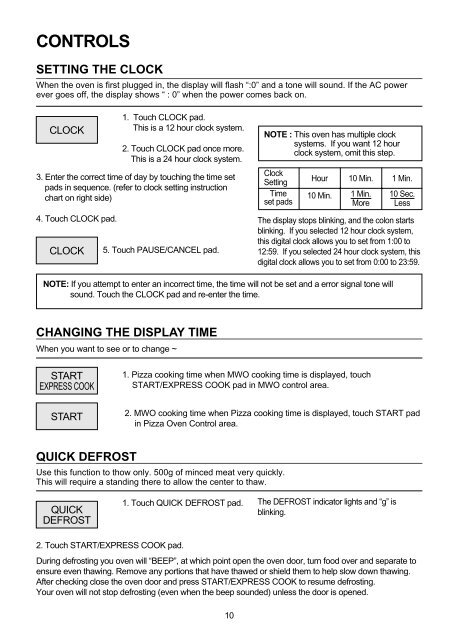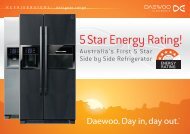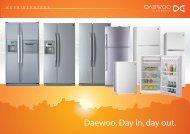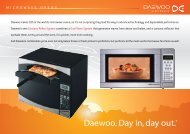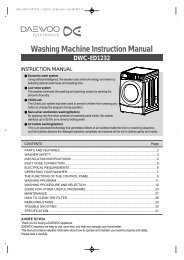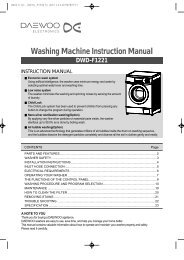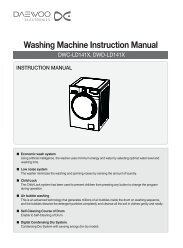Pizza Maker Built-in Microwaves Combo
Pizza Maker Built-in Microwaves Combo
Pizza Maker Built-in Microwaves Combo
You also want an ePaper? Increase the reach of your titles
YUMPU automatically turns print PDFs into web optimized ePapers that Google loves.
CONTROLS<br />
SETTING THE CLOCK<br />
When the oven is first plugged <strong>in</strong>, the display will flash “:0” and a tone will sound. If the AC power<br />
ever goes off, the display shows “ : 0” when the power comes back on.<br />
CLOCK<br />
1. Touch CLOCK pad.<br />
This is a 12 hour clock system.<br />
2. Touch CLOCK pad once more.<br />
This is a 24 hour clock system.<br />
3. Enter the correct time of day by touch<strong>in</strong>g the time set<br />
pads <strong>in</strong> sequence. (refer to clock sett<strong>in</strong>g <strong>in</strong>struction<br />
chart on right side)<br />
4. Touch CLOCK pad.<br />
CLOCK<br />
5. Touch PAUSE/CANCEL pad.<br />
NOTE : This oven has multiple clock<br />
systems. If you want 12 hour<br />
clock system, omit this step.<br />
Clock<br />
Sett<strong>in</strong>g<br />
Time<br />
set pads<br />
Hour<br />
10 M<strong>in</strong>.<br />
10 M<strong>in</strong>.<br />
1 M<strong>in</strong>.<br />
More<br />
1 M<strong>in</strong>.<br />
10 Sec.<br />
Less<br />
The display stops bl<strong>in</strong>k<strong>in</strong>g, and the colon starts<br />
bl<strong>in</strong>k<strong>in</strong>g. If you selected 12 hour clock system,<br />
this digital clock allows you to set from 1:00 to<br />
12:59. If you selected 24 hour clock system, this<br />
digital clock allows you to set from 0:00 to 23:59.<br />
NOTE: If you attempt to enter an <strong>in</strong>correct time, the time will not be set and a error signal tone will<br />
sound. Touch the CLOCK pad and re-enter the time.<br />
CHANGING THE DISPLAY TIME<br />
When you want to see or to change ~<br />
START<br />
EXPRESS COOK<br />
1. <strong>Pizza</strong> cook<strong>in</strong>g time when MWO cook<strong>in</strong>g time is displayed, touch<br />
START/EXPRESS COOK pad <strong>in</strong> MWO control area.<br />
START<br />
2. MWO cook<strong>in</strong>g time when <strong>Pizza</strong> cook<strong>in</strong>g time is displayed, touch START pad<br />
<strong>in</strong> <strong>Pizza</strong> Oven Control area.<br />
QUICK DEFROST<br />
Use this function to thow only. 500g of m<strong>in</strong>ced meat very quickly.<br />
This will require a stand<strong>in</strong>g there to allow the center to thaw.<br />
QUICK<br />
DEFROST<br />
1. Touch QUICK DEFROST pad.<br />
The DEFROST <strong>in</strong>dicator lights and “g” is<br />
bl<strong>in</strong>k<strong>in</strong>g.<br />
2. Touch START/EXPRESS COOK pad.<br />
Dur<strong>in</strong>g defrost<strong>in</strong>g you oven will “BEEP”, at which po<strong>in</strong>t open the oven door, turn food over and separate to<br />
ensure even thaw<strong>in</strong>g. Remove any portions that have thawed or shield them to help slow down thaw<strong>in</strong>g.<br />
After check<strong>in</strong>g close the oven door and press START/EXPRESS COOK to resume defrost<strong>in</strong>g.<br />
Your oven will not stop defrost<strong>in</strong>g (even when the beep sounded) unless the door is opened.<br />
10