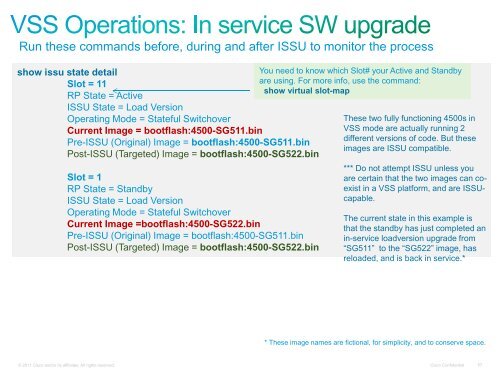Catalyst 4500-X Fixed 10 GE Aggregation Switch
You also want an ePaper? Increase the reach of your titles
YUMPU automatically turns print PDFs into web optimized ePapers that Google loves.
Run these commands before, during and after ISSU to monitor the process<br />
show issu state detail<br />
Slot = 11<br />
RP State = Active<br />
ISSU State = Load Version<br />
Operating Mode = Stateful <strong>Switch</strong>over<br />
Current Image = bootflash:<strong>4500</strong>-SG511.bin<br />
Pre-ISSU (Original) Image = bootflash:<strong>4500</strong>-SG511.bin<br />
Post-ISSU (Targeted) Image = bootflash:<strong>4500</strong>-SG522.bin<br />
Slot = 1<br />
RP State = Standby<br />
ISSU State = Load Version<br />
Operating Mode = Stateful <strong>Switch</strong>over<br />
Current Image =bootflash:<strong>4500</strong>-SG522.bin<br />
Pre-ISSU (Original) Image = bootflash:<strong>4500</strong>-SG511.bin<br />
Post-ISSU (Targeted) Image = bootflash:<strong>4500</strong>-SG522.bin<br />
You need to know which Slot# your Active and Standby<br />
are using. For more info, use the command:<br />
show virtual slot-map<br />
These two fully functioning <strong>4500</strong>s in<br />
VSS mode are actually running 2<br />
different versions of code. But these<br />
images are ISSU compatible.<br />
*** Do not attempt ISSU unless you<br />
are certain that the two images can coexist<br />
in a VSS platform, and are ISSUcapable.<br />
The current state in this example is<br />
that the standby has just completed an<br />
in-service loadversion upgrade from<br />
“SG511” to the “SG522” image, has<br />
reloaded, and is back in service.*<br />
* These image names are fictional, for simplicity, and to conserve space.<br />
© 2011 Cisco and/or its affiliates. All rights reserved. Cisco Confidential 57