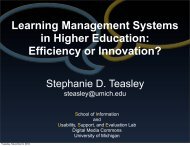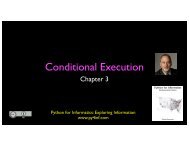Zelle - Chapter 11.pdf - CTools
Zelle - Chapter 11.pdf - CTools
Zelle - Chapter 11.pdf - CTools
Create successful ePaper yourself
Turn your PDF publications into a flip-book with our unique Google optimized e-Paper software.
Data Collections<br />
<strong>Zelle</strong> - <strong>Chapter</strong> 11<br />
Charles Severance - www.dr-chuck.com<br />
Textbook: Python Programming: An Introduction to Computer Science, John <strong>Zelle</strong>
What is not a “Collection”<br />
• Most of our variables have one value in them - when we put a new<br />
value in the variable - the old value is over written<br />
$ python<br />
Python 2.5.2 (r252:60911, Feb 22 2008, 07:57:53)<br />
[GCC 4.0.1 (Apple Computer, Inc. build 5363)] on darwin<br />
>>> x = 2<br />
>>> x = 4<br />
>>> print x<br />
4
What is a Collection?<br />
• A collection is nice because we can put more than one value in them<br />
and carry them all around in one convenient package.<br />
• We have a bunch of values in a single “variable”<br />
• We do this by having more than one place “in” the variable.<br />
• We have ways of finding the different places in the variable
A Story of Two Collections..<br />
• List<br />
• A linear collection of values that stay in order<br />
• Dictionary<br />
• A “bag” of values, each with its own label
Terminology: Object<br />
• An Object is a bit of self-contained Code and Data<br />
• We have been using objects all along: String Objects, Integer<br />
Objects<br />
• So far we “glossed over” the “objectness of our variables”<br />
• Now we have to learn wat is really going on
String Object<br />
x = “Hello World!”<br />
y = x.upper()<br />
print y<br />
When we access capabilities like<br />
upper() and apply it to a string<br />
object, we call this “accesing a<br />
method” within the string object.<br />
Objects contain data and a<br />
number of bits of code (methods).<br />
An object is anohter way of saying “smart variable”.
The Python List Object
grades = list()<br />
>>> grades.append(100)<br />
>>> grades.append(97)<br />
>>> grades.append(100)<br />
>>> print sum(grades)<br />
297<br />
>>> print grades<br />
[100, 97, 100]<br />
>>> print sum(grades)/3.0<br />
99.0<br />
>>><br />
The grades variable will have a list of values.<br />
Append some values to the list.<br />
Add up the values in the list using the sum<br />
() function.<br />
What is in the list?<br />
Figure the average...
print grades<br />
[100, 97, 100]<br />
>>> newgr = list(grades)<br />
>>> print newgr<br />
[100, 97, 100]<br />
>>> newgr[1] = 85<br />
>>> print newgr<br />
[100, 85, 100]<br />
>>> print grades<br />
[100, 97, 100]<br />
What is in grades?<br />
Make a copy of the<br />
entire grades list.<br />
Change the second new<br />
grade (starts at [0])<br />
The original grades are unchanged.
Looking in Lists...<br />
• We use square brackets to look<br />
up which element in the list we<br />
are interested in.<br />
• grades[2] translates to “grades<br />
sub 2”<br />
• Kind of like in math x 2<br />
>>> print grades<br />
[100, 97, 100]<br />
>>> print grades[0]<br />
100<br />
>>> print grades[1]<br />
97<br />
>>> print grades[2]<br />
100
Why lists start at zero?<br />
• Initially it does not make sense that<br />
the first element of a list is stored at<br />
the zeroth position<br />
• grades[0]<br />
• Math Convention - Number line<br />
• Computer performance - don’t have<br />
to subtract 1 in the computer all<br />
the time<br />
Elevators in Europe!
Fun With Lists<br />
• Python has many features that allow us to do things to an entire list in<br />
a single statement<br />
• Lists are powerful objects
lst = [ 21, 14, 4, 3, 12, 18]<br />
>>> print lst<br />
[21, 14, 4, 3, 12, 18]<br />
>>> print 18 in lst<br />
True<br />
>>> print 24 in lst<br />
False<br />
>>> lst.append(50)<br />
>>> print lst<br />
[21, 14, 4, 3, 12, 18, 50]<br />
>>> lst.remove(4)<br />
>>> print lst<br />
[21, 14, 3, 12, 18, 50]<br />
>>> print lst<br />
[21, 14, 3, 12, 18, 50]<br />
>>> print lst.index(18)<br />
4<br />
>>> lst.reverse()<br />
>>> print lst<br />
[50, 18, 12, 3, 14, 21]<br />
>>> lst.sort()<br />
>>> print lst<br />
[3, 12, 14, 18, 21, 50]<br />
>>> del lst[2]<br />
>>> print lst<br />
[3, 12, 18, 21, 33]<br />
z-343
More functions for lists<br />
>>> a = [ 1, 2, 3 ]<br />
>>> print max(a)<br />
3<br />
>>> print min(a)<br />
1<br />
>>> print len(a)<br />
3<br />
>>> print sum(a)<br />
6<br />
>>><br />
http://docs.python.org/lib/built-in-funcs.html
Quick Peek: Object Oriented<br />
What “is” a List Anyways?<br />
• A list is a special kind of variable<br />
• Regular variables - integer<br />
>>> i = 2<br />
• Contain some data<br />
• Contain some data and capabilities [3, 2, 1]<br />
• Smart variables - string, list<br />
>>> i = i + 1<br />
>>> x = [1, 2, 3]<br />
>>> print x<br />
[1, 2, 3]<br />
>>> x.reverse()<br />
>>> print x<br />
When we combine data + capabilities - we call this an “object”
One way to find out Capabilities<br />
Buy a book and read it and carry it around with you.
Lets Ask Python...<br />
• The dir() command lists<br />
capabilities<br />
• Ignore the ones with<br />
underscores - these are used by<br />
Python itself<br />
• The rest are real operations<br />
that the object can perform<br />
• It is like type() - it tells us<br />
something *about* a variable<br />
>>> x = list()<br />
>>> type(x)<br />
<br />
>>> dir(x)<br />
['__add__', '__class__',<br />
'__contains__', '__delattr__',<br />
'__delitem__', '__delslice__',<br />
'__doc__', '__eq__', '__setitem__',<br />
'__setslice__', '__str__', 'append',<br />
'count', 'extend', 'index', 'insert',<br />
'pop', 'remove', 'reverse', 'sort']<br />
>>>
Try dir() with a String<br />
>>> y = “Hello there”<br />
>>> dir(y)<br />
['__add__', '__class__', '__contains__', '__delattr__', '__doc__',<br />
'__eq__', '__ge__', '__getattribute__', '__getitem__',<br />
'__getnewargs__', '__getslice__', '__gt__', '__hash__', '__init__',<br />
'__le__', '__len__', '__lt__', '__repr__', '__rmod__', '__rmul__',<br />
'__setattr__', '__str__', 'capitalize', 'center', 'count', 'decode', 'encode',<br />
'endswith', 'expandtabs', 'find', 'index', 'isalnum', 'isalpha', 'isdigit',<br />
'islower', 'isspace', 'istitle', 'isupper', 'join', 'ljust', 'lower', 'lstrip',<br />
'partition', 'replace', 'rfind', 'rindex', 'rjust', 'rpartition', 'rsplit', 'rstrip',<br />
'split', 'splitlines', 'startswith', 'strip', 'swapcase', 'title', 'translate', 'upper',<br />
'zfill']
What does<br />
x = list() mean?<br />
• These are called<br />
“constructors” - they<br />
make an empty list, str, or<br />
dictionary<br />
• We can make an “fully<br />
formed empty” object and<br />
then add data to it using<br />
capabilities (aka methods)<br />
>>> a = list()<br />
>>> print a<br />
[]<br />
>>> print type(a)<br />
<br />
>>> b = dict()<br />
>>> print b<br />
{}<br />
>>> print type(b)<br />
<br />
>>> a.append("fred")<br />
>>> print a<br />
['fred']<br />
>>> c = str()<br />
>>> d = int()<br />
>>> print d<br />
0
Object Oriented Summary<br />
• Variables (Objects) contain data and capabilities<br />
• The dir() function asks Python to list capabilities<br />
• We call object capabilities “methods”<br />
• We can construct fresh, empty objects using constructors like list()<br />
• Everything in Python (even constants) are objects
Python<br />
Dictionaries<br />
calculator<br />
tissue<br />
perfume<br />
money<br />
candy<br />
http://en.wikipedia.org/wiki/Associative_array
Dictionaries<br />
• Dictionaries are Python’s most powerful data collection<br />
• Dictionaries allow us to do fast database-like operations in Python<br />
• Dictionaries have different names in different languages<br />
• Associative Arrays - Perl / Php<br />
• Properties or Map or HashMap - Java<br />
• Property Bag - C# / .Net<br />
http://en.wikipedia.org/wiki/Associative_array
Dictionaries<br />
• Lists label their entries<br />
based on the position in the<br />
list<br />
• Dictionaries are like bags -<br />
no order<br />
• So we mark the things we<br />
put in the dictionary with a<br />
“tag”<br />
>>> purse = dict()<br />
>>> purse['money'] = 12<br />
>>> purse['candy'] = 3<br />
>>> purse['tissues'] = 75<br />
>>> print purse<br />
{'money': 12, 'tissues': 75, 'candy': 3}<br />
>>> print purse['candy']<br />
3<br />
>>> purse['candy'] = purse['candy'] + 2<br />
>>> print purse<br />
{'money': 12, 'tissues': 75, 'candy': 5}
purse = dict()<br />
>>> purse['money'] = 12<br />
>>> purse['candy'] = 3<br />
>>> purse['tissues'] = 75<br />
money<br />
candy<br />
tissues<br />
12<br />
3<br />
75<br />
>>> print purse<br />
{'money': 12, 'tissues': 75, 'candy': 3}<br />
>>> print purse['candy']<br />
3<br />
>>> purse['candy'] = purse['candy'] + 2<br />
>>> print purse<br />
{'money': 12, 'tissues': 75, 'candy': 5}<br />
candy<br />
5
Lookup in Lists and Dictionaries<br />
• Dictionaries are like Lists except that they use keys instead of<br />
numbers to look up values<br />
>>> lst = list()<br />
>>> lst.append(21)<br />
>>> lst.append(183)<br />
>>> print lst<br />
[21, 183]<br />
>>> lst[0] = 23<br />
>>> print lst<br />
[23, 183]<br />
>>> ddd = dict()<br />
>>> ddd["age"] = 21<br />
>>> ddd["course"] = 182<br />
>>> print ddd<br />
{'course': 182, 'age': 21}<br />
>>> ddd["age"] = 23<br />
>>> print ddd<br />
{'course': 182, 'age': 23}
lst = list()<br />
>>> lst.append(21)<br />
>>> lst.append(183)<br />
>>> print lst<br />
[21, 183]<br />
>>> lst[0] = 23<br />
>>> print lst<br />
[23, 183]<br />
>>> ddd = dict()<br />
>>> ddd["age"] = 21<br />
>>> ddd["course"] = 182<br />
>>> print ddd<br />
{'course': 182, 'age': 21}<br />
>>> ddd["age"] = 23<br />
>>> print ddd<br />
{'course': 182, 'age': 23}<br />
Key<br />
List<br />
[0] 21<br />
[1] 183<br />
Value<br />
Dictionary<br />
Key Value<br />
[course] 183<br />
[age] 21<br />
lll<br />
ddd
Dictionary Operations<br />
z-369
Dictionary Literals (Constants)<br />
• Dictionary literals use curly braces and have a list of key : value pairs<br />
• You can make an empty dictionary using empty curly braces<br />
>>> jjj = { 'chuck' : 1 , 'fred' : 42, 'jan': 100}<br />
>>> print jjj<br />
{'jan': 100, 'chuck': 1, 'fred': 42}<br />
>>> ooo = { }<br />
>>> print ooo<br />
{}<br />
>>>
Dictionary Patterns<br />
• One common use of dictionary is<br />
counting how often we “see” something<br />
>>> ccc = dict()<br />
>>> ccc["csev"] = 1<br />
>>> ccc["cwen"] = 1<br />
>>> print ccc<br />
{'csev': 1, 'cwen': 1}<br />
>>> ccc["cwen"] = ccc["cwen"] + 1<br />
>>> print ccc<br />
{'csev': 1, 'cwen': 2}<br />
Key<br />
Value
Dictionary Patterns<br />
• It is an error to reference a key which is not in the dictionary<br />
• We can use the in operator to see if a key is in the dictionary<br />
>>> ccc = dict()<br />
>>> print ccc["csev"]<br />
Traceback (most recent call last):<br />
File "", line 1, in <br />
KeyError: 'csev'<br />
>>> print "csev" in ccc<br />
False
ccc = dict()<br />
if “csev” in ccc:<br />
print “Yes”<br />
else:<br />
print “No”<br />
ccc[“csev”] = 20<br />
if “csev” in ccc:<br />
print “Yes”<br />
else:<br />
print “No”
Dictionary<br />
Counting<br />
• Since it is an error to<br />
reference a key which is not<br />
in the dictionary<br />
• We can use the dictionary get<br />
() operation and supply a<br />
default value if the key does<br />
not exist to avoid the error<br />
and get our count started.<br />
>>> ccc = dict()<br />
>>> print ccc.get("csev", 0)<br />
0<br />
>>> ccc["csev"] = ccc.get("csev",0) + 1<br />
>>> print ccc<br />
{'csev': 1}<br />
>>> print ccc.get("csev", 0)<br />
1<br />
>>> ccc["csev"] = ccc.get("csev",0) + 1<br />
>>> print ccc<br />
{'csev': 2}<br />
dict.get(key, defaultvalue)
What get() effectively does...<br />
• The get() method basically<br />
does an implicit if checking<br />
to see if the key exists in the<br />
dictionary and if the key is<br />
not there - return the<br />
default value<br />
• The main purpose of get() is<br />
to save typing this four line<br />
pattern over and over<br />
d = dict()<br />
x = d.get(“fred”,0)<br />
d = dict()<br />
if “fred” in d:<br />
x = d[“fred”]<br />
else:<br />
x = 0
Retrieving lists of Keys and Values<br />
• You can get a list of keys, values or items (both) from a dictionary<br />
>>> jjj = { 'chuck' : 1 , 'fred' : 42, 'jan': 100}<br />
>>> print jjj.keys()<br />
['jan', 'chuck', 'fred']<br />
>>> print jjj.values()<br />
[100, 1, 42]<br />
>>> print jjj.items()<br />
[('jan', 100), ('chuck', 1), ('fred', 42)]<br />
>>>
Looping Through Dictionaries<br />
• We loop through the<br />
key-value pairs in a<br />
dictionary using *two*<br />
iteration variables<br />
• Each iteration, the first<br />
variable is the key and<br />
the the second variable is<br />
the corresponding value<br />
>>> jjj = { 'chuck' : 1 , 'fred' : 42, 'jan': 100}<br />
>>> for aaa,bbb in jjj.items() :<br />
... print aaa, bbb<br />
...<br />
jan 100<br />
chuck 1<br />
aaa bbb<br />
fred 42<br />
[jan] 100<br />
>>><br />
[chuck] 1<br />
[fred] 42
Dictionary Maximum Loop<br />
$ cat dictmax.py<br />
jjj = { 'chuck' : 1 , 'fred' : 42, 'jan': 100}<br />
print jjj<br />
maxcount = None<br />
for person, count in jjj.items() :<br />
if maxcount == None or count > maxcount :<br />
maxcount = count<br />
maxperson = person<br />
print maxperson, maxcount<br />
$ python dictmax.py<br />
{'jan': 100, 'chuck': 1, 'fred': 42}<br />
jan 100<br />
None is a special value in Python.<br />
It is like the “absense” of a value.<br />
Like “nothing” or “empty”.
Dictionaries are not Ordered<br />
• Dictionaries use a Computer Science technique called “hashing” to<br />
make them very fast and efficient<br />
• However hashing makes it so that dictionaries are not sorted and they<br />
are not sortable<br />
• Lists and sequences maintain their order and a list can be sorted - but<br />
not a dictionary<br />
http://en.wikipedia.org/wiki/Hash_function
Dictionaries are not Ordered<br />
>>> dc = { "a" : 123, "b" : 400, "c" : 50 }<br />
>>> print dc<br />
{'a': 123, 'c': 50, 'b': 400}<br />
Dictionaries have no order<br />
and cannot be sorted. Lists<br />
have order and can be<br />
sorted.<br />
>>> dc = dict()<br />
>>> dc.append("one")<br />
>>> dc.append("and")<br />
>>> dc.append("two")<br />
>>> print lst<br />
['one', 'and', 'two']<br />
>>> lst.sort()<br />
>>> print lst<br />
['and', 'one', 'two']<br />
>>><br />
http://en.wikipedia.org/wiki/Hash_function
counts = dict()<br />
print "Enter a line of text:"<br />
line = raw_input("")<br />
words = line.split()<br />
print "Words:", words<br />
Counting Words<br />
print "Counting..."<br />
for word in words:<br />
counts[word] = counts.get(word,0) + 1<br />
print "Counts", counts
Counting Words<br />
python wordcount.py<br />
Enter a line of text:<br />
the clown ran after the car and the car ran into the tent<br />
and the tent fell down on the clown and the car<br />
Words: ['the', 'clown', 'ran', 'after', 'the', 'car', 'and', 'the',<br />
'car', 'ran', 'into', 'the', 'tent', 'and', 'the', 'tent', 'fell', 'down',<br />
'on', 'the', 'clown', 'and', 'the', 'car']<br />
Counting...<br />
Counts {'and': 3, 'on': 1, 'ran': 2, 'car': 3, 'into': 1, 'after': 1,<br />
'clown': 2, 'down': 1, 'fell': 1, 'the': 7, 'tent': 2}<br />
http://www.flickr.com/photos/71502646@N00/2526007974/
counts = dict()<br />
print "Enter a line of text:"<br />
line = raw_input("")<br />
words = line.split()<br />
print "Words:", words<br />
print "Counting..."<br />
for word in words:<br />
counts[word] = counts.get(word,0) + 1<br />
print "Counts", counts<br />
python wordcount.py<br />
Enter a line of text:<br />
the clown ran after the car and the car<br />
ran into the tent and the tent fell down<br />
on the clown and the car<br />
Words: ['the', 'clown', 'ran', 'after', 'the',<br />
'car', 'and', 'the', 'car', 'ran', 'into', 'the',<br />
'tent', 'and', 'the', 'tent', 'fell', 'down', 'on',<br />
'the', 'clown', 'and', 'the', 'car']<br />
Counting...<br />
Counts {'and': 3, 'on': 1, 'ran': 2, 'car': 3,<br />
'into': 1, 'after': 1, 'clown': 2, 'down': 1,<br />
'fell': 1, 'the': 7, 'tent': 2}
Summary: Two Collections<br />
• List<br />
• A linear collection of values that stay in order<br />
• Dictionary<br />
• A “bag” of values, each with its own label / tag
What do we use these for?<br />
• Lists - Like a Spreadsheet - with columns of stuff to be summed,<br />
sorted - Also when pulling strings apart - like string.split()<br />
• Dictionaries - For keeping track of (keyword,value) pairs in memory<br />
with very fast lookup. It is like a small in-memory database. Also used<br />
to communicate with databases and web content.